sat nav AUDI A8 2021 Owners Manual
[x] Cancel search | Manufacturer: AUDI, Model Year: 2021, Model line: A8, Model: AUDI A8 2021Pages: 362, PDF Size: 99.29 MB
Page 5 of 362
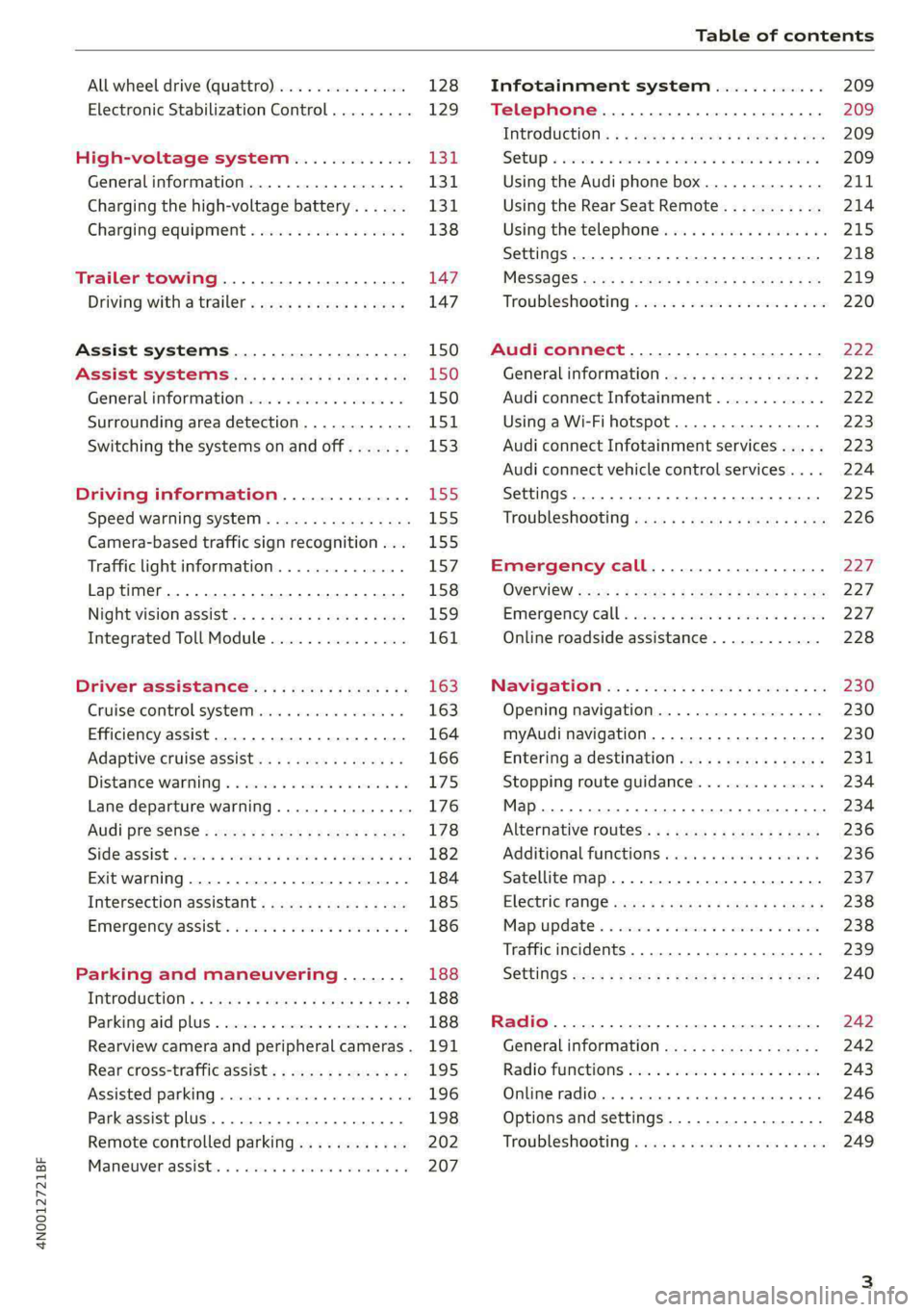
4N0012721BF
Table of contents
All wheel drive (quattro).............. 128
Electronic Stabilization Control......... 129
High-voltage system............. I31
Generalinformation................. 131
Charging the high-voltage battery...... 131
Charging equipment................. 138
Trailer towing.................055 147
Driving with atrailer................. 147
Assist systems................... 150
Assist systems............... eee 150
General information................. 150
Surrounding area detection............ 151
Switching the systems on and off....... 153
Driving information.............. E55
Speed warning system..............-. 155
Camera-based traffic sign recognition... 155
Traffic light information.............. 157
Laptimer................0..0.0000. 158
Night vision assist..............-.00. 159:
Integrated Toll Module............... 161
Driver assistance................. 163
Cruise control system..........0.0 eee 163
Efficiency assist..............2--004. 164
Adaptive cruise assist............00-. 166
Distance Warning « « wese« + 6 wou ss ese & « 175
Lane departure warning.............4. 176
Audi presense............-.22+-- 0s 178
Sidesassist wsscon x ssescs « 7 ermewn vv suaseme © 8 oe 182
Exit warning .................2.00005 184
Intersection assistant................ 185
Emergencyassists. «icin wasn 3 3 wore oo 186
Parking and maneuvering....... 188
IMEROGUCUION « » see x 2 savas a 2 eae 4 & wee 188
Parking aid plus..................04. 188
Rearview camera and peripheral cameras. 191
Rear cross-traffic assist... ............. 195
Assisted:parkinng « coins 6 asus ¢ 0 caus 6 5 ue 196
Park assist plus.................0.-. 198
Remote controlled parking............ 202
Maneuver.assistis « + cess » semen « wanes a 2 x 207
Infotainment system............ 209
Telephone............... cece eee 209
INthOAUCEION:: « « sews « ¢ news ¢ © mee a x eee 209
SOLU o cncses vo sess + 8 cosine 6 5 ameueus ¥ tuesenens 209
Using the Audi phone box............. 211
Using the Rear Seat Remote........... 214
Using the telephone..............006- 215
Settings............0 0.00.00. 2 eee 218
ME@SSEGES syems 5 2 wom ¢ 5 aan Ff perm FE 219
Troubleshooting sci: 2 aww o 2 wwe 2 2 wow 220
Audi connect..................... 222
Generalinformation................. 222
Audi connect Infotainment............ 222
Using a Wi-Fi hotspot................ 223
Audi connect Infotainment services..... 223
Audi connect vehicle control services.... 224
Settings............0..0 200-02 225
TrOUBlESHOOtING gas 2 s geay s 5 nome & a ae 226
Emergency call................... 227
OVERVIEW some: » = meus <2 came & eee bo ee 227
Emergency call «: issios ¢ sce w ¥ wane wo narem 227
Online roadside assistance............ 228
Navigation «.. < oics seis sc ewe ee os 230
Opening navigation.................. 230
myAudi navigation.................05 230
Entering adestination................ 231
Stopping route guidance.............. 234
Map... sce cece eee eee 234
Alternative routes.............2.-04. 236
Additional functions................. 236
Satellite map............... 0c eee 237
ElGGtriGHanGe veces ¢ ¢ cawy 9 = seme 7 2 ee & 238
Map:updates « ccc xs sco vo eens eo wees 238
Traffic incidents........ 0.00... eee eee 239
SGQtinGS seuss = » aus « Hewes Heme Fx ORE 240
Radio.......... 0... eee 242
Generalinformation................. 242
Radio functions sive. cies as wee 2s wee 243
Online radio... . eee ee eee eee 246
Options and settings................. 248
TroubleShOOting ewes vs woe as eas oe ees 249
Page 232 of 362
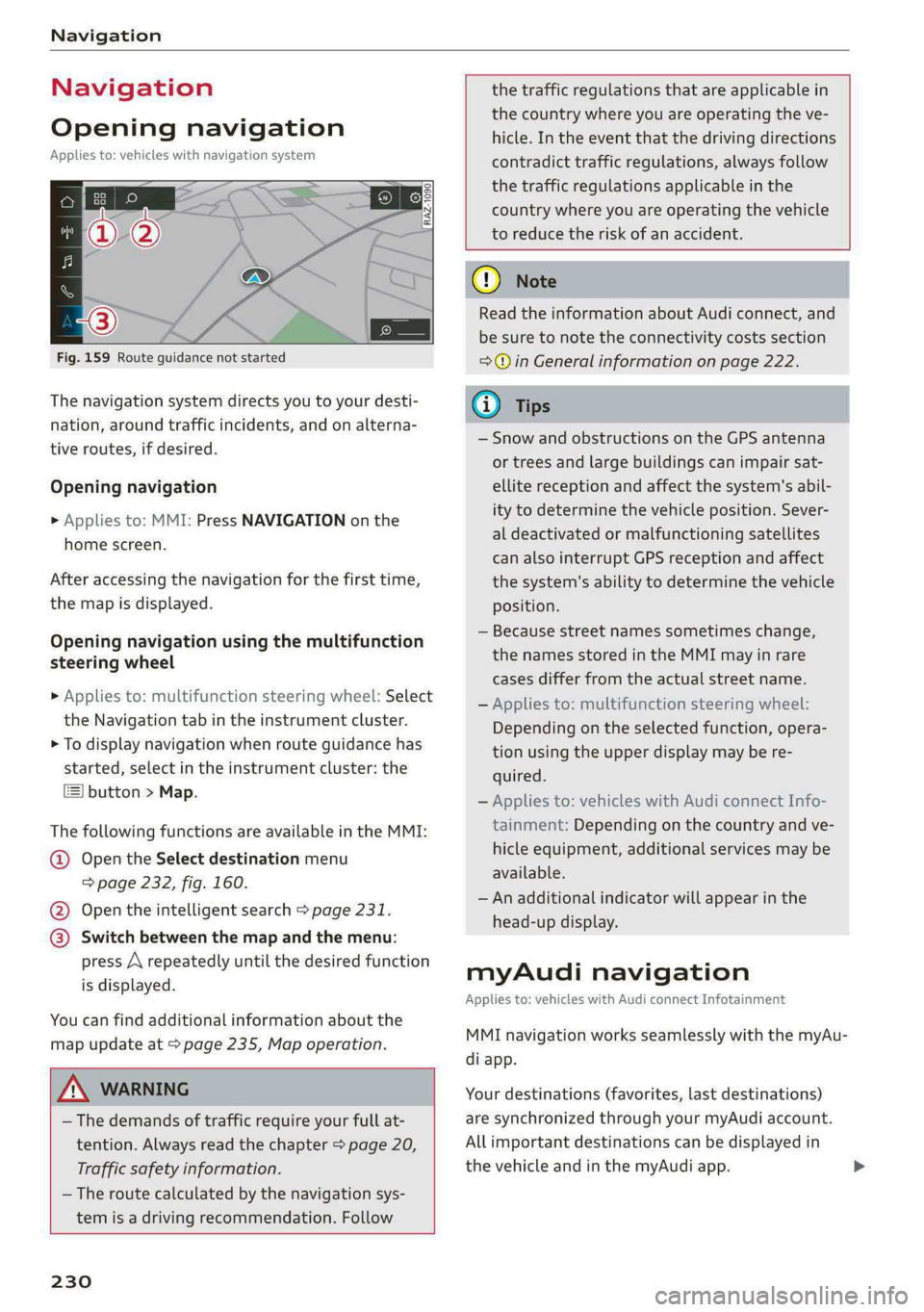
Navigation
Navigation
Opening navigation
Applies to: vehicles with navigation system
Fig. 159 Route guidance not started
The navigation system directs you to your desti-
nation, around traffic incidents, and on alterna-
tive routes, if desired.
Opening navigation
>» Applies to: MMI: Press NAVIGATION on the
home screen.
After accessing the navigation for the first time,
the map is displayed.
Opening navigation using the multifunction
steering wheel
> Applies to: multifunction steering wheel: Select
the Navigation tab in the instrument cluster.
> To display navigation when route guidance has
started, select in the instrument cluster: the
button > Map.
The following functions are available in the MMI:
@ Open the Select destination menu
=> page 232, fig. 160.
@ Open the intelligent search > page 231.
@ Switch between the map and the menu:
press A repeatedly until the desired function
is displayed.
You can find additional information about the
map update at > page 235, Map operation.
ZA\ WARNING
— The demands of traffic require your full at-
tention. Always read the chapter > page 20,
Traffic safety information.
— The route calculated by the navigation sys-
tem is a driving recommendation. Follow
230
the traffic regulations that are applicable in
the country where you are operating the ve-
hicle. In the event that the driving directions
contradict traffic regulations, always follow
the traffic regulations applicable in the
country where you are operating the vehicle
to reduce the risk of an accident.
() Note
Read the information about Audi connect, and
be sure to note the connectivity costs section
=>@ in General information on page 222.
(i) Tips
— Snow and obstructions on the GPS antenna
or trees and large buildings can impair sat-
ellite reception and affect the system's abil-
ity to determine the vehicle position. Sever-
al deactivated or malfunctioning satellites
can also interrupt GPS reception and affect
the system's ability to determine the vehicle
position.
— Because street names sometimes change,
the names stored in the MMI may in rare
cases differ from the actual street name.
— Applies to: multifunction steering wheel:
Depending on the selected function, opera-
tion using the upper display may be re-
quired.
— Applies to: vehicles with Audi connect Info-
tainment: Depending on the country and ve-
hicle equipment, additional services may be
available.
— An additional indicator will appear in the
head-up display.
myAudi navigation
Applies to: vehicles with Audi connect Infotainment
MMI navigation works seamlessly with the myAu-
di app.
Your destinations (favorites, last destinations)
are synchronized through your myAudi account.
All important destinations can be displayed in
the vehicle and in the myAudi app.
Page 239 of 362
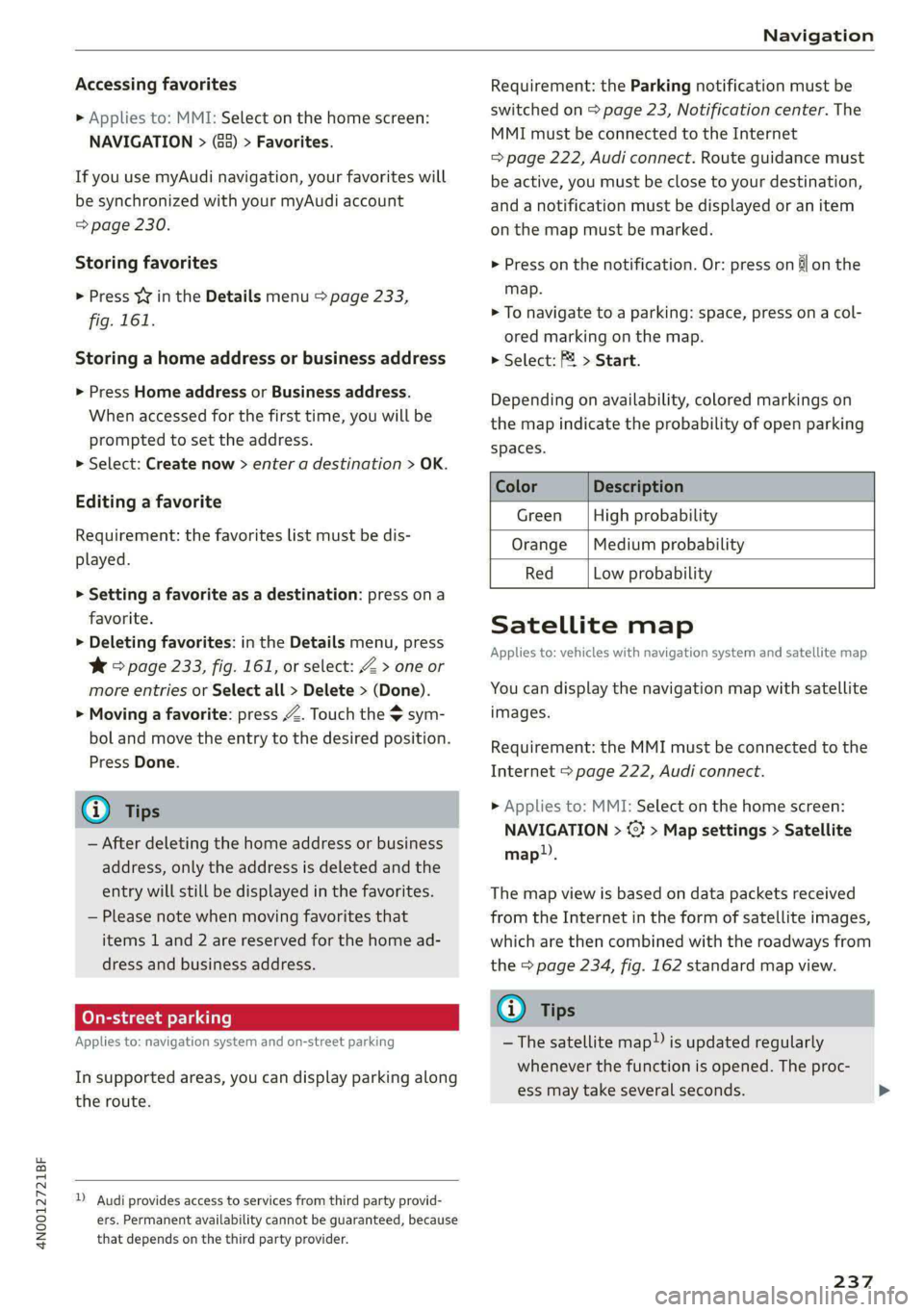
4N0012721BF
Navigation
Accessing favorites
> Applies to: MMI: Select on the home screen:
NAVIGATION > (8) > Favorites.
If you use myAudi navigation, your favorites will
be synchronized with your myAudi account
=> page 230.
Storing favorites
> Press YY in the Details menu > page 233,
fig. 161.
Storing a home address or business address
> Press Home address or Business address.
When accessed for the first time, you will be
prompted to set the address.
> Select: Create now > enter a destination > OK.
Editing a favorite
Requirement: the favorites list must be dis-
played.
> Setting a favorite as a destination: press ona
favorite.
> Deleting favorites: in the Details menu, press
¥* © page 233, fig. 161, or select: Z > one or
more entries or Select all > Delete > (Done).
> Moving a favorite: press Z. Touch the $ sym-
bol and move the entry to the desired position.
Press Done.
G@) Tips
— After deleting the home address or business
address, only the address is deleted and the
entry will still be displayed in the favorites.
— Please note when moving favorites that
items 1 and 2 are reserved for the home ad-
dress and business address.
On-street parking
Applies
to: navigation system and on-street parking
In supported areas, you can display parking along
the route.
)) Audi provides access to services from third party provid-
ers. Permanent availability cannot be guaranteed, because
that depends on the third party provider.
Requirement: the Parking notification must be
switched on > page 23, Notification center. The
MMI must be connected to the Internet
=> page 222, Audi connect. Route guidance must
be active, you must be close to your destination,
and a notification must be displayed or an item
on the map must be marked.
> Press on the notification. Or: press on §l on the
map.
> To navigate to a parking: space, press ona col-
ored marking on the map.
> Select: P2 > Start.
Depending on availability, colored markings on
the map indicate the probability of open parking
spaces.
Color Description
Green High probability
Orange |Medium probability
Red Low probability
Satellite map
Applies to: vehicles with navigation system and satellite map
You can display the navigation map with satellite
images.
Requirement: the MMI must be connected to the
Internet > page 222, Audi connect.
> Applies to: MMI: Select on the home screen:
NAVIGATION > %} > Map settings > Satellite
map).
The map view is based on data packets received
from the Internet in the form of satellite images,
which are then combined with the roadways from
the > page 234, fig. 162 standard map view.
G) Tips
~The satellite map!) is updated regularly
whenever the function is opened. The proc-
ess may take several seconds.
237
Page 240 of 362
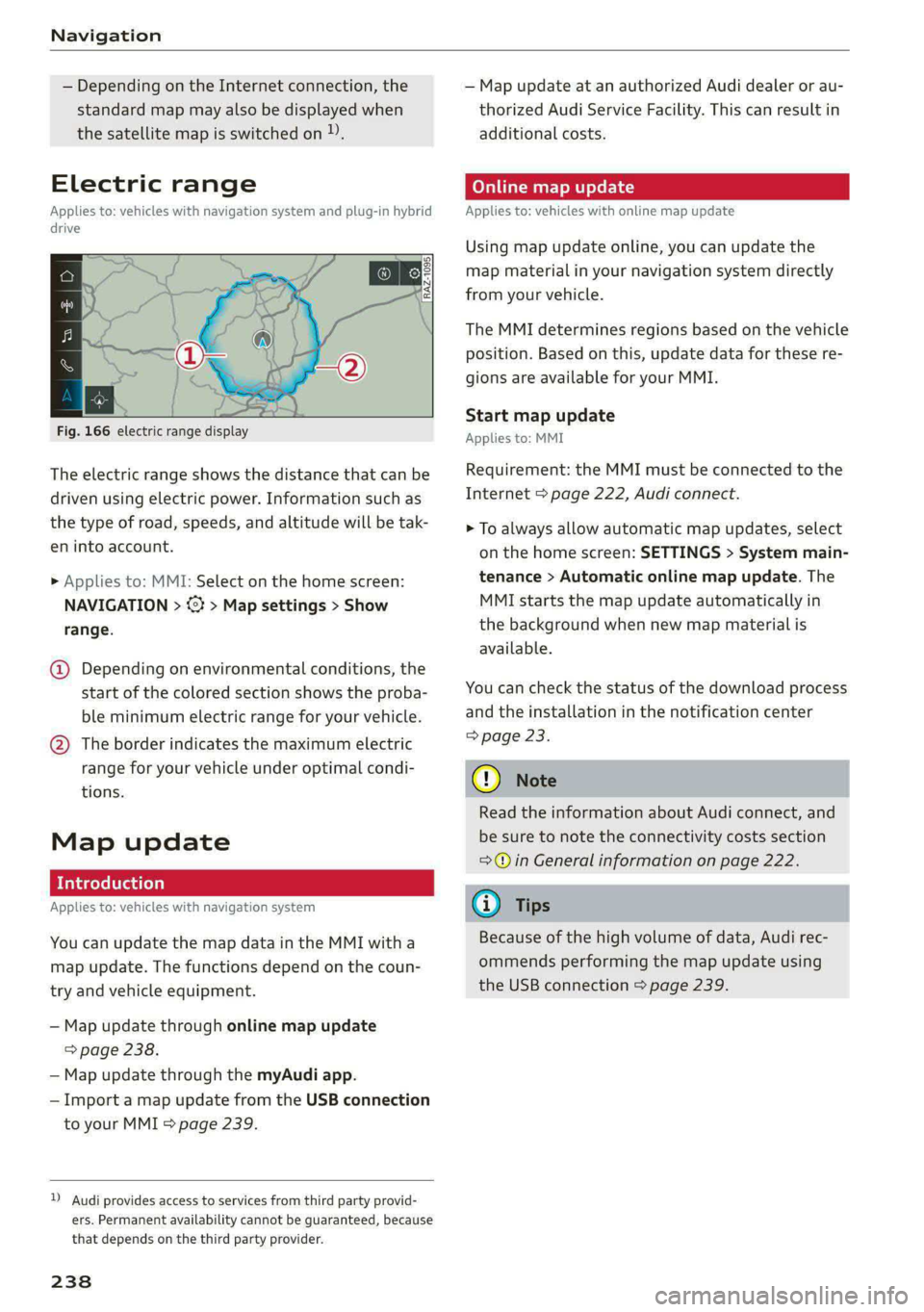
Navigation
— Depending on the Internet connection, the
standard map may also be displayed when
the satellite map is switched on )).
Electric range
Applies to: vehicles with navigation system and plug-in hybrid
drive
3 | 3]
ny <| |
Fig. 166 electric range display
The electric range shows the distance that can be
driven using electric power. Information such as
the type of road, speeds, and altitude will be tak-
en into account.
> Applies to: MMI: Select on the home screen:
NAVIGATION > <} > Map settings > Show
range.
@ Depending on environmental conditions, the
start
of the colored section shows the proba-
ble minimum electric range for your vehicle.
@ The border indicates the maximum electric
range for your vehicle under optimal condi-
tions.
Map update
Applies to: vehicles with navigation system
You can update the map data in the MMI witha
map update. The functions depend on the coun-
try and vehicle equipment.
— Map update through online map update
> page 238.
— Map update through the myAudi app.
— Import a map update from the USB connection
to your MMI = page 239.
)) Audi provides access to services from third party provid-
ers. Permanent availability cannot be guaranteed, because
that depends on the third party provider.
238
— Map update at an authorized Audi dealer or au-
thorized Audi Service Facility. This can result in
additional costs.
Online map update
Applies to: vehicles with online map update
Using map update online, you can update the
map material in your navigation system directly
from your vehicle.
The MMI determines regions based on the vehicle
position. Based on this, update data for these re-
gions are available for your MMI.
Start map update
Applies to: MMI
Requirement: the MMI must be connected to the
Internet > page 222, Audi connect.
> To always allow automatic map updates, select
on the home screen: SETTINGS > System main-
tenance > Automatic online map update. The
MMI starts the map update automatically in
the background when new map material is
available.
You can check the status of the download process
and the installation in the notification center
=> page 23.
() Note
Read the information about Audi connect, and
be sure to note the connectivity costs section
=@ in General information on page 222.
@) Tips
Because of the high volume of data, Audi rec-
ommends performing the map update using
the USB connection > page 239.
Page 242 of 362

Navigation
Traffic rerouting
Applies to: vehicles with navigation system
By receiving traffic information, your MMI calcu-
lates a better route if available and the possible
time saved compared to the current route.
Traffic rerouting
> Start route guidance.
The MMI uses a notification or a note in the traf-
fic information @ > page 239, fig. 167 to indi-
cate a better route. You can decide which route
you would like to use.
To select a better route, you have the following
options:
> Notification: press F2. The better route will be
used for route guidance, or press on the notifi-
cation. Press on the information window for the
better route (for example @) > page 236,
fig. 165).
> Note in the traffic information: press on the
list entry @ > page 2339, fig. 167. Press on the
information window for the better route (for
example (2) > page 236, fig. 165).
CON Mae-lareeeleurl iced)
Applies to: vehicles with navigation system and online traffic
information
The MMI can receive real-time online traffic infor-
mation about congestion, accidents, road con-
struction, and other incidents.
Requirement: the MMI must be connected to the
Internet > page 222, Audi connect. Traffic infor-
mation must be switched on in the MMI
=> page 240.
Traffic information will be displayed on the
standard map > page 234, fig. 162.
Online traffic information is also displayed on the
standard map > page 237.
@) Tips
— Having the online traffic information func-
tion switched on provides the most accurate
reports of traffic situations and traffic fore-
casting. Your vehicle transmits and process-
es its anonymous, encrypted position infor-
240
mation at regular intervals to the traffic da-
ta provider. You can switch off data transfer
at any time > page 335.
— The online traffic information network is
not available in all countries, and the cover-
age is not nationwide.
Settings
Applies to: vehicles with navigation system
You can adjust the navigation system settings in
the instrument cluster and in the MMI display
separately. The settings depend on the country
and vehicle equipment.
Accessing settings
> Applies to: MMI: Select on the home screen:
NAVIGATION > ©}.
Accessing settings using the multifunction
steering wheel
> Applies to: multifunction steering wheel: Select
in the instrument cluster: Navigation tab >
button.
Please note that a setting applied to the multi-
function steering wheel is only valid for the in-
strument cluster map.
Map settings
Satellite map: see > page 237.
Traffic: you can display current traffic informa-
tion on the map.
— Free flowing traffic
— Traffic obstructions
— Traffic incidents
Map colors
— Automatic: the map display adapts to the light-
ing conditions (for example, by changing from
day to night when driving through a tunnel).
— Day or Night
Map orientation
— 2D heading-up map/2D north-up map: the
current vehicle position is displayed. The map is
oriented in the direction of travel or to the
north.
Page 354 of 362
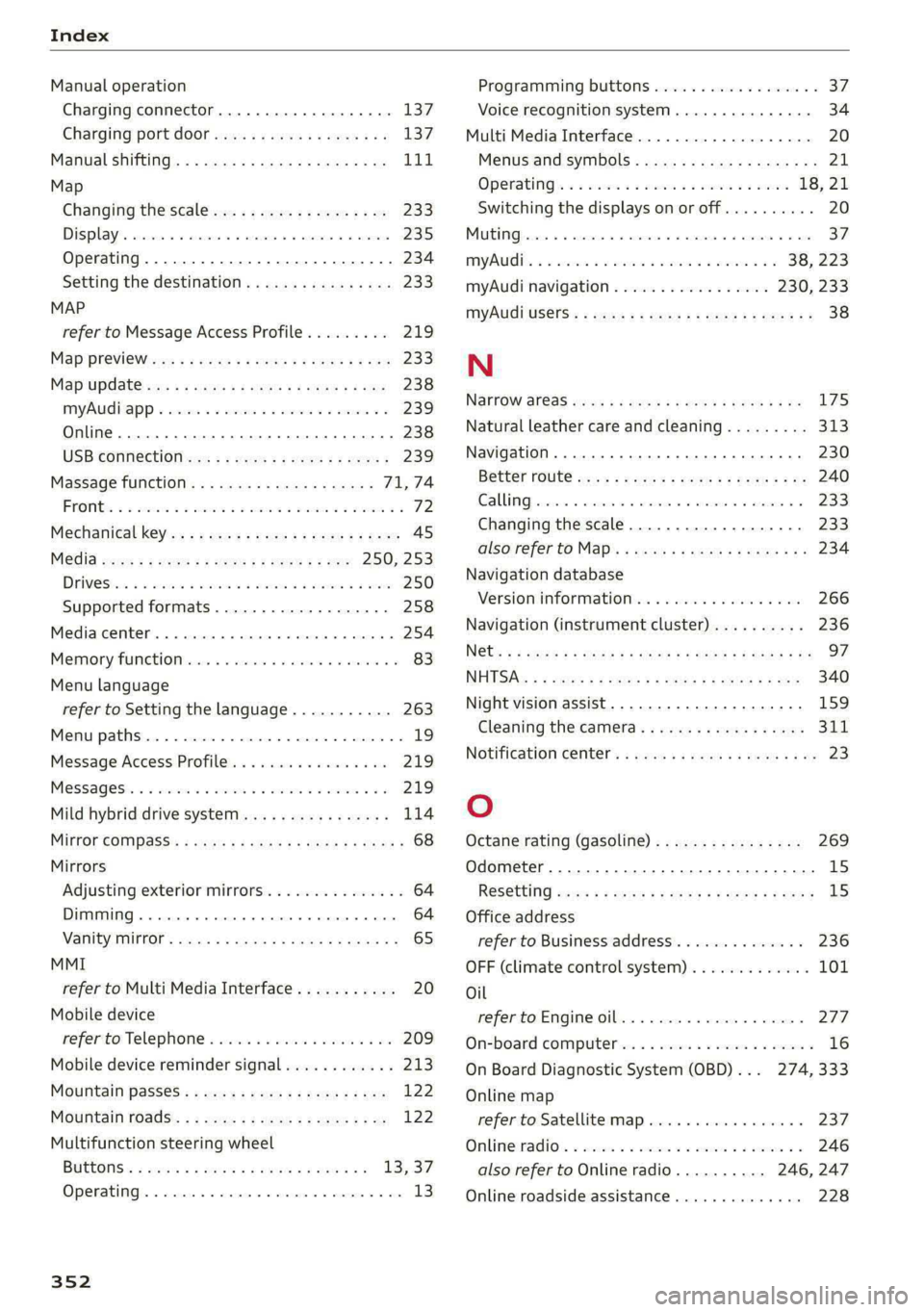
Index
Manual operation
Charging connector...........--.e eee 137
Charging port door wie: « s sees x « eee ges 137
Manual shifting................0.-000- 111
Map
Changing the scale................... 233
DiSplay*s anaes « « coazens © a canines wv ceszane ¥ # essvass 235
Operating...............0..0-.00000- 234
Setting the destination................ 233.
MAP
refer to Message Access Profile......... 219
Map! PrevieWire » x movee s ¥ eee x 2 eUeE 3 2 ee 233
Map'Updatewws:: + < sexs + « caus ¢ ¢ oa wis oo ewe 238
MAYAUGL APP « weiss se oman ee sncece vw eomnate ve 239
Online... 2... eee eee eee eee 238
USB CONNECtiOn we: = : coms ss eeme so oer 239
Massage function.................00- 71,74
PRONG « 3 sone: 3 3 wes oo sees v eae ov we 8 72
Mechanical keys. « secs: seen ss pene es eee 45
Media ecw: « x wows & 2 ees bb eee ke eS 250, 253
DEWESii 2 2 memes 2 wiuim ao eam a 3 eee x © aoe 250
Supported formats................0-. 258
Mediarcemter. «sso a « asian a 0 meneins a a asennnn a 254
Memory FUN CtiOM cies: «6 cwssin «0 ccere «0 anew oo 83
Menu language
refer to Setting the language........... 263
Menu paths......... 20.0.0... cee ee eee ee 19
Message Access Profile...............05 219
Messages:. . «sien so sis se ewe vo oes 6 wo 219
Mild hybrid drive system.............005 114
Minor GOtipassis « cae 5 = eas x 2 goes & eeeR = 68
Mirrors
Adjusting exterior mirrors.............-. 64
Dimming... 0.62... e cece eee eee ee 64
VANITY MIPKOR : savor & & SaraR % x RGR EC ROR Fe 65
MMI
refer to Multi Media Interface........... 20
Mobile device
refer'to Telephone « isso ss www @ wines 2 ore 209
Mobile device reminder signal............ 213
Mountain passes: « sas ese. s s eee es es 122
Mountain fOadS:: » = wens: 2 ogee x ogee ge 122
Multifunction steering wheel
BUGIS: = ecwx ss wom ¢ 5 mewn & a Ree FS 13,37
Operating. « casas w % esse wo voeweme «a enemies @ one 13
352
Programming buttons.................. 37:
Voice recognition system............... 34
Multi Media Interface................... 20
Menus and symbols..............2+-00- 21
OPeratinG)s « 2 ses 2 asim s 2 seem 2 woe 18, 21
Switching the displays on or off.......... 20
MUI MG fricins » 5: susceas + « answans co enaneee wo airmaais A w aes 37.
MYA: «3 scenes oo meme 6 samen a 3 eee eo a 38, 223
myAudi navigation................. 230, 233
MYyAUdi USers.: s wees se eee se Hews ee eee 38
N
Na@FFOW AFGaS cay sy era ao weed x Namen 8 EBS 175
Natural leather care andcleaning......... 313
Navigation ....... ccc cece eee eee eae 230
Better route ws « seees = wee 2 2 Heron ge Be 240
GALLI G) esses © evanens oo nis Wes vmmuome a OKA 233
Changing the scale................... 233
alsovreferto Map’ s weiss < ews se seme a oe 234
Navigation database
Version information.................. 266
Navigation (instrument cluster).......... 236
NG@ts = « seneis x 2 spas 2 & caw e ¥ ete eB eee Be 97
NHOSAs: « 2 wore 5 ¢ sue + 2 eae FE tee Fe ee 340
Night vision assist... ....... 0... ee ee eee 159
Cleaning the camera............--.005 311
NOLITICatIOn CeNtel's « cows ss news os pews se ve 23
O
Octane rating (gasoline)................ 269
Odometer...... 0.2.0... eee 1s
ReSCCUING) sass + » sawn x « gee ¢ os eee + 8 eee LS
Office address
refer to Business address.............. 236
OFF (climate control system)............. 101
Oil
referto Engine oil................204. 277
On-board computer... . 2.0... 0000.02 eee 16
On Board Diagnostic System (OBD)... 274, 333
Online map
refer to Satellite map..............005 237
Onlimeiradios. » seve: a a ssn on emawees wo cmos 246
also refer to Online radio.......... 246, 247
Online roadside assistance.............. 228
Page 357 of 362

4N0012721BF
Replacing fuSeS:. « cises <6 esses oe comers ¥ ¥ aoe 328
Reporting Safety Defects..............0. 340
RIMS 3 goes x 2 mewn 2 8 qeee = Hamm Go ¥ Ne ee 304
Cleaning........ 0... cece 312
Road Gannien esses wo secs 2 amawiun 2 oy aeons = as 125
ROU MGs: = scorers © wave oe wae oy wuts oo ever 108
Rolling ability
Electromechanical parking brake........ 121,
Transmission idle............-..00000 110
Roof
refer to Panoramic glass roof............ 53
Roof load. ...... 2.20... 02 eeeeeeeeeeee 344
Roof rack... 6. eee eee eee 99
also refer to Roof rack............0..000. 99
Route guidance
StOpPING asus = van 2 2 men oo mew oo REO 234
also refer to Navigation............... 230
Running direction (tires)..............-. 322
S
Safety:beltistes «2 sexs ve acasn © a canoe xo aummame © 80
Cleaning. ........ 2. cece eee 313
LOCKING s = seme 5 5 wom 2 eam SE NEE x ce 92
Securing child safety seats.............. 91
Satellitemap ssicvs = 2 excen ¥ e wewa 2 een 9 oe 237
Saving fuel
EMergy:CONSUIMENSecsce +o eerie © ciate o © pues 16
Recuperation...........0 0.0 cece eae 16
Screen
refer to Touch display.................. 18
Screens in rear... 2... ee eee eee eee ee 29
Legalinformation . cess «sees ss eee eye 266
Screens in the rear
Device:Setup « seo ee sarin e 2 mewn a aeeow a ae 30
Initialsteps... 2.2... eee eee eee 30
Integrated help eves s < sews s < betes se exes 30
SCREWCFIVER s s aces 2 gacen s E eee & Eee gb Sl7
Search function
refer to Free text search............... 257
Seat HEAtinGvevs « « seo ¢ o seems ¢ ¢ eee oom 102
Seats
Adjusting the front seats............... 71
Adjusting the rear seats................ 74
Cleaning.......... 0... eee ee eee eee 313
Front passenger's seat adjustment....... 75
Front passenger’s seat adjustment....... 73
Head restraints:. « 2 ssw. 2 cscs ee eee ae oe 78
Massage function............ eee eee ee 71
Memory TuNCtION « ¢ ess s ween 8 s eee ss eae 83
Resetting the position.................. 73
Storing aseat profile................... 83
Seat ventilation. ....... 00. eee eee eee 102
Securing'the:vehiele « ssces xo vscan + ¥ arene + «© 108
Selecting a source (media).............. 253)
Selector levers «2 cscs ao avin ow wwe vo awe 109
Sensors
COVerage APeaS eras se ewes vo wees @ w ecmnane « 151
Locations................ 0000.0 0000- 152
Service interval display................. 287
Setting measurement units.............. 263
SettINGS!. 6 2 cease x 2 aaivene 2 @ ween © @ suena © & 263
Announcements and tones............. 263
BIWGLOOt: « v ese s een gs een gs rewR yes 264
Datesand times « 2 ees 2 v cen © x suse «as 263
Language... .. 6. . cece cece eee eee 263
Measurement units............0.00085 263
Media. os sucsas a v seers 6 & sume @ ees 3 0 sta 257
Navigation.................0..0.000. 240
RadiOvscs s = vows 2 ¢ sees ye ee yy ee eee 248
SOUNGisxise < csvoins & 9 arenes © & souroce & @ onaveme @ ws 263
SysteM .. 2 eee 263
TiM@!ZONGicca x = hens ¢ oes ¢ Aes Ee REOR 263
Wi-Fi hotspot scons so sce se news oo een oo 225
Setting the language...............-... 263
Setting the time ss ¢ ¢ ees ss pees cv teas 9? 263
Shift pPaddléSc.s « = sane ss eesg s Heiss a 3 ees 111
Ship carrier... 2... eee eee eee 125
Shortcut
referto Shortcuts . secs ¢ s eeen ev pees sp ee 24
Shortcuts. 2.0... 0... ee eee eee eee 24
Shuffle... 2.0... 0... cee eee ee eee ee 255
Side assist... 0.0... eee eee eee 182
Cleaning the sensors..........-....--. 311
SIM card... 2. eee 223
Sliding/tilting sunroof
refer to Panoramic glass roof............ 53
Smart Favorites
refer to PresetS........ cs eee eee e ees 245
Smartphone
refer to Telephone...............2.00. 209
Snow Chainsis « = sess « 2 scree x 2 creams xe ene 305
355
Page 359 of 362

4N0012721BF
Index
Tightening specification
Wheel bolts ......... 0... c cece eee 323
Tightening specification (wheel bolts) ..... 323
THING sscsnirs so secenis w sneer ow emmers 3m etme wo a 16
Timer (high-voltage battery)............. 136
tiptronic
refer to Manual shifting............... 111
Tire Mobility System (tire repair set)....... 317
THROS cesses x oi ores wu enews woo cranes + areas aw SK 289
Loose wheel warning...........0+e00ee 304
Low-profile tires.............02..000- 306
REPalnisetis sccm 2 3 mow @ & wemew & wasn ao one 317
Replacing.......... 0... c eee eee eee 319
SOPVICE lif@ns = s eee ¢ x eae 3 vawed HawH 298
TIRE PKESSUNE iiss so somes oo ase ov Reem we woKs 299
Tire pressure monitoring system.... 307, 308
Tire pressure table...........-..00000- 300
Tire pressure (trailer mode)............ 147
Treadwear indicators... . 0.0.6.0 ee 298
Unidirectional..................0. 291, 322
Uniform tire quality grading............ 306
Tires and wheels
Glossary of tire and loading terminology .. 292
Tires and vehicle load limits............ 302
Toll Module
refer to Integrated Toll Module......... 161
oo) Ca 317
Tool tipS.... 2... eee eee eee eee ee 20
Top tether anchor (securing the child safety
SGat) ¢ suche 7 § See od SOBRE Fo See sD ed 92
Touch display
Adjusting feedback............---..00-5 20
QPeKating « « ssessie 2 x care oo cea o seauew we > were 18
TOWING §: & & sxise @ & aves @ & aeawein & o wean @ & waK 325
TOWING OOP sves « & wave x e waves ¢ @ wow 2 2 327
Towing protection monitoring............. 44
TPMS
Tire pressure monitoring system........ 308
Traffic incidents
refer to Online traffic information....... 239
Traffic information « sic. <6 cane v weve wo eee 240
Online traffic information.............. 239
Traffic light information................ 157
Traffic sign recognition................. 155
Traffic SiQMScsic 2% arcu oa axeueve x a oeeneve w+ oer 158
Trailer mode
Air suspension ..........000ec cence eee 147
Trailer towing...........-.. cee eee eee eee 147
Tongue weight............eeceeeeeeee 147
Trailer load « « seas + + sewn 2 2 ees vo ew ve 147
TUNM@ASSISE « esc s sree: & s eevem ¢ 2 ene s x Be 181
Turtsignals = sess <2 wee = 2 eee s = HeieR gx oes 59
U
Uniform tire quality grading............. 306
Unlocking and locking................5-5 41
By remote control.............--e0eeee 46
Using the lock cylinder..............005 44
With Audi connect vehicle control........ 47
With the central locking switch.......... 43
With the convenience key............... 46
Update (software) ........ 0. cece ee eee 264
Upright positions « scsi se ess s cows s 6 vere 76
USB
Adapters « s escciis « eoasane 2 wasire a eases @ 2% 212
USB charging ports. « secs ¢ « sores & o arenes ¥ « ave 94
USB drive
Supported types/formats.............. 258
USB stick
refer to Audi music interface........... 252
Users
LOCALUSEtS sas x s anwe ¢ § earee FE Sates GS eae 38
MYAUGPUSEDSiscs: «osm oo ees oo een eo oer 38
Using residual heat.................-.. 103
V
Valet parking sxc ¢ s exes ze wewu 2 e owen 2 ee 55
Vanity MOF ccs < = seas + nen & ¥ axes ¢ ¢ Rees 65
Vehicle
Care/cleaning . es: : sesee s seeeaseewnas 310
DIMeNSIONS asco « 2 meses « 2 msn + 6 oom @ Ho 343
Identification data................... 343
Out Of S@FVICE cares sy ces sv ees ve eee ee 316
RaiSigss « cassis x 0 senxie 9 v aaeniue 6 9 cxsee @ nave 321.
Starting.......... 06. c eee ee eee eee 107
TRANS POFt wes s x eee su eeee o Bee 2 REE 125
Unlocking and locking............-...-- 46
Vehicle:car@ssiox «msn os ean oo wenn = # oes 310
Vehicle control services..............--- 224
Vehicle data label............. eee eee ee 343
Vehicle identification number............ 343