brake pads AUDI E-TRON 2019 Owners Manual
[x] Cancel search | Manufacturer: AUDI, Model Year: 2019, Model line: E-TRON, Model: AUDI E-TRON 2019Pages: 310, PDF Size: 81.91 MB
Page 10 of 310

Quick access
Electronic Stabilization Control
(ESC)
= page 102
Anti-lock braking system (ABS) ¥
=> page 103
Anti-lock braking system (ABS) ¥
=> page 103
Steering lock
=> page 100
Motor start system
=> page 87
Transmission
=> page 90
| Hood
=> page 236 Safety systems ¥
> 65
Adaptive cruise assist page
= page 146 Brake system
=> page 93
Safe start monitor pag
=> page 145,
Driver intervention request
=>page 145
Brake pads
=> page 93
Electromechanical parking brake
Lane departure warning =>page 95
=> page 148 Door lock
Lane departure warning => page 31
=> page 148 Tire pressure
Distance warning => page 260
> page 147 Tire pressure ¥
Audi pre sense => page 260
=> page 151,
Intersection assistant
=>page 157
Loose wheel warning
=> page 258
Drive system
Night vision assist => page 92
=> page 132
Drive system
Night vision assist => page 92
=> page 132
Electrical system
Air suspension => page 239
=> page 100
High-voltage battery range
=> page 112
Washer fluid level
=> page 241
Charging system
=> page 112
Loose wheel warning
=>page 258
Windshield wipers
=> page 52
Yellow indicator lights
Central indicator light
=> page 7
Electronic Stabilization Control
(ESC) ¥
=>page 101
Keys
=> page 87
Battery in vehicle key
= page 35
Bulb failure indicator
Electronic Stabilization Control > page 47
(ESC) ¥
=> page 101
Page 94 of 310
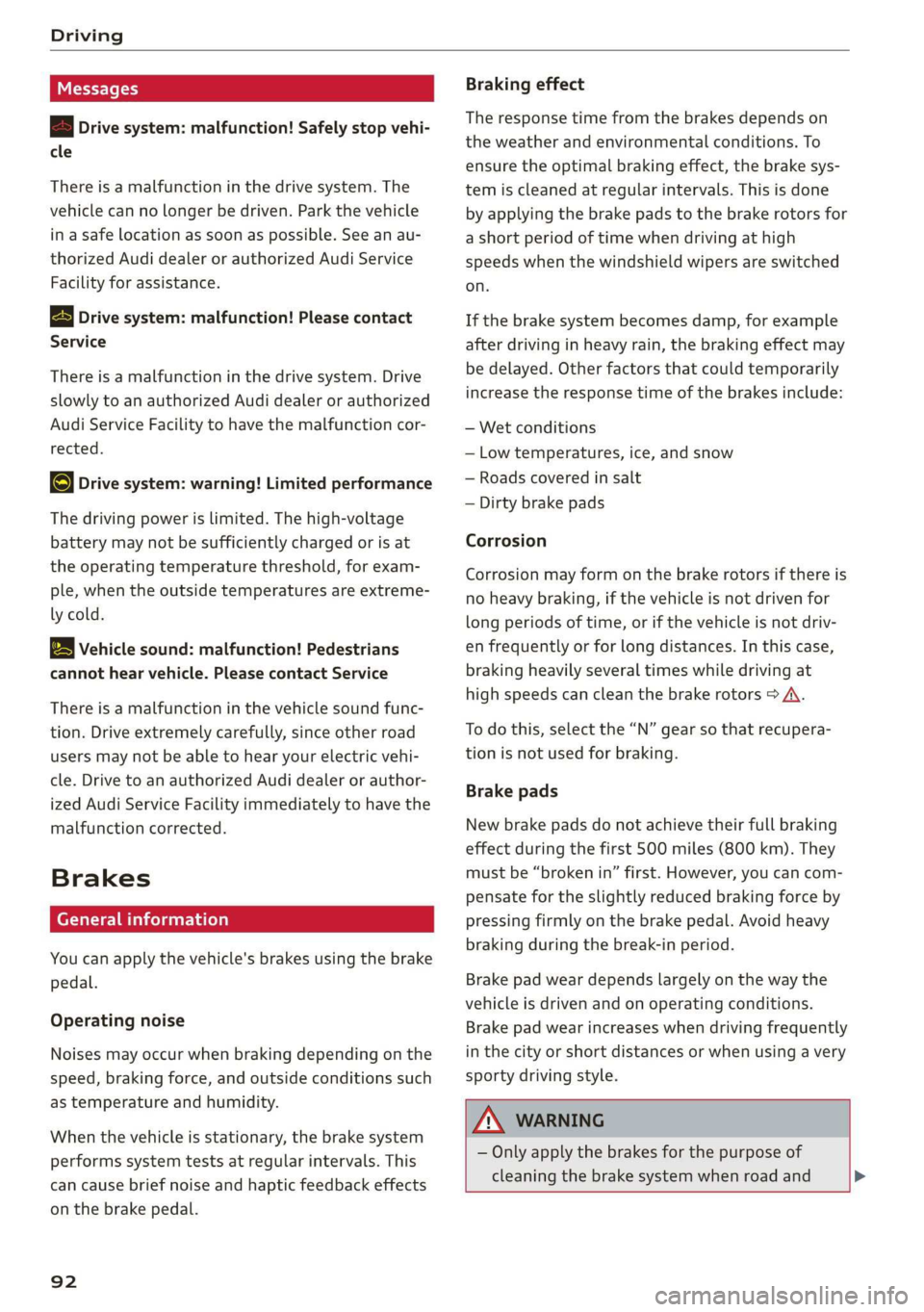
Driving
Messages
B Drive system: malfunction! Safely stop vehi-
cle
There is a malfunction in the drive system. The
vehicle can no longer be driven. Park the vehicle
in a safe location as soon as possible. See an au-
thorized Audi dealer or authorized Audi Service
Facility for assistance.
B Drive system: malfunction! Please contact
Service
There is a malfunction in the drive system. Drive
slowly to an authorized Audi dealer or authorized
Audi Service Facility to have the malfunction cor-
rected.
a Drive system: warning! Limited performance
The driving power is limited. The high-voltage
battery may not be sufficiently charged or is at
the operating temperature threshold, for exam-
ple, when the outside temperatures are extreme-
ly cold.
B&B Vehicle sound: malfunction! Pedestrians
cannot hear vehicle. Please contact Service
There is a malfunction in the vehicle sound func-
tion. Drive extremely carefully, since other road
users may not be able to hear your electric vehi-
cle. Drive to an authorized Audi dealer or author-
ized Audi Service Facility immediately to have the
malfunction corrected.
Brakes
(ere ieleuri ela)
You can apply the vehicle's brakes using the brake
pedal.
Operating noise
Noises may occur when braking depending on the
speed, braking force, and outside conditions such
as temperature and humidity.
When the vehicle is stationary, the brake system
performs system tests at regular intervals. This
can cause brief noise and haptic feedback effects
on the brake pedal.
92
Braking effect
The response time from the brakes depends on
the weather and environmental conditions. To
ensure the optimal braking effect, the brake sys-
tem is cleaned at regular intervals. This is done
by applying the brake pads to the brake rotors for
a short period of time when driving at high
speeds when the windshield wipers are switched
on.
If the brake system becomes damp, for example
after driving in heavy rain, the braking effect may
be delayed. Other factors that could temporarily
increase the response time of the brakes include:
— Wet conditions
— Low temperatures, ice, and snow
— Roads covered in salt
— Dirty brake pads
Corrosion
Corrosion may form on the brake rotors if there is
no heavy braking, if the vehicle is not driven for
long periods of time, or if the vehicle is not driv-
en frequently or for long distances. In this case,
braking heavily several times while driving at
high speeds can clean the brake rotors > A\.
To do this, select the “N” gear so that recupera-
tion is not used for braking.
Brake pads
New brake pads do not achieve their full braking
effect during the first 500 miles (800 km). They
must be “broken in” first. However, you can com-
pensate for the slightly reduced braking force by
pressing firmly on the brake pedal. Avoid heavy
braking during the break-in period.
Brake pad wear depends largely on the way the
vehicle is driven and on operating conditions.
Brake pad wear increases when driving frequently
in the city or short distances or when using a very
sporty driving style.
ZA WARNING
— Only apply the brakes for the purpose of
cleaning the brake system when road and >
Page 95 of 310
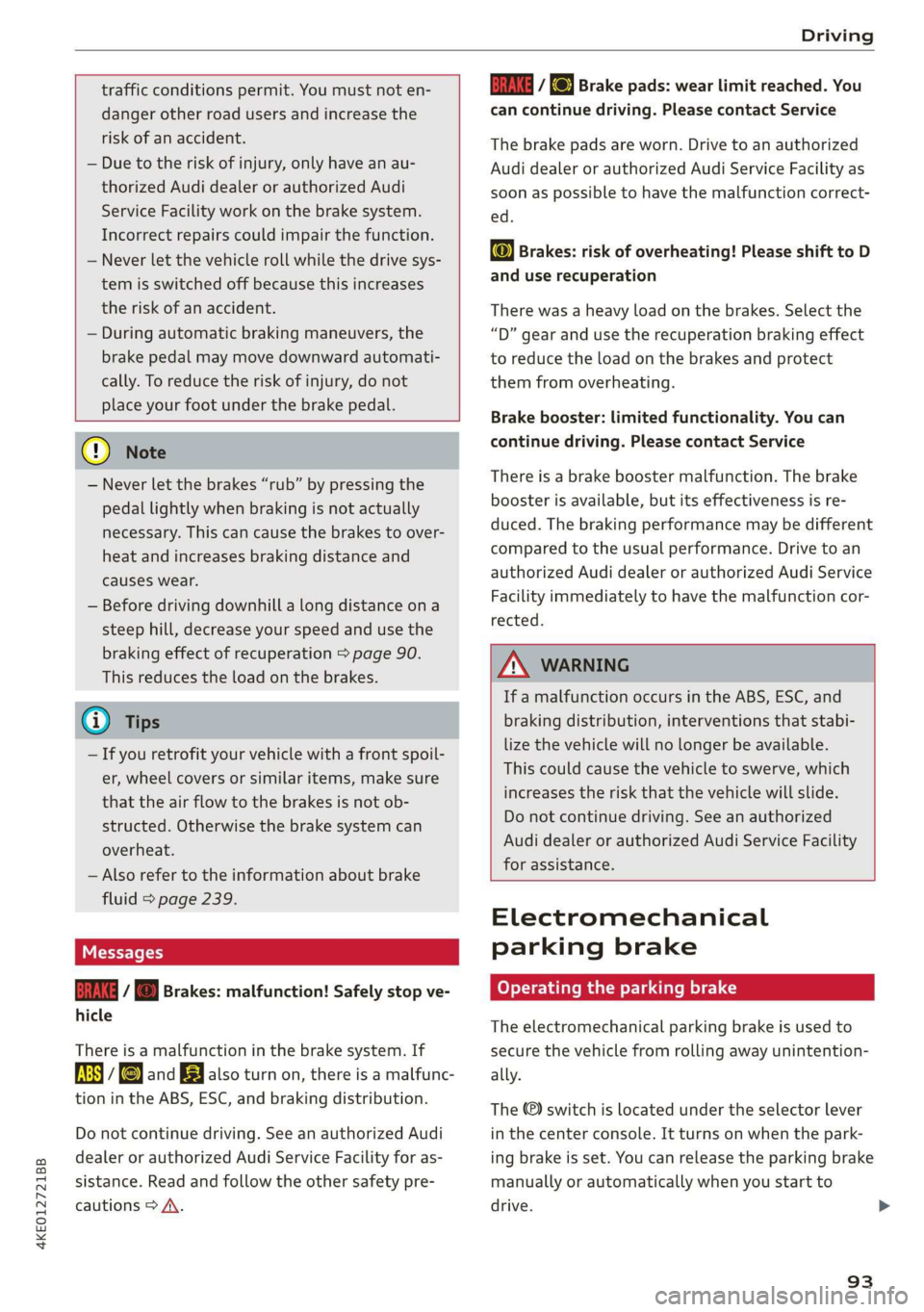
4KE012721BB
Driving
traffic conditions permit. You must not en-
danger other road users and increase the
risk of an accident.
— Due to the risk of injury, only have an au-
thorized Audi dealer or authorized Audi
Service Facility work on the brake system.
Incorrect repairs could impair the function.
— Never let the vehicle roll while the drive sys-
tem is switched off because this increases
the risk of an accident.
— During automatic braking maneuvers, the
brake pedal may move downward automati-
cally. To reduce the risk of injury, do not
place your foot under the brake pedal.
@) Note
— Never let the brakes “rub” by pressing the
pedal lightly when braking is not actually
necessary. This can cause the brakes to over-
heat and increases braking distance and
causes wear.
— Before driving downhill a long distance ona
steep hill, decrease your speed and use the
braking effect of recuperation > page 90.
This reduces the load on the brakes.
@ Tips
— If you retrofit your vehicle with a front spoil-
er, wheel covers or similar items, make sure
that the air flow to the brakes is not ob-
structed. Otherwise the brake system can
overheat.
— Also refer to the information about brake
fluid > page 239.
Messages
GG / @ Brakes: malfunction! Safely stop ve-
hicle
There is a malfunction in the brake system. If
ES / Gana B also turn on, there is a malfunc-
tion in the ABS, ESC, and braking distribution.
Do not continue driving. See an authorized Audi
dealer or authorized Audi Service Facility for as-
sistance. Read and follow the other safety pre-
cautions > A.
EG / Oo} Brake pads: wear limit reached. You
can continue driving. Please contact Service
The brake pads are worn. Drive to an authorized
Audi dealer or authorized Audi Service Facility as
soon as possible to have the malfunction correct-
ed.
© Brakes: risk of overheating! Please shift to D
and use recuperation
There was a heavy load on the brakes. Select the
“D” gear and use the recuperation braking effect
to reduce the load on the brakes and protect
them from overheating.
Brake booster: limited functionality. You can
continue driving. Please contact Service
There is a brake booster malfunction. The brake
booster is available, but its effectiveness is re-
duced. The braking performance may be different
compared to the usual performance. Drive to an
authorized Audi dealer or authorized Audi Service
Facility immediately to have the malfunction cor-
rected.
ZA WARNING
If a malfunction occurs in the ABS, ESC, and
braking distribution, interventions that stabi-
lize the vehicle will no longer be available.
This could cause the vehicle to swerve, which
increases the risk that the vehicle will slide.
Do not continue driving. See an authorized
Audi dealer or authorized Audi Service Facility
for assistance.
Electromechanical
parking brake
Operating the parking brake
The electromechanical parking brake is used to
secure the vehicle from rolling away unintention-
ally.
The ©) switch is located under the selector lever
in the center console. It turns on when the park-
ing brake is set. You can release the parking brake
manually or automatically when you start to
drive.
93
Page 296 of 310
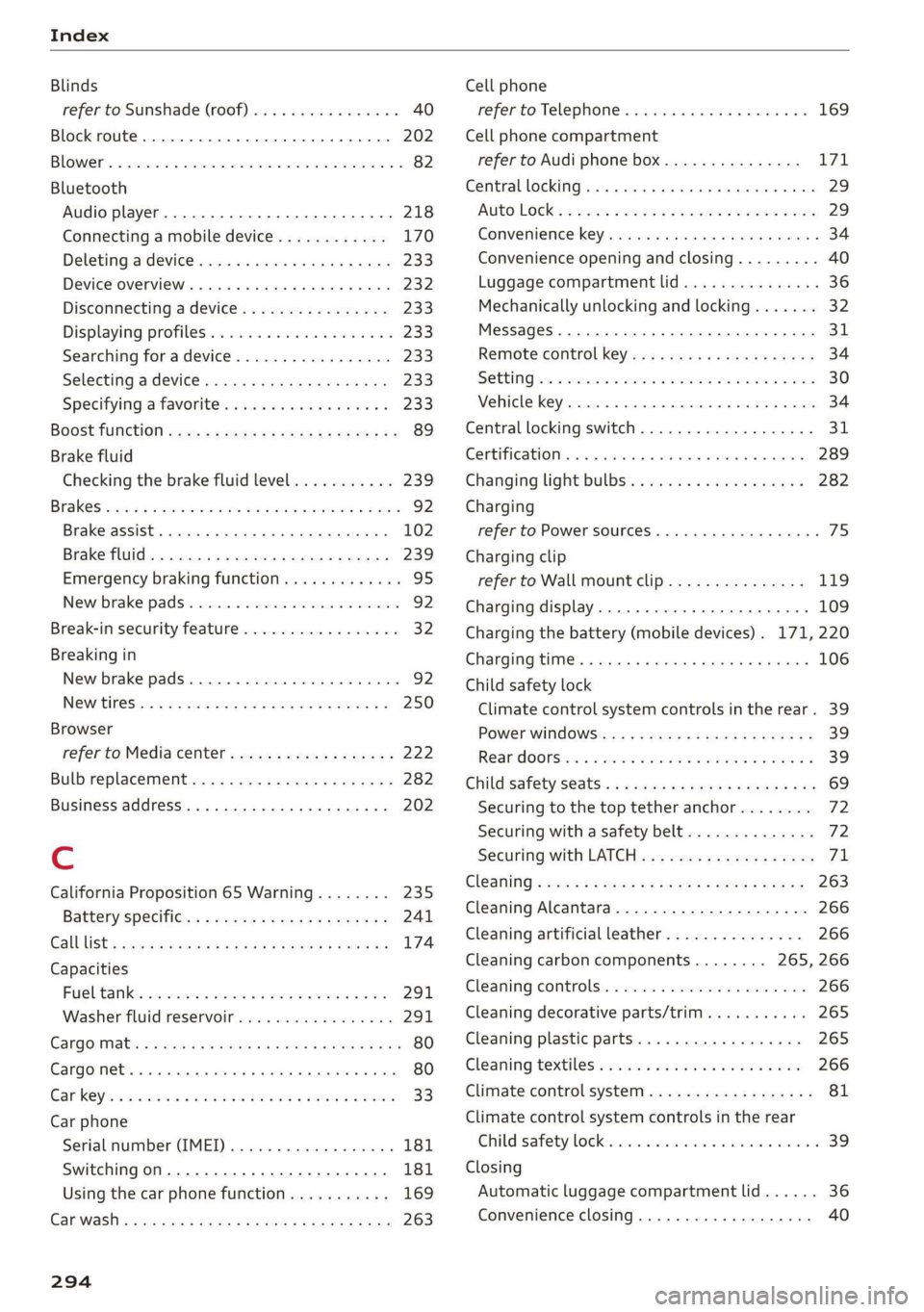
Index
Blinds
refer to Sunshade (roof) ............00-5 40
Block
route................ 00 cece eee 202
BLOWER. « sees su comers a enmeane wa nents a = swine = 82
Bluetooth
Audio player........... 0.00 e eee eee 218
Connecting a mobile device............ 170
Deleting
ardevice wii s 2 isnsins ov sucrose « sence 233
Device overVieW...... 6c eee ee eee eee 232
Disconnecting a device................ 233
Displaying profiles.................... 233
Searching fora device...............-. 233
Selecting adevice.............2eeeeee 233
Specifying a favorite.................. 233
BOOStTUNCTION owas x cee 2 sneer 2 eo ces ¢ 89
Brake fluid
Checking the brake fluid level........... 239
Brak Sicnes 2 x sree: vo cmv ow orien ow soe © o ooEKS 92
Brakerassist. scsmrs « acess» oi soz 4 0 omens « 102
Brake fluid. .................0..0000. 239
Emergency braking function............. 95
New brake pads..............---00000- 92
Break-in security feature................. 32
Breaking in
New brake pads............0.20200000- 92
NGW TIRES: « « noms 2 s saros & 9 cate gs eam a 250
Browser
refer to Mediacenter................4. 222
Bulb replacement.............--22+-05- 282
Business: address). «i ijei as jana a scan a va 202
Cc
California Proposition 65 Warning........ 235
Batteryspecific... =. eccs s sive s ween as: 241
GALLLISt « wea ¢ 2 aeee xs meee oe eee s Bee ee 174
Capacities
Fuebtanike, « secs 2 a oasan oo ssamon o wana oo ove 291
Washer fluid reservoir................- 291
Cangowmatc © « conse ws aussins 6 0 secs a a amass We ae 80
Cargoinets: « s soma 2s memew + wauim a 3 mam 6 @ oarae 80
Car key « s eeu oy ews y oeE 6 2 ween 6 Ewes 33
Car phone
Serialinumber(IMED) « wsscsce ao soteane ao sanaia 181
Switching on... ....... eee eee eee 181
Using the car phone function........... 169
Car WASH: = sass 5 x eee 5 feats sb eG EE 263
294
Cell phone
refer to Telephone...........-0e eee eae 169
Cell phone compartment
refer to Audi phone box............... 171
Central
locking ...... 0. cece eee eee eee 29
AUTO LOCK: » geese + sunems 2 seene & 3 donee & = Be 29
Convenience key « sscsu © cvenesie © erase wo vnscem 34
Convenience opening and closing......... 40
Luggage compartment lid............... 36
Mechanically unlocking and locking....... 32
Messages... 1.6... ce eee cece eee eee 31
Remote control keys: ss esas ss eves os ees 34
SettN's 6 e wanes a a saws «wo ones vo meen + 8 o8TH 30
Vehicle key... 6... ccc ee eee eee eee 34
Central locking switch.............000005 31
Centificat onto» a sess + x aneans ao somes o 6 mmm 289
Changing lightibulbs'. « ccs ss sew s 6 sesso 282
Charging
refer to Power sourceS............00 000s 75
Charging clip
refer to Wall mount clip............... 119
Charging display................---0000- 109
Charging the battery (mobile devices). 171, 220
Charging times. « sass. se savin s 2 wees © 2 sree 106
Child safety lock
Climate control system controls in the rear. 39
POWER WINK OWS inc ¢ & cme 5 ores 5 v eee 39
Rear doorsten « swe so mim 2 women n= ame wD 39
Child
safety seats........ 0... ce eee ee eee 69
Securing to the top tether anchor........ 72
Securing with a safety belt.............. 72
Securing with LATCH. ss sses ss eee se eee 71
Gl@aNiNG ¢ sere « s ewes 5 o eee se eee ce ees 263
Cleaning Alcantara.............-..0000. 266
Cleaning artificial leather............... 266
Cleaning carbon components........ 265, 266
Cleaning controls..............00 eee eee 266
Cleaning decorative parts/trim........... 265
Cleaning plastic parts.................. 265
Cleaning textiles: s ws + wees v ween oe eee 266
Climate control system ..............004. 81
Climate control system controls in the rear
Child safetylotk.o icvc os soci © sean © wows 39
Closing
Automatic luggage compartment lid...... 36
Convenience closing................045 40