sensor AUDI E-TRON 2021 Repair Manual
[x] Cancel search | Manufacturer: AUDI, Model Year: 2021, Model line: E-TRON, Model: AUDI E-TRON 2021Pages: 308, PDF Size: 83.91 MB
Page 261 of 308
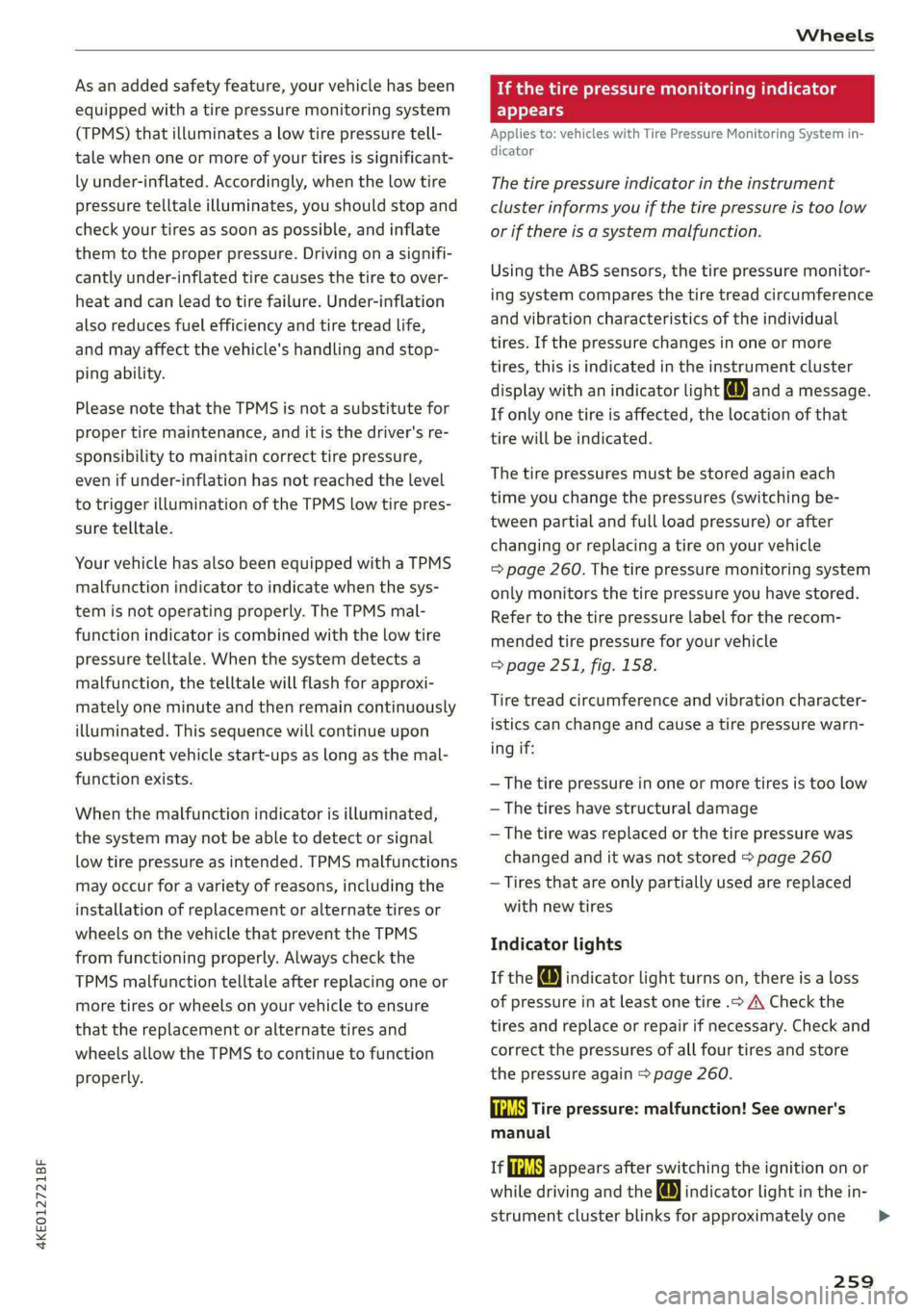
4KE012721BF
Wheels
As an added safety feature, your vehicle has been
equipped with a tire pressure monitoring system
(TPMS) that illuminates a low tire pressure tell-
tale when one or more of your tires is significant-
ly under-inflated. Accordingly, when the low tire
pressure telltale illuminates, you should stop and
check your tires as soon as possible, and inflate
them to the proper pressure. Driving ona signifi-
cantly under-inflated tire causes the tire to over-
heat and can lead to tire failure. Under-inflation
also reduces fuel efficiency and tire tread life,
and may affect the vehicle's handling and stop-
ping ability.
Please note that the TPMS is not a substitute for
proper tire maintenance, and it is the driver's re-
sponsibility to maintain correct tire pressure,
even if under-inflation has not reached the level
to trigger illumination of the TPMS low tire pres-
sure telltale.
Your vehicle has also been equipped with a TPMS
malfunction indicator to indicate when the sys-
tem is not operating properly. The TPMS mal-
function indicator is combined with the low tire
pressure telltale. When the system detects a
malfunction, the telltale will flash for approxi-
mately one minute and then remain continuously
illuminated. This sequence will continue upon
subsequent vehicle start-ups as long as the mal-
function exists.
When the malfunction indicator is illuminated,
the system may not be able to detect or signal
low tire pressure as intended. TPMS malfunctions
may occur for a variety of reasons, including the
installation of replacement or alternate tires or
wheels on the vehicle that prevent the TPMS
from functioning properly. Always check the
TPMS malfunction telltale after replacing one or
more tires or wheels on your vehicle to ensure
that the replacement or alternate tires and
wheels allow the TPMS to continue to function
properly.
If the tire pressure monitoring indicator
appears
Applies to: vehicles with Tire Pressure Monitoring System in-
dicator
The tire pressure indicator in the instrument
cluster informs you if the tire pressure is too low
or if there is a system malfunction.
Using the ABS sensors, the tire pressure monitor-
ing system compares the tire tread circumference
and vibration characteristics of the individual
tires. If the pressure changes in one or more
tires, this is indicated in the instrument cluster
display with an indicator light @ and a message.
If only one tire is affected, the location of that
tire will be indicated.
The tire pressures must be stored again each
time you change the pressures (switching be-
tween partial and full load pressure) or after
changing or replacing a tire on your vehicle
= page 260. The tire pressure monitoring system
only monitors the tire pressure you have stored.
Refer to the tire pressure label for the recom-
mended tire pressure for your vehicle
=> page 251, fig. 158.
Tire tread circumference and vibration character-
istics can change and cause a tire pressure warn-
ing if:
— The tire pressure in one or more tires is too low
— The tires have structural damage
— The tire was replaced or the tire pressure was
changed and it was not stored > page 260
— Tires that are only partially used are replaced
with new tires
Indicator lights
If the @ indicator light turns on, there is a loss
of pressure in at least one tire .> A\ Check the
tires and replace or repair if necessary. Check and
correct the pressures of all four tires and store
the pressure again > page 260.
ia Tire pressure: malfunction! See owner's
manual
fe appears after switching the ignition on or
while driving and the @ indicator light in the in-
strument cluster blinks for approximately one
259
>
Page 263 of 308
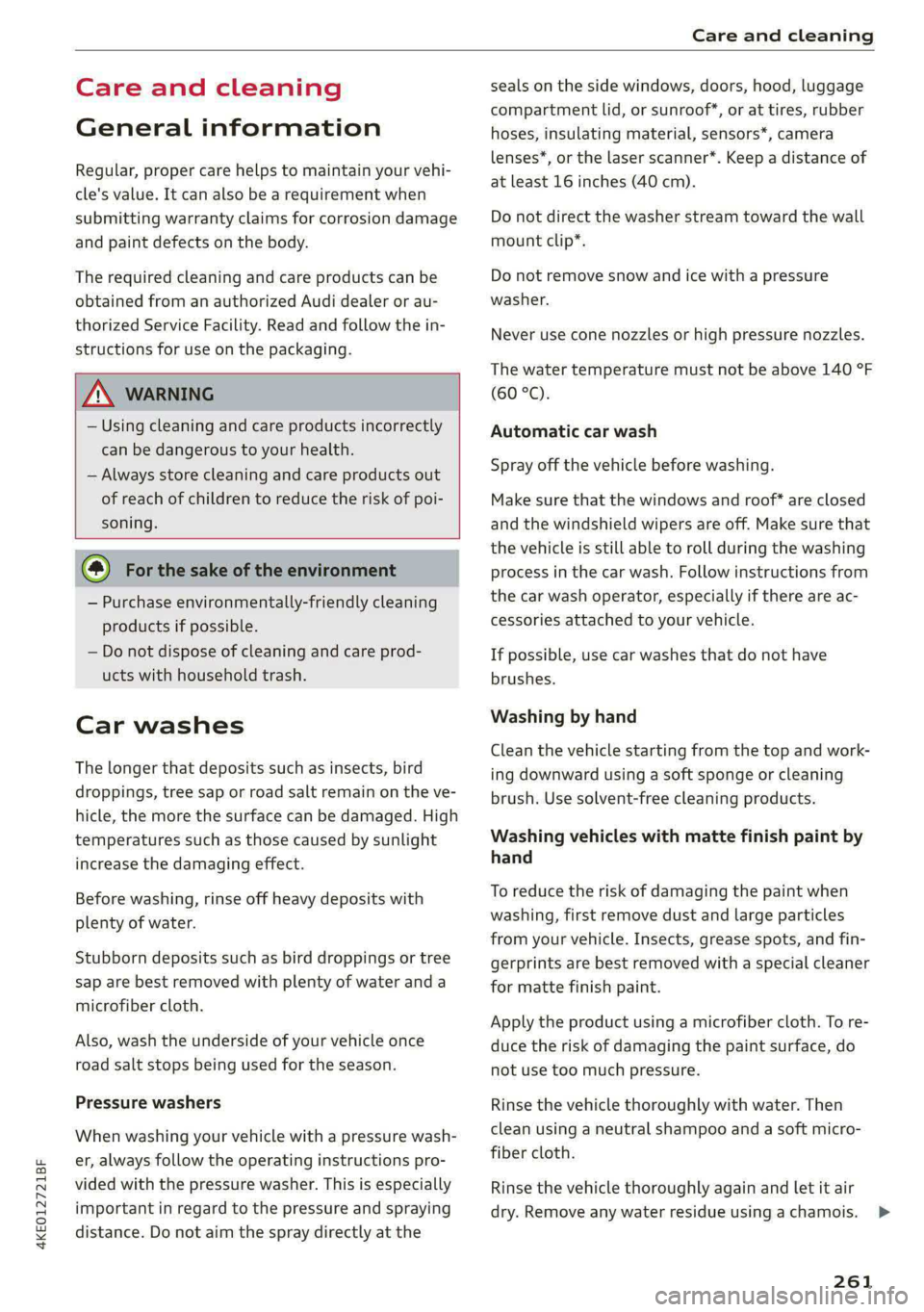
4KE012721BF
Care and cleaning
Care and cleaning
General information
Regular, proper care helps to maintain your vehi-
cle's value. It can also be a requirement when
submitting warranty claims for corrosion damage
and paint defects on the body.
The required cleaning and care products can be
obtained from an authorized Audi dealer or au-
thorized Service Facility. Read and follow the in-
structions for use on the packaging.
ZA\ WARNING
— Using cleaning and care products incorrectly
can be dangerous to your health.
— Always store cleaning and care products out
of reach of children to reduce the risk of poi-
soning.
@ For the sake of the environment
— Purchase environmentally-friendly cleaning
products if possible.
— Do not dispose of cleaning and care prod-
ucts with household trash.
Car washes
The longer that deposits such as insects, bird
droppings, tree sap or road salt remain on the ve-
hicle, the more the surface can be damaged. High
temperatures such as those caused by sunlight
increase the damaging effect.
Before washing, rinse off heavy deposits with
plenty of water.
Stubborn deposits such as bird droppings or tree
sap are best removed with plenty of water and a
microfiber cloth.
Also, wash the underside of your vehicle once
road salt stops being used for the season.
Pressure washers
When washing your vehicle with a pressure wash-
er, always follow the operating instructions pro-
vided with the pressure washer. This is especially
important in regard to the pressure and spraying
distance. Do not aim the spray directly at the
seals on the side windows, doors, hood, luggage
compartment lid, or sunroof*, or at tires, rubber
hoses, insulating material, sensors*, camera
lenses*, or the laser scanner*. Keep a distance of
at least 16 inches (40 cm).
Do not direct the washer stream toward the wall
mount clip*.
Do not remove snow and ice with a pressure
washer.
Never use cone nozzles or high pressure nozzles.
The water temperature must not be above 140 °F
(60 °C).
Automatic car wash
Spray off the vehicle before washing.
Make sure that the windows and roof* are closed
and the windshield wipers are off. Make sure that
the vehicle is still able to roll during the washing
process in the car wash. Follow instructions from
the car wash operator, especially if there are ac-
cessories attached to your vehicle.
If possible, use car washes that do not have
brushes.
Washing by hand
Clean the vehicle starting from the top and work-
ing downward using a soft sponge or cleaning
brush. Use solvent-free cleaning products.
Washing vehicles with matte finish paint by
hand
To reduce the risk of damaging the paint when
washing, first remove dust and large particles
from your vehicle. Insects, grease spots, and fin-
gerprints are best removed with a special cleaner
for matte finish paint.
Apply the product using a microfiber cloth. To re-
duce the risk of damaging the paint surface, do
not use too much pressure.
Rinse the vehicle thoroughly with water. Then
clean using a neutral shampoo and a soft micro-
fiber cloth.
Rinse the vehicle thoroughly again and let it air
dry. Remove any water residue using a chamois.
261
>
Page 264 of 308
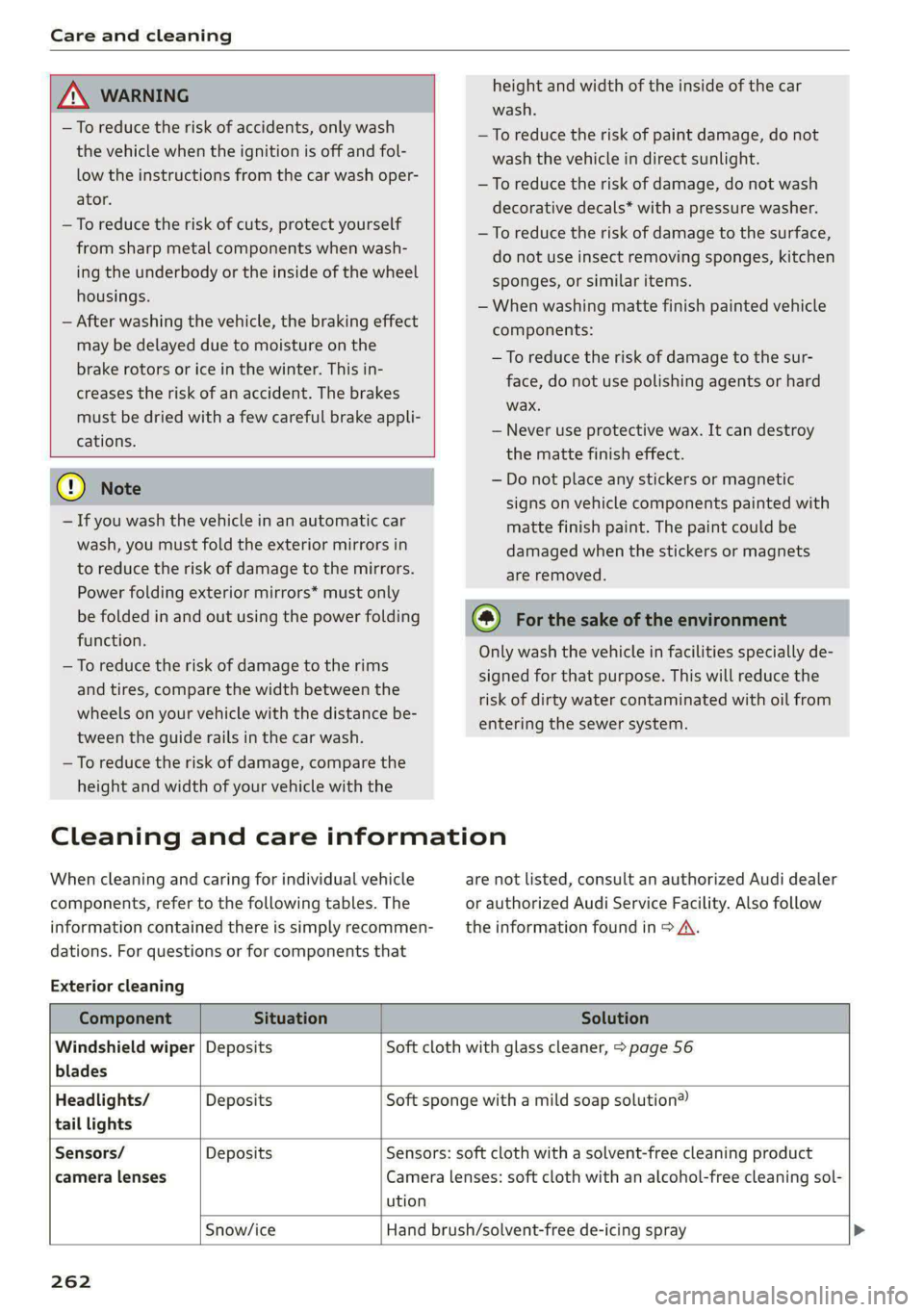
Care and cleaning
height and width of the inside of the car
wash.
ZA\ WARNING
—To reduce the risk of accidents, only wash
the vehicle when the ignition is off and fol-
low the instructions from the car wash oper-
ator.
—To reduce the risk of cuts, protect yourself
from sharp metal components when wash-
ing the underbody or the inside of the wheel
housings.
— After washing the vehicle, the braking effect
may be delayed due to moisture on the
brake rotors or ice in the winter. This in-
creases the risk of an accident. The brakes
must be dried with a few careful brake appli-
cations.
—To reduce the risk of paint damage, do not
wash the vehicle in direct sunlight.
—To reduce the risk of damage, do not wash
decorative decals* with a pressure washer.
—To reduce the risk of damage to the surface,
do not use insect removing sponges, kitchen
sponges, or similar items.
— When washing matte finish painted vehicle
components:
— To reduce the risk of damage to the sur-
face, do not use polishing agents or hard
wax.
— Never use protective wax. It can destroy
the matte finish effect.
@) Note — Do not place any stickers or magnetic
signs on vehicle components painted with
matte finish paint. The paint could be
damaged when the stickers or magnets
are removed.
— If you wash the vehicle in an automatic car
wash, you must fold the exterior mirrors in
to reduce the risk of damage to the mirrors.
Power folding exterior mirrors* must only
be folded in and out using the power folding @) For the sake of the environment
function.
—To reduce the risk of damage to the rims
and tires, compare the width between the
wheels on your vehicle with the distance be-
tween the guide rails in the car wash.
—To reduce the risk of damage, compare the
height and width of your vehicle with the
Only wash the vehicle in facilities specially de-
signed for that purpose. This will reduce the
risk of dirty water contaminated with oil from
entering the sewer system.
Cleaning and care information
When cleaning and caring for individual vehicle are not listed, consult an authorized Audi dealer
components, refer to the following tables. The or authorized Audi Service Facility. Also follow
information contained there is simply recommen- __ the information found in > A.
dations. For questions or for components that
Exterior cleaning
Component Situation Solution
Windshield wiper | Deposits Soft cloth with glass cleaner, > page 56
blades
Headlights/ Deposits Soft sponge with a mild soap solution®
tail lights
Sensors/ Deposits Sensors: soft cloth with a solvent-free cleaning product
camera lenses Camera lenses: soft cloth with an alcohol-free cleaning sol-
ution
Snow/ice Hand brush/solvent-free de-icing spray >
262
Page 281 of 308
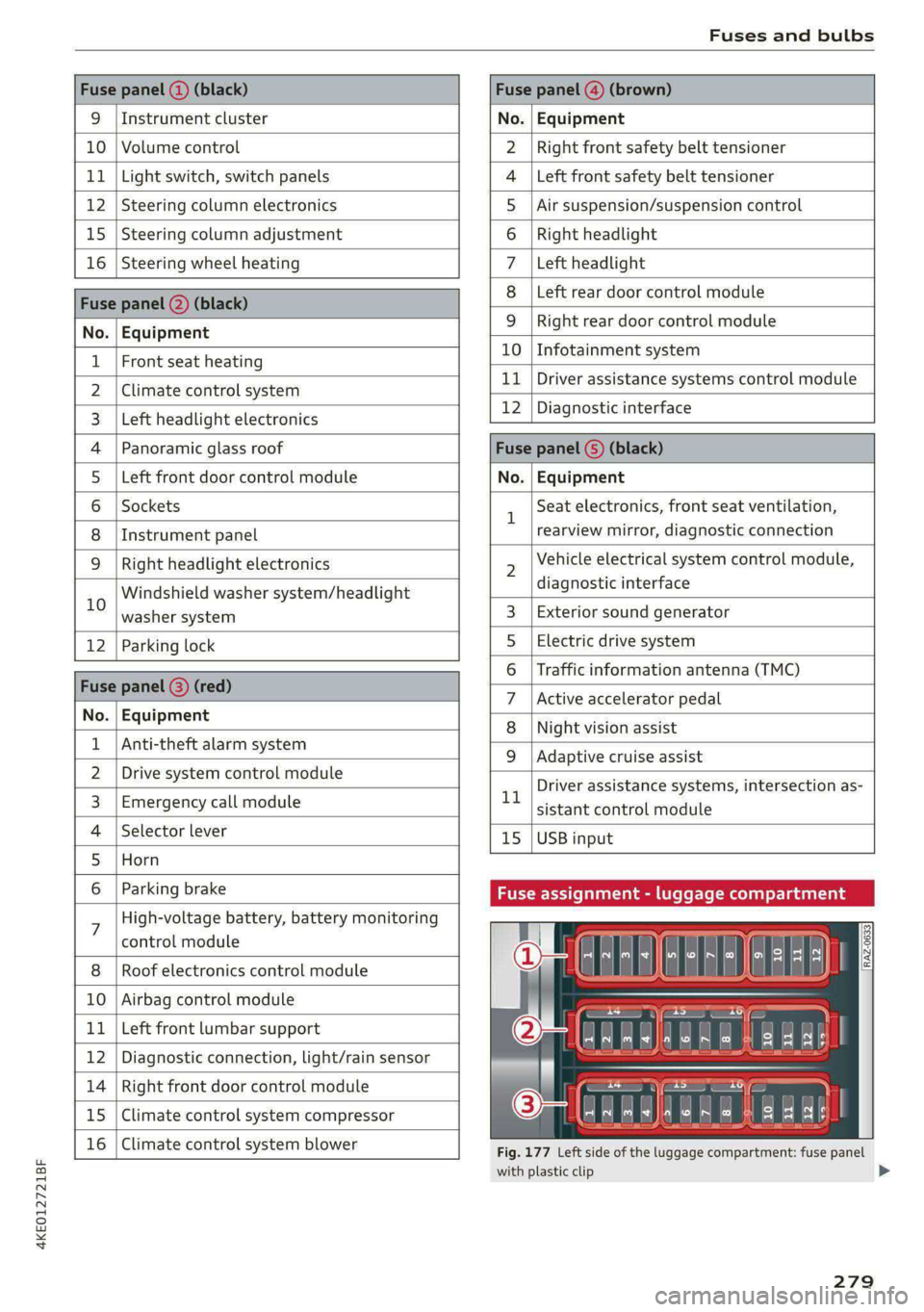
4KE012721BF
Fuses and bulbs
Fuse panel (2) (black) Fuse panel (4) (brown)
9 |Instrument cluster No. | Equipment
10 | Volume control Right front safety belt tensioner
11 | Light switch, switch panels Left front safety belt tensioner
12 | Steering column electronics Air suspension/suspension control
15 |Steering column adjustment Right headlight
16 | Steering wheel heating Left headlight
Fuse panel 2) (black)
Left rear door control module
No. | Equipment
WOl/@OIN|
A)
M|AILN
Right rear door control module
10 | Infotainment system
1 |Front seat heating - -
> |Cimateconerl system 11 Exe Sealealite systems control module
3 |Left headlight electronics 12 | Diagnostic interface
4 |Panoramic glass roof Fuse panel (5) (black)
5 |Left front door control module No. | Equipment
6 | Sockets 1 Seat electronics, front seat ventilation,
8 | Instrument panel rearview mirror, diagnostic connection
9 | Right headlight electronics 2 Vehicle electrical system control module,
Windshield washer system/headlight diagnostic interface
10 washer system 3 | Exterior sound generator
12 | Parking lock 5 | Electric drive system
raven 6 | Traffic information antenna (TMC)
Fuse panel (8) (re
ueeiP eed) 7 |Active accelerator pedal
No. | Equi it
o. atipmen 8 | Night vision assist
1 |Anti-theft alarm system - - -
9 |Adaptive cruise assist
2 |Drive system control module , - . -
ll Driver assistance systems, intersection as-
3_| Emergency call module sistant control module
4 | Selector lever 15 |USB input
5 |Horn
6 | Parking brake Fuse assignment - luggage compa
7 High-voltage battery, battery monitoring
control module
8 | Roof electronics control module
10 | Airbag control module
11 | Left front lumbar support
12 | Diagnostic connection, light/rain sensor
14 | Right front door control module
15 | Climate control system compressor
16 | Climate control system blower
5 iF
| | eo ed oO
' rR mae Y= ae
aR EE
Fig. 177 Left side of the luggage compartment: fuse panel
with plastic clip
279
>
Page 294 of 308
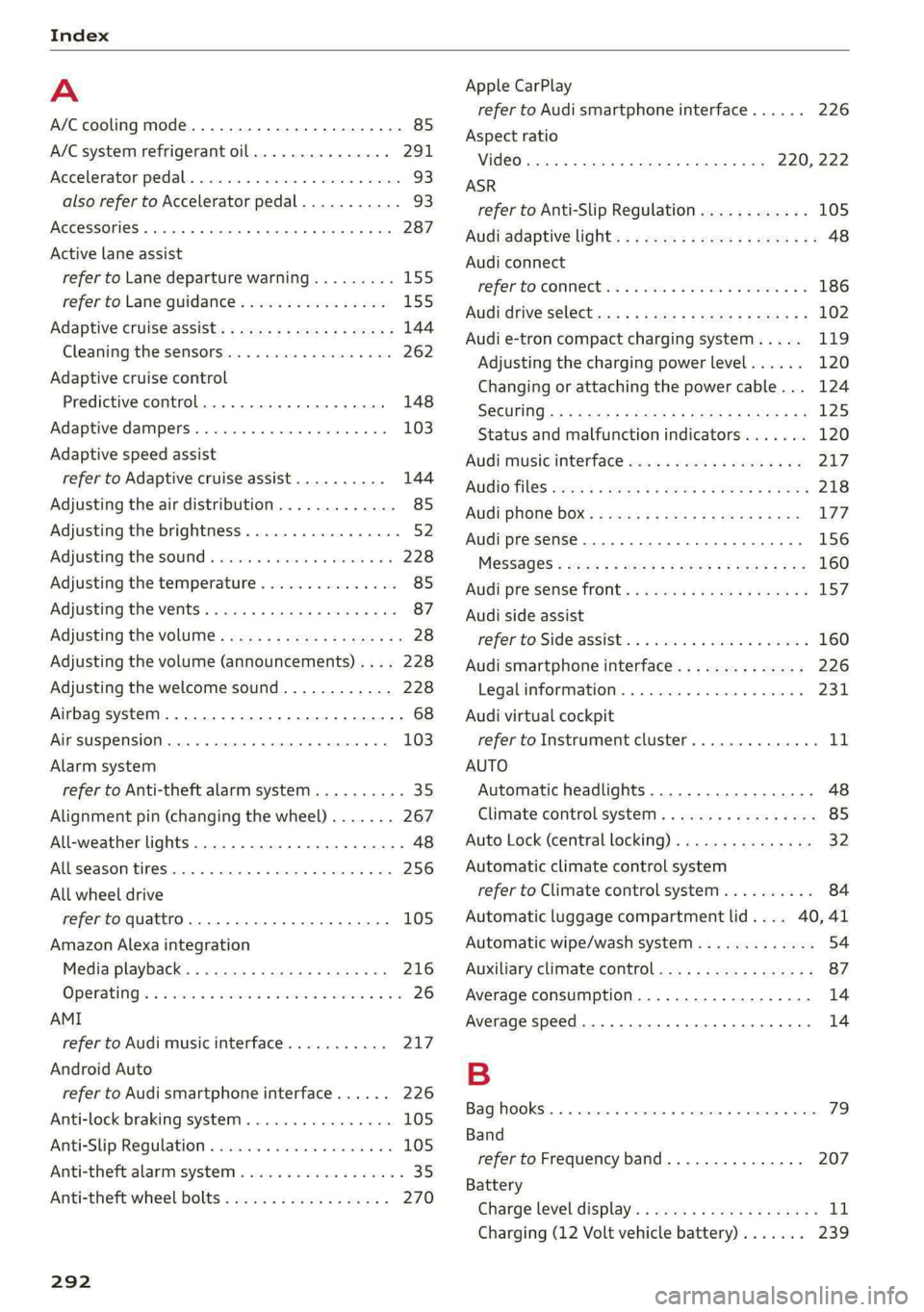
Index
A
A/C cooling mode..........-.. eee eee eee
A/C system refrigerant oil...............
Accelerator pedal...............-0000005
also refer to Accelerator pedal...........
ACCESSOFICES . 6. eee
Active lane assist
refer to Lane departure warning.........
refer to Lane guidance................
Adaptive cruise assist................04.
Cleaning the sensors..............000-
Adaptive cruise control
Predictive control..............000005
Adaptive dampers.............0000 eee
Adaptive speed assist
refer to Adaptive cruise assist..........
Adjusting the air distribution.............
Adjusting the brightness.................
Adjusting the sound.............-..0005
Adjusting the temperature...............
Adjusting the vents.................0005
Adjusting the volume..............00000-
Adjusting the volume (announcements)... .
Adjusting the welcome sound............
Airbag system... 2... eee eee
Airsuspension..............2..00-000.
Alarm system
refer to Anti-theft alarm system..........
Alignment pin (changing the wheel).......
All-weather lights.................00000.
Allseasontires...............000 eee ee
All wheel drive
refer to quattro... .... cece eee
Amazon Alexa integration
Media playback..............-eeeeeee
QPGrAtiNG's « wise 2 2 sic 6 2 ees sa oH © vos
AMI
refer to Audi music interface...........
Android Auto
refer to Audi smartphone interface......
Anti-lock braking system............0005
Anti-Slip Regulation...............0008.
Anti-theft alarmsystemt « ccs sc csaw sess
Anti-theft wheel bolts..................
292
Apple CarPlay
refer to Audi smartphone interface...... 226
Aspect ratio
NIDGO saiex 2 < news 2 5 Ra FB Hee s Gas 220, 222
ASR
refer to Anti-Slip Regulation............ 105
Audi adaptive light..................00-. 48
Audi connect
HEfEFTOMONNESE tive » wesc. ae omen a 2 oe ea 186
Auidi‘drive Sele Cts « 2 wows « x cows 4 2 ream ee 102
Audi e-tron compact charging system..... 119
Adjusting the charging power level...... 120
Changing or attaching the power cable... 124
SECUNING: s s sacum a 3 BaeRE GE Mea gE EEE a Ee 125
Status and malfunction indicators....... 120
Audi music interface ..0. 6c aeu es eae ee oe 217
AUGIOTINGS eeu 9 & aeau s x meen se meme 2 Kee 218
Audi phone box’: s sss ¢ s sees se ees se eee 177
Audi presense........ 0.00. e eee eee eee 156
MeSSAQES « sees = s meey 5 4 neue so eee b Bae 160
Audi pre sense front.............eeee eee 157
Audi side assist
refer to Side assist............-..000-. 160
Audi smartphone interface.............. 226
Legal information. « « ccosis x «ccs se amen 231
Audi virtual cockpit
refer to Instrument cluster.............. ay
AUTO
Automatic headlights.................. 48
Climate control system.............0005 85
Auto Lock (central locking) ............... 32
Automatic climate control system
refer to Climate control system.......... 84
Automatic luggage compartment lid.... 40,41
Automatic wipe/wash system............. 54
Auxiliary climate control................. 87
Average consumption..............20-0. 14
Average speed... eee eee eee eee 14
B
Bag hooks .............. cece eee eee ee 79
Band
refer to Frequency band............... 207
Battery
Charge level display...............0505. 11
Charging (12 Volt vehicle battery)....... 239
Page 299 of 308
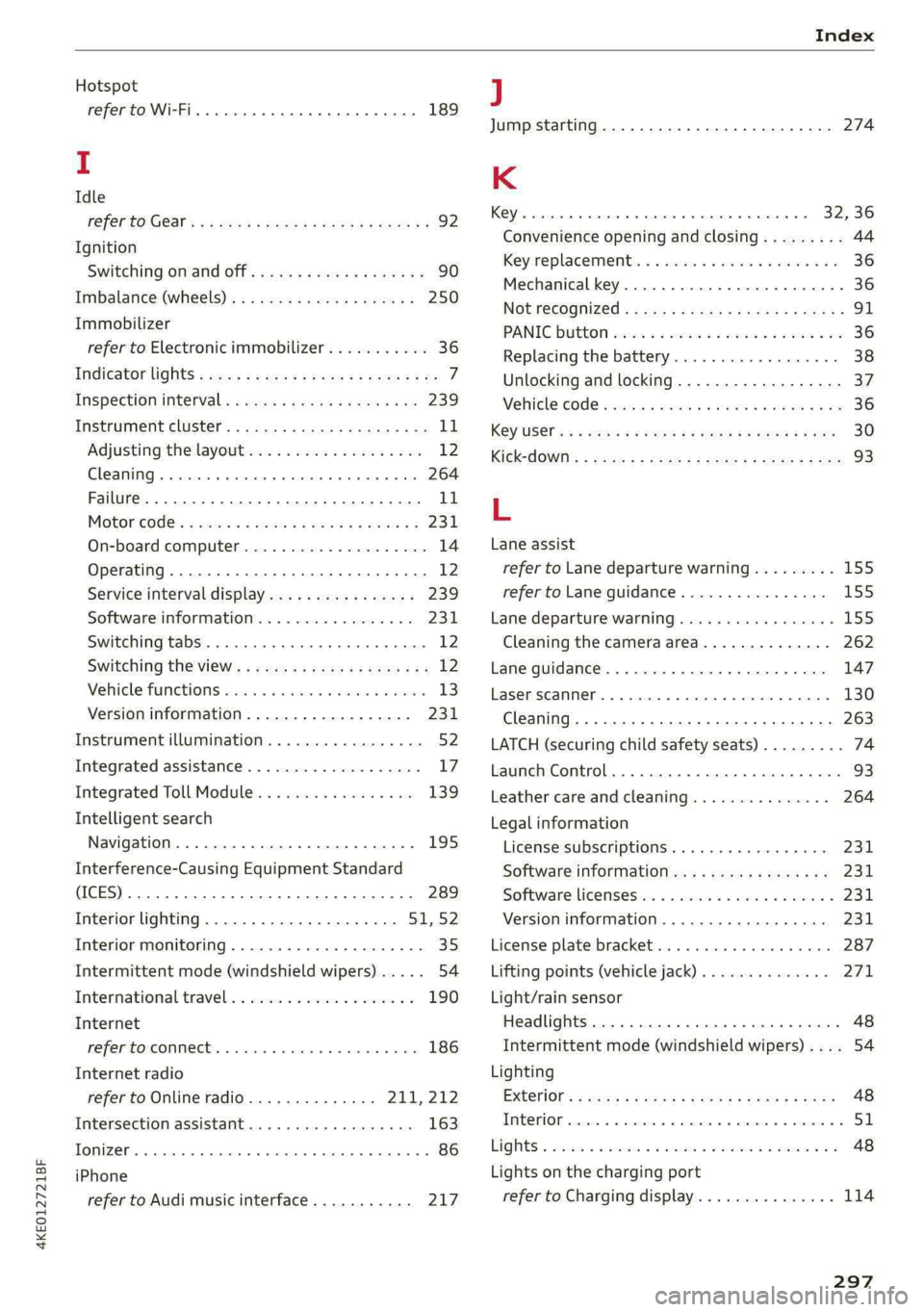
4KE012721BF
Index
Hotspot
refer to Wi-Fi... 66. cece eee 189
I
Idle
FEPEPCO GOST: ¢ + ave s van § Hades Ga Hoos 92
Ignition
Switching on and off...............000- 90
Imbalance (Wheels)... esis seeds woes 250
Immobilizer
refer to Electronic immobilizer........... 36
Indicator lights « sess s esses: sevu ge weep ee ee 7
Inspection interval. .........0s eee e seen 239
INStROMENECIUStEr: s saws « « save ye mane 3 oe 11
Adjusting the layout................... 12
Cleaning... . 6. cece cece eee eee 264
Failure... ee eee ee 11
Motorcodes: « scwss s & cas 3 2 meum 2 2 ewes es 231
On-board computer..............2..04. 14
Operating ...... 66... cece eee eee eee 12
Service interval display..............0. 239
Software information...............0- 231
Switching tabs.......... 0.000... ee eee 12
Switching the view.............2--000 eee 12
Vehicle Tunchions cis + «issu a «esi 9 6 eres 13
Version information..............0... 231
Instrument illumination................. 52
Integrated assistance................0-. 17
Integrated Toll Module................. 139
Intelligent search
Navigation.................0..0.000. 195
Interference-Causing Equipment Standard
(ICES)... eee eee eee eee 289
Interior lighting............-.....00e 51:52
Interior monitoring................0000- 35
Intermittent mode (windshield wipers) ..... 54
International travel. «sso 6s awe oe wee 6 190
Internet
refer toconnect.......... cece eee eee 186
Internet radio
refer
to Online radio.............. 211,212
Intersection assistant.................. 163
TONIZer eee 86
iPhone
refer to Audi music interface........... 217
J
Jump starting....................0.00. 274
K
Key. eee eee ee 32,36
Convenience opening and closing......... 44
Key*replacement:. . «css se ones ee ons aes 36
Mechanical key............02.000 02000 36
NOURGCOONIZEO = acces ¢ = caves + Stee 3 Eee 91
PANIG Butt ois: 2s ceinane mo scat 2 x cucuaie 3 ov 36
Replacing the battery.................. 38
Unlocking and locking................-- 37
Vehicle COd€ wis ¢ s wea ¢ ¢ name + ¢ wee ss 36
K@YUSERs « ¢ sews + © sees « © ces ¢ © dees oF es 30
KiCkK-COWils : nacy s 3 seme x a ems 2 5 tome £2 ee 93
L
Lane assist
refer to Lane departure warning......... 155
refer to Lane guidance................ 155
Lane departure warning................. 155
Cleaning the camera area.............. 262
Lane guidance.................-00 000s 147
LASOR SCANNER: 5 cocswee iso cecese ox votes 2 w omer 130
Cleaning....... 66... cece eee eee eee 263
LATCH (securing child safety seats)......... 74
Launch Control. .....................005 93
Leather care andcleaning............... 264
Legal information
License subscriptions................. 231
Software information................. 231
Software licensesii:s « «sau ox sean + siaema « 231
Version information...............4.. 231
License plate bracket..............0000. 287
Lifting points (vehicle jack).............. 271
Light/rain sensor
Headlights ....... 0... cece eee eee eee 48
Intermittent mode (windshield wipers).... 54
Lighting
EXtGCiOrs » wens 2 v new 2 o gow © Kamm oe ree 48
TR@ Ki ON, csswess «+ ssctie 2 o stesinne © eowiente w= sarees © 51
LIQIES 3 ccccoe 2 x sneave a v emcee v ences 2s eum ¥ ee 48
Lights on the charging port
refer to Charging display............... 114
297
Page 301 of 308
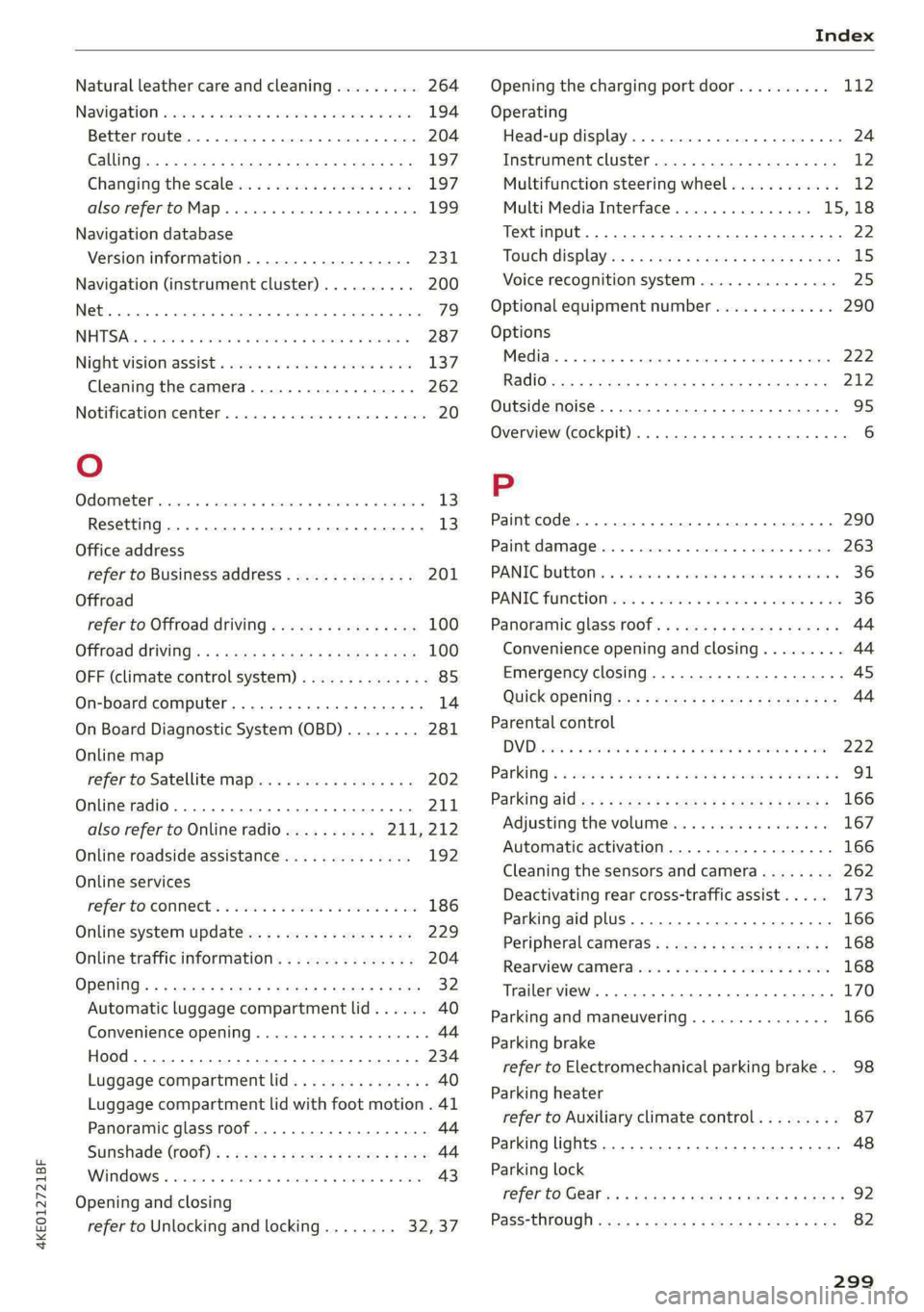
4KE012721BF
Natural leather care and cleaning......... 264
Navigation asco ss scone a i wan oe wae 6 eeu 194
Better route. ........... 2c cece eee 204
CalliGiss + = xews 3 ees 3 FRE FERRO oF; 197
Changing the scale................... 197
also refertoMap...... cece eee eee 199
Navigation database
Version information.................. 231
Navigation (instrument cluster).......... 200
Net... cece eee eee 79
NTS Ao wens a crn 4 x imei x cn wm ke 287
Nightivision:assist's wave ss sewers oo seas os oe 137
Cleaning the camera.............-.0.. 262
Notification center.........0.ceeeee eee 20
Oo
OGOMIELCR wacewe 1 a censsone = a cansene » v sunoane © © venzame 4 13
Resetting............0..0 000.02 eee ee 13
Office address
refer to Business address.............. 201
Offroad
refer to Offroad driving................ 100
Offroad
OrivinG)s « « ews « « mews « x eeu ae caw 100
OFF (climate control system) .............. 85
On-board computer.............e eee eae 14
On Board Diagnostic System (OBD)........ 281
Online map
refer to Satellite map............ eee ee 202
Online radio............ 0.0.00... eee 211
also refer to Online radio.......... 211,212
Online roadside assistance.............. 192
Online services
refer tosconnect)s « sexs «enews vo ees oo oe 186
Online system update.................. 229
Online traffic information............... 204
OBGNiOG)s « = wens « 5 eas & BaeS.8 & aver Fs eR 32
Automatic luggage compartment lid...... 40
Convenience opening..............0000- 44
Hood... 0... eee 234
Luggage compartment lid............... 40
Luggage compartment lid with foot motion . 41
Panoramic glass roof.................-. 44
Sunshade (tOOT)'s « ses « x xem = 2 eee so oe 44
WWAAGOWS -« swccsue x sconce t 1 eames 7 eneomme & 7 vee 43
Opening and closing
refer to Unlocking and locking........ 32,37
Opening the charging port door.......... 112
Operating
Head-up display.................02-00. 24
TnStruiment ClUSteD sacs 4 < seas 2 2 seme <8 Be 12
Multifunction steering wheel............ 12
Multi Media Interface............... 15,18
Text input. ........... 0.2. eee eee eee 22
Touich displayies <3 cses senses s ence se ween 15
Voice recognition system............... 25
Optional equipment number............. 290
Options
Media.... 0.0... cece 222
RadiO svar » © saisa ¢ F Rave 2 READE EE HR BSG 212
Outside noise. ... 6.2... . eee eee eee eee 95
Overview (cockpit) ............0...0000 eee 6
Pp
Paint code... 1... ee eee eee eee 290
Paint damage............-.0 eee eee eee 263
PANIG:DUEROME. 5 saan 6 i sussex anmwase oa enewore 36
PANIG FUNCTION sss os sossane oo anenace 6 & arenaas a 6 ose 36
Panoramic glass roof..............00000- 44
Convenience opening and closing......... 44
Emergency closing...............2.0005 45
Quick‘Opening «<< = sees: ween as weee ee ee 44
Parental control
DN Decsese + « orouawe ss ceva st seas 2 o aoRee wo or 222
Parking « = srs 2 & seca 2 ome 2 wee <2 were a 91
Parking aids: s ¢ sees + 2 eees ye ees 5 Hewes 166
Adjusting the volume..............00 167
Automatic activation.................. 166
Cleaning the sensors and camera........ 262
Deactivating rear cross-traffic assist... . . L73
Parking aid plus..................0005 166
Peripheral
cameraS............ ee eee 168
Rearview: Came raver io caren x 2 sanes a 0 esses 168
Trailer VieW..... 2... cece eee eee 170
Parking and maneuvering..............- 166
Parking brake
refer to Electromechanical parking brake.. 98
Parking heater
refer to Auxiliary climate control......... 87
Parking lights...............0. 000000 eee 48
Parking lock
VEfEr LO GEal' es = sass 5 = news se eae so BOS t 92
PaSS=ChOUGH smous < = swese x ¢ mame Ys eee cae 82
Page 302 of 308
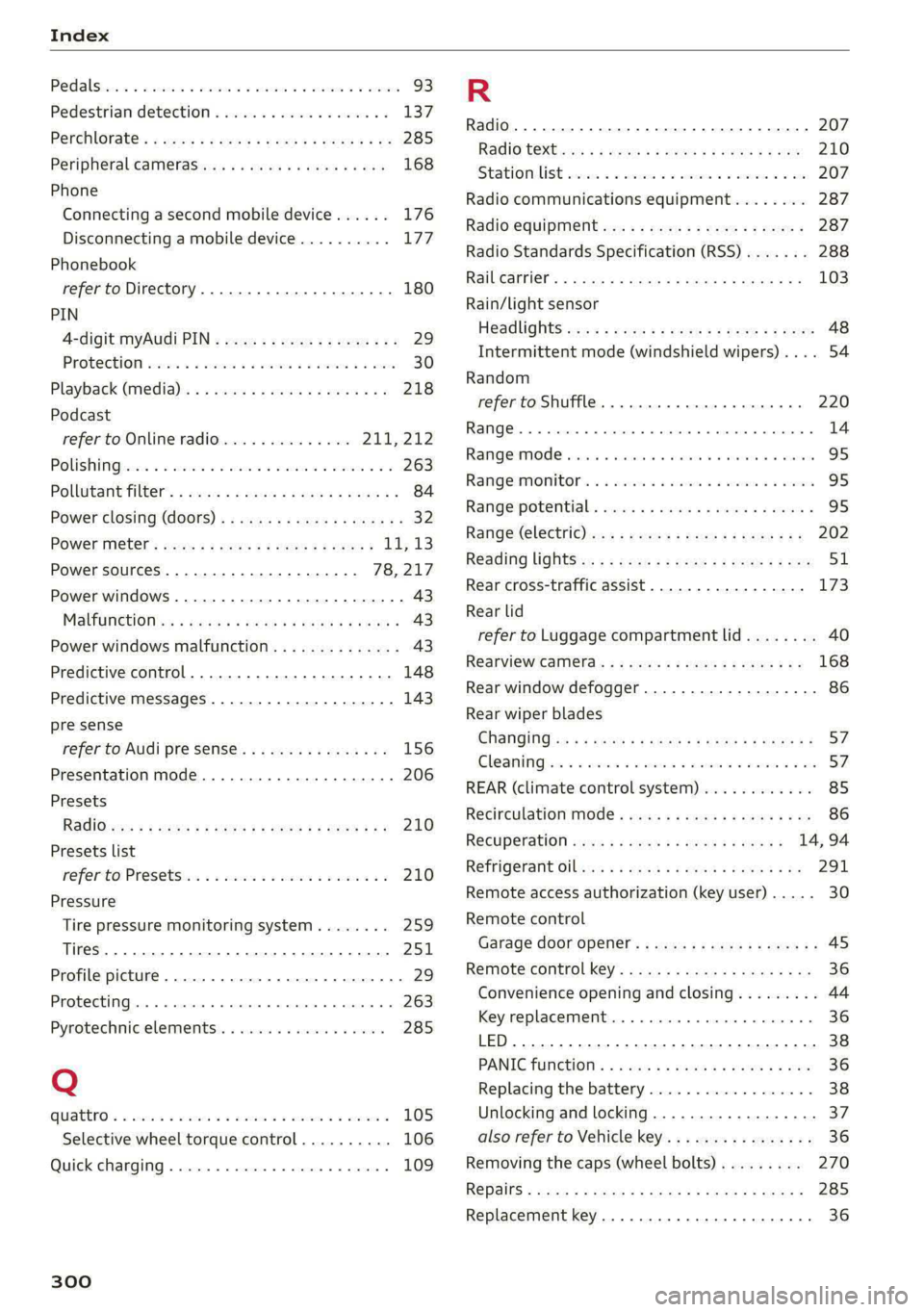
Pedal Siciiie 2 venesese © wees ee commen ov ances ov eneveve 93
Pedestrian detection...........0..0e00. 137
Perchlorate: « casi +s gaa + eam « s yews 6s oe 285
Peripheral.camerasisies ss exis ss cena ev cen 168
Phone
Connecting a second mobile device...... 176
Disconnecting a mobile device.......... 77
Phonebook
refer to Directory.............e eee eae 180
PIN
4-digit myAudi PIN..............-..4.- 29
Protection acne « 2 scasere o 2 ensece 6 a someee 6 states 30
Playback (miedia)'s « 2 sass x 2 saws oe em oo 218
Podcast
refer to Online radio...........06. 211,,212
POliSHINGpeass + 2 vei oo oan see a oO a we 263
PollUtantTilters » asi ss wees waawy + eeu a 84
Power closing (doors). ..cs.sscves se reese 32
Power Meter’: sows se eens sy eres xe ees 11.13
Power SourceS... 2.2.0... e eee ee eee 78,217
Power windows...........-.0 00 eee ee eee 43
MalfURGHOMin: + nase 2 pews x ¥ momma e eaUeE 43
Power windows malfunction.............. 43
Predictive control.......... eee eee ee eee 148
Predictive messages.................0-. 143
pre sense
refer to Audi presense.............008 156
Presentation mode.............02-000ee 206
Presets
RadiOvews ¢ ¢ sess ¢ yee ge ee ge ew cs 210
Presets list
refer'to Presetsie. . 2 sees ee sewn eres ve 210
Pressure
Tire pressure monitoring system........ 259
TireS 0 eee 251
Profile picture... 2.2... 2 eee eee eee 29
Protecting........... cece eee eee eee eee 263
Pyrotechnic elements........0....0eeee 285
Q
QUATERO's: = wsnans + ccswene x x suenece = w tenons G x anoR & 105
Selective wheel torque control.......... 106
Quick charging. ........... cece eee eee 109
300
Radio... eee eee eee eee eee ee 207
RagiOte Xtc x o wave s 2 gem a a eeees ¥ 2 eee 210
StAtiOMilist oes a x wane on cccwowe te ot anmsaus aed 207
Radio communications equipment........ 287
Radio equipment...............-+-008- 287
Radio Standards Specification (RSS) ....... 288
RaiUVeanniens « savaz 2 < sais ¢ © RavOR & E Sane Gs 103
Rain/light sensor
Headlights i; << secu ss eeee os ees se eee 48
Intermittent mode (windshield wipers).... 54
Random
refer to Shuffle...............00000 0 220
R@NGR’. » « sarseus » « ounces wm sninaede & w smoues «maa 14
RangesMode isies ceisin eo rarer ee nave oo oreo 95
RANGE MOMITOP. 5 & sess 2 & coamese & & osevems & + seen 95
Range‘potentials cos «5 css ys sees 2 6 ces e 95
Range (CLS CEC) ws + yap 2 remy ss qwme ges 202
Reading lights: < = sess = = seme se vem 2 tees 51
Rear cross-traffic assist............0000. 173
Rear lid
refer to Luggage compartment lid........ 40
Rearview camera: = i esas ei eres ss eee ees 168
Rear window defogger............-..0--- 86
Rear wiper blades
GHANGING!ss 5 = mene 3 x emp ee ome 4 o ReRS By
Cleaning ies 2 sscowe 2 a soeneve ¥ cavens we © eumeoi we © ee 57
REAR (climate control system)............ 85
Recirculation Mode « sei ¢ 2 aes x 2 cays va on 86
RecUPEration sas 2s exaw cs ees oo eee e 14, 94
RefriGePaNtOl lias so wees se aes s Keees ERE 291
Remote access authorization (key user)..... 30
Remote control
Garage door opener...........-.2ee eee 45
Remote control key 36
Convenience opening and closing......... 44
Key replacement............00. 00 eee 36
LED... eee 38
PANIC fUNCtION:. « eas 2s wee ss wees es He 36
Replacing the battery.................. 38
Unlocking and locking...............05. 37
also refer to Vehicle key..............-. 36
Removing the caps (wheel bolts)......... 270
REDAINS « aime » & earas 3 & Sans & § See 7 x HERE G 285
Replacement key... 0... 2... eee eee e ee eee 36
Page 303 of 308
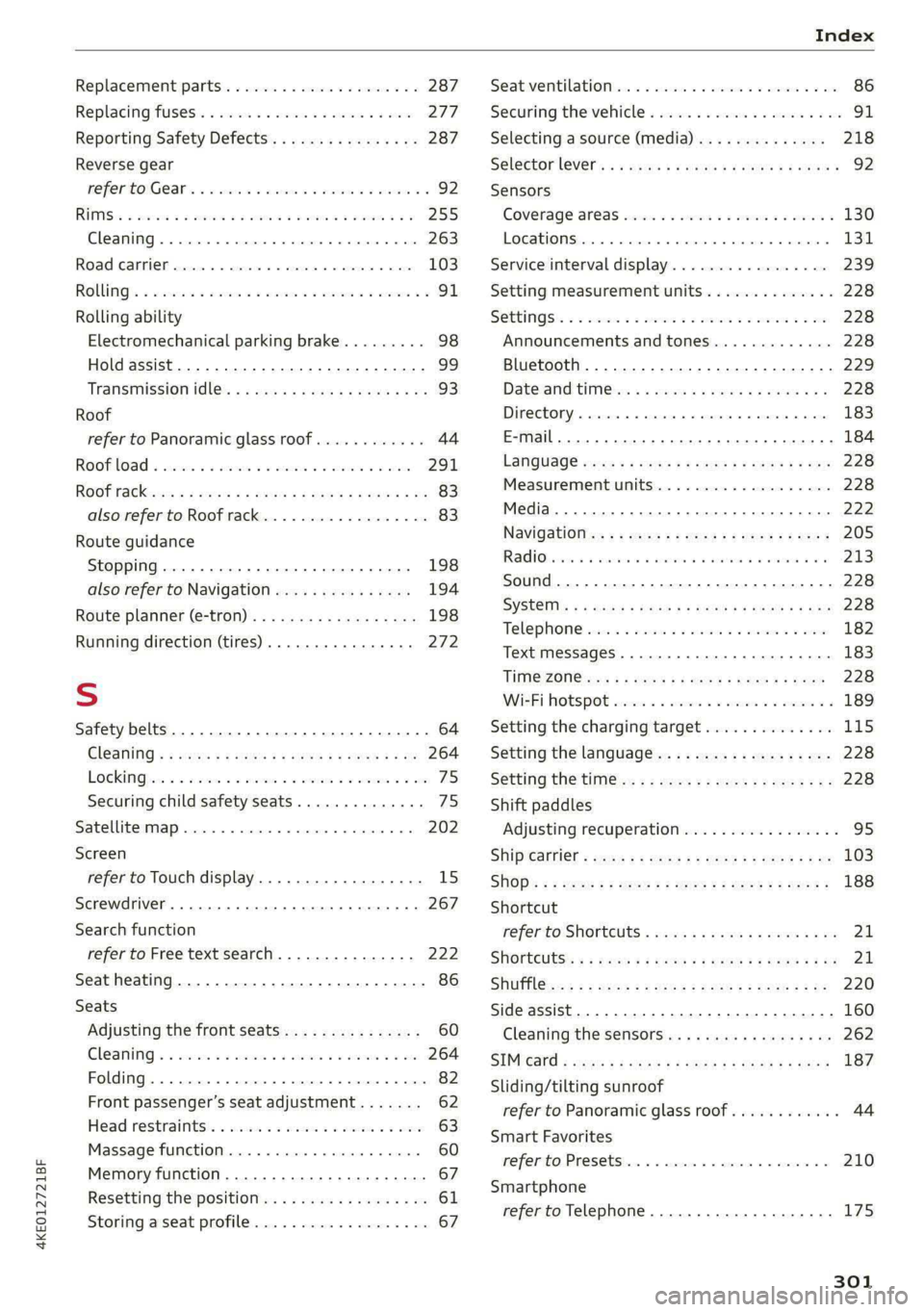
4KE012721BF
Replacement parts.............-.00000- 287
Replacing fuses ........ 000 esc ce eee ees 277
Reporting Safety Defects................ 287
Reverse gear
refer to Gear's « ssc » waver 6 owe es eter 92
RIMS:s ss sesccie = o secece oo ee 2 ween eo a eo 255
Cleaning ....... 0... cece cece eee 263
Road Garnier crs ao sumene 2 3 omme o wneno © woe 103
ROLLING 2 sccmnes 2 snece ev mice ee anaes =n aerene @ ¥ 91
Rolling ability
Electromechanical parking brake......... 98
Hold assist....................0.00005 99
Transmission idle’s « 2 wees + ease 2 5 pea o 5 we 93
Roof
refer to Panoramic glass roof............ 44
ROOFLOA « swisins as sxawes oo orosaun oo imaeen ow a 291
Roofifackeuws s ¢ geen ss news sy ewes ¢ oREES ¢ ae 83
also refer to Roof rack..............0--. 83
Route guidance
StOpPiINg...... cece eee eee eee eee 198
also refer to Navigation............... 194
Raeute planner (@-trOn): « «cows oe coen sc eee 198
Running direction (tires)...........00005 272
S
Safety belts. ........ 0... cee eee eee eee 64
Cleaning « ¢ ecews ¢ 2 sews ¢ e seems co oem ee os 264
LOCKING ire = = wosicens w= coevece « © eweere © w cireuene ou ee 75
Securing child safety seats.............. 75
Satellite map... 2.2... eee eee eee 202
Screen
refer to Touch display..............000. 15
Screwdriver .......... 0c c eee e eee eee 267
Search function
refer to Free text search............... 222
Seat heating............ 0. eee eee eee 86
Seats
Adjusting the front seats............... 60
Cleaning « « sess vs ewes ow seen 2 a sure & o oe 264
Folding
Front passenger’s seat adjustment....... 62
Head restraints: « sisi so oun 2 x svemve © 2 ome 63
Massage function.............. eee eee 60
Memory function..............2-.0 eee 67
Resetting the position.................. 61
Storing aseat profile................... 67
Seatventilationrc «cow «x cecsoee wx awavous oo as 86
Securing the vehicle ............c0eeeeees 91
Selecting a source (media).............. 218
Selector lever's « saws « x warms s g eres ag es g 92
Sensors
Coverage areas aves. w 3 saves w 2 coms o 0 ous 130
Locations..... 00.0.0... ce eee ee eee 131
Service interval display..............0.. 239
Setting measurement units.............. 228
SOCLINGS’s 5 2 ssees w & come © o cone so meses oH Hee 228
Announcements and tones............. 228
Bluetooth........................005 229
Datetaniel tim@iss s ¢ wusu s ¢ eeens « ¢ caves a 2s 228
Dit CORY. cesses x © cance 4 o memes ow memes % sree 183
E-mail... eee eee 184
LANGUAGE sce x + mewn x 2 eS 4 2 EEE 4 2 ce 228
Measurement:umitsice 6 2 cance so namie x + anne 228
Media... .. 2... cee eee eee eee eee 222
NaVigatioOnies + « sac = « sat ¢ x news se ees 205
Radi@iavsns x © suns ov svarene sw amma © x xno Wa 0 213
Sound .......... 0000 eee eee eee eee 228
SYStEM s < s dawg < fae & @ Hotes GY Here ¥ oe 228
Telephone :evccsie = seceses o = eierewe = 4 aoeuene © v eeeve 182
Text MesSageS... 1.2... cee eee eee 183
TIME ZONGicas « s awe 3 y Gee + EES Ge eR 228
WWicEi OTSPOE acces 2 6 cee ov ee a coe oo 189
Setting the charging target.............. 115
Setting the language...............-... 228
Setting the time ss ¢ ¢ ees ss pees cv teas 9? 228
Shift paddles
Adjusting recuperation................. 95
Ship ¢arriet > sees <= ewe s 5 eews =e ewe ee oe 103
SHOp)s = = ews ¢ o ees 2 o ees ge teen gs eee 188
Shortcut
referto Shortcuts « sess a seas ss ova sean 21
SHOPteUtss « < means = nwa ov ewe yy BeeE Ge 21
SHUfElGnye = = soem : seems ¢ SRR GE ReGH s Fe 220
Side assist... .............0 00000 c eee 160
Cleaning the sensors...........00e0 00 262
SIMPGStG 's seus x + emmys xs eae ge Ree ee GOR 187
Sliding/tilting sunroof
refer to Panoramic glass roof............ 44
Smart Favorites
refer to PresetS.........-..00--00 eee 210
Smartphone
refer to Telephone.............02e0 00s 175
301