start stop button AUDI Q3 2015 User Guide
[x] Cancel search | Manufacturer: AUDI, Model Year: 2015, Model line: Q3, Model: AUDI Q3 2015Pages: 258, PDF Size: 64.9 MB
Page 94 of 258
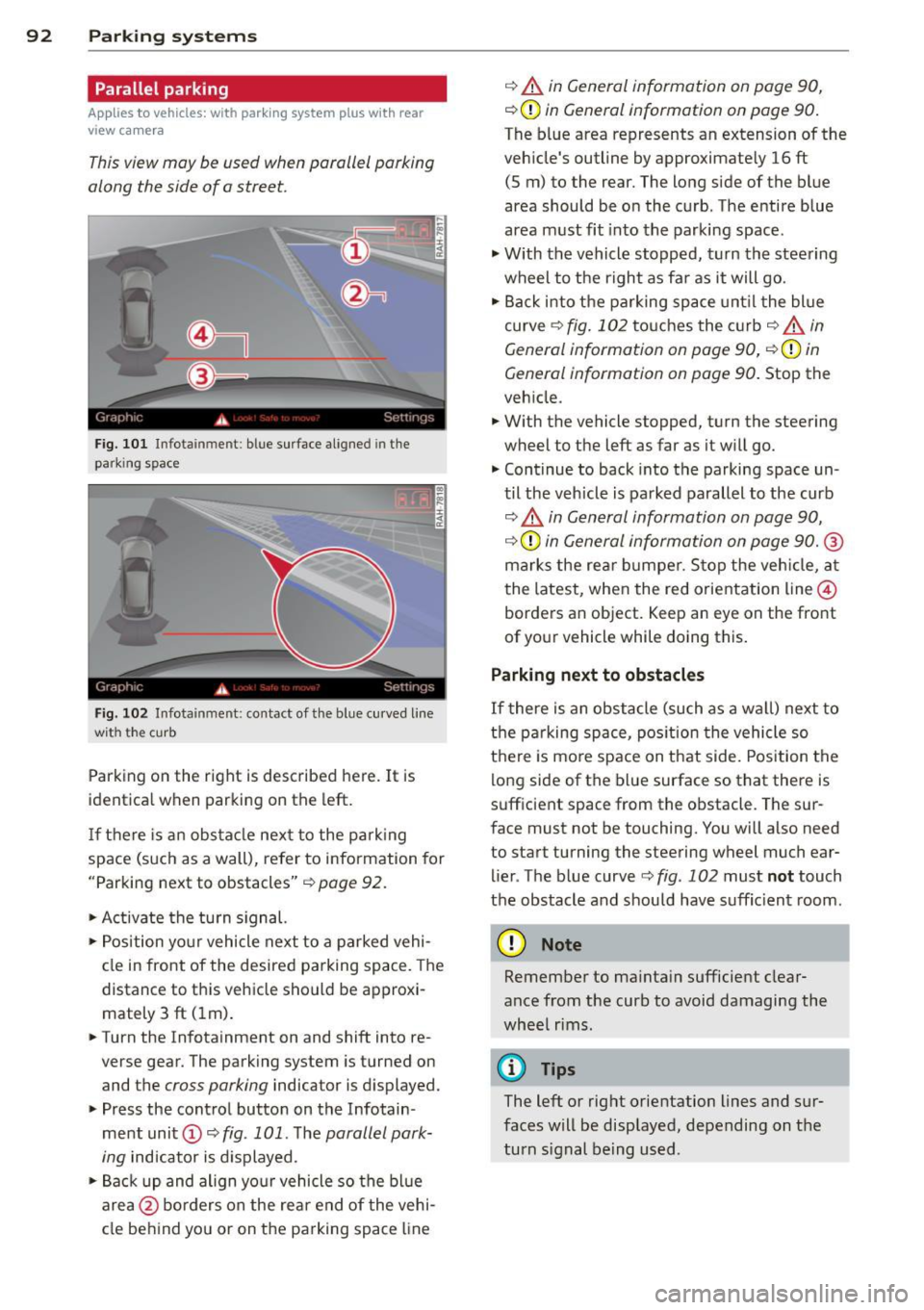
92 Park in g s ystems
Parallel parking
App lies to vehicles: with park ing system p lus with rear
view camera
This view may be used when parallel parking
along the side of a street.
Fig. 1 01 Infotainment: blue surface aligned in the
parking space
Fig. 102 Infotainment: contact of th e blue curved line
wit h the cu rb
Parking on the right is described here. It is
identica l when parking on the left.
If there is an obs tacle nex t to the pa rk ing
space (such as a wall), refer to information for
"Parking next to obstacles" ¢
page 92.
~ Activate the turn s ignal.
~ Position yo ur vehicle next to a parked vehi
cle in front of the desired parking space. The
distance to this vehicle should be approxi
mately 3 ft (lm) .
~ Turn the Infotainment on and shift into re
verse gear. The parking system is turned on
and the
cross parking indicator is displayed.
~ Press the cont rol button on the Infotain
ment unit
(D ~ fig . 101 . The parallel park
ing
indicator is d isplayed.
~Backup and align yo ur vehicle so the bl ue
area @ borders on the rear end of the vehi
cle behind you or on the parking space line
¢ A in General information on page 90,
¢ (D in General information on page 90.
The blue area represents an extension of the
veh icle's outline by approximate ly 16 ft
(5 m) to the rear. The long side of the blue
area should be on the curb. The entire blue
area must fit into the parking space.
~ With the vehicle stopped, turn the steering
wheel to the right as fa r as it will go.
~ Back i nto the parking space unt il the blue
curve ¢
fig. 102 touches the c urb¢ A in
General information on page 90,
¢ (Din
General information on page 90. Stop the
veh icle .
~ With the vehicle stopped, turn the steering
wheel to the left as far as it w ill go.
~ Continue to back into the parking space un
til the veh icle is parked parallel to the curb
¢ A in General information on page 90,
¢ (Din General information on page 90. ®
marks the rea r bumper. Stop the veh icle, a t
the latest, when the red orientation line@
borders an object. Keep an eye on the front
of your vehicle while doing this .
Parking next to obstacles
If
there is an obstacle (such as a wa ll) next to
the pa rking space, pos ition the vehicle so
there is mo re space on that side. Position the
long side of the blue surface so that there is
sufficient space from the obstacle. The sur
face must not be touching. You will also need
to start turning the steering wheel much ear
lier . The blue curve ¢
fig. 102 must not touch
the obstacle and should have suffic ient room.
(D Note
Remember to ma inta in sufficient clear
ance from the curb to avoid damaging the
whee l rims .
(D Tips
The left or right orientation lines and sur
faces will be displayed, depending on the
turn s ignal being used .
Page 246 of 258
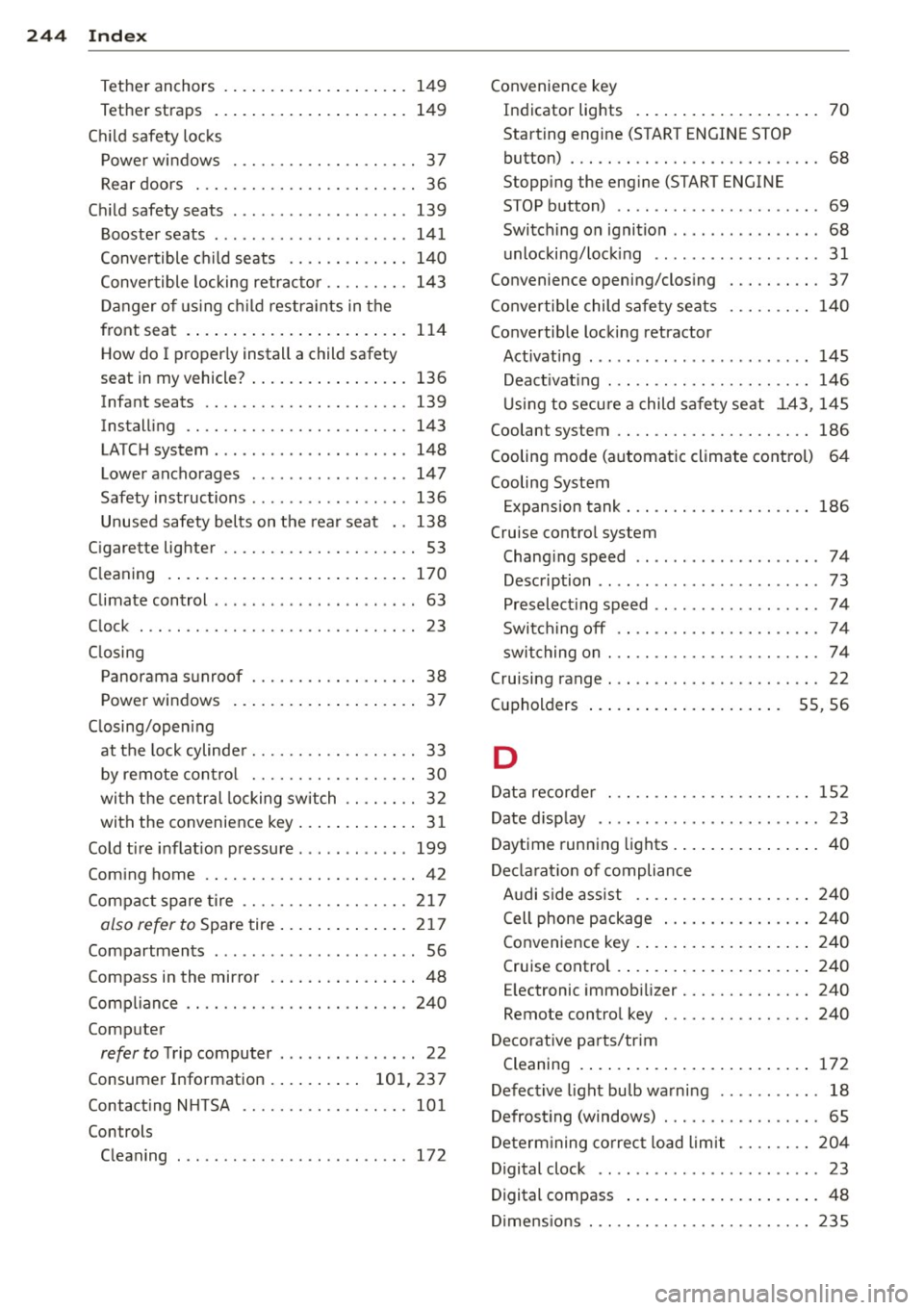
24 4 Index
Tether anchors ... ..... ... .. .. .... . 149
Tether straps . . . . . . . . . . . . . . . . . . . . . 149
Chi ld safety loc ks
Power windows ........ .. .. .. .. .. ..
37
Rear doors .............. .. .. .... .. 36
Ch ild safety seats ............... ....
139
Booster seats . . . . . . . . . . . . . . . . . . . . . 14 1
Conve rtible child seats ............. 140
Convertible locking retrac to r .. .. .... . 143
Danger of using c hild restra ints in the
front sea t .. ..... ..... ... .. .. .... .
114
How do I properly install a child safety
seat in my vehicle? ..... ... .. .. .... . 136
Infant seats ............. .. .. .. .. .
139
Install ing ................. .. .... . 143
LATCH system ............. .... .... 148
Lower anchorages ......... .... .... 147
Safety instructions ............ .. ... 136
Unused safety belts on the rea r seat ..
138
Cigarette lighter . . . . . . . . . . . . . . . . . . . . . 53
C leaning ..... .. .. ..... ... .. .. .... . 170
Climate control . . . . . . . . . . . . . . . . . . . . . . 63
C lock . .. .. .. ............. .. .. .. ... .
23
C losing
Panorama s unroof ........ .... .... .. 38
Power windows .. ..... ... .. .. .... ..
37
C losing/open ing
at the lock cylinde r ...... .. .. .. .. .. .. 33
b y remote con trol . . . . . . . . . . . . . . . . . .
30
with the cen tral locking switch .. .... .. 32
wi th the convenience key . . . . . . . . . . . . . 31
Cold tire inflat ion pressu re . ... .... ....
199
Com ing home ............... .. .... .. 42
Compact spare tire .................. 217
also refer to Spare tire ... .. .. .. .. .. . 21 7
Compartments ................. ..... 56
Compass in the mirror . ... .. .. .. .. .. ..
48
Compl iance ............... .. .. .. .. . 24 0
Computer
refer to Trip computer . . . . . . . . . . . . . . . 22
Consumer Info rmation . . . . . . . . . . 101, 237
Contac ting N HTSA .................. 101
Controls
Clean ing ... ... .... ...... .. .. .. .. .
172
Convenience key
Indicator lights .. .. ... ..... ... .. .. .
70
Starting engine (START E NGINE STOP
button) ... .... .. ............. ..... 68
Stopp ing the engine (START ENGINE
STOP button) . . . . . . . . . . . . . . . . . . . . . . 69
Switch ing on ignition ... ....... ... .. . 68
unlocking/loc king .......... ........
31
Convenience opening/clos ing ..... .. .. . 37
Convertib le child sa fe ty se ats ... .. .. .. 14 0
Co nvertib le locking retractor
Activati ng .... ....................
145
Deact ivat ing ... .. ... .......... .. .. 146
U sing to secu re a child safety seat
1.43, 145
Coolant system . . . . . . . . . . . . . . . . . . . . . 186
Cooling mode (automat ic climate control) 64
Cooling System Expans ion tank ... ............. .... 186
Cruise contro l system
Changi ng speed .................. ..
74
Description . . . . . . . . . . . . . . . . . . . . . . . . 73
Preselect ing speed . . . . . . . . . . . . . . . . . . 7 4
Switch ing off .. .. ... .......... .. .. .
74
swit ching on . .. .. ............. .. ... 74
Cruisi ng range . . . . . . . . . . . . . . . . . . . . . . . 22
(u pholders . . . . . . . . . . . . . . . . . . . . . 55, 56
D
D ata recorde r . . . . . . . . . . . . . . . . . . . . . . 152
Date d isp lay ...... ................ .. 23
Daytime running lights . .. ..... .... . .. . 40
De clarat io n of compliance
Audi s ide ass ist .. ............. .. ..
240
Cell phone package . . . . . . . . . . . . . . . . 2 4 0
Convenience key . ... ... ..... ... .. .. 240
Cruise contro l .... .. .... .... ... .. .. 240
E lectronic immob ilizer .......... .... 240
Remote contro l key . . . . . . . . . . . . . . . . 240
D ecorative p art s/tr im
Cleaning .. .... .. .. ... ..... ... .. ..
172
Defective light bu lb wa rni ng ......... .. 18
Defrost ing (windows) ................ . 65
Dete rm ining co rrec t load limit ........
204
Digital clock . . . . . . . . . . . . . . . . . . . . . . . . 23
Digital compass ... ... .. ..... ... .. .. . 48
D imens ions . ...... ............. .... 2 35
Page 253 of 258
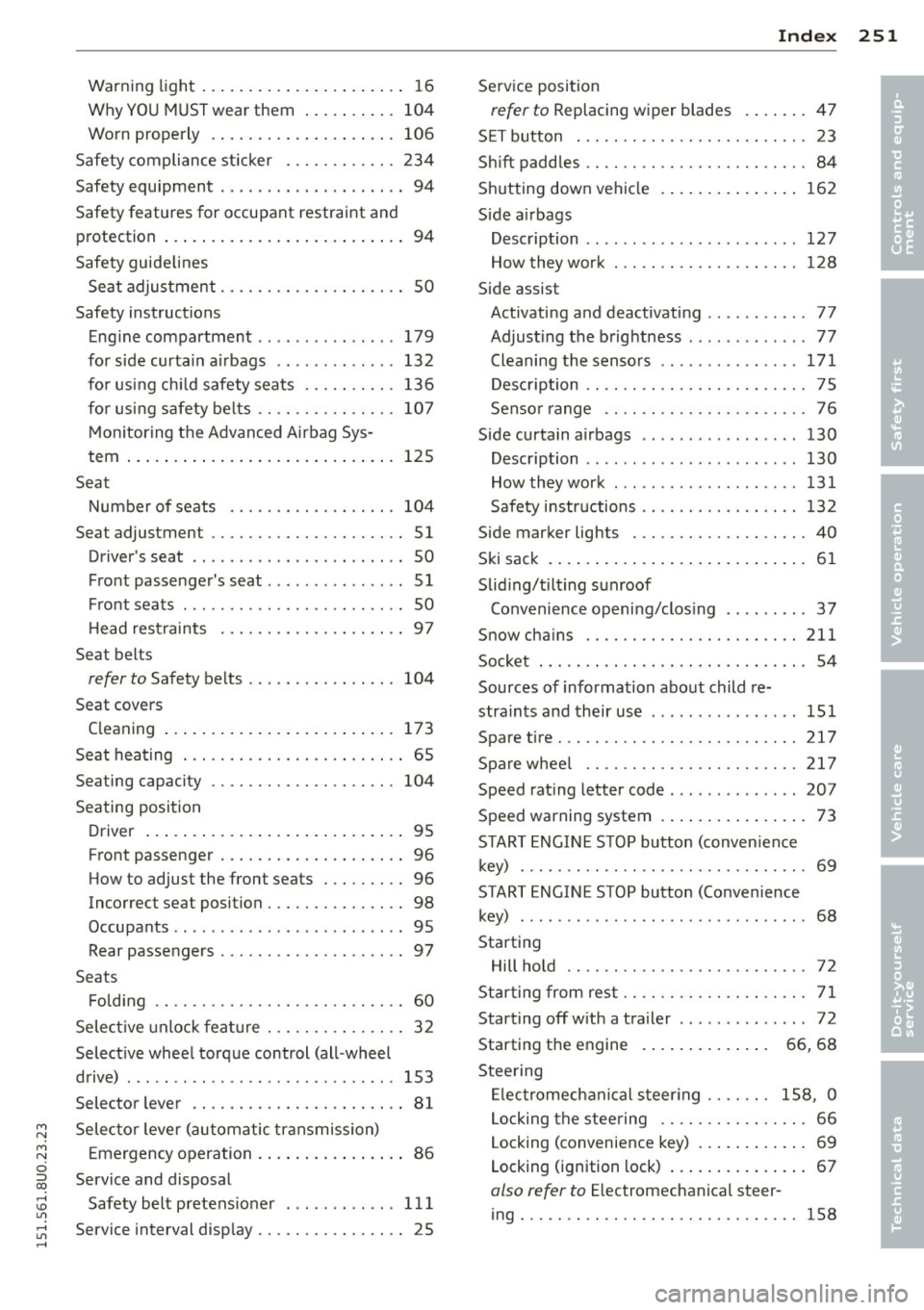
M N
M N
0 ::i co ,...., \!) 1.1'1 ,...., 1.1'1 ,....,
Warning light ..... .... ... .. .. .. .... 16
WhyYOU MUSTwearthem ... .. .. .. . 104
Worn properly . . . . . . . . . . . . . . . . . . . . 106
Safety compliance st icker ... .. .. .. .. . 234
Safety equipment . . . . . . . . . . . . . . . . . . . . 94
Safety features for occupant restra int and
protection ... .... .. .... ... .. .. .. .... 94
Safety guide lines
Seat adjustment . . . . . . . . . . . . . . . . . . . . SO
Safety instructions Eng ine compartment .. .... .. .. .. .. . 179
for side curtain a irbags .. ..... .... .. 132
for us ing ch ild safety seats . .. .. .. .. . 136
for using safety be lts ...... .. .. .. .. . 107
Mon itoring the Advanced Airbag Sys-
tem ..... .. .. .... .. .... ... .. .. ... 125
Seat Number of seats ......... .. .. .. .. . 104
Seat adjustment ........... .. .. .. .... 51
Driver 's seat . . . . . . . . . . . . . . . . . . . . . . . SO
F ront passenger's seat . . . . . . . . . . . . . . . 51
Front seats . . . . . . . . . . . . . . . . . . . . . . . . SO
H ead restraints .......... .. .. .. .. .. 97
Seat belts
refer to Safety belts . . . . . . . . . . . . . . . . 104
Seat covers Cleaning ... .... ...... ... .. .. .. ... 173
Seat heating . . . . . . . . . . . . . . . . . . . . . . . . 65
Sea ting capacity . . . . . . . . . . . . . . . . . . . . 104
Seating posi tion
Driver ..... ... .. .. ..... ... .. .. .... 95
Front passenger .......... .. .. .. .. .. 96
How to adjust the front seats . . . . . . . . . 96
Incorrect seat position . . . . . . . . . . . . . . . 98
Occupants ................ ... ... ... 95
Rear passengers . . . . . . . . . . . . . . . . . . . . 97
Seats Fo lding .. .. ............. .... .. .... 60
Selec tive unlock fea ture ..... .. .. .. .. .. 32
Select ive wheel torque control (all -wheel
d rive) . .. .. .. .. ........ ... .. ... ... . 153
Selector lever ............. .... .. .. .. 81
Selecto r lever (automatic tr ansmission)
E me rgency operation . . . . . . . . . . . . . . . . 86
Service and disposal Safety belt pretens ioner . ......... .. 111
Service interval disp lay . . . . . . . . . . . . . . . . 25
Inde x 251
Serv ice position
refer to Replacing wiper blades . ... .. . 47
S ET button . . . . . . . . . . . . . . . . . . . . . . . . . 23
S hi ft paddles .. .. .. ................. . 84
Sh utting down vehicle . ... .... ... .. .. 162
S ide a irbags
Desc ription .. .. .... ... ....... ..... 127
How they wor k ... ................. 128
Side assist Activati ng and deactivating ........... 77
Adjusting the brightness . . . . . . . . . . . . . 77
Cleaning the senso rs . . . . . . . . . . . . . . . 171
Des cription .. .. .. .. . .............. . 75
Senso r range . . . . . . . . . . . . . . . . . . . . . . 76
Side curta in airbags .. .............. . 130
Desc ription .. .. .. .. . .. .... .... .. .. 130
How they work ... .. ............... 131
Safe ty i nstr uctions ................. 132
Side marker lights . ............. .... . 40
Ski sack . ... .. .. .... . ... ...... ... .. . 61
Slid ing/tilt ing sunroof
Convenience opening/clos ing .. .. .. .. . 37
Snow cha ins .. .. .. ................. 211
Socket ... .. .. .. .. .. . .. ... .... ... .. . 5 4
Sources of information abo ut child re-
stra ints and their use . ............... 151
Spare tire ... .. .. .. ................. 217
Spare whee l .. .. .. ............... .. 217
Speed rat ing letter code ............. . 207
Speed warning system . . . . . . . . . . . . . . . . 73
START ENG INE ST O P button (conven ience
k ey) ..... .. .. .. .... ... .......... .. . 69
START ENGINE STOP button (Co nvenience
key) .......... ... .. ..... ........... 68
Starting Hill ho ld . . . . . . . . . . . . . . . . . . . . . . . . . . 72
Star ting from res t .. ............. .. .. . 71
Start ing off w ith a trailer ............ .. 72
Starting the engine . . . . . . . . . . . . . . 66, 68
Stee ring
El ectromechanica l steer ing . . . . . . . 158, 0
L ocking the steering . . . . . . . . . . . . . . . . 66
L ocking (convenience key) . . . . . . . . . . . . 69
Locking (ignition lock) .. ..... ... .. .. . 67
also refer to Electromechan ica l steer-
ing ......... .. .. ................. 158
•
•