service interval AUDI Q3 2017 Owner´s Manual
[x] Cancel search | Manufacturer: AUDI, Model Year: 2017, Model line: Q3, Model: AUDI Q3 2017Pages: 236, PDF Size: 58.93 MB
Page 21 of 236
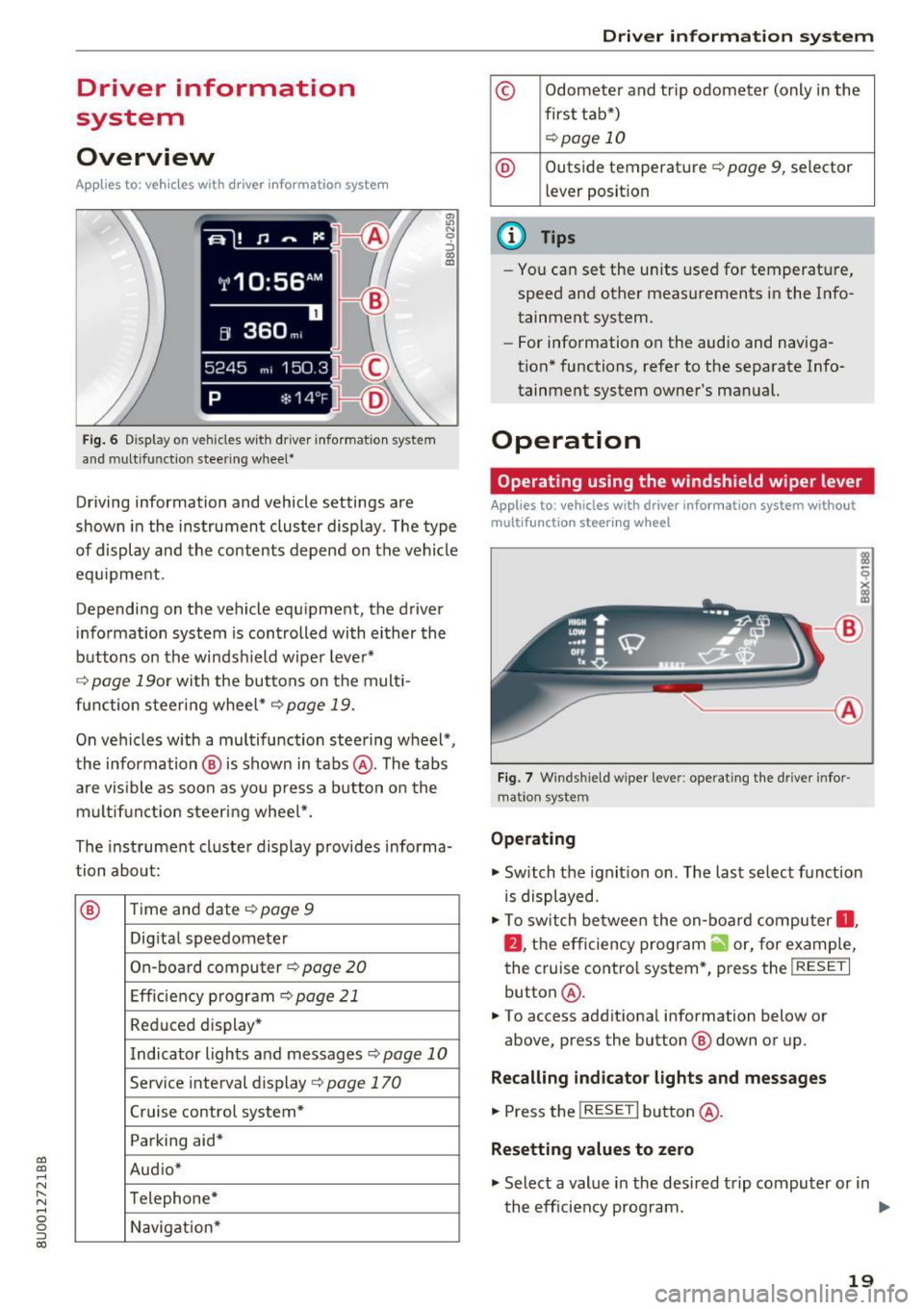
a:,
a:,
...... N r--. N
'"' 0 0 ::, a:,
Driver information
system
Overview
Applies to: ve hicles with driver information system
Fig. 6 Display on vehicles w it h driver information system
and mu ltifunction steering w heel*
~ N
0
::) CX) al
Driving information and vehicle settings are
shown in the instrument cluster display. The type
of display and the contents depend on the vehicle
eq uipment.
Depending on the vehicle equipment, the driver
information system is controlled with either the
buttons on the windshield wiper lever*
i::> page 19or with the buttons on the mult i
function steering wheel*
c:> page 19.
On vehicles w ith a multifunction steering wheel*,
the information @ is shown in tabs @. The tabs
are visible as soon as yo u press a button on the
multifunction steering wheel*.
The instrument cluster display provides informa
tion about :
® Time and date c:> page 9
Digita l speedometer
On -board computer
i::> page 20
Efficiency program ¢page 21
Reduced display *
Indicator lights and messages
¢page 10
Service interval display c:> page 170
Cruise control system*
Parking aid*
Aud io*
Telephone* Navigation*
Driver in forma tion system
© Odometer and trip odometer (only in the
first tab*)
<::>p age 10
@ Outside temperature ¢ page 9, selector
l ever posit ion
(D Tips
- Yo u can set the units used for temperature,
speed and other measurements in the Info
tainment system.
- For information on the audio and naviga
tion* functions, refer to the separate Info
tainment system owner's manual.
Operation
Operating using the windshield wiper lever
Appl ies to: vehicles with driver information system without
multifu nction steer ing wheel
-------- ®
Fig. 7 Windshield wiper lever: operating the driver infor
ma tion system
Operating
• Switch the ignition on . The last select function
is displayed.
• To switch betwee n the on-board computer
0,
fJ , the efficiency program ii or, for example,
the cruise contro l system*, press the
I RESET I
button @.
• To access additiona l information below or
above, press the button @ down or up .
Recalling indicator lights and messages
• Press the !RESET I button @.
Resetting values to zero
• Select a value in the desired trip computer or in
the efficiency program. ..,.
19
Page 67 of 236

00
00
......
"' ,....
"' ...... 0 0 :::,
00
~ To prevent the parking brake from releasing au
tomatically, pull and hold the(®) switch and
press the accelerator pedal. The parking brake
remains set and prevents the vehicle from roll
ing backward .
~ You can release the(®) switch again once you
are sure that you are giving enough driving
force to the wheels by pressing the accelerator pedal.
Emergency braking function
You can use the emergency braking function in an
emergency situation, or if the standard brake op
eration malfunctions or is disabled.
~ Pull and hold the(®) switch.
~ As soon as you release the (®) switch or acceler-
ate, the braking stops .
Pulling and holding the(®) switch while driving
the vehicle activates the emergency braking func
tion . The vehicle is braked at all four wheels by
activating the hydraulic brake system. The brak
ing effect is similar to heavy braking
Q &_.
To reduce the risk of activating the emergency
braking by mistake, a warning tone (buzzer)
sounds when the(®) switch is pulled. Emergency
braking stops as soon as the (®) switch is released
or the accelerator pedal is pressed .
Parking
~ Press the brake pedal to stop the vehicle.
~ Pull the(®) switch to set the parking brake.
~ Place the selector lever in the P position .
~ Turn the engine off Q &_.
~ Turn the steering wheel when parking on in
clines so that the wheels will roll into the curb
if the vehicle starts moving.
WARNING
- Do not press the accelerator pedal inadver
tently if a gear is selected when the vehicle
is stationary and the engine is running. Oth
erwise, the vehicle will start to move imme
diately and this could result in an accident.
- Emergency braking should only be used in
an emergency, when the normal brake pedal
has failed or the brake pedal is obstructed .
Driving
During emergency braking, your vehicle will
brake similar to heavy braking. ESC and the
associated components (ABS, ASR, EDL)
cannot overcome the laws of physics . In cor
ners and when road or weather conditions
are bad, a full brake application can cause
the vehicle to skid or the rear end to swerve,
which increases the risk of an accident.
- If the power supply fails, you cannot set the
parking brake if it is released. In this case,
park the vehicle on level ground and secure
it by placing the selector lever in the P posi
tion. See an authorized Audi dealer or au
thorized Audi Service Facility for assistance.
- Always take the vehicle key with you when leaving your vehicle, even for a short period
of time. This applies particularly when chil
dren remain in the vehicle. Otherwise chil
dren could start the engine, release the
parking brake or operate electrical equip
ment such as power windows, which in
creases the risk of an accident .
- No one should remain in the vehicle when it
is locked -especially children . Locked doors
make it more difficult for emergency work
ers to get into the vehicle, which puts lives
at risk.
(D Tips
- When stopping at a traffic signal or stop
ping in city traffic, you can set the parking
brake manually . The vehicle does not have
to be held with the brake pedal. The parking
brake eliminates the tendency to creep
when a selector lever position is engaged.
As soon as you press the accelerator pedal,
the parking brake releases automatically
and your vehicle starts to move
Q poge
66 .
-Occasional noises when the parking brake is
set and released are normal and are not a
cause for concern .
- The parking brake goes through a self-test
cycle at regular intervals when the vehicle is
stopped . Any noises associated with this are
normal. .,.
65
Page 172 of 236
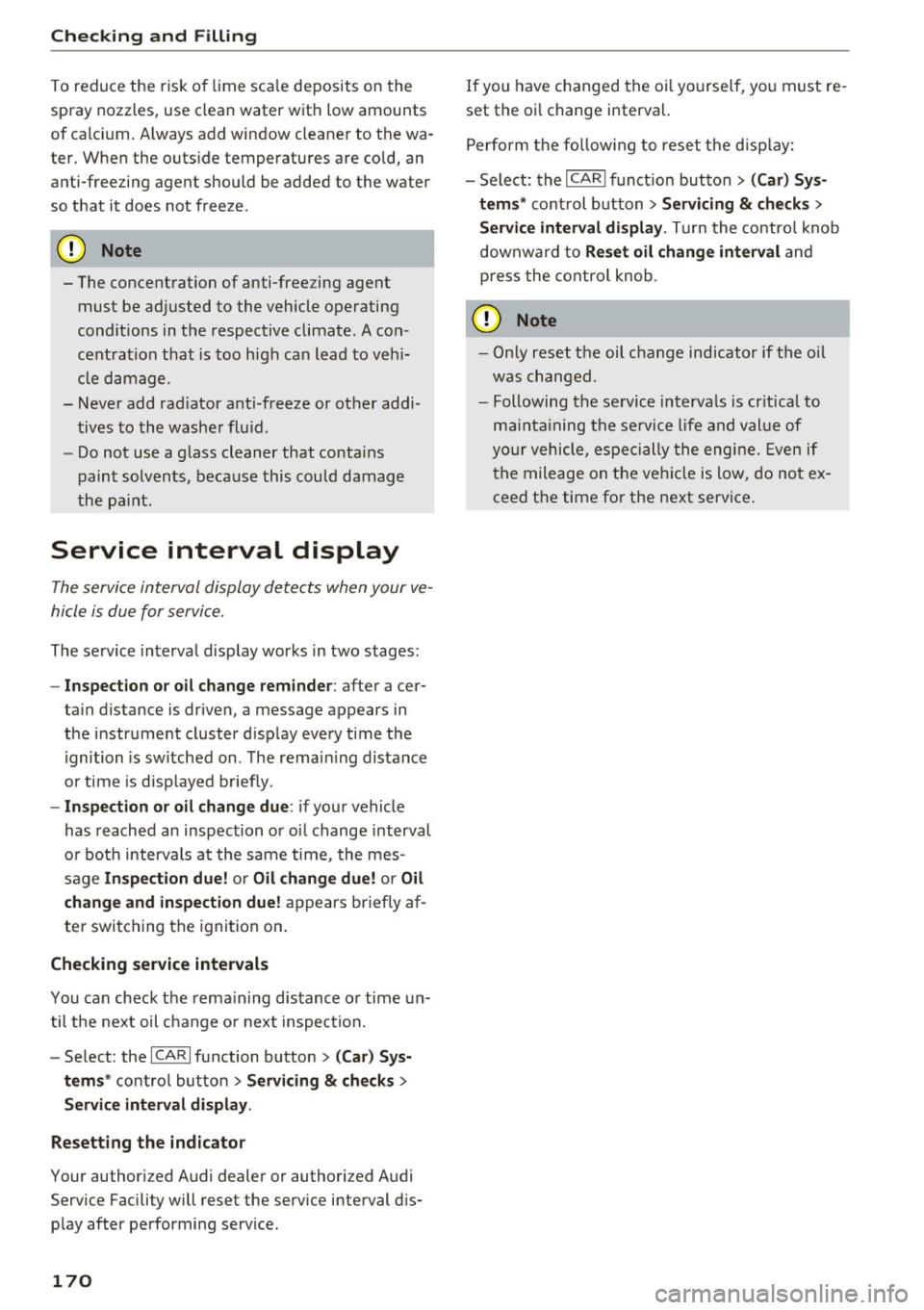
Check ing and F illing
To reduce the risk o f lime sca le deposits on the
spray nozzles, use clean water with low amounts
of calcium. A lways add window cleaner to the wa
ter. When the outs ide temperatures are cold, an
anti-freezing agent should be added to the water
so that it does not freeze.
@ Note
-The concentration of anti-freezing agent
must be adjusted to the vehicle operating
cond itions in t he respective climate. A con
centration that is too high can lead to veh i
cle damage.
- Never add rad iator anti-freeze or other add i
tives to the washe r fluid .
- Do not use a glass cleaner that contains
paint solvents, beca use this cou ld damage
the pa int.
Service interval display
The service interval display detects when your ve
hicle is due for service.
The se rvice interva l disp lay works in two stages:
- Inspection o r oil change reminder : after acer-
ta in d istance is driven, a message appears in
the instrument cluster d isp lay every t ime the
ignition is sw itched on . T he remain ing distance
o r time is d isp layed b riefly.
- In spection or oil change due : if you r vehicle
has reached an inspection o r oi l change interval
o r both intervals at the same time, the mes
sage
Inspection due! or Oil change due! or Oil
change and in spection due!
a ppears br iefly a f
ter switching the ignition on .
Checking service intervals
You can check the rema ining distance o r time un
til the next oil change o r next inspection.
- Se lect: the
ICARI function button > (Car ) Sys
tems *
contro l button > Servicing & checks >
Ser vice interval display .
Resetting the indicator
Your author ized Audi dealer or authorized Audi
Serv ice Facility will reset the serv ice interval dis
p lay after pe rforming serv ice.
170
If you have changed the oi l yourself, yo u must re
set the oi l change interval.
Perform the fo llow ing to reset t he d isp lay:
- Select: the
I CARI funct io n button > (Car) Sy s
tem s*
control button > Serv icing & check s >
Service interval di splay . Turn the contro l knob
downwa rd to
Re set oil change int erval and
press the control knob .
(D Note
-On ly reset t he oil change ind icator if the oi l
was changed.
- Following the se rvic e interva ls is cr itica l to
ma inta ining the se rvice life and val ue of
yo ur vehicle, es pecially the eng ine. Even if
the mileage on the ve hicl e is low, do not ex
ceed t he time fo r the next service .
Page 220 of 236
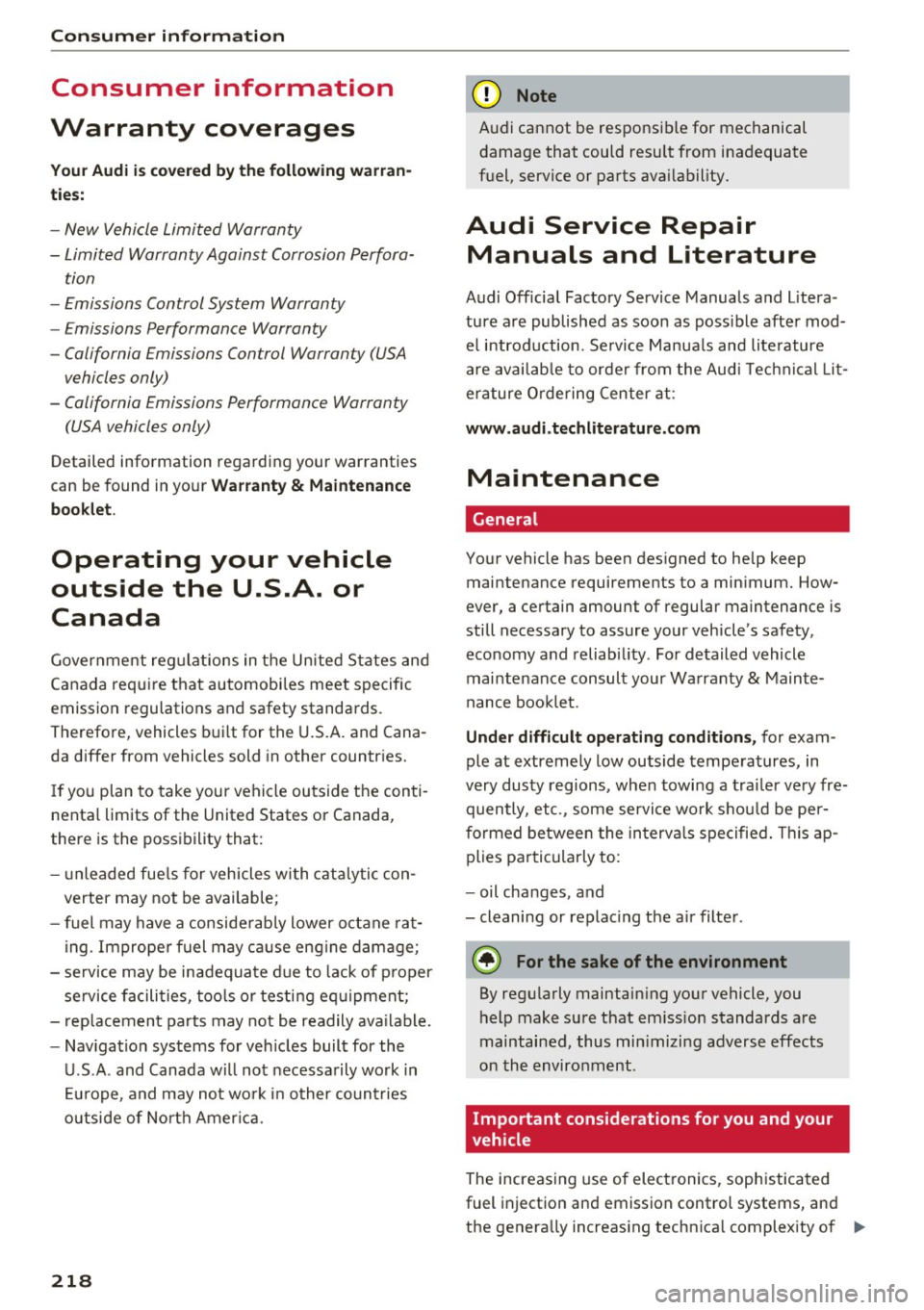
Consumer information
Consumer information
Warranty coverages
Your Audi is covered by the following warran
ties:
- New Vehicle Limited Warranty
- Limited Warranty Against Corrosion Perfora-
tion
- Emissions Control System Warranty
- Emissions Performance Warranty
- California Emissions Control Warranty (USA
vehicles only)
- California Emissions Performance Warranty
(USA vehicles only)
Detailed information regarding your warranties
can be found in your
Warranty & Maintenance
booklet .
Operating your vehicle
outside the U.S.A. or
Canada
Government regulati ons in the United States and
Canada require that automobi les meet specific
emission regulations and safety standards.
Therefore, vehicles built for the U.S.A. and Cana
da differ from vehicles sold in other countries.
If you plan to take your vehicle outside the conti
nenta l limits of the United States or Canada,
there is the poss ibility that:
- un leaded fue ls for vehicles with catalytic con
verter may not be available;
- fuel may have a considerably lower octane rat
ing . Improper fuel may cause engine damage;
- service may be inadequate due to lack of proper
service facilities, tools or testing equipment;
- r eplacement parts may not be readily available.
- Nav igation systems for veh icles built for the
U.S .A . and Canada will not necessarily work in
Europe, and may not work in other countries
outside of North America.
218
(D Note
Audi cannot be responsib le for mechanical
damage that could result from inadequate
fuel, service or parts ava ilability.
Audi Service Repair
Manuals and Literature
Audi Official Factory Service Manuals and Litera
ture are published as soon as poss ible after mod
el introduction . Service Manuals and literature
are available to order from the Audi Technical Lit
erature Ordering Center at :
www.audi.techliterature .com
Maintenance
General '
Your vehicle has been designed to help keep
maintenance requirements to a minimum. How
ever, a certain amount of regular maintenance is
still necessary to assure your vehicle's safety,
economy and reliability . For detailed vehicle
maintenance consult your Warranty & Mainte
nance booklet .
Under difficult operating conditions, for exam
ple at extremely low outside temperatures, in
very dusty regions, when towing a trailer very fre
quently, etc., some service work should be per
formed between the intervals specified. This ap
plies particularly to:
- oil changes, and
- cleaning or replac ing the a ir filter .
'
@) For the sake of the environment
By regularly maintain ing your vehicle, you
help make sure that em iss ion standards are
maintained, thus minimizing adverse effects
on the environment .
Important considerations for you and your
vehicle
The increasing use of electronics, sophisticated
fuel injection and emission control systems, and
the generally increas ing technica l complexity of ..,_
Page 227 of 236
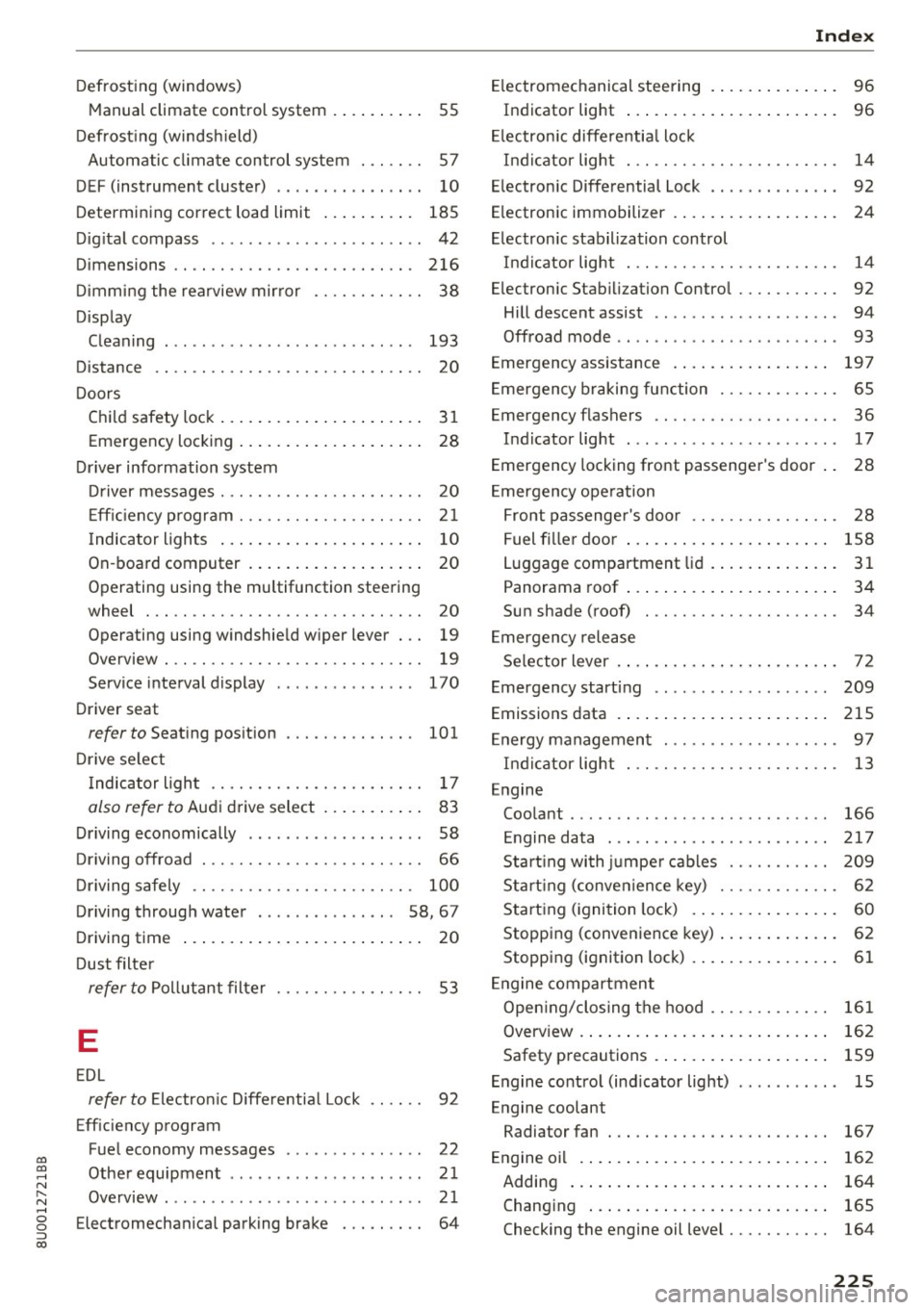
00
00
......
"' ,....
"' ...... 0 0 :::,
00
Defrosting (windows)
Manual climate control system . . . . . . . . . . 55
Defrosting (windshield)
Automatic climate control system . . . . . . . 57
DEF (instrument cluster) . . . . . . . . . . . . . . . . 10
Det ermin ing correct load limit . . . . . . . . . . 185
Digital compass . . . . . . . . . . . . . . . . . . . . . . . 42
Dimensions . . . . . . . . . . . . . . . . . . . . . . . . . . 216
Dimming the rearview mirror . . . . . . . . . . . . 38
Display Cleaning . . . . . . . . . . . . . . . . . . . . . . . . . . . 193
Distance . . . . . . . . . . . . . . . . . . . . . . . . . . . . . 20
Doors Child safety lock............... ..... .. 31
Emergency locking . . . . . . . . . . . . . . . . . . . . 28
Driver information system
Driver messages . . . . . . . . . . . . . . . . . . . . . . 20
Efficiency program............ .. .... .. 21
Indicator lights . . . . . . . . . . . . . . . . . . . . . . 10
On-board computer . . . . . . . . . . . . . . . . . . . 20
Operating using the multifunction steering
wheel . . . . . . . . . . . . . . . . . . . . . . . . . . . . . . 20
Operating using windshie ld wiper lever . . . 19
Overview . . . . . . . . . . . . . . . . . . . . . . . . . . . . 19
Service interval display . . . . . . . . . . . . . . . 170
D river seat
refer to Seating position
101
Drive select
Indicator light . . . . . . . . . . . . . . . . . . . . . . . 17
also refer to Audi drive select . . . . . . . . . . . 83
Driving economically . . . . . . . . . . . . . . . . . . . 58
Driving offroad . . . . . . . . . . . . . . . . . . . . . . . . 66
Driving safely . . . . . . . . . . . . . . . . . . . . . . . . 100
Driving through water . . . . . . . . . . . . . . . 58, 67
Dr iving time . . . . . . . . . . . . . . . . . . . . . . . . . . 20
Dust filter
refer to Pollutant filter . . . . . . . . . . . . . . . . 53
E
EDL
refer to Electronic Differentia l Lock . . . . . . 92
Eff iciency program
Fuel economy messages . . . . . . . . . . . . . . . 22
Other equipment . . . . . . . . . . . . . . . . . . . . . 21
Overview . . . . . . . . . . . . . . . . . . . . . . . . . . . . 21
Elect rome chanica l park ing brake . . . . . . . . . 64
Index
El ectromechanical steering . . . . . . . . . . . . . . 96
I ndica tor light . . . . . . . . . . . . . . . . . . . . . . . 96
El ectron ic differentia l lock
Indicator light . . . . . . . . . . . . . . . . . . . . . . . 14
Electron ic Differential Lock . . . . . . . . . . . . . . 92
Electronic immobilizer . . . . . . . . . . . . . . . . . . 24
Electronic stabilization control
Indicator light . . . . . . . . . . . . . . . . . . . . . . . 14
Electronic Stabilization Control . . . . . . . . . . . 92
Hill descent assist . . . . . . . . . . . . . . . . . . . . 94
Offroad mode . . . . . . . . . . . . . . . . . . . . . . . . 93
Emergency assistance . . . . . . . . . . . . . . . . . 197
Emergency braking function . . . . . . . . . . . . . 65
Emergency flashers . . . . . . . . . . . . . . . . . . . . 36
Indicator light . . . . . . . . . . . . . . . . . . . . . . . 17
Emergency locking front passenger's door . . 28
Emergency operation
Front passenger's door . . . . . . . . . . . . . . . . 28
Fuel filler door . . . . . . . . . . . . . . . . . . . . . . 158
Luggag e compartment lid . . . . . . . . . . . . . . 31
Panorama roof . . . . . . . . . . . . . . . . . . . . . . . 34
Sun shade (roof) . . . . . . . . . . . . . . . . . . . . . 34
Emergency release Selector lever . . . . . . . . . . . . . . . . . . . . . . . . 72
Emergency starting . . . . . . . . . . . . . . . . . . . 209
Emissions data . . . . . . . . . . . . . . . . . . . . . . . 215
Energy management . . . . . . . . . . . . . . . . . . . 97
Indicator light . . . . . . . . . . . . . . . . . . . . . . . 13
Engine Coolant . . . . . . . . . . . . . . . . . . . . . . . . . . . . 166
Engine data . . . . . . . . . . . . . . . . . . . . . . . . 217
Start ing with jumper cables ........... 209
Start ing (convenience key) . . . . . . . . . . . . . 62
Starting (ignition lock) . . . . . . . . . . . . . . . . 60
Stopping (convenience key) . . . . . . . . . . . . . 62
Stopping (ignition lock) . . . . . . . . . . . . . . . . 61
Engine compartment Open ing/closing the hood . . . . . . . . . . . . . 161
Ove rview . . . . . . . . . . . . . . . . . . . . . . . . . . . 162
Safety precautions . . . . . . . . . . . . . . . . . . . 159
Engine control (indicator light) . . . . . . . . . . . 15
Engine coolant Radiator fan . . . . . . . . . . . . . . . . . . . . . . . . 167
Eng ine oil . . . . . . . . . . . . . . . . . . . . . . . . . . . 162
Adding . . . . . . . . . . . . . . . . . . . . . . . . . . . . 164
Changing . . . . . . . . . . . . . . . . . . . . . . . . . . 165
Checking the engine oil level . . . . . . . . . . . 164
225
Page 232 of 236
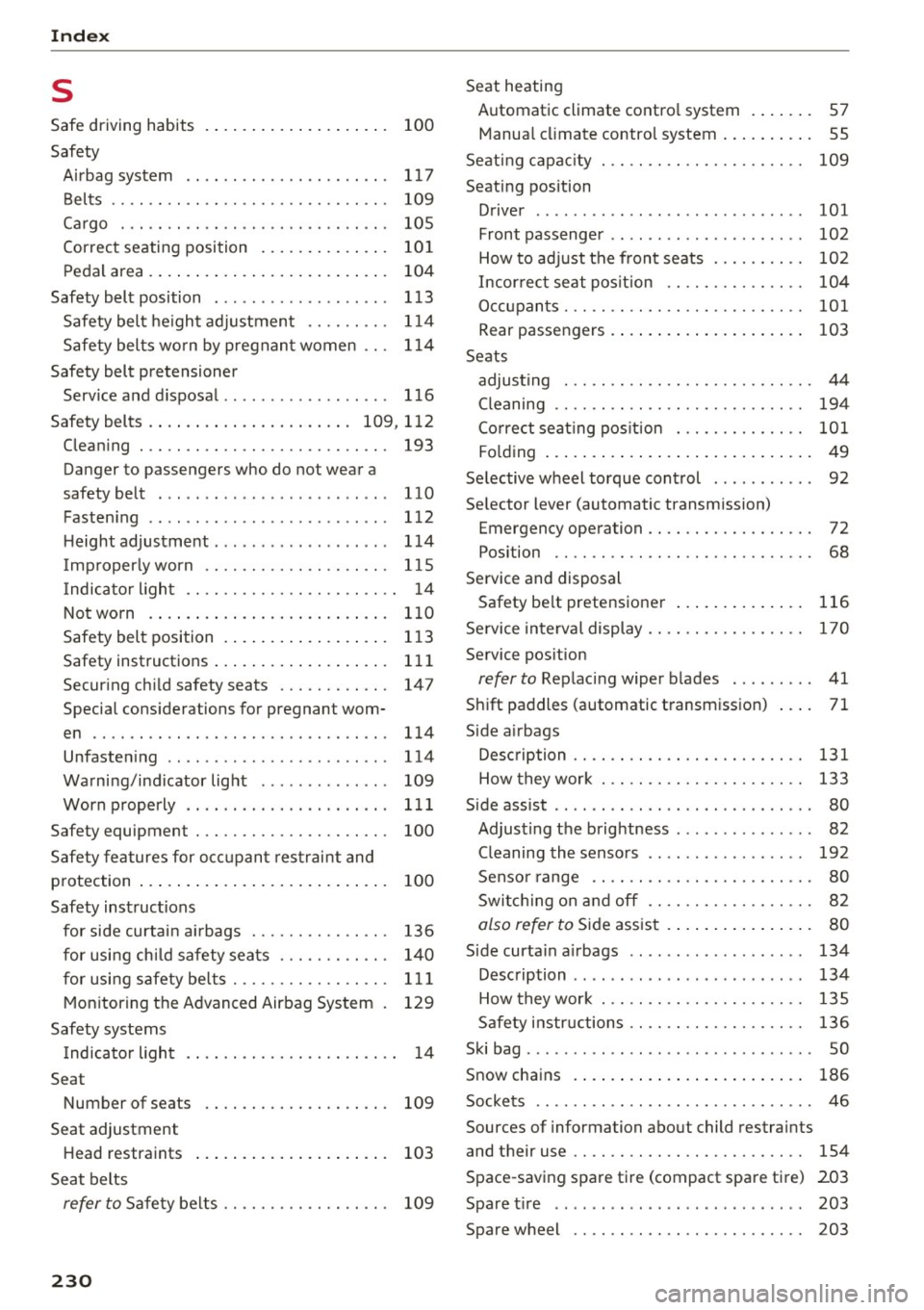
Index
s
Safe driving habits
Safety 100
Airbag system . . . . . . . . . . . . . . . . . . . . . . 117
Belts . . . . . . . . . . . . . . . . . . . . . . . . . . . . . . 109
Cargo . . . . . . . . . . . . . . . . . . . . . . . . . . . . . 105
Correct seating position . . . . . . . . . . . . . . 101
Pedal area . . . . . . . . . . . . . . . . . . . . . . . . . . 104
Safety belt position . . . . . . . . . . . . . . . . . . . 113
Safety belt height adjustment . . . . . . . . . 114
Safety belts worn by pregnant women . . . 114
Safety belt pretensioner Service and disposal ............. .. .. . 116
Safety belts .. .. .. .. .............. 109, 112
Cleaning . . . . . . . . . . . . . . . . . . . . . . . . . . . 193
Danger to passengers who do not wear a
safety belt . . . . . . . . . . . . . . . . . . . . . . . . . 11
O
Fastening . . . . . . . . . . . . . . . . . . . . . . . . . . 112
Height adjustment ............... ... . 114
Improperly worn . . . . . . . . . . . . . . . . . . . . 115
I ndicator l ight . . . . . . . . . . . . . . . . . . . . . . . 14
Not worn .... .. ................ .... 110
Safety belt position . . . . . . . . . . . . . . . . . . 113
Safety instructions . . . . . . . . . . . . . . . . . . . 111
Securing child safety seats . . . . . . . . . . . . 147
Special considerations for pregnant wom-
en . . . . . . . . . . . . . . . . . . . . . . . . . . . . . . . . 114
Unfastening . . . . . . . . . . . . . . . . . . . . . . . . 114
Warning/indicator light . . . . . . . . . . . . . . 109
Worn properly . . . . . . . . . . . . . . . . . . . . . . 111
Safety equipment . . . . . . . . . . . . . . . . . . . . . 100
Safety features for occupant restraint and
protection . . . . . . . . . . . . . . . . . . . . . . . . . . . 100
Safety instructions for side curtain airbags . . . . . . . . . . . . . . . 136
for using child safety seats . . . . . . . . . . . . 140
for using safety belts . . . . . . . . . . . . . . . . . 111
Monitoring the Advanced Airbag System 129
Safety systems Indicator light . . . . . . . . . . . . . . . . . . . . . . . 14
Seat Number of seats
Seat adjustment 109
Head restraints . . . . . . . . . . . . . . . . . . . . . 103
Seat belts
refer to Safety belts . . . . . . . . . . . . . . . . . . 109
230
Seat heating
Automatic climate control system . . . . . . . 57
Manual cl imate control system . . . . . . . . . . 55
Seating capac ity . . . . . . . . . . . . . . . . . . . . . . 109
Seating position Driver . . . . . . . . . . . . . . . . . . . . . . . . . . . . . 101
Front passenger . . . . . . . . . . . . . . . . . . . . . 102
How to adjust the front seats . . . . . . . . . . 102
Incorrect seat position . . . . . . . . . . . . . . . 104
Occupants..... .. .. .. ... .......... .. 101
Rear passengers . . . . . . . . . . . . . . . . . . . . . 103
Seats adjusting . . . . . . . . . . . . . . . . . . . . . . . . . . . 44
Cleaning . . . . . . . . . . . . . . . . . . . . . . . . . . . 194
Correct seating position . . . . . . . . . . . . . . 101
Folding . . . . . . . . . . . . . . . . . . . . . . . . . . . . . 49
Selective wheel torque control . . . . . . . . . . . 92
Selector lever (automatic transmission) Emergency operation . . . . . . . . . . . . . . . . . . 72
Position . . . . . . . . . . . . . . . . . . . . . . . . . . . . 68
Service and disposal Safety belt pretensioner . . . . . . . . . . . . . . 116
Service interval display .. ... .......... .. 170
Service position
refer to Replacing wiper blades . . . . . . . . . 41
Shift paddles (automatic transmission) . . . . 71
Side airbags Description . . . . . . . . . . . . . . . . . . . . . . . . . 131
How they work . . . . . . . . . . . . . . . . . . . . . . 133
Side assist . . . . . . . . . . . . . . . . . . . . . . . . . . . . 80
Adjusting the brightness . . . . . . . . . . . . . . . 82
Cleaning the sensors . . . . . . . . . . . . . . . . . 192
Sensor range . . . . . . . . . . . . . . . . . . . . . . . . 80
Switching on and off . . . . . . . . . . . . . . . . . . 82
also refer to Side assist . . . . . . . . . . . . . . . . 80
Side curtain airbags . . . . . . . . . . . . . . . . . . . 134
Description . . . . . . . . . . . . . . . . . . . . . . . . . 134
How they work . . . . . . . . . . . . . . . . . . . . . . 135
Safety instructions . . . . . . . . . . . . . . . . . . . 136
Ski bag ..... .. .. .. .. .. ........ ..... ... SO
Snow chains . . . . . . . . . . . . . . . . . . . . . . . . . 186
Sockets . . . . . . . . . . . . . . . . . . . . . . . . . . . . . . 46
Sources of information about child restraints
and their use . . . . . . . . . . . . . . . . . . . . . . . . . 154
Space-saving spare tire (compact spare tire) 203
Spare tire . . . . . . . . . . . . . . . . . . . . . . . . . . . 203
Spare wheel . . . . . . . . . . . . . . . . . . . . . . . . . 203