lane assist AUDI Q3 2018 Owners Manual
[x] Cancel search | Manufacturer: AUDI, Model Year: 2018, Model line: Q3, Model: AUDI Q3 2018Pages: 230, PDF Size: 57.03 MB
Page 78 of 230
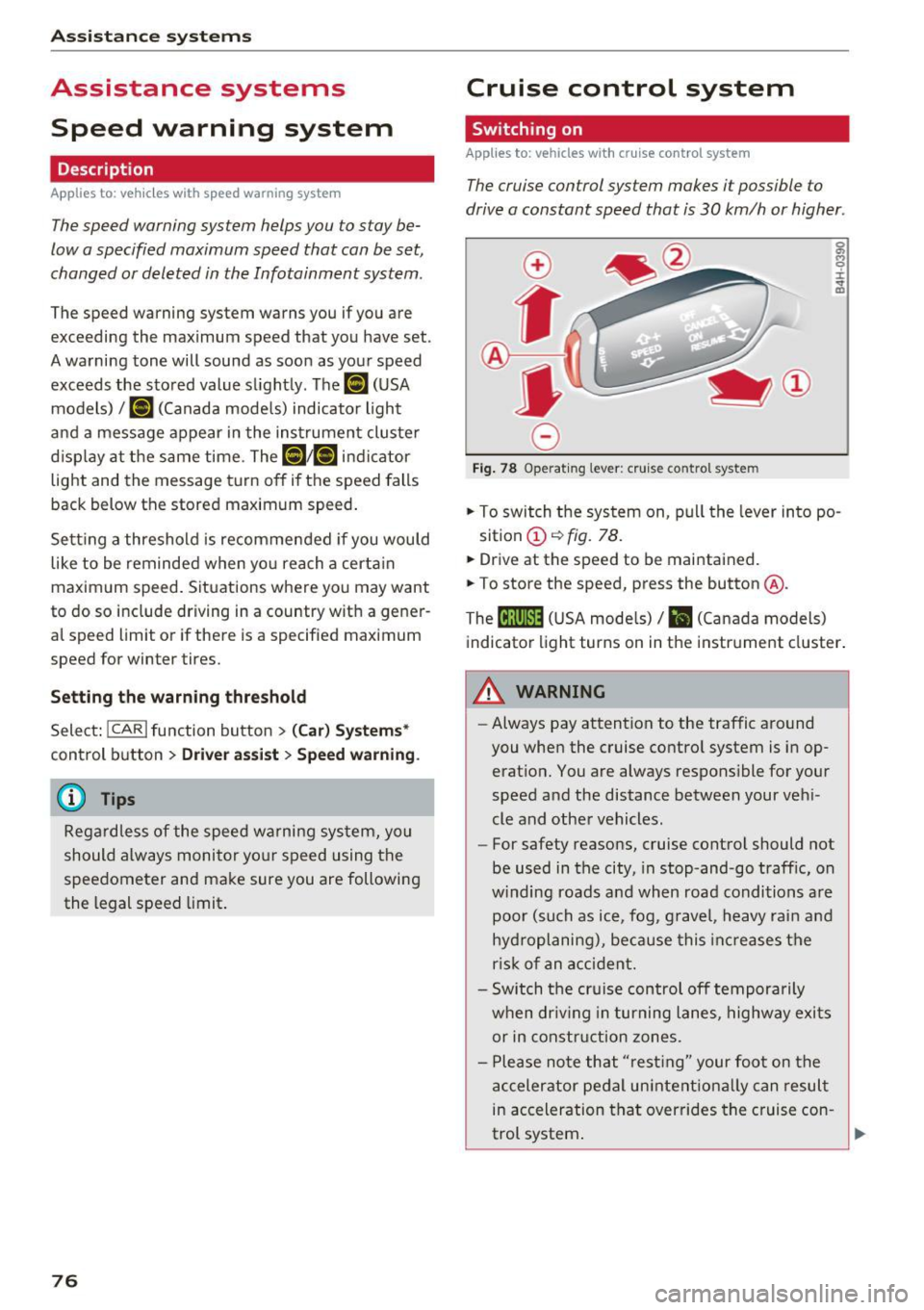
Ass is tance sy stems
Assistance systems
Speed warning system
Description
Applies to: veh icles with speed warning system
The speed warning system helps you to stay be
low a specified maximum speed that can be set,
changed or deleted in the Infotainment system.
The speed warning system warns you if you are exceeding the maximum speed that you have set .
A warning tone will sound as soon as your speed
exceeds the stored value slightly. The
lGJ (USA
models)
I l•j (Canada mode ls) indicator light
and a message appear in the instrument cluster
d isp lay at the same time . ThP
lGl{t] indicator
light and the message turn off if the speed falls
back below the stored maximum speed .
Sett ing a threshold is recommended if you would
like to be reminded when yo u reach a certa in
maximum speed. Situations where you may want
to do so include driving in a country w ith a gener
al speed limit or if there is a specified maximum
speed for winter tires.
Se tt ing the warning thresho ld
Select:
! CAR I function button> (Car) Sys tem s*
control button > Drive r assis t > Speed w arning .
@ Tips
Regardless of the speed warning system, you
should always monitor your speed using the
speedometer and make sure you are following
the legal speed limit.
76
Cruise control system
Switching on
Applies to: vehicles with cruise control system
The cruise control system makes it possible to
drive a constant speed that is 30 km/h or higher .
0
f
®l
0
Fig. 78 Operat ing lever : cru ise co ntrol syste m
5:
"' 0 ±
sition
(D ~ fig. 78.
.. Drive at the speed to be maintained.
.. To store the speed, press the button @.
The
(ij;\1)~1~ (USA mode ls)/ B (Canada models)
indicator light turns on in the instrument cluster .
8_ WARNING
-Always pay attention to the traffic around
you when the cruise contro l system is in op
erat ion. You are always respons ible for your
speed and the distance between your veh i
cle and other vehicles.
- For safety reasons, cruise control should not
be used in the city, in stop -and -go traff ic, on
w inding roads and when road conditions a re
poor (such as ice, fog, gravel, heavy rai n and
hyd roplaning), because this inc reases the
r is k of an accident.
- Switch the cruise control off temporarily
when dr iv ing in turning lanes, highway exits
or in constru ction zones.
- P lease note that "rest ing" your foot on the
accelerator pedal un intent iona lly can result
in ac celeration that overrides the c ruise con-
-
trol system . .,.
Page 80 of 230

Ass is tance sy stems
Audi side assist
Description
Applies to: vehicles with Aud i side ass ist
F ig. 79 Sensor detection range
Fig. 80 D isplay o n th e exterio r mirror
Side assist helps you monitor your blind spot and
traffic behind your vehicle . Within the limits of
the system, it warns you about vehicles that are
coming closer or that are traveling with you with
i n sensor range
(D ¢ fig. 79: if a lane change is
classified as critical, the display @in the exter io r
mirror ¢
fig. 80 turns on.
The display in the left exter ior mirror provides as
sis tance whe n mak ing a lane change to the left,
while the disp lay in the right exterior mirror pro
vides assistance when making a lane cha nge to
the right .
Information stage
As long as you do not activate the turn signal,
side assist
informs you abou t veh icles tha t are
detected and class ified as crit ical. The disp lay in
the mi rror turns on, but is dim .
The display remains dim in t he in fo rmat ion stage
so that your view toward the front is not distur
bed.
78
Warning stage
If you activate the turn signal, side assist warns
you about vehicles that are detected and classi
fied as critica l. The d isp lay in the respective mir
ror blinks bright ly.
If this happens, ch eck traffic
by g lancing in the exter ior mirrors and over your
shou lder
c:> .& in General information on
page
79.
{!) Tips
- You can adjust the brightness on of the dis·
play on the rea rview mirror
c:> page 80 .
-Please refer to the instructions for towing a
trailer located in ¢
page 79.
General information
Applies to : vehicles with Audi side ass ist
®
®
©
F ig. 81 D riving s it u ati ons
Fig. 82 Rea r of t he veh icle: po sit io n of the senso rs
Page 81 of 230

0 co ......
"' ,....
"' ...... 0 0 :::,
00
Side assist functions at speeds above approxi
mately 19 mph (30 km/h).
@ Vehicles that are approaching
I n certain cases, a vehicle will be classified as
cr itica l for a la ne change even if it is still some
what far away . The faste r a vehicle approaches,
the sooner the display in the exterior mirror will
turn on.
@ Vehicles traveling with you
Veh icles traveling with you are indicated in the
exterior mirror if they are classified as critical for
a lane change. All vehicles detected by side assist
are indicated by the time they enter your "blind
spot", at the latest.
© Vehicles you are passing
If you slowly pass a vehicle that side assist has
detected (the difference in speed between the
vehicle and your vehicle is less than
9 mph (lS
km/h)), the display in the exterior mirror turns
on as soon as the vehicle enters your blind spot .
The
display will not tu rn on if you quick ly pass a
vehicle that side assist has detected (the differ
ence in speed is greater than 9 mph (15 km/h)).
Functional limitations
The radar sensors are desig ned to detect the left
and right adjacent lanes when the road lanes are
the normal width . In some situations, the display
in the exterior mirror may turn on even though
there is no vehicle located in the area that is criti
cal for a lane change. For example:
- If the lanes are narrow or if your are driving on
the edge of your lane. If this is the case , the
system may have detected a vehicle in another
lane that is
not adjacent to your current lane.
- If you are driving through a curve . Side assist
may react to a vehicle that is one lane over
from the adjacent lane .
- If side assist reacts to other objects (such as
high or displaced guard rails).
- In poor weather conditions . The side assist
functions are limited.
Do not cover the radar sensors
c!:> fig. 82 with
stickers, deposits, bicycle whee ls or other ob-
Assistance systems
jects, because they will impair the function. Do
not use side assist when towing a trai ler. For in
formation on cleaning, see
c!:> page 185.
A WARNING
=
- Always pay attention to traffic and to the
area around your vehicle. S ide assist cannot
replace a driver's attention. The driver alone
is always respons ible for lane changes and
similar dr iv ing maneuve rs .
- In some situations, the system may not
function or its function may be l imited. For
examp le:
- If vehicles are approaching or being left
behind very quickly. The disp lay may not
turn on in time.
- In poor weather conditions such as heavy
rain, snow or heavy mist.
- On very wide lanes, in tight curves, or if
there is a rise in the road surface. Vehicles i n the adjacent lane may not be detected
because they are outside of the sensor
range.
(D Note
The sensors can be displaced by impacts or
damage to the bumper, wheel housing and
underbody. This can impair the system. Have
an authorized Audi dealer or author ized Audi
Service Facility check their funct ion .
(D Tips
- If the window glass in the dr iver's door or
front passenger's door has been tinted, the display in the exterior mirror may be incor
rect .
- For an explanation on conform ity with the
FCC regulat ions in the United States and the
Industry Canada regulat ions, see
c!:> page 215.
-
79