lock AUDI Q3 2018 Owners Manual
[x] Cancel search | Manufacturer: AUDI, Model Year: 2018, Model line: Q3, Model: AUDI Q3 2018Pages: 230, PDF Size: 57.03 MB
Page 4 of 230
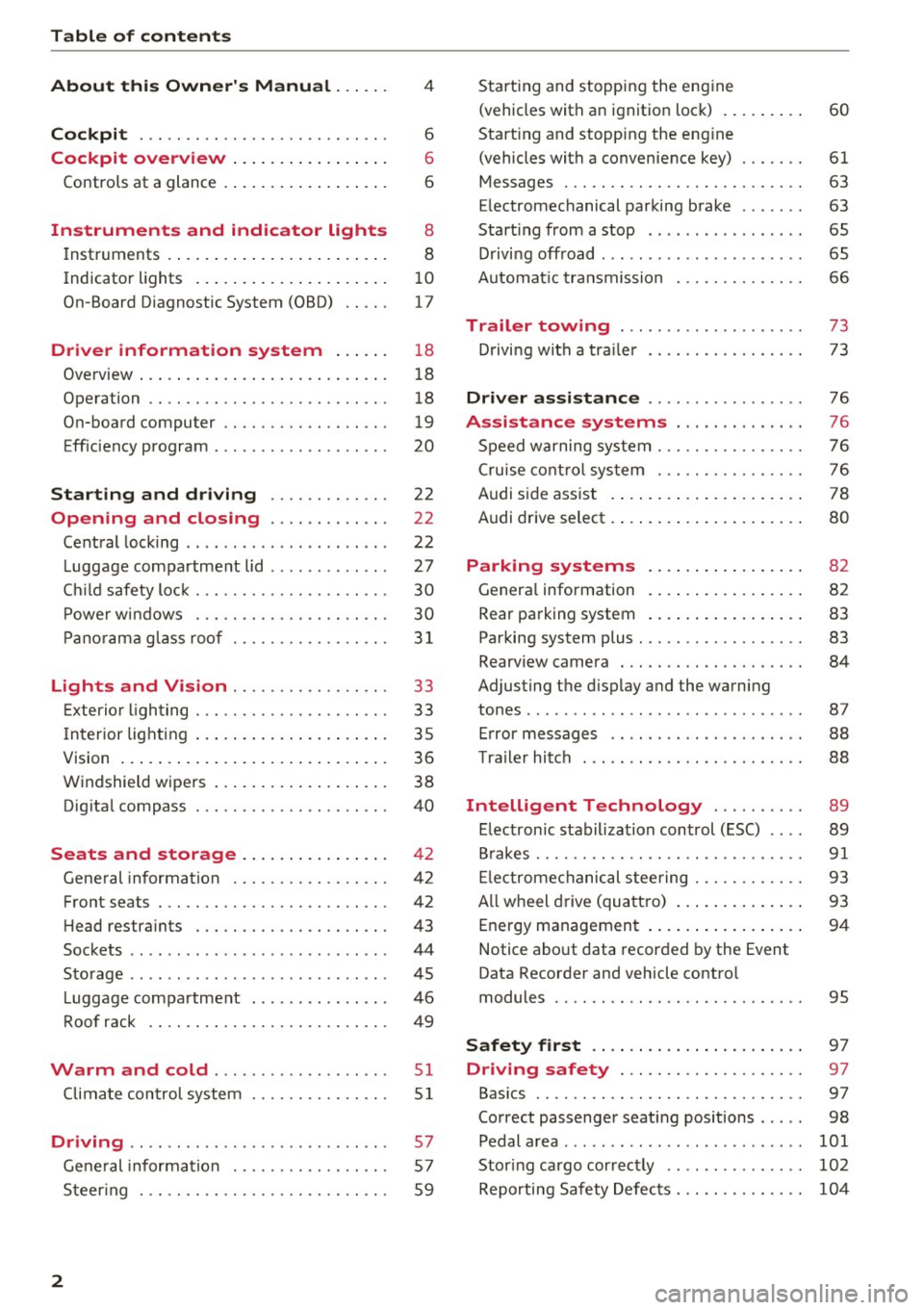
Table of contents
About this Owner's Manual ... .. .
Cockpit ... .. ............... .... .. .
Cockpit overview ................ .
Controls at a glance ... .......... .. .. .
Instruments and indicator lights
Instruments .... ... .......... .. .. .. .
Indicator lights .. .. .......... .. .. .. .
On-Board Diagnostic System (OBD) .. .. . 4
6
6
6
8
8
10
17
Drive r information system . . . . . . 18
Overview . . . . . . . . . . . . . . . . . . . . . . . . . . . 18
Operation . . . . . . . . . . . . . . . . . . . . . . . . . . 18
On-board computer . . . . . . . . . . . . . . . . . . 19
Efficiency program . . . . . . . . . . . . . . . . . . . 20
Starting and driving . . . . . . . . . . . . . 22
Op en ing and clo sing . . . . . . . . . . . . . 22
Central locking . . . . . . . . . . . . . . . . . . . . . . 22
Luggage compartment lid . . . . . . . . . . . . . 27
Ch ild safety lock . . . . . . . . . . . . . . . . . . . . . 30
Po wer wi ndows . . . . . . . . . . . . . . . . . . . . . 30
Panorama gla ss roof .......... .... ...
31
Lights and Vi sion . . . . . . . . . . . . . . . . . 33
E xterio r lighting . . . . . . . . . . . . . . . . . . . . . 33
I n terior lighting . . . . . . . . . . . . . . . . . . . . . 35
V1s1on . . . . . . . . . . . . . . . . . . . . . . . . . . . . . 36
Windshield wipers . . . . . . . . . . . . . . . . . . . 38
Dig ital compass . . . . . . . . . . . . . . . . . . . . .
40
Seats and storage . . . . . . . . . . . . . . . . 42
General information . . . . . . . . . . . . . . . . . 42
Front seats . . . . . . . . . . . . . . . . . . . . . . . . . 42
H ead restra ints . . . . . . . . . . . . . . . . . . . . . 43
Sockets . . . . . . . . . . . . . . . . . . . . . . . . . . . . 44
Storage . . . . . . . . . . . . . . . . . . . . . . . . . . . . 45
L uggage compartment . . . . . . . . . . . . . . . 46
Roof rack . . . . . . . . . . . . . . . . . . . . . . . . . . 49
Warm and cold .. .. .. ... ..... .. .. . 51
Climate control system . . . . . . . . . . . . . . . 51
Driving .. .. .. .. ... .. .. ..... ... .. .. . 57
General information . . . . . . . . . . . . . . . . . 57
Steering . . . . . . . . . . . . . . . . . . . . . . . . . . . 59
2
Starting and stopping the eng ine
(vehicles with an ignition lock) . . . . . . . . . 60
Starting and stopping the eng ine
(vehicles with a convenience key) ..... . .
Messages ..... .. .. .. ............. . .
E le ctromechanical parking brake ...... .
Start ing from a stop .. ........ ..... . .
D rivi ng offroad . .. ... ...... ....... .. .
Automatic transmission
61
63
63
65
65
66
Trailer towing . . . . . . . . . . . . . . . . . . . . 73
Driving with a trailer
Driver assistance .. ..... ......... .
A ss istance sy stem s .. .. ... ... .. . .
Speed warning system . .. ........... . .
Cruise control system .... .......... . .
Audi side assist .. .. .. .. . .......... . .
Audi drive select .... ... .. .......... . .
Park ing system s
General information
Rear parking system
Parking system plus ... ............. . .
Rearv iew camera ... .. .. ........... . .
Adjusting the display and the warning
tones ........ ... ... ...... ....... .. .
Error messages .. ... ...... ....... .. .
T ra ile r hitch . .. .. .. .. ... ... .... ... . .
Intelligent Technology ....... .. .
Electronic stabilization control (ESC) .. . .
Brakes ...... .. .. .. .. ... .......... . .
El ectrome chanical steering ........... .
A ll wheel drive (quattro) .. .......... . .
Energy management .. ... .......... . .
Notice about data recorded by the Event
Data Recorder and vehicle contro l
modules .. .... .. .. .. .. ........... . . 73
76
76
76
76
78
80
82
82
83
83
84
87
88
88
89
89
91
93
93
94
95
Safety first . . . . . . . . . . . . . . . . . . . . . . . 97
Driving safety . . . . . . . . . . . . . . . . . . . . 97
Bas ics . . . . . . . . . . . . . . . . . . . . . . . . . . . . . 97
Correct passenger seat ing positions . . . . . 98
Pedal area . . . . . . . . . . . . . . . . . . . . . . . . . .
101
Stor ing cargo correctly . . . . . . . . . . . . . . . 102
Reporting Safety Defects . . . . . . . . . . . . . . 104
Page 9 of 230
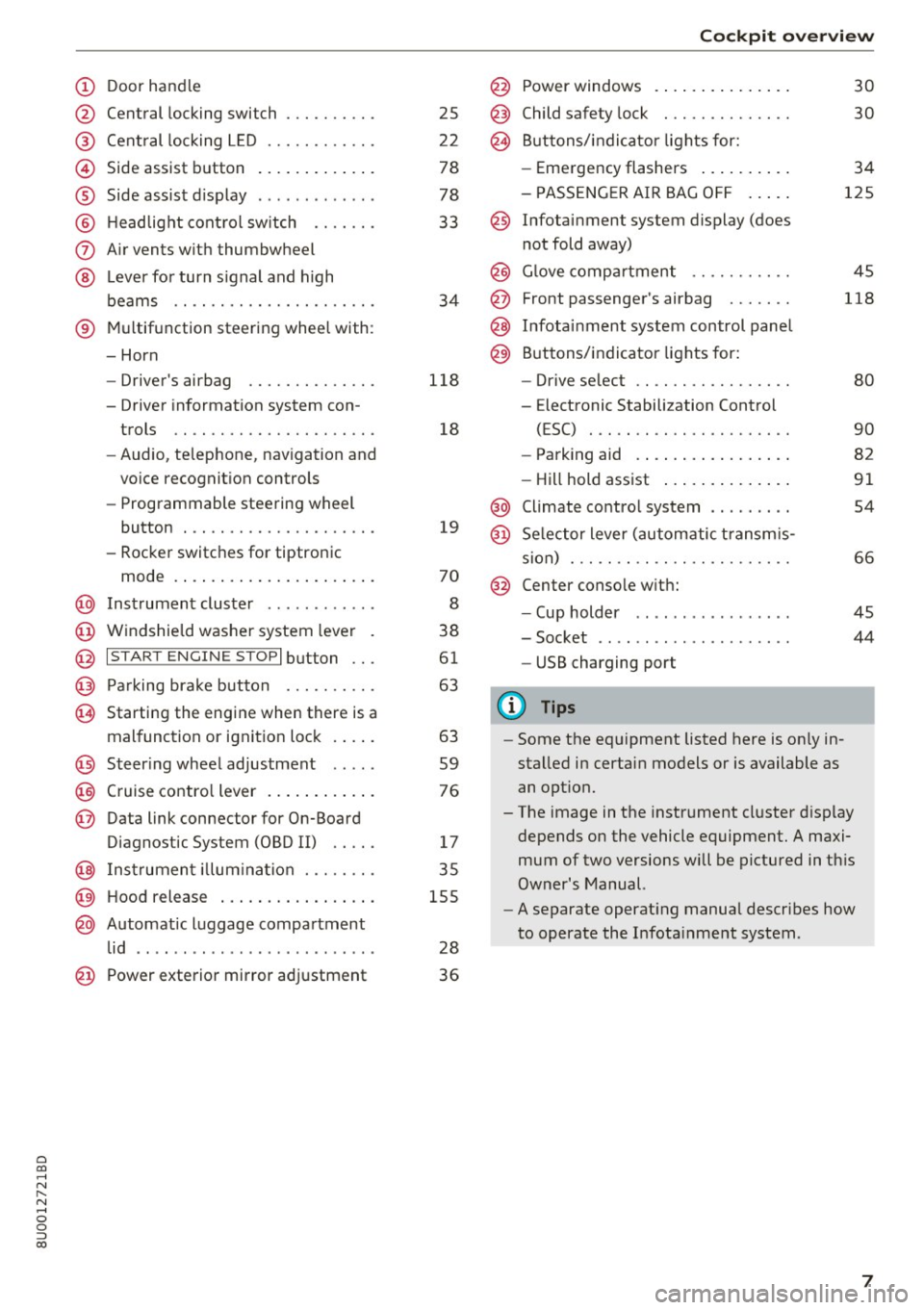
0 co ......
"' ,....
"' ...... 0 0 :::,
00
(!) Door handle
@
®
©
®
®
(J)
®
Central locking switch
Cent ral locking L ED ......... .. .
Side assist button
Side assist d isplay
H eadlight cont rol sw itch .... .. .
A ir vents with thumbwheel
L ever for turn s ignal and h igh
beams .. .. .... . .......... .. .
® Multifunction ste ering wheel with :
- Horn
- Driver's airbag ........... .. .
- Driver information system con-
trols .. .. ............... .. .
- Audio , te lephone, nav igation and
vo ice recognit ion controls
- Programmable steering wheel
button . .. .. ........... .. .. .
- Rocker switches for tiptronic
mode . ... .. ... ..... ... .. .. .
@ Instrument cluster ........... .
@ Windshield washer system lever
@ I S TART EN GIN E ST OPI button .. .
@ Pa rking brake button ....... .. .
~ Starting the engine when there is a
malfunction or ignition lock . ... .
@ Steer ing whee l adjustment .... .
@ Cruise contro l lever .... ... .. .. .
@ Data link connector for On-Board
Diagnostic System (OBD II) .. .. .
@ Inst rument illum ination ... .. .. .
@ Hood r ele as e .... ..... ... .. .. .
@ Automat ic luggage compartment
lid .. .. ... ............. ..... .
25
2 2
78
78
33
34
118
18
19
70
8
38
61
63
63
59
76
17
35
155
28
@ Power exterior mirror adjustment 3 6
Cockpit o ve rv iew
@ Power windows . .. .. .. ..... .. .
@ Child safety lock ............. .
@ Buttons/indi cator lights for:
- Eme rgency flashers .. ..... .. .
- PASSENG ER AIR BAG O FF .... .
@ Infotainment system display (does
not fold away)
@ G love compartment .......... .
@ Front passenger's airbag ...... .
@ Infota inment system control panel
@ Buttons/indicator lights for:
- Drive se lect .. .. ............ .
- E lectronic Stabilization Control
( E SC) . .. .. .. .. ....... ..... .
30
30
34
125
45
118
80
90
- Park ing aid . . . . . . . . . . . . . . . . . 82
- Hill hold ass ist . . . . . . . . . . . . . . 91
@ Climate contro l system . . . . . . . . . 54
@ Se lector lever (automatic transm is -
sion) . . . . . . . . . . . . . . . . . . . . . . . . 66
@ Center conso le w ith:
- Cup holder . . . . . . . . . . . . . . . . . 45
- Socket . . . . . . . . . . . . . . . . . . . . . 44
- USB charging port
(D Tips
-Some the eq uipment listed here is on ly in
sta lled in certain models or is available as
an opt ion.
- The image in the instrument cluster d isplay
depends on the vehicle equipment. A maxi
mum of two versions will be pictured in th is
Owner's Manual.
- A separate operat ing manua l describes how
to operate the Infota inment system .
7
Page 11 of 230

a
co
...... N r--. N .-< 0 0 ::, co
high outside temperatures and heavy en
gine load .
- The front spoiler also he lps to distribute
cooling air correctly while driving. If the
spoiler is damaged, the cooling effect will
be impaired and the risk of the engine over
heating will increase. See an authorized
Audi dealer or authorized Audi Service Fa
cility for assistance.
Tachometer
The tachometer displays the engine speed in rev
olutions per minute (RPM) .
You should shift to the next lowest gear when
the engine speed is below 1,SOO RPM . The begin
ning of the red zone in the tachometer indicates
the maximum permissible engine speed for all
gears once the engine has been broken in and
when it is warmed up to operating temperat ure.
Before reaching the red zone, you shou ld shift in
to the next higher gear, choose the Dor S selec
tor lever position, or remove your foot from the
accelerator pedal.
CD Note
The needle in the tachometer @Q page 8,
fig. 3 may only be in the red area of the gauge
for a short time or there is a risk of engine
damage.
@ For the sake of the environment
Upshifting ea rly helps you to save fuel and re
duces operating noise.
Fuel level
The fuel level indicator only operates when the
ignition is switched on.
The
tD ¢ page 15 turns on if the reserve quan
tity of fue l is reached.
The fuel tank capacity of your vehicle is listed in
the
Technical Data section ¢ page 210.
CD Note
Never drive until the tank is completely emp
ty. The irregular supply of fuel that results
Instruments and indicator lights
from that can cause engine misfires . Uncom
busted fuel will then enter the exhaust sys
tem. This can cause overheat ing and damage
to the catalytic converter.
Odometer
Fig. 4 I n st ru me nt cluster : odometer
Trip odometer and odometer
The trip odometer @ shows the distance driven
since it was last reset. It can be used to measure
short distances.
T he trip odometer can be reset to zero by press
ing the
10.01 reset button @~ page 8, fig. 3.
The odometer @shows the total distance that
the vehicle has been driven.
Malfunction indicator
If there is a malfunction in the instrument clus
ter,
DEF will appear in the trip odometer display.
Have the malfunction corrected as soon as possi
ble.
Time/date display
You can switch between the quartz clock or the
GPS controlled clock* depending on the vehicle
equipment. For more information, refer to your
MMI Operating Manual.
Outside temperature display
The instrument cluster display shows the outside
temperature. At temperatures below 42 °F ( +S
°C), a snowflake symbol appears in front of the
temperature display . .,.
9
Page 12 of 230
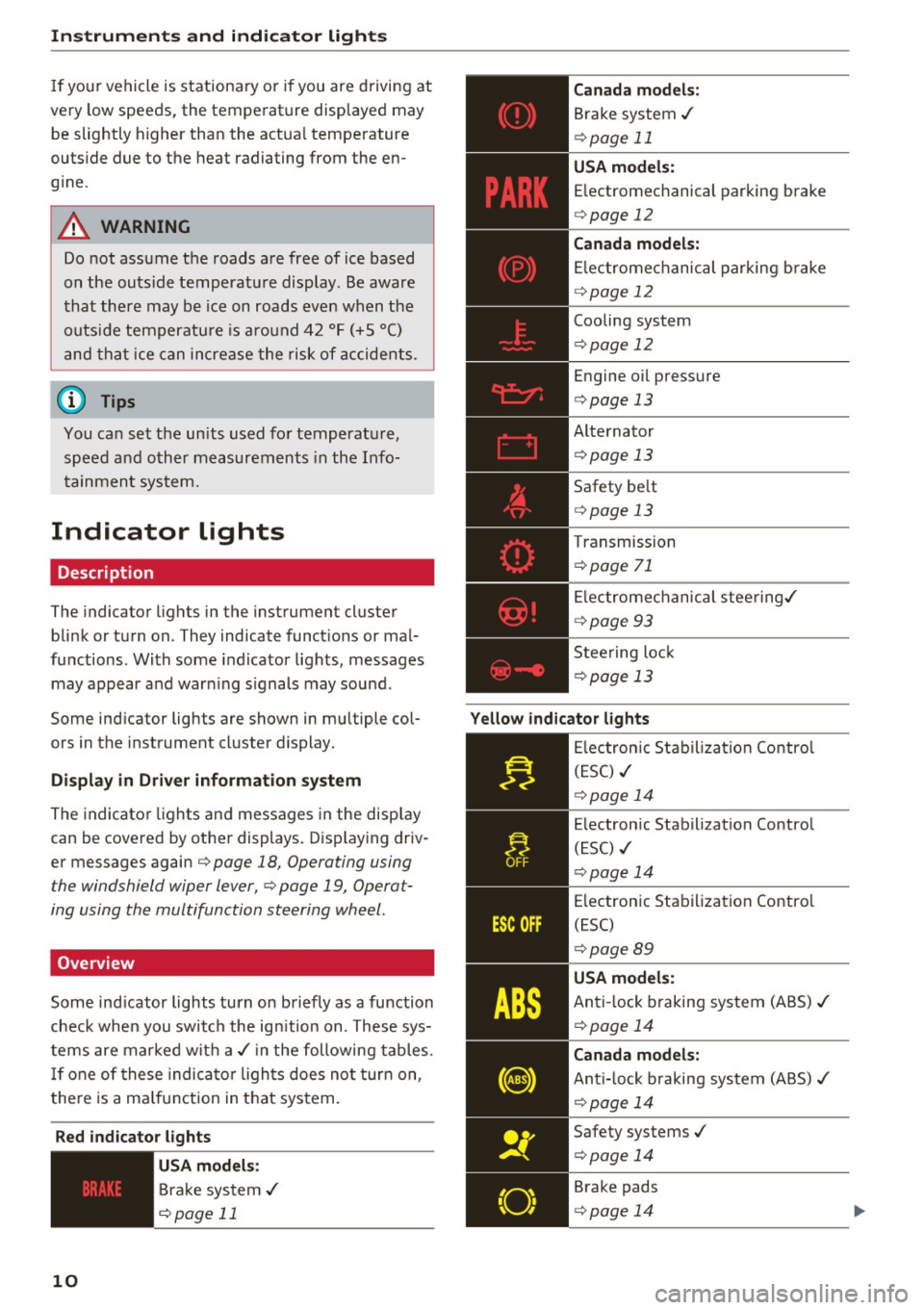
Instruments and indicator lights
If your vehicle is stationary or if you are driving at
very low speeds, the temperature displayed may
be slightly higher than the actua l temperature
outside due to the heat radiating from the en
g ine.
A WARNING
Do not assume the roads are free of ice based
on the outs ide temperat ure display . Be aware
that there may be ice on roads even when the
outside temperature is around 42 °F (+5 °C)
a nd that ice can increase the risk of accidents .
You can set the un its used for temperat ure,
speed and other measurements in the Info
tainment system.
Indicator lights
Description
The indicator lights in the instrument cluster
blink or turn on . They indicate funct ions or ma l
functions . With some indicator lights , messages
may appear and war ning signals may sound .
Some indicator lights are shown in multiple col
ors in the instrument cluster display.
Di splay in Driver informat ion sy st e m
The indicato r lights and messages in the disp lay
can be covered by other displays. Disp laying driv
er messages again¢ page 18, Operating using
the windshield wiper lever,¢ page 19, Operat
ing using the multifunction steering wheel.
Overview
Some ind icator lights turn o n briefly as a function
check when you switch the ign ition on. These sys
tems are mar ked wit h a./ in the following tables .
I f one of these indica to r li gh ts does not turn on,
the re is a ma lfunction in that system.
Red indicator lights
10
--------------
US A mod els:
Brake system ./
¢ page 11
Canada model s:
Brake system ./
¢page 11
USA model s:
E lectromechanical parking brake
¢ page 12
Canada model s:
Elec trome chanical parking b rake
¢ page 12
Cooling system
¢ page 12
Engine oil pressure
¢ page 13
Alternator ¢ page 13
Safety be lt
¢ page 13
T ransmission
¢ page 71
El ectrome chanical stee ring ./
¢ pag e 93
Stee ring lock
¢page 13
Yello w ind icator lights
--------------
El ectron ic Stabil ization Co ntro l
( E SC) ./
¢page 14
E lectron ic Stabilization Control
(ESC) ./
¢ page 14
E lectron ic Stabilization Contro l
(ESC)
¢ page 89
USA models:
Anti-lock braking system (ABS) ./
¢ page 14
Canada model s:
Anti- lock b raking system (ABS) ./
¢ page 14
Safety systems ./
¢ page 14
Brake pads
¢ page 14
Page 13 of 230
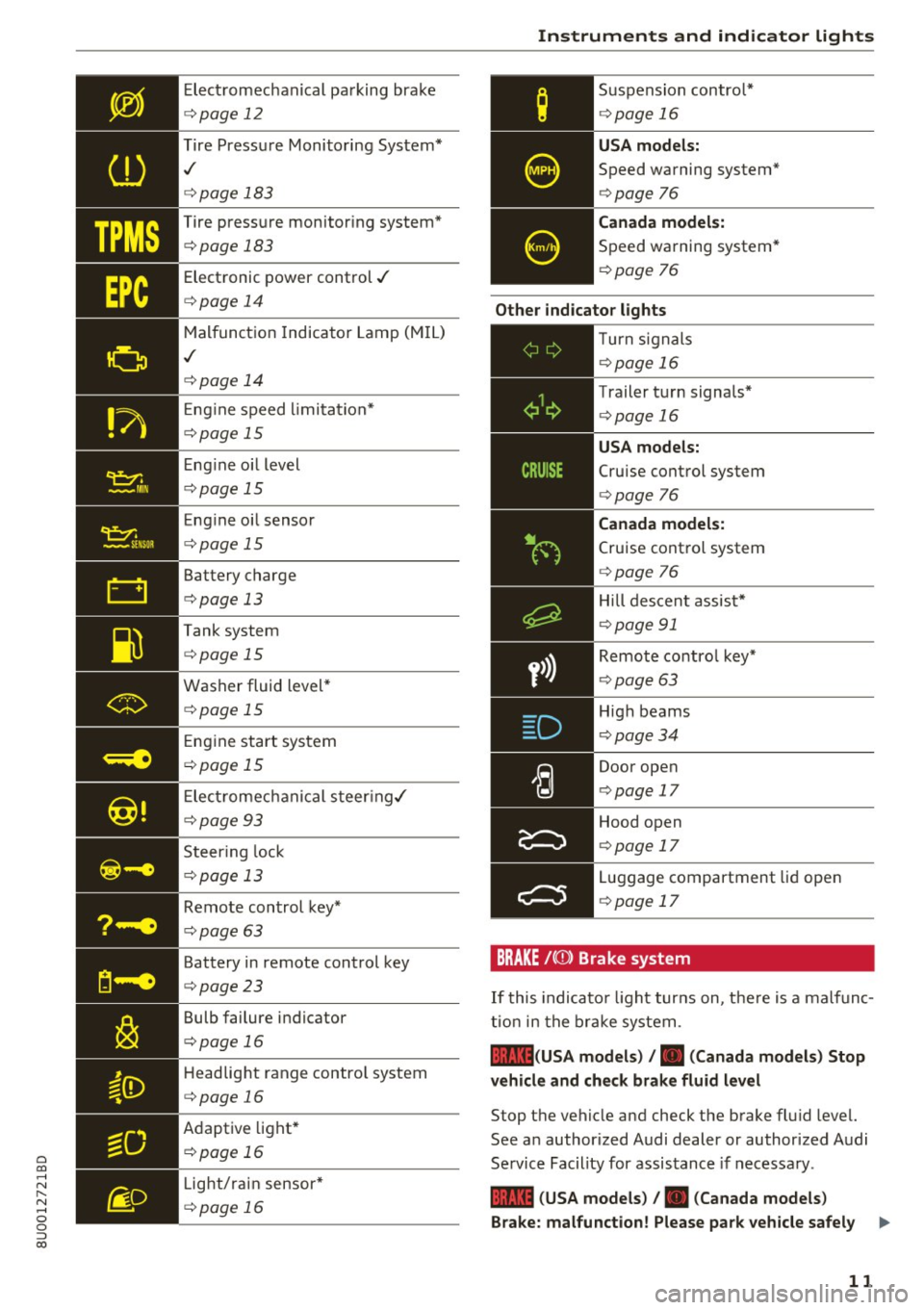
0 co ......
"' ,....
"' ...... 0 0 :::,
00
E lect romechanical pa rking brake
¢ page 12
Tire Pressu re Monitoring System *
../
¢page 183
Tire press ure monitor ing system*
¢page 183
Elect ronic power control ../
¢ page 14
M alfunct ion Indica to r L amp (M IL)
../
¢ page 14
En gine speed limi tation*
¢page 15
E ng ine o il level
¢page 15
Eng ine oi l sensor
¢ page 15
Battery charge
¢ page 13
Tank system
e> page 15
Washer fluid level *
¢ page 15
E ng ine start system
¢page 15
E lect romechani cal s teer ing../
¢ page93
S teer ing lock
¢ page 13
Remote con trol key*
¢ pag e 63
Battery in remote control key
¢ page23
Bulb failure indicator
¢page 16
H eadlight range contro l system
¢ page 16
A daptive light *
¢ page 16
Li ght/rai n sensor *
¢ page 16
Instruments and ind icator lights
S usp ension contro l*
¢ page 16
USA models:
Speed warning system*
¢page
76
Canada models:
Speed wa rning system*
¢ page
76
Other indicator lights
--------------Turn s ignals
¢page 16
Trailer t urn signa ls*
¢ page 16
USA models:
Cruise control system
¢page
76
Canada models:
Cru ise control system
¢ page
76
Hill des ce n t assis t*
¢page 91
Remo te co ntro l key*
¢ page 63
High beams
¢ page34
Door open
¢ page 17
Hood open
¢ page 17
L u ggage compartment lid ope n
¢ page 17
BRAKE/(©) Brake system
If this indica to r li ght tur ns on, t here is a malf unc
tion in the brake system.
llll
Stop t he vehicle and check the brake fl uid level.
See a n author ized Audi dealer or author ized A udi
Service Facility for assis tance if necessa ry .
1111 (USA models ) /. (Canada models)
Brake: malfunction! Please park vehicle safely .,.
11
Page 15 of 230

0 co ......
"' ,....
"' ...... 0 0 :::,
00
L et the engine run at idle for a few minutes to
cool off, until the indicator light turns off.
- If the indicator light does not turn off, do not
continue driving the vehicle. See an authorized
Audi dealer or authorized Audi Service Facility
for assistance .
A WARNING
-Never open the hood if you can see or hear
steam or coolant escaping from the engine
compartment. This increases the risk of
burns. Wait until you no longer see or hear
steam or coolant escap ing .
- The engine compartment in any veh icle can
be a dangerous area. Stop the engine and
allow it to cool before working in the engine
compartment. Always follow the informa
tion found inc::>
page 155, Working in the
engine compartment.
(D Note
Do not continue driving if the. indicator
light turns on as this increases the risk of en
gine damage.
Stop the eng ine and do not continue dr iving .
Check the engine oil leve l c::>
page 160.
- If the engine oil level is too low, add engine oil
c::>page 160. Only cont inue driv ing once the in
dicator light turns off.
- If the engine oil level is correct and the indica
tor light st ill turns on, turn the eng ine off and
do not continue driving. See an authorized Audi
dealer or authorized Audi Service Facility for as
s istance.
(D Tips
The oi l pressure warning is not an o il level in
dicator. Always check the oil level regularly.
0 Generator/vehicle battery
• Alternator fault: Battery is not being charg
ed.
Instruments and indicator lights
T he re is a malfunct ion in the a lternator or the ve
hicle e lectrical system.
Drive to an authorized Audi dealer or authorized
Audi Service Facility immediately. Because the ve
hicle battery is discharging, turn off all unneces
sary electrical equipment such as the radio. See
an authorized Aud i dea ler or authorized Audi
Service Facility if the battery charge level is too low.
[•] Low battery charge: Battery will be charged
while driving.
T he starting ability may be impaired.
If this message turns off after a little while, the
vehicle battery cha rged enough while driving.
If the message does not turn off, have an author
ized Audi dealer or author ized Audi Service Facili
ty repair the malfunction .
,{,_ Safety belt
The . indicator light stays on until the dr iver's
and front passenge r's safety belts are buckled.
Above a certa in speed, there will a lso be a warn
ing tone .
(D Tips
For additional informat ion on safety belts,
see c::>
page 106.
@-Steering lock
• Steering fault! Do not drive vehicle!
There is a malfunction in the electron ic steering
lock. You cannot turn the ign ition on.
Do
not tow your vehicle because it cannot be
stee red. See an author ized Audi dealer or author
ized Audi Service Facility for assistance .
!II Steering lock: System fault! Please contact
dealer.
There is a malfunction in the e lectronic steering
lock.
Drive to an authorized Audi dealer or authorized
Audi Service Facility immediate ly to have the
malfunction corrected.
Ill>
13
Page 16 of 230

Instruments and indicator lights
A WARNING
Do not tow your vehicle when there is a mal
function in the electronic steering lock - this
increases the risk of an accident.
f;,.1 [.} Electronic Stabilization Control (ESC)
-
lfthc bl indicator light blinks wh ile driving, the
ESC or ASR (Anti-Slip Regu lation) is actively regu
lating.
If the
bl indicator light turns on, the system has
sw itched the ESC off. In this case, you can switch
the ignition off and then on to switch the ESC on
again. The indicator light turns off when the sys
tem is function ing fully.
If the
II i ndicator light turns on, ESC was
sw itched off using the~ OFF button
¢page
89.
Stabilization control (ESC/ABS): Fault! See
owner 's manual
If the bl indica to r li ght and the ABS indicator
light
fJ1m (USA models)/ [i] (Canada mode ls) turn
on and this message appea rs, the re is a ma lfunc
tion in the ABS system or electronic differential
lock. T his also causes the ESC to ma lfunction.
The brakes st ill function with their normal power,
but ABS is not act ive .
Drive to an authorized Aud i dea ler or a uthorized
Aud i Serv ice Facility immediately to have the
malfunct io n corrected.
A WARNING
If the 11111 (USA models) /. (Canada mod
els) brake system indicator light turns on to
gether with the ABS and ESC indicator l igh ts,
the ABS and ESC regulat ing function may
have malfunctioned. Functions that stab ilize
the vehicle are no longe r available. This could
cause the vehicle to swerve, which increases
the risk that the vehicle will slide. Drive care
fully to the nearest a uthorized Audi dea ler or
authorized Audi Service Fac ility and have the
ma lfunction corrected.
14
(D Tips
Fo r additional information on ESC and ABS,
r efe r to ¢ page
89.
!f Safety systems
The E,I indicator light mon itors the safety sys
tems.
If the
E,I indicator light turns on or blinks, the re
i s a ma lfunction in a safety system.
Drive to an authorized A udi dealer or authorized
Audi Service Facility immediate ly to have the
malfunction cor rected.
A WARNING
Have the malfunction in the safety systems
inspected immed iately. Otherwise, there is a
risk that the systems may not activate during
a collision, wh ich increases the ris k of serious
injury or death .
(0) Brake pads
E+J Brake pads!
-
The brake pads are worn.
Drive to an authorized A udi dealer or authorized
Audi Service Facility immediate ly to have the
brake pads checked .
Applies to: USA mode ls
The E+J indicator lig ht turns on together with the
11111 indicator light.
EPC Engine control (gasoline engine)
App lies to: vehicles wit h gaso line e ngi nes
If the ~ indicator light turns on while driv ing,
there is an engine control malfunct ion.
Immediate ly drive slow ly to an authorized A udi
dealer or authorized A udi Service Fac ility to have
the malfunct ion corrected.
o Malfunction indicator lamp (MIL)
The ma lfunction ind icator lamp (MIL) is part of
the On-Board D iagnostic System (OBD II) . The .,.
Page 24 of 230
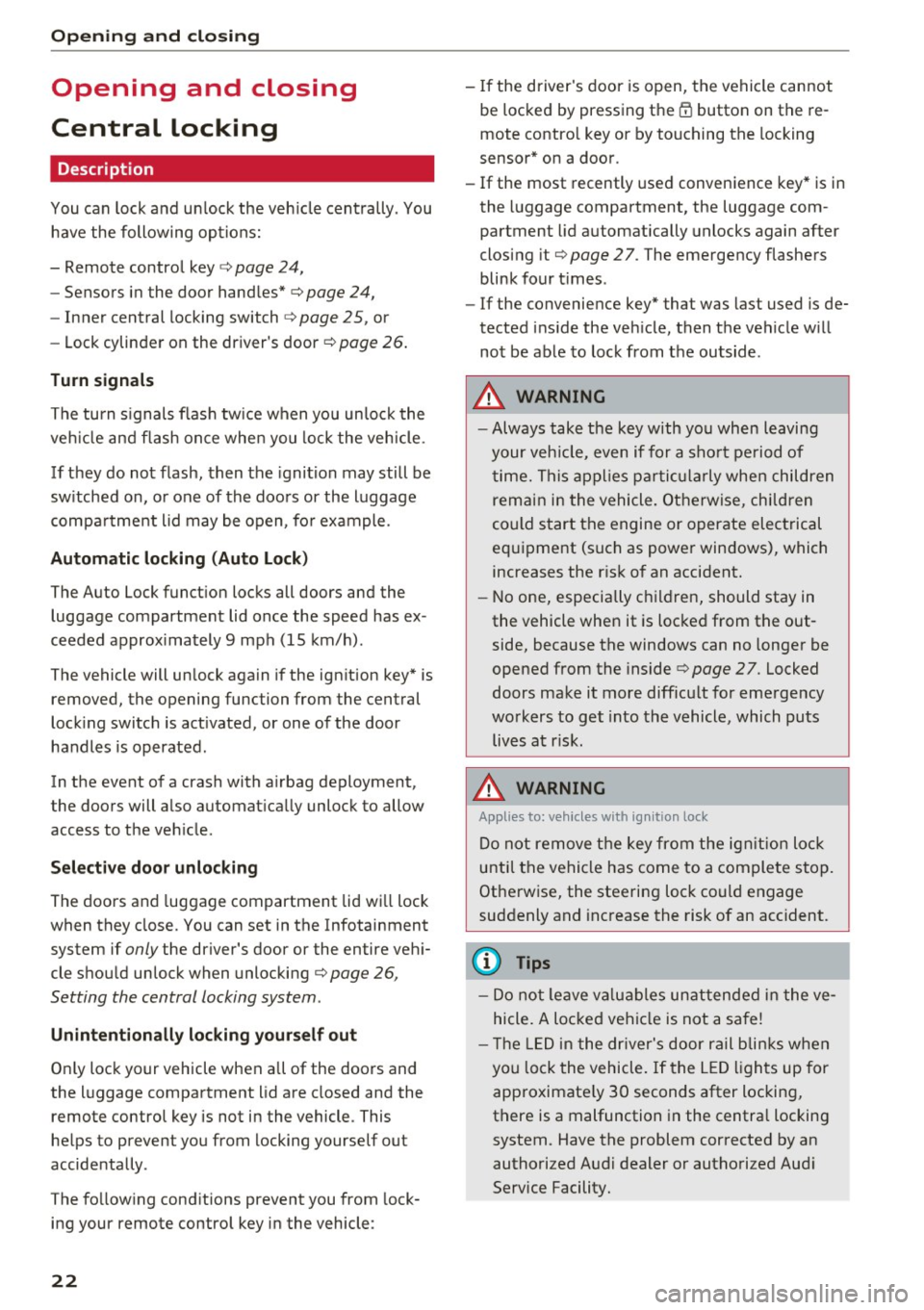
Opening and closing
Opening and closing
Central locking
Description
You can lock and unlock the vehicle centrally . You
have the following options:
- Remote control key <=>
page 24,
-Sensors in the door handles" <=> page 24,
-Inner central locking switch <=>page 25, or
- Lock cylinder on the driver's door<=>
page 26.
Turn signals
The turn s ignals flash twice when you unlock the
veh icle and flash once when you lock the vehicle.
If they do not flash, then the ignition may still be
sw itched on, or one of the doors or the luggage
compa rtment lid may be open, fo r example.
Automatic locking (Auto Lock)
The Auto Lock function locks all doors and the
luggage compartment lid once the speed has ex
ceeded approx imately 9 mph (15 km/h).
The vehicle will unlock again if the ignition key* is
removed, the opening function from the central
locking switch is activated, or one of the door
handles is operated .
In the event of a crash with airbag deployment,
the doors will also automatically unlock to allow
access to the vehicle.
Selective door unlocking
The doors and luggage compartment lid wi ll lock
when they close. You can set in the Infotainment
system if
only the driver's door or the entire vehi
cle should unlock when unlocking<=>
page 26,
Setting the central locking system .
Unintentionally locking yourself out
Only lock your vehicle when all of the doors and
the luggage compartment lid are closed and the
remote control key is not in the vehicle. This
helps to prevent you from locking yourself out
accidentally .
The fo llow ing conditions prevent you from lock
ing your remote control key in the vehicle :
22
-If the driver's door is open, the vehicle cannot
be locked by pressing the
!'.II button on the re
mote contro l key or by touching the locking
sensor* on a door .
- If the most recently used convenience key* is in
the luggage compartment, the luggage com
partment lid automatically unlocks again after
closing it<=>
page 2 7. The emergency flashers
blink four t imes.
- If the convenience key* that was last used is de
tected inside the veh icle, then the vehicle will
not be able to lock from the outside .
A WARNING
-Always take the key with you when leaving
your vehicle, even if for a short pe riod of
time. This applies particularly when children
remain in the vehicle. Otherwise, children
could start the engine or operate electrical
equipment (such as power windows), which increases the risk of an accident.
- No one, especially children, should stay in
the vehicle when it is locked from the out
side, because the windows can no longer be
opened from the inside <=>
page 2 7. Locked
doors make it more difficult for emergency
workers to get into the vehicle, which puts
lives at r isk .
A WARNING
Appl ies to: ve hicles with ignition loc k
Do not remove the key from the ignition lock
until the vehicle has come to a complete stop.
Otherwise, the steering lock could engage
suddenly and increase the risk of an accident.
(D Tips
-Do not leave va luables unattended in the ve
hicle. A loc ked vehicle is not a safe!
- The LED in the dr iver's door rail b links when
you lock the vehicle. If the LED lights up for
approximate ly 30 seconds after locking,
there is a malfunction in the centra l locking
system . Have the problem corrected by an
authorized Audi dealer or authorized Aud i
Service Facility.
Page 25 of 230
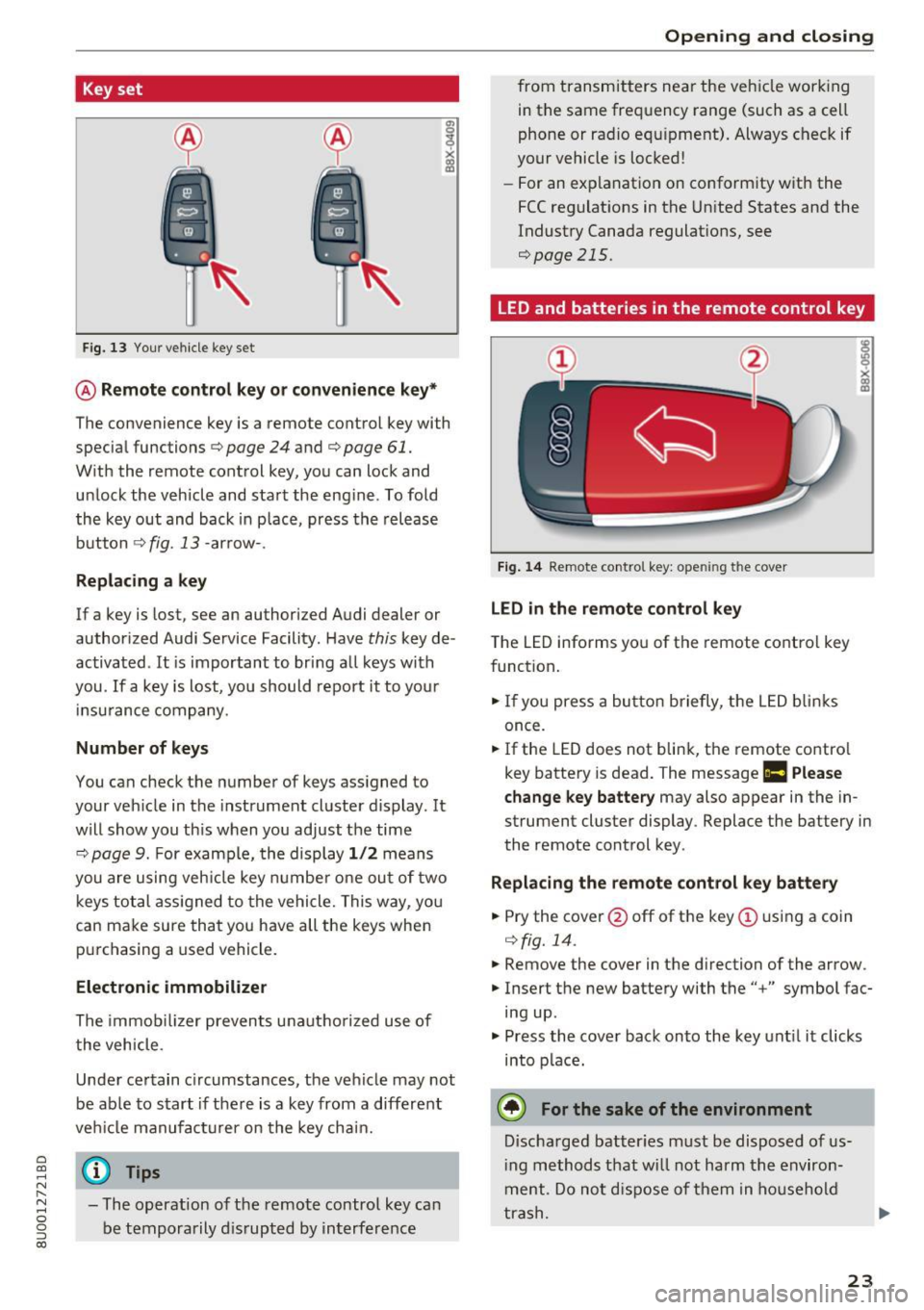
Key set
Fig. 13 Your vehicle key set
@ Remote control key or conven ience key*
The convenience key is a remote control key with
specia l functions ¢
page 24 and¢ page 61.
With the remote cont rol key, you can lock and
u nlock the vehicle and sta rt the eng ine . To fold
the key out and back in p lace, press the release
b utton ¢
fig. 13 -arrow- .
Replacing a key
If a key is lost, see an authorized Audi dealer or
author ized Audi Service Facility. Have
this key de
activated .
It is important to bring a ll keys with
you .
If a key is lost, yo u should report it to you r
in su rance company.
Number of keys
You can check the number of keys ass igned to
your veh icle in the instrument cluste r d isplay. It
will show you th is when you ad just the time
¢
page 9. For examp le, th e display 1/2 m eans
you are u sing veh icle key numbe r one ou t of two
keys tot al ass igned to th e vehicle. This w ay, yo u
can ma ke sure that you have all the keys whe n
pur chasing a used vehicle .
Electronic immobilizer
The immob ilizer prevents unautho riz e d use of
t he vehicle.
Unde r certain c ircumstances , the vehicle may not
be ab le to s tart if the re is a key from a different
ve hicl e manufact urer on the key cha in.
~ @ Tips N r--.
~ - The operation of the remote control key ca n
0 g be temporarily dis rupted by in terfe rence
(X)
Open ing and closing
fro m transmitters ne ar the veh icle wor king
in t he same fre quency range (such as a ce ll
phone or ra dio e quip ment) . Alwa ys c heck if
your vehicle is locked !
- For an ex pla nat io n on co nform ity w it h the
FCC regulat ions in t he Un ite d States and the
Indust ry Canada regulat ions,
see
¢page 215.
LED and batteries in the remote control key
Fig. 14 Re mote contro l key: ope ning the cover
LED in the remote control key
T he LED informs yo u of the remote co ntro l key
f unct ion .
... If you press a bu tton briefly, t he LED blinks
once.
... If the LED does not blin k, t he remote co ntro l
key batte ry is dead. The message
Ill Please
change key battery
may also appear in the in
strument cluster display . Replace the battery in
the remote cont rol key .
Replacing the remote control key battery
... Pry the cover@off of the key(!) usin g a coin
¢ fig. 14.
... Remove the cover in the d irection of the arrow.
... Inse rt the new batte ry with the" +" symbol fac
ing up .
... Press the cove r back onto the ke y unt il it clicks
into p lac e.
@ For the sake of the environment
Discha rg ed batter ies must be disposed o f us
i ng methods t hat w ill not harm t he env iron
m ent. Do no t disp ose of the m in hous ehold
t ra sh.
23
Page 26 of 230
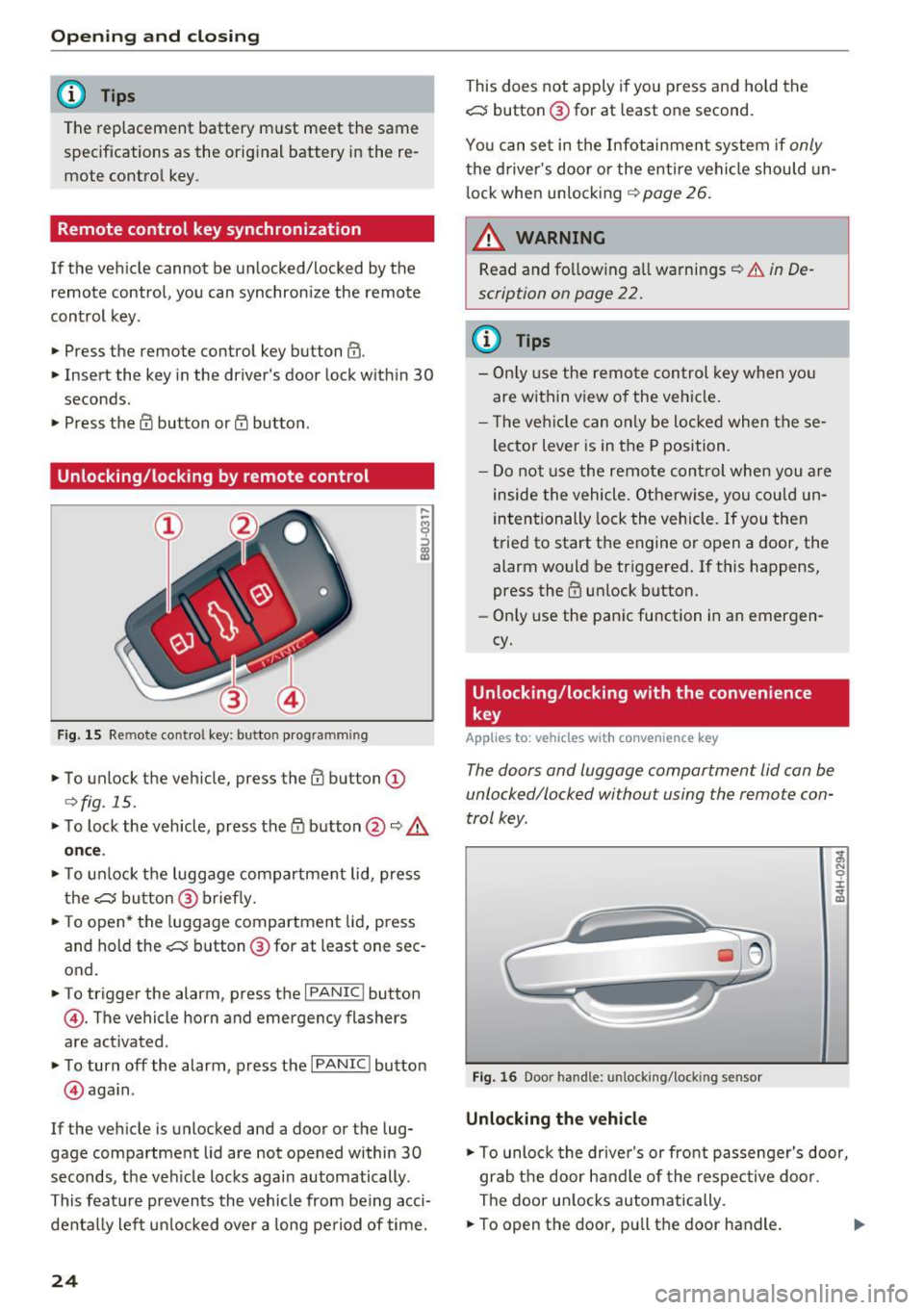
Opening and clo sin g
@ Tips
The replacement battery must meet the same
specifications as the orig inal battery in the re
mote control key.
Remote control key synchronization
If the veh icle cannot be unlocked/locked by the
remote control, you can synchron ize the remote
control key .
• Press the remote control key button
III-
• Insert the key in the driver's door lock within 30
seconds.
• Press the
III button or cf'.I butto n.
Unlocking /locking by remote control
F ig. 15 Remote control key: button programming
• To unlock the vehicle, press the III button (D
c>fig. 15.
• To lock the vehicle, press the /fl button @¢&.
on ce .
• To unlock the luggage compartment lid, press
the~ button@ brief ly.
• To open* the luggage compartment lid, press
and hold the~ button @ for at least one sec
ond.
• To trigger the alarm, press the
I PANIC I button
©-The vehicle horn and emergency flashers
are activated .
• To turn off the alarm, press the
I PANIC I button
@ aga in .
If the veh icle is unlocked and a door or the lug
gage compartment lid are not opened within
30
seconds, the ve hicle locks again automatically .
This feat ure prevents the vehicle from be ing acci
denta lly lef t un locked over a long pe riod of time.
24
This does not apply i f you press and hold the
~ button @for at least one second.
You can set in the Infot ain ment system if
only
the d river's door o r the entire vehicle should un
l ock whe n unlocking ¢
page 26.
~ WARNING
Read and fo llow ing all warnings¢ &. in De
scription on page
22.
(D Tips
- Only use the remo te control key when yo u
are within view of the veh icle.
- T he ve hicle can only be loc ke d when these
lector Lever is in the P position.
- Do not use the remote con trol when you a re
inside the vehicle. O therwise, you cou ld un
intentionally lock the vehicle . If you then
t ried to start the engine or open a door, the
alarm would be triggered. If this happens,
press the
III unlock button.
- Only use the panic function in an emergen
cy.
Unlocking/locking with the convenience
key
Applies to: vehicles with convenience key
The doors and luggage comportment lid con be
unlocked/locked without using the remote con
trol key .
Fig. 16 Door handle: unlocking/lock ing sensor
Unlocking the vehicle
-
;;, N 0 :i: ... m
• To unlock the drive r's or front passenge r's door,
grab the door ha ndle of the respective door .
The door u nlocks automatically.
• To open the door, pu ll the door handle. .,.