brake fluid AUDI Q3 2019 Owners Manual
[x] Cancel search | Manufacturer: AUDI, Model Year: 2019, Model line: Q3, Model: AUDI Q3 2019Pages: 280, PDF Size: 72.73 MB
Page 5 of 280
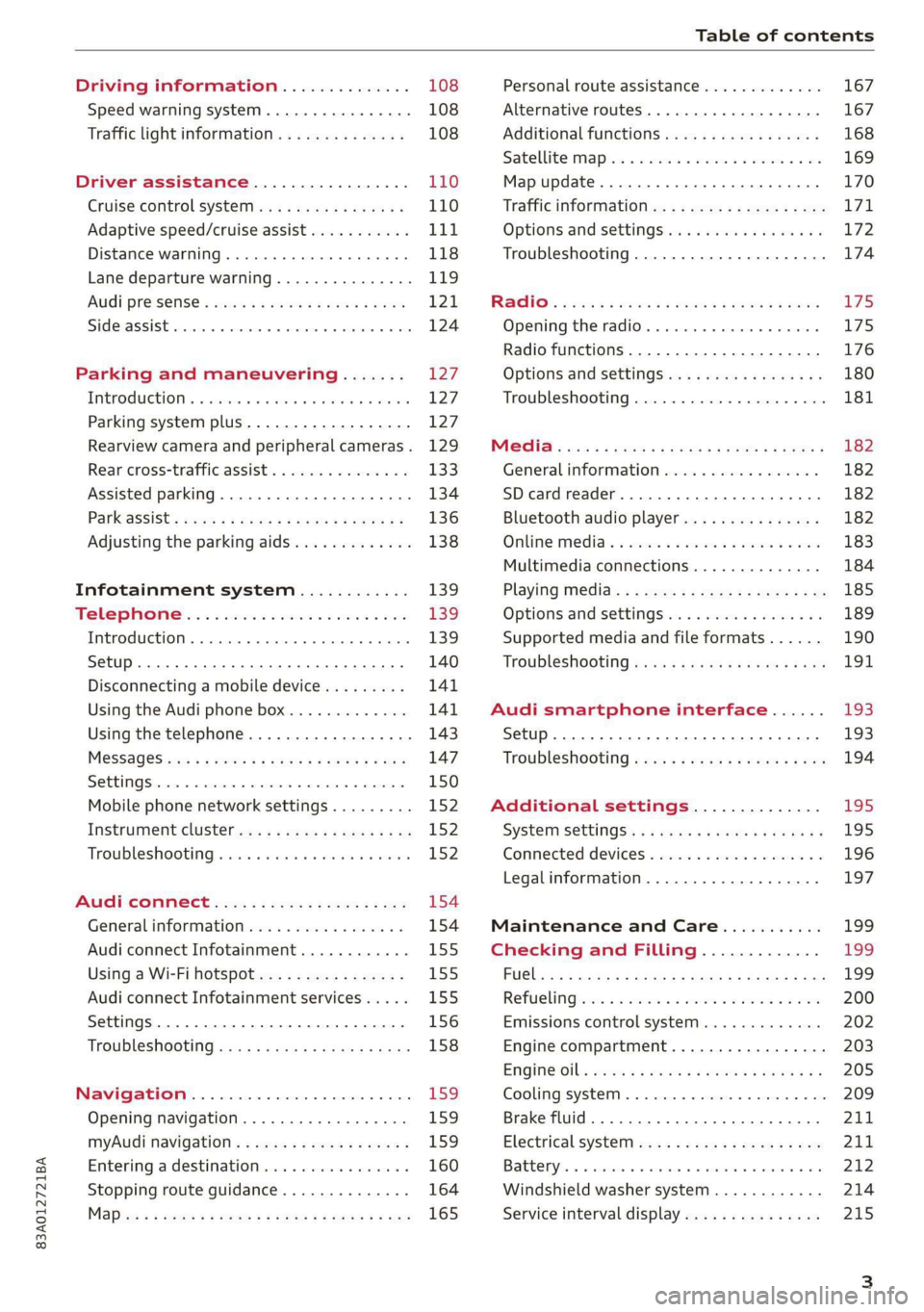
83A012721BA
Table of contents
Driving information.............. 108
Speed warning system.........-..000- 108
Traffic light information.............. 108
Driver assistance................. 110
Cruise control systeM.......... 000 eee 110
Adaptive speed/cruise assist........... 111
Distance warning.................005 118
Lane departure warning............... 119
AUdi PrOSONsSe & seis + 2 mews 2» nee 2 oem 121
Side assist... 2... eee eee eee eee 124
Parking and maneuvering....... 127
IMtroduetion « x cicvers < e ersuens + x enavane oo saree 127
Parking system plus...............04. 127
Rearview camera and peripheral cameras. 129
Rear cross-traffic assist. ............-. 133
Assisted parking .............0.00005- 134
Parkassist': sexs « s neem sg aes + e wae 2 136
Adjusting the parking aids............. 138
Infotainment system............ 139
Telephone
Introduction
Setup..........
Disconnecting a mobile device......... 141
Using the Audi phone box............. 141
Using the telephone................0. 143
MESSAGES crus + ¢ ween ¢ 3 eeuen xy eee 4 2 ae 147
SOttiMGSicraice o saaneme « u eneneve © icameneies © eyeaeite 150
Mobile phone network settings......... 152
Instrument cluster.............2-.00. 152
Troubleshooting sais . eves 6 coarse es cae 152
AU CONMECE ces ¢ s xeee x 2 ews a i ee 154
Generalinformation................. 154
Audi connect Infotainment............ 155
Using a Wi-Fi hotspot................ 155
Audi connect Infotainment services..... 155
Settings............0 0.0000... 0000. 156
Troubleshooting sass ss eee ss ees ss ees 158
IIS VIG ABI. 5 cccccas os cones o enemies aoe 15S:
Opening navigation.................. 159
myAudi navigation.................0. 159
Entering adestination................ 160
Stopping route guidance.............. 164
Maize: = 2 sews ¢ 2 Som & eee Ee ees Fe eee 165
Personal route assistance............. 167
Alternative routes............02e000 167
Additional functions................. 168
Satellite mapiee e «sons e siemens ae aacens 2 4 ve 169
Map update............. 0. eee eee eee 170
Tratficintoritiationie: « : waa: xs seen 6 2 eu LZ)
Options and settings.............000e 172
Troubleshooting...............-.000- 174
R&GIO’: onic cs wea ss wens se eee & o Hews 175
Opening the radio................04. 175
Radio functions..................-4. 176
Options and settings...............0. 180
Troubleshooting.................0005 181
MG@Gias = acs ¢ = secs s © seme « s Seems so SeURS 182
General information ................. 182
SD card reader..........0.-..00 eee 182
Bluetooth audio player.............0. 182
Online Medias « ssi + exes ae omens oo veer 183
Multimedia connections.............. 184
Playing tedia. = s sees s 2 sees se wees ee 185
Options and settings...............0. 189
Supported media and file formats...... 190
Troubleshooting «ess 2s secu se vee ss ees 191
Audi smartphone interface...... 193
Setup... ee eee eee eee eee 193
Troubleshooting............ee eee eee 194
Additional settings.............. 195
SySteMm Settings: < saws ss sews se eee & 195
Connected devices............ 0 cee ee 196
Legal information................... 197
Maintenance and Care........... 199
Checking and Filling............. 199
FUGlaias s os08,8 & aay @ § aovon & § Sanne 8 OF eee 199
RePUCLING: is «a cms so ewes oe ese vB seen 200
Emissions control system............. 202
Engine compartment................. 203
EMGIMeiOils: acre « ¢ qaiea & © meee s 2 seNoN 8 Es 205
Cooling system. ............--00 00 eee 209
Brake fluid... . 0... eee eee eee 211
Electrical system.........--.0----05- 211
Battery. =o cecness « ommnaine « 0 omecwne 6 3 oats = oe 212
Windshield washer system............ 214
Service interval display............... 215
Page 10 of 280
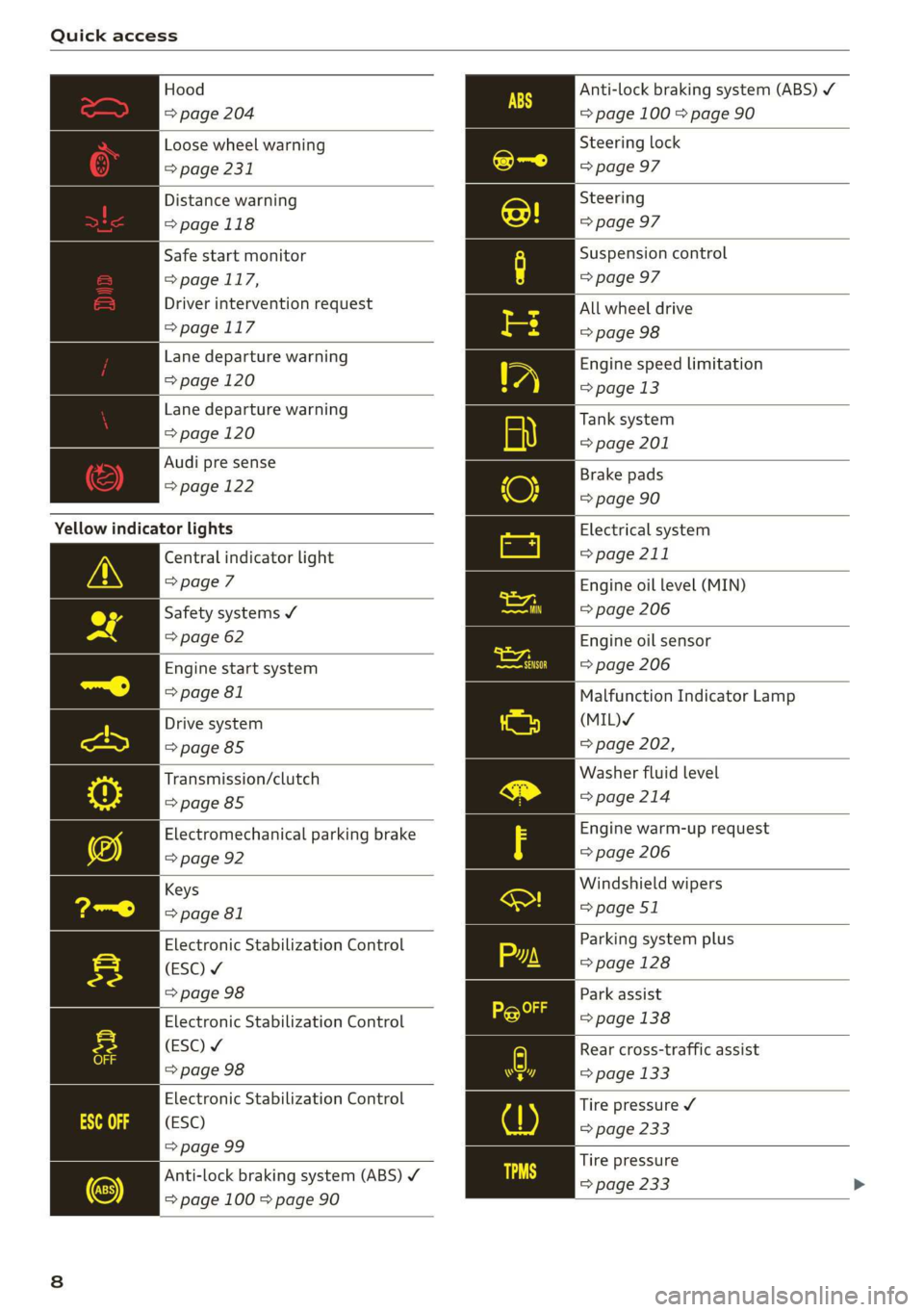
Quick access
Hood
=> page 204
Loose wheel warning
=> page 231
Distance warning
=> page 118
Safe start monitor
= page 117,
Driver intervention request
=>page 117
Lane departure warning
=> page 120
Lane departure warning
=> page 120
Audi pre sense
=> page 122
Yellow indicator lights
Central indicator light
=> page 7
Safety systems ¥
=> page 62
Engine start system
=> page 81
Drive system
=> page 85
Transmission/clutch
=>page 85
Electromechanical parking brake
=> page 92
Keys
=> page 81
Electronic Stabilization Control
(ESC) ¥
=> page 98
Electronic Stabilization Control
(ESC) ¥
=> page 98
Electronic Stabilization Control
(ESC)
=> page 99
Anti-lock braking system (ABS) ¥
=> page 100 > page 90
Anti-lock braking system (ABS) /
= page 100 > page 90
Steering lock
=> page 97
Steering
=> page 97
Suspension control
=> page 97
All wheel drive
=> page 98
Engine speed limitation
=> page 13
Tank system
=> page 201
Brake pads
=> page 90
Electrical system
=> page 211
Engine oil level (MIN)
=> page 206
Engine oil sensor
=> page 206
Malfunction Indicator Lamp
(MIL)Y
=> page 202,
Washer fluid level
=>page 214
Engine warm-up request
=> page 206
Windshield wipers
=> page 51
Parking system plus
=> page 128
Park assist
=> page 138
Rear cross-traffic assist
=> page 133
Tire pressure ¥
=> page 233
Tire pressure
=> page 233
Page 92 of 280
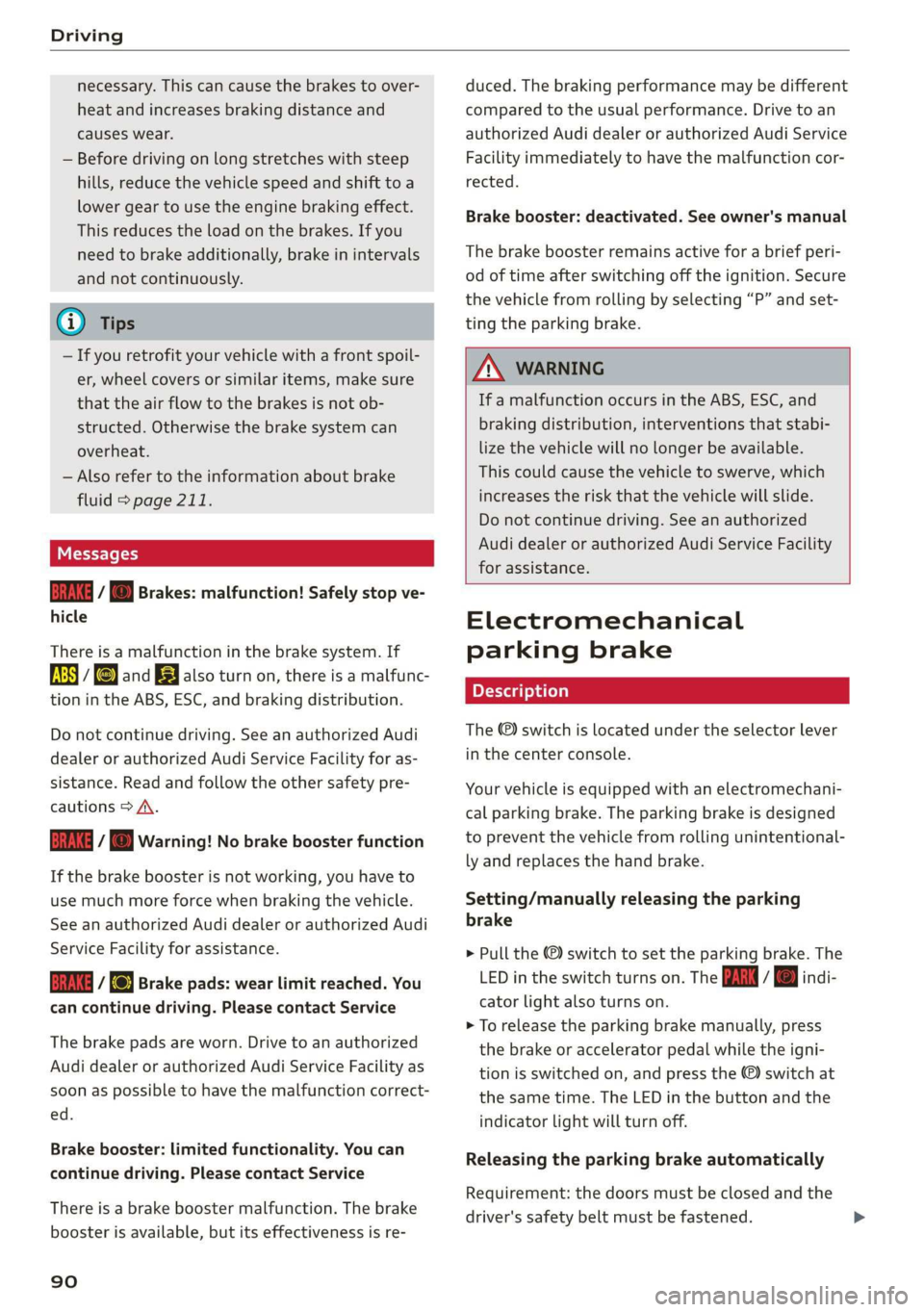
Driving
necessary. This can cause the brakes to over-
heat and increases braking distance and
causes wear.
— Before driving on long stretches with steep
hills, reduce the vehicle speed and shift to a
lower gear to use the engine braking effect.
This reduces the load on the brakes. If you
need to brake additionally, brake in intervals
and not continuously.
@ Tips
— If you retrofit your vehicle with a front spoil-
er, wheel covers or similar items, make sure
that the air flow to the brakes is not ob-
structed. Otherwise the brake system can
overheat.
— Also refer to the information about brake
fluid > page 211.
Messages
Ga / @ Brakes: malfunction! Safely stop ve-
hicle
There is a malfunction in the brake system. If
ES / Gana also turn on, there is a malfunc-
tion in the ABS, ESC, and braking distribution.
Do not continue driving. See an authorized Audi
dealer or authorized Audi Service Facility for as-
sistance. Read and follow the other safety pre-
cautions > A\.
Ga / @ Warning! No brake booster function
If the brake booster is not working, you have to
use much more force when braking the vehicle.
See an authorized Audi dealer or authorized Audi
Service Facility for assistance.
EG / fe) Brake pads: wear limit reached. You
can continue driving. Please contact Service
The brake pads are worn. Drive to an authorized
Audi dealer or authorized Audi Service Facility as
soon as possible to have the malfunction correct-
ed.
Brake booster: limited functionality. You can
continue driving. Please contact Service
There is a brake booster malfunction. The brake
booster is available, but its effectiveness is re-
90
duced. The braking performance may be different
compared to the usual performance. Drive to an
authorized Audi dealer or authorized Audi Service
Facility immediately to have the malfunction cor-
rected.
Brake booster: deactivated. See owner's manual
The brake booster remains active for a brief peri-
od of time after switching off the ignition. Secure
the vehicle from rolling by selecting “P” and set-
ting the parking brake.
ZA\ WARNING
If a malfunction occurs in the ABS, ESC, and
braking distribution, interventions that stabi-
lize the vehicle will no longer be available.
This could cause the vehicle to swerve, which
increases the risk that the vehicle will slide.
Do not continue driving. See an authorized
Audi dealer or authorized Audi Service Facility
for assistance.
Electromechanical
parking brake
The @) switch is located under the selector lever
in the center console.
Your vehicle is equipped with an electromechani-
cal parking brake. The parking brake is designed
to prevent the vehicle from rolling unintentional-
ly and replaces the hand brake.
Setting/manually releasing the parking
brake
> Pull the ©) switch to set the parking brake. The
LED in the switch turns on. The PARK | indi-
cator light also turns on.
> To release the parking brake manually, press
the brake or accelerator pedal while the igni-
tion is switched on, and press the ©) switch at
the same time. The LED in the button and the
indicator light will turn off.
Releasing the parking brake automatically
Requirement: the doors must be closed and the
driver's safety belt must be fastened.
Page 205 of 280
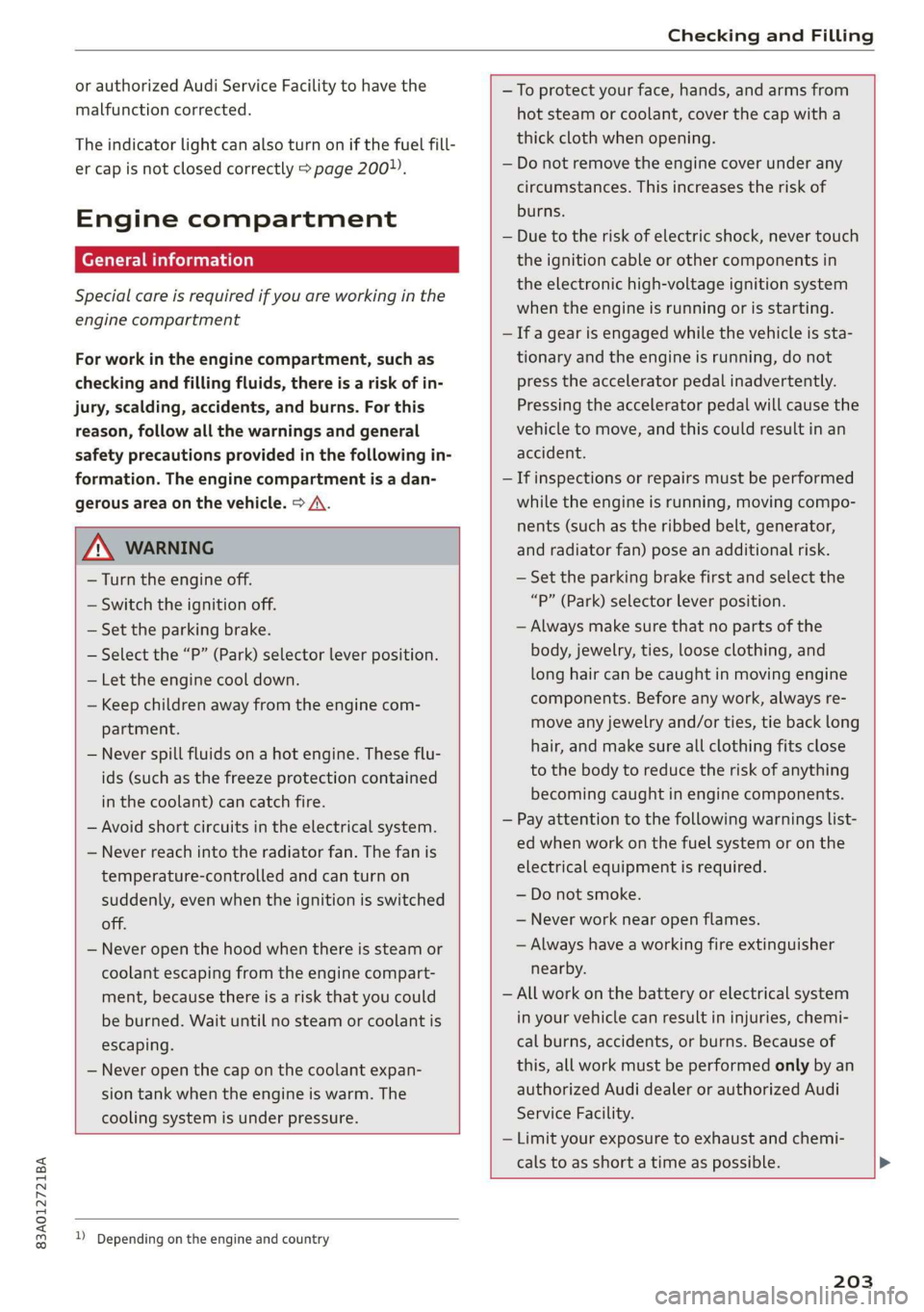
83A012721BA
Checking and Filling
or authorized Audi Service Facility to have the
malfunction corrected.
The indicator light can also turn on if the fuel fill-
er cap is not closed correctly > page 200).
Engine compartment
ere eee)
Special care is required if you are working in the
engine compartment
For work in the engine compartment, such as
checking and filling fluids, there is a risk of in-
jury, scalding, accidents, and burns. For this
reason, follow all the warnings and general
safety precautions provided in the following in-
formation. The engine compartment is a dan-
gerous area on the vehicle. > A\.
ZA WARNING
— Turn the engine off.
— Switch the ignition off.
— Set the parking brake.
— Select the “P” (Park) selector lever position.
— Let the engine cool down.
— Keep children away from the engine com-
partment.
— Never spill fluids on a hot engine. These flu-
ids (such as the freeze protection contained
in the coolant) can catch fire.
— Avoid short circuits in the electrical system.
— Never reach into the radiator fan. The fan is
temperature-controlled and can turn on
suddenly, even when the ignition is switched
off.
— Never open the hood when there is steam or
coolant escaping from the engine compart-
ment, because there is a risk that you could
be burned. Wait until no steam or coolant is
escaping.
— Never open the cap on the coolant expan-
sion tank when the engine is warm. The
cooling system is under pressure.
) Depending on the engine and country
—To protect your face, hands, and arms from
hot steam or coolant, cover the cap with a
thick cloth when opening.
— Do not remove the engine cover under any
circumstances. This increases the risk of
burns.
— Due to the risk of electric shock, never touch
the ignition cable or other components in
the electronic high-voltage ignition system
when the engine is running or is starting.
— If a gear is engaged while the vehicle is sta-
tionary and the engine is running, do not
press the accelerator pedal inadvertently.
Pressing the accelerator pedal will cause the
vehicle to move, and this could result in an
accident.
—If inspections or repairs must be performed
while the engine is running, moving compo-
nents (such as the ribbed belt, generator,
and radiator fan) pose an additional risk.
— Set the parking brake first and select the
“P” (Park) selector lever position.
— Always make sure that no parts of the
body, jewelry, ties, loose clothing, and
long hair can be caught in moving engine
components. Before any work, always re-
move any jewelry and/or ties, tie back long
hair, and make sure all clothing fits close
to the body to reduce the risk of anything
becoming caught in engine components.
— Pay attention to the following warnings list-
ed when work on the fuel system or on the
electrical equipment is required.
— Do not smoke.
— Never work near open flames.
— Always have a working fire extinguisher
nearby.
— All work on the battery or electrical system
in your vehicle can result in injuries, chemi-
cal burns, accidents, or burns. Because of
this, all work must be performed only by an
authorized Audi dealer or authorized Audi
Service Facility.
— Limit your exposure to exhaust and chemi-
cals to as short a time as possible.
203
Page 207 of 280
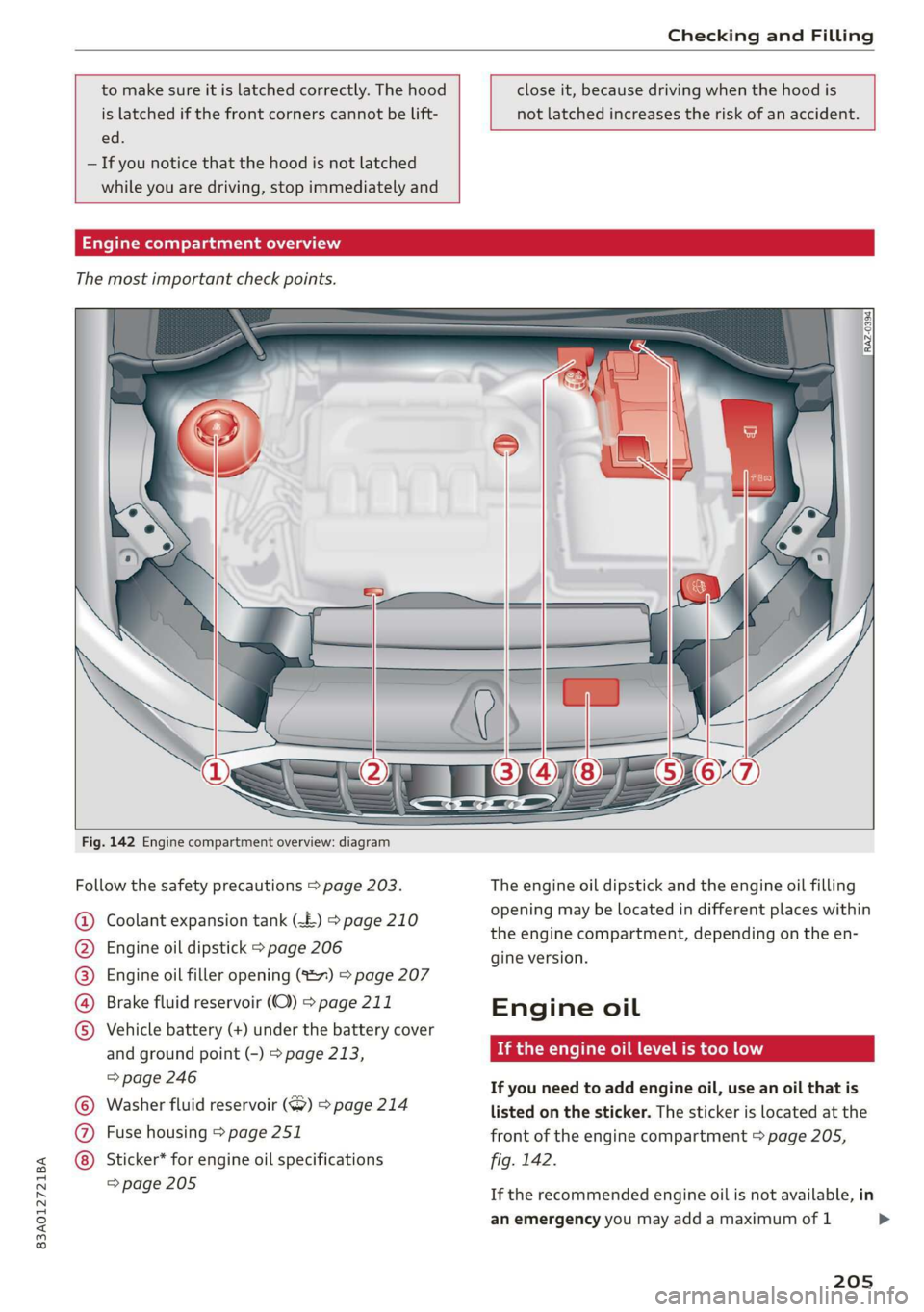
83A012721BA
Checking and Filling
to make sure it is latched correctly. The hood
is latched if the front corners cannot be lift-
close it, because driving when the hood is
not latched increases the risk of an accident.
ed.
— If you notice that the hood is not latched
while you are driving, stop immediately and
Engine compartment overview
The most important check points.
Fig. 142 Engine compartment overview: diagram
Follow the safety precautions > page 203.
Coolant expansion tank (£) > page 210
Engine oil dipstick > page 206
Engine oil filler opening (827) > page 207
Brake fluid reservoir (OC) > page 211
Vehicle battery (+) under the battery cover
and ground point (-) > page 213,
=> page 246
Washer fluid reservoir (>) > page 214
Fuse housing > page 251
©O®OOO
©C® Sticker* for engine oil specifications
=> page 205
The engine oil dipstick and the engine oil filling
opening may be located in different places within
the engine compartment, depending on the
gine version.
Engine oil
If the engine oil level is too low
ene
If you need to add engine oil, use an oil that is
listed on the sticker. The sticker is located at the
front of the engine compartment > page 205,
fig. 142.
If the recommended engine oil is not available, in
an emergency you may add a maximum of 1
205
>
Page 213 of 280
![AUDI Q3 2019 Owners Manual 83A012721BA
Checking and Filling
Brake fluid
BFV-0229]
Fig. 146 Engine compartment: cap on brake fluid reservoir
Follow the safety precautions > page 203, Gener-
al information. AUDI Q3 2019 Owners Manual 83A012721BA
Checking and Filling
Brake fluid
BFV-0229]
Fig. 146 Engine compartment: cap on brake fluid reservoir
Follow the safety precautions > page 203, Gener-
al information.](/img/6/57626/w960_57626-212.png)
83A012721BA
Checking and Filling
Brake fluid
BFV-0229]
Fig. 146 Engine compartment: cap on brake fluid reservoir
Follow the safety precautions > page 203, Gener-
al information.
Checking the brake fluid level
Read the brake fluid level on the brake fluid res-
ervoir > page 205, fig. 142. The brake fluid level
must be between the MIN and MAX markings
>A.
The brake fluid level is monitored automatically.
Message
GG / @ Brakes: stop vehicle and check brake
fluid level
Stop the vehicle and check the brake fluid level.
See an authorized Audi dealer or authorized Audi
Service Facility for assistance.
Changing the brake fluid
Brake fluid should be changed at regular inter-
vals. Have the brake fluid changed by an author-
ized Audi dealer or authorized Audi Service Facili-
ty. The authorized Audi dealer or authorized Audi
Service Facility will inform you of the replace-
ment intervals.
/\ WARNING
— If the brake fluid level is below the MIN
marking, it can impair the braking effect and
driving safety, which increase the risk of an
accident. Do not continue driving. See an au-
thorized Audi dealer or authorized Audi
Service Facility for assistance.
— If the brake fluid is old, bubbles may form in
the brake system during heavy braking. This
would impair braking performance and driv-
ing safety, which increases the risk of an ac-
cident.
— The brake fluid in your vehicle must meet
the standard VW 501 14 and is available at
an authorized Audi dealer or authorized Au-
di Service Facility. If this brake fluid is not
available, another high-grade brake fluid of
equivalent quality may be used, and it must
meet the U.S. Federal Motor Vehicle Stand-
ard (FMVSS) 116 DOT 4, Class 6.
@) Note
— If the brake fluid level is above the MAX
marking, brake fluid may leak out over the
edge of the reservoir and result in damage
to the vehicle.
— Do not get any brake fluid on the vehicle
paint, because it will corrode the paint.
Electrical system
If the z= or fl indicator light turns on, there is a
malfunction in the generator, the battery, or the
vehicle electrical system.
[i Electrical system: malfunction! Safely stop
vehicle
Do not continue driving and switch the engine off
=
A\. See an authorized Audi dealer or authorized
Audi Service Facility for assistance.
= Electrical system: malfunction! Restart not
possible. Please contact Service
It will not be possible to restart the engine once
you turn it off. Vehicle functions/driving stability
may be limited. Drive to an authorized Audi deal-
er or authorized Audi Service Facility immediate-
ly.
=} Electrical system: malfunction! Please con-
tact Service
Switch off all electrical equipment that is not
needed. Vehicle functions/driving stability may
be limited. Drive to an authorized Audi dealer or
authorized Audi Service Facility immediately.
= Electrical system: low battery charge. Bat-
tery
will be charged while driving
211
>
Page 268 of 280
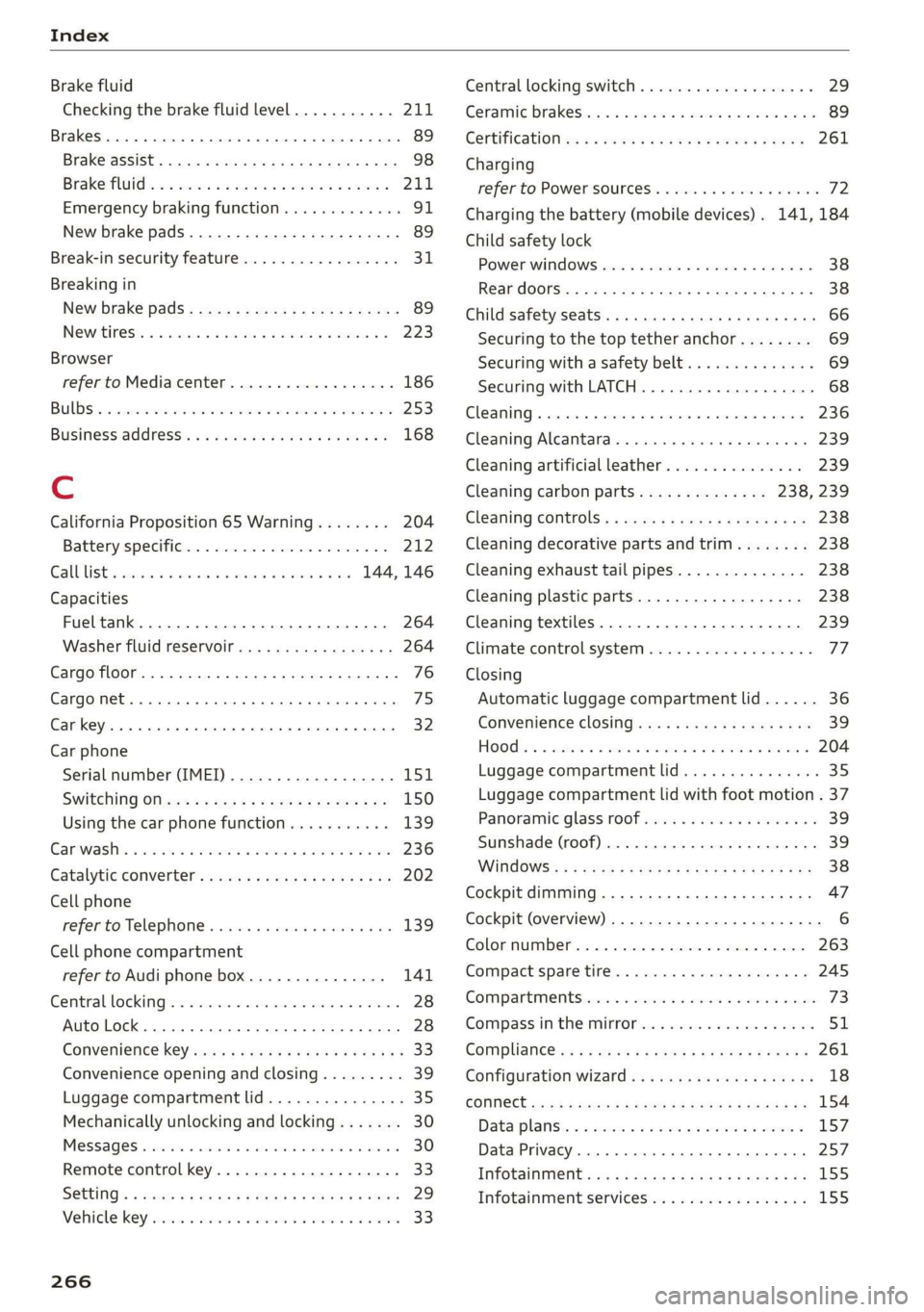
Index
Brake fluid
Checking the brake fluid level........... 211
Brakes... 2... eee eee 89
BrakevassiSt': scase < « seme 2s ae a eee eB: 98
Brakerflidl: «2 cso 2 assim 2 a conse oo emai 9 2A,
Emergency braking function............. 91
New brake pads..............---000-0- 89
Break-in security feature...........-....- 31
Breaking in
New brake pads « sews ss aemy ss ese : eam « 89
New tires: si iwi 2s amie 4 amiss ao oriee a a 223
Browser
refer to Mediacenter................4. 186
BULBS. asceone 2 o seems 2 a cuasenie wo weviens Eww we 253
BUSINESS. Address wie ss aren os ams a oo 168
Cc
California Proposition 65 Warning........ 204
Battery specific...............00.000. 212
Calllist. 00.0... cece eee ene 144, 146
Capacities
Fueltank.....................000005 264
Washer fluid reservoir...............-. 264
Cargo floor... 2.2... eee 76
Cargo net... .... eee eee eee eee ee eee 75
Car key... icc eeeeeeeee 32
Car phone
Serial number (IMEI) ...............05- 151
SWitching Oficws : s sesa s pave a i demas ere 150
Using the car phone function........... 139
GCarwashiss « wes 2 2 awe so wae oo een oe cee 236
Gatalyticconverter', env = s weve sv eewe x vow 202
Cell phone
refer to Telephone ...........eeeee eens 139
Cell phone compartment
refer to Audi phone box............... 141
Central locking.............0 eee eee eee 28
Auto Lock... 2... 0. eee eee eee 28
Convenience key..........-: cece eee ees 33
Convenience opening and closing......... 39
Luggage compartment lid............... 35
Mechanically unlocking and locking....... 30
MeSSAGES wissians oo severe » o scwnare oo acatave ow owen 30
Remote control key.............--.0005 33
SGtting « = sews ¢ o neves ¢ e fewS & e Eetes xo ees 29
Vehicle Key) cress i 2 sccue o 2 eseueve © v eweaue ov erecene 33
266
Central locking switch.................0. 29
Ceramic brakeSrisscs «oases x » owen & 8 averse «0 ae 89
Certificationia: « 2 mews «x enw «2 mews 4 2 eR 261
Charging
refer to Power sourceS...........-000005 72
Charging the battery (mobile devices). 141, 184
Child safety lock
Power windows.........--.00 eee eee ee 38
Rear doors... .... 2... cece ee eee eee 38
Child
safety seats ......... cc cece eee eee ee 66
Securing to the top tether anchor........ 69
Securing with a safety belt.............. 69
Securing with LATCH.................-. 68
Cleaning... ... cece eee eee eee 236
Cleaning Alcantara...............000005 239
Cleaning artificial leather............... 239
Cleaning carbon parts.............. 238, 239
Clédning controls’: « sess << esas x ¥ oes go oe 238
Cleaning decorative parts andtrim........ 238
Cleaning exhaust tail pipes.............. 238
Cleaning plastic parts.................. 238
Cleaning textiles..................000. 239
Climate control system............-..0-- 77
Closing
Automatic luggage compartment lid...... 36
Convenience closing..........0.eeeeees
HOGG sw = aosune x 3 casas 2 smawesce w cuaangos o aeRees
Luggage compartment lid
Luggage compartment lid with foot motion . 37
PanoramicglassirOof wsi« 6 2 susie « e sowsere 9 & 3 39
Sunshade (roof) ..............000000 eee 39
WiTidOWS%: + © sees x ¢ sees co eR i 8 ee Ee 38
Cockpit dimming ..............000e sees 47
Cockpit (overview) .........--.00 022 e eee ee 6
Colornumber..............00c eee e eens 263
Compact:sparestire:. . « sesces so comin ov cesta» 245
COMPArLtMeNtSccses vs ssc ve ees vo meeT vw oes 7
Compass inthe mirror...............0005 51
Compliance:ss + ¢ saws ss eee se cas s ewes 261
Configuration wizard « « « wwe se eee ae came x 18
COMMECE ccscg s Haws ss Here sy HeeE FE ORE Ee 154
Data plans: «= sssen ss cen ov ewan eo crn o 157
Data Privacy..... 0.0... cece eee eee eee 257
INfOtaiiMeNtsen « 3 scam x x em as Ree FS 155
Infotainment services..............0048 155