sunroof AUDI Q3 2020 Owners Manual
[x] Cancel search | Manufacturer: AUDI, Model Year: 2020, Model line: Q3, Model: AUDI Q3 2020Pages: 278, PDF Size: 72.66 MB
Page 26 of 278
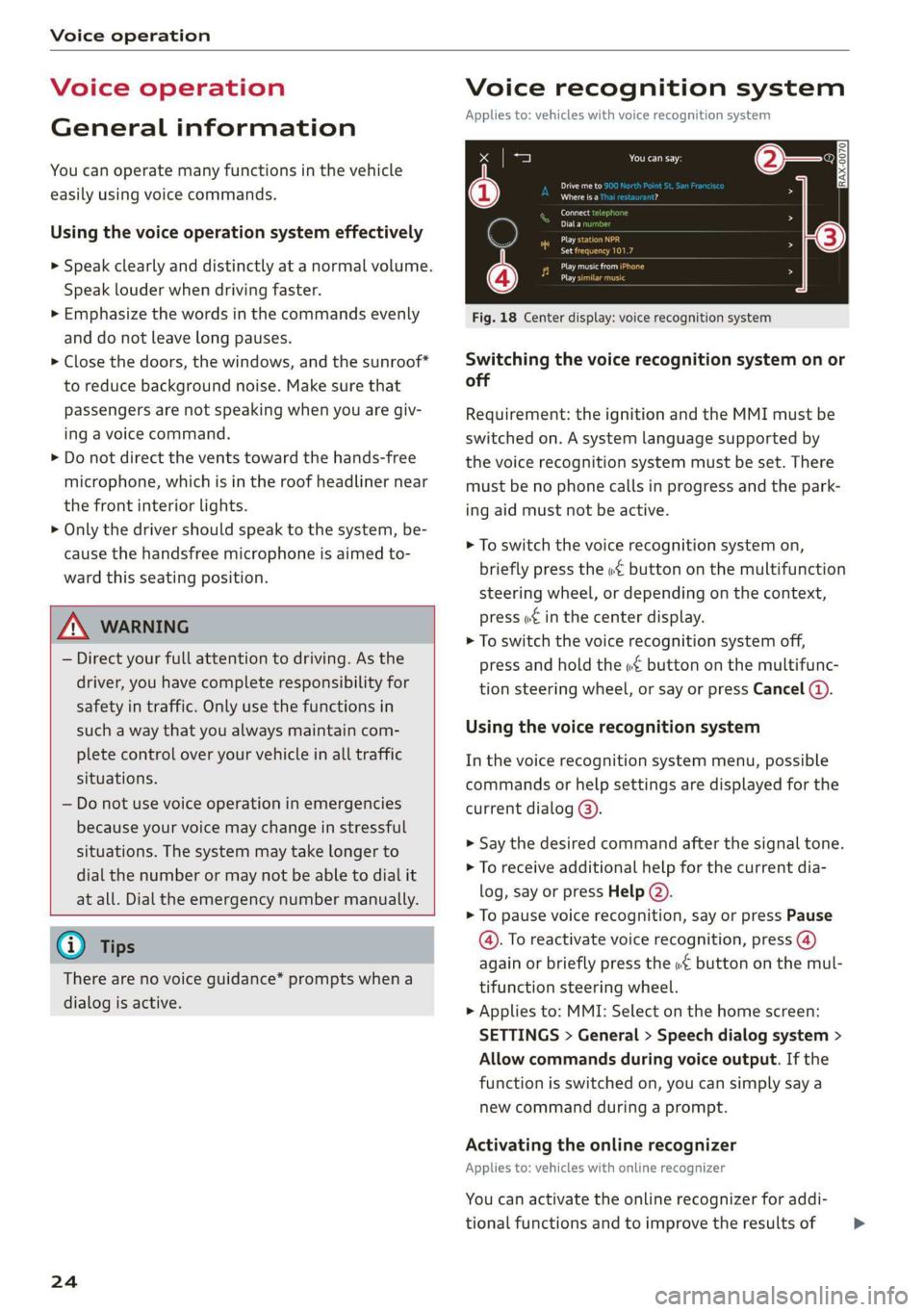
Voice operation
Voice operation
General information
You can operate many functions in the vehicle
easily using voice commands.
Using the voice operation system effectively
> Speak clearly and distinctly at a normal volume.
Speak louder when driving faster.
> Emphasize the words in the commands evenly
and do not leave long pauses.
> Close the doors, the windows, and the sunroof*
to reduce background noise. Make sure that
passengers are not speaking when you are giv-
ing a voice command.
> Do not direct the vents toward the hands-free
microphone, which is in the roof headliner near
the front interior lights.
> Only the driver should speak to the system, be-
cause the handsfree microphone is aimed to-
ward this seating position.
ZA\ WARNING
— Direct your full attention to driving. As the
driver, you have complete responsibility for
safety in traffic. Only use the functions in
such a way that you always maintain com-
plete control over your vehicle in all traffic
situations.
— Do not use voice operation in emergencies
because your voice may change in stressful
situations. The system may take longer to
dial the number or may not be able to dial it
at all. Dial the emergency number manually.
@ Tips
There are no voice guidance* prompts when a
dialog is active.
24
Voice recognition system
Applies to: vehicles with voice recognition system
See
Dat)
Where is a
Connect
Diala
coy
Es
ea
cog
Fig. 18 Center display: voice recognition system
Switching the voice recognition system on or
off
Requirement: the ignition and the MMI must be
switched on. A system language supported by
the voice recognition system must be set. There
must be no phone calls in progress and the park-
ing aid must not be active.
> To switch the voice recognition system on,
briefly press the «€ button on the multifunction
steering wheel, or depending on the context,
press w¢ in the center display.
> To switch the voice recognition system off,
press and hold the « button on the multifunc-
tion steering wheel, or say or press Cancel ().
Using the voice recognition system
In the voice recognition system menu, possible
commands or help settings are displayed for the
current dialog @).
> Say the desired command after the signal tone.
> To receive additional help for the current dia-
log, say or press Help (2).
> To pause voice recognition, say or press Pause
@. To reactivate voice recognition, press (@)
again or briefly press the «€ button on the mul-
tifunction steering wheel.
> Applies to: MMI: Select on the home screen:
SETTINGS > General > Speech dialog system >
Allow commands during voice output. If the
function is switched on, you can simply say a
new command during a prompt.
Activating the online recognizer
Applies to: vehicles with online recognizer
You can activate the online recognizer for addi-
tional functions and to improve the results of >
Page 42 of 278
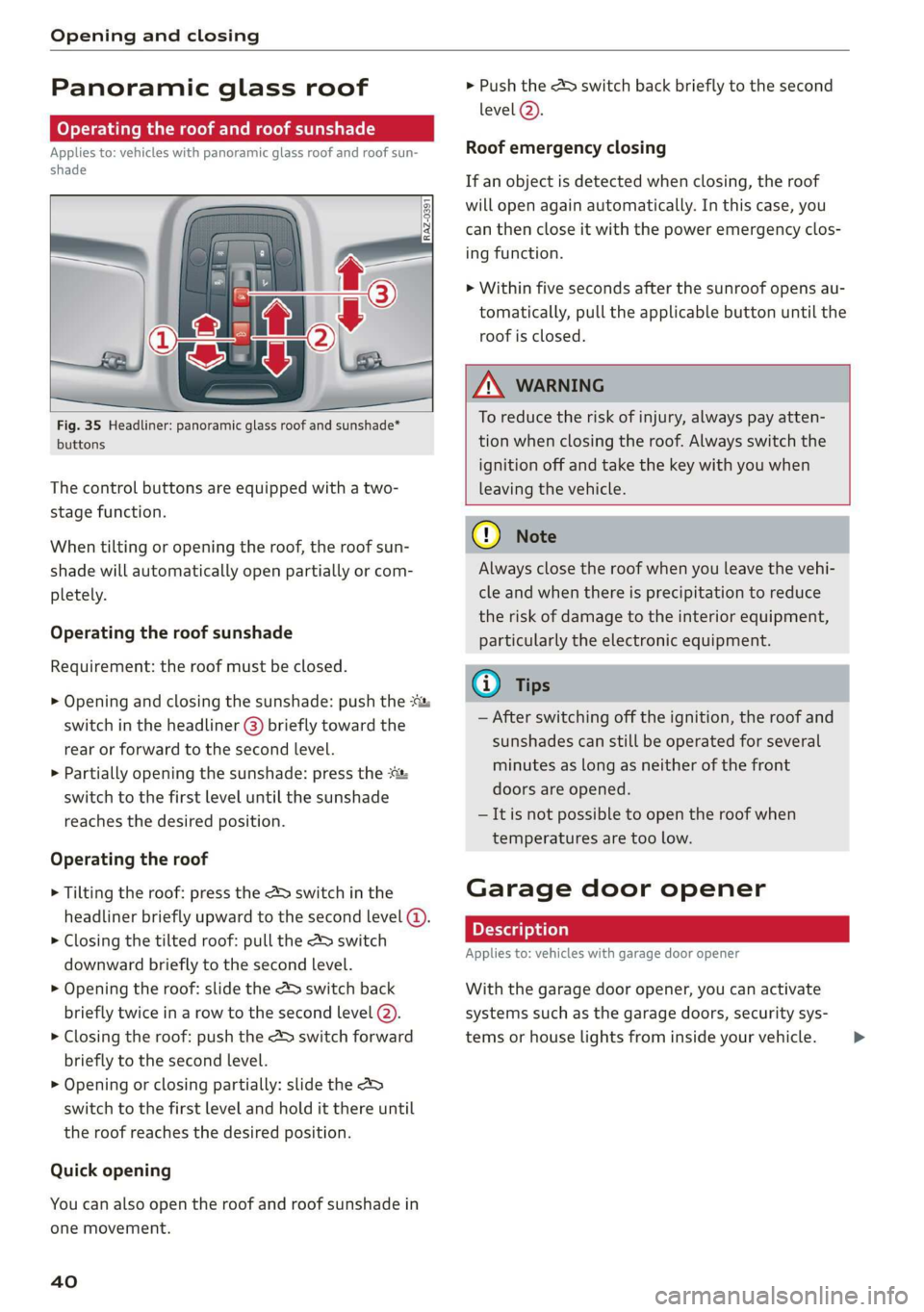
Opening and closing
Panoramic glass roof
oy Tela mamta late Meera iarle()
Applies to: vehicles with panoramic glass roof and roof sun-
itr
ceriga”
as ee
Fig. 35 Headliner: panoramic glass roof and sunshade*
buttons
The control buttons are equipped with a two-
stage function.
When tilting or opening the roof, the roof sun-
shade will automatically open partially or com-
pletely.
Operating the roof sunshade
Requirement: the roof must be closed.
> Opening and closing the sunshade: push the *:
switch in the headliner @) briefly toward the
rear or forward to the second level.
> Partially opening the sunshade: press the :&
switch to the first level until the sunshade
reaches the desired position.
Operating the roof
> Tilting the roof: press the &> switch in the
headliner briefly upward to the second level (@.
> Closing the tilted roof: pull the A> switch
downward briefly to the second Level.
> Opening the roof: slide the 2> switch back
briefly twice in a row to the second level (2).
> Closing the roof: push the &> switch forward
briefly to the second level.
> Opening or closing partially: slide the 2
switch to the first level and hold it there until
the roof reaches the desired position.
Quick opening
You can also open the roof and roof sunshade in
one movement.
40
> Push the > switch back briefly to the second
level @).
Roof emergency closing
If an object is detected when closing, the roof
will open again automatically. In this case, you
can then close it with the power emergency clos-
ing function.
> Within five seconds after the sunroof opens au-
tomatically, pull the applicable button until the
roof is closed.
ZA WARNING
To reduce the risk of injury, always pay atten-
tion when closing the roof. Always switch the
ignition off and take the key with you when
leaving the vehicle.
C) Note
Always close the roof when you leave the vehi-
cle and when there is precipitation to reduce
the risk of damage to the interior equipment,
particularly the electronic equipment.
Gi) Tips
— After switching off the ignition, the roof and
sunshades can still be operated for several
minutes as long as neither of the front
doors are opened.
— It is not possible to open the roof when
temperatures are too low.
Garage door opener
Applies to: vehicles with garage door opener
With the garage door opener, you can activate
systems such as the garage doors, security sys-
tems or house lights from inside your vehicle. >
Page 274 of 278

Index
Sideiassistesc «x cues 2 v awsome ao omnes oo ance 125
Cleaning the sensors..........--.00005 235
SIM card ..... 2.2.22. cece eee 153
SiriusXM alert notifications.............. 177
Sliding/tilting sunroof
refer to Panoramic glass roof............ 40
Smart favorites ..... 0.0... eee eee eee 176
Smartphone
Wireless charging................+00 141
also refer to Telephone...............- 139
SHOW ChalniSs = = semn +» mse se ee c eR Es 230
Socket... 0.2.20... cece eee eee 73
Software
UBOStG: xen: 2 nese ss que & x Hee eB 194
Software information
Legal information....... 00.0... ce sees 195
Software version (MMI)
Version information.................. 195
Sound
refer to Adjusting the sound............ 193
Space-saving spare tire (compact spare tire) . 243
SParestines. x « waves 2 0 were © wiaeens ew een « Have 243
Speedometer’. csi. xx cvsees vo eeu oo emate v ve 11,
Speed warning system..............000. 109
Start/Stop'system'.« ¢ cces a e neeu ae ree a ve 90
Switching Off ANGION . « scr s+ memes ao omen « 91
Starting toidrives. « . ssa es aware ex onene ao eace 84
Starting (GNGine)is «2 soos « v cence wo amneie @ 2 oe 90
Ste@erinGies » s cwwe sy ewe £ o Rew so HGS F RRS 98
Audi drive:select. ccs so sansnis + # aceon « 5: ese 97
also refer to Steering............000005 98
Steering lock..............000005 82, 83,98
Steering wheel
Adjusting. ......... 0... cee ee eee ee eee 57
Adjusting manually.................00- 57
Shift paddles............. 0.000200 ee 86
Steering wheel heating................. 80
also refer to Multifunction steering wheel. . 12
Steps for determining correct load limit... 228
Stopover (navigation) ................-. 162
Stopping (engine).......... cece eee eee ee 90
Storage... 6.66... cece eee eee eee 74,75
Storage bag... 1... eee eee eee eee 74
Storage: compartMente:. « ses. scene so onsen 74
Stored stations
refer to Favorites... .... cee eee eee 175
272
Streaming
refer to Online media...............4. 181
Subwoofer............. 0. cece eee ee eee 243
Sunshade
ROOF... eee eee ee eee eee 40
SUN VISOFS. 1... ee eee 49
Suspension ....... 0.00 e eee cece ee eee ee 97
Audi drive select............0. cece eee 97
Swap call... ... 2. cee eee eee eee 146
Symbols
NaViddttOfsss + waene + wou « ¥ seme ¢ 5 res 163
Waters: « 6 sewse + waves © veers © 2 oem ov 169
also refer to Indicator lights.............. 7
System SECLINGS « ceri «6 s. cceveie © create wn soecata 193
T
Tachometer...........0.0 cee een eae 11,13
Tail lights
Cleaning... ..... cece eee ee eee eee 235
Techinicalidattars, « . vscms ie « siasave ov cvatase ow ese 261
Technical modifications ..............005 256
Telephonetis: ¢ ssc s wasn 3 6 vscem « © arene so 8 139
Audi phone box..............--0000e 141
Connecting acellphone............... 139
Dialing amumber.................00-- 145
Options during aphonecall............ 146
PlayiMO MUSIC « ces 3 < ces se Ree eB eR 180
Temperature display (outside temperature) .. 14
Temperature gauge
GOOISNE » saves ¢ 2 omy s 2 ees s eee s HE ee 11
Text input...... 2.0... 0.000000 0 202 21
Text messages
SOtUINGS scan « = seme & 2 sere sy Mowe ores 147
Text messaging settings 0.0... cc eee 147
also refer to Text messages............ 147
Tie-downs .... 2.0... eee eee 76
Tightening specification
Wheel bolts.............0 0. s ee eee 243
Tightening specification (wheel bolts) ..... 243
Time 0 eee 14
tiptronic
refer to Manual shifting................ 86
Tir€S eee eee 214
Changing =x « = sass « x sees = ¢ come ee eee 240
Loose wheel warning...............005 229
Low-profile tires.............02. 000 230