check engine AUDI Q5 2013 User Guide
[x] Cancel search | Manufacturer: AUDI, Model Year: 2013, Model line: Q5, Model: AUDI Q5 2013Pages: 316, PDF Size: 78.89 MB
Page 33 of 316
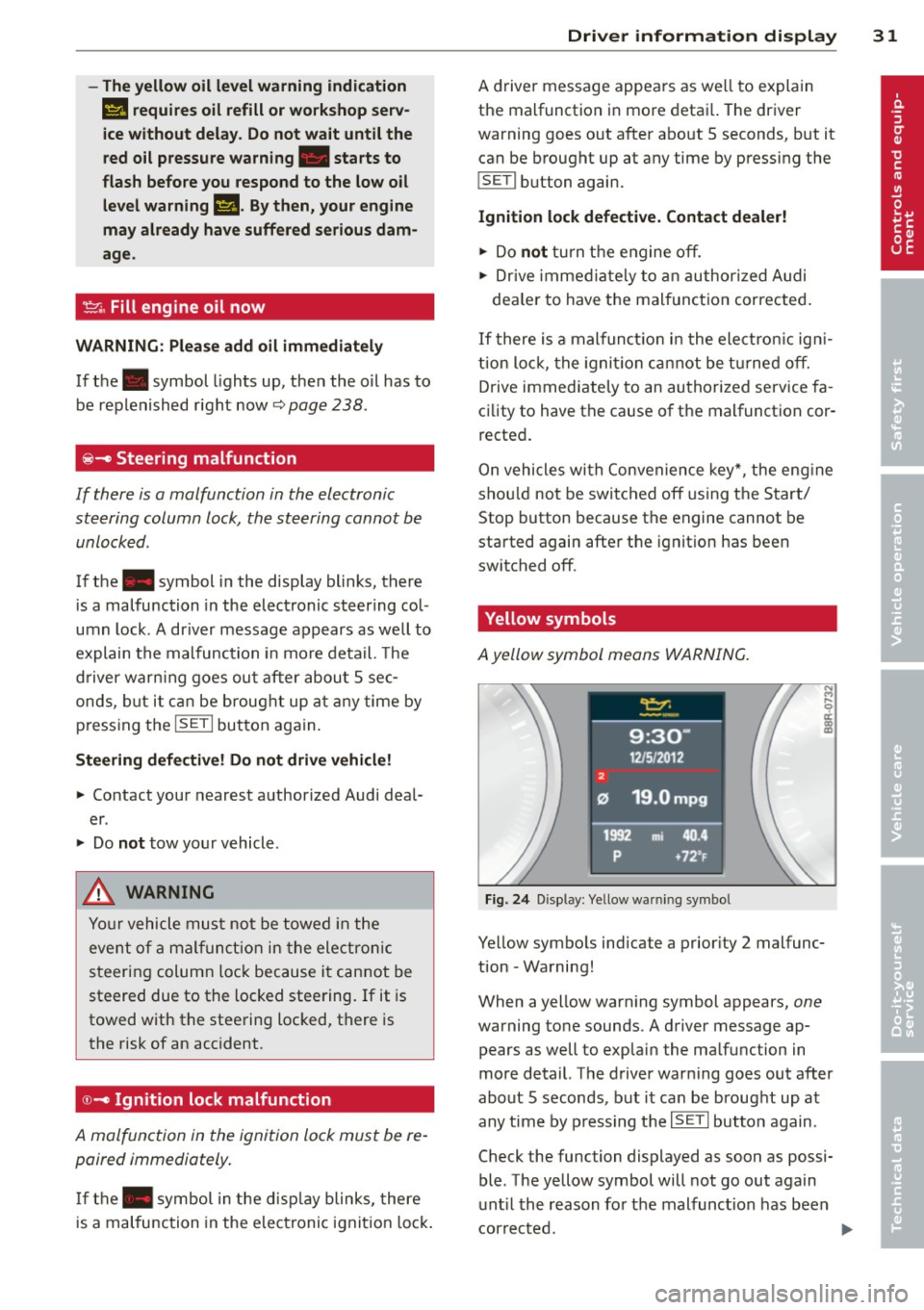
-The yellow oil level warning indication
II requires oil refill or workshop serv
ice without delay. Do not wait until the
red oil pressure warning. starts to
flash before you respond to the low oil
level warning
11-By then, your engine
may already have suffered serious dam
age .
~ . Fill engine oil now
WARNING: Please add oil immediately
If the . symbol lights up, then the o il has to
be re plenished r ight now ~
page 238 .
~- Steering malfunction
If there is a malfunction in the electronic
steering column lock, the steering cannot b e
unloc ked .
If the . symbol i n the display blinks , th ere
i s a malfunction in the electronic steer ing col
u m n lock . A driver message a ppears as well to
e xplain t he malfu nction in m ore deta il. The
d river war ning goes ou t a fter abou t
5 se c
on ds, but it can be brough t up at an y time by
p ress ing t he
ISE TI but ton again.
Steering defective! Do not drive vehicle!
.,. Co ntact your nearest authorized Audi deal
er .
.,. Do
not tow yo ur vehicle .
A WARNING
Your vehicle must not b e towe d in th e
eve nt of a m alfu nction in the ele ctronic
s t eerin g colum n lo ck bec ause i t ca n not be
steered due to the l ocked steering . If it is
towed with the stee ring loc ked, t here is
the risk of an accident.
© -Ignition lock malfunction
A mal function in the ignition lock mus t be re
paired immediately .
If th e. symbol in the d isp lay blink s, there
i s a ma lfunc tion in the elec troni c ignition lo ck.
Driver information display 31
A dr iver message appea rs as we ll to ex plain
t h e malfunction i n mo re deta il. The dr iver
warning goes out after a bout 5 seconds, b ut it
can be b roug ht up at any time by pressing the
ISE TI b utt on again.
Ignition lock defective. Contact dealer!
.,. Do not tu rn th e e ngine o ff.
.,. Drive imme diate ly to an a uthor ized A udi
dea le r to have t he mal funct io n corrected .
If there is a mal fun ctio n in t he ele ct ro nic igni
tio n loc k, the igni tion can not b e turne d off.
Drive immediate ly to an au tho riz e d se rvice fa
c ili ty to have t he cause of t he malfunct ion cor
r ected .
On vehicle s wi th Conven ien ce key* , the eng ine
s h ould not b e swi tc h ed off usin g th e S tart/
Stop button because t he engine cannot be
started again afte r th e ignit io n has been
switc hed off.
· Yellow symbols
A yellow symbol me ans WA RNING .
Fig. 24 Display: Yellow wa rning symbo l
N ..,
I
Yellow symbo ls ind icate a prior ity 2 malfunc
tion -Wa rning!
When a yellow warn ing symbol appears,
one
warning to ne sounds . A d river message ap
p ears as well to exp lai n the ma lfu nction in
m ore d etail. T he d rive r war ning goes out aft er
abo ut 5 seconds, but it ca n be broug ht up a t
any ti me by press ing t he
ISE TI button again .
Check the function displayed as s oon as possi
ble. The yellow symbol will not go out again
u nti l th e re ason fo r the mal func tion has bee n
cor rected.
Page 34 of 316
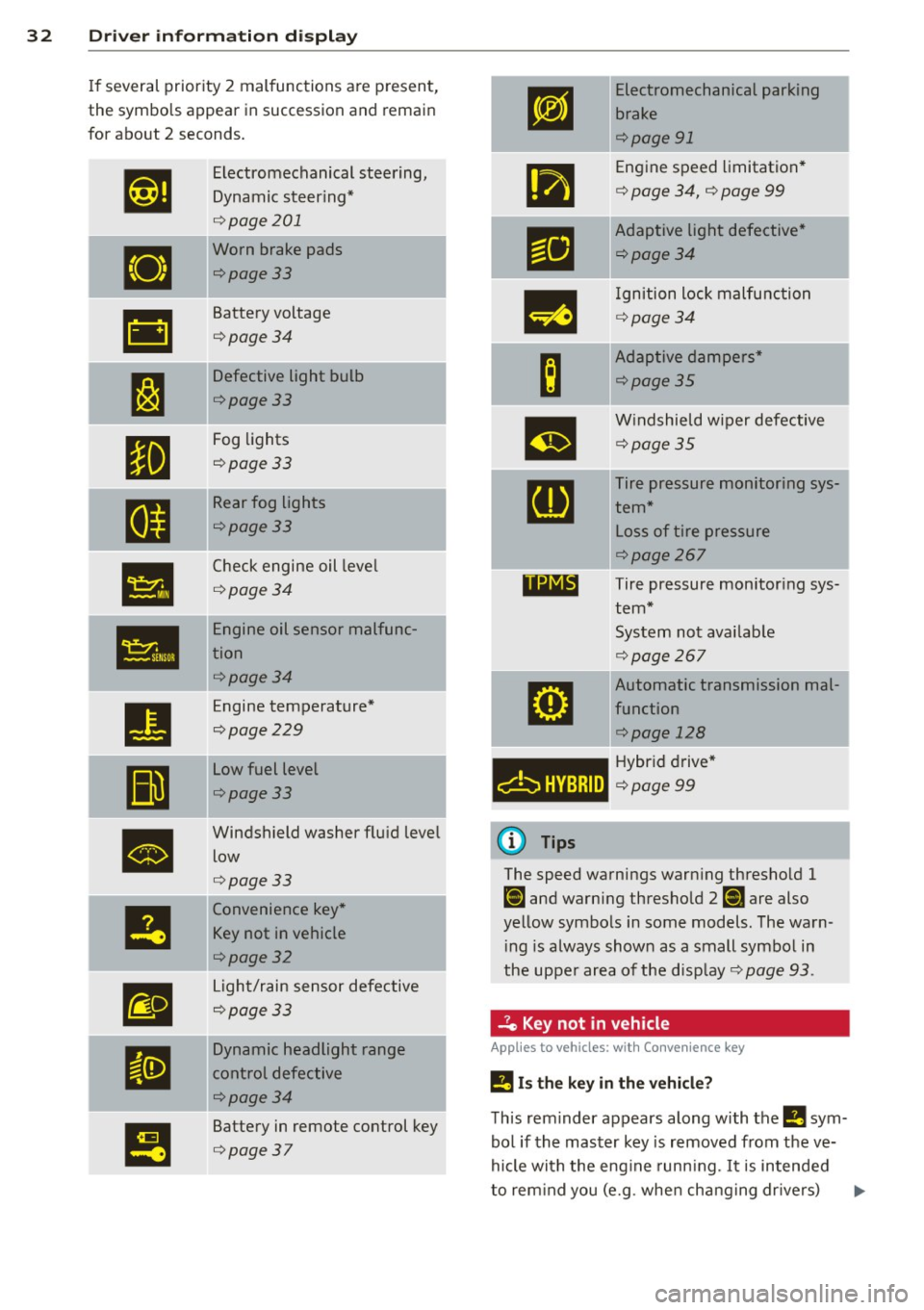
32 Driver in formation d isplay
If several priority 2 malfunctions a re present,
the symbols appear in succession and remain
for about 2 seconds .
,1,ij
Electromechanical steering,
Dynamic steering*
¢ page 201
•
Worn brake pads
¢page 33
&1
Battery voltage
¢page34
;....
J:J
Defective light bulb
¢page33
II
Fog lights
¢page 33
.... -
II
Rear fog ligh ts
¢page33
•
Check engine oil leve l
¢page34
Ill
Engine oil sensor malfunc-
tion
¢page34
•
Engine temperature*
¢page229
II
Low fuel level
¢page33
•
Windshield washer flu id level
low
¢ page33
!I
Convenience key *
Key not
in vehicle
¢page32
m
Light/rain sensor defective
¢page33
II
Dynamic headlight range
control defective
¢page34
I!
Battery in remote control key
¢ page 37
-
rm
.,
-
Ill
m
B
m
[DJ
11NIB
6HVBRID
(D Tips
E
lectromechanical parking
bra ke
¢page 91
Engine speed limitation *
¢ page 34, ¢ page 99
Adaptive light defective *
¢page34
Ignition lock malfunction
¢ page34
Adaptive dampers *
¢page35
Windshield wiper defective
¢page35
Tire pressure monitoring sys
tem*
L oss of tire pressure
¢page267
Tire pressure monitor ing sys
tem*
System not avai lab le
¢ page 267
Automatic transmission mal-I
function
¢page 128 j
Hybr id dr ive *
¢page99
The speed warnings warn ing thresho ld 1
Ct] and warning thresho ld 2 [i] are also
yellow symbo ls in some models . The warn
i ng is always shown as a small symbo l in
the upper a rea of the display ¢
page 93.
.Je Key not in vehicle
Applies to veh icles: w ith Convenience key
!I Is the key in the vehicl e?
Th is rem inder appears along with the !I sym
bo l if the master key is removed from the ve
hicle with the eng ine runn ing. It is intended
to rem ind you (e.g . whe n ch ang ing dr ivers) .,.
Page 35 of 316
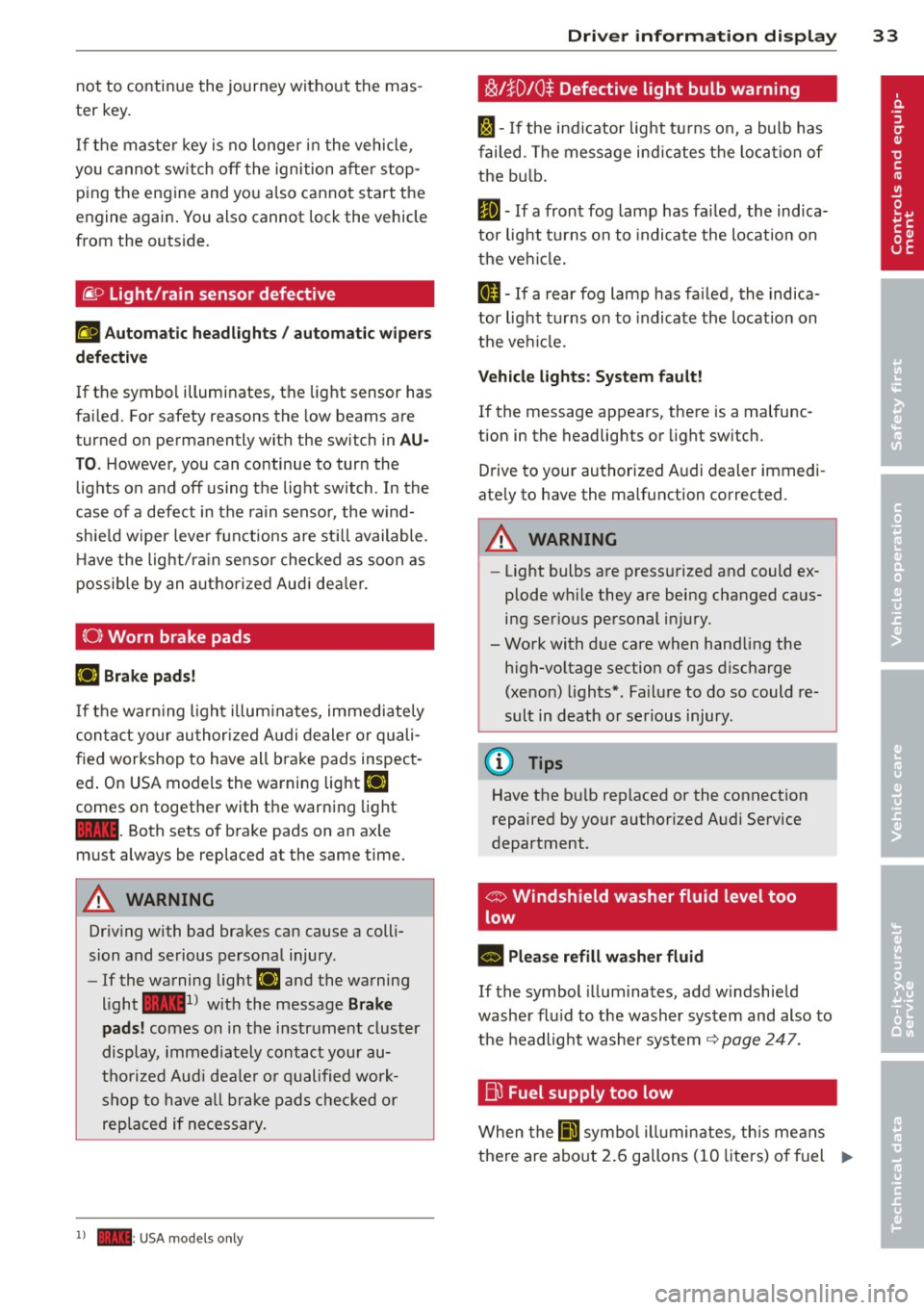
not to continue the journey without the mas
ter key.
If the master key is no longer in the vehicle,
you cannot sw itch off the ignition after stop
ping the engine and you a lso cannot start the
engine again . You also cannot lock the vehicle
from the outs ide.
~ o Light/rain sensor defective
ral A utom atic he adlight s/ autom atic wi pers
d efect ive
If the symbol illuminates, the light sensor has
fa iled. For safety reasons the low beams are
turned on permanently with the switch in
A U
TO . However, you can continue to turn the
lights on and off us ing the light switch . In the
case of a defect in the rain sensor, the w ind
sh ie ld wiper lever functions are st ill available .
H ave the light/rain sensor checked as soon as
possible by an autho rized Aud i dea ler.
(0) Worn brake pad s
[IJ Brake pad s!
If the warn ing l ight illum inates, immediately
contact your authorized A udi dealer or quali
fied workshop to have all brake pads inspect
ed . On USA models the warning light
[IJ
comes on together with the warning light
1111 . Both sets of brake pads on an axle
must always be replaced at the same time.
A WARNING
Dr iv ing with bad brakes can cause a coll i
sion and serious personal injury.
- If the warning light
[IJ and the warning
light
11111> w ith the message B rak e
pads!
comes on in the instr ument cluster
display, immediately contact your au
tho rized Aud i deale r or qualified work
shop to have a ll brake pads checked or
replaced if necessary.
1) - : USA mod els only
-
Dri ver information di spla y 33
~!}010 $ Defective light bulb warning
I -If the ind icator light tu rns on, a bulb has
failed . The message ind icates the location of
the bu lb.
II -If a front fog lamp has fa iled, the ind ica
tor light tu rns on to indica te the location on
the vehi cle.
ml -If a rear fog lamp has fa iled, the indica
tor light turns on to indicate the location on
the ve hicl e.
Veh icl e light s: Sys te m fault!
If the message appears, there is a malfunc
tion in the headlights or light sw itch.
Drive to your authorized A udi dealer immedi
ate ly to have the malfunction corrected.
A WARNING
- Light bulbs are pressurized and could ex
plode wh ile they are being changed caus
ing serious personal injury.
- Work with due care when handling the high-voltage section of gas discharge
(xenon) lights* . Failure to do so could re
sult in death or serious injury .
(D Tips
Have the bulb replaced or the connection
repaired by your authorized Audi Service
department .
o:> Windshield washer fluid level too
low
- Please re fill w asher fluid
If the symbol il lum inates, add w indshield
washer flu id to the washer system and also to
the headlight washe r system
c::> page 247.
Eli) Fuel supply too low
When the Ii'] symbo l ill uminates, this means
there a re abo ut 2.6 gallons (10 liters) o f fuel ..,.
Page 36 of 316
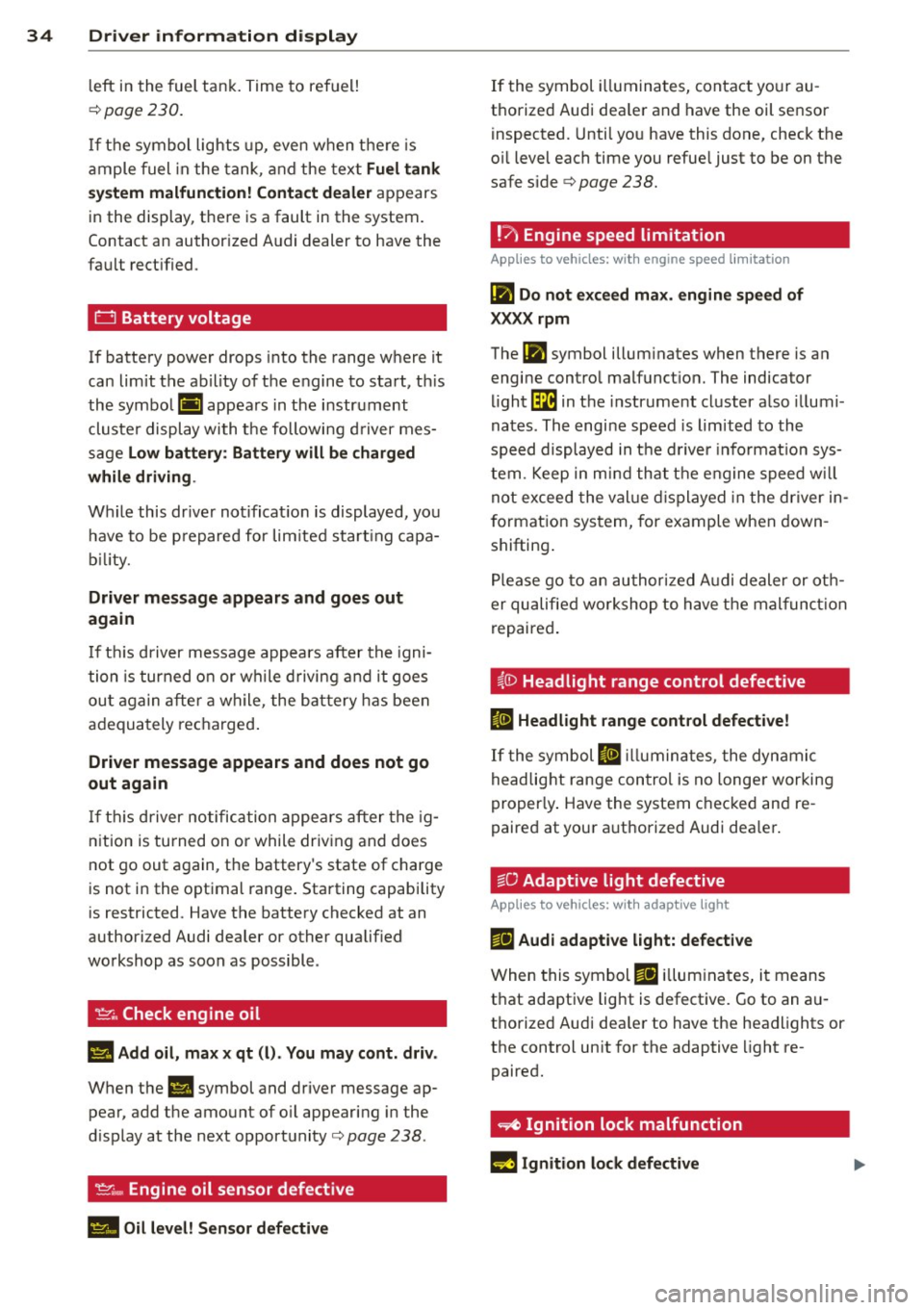
34 Driver information display
left in the fuel tank. Time to refuel!
¢page 230.
If the symbol lights up, even when there is
ample fuel in the tank, and the text
Fuel tank
system malfunction! Contact dealer
appears
in the display, there is a fault in the system.
Contact an author ized A udi dealer to have the
fault rect ified.
0 Battery voltage
If battery power drops into the range where it
can limit the ability of the engine to start, th is
the symbol (•) appears in the instrument
cluster display with the following driver mes
sage
Low battery : Battery will be charged
while driving .
While this dr iver not ificat ion is displayed, you
have to be p repared for lim ited start ing capa
bility.
Driver message appears and goes out
again
If thi s driver message appears after the igni
tion is turned on or while driving and it goes
out again after a while, the battery has been
adequately recharged .
Driver message appears and does not go
out again
If this driver notification appea rs after the ig
nition is turned on or while driving and does
not go out again, the battery's state of charge
is not in the optimal range. Starting capab ility
is restricted . Have the battery checked at an
authorized Audi dealer or other qualif ied
workshop as soon as possible .
~. Check engine oil
II Add oil, max x qt (l). You may cont. driv.
When the II symbol and driver message ap
pear, add the amount of oil appearing in the
d isplay at the next opportunity¢
page 238.
't'.::r.., Engine oil sensor defective
II Oil level! Sensor defective
If the symbol illuminates, contact your au
thorized Audi dea ler and have the oil sensor
inspected. Until you have this done, check the
o il level each time you refue l just to be on the
safe side ¢
page 238.
!'7 Engine speed limitation
Applies to vehicles: with engine speed limitation
(m Do not exceed max. engine speed of
XXXX rpm
The (m symbol illum inates when there is an
engine control malfunct ion. The indicator
light~ in the instrument cluster also illumi
nates . The engine speed is limited to the
speed displayed in the driver informat ion sys
tem. Keep in mind that the engine speed will
not exceed the value displayed in the driver in
f o rmation system, for example when down
shifting .
Please go to an authorized Audi dealer or oth
er qualified workshop to have the malfunction
repaired.
~0 Headlight range control defective
Iii Headlight range control defective!
If the symbol II illuminates, the dynamic
headlight range control is no longer working
properly . Have the system checked and re
paired at your a uthorized Audi dea ler .
§0 Adaptive light defective
Applies to vehicles: wit h adaptive light
ma Audi adaptive light: defective
When this symbol ma illuminates, it means
that adaptive light is defective. Go to an au
thorized Audi dea ler to have the headlights or
the control un it for the adaptive light re
paired.
~ Ignition lock malfunction
m Ignition lock defective
Page 38 of 316
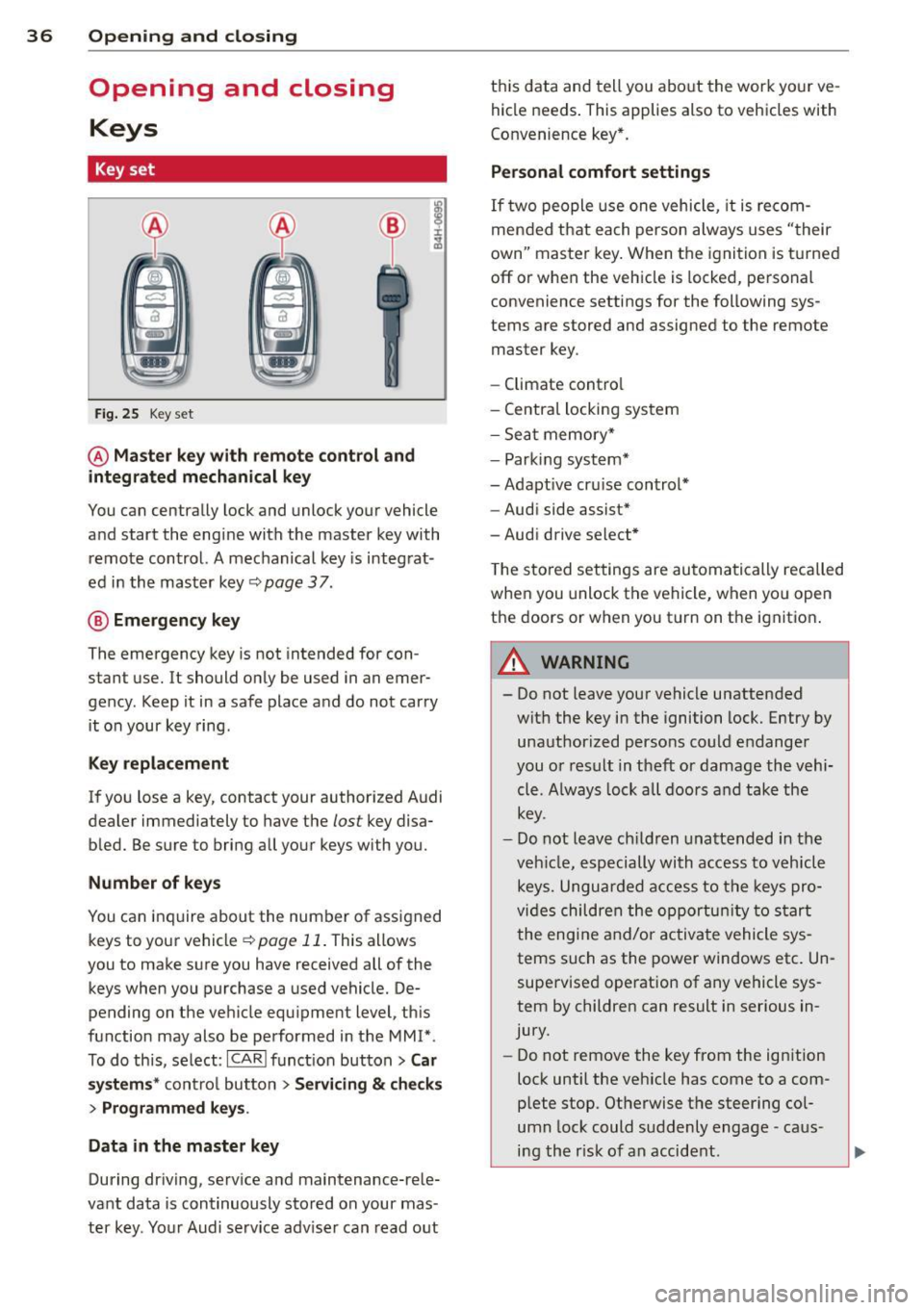
36 Opening and closing
Opening and closing
Keys
Key set
Fig. 25 Key set
@ Master key with remote control and
integrated mechanical key
You can centrally lock and unlock your vehicle
and start the engine with the master key with remote control. A mechanical key is integrat
ed in the master key
c::;, page 3 7.
@ Emergency key
The emergency key is not intended for con
stant use.
It should only be used in an emer
gency. Keep it in a safe place and do not carry
it on your key ring.
Key replacement
If you lose a key, contact your authorized Audi
dealer immediately to have the
lost key disa
bled. Be sure to bring all your keys with you.
Number of keys
You can inquire about the number of assigned
keys to your vehicle
c::;, page 11. This allows
you to make sure you have received all of the
keys when you purchase a used vehicle. De
pending on the vehicle equ ipment level, this
function may also be performed in the MM!* .
To do this, select:
ICARI funct ion button> Car
systems * control button > Servicing & checks
> Programmed keys .
Data in the master key
During driving, serv ice and maintenance-rele
vant data is continuously stored on your mas
ter key. Your Audi serv ice adv iser can read out this data and
tell you about the work your ve
hicle needs . This applies also to vehicles with
Convenience key *.
Personal comfort settings
If two people use one vehicle, it is recom
mended that each person always uses "their
own" master key. When the ignition is turned
off or when the vehicle is locked, personal
convenience settings for the following sys
tems are stored and assigned to the remote
master key.
- Climate control
- Central locking system
- Sea t memory*
- Parking system*
- Adaptive cruise control*
- Audi side assist*
-Audi drive select*
T he stored settings are automatically recalled
when you unlock the vehicle, when yo u open
the doors or when you turn on the ignit ion .
A WARNING ......... -
- Do not leave your vehicle unattended
wit h the key in the ignition lock. Entry by
unauthorized persons could endanger
you or result in theft or damage the vehi
cle. A lways lock all doors and take the
key.
- Do not leave children unattended in the
veh icle, especially with access to vehicle
keys. Unguarded access to the keys pro
vides children the opportunity to start
the engine and/or activate vehicle sys
tems such as the power windows etc. Un
supervised operation of any vehicle sys
tem by children can result in serious in
jury.
- Do not remove the key from the ignition
lock until the veh icle has come to a com
plete stop. Otherwise the steering col
umn lock could suddenly engage -caus
ing the r isk of an accident.
Page 85 of 316
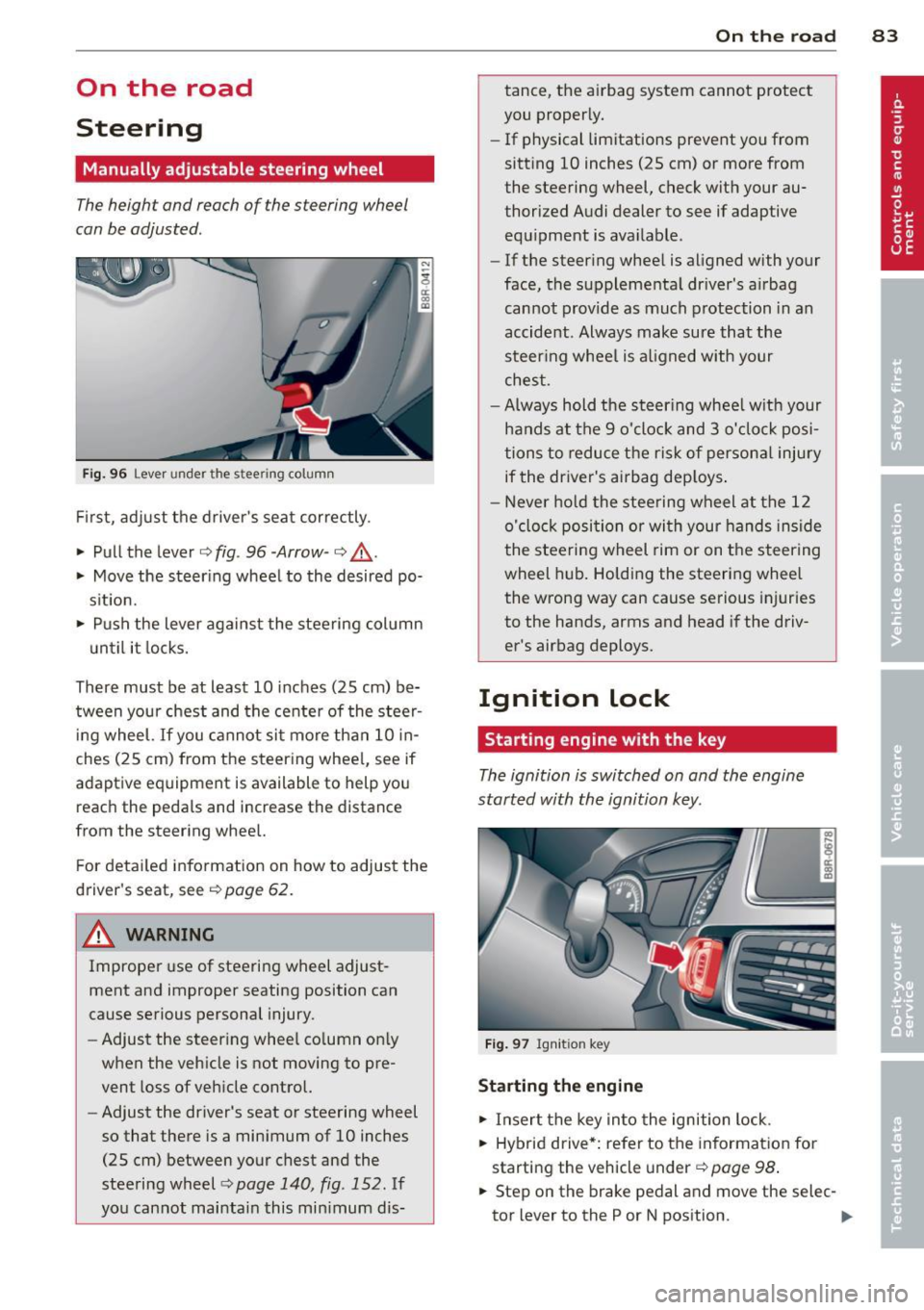
On the road
Steering
Manually adjustable steering wheel
The height and reach of the s teering wheel
can be adjusted .
Fig. 96 Lever under the stee ring column
First, adjust the driver 's seat correctly.
• Pull the lever
i:> fig . 96 -Arrow -i=> .&_.
• Move the steering wheel to the desired po
s it ion.
• Push the lever against the steering col umn
u ntil it locks.
There must be at least 10 inches (25 cm) be
tween your chest and the center of the stee~
ing wheel.
If you cannot sit more than 10 in
ches (25 cm) from the steering wheel, see if
adaptive equipment is available to help you
reach the peda ls and increase the distance
from the steering wheel.
F or detailed information on how to adjust the
driver's seat, see
i:> page 62.
& WARNING
Improper use of steering wheel adjust
ment and improper seating position can
cause serious personal injury .
- Adjust the steering whee l co lumn on ly
when the vehicle is not moving to pre
vent loss of vehicle control.
- Adjust the driver's seat or steering wheel
so that there is a minimum of 10 inches
(25 cm) between your chest and the
steering wheel
c> page 140 , fig . 152. If
you cannot maintain this min imum dis-
On th e road 83
tance, the airbag system cannot protect
you properly.
- If physical limitations prevent you from
sitting 10 inches (25 cm) or more from
the steering wheel, check with your au
thorized Audi dealer to see if adaptive equipment is available .
- If the steering wheel is aligned with your
face, the supplementa l driver's a irbag
cannot provide as much protection in an
accident . Always make sure that the
steer ing whee l is a ligned with your
chest .
- Always hold the steer ing whee l w ith your
hands at the 9 o'clock and 3 o'clock posi
tions to reduce the risk of persona l injury
if the driver's airbag dep loys .
- Never hold the stee ring wheel at the 12
o'clock position or wi th your hands inside
the stee rin g wheel rim or on the steering
wheel hub. Holding the steering wheel
the wrong way can cause serious injuries
to the hands, arms and head if the driv
er's airbag deploys.
Ignition lock
Starting engine with the key
The ignition is switched on and the engine
started with the ignition key.
Fig . 97 Igni tion key
St arting th e engine
• Insert the key into the ignition lock.
• Hybrid drive*: refer to the information for
starting the vehicle under
i=> page 98 .
• Step on the brake pedal and move the selec-
tor lever to the P or N position. ..,_
Page 94 of 316
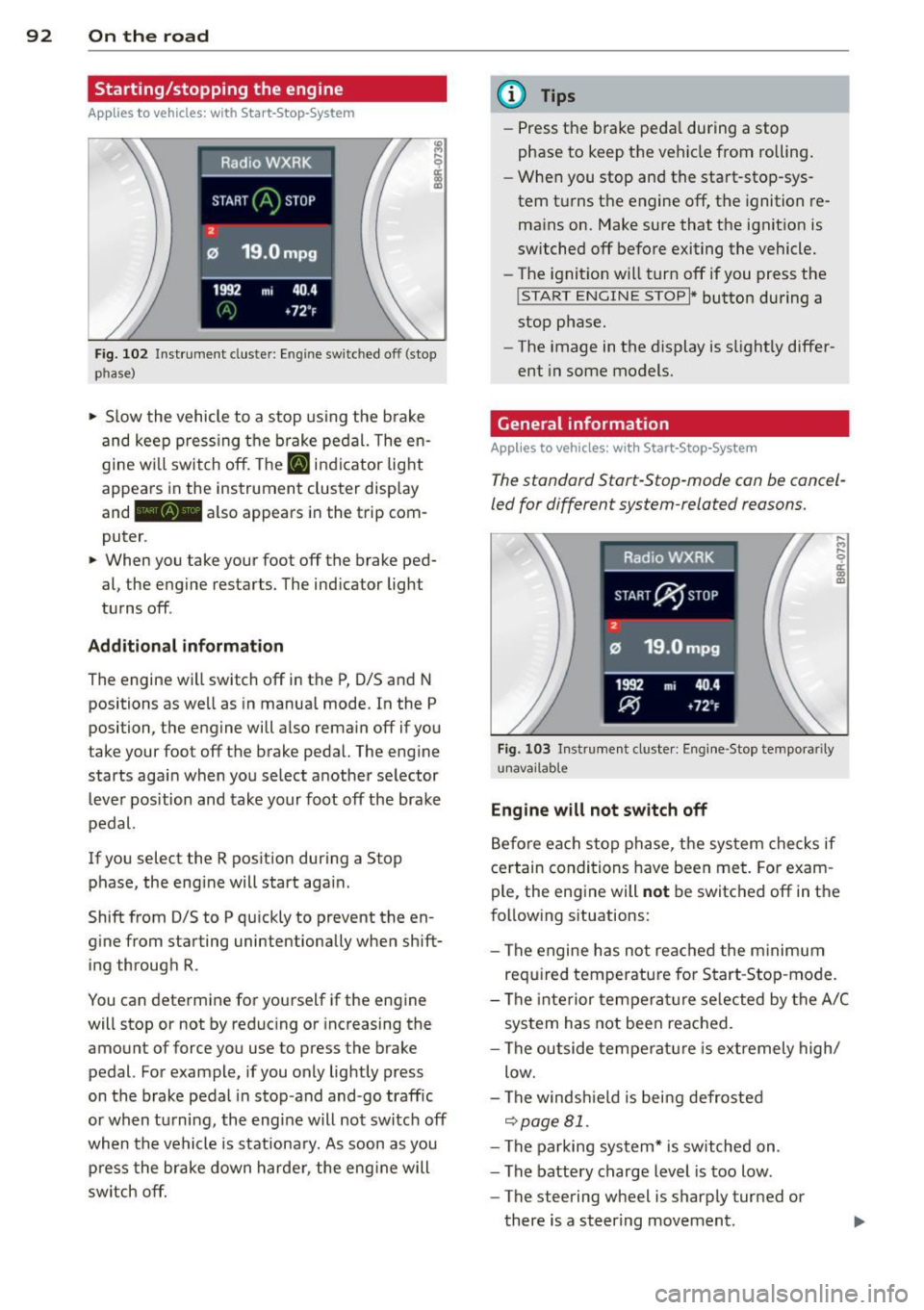
92 On the road
Starting/stopping the engine
Applies to vehicles: with Start-Stop-Syste m
Fig. 102 Instrument cluste r: Eng ine switched off (stop
phase)
.. Slow the vehicle to a stop using the brake
and keep pressing the brake pedal. The en
gine w ill switch off. The
[IJ indic ator light
appears in the instrument cluster display
and - also appears in the trip com
puter .
.. When you take your foot off the brake ped
al, the engine restarts. The indicator light
turns off .
Additional information
The engine will switch off in the P, 0/5 and N
positions as well as in manual mode. In the P
position, the engine will also remain off if you
take your foot off the brake pedal. The engine
starts again when you select another selector
lever position and take your foot off the brake
pedal.
If you select the R position during a Stop phase, the eng ine will start aga in .
Shift from 0/5 to P qu ickly to prevent the en
g ine from starting unintentionally when shift
ing through R.
You can determine for yourself if the engine
will stop or not by reduc ing or increasing the
amount of force you use to press the brake
pedal. For example, if you only lightly press
on the brake pedal in stop-and and-go traffic
or when tu rning, the eng ine will not switch off
when the vehicle is stationary. As soon as you
press the brake down harder, the engine will
switch off.
(D Tips
-Press the brake pedal during a stop
phase to keep the vehicle from rolling.
- When you stop and the start-stop-sys
tem turns the engine off, the ignition re
mains on. Make sure that the ignition is
switched off before exiting the vehicle.
- The ignition will turn off if you press the
!START ENGINE STOPI * button during a
stop phase.
- The image in the display is slightly differ
ent in some models.
General information
Applies to vehicles: with Start-Stop-System
The standard Start-Stop-mode can be cancel
led for different system-related reasons.
Fig. 103 Instrument cluster: Engi ne-Stop tempora rily
unavailable
Engine will not switch off
Before each stop phase, the system checks if
certain conditions have been met. For exam
ple , the eng ine will
not be switched off in the
following sit uations:
- The engine has not reached the minimum
required temperature for Start-Stop -mode.
- The interior temperature selected by the A/C
system has not been reached.
- The outside temperature is extremely high/
low.
- The windsh ield is being defrosted
~page 81.
-The parking system* is switched on .
- The battery charge level is too low .
- The steering wheel is sharply turned or
there is a steering movement.
Page 128 of 316

126 Automatic transmission
8_ WARNING
-Unintended vehicle movement can cause
serious injury .
- Never leave your vehicle with the engine
running while in gear. If you must leave
your vehicle when the engine is running,
activate the parking brake and move the
selector lever to P.
- Power is still transmitted to the wheels
when the engine is running at idle. To
prevent the vehicle from "creeping", you
must keep your foot on the brake when
the engine is running and the selector lever is in D/S or R or "tiptronic" mode is
selected.
- Do not press the accelerator pedal when
changing the selector lever position
while the vehicle is stationary and the
engine is running.
- Never shift into
R or P while driving.
- Before driving down a steep slope, re-
duce your speed and shift into a lower
gear with "tiptronic".
- Do not ride the brakes or press the brake
pedal too often or too long when driving
down a hill. Constant braking causes the
brakes to overheat and substantially re
duces braking performance, increases
braking distance or causes complete fail
ure of the brake system .
- To preven t the vehicle from rolling back
when stopping on inclines, always hold it
in place with the brake pedal or parking
brake.
- Never hold the vehicle on an incline with
a slipping clutch . The clutch opens auto
matically when it becomes too hot from
the overload. An indicator lamp
[O] illu
minates and a driver message appears
Q page 128when the clutch is overload
ed.
- If the engine must remain running, never
have any driving position engaged when
checking under the hood. Make sure the
selector lever has securely engaged and
is locked in P with the parking brake set
Q page 226, Engine compartment . 0th-erwise, any increase in engine speed may
set the vehicle in motion, even with the
parking brake applied.
(D Note
- When stopping on an incline , do not try
to hold the vehicle in place by pressing
the accelerator pedal while a driving gear is selected. This can cause the transmis
sion to overheat and can damage it. Acti
vate the parking brake or press the brake
pedal to prevent the vehicle from rolling .
- Allowing the vehicle to roll when the en
gine is stopped and the selector lever is
in N will damage the transmission be
cause it is not lubricated under those cir
cumstances.
@ Tips
For safety reasons, the parking brake is re
leased automatically only when the driv
er's safety belt is engaged in the buckle.
Hill descent control
The hill descent control system assists the
driver when driving down declines.
Hill descent control is activated when these
lector lever is in D /S and you press the brake
pedal. The transmission automatically selects
a gear that is suitable for the incline. Hill de
scent control tries to maintain the speed ach
ieved at the time of braking, within physical
and technical limitations. If may still be nec
essary to adjust the speed with the brakes .
Hill descent control switches off once the de
cline levels out or you press the accelerator
pedal.
When the speed is set in the cruise control
system
q page 95, hill descent control is also
activated.
A WARNING
-
Hill descent control cannot overcome
physical limitations, so it may not be able
to maintain a constant speed under all
Page 202 of 316
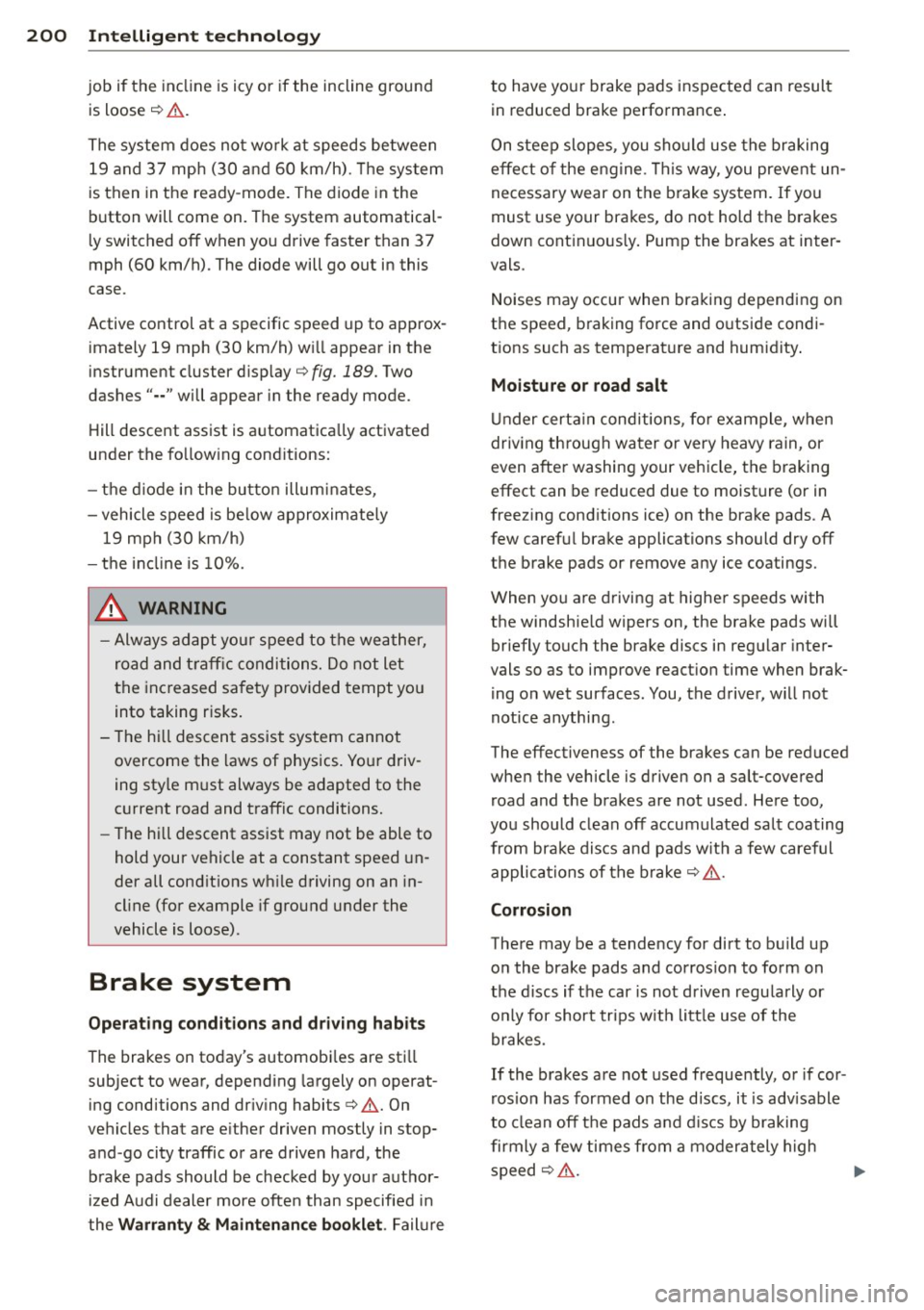
200 Intelligent technology
job if the incline is icy or if the incline ground
is loose ¢&. .
The system does not work at speeds between
19 and 37 mph (30 and 60 km/h) . Th e system
is then in the ready-mode. The diode in the
button will come on. The system automatical
l y switched off when you drive faster than 3 7
mph (60 km/h). The diode will go out in this
case.
Active control at a specific speed up to approx
imately 19 mph (30 km/h) w ill appear in the
instrument cluster disp lay ¢
fig. 189. Two
dashes" •• " will appear in the ready mode.
Hill descent assist is automatica lly activated
under the fo llow ing cond itions:
- the diode in the button illuminates,
- vehicle speed is be low approximately
19 mph (30 km/h)
- the inclin e is 10%.
.&_ WARNING
-Always adapt your speed to the weather,
road and traffic conditions. Do not let
the increased safety provided tempt you
into taking risks.
- T he hill descent assist system cannot
overcome the laws of physics. Your driv
ing sty le m ust always be adapted to the
c u rrent road and traffic conditions.
- The hill descent assist may not be able to
hold your vehicle at a constant speed un
der all cond it ions wh ile driving on an in
cl ine (for example if ground under the
vehicle is loose) .
Brake system
Operating conditions and driving habits
The brakes on today's automobi les are sti ll
subject to wear, depending largely on operat
ing conditions and dr iv ing habits ¢&. . On
vehicles that are e ither driven mostly in stop
and -go city traffic or are driven hard, the
brake pads should be checked by your author
ized Audi dealer more often than specified in
the
Warranty & Maintenance booklet . Failure to have you
r brake pads inspected can result
in reduced brake performance.
On steep slopes , you should use the braking
effect of the engine . This way, you prevent un
necessary wear on the b rake system . If you
must use your brakes, do not hold the brakes
down cont inuous ly. Pump the brakes at inter
vals.
Noises may occur when braking depending on
the speed, braking force and outside condi
t ions such as temperature and humidity .
Moisture or road salt
Under certain conditions, for example, when
driv ing through water or very heavy rain, or
even after washing your vehicle, the braking
effect can be reduced due to moisture (or in
freezing conditions ice) on the brake pads. A
few careful brake applications should dry off
the brake pads or remove any ice coatings.
When you are driving at higher speeds with
the windshie ld wipers on, the brake pads will
briefly touch the brake discs in regu lar inter
vals so as to improve reaction time when brak
ing on wet surfaces . You, the driver, will not
notice anything .
The effectiveness of the brakes can be reduced
when the vehicle is driven on a salt-covered road and the brakes are not used . Here too,
you should clean off accumulated salt coating from brake discs and pads w ith a few careful
applications of the brake ¢.& .
Corrosion
There may be a tendency for dirt to build up
on the brake pads and corros ion to form on
the discs if the car is not driven regularly or
o n Ly for short trips with little use of the
brakes.
If the brakes are not used frequently, or if cor
r os ion has formed on the d iscs, it is adv isable
to clean off the pads and discs by braking
firmly a few times from a moderately high
speed¢ ,&. .,..
Page 203 of 316
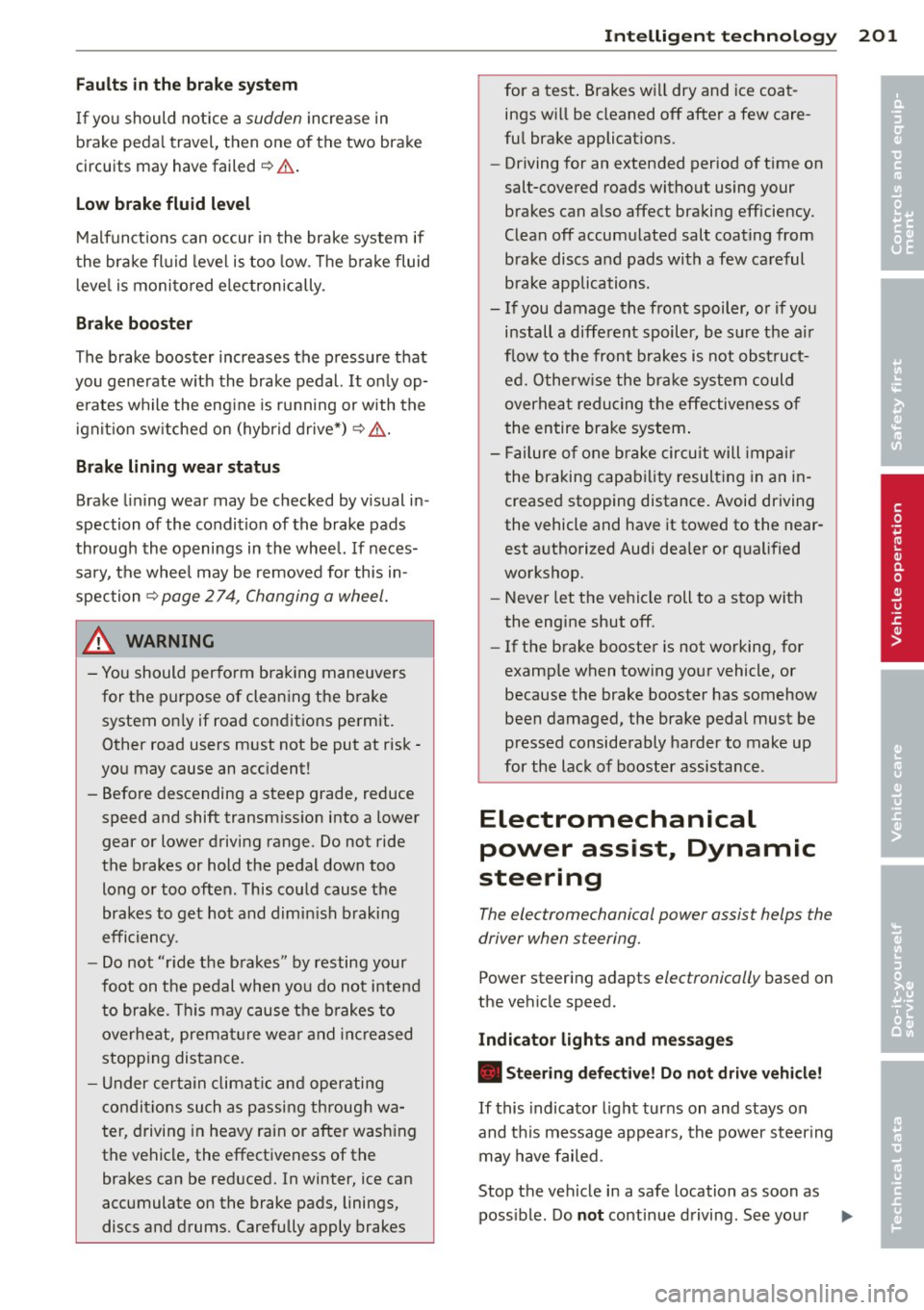
Fa u lts in th e brake sy stem
If you should notice a sudden increase in
brake peda l travel, then one of the two brake
circuits may have failed~.&. .
Low brak e flu id level
Malfunct ions can occur in the brake system if
the brake fl uid leve l is too low . T he b rake fluid
l eve l is monito red electronically .
Brake booster
The brake booster increases the pressure that
you generate w ith the brake pedal.
It only op
e rates while the eng ine is running or with the
i gnit ion sw itched on (hybr id dr ive*) ~.&, .
Brake lining wear statu s
Brake lining wear may be checked by visual in
spection of the condition of the brake pads
through the openings in the whee l. If neces
sa ry, the wheel may be removed for this in
spection
~ page 2 74, Changing a wheel.
.&_ WARNING
=
- You should perform braking maneuvers
for the purpose of clean ing the brake
system on ly if road conditions permit.
Other road users must not be put at risk -
you may cause an acc ident!
- Before descending a steep grade, reduce
speed and shift transmiss ion into a lower
gear or lower driving range . Do not ride
the brakes or hold the pedal down too long or too often . This could cause the
brakes to get hot and dimin ish b raking
efficiency .
- Do not "ride the brakes" by resting your
foot on the pedal when you do not intend
to brake . Th is may cause the b rakes to
overheat, premat ure wear and increased
stopping distance .
- Under certain climat ic and operating
condit ions such as passing through wa
ter , driving in heavy rain or after wash ing
the vehicle, the effectiveness of the brakes can be reduced. In winter, ice can
accumulate on the brake pads, linings,
discs and drums . Carefully apply brakes
Int ellig ent technolog y 201
for a test. Brakes will dry and ice coat
ings w ill be cleaned off after a few care
ful brake applicat ions.
- Driving for an extended period of time on
salt-covered roads without using your
brakes can also affect braking efficiency.
Clean off accumulated salt coating from
brake discs and pads with a few careful
brake applications.
- If you damage the front spoiler, or if you install a different spoiler, be sure the air
f low to the front brakes is not obst ruct
ed. Otherw ise the brake system could
overhea t reducing the effectiveness of
the entire brake system .
- Failure of one brake circuit will impair
the braking capability resulting in an in
creased stopping distance . Avoid driving
the vehicle and have it towed to the near
est a uthori zed Audi dea ler or qualified
workshop.
- Never let the vehicle roll to a stop with
the engine shut off .
- If the brake booster is not working, for
examp le when towing your vehicle, or
because the brake booster has somehow
been damaged, the brake pedal must be
pressed considerably harder to make up
for the lack of booster assistance .
Electromechanical
power assist, Dynamic
steering
The electromechanical power assist helps the
driver when s teering.
Power ste ering adapts electronically based on
the vehicle speed.
Indicator lights an d m ess age s
• Steeri ng defe ctive ! D o n ot dr ive vehi cle!
If this indicator light turns on and stays on
and this message appears, the power steer ing
may have failed .
Stop the vehicle in a safe location as soon as poss ible . Do
no t continue driving . See your ..,.
•
•