towing AUDI Q5 2014 Owners Manual
[x] Cancel search | Manufacturer: AUDI, Model Year: 2014, Model line: Q5, Model: AUDI Q5 2014Pages: 316, PDF Size: 78.41 MB
Page 5 of 316
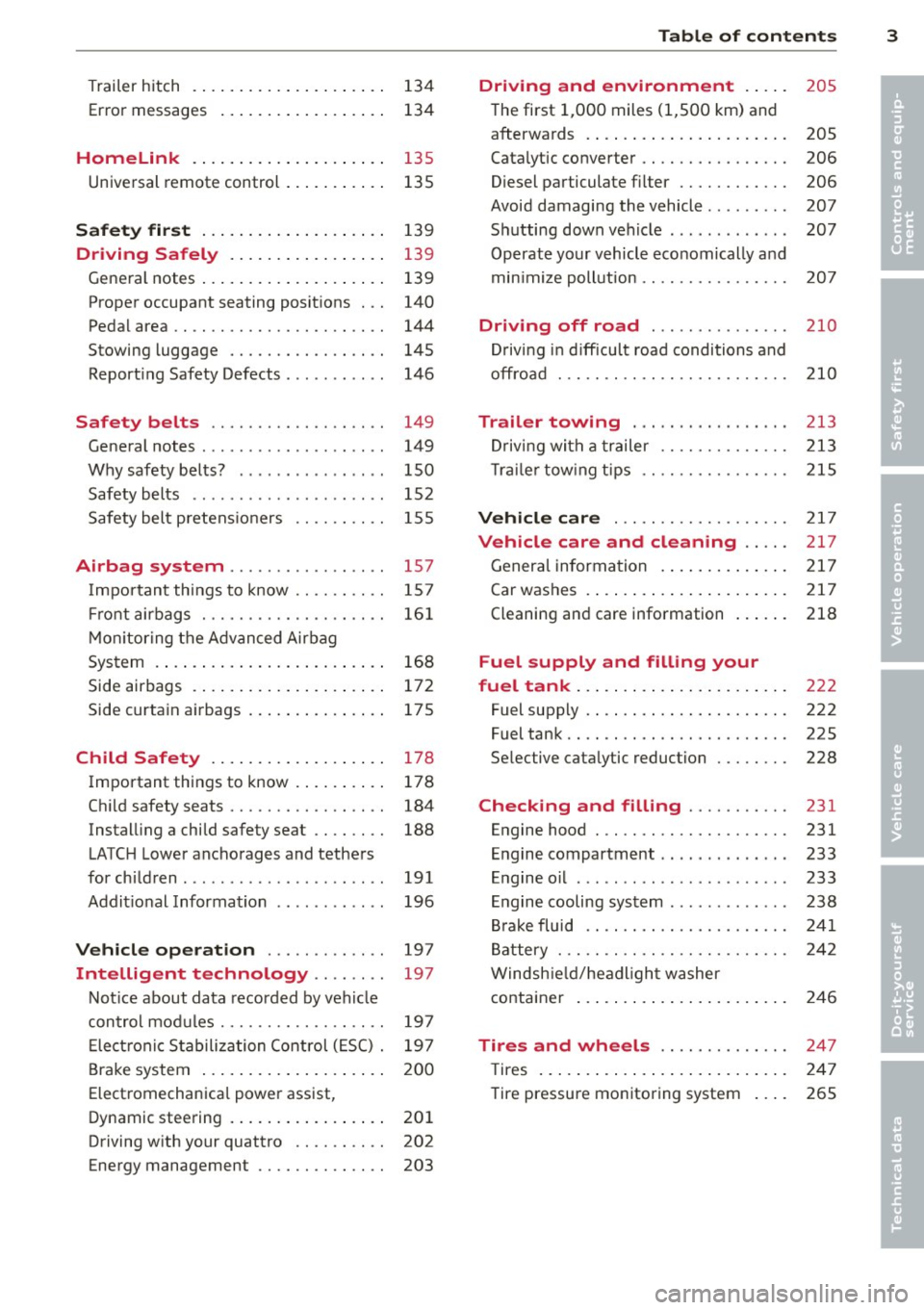
Trailer hitch ................... . .
Error messages
Homelink ................ ... . .
Universal remote control .......... .
Safety first ................... .
134
134
135
135
139
Dri ving Safely . . . . . . . . . . . . . . . . . 139
General notes . . . . . . . . . . . . . . . . . . . . 139
Proper occupant seating positions . . . 140
Pedal area . . . . . . . . . . . . . . . . . . . . . . . 144
Stowing luggage . . . . . . . . . . . . . . . . . 145
Reporting Safety Defects . . . . . . . . . . . 146
Safety belts . . . . . . . . . . . . . . . . . . . 149
General notes . . . . . . . . . . . . . . . . . . . . 149
Why safety belts? . . . . . . . . . . . . . . . . 150
Safety belts . . . . . . . . . . . . . . . . . . . . . 152
Safety belt pretensioners . . . . . . . . . . 155
Airbag sy stem .......... ... ... . 157
Important things to know . . . . . . . . . . 157
Front airbags . . . . . . . . . . . . . . . . . . . . 161
Monitoring the Advanced Airbag
System . . . . . . . . . . . . . . . . . . . . . . . . . 168
Side airbags . . . . . . . . . . . . . . . . . . . . . 172
Side curtain airbags . . . . . . . . . . . . . . . 175
Child Safety ................. . .
Important things to know ........ . .
Child safety seats ......... .... .. . .
Installing a child safety seat .. .. .. . .
LATCH Lower anchorages and tethers
for children .... .. .. ...... .. .. .. . .
Additional Information
Vehicle operation ....... .. .. . .
Intelligent technology .. .. . .. .
178
178
184
188
191
196
197
197
Notice about data recorded by vehicle
control modules . . . . . . . . . . . . . . . . . . 197
Electronic Stabilization Control (ESC) . 197
Brake system . . . . . . . . . . . . . . . . . . . . 200
Electromechanical power assist,
Dynamic steering . . . . . . . . . . . . . . . . . 201
Driving with your quattro . . . . . . . . . . 202
Energy management . . . . . . . . . . . . . . 203
Table of contents 3
Driving and environment . . . . .
205
The first 1,000 miles (1,500 km) and
afterwards . . . . . . . . . . . . . . . . . . . . . . 205
Catalytic converter . . . . . . . . . . . . . . . . 206
Diesel particulate filter . . . . . . . . . . . . 206
Avoid damaging the vehicle . . . . . . . . . 207
Shutting down vehicle . . . . . . . . . . . . . 207
Operate your vehicle economically and
min imize pollution . . . . . . . . . . . . . . . . 207
Driving off road . . . . . . . . . . . . . . . 210
Driving in difficult road conditions and
offroad . . . . . . . . . . . . . . . . . . . . . . . . . 210
Trailer towing . . . . . . . . . . . . . . . . . 213
Driving with a trailer . . . . . . . . . . . . . . 213
Trailer towing tips . . . . . . . . . . . . . . . . 215
Vehicle care . . . . . . . . . . . . . . . . . . . 217
Vehicle care and cleaning . . . . . 217
General information . . . . . . . . . . . . . . 217
Car washes . . . . . . . . . . . . . . . . . . . . . . 217
Cleaning and care information . . . . . . 218
Fuel supply and filling your
fuel tank . . . . . . . . . . . . . . . . . . . . . . .
222
Fuel supply . . . . . . . . . . . . . . . . . . . . . . 222
Fuel tank. . . . . . . . . . . . . . . . . . . . . . . . 225
Selective catalytic reduction . . . . . . . . 228
Checking and filling . . . . . . . . . . . 231
Engine hood . . . . . . . . . . . . . . . . . . . . . 231
Engine compartment . . . . . . . . . . . . . . 233
Engine oil . . . . . . . . . . . . . . . . . . . . . . . 233
Engine cooling system . . . . . . . . . . . . . 238
Brake fluid . . . . . . . . . . . . . . . . . . . . . . 241
Battery . . . . . . . . . . . . . . . . . . . . . . . . . 242
Windshield/headlight washer
container . . . . . . . . . . . . . . . . . . . . . . . 246
Tires and wheels . . . . . . . . . . . . . . 247
T ires . . . . . . . . . . . . . . . . . . . . . . . . . . . 247
Tire pressure monitoring system . . . . 265
•
•
Page 6 of 316
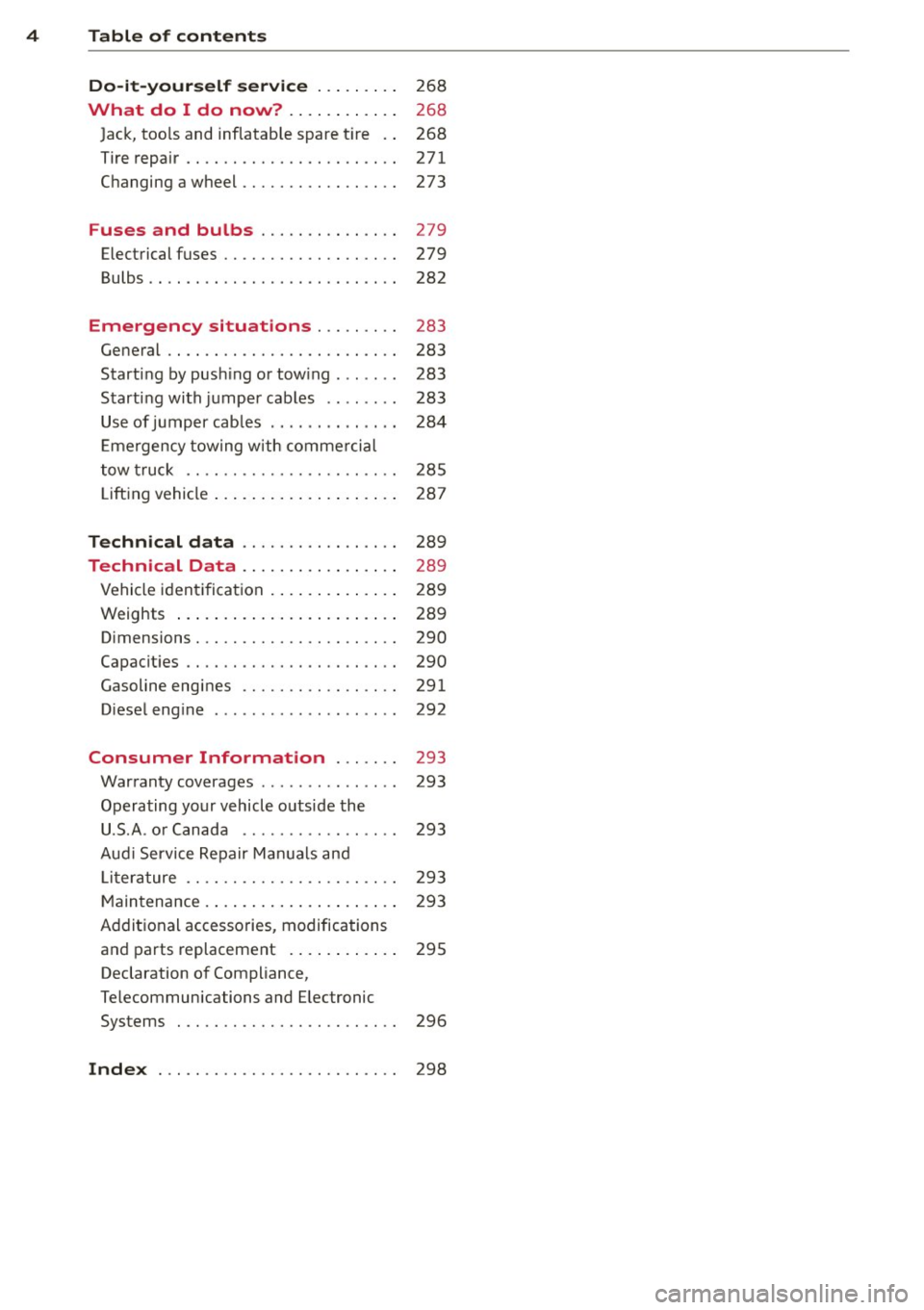
4 Table of contents
Do-it-yourself ser vice . . . . . . . . .
268
What do I do now? . . . . . . . . . . . . 268
Jack, too ls and inflatab le spare t ire . . 268
Tire repair............... .. .. .... 271
Changing a wheel . . . . . . . . . . . . . . . . . 273
Fuses and bulbs . . . . . . . . . . . . . . . 279
Electrical fuses . . . . . . . . . . . . . . . . . . . 279
Bulbs .. .... ... .. ..... ... .. .... .. 282
Emergency situations . . . . . . . . . 283
General . . . . . . . . . . . . . . . . . . . . . . . . . 283
Starting by pus hing or tow ing . . . . . . . 283
Start ing with jumper cab les . . . . . . . . 283
Use of jumper cab les . . . . . . . . . . . . . . 284
E mergency towing with comme rcial
tow truck . . . . . . . . . . . . . . . . . . . . . . . 28 5
L ift ing vehicle . . . . . . . . . . . . . . . . . . . . 287
Technical data . . . . . . . . . . . . . . . . . 289
Technical Data .. .... ... .. .. .. .. 289
Vehicle ident ificat ion . . . . . . . . . . . . . . 289
Weights . . . . . . . . . . . . . . . . . . . . . . . . 289
Dimensions. . . . . . . . . . . . . . . . . . . . . . 290
Capacit ies . . . . . . . . . . . . . . . . . . . . . . . 290
Gasoline engines . . . . . . . . . . . . . . . . . 291
Diese l eng ine . . . . . . . . . . . . . . . . . . . . 292
Consumer Information . . . . . . . 293
Warranty coverages . . . . . . . . . . . . . . . 293
Operating your vehicle outside the
U.S .A . o r Canada . . . . . . . . . . . . . . . . . 293
Audi Service Repair Man uals and
L it erature . . . . . . . . . . . . . . . . . . . . . . . 293
M aintenance . . . . . . . . . . . . . . . . . . . . . 293
Additional accessories , modifications
and parts replacement . . . . . . . . . . . . 295
Declaration of Compliance,
Te lecommunications and E lectronic
Systems . . . . . . . . . . . . . . . . . . . . . . . . 296
Index . . . . . . . . . . . . . . . . . . . . . . . . . . 298
Page 18 of 316
![AUDI Q5 2014 Owners Manual 16 Instruments and warning/indicator lights
If the Jj;] indicator light turns on, the system
has switched the ESC
off . In this case, you can
switch the ignition
off and then AUDI Q5 2014 Owners Manual 16 Instruments and warning/indicator lights
If the Jj;] indicator light turns on, the system
has switched the ESC
off . In this case, you can
switch the ignition
off and then](/img/6/57636/w960_57636-17.png)
16 Instruments and warning/indicator lights
If the Jj;] indicator light turns on, the system
has switched the ESC
off . In this case, you can
switch the ignition
off and then on to switch
the ESC on again. The indicator light turns
off
when the system is functioning fully.
If the
11 indicator light turns on, ESC was re
str icted using the
I~ OFF I button ¢ page 197.
Stabilization control (ESC/ABS): Fault! See
owner's manual
I f the
Jj;] indicator light and the ABS ind icator
l ight ~ (USA models)
Iii] (Canada models)
turn on and the message appears, the ABS or
e lectronic differential lock is ma lfunctioning.
This a lso causes the ESC to malfunction . The
brakes st ill function with the ir normal power,
but ABS is not active.
Drive to your authorized Audi dea ler or quali
fied workshop immediately to have the mal
function corrected.
A WARNING
-
If the ~ (USA models)/ . (Canada
models) brake system ind icator light turns
on together with the ABS and ESC ind ica
tor lights, the ABS/ESC regulating function
may have fai led. Functions that stabilize
the vehicle a re no longer ava ilab le. This
could cause the vehicle to swerve and in
crease the risk of sliding. Drive carefully to
the nearest a uthorized Audi dea ler or oth
er qualified workshop and have the mat-
function corrected.
(D Tips
For additional information on ESC and
ABS, refer to¢
page 197.
it !f Safety systems
The fl (USA models) tE,I (Canada models) in
dicator light monitors the safety systems (e.g.
a ir bags, pretensioners) and illuminates for a
few seconds each time you switch the ignition
on .
If the
fl (USA models) tE,I (Canada models)
indicator light does not go out, or if it illumi- nates while you are driving, or if it starts to
blink,
then there is a malfunction somewhere
in the system. If the light does not illuminate
when you switch the ign ition on, this also
means there is a malfunction.
A WARNING '"--
If you have a malfunction in the safety sys-
tems, contact your authorized Audi dealer
imme diately. Otherwise the safety sys
tems may not work properly in an acc i
dent.
ill Tire pressure monitoring system -
telltale indicator lamp
Applies to vehicles: wit h tire p ressu re mo nito rin g system
The warning/indicator light appears in the
event of a significant loss of tire pressure or if
there is a malfunction .
The ind icator light IE illuminates to check
the function when you switch on the ignition.
If the
IE symbol remains on or blinks after
you sw itch on the ign it ion, there is a loss of
t ir e pressure or a system malfunction. If there
is a system ma lfunction, see your authorized
Audi dealer as soon as possible.
Detailed informat io n on the tire p ressure
monitoring system can be found in
¢page 265.
¢¢Turn signals
The indicator light blinks when you use either
turn signal.
Whenever you use the left (I or the r ight II
turn sig nal, the indicator light blinks. When
you use the emergency flashers, both indica
tor lights flash .
If one of the turn signa l light bulbs burn out,
the turn sig nal will blink twice as fast as nor
mal.
This does not apply, however, in towing mode .
The indicator light does not flash if a turn sig
nal is out on the tra ile r or the towing vehicle. .,.
Page 19 of 316

Instrument s and warnin g/indic ator ligh ts 17
Additional information on the turn signa ls
~ page 52.
¢19 Trailer turn signal assembly
App lies to vehicles: with towing hitch
The indicator light also blinks if the turn sig
nal is operated when towing a trailer .
The indicator ligh t. blinks when the t urn
signal is used, if a trailer has bee n properly
connected to the vehicle .
If one of the turn s ignal bulbs on the tra ile r i s
bu rned out or defective, the indicato r light
will not b link when you use the turn signals.
(j) Tips
For veh icles with a factory installed towing
hitch o r a trailer h itch tha t was installed
la ter ac co rding to fac tory specifications,
the trailer t urn signa l assemb ly is actuat
ed .
,i Safety belts
This warning/indicator light reminds you to
put on your safety belt.
The . warning/ind icator lig ht ill uminates
when the igni tion is sw itched on to rem ind
the driver and (on USA models only) any front
passenger to put on the safety belt . Add ition
a lly, an audible warning tone will a lso sound .
F or more Information
~ page 149, Safety
belt warning light .
a Malfunction Indicator Lamp (MIL)
The Malfunction Indicator Lamp (MIL) is part
of the On-Board Diagnostic (OBD II) system.
The symbol
¢"lift lights up when the ignit ion is
turned on and will turn off after the engine
has started and has sett led at a constant idle
speed. Th is ind icates that the MIL is working
p roperly .
The warning light illuminates when there is a
malfunct ion in the engine e lectronic system. Contact your a
uthorized Audi dea ler and have
the malfunction corrected .
An improperl y clo sed fu el filler cap may al so
cau se the MIL light t o illumin ate (onl y
vehicles with g asoline engi ne)
q page 226.
Fo r more information
q page 26.
[D High beam
The ii warn ing/indi cator lig ht ill uminates
when the high beams a re on or when you use
the headlight flasher. For more information
about using the high beams, see
¢ page 52.
CRUISE/" (') Cruise control
The MjlO~i4 (USA mode ls) Jill (Canada models)
warning/indicator light illuminates when the
cruise control is activated .
ABS/(@) Anti-lock brake system (ABS)
This warning/indicator light monitors the ABS
and the electronic differential lock (EDL).
The fJ] (USA models) ; ri] (Canada mode ls)
warning/indicator light will come on for a few
seconds when the ignition is switched on. The
light will go out after an automatic check se
quence is completed.
There is a malfunct ion in the ABS when:
- The warning/indicator light does not illum i
nate when you switch on the ignition.
- The warning/indicato r light does not go o ut
after a few seconds.
- The warning/indicato r light i lluminates
wh ile driving.
The brak e system will still re spond e ven
without the assistance of the ABS system.
See your autho rized Audi deale r as soon a s
possible to re store full br aking performance.
For more information regard ing the ABS
q page 197.
The ABS warning light and the b rake warn
ing light come on togethe r. The ABS will not
wo rk and you will notice a change in b raking
response and performance . .,,.
Page 119 of 316
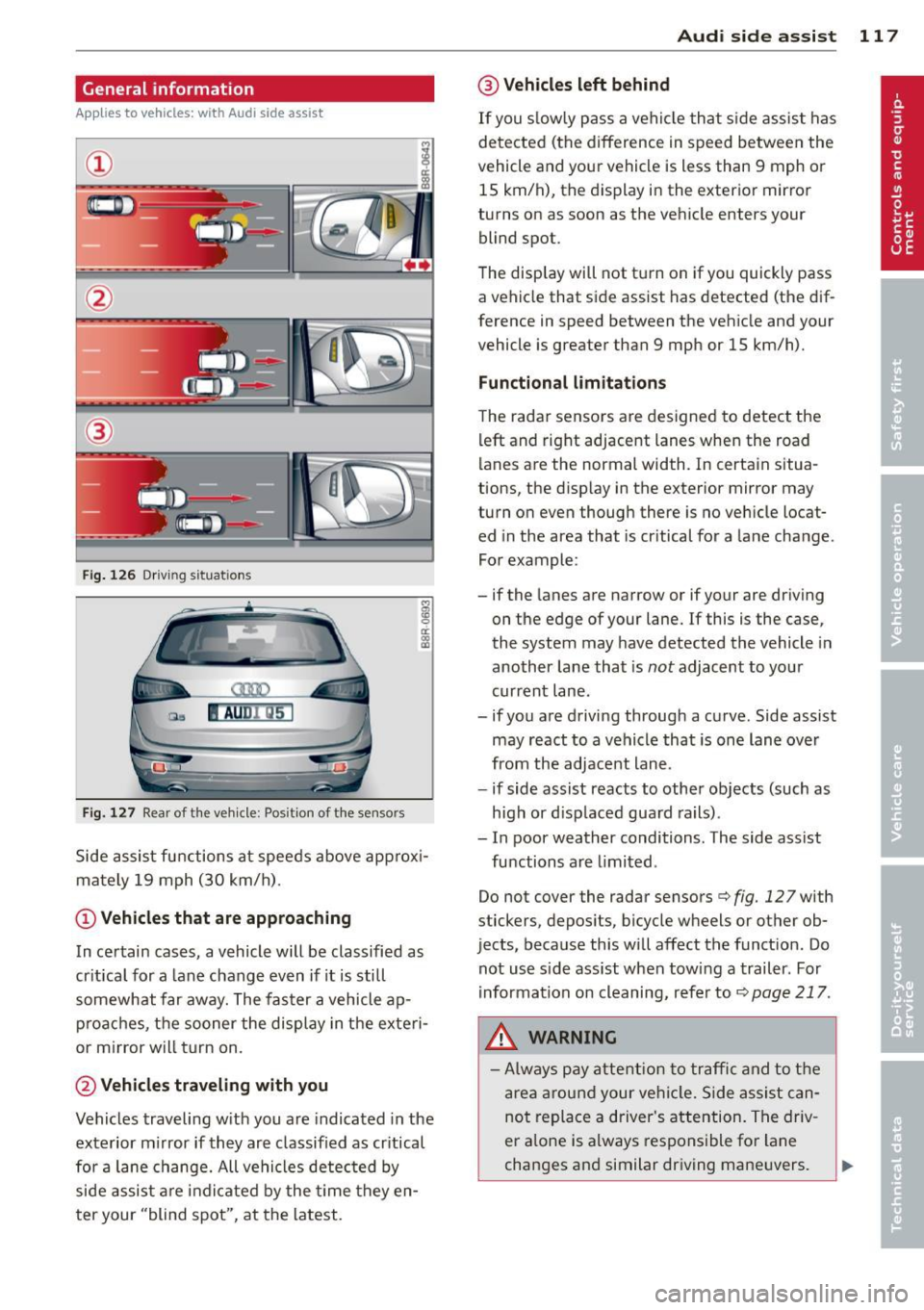
General information
Applies to vehicles: with Audi side assist
®
Fig . 126 Driving situations
Fi g. 1 27 Rear of t he ve hicle: Pos it ion of the sensors
M
m 0 ci: .. a,
Side assist functions at speeds above approx i
mately 19 mph (30 km/h).
@ Vehicl es th at ar e approaching
In certain cases, a vehicle will be classified as
cr itical for a lane change even if it is still
somewhat far away. The fas ter a vehicle ap
p roaches, the sooner the display in the exteri
or m irror will t urn on.
@ Vehicles traveling with you
Vehicles traveling w ith you are indicated in the
exterior m irror if they are classified as cr itical
for a lane change. All vehicles detec ted by
side assist are indicated by the time they en
ter your "blind spot", at the latest.
Audi side assist 11 7
@ Vehicle s left behind
If you s low ly pass a vehi cle that s ide assist has
detected (the difference in speed between the
vehicle and you r vehicle is less than 9 mph or
15 km/h), the display in the exterio r mir ror
turns on as soon as the vehicle enters your blind spot.
T he disp lay will not t urn on if you quickly pass
a vehicle that side assist has detected (the dif
ference in speed between the veh icle and your
vehicle is greater than 9 mph or 15 km/h).
Functi onal limitations
The radar sensors are designed to detect the
left and right adjacent lanes when the road
lanes are the normal width. In certain situa
tions, the d isp lay in the exterior mirror may
turn on even though there is no veh icle locat
ed in the area that is cr itical for a lane change.
For example:
- if the lanes are narrow or if your are dr iving
on the edge of your lane.
If this is the case,
the system may have detected the vehicle in
another lane that is
not adjacent to you r
current lane .
- if you a re driving through a curve. Side assist
may react to a vehicle that is one lan e ove r
from the adjacent lane.
- if side assist reacts to other objects (such as
high or d isp laced guard rails) .
- In poor weather conditions. The side assist
functions are l imited .
Do not
cover the radar sensors¢ fig. 127 with
stickers, depos its, bicycle wheels or other ob
jects, because this will affect the funct ion. Do
not use s ide ass ist when towing a trailer. For
i nformation on cleaning, refer to ¢
page 217.
_&. WARNING
-Always pay attention to traffic and to t he
area a round your ve hicl e. S ide assist can
not replace a driver's attention. T he driv
er a lone is always responsible fo r lane
changes and similar driving mane uvers.
Page 121 of 316
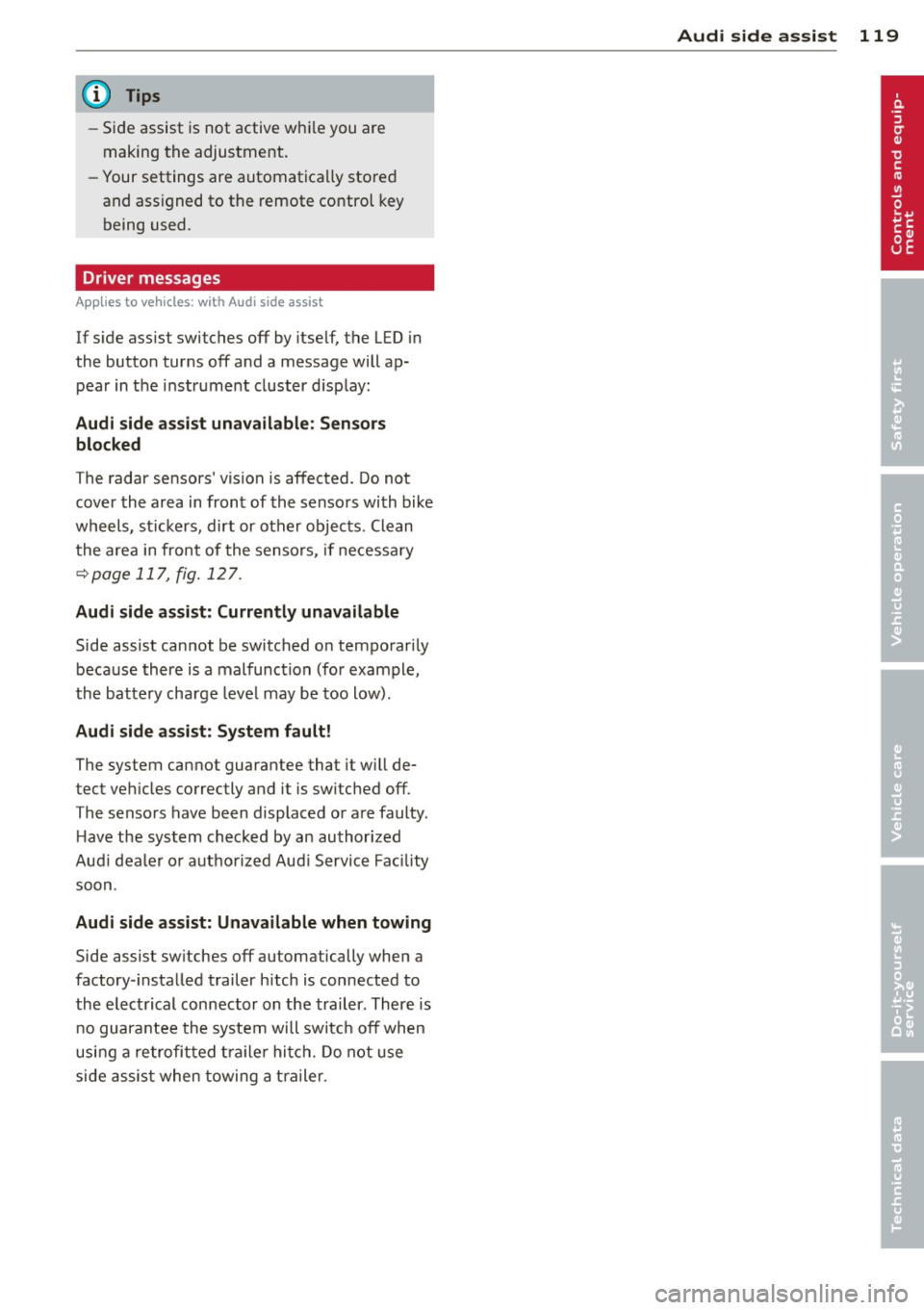
@ Tips
-Side assist is not active whi le you are
making the adjustment.
- Your settings are automatically stored
and assigned to the remote control key
being used.
Driver messages
App lies to vehicles: with Audi side assist
If side ass ist switches off by itself, the LED in
the button turns off and a message will ap
pear in the instrument cluster d isplay:
Aud i side assist unavail able: S en sors
blocked
The radar sensors' vision is affected . Do not
cover the area in front of the senso rs with bike
wheels, st ickers, dirt or other objects . Clean
the area in front of the sensors, if necessary
~page 117, fig. 127.
Aud i side assis t: Currently un avail able
Side assist cannot be switched o n temporarily
because there is a malfunction (for example,
the battery charge leve l may be too low) .
Audi side assi st: S ystem fault!
The system cannot guarantee that it will de
tect vehicles correctly and it is switched off.
The sensors have been displaced or are faulty.
H ave the system checked by an authorized
Aud i dealer or authorized Aud i Service Fac ility
soon.
Audi side assist: Unav ailab le when towing
Side assist sw itches off automatically when a
factory- installed trailer h itch is connected to
the electrical connector on the trailer. There is n o guarantee the system will switc h off when
using a retrofitted tra iler hitch. Do not use
side assis t when towing a t railer.
Audi side a ssis t 119
Page 136 of 316
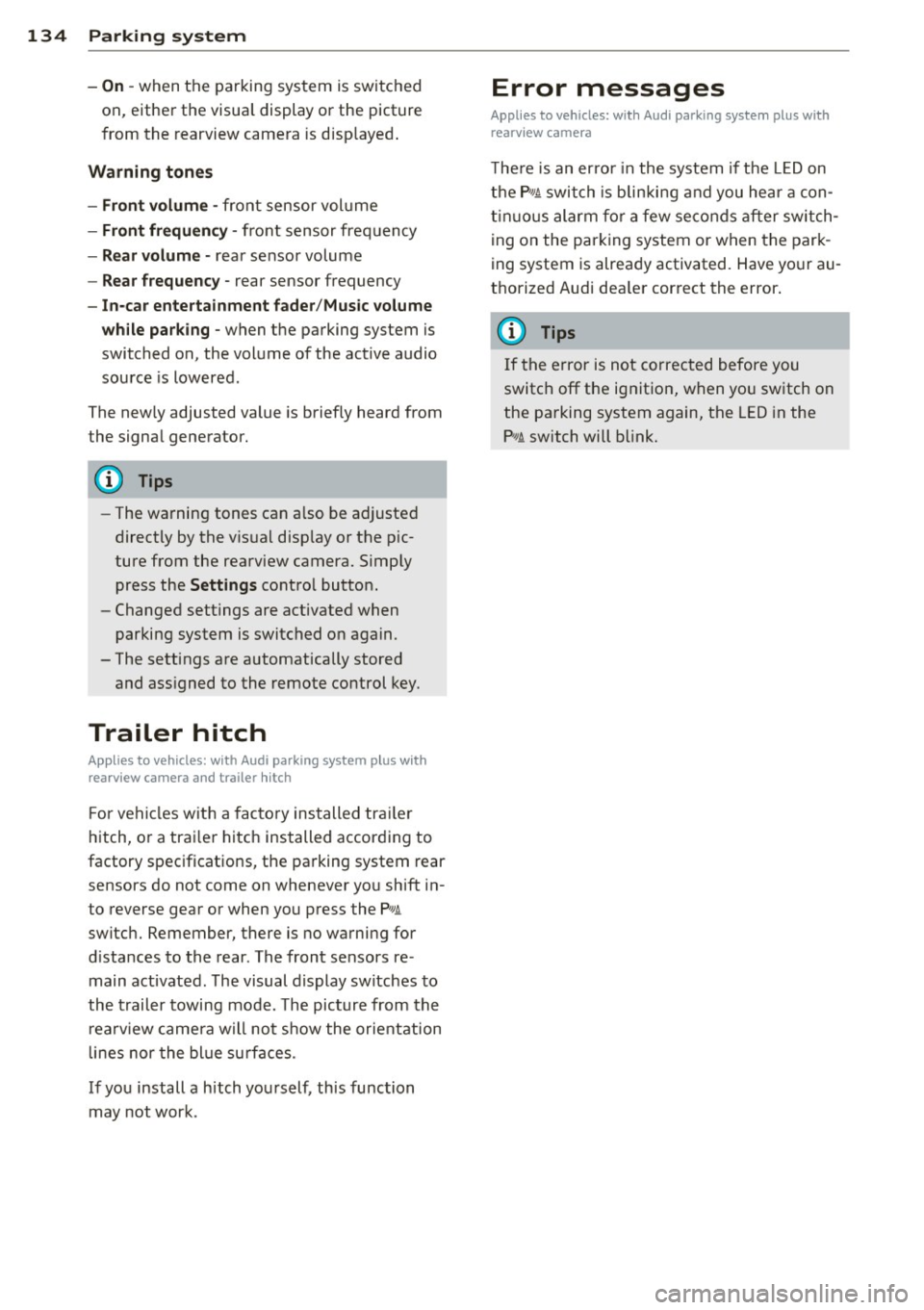
134 Parking system
- On -when the parking system is switched
on, either the visua l d isplay or the picture
from the rearview camera is disp layed .
Warning tones
-Front volum e -front sensor vol ume
- Front frequ enc y-front sensor frequency
-Re ar volum e -rear sensor volume
- Rear frequenc y -rear sensor frequency
- In -ca r entertainme nt fader /Mu sic volume
w hile pa rking -
when the parking system is
switched on , the volume of the active audio
source is lowered .
The new ly adjusted value is briefly heard from
the signal generator.
@ Tips
- The warning tones can a lso be adjusted
directly by the v is ual disp lay or the p ic
ture from the rearview camera. Simp ly
press the
Sett ings contro l button.
- Changed settings are activated when
parking system is switched on again.
- The settings are automatically stored
and ass igned to the remote control key.
Trailer hitch
Applies to vehicles: with Audi parking system plus w ith
rea rview camera a nd trailer hitch
For vehi cles with a facto ry installed trai ler
hitch, or a trai ler hitch installed according to
factory specifications, the parking system rear
sensors do not come on whenever you shift in
to reverse gear or when you press the
P, #J\.
switch. Remember, there is no warning for
d istances to the rear . The front sensors re
main activated. The visual display switches to
the trailer towing mode. The picture from the
rearv iew camera will not show the orientation
l ines nor the blue su rfaces.
If you install a hitch yourself, th is function
may not work .
Error messages
Applies to vehicles: wi th Audi parking sys te m plus with
rearv iew camera
T he re is an error in the system if t he LED on
the
p, q~ switch is blinking and you hea r a con
t in uous alarm for a few se conds after switch
ing on the parking system or when the park
ing system is already activated . Have yo ur au
thorized Audi dea ler correct the error.
(D Tips
If the error is not corrected before you
switch off the ignition, when you switch on
the parking system again, the LED in the
Pw J\. switch will blink.
Page 147 of 316

Stowing luggage
Loading the luggage compartment
All luggage and other objects must be prop
erly stowed and secured in the luggage com
partment.
Fig . 153 Safe load pos ition ing: place heavy objects as
low and as far forward as possible.
Loose items in the luggage compartment can
shift suddenly, changing vehicle handling
characteristics . Loose items can also increase
the r isk of serious personal injury in a sudden
veh icle maneuver or in a collision .
~ Distribute the load evenly in the luggage
compartment.
~ Always place and properly secure heavy
items in the luggage compartment as low
and as far forward as poss ible
<=> fig. 153.
~ Secure luggage using the tie-downs provid
ed
¢ page 68.
~ Make sure that the rear seatback is securely
latched in place.
A WARNING
Improperly stored luggage or other items
can fly through the vehicle causing serious
personal injury in the event of hard brak
ing or an acc ident. To help reduce the risk
of serious personal injury:
- Always put objects, for example, luggage
or other heavy items in the luggage com
partment.
- Always secure objects in the luggage
compartment us ing the tie-down eye lets
and suitable straps .
Drivin g Sa fely 145
A WARNING
Heavy loads will influence the way your ve
h icle handles. To help reduce the risk of a
loss of control leading to serious personal
injury:
-Always keep in mind when transporting
heavy objects, that a change in the cen
ter of gravity can also cause changes in
veh icle handling:
- Always distribute the load as evenly as
possible.
- Place heavy objects as far forward in
the luggage compartment as possible.
- Never exceed the Gross Axle Weight Rat
ing or the Gross Vehicle Weight Rating
specified on the safety compliance stick
er on the left door jamb. Exceeding per
missible weight standards can cause the
veh icle to slide and handle differently.
- Please observe information on safe driv
ing<=>
page 139 .
A WARNING
To help prevent poisonous exhaust gas
from being drawn into the vehicle, a lways
keep the rear lid closed while driving.
- Never transport objects larger than
-
those fitting comp letely into the luggage
area because the rear lid cannot be fu lly
closed.
- If you absolutely must dr ive with the rear
lid open, observe the following notes to
reduce the risk of poisoning:
- Close all windows,
- Close the Panoramic sliding sunroof *,
- Open all air outlets in the inst rument
panel,
- Switch off the air rec irculat ion,
- Set the fresh a ir fan to the highest
speed.
A WARNING
A lways make sure that the doo rs, all win
dows, the Pano ramic s liding sunroof* and
the rear lid are securely closed and locked
Page 215 of 316
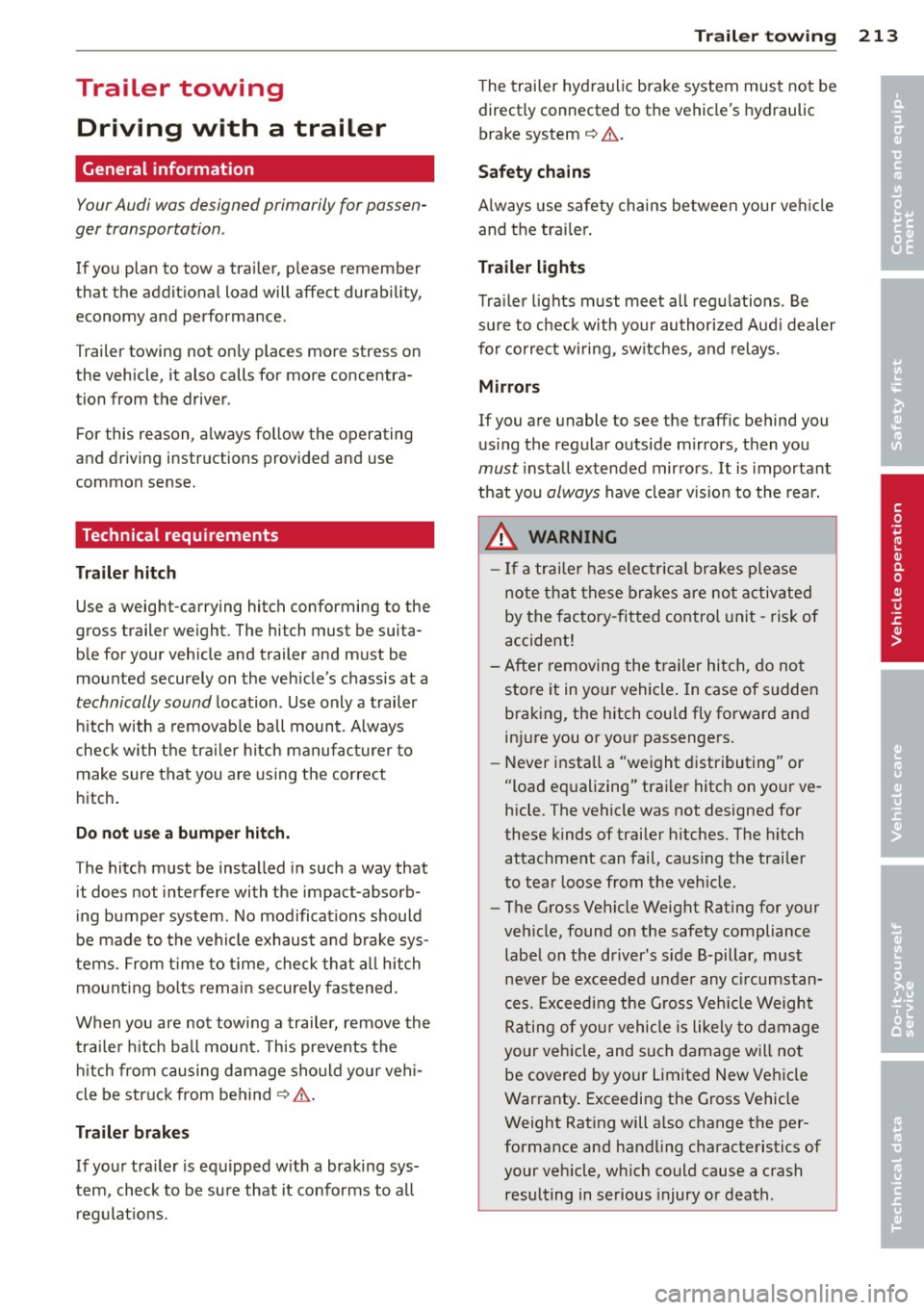
Trailer towing Driving with a trailer
General information
Your Audi was designed primarily for passen
ger transportation .
If you plan to tow a trailer, please remember
that the additional load will affect durability,
economy and performance .
T railer towing not only places more stress on
the vehicle, it also calls for more concentra
tion from the driver.
For this reason, always follow the operating
and driving instructions provided and use
common sense.
Technical requirements
Trailer hitch
Use a weight-carrying hitch conforming to the
gross trailer weight. The hitch must be suita
ble for your vehicle and trailer and must be
mounted securely on the vehicle's chassis at a
technically sound location. Use only a trailer
hitch with a removable ball mount. Always
check with the trailer hitch manufacturer to
make sure that you are using the correct
hitch.
Do not use a bumper hitch.
T he hitch must be installed in such a way that
it does not interfere with the impact-absorb
ing bumper system. No modifications should
be made to the vehicle exhaust and brake sys
tems . From time to time, check that all hitch
mounting bolts remain securely fastened.
When you are not towing a trailer, remove the
trailer hitch ball mount. This prevents the
hitch from causing damage should your vehi
cle be struck from behind
¢ &. .
Trailer brakes
If your trailer is equipped with a braking sys
tem, check to be sure that it conforms to all
regulations .
Trailer towing 213
The trailer hydraulic brake system must not be
directly connected to the vehicle's hydraulic
brake system
¢ &. .
Safety chains
Always use safety chains between your vehicle
and the trailer.
Trailer lights
Trailer lights must meet all regulations . Be
sure to check with your authorized Audi dealer
for correct wiring, switches, and relays.
Mirrors
If you are unable to see the traffic behind you
using the regular outside mirrors, then you
must install extended mirrors.
It is important
that you always have clear vision to the rear .
.8, WARNING
- If a trailer has electrical brakes please
note that these brakes are not activated
by the factory-fitted control unit -risk of
accident!
- After removing the trailer hitch, do not
store it in your vehicle. In case of sudden
braking, the hitch could fly forward and
injure you or your passengers.
- Never install a "weight distributing" or
"load equalizing" trailer hitch on your ve
hicle. The vehicle was not designed for
these kinds of trailer hitches . The hitch
attachment can fail, causing the trailer
to tear loose from the vehicle .
- The Gross Vehicle Weight Rating for your
vehicle, found on the safety compliance
label on the driver's side B-pillar, must
never be exceeded under any circumstan
ces. Exceeding the Gross Vehicle Weight
Rating of your vehicle is likely to damage
your vehicle, and such damage will not
be covered by your Limited New Vehicle
Warranty. Exceeding the Gross Vehicle
Weight Rating will also change the per
formance and handling characteristics of
your vehicle, which could cause a crash resulting in serious injury or death.
-
•
•
Page 216 of 316
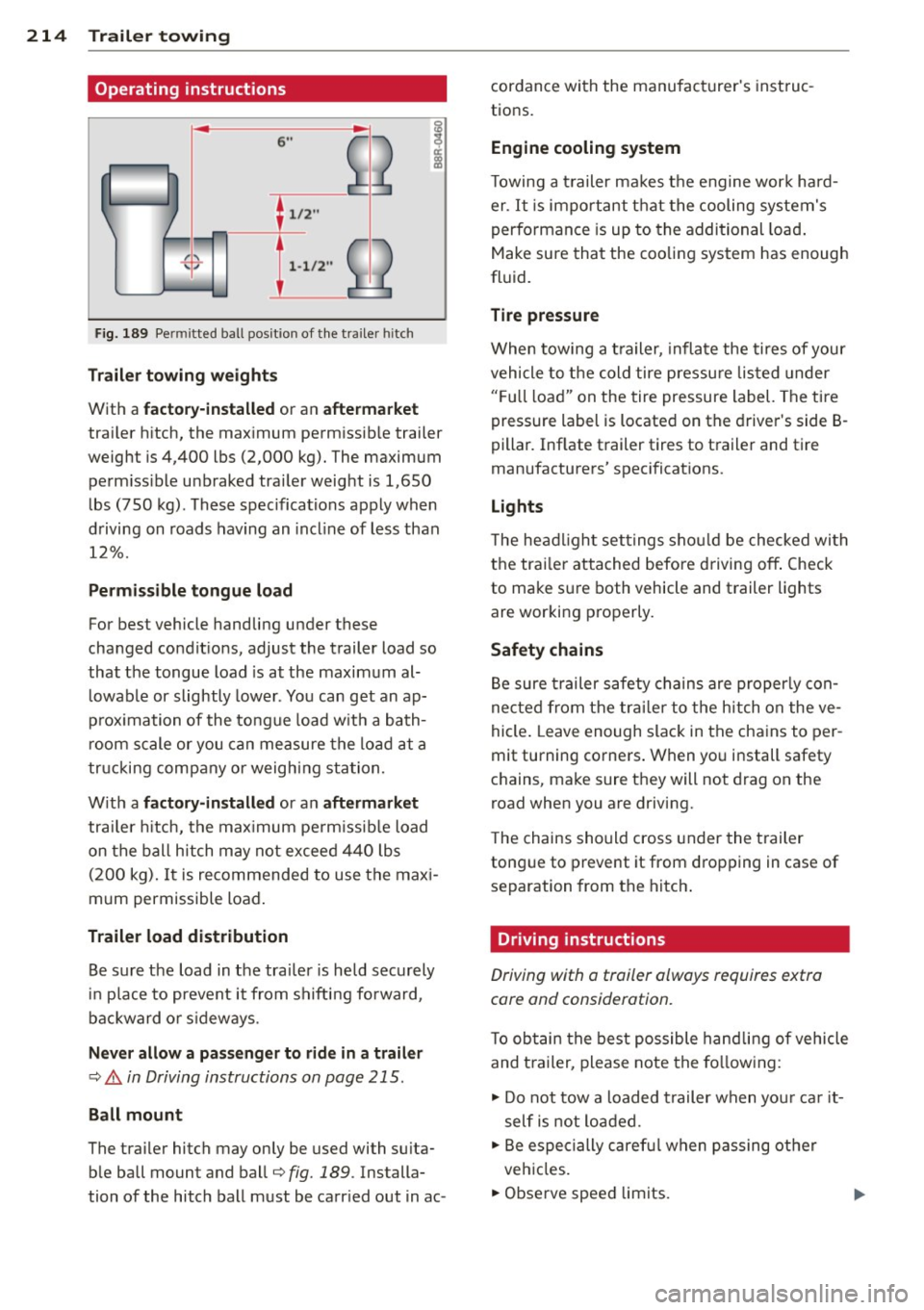
214 Trailer towing
Operating instructions
6"
i ~
I 1,2 ..
{ ~
~
,,
-
2
Fig. 189 Pe rmi tted ball posit ion of the tra iler h itch
T ra ile r tow ing weight s
With a factor y-insta lled or an afte rm arket
trailer h itch, the max imum permissib le trailer
weight is 4,400 lbs (2,000 kg). The maximum perm iss ible unbraked trailer weight is 1,650
lbs (750 kg). These spec ifications apply when
driving on roads hav ing an incl ine of less than
12%.
P erm is s ible tongue load
For best vehicle handling under these
changed condit ions, adjust the trailer load so
that the tongue load is at the maximum al
l owable or slightly lower . You can get an ap
p rox imation of the tongue load w ith a bath
room scale or you can measure the load at a
tr ucking company or weighing sta tion.
W ith a
fact ory -in stall ed or an aftermarket
trailer h itch, the max imum pe rm issible load
on the ball hitch may not exceed 440 lbs (200 kg).
It is recommended to use the maxi
mum permissible load .
Trailer lo ad distribut ion
Be sure the load in the trai ler is held securely
in place to prevent it from shifting fo rward,
backward or s ideways.
N eve r allow a p assenger to rid e in a trail er
¢ .&. in Driving instructions on page 215.
Ball mount
The trailer hitch may only be used with su ita
ble ball mount and ball¢
fig. 189. Installa
tion of the hitch ball must be carr ied out in ac- cordance with the manufacturer's instruc
tions.
Eng ine cooling system
T owing a t railer makes the engine work hard
er . It is important that the cooling system's
performance is up to the additional load .
Make sure that the cooling system has enough
fluid.
Tire pressur e
When towing a trailer, inflate the tires of your
vehicle to the cold tire pressu re listed under
" F u ll load" on the tire pressure label. The tire
pressure label is located on the driver's side B·
pillar. Inflate trailer tires to trailer and tire
manufacturers' spec ificat ions.
Lights
T he headlight settings shou ld be checked wi th
the trai ler attached before driving off . Check
to make sure both vehicle and trailer lights
are working properly.
Safety chains
Be sure trailer safety chains are properly con
nected from the tra iler to the hitch on the ve
hicle . Leave enough slack in the chains to per
mit turning corners . When you install safety
chains, make sure they will not drag on the
road when you are driving.
T he chains should cross under the trailer
tongue to prevent it from dropping in case of separation from the hitch .
Driving instructions
Driving with a trailer always requires extra
core and consideration.
T o obtain the best possible handling of vehicle
and t railer, please note the fo llowing :
.,. Do not tow a loaded t railer when you r ca r it
self is not loaded .
.. Be especially caref ul when passing ot her
vehicles.
.. Observe speed limits.