window AUDI Q5 2015 Owners Manual
[x] Cancel search | Manufacturer: AUDI, Model Year: 2015, Model line: Q5, Model: AUDI Q5 2015Pages: 302, PDF Size: 75.01 MB
Page 4 of 302
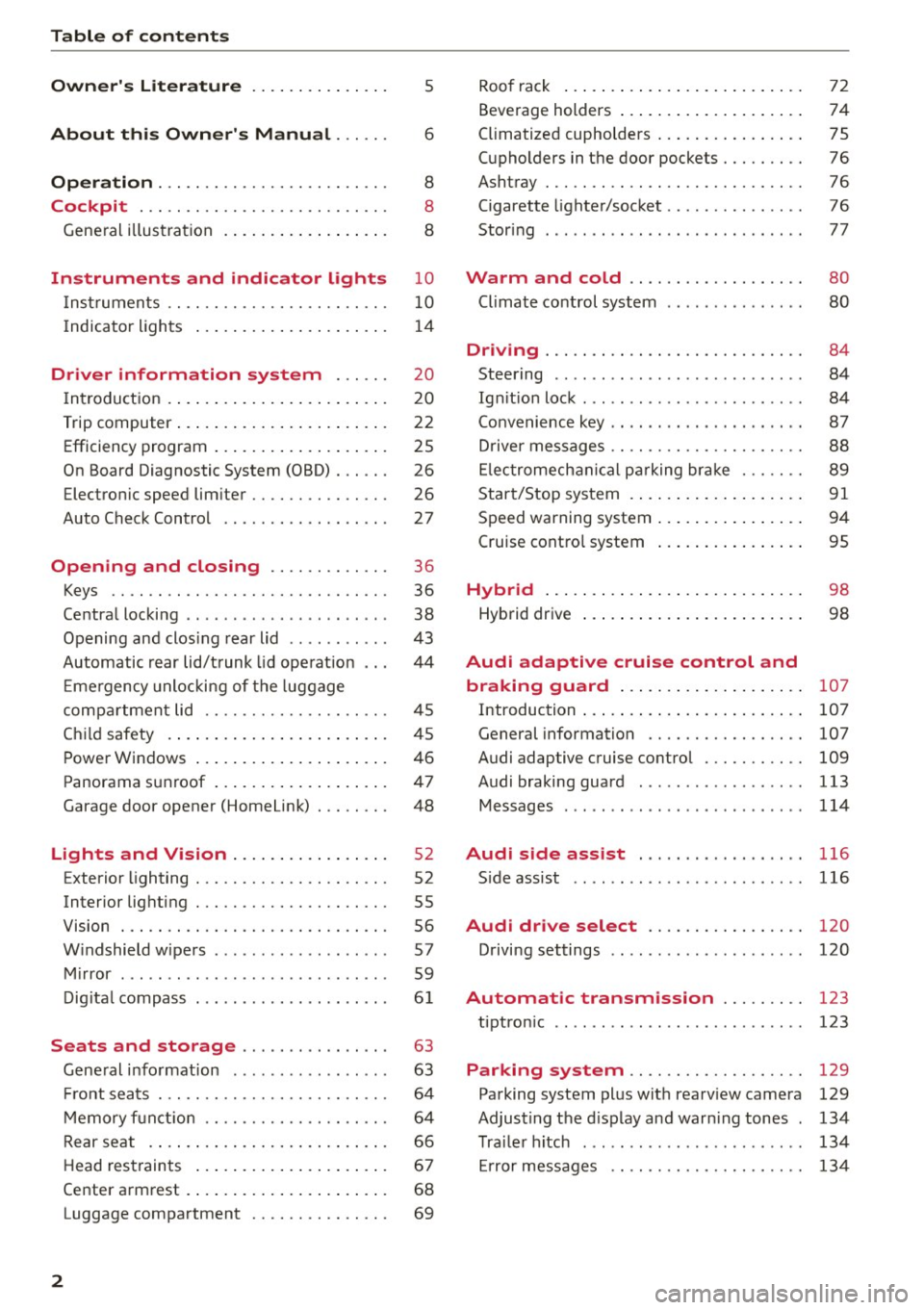
Table of contents
Owner's Literature
About this Owner's Manual ... .. .
Operation ....... ........... .. .. .. .
Cockpit ... .. ...... ......... .. .. .. .
Gene ral illus tra tion . ..... ... .. .. .. .. .
Instruments and indicator lights
Instruments .. .. ...... ..... .. .. .. .. .
I ndicator ligh ts .... ..... ... .. .. .. .. .
Driver information system ... .. .
In troduct ion .... ... ..... ... .. .. .. .. .
Trip computer ... ... ..... ... .. .. .. .. .
Efficiency program .. ..... ... .. .. .. .. .
On Board Diagnostic System (OBD) . .. .. .
Electronic speed lim it er ........ .. .. .. .
Auto Check Control ... ...... .. .. .. .. .
Open ing and closing ...... .. .. .. .
Keys .. .. .. .. .. ............. .. .. .. .
Ce ntra l locki ng .. ... .. ... ..... .. .. .. .
Opening and clos ing rear lid ........ .. .
5
6
8
8
8
10
10
1 4
20
20
22
25
26
26
27
36
36
38
4 3
Automatic rear lid/t runk lid ope rat ion 44
E me rgency unlocki ng of the luggage
compa rtmen t lid . . . . . . . . . . . . . . . . . . . . 45
Ch ild safety . . . . . . . . . . . . . . . . . . . . . . . . 45
P owe r Windows . . . . . . . . . . . . . . . . . . . . . 46
Panorama s un roof . . . . . . . . . . . . . . . . . . .
47
Garage doo r opener (Homelink) . . . . . . . . 48
Lights and Vision . . . . . . . . . . . . . . . . . 52
E xterior lighting . . . . . . . . . . . . . . . . . . . . . 52
Interior lighting . . . . . . . . . . . . . . . . . . . . . 55
V1s1on . . . . . . . . . . . . . . . . . . . . . . . . . . . . . 56
W indshield wipe rs . . . . . . . . . . . . . . . . . . . 57
Mi rror . . . . . . . . . . . . . . . . . . . . . . . . . . . . . 59
D ig ita l compass . . . . . . . . . . . . . . . . . . . . .
6 1
Seats and storage . . . . . . . . . . . . . . . . 63
Gene ral info rmat ion . . . . . . . . . . . . . . . . . 63
Fr ont sea ts . . . . . . . . . . . . . . . . . . . . . . . . . 64
M emory f unct ion . . . . . . . . . . . . . . . . . . . . 64
Rear seat . . . . . . . . . . . . . . . . . . . . . . . . . . 66
Head res traints . . . . . . . . . . . . . . . . . . . . . 67
Center a rm rest . . . . . . . . . . . . . . . . . . . . . . 68
Luggage compartment . . . . . . . . . . . . . . .
69
2
Roo f rack ... .... .. .. ... . .. .... ... . .
Beverage holders ... .... .. .... ... .. . .
Climatized cupholders ... . ..... ... .. . .
(upholders in the doo r pockets ....... . .
A sh tray ... .. .. .. .. ............... . .
Cigarette lighter/soc ket .............. .
Stor ing ... .. .. .. .. .. .... .... ..... . .
Warm and cold .. ... .. ..... ... .. . .
Cl imate control system ... ... ... ... .. .
Dnv1ng ......... .. ............... . .
Steering ...... .. ... ............. .. .
Ig nition lock . .. ... ................. .
Convenience key .. .. .. ...... ... .. .. . .
D rive r mes sage s .. .. .. ........... .. . .
E lectromech anic al par king br ake ... .. . .
Star t/Stop sys tem .. .... . ..... ... .. . .
Speed warning system ... . ..... ... .. . .
Cruise contro l system .... . .... ... .. . .
Hybrid ... .. .... .. .. ... .. ..... ... . .
Hybrid dr ive ..... .. .... .. .... ... .. . .
72
74
75
76
76
76
77
80
80
84
84
84
87
88 89
91
94
95
98
98
Audi adaptive cruise control and
braking guard . . . . . . . . . . . . . . . . . . . .
107
Introduction . . . . . . . . . . . . . . . . . . . . . . . . 107
General information . . . . . . . . . . . . . . . . . 107
Audi adap tive cruise control . . . . . . . . . . . 109
Audi braking guard . . . . . . . . . . . . . . . . . . 113
Messages . . . . . . . . . . . . . . . . . . . . . . . . . . 114
Audi side assist . . . . . . . . . . . . . . . . . . 116
S ideass ist .. .. .. .. ... .. ... ... ... ... 116
Audi drive select . . . . . . . . . . . . . . . . . 120
D riving settings . . . . . . . . . . . . . . . . . . . . . 120
Automatic transmission . . . . . . . . . 123
tiptron ic . . . . . . . . . . . . . . . . . . . . . . . . . . . 123
Parking system . . . . . . . . . . . . . . . . . . . 129
Parking system plus wit h rearv iew camera 129
Adjus ting the d isplay and warn ing tones . 134
T rai le r hitch . . . . . . . . . . . . . . . . . . . . . . . . 134
Er ror messages . . . . . . . . . . . . . . . . . . . . . 134
Page 11 of 302
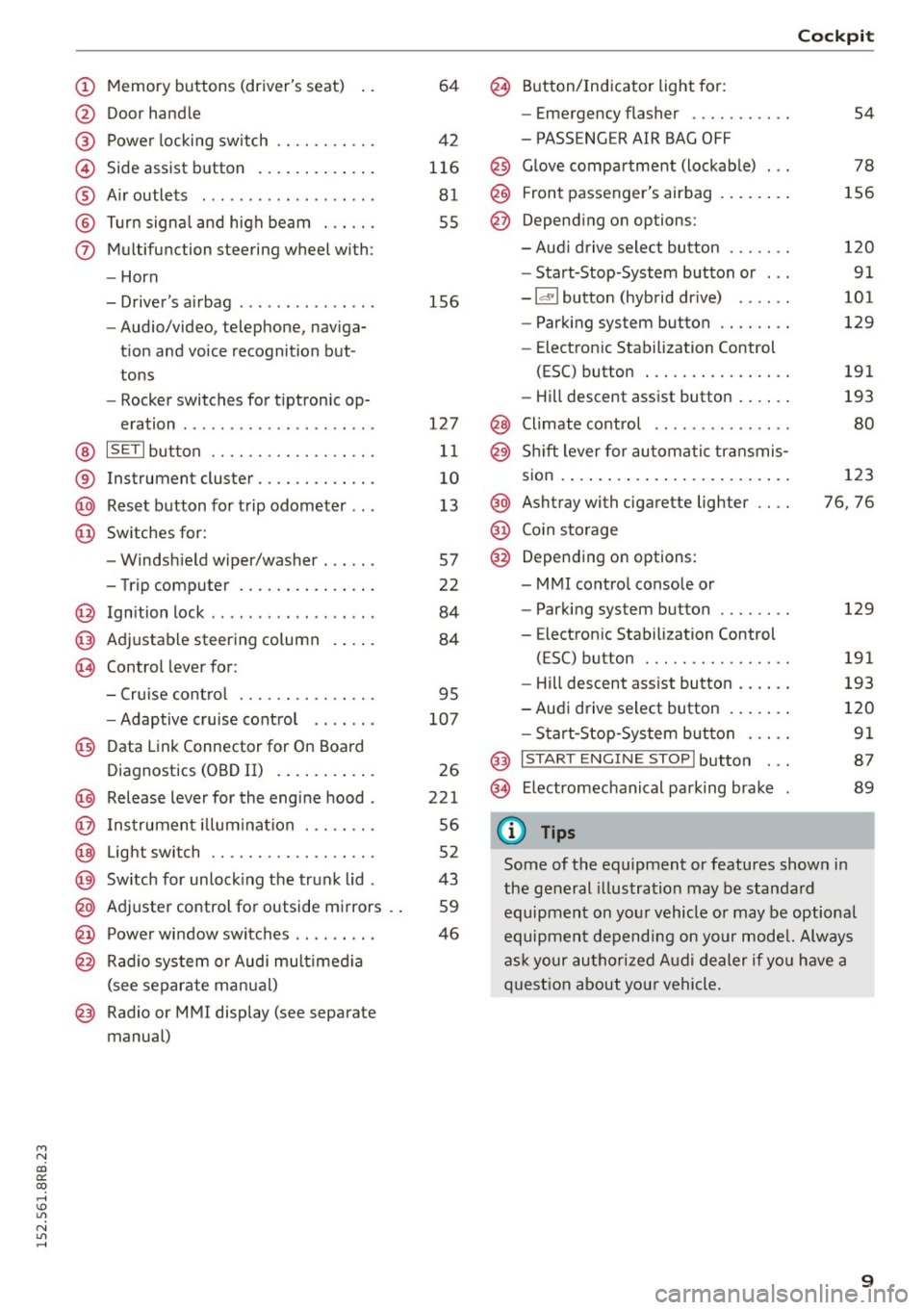
M N
co
a:
co
,...., \!) 1.1"1
N 1.1"1 ,....,
(!) Memory buttons (driver's seat)
@ Door handle
@ Power locking switch ........ .. .
© Side assist button ............ .
® Air outlets ............ .. .. .. .
@ Turn signal and high beam ..... .
(j) Multifunction steering wheel with:
- Horn
- Driver's airbag ........ .. .. .. .
- Audio/video, telephone, naviga-
tion and voice recognition but
tons
- Rocker switches for tiptron ic op-
eration ... ........... .. .. .. .
@ ISETI button ............... .. .
® Instrument cluster ............ .
@ Reset button for trip odometer .. .
@ Switches for:
- Windshield wiper/washer ..... .
- Trip computer .............. .
@ Ignition lock ........... .. .. .. .
@ Adjustable steering column
~ Control lever for: 64
42
116
81
55
156
127
11
10
13
57
22
84
84
- Cruise control . . . . . . . . . . . . . . . 95
- Adaptive cruise control . . . . . . . 107
@ Data Link Connector for On Board
Diagnostics (OBD II) . . . . . . . . . . . 26
@ Release lever for the engine hood . 221
@ Instrument illumination . . . . . . . . 56
@ Light switch . . . . . . . . . . . . . . . . . . 52
@ Switch for unlocking the trunk lid . 43
@ Adjuster control for outside mirrors . . 59
@ Power window switches . . . . . . . . . 46
@ Radio system or Audi multimedia
(see separate manual)
@ Radio or MMI display (see separate
manual)
@ Button/Indicator light for:
- Emergency flasher .......... .
- PASSENGER AIR BAG OFF
@ Glove compartment (lockable) .. .
@ Front passenger's airbag ....... .
@ Depending on options:
- Audi drive select button ...... .
- Start-Stop-System button or .. .
- Id'! button (hybrid drive) .... . .
- Parking system button ....... .
- Electron ic Stabilization Control
(ESC) button ............... .
- Hill descent assist button ..... .
@ Climate control ............. . .
@ Shift lever for automatic transmis-
sion ........................ .
@ Ashtray with cigarette lighter
@ Coin storage
@ Depending on options:
- MMI control console or
- Parking system button ....... .
- Electron ic Stabilization Control
(ESC) button ............... .
Cockpit
54
78
156
120 91
101
129
191
193
80
123
76, 76
129
191
- Hill descent assist button . . . . . . 193
-Audi drive select button . . . . . . . 120
- Start-Stop-System button . . . . . 91
@ I START ENGINE STOPI button . . . 87
@> Electromechanical parking brake 89
(D Tips
Some of the equipment or features shown in
the general illustration may be standard
equipment on your vehicle or may be optional
equipment depending on your model. Always
ask your authorized Audi dealer if you have a
question about your vehicle.
9
Page 43 of 302

M N
co ~ co
rl I.O
"' N
"' rl
must be within a range of about 5 feet (1.5 me
ters) from the appropriate door or the rear lid.
It
makes no difference whether the master key is in
your jacket pocke t or in your brief case .
I f you grip the door handle while locking, this can
adversely affect the locking function.
It is not possible to re-open the door for a brief
period direc tly after closing it. This allows yo u to
ens ure that t he doors are properly locked .
WARNING .!!!!!!!!!!.. -
Read and follow a ll WARNINGS ¢ & in Gener-
al description on page 39.
@ Tips
I f your vehicle has been stand ing for an ex
tended period, please note the fol low ing :
- The proxim ity sensors are de act ivated after
a few days to save power. Yo u then have to
pull on the door handle once to unlock the
vehicle and a second time to open the vehi
cle.
- To prevent the battery from being dis
charged and to preserve your veh icle's abili
ty to start for as long as possib le, the ener
gy management system gradually switc hes
off unnecessary convenience functions . It is
possible that you w ill not be able to unloc k
you r vehicle using these convenie nce func
tions.
- Fo r Decla rat ion of Compliance to United
Sta tes FCC and Industry Canada regulations
¢ page 284.
Open ing and clo sing
Operating locks with the mechanical key
In the event of a failure of the power locking sys
tem, the driver's door con locked and unlocked
with the mechanical key at the lock cylinder .
Fig . 31 Key turn s for openin g an d clos ing
To unlock the vehicle
""I nsert the mechan ica l key into the lock o f the
driver's door.
.. Turn the mechanical key to position @
¢fig. 31.
To lock th e vehicle
"" Move the selector lever to the P pos it ion ( auto
matic t ransm ission).
.. Close a ll windows and doors properly.
.. Tur n the mechanica l key in th e lock of the driv
er's door to the lock position
@ ¢A in Gener
al description on page 39.
If the power locking system fails, there is emer
gency locking for the passenger's door and the
rear doors
¢ page 42 .
A WARNING
Read and follow all WAR NINGS ¢ & in Gener
al description on page 39 .
(D Tips
-After the ignition is switched on, the power
locking system sw itch and the unlocking
butto n for the rear lid~ in the door are en
abled.
41
Page 48 of 302
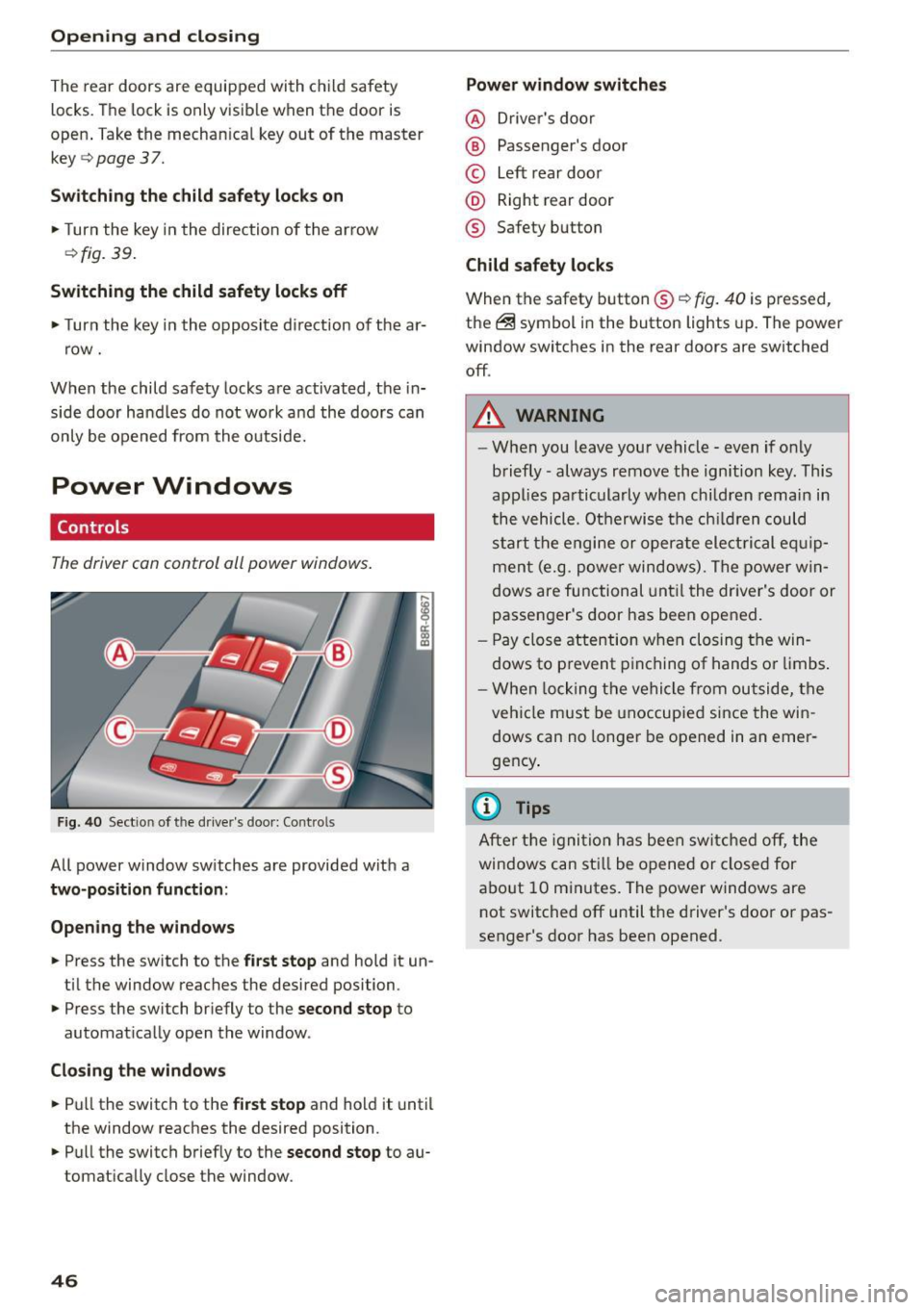
Opening and closing
The rear doors are equipped with child safety
locks . The lock is only visib le when the door is
open . Take the mechan ica l key out of the master
key
c> page 3 7.
Switch ing the child safety loc ks on
"Turn the key in the direction of the arrow
<:>fig. 39.
Switching the child safety locks off
"Turn the key in the opposite d irection of the ar
row.
When the child safety locks are activated, the in
side door hand les do not work and the doors can
only be opened from the outside.
Power Windows
Controls
The driver con control all power windows .
Fig . 40 Sect ion of the driver 's doo r: Con trols
All power window sw itches are provided with a
two-position function :
Open ing th e windows
... Press the switch to the first stop and hold it un
ti l the window reaches the desired position .
... Press the switch br iefly to the
second stop to
automat ica lly open the window.
Clo sing the window s
... Pu ll the switch to the first stop and hold it until
the window reaches the desired position .
... Pull the switch briefly to the
second stop to au
tomatically close the window.
46 Power window switches
@ D
river 's doo r
® Passenger's door
© Left rear doo r
@ Right rear door
® Safety button
Child safety locks
When the safety button® c> fig. 40 is pressed,
the ~ symbol in the button lights up. The power
window switches in the rear doors are switched
off .
A WARNING
-W hen you leave you r vehicle - even if only
briefly -always remove the ignition key. This
applies pa rticula rly when children remain in
the vehicle. Otherwise t he ch ild ren could
s t art the e ngi ne or operate ele ct rical eq uip
men t (e.g. p ower windows). The power w in
dows are functional unt il the dr iver's door or
passenger's door has been ope ned.
- Pay close attention w he n closing t he win
dows to p revent p inching of hands o r limbs .
- W hen locking the ve hicle from outside, the
vehi cle must be unoccupied since the win
dows can no longer be opened in an emer
gency .
(D Tips
After t he ig nit ion has bee n swi tc h ed off , th e
windows can st ill be o pened or closed for
a bo ut 10 m inutes. The power windows are
not switched off until the driver's door or pas
senger's door has been opened .
Page 49 of 302
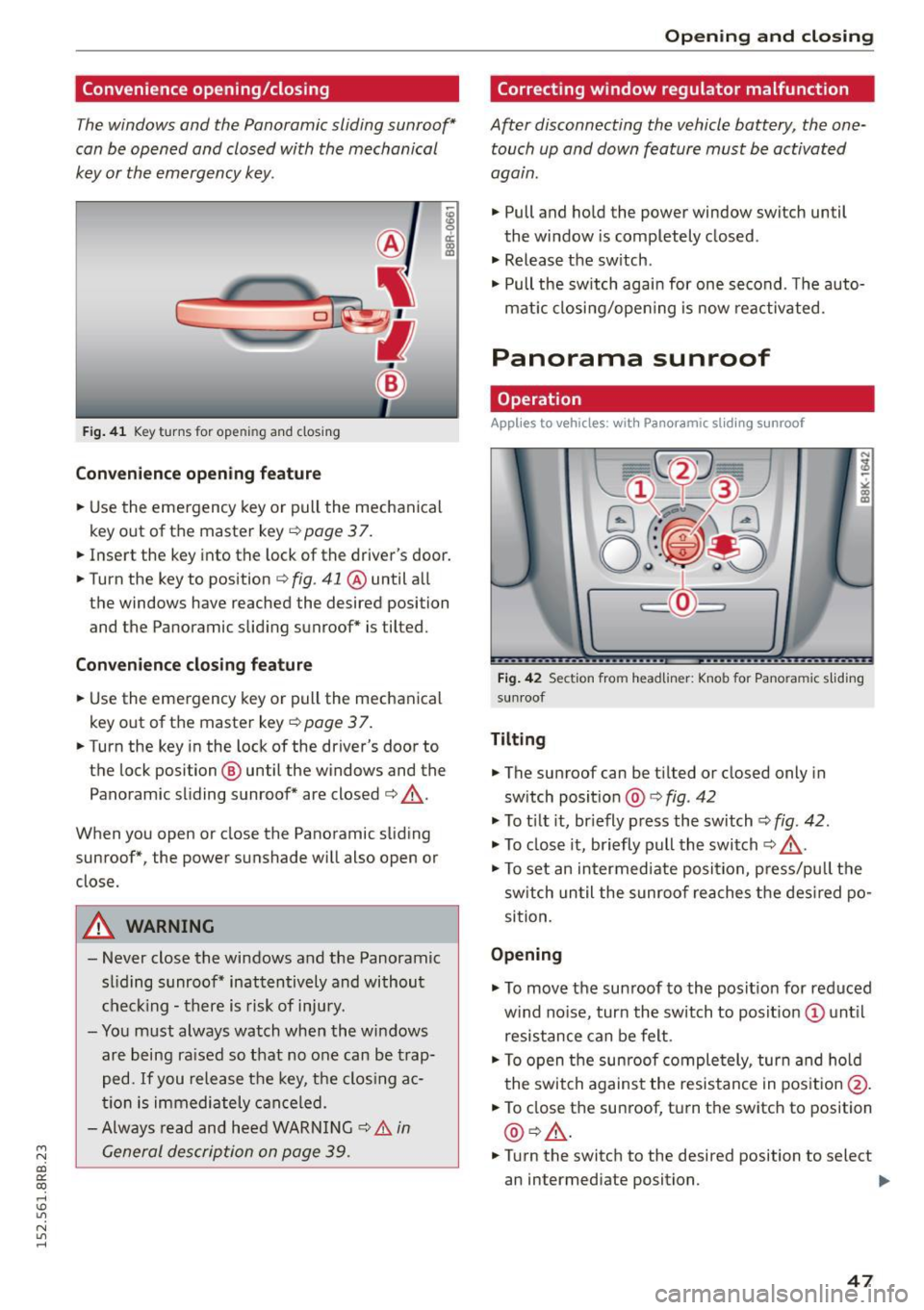
M N
co ~ co
rl I.O
"' N
"' rl
Convenience opening/closing
The windows and the Panoramic sliding sunroof*
can be opened and closed with the mechanical
key or the emergency key.
F ig . 41 K ey turns for ope ning and closing
Convenience opening feature
.. Use the emergency key or pull the mechanical
key out of the master key ¢
page 3 7 .
18 9 a::
"' a,
.. Insert the key into the lock of the driver's door .
.. Turn the key to position ¢
fig. 41 @ until a ll
the windows have reached the desired position and the Panoramic slid ing sunroof* is tilted.
Convenience closing feature
.. Use the emergency key or pull the mechanical
key out of the master key
¢ page 37.
.. Turn the key in the lock of the driver's door to
the lock position @ until the windows and the
Panoramic sliding sunroof* are closed ¢ ,&..
When you open or close the Panoramic sliding
sunroof*, the power sunshade will also open or
close.
A WARNING
- Never close the windows and the Panoramic
sl iding sunroof* inattentively and without
checking -there is risk of injury.
- You must always watch when the windows
are being ra ised so that no one can be trap
ped.
If you release the key, th e clos ing ac
tion is immediately canceled.
- Always read and heed WARNING ¢
& in
General description on page 39.
Opening and closing
Correcting window regulator malfunction
After disconnecting the vehicle battery , the one
touch up and down feature must be activated
again .
.. Pull and hold the power window switch until
the window is completely closed .
.. Release the sw itch .
.. Pull the switch again for one second . T he auto
mat ic closing/opening is now reactivated.
Panorama sunroof
Operation
Applies to veh icles: w ith Panoramic sl iding sunroof
Fig. 42 Section fro m headliner : Knob fo r Pano ra m ic s liding
sun roof
Tilting
.. The sunroof can be t ilted or closed only in
sw itch posit ion @ ¢
fig. 42
.. To t ilt it, briefly press the switch
<=;>fig. 42.
.. To close it, briefly pull the switch¢.&. -
.. To set an intermediate posi tion, press/pu ll the
switch until the sunroof reaches the desired po
sition.
Opening
.. To move the sun roof to the position for reduced
w ind no ise, turn the switch to posit ion (!) until
resistance can be felt.
.. To open the sunroof completely, turn and hold
the switch against the resistance in position @.
.. To close the sunroof, turn the switch to position
@ ¢,&. .
.. Turn the switch to the desired position to select
an intermediate position. .,,_
47
Page 59 of 302

M N
co ~ co
rl I.O
"' N
"' rl
Windshield wipers
Switching the windshield wipers on
Fig. S6 Windshie ld wiper lever
Fig. S7 Rear w ipe r act uation
Move the windshield wiper lever to the corre
spond ing pos ition:
@ -Windshield wiper off
(D-Interval mode. The windshield w iper auto
matical ly activates when you drive 2 mph (4 km/
h). The higher the sensitivity of the rain sensor is
set (switch @ to the right), the earlier the wind
shield w ipers react to moisture on the wind
shield. In some models, you can switch rain sen
sor mode off and switch intermittent mode on in
the MMI* . Select:
!CARI function button> Car
systems*
contro l button > Driver assist > Rain
sensor.
In i nterm ittent mode, you can adjust the
interval time using the@ switch .
@-Slow wiping
®-Fast wiping
©-Single wipe
® -Clean the windshield . To eliminate water
d roplets , the w indshield wiper performs one af
terwipe operat ion after several seconds while
dr iving . You can switch this function off by mov-
Lights and Vision
ing the lever to position® within 10 seconds of
the afterwipe operation. The afterwipe function is reactivated the next t ime the ignition is switch
ed on.
T he rear wiper automat ica lly switches on when
the reverse gear is engaged and the front wind shield wipers are on and in operation.
Cleaning the headlights*. The headlight washer
system * operates only when the headlights are
on . If you move the lever to position ®, the
headlights are washed in interva ls .
@ -Wipe the rear window. The rear wipe r moves
about every 4 seconds.
(!) -Clean the rear window . Th e number of wiping
operations depends on how long the lever is held
in position 7.
_&. WARNING
-
- The rain sensor is only intended to assist the
driver . The driver is still responsible for
manually switching the wipers on according
to the visibility condit ions.
- The windshield may not be treated with wa
ter-repelling windshield coating agents. Un
favorable conditions, such as wetness, dark ness, low sun, can result in increased glare.
W iper blade chatter is also possible .
- Properly funct ion ing windshield wiper
blades are requ ired for a clear view and safe
driving.
(D Note
- In the case of frost, check whether the windshield wiper blades are frozen to the
windshield . Switching on the w indshield
wipers can damage the wiper blades!
- Prior to using a car wash, the windshield
w iper system must be sw itched off (lever in
position 0). This helps to prevent un inten
tional switching on and damage to the
w indshield wiper system.
(D Tips
-The windshie ld wipers are switched off
when the ignit ion is turned off. Activate the
w indshield wipers after the ignition is ..,
57
Page 60 of 302

Lights and Vision
switched back on by moving the windshield
wiper lever to any position .
- Worn or dirty windshie ld wiper blades result
in streaking . This can affect the rain sensor
function . Check your windshield wiper
blades regularly.
- The washer fluid nozzles of the windshield
washer system are heated at low tempera
tures when the ignit ion is on.
- When stopp ing temporarily, e.g. at a traffic
light, the set speed of the windshield wipers
i s automatically reduced by one speed.
Cleaning windshield wiper blades
Clean the windshield wiper blades when they be
g in to leave streaks. Use a soft cloth and glass
cleane r to clean the windshield wiper blades .
Front wiper
.,. Place the windshield wiper arms in the service
position. Refer to
c> page 58.
.,. Lift the w iper arm away from the front w indow.
Rear wiper
.,. Lift the wiper arm away from the rear window.
A WARNING
Dirty w indshield wiper blades can impair your
view. This can lead to acc idents.
Replacing windshield wiper blades
Fig. 58 Removing the w iper blade
Wiper service position/blade replacement
posit ion
"' ij
a: CX) ID
.,. Switch the ignition off and move the windshield
wiper lever to posit ion ©
c> page 57, fig. 56.
58
The windshie ld wipers move into the service po
sition .
.,. To bring the wipers back into the origina l posi
tion, switch the ignition on and press the wind
shield w iper lever.
You can also turn the service position on or off in
the radio or MMI*:
.,. Switch the windshie ld wipers off (position @
c>page 57, fig. 56).
.,. Select: !CAR I function button> Windshield
wipers
> Service position > On /Off . Or
.,. Select:
!CAR I function button> Car systems*
cont rol butto n > Servicing
& checks > Wiper
s ervice position
> On/Off .
Removing the wiper blade
.,. Lift the windsh ield wiper arm up from the wind
shield .
.,. Press the locking knob@
c> fig. 58 on the wiper
blade. Ho ld the wiper blade firmly .
.,. Remove the wiper blade in the direction of the
arrow .
Attaching the wiper blade .,. Insert the new wiper blade into the mount on
the wipe r arm @until you hear it latch into
place .
.,. Place the wiper arm back on the winds hield.
.,. Tur n the se rvice position off.
A WARNING
F or your safety, you shou ld rep lace the wiper
b lades once or twice a year. See your author
ized Audi dealer for rep lacement blades.
(D Note
- Th e windshie ld wiper blades must only be
replaced when in the service position! Oth
erwise, you risk damaging the paint on the
hood or the w indshield wiper motor.
- Yo u should not move your vehicle or press
the windsh ield wiper lever when the wiper
arms are fo lded away from the windshield.
The windshield w ipers would move back in
to their original position and could damage
the hood and windshie ld .
Page 62 of 302

Lights and Vision
The mirror returns to its initia l position as soon
as reverse gear is disengaged and vehicle speed is
above about 9 mph (15 km/h). The mirror a lso
returns to its initial position if the switch is
moved to the driver's exterior mirror
(0 or the ig
nition is switched off .
If the position of the mirror surface is changed
on a tilted mirror , this new position will be auto
matically assigned to the remote key when the
vehicle is taken out of reverse gear .
(D Note
- Curved mirror surfaces (convex or spheri cal*) increase your field of view. Remember
that vehicles or other objects will appear
smaller and farther away than when seen in
a f lat mirror .
If you use this mirror to esti
mate distances of following vehicles when
changing lanes, you could estimate incor
rectly and cause an accident.
- If the mirro r housing is moved un intent ion
al ly (for example, while parking yo ur vehi
cle), then you must first fold the mirror
electrical ly. Do not readjust the mirror hous
i ng manua lly. You could damage the motor
which controls the mirror.
- If you wash the vehicle in an automatic car
wash, you must fold the exterior mirrors in
to reduce the risk of damage to the mirrors.
Never fold power folding exterior mirrors*
by hand . Only fold them in and out using
the power controls.
(D Tips
If there should be a malfunction in the elec
trical system, you can still adjust the exter ior
m irrors by pressing the edge of the mirror.
60
Dimming the mirrors
Fig. 61 Auto matic d immin g rearv iew mirror*
Manual anti-glare adjustment
.. Move the small lever (located on the bottom
edge of the mirror) to the rear .
Automatically dimming mirrors* .. To dim the rearview m irror and both exterior
mirrors*, press the® button. The diode @
turns on . The rearview and exterior mirrors*
dim automatically when light shines on them,
for example from headlights on a vehicle to the
rear.
& WARNING
Electrolyte fluid can leak from automatic dim
ming mirrors if the glass is b roken. Electrolyte
fluid can irritate skin, eyes and respiratory
system.
- Repeated or prolonged exposure to electro
lyte can cause irritat ion to the respiratory
system, especially among people with asth
ma or other respiratory conditions. Get
fresh air immediately by leaving the vehicle
or, if that is not possible, open windows and
doors all the way.
- If electrolyte gets into the eyes, f lush them
thoroughly with large amounts of clean wa
ter for at least 15 minutes; medical atten
tion is recommended .
- If electrolyte contacts skin, fl ush affected
area with clean water for at least 15 mi
nutes and then wash affected area with
soap and water; medical attention is recom
mended. Thoroughly wash affected clothing
and shoes before reuse.
Page 82 of 302
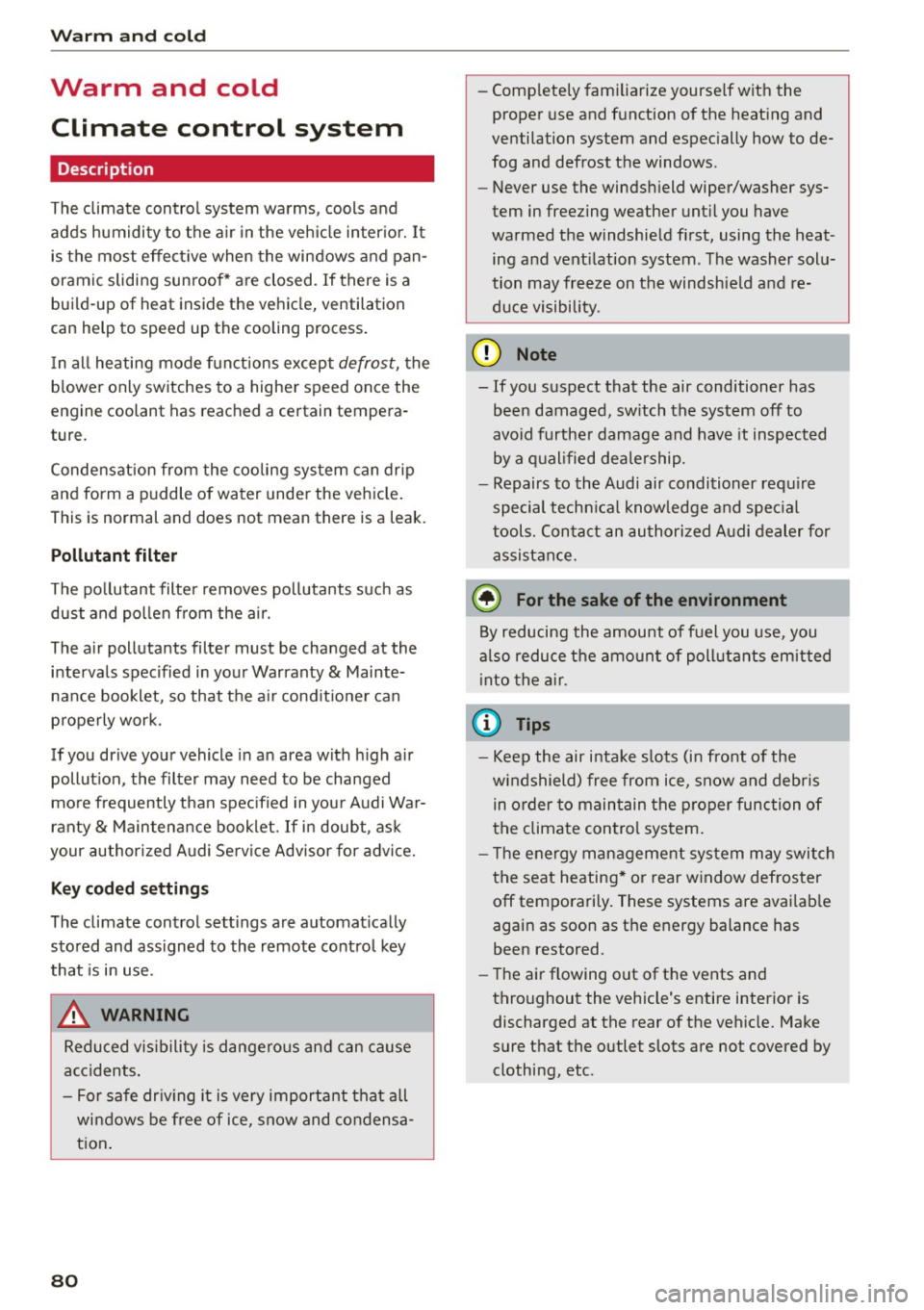
Warm and cold
Warm and cold Climate control system
Description
The climate control system warms, cools and
adds humidity to the air in the vehicle interior. It
is the most effective when the windows and pan
oramic sliding sunroof* are closed . If there is a
build-up of heat inside the vehicle, ventilation
can help to speed up the cooling proc ess.
In all heating mode functions except
defrost, the
blower only switches to a higher speed once the
engine coolant has reached a certain tempera
ture.
Condensation from the cooling system can drip
and form a puddle of water under the vehicle.
This is normal and does not mean there is a leak.
Pollutant filter
The pollutant filter removes pollutants such as
dust and pollen from the air.
The air pollutants filter must be changed at the
intervals specified in your Warranty & Mainte
nance booklet, so that the air conditioner can
properly work.
If you drive your vehicle in an area with high air pollution , the filter may need to be changed
more frequently than specified in your Audi War
ranty
& Maintenance booklet. If in doubt, ask
your authorized Audi Service Advisor for advice.
Key coded settings
The climate control settings are automatically
stored and assigned to the remote control key
that is in use .
.8, WARNING
Reduced visibility is dangerous and can cause
accidents.
- For safe driving it is very important that all
windows be free of ice, snow and condensa
tion.
80
- Completely familiarize yourself with the
proper use and function of the heating and
ventilation system and especially how to de
fog and defrost the windows .
- Never use the windshield wiper/washer sys
tem in freezing weather until you have
warmed the windshield first, using the heat
ing and ventilation system . The washer solu
tion may freeze on the windshield and re
duce visibility .
(D Note
-If you suspect that the air conditioner has
been damaged, switch the system off to
avoid further damage and have it inspected
by a qualified dealership.
- Repairs to the Audi air conditioner require
special technical knowledge and special
tools. Contact an authorized Audi dealer for
assistance.
@ For the sake of the environment
By reducing the amount of fuel you use, you
also reduce the amount of pollutants emitted
into the air.
(D Tips
-Keep the air intake slots (in front of the
windshield) free from ice, snow and debris
in order to maintain the proper function of
the climate control system.
- The energy management system may switch
the seat heating* or rear window defroster
off temporarily. These systems are available
again as soon as the energy balance has
been restored.
- The air flowing out of the vents and
throughout the vehicle's entire interior is
discharged at the rear of the vehicle. Make
sure that the outlet slots are not covered by clothing, etc.
Page 83 of 302
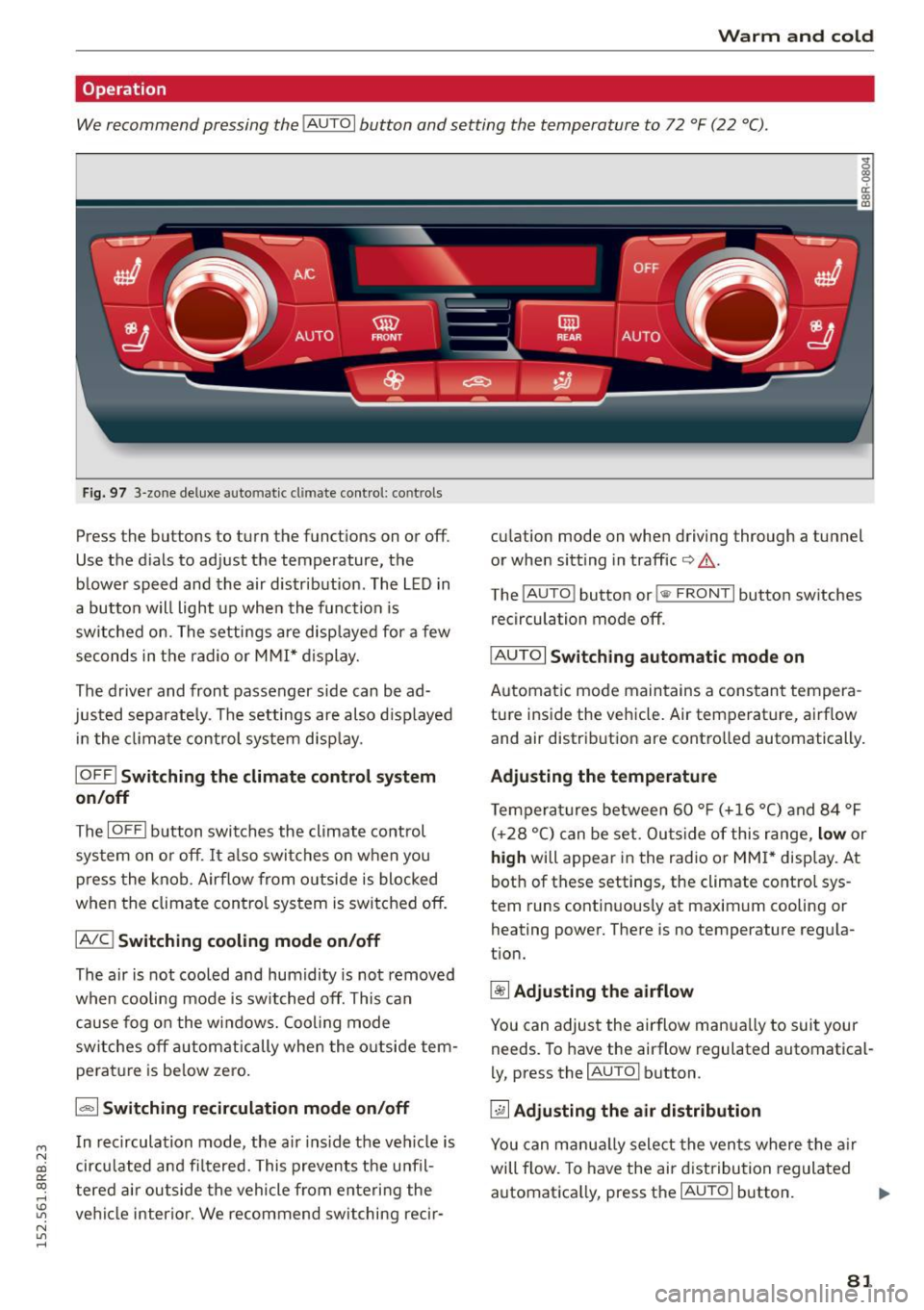
M N
co ~ co
rl I.O
"' N
"' rl
Warm and cold
Operation
We recommend pressing the IAUTO I button and setting the temperature to 72 °F (22 °C) .
Fig. 97 3-zone de luxe au to ma tic c lima te contro l: co ntrols
Press the bu ttons to turn the funct ions on or off.
Use the d ials to adjust the temperature, the
blower speed and the air distr ibution . The L ED in
a button w ill light up when the function is
switched on . The settings are disp layed for a few
seconds in the radio or M MI* d isplay.
The driver and front passenger side can be ad
justed separate ly . The settings are also d isp layed
i n the climate control system disp lay .
IOFF ! Switching the climate control syst em
on/off
The IOFFI b utton switches the climate control
system on o r off. It also switches on when you
p ress the knob . Airflow from o utside is blocked
when the climate con trol system is switched off.
IAIC ! Switching cooling mode on /off
The air is not cooled and humidity is not removed
when cooling mode is switched off. This can
cause fog o n the windows. Cooling mode
switches off autom atically when the o utside tem
pe rat ure is be low zero.
1.,,., 1 Switching recirculation mode on /off
In recirculation mode, the a ir ins ide the ve hicle is
cir culated and fi ltered. This prevents the u nfil
tered air outside the vehicle from enteri ng the
ve hicl e interior . We recommend switching recir- cu
la tion mode on whe n driving thro ugh a tunnel
or when sitt ing in traffic
io A .
The IAU TO I button or !<11> F RONT I button switches
recirculation mode off .
IAU TOI Switch ing automatic mode on
Automatic mode maintains a cons tant tempera
ture inside the vehicle. Air temperature, airf low
and air distrib ution are contro lled automatically.
Ad justing the temp erature
Temperatures between 60 ° F (+16 °C) and 84 °F
( + 28 °C) can be set. Outs ide of this range,
low or
high will appear in the radio or MM I* display. At
bot h of these settings , the climate control sys
tem runs contin uous ly at maximum cooling or
heating power. There is no temperature regu la
t ion.
~ Adjusting the airflow
You can adjust the airflow manua lly to suit your
needs. To have the ai rflow regulated automatical
l y, press the
IAU TO I button .
~ Adjusting the air di stribution
You can manu ally select the vents where the a ir
will flow. To have the air dist ribution regulated
automatica lly, press the
IAU TOI button. .,.
81