display AUDI Q5 2018 Owners Manual
[x] Cancel search | Manufacturer: AUDI, Model Year: 2018, Model line: Q5, Model: AUDI Q5 2018Pages: 392, PDF Size: 60.56 MB
Page 221 of 392
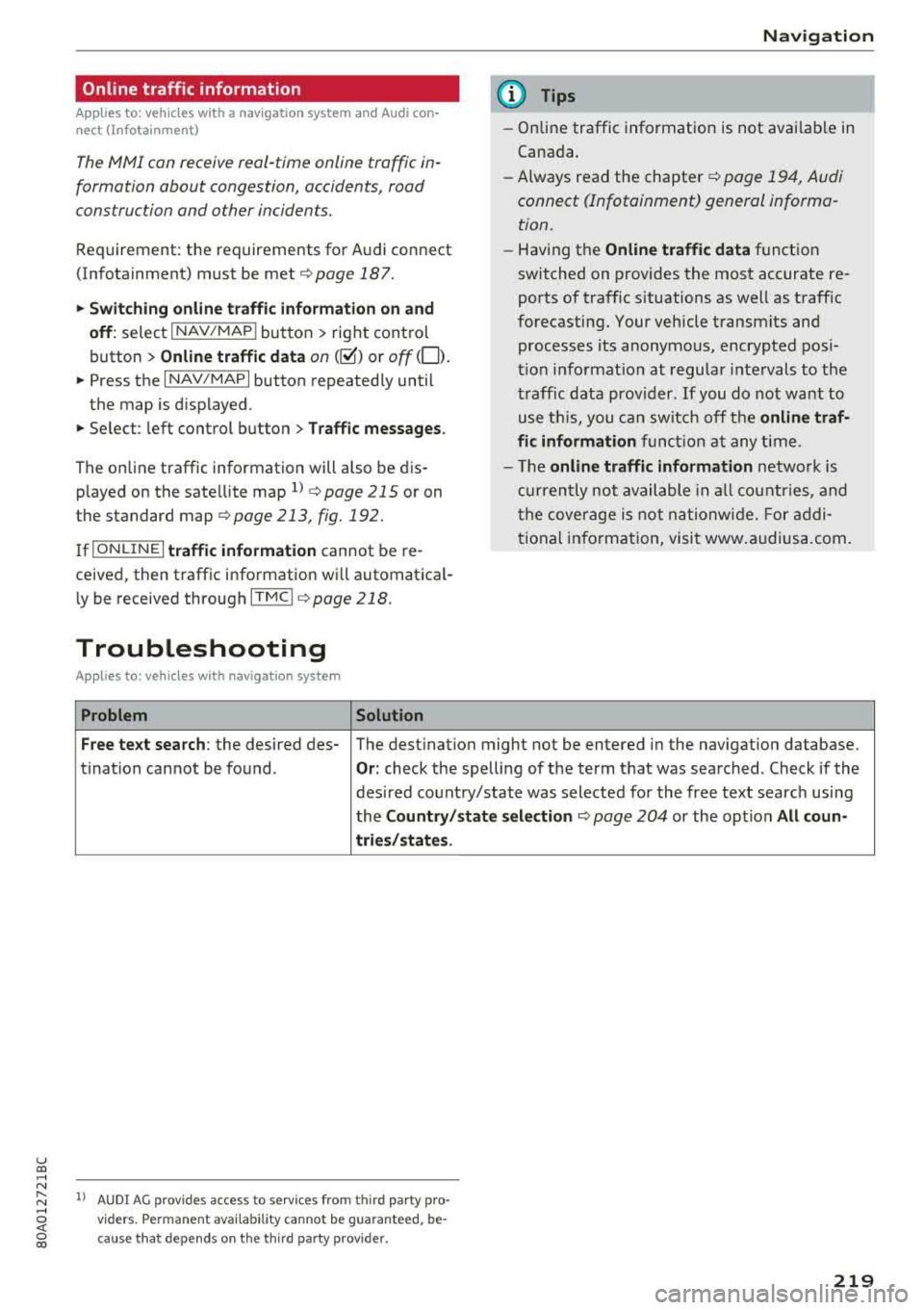
u co ..... N r--N ..... 0 <( 0 00
Online traffic information
Applies to: vehicles with a navigation system and Audi con
nect (Infotainment)
The MMI con receive real-time online traffic in
formation about congestion, accidents, road
construction and other incidents.
R equirement: the requirements for Audi connect
(Infotainment) m ust be met ¢
page 187.
~ Switching online traffic information on and
off:
select I NAV /MAP I button > rig ht control
button
> Online traffic data on(@°) or off ( 0 ).
~ Press the I NAV/MAPI button repeated ly until
the map is displayed .
~ Select: left control button > Traffic messages .
The on line traffic information will also be dis
p layed on the sate llite map
l) ¢ page 215 or on
the standard map
¢ page 213, fig. 192.
IflON LINEl traffic information cannot be re
ceived, then traffic information wi ll automatica l
ly be received through
ITMCI ¢ page 218.
Troubleshooting
Applies to: vehicles with navigation system
Problem Solution Navigation
(D Tips
-
Online traffic information is not available in
Canada .
- Always read the
chapter¢ page 194, Audi
connect (Infotainment) general informa
tion.
- Having the Online traffic data function
switched on provides the most accurate re
ports of traffic situations as well as traffic
forecasting. Your vehicle transmits and processes its anonymo us, encrypted posi
tion inform ation at regular intervals to the
traffic data provider. If you do not want to
use this, you can switch off the
online traf
fic information
function at any time .
- The
online traffic information network is
curr ently not available in all countries, and
the coverage is not nationwide. For addi
tional information, visit www.a ud iusa.com .
Free text search : the desired des- The dest ination might not be entered in the navigation database.
ti nation cannot be found.
Or: check the spe lling of the term that was searched . Check if the
desired country/state was selected for the free text search using
the
Country/state selection ¢ page 204 or the option All coun-
tries/states .
l) A U DI AG prov ides access to se rv ices from thi rd pa rty pro
v id ers. Perm anent ava ilabil ity can not be g uaranteed , be
c ause that depends on the th ird party prov ider.
219
Page 222 of 392
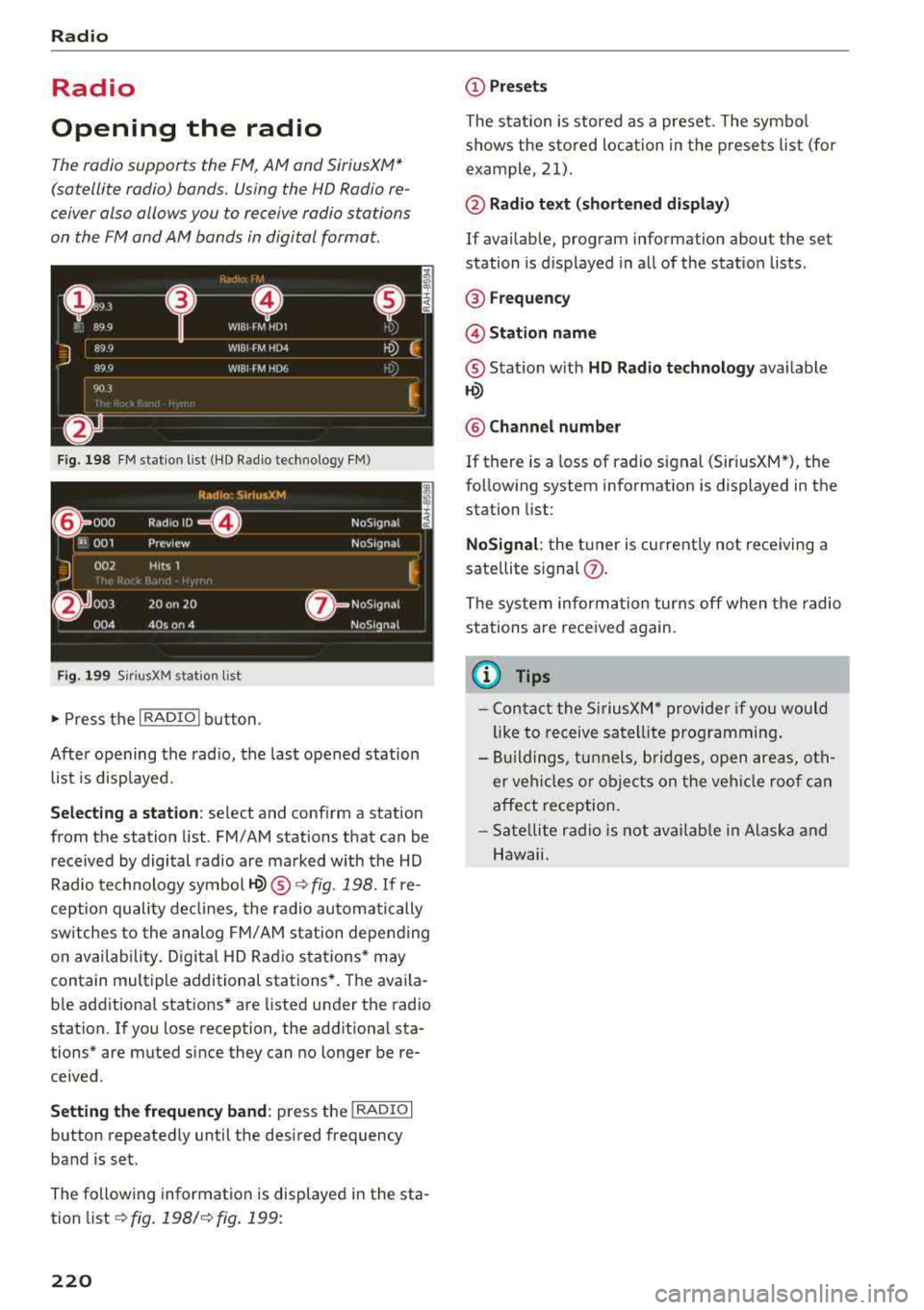
Radio
Radio
Opening the radio
The radio supports the FM, AM and SiriusXM*
(satellite radio) bonds. Using the HO Radio re
ceiver also allows you to receive radio stations
on the FM and AM bonds in digital format.
F ig. 19 8 FM stat ion list (HD Radio technology FM)
R,1d10 : 5irius.XM
~ 000 Rad,olD e NoS19n,1l
''JI 001 Preview NoS,gnal
J 002 H its 1
~
6 003 20 on 20 · NoS19nal
004 40s on 4 NoS19nal
Fig. 1 99 Sir iu sXM stat ion list
..., Press t he I RADIO I bu tton .
After opening the radio, t he last opened station
list is displayed.
.
I
Selecting a station : select and conf irm a stat ion
from the station list . FM/AM stations that can be
received by digital radio are ma rked with the HD
Rad io technology
symbol ~® ¢ fig. 198. If re
ception quality de clin es, the r ad io automatically
sw itches to the analog FM/ AM station depending
on availab ility. D igital HD Rad io sta tions * may
contain multiple additional stations *. The ava ila
b le add itiona l stations* are listed under the radio
station. If yo u lose reception, the add itiona l sta
tions* are muted since they can no longer be re ceived .
Setting the frequency band : press the I RADIO I
button repeated ly until the desired frequency
band is set.
The fo llow ing information is displayed in the sta
tion list
¢ fig. 198/ ¢fig . 199:
220
(D Presets
The stat ion is stored as a preset. The symbo l
shows the s to red loc ation in the p rese ts list (fo r
example, 21).
@ Radio te xt (shortened di spla y)
If availab le, program information about the set
station is d isplayed in al l of the stat io n lists .
® Frequency
@Stati on name
® Stat ion w ith HD Radio technolog y available
1-W
@ Channel number
If there is a loss of radio signal (Sir iusXM*), the
fo llow ing system information is displayed in the
station list:
NoSignal : the tuner is cu rrent ly not receiving a
sate llite s ignal
(J) .
The system informa tion turns off when the radio
stations are received again.
(I} Tips
- Con tact the SiriusXM" provide r if you would
like to receive satel lite prog ramming .
- Bui ldings, tu nnels, bridges, open areas, oth
er veh icles o r obje cts on the veh icle roof can
affect reception.
- Sate llite r ad io is not av aila ble in Alaska and
Hawaii.
Page 224 of 392

Radio
SiriusXM alerts
Applies to: ve hicles w ith S iriusXM
You can display an overview of your favorite ar
tists or tracks that are currently being played on
a SiriusXM channel.
Y.@Miiiil&
Fig . 201 SiriusXM ale rt notificat ion
~ Se lect: I RADIO I button > le ft control button >
SiriusXM .
After you have stored a SiriusXM alert for your fa
vor ite tracks or artists, you can display an over
view of your favorite tracks or artists currently
be ing re ceived i n the
SiriusXM alerts menu and
p la y them immed iately. You can also receive a
SiriusXM alert notifi cation @ for these tracks or
artists in the entertainment sliding menu
¢fig . 201.
Storing a SiriusXM alert
Requirement: your favorite track or artist must
be play ing on a SiriusXM channel.
- Se lect : right contro l button
> Store track as fa-
vorite
or Store artist as favorite .
Switching SiriusXM alert notifications on
and off
- Se lect: right contro l button > SiriusXM alert
notifications .
When the function is switched on~. a SiriusXM
Alert notification @¢ fig. 201
is displayed for
several seconds in the entertainment sliding menu for the
Radio and Navigation menus.
222
Playing tracks/artists from Sirius XM alerts
Requireme nt: a SiriusXM alert must be stored for
a track/artis t and it must be currently playing on
a SiriusXM channe l.
- Select: left control button
> SiriusXM alerts >
an entry from the list . The selected track/artist
is played .
Playing tracks/artists from the
entertainment sliding menu
Requirement: the SiriusXM alert notifications
functio n must be switched on. You must be in the
Radio and Navigation menu. A SiriusXM alert no
tification
is displayed in the enterta inment slid
i ng menu
(D ¢fig. 201.
- Push the control knob down.
- Select and confirm the desired track/artist .
Managing SiriusXM alerts
-Select: r ight control button> Manage SiriusXM
alerts .
- Switching SiriusXM alerts on/off :
when the
function is sw itched
on~. you are notified
when this track or artist is being p layed on a
SiriusXM channel.
- Deleting Sirius XM alerts : select an entry from
the list>
right control button > Delete from
alerts
> Delete this entry or Delete all entries.
View: additional station information
Fig. 202 Radio view: additional stat ion informat ion
Requirement: you must be tuned to a radio sta
tion . The
Show "Now Playing " screen option
must be switched on
q page 224.
Symbols in the "Now Playing" screen¢ fig. 202:
(D Radio text availability
Page 225 of 392

Radio text is availab le for the selected station .
See
¢ page 221.
@ Screen view
Display Cover art or Station logo. See
¢ page 224, Preferred picture view *.
Displaying the station list:
Turn the control knob. Or : press the I BACK ! but
ton .
Radio menu
Fig. 203 Example: Ra dio menu
~ Se lect : I RADIO ! button > left control button.
Setting the frequency band : select and confirm
the desired frequency band in the radio menu
¢ fig. 203 . Or: press the I RADIO I button repeat
edly until the desired frequency band is set . The
station list is displayed.
@ Presets
The presets list is displayed q page 223, Pre
sets .
@SiriusXM alerts
App lies to: ve hicles with SiriusXM alerts
After you have sto red a SiriusXM alert for your fa
vorite tracks or artists
page 222, an overview
of your favorite tracks or artists currently being
received on SiriusXM is displayed .
@SiriusXM
App lies to: ve hicles with SiriusXM alerts
The SiriusXM* station list is disp layed.
Additional frequency bands
u co ~ Depending on the vehicle equ ipme nt, you may al-
:::. so be able to se lect additional frequency bands ......
~ @ /@ ¢ fig. 203 in the selection menu. 0 co
Radio
Presets
You can store your favorite stations from every
frequency band in the presets list.
~ Select: the I RADIO I button > l eft control button
> Presets.
Requirement: the presets list must be displayed.
-Storing presets : select and confirm a free pre
set space.
Follow the system instr uctions.
- Select and confirm
a station from the list if
necessary.
Requirement: a station list must be d isplayed .
-Storing presets : select: an entry from the list>
right control button > Store as preset. Or:
press and hold the contro l knob for several sec
onds .
T he shortcut keys are automatically assigned to
the presets 1 to 8. You can select the stations di
rectly using the preset buttons
page 155.
-Displaying the presets list : select: I RADIO I but
ton
> Presets .
Requirement: the presets list must be displayed .
-Listening to presets: select and confirm a pre
set from the list.
- Move favorite : select a favorite from the list >
right control button > Move favorite. Or : press
and hold the control knob for several seconds.
Select and confirm the location of the selected
preset.
- Deleting presets: select a preset from the list >
right control button > Delete preset > Delete
this preset or Delete all p resets .
Additional settings
Radio settings
~ Select: I RADIO I button > rig ht control button >
Radio settings.
The following se ttings can be selected , depend-
in g on the band that is selected :
..,.
223
Page 226 of 392
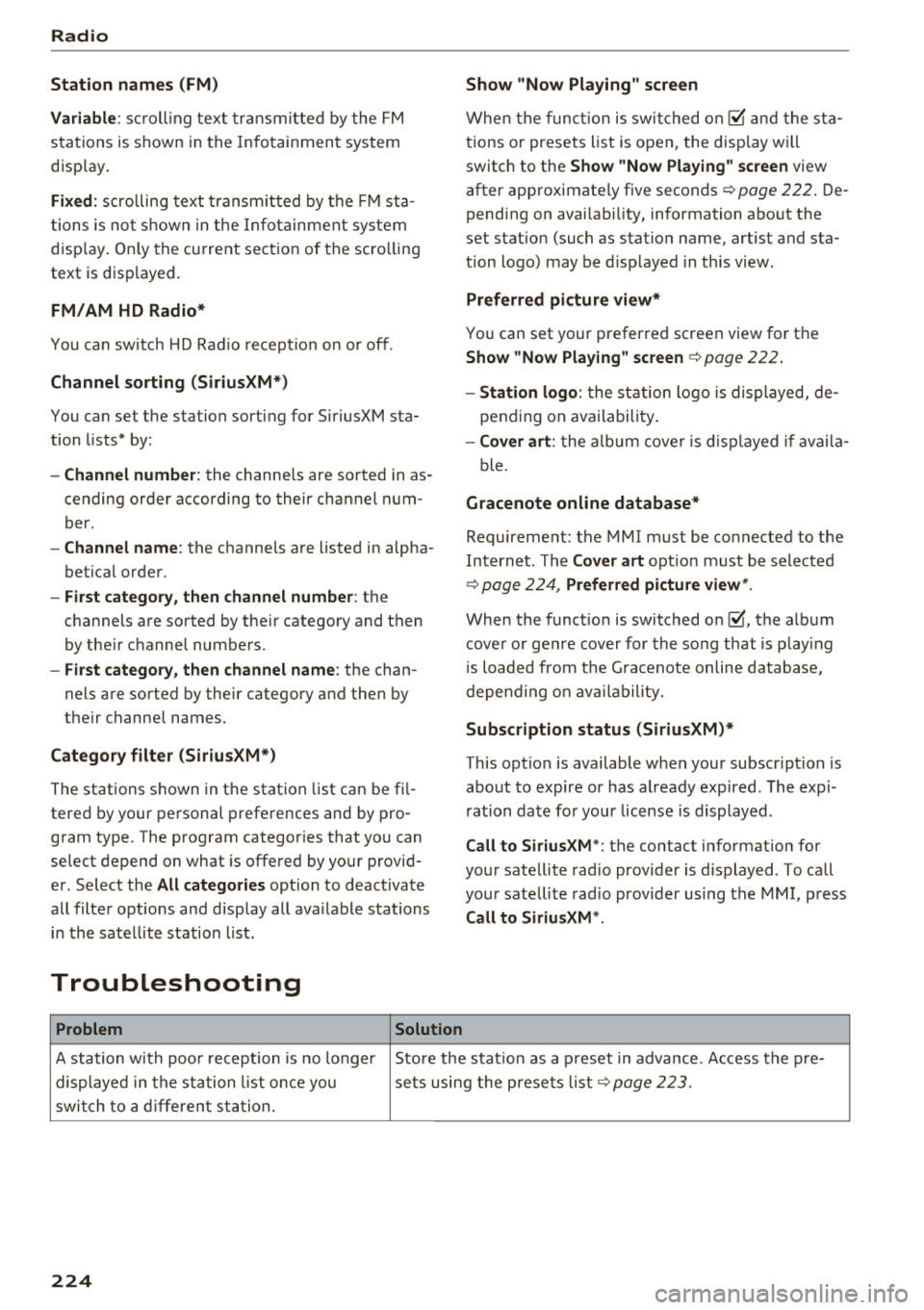
Radio
Station names (FM)
Variable :
scrolling text transmitted by the FM
stations is shown in the Infotainment system
display.
Fixed : scrolling text transmitted by the FM sta
tions is not shown in the Infotainment system
disp lay. Only the current section of the scro lling
text is displayed.
FM/AM HD Radio*
You can sw itch HD Rad io recept io n on o r off.
Channel sorting (SiriusXM*)
You can set the station sorting for SiriusXM sta
tion lists* by:
-Channel number: the channels are sorted in as
cending order according to their channel num
ber.
- Channel name : the channels are listed in alpha
betical order.
- First category, then channel number: th e
channels are sorted by the ir category and then
by the ir channel numbers.
- First category, then channel name: the chan
nels are sorted by their category and then by
their channel names.
Category filter (SiriusXM*)
The stations shown in the station list can be fi l
tered by your personal preferences and by pro
gram type. The program categories that you can
select depend on what is offered by your provid
er. Select the
All categories option to deactivate
all filter options and display all ava ilable stations
in the satellite station list.
Troubleshooting
Problem Solution Show "Now Playing"
screen
When the function is switched on~ and the sta
tions or presets list is open, the disp lay wi ll
switch to the
Show "Now Playing" screen view
after approximate ly five seconds ¢
page 222. De
pending on availability, information about the
set stat ion (such as stat ion name, artist and sta
tion logo) may be displayed in this view.
Preferred picture view*
You can set your preferred screen view for the
Show "Now Playing" screen¢ page 222.
-Station logo: the station logo is displayed, de
pending on availability .
-Cover art: the album cover is displayed if availa
ble.
Gracenote online database*
Requirement: the MMI must be connected to the
Internet. The
Cover art option must be selected
¢ page 224, Preferred picture view *.
When the funct ion is switched on~. the album
cover or genre cover for the song that is play ing
i s loaded from t he Gracenote online database,
depend ing on availability.
Subscription status (SiriusXM)*
This optio n is available when your subscr ipt ion is
about to expire or has already expired . The expi
ration date for your license is displayed.
Call to SiriusXM *: the contact information for
your satellite radio provider is displayed . To call
your satellite radio provider using the MMI, press
Call to SiriusXM *.
A station with poo r reception is no longer Store the stat io n as a preset in advance. Access the pre-
displayed in the station list once you sets using the presets list¢
page 223.
switch to a different station.
224
Page 227 of 392
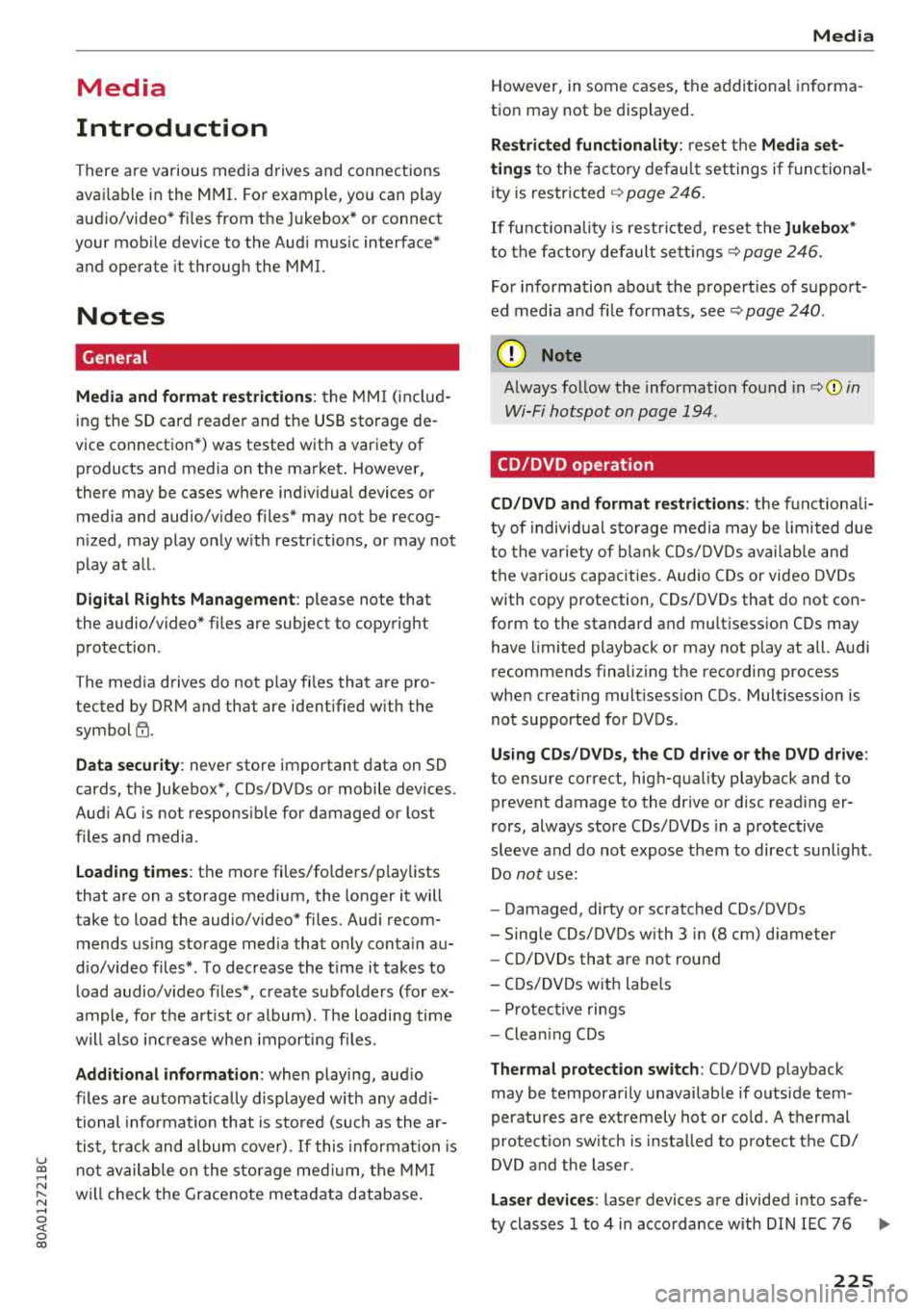
u co ..... N r--N ..... 0 <( 0 00
Media
Introduction
There are various media drives and connections
avai lab le in the MMI. For example, you can play
audio/video* fi les from t he Jukebox* or connect
your mobi le device to the Audi mus ic interface*
and operate it through the MMI.
Notes
General
Media and format re strictions :
the MM I (includ
ing the SD card reader and the USB storage de
vice connection *) was tested wit h a variety of
products and media on the market. However,
there may be cases where ind ividual devices or
media and audio/video files* may not be recog
n ized, may play on ly w ith restrictions, or may not
play at all.
Digital Rights Management : please note that
the audio/video* files are subjec t to copyright
protection .
The med ia drives do not play f iles that are pro
tected by
ORM and that are ident ified with the
symbol
rfl.
Data secu rity : never store important data on SD
cards, the Jukebox*, CDs/DVDs or mobile devices .
Aud i AG is not responsib le for damaged or lost
f il es and media .
Loading times : th e more files/fo lders/p lay lists
that are on a storage medium, the longer it will
take to load the audio/v ideo* files . Audi recom
mends using storage med ia tha t on ly conta in au
d io/video files* . To decrease the t ime it takes to
l oad audio/v ideo f iles*, create subfolders (fo r ex
ample, fo r th e a rt ist o r album). The loading time
will also increase when importing fi les.
Additional information : when playing, audio
f iles are automatically displayed with any add i
tional informat ion that is sto red (such as the ar
tis t, trac k and albu m cover). If this informa tion is
n o t availa ble o n the sto rage med ium, t he
M MI
will check the Grace note metadata database .
Media
However, in some cases, the additional in fo rma
tion may not be displayed.
Re stri cted functionality : reset the Media set
tings
t o the fac to ry defau lt settings if func tional
ity is restr icted
¢ page 246.
If fu nctionali ty is rest ricted, reset the Jukebox *
to the fa ctory default se tt ings ¢ page 246.
For information about the propert ies of s upport
ed med ia and fi le formats ,
see¢ page 240 .
@ Note
Always fo llow the information fo und in ¢ @ in
Wi-Fi hotspot on page 194 .
CD/DVD operation
CD /DVD and format restrictions :
the funct iona li
ty of individ ua l st orage media may be limited due
to the v ariety of b lank CDs/DVDs avai lab le and
t h e various capacities. Audio C Ds or video DV Ds
with copy p rotection, CDs/DVDs that do not con
fo rm to the standard and multi session CDs may
have limit ed playback or may not play at a ll. Audi
recommends finaliz ing the recording process
whe n creat ing mult isess io n CDs . Mult isess ion is
not supported for DVDs .
Using CDs/DVDs , the CD dr ive or the DVD drive :
to ensure correct, hig h-quality playback and to
prevent damage to the dr ive or d isc read ing er
rors, always store CDs/DVDs in a protective
sleeve and do not expose t hem to direct sunlight .
Do
not u se:
- Damaged, dirty or scratched CDs/DVDs
- Sing le CDs/DVDs with 3 in (8 cm) d iameter
- CD/DVDs that a re not round
- CDs/DVDs w it h labe ls
- Protec tive rings
- Clea ning CDs
Thermal protection switch : CD/DVD playback
may be temporarily unavailab le if outs ide tem
peratures a re extremely hot or co ld . A thermal
pro tect io n sw itch is insta lled to p rotect the C D/
D VD and the laser.
La ser devi ce s: lase r devices a re divided i nto safe -
ty classes 1 to 4 in acco rdance w ith DIN I EC 76
.,.
225
Page 229 of 392
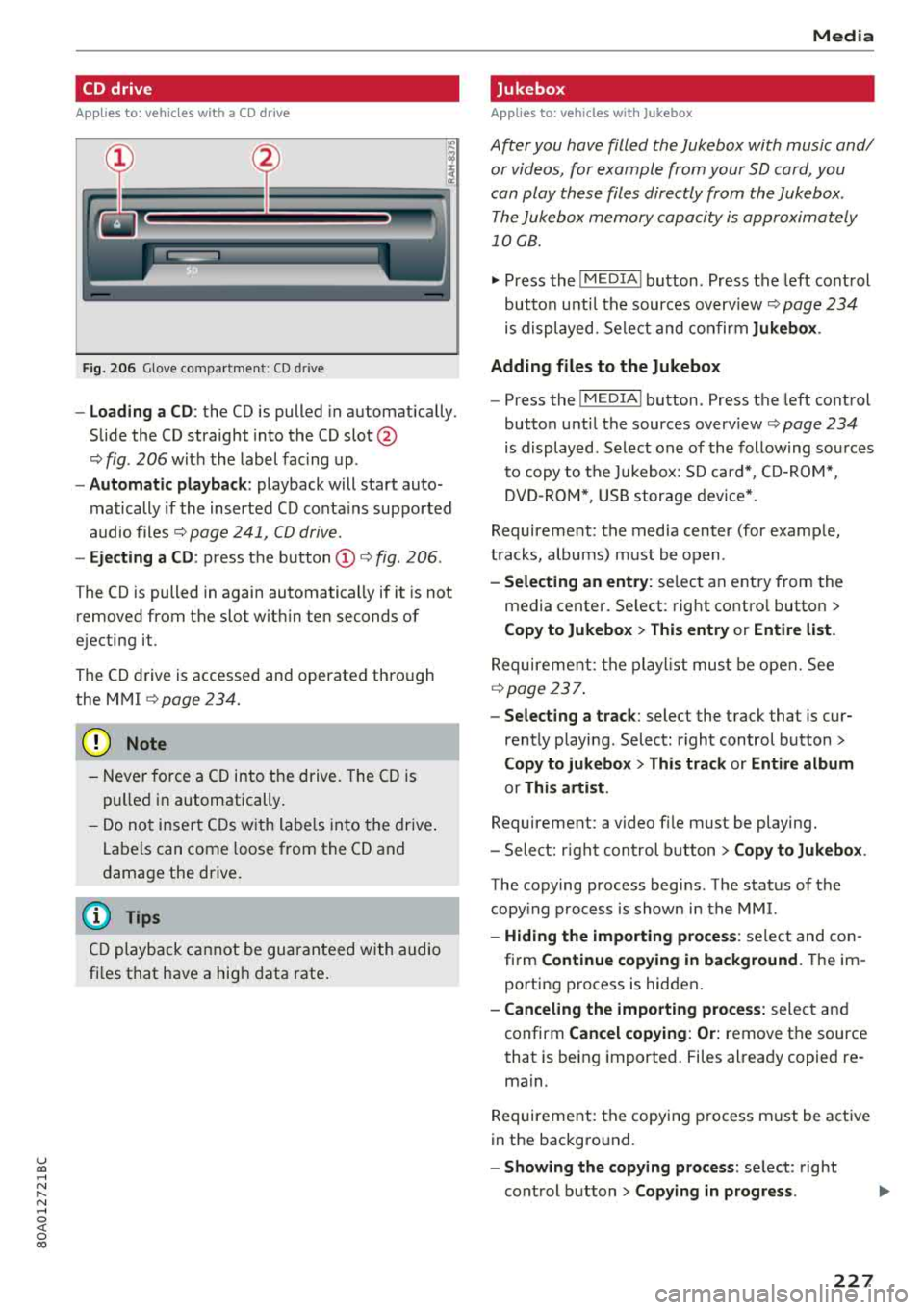
u co ..... N r--N ..... 0 <( 0 00
CD drive
App lies to: ve hicles wit h a CD drive
Fig. 20 6 Glove compa rtment : CD d rive
- Load ing a CD: the CD is pulled in automatically .
Slide the CD straight into the CD
slot @
<=:> fig. 206 with the label fac ing up .
-Automatic playback : playback will start auto
matically if the inserted CD conta ins supported
audio files
ca:> page 241, CD drive.
- Ejecting a CD: press the button (D <=:> fig. 206 .
The CD is pulled in again automatically if it is not
removed from the slot w ith in ten seconds of
ejecting it .
The CD drive is accessed and operated thro ugh
the MMI
<=:> page 234.
{Ll) Note
- Never fo rce a CD into t he d rive . The CD is
pu lled in automatically.
- Do no t inser t CDs w ith labe ls into the drive .
Labe ls can come loose from the CD and
damage the drive.
(D Tips
C D playback ca nnot be guaranteed with audio
fi les that have a hig h data rate .
Media
Jukebox
Applies to : veh icles w it h Jukebox
After you have filled the Jukebox with music and/
or videos, for example from your SD card, you
can play these files directly from the Jukebox .
The Jukebox memory capacity is approximately
10 GB .
.,. Press the I MEDIA ! button. Press the left cont rol
button unt il the sources
overv iew <=:> page 234
is displayed. Se le ct and confir m Jukebox .
Adding files to the Jukebox
- Press the I MEDIA ! button. Press the left control
button unti l the sources
overv iew <=:> page 234
is displayed . Select one of the follow ing so urces
t o copy to the Jukebox: SD card*, CD-ROM *,
DVD -R O M*, U SB storage devi ce*.
Requirement: the media center (for examp le ,
tracks, albums) m ust be open .
-Selecting an ent ry: select an entry from the
media cente r. Se lect : rig ht contro l button
>
Copy to Jukebox > This entry or Entire list.
Requirement: the p layli st mus t be open. See
<=:> page 23 7.
- Select ing a track : select the track that is cur
rently playing . Select : right control button
>
Copy to jukebo x> This track or Entire album
or This artist .
Requirement: a v ideo file must be playing.
- Select: r ight con trol b utton
> Copy to Jukebox .
The copying process begins . The status of the
copy ing process is shown in the MMI.
- Hiding the importing proce ss: select and co n
firm
Continue copying in background . Theim
porting p rocess is hidden .
-Canceling the importing process: select an d
confirm
Cancel copying : Or: remove the source
that is being imported . Files al ready copied re
main.
Requirement: the copying p rocess m ust be active
in the bac kgro und.
- Showing the copying proce ss: select: right
cont rol button
> Copying in progre ss.
227
Page 230 of 392
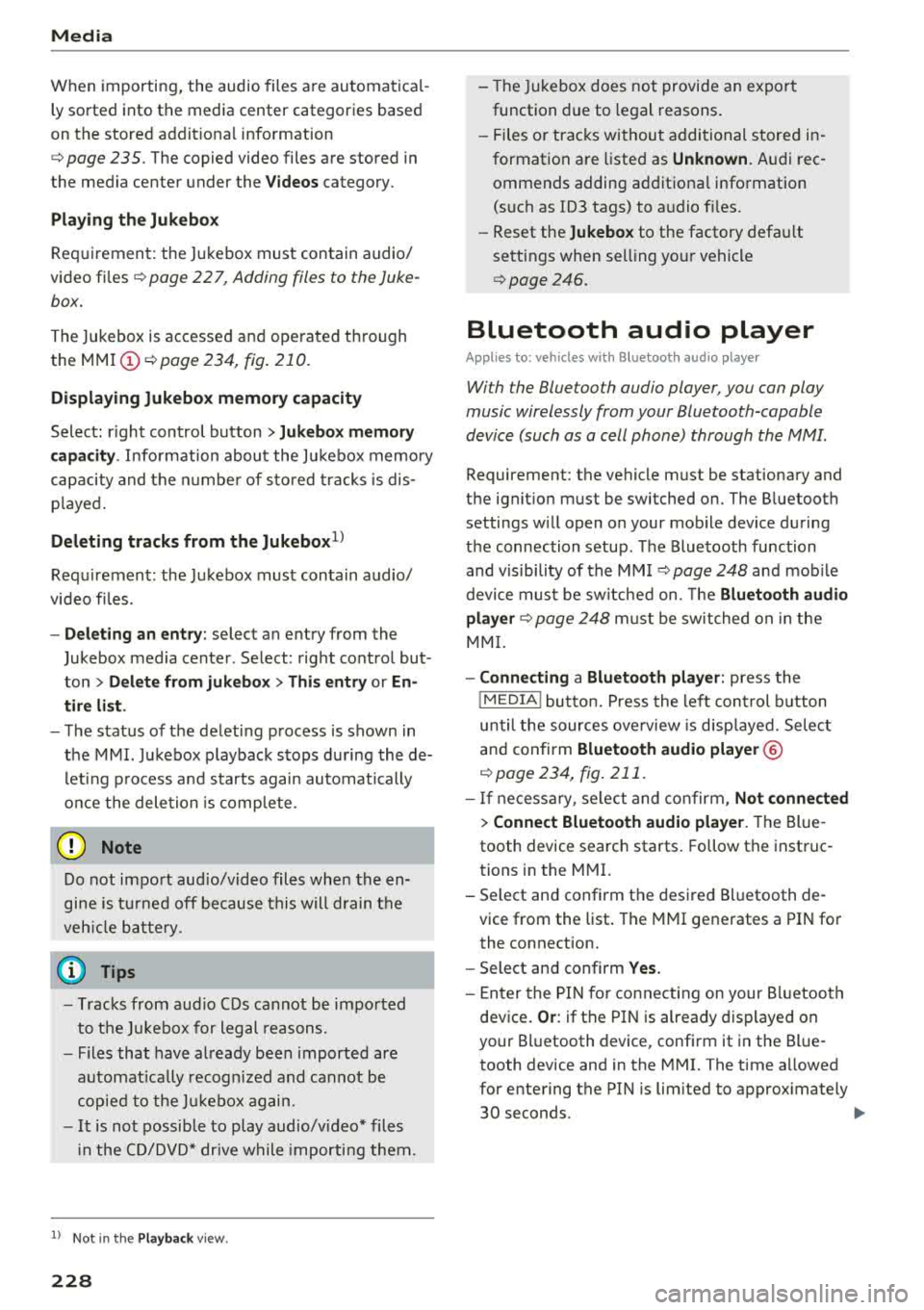
Media
When importing, the audio files a re au tomatica l
ly sorted into the media center categories based
on the stored addit iona l info rmation
¢ page 235. The copied video files a re stored in
the media center under the
Videos category.
Playing the Jukebo x
Req uiremen t: the J ukebox must con tain audio/
video
fi les ¢ page 22 7, Adding files to the Juke
box.
T he Jukebox is accessed an d ope ra ted t hrough
the
MMI (D ¢ page 234, fig . 210.
Displaying Jukebox memory capacity
Select : righ t control button > Juk ebo x memory
capacity .
Info rmation abou t the J ukebo x memo ry
c a pacity and the numbe r of s to red tracks is dis
p layed .
Deleting tracks from the Jukebox1
)
Req uiremen t: the Jukebox must contain audio/
video fi les.
- Delet ing an ent ry : se lect an e ntry from the
Jukebox media center . Se lect: rig ht contro l but
ton
> Delete from jukebox > Thi s entry or En
tire list .
- The status of t he de leti ng p rocess is shown in
the MMI. J ukebox playback s tops d uring the de
l et ing p ro cess a nd s tarts again au toma tically
o nce the dele tion is comp lete .
(D) Note
Do not import aud io/video files when the en
gi ne is t urne d off because this will drain the
veh icle b attery.
(D Tips
- Tracks fro m audio C Ds cannot be im port ed
t o t he Ju ke box for legal reasons .
- Fil es that have a lready been importe d are
a utomat ica lly recogn ized and cannot be
cop ie d to the J ukebo x again.
- It i s no t possib le to play audio/v ideo* files
i n the C D/DVD* dr ive while importi ng the m.
1> Not i n the Pl ayba ck view .
228
- Th e Juk eb ox does not provi de a n ex port
function due to legal reasons .
- Files o r tra cks w ithou t addi tional store d in
formation a re listed as
Unknown. A ud i rec
ommends adding a dditiona l info rmation
(such as ID3 tags) to a udio f iles.
- Reset the
Jukebox to the facto ry defa ult
settings when sel ling yo ur vehicle
¢ page 246.
Bluetooth audio player
Appl ies to: vehicles with Bluetooth audio player
With the Bluetooth audio player, you can play
music wirelessly from your Bluetooth-capable
device (such as a cell phone) through the MMI.
Requirement: the vehicle must be stationary and
the ignit io n m ust be switched on. The B luetooth
settings w ill open on your mob ile dev ice d uring
t h e connection setup . The Blue tooth function
and vis ibili ty of the
MM I ¢ pag e 248 and mob ile
device must be sw itched on. The
Bluetooth audio
player ¢ page 248 must be switched on in t he
MM I.
-Connecting a Bluetooth player : press the
!MEDIA ! butto n. Press the left con trol b utton
un til the sources ove rview is d isp layed. Selec t
and confirm
Bluetooth audio player ®
¢page 234, fig . 211 .
-If n ecess ary, se lect and co nf ir m , Not connected
> Connect Bluetooth audio player . The Bl ue
tooth device search starts. Follow the instruc
tions in the
MMI.
- Select and confirm t he des ired Bl uetooth de
vice from the list . The
MMI generates a PIN fo r
the connection.
- Select and confirm
Yes.
- En ter the PI N for conne ct in g on your Bluetoo th
dev ice .
Or : if the P IN is already dis played on
your Bl uetooth device, confi rm it in the Bl ue
tooth device and in the
M MI. The time a llowed
for entering the PI N is lim ited to approx imately
30 seconds .
IJIJ,
Page 231 of 392
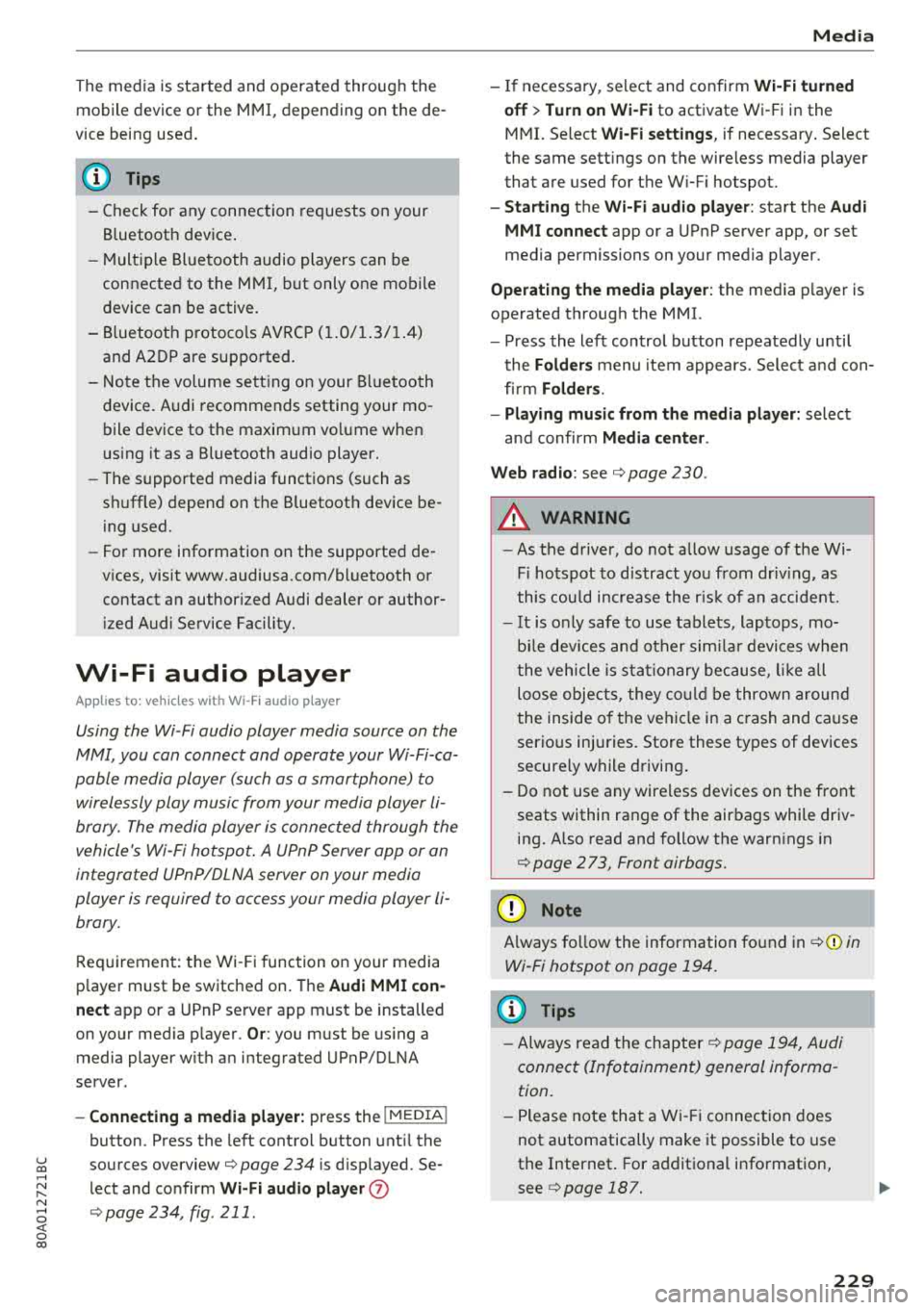
u co ..... N r--N ..... 0 <( 0 00
The media is started and operated through the
mobile device or the
MMI, depending on the de
vice being used.
(D Tips
-Check for any connection requests on your
Bluetooth device.
-Multiple Bluetooth audio players can be
connected to the
MMI, but only one mobile
device can be active.
-Bluetooth protocols AVRCP (1.0/1.3/1.4)
and A2DP are supported.
-Note the volume setting on your Bluetooth
device. Audi recommends setting your mo
bile device to the maximum volume when
using it as a Bluetooth audio player.
-The supported media functions (such as
shuffle) depend on the Bluetooth device be
ing used.
-For more information on the supported de
vices, visit www.audiusa.com/bluetooth or
contact an authorized Audi dealer or author ized Audi Service Facility.
Wi-Fi audio player
Appl ies to: ve hicles with Wi-F i audio playe r
Using the Wi -Fi audio player media source on the
MMI, you can connect and operate your Wi-Fi-ca
pable media player (such as a smartphone) to
wirelessly play music from your media player
li
brary. The media player is connected through the
vehicle's Wi-Fi hotspot. A UPnP Server opp or an
integrated UPnPIDLNA server on your media
player is required to access your media player
li
brary.
Requirement: the Wi-Fi function on your media
player must be switched on. The
Audi MMI con
nect
app or a UPnP server app must be installed
on your media player .
Or: you must be using a
media player with an integrated UPnP/DLNA
server.
-Connecting a media player: press the I MEDIA !
button. Press the left control button until the
sources overview
c::;, page 234 is displayed. Se
lect and confirm
Wi-Fi audio player 0
c::;, page 234, fig . 211 .
Media
-If necessary, select and confirm Wi-Fi turned
off> Turn on Wi-Fi
to activate Wi-Fi in the
MMI. Select
Wi-Fi settings, if necessary. Select
the same settings on the wireless media player
that are used for the Wi-Fi hotspot.
-Starting the Wi-Fi audio player: start the Audi
MMI connect
app or a UPnP server app, or set
media permissions on your media player.
Operating the media player: the media player is
operated through the MMI.
-Press the left control button repeatedly until
the
Folders menu item appears. Select and con
firm
Folders.
-Playing music from the media player: select
and confirm
Media center .
Web radio:
see c::;, page 230 .
A WARNING
-
-As the driver, do not allow usage of the Wi
Fi hotspot to distract you from driving, as
this could increase the risk of an accident.
-It is only safe to use tablets, laptops, mo
bile devices and other similar devices when
the vehicle is stationary because, like all
loose objects, they could be thrown around
the inside of the vehicle in a crash and cause
serious injuries. Store these types of devices
securely while driving.
-Do not use any wireless devices on the front
seats within range of the airbags while driv
ing. Also read and follow the warnings in
c::;, page 2 73, Front airbags.
@ Note
Always follow the information found in ¢@ in
Wi-Fi hotspot on page 194.
(D Tips
-Always read the chapter c::;, page 194, Audi
connect (Infotainment) general informa
tion.
-Please note that a Wi-Fi connection does
not automatically make it possible to use
the Internet. For additional information,
see
c::;, page 187.
229
Page 232 of 392
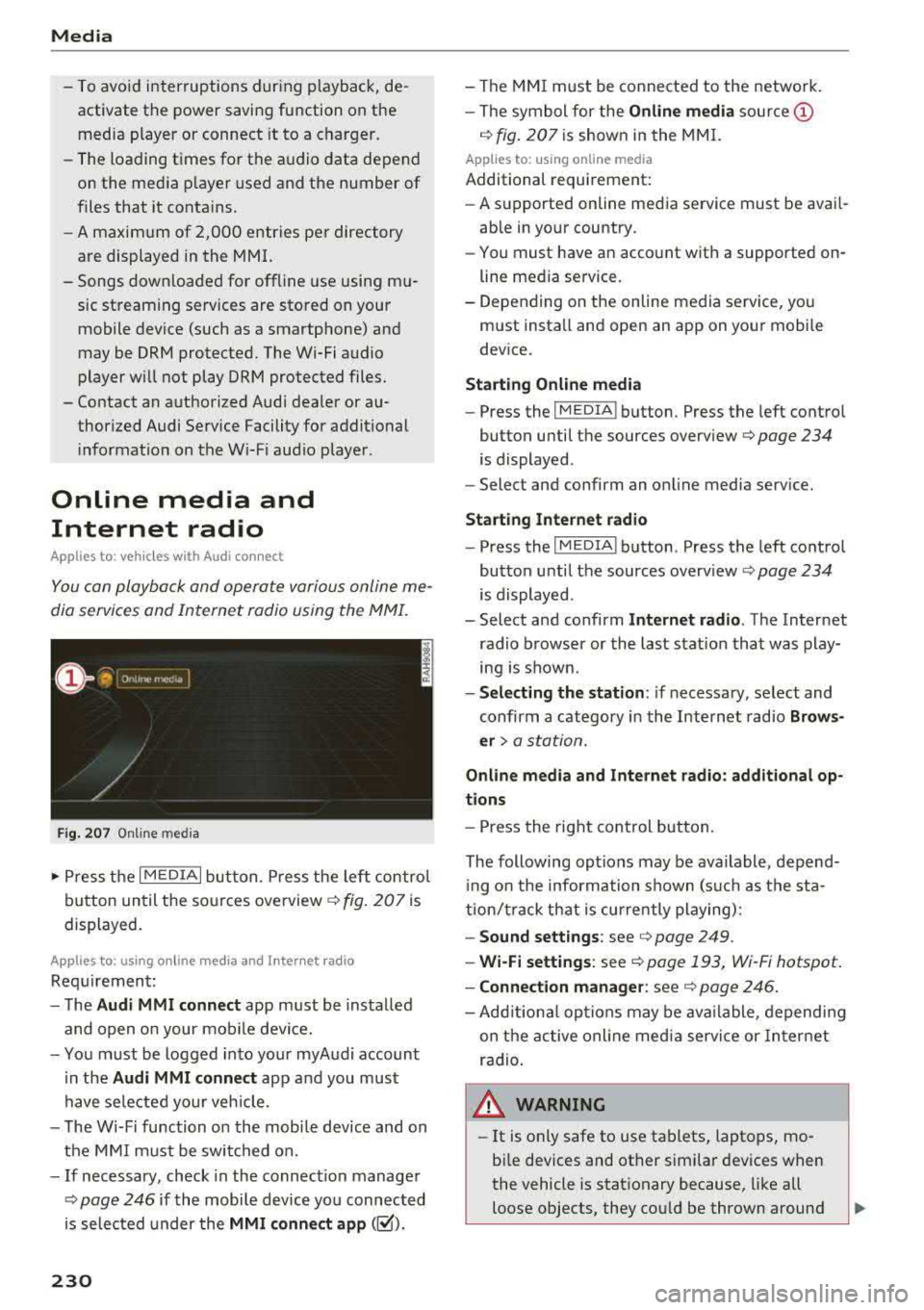
Media
- To avoid interruptions during playback, de
activate the power saving function on the
media player or connect it to a charger.
- The loading times for the audio data depend
on the media player used and the number of
files that it contains.
- A maximum of 2,000 entries per directory
are displayed in the MMI.
- Songs downloaded for offline use using mu
sic streaming services are stored on your mobile device (such as a smartphone) and
may be DRM protected. The Wi-Fi audio
player will not play ORM protected files.
- Contact an authorized Audi dealer or au thorized Audi Service Facility for additional
information on the Wi-Fi audio player .
Online media and
Internet radio
Applies to: veh icles with Audi connect
You con playback and operate various online me
dia services and Internet radio using the MMI.
Fig. 207 Online med ia
.,. Press the I MEDIAi button. Press the left control
button until the sources overview
c> fig. 207 is
displayed.
Applies to: using online media and Internet radio
Requirement:
- The
Audi MMI connect app must be installed
and open on your mobile device.
- You must be logged into your myAudi account
in the
Audi MMI connect app and you must
have selected your veh icle.
- The Wi-Fi function on the mobile device and on
the MMI must be switched on.
- If necessary, check in the connection manager
<=> page 246 if the mobile device you connected
is selected under the
MMI connect app (~).
230
-The MMI must be connected to the network.
- The symbol for the
Online media source @
c> fig. 207 is shown in the MMI.
Applies to: using online media
Additional requirement:
- A supported online media service must be avail
able in your country.
- You must have an account with a supported on
line media service.
- Depending on the online media service, you
must install and open an app on your mobile
device.
Starting Online media
-Press the IM EDIA I button . Press the left control
button until the sources
overview <=> page 234
is displayed .
- Select and confirm an online media service.
Start ing Internet radio
-Press the IM EDIA I button . Press the left control
button until the sources
overv iew <=> page 234
is displayed .
- Select and confirm
Internet radio. The Internet
radio browser or the last station that was play
ing is shown .
-Selecting the station : if necessary, select and
confirm a category in the Internet radio
Brows
er>
a station.
Online media and Internet radio: additional op
tions
- Press the right control button.
The following options may be available , depend
i ng on the information shown (such as the sta
tion/t rack that is currently playing):
- Sound settings: see c> page 249 .
-Wi-Fi settings: see c> page 193, Wi -Fi hotspot.
- Connection manager: see <=> page 246.
-Add itional options may be available, depending
on the active online media service or Internet
radio .
,&. WARNING
- It is on ly safe to use tablets, laptops, mo
bile devices and other similar devices when
the vehicle is stationary because, like all
loose objects, they could be thrown around
-