hose AUDI Q5 2018 Owners Manual
[x] Cancel search | Manufacturer: AUDI, Model Year: 2018, Model line: Q5, Model: AUDI Q5 2018Pages: 392, PDF Size: 60.56 MB
Page 134 of 392
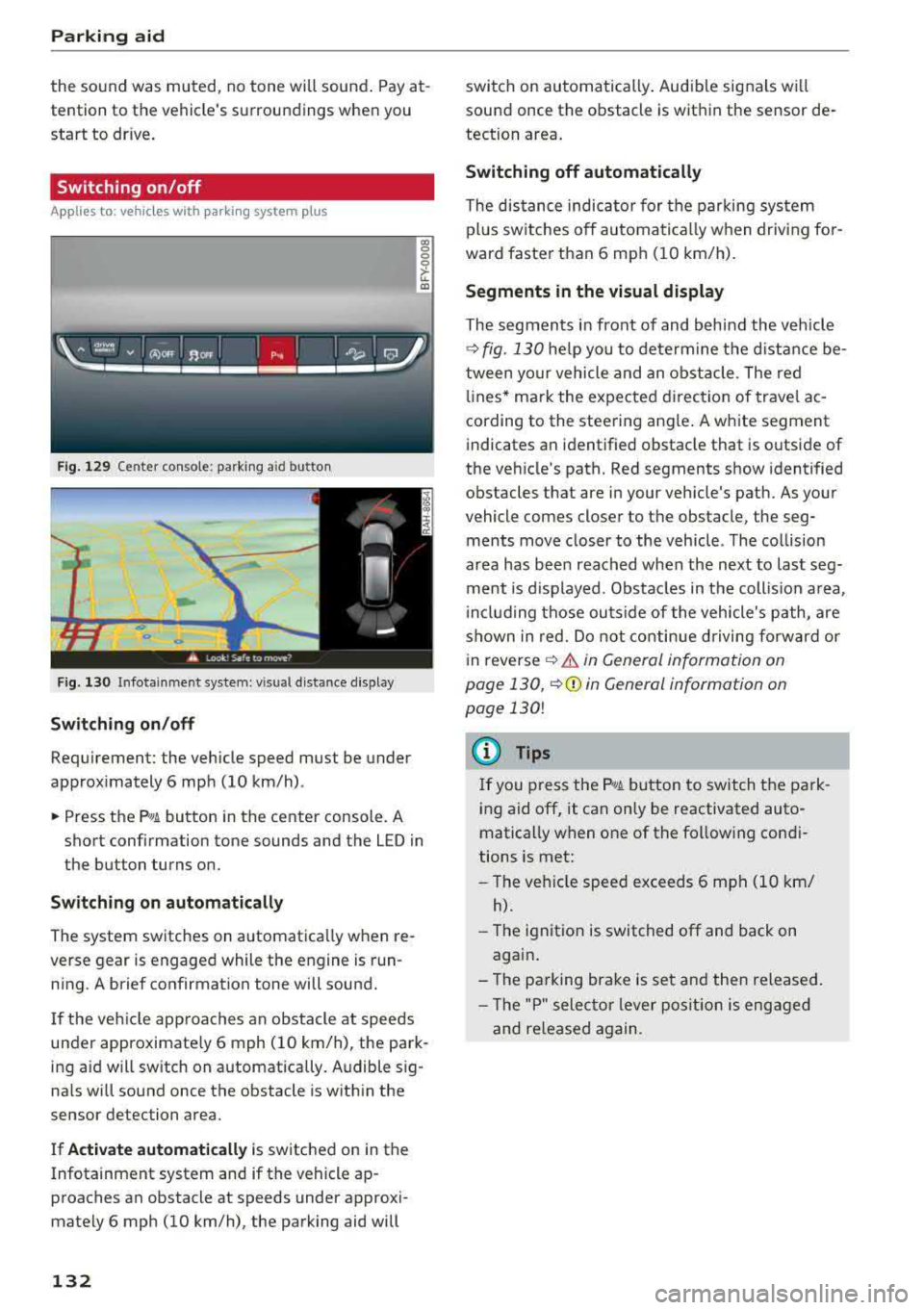
Parking aid
the sound was muted, no tone will sound. Pay at
tention to the vehicle's surroundings when you
start to dr ive .
Switching on /off
Applies to: ve hicles w ith pa rking system plus
Fig. 129 Center console: park ing a id bu tton
Fig. 130 I n fot ainme nt system: v is ual d ist ance d isplay
Switching on /off
Requirement: the vehicle speed must be under
approximately 6 mph (10 km/h) .
co 0 0
~ LL. m
.. Press the p,, 1A button in the center console . A
short confirmation tone sounds and the LED in
the button turns on.
Switching on automatically
The system switches on automatica lly when re
verse gear is engaged while the engine is run
ning. A brief confirmation tone will sound.
I f the veh icle approaches an obstacle at speeds
under approximate ly 6 mph (10 km/h), the park
ing a id will sw itch on automatically . Audible sig
na ls will sound once the obstacle is within the
sensor detection area.
I f
Activate automatically is switched on in the
Infotainment system and if the vehicle ap
proaches an obstacle at speeds under approxi
mately 6 mph (10
km/h), the parking aid will
132
switch on automatically . Audible signals wi ll
sound once the obstacle is within the sensor de
tection area.
Switching off automatically
The distance indicator for the parking system
plus sw itches
off automatically when driving for
ward faster than 6 mph (10 km/h).
Segments in the visual display
The segments in front of and behind the vehicle
¢
fig. 130 he lp you to determine the distance be
tween your vehicle and an obstacle . The red
lin es* ma rk the expected d irection of travel ac
cording to the steering angle . A white segment
indicates an identified obstacle that is outside of
the veh icle's path. Red segments show identified
obstacles that are in your vehicle's path. As your
vehicle comes closer to the obstacle, the seg ments move closer to the vehicle . The collision
area has been reached when the next to last seg
ment is displayed . Obstacles in the collis ion area,
inclu ding those outside of the vehicle's path, are
shown in red. Do not continue driving forward or
i n
reverse ¢.&. in General information on
page 130,
¢ (D in General information on
page
130!
(D Tips
If you press the ?~A button to switch the park
ing aid
off, it can only be reactivated auto
matically when one of the following condi
tions is met:
-The vehicle speed exceeds 6 mph (10 km/
h).
-The ignition is switched off and back on
again .
- The parking brake is set and then released.
- Th e "P" selector lever position is engaged
and re leased again.
Page 217 of 392
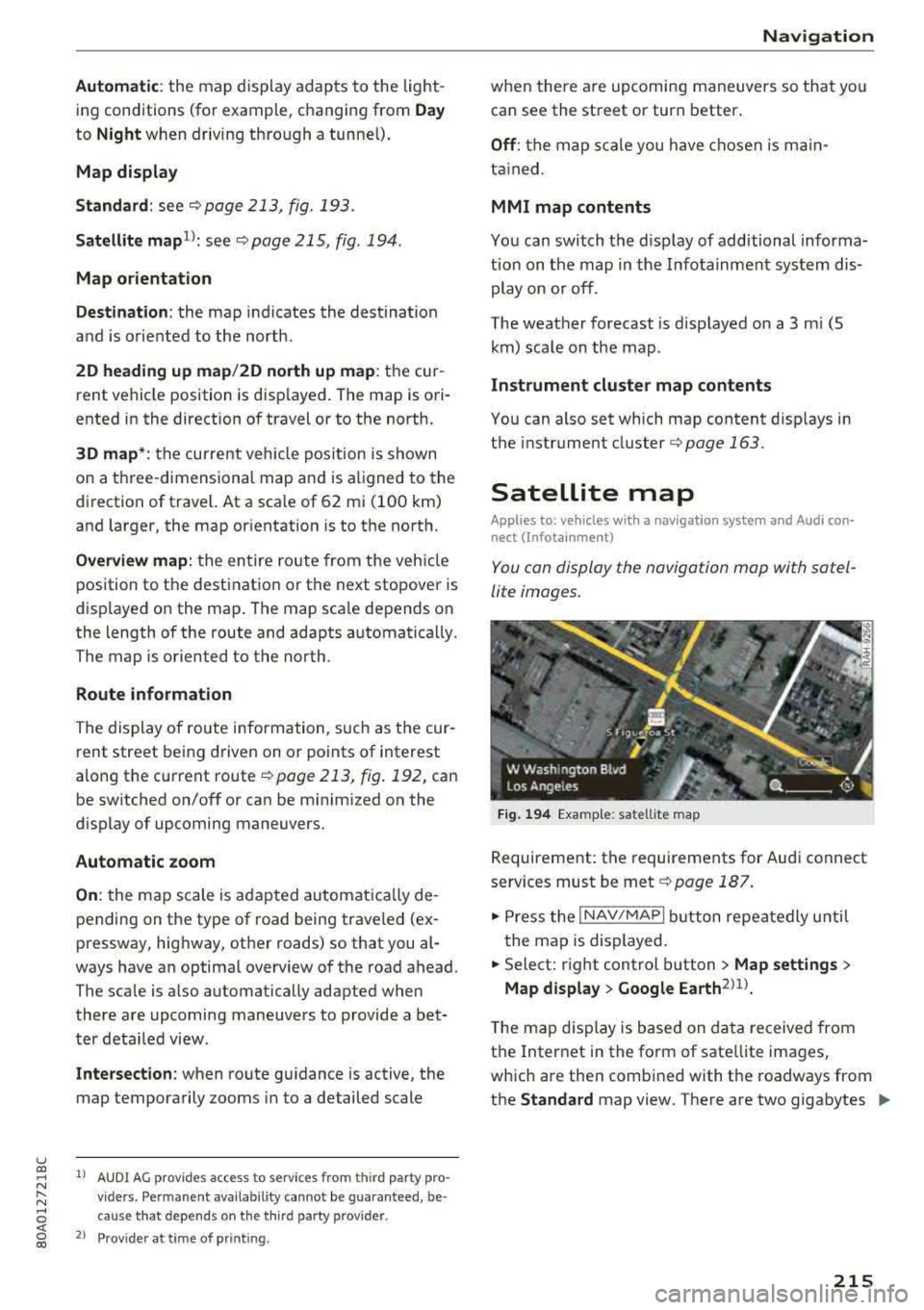
u co ..... N r-N .....
~ 0 co
Automatic: the map display adapts to the light
ing conditions (for example, changing from
Day
to Night when driving through a tunne l) .
Map display
Standard :
see ¢page 213, fig. 193 .
Satellite map1>: see ¢page 215, fig . 194 .
Map orientation
Destination :
the map indicates the destination
and is oriented to the north.
2D heading up map /2D north up map : the cur
rent vehicle position is disp layed . The map is ori
ented in the direction of travel or to the north.
3D map* : the current vehicle pos it ion is shown
on a three -dimensional map and is aligned to the
direction of trave l. At a scale of 62 mi (100 km)
and larger, the map orientation is to the north.
Overview map: the entire route from the vehicle
position to the destination or the next stopover is
disp layed on the map . The map sca le depends on
the length of the route and adapts automatically.
The map is oriented to the north.
Route information
The display of route information, such as the cur
rent street being driven on or points of interest
a long the current route
¢ page 213, fig. 192, can
be switched on/off or can be minimized on the
display of upcoming maneuvers.
Automatic zoom
On :
the map scale is adapted automat ica lly de
pending on the type of road being trave led (ex
pressway, highway, other roads) so that you al
ways have an optimal overview of the road ahead .
The scale is also automatically adapted when
there are upcoming maneuvers to provide a bet
ter deta iled view .
Intersection : when route guidance is active, the
map temporarily zooms in to a detailed scale
1> AU DI AG prov id es acce ss to se rvic e s fro m thir d par ty pro
v ide rs. Pe rman ent ava ilab ility can no t be g uaranteed , be·
c au se that depends on th e th ird party provider .
2> Pro vid er at tim e of pr intin g.
Navigation
when there are upcoming maneuvers so that you
can see the street or turn better.
Off : the map scale you have chosen is ma in
ta ined .
MMI map contents
You can switch the d isplay of additional informa
tion on the map in the Infotainment system dis
play on or off .
The weather forecast is displayed on a 3 m i (5
km) scale on the map .
Instrument cluster map contents
You can also set which map content disp lays in
the instrument cluster
¢ page 163.
Satellite map
Applies to: vehicles with a navigation system and Audi con·
nect (Infotainment)
You can display the navigation map with satel
lite images.
Fig. 194 Exampl e: satelli te map
Requirement: the requirements for Audi connect
services must be
met ¢ page 187.
.. Press the !NAV /MAP I butt on repeatedly until
the map is displayed.
.. Select: right control button > Map settings >
Map display > Google Earth2>1>.
T he map display is based on data received from
the Internet in the form of sate llite images,
which are then combined with the roadways from
the
Standard map view. There are two gigabytes ..,_
215
Page 243 of 392
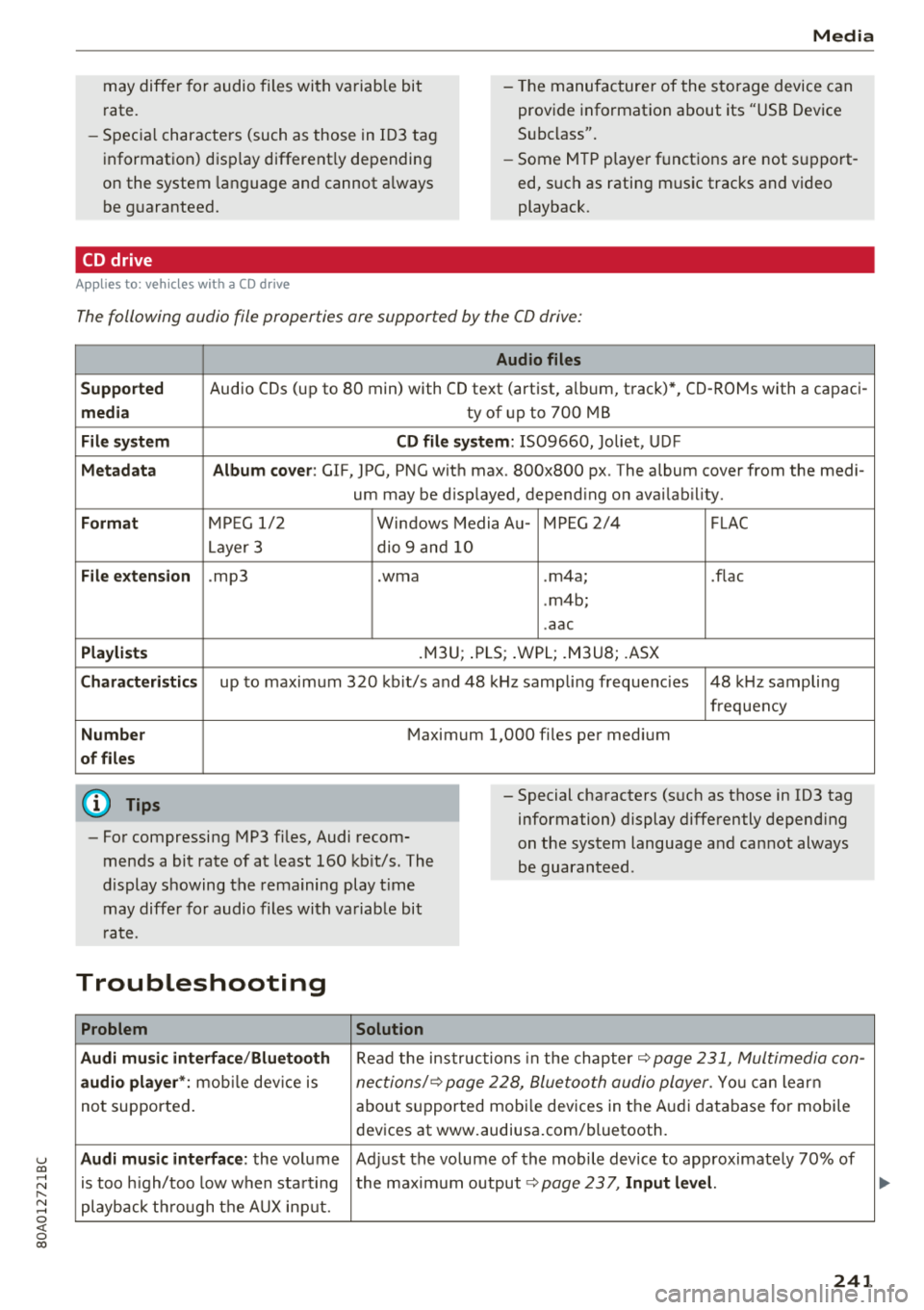
u co ..... N ,..._
N ..... 0 <( 0 00
Media
may diffe r for audio files wi th variab le bi t
r ate. - Th
e manufac ture r of the s to ra g e device can
prov ide info rmat io n about its " USB Device
S ubcl ass".
- Sp ecial chara cte rs (such as th ose in 10 3 t ag
i nformat ion) d isp lay different ly depending
on the system lan guage and cannot a lways
be g uaranteed. -
Some M TP playe r fun ctions are not s upport
ed , su ch as ratin g music tracks and video
playback.
CD drive
A ppl ies to : ve hicles w it h a C D drive
The following audio file properties are supported by the CD drive:
Audio files
Supported
Audio CDs (up to 80 min) with CD text (artist, a lb um, t rack) *, CD-RO Ms with a capac i-
media ty of up to 700 MB
File system CD file system: 1509660, Joliet, UDF
Metadata Album cover : GIF, JPG, PNG wit h max. 800x800 px. The album cover from the medi -
um may be d isp layed, depend ing on avai lab ility.
Format M PE G 1/ 2 Windows Media Au-M PEG 2 /4 FLAC
Layer 3 dio 9 and 10
File extension .mp3 .wma .m4a ; .flac
. m4b;
. aac
Playlists .M3U; .PLS; .WPL; .M3U8; .ASX
Characteristics up to maxim um 3 20 kb it/s and 48 kHz samp lin g freque ncies 48 kHz sampling
frequen cy
Number Maximum 1,000 files pe r med ium
of files
(D Tips
- Fo r compressing MP3 fi les, Audi recom
mends a bit ra te of at least 160 kb it/s. The
d isplay s howing the rema ining play t ime
may diffe r fo r audio files wi th va riab le bi t
rat e. - Special cha
racters (s uch as those in 103 tag
information) display differently depend ing
on the sys tem language a nd can not always
be guaran teed .
Troubleshooting
Problem Solution
Audi music in terface /Bluetooth
R ead the ins truc tions in the c hapter~ page 231, Multimedia con-
audio player *: mobile dev ice is nec tions/~ page 2 28, Bluetoo th audio player . You ca n lear n
not supporte d. about suppor ted mobi le dev ices in the A udi d atabase fo r mobile
dev ices at www.audiusa.com/bluetooth.
Audi music interface : the volume Ad just the volume of the mobile device to approximate ly 70% of
is too high/too low w hen sta rt ing the maxim um output
~page 23 7, Input level.
playb ack t hrough t he AU X inpu t.
241
Page 245 of 392
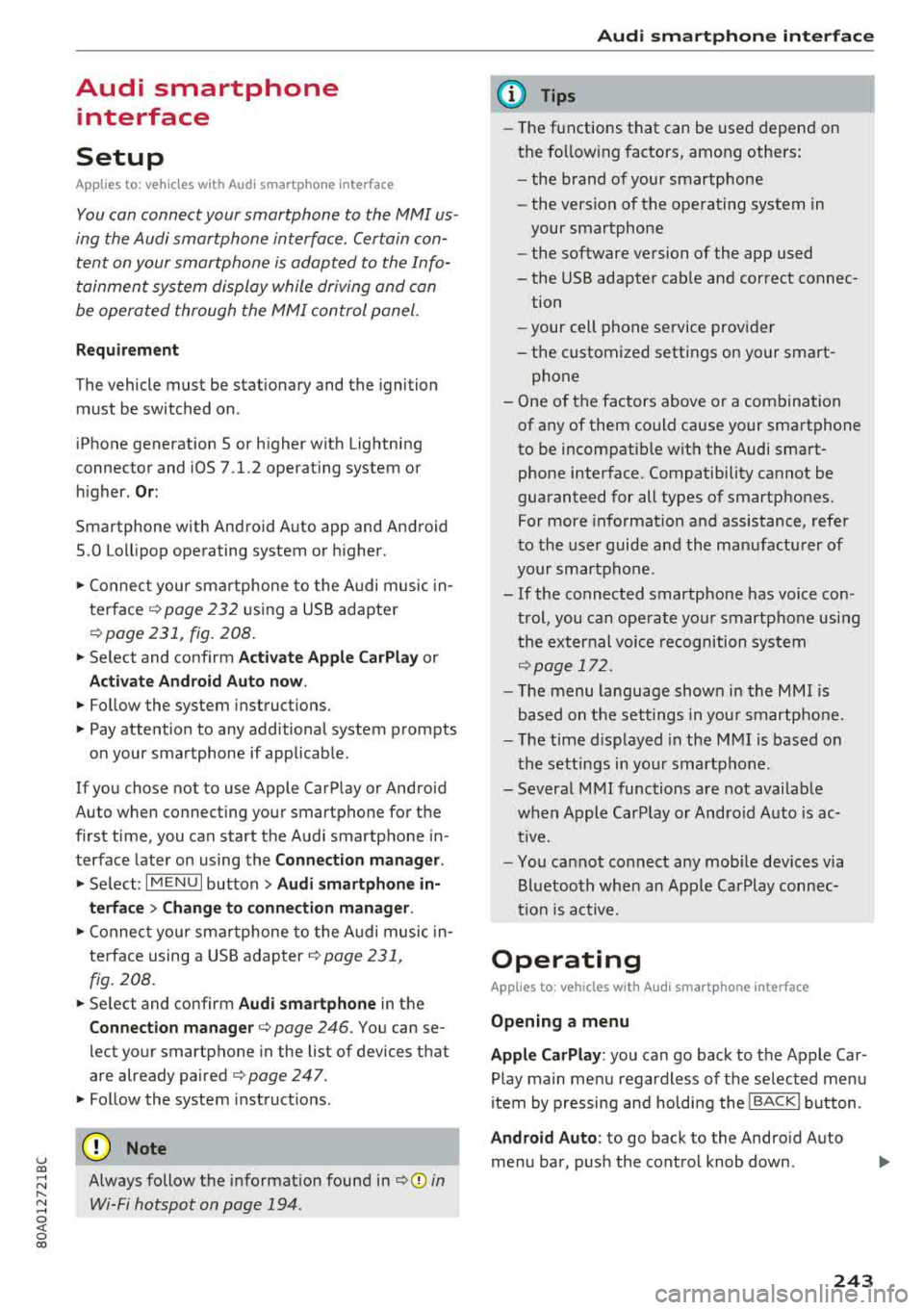
u co ..... N r--N ..... 0 <( 0 00
Audi smartphone interface
Setup
Applies to: vehicles with Audi smartphone interface
You con connect your smortphone to the MM I us
ing the Audi smortphon e int erfac e. Certain con
t e n t on you r sm ortphone is ado pted to th e Info
tainme nt system d is p lay while driving and con
be operated through the
MMI control panel .
Requirement
The vehicle must be stat ionary and the ignition
must be switched on .
iPhone generation 5 or h igher w ith Lightning
connector and iOS 7 .1.2 operating system or h igher.
O r:
Smartphone with Android Auto app and Android
5 .0 Loll ipop operating system or higher.
.,. Connec t your sma rtphone to the Audi music in
terface ¢ page 232 using a USB adapte r
¢page 231, fig. 208 .
.. Select and confirm A ctivate Apple CarPlay or
Acti vate And roid Auto now .
.. Follow the system instruct ions.
.. Pay attention to any additiona l system prompts
on your smartphone if applicable .
If yo u chose not to use Apple CarP lay or Android
Auto when connecting your smartphone for the
first time, you can start the Audi smartphone in
terface later on using the
Connection manager.
.,. Se lect : I MENU I button > Audi smartphone in-
terfa ce
> Change to connection manager .
.. Connect your sma rtphone to the A udi music in
terface using a USB
ad apter ¢ page 231,
fig . 208.
.. Se lect and confirm Audi smartphone in t he
Connection manager ¢ page 246. You can se
l ect your smartphone in the list of devices that
are already
paired¢ page 247.
.,. Follow the system instruct ions .
@ Note
Always follow the i nformat ion found in¢ @) in
Wi-Fi hotspot on page 194 .
Audi smartph one interfac e
(D Tips
-The functions that can be used depen d on
the fo llow ing factors, among others:
- the brand of your smartphone
- the vers io n of the ope rating system in
your smartphone
- the software ve rsion of the app used
- the USB adapter cab le and correct connec-
tion
- your cell phone se rvice provide r
- the customized settings on yo ur sma rt -
phone
- One of the factors above o r a com bina tion
of any of them could cause your sma rtphone
to be incompatib le wit h the Audi smart
phone inter face. Compatibility cannot be
guaranteed for all types of smartp hones.
For more informat io n and assistance, refer
t o the user guide and the man ufactu rer of
yo ur sma rtphone .
- If the connected smartphone has voice con
tr ol, you can ope rate yo ur smartp hon e usi ng
the ex ter nal voic e recognition system
¢page 172.
- Th e menu language show n in t he MMI is
based on t he sett ings in you r smartp ho ne .
- Th e time d is p layed in the M MI is based o n
the settings in yo ur sma rtphone .
- Severa l M MI functions a re not avai lab le
when Apple Car Play o r Andro id A uto is ac
t ive.
- Yo u ca nnot co nnect any mob ile dev ices via
B lu etooth whe n an App le CarPlay connec
tion is a ctive .
Operating
Applies to: vehicles with Audi smartphone interface
Opening a menu
Apple CarPlay :
you can go back to t he Apple Car
Play main me nu regardless of the se lected me nu
i tem by p ressing and holdi ng the
I B ACKI button .
Android Auto : to go back to the Andro id Auto
me nu bar, push the control knob down .
243
Page 250 of 392
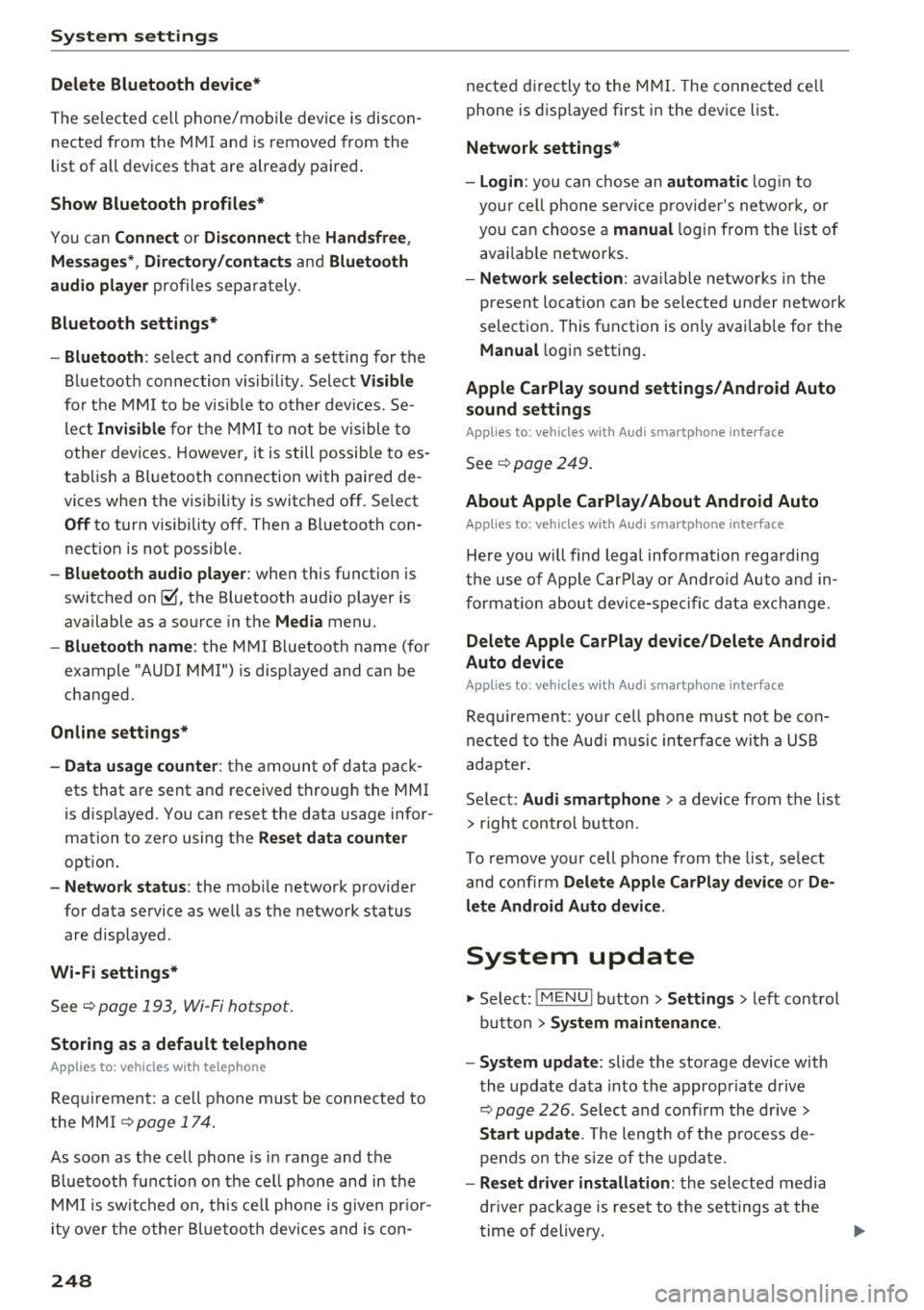
System settings
Delete Bluetooth device*
The se lecte d cell p ho ne/mo bile dev ice is dis con
nected from t he M MI and is removed from the
list of all devices that are alrea dy paire d.
Show Bluetooth profiles*
You can Connect or Disconnect the Handsfree ,
Me ssages *, Dire ctory /contacts
an d Bluetooth
audio player
pro files sep arately.
Bluetooth settings*
- Bluetooth :
select and confirm a set ting for the
B luetoot h connec tion v is ibility . Select
Visible
fo r th e MM I to be vis ib le to o ther dev ices. Se
l ec t
Invisible fo r th e M MI to not be v is ible t o
othe r devi ce s. H oweve r, it is still possib le to es
tab lish a Bl uetoo th con nection with pai red de
vices when the v is ibi lity is switched off. Se lect
Off to t urn visibi lity off . Then a B luetooth con
nect ion is not possible .
-Bluetooth audio player : when this function is
switc hed
on ~' the Bluetooth audio player is
available as a so urce in t he
Media menu .
-Bluetooth name : the MMI B luetooth name (for
example "AUDI MMI") is d isp layed and ca n be
c h anged.
Online settings*
- Data usage counter :
the amount of data pack
ets that a re sent a nd received throug h the MMI
is d isp layed. You can reset the data usage infor
mation to zero using the
Reset data counter
option.
- Network status : the mobile netwo rk p rovider
fo r data se rvice as well as the netwo rk status
are disp layed .
Wi-Fi settings*
See ¢ page 193, Wi -Fi hotspot.
Storing as a default telephone
Applies to: vehicles with telephone
Requir emen t: a cell phone must be connected to
t he MM I
¢page 17 4.
As soon as t he cell phone is i n range and the
B lue tooth func tion on the ce ll phone and in the
MM I is swi tched o n, this ce ll phone is g iven pr io r
ity ove r th e ot her Blue tooth devices and is c on-
248
necte d dir ectly to the M MI. The connec ted ce ll
p hone is d is pl ayed first in t he dev ice li st .
Network settings*
- Login :
you can chose an automatic log in to
your cell p ho ne servi ce pro vider 's ne twor k, or
you can ch oose a
manual log in from t he list of
avai la bl e netwo rks .
-Network selection : availabl e netwo rks in t he
presen t loca tion can be sele cte d unde r network
select io n. This f unction is on ly avai la bl e for the
Manual log in setting.
Apple CarPlay sound settings/ Android Auto
sound settings
Applies to: vehicles with Audi smartphone interface
See q page 249.
About Apple CarPlay/ About Android Auto
Applies to: vehicles with Audi smartphone interface
Here you w ill find l ega l informa tion regarding
t h e use o f A pple Car Play o r And ro id Aut o and in
fo rmat ion a bout device -s p eci fic d ata exch ange.
Delete Apple CarPlay device/Delete Android
Auto device
Applies to: vehicles with Audi smartphone interface
Require ment: yo ur cell phone must not be con
n ect ed to the Au di music interf ace wi th a USB
adap ter.
Se lec t:
Audi smartphone > a dev ice from t he lis t
> r igh t con trol b utto n.
To remove your cell p ho ne from the list, se lect
and co nfirm
Delete Apple CarPlay device or De
lete Android Auto device .
System update
"'Select : !ME NUI bu tton> Settings > left control
bu tton >
System maintenance.
- System update :
slide the storage device with
t he update da ta into the a pprop ria te drive
¢ page 2 26 . Se lec t and conf irm the dr ive>
Start update . The length of the p rocess de
pe nds on the s ize of the upd ate.
- Reset driver installation: the selected media
dr iver p ackage is rese t to t he se ttings a t the
t im e of delivery .
Page 260 of 392
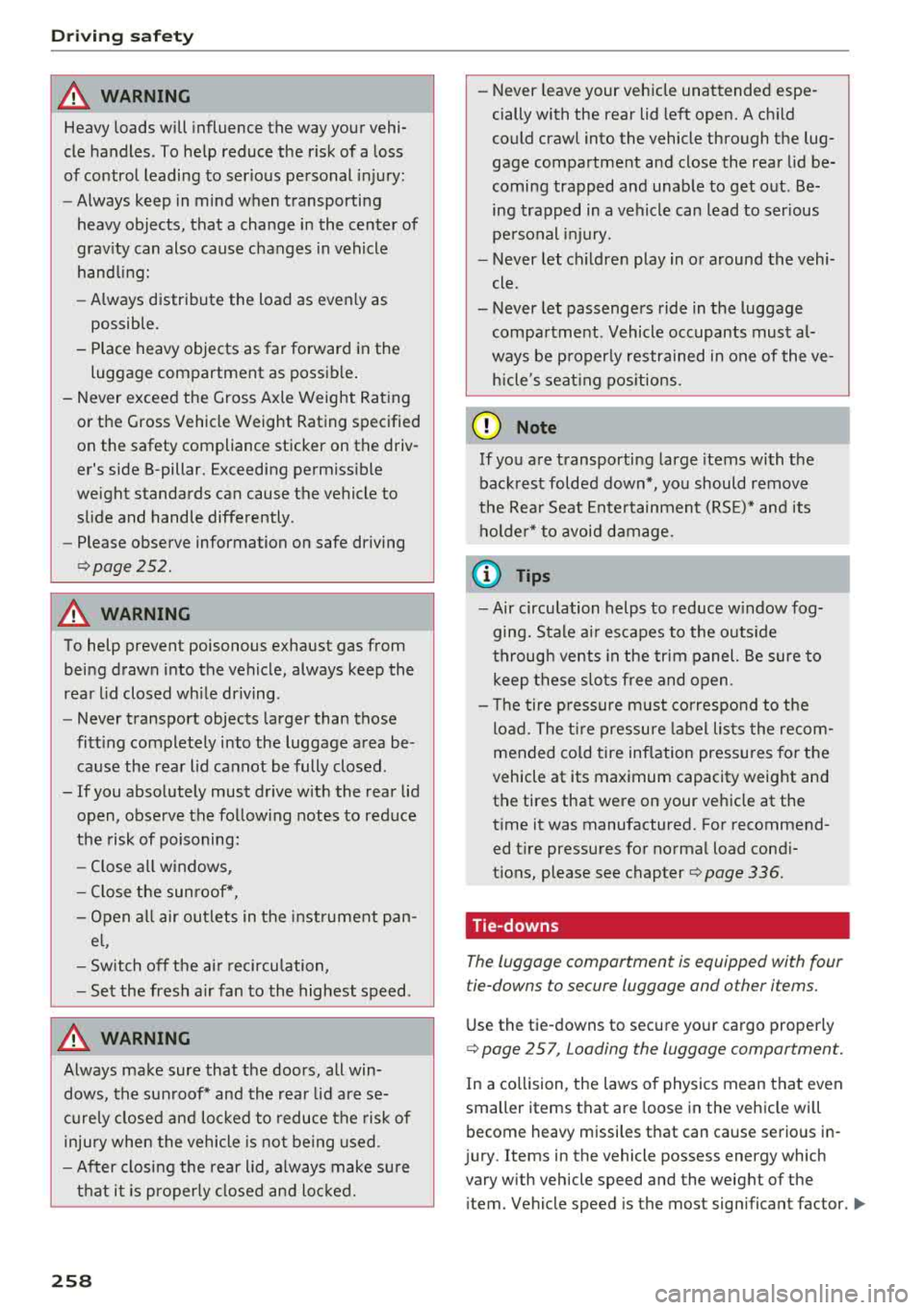
Driving safety
A WARNING
Heavy loads will influence the way your vehi
cle handles . To help reduce the risk of a loss
of control leading to serious personal injury:
- Always keep in mind when transporting
heavy objects, that a change in the center of
gravity can also cause changes in vehicle
handling:
- Always distribute the load as evenly as
possible.
-Place heavy objects as far forward in the
luggage compartment as possible.
- Never exceed the Gross Axle Weight Rating
or the Gross Vehicle Weight Rating specified
on the safety compliance sticker on th e driv
er's side B-pillar. Exceeding permissible
weight standards can cause the vehicle to
slide and handle differently .
- Please observe information on safe driving
<=) page 252.
A WARNING
To help prevent poisonous exhaust gas from
being drawn into the vehicle, always keep the
rear lid closed while driving .
- Never transport objects larger than those
fitting completely into the luggage area be cause the rear lid cannot be fully closed .
- If you absolutely must drive with the rear lid
open, observe the following notes to reduce
the risk of poisoning:
- Close all windows,
- Close the sunroof*,
-Open all air outlets in the instrument pan-
el,
- Switch off the air recirculation,
- Set the fresh air fan to the highest speed .
A WARNING
Always make sure that the doors, all win
dows, the sunroof* and the rear lid are se
curely closed and locked to reduce the risk of
injury when the vehicle is not being used .
-After closing the rear lid , always make sure
that it is properly closed and locked.
258
-Never leave your vehicle unattended espe
cially with the rear lid left open. A child
could crawl into the vehicle through the lug
gage compartment and close the rear lid be
coming trapped and unable to get out . Be
ing trapped in a vehicle can lead to serious
personal injury.
- Never let children play in or around the vehi
cle .
- Never let passengers ride in the luggage
compartment . Vehicle occupants must al
ways be properly restrained in one of the
ve
hicle 's seating positions.
@ Note
If you are transporting large items with the
backrest folded down*, you should remove
the Rear Seat Entertainment (RSE)* and its
holder* to avoid damage.
© Tips
-Air circulation helps to reduce window fog
ging. Stale air escapes to the outside
through vents in the trim panel. Be sure to
keep these slots free and open .
-The tire pressure must correspond to the
load. The tire pressure label lists the recom
mended cold tire inflation pressures for the
vehicle at its maximum capacity weight and
the tires that were on your vehicle at the
time it was manufactured. For recommend ed tire pressures for normal load condi
tions, please see chapter
Q page 336 .
Tie-downs
The luggage compartmen t is equipped with four
t ie-downs to secure luggage and o ther i tems.
Use the tie-downs to secure your cargo properly
Qpage 25 7, L oading the luggage compartment.
In a collision , the laws of physics mean that even
smaller items that are loose in the vehicle will
become heavy missiles that can cause serious in
jury. Items in the vehicle possess ene rgy which
vary with vehicle speed and the weight of the
item . Vehicle speed is the mos t significant fac tor .
..,.
Page 265 of 392
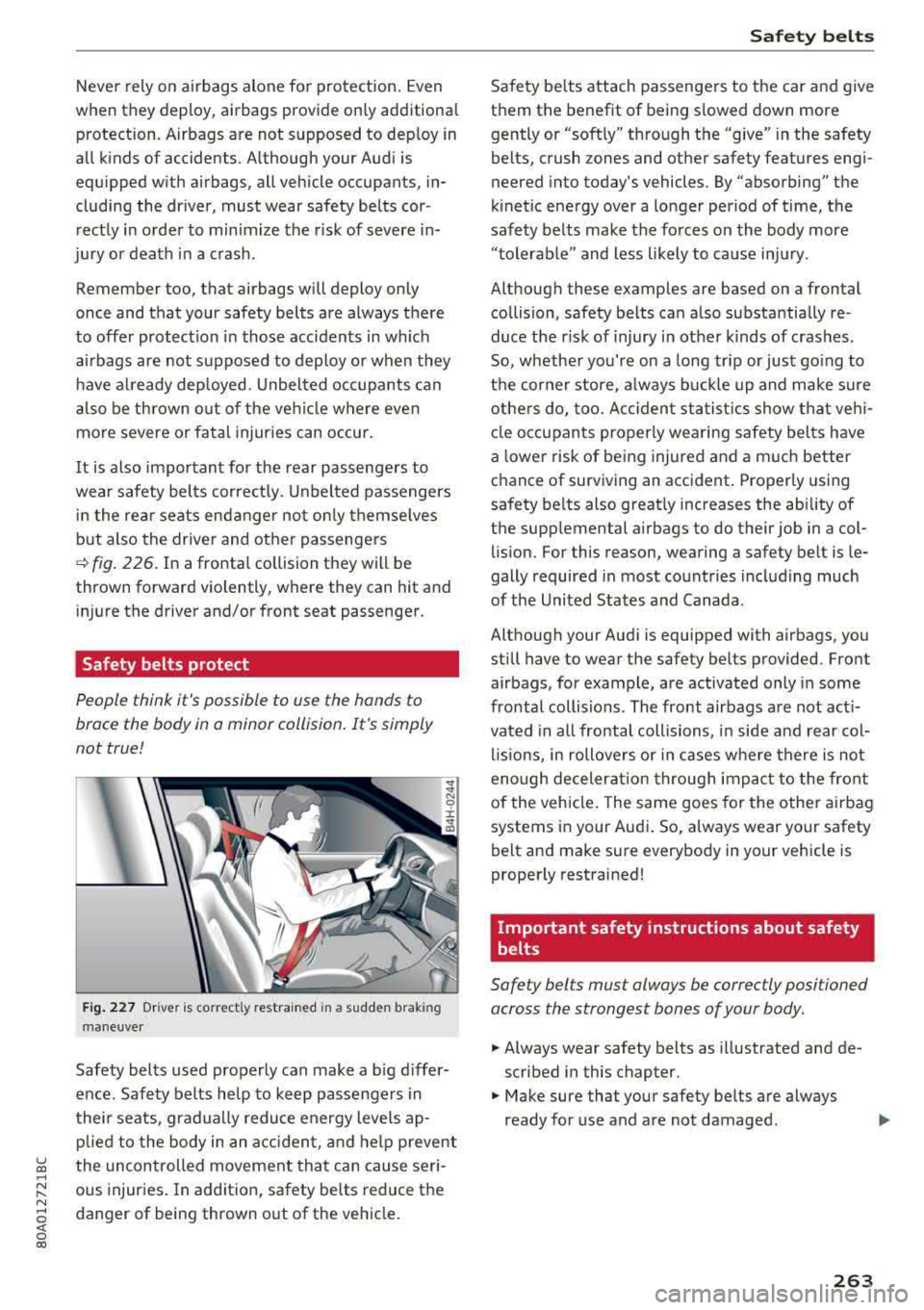
u co ..... N r-N .....
~ 0 co
Never rely o n airbags a lone fo r protection . Even
when t hey deploy, airbags provide on ly additiona l
protection. Airbags are not supposed to dep loy in
all kinds of accidents. A lthough your Audi is
equ ipped w ith airbags, all vehicle occupants, in
cluding the dr iver, must wear safety belts cor
rectly in order to minimize the risk of severe in
jury or death in a crash .
Remember too, that airbags will deploy only
once and that your safety belts are always there
to offer protection in those acc idents in w hich
airbags are not supposed to deploy or when they
have a lready deployed. Unbel ted occupants can
a lso be thrown o ut of the vehi cle where even
more severe or fatal injur ies can occur .
I t is also important for the rear passenge rs to
wear safety belts corre ctly . U nbel ted passengers
in the re ar seats endanger no t onl y themse lves
but also the driver and ot he r p assengers
¢ fig. 226. In a fronta l collision they will be
thrown forward violently, where they can hit and
in jure the driver and/or front seat passenger .
Safety belts protect
People think it's possible to use the hands to
brace the body in a minor collision . It 's simply
not true!
F ig. 22 7 Driver is correct ly restra ined in a s udden b rak ing
maneuve r
Safety belts used properly can make a b ig d iffer
e nce. Safety belts he lp to keep passenge rs in
thei r seats, gradually reduce energy levels ap
p lied to the body in an ac cid en t, and h elp p reven t
the uncon trolled movement tha t can cause seri
ous injuries . In addition, safety belts reduce t he
danger of being thrown out of the vehicle .
Safet y bel ts
Safety be lts attach passengers to the car and g ive
t h em the benefit of being s lowed down more
gently or "soft ly" th rough the "give" in the safety
belts, crush zones and other safety features engi
neered into today 's vehicles. By "absorbing" the
k inetic ene rgy over a longer period of t ime, the
sa fe ty belts make the fo rces on the body more
"tolerab le " and less likely to ca use in jury.
Although these examples are based on a frontal collision, safety be lts ca n also substa ntia lly re
duce the r is k of injury in ot her k inds of crashes.
So, whethe r you're on a long tr ip or just go ing to
t h e cor ner store, a lways b uck le up and make sure
othe rs do, too. A cciden t st atis tic s show tha t ve hi
cl e occupan ts properly wea ring safety bel ts have
a lower risk of be ing injured and a muc h better
chance of surviving an acci dent . Properly using
sa fety belts also great ly increases the ability of
the supp lemental airbags to do their job in a col
lis ion. For this reason, wearing a safety belt is le
gally required in most count ries includ ing much
of the United States and Canada .
Although your Aud i is equipped with airbags, you
still have to wear the safety belts provided. Front airbags, for example, are activated only in some
frontal collisions. The front airbags a re not ac ti
vated in a ll frontal collisions, in side and rear co l
li sio ns, in rollove rs o r in cases whe re there is not
eno ugh deceleration throug h impact to the front
of the veh icle. The same goes for the othe r airbag
systems in your Audi . So, always wear your safety
belt and make sure everybody in your vehicle is
properly restrained !
Important safety instructions about safety
belts
Safety belts must always be correctly positioned
across the strongest bones of your body.
.. Always wear safety belts as illustrated and de
scribed in this chapter.
.. Make sure that your safety be lts are always
ready for use and are not damaged.
263
Page 272 of 392
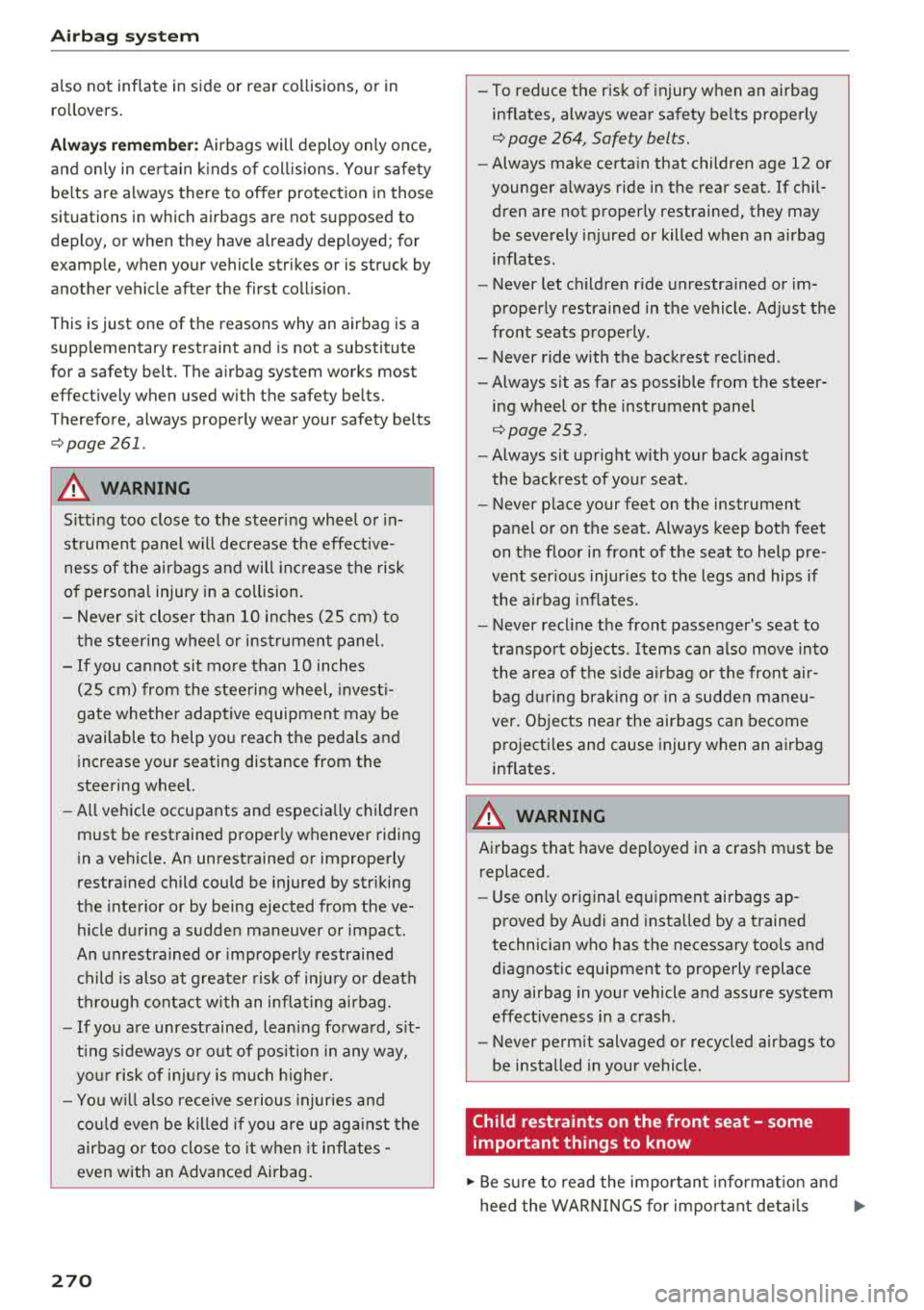
Airbag syste m
also not inflate in side or rear co llisions, or in
ro llovers .
Always rememb er: Airbags will deploy only once,
and on ly in ce rtain k inds of coll is ions. Yo ur safety
be lts are always there to offer protection in those
situations in which airbags are not supposed to
deploy, or when they have already deployed; for
examp le, when your vehicle str ikes or is struck by
another vehicle after the first col lision.
This is just one of the reasons why an airbag is a
supp lementary restraint and is not a substitute
for a safety belt. The a irbag system works most
effect ively when used with the safety belts.
Therefore, always properly wear your safety belts
¢ page 261 .
A WARNING
Sitting too close to the steering wheel o r in
st rument panel will decrease the effective
ness of the airbags and will inc rease the risk
of personal injury in a co llision.
- Never sit closer than 1 0 inches (25 cm) to
the steering wheel or instrument panel.
- If you cannot sit mo re than 10 inches
( 2 5 cm) from the steering wheel, invest i
gate whether adaptive equipment may be
available to help yo u reach the pedals and
increase your seating distance from the
steering wheel.
- All vehicle occupants and especially children
must be restrained properly whenever riding
in a vehicle. An unrestrained or improperly
restra ined child could be injured by striking
the interior or by being ejected from the ve
hicle during a sudden maneuver or impact.
An unrestrained or imp roperly restrained
child is also at greate r risk of inju ry or death
through contact with an infla ting airbag.
- If you are unrestrained, leaning fo rwa rd, s it
t ing s ideways or o ut o f pos ition in any way,
yo ur risk of in ju ry is much h igher.
- Yo u will also receive serious injuries and
c ould even be killed if you are up aga inst the
air bag or too close to it when it inflates -
even with an Advanced Airbag.
270
-
- To reduce the r is k of i njury when an a irbag
inflates, always wear safety belts prope rly
¢ page 264, Safety belts.
- Always make certa in that children age 12 or
younge r always ride in the rear seat. If chil
dren are not properly restrained, they may be severely injured or killed when an airbag
inflates.
- Never let ch ildren r ide unrestra ined or im
properly restrained in the vehicle . Ad just the
front seats properly .
- Never ride with the back rest recl ined .
- Always sit as far as possible from the steer-
ing wheel or the instrument panel
¢page 253 .
-Always sit upright w ith your back against
the backrest of your seat.
- Never p lace your feet on the instrument
panel or on the seat. Always keep both feet
on the floor in front of the seat to help pre
vent serious injur ies to the legs and hips if
the airbag inflates.
- Never recl ine the front passenger's seat to
transpo rt objects . Items can also mo ve into
the area of the s ide airbag or the front air
bag du ring brak ing o r in a sudden maneu
ver . Obje cts nea r the airbags can become
pro jecti les and cause injury when an airbag
inflates.
A WARNING
Airbags that have deployed in a crash m ust be
replaced.
- Use on ly original equipment airbags ap
proved by Audi and installed by a trained
technician who has the necessary tools and
diagnostic equipment to properly replace
any airbag in yo ur vehicle and assure system
effectiveness in a crash.
- Never perm it salvaged or recycled airbags to
be installed in your vehicle .
Child restraints on the front seat - some
important things to know
.,. Be s ure to re ad the impo rtan t in format ion an d
hee d the WAR NINGS for impo rtant deta ils
..,.
Page 273 of 392
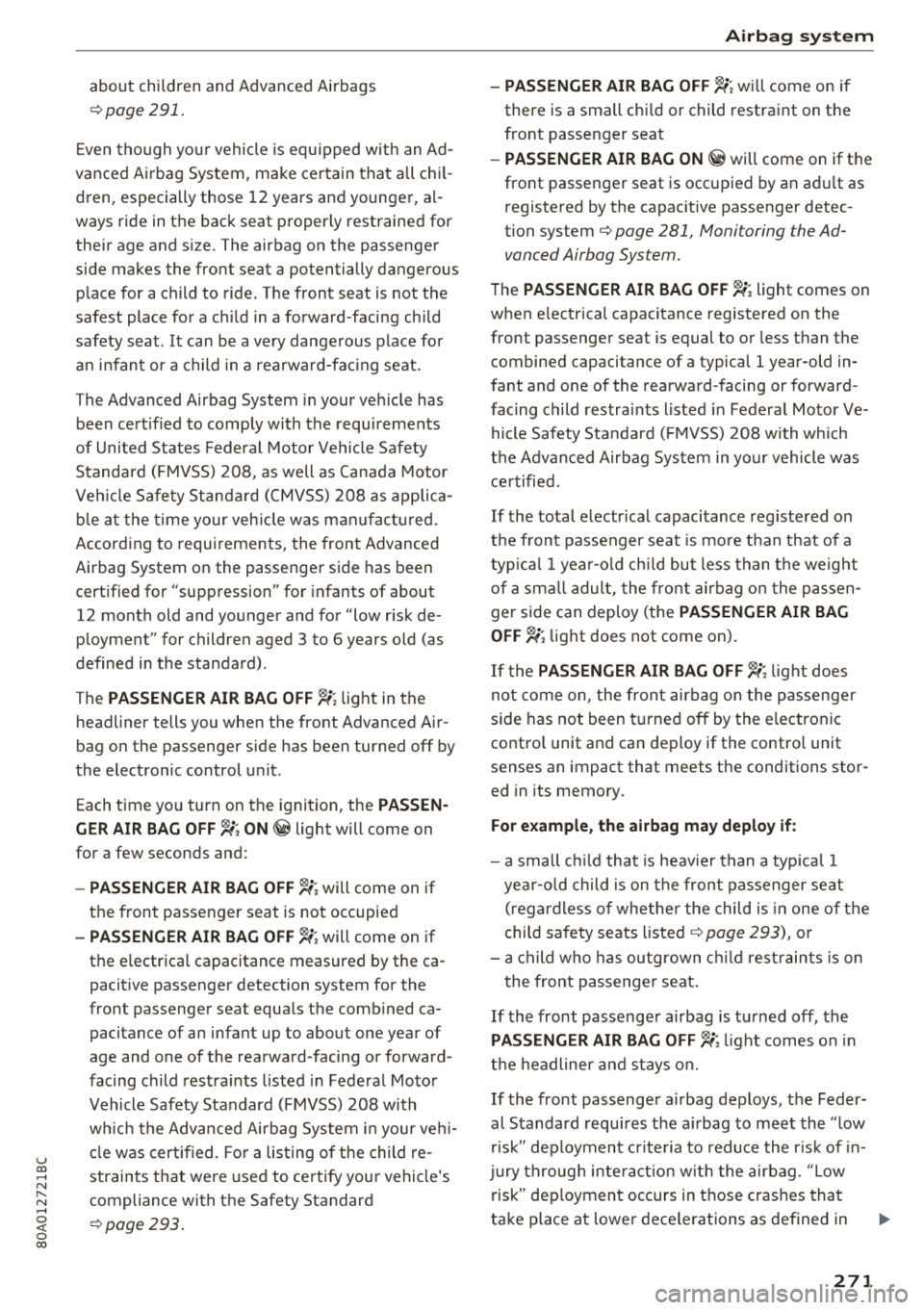
u co ..... N r--N ..... 0 <( 0 00
about children and Advanced Airbags
¢page 291 .
Even though yo ur vehicle is equ ipped with an Ad
vanced Airbag System, make certain that a ll chil
dren, especially those 12 years and younger, al
ways ride in the back seat proper ly restrained for
their age and size. The airbag on the passenger
side makes the front seat a potentially dangerous
place for a child to ride. The front seat is not the
safest place for a child in a forward-facing child
safety seat. It can be a very dange rous place for
a n in fant or a child in a rearward-fac ing seat.
The Advanced Airbag System i n your veh icle has
been certified to comply with the requirements
of United States Federal Motor Vehicle Safety
Standa rd (FMVSS) 208, as well as Canada Motor
Ve hicle Safety Standa rd (CMVSS) 208 as applica
b le at the time your veh icle was man ufactu red.
According to requirements, the front Advanced
Airbag System on the passenger side has been
certified for "suppression" for infants of about 12 month old and younger and for "low risk de
p loyment" for children aged 3 to 6 years o ld (as
defined in the standard).
The
PASSENGER AIR BAG O FF ~ ; light in the
headliner tells you when the front Advanced Air
bag on the passenger side has been turned off by
the electronic control unit.
Each time yo u turn on the ignition, the
PAS SEN
GER AIR BAG OFF
- PASSENGER AIR BAG OFF ~; will come on if
the front passenger seat is not occupied
- PASSENGER AIR BAG OFF
pacitive passenger detection system for the
front passenger seat equals the comb ined ca
pacitance of an infant up to about one year of
age and one of the rearward-facing or forward
facing child restra ints listed in Federal Motor
Vehicle Safety Standard (FMVSS) 208 with
wh ich the Advanced Airbag System in your ve hi
cle was certified. Fo r a listing of the child re
straints that were used to ce rtify you r vehicle 's
compliance with the Safety Standard
¢ page 293 .
Airbag syste m
- PASSEN GER AIR BAG OFF ~; will come on if
there is a small chi ld or child restraint on the
front passenger seat
- PASSENGER AIR BAG ON @ will come on if the
front passenger seat is occupied by an adu lt as
registered by the capacitive passenger detec
tion system
¢ page 281, Monitoring the Ad
vanced Airbag System.
The PAS SEN GER AIR BAG OFF ~; light comes on
when e lectrica l capacitance registered on the
front passenger seat is equal to or less than the
combined capacitance of a typical 1 year-old in
fant and one of the rearward-facing or forward
facing child restra ints listed in Federal Motor Ve
hicle Safety Standard (F MVSS) 208 with wh ich
t h e Advanced Airbag System in you r vehicle was
ce rtified.
If the total electr ical capacitance reg istered on
t h e front passenger seat is mo re than that of a
typ ica l 1 yea r-old ch ild but less than the weight
of a sm all adul t, the front airbag on the passen
ger side can deploy (the
PASSENGER AIR BAG
OFF
not come on, the fro nt airbag on the passenge r
side has not been t urned off by the e lectronic
contro l unit and can deploy if the contro l unit
senses an impact that meets the conditions stor
ed in its memory.
For example , th e ai rb ag ma y deplo y if:
- a small c hild that is heav ier than a typ ica l 1
year -o ld child is on the front passenger seat
(regard less of whethe r the child is in one of t he
child sa fe ty seats
listed ¢ page 293), or
- a child who has outgrown c hild rest raints is on
the front passenger seat .
If the front passenge r a irbag is tu rned off, the
PASSENGER AIR BAG OFF ~; light comes on in
t h e headliner a nd stays o n.
If the front passenger a irbag deploys, the Feder
al Standard requ ires t he a irbag to meet the " low
r isk" deployment cr ite ria to redu ce the r isk of in
j u ry throug h interact ion w it h t he airbag. "Low
risk" deployment occurs in t hose crashes that
take place at lower decelerations as defined in
..,.
271
Page 277 of 392
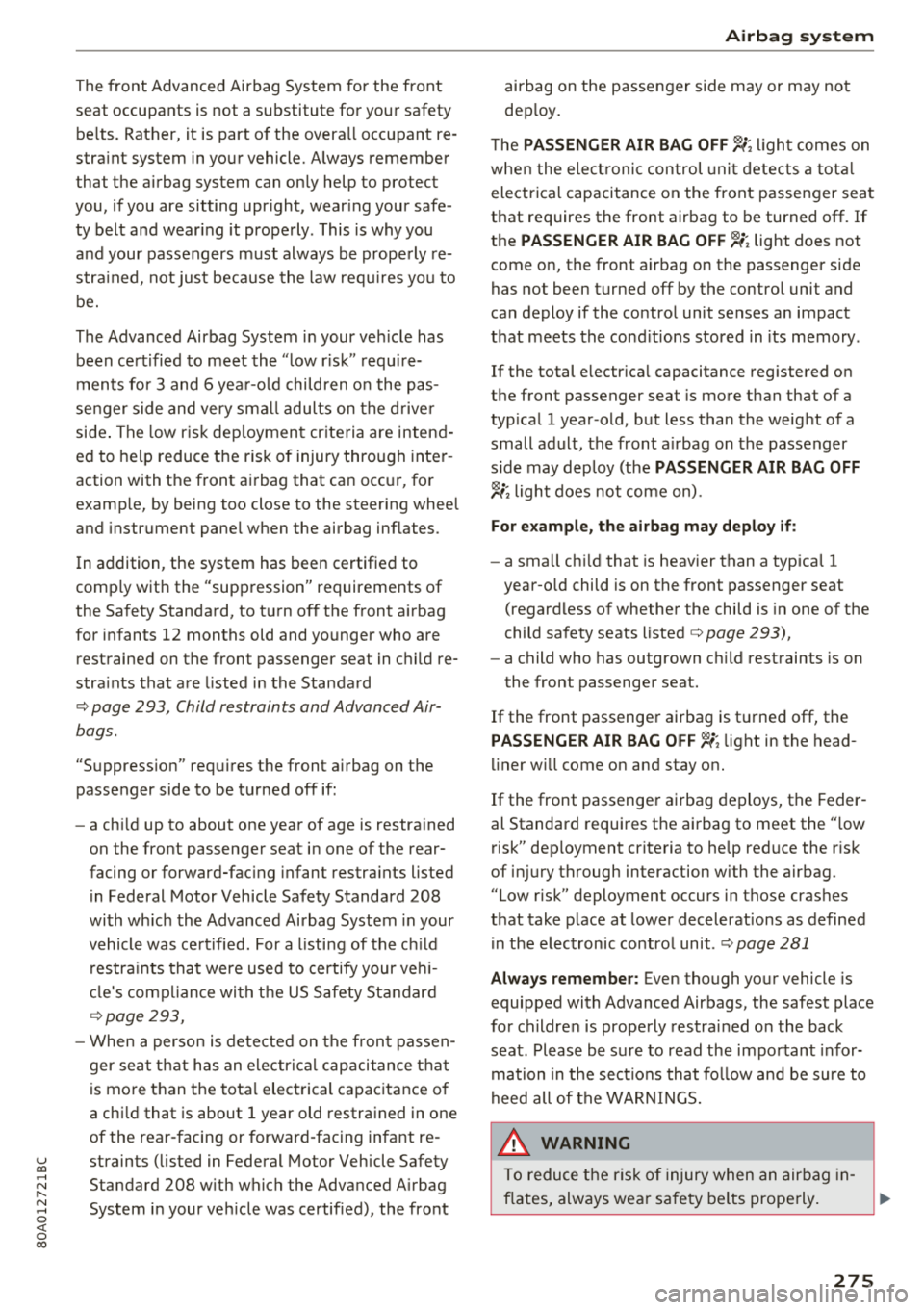
u co ..... N r--N ..... 0 <( 0 00
The fr ont Advance d Airbag System for the front
seat occupants is not a substitute for your safety
be lts. Rather, it is part of the overa ll occupant re
stra int system in your vehicle. A lways remember
that the airbag system can on ly help to protect
you, if you are sitting upr ight, wear ing your safe
ty belt and wear ing it properly . This is why you
and your passengers must always be prope rly re
stra ined, not just beca use the law req uir es yo u to
be.
The Advanced Airbag System in your ve hicle has
been ce rt ified to meet the " low r isk" requ ire
ments fo r 3 and 6 yea r-o ld children o n the pas
senger side and very sma ll adul ts on the d rive r
side . The low r is k dep loymen t cr iteria are intend
ed to he lp reduce t he ris k of injury through inter
action with the front airbag that can occ ur, for
examp le, by being too close to the steering whee l
and instrument pane l when the airbag inflates .
I n addition, the system has been certified to
comp ly with the "suppression" requirements of
the Safety Standard, to t urn off the front a irbag
for infants 12 months old and younger who are
restrained on the front passenger seat in c hild re
stra ints that are listed in the Standard
<=:> page 293, Child restraints and Advanced Air
bags.
"Suppress ion" requ ires the front a irbag on the
passenger side to be turned
off if:
- a ch ild up to about one year of age is restra ined
on the front passenger seat in one of the rear
facing or forward-fac ing infant restra ints listed
in Federal Motor Vehicle Safety Standard 208
with wh ic h the Advanced Airbag System in your
vehicle was ce rt ified. For a listing of the c hild
r estra in ts tha t were used to certify your ve hi
cl e's comp lian ce wi th t he US S afety St andard
<=:> page 293,
- When a person is de te cte d on the fron t passen
ger sea t th at has an electr ica l capaci tance t hat
is mo re t han t he tota l electrical capac itance of
a chi ld that is about 1 year old restrained in one
of the rea r-facing or forward-facing infant re
straints (listed in Federal Motor Vehicle Safety Standard 208 w ith which the Advanced A irbag
System in your ve hicle was certified), the front
Airbag syste m
airbag on the passenger side may or may not
dep loy.
T he
PASSENGER AIR BAG OFF ~; ligh t comes on
whe n the elect ronic con trol uni t detec ts a t otal
electrica l capacitance on the front passenger seat
that requires the front airbag to be turned
off. If
the
PASSENGER AIR BAG OFF ~; light does not
come on, the front airbag on the passenger side
has not been turned
off by the contro l unit and
can deploy if the contro l unit senses a n impact
t h at meets the cond it ions stored in its memory .
If the total electr ica l capacitance reg istered on
the front passenger seat is more t han that of a
typ ical 1 year-old , but less than the weight of a
small ad ult, the front a irbag on the passenger
s ide may dep loy (the
PASSENGER AIR BAG OFF
~; light does not come on).
For example, the airbag may deploy if :
-a small ch ild that is heav ier than a typica l 1
year-o ld child is on the front passenger seat
(regardless of whether the child is in one of t he
child safety seats
listed<=:> page 293),
- a child who has outgrown c hild restraints is on
the front passenger seat.
If the front passenge r ai rbag is t urned off, the
PASSENGER AIR BAG OFF ~; light in the head
liner w ill come on and stay on.
If the front passenge r airbag deploys, the Feder
al Standard requi res t he airbag to meet the " low
risk" deployment criteria to he lp reduce the r is k
of i njury through interaction with the a irbag.
"Low risk" deployment occurs in those crashes
that take place at lower decelerations as defined
i n the electronic co ntro l unit .
<=:>page 281
Always remember : Even though your vehicle is
equipped with Advanced Airbags, the safest place
for ch ildre n is properly restra ined o n the back
seat . Please be s ure to read the impo rtant in for
mation in the sect ions that fo llow and be sure to
heed all of the WAR NIN GS.
_&. WARNING
To redu ce th e r is k of injury when an air bag in -
fl ates, always wea r sa fe ty be lts properly .
...,
275