service interval AUDI Q5 2018 Owners Manual
[x] Cancel search | Manufacturer: AUDI, Model Year: 2018, Model line: Q5, Model: AUDI Q5 2018Pages: 392, PDF Size: 60.56 MB
Page 84 of 392
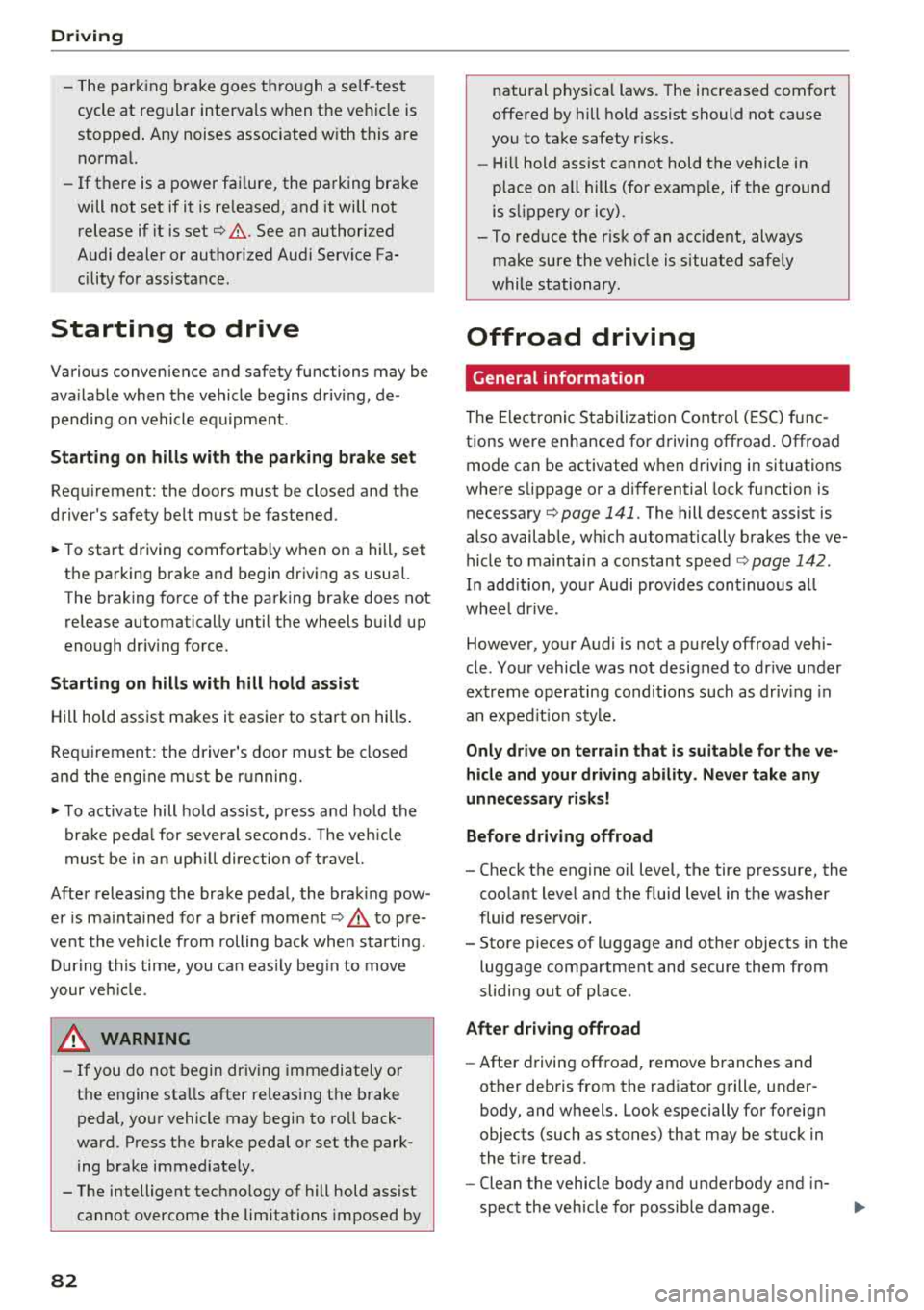
Driving
-The parking brake goes through a se lf -test
cycle at regular intervals when the vehicle is
stopped . Any noises associated w ith this are
normal.
- If there is a power failure , the parking brake
will not set if it is re leased, and it will not
release if it is
set¢,&. See an authorized
Audi dealer or authorized Audi Service Fa
cility for ass istance .
Starting to drive
Various convenience and safety functions may be
ava ilable when the vehicle begins driving , de
pending on vehicle equipment.
Starting on hills with the parking brake set
Requirement: the doors must be closed and the
driver's safety belt must be fastened .
~ To start driving comfortably when on a hill, set
the parking brake and begin driving as usual.
The braking force of the parking brake does not
release automatically until the wheels build up
enough dr iv ing force .
Starting on hills with hill hold assist
Hill hold assist makes it easier to start on hills .
Requirement: the driver's door must be closed
and the engine must be running.
~ To activate hill hold assist, press and hold the
brake peda l for several seconds. The veh icle
must be in an uph ill direction of travel.
After releasing the brake pedal, the brak ing pow
er is ma intained for a brief
moment ¢.& to pre
ve nt the vehicle from rolling back when starting.
During this time, you can easily beg in to move
your ve hicle.
A WARNING
-If you do not begin driving immediately or
the engine stalls after releasing the brake
pedal, your vehicle may begin to roll back
ward . Press the brake pedal or set the park
ing brake immed iate ly.
- The intelligent techno logy of hill hold assist
cannot overcome the limitations imposed by
82
-
natural physica l laws. The increased comfort
offered by hill hold assist should not cause
you to take safety risks .
- Hill hold assist cannot hold the vehicle in
place on all hills (for examp le, if the ground
is s lippery or icy).
- To reduce the r isk of an accident, always
make sure the veh icle is situated safely
while stationary .
Off road driving
General information
The Electronic Stabilization Control (ESC) func
tions were enhanced for driving offroad. Offroad
mode can be activated when driving in situations
where slippage or a differential lock function is
necessary ¢ page 141. The hill descent assist is
also available, wh ich automatically brakes the ve
hicle to maintain a constant speed
¢ page 142 .
In add it ion, your Audi provides cont inuous all
whee l drive .
However, your Audi is not a purely offroad vehi
cle . Your vehicle was not designed to dr ive under
extreme operating conditions such as driving in
an expedition style.
Only drive on terrain that is suitable for the ve
hicle and your driving ability. Never take any
unnecessary risks!
Before driving offroad
- Check the engine oil level, the tire pressure, the coo lant level and the fluid level in the washer
fluid reservoir.
- Store pieces of luggage and other objects in the
luggage compartment and secure them from
sliding out of place .
After driving offroad
-After driving offroad, remove branches and
other debris from the radiator grille, under
body, and wheels. Look especially for foreign
objects (such as s tones) that may be stuck in
the t ire tread .
- Clean the vehicle body and underbody and in-
spect the vehicle for possible damage .
.,,.
Page 145 of 392
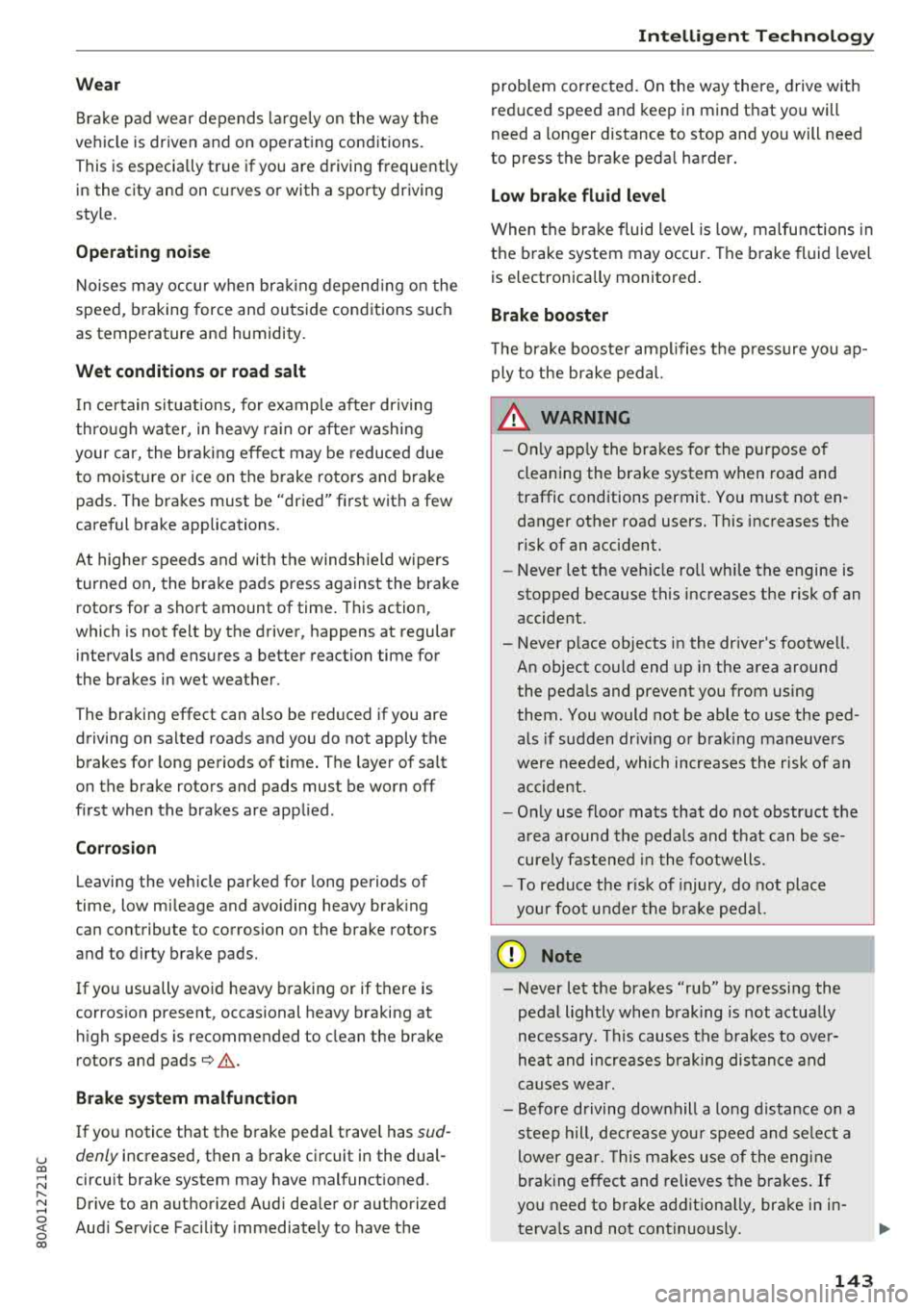
u co ..... N r--N ..... 0 <( 0 00
Wear
Brake pad wear depends largely on the way the
vehicle is driven and on operating conditions.
This is especially true if you are driving frequently in the city and on curves or with a sporty driving
style.
Operating noise
Noises may occur when braking depending on the
speed, braking force and outside conditions such
as temperature and humidity.
Wet conditions or road salt
In certain situations, for example after driving
through water, in heavy rain or after washing
your car, the braking effect may be reduced due
to moisture or ice on the brake rotors and brake
pads. The brakes must be "dried" first with a few
careful brake applications.
At higher speeds and with the windshield wipers
turned on, the brake pads press against the brake
rotors for a short amount of time. This action,
which is not felt by the driver, happens at regular
intervals and ensures a better reaction time for
the brakes in wet weather.
The braking effect can also be reduced if you are
driving on salted roads and you do not apply the brakes for long periods of time. The layer of salt
on the brake rotors and pads must be worn off
first when the brakes are applied.
Corrosion
Leaving the vehicle parked for long periods of
time, low mileage and avoiding heavy braking
can contribute to corrosion on the brake rotors
and to dirty brake pads.
If you usually avoid heavy braking or if there is
corrosion present, occasional heavy braking at high speeds is recommended to clean the brake
rotors and
pads¢ ,&..
Brake system malfunction
If you notice that the brake pedal travel has sud
denly increased, then a brake circuit in the dual
circuit brake system may have malfunctioned. Drive to an authorized Audi dealer or authorized
Audi Service Facility immediately to have the
Intelligent Technology
problem corrected. On the way there, drive with
reduced speed and keep in mind that you will
need a longer distance to stop and you will need
to press the brake pedal harder.
Low brake fluid level
When the brake fluid level is low, malfunctions in
the brake system may occur. The brake fluid level
is electronically monitored.
Brake booster
The brake booster amplifies the pressure you ap
ply to the brake pedal.
& WARNING
= -
- Only apply the brakes for the purpose of
cleaning the brake system when road and
traffic conditions permit. You must not en
danger other road users. This increases the
risk of an accident.
- Never let the vehicle roll while the engine is
stopped because this increases the risk of an
accident.
- Never place objects in the driver's footwell.
An object could end up in the area around
the pedals and prevent you from using
them. You would not be able to use the ped
als if sudden driving or braking maneuvers
were needed, which increases the risk of an
accident.
- Only use floor mats that do not obstruct the
area around the pedals and that can be se
curely fastened in the footwells.
- To reduce the risk of injury, do not place
your foot under the brake pedal.
@ Note
- Never let the brakes "rub" by pressing the
pedal lightly when braking is not actually
necessary. This causes the brakes to over
heat and increases braking distance and
causes wear.
- Before driving downhill a long distance on a
steep hill, decrease your speed and select a
lower gear. This makes use of the engine
braking effect and relieves the brakes. If
you need to brake additionally, brake in in- tervals and not continuously.
.,,.
143
Page 321 of 392
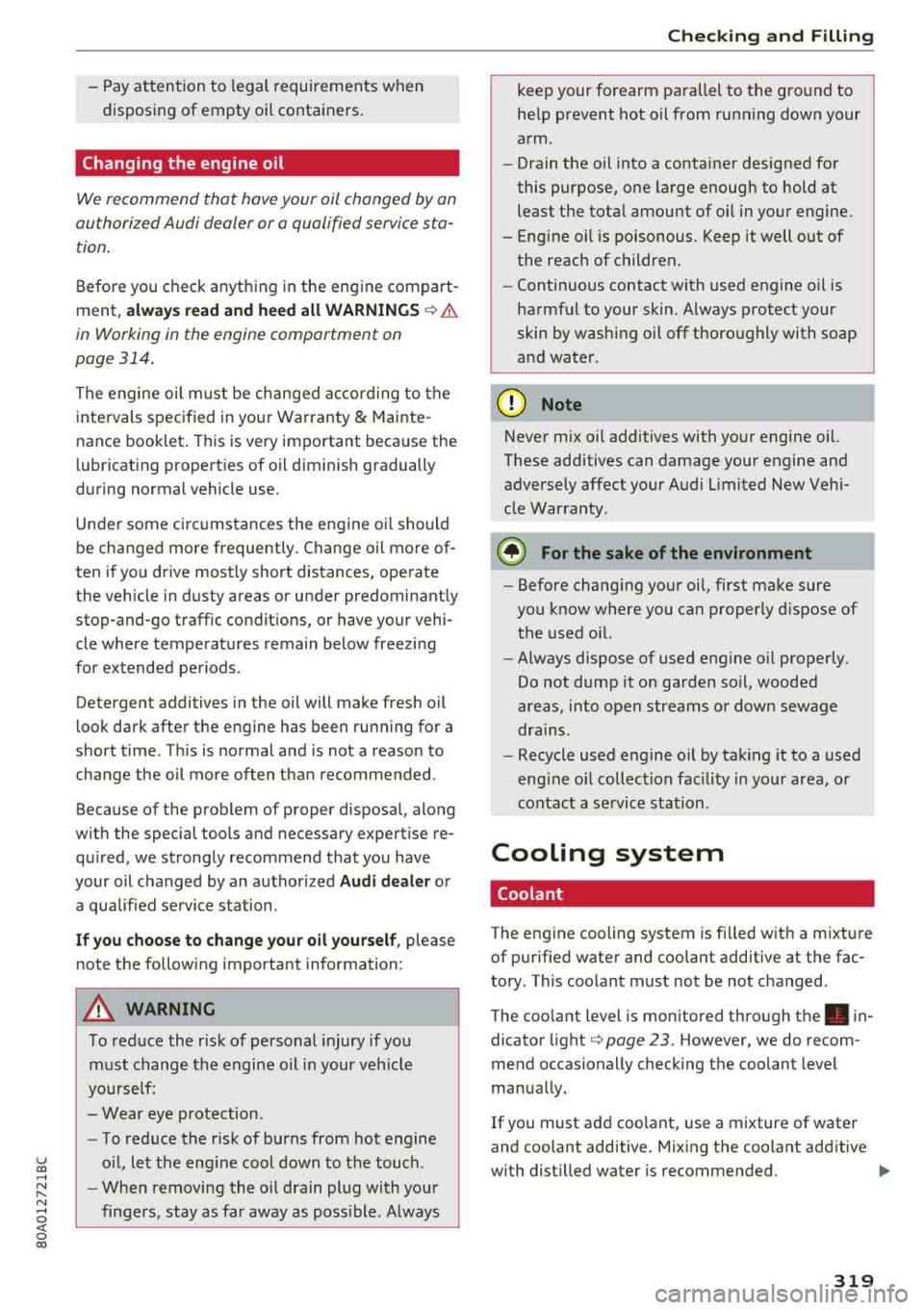
u co ..... N r--N ..... 0 <( 0 00
-Pay attention to legal requirements when
disposing of empty oi l containers .
Changing the engine oil
We recommend that have your oil changed by an
authorized Audi dealer or a qualified service sta
tion .
Before you check anyt hing in the eng ine compart
ment,
alwa ys read and heed all WARNING S¢.&.
in Working in the engine comportment on
page 314.
The engine oil must be changed accord ing to the
intervals specified in your Warranty
& Mainte
nance booklet . This is very important because the
lubricat ing propert ies of oil diminish gradually
during normal vehicle use.
Under some circumstances the engine oi l should
be changed more frequently. Change oil more of
ten if you drive most ly short distances, operate
the vehicle in dusty areas or under predominant ly
stop-and-go traffic condit ions, or have your vehi
cle where temperatures remain below freezing
for extended periods.
Detergent additives in the oil will make fresh oil
look dark after the engine has been running for a
short time. Th is is normal and is not a reason to
change the oil more often than recommended.
Because of the problem of proper disposal, along
with the special tools and necessary expertise re
qu ired, we strongly recommend that you have
your oil c hanged by an authorized
A udi de aler or
a qualified service station .
If you choos e to change your o il y our self , please
note the following important information:
A WARNING
T o red uce the r isk of pe rsonal injury if yo u
must change the engine oil in your ve hicle
yourse lf:
-Wear eye p rotection.
-To reduce the risk of burns from hot engine
o il, let the eng ine cool down to the touch.
-
-Whe n removing the o il drain plug with your
fingers, stay as far away as poss ible. A lways
Ch eck ing and F illing
keep your forearm pa rallel to the ground to
he lp prevent hot oil from running down your
arm.
-Drain the oil into a container designed for
this purpose, one la rge enough to hold at
least the tota l amount of oil in your engine.
-Engine oil is poisonous. Keep it well out of
the reach of children.
-Continuous contact with used engine o il is
harmful to your skin. Always protect your
skin by washing oil off thoroughly with soap
a nd water.
@ Note
Never mix oil additives with yo ur engine oil.
These additives can damage your engine and
adverse ly affect your Audi limited New Vehi
cle Warranty.
@) For the sake of the environment
-Before chang ing your oi l, first ma ke sure
you know where you can properly d ispose of
the used oil.
-Always dispose of used engine o il properly.
Do not dump it on garden so il, wooded
areas, into open streams o r down sewage
dra ins.
-Recycle used eng ine o il by tak ing it to a used
eng ine oi l collec tion fac ility in yo ur area, or
contact a se rvice station.
Cooling system
Coolant
The eng ine cooling system is fi lled w ith a mixture
of purified water and coolant additive at the fac
tory. This coolant must not be not changed.
T he coo lant level is monitored through
the . in
dicator light
¢page 23. However, we do recom
mend occasionally checking the coolant leve l
manual ly.
If you must add coo lant, use a mixture of water
and coolant additive. Mixing the coolant add itive
with dist illed water is recommended.
IIJ>-
319
Page 326 of 392
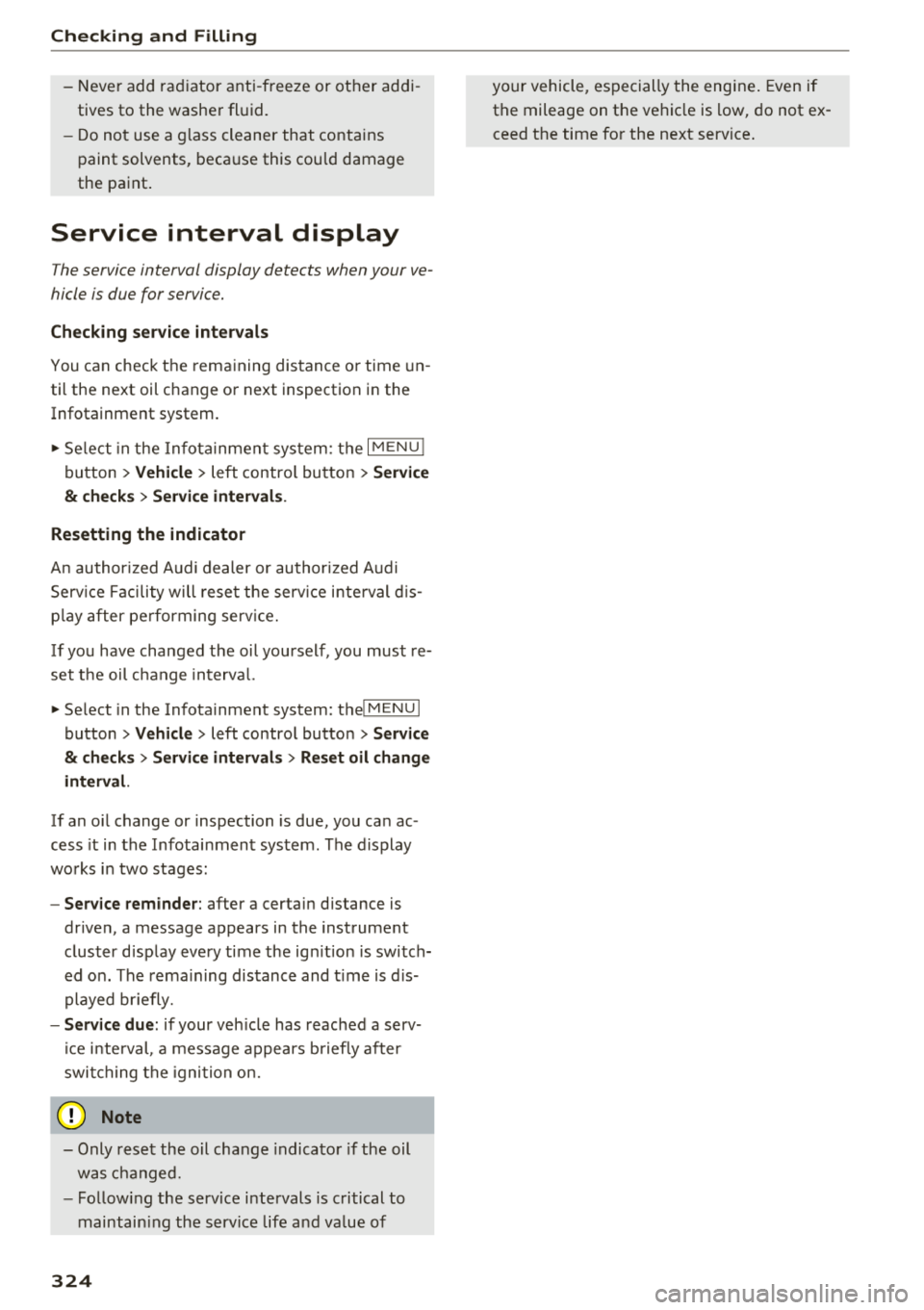
Checking and Filling
-Never add radiator anti-freeze or other addi
tives to the washer fluid.
-Do not use a glass cleaner that contains
paint solvents, because this could damage
the paint .
Service interval display
The service interval display detects when your ve
hicle is due for service.
Checking service intervals
You can check the remaining distance or time un
til the next oil c hange or next inspection in the
Infotainment system .
.,. Select in the Infot ainment system: the I MENU I
button > Vehicle > left contro l button > Service
& checks > Service intervals.
Resetting the indicator
An author ized Audi dealer or authorized Audi
Service Facility will reset the service interval dis
p la y after performing serv ice.
If you have changed the oil yourself, you must re
set the oil c hange interva l.
.,. Select in the Infotainment system: the lMENUI
button
> Vehicle > left control button > Service
& checks > Service intervals > Reset oil change
interval.
If an oil change or inspection is due, you can ac
cess it in the Infotainment system . The display
works in two stages:
-Service reminder: after a certain distance is
driven, a message appears in the instrument
cluster display every time the ign ition is switch
ed on. The remaining distance and t ime is dis
played br iefly.
-Service due : if your vehicle has reached a serv
ice interval, a message appears briefly after
switching the ignition on.
0 Note
-Only reset the oil change indicator if the oil
was c hanged.
-Following the service inter vals is critical to
maintain ing the service life and value of
324
your vehicle, especially the engine . Even if
the mileage on the ve hicle is low, do not ex
ceed t he time for the next service .
Page 373 of 392
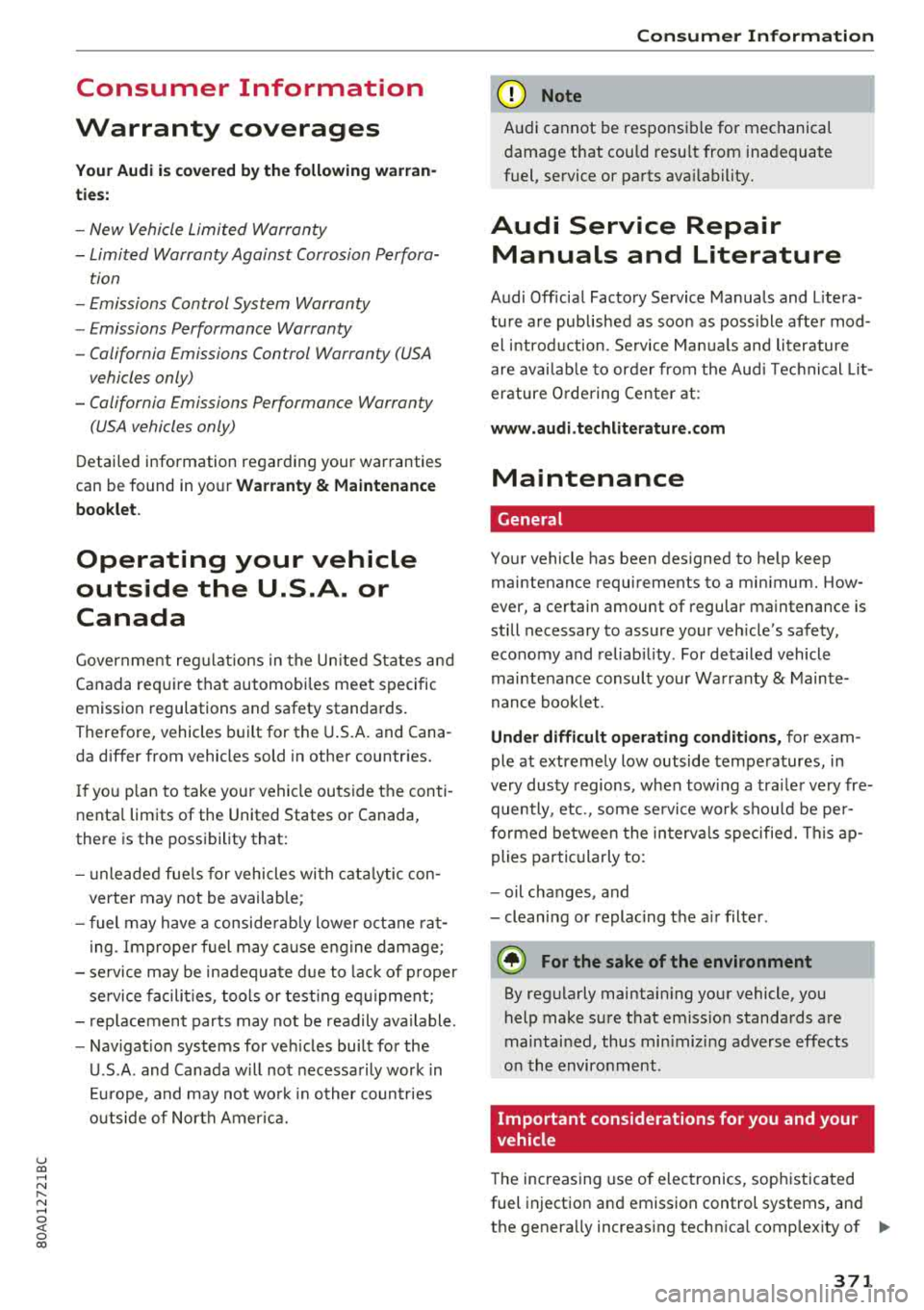
u co ..... N r--N ..... 0 <( 0 00
Consumer Information
Warranty coverages
Your Audi i s co vered by the following warran
tie s:
- New Vehicle Limited Warranty
- Limited Warranty Against Corrosion Perfora-
tion
- Emissions Control System Warranty
- Emissions Performance Warranty
- California Emissions Control Warranty (USA
vehicles only)
- California Emissions Performance Warranty
(USA vehicles only)
Detailed information regarding your warranties
can be found in your
Warranty & Maintenance
booklet .
Operating your vehicle
outside the U.S.A. or
Canada
Government regulati ons in the United States and
Canada require that automobiles meet specific
emission regulations and safety standards.
Therefore, vehicles built for the U.S.A. and Cana
da differ from vehicles sold in other countries.
If you p lan to take you r vehicle outside the conti
nenta l limits of the United States or Canada,
there is the possibility that:
- un leaded fue ls for vehicles with catalytic con
verter may not be available;
- fuel may have a conside rably lower octane rat
ing . Improper fuel may cause engine damage;
- service may be inadequate due to lack of proper
service facilities, tools or testing eq uipment;
- r eplacement parts may not be readily available.
- Navigation systems for veh icles built for the
U.S .A . and Canada w ill not necessarily work in
Eur ope, and may not wo rk in other countries
outside of North America.
Consumer Information
@ Note
Audi cannot be responsib le for mechanical
damage that could resu lt from inadequate
fuel, service or parts ava ilability.
Audi Service Repair
Manuals and Literature
Audi Official Factory Service Manuals and Litera
ture are published as soon as poss ible after mod
el introduction. Se rvice Ma nuals and literature
are available to order from the Audi Tec hni cal Lit
erature Orde ring Center at :
www.audi.techliterature.com
Maintenance
General
Your vehicle has been designed to help keep
maintenance requirements to a minimum. How
ever, a certain amount of regular maintenance is
still necessary to assure your vehicle's safety,
economy and reliab ility . For detailed vehicle
maintenance consult your Warranty & Mainte
nance booklet .
Under difficult operating conditions, for exam
ple at extremely low outside temperatures, in
very dusty regions, when tow ing a trailer very fre
quently, etc., some service wo rk shou ld be per
formed between the intervals specified. This ap
plies particularly to:
- oil changes, and
- cleaning or replac ing the a ir filter .
® For the sake of the environment
By regularly maintain ing your vehicle, you
help make sure that emiss io n standards are
maintained, thus min imiz ing adverse effects
on the environment .
Important considerations for you and your
vehicle
The increasing use of electronics, sophisticated
fuel injection and emission control systems, and
the genera lly increasing technica l complexity of
.,.
371
Page 387 of 392
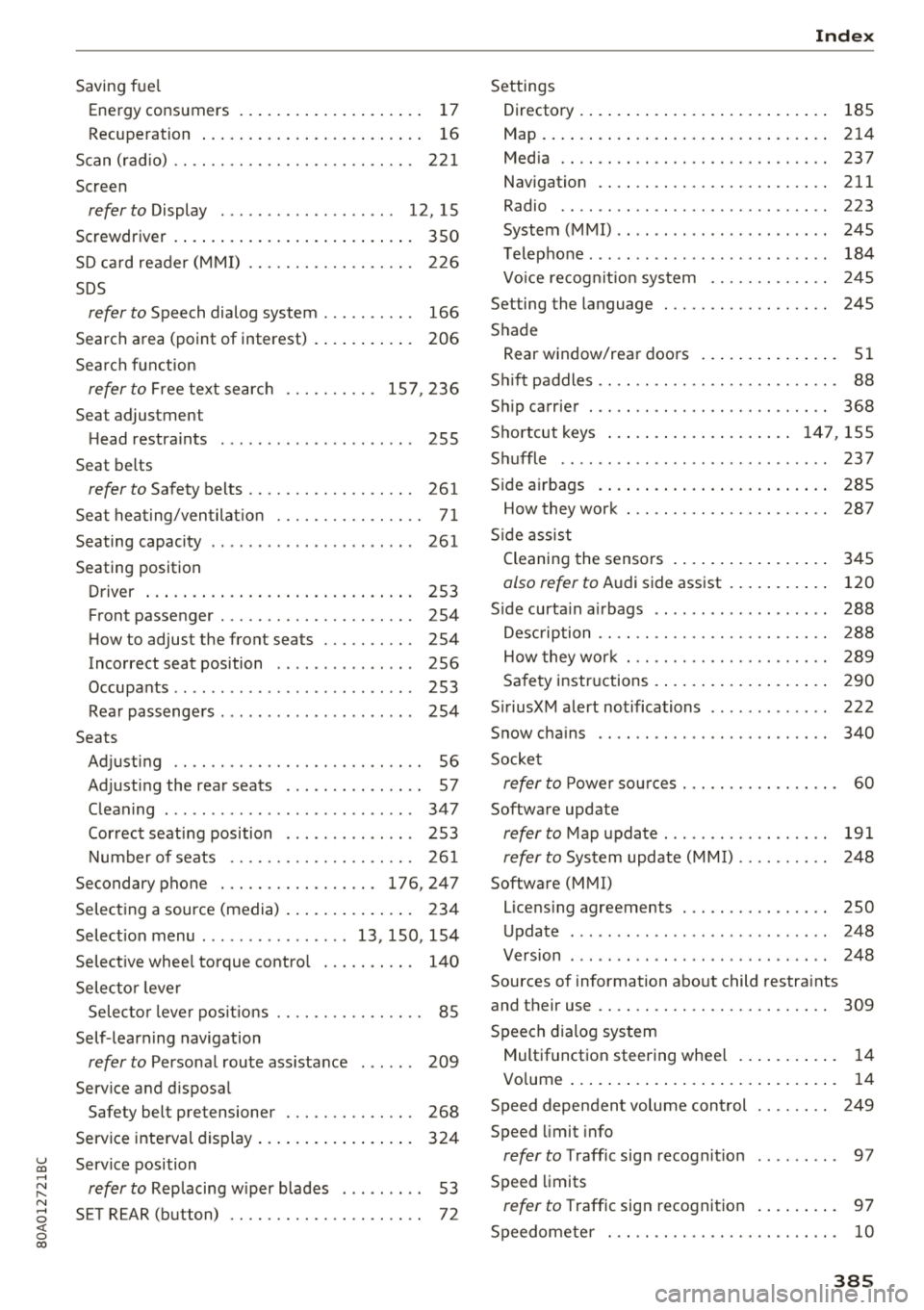
u co ..... N ,..._
N ..... 0 <( 0 00
Saving fuel
Energy consumers .................... 17
Recuperation . . . . . . . . . . . . . . . . . . . . . . . . 16
Scan (radio) . . . . . . . . . . . . . . . . . . . . . . . . . . 221
Screen
refer to Display . . . . . . . . . . . . . . . . . . . 12, 15
Screwdriver . . . . . . . . . . . . . . . . . . . . . . . . . . 350
SD card reader
(MMI)
SDS 226
refer to Speech dialog system
. . . . . . . . . . 166
Search area (point of interest) . . . . . . . . . . . 206
Search function
refer to Free text search
Sea t adjus tment
Head restraints
Seat belts 1S7
,236
255
refer to Safety belts . . . . . . . . . . . . . . . . . . 261
Seat heating/ventilation . . . . . . . . . . . . . . . . 71
Seating capacity . . . . . . . . . . . . . . . . . . . . . . 261
Seating position Driver . . . . . . . . . . . . . . . . . . . . . . . . . . . . . 253
Front passenger . . . . . . . . . . . . . . . . . . . . . 254
How to adjust the front seats . . . . . . . . . . 254
Incorrect seat position . . . . . . . . . . . . . . . 256
Occupants . . . . . . . . . . . . . . . . . . . . . . . . . . 253
Rear passengers . . . . . . . . . . . . . . . . . . . . . 254
Seats Adjusting . . . . . . . . . . . . . . . . . . . . . . . . . . . 56
Adjusting the rear seats . . . . . . . . . . . . . . . 57
Cleaning . . . . . . . . . . . . . . . . . . . . . . . . . . . 347
Correct seating position . . . . . . . . . . . . . . 253
Number of seats . . . . . . . . . . . . . . . . . . . . 261
Secondary phone . . . . . . . . . . . . . . . . . 176, 247
Selecting a source (media) . . . . . . . . . . . . . . 234
Selection menu ................ 13, 150, 154
Selective wheel torque contro l . . . . . . . . . . 140
Selector lever Selector lever posit ion s . . . . . . . . . . . . . . . . 85
Self-learning navigation
refer to Personal route assistance . . . . . . 209
Service and disposal
Safety belt pretensioner . . . . . . . . . . . . . . 268
Service interval display . . . . . . . . . . . . . . . . . 324
Service position
refer to Replacing wiper blades . . . . . . . . . 53
SET REAR (button) . . . . . . . . . . . . . . . . . . . . . 72
Index
Settings
Directory . . . . . . . . . . . . . . . . . . . . . . . . . . . 185
Map............................... 214
Media 237
Navigation . . . . . . . . . . . . . . . . . . . . . . . . . 211
Radio . . . . . . . . . . . . . . . . . . . . . . . . . . . . . 223
System (MMI) . . . . . . . . . . . . . . . . . . . . . . . 245
Telephone . . . . . . . . . . . . . . . . . . . . . . . . . . 184
Vo ice recognit ion system . . . . . . . . . . . . . 245
Setting the language . . . . . . . . . . . . . . . . . . 245
Shade Rear window/rear doors . . . . . . . . . . . . . . . 51
Sh ift paddles . . . . . . . . . . . . . . . . . . . . . . . . . . 88
Ship carrier . . . . . . . . . . . . . . . . . . . . . . . . . . 368
Shortcut keys ..... .. ............. 147, 155
Shuffle . . . . . . . . . . . . . . . . . . . . . . . . . . . . . 23 7
Sid e airbags . ..... .. ................ .
How they work ... .. ............... . .
Side assist Cleaning the sensors ................ .
also refer to Audi side assist .......... .
Side curtain airbags .. ... .. ..... ... .. . .
D .. escript1on .. .. .. .. ............... . .
How they work ... .. ............... . . 285
287
345 120
288
288
289
Safety instructions . . . . . . . . . . . . . . . . . . . 290
SiriusXM alert notifications . . . . . . . . . . . . . 222
Snow chains
Socket 340
refer to Power
sources . . . . . . . . . . . . . . . . . 60
Software update
refer to Map update. ................ . 191
refer to System update (MMI) . . . . . . . . . . 248
Software (MMI) Licensing agreements . . . . . . . . . . . . . . . . 250
Update . . . . . . . . . . . . . . . . . . . . . . . . . . . . 248
Version . . . . . . . . . . . . . . . . . . . . . . . . . . . . 248
Sources of information about child restraints
and their use . . . . . . . . . . . . . . . . . . . . . . . . . 309
Speech dialog system
Multifunction steering wheel . . . . . . . . . . . 14
Volume . . . . . . . . . . . . . . . . . . . . . . . . . . . . . 14
Speed dependent volume control
Speed limit info 249
refer to T
raffic sign recognition . . . . . . . . . 97
Speed limits
refer to Traffic sign recognition . . . . . . . . . 97
Speedometer . . . . . . . . . . . . . . . . . . . . . . . . . 10
385