ESP AUDI Q5 2019 Owners Manual
[x] Cancel search | Manufacturer: AUDI, Model Year: 2019, Model line: Q5, Model: AUDI Q5 2019Pages: 392, PDF Size: 99.86 MB
Page 6 of 392
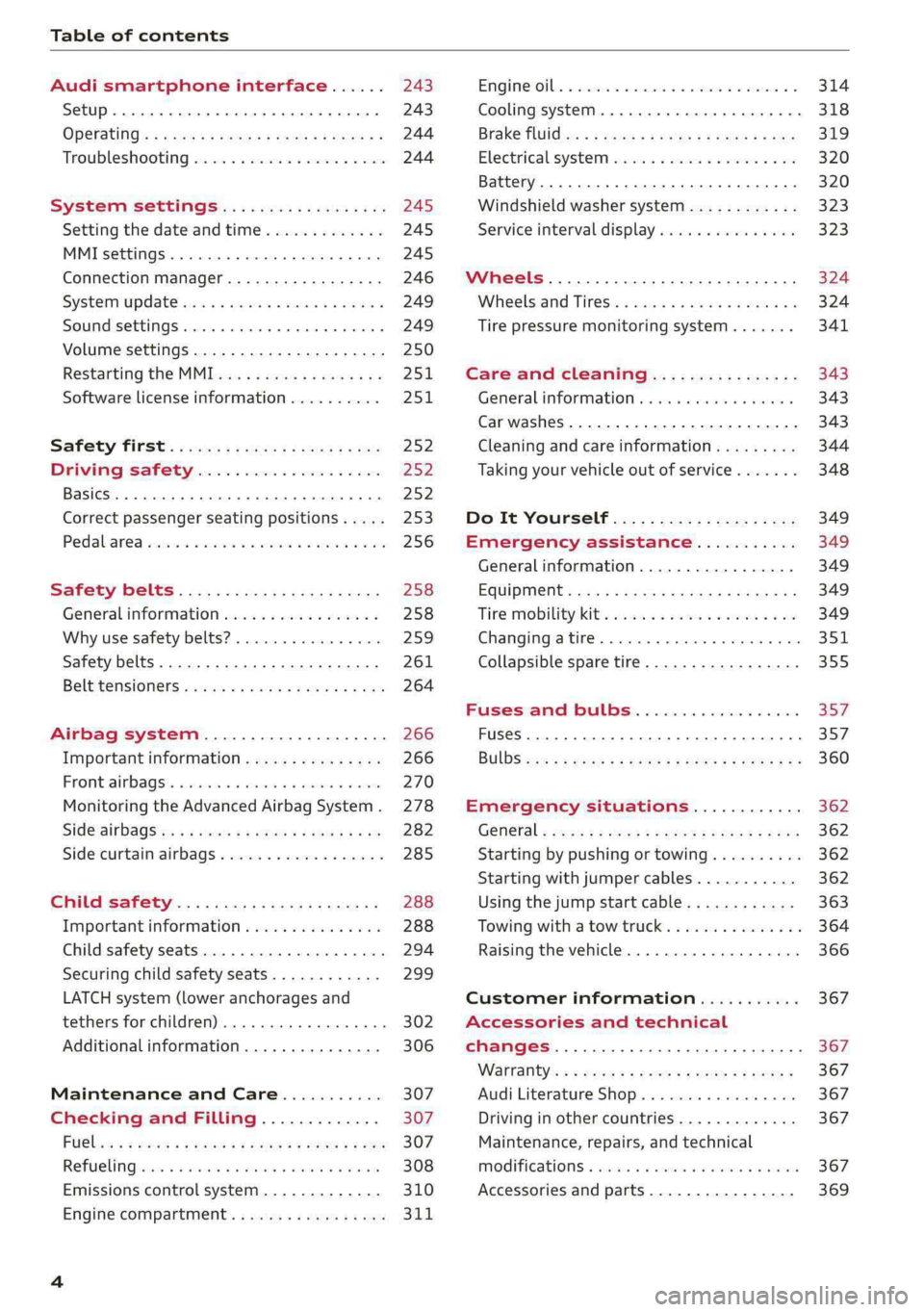
Tableofcontents
Audismartphoneinterface......243
Setup...eeececeeeeee243
OPeratintg’s+wasns xmownwsweeBowGe244
Troubleshootingwwe«swwaneeveureaewate244
Systemsettings..................245
Settingthedateandtime.............245
MMISOttIMGSs.«sintess0 »enenaie« anstanni 5oxen245
Connectionmanager................-246
Systemupdatesiass «eenssowenssecores249
Soundsettings...........00eee eee249
Volumesettings...............00000.250
RestartingtheMMI...............4..251
Softwarelicenseinformation..........2511,
252 252 252
Correctpassengerseatingpositions.....253
Pedaliareassssoevaneoweaoeweesees256
SAfGtyBELES«ccascceca¢ 5cows3 iHes258
Generalinformation.................258
Whyusesafetybelts?................259
Safetybelts...............02000000:261
BeltensiOners«cscss 2mean2newss 9exe264
Airbagsystem....................266
Importantinformation...............266
Front:airbagss.«sveisissosvi+6wrevive© ¥eres270
MonitoringtheAdvancedAirbagSystem.278
Side@airbags:+ «ves<
GRibeSafety)«:«se cess iseesgsseams2288
Importantinformation...............288
Childsafetyseats.............00000..294
Securingchildsafetyseats............299
LATCHsystem(loweranchoragesand
tethersfor.children),.....ewesnecesnae302
Additionalinformation...............306
MaintenanceandCare...........307
CheckingandFilling.............307
FUG@less =sees=ser¥7HewSev wasoeee307
RePUCLIMGsisics6 &acetors6 0cnaueve©wenewe@ 6wvessun308
Emissionscontrolsystem.............310
Enginecompartment.¢oe.6 6eeeeseves311
EngineObi.»crisessvcsceneeeomensvwaseconeve314
Coolingsystem.............0ceee318
Brake’flidies« +sees« 2ews2 2eewm4 2eee319
Electrical:systemwiexooesoooweaoon320
Battery...20...eeeeeeeeeeee320
Windshieldwashersystem...........-323
Serviceintervaldisplay...............323
Wheels...............00:ceee eee 324
WheelsandTires...........02000324
Tirepressuremonitoringsystem.......341
Careandcleaning................343
Generalinformation............0.00.343
Carwashes...............-020.0.eee343
Cleaningandcareinformation.........344
Takingyourvehicleoutofservice.......348
DoItYourselfccs< :ecc55 :goesstee349
Emergencyassistance...........349
Generalinformation.................349
EQUIDITIENE«sas¢ =neu2 5nee5 sSeezz349
Tiremobilitykittswis. 2wea2xwereeoos349
Changimgatine’.«sess««somed4 ©sues00une351
Collapsiblesparetire.................355
FusessandDULDS:.«occ.6 6cic6icin357
FUSES2...eeetees357
BUILDSses:«+gaussseme=¥Beesgeoeee360
Emergencysituations............362
Geneéfal«sees¢vqowe¢ ememe= aees»eee362
Startingbypushingortowing..........362
Startingwithjumpercables...........362
Usingthejumpstartcable............363
Towingwithatowtruck.............0.364
Raisingthevehicle..............200..366
Customerinformation...........367
Accessoriesandtechnical
Changes........6...ceceeee367
Wallanty’:« ¢sees= =en5¢eeeFoeee¢367
AudiLiterature:Shopis« «sssia«0exes6«ane367
Drivinginothercountries.............367
Maintenance,repairs,andtechnical
MODIFICATIONS«seaviessvanvsines 2evorinev wavenwa367
Accessoriesandparts................369
Page 8 of 392
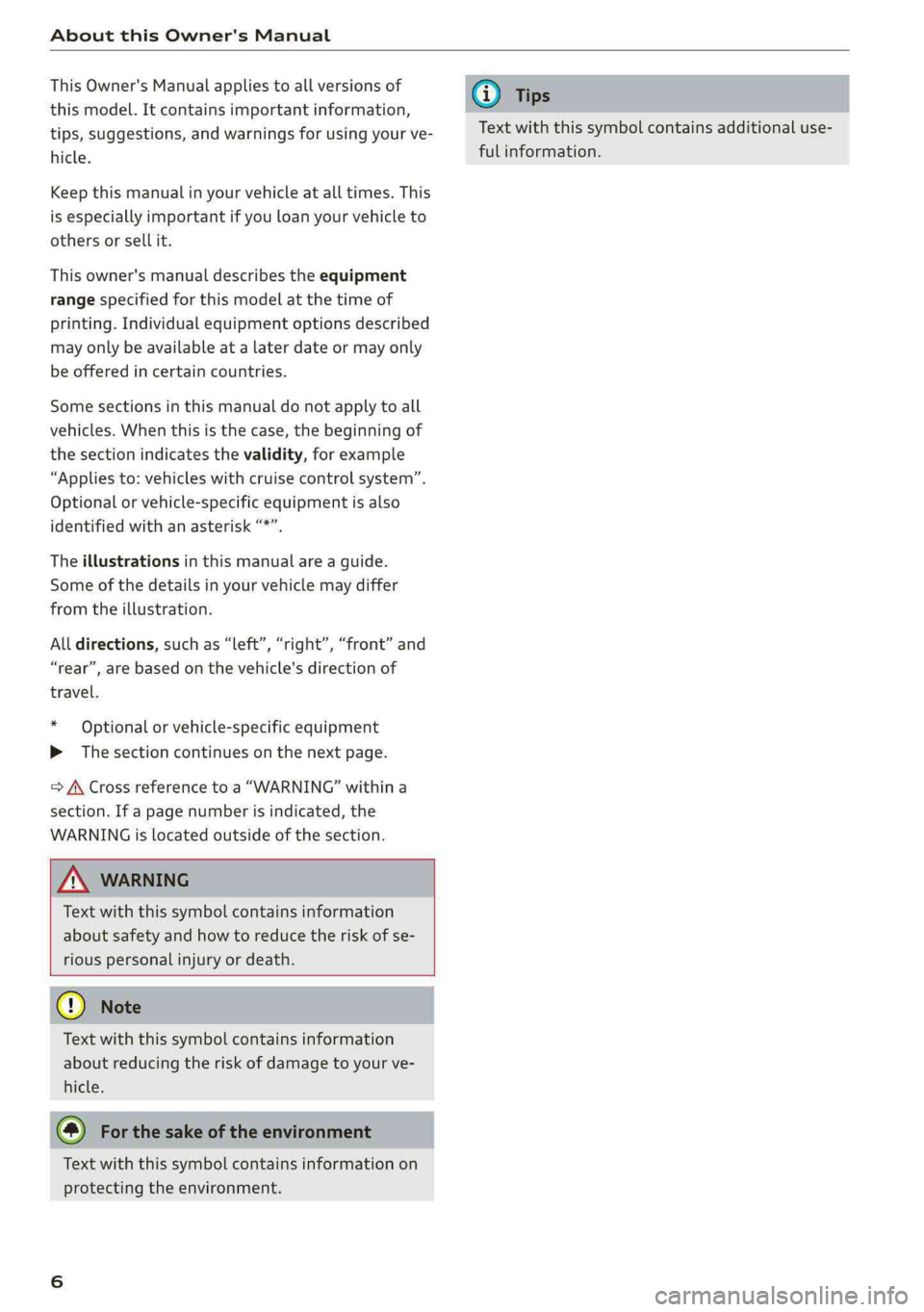
AboutthisOwner'sManual
ThisOwner'sManualappliestoallversionsof
thismodel.Itcontainsimportantinformation,
tips,suggestions,andwarningsforusingyourve-
hicle.
Keepthismanualinyourvehicleatalltimes.This
isespeciallyimportantifyouloanyourvehicleto
othersorsellit.
Thisowner'smanualdescribestheequipment
rangespecifiedforthismodelatthetimeof
printing.Individualequipmentoptionsdescribed
mayonlybeavailableatalaterdateormayonly
beofferedincertaincountries.
Somesectionsinthismanualdonotapplytoall
vehicles.Whenthisisthecase,thebeginningof
thesectionindicatesthevalidity,forexample
“Appliesto:vehicleswithcruisecontrolsystem”.
Optionalorvehicle-specificequipmentisalso
identifiedwithanasterisk“*”.
Theillustrationsinthismanualareaguide.
Someofthedetailsinyourvehiclemaydiffer
fromtheillustration.
Alldirections,suchas“Left”,“right”,“front”and
“rear”,arebasedonthevehicle'sdirectionof
travel.
*Optionalorvehicle-specificequipment
b>Thesectioncontinuesonthenextpage.
=>A\Crossreferencetoa“WARNING”withina
section.Ifapagenumberisindicated,the
WARNINGislocatedoutsideofthesection.
Z\WARNING
Textwiththissymbolcontainsinformation
aboutsafetyandhowtoreducetheriskofse-
riouspersonalinjuryordeath.
G)Note
Textwiththissymbolcontainsinformation
aboutreducingtheriskofdamagetoyourve-
hicle.
@Forthesakeoftheenvironment
Textwiththissymbolcontainsinformationon
protectingtheenvironment.
G)Tips
Textwiththissymbolcontainsadditionaluse-
fulinformation.
Page 13 of 392
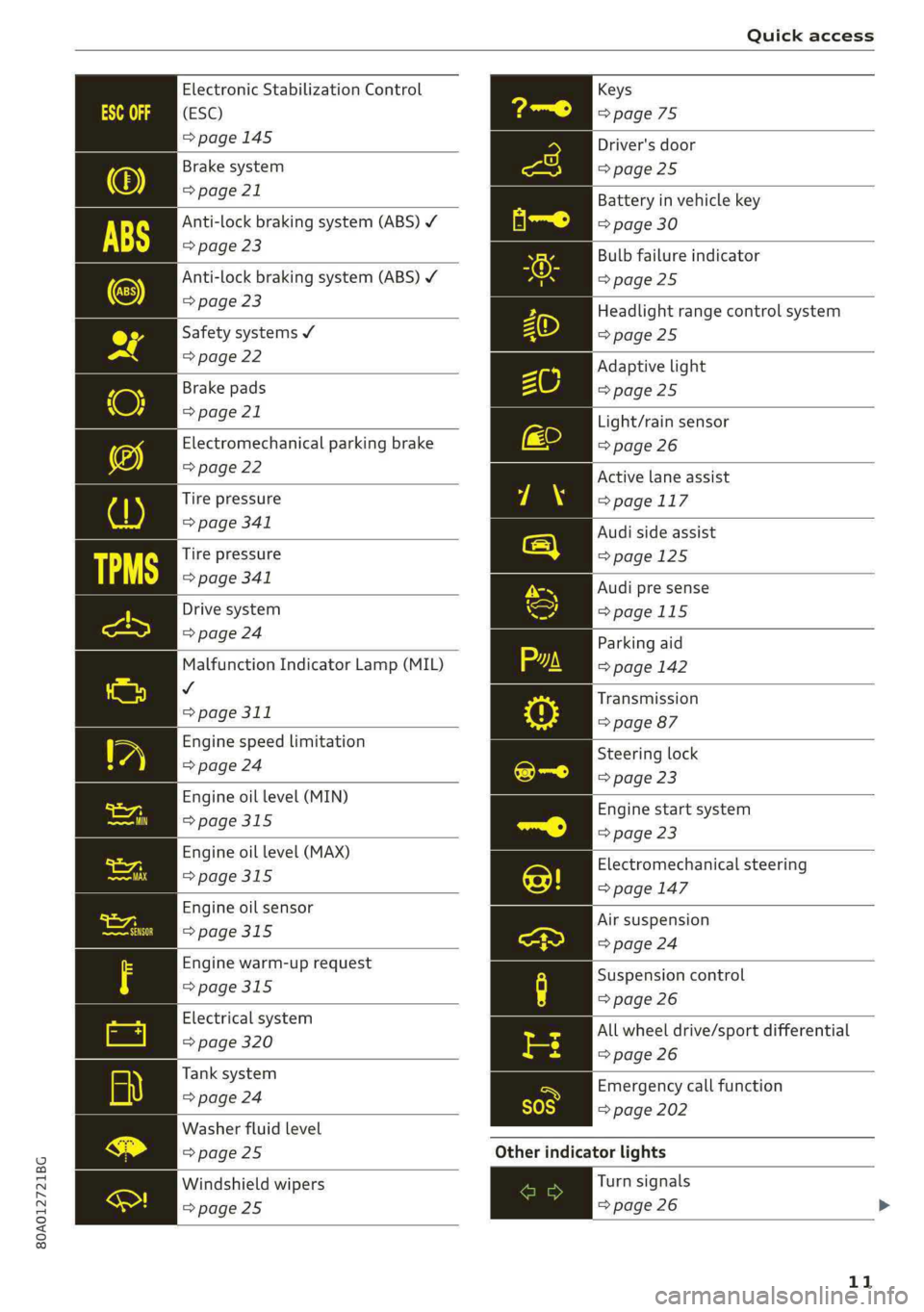
80A012721BG
Quickaccess
ElectronicStabilizationControl
(ESC)
=>page145
Keys
=>page75
Driver'sdoor
Brakesystem=>page25
=>page21
Anti-lockbrakingsystem(ABS)Y
=>page23
Anti-lockbrakingsystem(ABS)¥
=>page23
Batteryinvehiclekey
=>page30
Bulbfailureindicator
=>page25
Headlightrangecontrolsystem
Safetysystems¥>page25
=>page22Adaptivelight
Brakepads=page25
>page21Light/rainsensor
Electromechanicalparkingbrake=>page26
=>page22Activelaneassist
Tirepressure>page117
=>page341Audisideassist
Tirepressurepage125
=>page341Audipresense
Drivesystempage115
=>page24/Parkingaid
MalfunctionIndicatorLamp(MIL)=>page142
v
>page311
Transmission
=>page87Enailimitati
nginespeedlimitationSreeringlock
>24
page=>page23
Engineoillevel(MIN);
Enginestartsystem
>page315
=>page 23
Engiillevel(MAX:
PSEICEL:Electromechanicalsteering
=>page315
=>page147
Engineoilsensor
=>page315Airsuspension
=>page24
Enginewarm-uprequest
iL
=>page315Suspensioncontro
=>page26
Electricalsystem
page320Allwheeldrive/sportdifferential
=>page26
Tanksystem
eeEmergencycallfunction
>
pees=>page202
Washerfluidlevel
=>page25Otherindicatorlights
WindshieldwipersTurnsignals
=>page25=page26>
11
Page 15 of 392
![AUDI Q5 2019 Owners Manual Instrumentcluster
Instrumentclusteroverview
Theinstrumentclusteristhecentralinformationcenterforthedriver.
|
sew-0114]
Beolel
12/5/2015
B8W-0115.
e
ERT
aPILYploy
CeufFer
Fig.4Instrumentclustero AUDI Q5 2019 Owners Manual Instrumentcluster
Instrumentclusteroverview
Theinstrumentclusteristhecentralinformationcenterforthedriver.
|
sew-0114]
Beolel
12/5/2015
B8W-0115.
e
ERT
aPILYploy
CeufFer
Fig.4Instrumentclustero](/img/6/57631/w960_57631-14.png)
Instrumentcluster
Instrumentclusteroverview
Theinstrumentclusteristhecentralinformationcenterforthedriver.
|
sew-0114]
Beolel
12/5/2015
B8W-0115.
e
ERT
aPILYploy
CeufFer
Fig.4Instrumentclusteroverview(Audivirtualcockpit)
2)Enginecoolanttemperaturegauge@,FuéllevelDY«sees« ¢see=oeer15
aEeee14Speedometer
@)Tachometer« = seexsssseesssees14Leftadditionaldisplay
~withOFFstatisindicatorcuresisTheremaybeadditionalindicatorlightsinthe
—withREADYstatusindicator....75,77 tachometer(2),thespeedometer(6),thestatus
BidTaDARCA«wsasenssvsswoocance©wcams15lineG)and,dependingontheinstrumentcluster,
(4)Centralareawithaboveorbelowthecentralarea@).
—Driverinformationsystem......15,18
—Indicatorlights..............10
5)Statusline(displayedononeortwo
Thefollowingpageswillprimarilyshowillustra-
tionsofthemulti-coloranaloginstrumentclus-
ter*.Thedisplayand/orpositionoftheelement
lines)shownmayvaryinmonochrome instrumentclus-
80A012721BG
(©)Speedometer/conveniencedisplayters orintheAudivirtualcockpit*.
13
Page 16 of 392
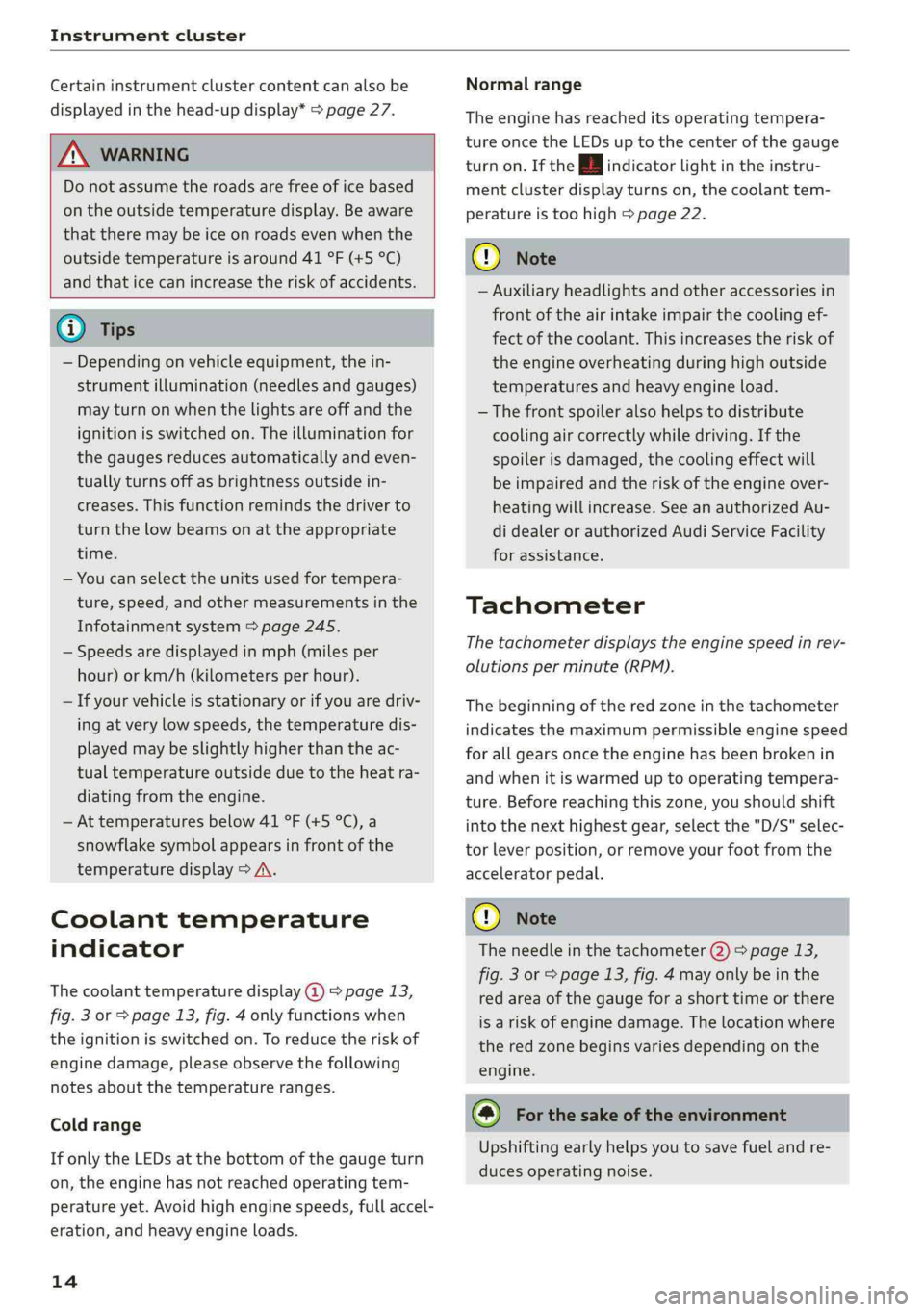
Instrumentcluster
Certaininstrumentclustercontentcanalsobe
displayedinthehead-updisplay*>page27.
ZAWARNING
Donotassumetheroadsarefreeoficebased
ontheoutsidetemperaturedisplay.Beaware
thattheremaybeiceonroadsevenwhenthe
outsidetemperatureisaround41°F(+5°C)
andthaticecanincreasetheriskofaccidents.
@)Tips
— Depending onvehicleequipment,thein-
strumentillumination(needlesandgauges)
mayturnonwhenthelightsareoffandthe
ignitionisswitchedon.Theilluminationfor
thegaugesreducesautomaticallyandeven-
tuallyturnsoffasbrightnessoutsidein-
creases.Thisfunctionremindsthedriverto
turnthelowbeamsonattheappropriate
time.
—Youcanselecttheunitsusedfortempera-
ture,speed,andothermeasurementsinthe
Infotainmentsystem>page245.
—Speedsaredisplayedinmph(milesper
hour)orkm/h(kilometersperhour).
—Ifyourvehicleisstationaryor ifyouaredriv-
ingatverylowspeeds,thetemperaturedis-
playedmaybeslightlyhigherthantheac-
tualtemperatureoutsideduetotheheatra-
diatingfromtheengine.
—Attemperaturesbelow41°F(+5°C),a
snowflakesymbolappearsinfront ofthe
temperaturedisplay>A\.
Coolanttemperature
indicator
Thecoolanttemperaturedisplay@>page13,
fig.3or>page13,fig.4onlyfunctionswhen
theignitionisswitchedon.Toreducetheriskof
enginedamage,pleaseobservethefollowing
notesaboutthetemperatureranges.
Coldrange
IfonlytheLEDsatthebottomofthegaugeturn
on,theenginehasnot reachedoperatingtem-
peratureyet.Avoidhighenginespeeds,fullaccel-
eration,andheavyengineloads.
14
Normalrange
Theenginehasreacheditsoperatingtempera-
tureoncetheLEDsuptothecenterofthegauge
turnon.Ifthegindicatorlightintheinstru-
mentclusterdisplayturnson,thecoolanttem-
peratureistoohigh>page22.
@)Note
—Auxiliaryheadlightsandotheraccessoriesin
frontoftheairintakeimpairthecoolingef-
fectofthecoolant.Thisincreasestheriskof
theengineoverheatingduringhighoutside
temperatures andheavyengineload.
—Thefrontspoileralsohelpstodistribute
coolingaircorrectlywhiledriving.Ifthe
spoilerisdamaged,thecoolingeffectwill
beimpairedandtheriskoftheengineover-
heatingwillincrease.SeeanauthorizedAu-
didealerorauthorizedAudiServiceFacility
forassistance.
Tachometer
Thetachometerdisplaystheenginespeedinrev-
olutionsperminute(RPM).
Thebeginningoftheredzoneinthetachometer
indicatesthemaximumpermissibleenginespeed
forallgearsoncetheenginehasbeenbrokenin
andwhenitiswarmeduptooperatingtempera-
ture.Before reachingthiszone,youshouldshift
intothenexthighestgear,selectthe"D/S"selec-
torleverposition,orremoveyourfootfromthe
acceleratorpedal.
@)Note
Theneedleinthetachometer2)>page13,
fig.3or>page13,fig.4mayonlybeinthe
redareaofthegaugeforashorttimeorthere
isariskofenginedamage.Thelocationwhere
theredzonebeginsvariesdependingonthe
engine.
@)Forthesakeoftheenvironment
Upshiftingearlyhelpsyoutosavefuelandre-
ducesoperatingnoise.
Page 18 of 392
![AUDI Q5 2019 Owners Manual Instrumentcluster
Fourthtab|Telephone*>page164
FifthtabNavigation*>page165
Map*>page166
a)Thistabisonlyvisiblewhenthereisat leastoneindicator
lightormessagedisplayed.
@|k2]button
AUDI Q5 2019 Owners Manual Instrumentcluster
Fourthtab|Telephone*>page164
FifthtabNavigation*>page165
Map*>page166
a)Thistabisonlyvisiblewhenthereisat leastoneindicator
lightormessagedisplayed.
@|k2]button](/img/6/57631/w960_57631-17.png)
Instrumentcluster
Fourthtab|Telephone*>page164
FifthtabNavigation*>page165
Map*>page166
a)Thistabisonlyvisiblewhenthereisat leastoneindicator
lightormessagedisplayed.
@|k2]button
—Switchingtabs:pressthe[<>]buttonrepeated-
lyuntilthedesiredtabisshown(forexample,
Radio).
@[VIEW]button
Switchingviewsorreducingthedisplay
=>page17.
@®[]button
Returntofunctionsathigherlevels.
©[and[c|controlbuttons
Open/closetheselectionmenuoroptionsmenu
=>page16.
@Leftthumbwheel
—Selectingafunctioninamenu/list:turnthe
leftthumbwheeltothedesiredfunction(forex-
ample,selectingafrequency).
—Confirmingaselection:presstheleftthumb-
wheel()>fig.7.
—Zoomingin/outonthemap:whenamapis
displayed,turntheleftthumbwheeltozoomin
andoutonthemap.
Controlbuttons
Appliesto:vehicleswith multifunctionsteeringwheelplus
cued
ETaeesanaso)
Peasealas
Fig.8Selectionmenuandoptionsmenuview
Leftcontrolbutton
—Openingandclosingtheselectionmenu:press
therespectiveleftcontrolbuttononthesteer-
ing
wheel>fig.8.Youcanselectandconfirma
functionintheselectionmenuusingtheleft
thumbwheel(forexample,selectingafrequen-
cyband).
Rightcontrolbutton
—Openingandclosingtheoptionsmenu:press
therespectiverightcontrolbuttononthesteer-
16
ingwheel>fig.8.Youcanchangeanycontext-
dependentfunctionsandsettingsusingtheleft
thumbwheel(forexample,additionalstation
information).
(i)Tips
Theavailabilityofaselectionmenuoroptions
menudependsonthefunctionthatisselect-
ed.
Page 19 of 392
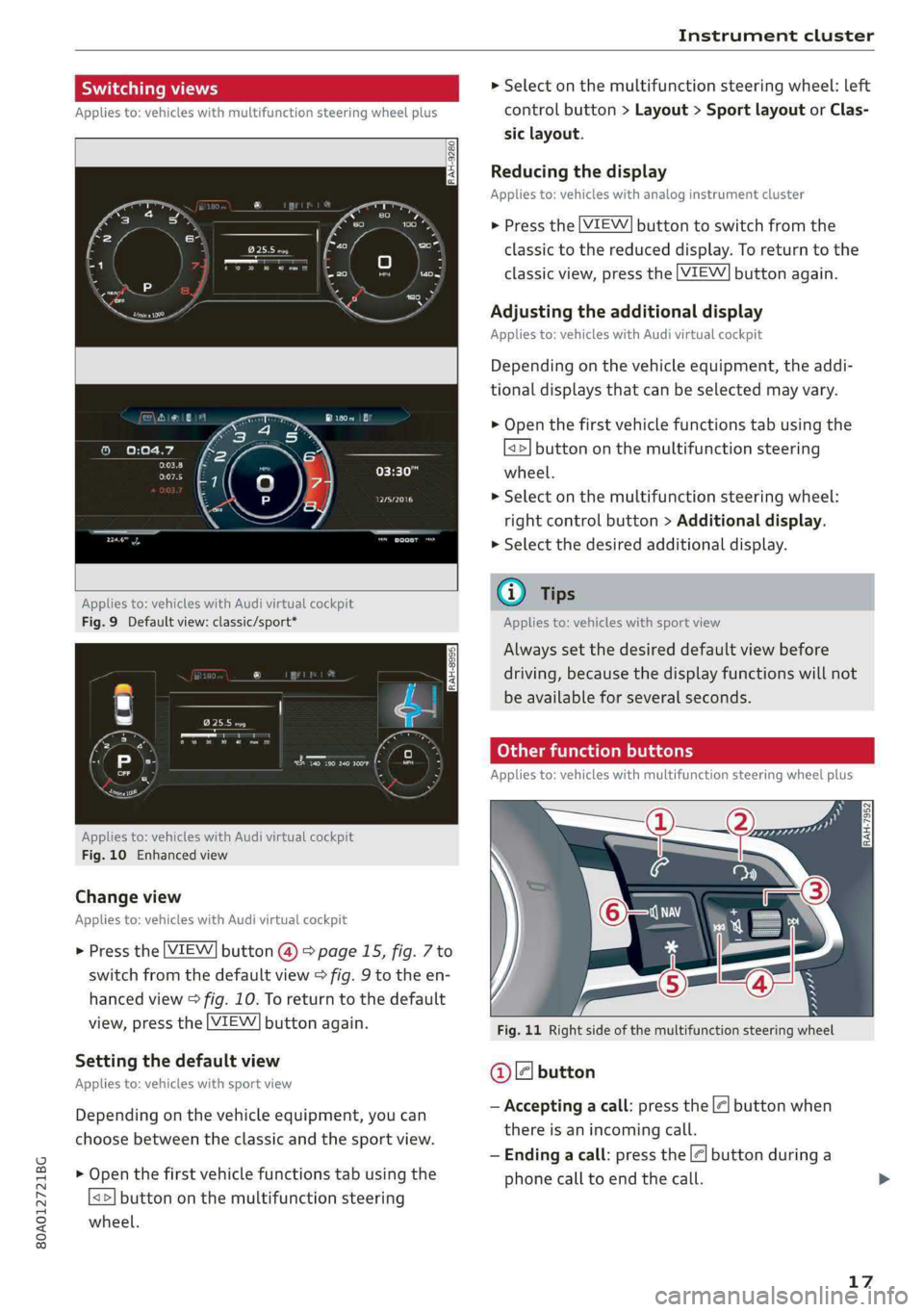
80A012721BG
Instrumentcluster
Appliesto:vehicleswithmultifunctionsteeringwheelplus
Appliesto:vehicleswithAudivirtualcockpit
Fig.9Defaultview:classic/sport*
Appliesto:vehicleswithAudivirtualcockpit
Fig.10Enhancedview
Changeview
Appliesto:vehicleswithAudivirtualcockpit
>Pressthe[VIEW]button @
t)>page15,fig.7to
switchfromthedefaultview>fig.9totheen-
hancedview>fig.10.Toreturntothedefault
view,pressthe[VIEW]buttonagain.
Settingthedefaultview
Appliesto:vehicleswithsportview
Depending
onthevehicleequipment,youcan
choosebetweentheclassicandthesportview.
>Openthefirstvehiclefunctionstabusingthe
aD buttononthemultifunctionsteering
wheel.
>Selectonthemultifunctionsteeringwheel:left
controlbutton>Layout>SportlayoutorClas-
siclayout.
Reducingthedisplay
Appliesto:vehicleswithanaloginstrumentcluster
>Pressthe[VIEW|buttontoswitchfromthe
classictothereduceddisplay.Toreturn tothe
classicview,pressthe|VIEW]buttonagain.
Adjustingtheadditionaldisplay
Appliesto:vehicleswithAudivirtualcockpit
Dependingonthevehicleequipment,theaddi-
tionaldisplaysthatcan beselectedmayvary.
>Openthefirstvehiclefunctionstabusingthe
<>]buttononthemultifunctionsteering
wheel.
>Selectonthemultifunctionsteeringwheel:
rightcontrolbutton>Additionaldisplay.
>Selectthedesiredadditionaldisplay.
G)Tips
Appliesto:vehicleswithsportview
Alwayssetthedesireddefaultviewbefore
driving,becausethedisplayfunctionswillnot
beavailableforseveralseconds.
Appliesto:vehicleswithmultifunctionsteeringwheelplus
Fig.11Rightsideofthe multifunctionsteeringwheel
@[eé]button
—Acceptingacall:pressthe|@]buttonwhen
thereisanincomingcall.
—Endingacall:pressthe|<]buttonduringa
phonecalltoendthecall.
iS
z
x| |
17
Page 21 of 392
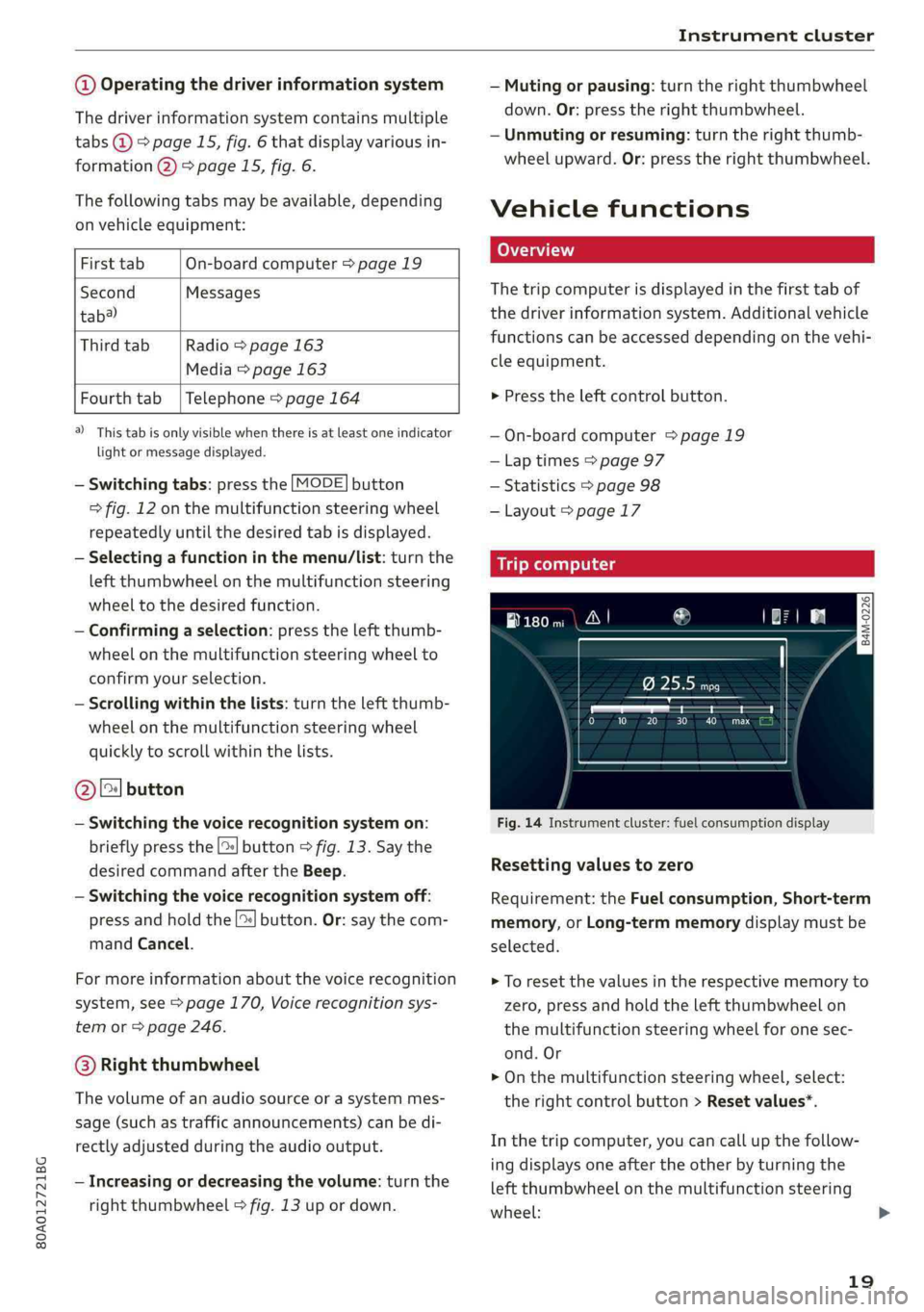
80A012721BG
Instrumentcluster
@Operatingthedriverinformationsystem
Thedriverinformationsystemcontainsmultiple
tabs@>page15,fig.6thatdisplayvariousin-
formation2)>page15,fig.6.
Thefollowingtabsmaybeavailable,depending
onvehicleequipment:
FirsttabOn-boardcomputer>page19
SecondMessages
tab?)
ThirdtabRadio>page163
Media>page163
Fourthtab|Telephone>page164
a)Thistabisonlyvisiblewhenthereisat leastoneindicator
lightormessagedisplayed.
—Switchingtabs:pressthe[MODE]button
>fig.12onthemultifunctionsteeringwheel
repeatedlyuntilthedesiredtabisdisplayed.
—Selectingafunctioninthemenu/list:turnthe
leftthumbwheelonthemultifunctionsteering
wheeltothedesiredfunction.
—Confirmingaselection:presstheleftthumb-
wheelonthemultifunctionsteeringwheelto
confirmyourselection.
—Scrollingwithinthelists:turntheleftthumb-
wheelonthemultifunctionsteeringwheel
quicklytoscrollwithinthelists.
@[2Jbutton
—Switchingthevoicerecognitionsystemon:
brieflypressthe[2]button>fig.13.Saythe
desiredcommandaftertheBeep.
—Switchingthevoicerecognitionsystemoff:
pressandholdthe|]button.Or:saythecom-
mandCancel.
Formoreinformationaboutthevoicerecognition
system,see>page170,Voicerecognitionsys-
temor=page246.
@®Rightthumbwheel
The
volumeofanaudiosourceorasystemmes-
sage(suchastrafficannouncements)canbedi-
rectlyadjustedduringtheaudiooutput.
—Increasingordecreasingthevolume:turnthe
rightthumbwheel>fig.13upordown.
—Mutingorpausing:turntherightthumbwheel
down.Or:presstherightthumbwheel.
—Unmutingorresuming:turntherightthumb-
wheelupward.Or:presstherightthumbwheel.
Vehiclefunctions
LOTati
Thetripcomputerisdisplayedinthefirsttabof
thedriverinformationsystem.Additionalvehicle
functionscan beaccesseddependingonthevehi-
cleequipment.
>Presstheleftcontrolbutton.
—On-boardcomputer>page 19
—Laptimes>page97
—Statistics>page98
—Layout>page17
Mit)meeyuayLele
Fig.14Instrumentcluster:fuelconsumptiondisplay
Resettingvaluesto zero
Requirement:theFuelconsumption,Short-term
memory,orLong-termmemorydisplaymustbe
selected.
>Toresetthevaluesintherespectivememoryto
zero,pressandholdtheleftthumbwheelon
themultifunctionsteeringwheelforonesec-
ond.Or
>Onthemultifunctionsteeringwheel,select:
therightcontrolbutton>Resetvalues*.
Inthetripcomputer,youcancallupthefollow-
ingdisplaysoneaftertheotherbyturningthe
leftthumbwheelonthemultifunctionsteering
wheel:
19
Page 22 of 392
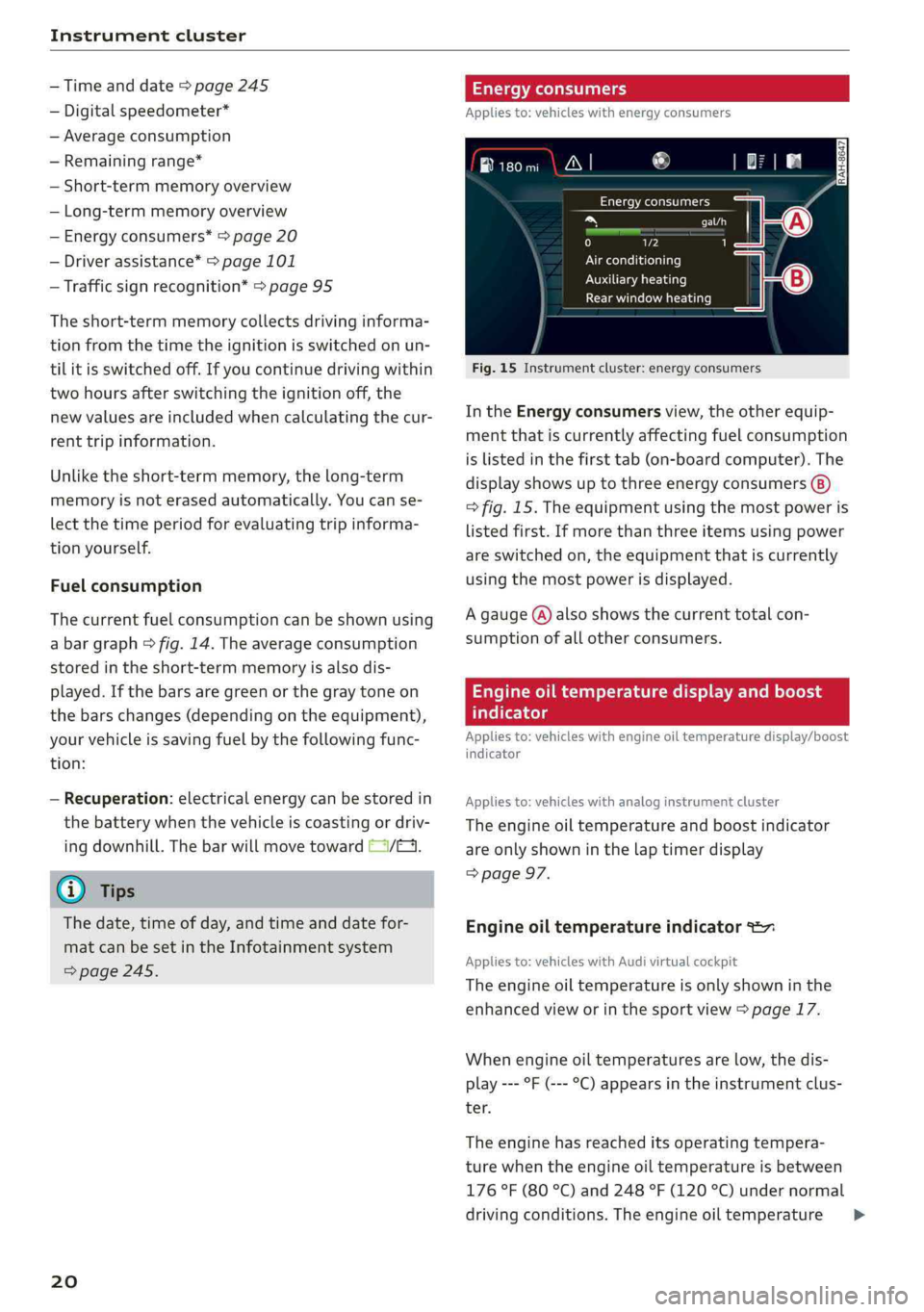
Instrumentcluster
—Timeanddate>page245
—Digitalspeedometer*
—Averageconsumption
—Remainingrange*
—Short-termmemoryoverview
—Long-termmemoryoverview
—Energyconsumers*=page20
—Driverassistance*>page101
—Trafficsignrecognition*>page95
Theshort-termmemorycollectsdrivinginforma-
tionfromthetimetheignitionisswitchedonun-
tilitisswitchedoff.Ifyoucontinuedrivingwithin
twohoursafterswitchingtheignitionoff,the
newvaluesareincludedwhencalculatingthecur-
renttripinformation.
Unliketheshort-termmemory,thelong-term
memoryisnoterasedautomatically.Youcanse-
lectthetimeperiodforevaluatingtripinforma-
tionyourself.
Fuelconsumption
Thecurrentfuelconsumptioncan beshownusing
abargraph&fig.14.Theaverageconsumption
storedintheshort-termmemoryisalsodis-
played.Ifthebarsaregreenorthegraytone on
thebarschanges(dependingontheequipment),
yourvehicleissavingfuelbythefollowingfunc-
tion:
—Recuperation:electricalenergycanbestoredin
thebatterywhenthevehicleiscoastingordriv-
ingdownhill.Thebarwillmovetoward(7/4.
@)Tips
Thedate,timeofday,andtimeanddatefor-
matcanbesetintheInfotainmentsystem
=>page245.
20
Energyconsumers
Appliesto:vehicleswithenergyconsumers
aN}®ao
Energyconsumers
taeri
0)2
Airconditioning
Auxiliaryheating
Rearwindowheating
Fig.15Instrumentcluster:energyconsumers
IntheEnergyconsumersview,theotherequip-
mentthatiscurrentlyaffectingfuelconsumption
islistedinthefirsttab(on-boardcomputer).The
displayshowsuptothreeenergyconsumers
>fig.15.Theequipmentusingthemostpoweris
listedfirst.Ifmorethanthreeitemsusingpower
areswitchedon,theequipmentthatiscurrently
usingthemostpowerisdisplayed.
Agauge(@)alsoshowsthecurrenttotalcon-
sumptionofallotherconsumers.
Engineoiltemperaturedisplayandboost
atelte-hels
Appliesto:vehicleswithengineoiltemperaturedisplay/boost
indicator
Appliesto:vehicleswithanaloginstrumentcluster
Theengineoiltemperatureandboostindicator
areonlyshowninthelaptimerdisplay
=>page97.
Engineoiltemperatureindicator=
Appliesto:vehicleswith Audivirtualcockpit
Theengineoiltemperatureisonlyshowninthe
enhancedvieworinthesportview>page17.
Whenengineoiltemperaturesarelow,thedis-
play---°F(---°C)appearsintheinstrumentclus-
ter.
Theenginehasreacheditsoperatingtempera-
turewhentheengineoiltemperatureisbetween
176°F(80°C)and248°F(120°C)undernormal
drivingconditions.Theengineoiltemperature>
Page 23 of 392
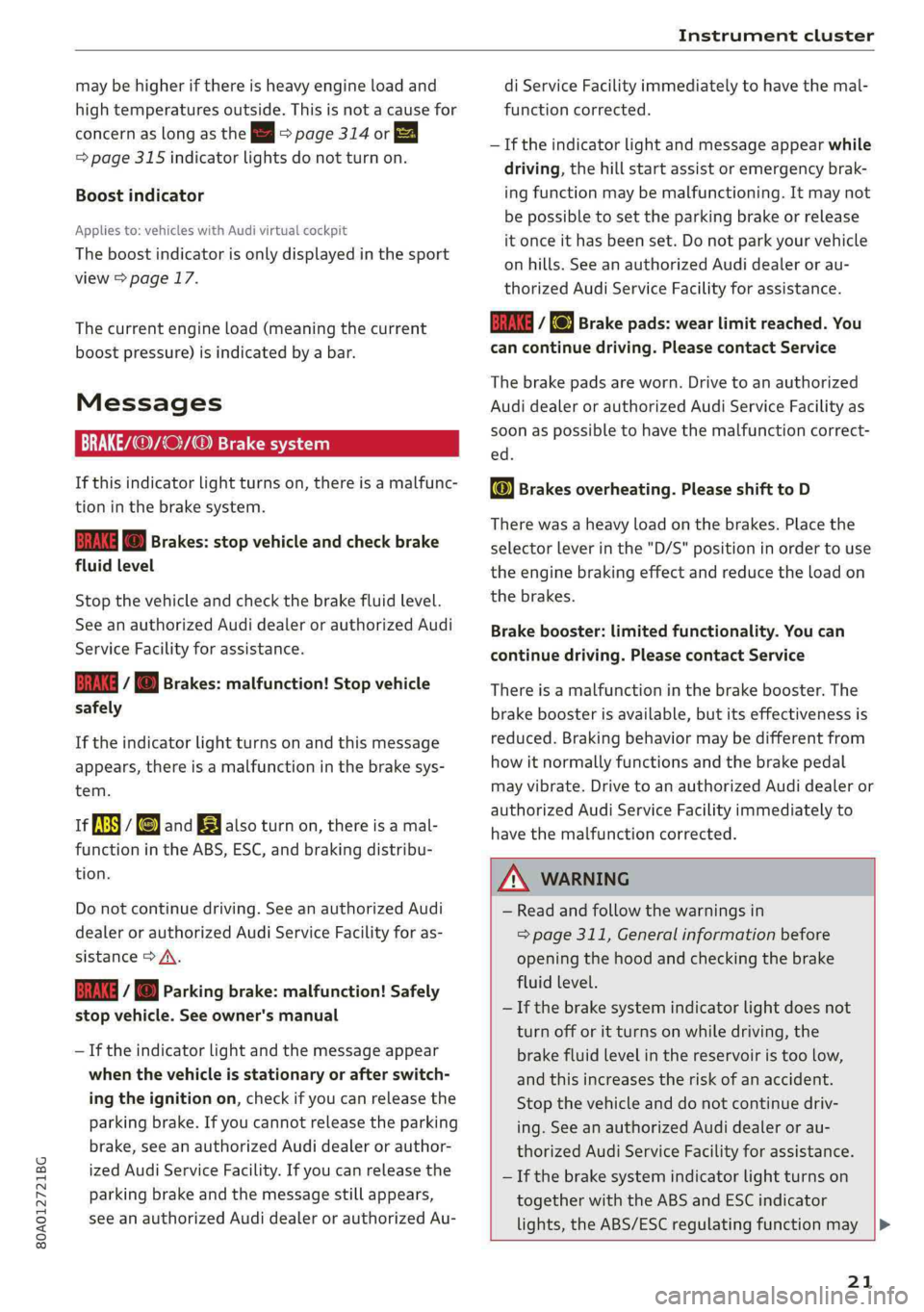
80A012721BG
Instrumentcluster
maybehigherifthereisheavyengineloadand
hightemperaturesoutside.Thisisnotacausefor
concernaslongasthe|=>page314or=
=page315indicatorlightsdonotturnon.
Boostindicator
Appliesto:vehicleswithAudivirtualcockpit
Theboostindicatorisonlydisplayedinthesport
view>page17.
Thecurrentengineload(meaningthecurrent
boostpressure)isindicatedbyabar.
Messages
BRAKE/@)/‘C:/®Brakesystem
Ifthisindicatorlightturnson,thereisamalfunc-
tioninthebrakesystem.
HiT)Brakes:stopvehicleandcheckbrake
fluid level
Stopthevehicleandcheckthebrakefluidlevel.
SeeanauthorizedAudidealerorauthorizedAudi
ServiceFacilityforassistance.
GGit@Brakes:malfunction!Stopvehicle
safely
Iftheindicatorlightturnsonandthismessage
appears,thereisamalfunctioninthebrakesys-
tem.
1fBES/GJandBialsoturnon,thereisamal-
functionintheABS,ESC,andbrakingdistribu-
tion.
Donotcontinuedriving.SeeanauthorizedAudi
dealerorauthorizedAudiServiceFacilityforas-
sistance>A\.
EG/@Parkingbrake:malfunction!Safely
stopvehicle.Seeowner'smanual
—Iftheindicatorlightandthemessageappear
whenthevehicleisstationary orafterswitch-
ingtheignitionon,checkifyoucanreleasethe
parkingbrake.Ifyoucannotreleasetheparking
brake,seeanauthorizedAudidealerorauthor-
izedAudiServiceFacility.Ifyoucanreleasethe
parkingbrakeandthemessagestillappears,
seeanauthorizedAudidealerorauthorizedAu-
diServiceFacilityimmediatelytohavethe mal-
functioncorrected.
—Iftheindicatorlightandmessageappearwhile
driving,thehillstartassistoremergencybrak-
ingfunctionmaybemalfunctioning.Itmaynot
bepossibletosettheparkingbrakeorrelease
itonceithasbeenset.Donotparkyourvehicle
onhills.SeeanauthorizedAudidealerorau-
thorizedAudiServiceFacilityforassistance.
fieifeBrakepads:wearlimitreached.You
cancontinuedriving.PleasecontactService
Thebrakepadsareworn.Drivetoanauthorized
AudidealerorauthorizedAudiServiceFacilityas
soonas possible tohavethemalfunctioncorrect-
ed.
©Brakesoverheating.PleaseshifttoD
Therewasaheavyloadonthebrakes.Placethe
selectorleverinthe"D/S"positioninordertouse
theenginebrakingeffectandreducetheloadon
thebrakes.
Brakebooster:limitedfunctionality.Youcan
continuedriving.PleasecontactService
Thereisamalfunctioninthebrakebooster.The
brakeboosterisavailable,butitseffectivenessis
reduced.Brakingbehaviormaybedifferentfrom
howitnormallyfunctionsandthebrakepedal
mayvibrate.DrivetoanauthorizedAudidealeror
authorizedAudiServiceFacilityimmediatelyto
havethemalfunctioncorrected.
ZAWARNING
—Readandfollowthewarningsin
=>page311,Generalinformationbefore
openingthehoodandcheckingthebrake
fluidlevel.
—Ifthebrakesystemindicatorlightdoesnot
turnofforitturnsonwhiledriving,the
brakefluidlevelinthereservoiristoolow,
andthisincreasestheriskofanaccident.
Stopthevehicleanddonotcontinuedriv-
ing.SeeanauthorizedAudidealerorau-
thorizedAudiServiceFacilityforassistance.
—Ifthebrakesystemindicatorlightturnson
togetherwiththeABSandESCindicator
lights,theABS/ESCregulatingfunctionmay
21