audio AUDI Q5 2019 Owners Manual
[x] Cancel search | Manufacturer: AUDI, Model Year: 2019, Model line: Q5, Model: AUDI Q5 2019Pages: 392, PDF Size: 99.86 MB
Page 5 of 392
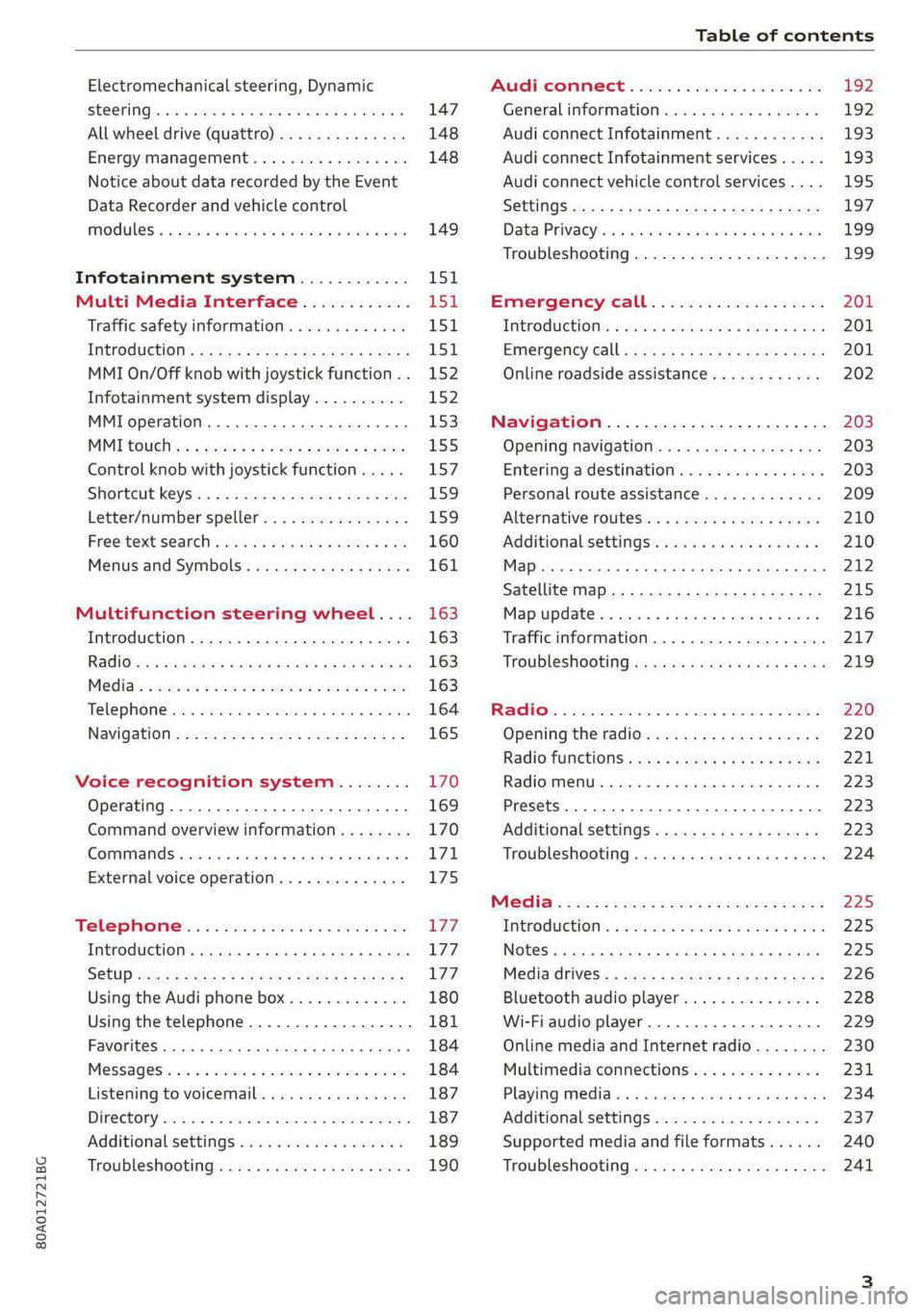
80A012721BG
Tableofcontents
Electromechanicalsteering,Dynamic
steering...6...eeeeeeeeeeee
Allwheeldrive(quattro)..............
Energymanagement.................
Noticeaboutdata recordedbytheEvent
DataRecorderandvehiclecontrol
Infotainmentsystem............
MultiMediaInterface............
Trafficsafetyinformation.............
Introduction...............00eeeeee
MMIOn/Offknobwithjoystickfunction. .
Infotainmentsystemdisplay..........
MMIoperation...............00.0005
MMItouch:¢ =sxe2 =aeses=¢sew3 ¢ee
Controlknobwithjoystickfunction.....
Shortcutkeys.........-..eeeeeee eee
Letter/numberspeller................
Preetextsearchwsuseexavis2 xaminesaose
MenusandSymbols..............0005
Multifunctionsteeringwheel....
Introduction............0.0000eee
Voicerecognitionsystem........
Operating.........2.0...ceeeeeeee
Commandoverviewinformation........
COMMANAS«serinesosreeseearwes asareeve
Externalvoiceoperation..............
TeteOMGe:soceceoeereseaeas©wens
Introduction...........eeeeee eeeeee
Usingthe Audiphonebox.............
Usingthetelephone..................
FaVOritessaxsscame¢ ¢macny3 §Banas3 xears
MGSSAQCSrvs«xssemesooonoses2 9mee& 8oes
Listeningtovoicemail.............00.
Directory.............000.0020.
Additionalsettingsscana«causaecesara
Troubleshooting................0000-
PtCOMIMBCE|.cesvecs5 essssvesovsewsw 8oa192
Generalinformation................-192
AudiconnectInfotainment............193
AudiconnectInfotainmentservices.....193
Audiconnectvehiclecontrolservices....195
SGLtinGSzeus¢ »eses¢see5:eeeGeee197
DatacPrivaeyisisscae+veinaomeiow 6on199
Troubleshooting..............--000e-199
Emergencycall...................201
Introduction........0.ceceeeeeee201
Emergencycall...................00.201
Onlineroadsideassistance............202
Navigation........................203
Openingnavigation..................203
Enteringadestination................203
Personalrouteassistance.............209
Alternativeroutes...............000.210
Additional’settings«sess«+aon«3saves«210
1)212
SatelliteMap.«:sess:eecgs2seeeeeex215
Mapiupdatels«cscs2 5swan¥6were2 9eres216
Trafficinformation.................0-217
Troubleshooting.........seeeeeeereee219
Radio.............
0...eeeeeeee220
Openingtheradio............-......220
Radiofunctions«4.56 secresseesescows221
Radiomenu..........--...00.eeeeee223
Presets...0.2...ceececeeee eee eee223
Additionalsettings.................-223
Troubleshootingweisscsverso6weeooere224
Media»ccs« =sees¢¢peesspeeepees225
TMtROGUELIONE.«2encom2xwusoxtence@ HeeRe225
Notes.....ceeeeeeee225
Média‘drives;sees< «see5sseeesvees226
Bluetoothaudioplayer...............228
Wi-Fiaudioplayer................04.229
OnlinemediaandInternetradio........230
Multimediaconnections..............231
Playingmedia........0.eeeeeeeeee234
Additionalsettings................0.237
Supportedmediaandfileformats......240
Troubleshooting................00005241
Page 11 of 392
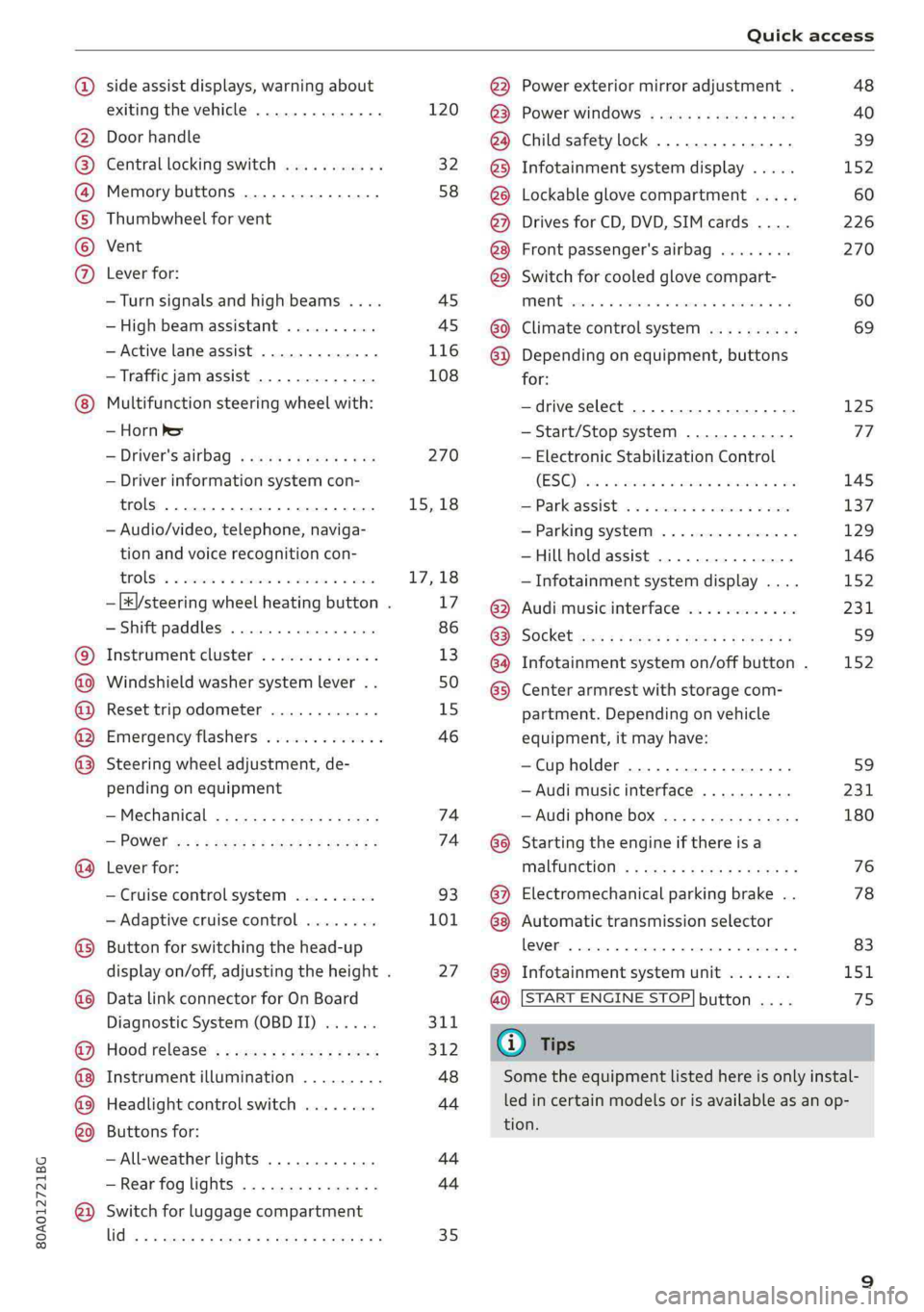
80A012721BG
Quickaccess
COOHO®H
O
©OO®
© ©
®
OOOOO
®
sideassistdisplays,warningabout
exitingthevehicle..............
Doorhandle
Centrallockingswitch...........
Memorybuttons...............
Thumbwheelforvent
Vent
Leverfor:
—Turnsignalsandhighbeams....
—Highbeamassistant..........
—Active laneassist.............
—Trafficjamassist.............
Multifunctionsteeringwheelwith:
—Hornbe
—Driver'sairbag............05.
—Driverinformationsystemcon-
trols..0...eeeeee eee
—Audio/video,telephone,naviga-
tionandvoicerecognitioncon-
Hols!2 amossesvncmon55eon6owas
—Shiftpaddles................
Instrumentcluster.............
Windshieldwashersystemlever..
Resettripodometer............
Emergencyflashers.............
Steeringwheeladjustment,de-
pendingonequipment
—Mechanical...............0..
Leverfor:
—Cruisecontrolsystem.........
—Adaptivecruisecontrol........
Buttonforswitchingthehead-up
displayon/off,adjustingthe height.
DatalinkconnectorforOnBoard
DiagnosticSystem(OBDII)......
Hoodrelease............---05.
Instrumentillumination.........
Headlightcontrolswitch........
Buttonsfor:
—All-weatherlights............
—Rearfoglights...............
Switchforluggagecompartment
UGcsanme2ssemesoeeecceess
—[&/steeringwheelheatingbutton.
120
32
58
45 45
116108
270
15,18
17,18
17
86
13
50
15)
46
7474
93
101
27
311
312
48
44
4444
35
®O®®
O@OOOOOO®
®O®OO®
©O@®
O®
®@
Powerexteriormirroradjustment.
Powerwindows..............--
Childsafetylock...............
Infotainmentsystemdisplay.....
Lockableglovecompartment.....
DrivesforCD,DVD,SIMcards....
Frontpassenger'sairbag........
Switchforcooledglovecompart-
INGNEraises©nnaweenemasveemeMFe
Climatecontrolsystem..........
Dependingonequipment,buttons
for:
—driveselect..................
—Start/Stopsystem...
—ElectronicStabilizationControl
(310aeeeec
=Parkcassist«cms&ssneenswosone
—Parkingsystem...............
—Hillholdassist...............
—Infotainmentsystemdisplay....
Audimusicinterface............
Centerarmrestwithstoragecom-
partment.Dependingonvehicle
equipment,itmayhave:
—Cupholder...............0-.
—Audimusicinterface..........
—Audiphonebox...............
Startingtheengineifthereisa
Malfunction«:s..5secesscceenas
Electromechanicalparkingbrake. .
Automatictransmissionselector
Infotainmentsystemunit.......
STARTENGINESTOP]button....
@®Tips
Infotainmentsystemon/offbutton.
48
40
39
152
60
226 270
60
69
125
77
145
137 129146
152
231
59
152
59
231
180
76
78
83
151
75
Sometheequipmentlistedhereisonlyinstal-
ledincertainmodelsorisavailableasanop-
tion.
Page 20 of 392
![AUDI Q5 2019 Owners Manual Instrumentcluster
—Openingthecalllist:ifnophonecallisinprog-
ressandtherearenoincomingcalls,pressthe
[4]button.
@lx
—Switchingthevoicerecognitionsystemon:
brieflypressthe[2]button.Saythedesired
AUDI Q5 2019 Owners Manual Instrumentcluster
—Openingthecalllist:ifnophonecallisinprog-
ressandtherearenoincomingcalls,pressthe
[4]button.
@lx
—Switchingthevoicerecognitionsystemon:
brieflypressthe[2]button.Saythedesired](/img/6/57631/w960_57631-19.png)
Instrumentcluster
—Openingthecalllist:ifnophonecallisinprog-
ressandtherearenoincomingcalls,pressthe
[4]button.
@lx
—Switchingthevoicerecognitionsystemon:
brieflypressthe[2]button.Saythedesired
commandaftertheBeep.
button
—Switchingthevoicerecognitionsystemoff:
pressandholdthe|%]button.Or:saythecom-
mandCancel.
Formoreinformationaboutthevoicerecognition
system,see>page170,Voicerecognitionsys-
temor>page246.
@Rightthumbwheel
Youcanadjustthevolumeofan audiosourceora
systemmessage(forexample,fromthevoice
recognitionsystem)whenthesoundisplaying.
—Increasingordecreasingthevolume:turnthe
rightthumbwheelupordown.
—Mutingorpausing:turntherightthumbwheel
down.Or:presstherightthumbwheel.
—Unmutingorresuming:turntherightthumb-
wheelup.Or:presstherightthumbwheel.
@®Ka][pot
—Selectingtheprevious/nexttrackorstation:
pressthebutton.
—Fastforwarding/rewindingaudiofiles:press
andholdthebuttonuntilthedesired
locationinthefileisreached.
®lk
—Steeringwheelheating”:youcanfindaddition-
alinformationin>page72.
—Programmablesteeringwheelbutton-open-
ing afunction:pressthe[+]buttononthemul-
tifunctionsteeringwheel.
—Programmablesteeringwheelbutton-re-
questingafunction:pressandholdthe[+]but-
ton.
—Programmablesteeringwheelbutton-chang-
ing afunction:pressandholdthe[+]button.
Selectandconfirmanentry.Or
button
I<]or[DDI
il]or[DDI
button/steeringwheelheating@
18
—SelectintheInfotainmentsystem:[MENU]but-
ton>Vehicle>leftcontrolbutton>Vehicle
settings>Steeringwheelbuttonassignment.
©nav
—Repeatingthelastnavigationprompt:press
the[s]buttonwhenrouteguidanceisactive.
—Changingthevoiceguidancevolume:when
routeguidanceisactive,turntherightthumb-
wheelupwardordownwardduringanavigation
prompt.
button
Multifunctionsteering
wheel
Appliesto:vehicleswithmultifunctionsteeringwheel
Withthemultifunctionsteeringwheel,youcan
operatethedriverinformationsystemaswellas
theMMIfunctionsandyoucanalsoadjust the
volume.
44,COE
N
Fig.13Rightsideofthemultifunctionsteeringwheel
Requirement:theignitionmustbeswitchedon.>
Page 21 of 392
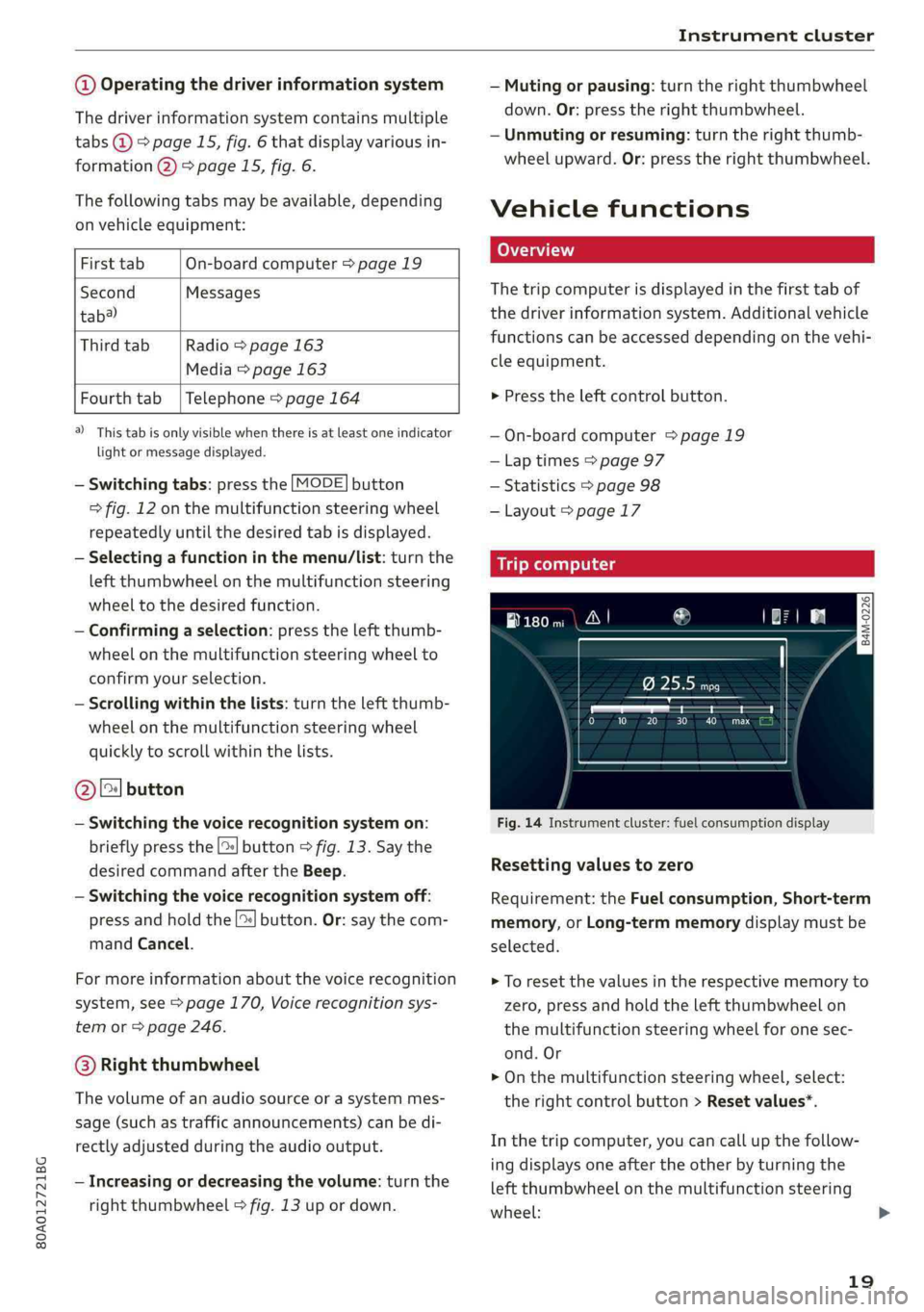
80A012721BG
Instrumentcluster
@Operatingthedriverinformationsystem
Thedriverinformationsystemcontainsmultiple
tabs@>page15,fig.6thatdisplayvariousin-
formation2)>page15,fig.6.
Thefollowingtabsmaybeavailable,depending
onvehicleequipment:
FirsttabOn-boardcomputer>page19
SecondMessages
tab?)
ThirdtabRadio>page163
Media>page163
Fourthtab|Telephone>page164
a)Thistabisonlyvisiblewhenthereisat leastoneindicator
lightormessagedisplayed.
—Switchingtabs:pressthe[MODE]button
>fig.12onthemultifunctionsteeringwheel
repeatedlyuntilthedesiredtabisdisplayed.
—Selectingafunctioninthemenu/list:turnthe
leftthumbwheelonthemultifunctionsteering
wheeltothedesiredfunction.
—Confirmingaselection:presstheleftthumb-
wheelonthemultifunctionsteeringwheelto
confirmyourselection.
—Scrollingwithinthelists:turntheleftthumb-
wheelonthemultifunctionsteeringwheel
quicklytoscrollwithinthelists.
@[2Jbutton
—Switchingthevoicerecognitionsystemon:
brieflypressthe[2]button>fig.13.Saythe
desiredcommandaftertheBeep.
—Switchingthevoicerecognitionsystemoff:
pressandholdthe|]button.Or:saythecom-
mandCancel.
Formoreinformationaboutthevoicerecognition
system,see>page170,Voicerecognitionsys-
temor=page246.
@®Rightthumbwheel
The
volumeofanaudiosourceorasystemmes-
sage(suchastrafficannouncements)canbedi-
rectlyadjustedduringtheaudiooutput.
—Increasingordecreasingthevolume:turnthe
rightthumbwheel>fig.13upordown.
—Mutingorpausing:turntherightthumbwheel
down.Or:presstherightthumbwheel.
—Unmutingorresuming:turntherightthumb-
wheelupward.Or:presstherightthumbwheel.
Vehiclefunctions
LOTati
Thetripcomputerisdisplayedinthefirsttabof
thedriverinformationsystem.Additionalvehicle
functionscan beaccesseddependingonthevehi-
cleequipment.
>Presstheleftcontrolbutton.
—On-boardcomputer>page 19
—Laptimes>page97
—Statistics>page98
—Layout>page17
Mit)meeyuayLele
Fig.14Instrumentcluster:fuelconsumptiondisplay
Resettingvaluesto zero
Requirement:theFuelconsumption,Short-term
memory,orLong-termmemorydisplaymustbe
selected.
>Toresetthevaluesintherespectivememoryto
zero,pressandholdtheleftthumbwheelon
themultifunctionsteeringwheelforonesec-
ond.Or
>Onthemultifunctionsteeringwheel,select:
therightcontrolbutton>Resetvalues*.
Inthetripcomputer,youcancallupthefollow-
ingdisplaysoneaftertheotherbyturningthe
leftthumbwheelonthemultifunctionsteering
wheel:
19
Page 36 of 392

Openingandclosing
>Tolockthedriver'sdoor,selectthe"P"position
andturnthekeyoncetotheclosingposition
>.
Lockingthefrontpassenger'sdoororrear
doorswiththemechanicalkey
Themechanicallockislocatedontheedgeofthe
frontpassenger'sdoorandthereardoors.Itis
onlyvisiblewhenthedoorisopen.
>Removethemechanicalkey>page30.
>Removethecapfromtheopening>fig.25.
> Insertthekeyintheinsideslotandturnitall
thewaytotheright(rightdoor)orleft(left
door).
Z\WARNING
ReadandfollowingallWARNINGS>A\inDe-
scriptiononpage28.
aea]
Appliesto:vehicleswithanti-theftalarmsystem
Iftheanti-theftalarmsystemdetectsavehicle
break-in,audioandvisualwarningsignalsare
triggered.Theanti-theftalarmsystemisswitch-
edonoroffwhenlockingorunlockingyourvehi-
cle.Ifthealarmistriggered,itwillshutoffauto-
maticallyafteracertainamountoftime.
Switchingthealarmoffmanually
>Toswitchthealarmoff,pressthe@buttonon
thevehiclekeyorswitchtheignitionon.
Dependingonthevehicleequipment,theanti-
theftalarmsystemmayhavethefollowingfea-
tures:
Break-insecurityfeature
Thealarmwillsoundifthereisabreak-inatthe
doors,hood,and/orluggagecompartmentlid.
Interior/towingprotectionmonitoring
button*
Thealarmwillbetriggerediftherearemove-
mentsdetectedinthevehicleinterior(forexam-
ple,byanimals)orifthereisachangeinthevehi-
cleangle(forexample,whenthevehicleisbeing
towed).
34
Youcanpreventthealarmfrombeingtriggered
bydeactivatingtheinterior/towingprotection
monitor.
Deactivatingtheinterior/towing protection
monitor
Therearethefollowingoptionsfordeactivating
theinterior/towingprotectionmonitor:
>Pressthe@buttononthevehiclekeyasecond
timewithintwoseconds.Or
>Appliesto:vehicleswithconveniencekey:
Touchthesensoronthedoorhandleasecond
time
withintwoseconds.Or
>Turn themechanicalkeyinthedoorlocktothe
closepositionasecondtimewithin2seconds.
Ifyoulockthevehicle,thentheinterior/towing
protectionmonitorwillstayoffuntilthenext
timethevehicleisunlocked.
Z\WARNING
Noone,especiallychildren,shouldstayinthe
vehiclewhenitislockedfromtheoutside,be-
causethewindowscannolongerbeopened
fromtheinside.Lockeddoorsmakeitmore
difficultforemergencyworkerstoenterthe
vehicle,whichputslivesatrisk.
G)Tips
Theinterior/towingprotectionmonitoring*
onlyfunctionscorrectlywhenthewindows
andtheroof*areclosed.
Page 38 of 392
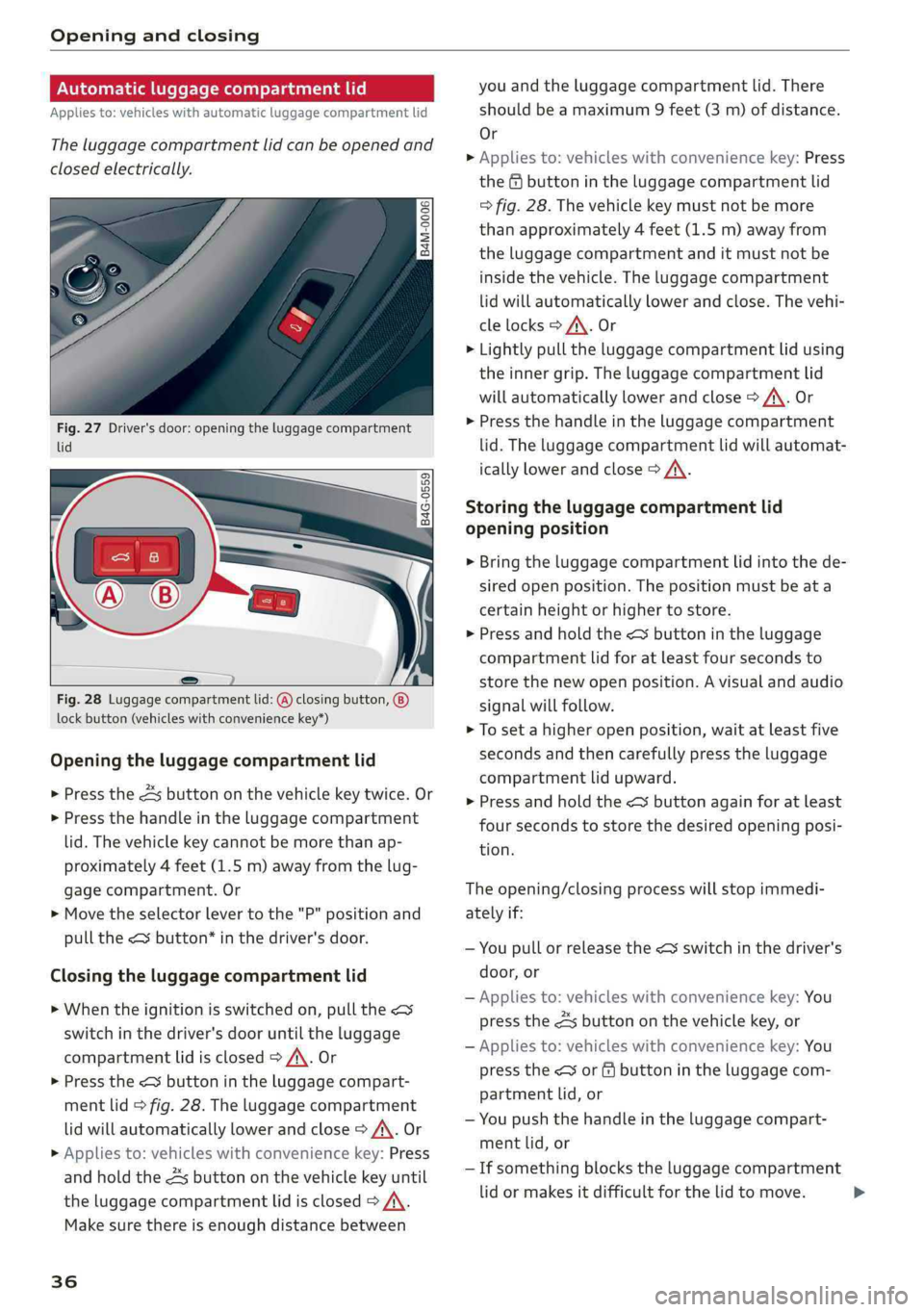
Openingandclosing
Automaticluggagecompartmentlid
Appliesto:vehicleswithautomaticluggagecompartmentlid
Theluggagecompartmentlidcanbeopenedand
closedelectrically.
Fig.27Driver'sdoor:openingtheluggagecompartment
lid
Fig.28Luggagecompartmentlid:@closingbutton,
lockbutton(vehicleswithconveniencekey*)
Openingtheluggagecompartmentlid
>PresstheAsbuttononthevehiclekeytwice.Or
>Pressthehandleintheluggagecompartment
lid.Thevehiclekeycannotbemorethanap-
proximately4feet(1.5m)awayfromthelug-
gagecompartment.Or
> Movetheselectorlevertothe"P"positionand
pullthe
>Whentheignitionisswitchedon,pullthe<
switchinthedriver'sdooruntiltheluggage
compartmentlidisclosed>A\.Or
>Pressthe<3buttonintheluggagecompart-
mentlid>fig.28.Theluggagecompartment
lidwillautomaticallylowerandclose>A\.Or
>Appliesto:vehicleswithconveniencekey:Press
andholdthe4sbuttononthevehiclekeyuntil
theluggagecompartmentlidisclosed>A\.
Makesurethereisenoughdistancebetween
36
youandtheluggagecompartmentlid.There
shouldbeamaximum9feet(3m)ofdistance.
Or
>Appliesto:vehicleswithconveniencekey:Press
thefbuttonintheluggagecompartmentlid
>fig.28.Thevehiclekeymustnot bemore
thanapproximately4feet(1.5m)awayfrom
theluggagecompartmentanditmustnot be
insidethevehicle.Theluggagecompartment
lidwillautomaticallylowerandclose.Thevehi-
clelocks>A\.Or
>Lightlypulltheluggagecompartmentlidusing
theinnergrip.Theluggagecompartmentlid
willautomaticallylowerandclose>A\.Or
>Pressthehandleintheluggagecompartment
lid.Theluggagecompartmentlidwillautomat-
icallylowerandclose>A\.
Storingtheluggagecompartmentlid
openingposition
>Bringtheluggagecompartmentlidintothede-
siredopenposition.Thepositionmustbeata
certainheightorhighertostore.
>Pressandholdthe<3buttonintheluggage
compartmentlidforatleastfoursecondsto
store
thenewopenposition.Avisualandaudio
signalwillfollow.
>Tosetahigheropenposition,waitatleastfive
secondsandthencarefullypresstheluggage
compartmentlidupward.
>Pressandholdthe<3buttonagainforatleast
foursecondstostorethedesiredopeningposi-
tion.
Theopening/closingprocesswillstopimmedi-
atelyif:
—Youpullorreleasethe<3switchinthedriver's
door,or
—Appliesto:vehicleswithconveniencekey:You
pressthe4sbuttononthevehiclekey,or
—Appliesto:vehicleswithconveniencekey:You
pressthe<¥orfbuttonintheluggagecom-
partmentlid,or
—Youpushthehandleintheluggagecompart-
mentlid,or
—Ifsomethingblockstheluggagecompartment
lidormakesitdifficultforthelidtomove.
Page 108 of 392
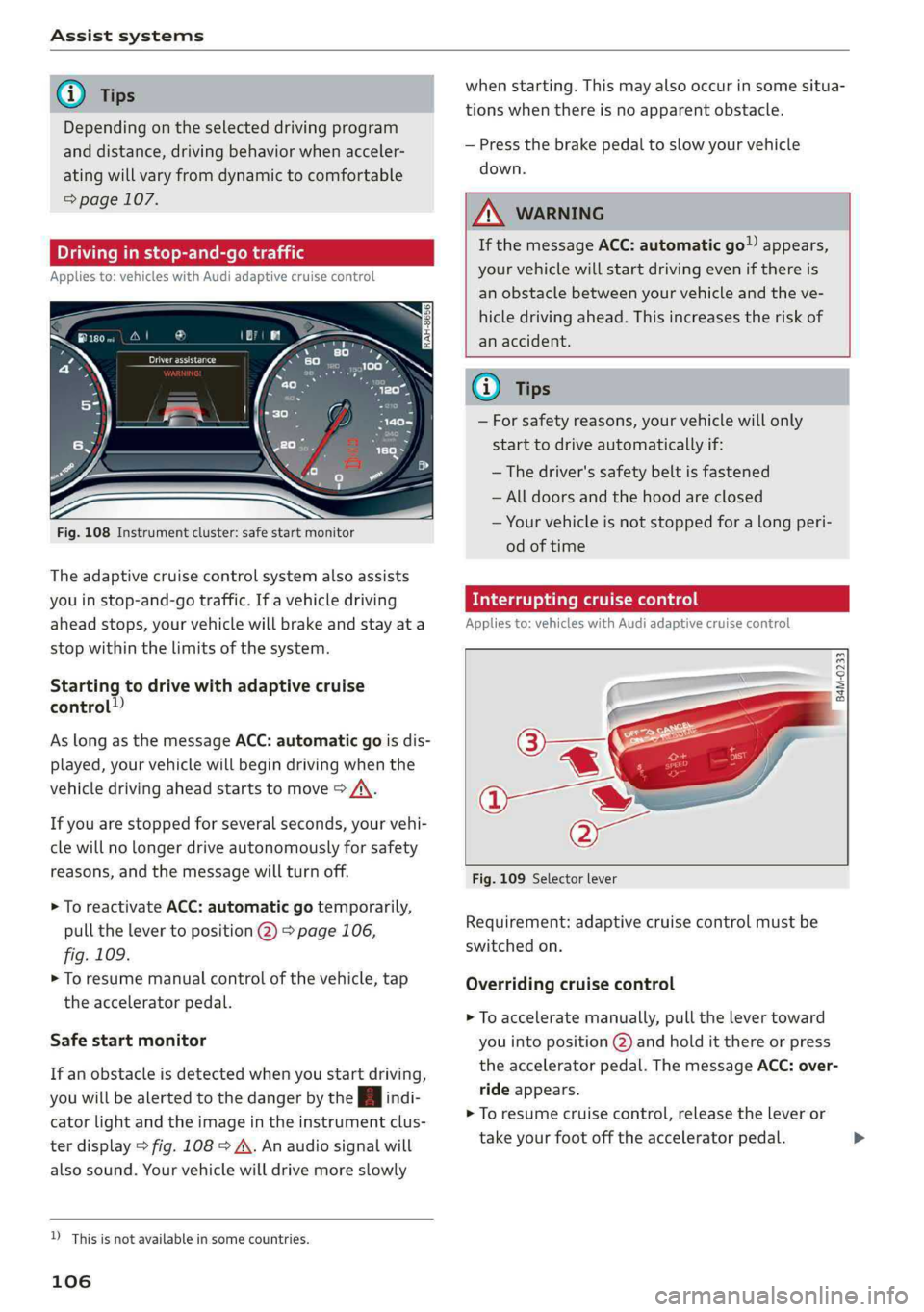
Assistsystems
@Tips
Dependingontheselecteddrivingprogram
anddistance,drivingbehaviorwhenacceler-
atingwillvaryfromdynamictocomfortable
=page107.
Drivinginstop-and-gotraffic
Appliesto:vehicleswithAudiadaptivecruisecontrol
Fig.108Instrumentcluster:safestartmonitor
Theadaptivecruisecontrolsystemalsoassists
youinstop-and-gotraffic.If avehicledriving
aheadstops,yourvehiclewillbrakeandstayata
stopwithinthelimitsofthesystem.
Startingtodrivewithadaptivecruise
control!)
AslongasthemessageACC:automaticgoisdis-
played,yourvehiclewillbegindrivingwhenthe
vehicledrivingaheadstartstomove>A\.
Ifyouarestoppedforseveralseconds,yourvehi-
clewillnolongerdriveautonomouslyforsafety
reasons,andthemessagewillturnoff.
>ToreactivateACC: automaticgotemporarily,
pullthelevertoposition(2)>page106,
fig.109.
>Toresumemanualcontrolofthevehicle,tap
theacceleratorpedal.
Safestartmonitor
Ifanobstacleisdetectedwhenyoustartdriving,
youwillbealerted tothedangerbytheAindi-
catorlightandtheimageintheinstrumentclus-
terdisplay>fig.108>A\.Anaudiosignalwill
alsosound.Yourvehiclewilldrivemoreslowly
D_Thisisnotavailableinsomecountries.
106
whenstarting.Thismayalsooccurinsomesitua-
tionswhenthereisnoapparentobstacle.
—Pressthebrakepedaltoslowyourvehicle
down.
AWARNING
IfthemessageACC: automaticgoappears,
yourvehiclewillstartdrivingevenifthereis
anobstaclebetweenyourvehicleandtheve-
hicledrivingahead.Thisincreasestheriskof
anaccident.
@)Tips
—Forsafetyreasons,yourvehiclewillonly
starttodriveautomaticallyif:
—Thedriver'ssafetybeltisfastened
—Alldoorsandthehoodareclosed
—Yourvehicleisnotstoppedforalongperi-
odoftime
Interruptingcruisecontrol
Appliesto:vehicleswithAudi adaptivecruisecontrol
B4M-0233
Fig.109Selectorlever
Requirement:adaptivecruisecontrolmustbe
switched
on.
Overridingcruisecontrol
>Toacceleratemanually,pullthelevertoward
youintoposition@)andholditthereorpress
theacceleratorpedal.ThemessageACC:over-
rideappears.
>Toresumecruisecontrol,releasetheleveror
takeyourfootofftheacceleratorpedal.>
Page 131 of 392

80A012721BG
Parkingaid
Parkingaid
Generalinformation
Appliesto:vehicleswitharearparkingsystem/parkingsys-
templus/rearviewcamera/peripheralcameras/parkassist.
Dependingonyourvehicle'sequipment,various
parkingaidswillhelpyouwhenparkingandma-
neuvering.
Therearparkingsystemisanaudible parkingaid
thatwarnsyouofobstaclesbehindthevehicle
=>page130.
Theparkingsystemplusassistsyouwhilepark-
ingusingaudioandvisualsignalstowarnyou
aboutobjectsdetectedinfrontof,behind,andat
thesides*ofthevehicle>page130.
Therearviewcamerashowstheareabehindthe
vehicleintheInfotainmentsystemdisplay.The
linesintherearviewcameraimagehelpyouto
parkormaneuver>page132.
Theperipheralcamerasgivevariousviewsto
helpyouwhenparkingormaneuvering
=page134.Theparkingsystemplusfunctions
arealsoavailable>page130.
Parkassisthelpsyoutolocatesuitableparking
spaceswhenparallelorperpendicularparking,
andalsohelpswhenleavingaparallelparking
space>page137.
ingsystemmaybe impairedasaresult.
HaveanauthorizedAudidealerorauthor-
izedAudiServiceFacilitychecktheirfunc-
tion.
ZA\WARNING
—Alwayslookfortrafficandcheckthearea
aroundyourvehiclebylookingatitdirectly
aswell.Theparkingsystemcannotreplace
thedriver'sattention.Thedriverisalways
responsiblewhenenteringorexitingapark-
ingspaceandduringsimilarmaneuvers.
—Pleasenotethatsomesurfaces,suchas
clothing,arenotdetectedbythesystem.
—Sensorsandcamerashaveblindspotsin
whichpeopleandobjectscannotbedetect-
ed.Beespeciallycautiousofsmallchildren
andanimals.
—Alwayskeepyoureyesonthevehicle'ssur-
roundings,usingtherearviewmirroraswell.
— Thesensorscanbedisplacedbyimpactsor
damagetotheradiatorgrille,bumper,
wheelhousingandtheunderbody.Thepark-
@)Note
—Someobjectsarenotdetectedordisplayed
bythesystemundercertaincircumstances:
—objectssuchasbarrierchains,trailerdraw
bars,verticalpolesorfences
—objectsabovethesensorssuchaswallex-
tensions
—objectswithcertainsurfacesorstructures
suchaschainlinkfencesorpowdersnow
—Ifyoucontinuedrivingclosertoalowob-
ject,itmaydisappearfromthe sensor
range.NotethatyouwillnoLongerbe
warnedaboutthisobstacle.
—Maintainenoughdistancefromthecurbto
reducetheriskofdamagetotherims.
@)Tips
—Thesystemmayprovideawarningeven
thoughtherearenoobstaclesinthecover-
ageareainsomesituations,suchas:
—certainroadsurfacesor whenthereistall
grass
—externalultrasonicsourcessuchasfrom
cleaningvehicles
—inheavyrain,snow,orthickvehicleex-
haust
—Werecommendthatyoupracticeparkingin
atraffic-freelocationorparkinglottobe-
comefamiliarwiththesystem.Practice
parkingingoodlightand weathercondi-
tions.
—Youcanchangethevolumeofthesignals
andthedisplay>page142.
—Whatappearsintheinfotainmentdisplayis
somewhattime-delayed.
—Thesensorsmustbekeptcleanandfreeof
snowandicefortheparkingaidtooperate.
— Therearviewcameraiscleanedwhenclean-
ingtherearwindow©page50.
129
Page 132 of 392

Parkingaid
Rearparkingsystem
Appliesto:vehicleswithrearparkingsystem
Therearparkingsystemisanaudibleparking
aid.
Description
Thereisasensorintherearbumpercover.If
thesedetectanobstacle,audiblesignalswarn
you.
Makesurethesensorsarenotcoveredbystick-
ers,depositsoranyotherobstructionsasitmay
impairthefunctionofthesystem.Forinforma-
tiononcleaning,see>page343.
Therangeatwhichthesensorsbegintomeasure
isapproximately:
Side
Center
3ft(0.90m)
5.2ft(1.60m)
Rear
Thecloseryougettotheobstacle,theshorter
theintervalbetweentheaudiblesignals.Acon-
tinuoustonesoundswhentheobstacleisless
thanapproximately1foot(0.30meters)away.
Donotcontinuebackingup>A\inGeneralinfor-
mationonpage129,>@inGeneralinformation
onpage129!
Switchingonautomatically
Thesystemswitchesonautomaticallywhenre-
versegearisengagedwhiletheengineisrun-
ning.Abrieftonewillsound.
@Tips
—Ifthedistancetoanobstacleremainscon-
stant,thevolumeofthedistancewarning
graduallylowersafterafewsecondsuntilit
ismuted(thisdoesnotapplytothecontinu-
oustone).Iftheobstaclecomescloserthan
itwasbeforethesoundwasmuted,the
tonewillsoundagain.Iftheobstaclebe-
comesfartherawaythanitwasbefore the
soundwasmuted,notonewillsound.Pay
attentiontothevehicle'ssurroundings
whenyoustarttodrive.
—Thereisnodistancewarningwhentrailer
towingmodeisdetected.Thereisnoguar-
130
anteethefunctionswillswitchoffwhenus-
ing aretrofittedtrailerhitch.
Parkingsystemplus
Description
Appliesto:vehicleswithparkingsystemplus/parkassist
»
\]
eet
Fig.129Infotainmentsystem:visualdistancedisplay
Theparkingsystemplususesaudioandvisual
warningstohelpyouavoidobstacleswhenpark-
ing.
Sensorsarelocatedinthefrontandrearbump-
ers. Ifthesedetectanobstacle,audibleandvisu-
alsignalswarnyou.
Makesurethesensorsarenotcoveredbystick-
ers,depositsoranyotherobstructionsasitmay
impairthefunctionofthesystem.Forinforma-
tiononcleaning,see>page343.
Thedisplayfieldbeginsapproximatelyat:
@4ft(1.20m)
()3ft(0.90m)
®5.2ft(1.60m)
@3ft(0.90m)
@*3ft(0.90m)?
)Appliesto:vehicleswith parkassist
Page 133 of 392
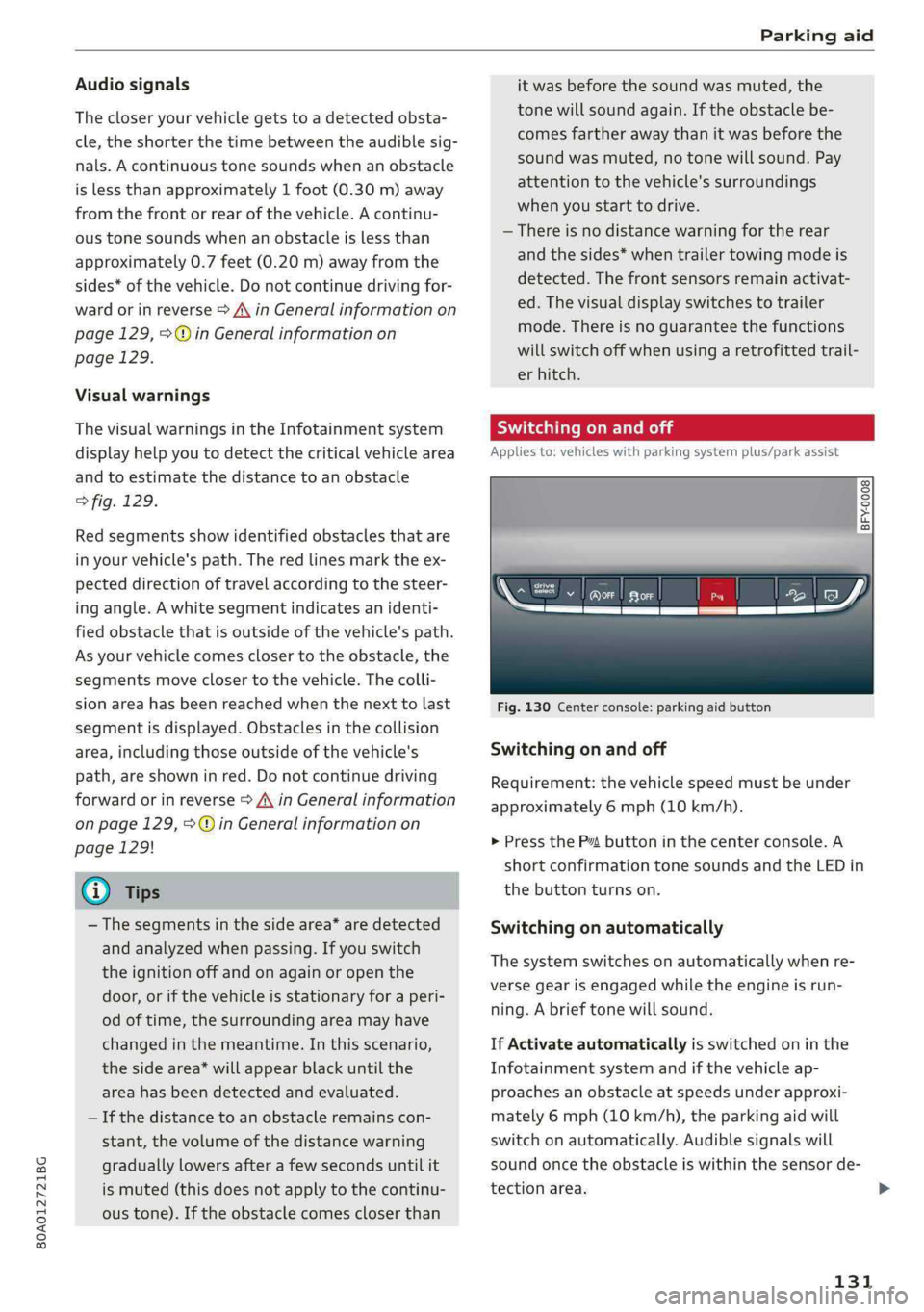
80A012721BG
Parkingaid
Audiosignals
Thecloseryourvehiclegetstoadetectedobsta-
cle,theshorterthetimebetweentheaudiblesig-
nals.Acontinuoustonesoundswhenanobstacle
islessthanapproximately1foot(0.30m) away
fromthefrontorrearofthevehicle.Acontinu-
oustonesoundswhenanobstacleislessthan
approximately0.7feet(0.20m)awayfromthe
sides*ofthevehicle.Donotcontinuedrivingfor-
wardorinreverse>A\inGeneralinformationon
page129,>@inGeneralinformationon
page129.
Visualwarnings
ThevisualwarningsintheInfotainmentsystem
displayhelpyoutodetectthecriticalvehiclearea
andtoestimatethedistancetoanobstacle
>fig.129.
Redsegmentsshowidentifiedobstaclesthatare
inyourvehicle'spath.Theredlinesmarktheex-
pecteddirectionoftravelaccordingtothesteer-
ing
angle.Awhitesegmentindicatesanidenti-
fiedobstaclethatisoutsideofthevehicle'spath.
Asyourvehiclecomesclosertotheobstacle,the
segmentsmoveclosertothevehicle.Thecolli-
sionareahasbeenreachedwhenthenexttolast
segmentisdisplayed.Obstaclesinthecollision
area,includingthoseoutsideofthevehicle's
path,areshowninred.Donotcontinuedriving
forwardorinreverse>A\inGeneralinformation
onpage129,>@inGeneralinformationon
page129!
@Tips
— Thesegmentsinthesidearea*aredetected
andanalyzedwhenpassing.Ifyouswitch
theignitionoffandonagainoropenthe
door,orifthevehicleisstationaryforaperi-
odoftime,thesurroundingareamayhave
changedinthemeantime.In thisscenario,
thesidearea*willappearblackuntilthe
areahasbeendetectedandevaluated.
—Ifthedistancetoanobstacleremainscon-
stant,thevolumeofthedistancewarning
graduallylowersafterafewsecondsuntilit
ismuted(thisdoesnotapplytothecontinu-
oustone).Iftheobstaclecomescloserthan
itwasbeforethesoundwasmuted,the
tonewillsoundagain.Iftheobstaclebe-
comesfartherawaythanitwasbeforethe
soundwasmuted,notonewillsound. Pay
attentiontothevehicle'ssurroundings
whenyoustarttodrive.
—Thereisnodistancewarningfortherear
andthesides*whentrailertowingmodeis
detected.Thefrontsensorsremainactivat-
ed.Thevisualdisplayswitchestotrailer
mode.Thereisnoguaranteethefunctions
willswitchoffwhenusingaretrofittedtrail-
erhitch.
SYieaiaremilieKeli
Appliesto:vehicleswithparkingsystemplus/parkassist
2)3 35
x a a
Fig.130Centerconsole:parkingaidbutton
Switchingonandoff
Requirement:thevehiclespeedmustbeunder
approximately6mph(10km/h).
>PressthePtbuttoninthecenterconsole.A
shortconfirmationtonesoundsandtheLEDin
thebuttonturnson.
Switchingonautomatically
The
systemswitchesonautomaticallywhenre-
versegearisengagedwhiletheengineisrun-
ning.Abrieftonewillsound.
IfActivateautomaticallyisswitchedoninthe
Infotainmentsystemandifthevehicleap-
proachesanobstacleatspeedsunderapproxi-
mately6mph(10km/h),theparkingaidwill
switchonautomatically.Audiblesignalswill
soundoncetheobstacleiswithinthesensorde-
tectionarea.
131
>