buttons AUDI Q5 2019 Owners Manual
[x] Cancel search | Manufacturer: AUDI, Model Year: 2019, Model line: Q5, Model: AUDI Q5 2019Pages: 392, PDF Size: 99.86 MB
Page 11 of 392
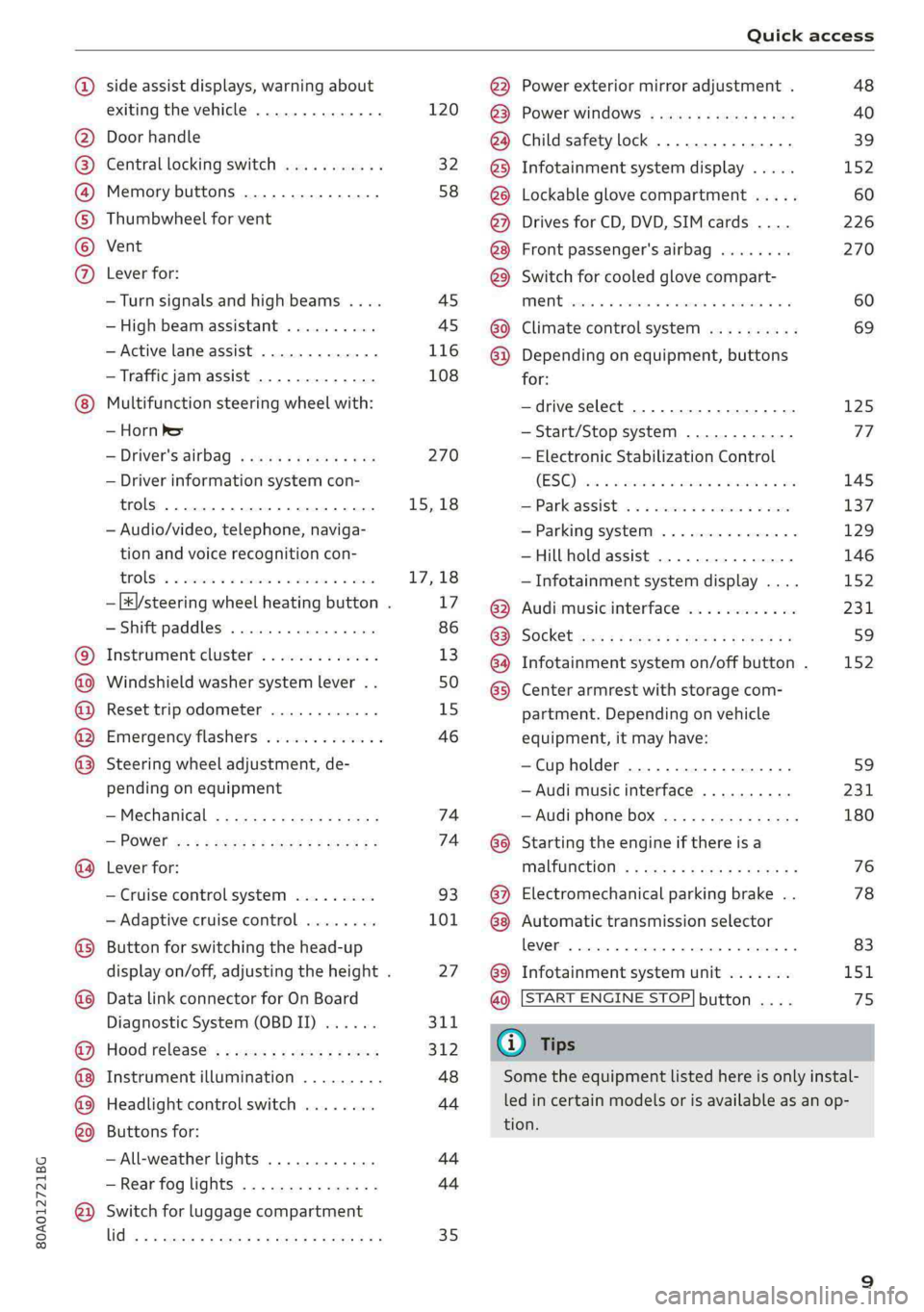
80A012721BG
Quickaccess
COOHO®H
O
©OO®
© ©
®
OOOOO
®
sideassistdisplays,warningabout
exitingthevehicle..............
Doorhandle
Centrallockingswitch...........
Memorybuttons...............
Thumbwheelforvent
Vent
Leverfor:
—Turnsignalsandhighbeams....
—Highbeamassistant..........
—Active laneassist.............
—Trafficjamassist.............
Multifunctionsteeringwheelwith:
—Hornbe
—Driver'sairbag............05.
—Driverinformationsystemcon-
trols..0...eeeeee eee
—Audio/video,telephone,naviga-
tionandvoicerecognitioncon-
Hols!2 amossesvncmon55eon6owas
—Shiftpaddles................
Instrumentcluster.............
Windshieldwashersystemlever..
Resettripodometer............
Emergencyflashers.............
Steeringwheeladjustment,de-
pendingonequipment
—Mechanical...............0..
Leverfor:
—Cruisecontrolsystem.........
—Adaptivecruisecontrol........
Buttonforswitchingthehead-up
displayon/off,adjustingthe height.
DatalinkconnectorforOnBoard
DiagnosticSystem(OBDII)......
Hoodrelease............---05.
Instrumentillumination.........
Headlightcontrolswitch........
Buttonsfor:
—All-weatherlights............
—Rearfoglights...............
Switchforluggagecompartment
UGcsanme2ssemesoeeecceess
—[&/steeringwheelheatingbutton.
120
32
58
45 45
116108
270
15,18
17,18
17
86
13
50
15)
46
7474
93
101
27
311
312
48
44
4444
35
®O®®
O@OOOOOO®
®O®OO®
©O@®
O®
®@
Powerexteriormirroradjustment.
Powerwindows..............--
Childsafetylock...............
Infotainmentsystemdisplay.....
Lockableglovecompartment.....
DrivesforCD,DVD,SIMcards....
Frontpassenger'sairbag........
Switchforcooledglovecompart-
INGNEraises©nnaweenemasveemeMFe
Climatecontrolsystem..........
Dependingonequipment,buttons
for:
—driveselect..................
—Start/Stopsystem...
—ElectronicStabilizationControl
(310aeeeec
=Parkcassist«cms&ssneenswosone
—Parkingsystem...............
—Hillholdassist...............
—Infotainmentsystemdisplay....
Audimusicinterface............
Centerarmrestwithstoragecom-
partment.Dependingonvehicle
equipment,itmayhave:
—Cupholder...............0-.
—Audimusicinterface..........
—Audiphonebox...............
Startingtheengineifthereisa
Malfunction«:s..5secesscceenas
Electromechanicalparkingbrake. .
Automatictransmissionselector
Infotainmentsystemunit.......
STARTENGINESTOP]button....
@®Tips
Infotainmentsystemon/offbutton.
48
40
39
152
60
226 270
60
69
125
77
145
137 129146
152
231
59
152
59
231
180
76
78
83
151
75
Sometheequipmentlistedhereisonlyinstal-
ledincertainmodelsorisavailableasanop-
tion.
Page 18 of 392
![AUDI Q5 2019 Owners Manual Instrumentcluster
Fourthtab|Telephone*>page164
FifthtabNavigation*>page165
Map*>page166
a)Thistabisonlyvisiblewhenthereisat leastoneindicator
lightormessagedisplayed.
@|k2]button
AUDI Q5 2019 Owners Manual Instrumentcluster
Fourthtab|Telephone*>page164
FifthtabNavigation*>page165
Map*>page166
a)Thistabisonlyvisiblewhenthereisat leastoneindicator
lightormessagedisplayed.
@|k2]button](/img/6/57631/w960_57631-17.png)
Instrumentcluster
Fourthtab|Telephone*>page164
FifthtabNavigation*>page165
Map*>page166
a)Thistabisonlyvisiblewhenthereisat leastoneindicator
lightormessagedisplayed.
@|k2]button
—Switchingtabs:pressthe[<>]buttonrepeated-
lyuntilthedesiredtabisshown(forexample,
Radio).
@[VIEW]button
Switchingviewsorreducingthedisplay
=>page17.
@®[]button
Returntofunctionsathigherlevels.
©[and[c|controlbuttons
Open/closetheselectionmenuoroptionsmenu
=>page16.
@Leftthumbwheel
—Selectingafunctioninamenu/list:turnthe
leftthumbwheeltothedesiredfunction(forex-
ample,selectingafrequency).
—Confirmingaselection:presstheleftthumb-
wheel()>fig.7.
—Zoomingin/outonthemap:whenamapis
displayed,turntheleftthumbwheeltozoomin
andoutonthemap.
Controlbuttons
Appliesto:vehicleswith multifunctionsteeringwheelplus
cued
ETaeesanaso)
Peasealas
Fig.8Selectionmenuandoptionsmenuview
Leftcontrolbutton
—Openingandclosingtheselectionmenu:press
therespectiveleftcontrolbuttononthesteer-
ing
wheel>fig.8.Youcanselectandconfirma
functionintheselectionmenuusingtheleft
thumbwheel(forexample,selectingafrequen-
cyband).
Rightcontrolbutton
—Openingandclosingtheoptionsmenu:press
therespectiverightcontrolbuttononthesteer-
16
ingwheel>fig.8.Youcanchangeanycontext-
dependentfunctionsandsettingsusingtheleft
thumbwheel(forexample,additionalstation
information).
(i)Tips
Theavailabilityofaselectionmenuoroptions
menudependsonthefunctionthatisselect-
ed.
Page 32 of 392
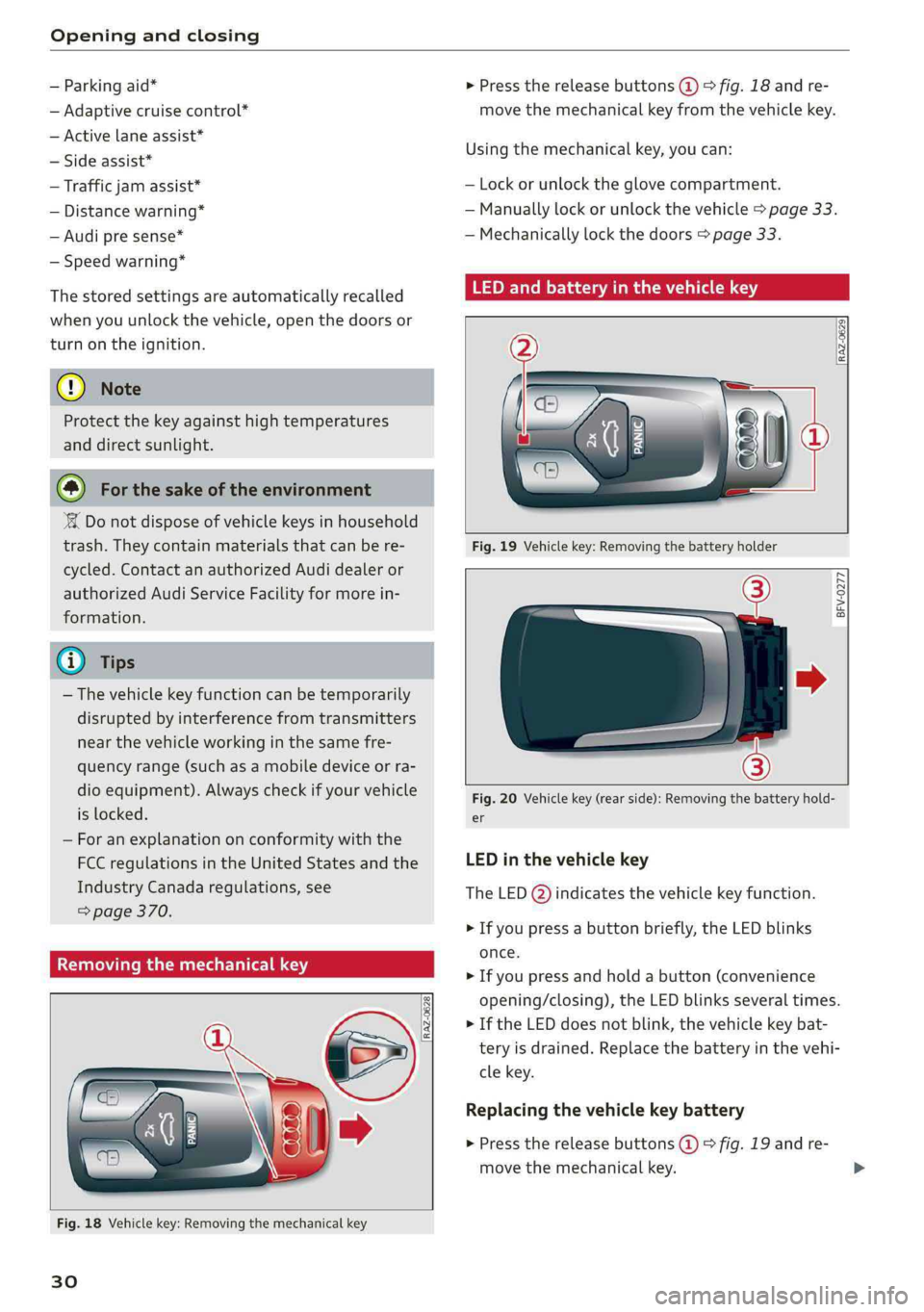
Openingandclosing
—Parkingaid*
—Adaptivecruisecontrol*
—Active laneassist*
—Sideassist*
—Trafficjamassist*
—Distancewarning*
—Audipresense*
—Speedwarning*
Thestoredsettings areautomaticallyrecalled
whenyouunlock thevehicle,openthedoorsor
turnontheignition.
@)Note
Protectthe keyagainsthightemperatures
anddirectsunlight.
@Forthesakeoftheenvironment
‘©Donotdisposeofvehiclekeysinhousehold
trash.Theycontainmaterialsthatcanbere-
cycled.ContactanauthorizedAudidealeror
authorizedAudiServiceFacilityformorein-
formation.
@)Tips
—Thevehiclekeyfunctioncanbetemporarily
disruptedbyinterferencefromtransmitters
nearthevehicleworkinginthesamefre-
quencyrange(suchasamobiledeviceorra-
dioequipment).Alwayscheckifyourvehicle
islocked.
—Foranexplanationonconformitywiththe
FCCregulationsintheUnitedStatesandthe
IndustryCanadaregulations,see
=>page370.
Removingthemechanicalkey
: 2
23
Fig.18Vehiclekey:Removingthemechanicalkey
30
>Pressthereleasebuttons(@©fig.18andre-
movethemechanicalkeyfromthevehiclekey.
Usingthemechanicalkey,youcan:
—Lockorunlocktheglovecompartment.
—Manuallylock orunlockthevehicle>page33.
—Mechanicallylockthedoors>page33.
BTMyeeteamlcaa
RAZ-0629
BFV-0277
Fig.20Vehiclekey(rearside):Removingthebatteryhold-
er
LEDinthevehiclekey
TheLED@)indicatesthevehiclekeyfunction.
>Ifyoupressabuttonbriefly,theLEDblinks
once.
>Ifyoupressandholdabutton(convenience
opening/closing),theLEDblinksseveraltimes.
>IftheLEDdoesnotblink,thevehiclekeybat-
teryisdrained.Replacethebatteryinthevehi-
clekey.
Replacingthevehiclekeybattery
>Pressthereleasebuttons(@)>fig.19andre-
movethemechanicalkey.
Page 33 of 392
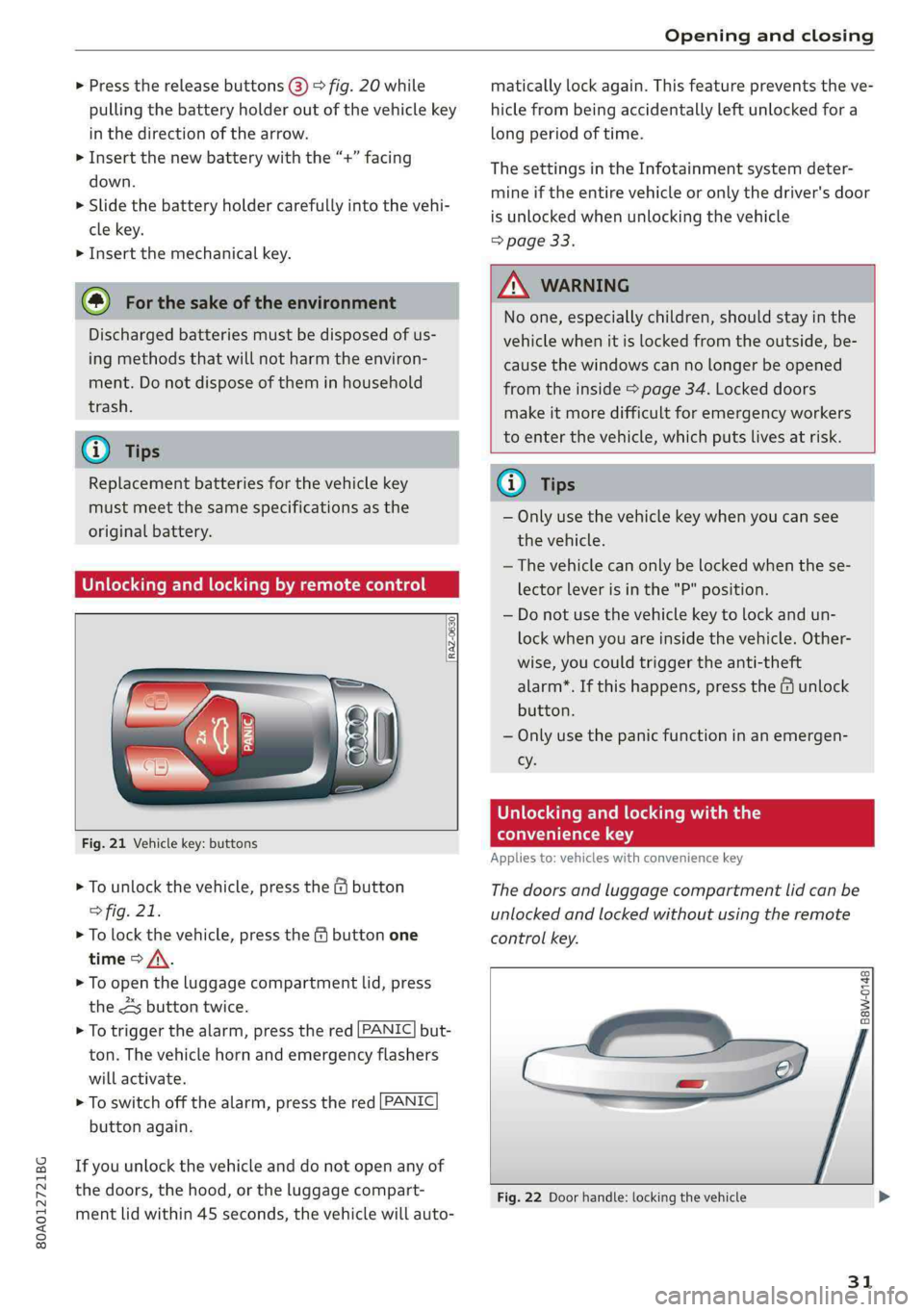
80A012721BG
Openingandclosing
>Pressthereleasebuttons(3)>fig.20while
pullingthebatteryholderoutofthevehiclekey
inthedirectionofthearrow.
> Insertthenewbatterywiththe“+”facing
down.
>Slidethebatteryholdercarefullyintothevehi-
clekey.
>Insertthemechanicalkey.
@Forthesakeoftheenvironment
Dischargedbatteriesmustbedisposedofus-
ing
methodsthatwillnotharmtheenviron-
ment.Donotdisposeoftheminhousehold
trash.
@)Tips
Replacementbatteriesforthevehiclekey
mustmeetthesamespecificationsasthe
original battery.
OrnClediremlemCteileMyMeemeltacel|
RAZ-0630
Fig.21Vehiclekey:buttons
>Tounlockthevehicle,pressthe@button
>fig.21.
>Tolockthevehicle,pressthefbuttonone
time>/\.
>Toopentheluggagecompartmentlid,press
theZsbuttontwice.
>Totriggerthealarm,pressthered[PANIC]but-
ton.
Thevehiclehornandemergencyflashers
willactivate.
>Toswitchoffthe alarm,pressthered[PANIC
buttonagain.
Ifyouunlockthevehicleand donotopenanyof
thedoors,the hood,ortheluggagecompart-
mentlidwithin45seconds,thevehiclewillauto-
maticallylockagain.Thisfeaturepreventstheve-
hiclefrombeingaccidentallyleftunlockedfora
longperiodoftime.
ThesettingsintheInfotainmentsystemdeter-
mineiftheentirevehicleoronlythedriver'sdoor
isunlockedwhenunlocking thevehicle
>page33.
ZA\WARNING
Noone,especiallychildren,shouldstayinthe
vehiclewhenitislockedfromtheoutside,be-
causethewindowscannolongerbeopened
fromtheinside>page34.Lockeddoors
makeitmoredifficultforemergencyworkers
toenterthevehicle,whichputslivesatrisk.
@)Tips
—Onlyusethevehiclekeywhenyoucan see
thevehicle.
—Thevehiclecanonlybelockedwhenthese-
lectorleverisinthe"P"position.
—Donotusethevehiclekeytolockandun-
lockwhenyouareinsidethevehicle.Other-
wise,youcouldtriggertheanti-theft
alarm*.Ifthishappens,pressthe@unlock
button.
—Onlyusethepanicfunctioninanemergen-
cy.
Unlockingandlockingwiththe
conveniencekey
Applies
to:vehicleswithconveniencekey
Thedoorsandluggagecompartmentlidcanbe
unlockedandlockedwithoutusingtheremote
controlkey.
B8w-0148
Fig.22Doorhandle:lockingthevehicle
31
Page 44 of 392
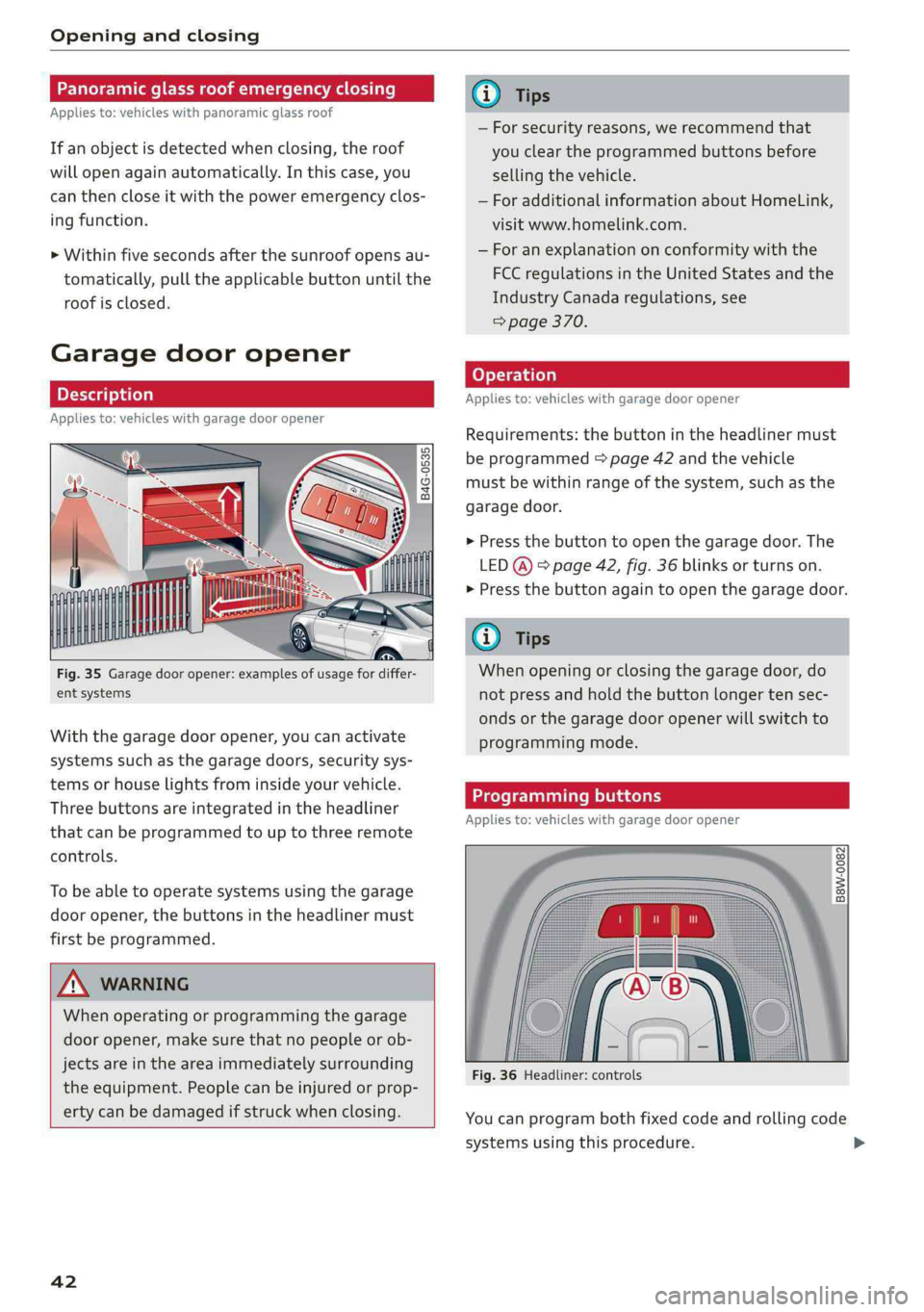
Openingandclosing
Panoramicglassroofemergencyclosing
Appliesto:vehicleswithpanoramicglassroof
Ifanobjectisdetectedwhenclosing,theroof
willopenagainautomatically.Inthiscase,you
canthencloseitwiththepoweremergencyclos-
ingfunction.
>Withinfivesecondsafterthesunroofopensau-
tomatically,pulltheapplicablebuttonuntilthe
roofisclosed.
Garagedooropener
pledtlCela)
Appliesto:vehicleswithgaragedooropener
Fig.35Garagedooropener:examplesofusagefordiffer-
entsystems
Withthegarage dooropener,youcanactivate
systemssuchasthegaragedoors,securitysys-
temsorhouselightsfrominsideyourvehicle.
Threebuttonsareintegratedintheheadliner
thatcanbeprogrammedtouptothreeremote
controls.
To beabletooperatesystemsusingthegarage
dooropener,thebuttonsintheheadlinermust
firstbeprogrammed.
ZXWARNING
Whenoperatingorprogrammingthegarage
dooropener,makesurethatnopeopleorob-
jectsareintheareaimmediatelysurrounding
theequipment.Peoplecanbeinjuredorprop-
ertycanbedamagedifstruckwhenclosing.
42
—Forsecurityreasons,werecommendthat
youcleartheprogrammedbuttonsbefore
sellingthevehicle.
—ForadditionalinformationaboutHomeLink,
visitwww.homelink.com.
—Foranexplanationonconformitywiththe
FCCregulationsinthe UnitedStatesandthe
IndustryCanadaregulations,see
=>page370.
Appliesto:vehicleswithgaragedooropener
Requirements:thebuttonintheheadlinermust
beprogrammed>page42andthevehicle
mustbewithinrangeofthesystem,suchasthe
garagedoor.
>Pressthebuttontoopenthegaragedoor.The
LED@)°page42,fig.36blinksorturnson.
>Pressthebuttonagaintoopenthegaragedoor.
G@)Tips
Whenopeningorclosingthegaragedoor,do
notpressandholdthebuttonlongertensec-
ondsorthegarage dooropenerwillswitchto
programmingmode.
Programmingbuttons
Appliesto:vehicleswithgaragedooropener
a©S$
2
=oa
Fig.36Headliner:controls
Youcanprogrambothfixedcodeandrollingcode
systemsusingthisprocedure.
Page 45 of 392
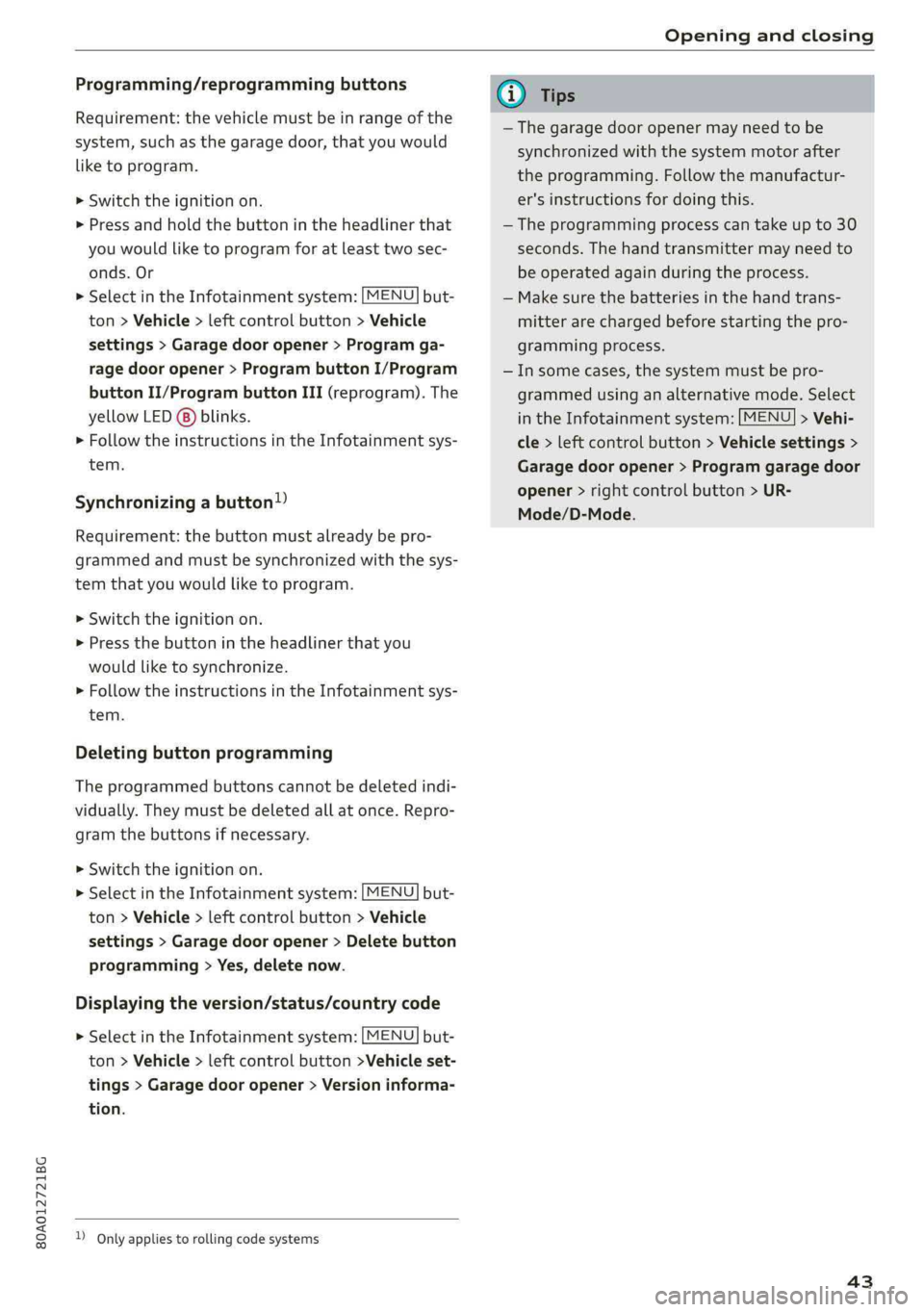
80A012721BG
Openingandclosing
Programming/reprogrammingbuttons
Requirement:thevehiclemustbeinrangeofthe
system, suchasthegaragedoor,thatyouwould
liketoprogram.
>Switchtheignitionon.
>»Pressandholdthebuttonintheheadlinerthat
youwouldliketoprogramforatleasttwosec-
onds.Or
> SelectintheInfotainmentsystem:[MENU]but-
ton>Vehicle> leftcontrolbutton>Vehicle
settings>Garagedooropener>Programga-
ragedooropener>ProgrambuttonI/Program
buttonII/ProgrambuttonIII(reprogram).The
yellowLED(8)blinks.
>FollowtheinstructionsintheInfotainmentsys-
tem.
Synchronizingabutton)
Requirement:thebuttonmustalreadybepro-
grammedandmustbesynchronizedwiththesys-
temthatyouwouldliketoprogram.
>Switchtheignitionon.
>Pressthebuttonintheheadlinerthatyou
wouldliketosynchronize.
>Follow theinstructionsintheInfotainmentsys-
tem.
Deletingbuttonprogramming
Theprogrammedbuttonscannotbedeletedindi-
vidually.Theymustbedeletedallatonce.Repro-
gramthebuttonsifnecessary.
>»Switchtheignitionon.
> SelectintheInfotainmentsystem:[MENU]but-
ton>Vehicle> leftcontrolbutton>Vehicle
settings>Garagedooropener>Deletebutton
programming>Yes,deletenow.
Displayingtheversion/status/countrycode
>SelectintheInfotainmentsystem:[MENU]but-
ton>Vehicle>leftcontrolbutton>Vehicleset-
tings>Garagedooropener>Versioninforma-
tion.
)Onlyappliestorollingcode systems
@Tips
—Thegaragedooropenermayneedtobe
synchronizedwiththesystemmotorafter
theprogramming.Followthemanufactur-
er'sinstructionsfordoingthis.
—Theprogrammingprocesscantakeupto30
seconds.The handtransmittermayneedto
beoperatedagainduring theprocess.
— Makesurethebatteriesinthehandtrans-
mitterarechargedbeforestartingthepro-
grammingprocess.
—Insomecases,thesystemmustbepro-
grammedusinganalternativemode.Select
intheInfotainmentsystem:[MENU]>Vehi-
cle>leftcontrolbutton>Vehiclesettings>
Garagedooropener>Programgaragedoor
opener>rightcontrolbutton>UR-
Mode/D-Mode.
43
Page 46 of 392

LightsandVision
LightsandVision
Exteriorlighting
Switchingthelightsonandoff
Fig.37Instrumentpanel:lightswitchwithbuttons
Lightswitch©
Turnthelightswitchtothecorrespondingposi-
tionwhentheignitionisswitchedon.2andthe
selectedpositionturnon(exceptposition0).
O-Thedaytimerunninglightsautomaticallyturn
on.Invehiclesforcertainmarkets,youcan
switchtheautomaticdaytimerunninglightson
andoffintheInfotainment*system.
AUTO-Theheadlightsautomaticallyadapttothe
surroundingbrightness.
300-Parkinglights
2D-Lowbeamheadlights
Buttons
WhenyouturnthelightswitchtotheAUTOor
lowbeamheadlightpositionZO,youcanactivate
thefollowingfunctions:
So-All-weatherlights.Theheadlightsautomati-
callyadjustsothattherewillbelessglare,forex-
amplewhentheroadsurfaceiswet.
Q#-Rearfoglights*
Automaticheadlightrangecontrolsystem
Yourvehicleisequippedwithanautomatichead-
lightrangecontrolsystemthatreducesglarefor
oncomingtrafficifthevehicleloadchanges.The
headlightrangeadjustsautomatically.
44
Audiadaptivelight
Appliesto:vehicleswith Audiadaptivelight
Adaptivelightprovidesbettervisibilitywhenitis
darkbyadaptingthelightstotheroadconditions
basedonspeed,suchasonexpressways,rural
roads,at intersections,andincurves.Theadap-
tivelightonlyfunctionswhenthelightswitchis
intheAUTOposition.
ZAWARNING
—Automaticheadlights*areonlyintendedto
assistthedriver.They donotrelievethe
driverofresponsibilitytocheckthe head-
lightsandtoturnthemonmanuallybased
onthecurrentlightandvisibilityconditions.
Forexample,fogcannot bedetectedbythe
lightsensors.Soalwaysswitchonthelow
beamsundertheseweatherconditions and
whendrivinginthe dark20.
—Topreventglarefortrafficbehindyourvehi-
cle,therearfoglightsshouldonlybeturned
oninaccordancewithtrafficregulations.
@)Tips
—Ifthevehiclebatteryhasbeendischarging
forawhile,theparkinglightmayswitchoff
automatically.Avoidusingtheparking
lightsforseveralhours.
—Follow theregulationsapplicabletothe
countrywhereyouareoperatingthevehicle
whenstoppingthevehicleandwhenusing
thelightingsystems.
—Thelightsensorfortheautomatichead-
lights*isintherearview mirrormount.Do
notplaceanystickersinthisareaonthe
windshield.
—Awarningtonewillsoundifyouopenthe
doorwhentheexteriorlightsareswitched
on.
—Onlythefrontheadlightsturnonwhenthe
daytimerunninglightsareswitchedon*.In
vehiclesincertainmarkets,thetaillights
willalsoturnon.
—Incoolordampweather,theinsideofthe
headlights,turnsignals,andtaillightscan
fog
overduetothetemperaturedifference
betweenthe insideandoutside.Theywill
clearshortlyafterswitchingthemon.This>
Page 60 of 392
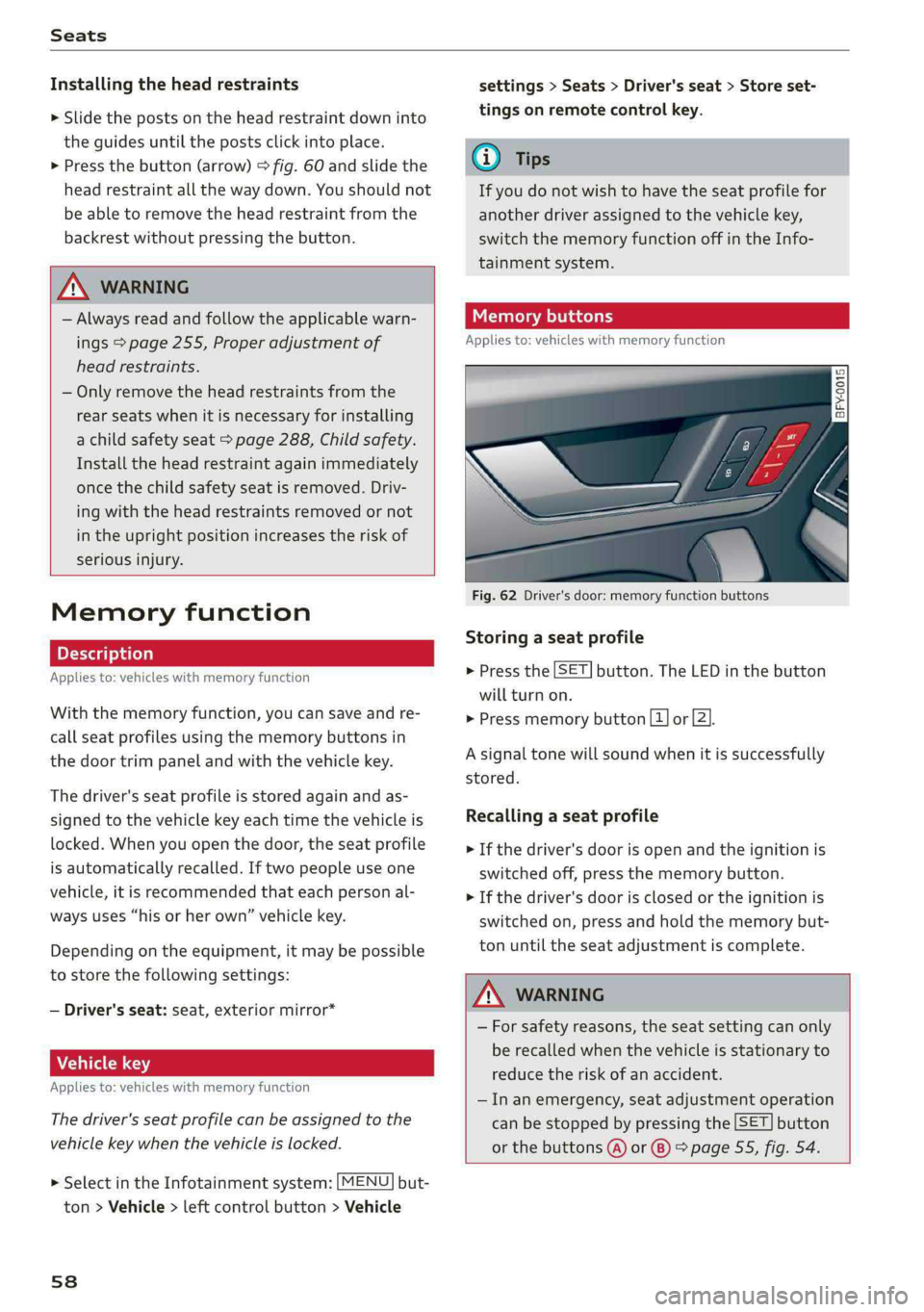
Seats
Installingtheheadrestraints
>Slidethepostsontheheadrestraintdowninto
theguidesuntilthepostsclickintoplace.
>Pressthebutton(arrow)©fig.60andslidethe
headrestraintallthewaydown.Youshould not
be
abletoremovetheheadrestraintfromthe
backrestwithoutpressingthebutton.
ZXWARNING
—Alwaysreadandfollowtheapplicablewarn-
ings>page255,Properadjustmentof
headrestraints.
—Onlyremovetheheadrestraintsfromthe
rearseatswhenitisnecessaryforinstalling
achildsafetyseat>page288,Childsafety.
Installtheheadrestraintagainimmediately
oncethechildsafetyseatisremoved.Driv-
ingwiththeheadrestraintsremovedornot
intheuprightpositionincreasestheriskof
seriousinjury.
Memoryfunction
Appliesto:vehicleswithmemoryfunction
Withthememoryfunction,youcansaveandre-
call
seatprofilesusingthememorybuttonsin
thedoortrimpanelandwiththevehiclekey.
Thedriver'sseatprofileisstoredagainandas-
signedtothevehiclekeyeachtimethevehicleis
locked.Whenyouopenthedoor,theseatprofile
isautomaticallyrecalled.Iftwopeopleuseone
vehicle,itisrecommendedthateachpersonal-
waysuses“hisorherown”vehiclekey.
Dependingontheequipment,itmaybepossible
tostorethefollowingsettings:
—Driver'sseat:seat,exteriormirror*
Aaa]
Appliesto:vehicleswithmemoryfunction
Thedriver'sseatprofilecanbeassignedtothe
vehiclekeywhenthevehicleislocked.
> SelectintheInfotainmentsystem:[MENU]but-
ton>Vehicle> leftcontrolbutton>Vehicle
58
settings>Seats>Driver'sseat>Storeset-
tingsonremotecontrolkey.
@)Tips
Ifyoudonotwishtohavetheseatprofilefor
anotherdriverassignedtothevehiclekey,
switchthememoryfunctionoffintheInfo-
tainmentsystem.
iTaatelaaeliacelry
Appliesto:vehicleswithmemoryfunction
1D Ss
£ > ao
Fig.62Driver'sdoor:memoryfunctionbuttons
Storingaseatprofile
>Pressthe[SET]button.TheLEDinthe button
willturnon.
>Pressmemorybutton[1]or[2].
Asignaltonewillsoundwhenitissuccessfully
stored.
Recallingaseatprofile
>Ifthedriver's doorisopenandtheignitionis
switchedoff,pressthememorybutton.
>Ifthedriver'sdoorisclosedortheignitionis
switchedon, pressandholdthememorybut-
tonuntiltheseat adjustmentiscomplete.
Z\WARNING
—Forsafetyreasons,theseatsettingcanonly
berecalledwhenthevehicleisstationaryto
reducetheriskofanaccident.
—Inanemergency,seatadjustmentoperation
canbestoppedbypressingthe[SET]button
orthebuttons@)or®)>page55,fig.54.
Page 67 of 392
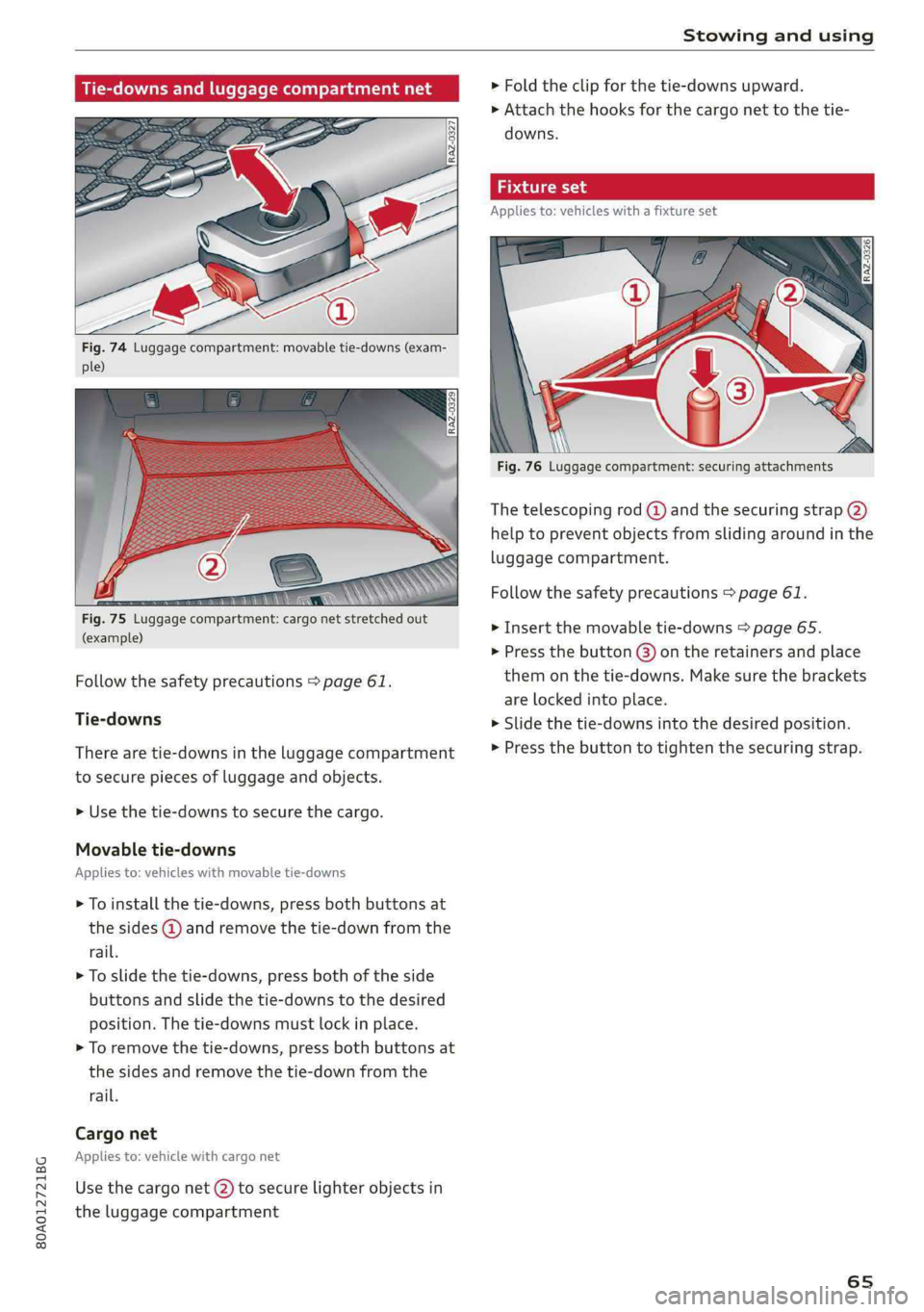
80A012721BG
Stowingandusing
Tie-downsandluggagecompartmentnet
Fig.74Luggagecompartment:movabletie-downs(exam-
ple)
(example)
Followthesafetyprecautions>page61.
Tie-downs
Therearetie-downsintheluggagecompartment
tosecurepiecesofluggageandobjects.
>»Usethetie-downstosecure thecargo.
Movabletie-downs
Appliesto:vehicleswithmovabletie-downs
>Toinstallthetie-downs,pressbothbuttonsat
thesides@andremovethetie-downfromthe
rail.
>Toslidethetie-downs,pressbothoftheside
buttonsandslidethetie-downstothedesired
position.Thetie-downsmustlockinplace.
>Toremovethetie-downs,pressbothbuttonsat
thesidesandremovethetie-downfromthe
rail.
Cargonet
Appliesto:vehiclewithcargonet
Usethecargonet(2)tosecurelighterobjectsin
theluggagecompartment
>Foldtheclipforthetie-downsupward.
>Attachthehooksforthecargonettothetie-
downs.
Appliesto:vehicleswithafixtureset
Fig.76Luggagecompartment:securingattachments
Thetelescopingrod@)andthe securingstrap(2)
helptopreventobjectsfromslidingaroundinthe
luggagecompartment.
Followthesafetyprecautions>page61.
>Insertthemovabletie-downs>page65.
>Pressthebutton()ontheretainersandplace
themonthetie-downs.Makesurethebrackets
arelockedintoplace.
>Slidethetie-downsintothedesiredposition.
>Pressthebuttontotightenthesecuringstrap.
65
Page 72 of 392
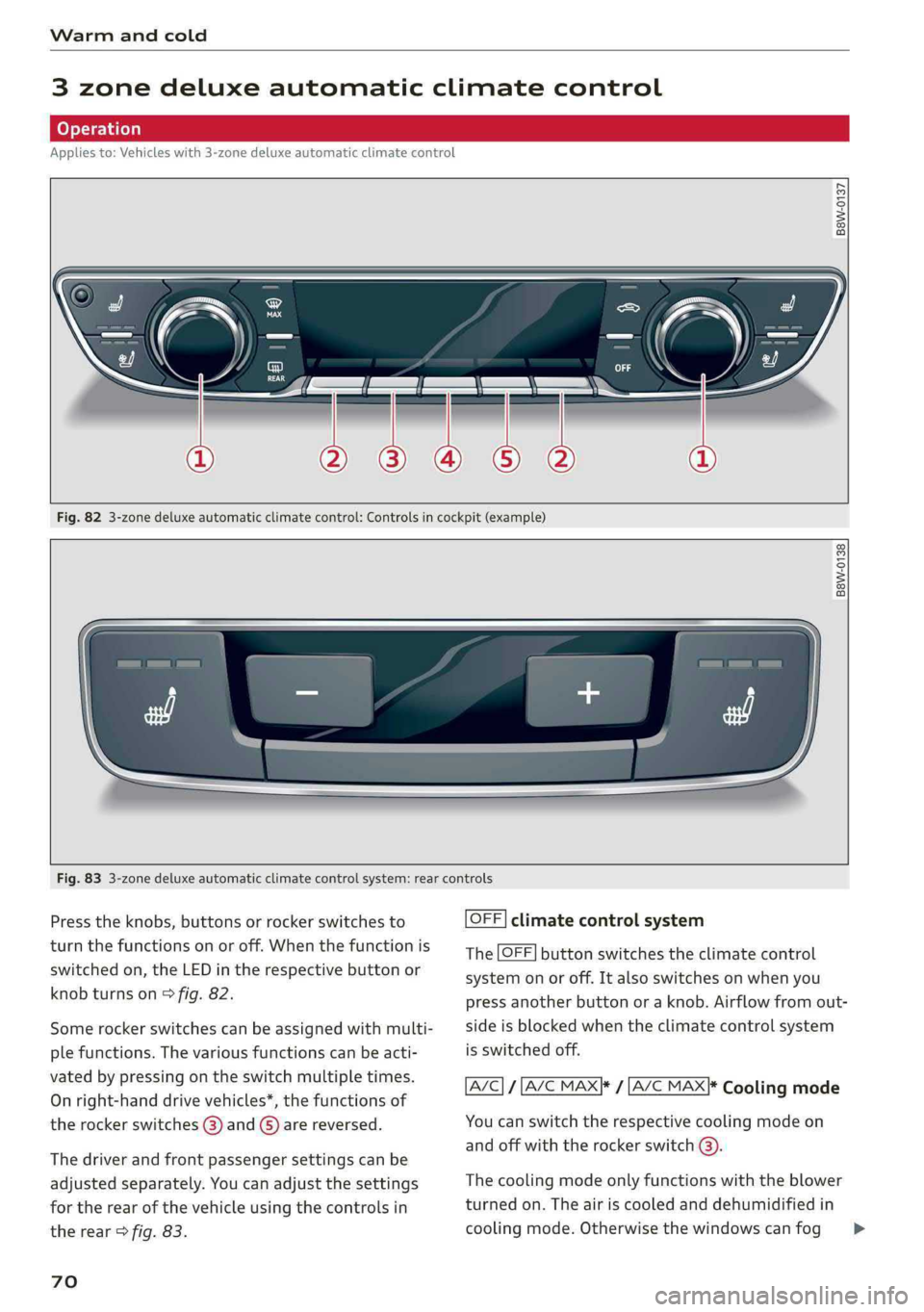
Warmandcold
3zonedeluxeautomaticclimatecontrol
Appliesto:Vehicleswith3-zonedeluxeautomaticclimatecontrol
B8W-0137
Fig.823-zonedeluxeautomaticclimatecontrol:Controlsincockpit(example)
B8W-0138
Fig.833-zonedeluxeautomaticclimatecontrolsystem:rearcontrols
Presstheknobs,buttonsor rockerswitchesto
turnthefunctionsonoroff.Whenthefunctionis
switchedon,theLEDintherespectivebuttonor
knobturnson>fig.82.
Somerockerswitchescanbeassignedwithmulti-
plefunctions.Thevariousfunctionscanbeacti-
vatedbypressingontheswitchmultipletimes.
Onright-handdrivevehicles*,thefunctionsof
therockerswitches(3)and©)arereversed.
Thedriverandfrontpassengersettingscanbe
adjustedseparately.Youcanadjustthesettings
fortherearofthevehicleusingthecontrolsin
therear>fig.83.
70
OFF]climatecontrolsystem
The[OFF]buttonswitchestheclimatecontrol
systemonoroff.Italsoswitchesonwhenyou
pressanotherbuttonoraknob.Airflowfromout-
sideisblockedwhentheclimatecontrolsystem
isswitchedoff.
A/C]/[A7CMAX]/ A/CMAX *Coolingmode
Youcanswitchtherespectivecoolingmodeon
andoffwiththerockerswitch@).
Thecoolingmodeonlyfunctionswiththeblower
turnedon.Theairiscooledanddehumidifiedin
coolingmode.Otherwisethewindowscan fog>