USB AUDI Q5 2021 Owner´s Manual
[x] Cancel search | Manufacturer: AUDI, Model Year: 2021, Model line: Q5, Model: AUDI Q5 2021Pages: 332, PDF Size: 118.86 MB
Page 233 of 332
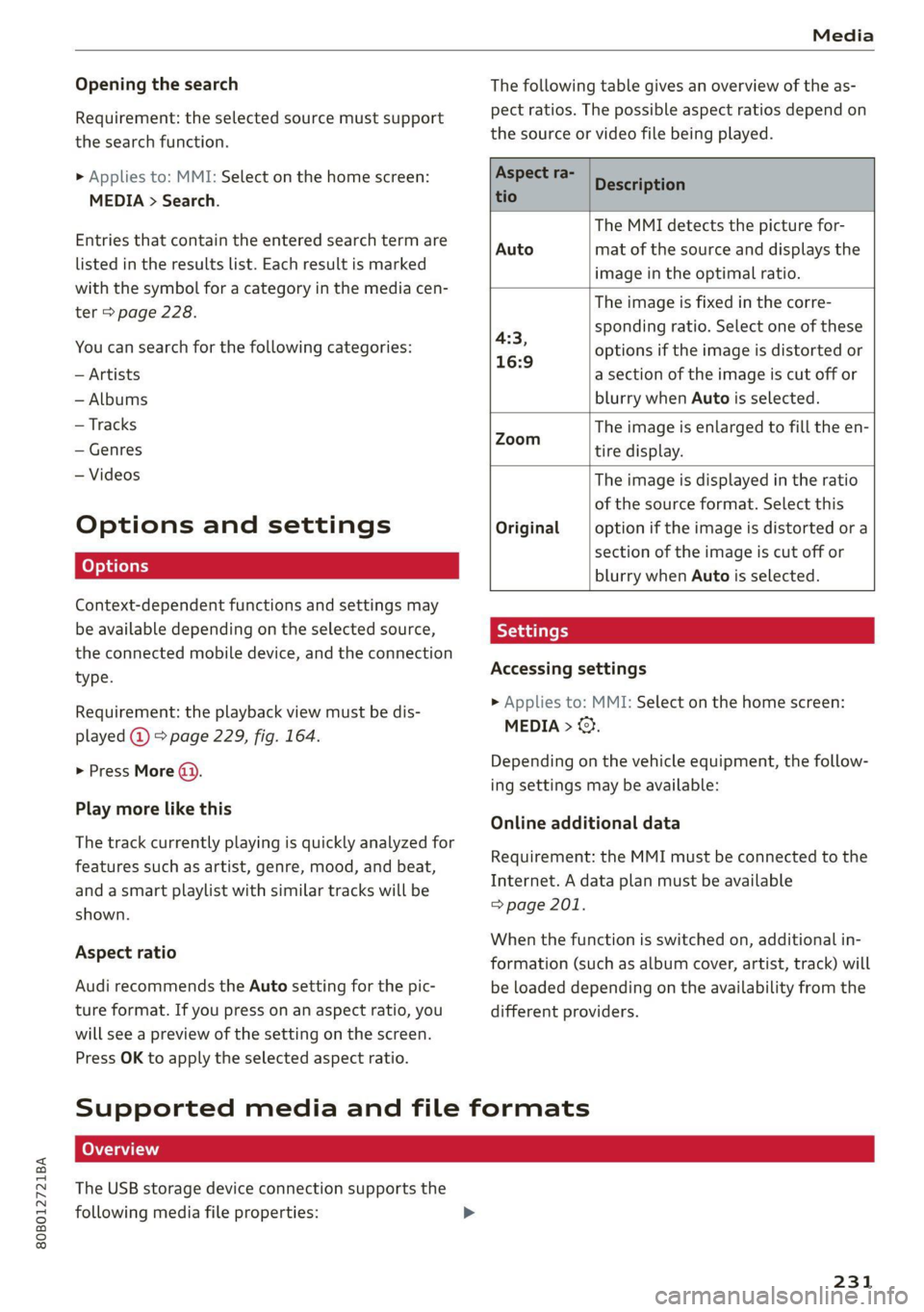
80B012721BA
Media
Opening the search
Requirement: the selected source must support
the search function.
> Applies to: MMI: Select on the home screen:
MEDIA > Search.
Entries that contain the entered search term are
listed in the results list. Each result is marked
with the symbol for a category in the media cen-
ter > page 228.
You can search for the following categories:
— Artists
— Albums
— Tracks
— Genres
— Videos
Options and settings
Context-dependent functions and settings may
be available depending on the selected source,
the connected mobile device, and the connection
type.
Requirement: the playback view must be dis-
played @) > page 229, fig. 164.
> Press More @).
Play more like this
The track currently playing is quickly analyzed for
features such as artist, genre, mood, and beat,
and a smart playlist with similar tracks will be
shown.
Aspect ratio
Audi recommends the Auto setting for the pic-
ture format. If you press on an aspect ratio, you
will see a preview of the setting on the screen.
Press OK to apply the selected aspect ratio.
The following table gives an overview of the as-
pect ratios. The possible aspect ratios depend on
the source or video file being played.
Aspect ra-
Description
tio B
The MMI detects the picture for-
mat of the source and displays the
image in the optimal ratio.
Auto
The image is fixed in the corre-
sponding ratio. Select one of these
options if the image is distorted or
a section of the image is cut off or
blurry when Auto is selected.
4:3,
16:9
The image is enlarged to fill the en-
an tire display.
The image is displayed in the ratio
of the source format. Select this
option if the image is distorted or a
section of the image is cut off or
blurry when Auto is selected.
Accessing settings
Original
> Applies to: MMI: Select on the home screen:
MEDIA > ©.
Depending on the vehicle equipment, the follow-
ing settings may be available:
Online additional data
Requirement: the MMI must be connected to the
Internet. A data plan must be available
=> page 201.
When the function is switched on, additional in-
formation (such as album cover, artist, track) will
be loaded depending on the availability from the
different providers.
Supported media and file formats
The USB storage device connection supports the
following media file properties:
231
Page 234 of 332
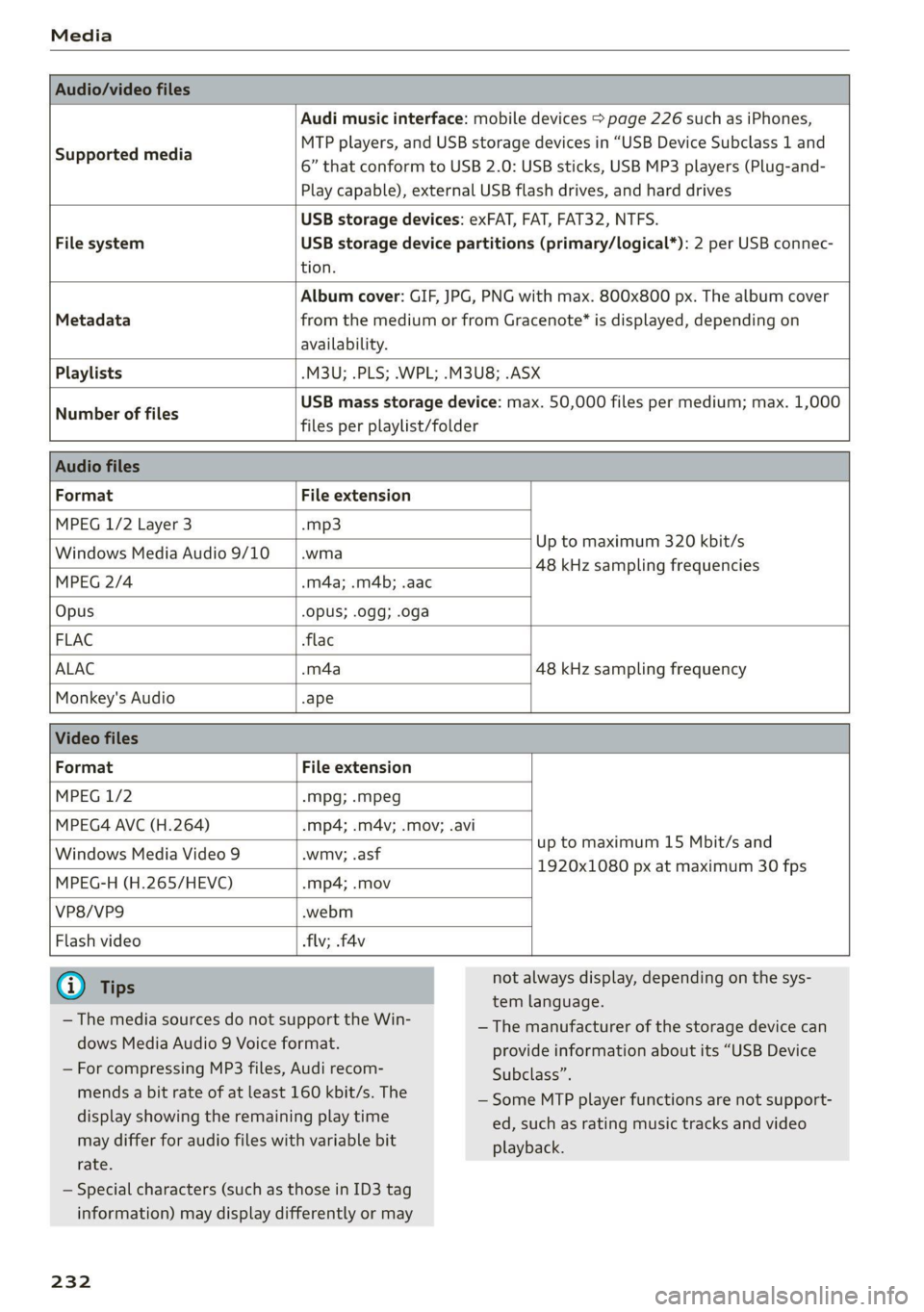
Media
Audio/video files
Supported media
Audi music interface: mobile devices > page 226 such as iPhones,
MTP players, and USB storage devices in “USB Device Subclass 1 and
6” that conform to USB 2.0: USB sticks, USB MP3 players (Plug-and-
Play capable), external USB flash drives, and hard drives
USB storage devices: exFAT, FAT, FAT32, NTFS.
File system USB storage device partitions (primary/logical*): 2 per USB connec-
tion.
Album cover: GIF, JPG, PNG with max. 800x800 px. The album cover
Metadata from the medium or from Gracenote® is displayed, depending on
availability.
Playlists -M3U; .PLS; .WPL; .M3U8; .ASX
Number of files
USB mass storage device: max. 50,000 files per medium; max. 1,000
files per playlist/folder
Audio files
Format File extension
MPEG 1/2 Layer 3 -mp3
Windows Media Audio 9/10
Up to maximum 320 kbit/s
wis 48 kHz sampling frequencies
MPEG 2/4 .m4a; .m4b; .aac
Opus Opus; .0gg; .oga
FLAC flac
ALAC .m4a 48 kHz sampling frequency
Monkey's Audio -ape
Video files
Format File extension
MPEG 1/2 -Mpg; .mpeg
MPEG4 AVC (H.264) -.mp4; .m4v; .mov; .avi
Windows Media Video 9
up to maximum 15 Mbit/s and
wmv; .asf
warn, 285 1920x1080 px at maximum 30 fps
MPEG-H (H.265/HEVC) -mp4; .mov
VP8/VP9 .webm
Flash video
flv; .f4v
G) Tips
— The media sources do not support the Win-
dows Media Audio 9 Voice format.
not always display, depending on the sys-
tem language.
— The manufacturer of the storage device can
provide information about its “USB Device
— For compressing MP3 files, Audi recom-
mends a bit rate of at least 160 kbit/s. The
display showing the remaining play time
may differ for audio files with variable bit
rate.
— Special characters (such as those in ID3 tag
information) may display differently or may
232
Subclass”.
— Some MTP player functions are not support-
ed, such as rating music tracks and video
playback.
Page 235 of 332
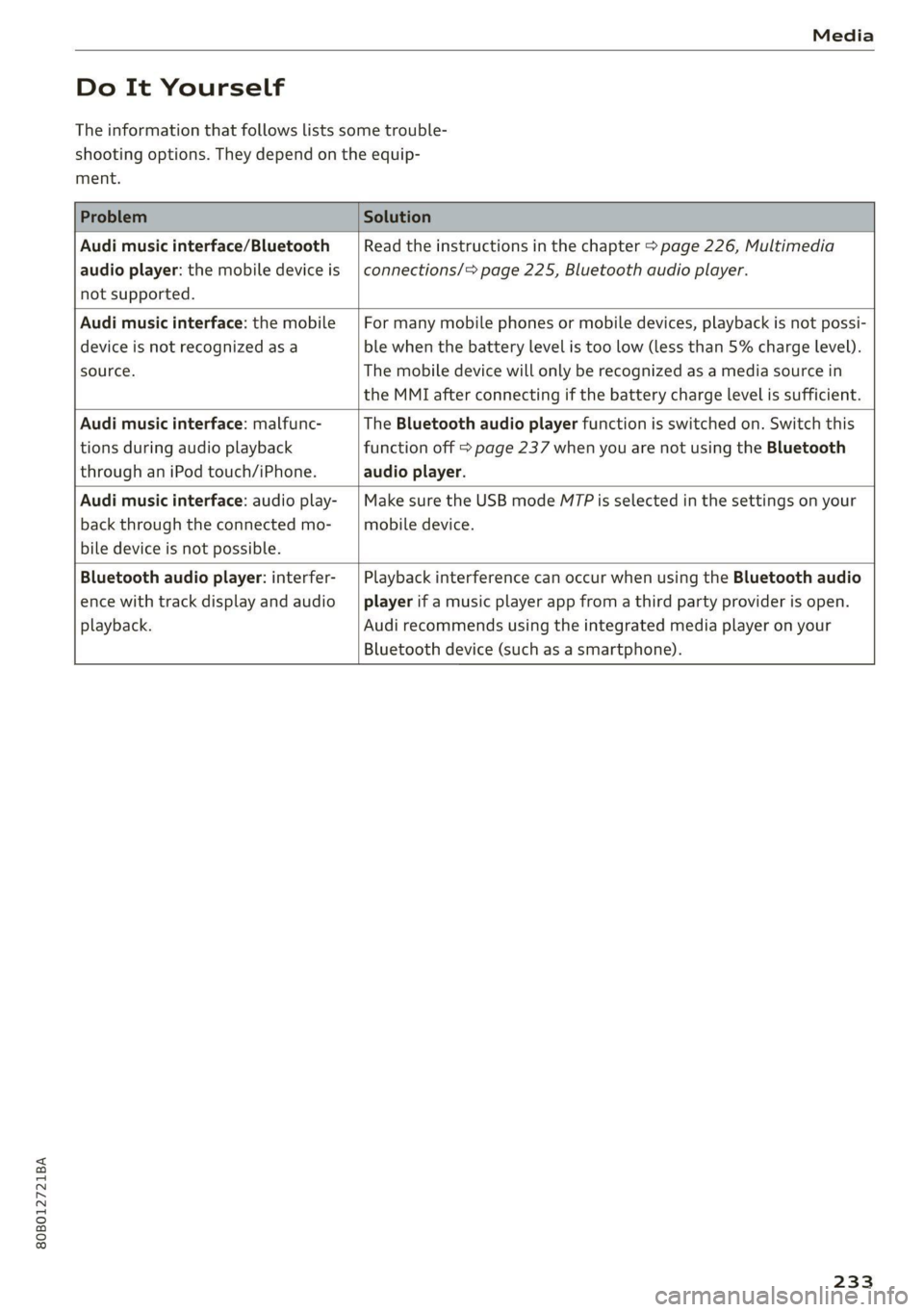
80B012721BA
Media
Do It Yourself
The information that follows lists some trouble-
shooting options. They depend on the equip-
ment.
Problem Solution
Audi music interface/Bluetooth
audio player: the mobile device is
not supported.
Read the instructions in the chapter > page 226, Multimedia
connections/> page 225, Bluetooth audio player.
Audi music interface: the mobile
device is not recognized as a
source.
For many mobile phones or mobile devices, playback is not possi-
ble when the battery level is too low (less than 5% charge level).
The mobile device will only be recognized as a media source in
the MMI after connecting if the battery charge level is sufficient.
Audi music interface: malfunc-
tions during audio playback
through an iPod touch/iPhone.
The Bluetooth audio player function is switched on. Switch this
function off > page 237 when you are not using the Bluetooth
audio player.
Audi music interface: audio play-
back through the connected mo-
bile device is not possible.
Make sure the USB mode M7P is selected in the settings on your
mobile device.
Bluetooth audio player: interfer-
ence with track display and audio
playback.
Playback interference can occur when using the Bluetooth audio
player if a music player app from a third party provider is open.
Audi recommends using the integrated media player on your
Bluetooth device (such as a smartphone).
233
Page 236 of 332
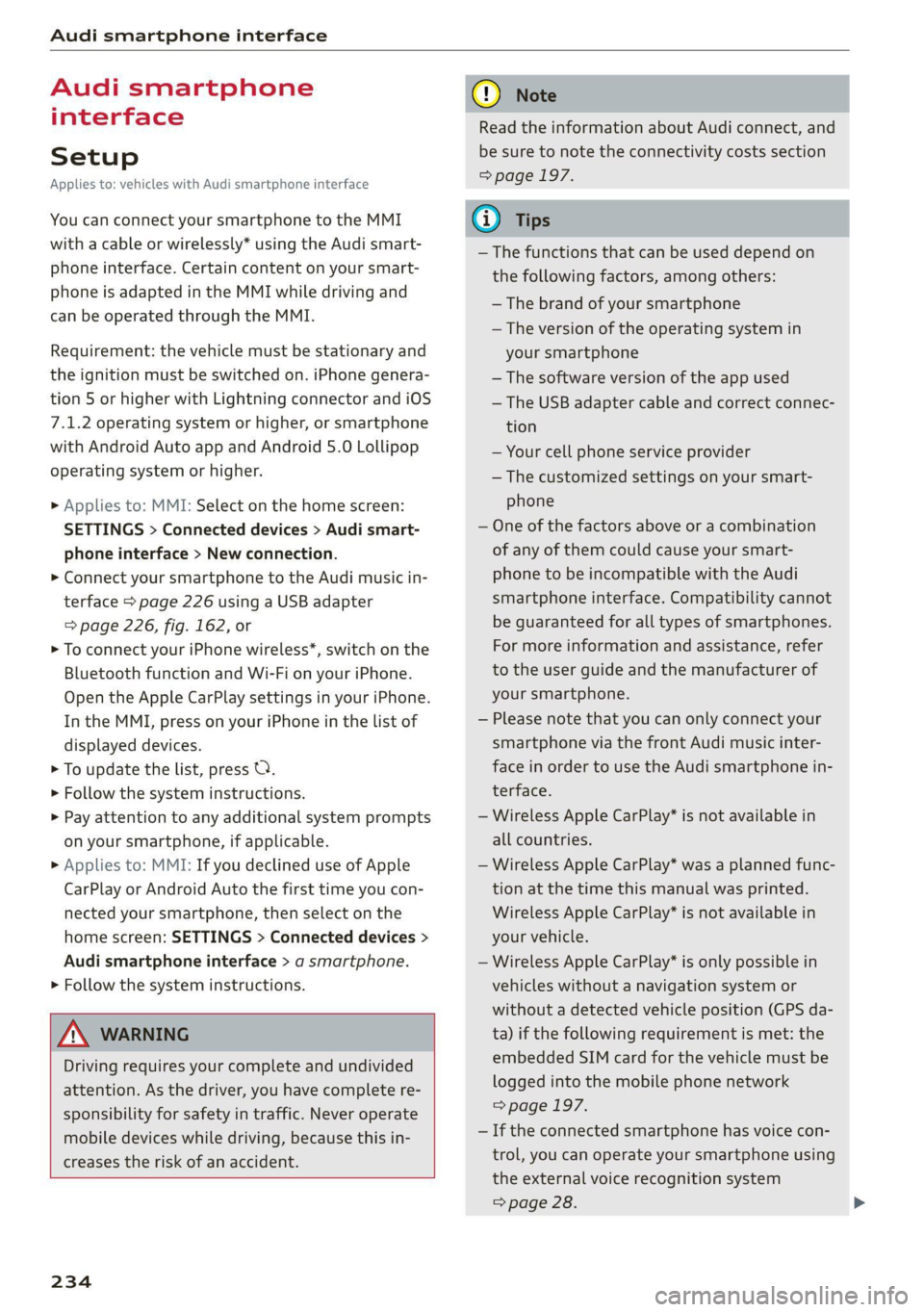
Audi smartphone interface
Audi smartphone
interface
Setup
Applies to: vehicles with Audi smartphone interface
You can connect your smartphone to the MMI
with a cable or wirelessly* using the Audi smart-
phone interface. Certain content on your smart-
phone is adapted in the MMI while driving and
can be operated through the MMI.
Requirement: the vehicle must be stationary and
the ignition must be switched on. iPhone genera-
tion 5 or higher with Lightning connector and iOS
7.1.2 operating system or higher, or smartphone
with Android Auto app and Android 5.0 Lollipop
operating system or higher.
> Applies to: MMI: Select on the home screen:
SETTINGS > Connected devices > Audi smart-
phone interface > New connection.
> Connect your smartphone to the Audi music in-
terface > page 226 using a USB adapter
=> page 226, fig. 162, or
> To connect your iPhone wireless*, switch on the
Bluetooth function and Wi-Fi on your iPhone.
Open the Apple CarPlay settings in your iPhone.
In the MMI, press on your iPhone in the list of
displayed devices.
> To update the list, press O.
> Follow the system instructions.
> Pay attention to any additional system prompts
on your smartphone, if applicable.
> Applies to: MMI: If you declined use of Apple
CarPlay or Android Auto the first time you con-
nected your smartphone, then select on the
home screen: SETTINGS > Connected devices >
Audi smartphone interface > a smartphone.
> Follow the system instructions.
Z\ WARNING
Driving requires your complete and undivided
attention. As the driver, you have complete re-
sponsibility for safety in traffic. Never operate
mobile devices while driving, because this in-
creases the risk of an accident.
234
@) Note
Read the information about Audi connect, and
be sure to note the connectivity costs section
=> page 197.
@) Tips
— The functions that can be used depend on
the following factors, among others:
— The brand of your smartphone
— The version of the operating system in
your smartphone
— The software version of the app used
— The USB adapter cable and correct connec-
tion
— Your cell phone service provider
— The customized settings on your smart-
phone
— One of the factors above or a combination
of any of them could cause your smart-
phone to be incompatible with the Audi
smartphone interface. Compatibility cannot
be guaranteed for all types of smartphones.
For more information and assistance, refer
to the user guide and the manufacturer of
your smartphone.
— Please note that you can only connect your
smartphone via the front Audi music inter-
face in order to use the Audi smartphone in-
terface.
— Wireless Apple CarPlay* is not available in
all countries.
— Wireless Apple CarPlay* was a planned func-
tion at the time this manual was printed.
Wireless Apple CarPlay* is not available in
your vehicle.
— Wireless Apple CarPlay* is only possible in
vehicles without a navigation system or
without a detected vehicle position (GPS da-
ta) if the following requirement is met: the
embedded SIM card for the vehicle must be
logged into the mobile phone network
=> page 197.
— If the connected smartphone has voice con-
trol, you can operate your smartphone using
the external voice recognition system
=> page 28.
Page 237 of 332
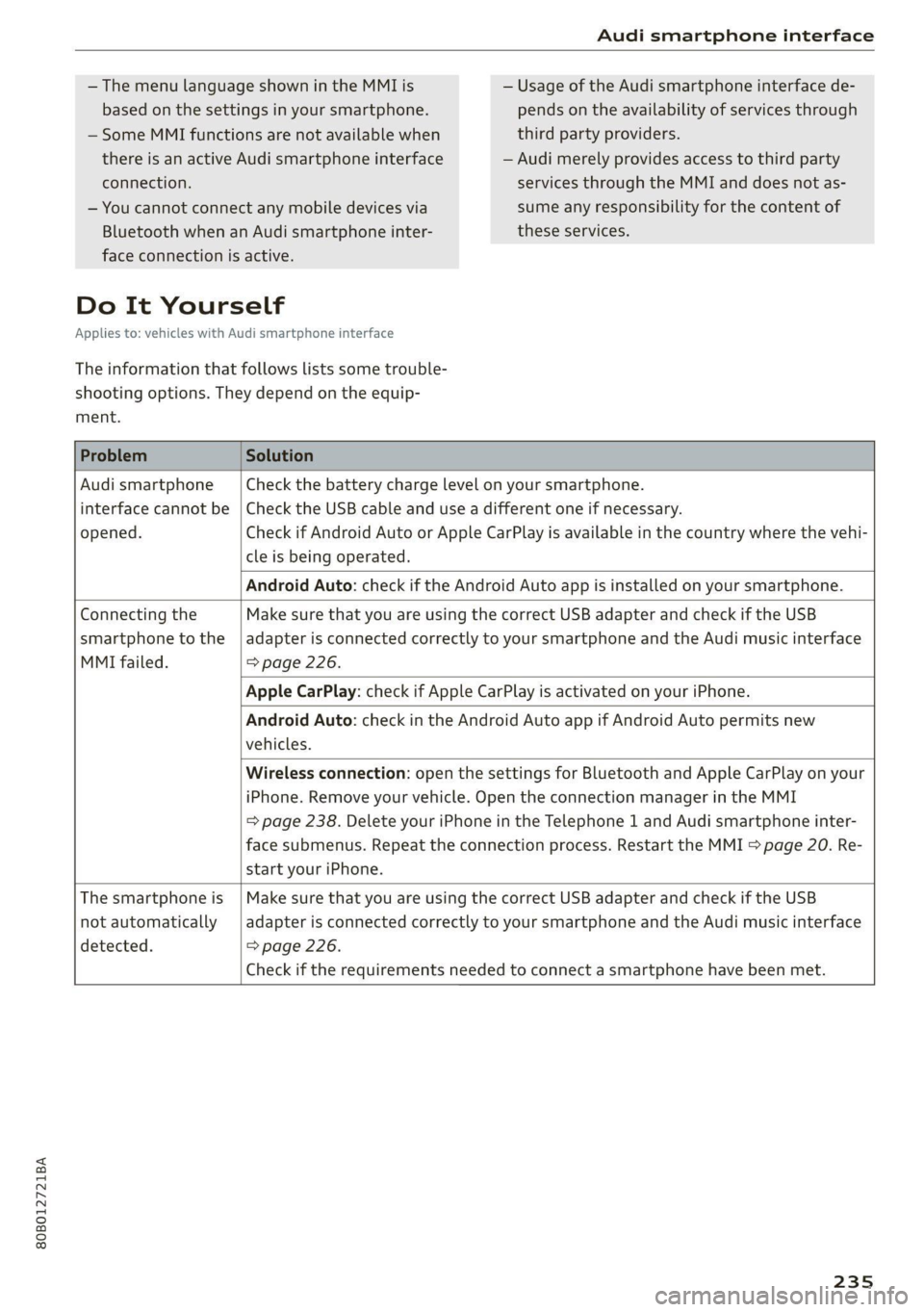
80B012721BA
Audi smartphone interface
— The menu language shown in the MMI is
based on the settings in your smartphone.
— Some MMI functions are not available when
there is an active Audi smartphone interface
connection.
— You cannot connect any mobile devices via
Bluetooth when an Audi smartphone inter-
face connection is active.
Do It Yourself
Applies to: vehicles with Audi smartphone interface
The information that follows lists some trouble-
shooting options. They depend on the equip-
ment.
— Usage of the Audi smartphone interface de-
pends on the availability of services through
third party providers.
— Audi merely provides access to third party
services through the MMI and does not as-
sume any responsibility for the content of
these services.
Problem Solution
Audi smartphone
opened.
cle is being operated.
Check the battery charge level on your smartphone.
interface cannot be | Check the USB cable and use a different one if necessary.
Check if Android Auto or Apple CarPlay is available in the country where the vehi-
Android Auto: check if the Android Auto app is installed on your smartphone.
Connecting the
smartphone to the
MMI failed. => page 226.
Make sure that you are using the correct USB adapter and check if the USB
adapter is connected correctly to your smartphone and the Audi music interface
Apple CarPlay: check if Apple CarPlay is activated on your iPhone.
vehicles.
Android Auto: check in the Android Auto app if Android Auto permits new
start your iPhone.
Wireless connection: open the settings for Bluetooth and Apple CarPlay on your
iPhone. Remove your vehicle. Open the connection manager in the MMI
= page 238. Delete your iPhone in the Telephone 1 and Audi smartphone inter-
face submenus. Repeat the connection process. Restart the MMI > page 20. Re-
The smartphone is
not automatically
detected. => page 226.
Make sure that you are using the correct USB adapter and check if the USB
adapter is connected correctly to your smartphone and the Audi music interface
Check if the requirements needed to connect a smartphone have been met.
235
Page 303 of 332
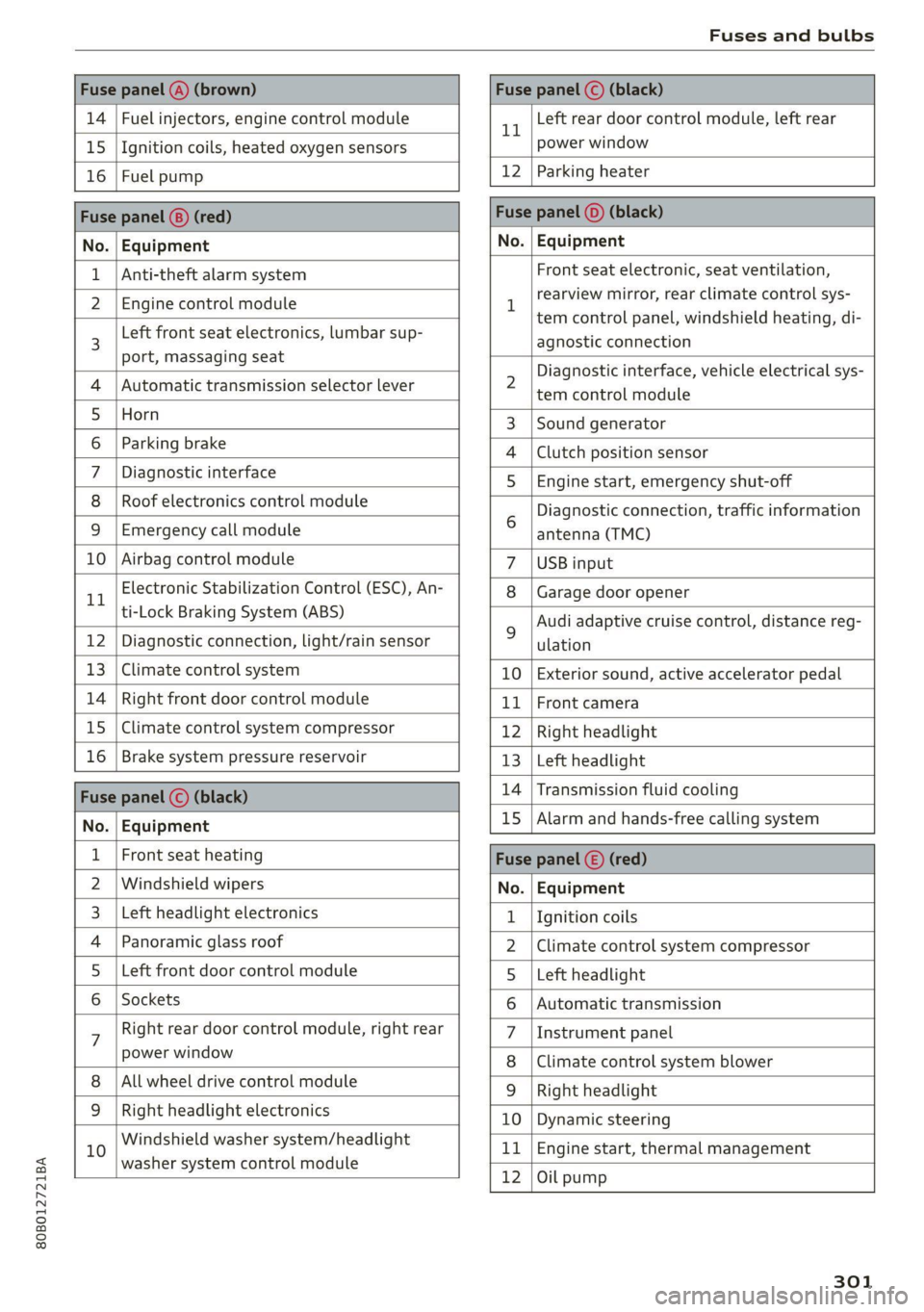
80B012721BA
Fuses and bulbs
Fuse panel (4) (brown) Fuse panel © (black)
14 | Fuel injectors, engine control module 1 Left rear door control module, left rear
15 | Ignition coils, heated oxygen sensors power window
16 | Fuel pump 12 | Parking heater
Fuse panel (8) (red) Fuse panel (©) (black)
No. | Equipment No. | Equipment
Anti-theft alarm system Front seat electronic, seat ventilation,
2. [Engine control module 1 rearview mirror, testclimate control sys-
tem control panel, windshield heating, di-
3 Left front
seat electronics, lumbar sup- agnostic connection
port, massaging seat a A 7
Diagnostic interface, vehicle electrical sys-
4 |Automatic transmission selector lever 2 tem-control module
5 [Horn 3 |Sound generator
6 | Parking brake 4 |Clutch position sensor
7 | Diagnostic interface 5 | Engine start, emergency shut-off
8 | Roof electronics control module Diagnostic connection, traffic information
9 |Emergency call module 6 antenna (TMC)
10 | Airbag control module 7 |USB input
11 Electronic Stabilization Control (ESC), An- 8 | Garage door opener
ti-Lock Braking System (ABS) Audi adaptive cruise control, distance reg-
12 | Diagnostic connection, light/rain sensor 2 ulation
13 | Climate control system 10 | Exterior sound, active accelerator pedal
14 | Right front door control module 11 | Front camera
15 | Climate control system compressor 12 | Right headlight
16 | Brake system pressure reservoir 13 | Left headlight
Fuze panel © (black) 14 |Transmission fluid cooling
No. | Equipment 15 |Alarm and hands-free calling system
1 | Front seat heating Fuse panel (©) (red)
2 |Windshield wipers No. | Equipment
3 |Left headlight electronics 1 {Ignition coils
4 | Panoramic glass roof 2 |Climate control system compressor
5 |Left front door control module 5 |Left headlight
6 | Sockets 6 |Automatic transmission
7 Right rear door control module, right rear 7 |Instrument panel
power window 8 |Climate control system blower
All wheel drive control module 9 | Right headlight
9 |Right headlight electronics 10 | Dynamic steering
10 Windshield washer system/headlight 11 | Engine start, thermal management
washer system control module 7
12 |Oil pump
301
Page 304 of 332
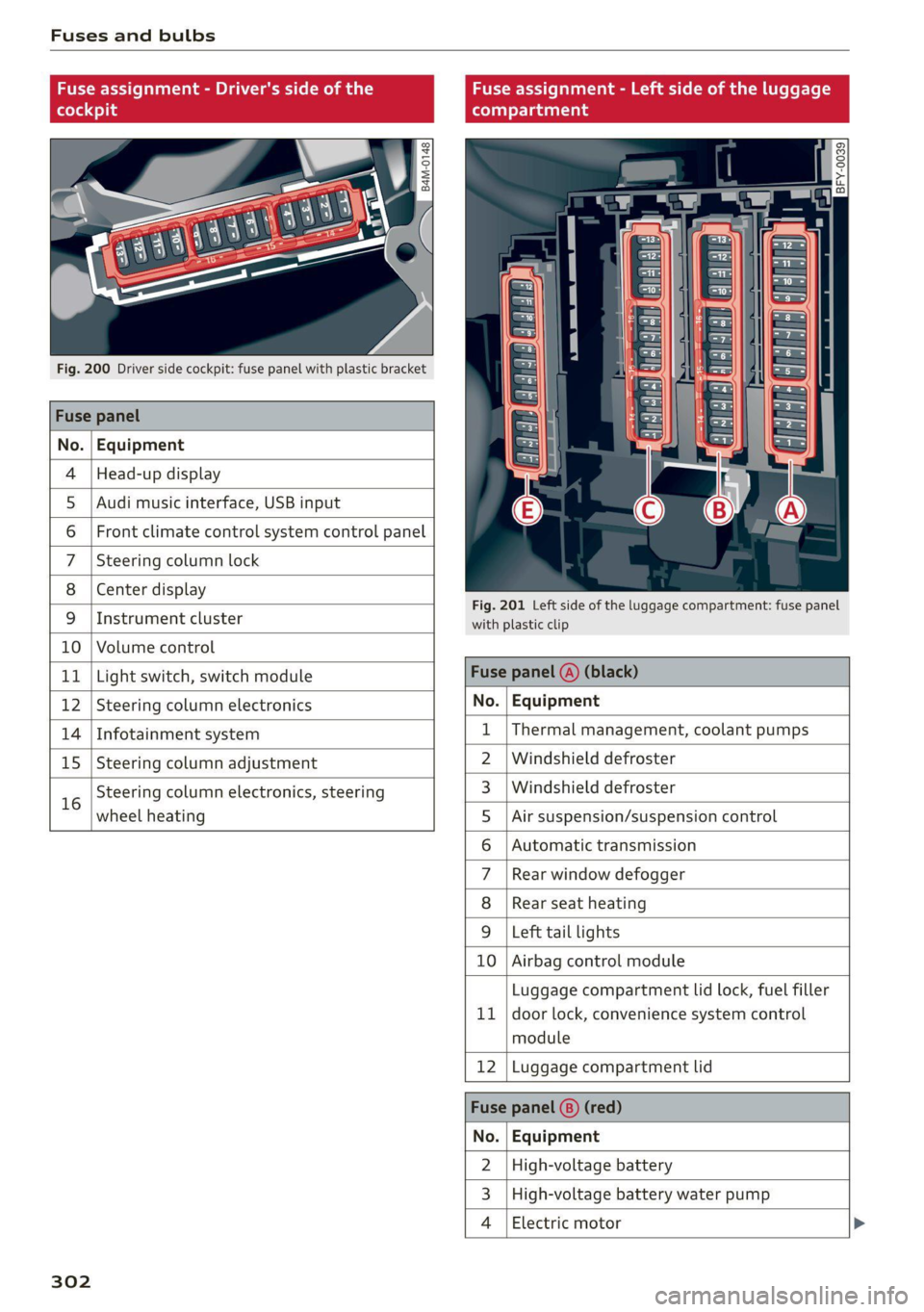
Fuses and bulbs
Fuse assignment - Driver's side of the Fuse assignment - Left side of the luggage
(ole 4) g (eT Tata ahg
Q oO
cy ¢
2
= = a
Fig. 200 Driver side cockpit: fuse panel with plastic bracket
Fuse panel
No. | Equipment
4 |Head-up display
5 |Audi music interface, USB input
6 | Front climate control system control panel
7 |Steering column lock
8 | Center display
Fig. 201 Left side of the luggage compartment: fuse panel
9 |Instrument cluster with plastic clip
10 | Volume control
11 | Light switch, switch module Fuse panel (@) (black)
12 | Steering column electronics No. | Equipment
14 | Infotainment system 1 |Thermal management, coolant pumps
15 | Steering column adjustment 2 | Windshield defroster
16 Steering column electronics, steering 3_|Windshield defroster
wheel heating 5 |Air suspension/suspension control
6 | Automatic transmission
7 |Rear window defogger
8 | Rear seat heating
9 |Left tail lights
10 | Airbag control module
Luggage compartment lid lock, fuel filler
11 | door lock, convenience system control
module
12 |Luggage compartment lid
Fuse panel (8) (red)
No. | Equipment
2 |High-voltage battery
3 | High-voltage battery water pump
4 | Electric motor
302
Page 318 of 332
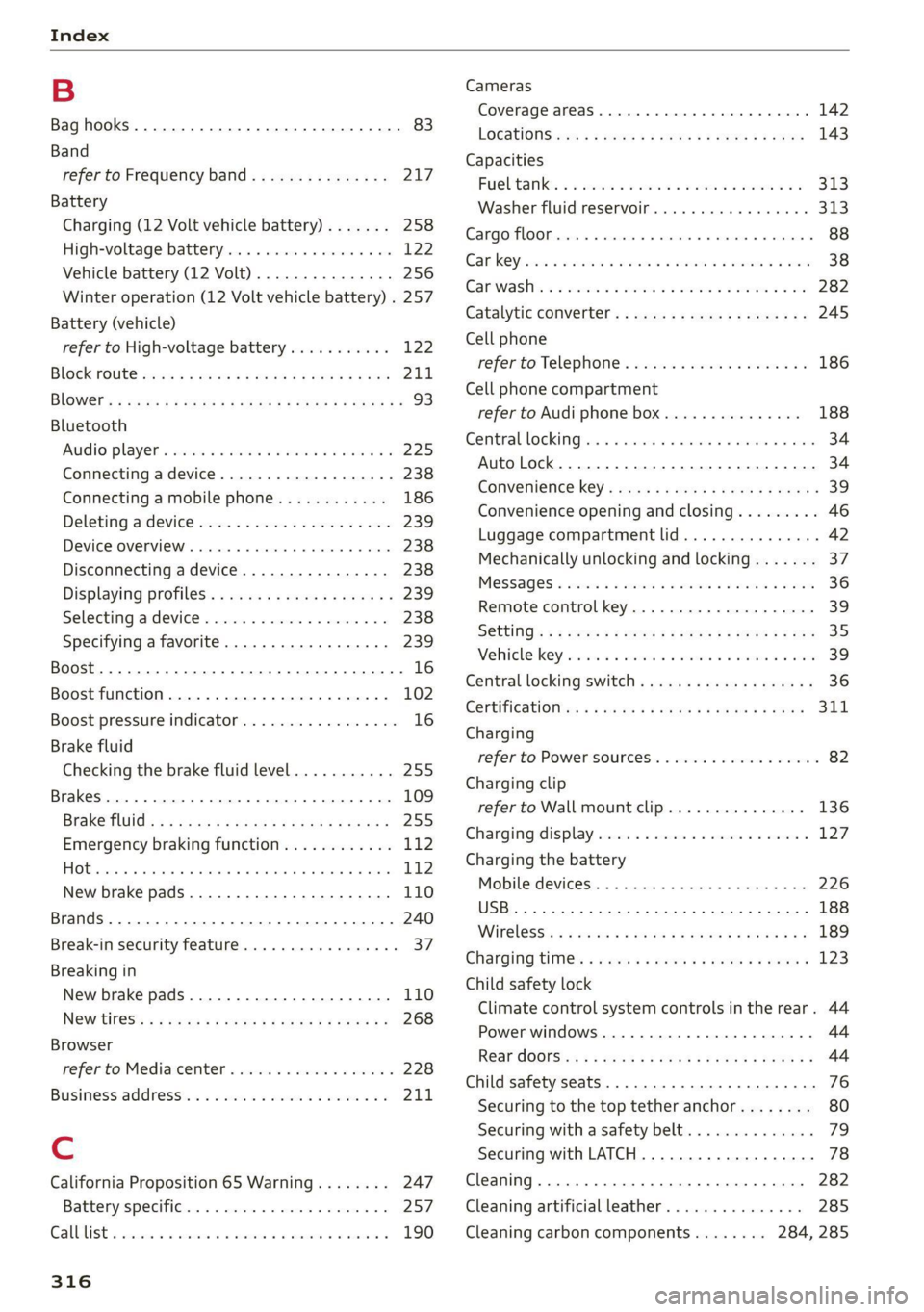
Index
B
Bag hooks .......... 0... c eee eee eee ee 83
Band
refer to Frequency band............... 217
Battery
Charging (12 Volt vehicle battery)....... 258
High-voltage battery...............0.. 122
Vehicle battery (12 Volt)............0.8. 256
Winter operation (12 Volt vehicle battery) . 257
Battery (vehicle)
refer to High-voltage battery........... 122
BLOCK FOULS caus + & eau o » Rees ov REwW 3 eR 211
BlOWEP's = sours = © egups 3 ¥ saws 7 e Seon ze pees ze 93
Bluetooth
‘Audio player « sii 3 6 wes ao nese ee wenn o 225
Connecting adevice...............00-. 238
Connecting a mobile phone............ 186
Deleting
adevice................0000- 239
Device overview... . 6... 00. eee eee eee 238
Disconnecting a device................ 238
Displaying Profiles « caves x « xayre a 2 waurs a « 239
Selecting adevice.................00. 238
Specifying a favorite.............0000- 239
Boost... 2... cece 16
Boost function.................000000. 102
Boost pressure indicator................. 16
Brake fluid
Checking the brake fluid level........... 255
Brakes... 2... eee 109
Brake tluidis « « mays ¢ gave © saan ¢ 8 meres F 255
Emergency braking function............ 112
HOt. cece eee eee eee 112
New brake pads..............----000-- 110
Brands............2..02. 000 e cece ee 240
Break-in security feature..............00- 37
Breaking in
New brake pads..............---000-- 110
New tires’: « + soe « + cagme 5 2 eeuwe oe ae oo 268
Browser
refer to Mediacenter.................. 228
Business. addressii. : viii 6 < aes eo soaom oo 211,
Cc
California Proposition 65 Warning........ 247
Battery specific.................-000. 257
CALGUISE & cciwass so cusetie oo examen sa avawans & @ wesw a 190
Cameras
Coverage areaS.... 6... eee eee eee 142
LOGALIONS ccm s 2 wom « § aoe 5s REE 3s eee 143
Capacities
Fuel tant. so wesc oo seems o wand ov sae 2 2 313
Washer fluid reservoir.............0005 313
Carg@Plembiscns x x cscacn wx rans we re oe Moa 88
Cat KO Ybiwiue © sveveware o seam @ 6 anccoms a 8 asuwone ww vomeT 38
Gar WaShiy 2 aicscs ss swcna © & swam wo orem © oe 282
Catalytic converter.............--00000- 245
Cell phone
refer to Telephone............00eee eae 186
Cell phone compartment
refer to Audi phone box............... 188
Central lockingeins «+ ccs + 2 ances 0 comsens « & ose 34
Auto Lock... 0... cece eee eee eee eee 34
Convenience key...... 0... eseee eevee 39
Convenience opening and closing......... 46
Luggage compartment lid.............0. 42
Mechanically unlocking and locking....... 37
Messages « anise «seas 3 3 mara @ wavimin © wave 36
Remote control key.............--.00-- 39
SECUG: o x sure x = swe & a eR Fe ee 2 5 ee 35
Vehicle key sais xs cers se namie 6 ceri wo rete 39
Central locking switch.............000005 36
COrtifiCatienins « « waws « « eews 4 e cows 9 o eee 311
Charging
refer to Power sourceS..............00-- 82
Charging clip
referto Wall mount clip............... 136
Charging display ccc. «eves ao eases oo oes x 127,
Charging the battery
Mobile devices. ..........00 cece eee 226
USB... eee 188
Wirelessi: = » aeons « 2 waves x 5 wayne 4 & Haus 8 = 189
GharGiniG titties: « sass = 2 neue x = neem & o weer 2 123
Child safety lock
Climate control system controls in the rear. 44
Power windows............00000e eee ee 44
Rear dOGrsion x s anan ¢ a ecwe i Kamen ¢ BORE Ee 44
Child safety seats........ 0... cece eee eee 76
Securing to the top tether anchor........ 80
Securing with a safety belt.............. 79
Securing with LATCH.............000005 78
Cleaning... 0... . cece eee 282
Cleaning artificial leather............... 285
Cleaning carbon components........ 284, 285
Page 323 of 332

80B012721BA
Index
K
Key... eee eee eee eee eee 34, 38
Convenience opening and closing......... 46
Key replacement..............-.000 eee 38
Mechanical key.............2000000000e 38
PANIC BUttORN ase: « 2 emu: 2 sauee ¢ o Heme 2 2 ee 39
Replacing the battery .. 5. sci 66 wewe seis 40
Unlocking and locking............-...-- 39
Vehicle: COd@ oss se ces es vous et goes s ees 38
Key user... 2... eee eee 32
Kick-down .. 2... eee eee eee eee eee 102
L
Lane assist
refer to Audi active lane assist.......... 165
Lane departure warning
refer to Audi active lane assist.......... 165
Lap timer’: seis < = seis s = cewes s+ Hews se es 148
Evaluating « ssi eo sows ve sone vo sonnene oo « 149
Starting... 60... cece cece eee eee eee 148
LATCH (securing child safety seats)......... 78
LaumehiControlh. « « smesses 6 2 sans « stores 2 tere 102
Leather care and cleaning............... 285
Legal information
License subscriptions................. 239
Software information................. 239
Software licenses’. « «ssw sa samme o 2 meso a 239
Version information.................. 239
License plate bracket................... 310
Lifting points (vehicle jack).............. 291
Light/rain sensor
Automatic headlights.................. 50
Intermittent mode (windshield wipers) .... 57
Lighting
ERt@riOn » snau 2 x qemye 2 2 mew i y eee 2 RoE 50
TnterOtisccss os wane os swans oo aston 6 v omen a as 53
LIQHES scsen 2s ese « 2 cium v2 em 2 cere eH a 50
Lights on the charging port
refer to Charging display............... 127
Listening to music
refer to Media..............0005- 225,.227
LOAM scone 1 « veconice + a sueuane ow wens mw sorneits wir 314
LOGaluserss. 5 6 wesin = a secon = 6 anscee © states w 9 ee 31
Locking and unlocking
By remote control. ...... eee eee eee 39,
Using the lock cylinder................. 37
With the convenience key............... 39
Low beam headlights.................... 50
Lowering the rear of the vehicle........... 85
LTE
refer to Exterior antenna.............. 188
Luggage compartment.................. 84
COVER sc sss: asastons v avaunna 9 suantne @ # exaitene 0 9 ennse 85
Increasing the size................. 86, 87
POWErSOUNCES sews ss gavey 3 cea + name a ea 82
Tied OWI Sirens 6 o onesie « suecemnse = myeyeae w= etemme m 8 88
also refer to Luggage compartment...... 84
Luggage compartment lid
Closing BUttOfi ‘ss s = 2ems ¢ » sews x o eee es oe 42
General information.............000005 4l
Mechanically unlocking.............0065 44
Opening and closing............-...--- 42
Opening and closing with foot motion..... 43
Power opening and closing.............. 42
Luggage compartment net............... 88
LUMbar'SUPPOPt ss esccsin se cece ee eeevene ov eee 63
M
Maintenanee ss « ssasin s 2 cases @ 2 scene oe mare es 308
Maintenance intervals................5. 259
Malfunction Indicator Lamp (MIL)........ 246
Manually releasing the charging connector. 128
Manually releasing the charging port door.. 128
Manual shifting..................-005. 101
Map
Changing the Seale ccs sx ecwes 5 x meme 2 to 208
Display’: sisi s s vec as mew ee wes 2 sven 210
Operating............. 00 eee eee eee eee 209
Setting the destination................ 208
MAP
refer to Message Access Profile......... 194
Map PrevieW cx s + cmes « eee oem a ee 208
Map Update. acs zs secns = 5 earns 3 ¢ eames & x eae 213
IMYAUCIAPD » ween « ¢ wees 5 2 neues oe eee ov 213
OTLIMG « cesseue « « aniswue oo: meuatin 4m arauers 0 enon « 213:
USB connection............-...00000- 214
Massage function
FROME x 2 wows 5 2 peas < EOR x E MewE E oeEOE 64
Mechanical kéy'.s ss sees se ens s beens epee 38
Page 328 of 332
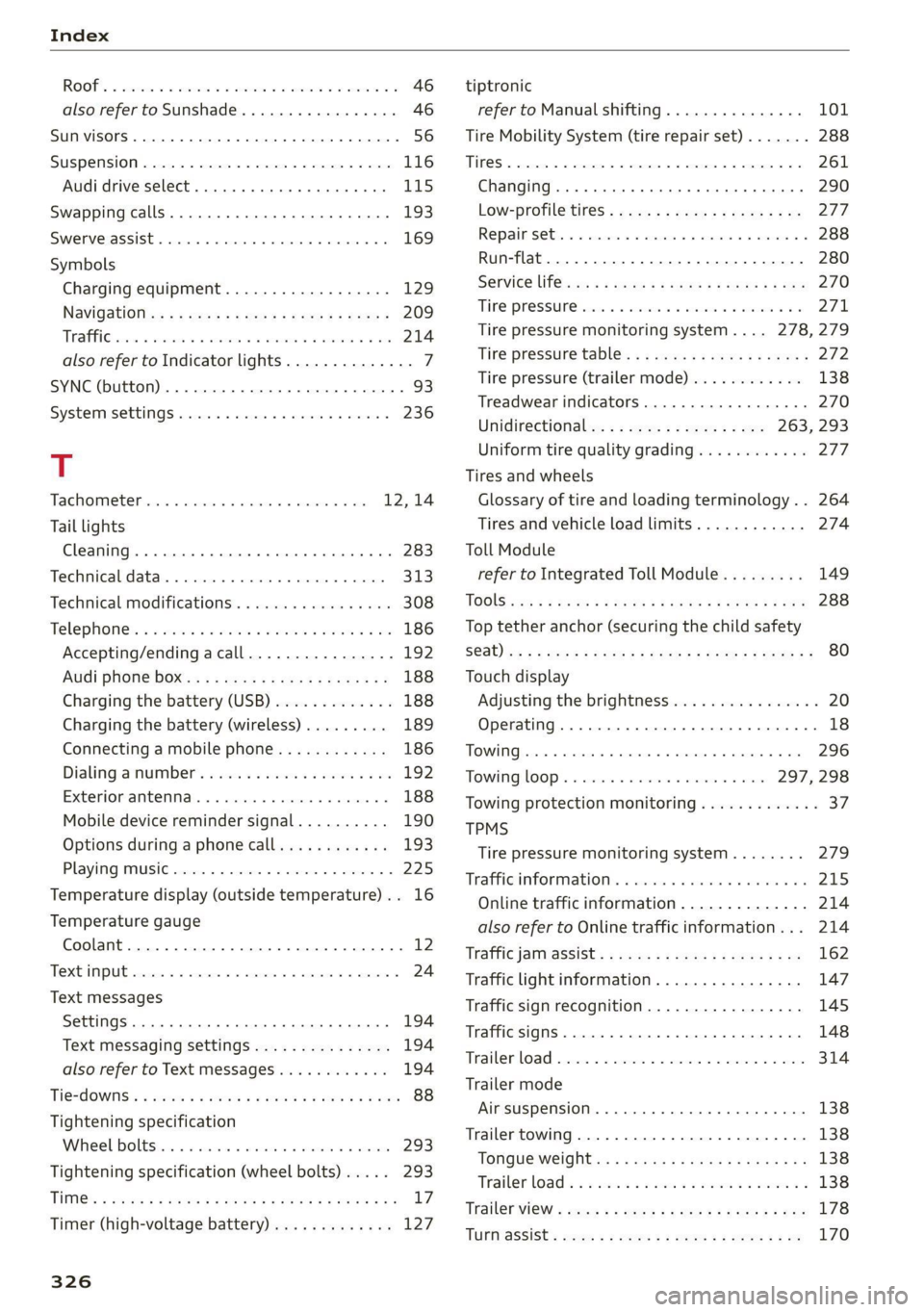
ROOF. = asec x avenue wo oewees o a awavi wo ame 46
also refer to Sunshade............-.04. 46
SUN VISOFS 2... eee eee 56
SUSPENSION s:csics x 0 exenem o> wm © 8 eR © «eee 116
Audi drive select. ..........ceeeee eee 115
Swapping calls...........0. 2. cee eee eee 193
Swerve assist... 0.00.00... cee eee eee 169
Symbols
Charging equipment.................. 129
NaVidatiOtie: « s sew 2 s eee + wees ee neem 5 209
TREE css x cman 4 x metas a x Kone we MRR 8 214
also refer to Indicator lights.............. 7
SYNC (button) ....................0.00005 93
SYSECIMMSEEEINGS siereroce » sswneze w 6 sswzers « & snowene 236
T
Tachometer........... 000 eee eee eae 12,14
Tail lights
Cleaning... .... eee eee eee eee 283
Techmicaldattar. . scausus x sexes « snanene oo sinses 313
Technical modifications ..........0..0005 308
Telephones ss sin <2 wimen 3 wm o orem a 3 a 186
Accepting/ending acall................ 192
Audi phone boxes « sssas cs esses ease eee 188
Charging the battery (USB)............. 188
Charging the battery (wireless) ......... 189
Connecting a mobile phone............ 186
Dialing anumber...............--.0.- 192
Exteriomamtenmas. . . cscs» 0 scene 6 a anni 0 6 188
Mobile device reminder signal.......... 190
Options during aphonecall............ 193
Playing music............ 0 0c 225
Temperature display (outside temperature) .. 16
Temperature gauge
Coolant...... 0.00.00... eee eee eee 12
TXCMPUIE cones 5 2 cmmccs # © oomeees 5 a mmeorane © mame 24
Text messages
SettingS .. 0.0... cece eee 194
Text messaging settings............6... 194
alsocreferto Text messages wo... 0% 0s vs 194
Tie=dOWiSis « seen + ¢ eeme ¢ 2 ews 2 2 wows 9 won 88
Tightening specification
Wheel Doltsiin oo sess w svavane to ivosiie a oniusne 293
Tightening specification (wheel bolts) .... . 293
TiM@s & cases x & sous & ears oo mews +o REIS eH 17
Timer (high-voltage battery)............. 127
326
tiptronic
refer to Manual shifting............... 101
Tire Mobility System (tire repair set)....... 288
THOS © crsscas we 6 worsen © wipcous © a seers oH cman © 261
Changing........ cece eee eee eee ee eee 290
Low-profile tires..............2--004- 277
Re pail S@t:. © = cnecsis © « senses» o ssssene © ¥ sesvenw © 288
Run-flat.. 0... eee ee 280
SERVICE lifsies = = acme 5 = seme se HOS 3c RE 270
THRE PFOSSUNC xis 6 & sissese s & sree @ & oto 6 5 271,
Tire pressure monitoring system.... 278,279
Tire pressure table..........00..2e0 ee 272
Tire pressure (trailer mode)............ 138
Treadwear indicators...............00. 270
Unidirectional; = 2 sae. ¢ e sees zs es 263, 293
Uniform tire quality grading............ 277
Tires and wheels
Glossary of tire and loading terminology... 264
Tires and vehicle load limits............ 274
Toll Module
refer to Integrated Toll Module......... 149
TOOIS css s & ease = & a0 5b cet & 2 Set Fd eS 288
Top tether anchor (securing the child safety
Sab) ioc : 2 woes s Rees gs meee Gof Hane o ZR 80
Touch display
Adjusting the brightness................ 20
Operating. ........ 0. cece eee eee eee 18
TOWING... eee ce ee eee 296
TowinglOop’s i ima + svenewive + nraueas 1 6 aves 297, 298
Towing protection monitoring............. 37
TPMS
Tire pressure monitoring system........ 279
Trafficinformations. « snes «sess « ¥ anvee vos 215
Online traffic information.............. 214
also refer to Online traffic information... 214
Traffic janmassist’s + ensue = : sows 2 meee 8 ew 162
Traffic light information................ 147
Traffic sign recognition................. 145
Traffic SignS.. 66... eee eee eee 148
Trailer load... 2... eee eee eee 314
Trailer mode
Air suspension...........00.00e ee eee 138
Trailer towing.................000 ee eee 138
Tongue weight.............eeeeeeeeee 138
Trailer load « = = sews s wean a 2 wena a 5 wees oo 138
TrailerView « ess = + mews 2s eee ge feee ee pes 178
TUPMaSSiSts sous x ¢ em sy eee & EE & 2 170