bluetooth AUDI Q5 2021 Owner´s Manual
[x] Cancel search | Manufacturer: AUDI, Model Year: 2021, Model line: Q5, Model: AUDI Q5 2021Pages: 332, PDF Size: 118.86 MB
Page 308 of 332
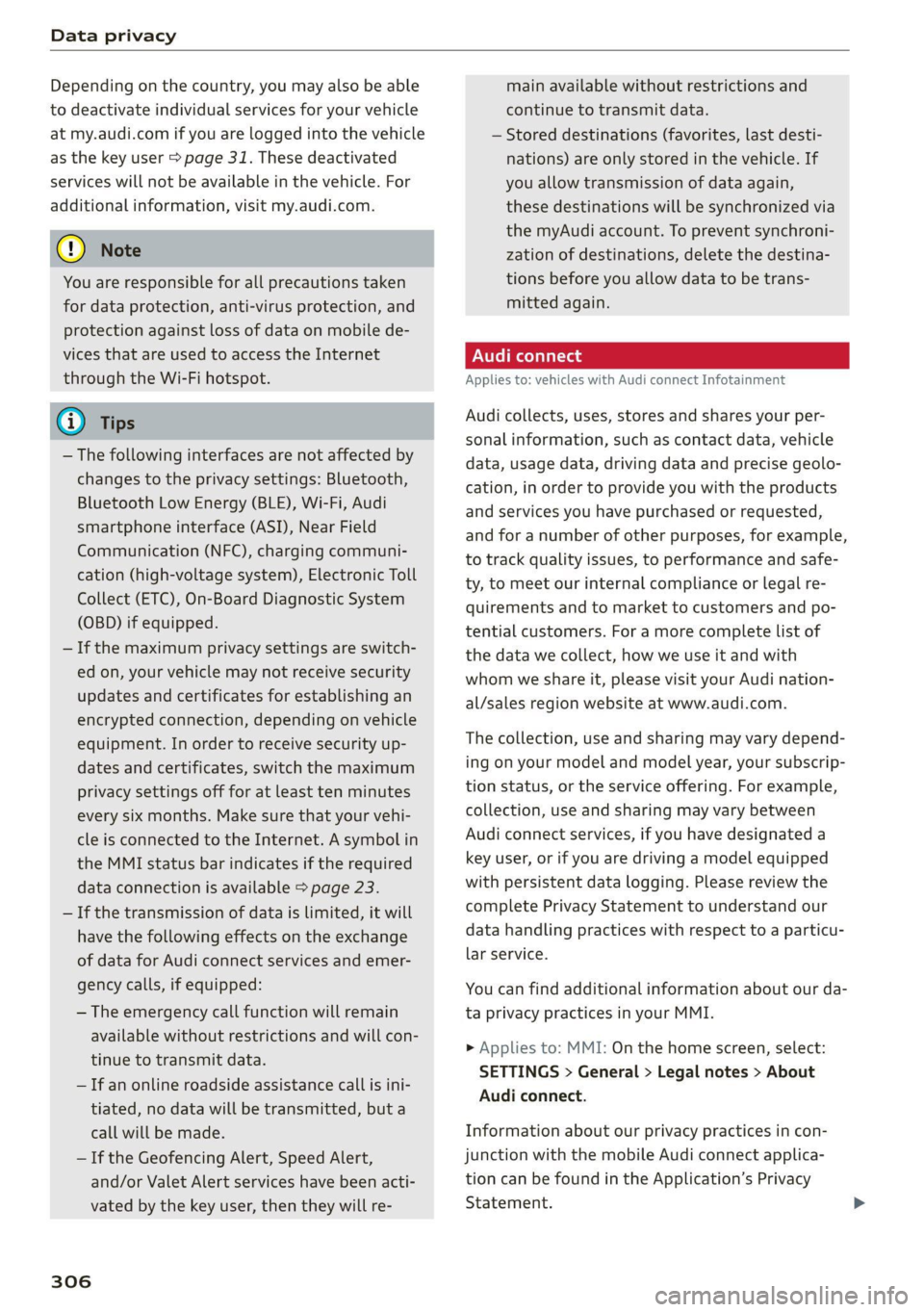
Data privacy
Depending on the country, you may also be able
to deactivate individual services for your vehicle
at my.audi.com if you are logged into the vehicle
as the key user > page 31. These deactivated
services will not be available in the vehicle. For
additional information, visit my.audi.com.
@) Note
You are responsible for all precautions taken
for data protection, anti-virus protection, and
protection against loss of data on mobile de-
vices that are used to access the Internet
through the Wi-Fi hotspot.
G) Tips
— The following interfaces are not affected by
changes to the privacy settings: Bluetooth,
Bluetooth Low Energy (BLE), Wi-Fi, Audi
smartphone interface (ASI), Near Field
Communication (NFC), charging communi-
cation (high-voltage system), Electronic Toll
Collect (ETC), On-Board Diagnostic System
(OBD) if equipped.
— If the maximum privacy settings are switch-
ed on, your vehicle may not receive security
updates and certificates for establishing an
encrypted connection, depending on vehicle
equipment. In order to receive security up-
dates and certificates, switch the maximum
privacy settings off for at least ten minutes
every six months. Make sure that your vehi-
cle is connected to the Internet. A symbol in
the MMI status bar indicates if the required
data connection is available > page 23.
— If the transmission of data is limited, it will
have the following effects on the exchange
of data for Audi connect services and emer-
gency calls, if equipped:
— The emergency call function will remain
available without restrictions and will con-
tinue to transmit data.
— If an online roadside assistance call is ini-
tiated, no data will be transmitted, but a
call will be made.
— If the Geofencing Alert, Speed Alert,
and/or Valet Alert services have been acti-
vated by the key user, then they will re-
306
main available without restrictions and
continue to transmit data.
— Stored destinations (favorites, last desti-
nations) are only stored in the vehicle. If
you allow transmission of data again,
these destinations will be synchronized via
the myAudi account. To prevent synchroni-
zation of destinations, delete the destina-
tions before you allow data to be trans-
mitted again.
Applies to: vehicles with Audi connect Infotainment
Audi collects, uses, stores and shares your per-
sonal information, such as contact data, vehicle
data, usage data, driving data and precise geolo-
cation, in order to provide you with the products
and services you have purchased or requested,
and for a number of other purposes, for example,
to track quality issues, to performance and safe-
ty, to meet our internal compliance or legal re-
quirements and to market to customers and po-
tential customers. For a more complete list of
the data we collect, how we use it and with
whom we share it, please visit your Audi nation-
al/sales region website at www.audi.com.
The collection, use and sharing may vary depend-
ing on your model and model year, your subscrip-
tion status, or the service offering. For example,
collection, use and sharing may vary between
Audi connect services, if you have designated a
key user, or if you are driving a model equipped
with persistent data logging. Please review the
complete Privacy Statement to understand our
data handling practices with respect to a particu-
lar service.
You can find additional information about our da-
ta privacy practices in your MMI.
> Applies to: MMI: On the home screen, select:
SETTINGS > General > Legal notes > About
Audi connect.
Information about our privacy practices in con-
junction with the mobile Audi connect applica-
tion can be found in the Application’s Privacy
Statement.
Page 318 of 332
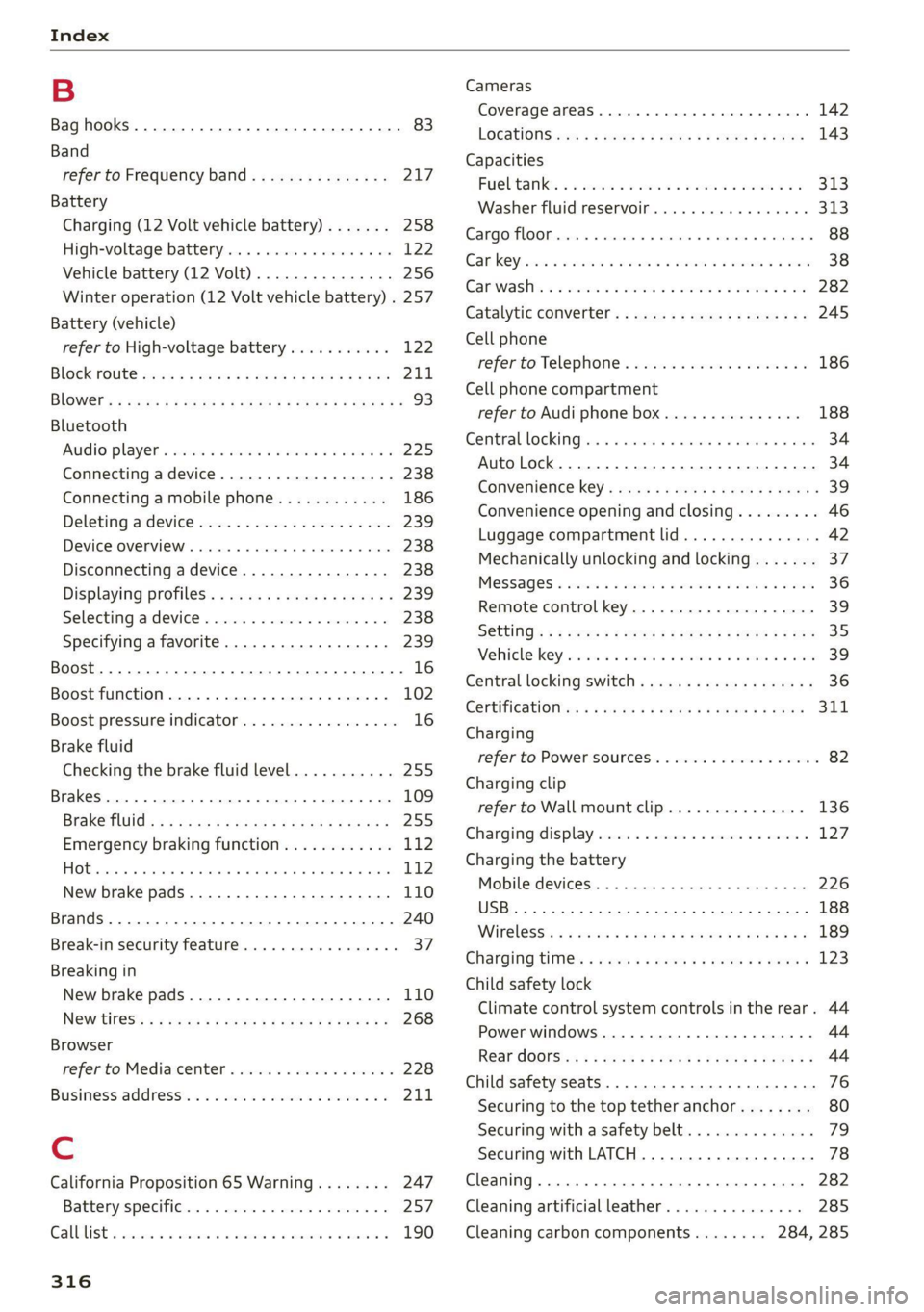
Index
B
Bag hooks .......... 0... c eee eee eee ee 83
Band
refer to Frequency band............... 217
Battery
Charging (12 Volt vehicle battery)....... 258
High-voltage battery...............0.. 122
Vehicle battery (12 Volt)............0.8. 256
Winter operation (12 Volt vehicle battery) . 257
Battery (vehicle)
refer to High-voltage battery........... 122
BLOCK FOULS caus + & eau o » Rees ov REwW 3 eR 211
BlOWEP's = sours = © egups 3 ¥ saws 7 e Seon ze pees ze 93
Bluetooth
‘Audio player « sii 3 6 wes ao nese ee wenn o 225
Connecting adevice...............00-. 238
Connecting a mobile phone............ 186
Deleting
adevice................0000- 239
Device overview... . 6... 00. eee eee eee 238
Disconnecting a device................ 238
Displaying Profiles « caves x « xayre a 2 waurs a « 239
Selecting adevice.................00. 238
Specifying a favorite.............0000- 239
Boost... 2... cece 16
Boost function.................000000. 102
Boost pressure indicator................. 16
Brake fluid
Checking the brake fluid level........... 255
Brakes... 2... eee 109
Brake tluidis « « mays ¢ gave © saan ¢ 8 meres F 255
Emergency braking function............ 112
HOt. cece eee eee eee 112
New brake pads..............----000-- 110
Brands............2..02. 000 e cece ee 240
Break-in security feature..............00- 37
Breaking in
New brake pads..............---000-- 110
New tires’: « + soe « + cagme 5 2 eeuwe oe ae oo 268
Browser
refer to Mediacenter.................. 228
Business. addressii. : viii 6 < aes eo soaom oo 211,
Cc
California Proposition 65 Warning........ 247
Battery specific.................-000. 257
CALGUISE & cciwass so cusetie oo examen sa avawans & @ wesw a 190
Cameras
Coverage areaS.... 6... eee eee eee 142
LOGALIONS ccm s 2 wom « § aoe 5s REE 3s eee 143
Capacities
Fuel tant. so wesc oo seems o wand ov sae 2 2 313
Washer fluid reservoir.............0005 313
Carg@Plembiscns x x cscacn wx rans we re oe Moa 88
Cat KO Ybiwiue © sveveware o seam @ 6 anccoms a 8 asuwone ww vomeT 38
Gar WaShiy 2 aicscs ss swcna © & swam wo orem © oe 282
Catalytic converter.............--00000- 245
Cell phone
refer to Telephone............00eee eae 186
Cell phone compartment
refer to Audi phone box............... 188
Central lockingeins «+ ccs + 2 ances 0 comsens « & ose 34
Auto Lock... 0... cece eee eee eee eee 34
Convenience key...... 0... eseee eevee 39
Convenience opening and closing......... 46
Luggage compartment lid.............0. 42
Mechanically unlocking and locking....... 37
Messages « anise «seas 3 3 mara @ wavimin © wave 36
Remote control key.............--.00-- 39
SECUG: o x sure x = swe & a eR Fe ee 2 5 ee 35
Vehicle key sais xs cers se namie 6 ceri wo rete 39
Central locking switch.............000005 36
COrtifiCatienins « « waws « « eews 4 e cows 9 o eee 311
Charging
refer to Power sourceS..............00-- 82
Charging clip
referto Wall mount clip............... 136
Charging display ccc. «eves ao eases oo oes x 127,
Charging the battery
Mobile devices. ..........00 cece eee 226
USB... eee 188
Wirelessi: = » aeons « 2 waves x 5 wayne 4 & Haus 8 = 189
GharGiniG titties: « sass = 2 neue x = neem & o weer 2 123
Child safety lock
Climate control system controls in the rear. 44
Power windows............00000e eee ee 44
Rear dOGrsion x s anan ¢ a ecwe i Kamen ¢ BORE Ee 44
Child safety seats........ 0... cece eee eee 76
Securing to the top tether anchor........ 80
Securing with a safety belt.............. 79
Securing with LATCH.............000005 78
Cleaning... 0... . cece eee 282
Cleaning artificial leather............... 285
Cleaning carbon components........ 284, 285
Page 321 of 332
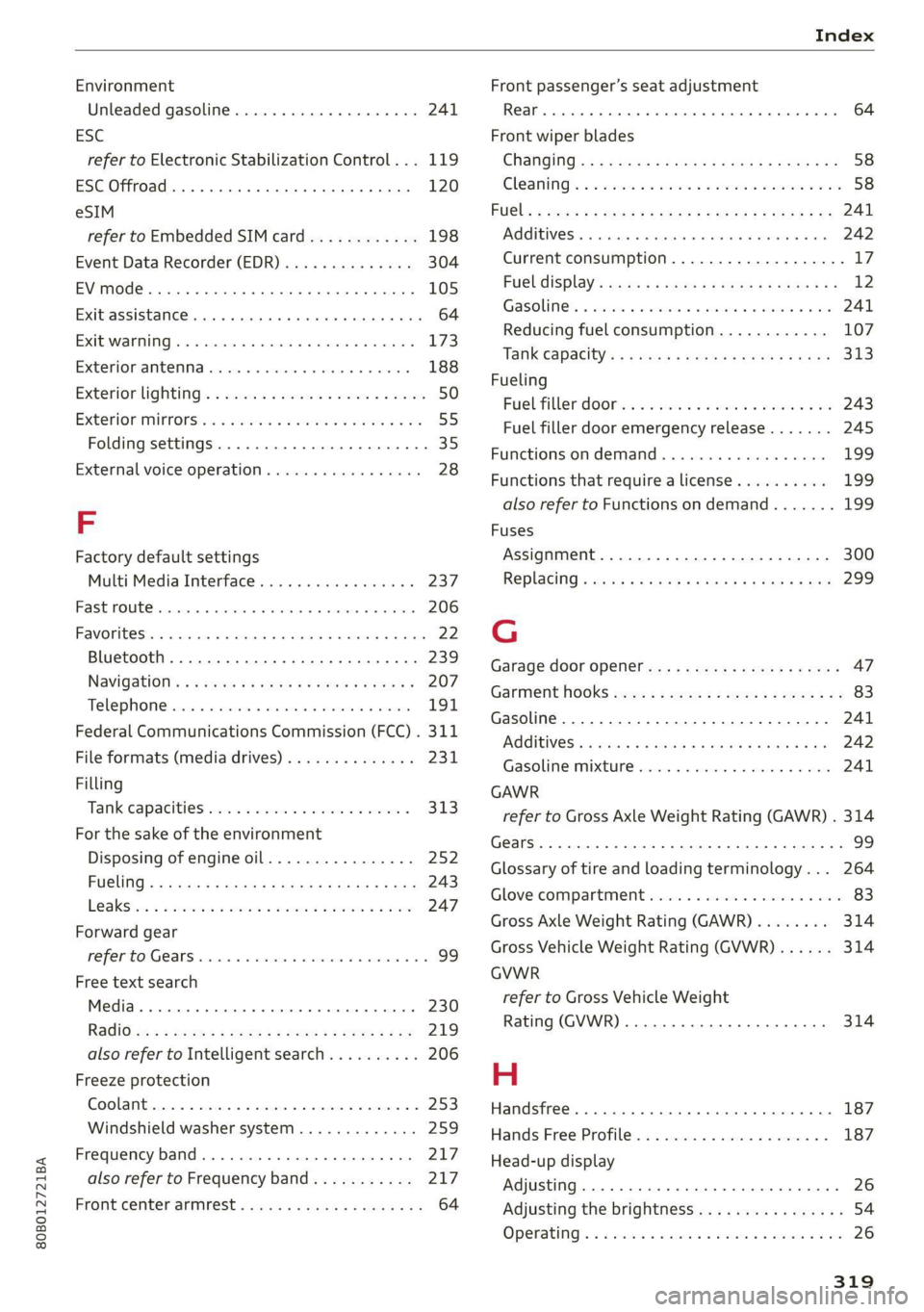
80B012721BA
Index
Environment
Unleaded gasoline.............. eee eee 241
ESC
refer to Electronic Stabilization Control... 119
ESC Offroad... .. eee eee eee 120
eSIM
refer to Embedded SIM card............ 198
Event Data Recorder (EDR).............. 304
EV mode......... cee cece eee eee 105
Exit assistance... 0... cece ee eee 64
EXtEWAETIIG)s « » cases w + ansunas 4 u annanoe #8 sommes 173
EX€CHIOMANTCNNA sinciis « 6 ocnin +s coesan © 6 axesors 188
Exteniorlightiing’ sxcsc: x «suas 2 + menawe ox awweom 50
Exterior itrOrsic. « 2 sor © somes vo orem 9 © ony 55
Folding settings................00 ee eee 35
External voice operation................. 28
F
Factory default settings
Multi Media Interface..............0.. 237
Fast route... .. eee eee eee 206
FAVOTIECSS. 5 2 rccass « « ormane « o: snwanen = suscewone 5 mouse 22
Bluetooth. ........ 0... cee eee 239
Navigation’: « s sae 5 ¢ cews + + sawie « o tems = 207
Telephone cris « «cose « srcusne to wrasse @ 6 oneenie 191
Federal Communications Commission (FCC) . 311
File formats (media drives).............. 231
Filling
Tank. capacities: cu: 2 ewin ee cna ee amor « 313
For the sake of the environment
Disposing of engine oil................ 252
PUGUING's = asses ¢ & aves & © Sates ¢ § Repos 5 E Ber 243
LO aKSiics = 2 ees ee sew 2 wane © were © ¥ were 247
Forward gear
refer to Gears. 1... eee 99
Free text search
Media... .... eee ee eee 230
Ra@iGvcs « = wcme « = wome 5 2 was ¢ 2 wae x coe 219
also refer to Intelligent search.......... 206
Freeze protection
Coolant...... 2... eee eee eee 253
Windshield washer system............. 259
Frequency band.............00--00 ees 217
also refer to Frequency band........... 217
Front center armrest .s..5 0c cces ese as 64
Front passenger’s seat adjustment
Rear... eee eee eee 64
Front wiper blades
CHANGING ss + s weae + 5 wees s ERee a eee Ges 58
Cleaning’: «2 see 2 ¢ swe 2 2 een ooo eee © 2 oe 58
FUG: ¢ agers ¢ ¢ saws oy eee 2s Hee zd ee Yoo 241
AGGIES «scone + cneusne « 1 emowom © eyenems te te 242
Current consumption................... 17
Eueldisplay’: saws x sess «smu te gs ges 12
Gasoline... .... cece eee eee 241
Reducing fuel consumption............ 107
Tank:capacity’s « « weiss s eecew s eeee oe ee 313
Fueling
Fuel filler dor ei ¢ s sissow 2 ena ss wesem a wc 243
Fuel filler door emergency release....... 245
Functions:on demands « + cic + 6 ware © vere 199
Functions that require a license.......... 199
also refer to Functions on demand....... 199
Fuses
Assignment .............0..0.0020005 300
Replacing « seis « enews + g nee + comm & + Her 299
G
Garage door opener............-.000000- 47
GarMenthOOKks some « says ov eee 2 esa 2 ee 83
Gasoline... 2.0.6... cee eee eee eee 241
CGIRIVGS » weiss 3 2 mewn 4 » ney & Pee @ ewe 242
Gasolime MiXtUne cosine =o sewers « 9 sense « 0 one 241
GAWR
refer to Gross Axle Weight Rating (GAWR) . 314
Gears... eee 99
Glossary of tire and loading terminology... 264
Glove compartment.............-0.00005 83
Gross Axle Weight Rating (GAWR)........ 314
Gross Vehicle Weight Rating (GVWR)...... 314
GVWR
refer to Gross Vehicle Weight
Rating (GVWR) ....... 0.0. e cee eee eee 314
H
Handsfree..................0.00000005 187
Hands:Free/Profilez. s . sxiuis so neieos «x semen = 187
Head-up display
Adjusting ........... cece eee eee eee 26
Adjusting the brightness................ 54
Operating’: « = soe « sicsees w snawens ow omens wv on 26