technical data AUDI Q7 2009 Owner´s Manual
[x] Cancel search | Manufacturer: AUDI, Model Year: 2009, Model line: Q7, Model: AUDI Q7 2009Pages: 426, PDF Size: 97.13 MB
Page 105 of 426

_______________________________________________ ....;S _e_ a_ ts_ a_ n_d _ s_t _o _r_ a ....: g:::. e _--JIIIII
Ap plies to vehic les: wi th convenience cen te r ar m res t
Arm rest
The arm rest contains a storage compartment and two
cup holders .
Fig. 100 Arm rest
between driver's and
passenger's seat
-Push on th e release lev er => fig. 100 to open the storage
compartment .
A maximum of two b eve ra ges can b e accomoda ted in th e arm rest.
The second cup holder is located under a cover.
& WARNING
Spilled hot liquid can cause an accident and personal injury.
• Never carry any beverage containers with hot liquids, such as
hot coffee or hot tea, in the vehicle while it is moving. In case of an
accident, sudden braking or other vehicle movement, hot liquid
could spill, causing scalding burns. Spilled hot liquid can also
cause an accident and personal injury.
• Use only soft cups in the cupholder . Hard cups and glasses can
cause injury in an accident.
Con tro ls and eq uip
ment
0 Note
Only drink containers with lids should be carried in the cupholder.
Liqu id could sp ill out and d amage your veh icle 's electronic equ ip
ment or stain the upholstery , etc .•
A pp lies to veh ic le s: wit h lon g cente r co ns ole
Long center console
Fig . 101 Long rear
center console
There are two cupholders and a sto rage bin in the long rear
center console . The arm rest is also height adjustable.
Beverage holder
Tap the cover=> fig. 101 -Arrow -for it to open automati
cally .
Push the cover down to close the bin.
Storage compartment
Lift the cover by the front to open the compartment.
Push the cover down to close the bin.
Vehicle care I I Technical data
Page 119 of 426

________________________________________________ S_e_ a_ ts_ a_ n_d _ s_t _o _r_ a ....; g::;. e _ __._
To open ashtray
- Touch the l id to open the ashtray.
Removing ashtray insert
Press the front of the open lid downward in the direction
of the arrow=>
page 116, fig. 121 - the ashtray insert
pops out slightly.
- Lift the ashtray insert up and out.
Reinstalling ashtray insert
-Open the lid on the ashtray insert and press the insert
into the housing as far it can go.
& WARNING
Never put waste paper in the ashtray . Hot ashes or other hot
objects in the ashtray could set waste paper on fire. •
Cigarette lighter/socket
Ap plies t o ve hicles: w it h c ig arette ligh ter
Cig are tt e lighte r
Contro ls and eq uip
ment
Fig . 122 Open front
beverage storage
compartment with
cigarette lighter
Using the cigarette lighter
-Push the knob in.
- Wait until the cigarette lighter knob pops out.
- Remove the cigarette lighter immediately and use it.
- Reinsert cigarette lighter into the socket after use.
Connecting an appliance
- Remove cigarette lighter.
- Plug in appliance to be used.
The socket of the cigarette lighter may be used for 12-volt appli
ances with maximum consumption of up to 100 watts, such as a
flash light, small vacuum cleaner, etc .
Before you purchase any accessories, always read and follow the
information in~
page 403, "Additional accessories and parts
replacement" .
& WARNING
Improper use of the cigarette lighter can cause serious injury or
start a fire.
• Be careful when using the cigarette lighter . If you do not pay
attention to what you are doing when you are using the cigarette
lighter you can burn yourself .
• The cigarette lighter and socket remain functional even if the
ignition is switched off or the ignition key is removed . Never leave
children inside the vehicle without supervision.
0 Note
• To avoid damaging the socket , only use plugs that fit properly. _.,
Vehicle care I I Technical data
Page 127 of 426

Warm and cold -___________________ __:_:__: ___ _____,J
Controls
This overview will help you to familiarize yourself with the
air conditioning controls.
-
~ udi _cd _c !! anger
.. ECON 01'4/0FF
Fig. 135 Air conditioning control elements
-
The left display indicates the temperature selected for the driver's
side, the right display indicates the temperature selected for the
passenger's side .
If the settings for seat heating*, air distribution , or the air condi
tioning fan ar e changed, the relevant indicator w ill appear br iefly on
the MMI Display.
Each function is turned on or off by briefly pressing the corre
sponding button. The indicator light in the button illuminates when
the function is active .
Controls and equip
ment Button(s)
!
ECON ON /OFF]
!AUTO] Control knob
G)
[SETUP]
Residual heat Function
Page
Switch climate control on => page 726
and off,
switch cooling system on
and off
Automatic mode
Temperature selection
Seat heating*
Air distribution
Blower
Defrost
Manual recirculation
Heated rear window
Basic settings
=> page 126
=> page 127
=> page 136
=> page 127
=> page 128
=> page 727
=> page 128
=> page 129
=> page 134
With the ignition turned off, you can activate the residual heat func
tion by pressing the !E CON ON /OFF] but ton . The residual heat from
the coolant can be used to heat the vehicle interior. The residual
hea t function is turned off au tomatically after 30 minutes.
Synchronizing climate control
By pressing and holding th e control knob on the driver's side, the
temperature setting on the driver's side can be switched to the
passenger's side , and vice versa. The new temperature is shown in
the display.
Synchronizing four-zone automatic comfort air
conditioning*
By pressing and holding the control knob on the driver's side, the
temperature setting on the driver's side can be switched to the
~
Vehicle care I I Technical data
Page 129 of 426

_________________________________________________ W_ a_ r_ m __ a_n_ d_ c_ o_ld _ __._
Setting the temperature
Separate temperatures can be selected for the driver's and front passenger's side.
- Rotate the control knob=> page 125, fig. 135 to the left to
reduce the temperature, or to the right to increase the
tern pera tu re .
[ i ] Tips
When you briefly press the con tro l knob on the driver or front
passenger air conditioning control element, the temperature
appears for a short time on the MM I Disp lay. •
Air distribution 00
The automatically controlled air distribution can be
changed manually.
Fi g. 136 M MI Displ ay :
Air distributi on
-Press the Distribution (!) button .
- Rotate the climate control knob to the desired sett ing
=>
fig. 1 36.
Con tro ls and eq uip
ment
You can adjust the air circulation so that air flows from specific
vents
~ page 130, fig. 139 .
• In position
-0, air flows on ly to the windows; the vents G) are
open.
• In position
(z], air flows only to the driver/passenger; the vents
0 and @are open.
• In position
-0-, air flows only to the footwe ll; the vents © are
open.
• In position ~,airflows only to the windows and footwell; the
vents
G) and © are open.
There are additiona l combinations avai lable to adjust air distribu
tion as needed.
To regulate air distribution automatically, swi tch to !AUTO]. •
Defrosting (@]
The windshield and side windows are rapidly defrosted or
defogged.
To t urn on the defogger/defroster, press the[@] button
=>
page 125, fi g. 135.
Press [@]again or press
[AUTO] to turn off the
defogge r/defr oster.
The temperature is automatically contro lled . Maximum airflow is
primarily blown in through outlets
G) ~ page 125, fig. 135. To
defrost the driver and front passenger side windows most effec
tively, the vents
0 should be directed toward the side windows.
To de fog the rear side windows, the air vents in the door pi llars
should be open and directed at the w indows. The vents in the rear
center console should be c losed.
By pressing!@ ], both air recirculation an d ECON a re switched off. •
Vehicle care I I Technical data
Page 131 of 426

_________________________________________________ W_ a_ r_ m __ a_n_ d_ c_ o_ld _ __.911
Rear window defogger QW
The rear window defogger clears the rear wind ow of
condensation.
F ig . 138 Sw itc h for
re ar window d efogger
- Press t he QW switch to turn the rear window defogger o n
and off=> fig. 138 .
The rear window defogger works only when the eng ine is running .
T he light in the switch will illuminate when the defogger is on.
The rear window defogger will switch off automatically after a short time. The time the rear window defogger remains on will vary
depending on the outside temperature .
At very low outside temperatures, the rear window defogger can be switched on continuously by pushing the
[ffi) button for more than 2
seconds. This remai ns s tored unti l the ignition is switched off.
A rear window defogger that was switched on also remains stored
for 15 minutes after the igni tion is switched off . If the engine is
restarted within these 15 minutes, the rear window defogger is also
activated, depending on outside temperature. With a veh ic le that is
parked for a short time, the rear window defogger does not need to
be manua lly activated again.
Con tro ls and eq uip
ment
ffi For the sake of th e environm ent
Turn the defogger off when the rear window is c lear . When you save
e lectricity, you save fuel. •
Vehicle care I I Technical data
Page 133 of 426

Warm and cold -
-------------------'
- To adjust the direction o f the airflow from the o utlet,
move the tab in the cen ter of the o utlet in the desired
direction . The direction of the air delivered from the
vents can be adjusted hor izontally and vertically .
The air outlets are actuated either automatically or manually
depending on the operating mode selected . Heated or unheated
fresh air, or cooled air flows from the vents .
The air outlets to heat the rear footwell are located under the front seats.
[ i ) Tip s
If the climate control system is operating in cooling mode, air flows
primarily from the outlets in the center console and in the door
pillars . To achieve adequate cooling, you should never close the
out lets completely .•
Using climate control economically
Using the climate controls prudently can help save fuel.
When you use the a ir conditioner, engine power is reduced
and fuel consumption increases. To save fuel, you should
use the air conditioner only when necessary . A lso please
note the follow ing po ints:
- If you want to save fuel, activate ECON.
- If yo u are g oing to dr ive wit h the w indows or Panorami c
sliding sunroof* open, use ECON .
- If the ve hicle is e xtremely ho t due to the heat of t he s un,
br iefly open doors and windows .
Contro ls and eq uip
ment
ffi For the sake of th e environm ent
By reducing the amount of fue l you use, you also reduce the amount
of pollutants emitted into the air. •
Rear Air Conditioning
Applies to vehicles: w ith four- zone aut oma tic com fort air co ndit ionin g
Rear air conditioning -controls
This overview is to assist you in familiarizing yourself with
the rear air conditioning controls.
Fi g. 14 0 Rear air
c ond ition in g co ntro ls
The left disp lay indicates the temperature selected for the rear left
passenger, the right display indicates the temperature se lected for
the rear right passenger. If the sett ings for seat heating*, air distri
bution or the air conditioning fan are changed, the relevant indi
cator will appear briefly on the MMI Display.
Each function is turned on or off by briefly p ressing the corre
sponding button. T he indicator light in the button illuminates when
t he function is active. .,
Vehicle care I I Technical data
Page 137 of 426

Warm and cold -
-------------------'
concentrations of pollutants, the air conditioning system is
switched automatically to recirculation mode and the supply of
outside air is blocked. As soon as the concentration of pollutants in
the outside air drops , fresh air is supplied to the vehicle interior
again.
In the event that the windows fog up during automatic air recircula
tion, you must press the® button immediately.
Under certain operating conditions, automatic air recirculation is
switched off automatically . With outside temperatures below about
+10 °C, automatic air recirculation is limited to 30 seconds . With
outside temperatures below about -1 °C and in the ECON mode,
automatic air recirculation is limited to 15 seconds. •
Synchronization
One climate control setting for the driver and front
passenger seats.
With synchronization active, the driver's settings are adopted for
the passenger or vice versa. All the other settings that were made are transferred to the other seat. This includes all the clima te control
settings, except for the Seat heating *.
If a different setting is selected at a "synchronized seat", synchroni
z ation is cancelled. •
Applies to vehicles: with four-zone automatic comfort ai r cond itioning
Synchronization
One climate control setting for all seats.
With synchronization active, the driver's settings are adopted for
the front passenger and the rear left and right seats . All the other
settings that were made are transferred to the other seats. This
includes all the climate control settings, except for the Seat
heating*.
Con tro ls and eq uip
ment
If a different setting is selected at a "synchronized seat", synchroni
zation is cancelled. •
Applies to vehicles : wit h fo ur-zone autom atic comfort air co ndi tioning
Rear operation
Using the "Rear operation" function, settings can be made
in the center console control element for the rear left and
right sides of the vehicle.
Fig. 143 MMI Display:
Rear operation
Fig . 144 MMI Display:
Temperature setting
for rear left side
Press the [SETUP) button in the controls to access the
menu.
~
Vehicle care I I Technical data
Page 143 of 426
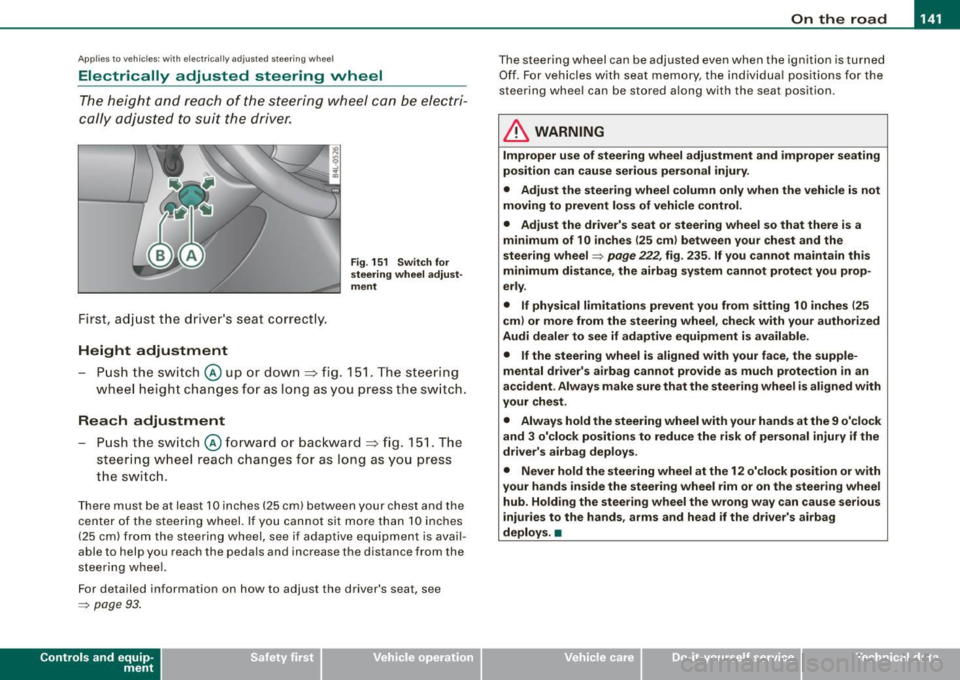
___________________________________________________ O_ n_ t_h _e_ r_o _a_ d _ ___._
Ap plies to v ehi cles : wi th ele ctr ic ally a djuste d steer in g wh eel
Electrically adjusted steering vvheel
The he ight and re ach of the stee ring whe el can b e electr i
cally adj uste d to s uit t he d river .
First, adjust the d river's seat co rrect ly.
Height adjustment
Fig . 151 Switch for
steering wheel adjust ·
ment
- Push the switch@ up or dow n=> fig. 1 51. T he steer ing
w heel he ight cha nges for a s long as you pre ss th e swi tc h.
Reach adjustment
- Push the s witch @ forw ard o r backwar d => fig . 151. Th e
s teer ing whe el reach ch an ges for as lon g as you pr ess
t h e s wit c h.
Ther e must b e at least 1 O in ches ( 25 cml betw een your chest and the
cen te r of th e st eer ing w hee l. If you cannot sit mo re than 1 0 in che s
(2 5 cm) from the stee rin g wh eel, se e if adaptive equ ipm ent is ava il
able to help you reach the pedals and increase the distance from the
st eeri ng whe el.
F or detailed info rmation on how to ad just the drive r's seat, see
~ pa ge 93 .
Con tro ls and eq uip
ment
T he steering whe el can be adj ust ed even when the ignition is turn ed
O ff . F or vehi cle s with seat memory , the i ndividu al p osi tions fo r the
st eer in g w he el can be sto red a lon g w ith th e seat position.
& WARNING
Improper use of steering wheel adjustment and improper seating
position can cause serious personal injury.
• Adjust the steering wheel column only when the vehicle is not
moving to prevent loss of vehicle control .
• Adjust the driver's seat or steering wheel so that there is a
minimum of 10 inches (25 cm ) between your chest and the
steering wheel
~ page 222, fig . 235 . If you cannot maintain this
minimum distance , the airbag system cannot protect you prop
erly .
• If physical limitations prevent you from sitting 1 O inches (25
cml or more from the steering wheel , check with your authorized
Audi dealer to see if adaptive equipment is available.
• If the steering wheel is aligned with your face, the supple
mental driver's airbag cannot provide as much protection in an
accident . Always make sure that the steering wheel is aligned with
your chest .
• Always hold the steering wheel with your hands at the 9 o'clock
and 3 o'clock positions to reduce the risk of personal injury if the
driver's airbag deploys .
• Never hold the steering wheel at the 12 o'clock position or with
your hands inside the steering wheel rim or on the steer ing wheel
hub . Holding the steering wheel the wrong way can cause serious
injuries to the hands, arms and head if the driver's airbag
deploys. •
Vehicle care I I Technical data
Page 163 of 426

_____________________________________________ A_ d_a ...: p_ t_ i_ v _e_ C_ ru_ is_ e_ C_ o_n _ t_ r_o _ l _ __._
Certain pieces of information in the bottom part of the display are
not shown permanent ly . Informa tion is displayed on ly if you set or
change the speed set ting, change the time interval , when messages
are displayed or if the Adaptive C ruise Co ntrol is turned off for safety
reasons. •
Applies to vehicles: with Ada ptive C rui se Cont rol
Display in the speedometer
Desired speed
Fig. 16 8 Displa y in th e
s p ee do mete r
The desired speed set by the driver is displayed by a red LED .
If the desired speed was set between two lines on the speedomete r
using the
[SET I button, the two closest light emitting diodes will
come on
=> fig . 168.
T he system allows on ly speeds to be set between 20 to 95 mph (30
to 150 km/h) to be set . This speed range is faintly illuminated in the
speedometer (LED l ights).
Indi cator light s (sy mbols )
• ""c:::::> Open road : The indicator light ""c:::::> shows that ACC is active
and that no moving vehic le has been detected with in range of the
radar sensor up ahead in your lane of trave l. The set speed is main
tained.
Con tro ls and eq uip
ment
• c:::::>1n ,c:::::> Dri ving in traffi c: The indicator light c:::::>11, ,c::::, shows that a
ve hicle moving in your lane of travel has been detec ted up front in
your lane of travel. Your speed is adjusted according to the speed of
t he vehicle up front . ACC accelerates and brakes automa tically
within the system's capabilities.
• c:::::>11 "c:::::> Driver intervention prompt : The red flash ing warning
light
~11 .. .::::::, means Reque st for driver to a ssume control . You as the
driver mus t slow the vehic le with the foot b rake . The symbol
.::::::,11 .. c:::::>
tells you that the Adaptive Cruise Con trol is not able to s low the
vehic le down enough to keep a enough distance to the vehic le in
front of you. A warn ing tone wi ll also sound when the symbo l
appears . For more information about the driver intervention prompt
=> page 764.
& WARNING
Improper u se of the Adap tive Cr uise Contr ol features and inat ten
tion can lead to a crash and serious person al injury .
• Never allow t he clo sing speed between you and other vehi cle s
to be so high that the Adapt ive Cruise Control may not be able to
s lo w your vehi cle safely .
If clos ing speed is too h igh , you must
apply the brakes your self to reduce the risk of a rear-end crash .
• Alway s s ele ct a greater follo wing di stance to the veh icle up
ahead on wet ro ads than on dry road s.
• Always re ad and heed the information and WARNINGS=>
& in
" Description " on
pag e 152.
[ i ] Tips
• I f you use the accelerator to go faster than the speed of the
vehicle ahead of you, the driver intervention p rompt wil l not be
accompanied by a wa rning tone .
• I f the speed you previously set is exceeded, the indicator light in
the speedometer wi ll swi tch off .•
Vehicle care I I Technical data
Page 191 of 426

_________________________________________________ A_ u_t_ o_ m_ a_t _i _ c _ t _ra_ n_s_ m __ is_s_ io_ n _ __.11111
Ap plies to vehi cles : wi th tip troni c-st eerin g wh eel
Steering wheel with tiptronic ®
The shift buttons on the steering wheel allow the driver to
shift gears manually.
Fig . 202 Steering
wheel: Shift buttons
- To downshift, touch the button on the left Q.
- To upshift , touch the button on the right G) .
The shift buttons are activated when the selector lever is in D, Sor
in the manual shift program (tip tronic) .
Of course, you can continue to use the manual shift program with
the selector lever on the center console .•
Automatic transmission malfunction ~
In the event of a system malfunction, the automatic transmission
switches to emergency operation mode.
Gearbox malfunction: You can continue driving
You can continue to drive the vehicle. See an authorized Audi dealer or other qualified workshop at the next opportunity.
Gearbox malfunction: You can continue driving but functions
are restricted
Con tro ls and eq uip
ment
There is a serious system malfunction:
• The program shifts only into certain gears.
• The engine may stall.
• It is not possible to restart the engine if it has been switched off .
• Continuing to drive could result in subsequent damage .
0 Note
If the transmission switches to fail -safe mode , you should take the
vehicle to an authorized Audi dealership as soon as possible to have
the condition corrected .•
Emergency release for selector lever
If the vehicle's power supply fails, the selector lever can
be released in an emergency.
Fig . 203 Remove the
ashtray insert
~
Vehicle care I I Technical data