sensor AUDI Q7 2009 Owner´s Manual
[x] Cancel search | Manufacturer: AUDI, Model Year: 2009, Model line: Q7, Model: AUDI Q7 2009Pages: 426, PDF Size: 97.13 MB
Page 19 of 426

Instrument cluster illumination
The basic brightness of the illumination for the instru
ments, the center console and the display can be
adjusted.
F ig . 6 Inst rume nt
c lu st er ill um inatio n
-Press the"+" button to increase the brightness during the
hours of darkness.
- Press the" -" button to decrease the brightness during the
hou rs of darkness.
A light sensor in the instrument cluster controls the il lumination for
the instrument cluster, the center conso le and the displays. In a
bright environment, using the buttons to change the brightness has
no effect .
[ i J Tip s
The illumination for the instrument cluster lights up whenever you
switch on the ignition with the vehicle headlights off. As the
daylight fades, the instrument cluster illumination likewise dims
automatically and wil l go out complete ly when the outside light is
very low. This feature is meant to remind you to switch on the head
lights when outside l ight conditions become poor. •
Contro ls and eq uip
ment
In st ru m ents a nd w arnin g/indi cator li ght s
Warning /indicator lights
Overview
The warning/indicator lights indicate different functions
or a p ossible malfunction .
Fig. 7 Instru me nt clu ste r wi th warnin g/in dic at or l igh ts
Your vehicle is equipped with severa l important warning and indi
cator lights to he lp you monitor the continued reliable operation of
your vehicle ::::;>& .
AIR
BAG
E lectronic power cont rol ::::;> page 19
Electronic Stabilization Program (ESP) => page 19
U SA model s: => page 19
Airbag system
Vehicle care I I irechnical data
Page 37 of 426

If there is a malfunction in the electronic ignition lock, the ignition
cannot be turned off. Drive immediately to an authorized Audi
dea ler to have the cause of the malfunction corrected .
On vehicles with Convenience key*, the engine should not be
switched off using the
I S T OP! button because the engine cannot be
started again after the ignition is switched off. •
Yellow symbols
A yellow symbol means WARNING.
Fig. 19 Display: low
fu el leve l wa rnin g
(pr io rity 2)
Yellow symbols indicate a priority 2 malfunction -Warning!
When a yel low warning symbol appears,
one warning tone sounds .
A driver message appears as well to explain the malfunction in more
detail. The driver warning goes out after about 5 seconds, but it can
be brought up again at any time by pressing the
I CH ECK! button.
Check the displayed function as soon as possible . If
more than one
priority 2 malfunction is detected, all symbols will appear one after
the other for about 2 seconds.
Yellow symbols mean:
Con tro ls and eq uip
ment
Dri ver inf orm atio n di spl ay
Convenience key* ~ page 146
Key not in vehicle
IIUSA model s: ~ page27
Defective brake light
Canad a mod els: ~ page27
Defective brake light
Defective light bulb
~ page27
Light/rain sensor defective* ~ page36
Windshield washer fluid ~ page36
level low
L ow fue l leve l
~ page36
Battery voltag e ~ page36
Worn brake pads ~ page37
Dynamic headlight range => page 37
control defective
Check engine oil level
~ page 37
~ page335
IIEngine oil sensor malfunction ~ page 37
-
Engine speed limitation* ~ page37
-
Adaptive Light d efective* ~ page37
Ignition lock malfunction => page 38
]iwindshield wiper defect ive ~ page38
Vehicle care I I irechnical data
Page 38 of 426

Driver information display
Tire pressure monitoring sys-=> page 44
tern
Loss of air pressure
- -
Tire pressure monitoring sys-=> page 46
tern
System not available
Battery in remote control key
=> page 50
- -
Automatic transmission mal-=> page 789
function
Applies to veh icles: with Conven ience key
Key not in vehicle
? Key not in vehicle
This reminder appears along with the -symbol if the master key is
removed from the vehicle with the engine running. It is intended to
remind you (e.g. when changing drivers) not to continue the journey
without the master key.
If the master key is no longer in the vehicle, you cannot switch off
the ignition after stopping the engine and you also cannot start the
engine again. What is more, you cannot lock the vehicle from the
outside. •
Applies to vehicles: w ith light and ra in sensor
Light /rain sensor defective )
Automatic headlights/automatic wipers defective
If the symbol illuminates, the light sensor has failed. For safety
reasons the low beams are turned on permanently with the switch
in
AUTO. However, you can continue to turn the lights on and off
using the light switch . In the case of a defect in the rain sensor, the
windshield wiper lever functions are still available. Have the
•
light/rain sensor checked as soon as possible by an authorized Audi
dealer. •
Windshield washer fluid level too low "'·
Q Please top up washer fluid
If the symbol illuminates, add windshield washer fluid to the washer
system and also to the headlight washer system=>
page 346. •
Fuel supply too low I]
Please refuel
When this symbol ...1 illuminates for the first time, the fuel reserve
in your vehicle is still between 2.6 and 3 .2 gallons (10 -12 liters) .
Refuel as soon as possible=>
page 326.
If the symbol lights up, even when there is ample fuel in the tank,
and the text
Tank system malfunction! Contact workshop appears
in the display, there is a fault in the system . Contact a qualified work
shop to have the fault rectified. •
Battery voltage
If the battery's state of charge is not in the optimal range, the
symbol is shown in the display and the driver message
Low battery
charge: battery will be charged while driving
appears.
While this driver notification is displayed, you have to be prepared
for limited starting capability.
Driver message appears and goes out again
If this driver message appears after the ignition is turned on or
while driving and it goes out again after a while, the battery has
been adequately recharged.
Page 39 of 426

Driver message appears and does not go out again
If this driver notification appears after the ignition is turned on or
while driving and does not go out again , the battery's state of
charge is not in the optimal range . Starting capability is restricted.
Have the battery checked by an authorized Audi dealer as soon as
possible .•
Worn brake pads )
Brake pads!
If the warning light illuminates, immediately contact your autho
ri zed Audi dealer or qualified workshop to have all brak e pads
inspected. On USA models the warning light .,...,,. comes on together
with the warning light
BRAKE. Both sets of brak e pads on an axl e must
always be replaced at the same time.
& WARNING
Driving with bad brakes can cause a collision and serious personal
injury.
• If the warning light and the warning light
BRAKE21 with the
message Brake pads! comes on in the instrument cluster display,
immediately contact your authorized Audi dealer or qualified
workshop to have all brake pads checked or replaced if
necessary. •
Headlight range control defective )
' Headlight range control defective !
If the symbol illuminates , the dynamic headlight range control is no
longer working properly. Have the system checked and repaired at
your authorized Audi dealer. •
21 BRAKE: USA models only
Controls and equip
ment
Driver information display
Engine oil level ~
~ Please check oil level
When the symbol illuminates, check the engine oil level as soon as
possible=>
page 335. Top off the oil at your earliest opportunity
=>
page 336. •
Engine oil sensor defective -
Oil level! Sensor defective
If the symbol illuminates, contact your authorized Audi dealer and
have the oil sensor inspected. Until you have this done, check the oil
level each time you refuel just to be on the safe side=>
page 335. •
Applies to vehi cles : wit h engi ne spee d lim itation
Engine speed limitation f,,.
Engine speed maximum XXXX RPM
The I symbol illuminates when there is an engine control malfunc
tion . The indicator light in the instrument cluster also illumi
nates. The engine speed is limited to the speed displayed in the
driver information system. Keep in mind that the engine speed will
not exceed the value displayed in the driver information system, for
example when downshifting .
Please go to an authorized Audi dealer or other qualified workshop
to have the malfunction repaired. •
Applies to vehic les : with Ada ptive ligh t
Adaptive Light defective ~l
' Adaptive Light defective
I • •
Page 46 of 426
![AUDI Q7 2009 Owner´s Manual Driver inf ormati on displ ay
[ i ] Tip s
• Each tire should be checked monthly when cold and set to the
recommended inf lation pressure as spec ified on the tire pressure
tabl AUDI Q7 2009 Owner´s Manual Driver inf ormati on displ ay
[ i ] Tip s
• Each tire should be checked monthly when cold and set to the
recommended inf lation pressure as spec ified on the tire pressure
tabl](/img/6/40274/w960_40274-45.png)
Driver inf ormati on displ ay
[ i ] Tip s
• Each tire should be checked monthly when cold and set to the
recommended inf lation pressure as spec ified on the tire pressure
table ~
page 351 .
• The tire pressure monitoring system he lps the driver to keep an
eye on t ire pressures . But the driver stil l has the responsibility for
maintaining the correct tire pressure .
• Tire pressure must only be adjusted when the tempera ture of the
tires is about the same as ambient air temperature .
• When tires are replaced , the sensors and valves should no t be
detached or exchanged. Only the valve core needs to be rep laced
and , if necessary , the valve and the wheel electronics replaced .
• If you should put different wheels and tires on your vehicle (e.g.
winter wheels and tires) , you must be certain that the wheels and
tires are compatible with the tire pressure monitoring system.
Otherwise the system will regis ter a ma lfunction and a fault
message will be displayed . For more information, contact your
authorized Audi dea ler.
• Adjust the tire pressure and store the pressure in the tire pres
sure monitoring system to the load you are carrying~
page 351.
• For Declaration of Compliance to United Sta tes FCC and Industry
Canada regulations~
page 404 . •
Significant loss of air pressure ft)
The yellow symbol appears in the event of a significant
loss of air pressure .
Fig . 26 Disp lay: ye llow
s y mbo l w ith m essage
If the warni ng l ight in the i nstrument cluster comes on
and t hen the ' ) symbol appears in the display ~ fig. 26,
pressure in a t least one t ire is too low.
Stop driv ing as soo n as possible without endangering
yourself and other drivers o n the road .
- Inspect all tires.
- Change the tire if necessary~
page 373.
The' warning ligh t in the instrument cluster comes on when the
tire is significantly underinflated .
In addition, the tir e symbol
a message
~ fig. 26. app
ears in the display tog ether with
After a few seconds, the message disappears again . If you would
like to show the message again, press the [ CH ECK] button. _.,,
Page 48 of 426

Driver inf ormati on displ ay
• The tire pressure monitoring system helps the driver to keep an
eye on tire pressures. But the driver stil l has the responsibility for
maintaining the correct tire pressure .•
Wheel change
If a wheel is changed, the wheels that were exchanged
have to be re-programmed.
Turn on the ignit ion.
- Pressthe!CARlfunction button.
- Select
Systems in the CAR menu.
- Selec t
Tire pre ssure monitoring .
Select Initialize wheel s.
Programming is necessary:
• after the tires have been rotated on the vehicle,
• if tires with new wheel sensors are used .
A ll pressure warning and system malfunction indicators in the
display will be canceled .
If a wheel change has been made, it is necessary to complete the
I niti alize w hee ls function. Afte r you have selected the function, the
new wheels are programmed and the actual pressures are stored .
This learning phase can take up to 20 minutes driving time.
During the learning process the tire pressure monitoring system is
not avai lable. •
Malfunctions =-r,,11~
A malfunction can have various causes.
Fig. 28 Displ ay :
Syste m malfu nc tion
If the warning light in the instrument cluster flashes for approxi
mately one minute and then remains continuously illuminated and
additionally the
JIS => fig . 28 symbol appears in the display , the
tire pressure monitoring system is not available. This can have
various causes.
• If the message appears at the end of the learning process, the
system cannot recognize the wheels installed on the vehicle. This
can be because one or more wheels without a whee l sensor were
insta lled .
• A wheel sensor or other component may have failed .
• During initialization the system has detected more than 4 whee ls
on the vehicle, for examp le while driving next to another car with a
tire pressure monitoring system .
• A wheel change was made but the
Initi alize wheel s function
=> page 46was not activated.
• Audi replacement parts were not used .
• If snow chains are being used , system function can be compro
m ised due to the shielding properties of the cha ins .
• T he tire pressure monitoring system may not be available
because of a radio ma lfunction. _,.,
Page 49 of 426
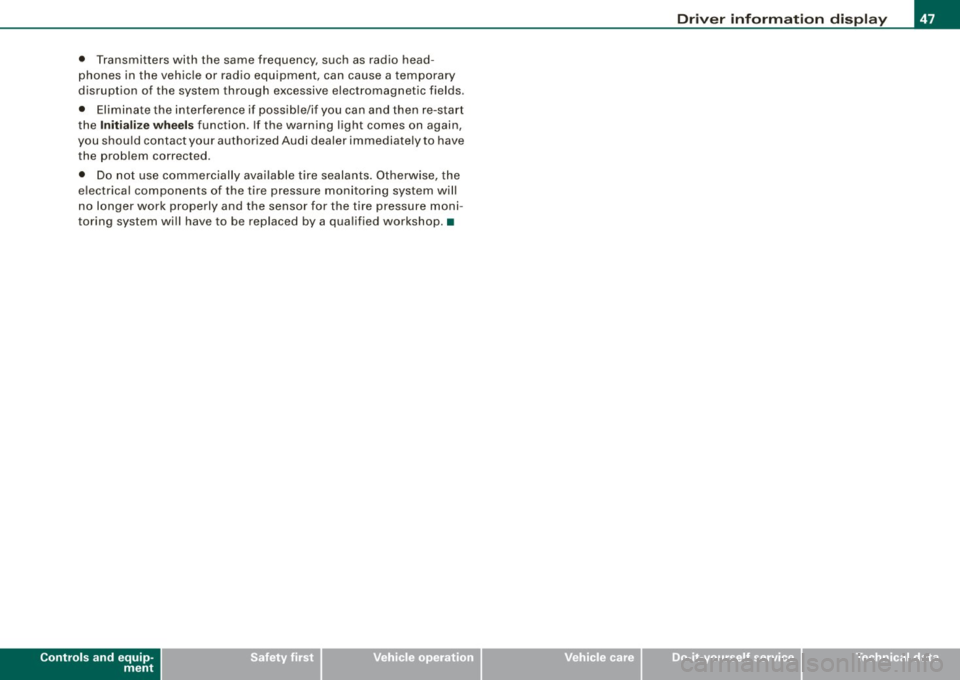
• Transmitters with the same frequency, such as radio head
phones in the veh ic le or radio equipment, can cause a temporary
disruption of the system through excessive electromagnetic fields.
• Eliminate the interference if possib le/if you can and then re-start
the
Init ialize wh eels function . If the warning light comes on again,
you shou ld contact your authorized Audi dealer immediate ly to have
the problem corrected.
• Do not use commercially available tire sealants. Otherwise, the
e lectrical components of the tire pressure monitoring system will
no longer work properly and the sensor for the tire pressure moni
toring system wi ll have to be replaced by a qua lified workshop .•
Controls and equip
ment
Dr ive r informat ion di spl ay
I • •
Page 55 of 426
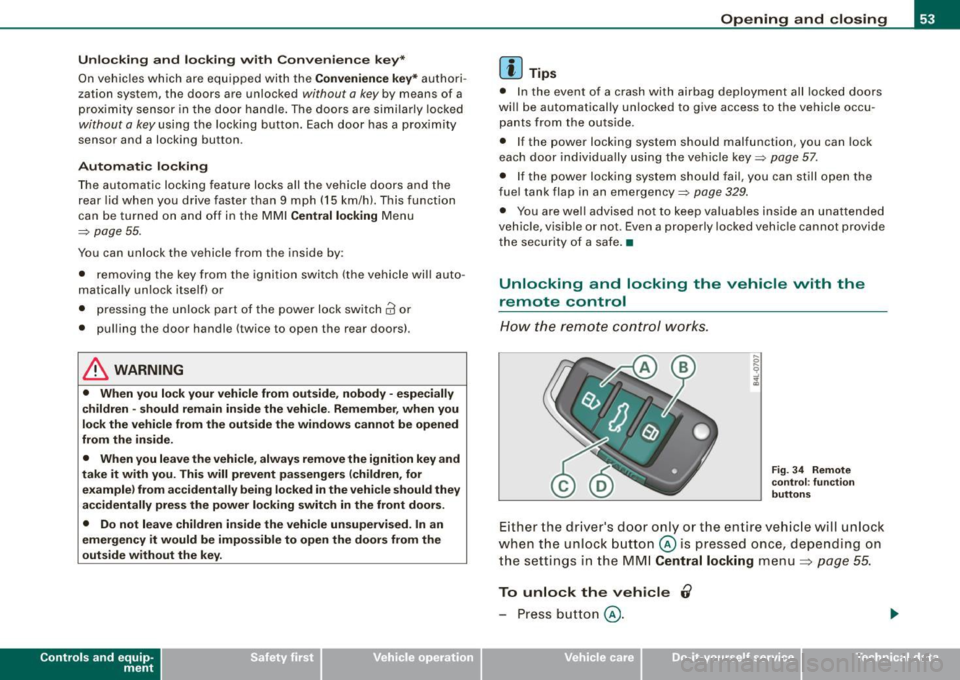
Unl ocking and lo cking with Conve nien ce k ey *
On vehicles wh ich are equipped with the Co nven ienc e key* authori
zation system, the doors are unlocked
without a key by means of a
proximity sensor in the door hand le . The doors are simi lar ly locked
without a key using the locking button. Each door has a proximity
sensor and a locking button .
Autom atic lock ing
The automatic locking feature locks all the vehicle doors and the
rear lid when you drive faster than 9 mph (15 km/h). This function
can be tu rned on and off in the
MMI Central lock ing Menu
=>
page 55.
You can unlock the vehicle from the inside by :
• removing the key from the ignition switch (the vehicle will auto
matically unlock itself) or
• pressing the unlock part of the power lock switch@ or
• pul ling the door handle (twice to open the rear doors).
& WARNING
• When you lock your vehi cle from outside , nobody -especially
c hildren -should rem ain in side the vehi cle. Remember , when you
lock the vehicle from the outs ide the windows cannot b e opened
from the in side.
• Wh en you leav e the vehicle , alw ays r emove the ignition key and
t a ke it with you . This will prevent p assengers (children , for
example ) from ac cidentall y being locked in the veh icle sh ould the y
ac cident ally pre ss the power lock ing swit ch in th e front door s.
• Do not le ave child ren inside the vehicle un supervi sed. In an
emergency it would be impo ssible to open the door s from the
out side without the key.
Con tro ls and eq uip
ment
Op ening and clo sing
[ i ] Tip s
• In the event of a crash with airbag deployment all locked doors
wi ll be automatically unlocked to give access to the vehicle occu
pants from the ou tside.
• I f the power locking system should malfunction, you can lock
each door individually using the vehicle key=>
page 57.
• If the power locking system should fail, you can still open the
fue l tank flap in an emergency=>
page 329.
• You are well advised not to keep va luables inside an unattended
vehicle, visible or not . Even a properly locked vehic le cannot provide
t he security of a safe. •
Unlocking and locking the vehicle with the
remote control
How the remote control works.
F ig . 3 4 Rem ote
c o ntr ol: fu nc tio n
b utt ons
Either the driver's door only or the entire vehic le will unlock
when the unlock button@ is pressed once, depending on
the settings in the MM I
Central locking menu=> page 55.
To unlock the vehicle 0
- Press button @.
Vehicle care I I irechnical data
Page 65 of 426
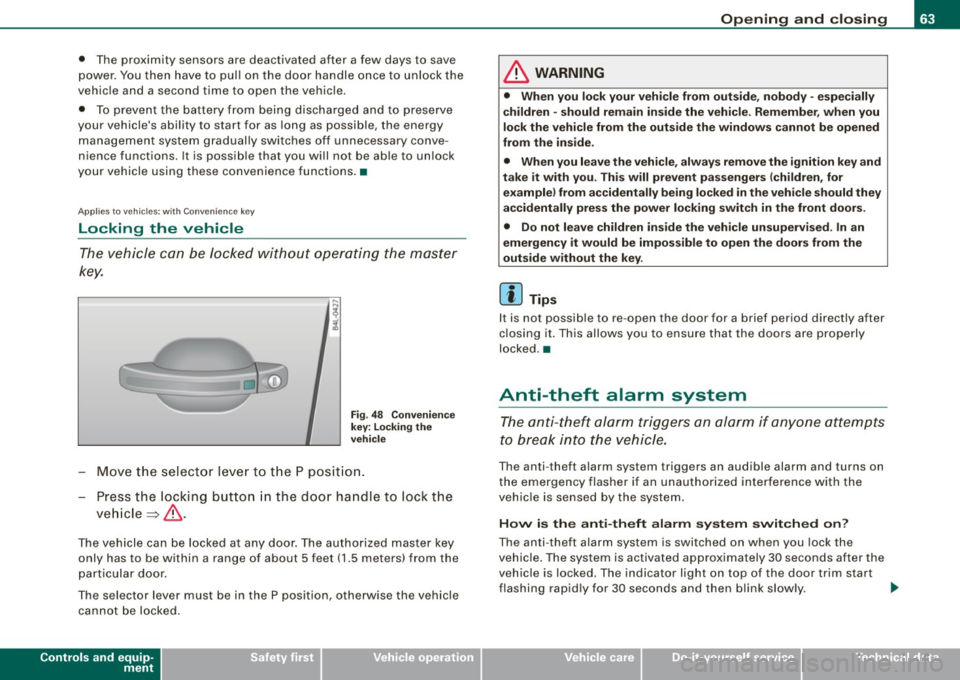
• The proximity sensors are deactivated after a few days to save
power. You then have to pull on the door handle once to unlock the
vehicle and a second time to open the vehicle .
• To prevent the ba ttery from being discharged and to preserve
your vehicle's ability to start for as long as possible , the energy
management system gradual ly swi tches off unnecessa ry conve
nience functions. It is possib le that you will not be ab le to un lock
your vehicle using these convenience functions .•
Ap plie s to v ehicl es: with Co nven ie nce key
Locking the vehicle
The vehicle can be locke d wi thout operati ng the master
key.
F ig . 4 8 Co nve nien ce
k ey : Lo cking t he
ve hicle
- Move th e se lect or lever to t he P posit ion.
- Press the locking butto n in the doo r handle to lock the
ve hicle ~ & -
The vehicle can be locked at any door. The authorized master key
only has to be within a range of about 5 feet (1 .5 meters) from the
part icular door.
The se lector lever must be in the P position, otherwise the vehicle
can not be locked.
Controls and equip
ment
Opening and clo sing
& WARNING
• When you lock your vehicle from out side , nobody -espe cially
children -should remain inside the vehicle . Remember , when you
lock the vehicle from the out side the windo ws ca nnot be opened
from the in side .
• When you leave the vehi cle , al wa ys remo ve the ignition key and
t ak e it with you. Thi s will prevent pa ssenger s (children , for
e x ample ) from a ccident ally b ein g locked in the vehic le should they
accidentally pre ss the power locking swit ch in the front door s.
• Do n ot lea ve ch ildren in side the vehi cle un supe rvis ed . In an
emergency it would be impo ss ible to open the doors from the
out side w ithout the key .
[ i ] Tips
It is not possib le to re -open the door for a brief period directly after
c losing it. This allows you to ensu re that the doo rs are properly
locked .•
Anti-theft alarm system
The anti- theft al arm triggers an alarm if anyone at tempts
to break i nto the vehicle.
The anti -theft a larm system triggers an audible alarm and turns on
the emergency flasher if an unauthorized interference w ith the
vehic le is sensed by the system.
How i s the anti -theft alarm system switched on ?
The anti-theft alarm system is switched on when you lock the
vehicle . The system is activated approximately 30 seconds after the
vehic le is locked. The indicator light on top of the door trim start
flashing rapid ly for 30 seconds and then b link slowly. .,..
I • •
Page 75 of 426

Clear vision
Lights
Switching the headlights on and off ·'t!-·
In the "AUTO" position, a light sensor* automatically
switches the head- and taillights on and off in response to
light conditions.
Fig. 60 Instrument
panel : light switch
The light switch must not be overturned past the stops in
either direction.
Switching on automatic headlight control
-Turn the light switch to AUTO=> fig. 60.
Switching on the side marker lights
-Turn the light switch to ~oo:.
Switching on the headlights and high beam
-Turn the light switch to ~D.
- Push the high beam lever forward towards the instru-
ment panel=>
page 77.
Contro ls and eq uip
ment
Switching off the lights
- Turn the light switch to 0. Clear vision
The headlights only work when the
ignition is switched on . While
starting the engine or when switching off the ignition, the head
lights will go off and only the side marker lights will be on.
After starting the engine, the headlights are automatically adjusted* to the load and angle of the vehicle (for example, during
acceleration, braking). This prevents oncoming traffic from experi
encing unnecessary headlight glare from your headlights.
If the system is not operating properly, a warning symbol in the
Auto -Check Control is displayed
=> page 37.
With the side marker lights or headlights switched on, the symbol
next to the light switch illuminates
coo:.
Daytime running lights
• USA models:
On vehicles with xenon lights the daytime running
lights will come on automatically when the ignition is turned on and
the light switch=> fig. 60 is in the
O position or the AUTO position
(only in daylight conditions). The
Daytime running lights function
can be turned on and off in the MMI menu
Exterior lighting
=> page 74. On vehicles with halogen fights, daytime running lights
can be activated by your authorized Audi dealer=>
f.1.
• Canada models: The daytime running lights will come on auto
matically when the ignition is turned on and the light switch
=> fig. 60 is in the O position or the AUTO position (only in daylight
conditions)
=> /.1 .
Automatic headlight control*
In the switch position AUTO the automatic headlight control is
turned on . The low beams and tail lights are turned on automatically
through a light sensor as soon as ambient brightness (e.g . when
driving into a tunnel) falls below a value preset at the factory. When ..,_
Vehicle care I I irechnical data