brake sensor AUDI Q7 2010 Owner´s Manual
[x] Cancel search | Manufacturer: AUDI, Model Year: 2010, Model line: Q7, Model: AUDI Q7 2010Pages: 390, PDF Size: 93.04 MB
Page 152 of 390
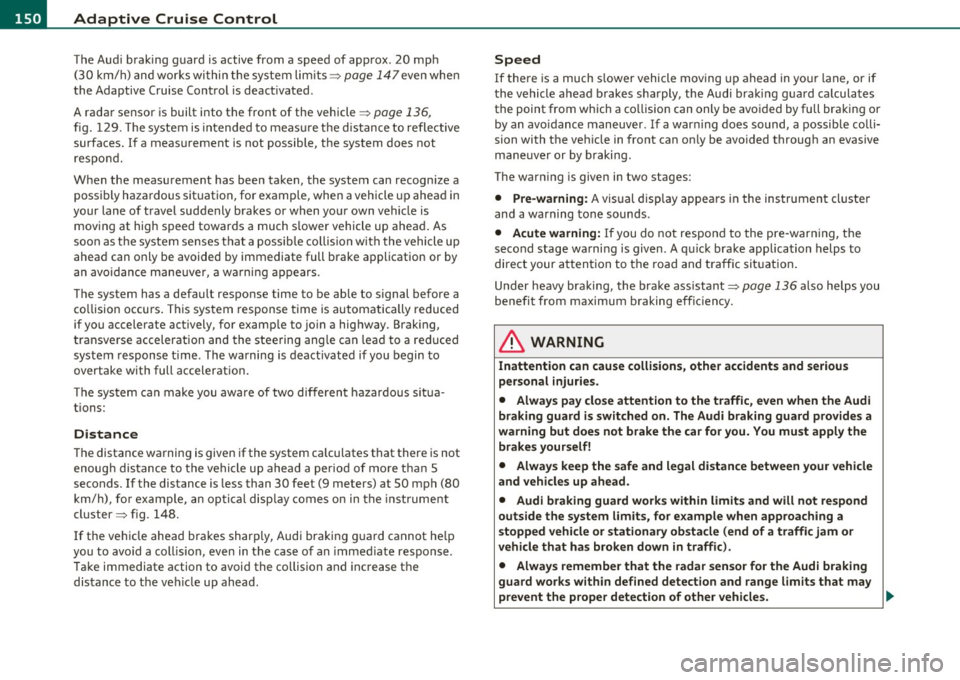
1111....__A_ d_ a_,_ p_t _i_ v _e _ C_r_ u_ i_ s_ e_ C_ o_ n_ t_ r_ o_ l __________________________________________ _
The Audi braking guard is active from a speed of approx. 20 mph
(30 km/h) and works within the system limits=>
page 147 even when
the Adaptive Cruise Control is deactivated.
A radar sensor is built into the front of the vehicle=>
page 136,
fig. 129. The system is intended to measure the distance to reflective
surfaces. If a measurement is not possible, the system does not
respond.
When the measurement has been taken, the system can recognize a
possibly hazardous situation, for example, when a vehicle up ahead in
your lane of travel suddenly brakes or when your own vehicle is moving at high speed towards a much s lower vehicle up ahead . As
soon as the system senses that a possible collision w ith the vehicle up
ahead can only be avoided by immediate full brake application or by
an avoidance maneuver, a warning appears.
The system has a default response time to be able to signal before a
collision occurs. This system response time is automatically reduced
if you accelerate actively, for example to join a highway . Braking,
transverse acceleration and the steering ang le can lead to a reduced
system response time . The warning is deactivated if you begin to
overtake with full acceleration.
Th e system can make you aware of two different hazardous situa
tions:
Distance
T he distance warning is given if the system calculates that there is not
enough distance to the vehicle up ahead a period of more than 5
seconds. If the distance is less than 30 feet (9 meters) at 50 mph (80
km/h) , fo r example, an optical disp lay comes on in the inst rument
cluster=> fig. 148.
If the vehicle ahead brakes sharply, Audi braking guard cannot he lp
you to avoid a coll is ion, even in the case of an immed iate response.
T ake immediate action to avoid the collision and increase the
distance to the vehicle up ahead.
Speed
If there is a much s lower vehicle moving up ahead in your lane, or if
the vehicle a head brakes sharply, the Audi braking guard calculates
the point from which a collision can only be avo ided by full braking or
by an avo idance maneuver. If a warn ing does sound, a possible colli
sion with the vehicle in front can only be avoided through an evasive
maneuver or by braking.
The warn ing is given in two stages:
• Pre-warning : A visual display appears in the instrument cluste r
and a warning tone sounds .
• Acute warning: If you do not respond to the pre-warning, the
second stage warni ng is given . A quick brake application helps to
direct your attention to the road and traffic situation .
Under heavy braking, the brake assistant=>
page 136 also helps you
benefit from maximum braking effic iency.
& WARNING
Inattention can cause collisions, other accidents and serious
personal injuries.
• Always pay close attention to the traffic , even when the Audi
braking guard is switched on. The Audi braking guard provides a
warning but does not brake the car for you. You must apply the
brakes yourself!
• Always keep the safe and legal distance between your vehicle
and vehicles up ahead.
• Audi braking guard works within limits and will not respond
outside the system limits, for example when approaching a
stopped vehicle or stationary obstacle (end of a traffic jam or
vehicle that has broken down in traffic).
• Always remember that the radar sensor for the Audi braking
guard works within defined detection and range limits that may
prevent the proper detection of other vehicles. _,.,
Page 153 of 390

Adaptive Cruise Control -
----------------
& WARNING (continued)
• The r adar sen sor's function and range can be reduced b y rain ,
s now and heavy spray . Moving vehicl es up ahead may not b e
p romptl y detected or may not be detected at all .
• Always pay careful attention to th e traffic situation and be
ready to intervene and be ready to take complete control when
ever necessary.
• Refle cti ve surfaces including cr ash barriers or tunnel ent rances
may impair the function of the radar sensor .•
Applies to vehicle s: wit h A dap tiv e Cru is e Contro l
Settings in the MMI
The settings of the Audi braking guard are performed in
the MMI.
- Selec t: Funct io n button I CA R]> Systems *> Audi braking
guard .
• System -the Audi braking guard system can be switched On and
Off .
• Early warning -
the acoustic warn ing and the messages can be
s witched
On and Off .
(I] Tips
When handing ove r th e keys to another per son, the p revious settings
are adopted if the Audi braking guard is activated~ page
45. •
Controls and equip
ment Safety first
A
pp lies to vehicles : w ith Ad apt ive Cr uise Cont rol
Driver's information in the instrument
cluster display
braking guard brake jolt
Th is message appears when the Audi braking guard applies the
bra kes dur ing a second st age ( acu te) warn ing.
brak ing guard off
Thi s message appea rs when t he system has bee n deactivated v ia the
MMI. This message a lso appears briefly at each beginn ing of a t rip if
t he system is swit ched off.
Th is message also appears when the system is not available because
o f a mal function or i f ESP is switched to the Offroad
mode ~ page
252 . The system can no longer warn of an impending
co llision. •
Vehicle care Technical data
Page 254 of 390

Intelligent technology
'-----------------------------------------------
Intelligent technology
Notice about data recorded by
vehicle control modules
Your vehicle is not equipped with an Event Data Recorder (EDR),
installed by some manufacturers for the express purpose of
capturing data for retrieval after an accident or crash event. ED Rs are
sometimes called "crash recorders".
Some state laws restrict the retrieval or downloading of data stored
by ED Rs that were installed in a vehicle for the express purpose of
retrieving data after an accident or crash event without the owner's
consent.
Although your vehicle is not equipped with an EDR, it is equipped w ith
a number of electronic control modu les for various vehicle systems
such as, for example, engine function, emission control, as well as for
the airbags and safety belts.
T hese electronic contro l modules also record vehicle-re lated data
during normal vehicle operation for diagnostic and repair purposes .
Th e recording capacity of the e lectronic control modu les is limited to
data (no sound is recorded) and only a sma ll amount of data is actu
ally recorded over a very limited period of time and stored when a
system fault or other condition is sensed by a control unit. Some of
the data then stored may relate to vehicle speed, direction, braking
as well as restraint system use and performance in the event of a
crash or other condition. Stored data can only be read and down
loaded with special equipment.
Electronic Stabilization Program
(ESP)
General information
The ESP improves the vehicle stability.
Fig. 220 Center
console with ESP
switch
ESP is des igned to help you maintain vehicle control in situations
where the car approaches the limits of "grip", especia lly when accel
erat ing and cornering. ESP reduces the risk of skidd ing and imp roves
stability under all road conditions.
Th e system operates across the entire speed range in combination
with the ABS system. If the Anti-Lock Brake System (ABS) malfunc
tions, the ESP will also shut down.
How the system works
The Anti-Lock Brake System (ABS), Electronic Differential Lock (EDL)
and the Anti-Slip Regulation System (ASR) are integrated in the elec
tronic stabilization p rogram. In addition to the data provided by
these funct ions, the ESP control unit requires additional measure
ment data provided by high performance sensors. The rotational
speed of the vehicle about its vertical axis, veh icle acceleration in the ...
Page 256 of 390
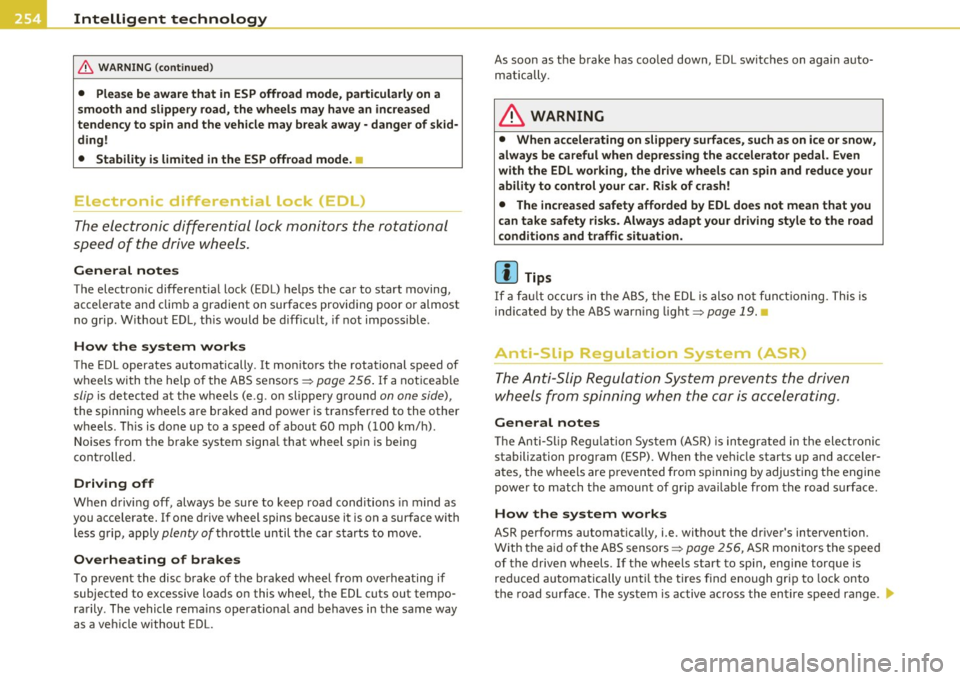
Intelligent technology
'-----------------------------------------------
& WA RNING (conti nu ed )
• Plea se be aware th at in ESP offroad mode , particularly on a
s mooth and slippery road, the wheels may have an incr eased
tendency to spin and the vehicle may break awa y -danger of skid
ding!
• Stabilit y is limited in the ESP offroad mode. •
Electronic differential lock (EDL)
The electronic differential lock monitors the rotational
speed of the drive wheels.
General notes
The electronic differe ntia l lock (EDL) helps the ca r to sta rt moving,
acce lerate and climb a gradient on surfaces provi ding poor or almost
no grip. W ithout ED L, th is would be d iff ic ul t, if not impossible .
How the system works
The EDL operates automatically . It mo nitors the rotational speed of
w heels wi th the help of the ABS sensors ==>
page 256 . If a not iceab le
slip is detected at the wheels (e .g . o n slippery g round on one side),
the spin ning whee ls are braked and power is transferred to the other
wheels. This is done up to a speed of about 60 mph ( 100 km/h) .
Noises from the brake system signa l that wheel spin is being
cont rolled.
Driv ing off
W hen d rivi ng off, always be sure to keep road conditions in mind as
you acce lerate. If one drive wheel spins because it is on a surface with
less grip, apply
plenty of th rottle until t he car starts to move .
Overheating of brakes
To prevent the disc b rake of the bra ked wheel from overhea ting if
subjected to excessive loads on this whee l, t he EDL cuts out tempo
ra rily. The vehicle rema ins operat iona l and behaves in the same way
as a veh icle without EDL. As soon as the brake has coo
led down, EDL sw itches on again auto
m atically.
& WARNING
• When accelerating on slippery surfaces, such as on ice or snow,
always be careful when depressing the accele rator pedal. Even
with the EDL working , the drive wheels c an spin and reduce your
ability to control your car . Risk of crash!
• The increased safety afforded by EDL does not mean that you
can take safety risks . Always adapt your d riv ing style to the road
c ondition s and traffic situation.
[ i ] Tips
If a fa ult occurs in the A BS, the ED L is also no t fu nct io ni ng. This is
ind icated by the ABS warn ing light==>
page 19. •
Anti-Slip Regulation System (ASR)
The Anti- S lip Re gula tion System preven ts the drive n
w heels from spinning when the car is acc ele rating .
General notes
The Anti-S lip Reg ulation Sys tem (ASR) is in tegr ated in the ele ctroni c
stabilization program (ESP) . When the ve hicle starts up and acceler
a tes, the whee ls are p reven ted from sp inning by adjust ing t he engine
power to match the amoun t of grip ava ilable from the road surface.
How the system works
ASR performs automatica lly, i.e. witho ut the driver 's intervent ion.
With the aid o f th e ABS sensors ==>
page 256, ASR moni to rs the speed
of the driven wheels. If the whee ls start to spin, engine torque is
reduced automatically unt il the tires find enough grip to lock onto
the road s urface. The system is active ac ross the en tire speed range .
'1>
Page 379 of 390
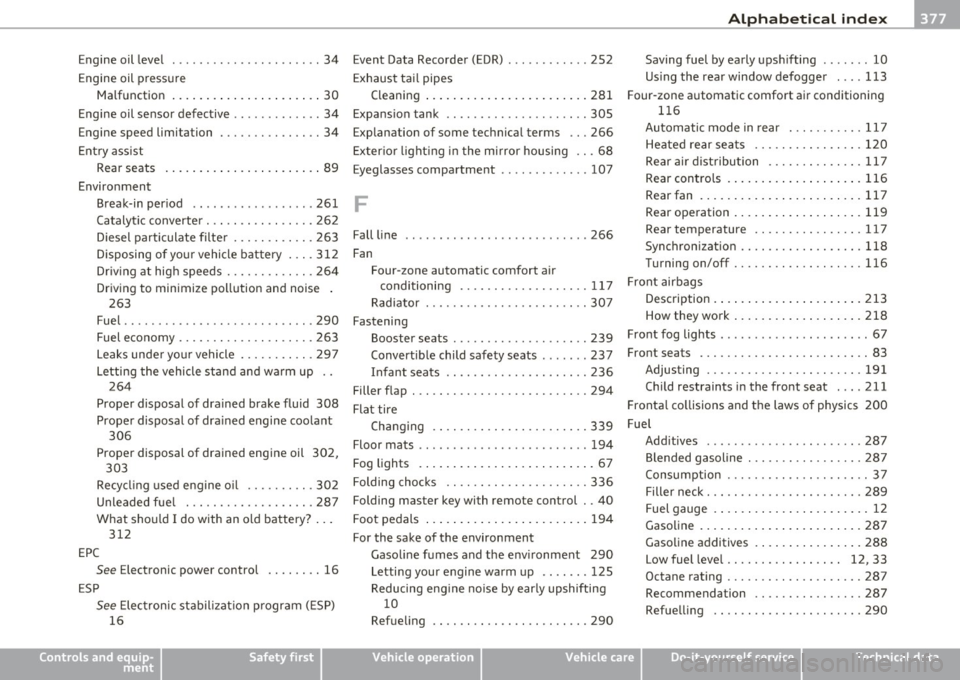
___________________________________________ A_ l::.. p _h _a_ b_ e_t _ic _a_ l_ in_ d _ e_x __ __
Engine oil level .... ........ .. .. .. .. .. 34
Engine oil pressure
Malfunction .............. .. .. ... . 30
Engine oil sensor defective ............. 34
Engine speed limitation ........... .. .. 34
Entry assist
Rear seats ........ .. ..... .. .. .. .. 89
Environment Break-in per iod .. .. .............. 261
Catalytic converter ... .. .... .. ..... 262
Diesel particulate filter ... .. .. .. .. . 263
Disposing of your vehicle battery . .. . 312
Driv ing at high speeds .......... .. . 264
Driving to minimize pollution and noise .
263
Fuel ....... ...... ... .... ... .. .. . 290
Fuel economy .................... 263
Leaks under your vehicle ........ .. . 297
Letting the vehicle stand and warm up ..
264
Proper disposal of drained brake fluid 308
Proper disposal of dra ined engine coo lant
306
Proper disposal of drained engine oil 302,
303
Recycl ing used engine o il .......... 302
Unleaded fuel . ............... ... 287
What should I do with an old battery? ...
312
EPC
See E lectronic power control ........ 16
ESP
See Electronic stabilizat ion program ( ESP)
16
Controls and equip ment Safety first
Event
Data Recorder (EDR) ........ .... 252
Exhaust tail pipes
Cleaning ........................ 281
Expansion tank .................. ... 305
Exp lana tion of some technica l terms ... 266
Exterior lighting in the mirror housing .. . 68
Eyeglasses compartment .. .. .. .. .. ... 107
F
Fall line ........... ... .. .. ......... 266
Fan Four-zone automatic comfort air conditioning ........... ...... .. 117
Radiator ................ .. .. .. .. 307
Fastening Booster seats ............... ... .. 239
Convertib le child safety seats ....... 23 7
Infant seats .. ................... 236
Filler flap . .. .. .. .. ................. 294
Flat tire Changing .. .. .. ................. 339
Floor mats .................... ..... 194
Fog lights .................. ... .. .. . 67
Folding chocks .. .... ...... ...... ... 336
Folding master key with remote con trol . . 40
Foot pedals .... .................... 194
For the sake of the environment
Gasoline fumes and the env ironment 290
Letting you r engine warm up .. .. .. . 125
Reducing eng ine noise by early upshifting
10
Refueling .. ... ..... .. .. .. ... .... 290 Saving fuel by early upshifting
....... 10
Us ing the rear window defogger . ... 113
Four-zone automatic comfort air conditioning 116
Automatic mode in rear ........... 117
Heated rear seats ................ 120
Rear air distribution ....... .... .. . 117
Rear controls .......... ... .... .. . 116
R ear fan ............ .... ..... ... 117
Rear operation ........ .... .... ... 119
Rear temperature ................ 117
Synchronization .................. 118
Turning on/off ...... .. .. .. .... .. . 116
Front airbags
Description ........ ............ .. 213
How they work ................ .. . 218
Front fog lights ................ ...... 67
Front seats ......................... 83
Adjusting ....................... 191
Child restraints in the front seat .... 211
Fronta l co llisions and the laws of physics 200
Fuel Add itives ....... ........ ... . ... . 287
Blended gasoline . .. .... ......... . 287
Consumption ..................... 37
Filler neck . .. .................... 289
Fu el gauge ...... .. ............... 12
Gasoline ............ ... .. .... ... 287
Gasoline additives . ............... 288
Low fuel leve l . . . . . . . . . . . . . . . . . 12, 33
Octane rating .................... 287
Recommendation .. .............. 287
Refuelling .. ... ... .............. 290
Vehicle operation Vehicle care Do-it-yourself service Technical data
Page 387 of 390
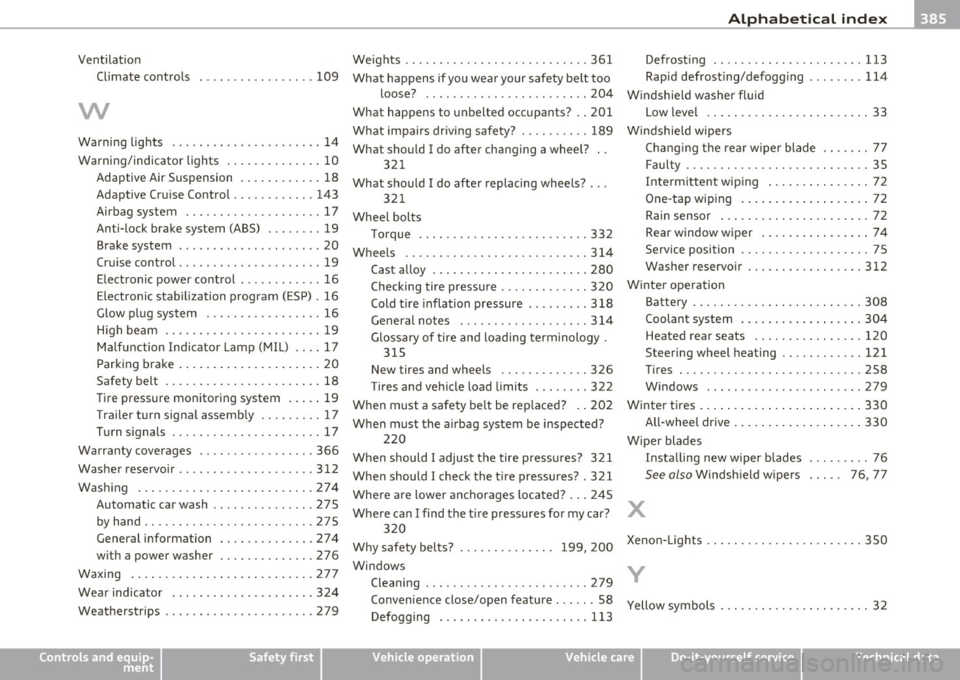
Alphabetical index -___________________________________ ____._ _______ _
Ventilatio n Weights .. .. .. .. .. .... .. .. .... .. ... 361
Climate controls ................. 109 What happens if you wear your safety be lt too
w
Warning lights ............. .... .... . 14
Warning/indicator lights ... ... ... ... .. 10
Adaptive Air Suspension . .. . .... .. .. 18
Adaptive C ru ise Contro l ............ 143
Airbag system .................... 17
An ti-lock brake system (ABS) ........ 19
Brake system ............ ... ...... 20
Cru ise control ............ .... .... . 19
E lectronic power cont rol ... .. .. ... .. 16
E lectro nic stabil ization p rogram ( ESP) . 16
Glow pl ug sys tem ................. 16
H igh beam ....................... 19
Mal fu nction Indicator Lamp ( MIL) .... 17
Park ing brake ..... ....... ... . ... .. 20
Safety belt . ....... .. .. ... .. .. .. .. 18
T ir e pressure monito ring system ... .. 19
Trailer turn signa l assembly ......... 17
Turn signals ............ .. .. .. .. .. 17
Wa rran ty cover ages . ......... .... .. . 3 66
Washer reservo ir ............ ........ 312
Washing . ....... ... .. .. .. .. .. .. .. . 274
Automatic car wash ............... 275
by hand ...... ...... .. .. .. ... ... . 275
General informat ion .............. 274
w ith a power washer .............. 276
Waxing .... ..... ... .. .. .... .. .. .. . 27 7
Wea r indicator . .. .... ...... .... ... . 324
Weatherstrips ...................... 279 loose?
....................... . 204
What happe ns to unbelted occupants? . . 201
W hat impairs driv ing safety? . ........ . 189
What should I do after changing a wheel? ..
32 1
What should I do after replac ing whee ls? ...
32 1
Wheel bolts To rque .... .. ..... ...... ...... .. 332
W heels .. .. .. .. ... ................ 314
Cast alloy ...... .... .... ......... 280
Checking tire pressure ............. 320
Cold tire infla tion pressure ......... 318
General notes ............ .... ... 314
Glossa ry of tire and loading terminology .
315
New tires and whee ls ........... .. 326
Ti res and vehicle load limits ........ 322
W hen m ust a safe ty be lt be rep laced? . . 202
When m ust the a irbag system be inspected?
220
When should I adjus t th e tire press ures? 321
When should I check t he t ire pressures? . 321
Where are lower anchorages loca ted? .. . 24 5
Where can I find the tire pressures for my car? 320
W hy safety belts? ........... .. . 199, 200
Windows Clean ing .... ...... ....... .... .. . 279
Convenience close/open feature . ..... 58
Defogging ......... ... .......... 113 Defrost
ing ... .... ... .... ... ... .. 113
Rapid defrosting/defogg ing ........ 114
Win dshield washer fluid
Low level ... .. .. .. ..... ....... ... 33
W indshield wipers
Changi ng the rear w ipe r blade ....... 77
F aul ty ........................... 3S
I nte rm ittent wi ping .. .. ... .. . ... .. 72
One -tap wip ing . ... .. .. ... .. ... ... 72
Rain sensor ... .. .. ... ... ..... .... 72
Rear window wiper ...... ..... ... .. 74
Service position .. .. ............... 75
Washer reservo ir . .. ............. . 312
Winter ope ration
Battery ... .. ... .... . ..... .. .. .. . 308
Coolant system ...... .. ... .. .. .. . 30 4
Heated rear seats .......... ... .. . 120
Steering wheel heating .. .......... 121
Tires . ......................... . 258
Windows ... .. .................. 279
Winter ti res .... ... .. .. .. .. .. .. .. .. . 33 0
All-whee l drive ....... ... ...... .. . 330
W iper blades
I nsta lling new wiper b lades ....... .. 76
See also Windsh ie ld wipers . . . . . 76 , 7 7
X
Xeno n-Lig hts . .. ...... ...... ....... . 3 50
y
Yellow symbols . .. .. .. ...... ... .. .. .. 32
Controls and equip
ment Safety first Vehicle operation
Vehicle care Do-it-yourself service Technical data