remote start AUDI Q7 2010 Owner´s Manual
[x] Cancel search | Manufacturer: AUDI, Model Year: 2010, Model line: Q7, Model: AUDI Q7 2010Pages: 390, PDF Size: 93.04 MB
Page 4 of 390
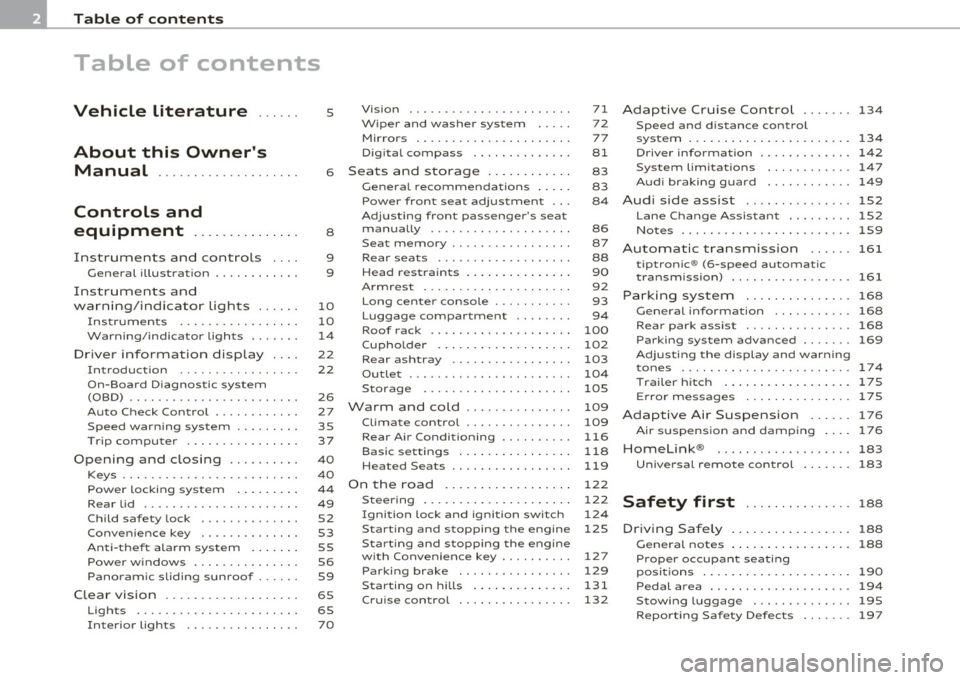
Table of contents
Table of contents
Vehicle literature ..... .
About this Owner's Manual .......... ......... .
Controls and
equipment .............. .
Instruments an d contr ols ... .
Gene ral illus tration ........... .
Instruments and
wa rni ng/indi cator Ligh ts ..... .
Instrumen ts ... ... .......... .
Warning/ indicator ligh ts ..... . .
Driver inform atio n dis pla y ... .
Introduction ...... ...... ... . .
On-Board D iagno stic sy ste m
(OBD) . ..... ....... .......... .
Auto Ch eck Control ........... .
Speed warning system ........ .
Tr ip compu ter ....... ........ .
Opening and closing ......... .
Keys ............ ............ .
Power locki ng sys tem .... .... .
Rear lid .... ..... ............ .
Child safety Lock ............. .
Convenience key ............. .
An ti-thef t alarm sys tem .... .. .
Power w indows .............. .
Panoram ic sliding sunroof ..... .
C lea r vision .. .... ............ .
L igh ts ... .. ........ ......... .
Interior ligh ts ... ... .. ....... .
5
6
8
9
9
1 0
1 0
1 4
22
2 2
2 6
27
35
37
4 0
40
4 4
49 52
53
55
56
59
65
65 7 0 Vi
sion .................... .. .
W iper and washer system
Mi rrors ... ............ ...... .
Digi tal compass ............ .
Sea ts a nd storage ..... ...... .
General recommendations .... .
Power front seat adjus tmen t .. .
A dj usting fron t pa sse nger's se at
ma nually .... ............... .
Seat m emory ......... ....... .
Rear sea ts .... .. .. .......... .
Head res tra in ts ........ ...... .
A rmrest .. .... .............. .
Long ce nter conso le ... ....... .
L uggag e com par tm en t ....... .
Roof rack . .... .... .......... .
Cupho lder .... .............. .
Rear ashtray . ... .. .......... .
Outl et ....... ............. .. .
S torage .................... .
Warm and cold .............. .
Climat e contro l .......... .... .
Rear A ir Condi tioning ......... .
Basi c se tting s ............ ... .
Heated Seats ................ .
On the road ................. .
Steering .. ... ..... ...... .... .
I gn ition lock a nd ign it ion sw itch
S ta rti ng and stopp ing th e e ngin e
S tar ting and s to pping the engine
w ith Conv eni ence key .. ..... .. .
Parking brake ............... .
Starting on h ills .. ... ...... . .
C ruise contro l ............... . 7
1
7 2
7 7
81
83
83
84
86
87
88
90
92
93
94
100
1 02
103
1 04
105
109
109
116
1 18
1 19
1 22
1 22
12 4
125
1 27
129
131
1 32
A dap tive C ruise Contro l ... .... 1 34
Speed and d istance contro l
system .... .................. . 134
Dr iver info rma tion . . . . . . . . . . . . . 14 2
Sy ste m Limitation s ............ 147
Au di braking guard . . . . . . . . . . . . 149
Audi side assist ............ ... 152
L an e Chang e Ass ist ant .. .. ..... 152
No tes .................... .... 159
Automatic transmiss io n 161
tiptroni c® (6-sp ee d au toma tic
t ra nsmiss ion) ........... ... ... 161
Par king system ............. .. 1 68
Ge nera l information . . . . . . . . . . . 168
R ear pa rk assis t . . . . . . . . . . . . . . . 168
Parking sy stem advan ced .... ... 169
Ad justing the display and warn ing
tone s ................ ..... ... 174
Traile r hitch ...... ........ .... 175
E rror messages .............. . 175
Adaptive A ir Suspension ... ... 176
A ir suspens ion and damp ing . . . . 17 6
Homelink ® ............. ... ... 183
Un ive rsal remote control 183
Safety first ............... 188
D riving Safely .............. ... 188
Ge nera l note s ...... ......... .. 188
Proper occupant seati ng
pos itions . . . . . . . . . . . . . . . . . . . . . 190
Pedal area ................ .... 194
Stowing Luggag e .............. 195
R ep o rting Saf ety D efects . . . . . . . 197
Page 35 of 390
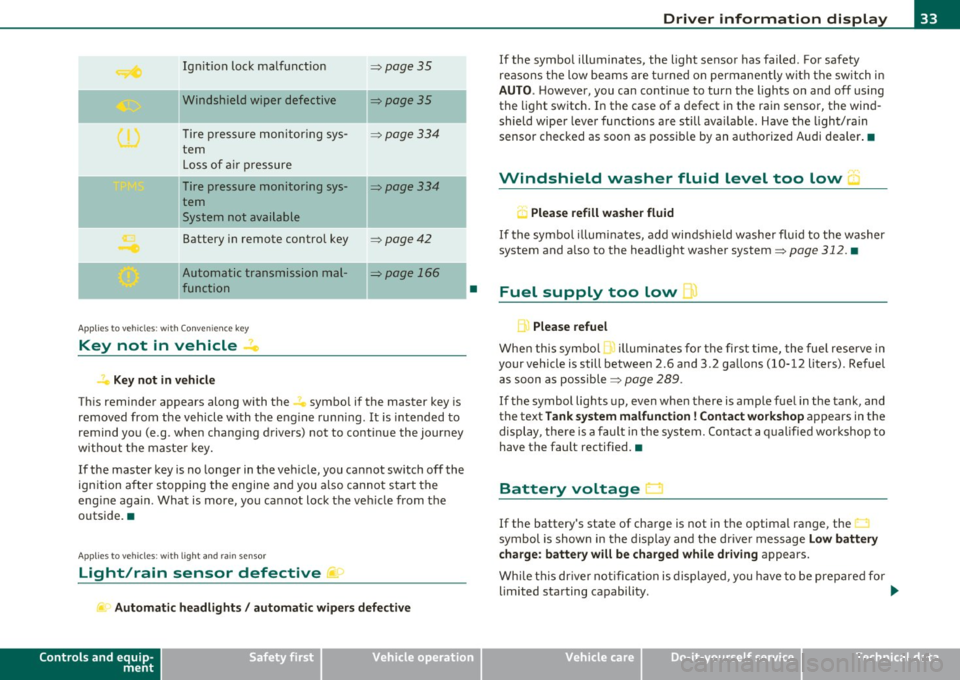
Ignition loc k malfunction ~page35
liWindshield wiper d efective ~page35
-
T ire pressure monitoring sys-~ page334
tern
Loss of a ir pressure
Tire pressure monitoring sys-
~page334
tern System not available
-
Battery in remote contro l key ~page42
Automatic transmission mal-~page 166
function
Applies to vehicles: w ith Con venience key
Key not in vehicle
Key not in veh icle
Th is reminder appears along with the symbo l if the master key is
removed from the veh icle with the e ng ine runni ng . It is intended to
remind you (e.g. when changing drivers) not to continue the journey
without the master key.
If the master key is no longer in the ve hicle, you cannot sw itch off the
ignition after stopping the engine and you also cannot s tart the
eng ine aga in . What is more, you cannot lock the veh icle from the
outside. •
Applies to vehicles: with light and rain sens or
Light/rain sensor defective '
Automatic headlight s/ aut omatic wipers defective
Controls and equip
ment Safety first
•
Dri
ver information display
If the symbol illuminates, the light sensor has failed . For safety
reasons t he low be ams are tu rned o n permanent ly with the switch i n
AUTO . H owever, you can cont inue to turn the lights on and off using
the light switch. In the case of a defect in the rai n sensor, the wind
shield wiper lever functions are still ava ilable. Have the light/rain
sensor checked as soon as possib le by an authorized Audi dealer .•
Windshield washer fluid level too low
Plea se refill washer fluid
If the symbo l il luminates, add wi ndshield was he r fluid to the washer
system and a lso to the headlight washer system~
page 312. •
Fuel supply too low
BJ Please refuel
Whe n th is symbo l ,. illum inates fo r the first time, the fue l rese rve in
your vehicle is still between 2 .6 and 3 .2 gallons (10-12 liters) . Refuel
as soon as possible~
page 289 .
If the symbol lights up, even when there is ample fuel in the tank, and
the text Tank system m alfunction ! Contact wo rkshop appears in the
display, the re is a fa ult in the system. Contact a q ualified wor kshop to
have the fault rectified. •
Battery voltage n
If the battery's state of charge is not in the optima l range, the.::)
symbol is show n in the display and the dr ive r message Low battery
cha rge: battery will be charged while dr iving appears.
Wh ile this dr ive r not ifica tion is displayed, you have to be prepared fo r
limited starting capability . ..,_
Vehicle care Technical data
Page 42 of 390
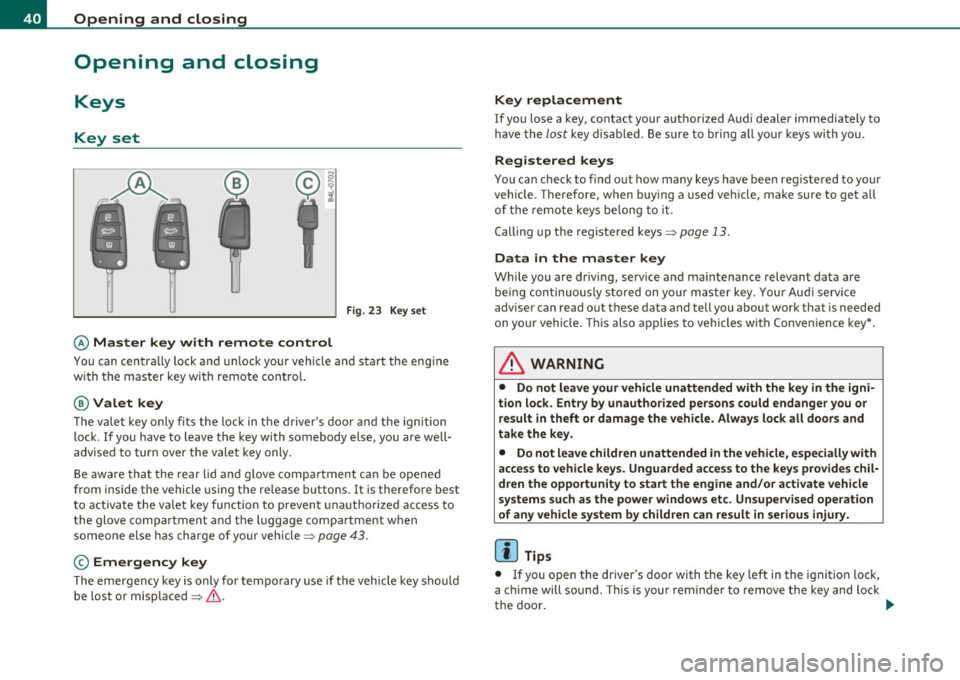
Opening and closing
Opening and closing
Keys
Key set
C !
Fig. 23 Key set
© Ma ster key with remote control
You can centrally lock and u nlock your vehicle and start the eng ine
with the master key with remote cont ro l.
@ Valet key
The v alet key only fi ts the loc k in t he d river's doo r and the ignition
lock. If you have to leave the key with somebody else, you are well
advised to tur n over the vale t key only .
Be aware tha t the rear lid a nd g love compa rtment ca n be opened
from inside the vehicle using the release b uttons . It is therefore best
t o activ ate t he va let key fu nction to preven t unauth oriz e d ac cess to
the glove compartment and the luggage compartment when
someone else has charge of your vehicle=>
page 4 3.
© Emergency key
Th e emergency key is only for tempo rary use if the vehicle key should
be lost or misp laced =>
&.
Key replacement
If you lose a key, contact your authorized Aud i dealer immediately to
h ave the
lost key disab le d . B e sure to bri ng all you r keys wi th yo u.
Registered keys
You can check to find out how many keys have been reg iste red to your
vehicle. Therefore, when b uying a used veh icle, make sure to get all
of the remote keys be long to it.
Calling up the registered keys=>
page 13.
Data in the master key
Wh ile you are driv ing, service and maintenance relevant data are
be in g con tinuously s tored on yo ur mast er key. Your Aud i serv ice
adviser can read out these data and tell you about work that is needed
on yo ur vehi cle. T hi s also app lies to vehi cles w it h Conve nience key* .
& WARNING
• Do not leave your vehicle unattended with the key in the igni
tion lock. Entry by unauthor ized persons could endanger you or
result in theft or damage the vehicle. Alway s lock all doors and
take the key.
• Do not leave children unattended in the vehicle, especially with
access to vehicle keys. Unguarded access to the keys prov ides chil
dren the opportunity to start the engine and /or a ctivate vehicle
systems such as the power windows etc. Unsupervised operation
of any vehicle system by children can result in serious injury .
[ i ] Tips
• If you open t he dr iver's doo r wi th t he key left in the igni tion lock ,
a ch ime will sound. Thi s is your reminder to remove the key and lock
the doo r. _.,,
Page 46 of 390
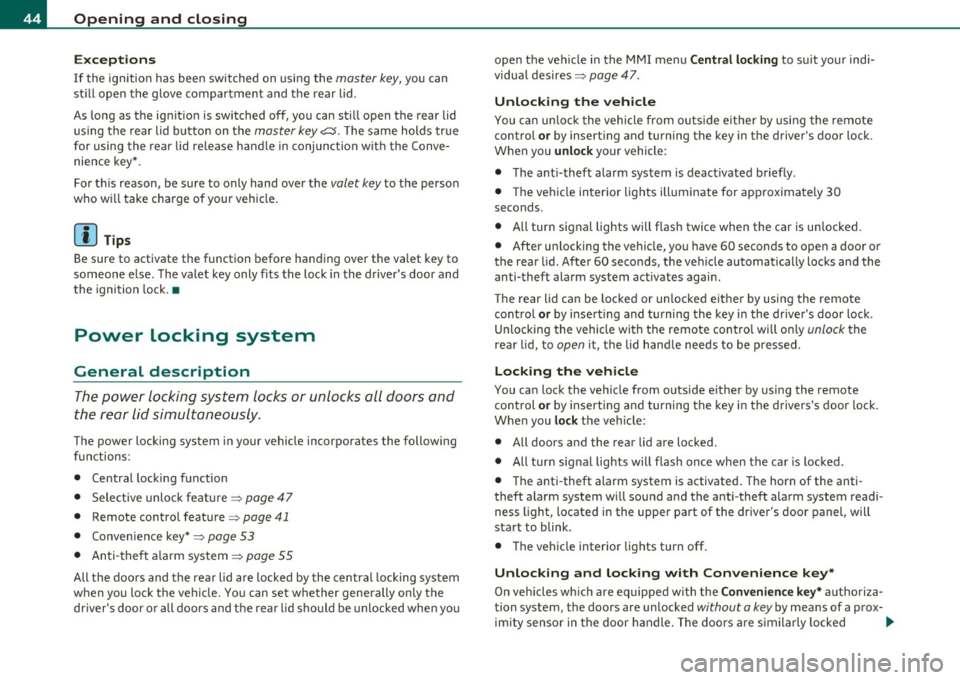
Opening and closing
Exceptions
If the ignition has been switched on using the master key, you can
st ill open the glove compartment and the rear lid.
As long as the ignit ion is switched off, you can still open the rear lid
using the rear lid button on the
master key c:5 . The same holds true
for using the rear lid release handle in conjunction with the Conve
nience key* .
For this reason, be sure to only hand over the
valet key to the person
who wi ll take charge of your vehicle.
[ i J Tips
Be sure to activate the function before handing over the valet key to
someone else . The valet key only fits the lock in the driver 's door and
the ignition lock. •
Power locking system
General description
The power locking system locks or unlocks all doors and
the rear lid simultaneously .
The power locking system in your vehicle incorporates the following
functions :
• Central locking function
• Selective unlock feature=>
page 47
• Remote contro l feature => page 41
• Convenience key*=> page 53
• Anti -theft alarm system=> page 55
All the doors and the rear lid are locked by the central locking system
when you lock the vehicle. You can set whether generally only the
dr iver's door or all doors and the rear lid should be unlocked when yo u open the vehicle in
the MMI menu
Central locking to suit your indi
vidual desires =>
page 47.
Unlocking the vehicle
You can unlo ck the vehicle from outside e ither by using the remote
control
or by insert ing and turning the key in the driver 's door lock.
When you
unlock yo ur vehicle:
• The anti-theft alarm system is deactivated briefly.
• Th e vehicle inter ior lights illuminate for approximately 30
seconds.
• All turn signal lights will flash twice when the car is unlocked .
• After unlocking the vehicle, you have 60 seconds to open a door or
the rear lid. Afte r 60 seconds , the ve hicle automatically locks and the
anti-theft alarm system activates again.
Th e rear lid can be locked or unlocked eithe r by using the remote
control
or by insert ing and turning the key in the driver's door lock.
Unlocking the vehicle with the remote control will on ly
unlock the
rear lid, to
open it, the lid hand le needs to be pressed.
Locking the vehicle
You can lock the vehicle from outside e ither by using the remote
control
or by inserting and turning the key in the drivers's door lock.
When you
lock the veh icle:
• All doors and the rear lid are locked.
• All turn signal lights will flash once when the car is locked.
• The anti-theft alarm system is activated . The horn of the anti
theft alarm system w ill sound and the anti -theft alarm system readi
ness light, located in the upper part of the driver's door panel, will
start to blink .
• The vehicle interior lights turn off .
Unlocking and lock ing with Convenience key*
On vehicles which are equipped with the Convenience key* authoriza
tion system, the doors are unlocked
without a key by means of a prox-
im ity sensor in the door handle. The doors are similarly locked ....
Page 48 of 390
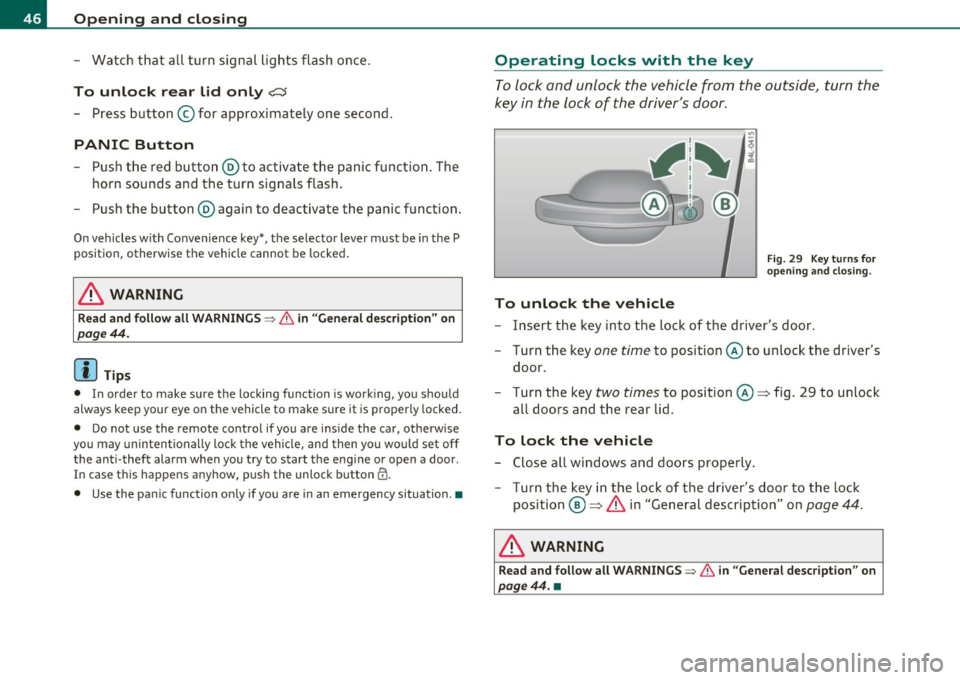
Open ing and closing
- Watch that all turn signal lights flash once .
To unlock rear lid only ~
-Press button © for approximately one second.
PANIC Button
Push the red button @to activate the panic function . The
horn sounds and the turn signals flash.
Push the button @ again to deactivate the panic function.
On vehicles with Convenience key*, the selector lever must be in the P
position, otherwise the vehicle cannot be locked.
& WARNING
R ead and f ollo w all W ARNING S~ & in "G eneral de scription " on
page 44 .
(I] Tips
• In order to make sure the locking function is work ing, you should
always keep your eye on the vehicle to make sure it is properly locked.
• Do not use the remote control if you are ins ide the car, otherwise
you may uninten tionally lock the vehicle, and then you wo uld se t off
the ant i- theft alarm when you try to start the eng ine or open a door .
In case this happens anyhow, push the unlock button@.
• Use the panic function only if you are in an emergency situation .•
Operating tocks with the key
To lock and unlock the vehicle from the outside, turn the
key in the lock of the driver's door .
To unlock the vehicle
Fig. 2 9 K ey turn s fo r
openi ng an d closi ng .
- Insert the key into the lock of the driver's door.
- Turn the key one
time to position @to unlock the driver's
door .
- Turn the key
two times to posit ion @ => fig. 29 to unlock
al l doors and the rear lid.
To lock the vehicle
- Close all windows and doors properly.
- Turn the key in the lock of the driver's door to the lock
position @=>
& in "General description" on page 44.
& WARNING
Read and foll ow all WARNING S~ & in "General de sc ription " on
pag e 44. •
Page 57 of 390
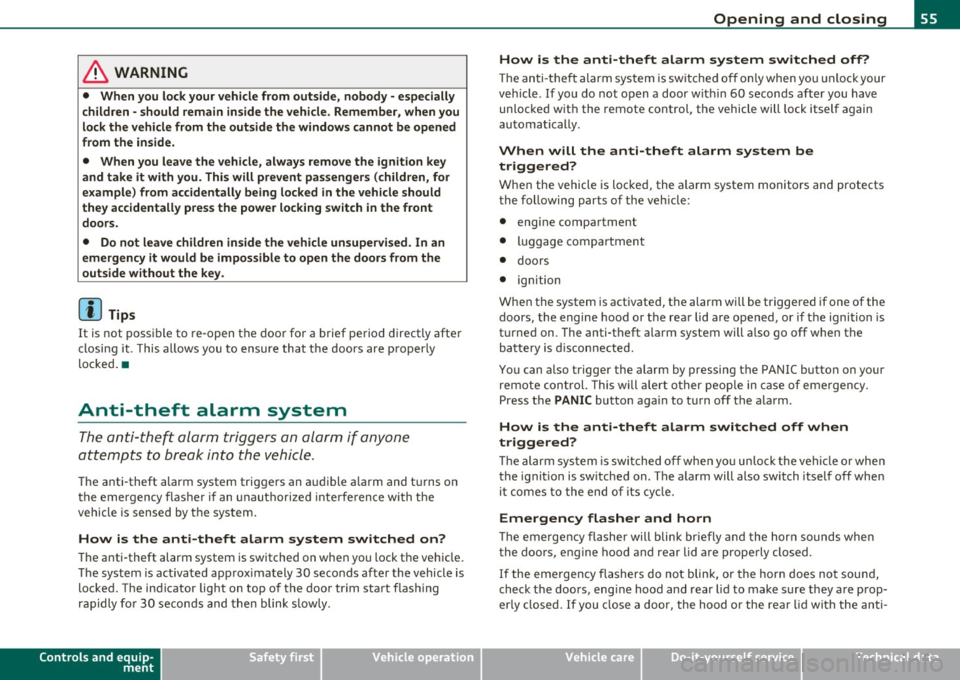
& WARNING
• Wh en you lock your vehicle from outs ide , nobody - especially
c hildren - should remain in side the vehicle . Remember , when you
lo ck the vehicle from the outside the windows cannot b e opened
from the inside .
• When you lea ve the vehicle, always remove the ignit ion key
and take it with you. This will prevent pa ssenger s (c hildren, for
e xample ) from a ccidentally be ing locked in the vehicle should
they accidentally pres s the power locking switch in the front
doors .
• Do not leave children inside the vehicle unsuperv ised . In an
e mergency it would be impossible to open the door s from the
outside without the key.
[I] Tips
It is not possible to re -open the door fo r a b rief period directly after
clos ing it . This a llows you to ensure that the doors are p roper ly
loc ked .•
Anti-theft alarm system
The an ti-theft alarm triggers an al arm if any one
attempts to break into the vehicle .
The a nti-theft alarm system trigge rs an a udible a larm and t urns o n
th e emergen cy flas her if an unau thori zed inte rfe rence wi th t he
vehicle is sensed by the system.
How is the anti-theft alarm system sw itched on?
T he anti-theft alarm system is switched on when you lock the vehicle.
Th e system is activa ted app rox ima tely 30 seconds after the vehicle is
locked. The indicator light on top o f the doo r trim start flashing
r a pidly fo r 30 seconds and then blink s low ly .
Controls and equip
ment Safety first
Opening and closing
How is the anti-theft alarm system switched off?
Th
e an ti- the ft alarm system is switche d off on ly when yo u unlock your
veh icle . If you do not o pen a door wit hin 60 seconds after you have
unlocked wit h the remote control , the vehicle will lock itself again
automa tically .
When will the anti-theft alarm system be
triggered?
When the vehicle is locked, the a larm system monitors and protects
the following parts of the veh icle:
• engine compartment
• lu ggage compa rtment
• doors
• ignition
Whe n the system is activated, the alarm will be triggered if one of the
doors, the engine hood or the rear lid are opened, or if the ignition is
t ur ne d on . The anti-t heft a la rm system will a lso go off when the
ba ttery is d isco nnected.
You can also trigger the alarm by pressing the PANIC button on your remote con trol. This will alert o ther peop le in case of eme rge ncy.
Press the
PANIC butto n aga in to turn off the a larm .
How is the anti-theft alarm switched off when
triggered?
Th e alarm sys tem is swi tched off whe n yo u un lo ck the veh icle o r whe n
the ignit ion is sw itched on . The a larm will also switch itself off when
i t comes to the end o f its cy cl e.
Emergency flasher and horn
Th e emerge ncy fl ashe r will blink briefly and the hor n sounds whe n
the doo rs, engine hood and rear lid a re prope rly closed.
If the eme rgency flashers do not blink, o r th e horn does no t soun d,
check the doo rs, eng ine hood and rear lid to make s ure they a re prop
er ly closed.
If you close a door, the hood o r the rear lid with the anti -
Vehicle care Technical data
Page 63 of 390

-To set an intermediate position manually, press the rocker
switch in the front area
e:> until the roof segment has
reached the desired tilt position==>& .
& WARNING
Improper use of the Panoramic sliding sunroof can cause serious
personal injury.
• Be careful when closing the Panoramic sliding sunroof. Not
paying attention could cause you or others to be trapped and
injured as the Panoramic sliding sunroof closes.
• Always take the key with you when you leave the vehicle to
prevent injuries caused by the Panoramic sliding sunroof closing
• Never leave children or persons requiring assistance alone in
the vehicle, especially when they could access the vehicle keys.
Unsupervised use of the keys can result in the engine being started
or use of vehicle systems such as the power windows, etc. which
could result in serious injury. The doors could be locked with the
remote key, delaying help in an emergency.
• The Panoramic sliding sunroof will continue to operate until
the ignition key has been removed a nd one of the front doors has
been opened. •
Applies to vehicles : w ith Panoram ic sliding sunroof
Convenience closing feature
The Panoramic sliding sunroof can be closed from outside
with the key in the driver's door lock .
-Insert the key into the driver's door lock.
- Turn and hold the key in the lock position ®==>
page 46,
fig. 29 until the Panoramic sliding sunroof is completely
closed ==> & in "Closing Panoramic sliding sunroof" on
page 60. The power sun blind is also closed.
Con tro ls a nd e quip
m en t Vehicle
OP-eration
Opening and closing
& WARNING
Be careful when closing the Panoramic sliding sunroof. Not paying
attention could cause you or others to be trapped and injured as
the Panoramic sliding sunroof closes. •
Applies to v ehicl es: w ith Panoramic slid in g sunroof
Opening and closing sunshade
I .~ "'
r~ 1~· I
0 g
"I ..!J
"' a,
' ~
G
{(e)
B
0
0 ..
~ ~ ffl ""'
[f 'd 11 -I
t _, $
b l•,:,,,;; =·:::"' == ;'·== ··.••,:::-= ·•,::: ::::= ·•=·· = ·=· ======· •=··•·•-,· =,~=·,., .. c":::'• .. ·= '·"•' :::· ,=••,•s ::::::::: j ~
Fig. 47 Section of
front headliner: Switch
for sunshade
Fig. 48 Section of
headliner in rear:
I>· .. ,.:._::;::-_·;r .,;:;, :::;>:,: -:-·. _::: ;:::'·;-}.- .::,.:.-: ::::: :~ ,.:.·-:- -":-· Switch for sunshade
The two segments of the Panoramic sliding sunroof are each
equipped with a sunshade for protection against the sun's
rays. The front shade is power operated, the rear shade is
opened and closed manually . To prevent the vehicle interior _.,
Vehicle care Do-it-yourselt service iTechnical data
Page 64 of 390

Opening and closing
from heating up, you should close both sunshades when you
park your vehicle in the sun.
Opening and closing front sunshade
Tap the rear -:c;"J" of the rocker switch~ page 61, fig. 47 or
the rocker switch for rear-seat passengers~
page 61,
fig. 48 briefly to open the sunshade fully.
- Tap the front
·'J.rT of the rocker switch briefly to close the
sunshade fully~& .
- To set an intermediate position manually, press the front or rear of the rocker switch (depending on the position of
the shade)
until the desired position is reached ~ & .
Opening and closing rear sunshade
-Hold the sunshade by the grip and push it to the desired
position.
& WARNING
Never close the sunshade without paying attention or checking -
danger of injury! •
Applies to veh icles : w ith Panoram ic sliding sunroof
Emergency closing
In an emergency, the Panoramic sliding sunroof can be
closed electrically.
If the Panoramic sliding sunroof detects an object in its path
when it is closing, it will open again automatically. In this
case, you can close the roof with the power emergency
closing function .
Emergency closing of front roof segment
- Turn the switch~ page 59, fig . 45 @ to the normal posi
tion @.
- Within five seconds after the sunroof opens automati
cally, pull the switch until the roof segment closes.~&.
The driver's and front passenger's doors must be closed.
- If the power emergency closing function is not possible, you must close the roof manually~
page 63.
Emergency closing of rear roof segment
-Within five seconds after the sunroof opens automati
cally, press the front
e:> of the rocker switch~ page 59,
fig. 45 ® until the roof segment closes~&. The driver's
and front passenger's doors must be closed.
- If the power emergency closing function is not possible,
you must close the roof manually ~
page 64.
& WARNING
Improper use of the Panoramic sliding sunroof can cause serious
personal injury.
• Be careful when closing the Panoramic sliding sunroof. Not
paying attention could cause you or others to be trapped and
injured as the Panoramic sliding sunroof closes.
• Always take the key with you when you leave the vehicle to
prevent injuries caused by the Panoramic sliding sunroof closing
• Never leave children or persons requiring assistance alone in
the vehicle, especially when they could access the vehicle keys.
Unsupervised use of the keys can result in the engine being started
or use of vehicle systems such as the power windows, etc. which
could result in serious injury. The doors could be locked with the
remote key, delaying help in an emergency. .,,.
Page 131 of 390
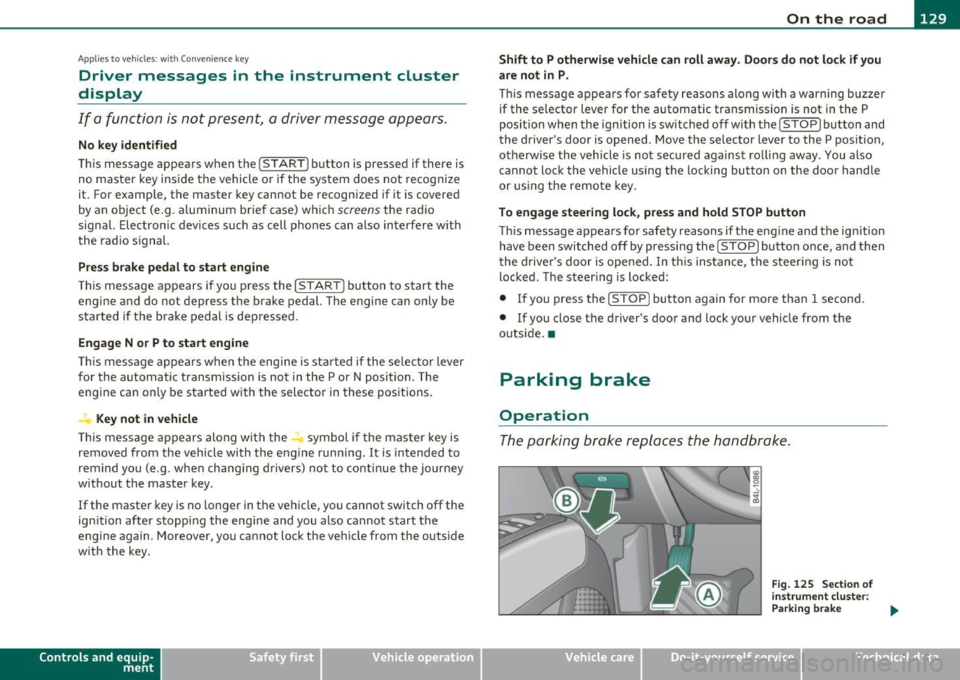
_________________________________________________ O_ n_ t_ h_ e_ r _o_ a_d _ __.ffl'I
A ppli es to veh icl es: wi th Conven ie nc e key
Driver messages in the instrument cluster
display
If a function is not present, a driver message appears.
No key identified
This message appears when the [START] button is pressed if there is
no master key inside the vehicle or if the system does not recognize
it. For example, the master key cannot be recognized if it is covered
by an object (e.g. aluminum brief case) which
screens the radio
signal. Electronic devices such as cell phones can also interfere with
the radio signal.
Press brake pedal to start engine
This message appears if you press the I ST ART ] button to start the
engine and do not depress the brake pedal. The engine can only be
started if the brake pedal is depressed.
Engage Nor P to start engine
This message appears when the engine is started if the selector lever
for the automatic transmission is not in the P or N position . The
engine can only be started with the selector in these positions.
Key not in vehicle
This message appears along with the ' symbol if the master key is
removed from the vehicle with the engine running . It is intended to
remind you (e.g. when changing drivers) not to continue the journey
without the master key.
If the master key is no longer in the vehicle, you cannot switch off the
ignition after stopping the engine and you also cannot start the
engine again. Moreover, you cannot lock the vehicle from the outside
with the key.
Con tro ls a nd e quip
m en t Vehicle
OP-eration
Shift to P otherwise vehicle can roll away. Doors do not lock if you
are not in P.
This message appears for safety reasons along with a warning buzzer
if the selector lever for the automatic transmission is not in the P
position when the ignition is switched off with the
[STOP] button and
the driver's door is opened. Move the selector lever to the P position,
otherwise the vehicle is not secured against rolling away. You also
cannot lock the vehicle using the locking button on the door handle
or using the remote key.
To engage steering lock, press and hold STOP button
This message appears for safety reasons if the engine and the ignition
have been switched off by pressing the
[STOP] button once, and then
the driver's door is opened. In this instance, the steering is not
locked. The steering is locked:
• If you press the
[STOP] button again for more than 1 second.
• If you close the driver's door and lock your vehicle from the
outside. •
Parking brake
Operation
The parking brake replaces the handbrake.
Vehicle care
Fig. 125 Section of
instrument cluster:
Parking brake
~
Do-it-yourselt service iTechnical data
Page 185 of 390
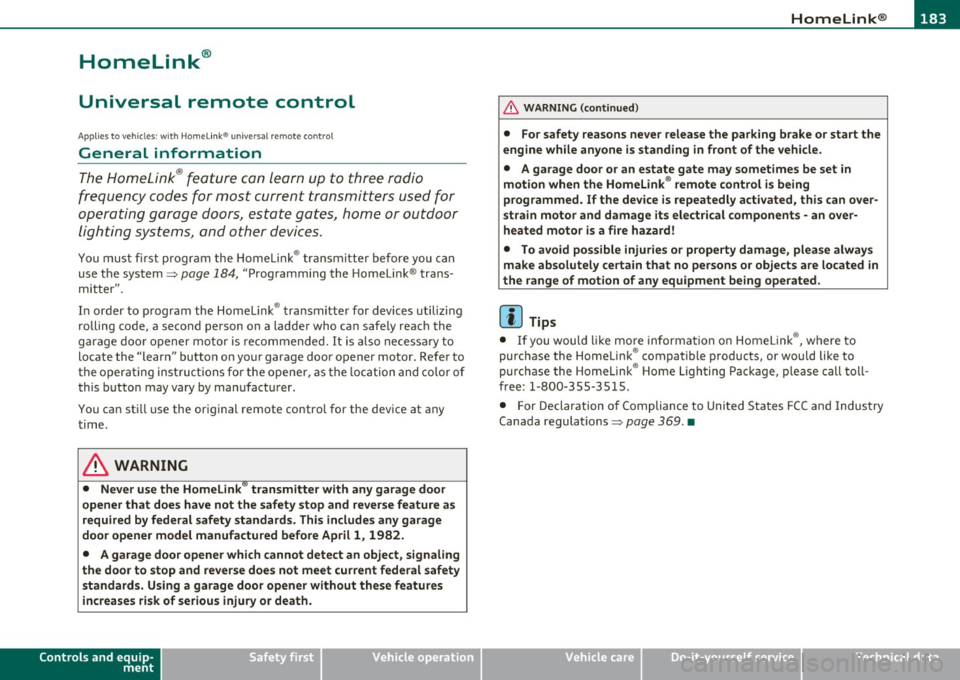
_____________________________________________________ H_ o_m_ e_ L_i_n _k_ ®_ • __ _
Homelink ®
Universal remote control
Applies to veh icles: w ith Hom eli nk ® universal remote control
General information
The Homelink ® feature can learn up to three radio
frequency codes for most current transmitters used for
operating garage doors, estate gates, home or outdoor
lighting systems, and other devices.
You must first program the Homelink ® transm itter before you can
use the system=>
page 184, "Programming the Home link® trans
mitter".
I n order to program the Homelink ® transmitter for devices utilizing
rolling code, a second person on a ladder who can safe ly reach the
garage door opener motor is recommended. It is also necessary to
locate the "learn" button on your garage door opener motor. Refer to
the operating instructions for the opener, as the location and color of
this button may vary by manufacturer.
You can still use the original remote control for the device at any
time.
& WARNING
• Never use the Homelink'"' transmitter with any garage door
opener that does have not the safety stop and reverse feature as
required by federal safety standards. This includes any garage
door opener model manufactured before Aprill, 1982.
• A garage door opener which cannot detect an object, signaling
the door to stop and reverse does not meet current federal safety
standards. Using a garage door opener without these features
increases risk of serious injury or death.
Controls and equip
ment Safety first
& WARNING
(continued)
• For safety reasons never release the parking brake or start the
engine while anyone is standing in front of the vehicle.
• A garage door or an estate gate may sometimes be set in
motion when the Homelink ® remote control is being
programmed. If the device is repeatedly activated, this can over
strain motor and damage its electrical components -an over
heated motor is a fire hazard!
• To avoid possible injuries or property damage, please always
make absolutely certain that no persons or objects are located in
the range of motion of any equipment being operated.
rn Tips
• If you would like more information on Homelink ®, where to
purchase the Homelink ® compatible products, or would like to
purchase the Homelink ® Home Lighting Package, please call toll
free: 1-800-355-3515.
• For Declaration of Compliance to United States FCC and Industry
Canada regulations=>
page 369. •
Vehicle care Technical data