trip computer AUDI Q7 2010 Owner´s Manual
[x] Cancel search | Manufacturer: AUDI, Model Year: 2010, Model line: Q7, Model: AUDI Q7 2010Pages: 390, PDF Size: 93.04 MB
Page 11 of 390
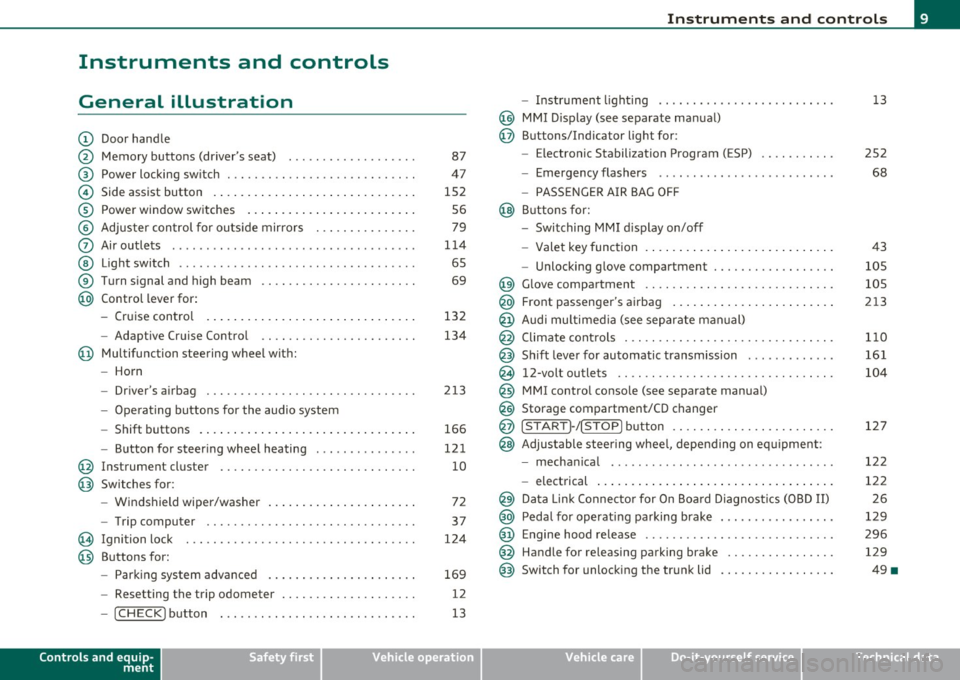
Instruments and controls
General illustration
(D Door handle
@ Memory buttons (driver's seat) .................. .
@ Power locking sw itch ........................... .
© Side assist button ... .. ... ... ... .. .. .. ... . .. ... .
® Power window sw itches ... .... .. .. .. .. .. ... ... . .
© Adjuster con trol for outs ide mir rors .............. .
0 Air outlets .......... .... .. .... ............... .
@ Light switch ...... .. .... ... .. .. .. ... ... .. .. ... .
® Turn s ignal and high beam ...................... .
@ Control lever for:
- Cru ise control . .... ... ... .. .. .. .. .. .. .. .. ... .
- Adaptive Cruise Control .. .. ................ .. .
@ Mu ltifunction steering wheel with:
- Horn
- Driver's airbag .............................. .
- O pera ti ng butto ns for the audio system
- Shift buttons . ... .. .. .. .... .. .. .. .. .. ...... . .
- Button for steer ing whee l heating ..... ... ...... .
@ Instrument cluster ............................ .
@ Switches for:
- Windshield wiper/washer ... ...... .. ..... .... . .
- Trip computer .............................. .
@ Ignition lock ................................. .
@ Buttons for:
- Par king sys tem advance d .... ..... .. .. ... .. .. . .
- Resetting the trip odometer ................... .
- ICHECK ]button ......................... ... .
Controls and equip
ment Safety first
87
47
1S2 S6
79
1 14
6S
69
132
134
2 13
166
12 1
10
72
37
124
169
12
13
Instruments and controls
- Instrument lighting ......................... .
@ MMI Disp lay (see separate ma nual)
@ Buttons/Indicator light for:
- Electronic Stabilization Program (ESP) .......... .
- Emergency flashers ...... .. ................. .
- PASS ENGER A IR BAG O FF
@ B uttons for:
- Switching MMI d isplay on/off
- Valet key function .. .. .. .. .. .. .. ...... ... .. .. .
- Unlocking g love compartment ................. .
@ Glove compartment ........................... .
@ Front passenger's airbag ...... ..... .. ..... .. .. . .
@ Audi mu ltime dia (see separate man ual)
@ Climate cont rols .............................. .
@ Shift leve r for automatic transmission ............ .
@ 12-volt outlets ............................... .
@ MMI contro l console (see separate manua l)
@ Storage compartment/CD changer
@ ISTART]-/ISTOP] button ....................... .
@ Adjustable stee ring whee l, depending on eq uipme nt:
- mecha nical .... .. .... ... .. .. .. ... .... ..... . .
- electrical ..... . ... .. .. .. .... .... .. .. .. ... .. .
@ Da ta Lin k Connecto r for On Boa rd Diagnos tics (OBD II)
@ Peda l for operating pa rking brake ................ .
@ Engine hood release ............. ... .. ......... .
@ Handle for releasing parking brake ............... .
@ Switch for unlocking the trunk lid ................ .
Vehicle care
13
2S2
68
43
105
105
213
1 10
161
104
127
12 2
122 2 6
129
296 129
49 •
Technical data
Page 24 of 390
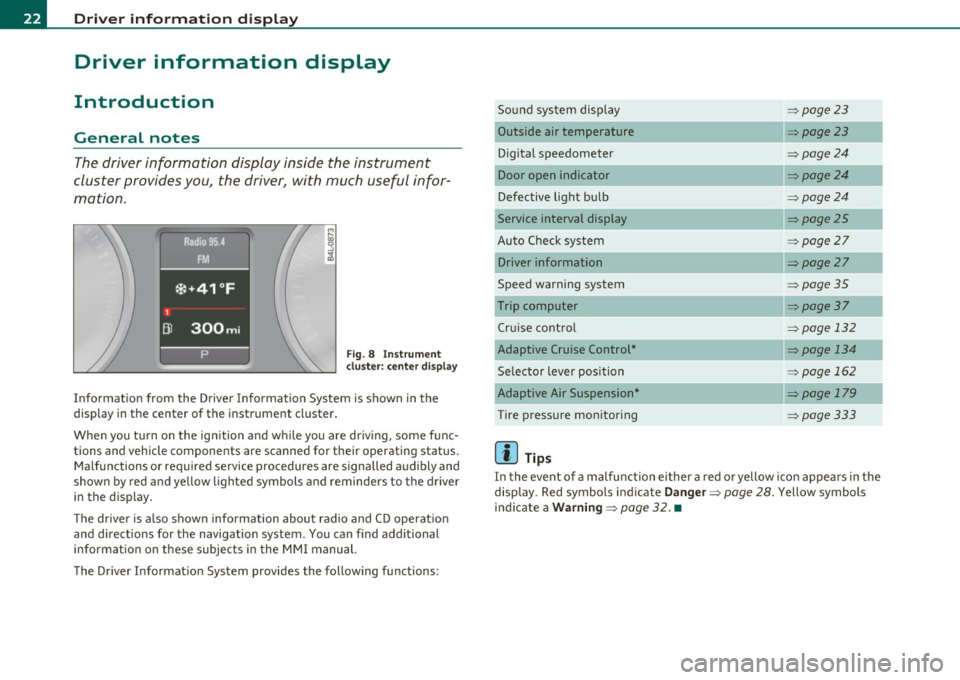
Driver information display
Driver information display
Introduction
General notes
The driver information display inside the instrument
cluster provides you, the driver, with much useful infor
mation .
Fig. 8 Instrument
cl uste r: center display
Informat ion from the Driver Information System is shown in the
display in the center of the instrument cluster.
When you tu rn on the ig nition and while you are driving, some func
tions and vehicle components are scanned for their operating status. Malfunctions or required service procedures are signalled audibly and
shown by red and yellow lighted symbols and reminders to the driver
in the display.
Th e d river is also shown information about radio and CD operat ion
and directions for the navigation system. You can find additional
information on these subjects in the MMI manual.
The Driver Informat ion System provides the following functions: Sound system display
=>
page23
Outside air temperature =>page23
Digital speedometer =>page24
Door open indicator =>page24
Defective light bulb =>page24
Service interval display =>page25
Auto Check system => page27
Driver information =>page27
Speed warning system =>page35
Trip computer => page 37
Cruise control => page 132
Adaptive Cruise Control* => page 134
Selector lever position => page 162
Adaptive Air Suspension* =>page 179
Tire pressure monitoring =>page333
[ i ] Tips
In the event of a malfunction either a red or yellow icon appea rs in the
display. Red symbols indicate
Danger => page 28. Yellow symbols
ind icate a
Warning => page 32. •
Page 39 of 390
![AUDI Q7 2010 Owner´s Manual Speed warning 2: setting a speed limit
Warning threshold 2 is set, changed and deleted in the
fv1fv1I.
- Select: Function button I CAR]> Systems* > Instrument
cluster > Spee d warni AUDI Q7 2010 Owner´s Manual Speed warning 2: setting a speed limit
Warning threshold 2 is set, changed and deleted in the
fv1fv1I.
- Select: Function button I CAR]> Systems* > Instrument
cluster > Spee d warni](/img/6/40275/w960_40275-38.png)
Speed warning 2: setting a speed limit
Warning threshold 2 is set, changed and deleted in the
fv1fv1I.
- Select: Function button I CAR]> Systems* > Instrument
cluster > Spee d warning .
Warning thresho ld 2 can be set in the speed range starting from
20 mph to 150 mph (30 km/h to 240 km/h) . Settings can each be
adjusted in interva ls of 5 mph ( 10 km/h). •
Trip computer
Introduction
The trip computer gives you information on current and
average fuel mileage, average speed, fuel range and
driving time .
Fig. 20 Trip c ompu te r
dis play: Avera g e fue l
m ile ag e
The fo llow ing driving information is continuously ev aluated by the
trip computer and can be displayed sequentially in the instrument
cl uster d isp lay.
Controls and equip
ment Safety first
Dri
ver information display
Fuel rang e
The estimated cruising range in miles (km) appea rs in the display.
T his tells you how far your veh icle w ill be able to travel on the current
tank
of f u e l and with the same dr iv ing style. The display changes in
increments of 6 miles (10 km).
The cruising range is calculated based on the fuel consumption for
t he last 18 miles (30 km). If yo u drive co nse rvat ively, the cruis ing
range will increase.
Average fuel mileage
The average fuel economy in MPG (l/100 km) since you last cleared
t he memo ry appea rs in t his d isp lay. Yo u can use this display to adjust
your dr iv ing techn ique to achieve a desired mileage.
Current fu el mileage
The instantaneous fuel consumption in miles per ga llon (l/100 km) is
show n in this d isp lay. Yo u can use this display to adjust your driving
technique to achieve
a desired m ileage.
Fuel consumption is reca lculated at intervals
of 33 yards (30 mete rs) .
Whe n the vehicle is stat ionary, the most recent fuel consumption is
displayed .
Average speed
The average speed in m ph (km/h) since the last t ime the disp lay was
reset appears i n the display .
Elapsed time
The length of time that you have been driving s ince you last reset the
memory appe ars in this display.
Distance
Th e distance that has been cove red since t he last time the memory
was cleared appears in the display. _,,
Vehicle care Technical data
Page 40 of 390
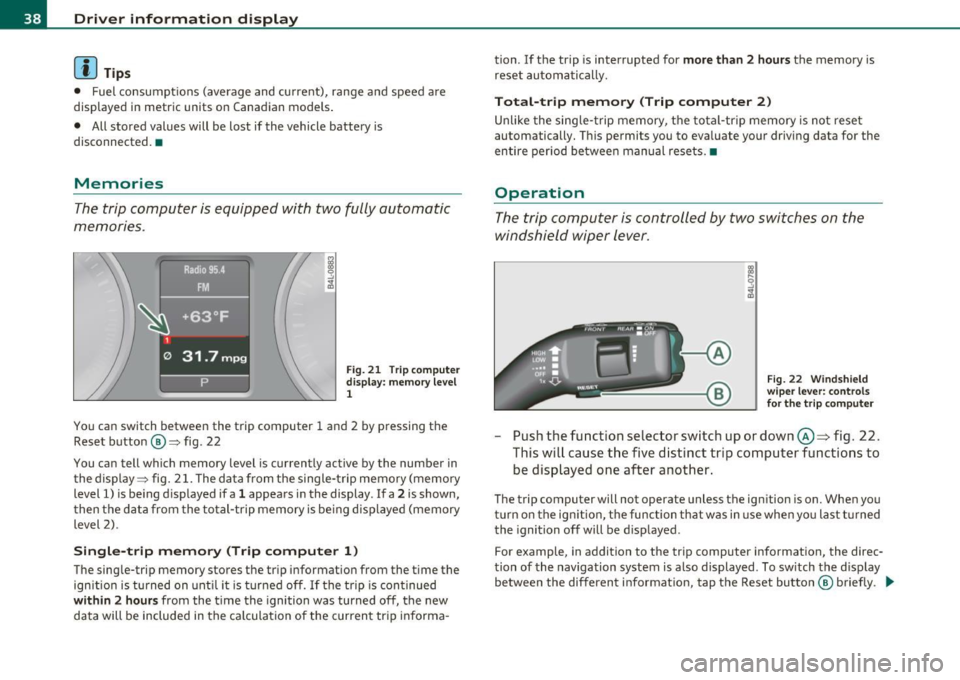
Driver information display
(I) Tips
• Fuel consumptions (average and current), range and speed are
displayed in metric units on Canadian models .
• All stored values will be lost if the vehicle battery is
disconnected. •
Memories
The trip computer is equipped with two fully automatic
memories.
Fig . 21 T rip comp uter
display: memory level
1
You can switch between the trip computer 1 and 2 by pressing the
Reset button @=> fig. 22
You can tell which memory level is currently active by the number in
the display :::> fig. 21. The data from the single-trip memory (memory
level 1) is being displayed if a
1 appears in the display . If a 2 is shown,
then the data from the total-trip memory is be ing displayed (memory
level 2).
Single-trip memory (Trip computer 1)
The single-trip memory stores the trip information from the time the
ignition is turned on until it is turned off. If the trip is continued
within 2 hours from the time the ignition was turned off, the new
data will be included in the ca lculation of the current tr ip informa - tion. If the trip
is interrupted for
more than 2 hours the memory is
reset automatically.
Total-trip memory (Trip computer 2)
Unlike the single-trip memory, the total-trip memory is not reset
automatically. This permits you to evaluate your driving data for the
entire period be tween manual resets. •
Operation
The trip computer is controlled by two switches on the
windshield wiper lever .
Fig. 22 Windshield
wiper lever: controls
for the trip computer
-Push the function selector switch up or down@~ fig. 22.
This will cause the five distinct trip computer functions to be displayed one after another.
The trip computer will not operate unless the ign ition is on. When you
turn on the ign ition, the function that was in use when yo u last t urned
the ignition off will be displayed .
For example, in addition to the trip computer information, the direc
tion of the navigation system is also displayed . To sw itch the display
between the different information, tap the Reset button ® briefly . .,_
Page 41 of 390
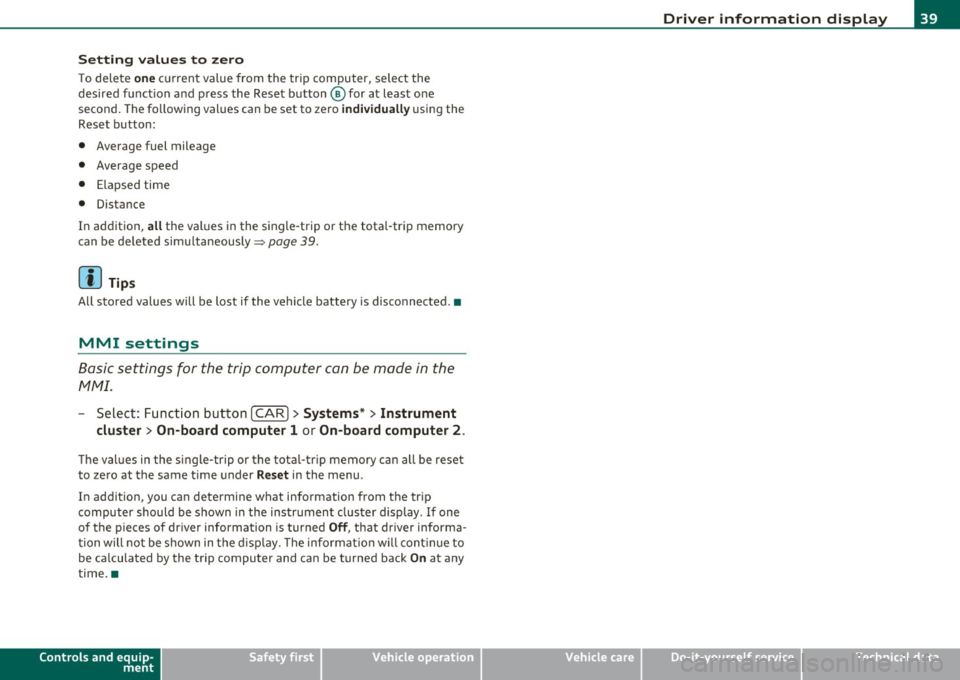
Setting values to zero
To delete one current va lue from the trip computer, select the
desired funct ion and press the Reset button @for at least one
second. The follow ing values can be set to zero
individually using the
Reset button:
• Average fuel mileage
• Average speed
• Elapsed time
• Distance
In addit ion,
all the values in the single-trip or the total-trip memory
can be deleted simultaneously=>
page 39 .
[ i J Tips
All stored values will be lost if the vehicle battery is disconnected. •
MMI settings
Basic settings for the trip computer can be made in the
MMI.
-Select: Function button I CAR ]> Systems* > Instrument
cluster > On-board computer 1 or On-board computer 2.
The val ues in the single-trip or the total-trip memory can all be reset
to zero at the same time under
Reset in the menu.
In addition, you can determine what information from the trip
computer should be shown in the instrument cluster display . If one
of the p ieces of driver information is turned
Off, that driver informa
tion will not be shown in the display. The in format ion will continue to
be ca lculated by the trip computer and can be turned back
On at any
time. •
Controls and equip
ment Safety first
Driver information display
Vehicle care
Technical data
Page 181 of 390
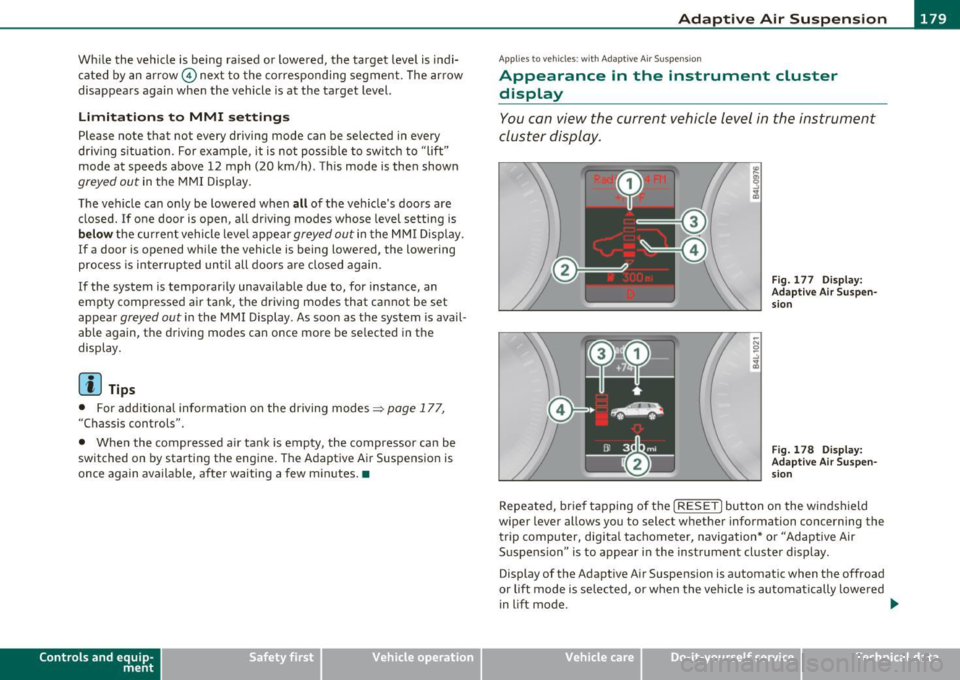
____________________________________________ A_ d_a ..... p,__ t_iv _ e_ A_ i_r _ S_ u_s__, p_ e_n _ s_ i_ o _ n _ __.ffl'I
While the vehicle is being raised or lowered, the target level is indi
cated by an arrow © next to the corresponding segment. The arrow
disappears again when the vehicle is at the target level.
Limitations to MMI settings
Please note that not every driving mode can be selected in every
dr iving s ituation . For example , it is not poss ible to switch to "lift"
mode at speeds above 12 mph (20 km/h) . This mode is then shown
greyed out in the MMI Display .
The vehicle can on ly be lowered when
all of the veh icle's doors are
closed.
If one doo r is open, all driving modes whose level setting is
below the current vehicle level appear greyed out in the MMI Display.
If a door is opened whi le the vehicle is being lowered , the lowering
process is interrupted until all doo rs are closed again.
I f the system is temporarily unavailable due to, for instance, an
empty compressed air tank, the driving modes that cannot be set
appear
greyed out in the MMI Display . As soon as the system is avail
able aga in, the driv ing modes can once more be selected in the
display .
(I] Tips
• For additional information on the driving modes=> page 177,
"Chassis controls".
• When the compressed air tank is empty , the compressor can be
switched on by starting the engine. The Adaptive Air Suspension is
once again available, after waiting a few minutes. •
Contro ls a nd e quip
m en t Vehicle
OP-eration
Applies to vehicles : w ith Adapt ive A ir Sus pens ion
Appearance in the instrument cluster
display
You can view the current vehicle level in the instrument
cluster display.
Fig. 177 Display:
Adaptive Air Suspen sion
Fig. 178 Display:
Adaptive Air Suspen
s ion
Repeated, br ief tapping of the [ RESET] button on the windshield
wiper lever allows you to selec t whether information concerning the
trip computer, digita l tachometer, navigation* or "Adaptive Air
Suspension " is to appear in the instrument cluster display .
Display of the Adaptive Air Suspension is automatic when the offroad
or lift mode is se lected, or when the vehicle is automat ically lowered
i n lift mode.
~
Vehicle care Do-it-yourselt service iTechnical data
Page 386 of 390
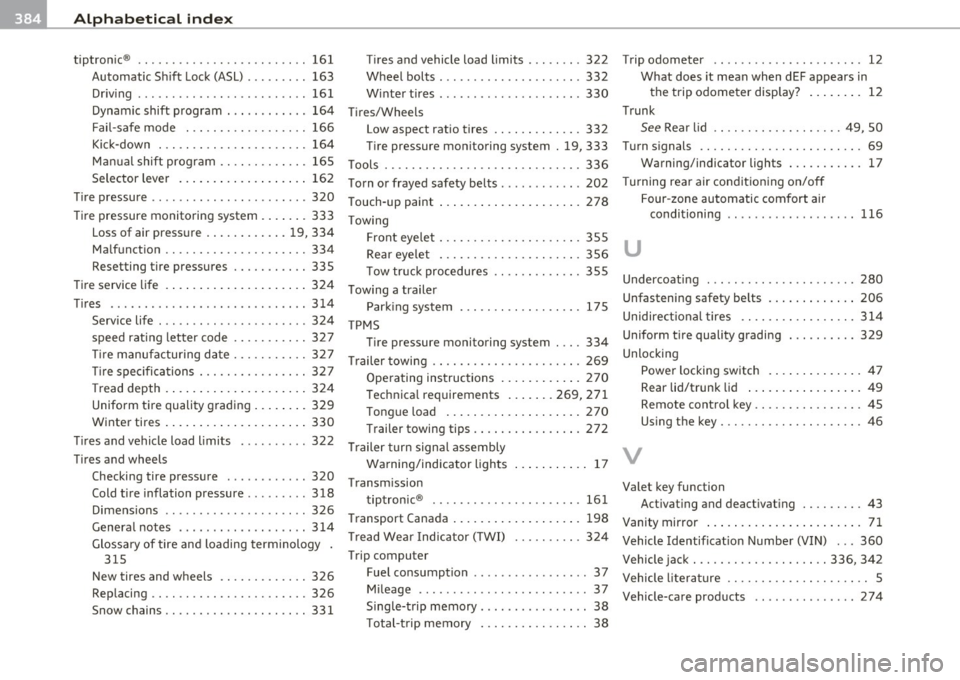
___ A_ l_. p_ h _ a_b_ e_ t_ic _a_ l_ in_ d_e _ x ____________________________________________ _
tiptronic ® . .... .... ..... ... .. ... . .. 161 T ires and vehicle load limits . .. .. .. . 322
Automatic Sh ift Lock (ASL) ...... ... 163 W heel bolts ................... .. 332
Dr iv ing .................. .... ... 161 Winte r tires ............... ... .. . 330
Dynamic shift program . .. .. ... . ... 164 T ires/Wheels
Fai l-safe mode . .. ............. ..
166 Low aspect ratio tires .. .. .. .. .. ... 332
Ki ck-down ... .. .. .. .. .. .... ..... 1 64 T ire pressure monitoring system . 19,333
Ma nual shift program .... ......... 1 6 5 Tools ............ .. .. .. .... .. .. ... 336
Selector lever .. .. ... . ..... .. . ... 162 Torn or frayed safety be lts .......... .. 202
Ti re pressure ........ ... ... ..... .... 320 Touch-up paint ... .. .... .. .. .. .... .. 278
Ti re pressure monitoring system . ... .. . 333
Loss of air press ure . .... ... ... . 19, 334
Ma lf u nct ion ................... .. 334
Resetting t ire pressures ......... .. 335
T ow ing
Front eye le t .............. ...... .
355
Rear eye let .............. .. .. .. . 356
T ow tr uck procedures .. .... .. ..... 355
Ti re service life .... .. .. .. .... ... .. .. 32 4 Tow ing a tra ile r
T ires ...... .............. ...... ...
3 14 Par king system . .. .... .... .. .... . 175
Service life ... .. .. .. .. ... .... .... 324 TPMS
speed rat ing let ter code ......... ..
3 27
Tir e m anufactur ing da te ..... ...... 3 2 7
Tir e spe cifica tions . .. ........... .. 3 27
Tr ead depth . ... .. .. ... ... .... ... 3 24
Uniform t ire quali ty g rading ... .. .. . 329
Winter tires . ... .... .. .. .. .. .. . .. 330
Tir es and vehicle load limits . .. .... ... 322
Tires and wheels T
ire pressure monitoring system . ... 334
Tr ailer towi ng .. .. ................. .
269
Ope rating instruc tions ...... .... .. 2 70
Tech nica l requirements ... .. .. 269,271
T ong ue load .... ... ...... .. .. ... 270
T railer towing tips . ... ...... .. ... . 272
Tr ailer turn sign al assembly
Wa rning/indicator l igh ts ... .. .... ..
1 7
Checking tire pressure ............ 320
Cold tire inflation pressure .. .... ... 318
Dimensions .. ............ .... ... 326
General notes ..... ...... .... .... 314
Gl f t.
d l d" t . l Tread We ar Indic a tor (lfWI) ... .... .. . 32 4 ossa ry o ,re an oa mg ermmo ogy .
315
Transm ission
t . t
. ® ,p ronic ............ ...... ... .
T ransport Cana da ...... ..... ... .. .. . 16 1
198
Trip computer
New tires and wheels .... .........
326 Fuel co nsump tion ........ ...... .. . 37
Rep lacing .. .. .. .. ...... ......... 326 Mileage ............ ... .. ... ..... 37
Snow chains .. ..... ....... .... . .. 331 Single-trip memory ................ 38
T otal -t rip me mory ........ .... .. .. 38
Trip odometer . . . . . . . . . . . . . . . . . . . . . . 12
What does it mean when dEF appears in
t he trip o dome ter display? . . . . . . . .
12
Trunk
See Rea r lid .. ... ... ........... 49 , 50
Turn s ignals .... ....... ...... .. .... . 69
Warning/indicator lights . .......... 17
T urning re ar air condit io ni ng on/off
F our -zone automatic comfort air
conditioning .. ................ .
116
u
Undercoating ... .. .. .. ... ..... .. .. . 280
Unfastening safety be lts ...... ... .. .. 206
Unidire ct io nal tires .. .. .. .. .... .. ... 314
Un iform t ire quali ty grading .......... 329
Unlocking
Power locking switch . ... ... ... .. ..
47
Rear lid/trun k lid ... .. .. .. ...... .. 49
Remote control key .. ............. . 45
Using the key .............. .... .. . 46
V
Valet key function
Activat ing and deact ivat ing ........ .
43
Vanity mirror ... .. .. .. ... .... ..... .. 71
Vehicle Identificat ion Numbe r (V IN) ... 360
Vehicle jack . .. .. ....... ...... .. 336, 342
Vehicle lite ratu re . . . . . . . . . . . . . . . . . . . . . 5
Vehicle-care products ...............
274