fuel AUDI Q7 2011 Owner´s Manual
[x] Cancel search | Manufacturer: AUDI, Model Year: 2011, Model line: Q7, Model: AUDI Q7 2011Pages: 392, PDF Size: 93.29 MB
Page 5 of 392
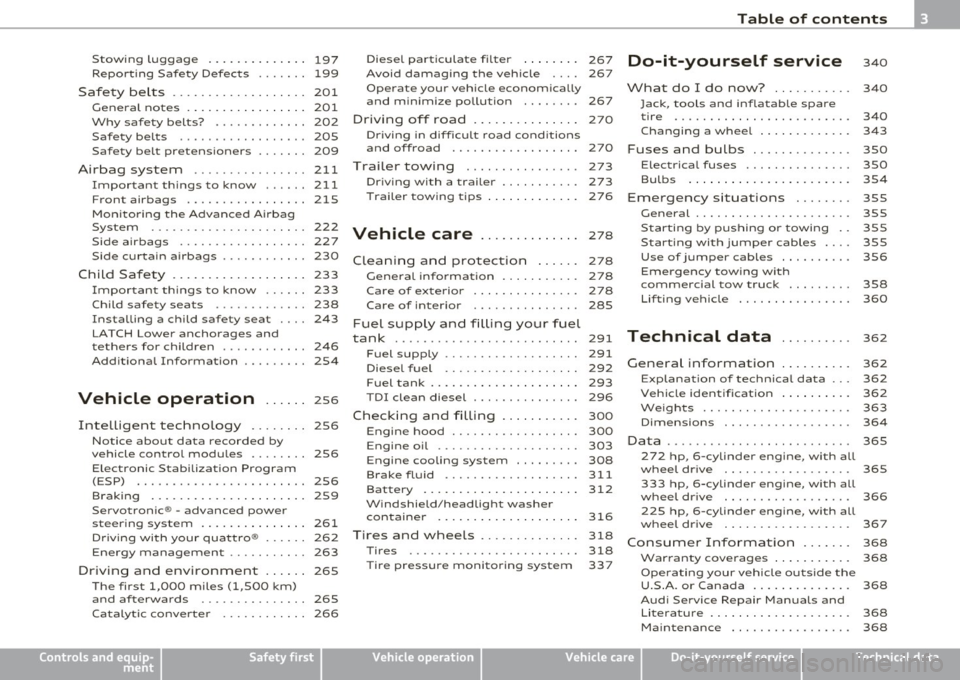
Stowing Luggage ........... ... 197
Repo rting Safe ty Defects ....... 199
Safety be lts ................... 201
General no tes ........ ......... 201
Why safety belts? . . . . . . . . . . . . . 202
Safety belts . . . . . . . . . . . . . . . . . . 205
Safety belt pretensioners . . . . . . . 209
Airbag system ................ 211
Important th ings to know ...... 211
Front airbags ................. 215
Mon ito ring the Advanced A irbag
System ...................... 222
Side airbags .................. 227
Side curtain a irbags . . . . . . . . . . . . 230
Child Safety . . . . . . . . . . . . . . . . . . . 233
Impor tant th ings to know . . . . . . 233
Child safety seats . . . . . . . . . . . . . 238
Installing a child safety seat . . . . 243
LATCH Lowe r ancho rages and
tethers for children . . . . . . . . . . . . 246
Addit ional Information 254
Vehicle operation ...... 2s6
Intelligent techno logy ........ 256
Notice abou t data recorded by
vehicle control modules . . . . . . . . 256
E lectronic S tab ili z ati on Program
(ESP) ........................ 256
Braking . . . . . . . . . . . . . . . . . . . . . . 259
Se rvo tron ic ® -advanced power
steer ing system ....... ........ 261
Dr iving wi th your qua ttro ® . . . . . . 262
Energy management . . . . . . . . . . . 263
Driving and environment . ..... 265
The firs t 1,000 miles (1,500 km)
and af terwards . . . . . . . . . . . . . . . 265
Ca talytic conve rte r . . . . . . . . . . . . 266
Controls and equip
ment Safety first
Diesel pa
rticulate filter . . . . . . . . 267
Avoid damaging the veh icle 267
Operate your vehicle economically
and minimize pollution . . . . . . . . 267
Driving of f road ....... ........ 270
Dr ivi ng in diffic ult road cond itions
and offroad ................. .
Trailer towing
Driving with a trailer .......... .
Trailer tow ing t ips ......... ... . 270
273
273
276
Vehicle care
.............. 278
Clean ing and protection ...... 278
General informa tion . . . . . . . . . . . 278
Care of exterior . . . . . . . . . . . . . . . 278
Care of interior . . . . . . . . . . . . . . . 285
Fuel supply and filling your fuel
tank . . . . . . . . . . . . . . . . . . . . . . . . . . 291
Fuel supply . . . . . . . . . . . . . . . . . . . 291
Diesel fuel . . . . . . . . . . . . . . . . . . . 292
F u el tank . . . . . . . . . . . . . . . . . . . . . 293
T DI clean diesel . . . . . . . . . . . . . . . 296
Checking and filling . . . . . . . . . . . 300
Engine hood . . . . . . . . . . . . . . . . . . 300
Engine oil . . . . . . . . . . . . . . . . . . . . 303
Engine cooling system . . . . . . . . . 308
Brake fluid ................... 311
Bat tery ......... .... ......... 312
W indshie ld/head ligh t washer
containe r ....... .... ......... 316
Tires and wheels . . . . . . . . . . . . . . 318
Tires 318
Ti re pressure monitor ing system 337
Table of contents
Do-it-yourself service
What do I do now? .......... .
Jack, tools and infla table spare
tire ........................ .
Changing a wheel .... ........ .
Fuses and bulbs ............. .
Electrical fuses .............. .
Bulbs ......... ............ . .
Emergency situations ....... .
General ..................... .
S tarting by pushing or towing ..
Starting with jumper cables ... .
Use of jumper cables ......... .
Emergency towing with
commercial tow truck ........ .
Lifting vehicle ............... .
Technical data
General information
340
340
340
34 3
350
350
354
355
3SS
3SS
355
356
358
360
362
362
Explana tion of technical da ta . . . 362
Veh icle iden tification ......... .
We ig hts .................... .
Dimensions ................. .
Data .... ....... ........ ...... .
272 hp, 6 -cylinder engine, with all
whee l d rive ................. .
333 hp, 6-cylinder engine, with all
whee l dr ive ................. .
225 hp, 6 -cylinder engine, with all
wheel dr ive ................. .
Consumer Information ...... .
Warranty cove rages ......... . .
Ope rating your vehicle o utside the
U.S .A. or Canada ......... .... .
Aud i Se rvice Repair Ma nuals and
Li terature . .................. . 362
363
364
365
365
366
367
368
368
368
368
Ma intenance . . . . . . . . . . . . . . . . . 368
Vehicle operation Vehicle care Do-it-yourself service Technical data
Page 12 of 392
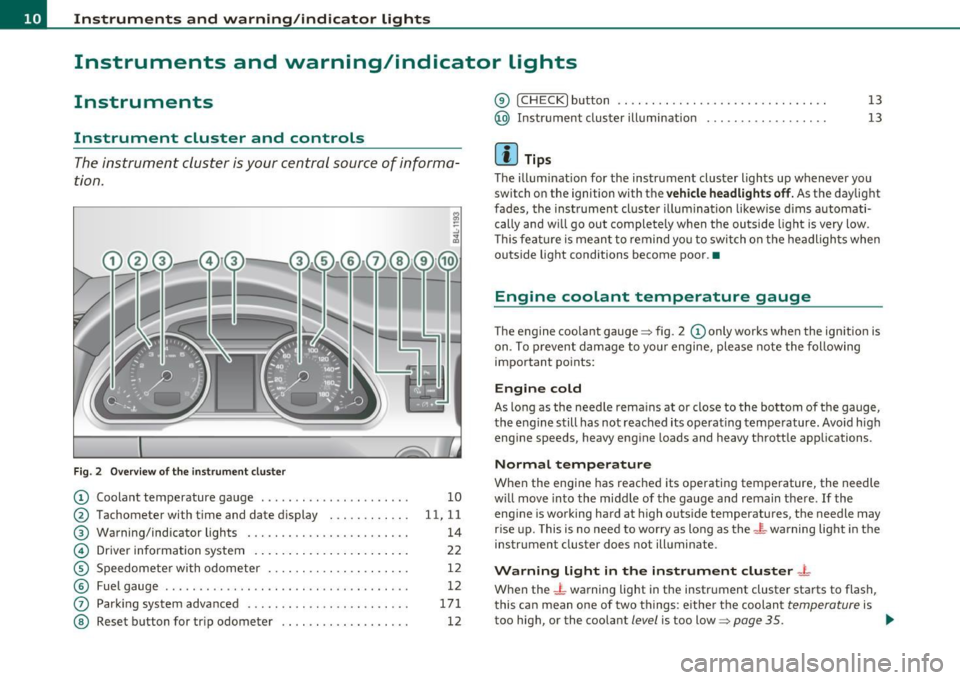
Instruments and warning /indicator lights
Instruments and warning/indicator lights
Instruments
Instrument cluster and controls
The instrument cluster is your central source of informa
tion.
Fi g. 2 O ver view of th e in stru men t clust er
© Coolant temperature gauge . . . . . . . . . . . . . . . . . . . . . . 10
@ Tachometer with t ime and date d isplay . . . . . . . . . . . . 11, 11
® Warning/indicator lights . . . . . . . . . . . . . . . . . . . . . . . . 14
© Driver information system . . . . . . . . . . . . . . . . . . . . . . . 22
© Speedomete r with odometer . . . . . . . . . . . . . . . . . . . . . 12
© Fuel gauge . . . . . . . . . . . . . . . . . . . . . . . . . . . . . . . . . . . . 12
(j) Park ing system adva need . . . . . . . . . . . . . . . . . . . . . . . . 171
@ Reset button for trip odometer . . . . . . . . . . . . . . . . . . . 12
@ !CHECK] button .... ...... ..... ......... ...... .
@ Instrument cluster illumination ................. .
(I) Tips
13
13
The illum inat ion for the instrument cluster lights up whenever you
switch o n the ignition with the
vehicle headlight s off. As the daylight
fades, the instrument cluste r illum ination likewise d ims automati
cally and w ill go out completely when the outside light is very low .
T his featu re is mean t to remind you to switch on the headligh ts when
outs ide light conditions become poor .•
Engine coolant temperature gauge
The engine coo lant gauge ~ fig . 2 © only works when the ignition is
on. To p revent damage to yo ur engine, ple ase note the following
important po ints:
Engine cold
As long as the needle rema ins at or close to the bottom of the gauge,
t he engine s till has not rea ched its operat ing tem perature. Avo id high
eng ine speeds, heavy eng ine loads and heavy t hrottle app lications.
Normal temperature
When the eng ine has reached its ope rating temperature, the needle
w ill move into the midd le of the gauge and remain t he re.
If the
eng ine is working hard at high outs ide temperatures, the needle may
r ise up. This is no need to worry as long as the
_t_ warning light in th e
instr ument cluster does not illuminate.
Warning light in the instrument cluster -t
When the _L warning light in the instrument cluster starts to flash,
this can mean one of two things: e ithe r th e coolan t
temperature is
too high, or the coolant
level is too low=> page 35. _,.
Page 13 of 392
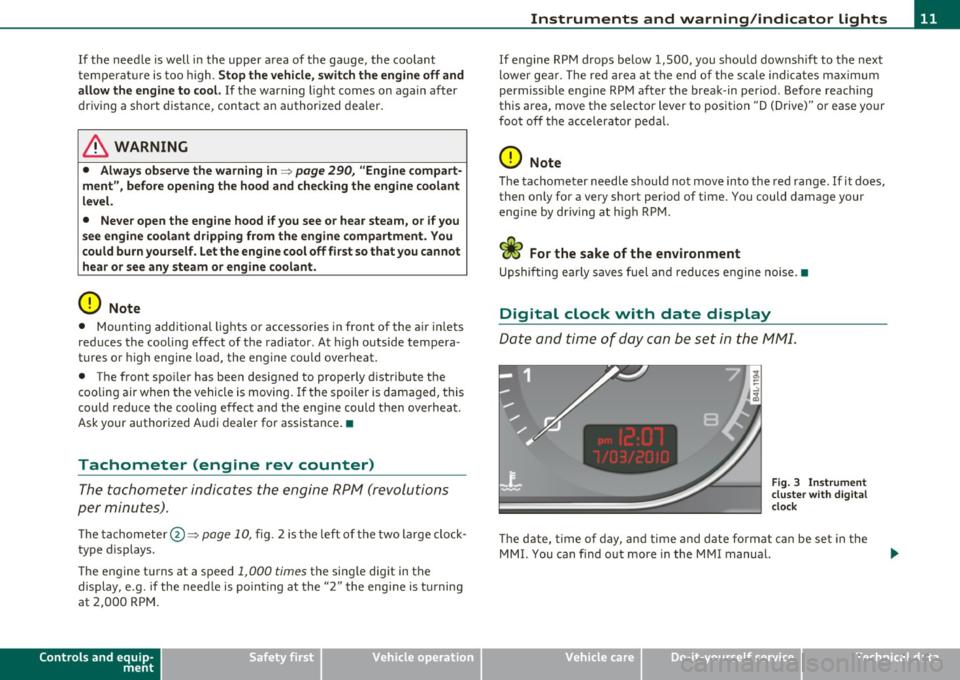
If the needle is well in the upper area of the gauge, the coolant
tempe rat ure is too high.
Stop the vehicle , switch the engine off and
allow the engine to cool.
If the warning light comes on again after
driving a short distance, contact an authorized dealer.
& WARNING
• Alway s observe th e warning in=> page 290 , "Engine comp art
ment ", before opening the hood and checking the engine coolant
level.
• Never open the engine hood if you see or hear steam, or if you
s ee engin e coolant dripping from the engine compartment. You
could burn yourself. Let the engine cool off first so that you cannot
hear or see any steam or engine coolant .
0 Note
• Mounting additiona l lights or accessories in fron t of the a ir inlets
reduces the cooling effect of the radiator . At high outside tempera
t ur es o r high engine load, the engine could overheat.
• The front spo iler has bee n des igned to prope rly d istribute the
coo ling air when the vehicle is moving.
If the spoiler is damaged, this
cou ld reduce the coo ling effect and the eng ine could then overheat .
Ask your author ized A udi dealer for assistance .•
Tachometer (engine rev counter)
The tachometer indicat es th e engine RPM (revolutions
per minutes).
Th e ta chomete r@ ::::> page 1 0, fig. 2 is the left of the tw o large clock
type displays.
Th e engine tu rns at a speed
1,000 times the si ng le dig it in the
display, e.g. if the need le is po int ing at the "2 " the engi ne is t urning
at 2,000 RP M.
Controls and equip
ment Safety first
Instruments and warning
/indicator lights
If e ngine RPM drops below 1,500, you s hould dow nsh ift to t he next
lower ge ar. T he re d area at t he e nd of the s cale i ndic ates m aximum
permissible e ngine RPM after the break-in per iod . Before reaching
this area, move the selector lever to posit ion "D (Drive)" or ease yo ur
foot off the accelerator pedal.
0 Note
T he tachome ter needle s houl d not move into the red range. If it does,
then only fo r a very short period of time . You could damage your
e n g in e by driv ing at h igh RPM .
c£> For the sake of the environment
Upshifting early saves fuel a nd reduces e ngine noise. •
Digital clock with date display
Date and time of day can be set in the MM I.
Fig. 3 Instrumen t
cluster with digital
clock
Th e d ate, t ime o f day, and time and date fo rmat c an be se t in the
MMI. You can find o ut more in the MMI manual.
Vehicle care Technical data
Page 14 of 392
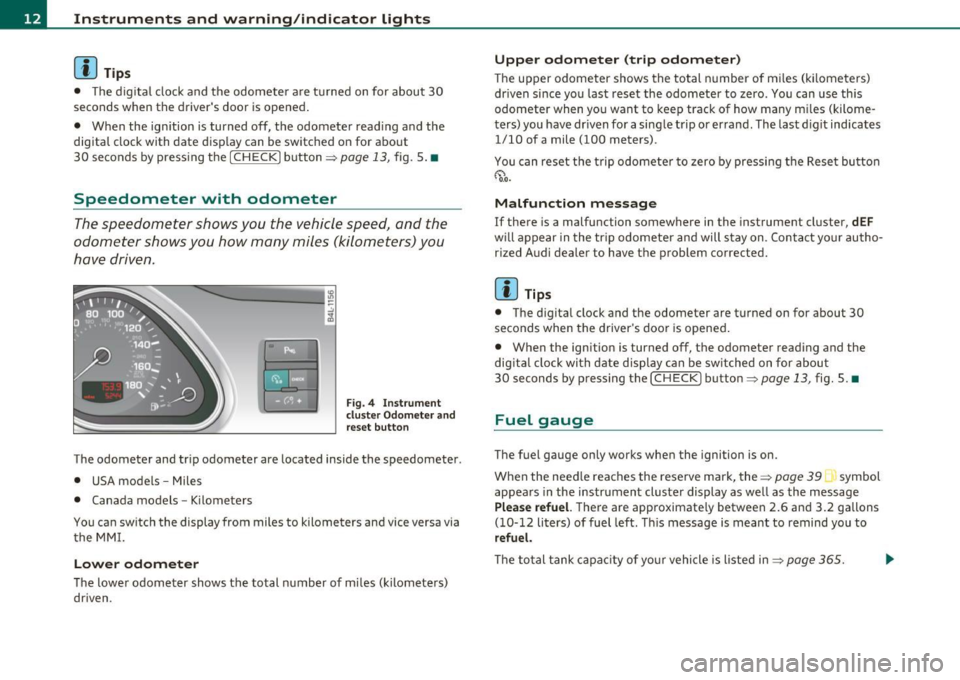
Instruments and warning /indicator lights
(I) Tips
• T he dig ita l clock and the odomete r are t urned on for about 30
seconds when the driver's door is opened .
• When the ign ition is turned off, the odometer read ing and the
digital clock with date disp lay can be switc hed on for about
30 se conds by press ing the
[CH ECK! button~ page 13, fig. 5. •
Speedometer with odometer
The speedometer shows you the vehicle speed, and the
odometer shows you how many miles (kilometers) you
have driven .
"' ---------1 ~ .!, ;g
Fig. 4 Instrume nt
clu st e r O dom eter a nd
r e se t bu tton
The odometer and tr ip odometer are located inside the speedometer .
• USA models -Miles
• Canada models -Kilometers
You can sw itch the display from miles to kilometers and vice versa via
t he MM I.
Lower odometer
The lowe r odometer shows the total n umber of m iles ( kilomete rs)
dr iven .
Upper odometer (trip odometer)
The upper odometer shows the total n umber of m iles (k ilometers)
dr iven since you last reset the odometer to zero . You can use th is
odometer when you want to keep track of how many m iles (kilome
ters) you have dr iven for a sing le trip or errand. The last d igit indicates
1/10 of a mile (100 meters) .
You can reset t he t rip odometer to zero by pressi ng t he Rese t bu tto n
~ o.o.
Malfunction message
If there is a malfunction somewhere in the instrument cluster, dEF
w ill appear in the tr ip odomete r and will s tay on . Con tact yo ur autho
r ized Audi dealer to have the problem corrected.
[ i ] Tips
• The d igita l clock and the odometer are turned on for about 30
seconds when the driver 's door is opened .
• When the ignition is turned off, the odometer reading and the
dig it a l cl ock with date d isp lay can be sw itched on for abou t
30 seconds by pressing the [
CHECK! button=> page 13, fig. 5. •
Fuel gauge
The fuel gauge only works when the ignition is on.
When the need le reaches the rese rve mark, the~
page 39 symbol
appea rs in the instrument cluste r display as we ll as the message
Plea se refuel. T here are approximate ly between 2.6 and 3.2 gallons
( 1 0-12 li ters) of fuel left . T hi s message is meant to remind you to
refuel.
Th e to tal tank capa city of yo ur vehicle is liste d in ~ page 365.
Page 19 of 392
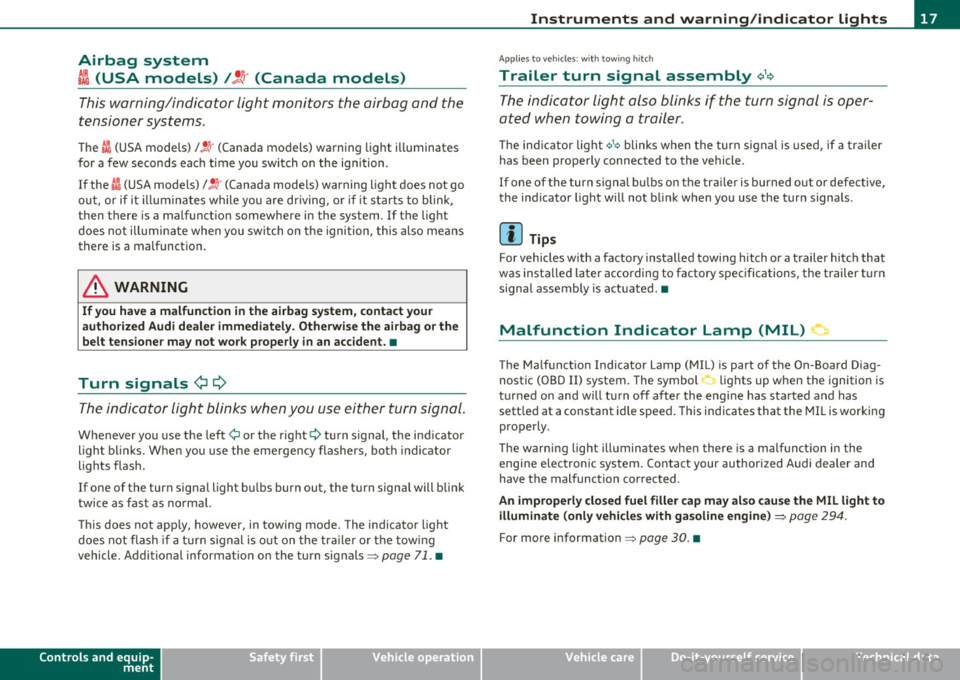
Airbag system
~i (USA models) t!.! r (Canada models)
This warning/indicator light monitors the airbag and the
tensioner systems.
Th e I (USA models) l!.!r (Canada mo dels) warning light i lluminates
for a few seconds each time you switch o n the ignition .
If the
I (USA mode ls)/ !.!r (Canada mode ls) warning light does not go
o ut , or if it illum ina tes while you are d riving, o r if it s tarts to blink ,
then there is a ma lfunct ion somewhere in the system. If the light
does not illum inate whe n yo u sw itch on t he igni tion, this also me ans
there is a malfunction.
& WARNING
If you ha ve a malfunction in the ai rbag system , contact your
authorized Audi dealer immediately. Otherwis e the airbag or the
belt tensioner may not work properly in an accident. •
Turn signals ¢¢
The indicator light blinks w hen you use ei ther turn signal .
Whenever you use the left¢ or the right¢ turn signal, the ind icator
l igh t bl inks. Whe n you use the eme rgency flashers, both indi cator
lights flas h.
If one of the turn signa l light b ulbs burn out, the t urn signal will blink
t wice as fast as normal.
Th is does not app ly, however, in towing mode. The indicator light
does not flash if a turn s ignal is o ut on t he tra ile r or th e tow ing
vehicle. Addit ional i nformat ion on the turn signals =>
page 71. •
Controls and equip
ment Safety first
Instruments and warning
/indicator lights
App lies to vehicles : w ith tow ing hitch
Trailer turn signal assembly ~,1<>
The indicator light also blinks if the turn signal is oper
ated when towing a trailer.
Th e ind icator light ¢ 1¢ blinks when the turn signa
l is used , if a t ra iler
has been properly connected to the vehicle.
If o ne of the turn sign al bu lbs on t he trail er is burned out o r defe ct ive,
the indicato r light will not bli nk when you use the turn signa ls .
(I) Tips
For vehicles w ith a factory installed towi ng hitch or a trailer hitch that
was insta lled later according to factory specifications, the trailer t urn
signa l assembly is act uated. •
Malfunction Indicator Lamp (MIL) 1:1
The Ma lf u nct ion Indicato r Lamp (M IL) is part of the On -Board D iag
nostic (OBD II) system. The symbol -.. lights up when the ignition is
tu rned on and w ill tur n off after the eng ine has sta rted a nd has
sett le d at a constant id le speed . This indicates that the MIL is wo rking
prope rly.
T he warning lig ht illuminates whe n there is a malfunc tion in the
engine e lec tron ic system . Contact your author ized Audi dealer and
have the malfunction corrected .
An improperly closed fuel filler cap may also cause the MIL light to
illuminate (only vehicles with ga soline engine )
::::> page 294.
For more information ~ page 30. •
Vehicle care Technical data
Page 26 of 392
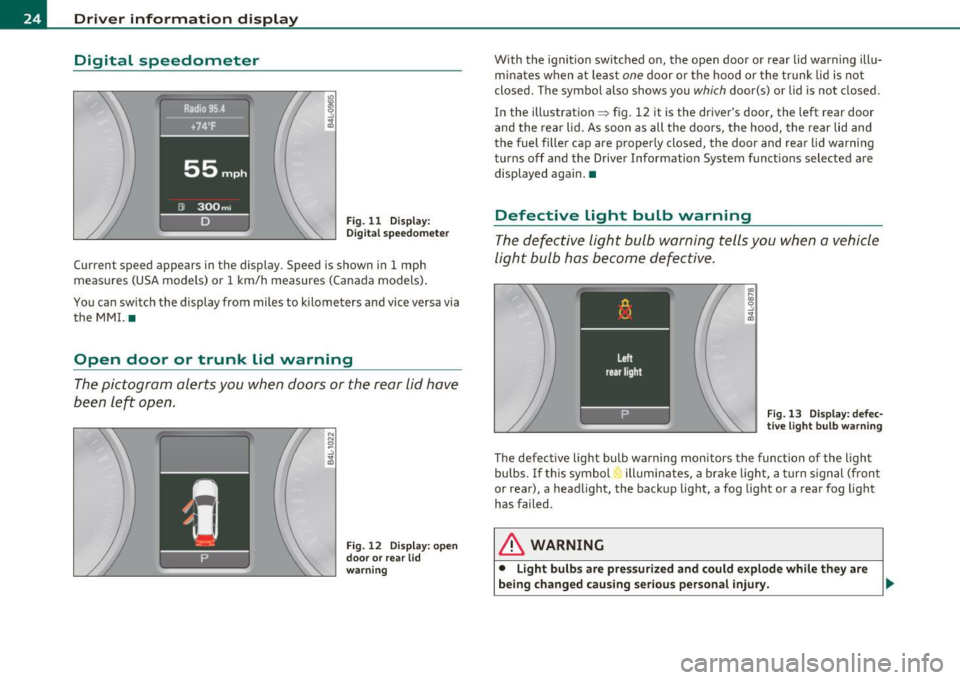
Driver information display
Digital speedometer
Fig. 11 Display:
Digita l speedomet er
Current speed appears in the display. Speed is shown in 1 mph
measures (USA models) or 1 km/h measures (Canada models) .
You ca n sw itch the display from miles to kilometers and vice versa via
the MMI. •
Open door or trunk lid warning
The pictogram alerts you when doors or the rear lid have
been left open.
Fig. 12 Display: open
d oo r or rear lid
warning
With the ignition switched on, the open door or rear lid warning illu
minates when at least one door or the hood or the trunk lid is not
closed. The symbol also shows you
which door(s) or lid is not closed.
In the illustration ~ fig. 12 it is the driver's door, the left rear door
and the rear lid. As soon as all the doors, the hood, the rear lid and
the fuel filler cap are properly closed, the door and rear lid warning
turns off and the Driver Information System functions selected are
displayed again. •
Defective light bulb warning
The defective light bulb warning tells you when a vehicle
light bulb has become defective .
Fig. 13 Display : defec
tive light bulb warning
The defective light bulb warning monitors the function of the light
bulbs. If this symbol illuminates, a brake light, a turn signal (front
or rear), a headlight, the backup light, a fog light or a rear fog light
has failed .
& WARNING
• Light bulb s are pressurized and could explode while they are
being changed causing serious personal injury. .,._
Page 28 of 392
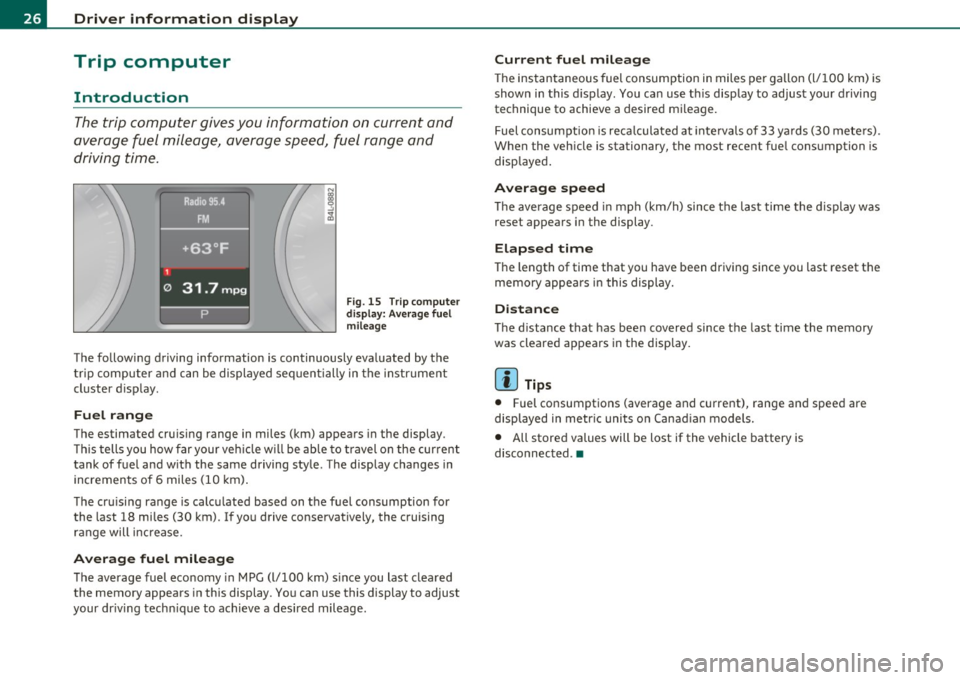
Driver information display
Trip computer
Introduction
The trip computer gives you information on current and
average fuel mileage, avera ge speed, fuel range and
driving time .
Fig . 1 5 T rip c om pute r
di sp la y: Av erag e fuel
mile age
T he fo llow ing driving information is continuously eva luated by the
t rip co mpute r and can be displayed se quen tially in the instr ument
cl uster d isplay.
Fuel range
The estimated cru ising range in miles (km) appea rs in the display.
Thi s tells you how far your veh icle w ill be ab le to travel o n the cur rent
tank of fuel a nd w ith the same driving sty le . The display changes in
in cremen ts of 6 miles (1 0 km).
Th e cru ising range is calc ulated based on t he f uel consumption for
the last 18 mi les (30 km). I f yo u drive conservatively, the cruising
r an ge will increase.
Average fuel mileage
T he average fuel economy in MPG (l/100 km) s ince you last clea red
the memory appears in this display . You can use this display to adjust
your dr iv ing tech nique to achieve a des ired mileage .
Current fuel mileage
The ins tan taneous fuel consumption in miles pe r ga llon (l/ 100 km) is
shown in this display . You can use t his disp lay to ad jus t your d riving
technique to achieve a desired m ileage.
Fuel consumpt io n is reca lculated at inte rvals of 33 y ards (30 me te rs).
When the veh icle is stationary, the most recent fue l consumption is
disp laye d.
Average speed
Th e average s peed in mph (km/h) since t he last ti me the display was
reset appea rs i n the display .
Elapsed time
The length of time that you have been dr iving since you last reset the
memory appea rs in this display.
Distance
Th e d istance tha t has bee n covered since t he last time the memory
was cleare d appears in the disp lay.
[ i ] Tips
• Fuel consumpt ions (average and current), range an d spee d are
displayed in metr ic units o n Canad ian models.
• All store d values will be lost if the vehicle battery is
disconn ected .•
Page 29 of 392
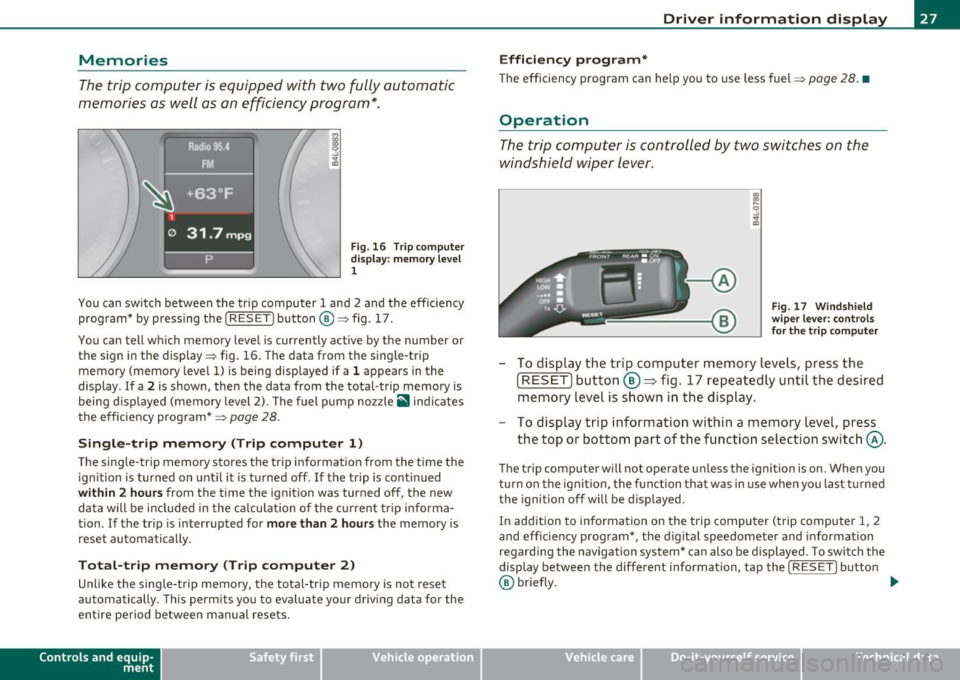
Memories
The trip computer is equipped with two fully automatic
memories as well as an efficiency program*.
Fig. 16 Trip computer
display: memory level
1
You can switch between the trip computer 1 and 2 and the efficiency
program* by pressing the [
RESET] button®=> fig. 17.
You can tell which memory level is currently active by the number or
the sign in the display=> fig. 16. The data from the single-trip
memory (memory level 1) is being displayed if a 1 appears in the
display . If a
2 is shown, then the data from the total-trip memory is
being displayed (memory level 2). The fuel pump nozzle
ii indicates
the efficiency program*=>
page 28.
Single-trip memory (Trip computer 1)
The single-trip memory stores the trip information from the time the
ignition is turned on until it is turned off. If the trip is continued
within 2 hours from the time the ignition was turned off, the new
data will be included in the calculation of the current trip informa
tion. If the trip is interrupted for
more than 2 hours the memory is
reset automatically.
Total-trip memory (Trip computer 2)
Unlike the single-trip memory, the total-trip memory is not reset
automatically. This permits you to evaluate your driving data for the
entire period between manual resets.
Con tro ls a nd e quip
m en t Vehicle
OP-eration
Driver information display
Efficiency program*
The efficiency program can help you to use less fuel => page 28. •
Operation
The trip computer is controlled by two switches on the
windshield wiper lever .
Fig. 17 Windshield
wiper lever: controls
for the trip computer
- To display the trip computer memory levels, press the
[ RESET) button ®=> fig. 17 repeatedly until the desired
memory level is shown in the display.
- To display trip information within a memory level, press
the top or bottom part of the function selection switch @.
The trip computer will not operate unless the ignition is on. When you
turn on the ignition, the function that was in use when you last turned
the ignition off will be displayed.
In addition to information on the trip computer (trip computer 1, 2
and efficiency program*, the digital speedometer and information
regarding the navigation system* can also be displayed. To sw itch the
display between the different information, tap the
I RESET] button
@ briefly. ...,
Vehicle care Do-it-yourselt service iTechnical data
Page 30 of 392
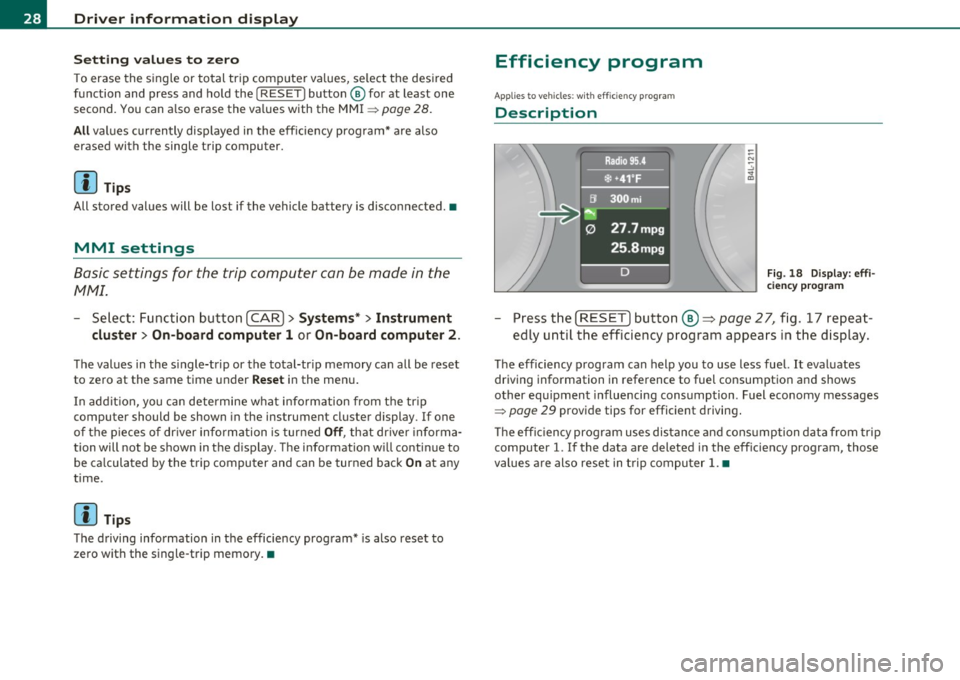
Driver info rmation d isplay
S ett ing values to zero
T o erase the single or total trip computer values, select the des ired
function and press and hold the
I RESET) button@ for at least one
second. You can also erase the va lues with the MMI
=> page 28.
All values currently disp layed in the efficiency program* are also
erased with the single trip computer.
[ i ] Tips
All stored values will be lost if the vehicle battery is disconnected. •
MMI settings
Basic settings for the trip computer can be made in the
MMI.
-Select: Function button [CAR]> System s*> Instrument
cluster > On -bo ard computer 1 or On-board computer 2.
The values in the s ingle-trip or the total-trip memory can all be reset
to zero at the same time under
Reset in the menu.
In addit ion, you can determine what information from the trip
computer should be shown in the instrument cluster display. If one
of the pieces of dr iver information is turned
Off, that dr iver informa
tion will not be shown in the display. The information will continue to
be ca lculated by the trip computer and can be turned back
On at any
time.
rn Tips
The driving information in the efficiency program* is also reset to
zero with the single-trip memory.•
Efficiency program
Applies to veh icles: w ith effi ciency p rog ram
Description
Fig. 18 Display: eff i
ciency p rog ra m
Press the [ RESET] button@~ page 27, fig. 17 repeat
ed ly until the efficiency program appears in the display.
The efficiency program can help you to use less fuel. It evaluates
driving information in reference to fuel consumption and shows
other equipment influencing consumption . Fuel economy messages
~ page 29 provide tips for efficient driving.
T he effic iency program uses distance and cons umption data from trip
computer
1. If the data are deleted in the efficiency program, those
values are also reset in trip computer
1. •
Page 31 of 392
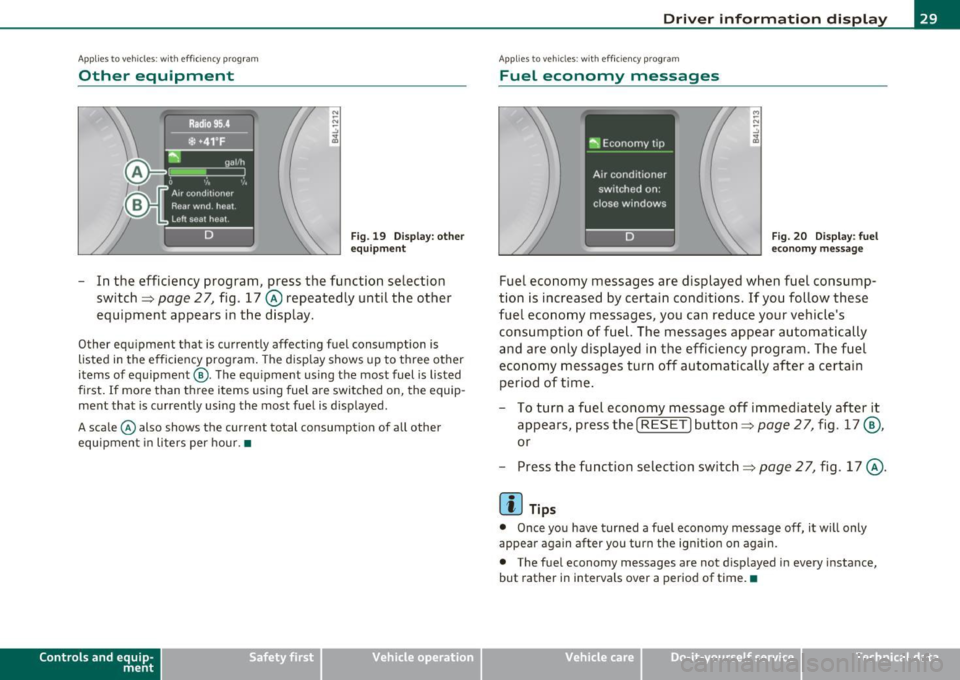
Applies to vehicles : w ith eff iciency program
Other equipment
Fig. 19 Display: o the r
eq uipmen t
-In the efficiency program, press the function selection
switch~
page 2 7, fig. 17 @ repeatedly until the other
equipment appears in the display.
Other equipment that is currently affecting fuel consumption is
listed in the efficiency program . The disp lay shows up to three other
items of equipment @. The equ ipment using the most fuel is listed
first .
If more than three items using fuel are switched on, the equip
ment that is currently using the most fuel is displayed.
A scale © also shows the current total consumption of all other
equipment i n liters per hour. •
Contro ls a nd e quip
m en t Vehicle
OP-eration
Driver inf ormation display
Applies to vehicles : with eff iciency program
Fuel economy messages
M
-"' -.:,
~
Fig. 20 Disp lay: f uel
eco nomy message
Fuel economy messages are displayed when fuel consump
tion is increased by certain conditions. If you follow these
fuel economy messages, you can reduce your ve hicle's
consump tion of fuel. The messages appear automatically
and are only displayed in the efficiency program . The fuel
e conomy messages turn off automatically after a certain
period of t ime .
- To turn a fuel economy message off immediately after it
appears, press the [
RESET] button~ page 27, fig. 17@,
or
- Press the function selection switch =>
page 2 7, fig . 17 @ .
[I] Tips
• Once you have turned a fuel economy message off, it will only
appear again after you turn the ignition on again.
• The fuel economy messages are not displayed in every instance,
but rather in interva ls over a period of time.•
Vehicle care Do-it-yourselt service iTechnical data