instrument panel AUDI Q7 2011 Owner´s Manual
[x] Cancel search | Manufacturer: AUDI, Model Year: 2011, Model line: Q7, Model: AUDI Q7 2011Pages: 392, PDF Size: 93.29 MB
Page 36 of 392

Driver information d isplay
0 Alternator ma lfunction =>page 34
BRAKE
USA model s: =>page 34
Brake system malfunction
Can ad a m odel s: ::>page 34
Brake system malfunction
- --
-~-
Engine coolant level too => page 35
low/engine coolant temperature
-too high
~ Engine o il pressure too low ::> page36
Ad Blue /7 =>page296
Ad Blue c,,,.c AdBlue malfunction * =>page296
•
~ ....
Faulty steering =>page 36
© Faulty ignition switch =>page37
~
[ i J Tips
• If the warning/indicator light BRAKE (USA models)/ «D> (Canada
mode ls) in the instrument cluster flashes, the re is a brake system
malfunction. By press ing the [ CHECK] button, you can bring up a
dr iver message which explains the ma lfunct ion in more deta il. Please
note =>
page 34 .
• Speed wa rnings threshold 1 9 (USA mode ls)/ 0 (Canada models)
and threshold 2
8 , (USA mode ls)/ 8, (Canada models) are also shown
as red symbols . T he warning is a lways shown as a sma ll symbol in the
upper area of the display=>
page 31. •
Alternator malfunction 0
If the D symbol in the instrument panel display flashes, then there
is a malfunction in the a lternato r or the veh icle electronics. A warning
to the driver will appear, too. The driver warning goes out after about
5 seconds, but it can be b ro ught up at any time by pressing the
I CHECK] button again .
Usua lly, you can still drive to the next dealership. Turn off a ll but the
most necessary electr ica l consumers, since these drain the veh icle's
battery.
0 Note
If the _ f_ warning symbol (coolant system malfunction) also lights up
on the instrument panel dur ing the trip=>
page 35, then you have to
stop immediately and turn off the engine. The coolant pump is not
working anymore -danger of damage to the engine! •
Brake system malfunction
A malfunction in the brake system must be repaired as
soon as possible.
If the warning /indicator light BRAKE (USA models)/ (CD)
(Canada models) in the instrument cluster flashes, there is a
brake system malfunction. By pressing the
[CHECK] button,
you can bring up a driver message which explains the malfunction in more detail.
Stop v ehicle and check brake fluid level
- Pull off the road.
- Stop the vehicle.
- Turn off the engine .
- Check the brake fluid level:::::,
page 311.
Page 37 of 392
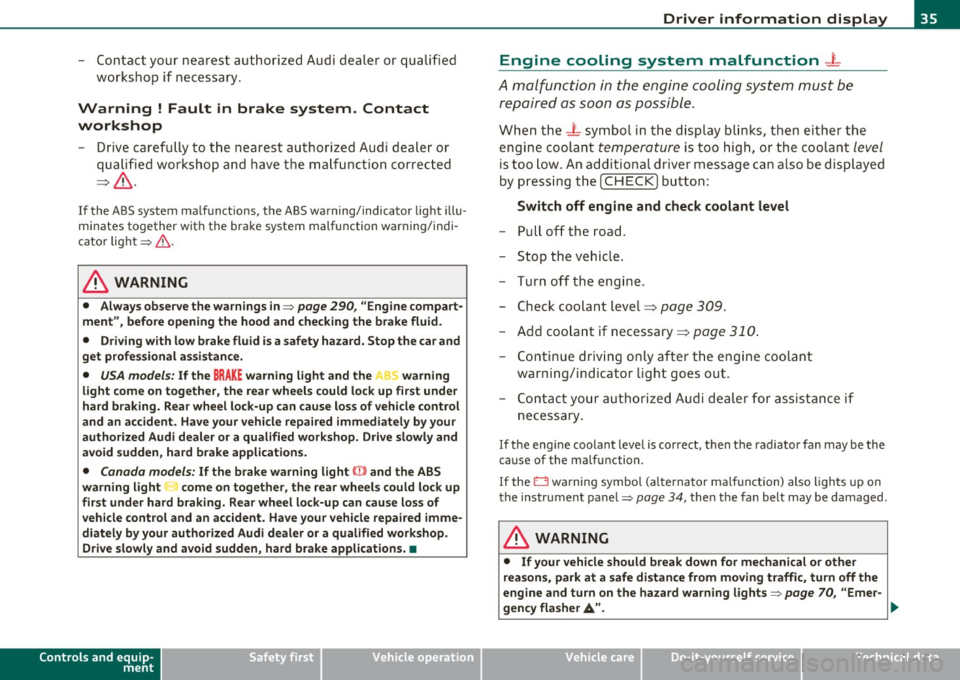
- Contact your nearest authorized Audi dealer or qualified
workshop if necessary.
Warning ! Fault in brake system. Contact
workshop
- Drive carefully to the nearest authorized Audi dealer or
qualified workshop and have the malfunction corrected
=>& .
If the ABS system malfunctions, the ABS warning/indicator light illu
minates together with the brake system malfunction warning/indi
cator light:::::, &.
& WARNING
• Always observe the warnings in:::::, page 290, "Engine compart
ment", before opening the hood and checking the brake fluid.
• Driving with low brake fluid is a safety hazard. Stop the car and
get professional assistance.
• USA models: If the BRAKE warning light and the S warning
light come on together, the rear wheels could lock up first under
hard braking. Rear wheel lock-up can cause loss of vehicle control
and an accident. Have your vehicle repaired immediately by your
authorized Audi dealer or a qualified workshop. Drive slowly and
avoid sudden, hard brake applications.
• Canada models: If the brake warning light((]:» and the ABS
warning light come on together, the rear wheels could lock up
first under hard braking. Rear wheel lock-up can cause loss of
vehicle control and an accident. Have your vehicle repaired imme
diately by your authorized Audi dealer or a qualified workshop.
Drive slowly and avoid sudden, hard brake applications. •
Controls and equip
ment Safety first
Driver information display
Engine cooling system malfunction _
t_
A malfunction in the engine cooling system must be
repaired as soon as possible.
When the -L symbol in the display blinks, then either the
engine coolant
temperature is too high, or the coolant level
is too low. An additional driver message can also be displayed
by pressing the [CHECK] button:
Switch off engine and check coolant level
- Pull off the road .
- Stop the vehicle.
- Turn off the engine.
- Check coolant level :::>
page 309.
-Add coolant if necessary=> page 310.
-Continue driving only after the engine coolant
warning/indicator light goes out.
- Contact your authorized Audi dealer for assistance if
necessary.
If the engine coolant level is correct, then the radiator fan may be the
cause of the malfunction.
If the O warning symbol (alternator malfunction) also lights up on
the instrument panel:::::,
page 34, then the fan belt may be damaged .
& WARNING
• If your vehicle should break down for mechanical or other
reasons, park at a safe distance from moving traffic, turn off the
engine and turn on the hazard warning lights:::::,
page 70, "Emer-
gency flasher
A". ..,.
Vehicle care Technical data
Page 68 of 392

Open ing and closing
- Remove the two screws=> fig . 54 -Arrows- from the light
unit.
- Carefully remove the light unit .
- Remove the crank from the bracket on the fuse cover on
the left front of the instrument panel=>
page 350,
fig . 259.
-Push the crank into the hexagonal hole as far as it can go
=>
page 65, fig. 55.
- Hold the crank down and turn it to close the roof .
- Re-install the light unit . For installation, reverse the
removal sequence.
- Return the crank to its location in the fuse box cover and
install the cover .
-Have the problem corrected.
[I] Tips
To turn the crank for emergency closing more easily, you should use
the screwdriver handle as an aid~
page 65, fig. 55. First, remove the
screwdriver from the handle, then push the handle onto the crank. •
Applies to vehicles: with Panoramic sli din g sunroof
Mechanical emergency closing for rear roof
segment
- Carefully remove the cover for the rear roof segment drive
in the rear area of the headliner.
- Remove the crank from the bracket on the fuse cover on the left front of the instrument panel=>
page 350,
fig. 259 .
-Press the crank into the hexagona l hole in the drive as far
as it wi ll go (bas ica lly, as shown in=>
page 65, fig. 55).
- Ho ld the crank down and turn it to close the roof.
- Re-install the cover.
- Return the crank to its locat ion in the fuse box cover and
install the cover.
- Have the problem correct ed .
[I] Tips
T o turn the crank for emergency closing more easily, you should use
the screwdriver handle from the tool kit~
page 340 as an aid. First,
remove the screwdriver from the handle, then push the handle onto
the c rank .•
Page 87 of 392
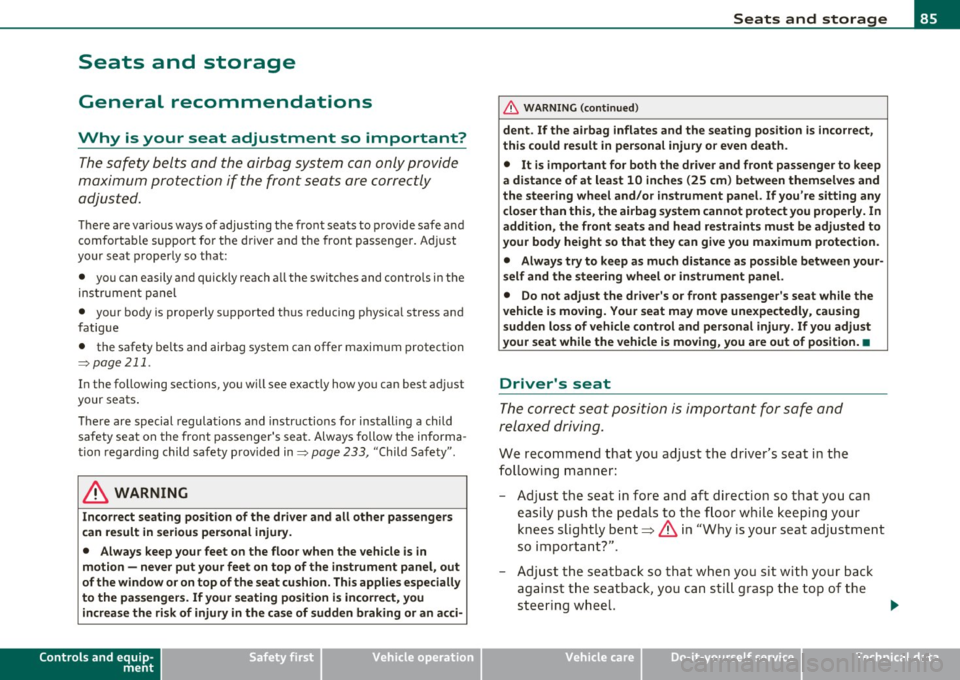
Seats and storage
General recommendations
Why is your seat adjustment so important?
The safety belts and the airbag system can only provide
maximum protection if the front seats are correctly
adju sted.
Th ere a re various ways of adjusting t he front seats to provide safe and
comfortable support for the driver and the front passenger . Ad just
your seat properly so that :
• you can easily and quickly reach a ll the switc hes and contro ls in the
ins trumen t pa nel
• your body is properly supported thus reducing phys ica l stress and
fatigue
• the safety be lts and airbag system can offer maximum protection
===> page 211 .
In the following sections, you w ill see exact ly how you can best ad just
your sea ts .
Th ere are special regulations a nd instr uctions for install ing a child
safety seat on the front passenger's sea t. Always follow the informa
tion regarding child safety p rovided in===>
page 233, "Child Safety ".
& WARNING
Incorrect seating posit ion of the dri ver and all other passengers
can result in seriou s personal injury.
• Always keep your feet on the floor when the vehicle is in
motion -never put your feet on top of the instrument panel, out
of the window o r on top of the seat cush ion. This applies especially
to the passengers.
If your seating po sition is incorrect, you
increase the ri sk of injury in the case of sudden braking or an acci-
Controls and equip
ment Safety first
Seats and storage
& WARNING
(con tinu ed)
dent . If the airbag inflates and the seating position is incorrect ,
this could result in per sonal injury or even death .
• It is important for both the dri ver and front passenger to keep
a distan ce of at least 10 inche s (25 cm) between themselves and
the steering wheel and /or instrument panel. If you 're sitting any
closer than this , the airbag system cannot protect you properly. In
addition, the front seats and head restraints must be adjusted to
your body height so that they can give you maximum protection .
• Always try to keep as much distance as possible between your
self and the steering wheel or instrument panel.
• Do not adjust the driver's or front passenger 's seat while the
vehicle is moving. You r seat may move unexpectedly , causing
sudden loss of vehicle control and personal injury . If you adjust
your seat while the vehicle is moving , you are out of position. •
Driver's seat
The correct seat position is important for saf e and
re lax ed driving.
W e recomme nd that you a djust the drive r's sea t in the
f ollowing man ner :
- Ad just the seat in fore and aft direction so that you can
easily pus h the pedals to the floor w hile keeping your
knees slightly bent=>
& in "Why is yo ur seat a djus tme nt
so importa nt?" .
- Adjust the seatback so that when yo u sit with yo ur back
agai nst t he seatback , you can st ill grasp t he top of the
steering w heel. ..,
Vehicle care Technical data
Page 88 of 392
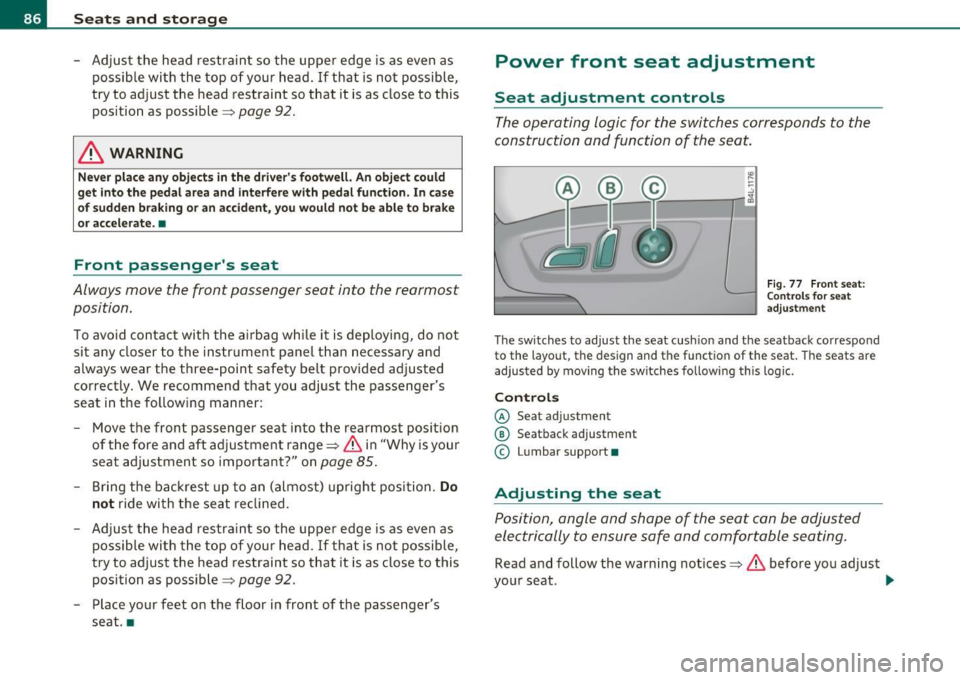
Seats and storage
-Adjust the head restraint so the upper edge is as even as
possible with the top of your head. If that is not possible,
try to adjust the head restraint so that it is as close to this
position as possible=>
page 92.
& WARNING
Never place any objects in the driver's footwell. An object could
get into the pedal area and interfere with pedal function. In case
of sudden braking or an accident, you would not be able to brake
or accelerate. •
Front passenger's seat
Always move the front passenger seat into the rearmost
position.
To avoid contact with the airbag while it is deploying, do not
sit any closer to the instrument panel than necessary and
always wear the three-point safety belt provided adjusted
correctly. We recommend that you adjust the passenger's
seat in the following manner:
- Move the front passenger seat into the rearmost position
of the fore and aft adjustment range~
& in "Why is your
seat adjustment so important?" on
page 85.
- Bring the backrest up to an (almost) upright position. Do
not ride with the seat reclined.
- Adjust the head restraint so the upper edge is as even as
possible with the top of your head . If that is not possible,
try to adjust the head restraint so that it is as close to this
position as possible~
page 92.
-Place your feet on the floor in front of the passenger's
seat .•
Power front seat adjustment
Seat adjustment controls
The operating logic for the switches corresponds to the
construction and function of the seat.
~
-..:,
- ----,-, ~
Fig. 77 Front seat:
Controls for seat
adjustment
The switches to adjust the seat cushion and the seatback correspond
to the layout, the design and the function of the seat. The seats are
adjusted by moving the switches following this logic.
Controls
© Seat adjustment
@ Seatback adjustment
© Lumbar support •
Adjusting the seat
Position, angle and shape of the seat can be adjusted
electrically to ensure safe and comfortable seating.
Read and follow the warning notices~ & before you adjust
your seat. _.,
Page 110 of 392
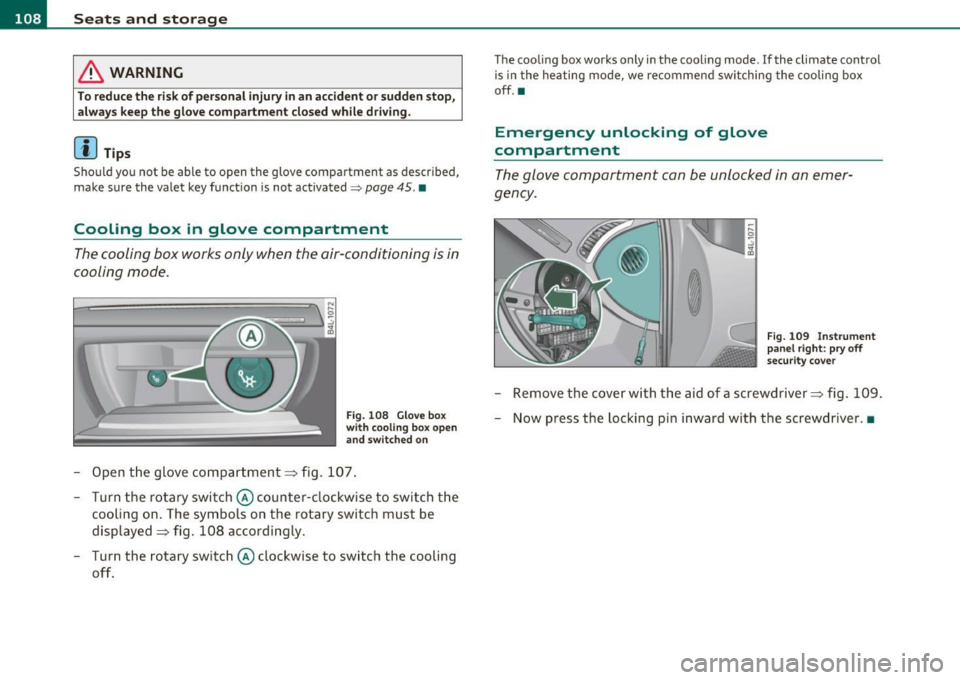
ffl..__S_e _ a_t _s _ a_n_ d_ s_t _o _r _a _,g:.- e ______________________________________________ _
& WARNING
To reduce the risk of personal injury in an accident or sudden stop,
always keep the glove compartment closed while driving.
(I] Tips
Should you not be able to open the glove compartment as described,
make sure the valet key function is not activated~
page 45. •
Cooling box in glove compartment
The cooling box works only when the air-conditioning is in
cooling mode.
Fig. 108 Glove box
with cooling box open
and switched on
- Open the glove compartment=> fig. 107.
- Turn the rotary switch © counter-clockwise to switch the
cooling on. The symbols on the rotary switch must be
displayed=> fig. 108 accordingly.
- Turn the rotary switch © clockwise to switch the cooling
off.
The cooling box works only in the cooling mode. If the climate control
is in the heating mode, we recommend switching the cooling box
off.•
Emergency unlocking of glove
compartment
The glove compartment can be unlocked in an emer
gency.
Fig. 109 Instrument
panel right: pry off
security cover
- Remove the cover with the aid of a screwdriver => fig. 109.
- Now press the locking pin inward with the screwdriver .•
Page 195 of 392
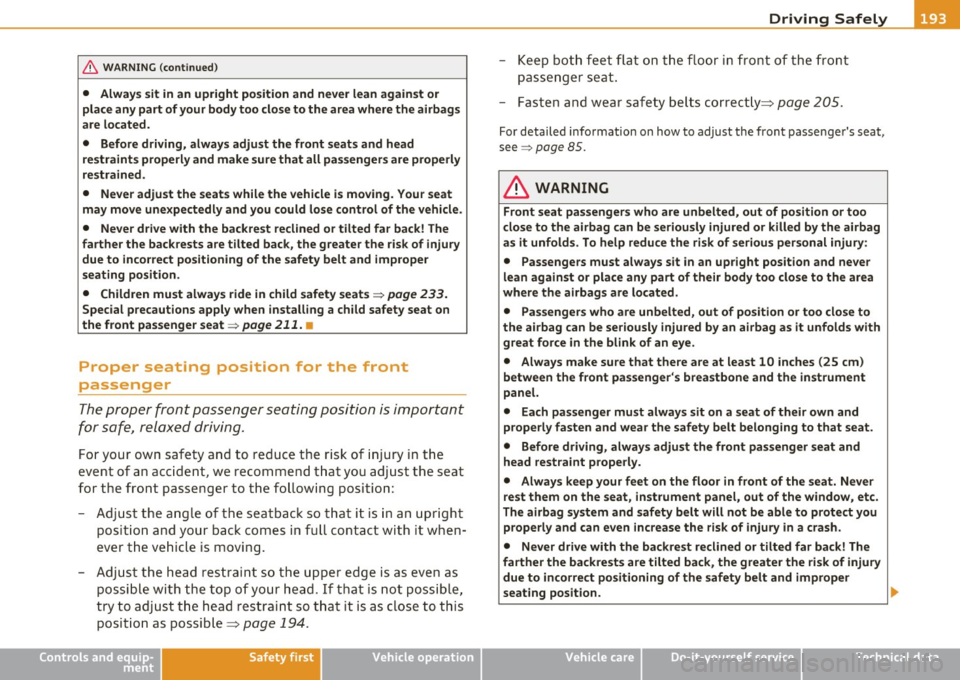
________________________________________________ D_ r_ i_ v _i_n ""'g "-- S_a_ f_ e_ l _,,y'-- __
& WARNING (continued)
• Always sit in an upright position and never lean against or
place any part of your body too close to the area where the airbags
are located.
• Before driving, always adjust the front seats and head
restraints properly and make sure that all passengers are properly
restrained.
• Never adjust the seats while the vehicle is moving. Your seat
may move unexpectedly and you could lose control of the vehicle.
• Never drive with the backrest reclined or tilted far back! The
farther the backrests are tilted back, the greater the risk of injury
due to incorrect positioning of the safety belt and improper
seating position.
• Children must always ride in child safety seats~
page 233.
Special precautions apply when installing a child safety seat on
the front passenger seat~
page 211. •
Proper seating position for the front
passenger
The proper front passenger seating position is important
for safe, relaxed driving .
For your own safety and to reduce the risk of injury in the
event of an accident, we recommend that you adjust the seat
for the front passenger to the following position:
- Adjust the angle of the seatback so that it is in an upright
position and your back comes in full contact with it when
ever the vehicle is moving.
- Adjust the head restraint so the upper edge is as even as
possible with the top of your head. If that is not possible,
try to adjust the head restraint so that it is as close to this
position as possible=>
page 194.
Controls and equip
ment Safety first Vehicle operation
-
Keep both feet flat on the floor in front of the front
passenger seat.
- Fasten and wear safety belts correctly::::>
page 205.
For detailed information on how to adjust the front passenger's seat,
see ~
page 85.
& WARNING
Front seat passengers who are unbelted, out of position or too
close to the airbag can be seriously injured or killed by the airbag
as it unfolds. To help reduce the risk of serious personal injury:
• Passengers must always sit in an upright position and never
lean against or place any part of their body too close to the area
where the airbags are located.
• Passengers who are unbelted, out of position or too close to
the airbag can be seriously injured by an airbag as it unfolds with
great force in the blink of an eye.
• Always make sure that there are at least 10 inches (25 cm)
between the front passenger's breastbone and the instrument
panel.
• Each passenger must always sit on a seat of their own and
properly fasten and wear the safety belt belonging to that seat.
• Before driving, always adjust the front passenger seat and
head restraint properly.
• Always keep your feet on the floor
in front of the seat. Never
rest them on the seat, instrument panel, out of the window, etc.
The airbag system and safety belt will not be able to protect you properly and can even increase the risk of injury in a crash.
• Never drive with the backrest reclined or tilted far back! The
farther the backrests are tilted back, the greater the risk of injury
due to incorrect positioning of the safety belt and improper
seating position.
II>
Vehicle care Do-it-yourself service Technical data
Page 197 of 392

________________________________________________ D_ r_ i_ v _i_n ""'g "-- S_a_ f_ e_ l _,,y'-- __
- Adjust the head restraints so the upper edge is as even as
possible with the top of your head. If that is not possible,
try to adjust the head restraint so that it is as close to this
position as possible=:> fig. 187.
- If there are passengers in rear seat, fold the head
restraints up on the occupied seats or slide the center
head restraint upward at least to the next notch.
Adjusting head restraints=> page 92.
& WARNING
Driving without head restraints or with head restraints that are
not properly adjusted increases the risk of serious or fatal neck
injury dramatically. To help reduce the risk of injury:
• Always drive with the head restraints in place and properly
adjusted.
• Every person in the vehicle must have a properly adjusted head
restraint.
• Always make sure each person in the vehicle properly adjusts
their head restraint. Adjust the head restraints so the upper edge
is as even as possible with the top of your head. If that is not
possible, try to adjust the head restraint so that it is as close to
this position as possible.
• Never attempt to adjust head restraint while driving. If you
have driven off and must adjust the driver headrest for any reason,
first stop the vehicle safely before attempting to adjust the head restraint.
• Children must always be properly restrained in a child restraint
that is appropriate for their age and size=>
page 233. •
Controls and equip
ment Safety first Vehicle operation
Examples of improper seating positions
The occupant
restraint system can only reduce the risk of
injury if vehicle occupants are properly seated.
Improper seating positions can cause serious injury or death.
Safety belts can only work when they are properly positioned
on the body. Improper seating positions reduce the effective
ness of safety belts and will even increase the risk of injury
and death by moving the safety belt to critical areas of the
body. Improper seating positions also increase the risk of
serious injury and death when an airbag deploys and strikes
an occupant who is not in the proper seating position. A
driver is responsible for the safety of all vehicle occupants
and especially for children . Therefore:
- Never allow anyone to assume an incorrect seating posi-
tion when the vehicle is being used=:>&.
The following bulletins list only some sample positions that will
increase the risk of serious injury and death . Our hope is that these
examples will make you more aware of seating positions that are
dangerous.
Therefore, whenever the vehicle is moving:
• never stand up in the vehicle
• never stand on the seats
• never kneel on the seats
• never ride with the seatback reclined
• never lie down on the rear seat
• never lean up against the instrument panel
• never sit on the edge of the seat
• never sit sideways
• never lean out the window
• never put your feet out the window
Vehicle care Do-it-yourself service Technical data
Page 198 of 392

• ....__D_ r_iv _i_ n_, g=-- S_ a _ f_e _,Ly _ ______________________________________________ _
• never p ut your feet on the instrument panel
• neve r rest y our feet on the se at cu sh io n o r back of the se at
• never ride in the footwe ll
• nev er ride in t he cargo area
& WARNING
Improper seating posit ions increase the risk of serious personal
injury and death whenever a vehicle is being used .
• Always make sure that all vehicle occupants stay in a p roper
seating position and are properly restrained whenever the vehicle is being used .•
Pedal area
Pedals
The ped als mus t alw ays be free t o move a nd must never
b e in terfe red with by a f loor mat o r any oth er objec t.
Make s ure that a ll pedals move freely without inte rference and t hat
no thing preven ts them from re tu rning to their origin al po sit ions.
On ly use floor mats t hat leave t he pedal area free and can be secured
w ith floor mat fastene rs .
If a brake cir cu it fails, in cre ase d br ak e ped al trave l is re quir ed to br ing
the vehicle to a fu ll stop.
& WARNING
Pedals that cannot move freely can cause loss of vehicle control
and increa se the risk of serious injury.
• Never place any objects in the driver 's footwell. An object could
get into the pedal area and interfere with pedal function. In case
& WARNING (co ntinued )
of sudden braking or an accident, you would not be able to brake
or accelerate!
• Always make sure that nothing can fall or move into the
driver' s footwell. •
Floor mats on the driver side
Always use floor mats th at can be securely attached to
t he floor mat fasteners and do not interfere with th e fr ee
m oveme nt of t he pe dals .
- Mak e su re t hat th e flo or mat s a re pr oper ly se cured and
cann ot mov e and i nte rfere with t he ped als =>& .
Use on ly floo r m ats th at leave the pe da l area u nobst ructed and that
are firm ly secu red so that t hey cannot slip out of pos ition. You can
ob tain s uitabl e floor mats fr om you r auth o riz ed Audi de aler.
Floor mat fasteners are installed in your Aud i.
Floor mats used in your vehicle m ust be attached to t hese fasteners .
P roperly secur ing t he floor ma ts w ill preven t them from s liding into
positions that could interfere w ith the pedals or impair safe opera
ti on of your ve hicle in o ther w ay s.
& WARNING
Pedals that cannot move freely can result in a loss of vehicle
cont rol and increase the risk of serious personal injury .
• Always make sure that floor mats are properly secured.
• Never place or install floor mats or other floor coverings in the
vehicle that cannot be properly secured in place to prevent them
from slipping and interfering with the pedals or the ability to control the vehicle. .,_
Page 200 of 392
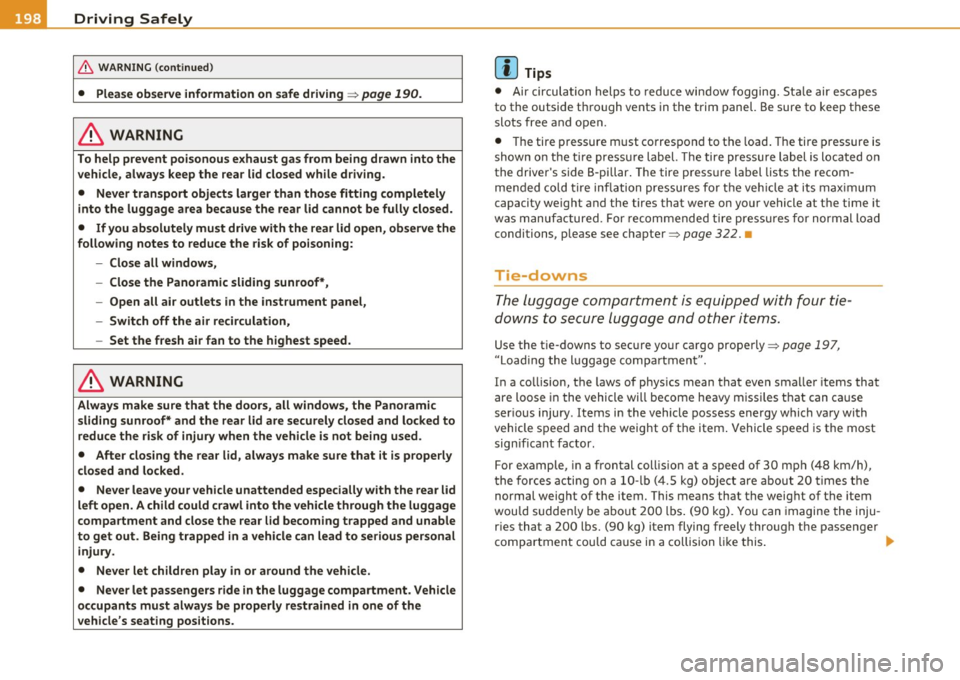
• ....__D_ r_iv _i_ n_, g=-- S_ a _ f_e _,Ly _ ______________________________________________ _
& WARNING (conti nu ed )
• Pleas e obse rve information on s afe driving => page 190.
& WARNING
To help prevent poi sonous exhau st ga s from being drawn into the
vehicle, always keep the rear lid closed while driving.
• Never transport object s larger than tho se fitting completely
into the luggage area because the rear lid cannot be fully closed.
• If you ab solutely must drive with the rear lid open, observe the
following notes to reduce the ris k of po isoning:
- Close all windows,
- Close the Pano ramic sliding sunroof*,
- Open all air outlets in the instrument panel,
- Swit ch off the air recirculation,
- Set the fresh air fan to the h ighest speed.
& WARNING
Alway s make sure that the doors, all windows, the Panorami c
sliding sunroof* and the rear lid are secur ely closed and locked to
reduce the risk of injury when the vehicle is not being used.
• After closing the rear lid, always make sure that it is properly
clo sed and locked .
• Never leave your vehicle unattended especially with the rear lid
left open . A child could crawl into th e vehicle through the luggage
compartment and close the rear lid becoming trapped and unable
to get out . Being trapped in a vehicle can lead to serious personal
injury.
• Never let children play in or around the vehicle.
• Never let passengers ride in the luggage compartment. Vehicle
occupants must alway s be properly restrained in one of the
vehicle 's seating positions.
W Tips
• Air circulation helps to reduce window fogging. Sta le air escapes
to the outside th rough vents in the trim panel. Be sure to keep these
slo ts free and open.
• Th e tire pressure m ust correspond to the load . The tire pressure is
shown o n th e t ire pressu re label. The tire pressure label is located o n
the driver's side 8-pillar . The tire p ress ure label lists the recom
me nded co ld tire inflation pressures fo r th e ve hicle at its max imum
capacity weight and the tires that were on your vehicle at t he time it
was manufactured. For recommended t ire pressu re s for normal loa d
conditions, p lease see chapter=>
page 322. •
Tie-downs
The lug gage c omp artm ent is equ ipped with fo ur tie
do wns to secur e luggag e and oth er items .
Use the t ie-downs to sec ure yo ur cargo properly => page 197,
"Load ing the l uggage comp artmen t".
In a co llision , the laws of physics mean that even smaller items that
are loose in the vehicle will become heavy m issi les t hat can ca use
ser ious injury. Items in the vehicle possess energy which va ry with
veh icle speed and the weight of the item . Vehicle speed is the most
sign ifi cant factor .
For example, in a frontal coll is ion at a speed of 30 mp h (48 km/h),
the forces a cting on a 1 0-lb (4.5 kg) o bje ct are about 20 times the
normal weight of the item. This means that the weight of the item
wou ld sudden ly be abo ut 200 l bs. (9 0 kg). You can imagine the inju
r ies that a 200 lbs. (90 kg) item flying freely through the passenger
compar tment cou ld cause in a collision like this .
liJ,