towing AUDI Q7 2011 Owner´s Manual
[x] Cancel search | Manufacturer: AUDI, Model Year: 2011, Model line: Q7, Model: AUDI Q7 2011Pages: 392, PDF Size: 93.29 MB
Page 5 of 392
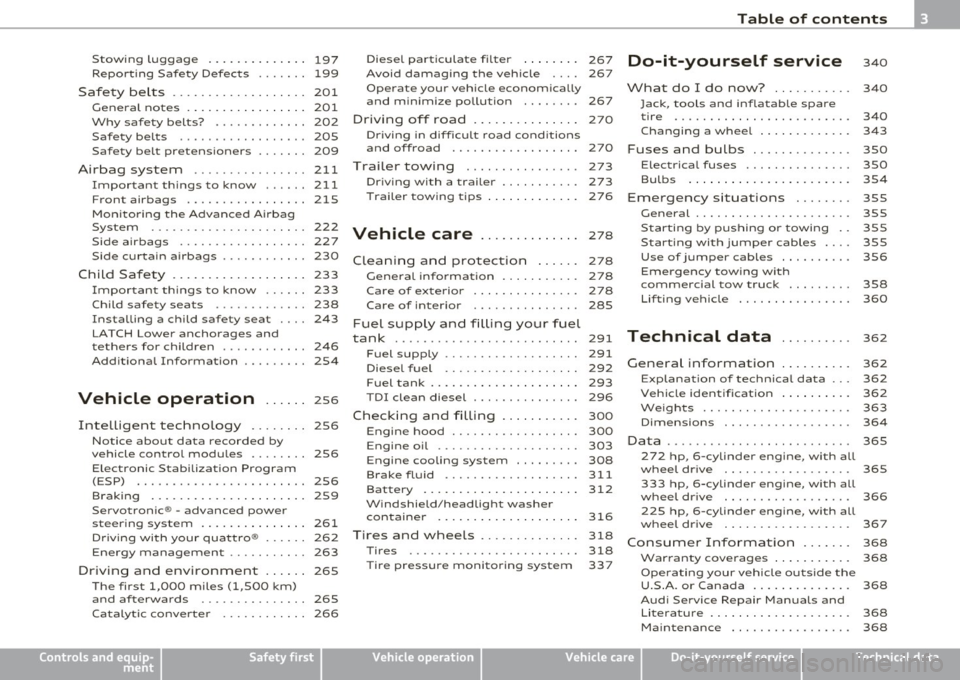
Stowing Luggage ........... ... 197
Repo rting Safe ty Defects ....... 199
Safety be lts ................... 201
General no tes ........ ......... 201
Why safety belts? . . . . . . . . . . . . . 202
Safety belts . . . . . . . . . . . . . . . . . . 205
Safety belt pretensioners . . . . . . . 209
Airbag system ................ 211
Important th ings to know ...... 211
Front airbags ................. 215
Mon ito ring the Advanced A irbag
System ...................... 222
Side airbags .................. 227
Side curtain a irbags . . . . . . . . . . . . 230
Child Safety . . . . . . . . . . . . . . . . . . . 233
Impor tant th ings to know . . . . . . 233
Child safety seats . . . . . . . . . . . . . 238
Installing a child safety seat . . . . 243
LATCH Lowe r ancho rages and
tethers for children . . . . . . . . . . . . 246
Addit ional Information 254
Vehicle operation ...... 2s6
Intelligent techno logy ........ 256
Notice abou t data recorded by
vehicle control modules . . . . . . . . 256
E lectronic S tab ili z ati on Program
(ESP) ........................ 256
Braking . . . . . . . . . . . . . . . . . . . . . . 259
Se rvo tron ic ® -advanced power
steer ing system ....... ........ 261
Dr iving wi th your qua ttro ® . . . . . . 262
Energy management . . . . . . . . . . . 263
Driving and environment . ..... 265
The firs t 1,000 miles (1,500 km)
and af terwards . . . . . . . . . . . . . . . 265
Ca talytic conve rte r . . . . . . . . . . . . 266
Controls and equip
ment Safety first
Diesel pa
rticulate filter . . . . . . . . 267
Avoid damaging the veh icle 267
Operate your vehicle economically
and minimize pollution . . . . . . . . 267
Driving of f road ....... ........ 270
Dr ivi ng in diffic ult road cond itions
and offroad ................. .
Trailer towing
Driving with a trailer .......... .
Trailer tow ing t ips ......... ... . 270
273
273
276
Vehicle care
.............. 278
Clean ing and protection ...... 278
General informa tion . . . . . . . . . . . 278
Care of exterior . . . . . . . . . . . . . . . 278
Care of interior . . . . . . . . . . . . . . . 285
Fuel supply and filling your fuel
tank . . . . . . . . . . . . . . . . . . . . . . . . . . 291
Fuel supply . . . . . . . . . . . . . . . . . . . 291
Diesel fuel . . . . . . . . . . . . . . . . . . . 292
F u el tank . . . . . . . . . . . . . . . . . . . . . 293
T DI clean diesel . . . . . . . . . . . . . . . 296
Checking and filling . . . . . . . . . . . 300
Engine hood . . . . . . . . . . . . . . . . . . 300
Engine oil . . . . . . . . . . . . . . . . . . . . 303
Engine cooling system . . . . . . . . . 308
Brake fluid ................... 311
Bat tery ......... .... ......... 312
W indshie ld/head ligh t washer
containe r ....... .... ......... 316
Tires and wheels . . . . . . . . . . . . . . 318
Tires 318
Ti re pressure monitor ing system 337
Table of contents
Do-it-yourself service
What do I do now? .......... .
Jack, tools and infla table spare
tire ........................ .
Changing a wheel .... ........ .
Fuses and bulbs ............. .
Electrical fuses .............. .
Bulbs ......... ............ . .
Emergency situations ....... .
General ..................... .
S tarting by pushing or towing ..
Starting with jumper cables ... .
Use of jumper cables ......... .
Emergency towing with
commercial tow truck ........ .
Lifting vehicle ............... .
Technical data
General information
340
340
340
34 3
350
350
354
355
3SS
3SS
355
356
358
360
362
362
Explana tion of technical da ta . . . 362
Veh icle iden tification ......... .
We ig hts .................... .
Dimensions ................. .
Data .... ....... ........ ...... .
272 hp, 6 -cylinder engine, with all
whee l d rive ................. .
333 hp, 6-cylinder engine, with all
whee l dr ive ................. .
225 hp, 6 -cylinder engine, with all
wheel dr ive ................. .
Consumer Information ...... .
Warranty cove rages ......... . .
Ope rating your vehicle o utside the
U.S .A. or Canada ......... .... .
Aud i Se rvice Repair Ma nuals and
Li terature . .................. . 362
363
364
365
365
366
367
368
368
368
368
Ma intenance . . . . . . . . . . . . . . . . . 368
Vehicle operation Vehicle care Do-it-yourself service Technical data
Page 19 of 392
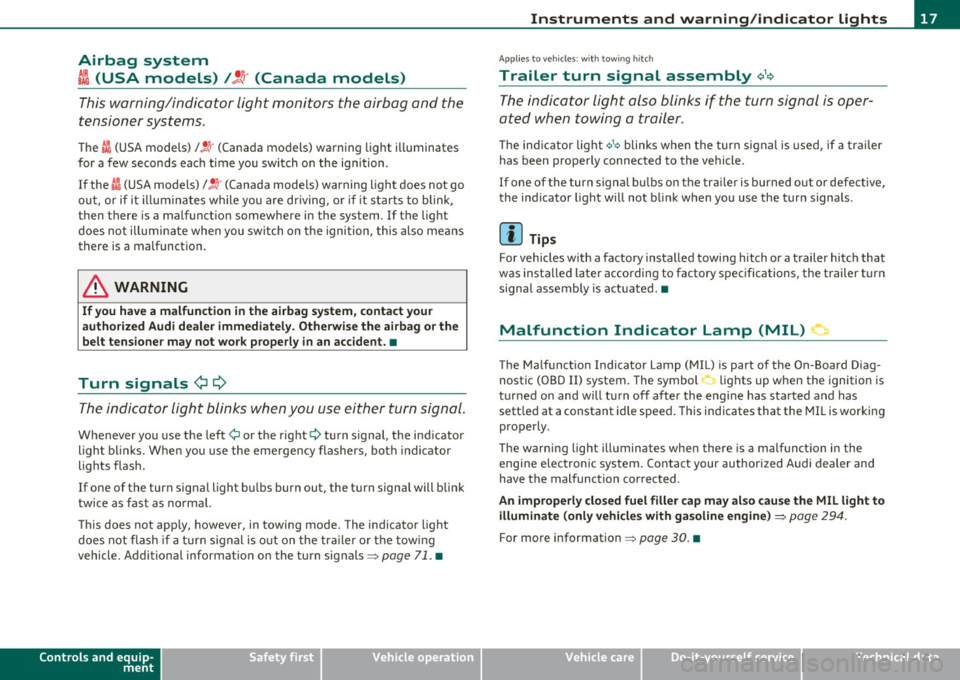
Airbag system
~i (USA models) t!.! r (Canada models)
This warning/indicator light monitors the airbag and the
tensioner systems.
Th e I (USA models) l!.!r (Canada mo dels) warning light i lluminates
for a few seconds each time you switch o n the ignition .
If the
I (USA mode ls)/ !.!r (Canada mode ls) warning light does not go
o ut , or if it illum ina tes while you are d riving, o r if it s tarts to blink ,
then there is a ma lfunct ion somewhere in the system. If the light
does not illum inate whe n yo u sw itch on t he igni tion, this also me ans
there is a malfunction.
& WARNING
If you ha ve a malfunction in the ai rbag system , contact your
authorized Audi dealer immediately. Otherwis e the airbag or the
belt tensioner may not work properly in an accident. •
Turn signals ¢¢
The indicator light blinks w hen you use ei ther turn signal .
Whenever you use the left¢ or the right¢ turn signal, the ind icator
l igh t bl inks. Whe n you use the eme rgency flashers, both indi cator
lights flas h.
If one of the turn signa l light b ulbs burn out, the t urn signal will blink
t wice as fast as normal.
Th is does not app ly, however, in towing mode. The indicator light
does not flash if a turn s ignal is o ut on t he tra ile r or th e tow ing
vehicle. Addit ional i nformat ion on the turn signals =>
page 71. •
Controls and equip
ment Safety first
Instruments and warning
/indicator lights
App lies to vehicles : w ith tow ing hitch
Trailer turn signal assembly ~,1<>
The indicator light also blinks if the turn signal is oper
ated when towing a trailer.
Th e ind icator light ¢ 1¢ blinks when the turn signa
l is used , if a t ra iler
has been properly connected to the vehicle.
If o ne of the turn sign al bu lbs on t he trail er is burned out o r defe ct ive,
the indicato r light will not bli nk when you use the turn signa ls .
(I) Tips
For vehicles w ith a factory installed towi ng hitch or a trailer hitch that
was insta lled later according to factory specifications, the trailer t urn
signa l assembly is act uated. •
Malfunction Indicator Lamp (MIL) 1:1
The Ma lf u nct ion Indicato r Lamp (M IL) is part of the On -Board D iag
nostic (OBD II) system. The symbol -.. lights up when the ignition is
tu rned on and w ill tur n off after the eng ine has sta rted a nd has
sett le d at a constant id le speed . This indicates that the MIL is wo rking
prope rly.
T he warning lig ht illuminates whe n there is a malfunc tion in the
engine e lec tron ic system . Contact your author ized Audi dealer and
have the malfunction corrected .
An improperly closed fuel filler cap may also cause the MIL light to
illuminate (only vehicles with ga soline engine )
::::> page 294.
For more information ~ page 30. •
Vehicle care Technical data
Page 55 of 392
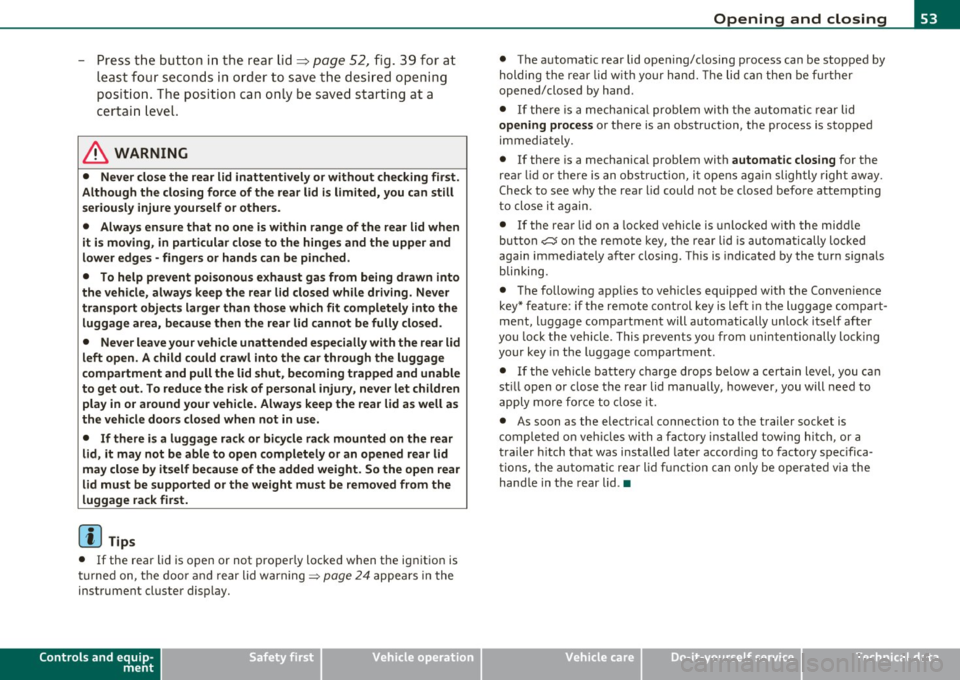
- Press the button in the rear lid => page 52, fig. 3 9 for at
leas t fo ur secon ds in o rder to save th e desi red opening
pos it io n. The posi tio n ca n o nly be save d st art ing at a
certai n level.
& WARNING
• Never clo se the rear lid inattentively or without che cking fi rst.
Although the closing force of the rear lid is limited, you can still
seriously injure you rself or others .
• Always ensure that no one i s within range of the rear lid when
it i s moving, in particular close to the hinge s and the upper and
lower edges -finger s or hands can be pinched .
• To help prevent poisonous exhaust ga s from being drawn into
the vehicle, always keep the rear lid closed while driving. Never
transport objects larger than those which fit completely into the
luggage ar ea, b eca use then the rear lid cannot be fully closed.
• Never leave your vehicle unattended especially with the rear lid
left open . A child could crawl into the car through the luggage
c ompartment and pull the lid shut , becoming trapped and unable
to get out. To reduce the r isk of per sonal injury, never let children
play in o r around your vehicle. Always keep the rear lid as well a s
the vehicle doors closed when not in u se.
• If there i s a luggage rack or bicycle rack mounted on the rear
lid, it may not be able to open completely or an opened rear lid
may close by itself because of the added weight. So the open rear
lid must be supported or the we ight must be removed from the
luggage rack fir st.
[I) Tips
• If the rea r lid i s open or not properly loc ked when the ig nition is
tur ned on, t he doo r and rear lid warning =>
page 24 appea rs in t he
instrument cluster display.
Controls and equip
ment Safety first
Opening and closing
•
The a utomat ic rear lid ope ning/closing process can be stopped by
holdi ng the re ar l id w it h your h and . Th e lid can the n be f urth er
opened/closed by hand.
• If the re is a mech anic al prob lem wi th the au tom atic re ar lid
opening process or there is a n obstruction, the process is stopped
immedia tely.
• If there is a mechanical problem with
automati c closing for the
re ar lid or there is an o bst ru ct io n, i t opens ag ain slightly righ t aw ay .
Check to see why the rea r lid could not be closed before attempting
t o close it again .
• If the rea r lid on a locked vehicle is unlocked w ith the midd le
bu tton .::::so n the remo te key, the rear l id is au tom atically loc ke d
again immediately after closing. T his is indicated by the tur n signa ls
blinking.
• The following app lies to veh icles equipped with the Convenience
key * fea ture: if t he re mote cont rol key is left in the l ugg age compart
me nt, luggage compartment will automatically u nlock itself after
you lock the vehicle. This p revents yo u from unin tentionally lock ing
your key in the l uggage compartment .
• If the veh icle ba tte ry c ha rge drops be low a cer tain level, you can
st ill open or close the rear lid manually, however, you will need to
apply more fo rce to close it.
• As soon as the elect rical connec tion to the t railer socket is
c omple ted o n veh icles with a fa cto ry ins talled towing hi tch , or a
trai ler hitch that was installed later accord ing to factory spec ifica
ti ons, the a utoma tic rear li d fu nct io n can only be opera te d via the
hand le in the rear lid .•
Vehicle care Technical data
Page 157 of 392

Audi side assist Ill
----------------
Deactivating
-Pre ss th e b utton again . Th e ind icator light on the button
goes o ut.
The system works at speeds faster than 19 mph (30 km/h) .
& WARNING
• Improper reliance on the side assist system can cause collisions
and seriou s per sonal injury:
- Never rely only on side assist when changing lanes.
- Alway s check rear view mirrors to make sure that it is safe to
change lanes.
• Side assist cannot detect all vehicles under all condition s
danger of accident!
• Side a ssist cannot detect vehicle s in time to alert you when
they approach from behind at very high speed , or fall drop bac;k
very quickly .
• The radar sensor's
vision can be reduced o r entirely blocked by
rain, snow, and heavy spray . Thi s can result in side a ssist not
adequately detecting vehicles o r, in some cases , not detecting
them at all. Always keep an eye on the direction you are traveling
and the relevant area around the vehicle.
• Plea se note that side assi st indi cates there are approaching
veh icles, or vehicles in your blind spot, only after your vehicle has
reached a driving speed of at lea st 19 mph (30 km/h).
• Side assist signal does not work around tight corners (turning
radius le ss than 328 feet, or 100 m ).
• Side assist is no replacement for the driver's full attention. The
driver alone is respon sible for lane changes and similar driving
maneuvers. Always keep an eye on the direction you are traveling
and the relevant area around the vehicle .
Controls and equip
ment Safety first
0 Note
• T
o ens ure t hat you do not adve rsely affec t side assist, do not blo ck
the area on the rear bumper where the radar sensors are located with
foreign obje cts (s uch as stickers or bicy cle ra cks).
• Make s ure that the s ignal light on the outside mirror is not
blo cked by st ickers or o ther ite ms.
W Tips
• Side assist a utoma tically deact iva tes if it de tects that the rada r
sensors are blocked =>
page 161. The indicator light on the button
goe s out.
• Th e area on the bumpe r w here the ra dar sensors are located must
c o nsistent ly remain free of snow, i ce, a nd heavy soiling so tha t side
assist can funct ion p roper ly. Follow the add itiona l notes on
=>
page 162.
• F or vehicles with a factory installed towing hitc h* or a tra ile r
hi tc h* that was i nstalled late r according to f actory specifications,
side ass ist is automat ically deact ivated as soon as the electrical
c o nne ct io n to the tra ile r electr ical socket is made =>
page 161.
• For vehicles with a trai le r h itch that was not installed accor ding to
fac tory spe cifica tions, sw itch off the s ide ass ist whe n tow ing a tra iler.
• Additiona l t int ing on the front si de windows can make it ha rder to
se e and co rrectly unde rs tand t he signa l light o n the outs ide m irro r.
• For Declaration of Compliance to United States FCC an d Industry
Canada regulations=>
page 371 . •
Vehicle care Technical data
Page 163 of 392

___________________________________________________ A_ u_ d_ i _s _ i_d _ e_ a_ s_s _i _ s _t __ _
App lies to vehicles : with sid e assist
Lane width
Fig. 160 Lanes of a
normal width are
in
detection area
Fig. 161 Narrow
lanes: Side assist may
detect vehicles two
lanes away
Side assist's detection area is designed to cover lanes of standard
width to the left and right of your travel lane, depending on whether
you drive in the center of your lane or closer to the edge.
If you drive in narrow lanes, side assist's detection area may also
include other lanes - especially if you tend to drive on the edge of your
lane => fig . 161. Under these conditions, vehicles can also be
detected that are two lanes away, and side assist then could switch
between the informational and warning stage signals.
When driving in very wide lanes, vehicles in the adjacent lane may not
be detected because they are not inside the detection area .•
Controls and equip
ment Safety first
Notes
Ap
plies to veh icles: with s ide ass ist
Messages in instrument cluster display
If side assist turns off automatically, the indicator light on the button
will go out and you will see a message in the instrument cluster
display :
Audi side assist not available: sensors blocked
The side assist sensors are built into the rear bumper on the left and
right (not visible on the outside)=>
page 154, fig. 152. To ensure
that you do not adversely affect the way side assist functions, foreign
objects (such as stickers or bicycle racks) should not be attached to
the area on the rear bumper where the sensors are located. If side
assist functions are adversely affected, you will see this message in
the instrument cluster display . Remove anything that may be
blocking the sensors.
If no vehicle is detected for a longer period of time while driving, side
assist will also switch off automatically.
Audi side assist currently not available
If there is a temporary problem (such as the vehicle's battery charge
being low), side assist cannot be activated temporarily .
Audi side assist: system fault
Have the system checked by an authorized Audi dealer or qualified
workshop.
Audi side assist not available when towing
The radar sensor's view is limited when towing a trailer. For vehicles
with a factory installed towing hitch or a trailer hitch that was
installed later according to factory specifications, side assist is auto
matically deactivated as soon as the electrical connection to the
trailer's electrical socket is made, and this status message appears in
the instrument cluster display . Deactivation cannot be guaranteed .,,_
Vehicle care Technical data
Page 172 of 392

lffl!I.___P_ a_r_k _ i_n ...::g::- s_, y...._ s_t _e _m ________________________________________________ _
Parking system
Applies to vehicles: w it h rear park ass ist/parking system advanced
General information
T here are two different park assist systems ava ilab le depending on
your veh icle's equipment leve l.
The
r ear park ass ist is an acoust ic park assist system that will give you
a sou nd warn ing to let you know the re is something
behind t h e
veh icle=>
page 170.
T he parking system advanced audibly and visually te lls you there is
something
in front of a nd behind the vehicle. A rearv iew camera also
shows you what is behind the vehicle. This image helps you when
para lle l par king or reverse parking=>
page 171.
[I) Tips
The senso rs must be ke pt cl ean and free of snow and ice fo r the park
assist to operate.•
Rear park assist
Applies to vehicles: with rear park assist
Description
The rear park assist is an audible system.
Sensors are located in the rear bumpers. If these detect an obstacle,
audib le signa ls warn you . The ra nge at wh ic h the sensors begin to
measure is approximate ly:
rear side
cen
ter
2 ft (0 .60 m)
5.2 ft (1.60 m)
The close r you get to the obstacle, t he shorte r the interval between
the audible s ignals. A continuous tone sounds when the obstacle is
less than approximate ly 1 foot (0.30 meters) away. Do not continue
dr iving farther .
If the dis tance to an obstacle remains constant, the volume of the
distance warning gradually drops after about four seconds (this does
no t app ly in the co ntin uous tone range).
Th e pa rk assist is act ivated automat ically when reve rse gear is
engaged. A short confirmation tone sounds.
& WARNING
• The pa rking system cannot repla ce the dri ve r's attention . The
driver alone i s re sponsible for parking and similar driv ing man eu
v ers.
• Sen sor s have blind spots in which objects cannot be detected .
Pay special attention to small children and animal s becau se the
s ensors cannot alwa ys detect them .
• Always keep your eyes on the vehicle' s surrounding s, using the
rear view mirror as w ell.
0 Note
Low obstacles a lready s ignaled by a warning can disappea r from the
system's detection range as they are approached and will not
cont inue to be s ignaled . Objects such as bar rier chai ns, trai ler draw
bars, thin pa inted vertical po les or fences may not be detected by the
system , posing risk of damage .
[I) Tips
• Please follow the ins truc tion s fo r towing a trailer=> page 177.
• You can change the volume and pitch of the signals => page 176. •
Page 176 of 392

llffl..__P_ a_r _k _i_n -=g ::...._ s..:y ;... s_ t_ e_ m ________________________________________________ _
& WARNING (continued)
• Use the rear view camera only with the rear lid completely
closed. Make sure any objects you may have mounted on the rear
lid do not block the rear view camera.
[ i ) Tips
• The sensors must be kept clean and free of snow and ice for the
park assist to operate.
• The visual display is shown in the illustration of the rear view
camera . This display shows where the sensors have detected an
obstacle.
• You can change the volume and pitch of the signals as well as the
display =>
page 176.
• Please follow the instructions for towing a trailer=> page 177 .
• What appears in the display is time-delayed. •
Applies to veh icles: wit h pa rking sy ste m adv anc ed
Reverse Parking
Parking mode 1 can be used when parking in a garage or
into a parking space.
Fig.175 MMidisplay:
aiming at a parking
spot Fig. 176
MMI display:
aligning the vehicle
-Switch the MMI on and select reverse gear.
- Turn the steering wheel until the orange orientation lines
(D appear in the parking spot=> fig. 175. Use the mark
ings @to help you estimate the distance from an
obstacle. Each marking represents 3
ft (1 meter) . The blue
area represents an extension of the vehicle's outline by
approximately 16 ft (5 meters) to the rear.
- While driving in reverse gear, adjust the steering wheel
angle to fit the parking space with the aid of the orange
orientation lines=>
0. ® marks the rear bumper. Stop
the vehicle when the red orientation line© borders an
object=> &.
& WARNING
• The rear view camera does not show the entire area behind the
vehicle =>
page 171, fig. 171. Watch out especially for small chil·
dren and animals . The rear view camera cannot always detect
them, posing risk of an accident!
• Please note that objects not touching the ground can appear to
be further away than they really are (for example, the bumper of
a parked vehicle, a trailer hitch, or the rear of a truck). In this case, .,
Page 184 of 392

1111....__A_ d_ a_,_ p_t _i_ v _e _ A_i_ r_ S_ u_ s ... p,_ e_n_ s_ io_ n __________________________________________ _
Raising and l owering
If a rrow (Dis solid red=> page 181, fig. 180 or white => page 181,
fig. 181, the veh icle is raised .
If arrow
0 is solid red or white, the vehicle is lowered .
T he respective arrow stays on until the level change is complete . The
time required for a level change can vary, depending on the current
dr iving cond it ions .
Displ aying the vehicle le vel
The current vehicle leve l is show n wit h segments fi lled ou t in the
segment display@. If only the bottom segment is filled out, the
vehicle is at highway leve l. If all segments a re filled o ut, the vehicle is
at high level 2 and has the greatest amount of ground clearance
possible.
W hile the vehicle is being ra ised or lowe red, t he target leve l is ind i
cated by an arrow © next to the correspond ing segment. The arrow
disappe ars aga in whe n the vehicle is a t the target level. •
Applies to veh icles: w ith Ad ap tiv e A ir Suspens ion
Jacking mode when changing a flat tire
This mod e must be activated in the MMI bef ore raising
the vehicle with a jack or on a vehicle
li~ .
-Select: Fu nction button [CAR)> function butto n [SETUP ]
> Jacking mode .
The veh icle jack mode must be activated before c hanging a whee l so
that the automatic contro l processes for t he air s uspensio n do not
make lifting w ith the vehicle jack more difficult.
The check lamp in the instr ument cluster display illuminates in
vehicle jac k mode.
W Tips
Th e veh icle ja ck mode is switc hed off automat ica lly at speeds above 9
mph (15 km/h). •
Appli es to veh icles : with tow ing h itc h and Adaptive Air Sus pen sion
Towing a trailer
Automatic lowering is not desirable when towing a
trailer.
- Selec t: Fu nct ion button [CARI > fun ction but ton [S ETUP I
> Towing mode .
As long as towing mode is activated, a ve hicl e w ith a t railer appears
in the
adaptive air suspension main menu.
Level Adjustment when towing a trailer
• Before h itching up the trailer and befo re adjust ing the tongue
we igh t at the trailer, the automatic or com fort mode mu st be
selected so that the vehicle can be at normal leve l=>
page 180, "MMI
se ttings" .
• If dr iv ing in dynamic mode is desired, this mode
must be selected
befo re hitc hing up the tra iler and before adjus ting the tongue
we ight. However, note that yo ur vehicle is lowered and ground clear
ance is reduced.
• If you have to drive under diff icu lt road conditions, you can select
offroad or li ft mode, aft er hitching up the trai le r or after adjust ing
the tongue weight .
• If the vehicle is at
normal level, an d you se lec t offro ad mode wh ile
traveling at speeds higher than 22 mph (35 km/h), the vehicle will
no t b e raised. O ffroad mode will a ppear as t he active mode in the
MMI D isplay.
• If the veh icle is in o ffro ad mode at
high level 1, it automatic a lly
lowers to
normal level when the vehicle is traveling at speeds
exceeding approximate ly 31 mph ( SO km/h). The vehicle is automat -...
Page 185 of 392

____________________________________________ A_ d_a_ p ,_ t_iv _ e_ A _ i_ r _ S_ u_s_, p __ e_n _ s_ i _o_ n __ _
ically raised to high level 1 again when the traveling speed falls below
approximately 25 mph (40 km/h) .
Restrictions when operating with a trailer
When operating with a trailer, the lift mode can only be selected up
to about 12 mph (20 km/h). Lift mode is automatically canceled
agai n when a speed of about 25 mph (40 km/h) is exceeded.
If the vehicle is in automatic , comfort, offroad or lift mode before the
trailer towing mode is activated, the dynamic mode cannot be acti
vated .
If the vehicle is in dynam ic mode before towing operation is acti
vated, it can be driven in this mode. If the suspension is switched
from th is mode to another mode, dynamic mode cannot be re
selected.
[I) Tips
• For vehicles with a factory installed towing hitch or a trai ler hitch
that was installed later according to factory specifications, the
system recognizes "Trailer towing mode" and activates this specia l
mode automat ically , as soon as the electr ical connection on the
trailer socket is connected. The mode ceases automatically when the
electrical connection to the trailer socket is disconnected.
• If the trai ler towing mode has been activated, the vehicle will not
drop to the low o r highway level. •
Controls and equip
ment Safety first
A
pp lies to vehicles : w ith Adapt ive Air Sus pens ion
Cargo mode
The rear of the vehicle can be lowered to make it easier to
load .
Fig. 182 Luggage
compartment detail:
Cargo mode switch
Activating cargo mode in the MMI
-Select: Function button [CARI> function button [SETUP)
> Lower for loading.
Using switch for activating cargo mode
- Close all vehicle doors.
- Open the trunk lid.
- Press the lower part of the switch ®~ fig. 182. The rear
of the vehicle is lowered.
- Press the upper part of the switch
(D. The rear of the
veh icle is raised again.
In cargo mode, the rear axle is lowered by 2.2 inches (55 mm),
compa red to the normal level.
While the vehicle is in cargo mode, the segments do not appear as
filled in the segment d isplay. .,,
Vehicle care Technical data
Page 199 of 392
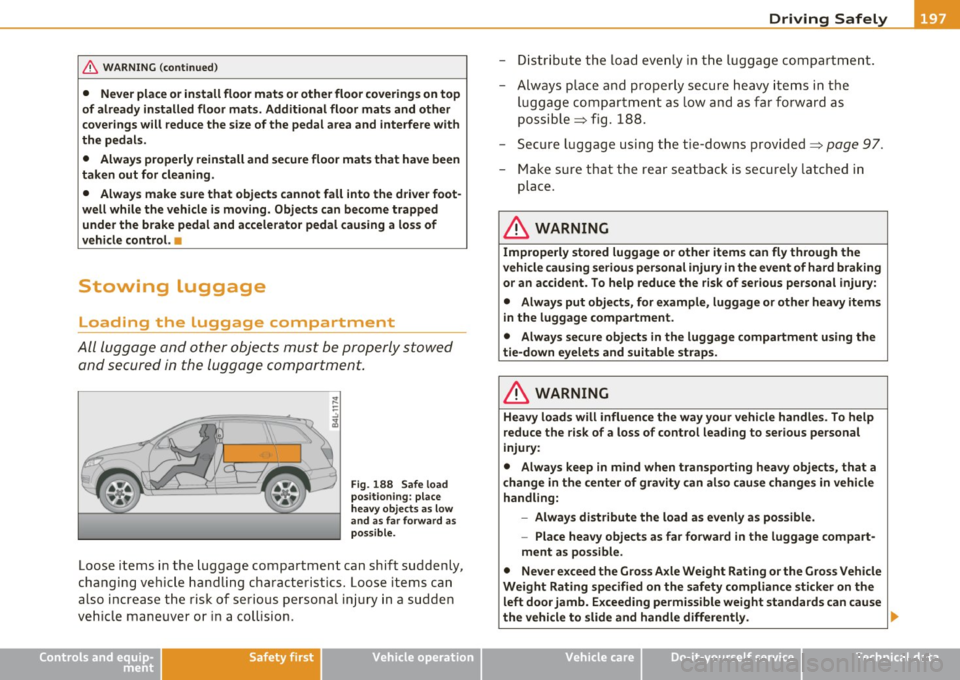
______________________________________________ D_ ri_v _ i_n _,,g ,c.._ S_a_ f_ e_ l..:: y __ l!'II
& WARNING (continued)
• Never place or install floor mats or other floor coverings on top
of already installed floor mats. Additional floor mats and other
coverings will reduce the size of the pedal area and interfere with
the pedals.
• Always properly reinstall and secure floor mats that have been
taken out for cleaning.
• Always make sure that objects cannot fall into the driver foot
well while the vehicle is moving. Objects can become trapped
under the brake pedal and accelerator pedal causing a loss of
vehicle control. •
Stowing luggage
Loading the Luggage compartment
All luggage and other objects must be properly stowed
and secured in the luggage compartment.
Fig. 188 Safe load
positioning: place
heavy objects as low
and as far forward as
possible.
Loose items in the luggage compartment can shift suddenly ,
changing vehicle handling characteristics. Loose items can
also increase the risk of serious personal injury in a sudden
vehicle maneuver or in a collision .
Controls and equip
ment Safety first Vehicle operation
-
Distribute the load evenly in the luggage compartment.
- Always place and properly secure heavy items in the
luggage compartment as low and as far forward as
possible => fig. 188.
- Secure luggage using the tie-downs provided=>
page 97.
- Make sure that the rear seatback is securely latched in
place .
& WARNING
Improperly stored luggage or other items can fly through the
vehicle causing serious personal injury in the event of hard braking or an accident. To help reduce the risk of serious personal injury:
• Always put objects, for example, luggage or other heavy items
in the luggage compartment.
• Always secure objects in the luggage compartment using the
tie-down eyelets and suitable straps.
& WARNING
Heavy loads will influence the way your vehicle handles. To help
reduce the risk of a loss of control leading to serious personal
injury:
• Always keep in mind when transporting heavy objects, that a
change in the center of gravity can also cause changes in vehicle
handling:
- Always distribute the load as evenly as possible.
-Place heavy objects as far forward in the luggage compart-
ment as possible.
• Never exceed the Gross Axle Weight Rating or the Gross Vehicle
Weight Rating specified on the safety compliance sticker on the left door jamb. Exceeding permissible weight standards can cause
the vehicle to slide and handle differently.
~
Vehicle care Do-it-yourself service Technical data