AUDI Q7 2014 Owner´s Manual
Manufacturer: AUDI, Model Year: 2014, Model line: Q7, Model: AUDI Q7 2014Pages: 340, PDF Size: 85.02 MB
Page 91 of 340
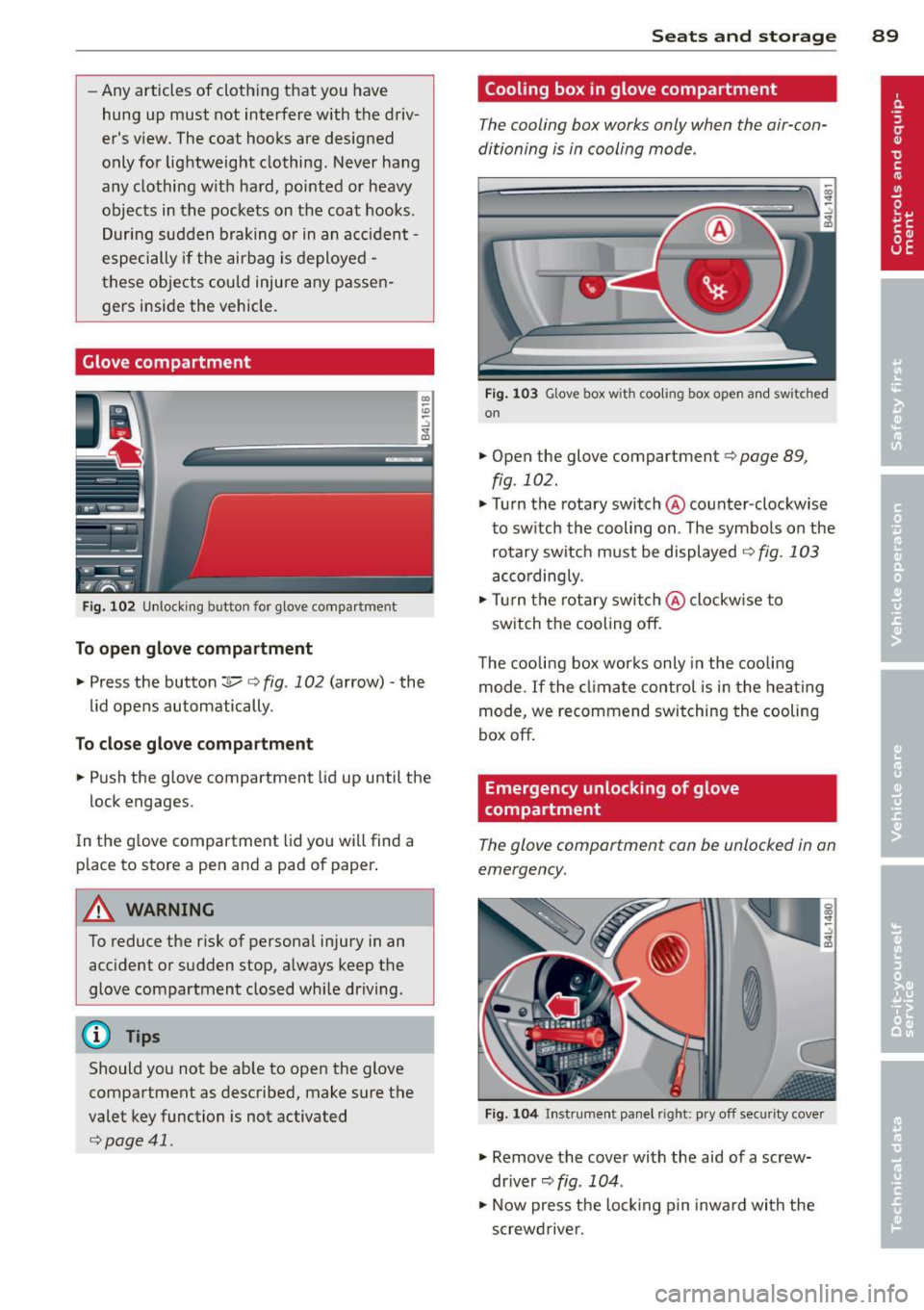
-Any articles of cloth ing that you have
hung up must not interfere with the driv
er's view. The coat hooks are designed
only for lightweight clothing. Never hang
any clothing with hard, pointed or heavy
objects in the pockets on the coat hooks.
During sudden braking or in an accident -
especially if the airbag is deployed -
these objects could injure any passen
gers inside the vehicle.
Glove compartment
Fig. 102 Unlocking button for glove compa rtment
To open glove compartment
.. Press the button:]...--r=> fig . 102 (arrow) -the
lid opens automatically .
To close glove compartment
.. Push the glove compartment lid up until the
lock engages.
In the g love compartment lid you will find a
p lace to store a pen and a pad of paper .
A WARNING
To reduce the risk of persona l injury in an
accident or sudden stop, always keep the
glove compartment closed whi le driving.
(D Tips
Should you not be able to open the glove
compartment as described, make sure the
valet key function is not activated
r=>poge 41.
Seats and storage 89
Cooling box in glove compartment
The cooling box works only when the air-con
ditioning is in cooling mode .
Fig . 1 03 Glove box with cooling box open an d switched
on
.. Open the glove compartment r=> page 89,
fig.
102 .
.. Turn the rotary switch @counter -clockwise
to switch the cooling on . The symbols on the
rotary switch must be displayed
9 fig . 103
accordingly .
.. Turn the rotary switch@clockw ise to
switch the cooling off.
The cooling box works only in the cooling
mode .
If the climate control is in the heating
mode, we recommend switching the cooling
box off.
Emergency unlocking of glove
compartment
The glove comportment con be unlocked in on
emergency.
Fig. 104 In strument panel right: pry off sec urity cover
.. Remove the cover with the aid of a screw
driver ~
fig. 104 .
.. Now press the locking p in inward with the
screwdrive r.
Page 92 of 340
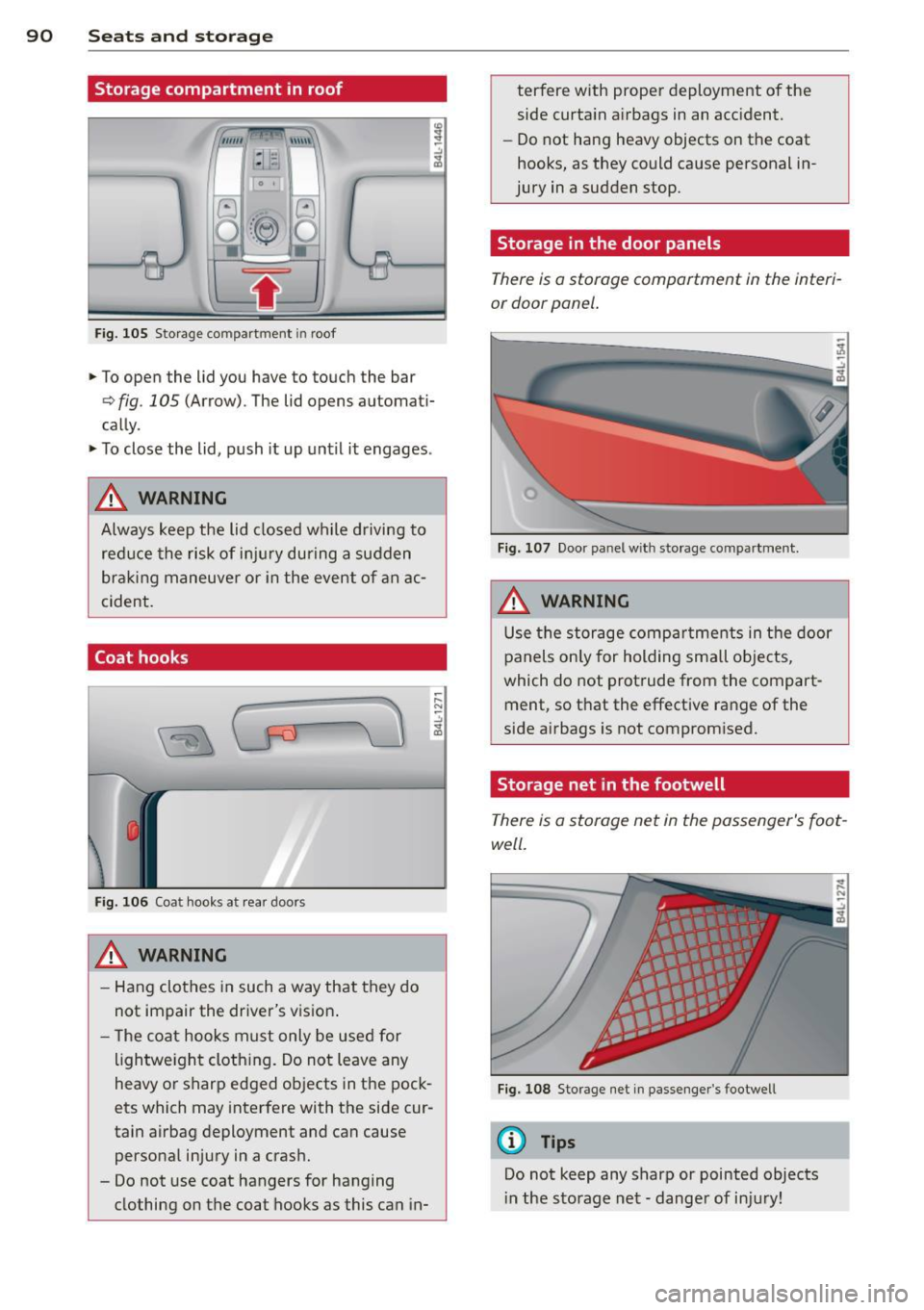
90 Seats and storage
Storage compartment in roof
"'"' "' •1 '-I . .
F ig. 105 Storage compart ment in roof
.. To open the lid you have to touch the bar
¢fig . 105 (Arrow). The lid opens automat i
cally .
.. To close the lid, push it up until it engages .
A WARNING
Always keep the lid closed wh ile d riving to
reduce the risk of i njur y du ring a sudden
bra king maneuve r or in the event of an ac
cident.
Coat hooks
F ig. 1 06 Coa t hooks at rear doors
A WARNING
-Hang clothes in such a way that they do
not impair the driver 's vision .
- T he coat hooks must only be use d for
lightwe ight cloth ing. Do not leave any
heavy or sharp edged objects in the pock
ets which may interfere with the side cur
tain airbag deployment and can cause
personal injury in a crash.
- Do not use coat hangers for hanging
clothing on the coat hooks as this can in- terfere with proper deployment of the
side curta
in a irbags in an acc ident.
- Do not hang heavy objects on the coat
hooks , as they could cause personal in
jury in a sudden stop.
Storage in the door panels
There is a storage compartment in the interi
or door panel .
Fig. 107 Door panel w it h sto rage compartme nt.
A WARNING
U se the stor age comp artme nts in the door
p anels only for holding sma ll o bje cts,
which do not prot rude from the compart
ment, so t hat the effective range of the
side a irbags is not comprom ised.
Storage net in the footwell
There is a storage net in the passenger's foot
well.
F ig. 108 Storage net in passenger's footwell
(D Tips
Do not keep any sharp or pointed objects
i n the sto rage net - dange r of inj ury!
Page 93 of 340
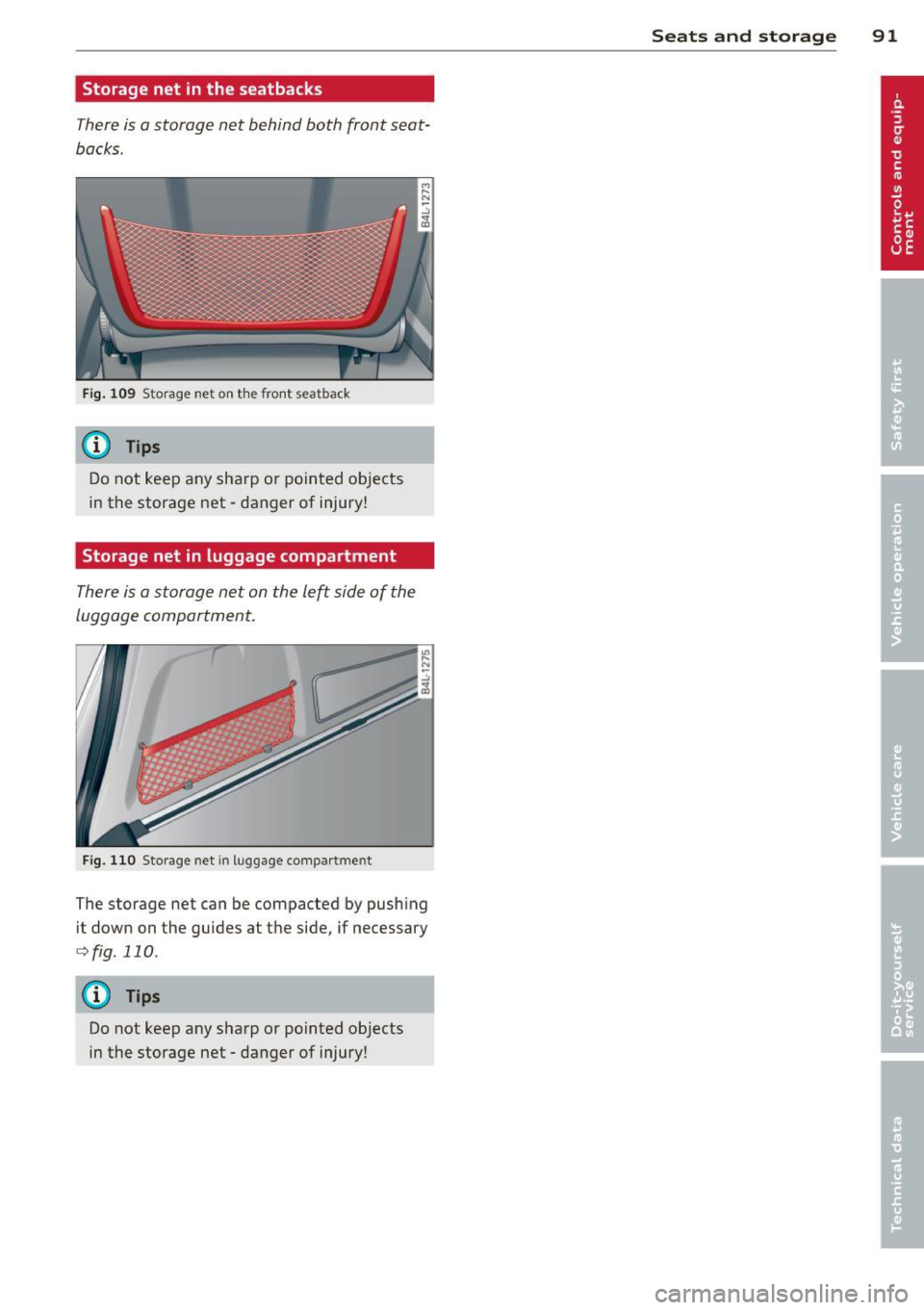
Storage net in the seatbacks
There is a storage net behind both front seat
backs .
Fig. 109 Storage net on the front seatback
(D Tips
Do not keep any sharp or pointed objects
in the storage net -danger of injury!
Storage net in luggage compartment
There is a storage net on the left side of the
luggage compartment.
Fig. 110 Storage ne t in luggage compartme nt
The storage net can be compacted by push ing
it down on the guides at the side, if necessary
¢fig. 110.
@ Tips
Do not keep any sharp or pointed objects
in the storage net - danger of injury!
Seats and storage 91
Page 94 of 340
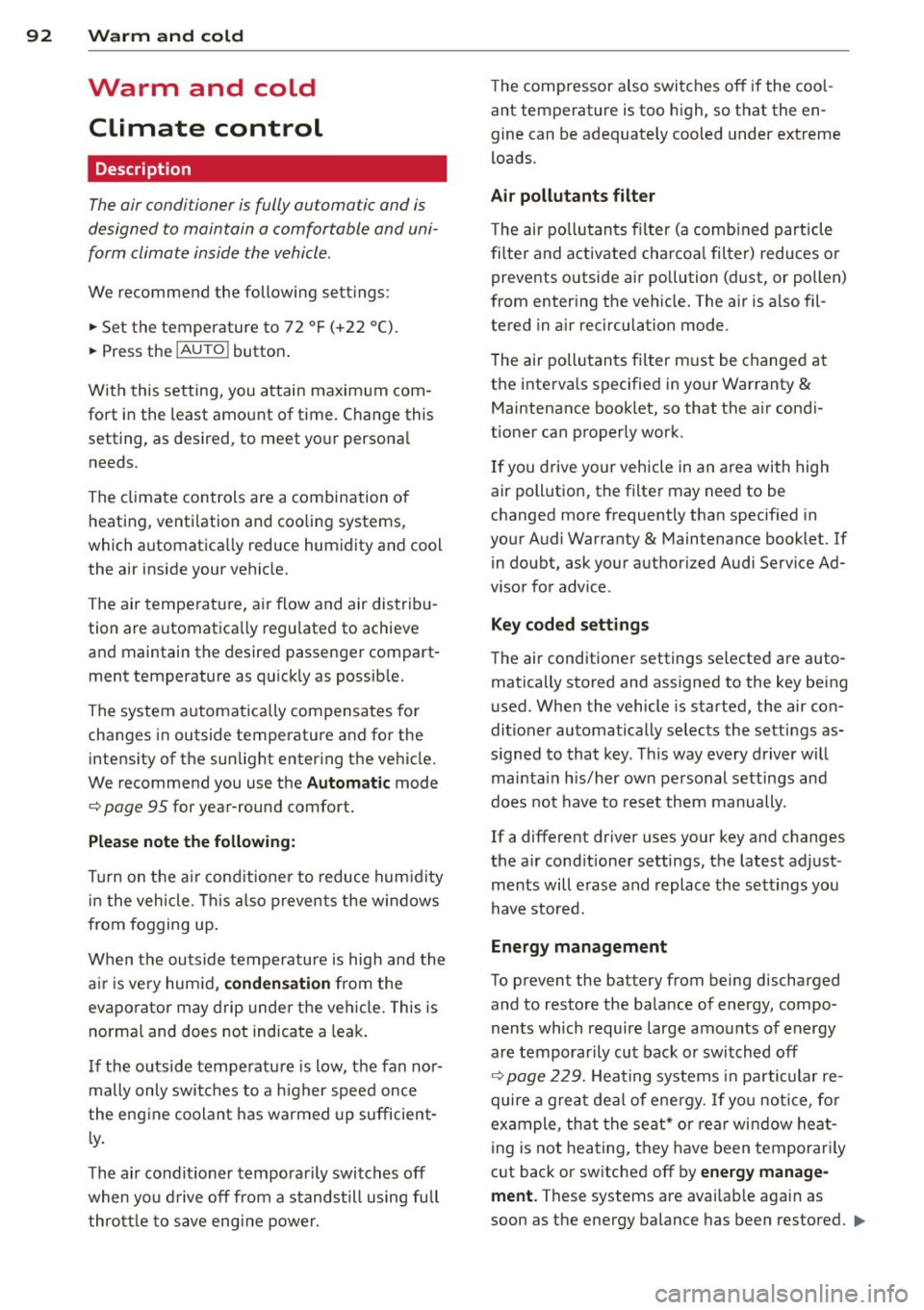
92 Warm and cold
Warm and cold Climate control
Description
The air conditioner is fully automatic and is
designed to maintain a comfortable and uni
form climat e inside the vehicle .
We recommend the following sett ings :
.. Set the temperature to 72 °F (+ 22 °C).
.. Press the
!AUTO ! button.
W ith this setting, you attain maxim um com
fort i n the least amount of time. Change this
setting, as desired, to meet yo ur persona l
needs.
The climate controls are a combination o f
heating, venti lation and cooling systems,
which automatica lly reduce humidity and cool
the air inside your vehicle.
The air tempera ture, a ir flow and air distrib u
tion are automatica lly regu lated to achieve
and maintain the desired passenger compart
ment temperature as quick ly as possib le.
The system a utomatically compensates for
changes in outside temperature and for the
intensity of the sunlight entering the ve hicle .
We recommend you use the
Automati c mode
¢ page 95 for year-round comfort.
Please note the following:
Turn on the ai r cond itione r to reduce hum idity
i n the vehicle . Thi s also p revents the w indows
from fogging up .
When the outside temperature is high and the
a ir i s very hum id,
c ondensation from the
evapo rator may drip unde r the ve hicle. This is
norma l and does not indicate a leak.
I f the outside temperatu re is low, the fan nor
mally only switches to a h igher speed once
the eng ine coolan t has warmed up sufficient
l y.
The air conditioner tempora rily switches off
when you d rive off from a s tandstill using full
thro ttle to s ave eng ine power. T
he compressor a lso switches off if the coo l
ant temperature is too high , so that the en
gine can be adequately cooled under extreme
l oads.
Air pollutant s filter
The air pollutan ts f ilter (a comb ined particle
filte r and activated charcoa l filter) reduces o r
prevents outside air po llution (dust, or pollen)
from enter ing the veh icle. The air is a lso fil
tered in a ir recirculation mode .
The air pollutants fi lter m ust be changed at
the interva ls specified in yo ur War ranty
&
Maintenance booklet, so that the a ir cond i
tioner can properly work.
If you drive your vehicle in an area with high
air poll ution, the filter may need to be
changed more frequently than specif ied in
your Audi Warranty
& Maintenance book let. If
in doubt, ask your authorized Audi Service Ad
visor for advice .
Key coded settings
The air conditioner settings selected are auto
matically stored and assigned to the key be ing
used. When the vehicle is started, the air con
ditioner automa tically selects the settings as
s igned to that key . This way every driver will
mainta in his/her own pe rsonal settings and
does not have to reset them manually .
If a different dr iver uses your key and changes
the a ir cond itione r settings, the latest adjust
ments will e rase and replace the sett ings you
have stored.
Energy man agement
To prevent the battery from being discharged
and to restore the ba lance of energy, compo
nents which require large amounts of energy
are temporarily cut back or switched off
¢ page 229. Heating systems in pa rticular re
quire a grea t deal of ene rgy.
If yo u notice , fo r
example, that the seat* or rear window hea t
ing is not heating, they have been temporar ily
cut back or switched off by
energy manage
ment .
These systems are availab le aga in as
soon as the energy balance has been restored . .,.
Page 95 of 340
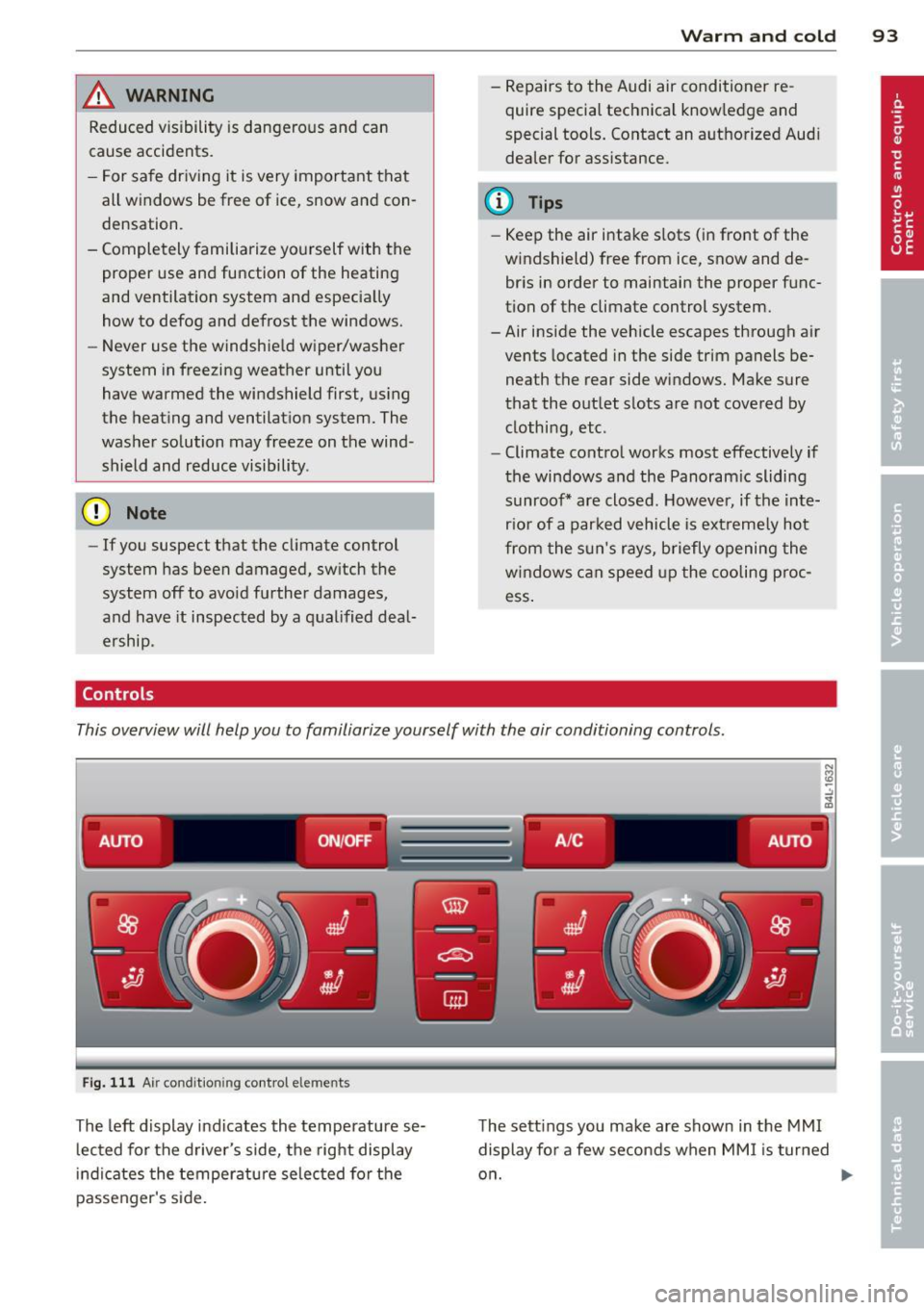
,&_ WARNING
Reduced visibility is dangerous and can
cause accidents.
-
-For safe driving it is very important that
all windows be free of ice, snow and con
densation.
- Completely familiarize yourself with the proper use and function of the heating
and ventilation system and especially
how to defog and defrost the windows.
- Never use the windshield wiper/washer
system in freezing weather until you
have warmed the windshield first, using
the heating and ventilation system. The
washer solution may freeze on the wind
shield and reduce visibility.
(D Note
- If you suspect that the climate control
system has been damaged, switch the
system off to avoid further damages,
and have it inspected by a qualified deal
ership.
Controls
Warm and cold 93
-Repairs to the Audi air conditioner re
quire special technical knowledge and
special tools. Contact an authorized Audi
dealer for assistance.
@ Tips
- Keep the air intake slots (in front of the
windshield) free from ice, snow and de
bris in order to maintain the proper func
tion of the climate control system.
- Air inside the vehicle escapes through air
vents located in the side trim panels be
neath the rear side windows. Make sure
that the outlet slots are not covered by
clothing, etc.
- Climate control works most effectively if
the windows and the Panoramic sliding
sunroof* are closed. However, if the inte
rior of a parked vehicle is extremely hot
from the sun's rays, briefly opening the
windows can speed up the cooling proc
ess.
This overview will help you to familiarize yourself with the air conditioning controls.
-------. .- .--. -
AUTO ON/OFF A /C AUTO
;;__,
Fig. 111 Air condit ioning control elements
The left display indicates the temperature se
lected for the driver's side, the right display
indicates the temperature selected for the
passenger's side. The
settings you make are shown in the MMI
display for a few seconds when MMI is turned
on.
Page 96 of 340
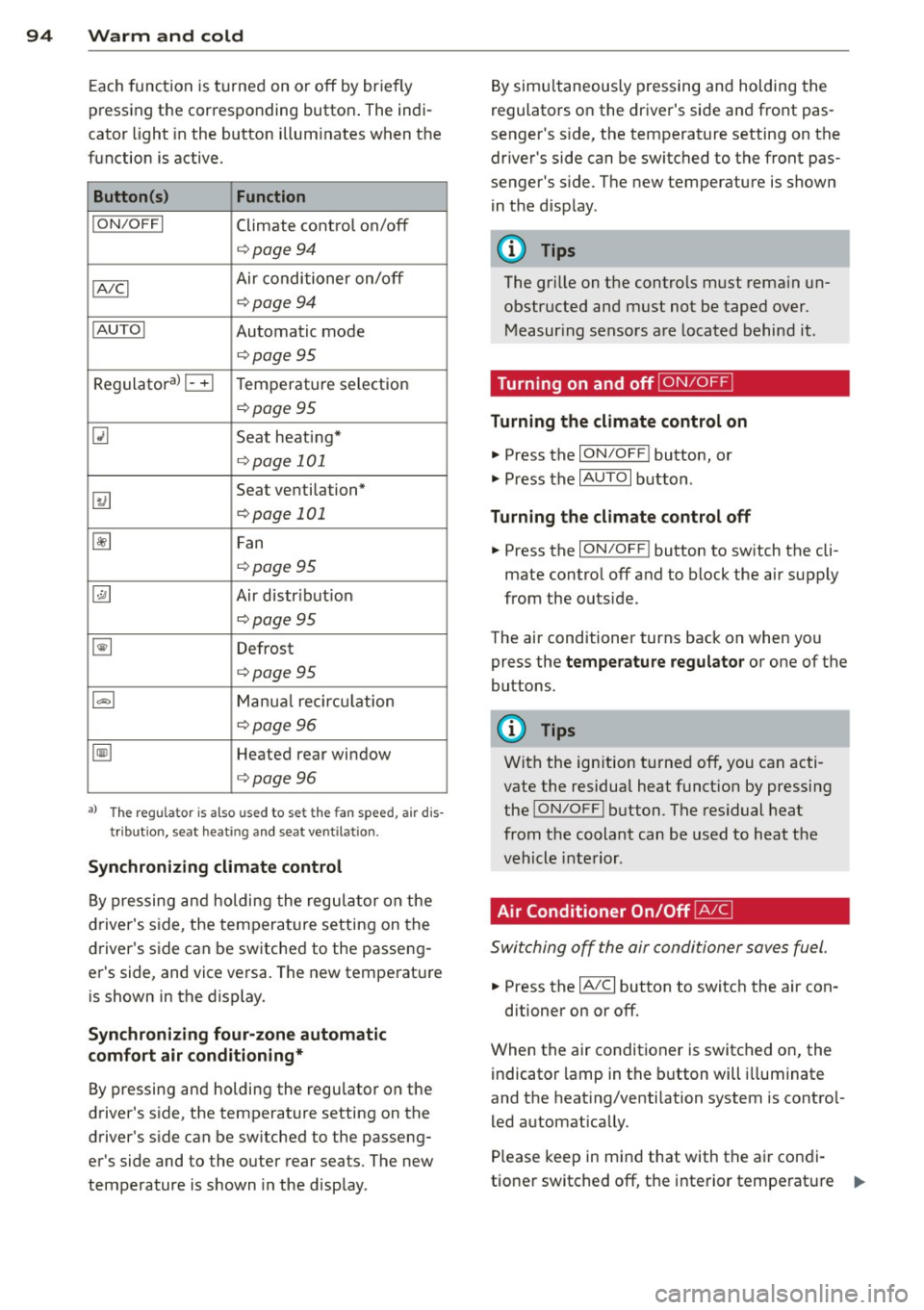
94 Warm and cold
Each function is turned on or off by briefly
pressing the corresponding button . The indi
cator light in the button illum inates when the
function is active.
Button (s ) Function
ION /OFFI Climate control on/off
c> page94
IA/C l Air conditioner on/off
c>page94
IAU TO I Automatic mode
¢page 95
Regulatora) G Temperature selection
c>page95
[tl Seat heating*
¢page 101
~
Seat ventilation*
i=>page 101
~ Fan
¢page 95
Qi] Air distr ibut ion
c> page95
~ Defrost
i=>page 95
~ Manua l recircu lation
c> page96
~ Heated rear window
i=>page 96
al T he regulat or is also used to set t he fa n sp eed, air dis
t ribution, seat heat ing and sea t ve ntila tion .
Synchr oniz ing clim ate control
By pressing and holding the regu lator on the
d river's side , the temperature setting on the
driver's side can be switched to the passeng
er's side, and vice versa. The new temperature is shown in the display.
Synchronizing fou r-zone autom atic
comfort air conditi oning*
By pressing and holding the regu lator on the
driver's side, the temperature setting on the
driver's s ide can be sw itched to the passeng
er's side and to the outer rear seats. The new
temperature is shown in the disp lay . By simu
ltaneously pressing and holding the
regulators on the driver's side and front pas
senger's s ide, the temperature setting on the
driver's side can be switched to the front pas
senger's s ide . The new temperature is shown
in the disp lay .
(D Tips
The gr ille on the controls must rema in un
obstr ucted and must not be taped over.
Measur ing sensors are located behind it .
Turning on and off~
Turning the climate control on
.,. Press the ION/OF F! button, or
.,. Press the
IAUTO I button.
Turning the climate control off
.,. Press the ION/OF Fj button to sw itch the cli
mate contro l off and to block the air supply
from the outs ide.
The air conditioner turns back on when you press the
temperatu re regulator or one of the
buttons.
(D Tips
With the ign ition t urned off, you can acti
vate the residua l heat funct ion by pressing
the
ION/O FF I button . The res idual heat
from the coolant can be used to heat the
vehicle interior .
Air Conditioner On/Off~
Switching off the air conditioner saves fuel .
.,. Press the IAIC I button to switch the air con-
ditioner on or off.
When the air conditioner is switched on, the indicator lamp in the b utton will illum inate
and the heat ing/venti lation system is contro l
led automatically .
P lease keep in mind that with the air condi
tione r switched off, the interior tempe rat ure ..,_
Page 97 of 340
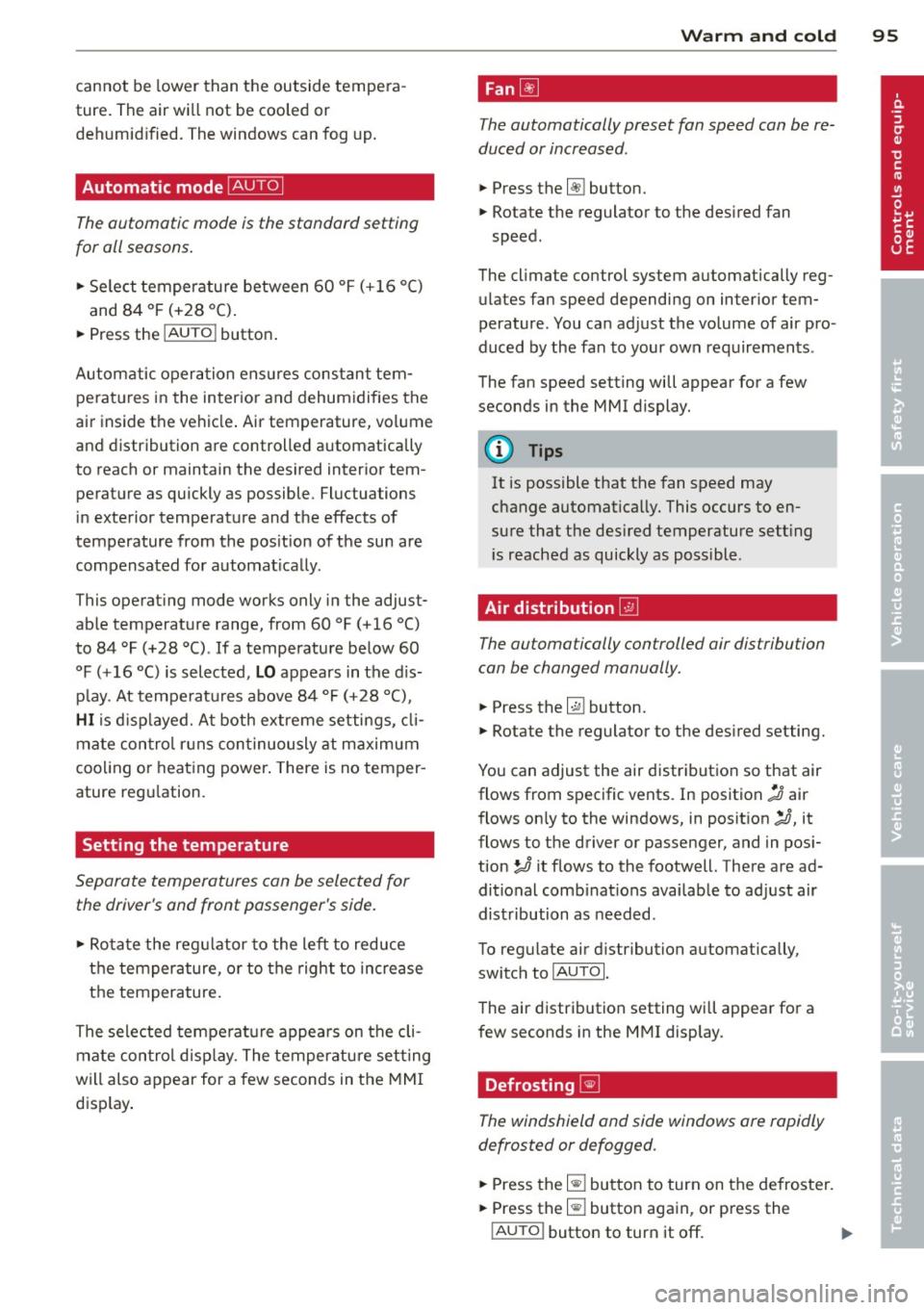
cannot be lower than the outside tempera
ture. The air wi ll not be cooled or
dehumid ified. The windows can fog up.
Automat ic mode ~
The automatic mode is the standard setting
for all seasons.
.,. Se lect temperature between 60 °F ( + 16 °()
and 84 °F (+ 28 °C) .
.. Press the !AUTO ! button.
Automatic opera tion ens ures constant tem
peratures in the interior and dehumidifies the
air inside the vehicle . Air temperature, vol ume
and distribution are controlled automatically
to reach or maintain the desired interior tem perature as quickly as possible. Fluctuations
in exterior temperature and the effects of
temperature from the pos ition of the sun are
compensated for automat ically.
This operat ing mode works only in the adjust
ab le temperature range, from 60
°F ( + 16 °C)
to 84 °F (+28 °C) . If a temperature be low 60
°F ( + 16 °C) is selected, L O appears in the d is
p lay. At tempe rat ures above
84 °F (+ 28 °C),
HI is d isp layed. A t both extreme settings, cl i
mate con trol r uns con tinuously at maximum
coo ling or heat ing power . There is no temper
ature reg ulation.
Setting the temperature
Separate temperatures con be selected for
the driver's and front passenger's side.
.,. Ro tate the reg ulator to the left to reduce
the temperature, or to the right to increase
the temperature.
The se lected tempe ratu re appea rs on the cli
mate con trol d isp lay. The tempe ratu re sett ing
will also appear for a few seconds in the MMI
d isp lay .
Warm and c old 95
Fan~
The automatically preset fan speed con be re
duced or increased .
.. Press the [!] button .
.. Rotate the regulator to the des ired fan
speed.
The climate control system automatically reg ulates fan speed depending on inter ior tem
perature. You ca n adjust the volume of air pro
duced by the fan to your own requirements .
The fan speed setting will appear for a few
seconds in the MMI display.
(D Tips
It is possible that the fan speed may
change automatically. This occurs to en
sure that the des ired temperature sett ing
i s reached as quickly as possible .
Air distribution ~
The automatically controlled air distribution
con be changed manually.
.. Press the G!J button.
.. Rotate the regulator to the des ired setting.
You can adjust the air distribut ion so that air
flows from specific vents. In position
:,0 air
flows on ly to the windows, in posit ion
;J, it
flows to the driver or passenger, and in pos i
tion
!J it flows to the footwell. There are ad
ditional comb inat ions availab le to adjust air
dist ribution as needed .
To regulate air d istribution automatically,
switch to
IAUTOI.
The air distribution setting will appear for a
few seconds in the MMI display .
Defrosting~
The windshield and side windows ore rapidly
defrosted or defogged .
.,. Press the~ button to turn on the defroster .
.. Press the~ button again, or press the
!AUTO ! button to turn it off . ..,.
Page 98 of 340
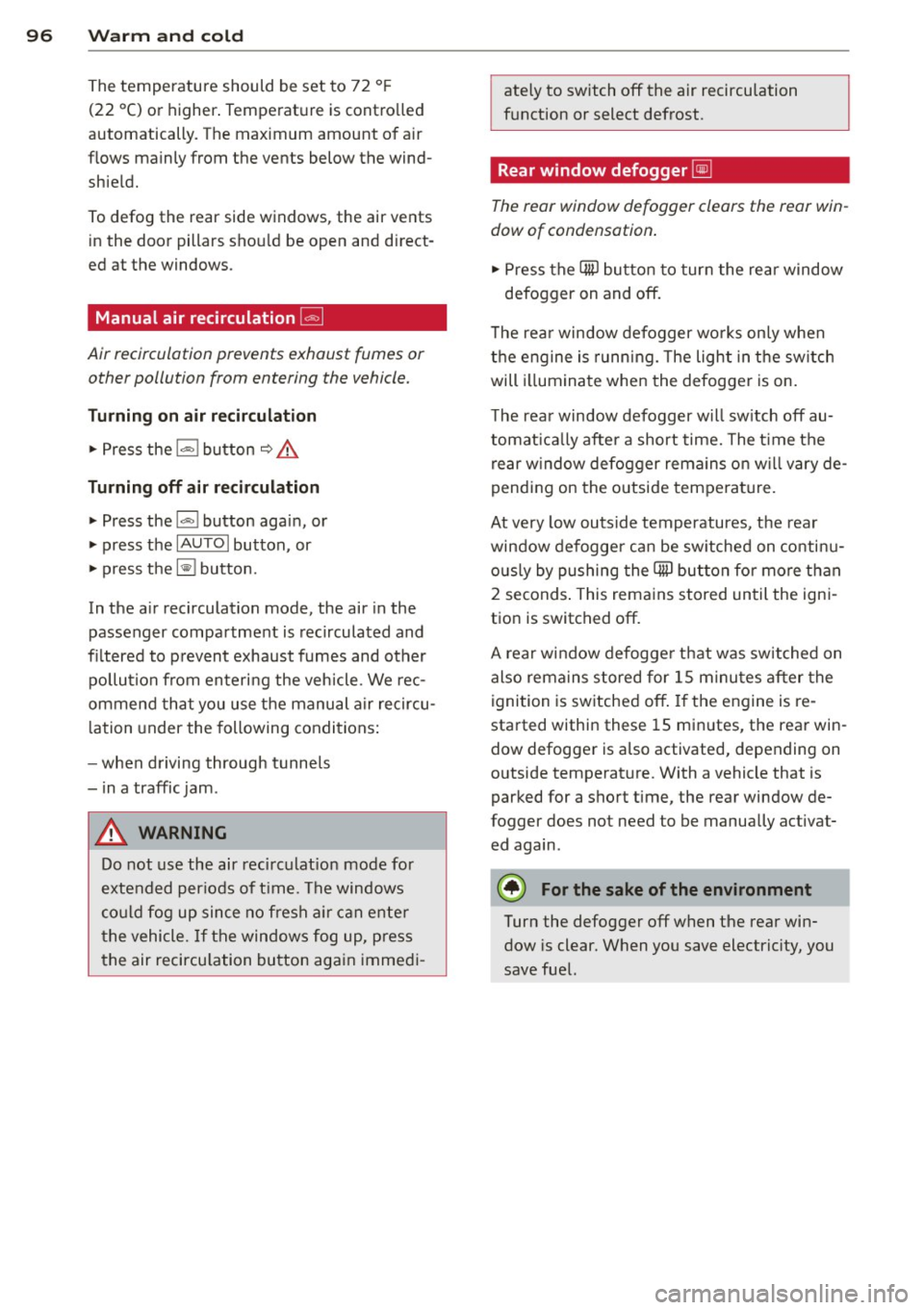
96 Warm and cold
The temperature should be set to 72 ° F
(22 °C) o r higher . Temperat ure is contro lled
automatically. The maximum amount of a ir
flows mainly from the vents below the wind
shield.
To defog the rear side windows, the air vents in the doo r pillars sho uld be open and di rect
ed at the windows .
Manual air recirculation ~
Air recirculation prevents exhaust fumes or
other pollution from entering the vehicle.
Turning on air recirculation
> P ress the l= I button ¢ A
Turning off air recirculation
> Press the~ button agai n, or
> press the IAU TO I button, or
> press th e ~ button.
In the a ir recirculation mode, the air in the
passenger compa rtme nt is recirculated and
fil tered to prevent exhaust fumes and other
pollu tion from en teri ng the veh icle . We rec
ommend that you use the manu al air recircu
l ation under the following conditions :
- when d riving through tunne ls
- in a traffic jam .
A WARNING
Do not use the air reci rc u lat io n mode for
e xte nded per io d s of t i me . T he windows
co uld fo g up since no fres h air ca n e nter
t he vehicle.
If the windows fog up, press
t he air recircu lation button aga in imme di-
-
ately to switch off the air recirculation
f u nction or select defrost.
Rear window defogger~
The rear window defogger clears the rear win
dow of condensation .
> Press the OW button to tur n t he rear window
defogger on and off.
T he rea r window defogger wo rks on ly when
t h e engine is runn ing. The light in t he sw itch
will illumina te when the defogger is on.
T he rea r window defogg er w ill sw itch off au
tomat ica lly afte r a short time. The t ime the
r ear w indow de fogger rema ins o n w ill va ry de
pending on the o utside tempera ture.
At very low outs id e temperatures, the rear
window defogger ca n be sw itched on co nti nu
o usly by pushing the
OW button for more t han
2 seconds . This rema ins stored un til the ign i
t ion is switc hed off.
A rear w indow defogge r th at was switched on
also remains s tore d for 15 m inu tes after the
ignition is sw itche d off . If the engine is re
started withi n these 15 m in utes, the rear win
dow defogger is a lso activated, depending on
o utside temperat ure . With a vehicle that is
parked for a short time, the rear window de
fogger does no t need to be manually activat
ed again .
@ For the sake of the environment
Turn the defogger off when the rear win
dow is clear. When you save electric ity, you
save fue l.
Page 99 of 340
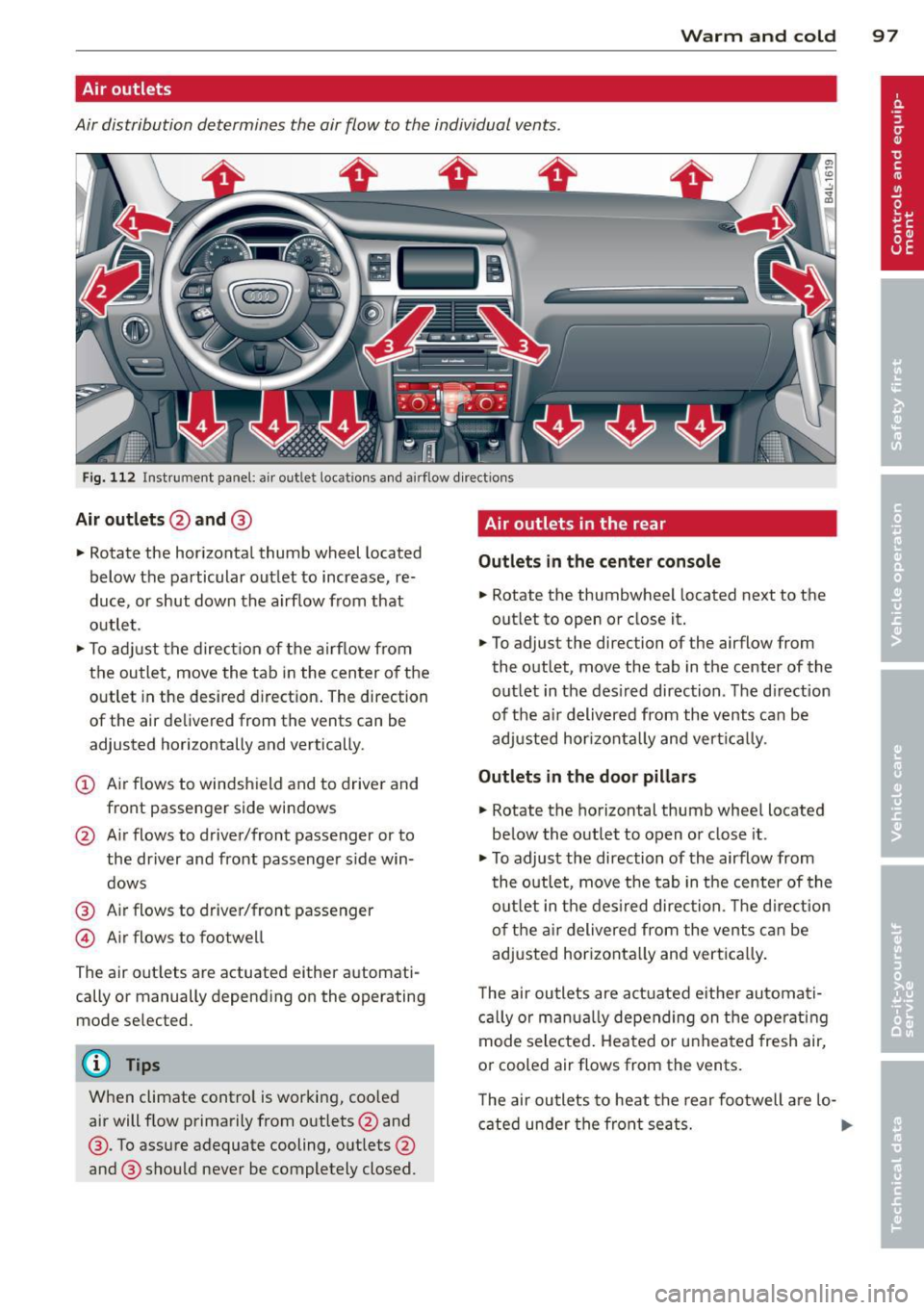
Warm and cold 9 7
Air outlets
Air distribution determines the air flow to the individual vents .
Fig. 112 Instru ment pane l: a ir outle t loca tion s and a irfl ow d irection s
Air outlets @and @
~ Rotate the hor izonta l thumb wheel located
below the particular outlet to increase, re
duce , or shut down the airflow from that
outlet.
~ T o adj ust the d irect ion of the airflow from
the outlet, move the tab i n the center of the
outlet in the desired di rect ion . The direction
of the air de livered from the vents can be
adjusted horizontally and vertically .
(D Air flows to windshield and to driver and
front passenger side windows
@ Air flows to driver/front passenger or to
the driver and front passenger s ide win
dows
@ Air flows to driver/front passenger
© Air flow s to footwell
The air out lets are actuated either automati
cally or manually depend ing on the operating
mode selected.
@ Tips
When climate contro l is working, coo led
air will flow primarily from outlets @and
@ . To assure adequate cooling, o utlets @
and @ should never be completely closed.
Air outlets in the rear
Outl ets i n the cent er con sole
~ Rotate the thumbwheel located next to the
outlet to open or close it.
~ To ad just the direc tion o f the airflow from
the outlet , move the tab in the center of the
outlet in the des ired direction . The d irection
of the a ir delivered from the v ents can be
adjusted hor izonta lly and ver tically .
Outlets in the door pill ars
~ Rotate the horizontal thumb whee l located
be low the outlet to open or close it .
~ To adjust the direction of the airflow from
the outlet, move the tab in the center of the
out let in the des ired direction. The d irect ion
of the a ir delivered from the vents ca n be
adjusted horizonta lly and ver tica lly.
T he air outlets are actuated e ither automati
ca lly or ma nua lly depending on the operat ing
mode selected . Heated o r unheated fresh air,
o r cooled air flows from the vents.
T he air outlets to heat the rear footwell a re lo-
cated under the fron t seats. ..,.
Page 100 of 340
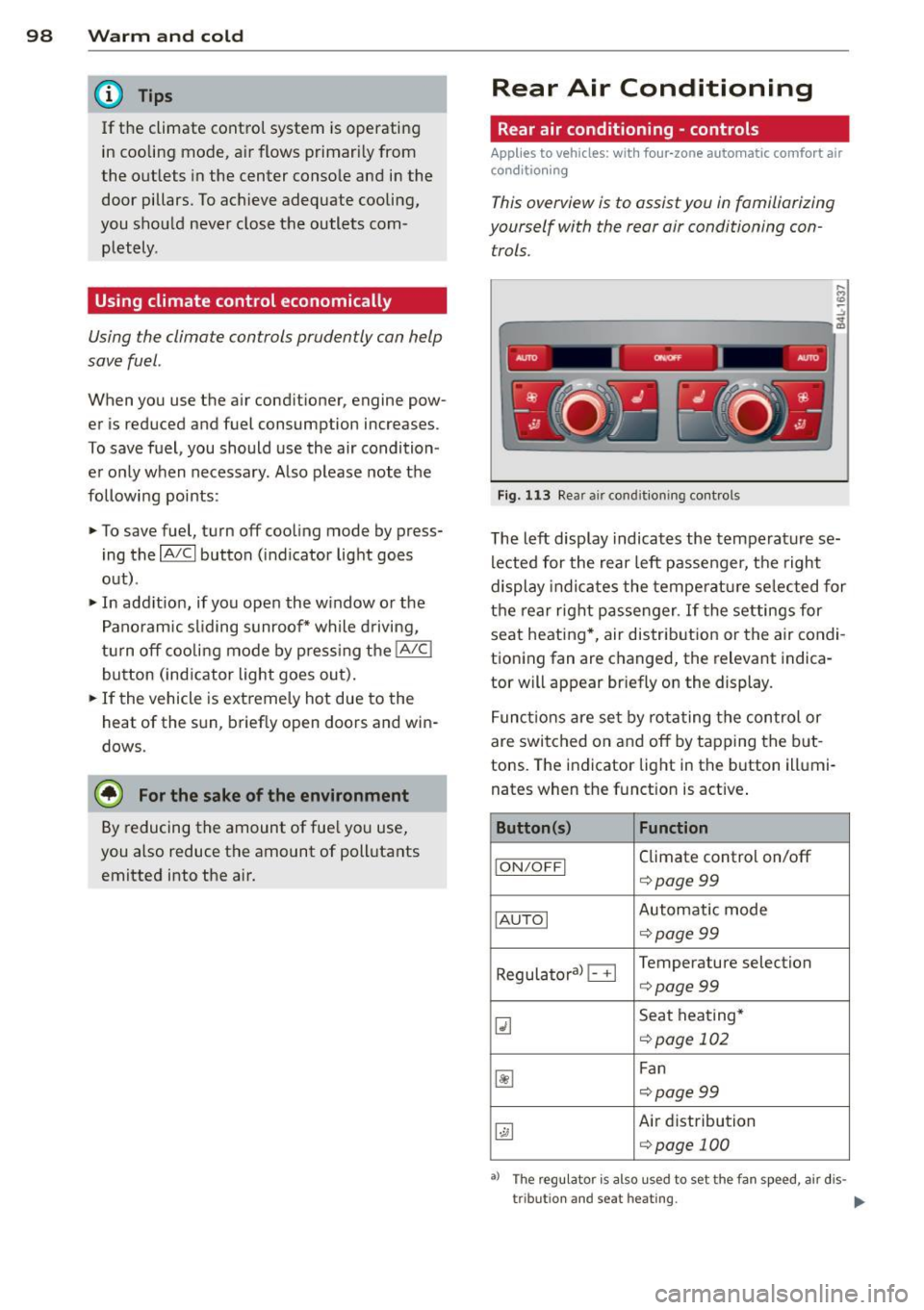
98 Warm and cold
@ Tips
If the climate co ntrol syste m is operati ng
in cooling mode, a ir flows primari ly from
the outlets in the center conso le and in the
door pillars. To achieve adequate cooling,
you should never close the outlets com
pletely .
Using climate control economically
Using the climate controls prudently can help
save fuel.
When you use the air cond it ioner , engine pow
er is reduced and fuel consumption increases.
To save fuel, you should use the air condition
e r on ly w hen necessary . Also please note the
following points :
.,. To save fuel, tu rn off coo ling mode by press
ing the
I A/Cl button (indicator lig ht goes
out) .
.,. In add it ion, if you open the w indow o r the
Pano ram ic s liding sunroof* wh ile driving,
t ur n off cooli ng mode by p ress ing the
IA/C l
button (ind icator light goes ou t).
.,. If the vehicle is extremely hot due to the
heat of the s un, briefly open doors and win
dows.
@ For the sake of the environment
By reducing the amount of fue l yo u use,
you also reduce the amount of poll utants
emitted into the air.
Rear Air Conditioning
Rear air conditioning - controls
Applies to veh icles: w ith four -zo ne automatic comfort ai r
condit io ning
This overview is to assist you in familiarizing
yourself with the rear air conditioning con
trols.
....
"' (0 :;
-------------~ -----~
Fig. 11 3 Rea r air conditioning controls
The left display indicates the temperature se
lected for the rear left passenger, the right
display indicates the tempe ratu re se lected for
the rear r ight passenger . If the settings for
seat heating *, air dis trib ution or the air condi
tioning fan are changed, the relevant indica
tor will appear br iefly on the display .
F unc tions are se t by rota ting the control or
are switched on and off by t apping the b ut
tons. The indicator lig ht in the b utton illumi
nates when the funct ion is active .
Button(s) Function
ION/O FFI Climate control on/off
¢ page99
IAU TOI Automatic mode
¢page99
Regula to ral B Temperature selection
¢page99
~
Seat hea ting*
<=:> page 102
~
Fan
c::> page 99
~
Air distribution
¢page 100
•> The regu lator is also used to set the fan speed , air dis-
tr ibut ion and seat heating.
It,.