brake AUDI Q7 2014 Owner´s Manual
[x] Cancel search | Manufacturer: AUDI, Model Year: 2014, Model line: Q7, Model: AUDI Q7 2014Pages: 340, PDF Size: 85.02 MB
Page 33 of 340
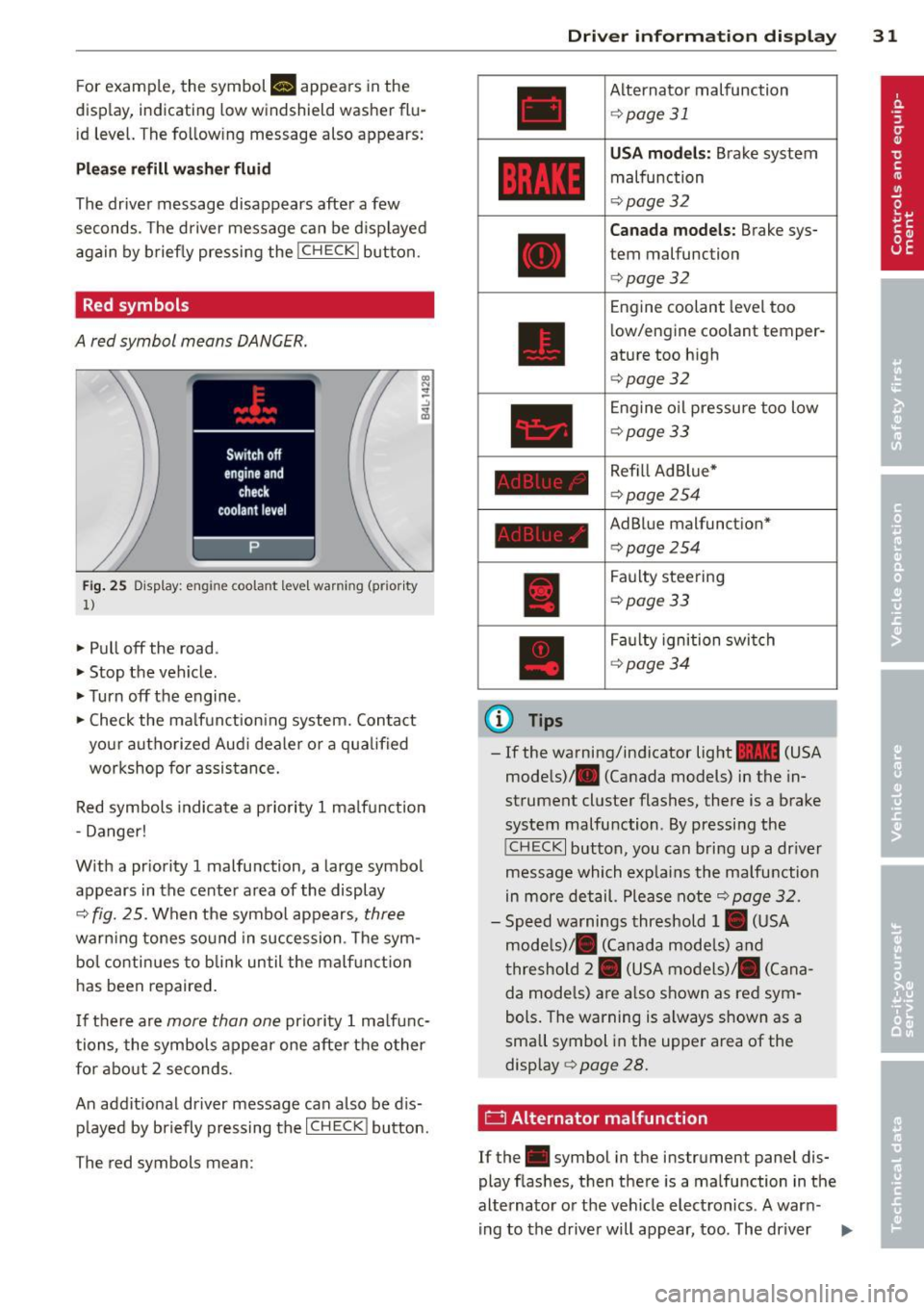
For example, the symbol II appears in the
display, indicating low windshield washer flu
id level. The follow ing message also appears:
Pleas e refill w asher fl uid
The driver message disappears after a few
seconds. The driver message can be displayed
again by briefly pressi ng the
!CHECK I button.
Red symbols
A red symbol means DANGER.
Fig. 25 Display: engine coolant level warning (prior ity
1)
• Pull off the road.
• Stop the vehicle .
• Turnoff the engine.
• Check the ma lfunction ing system. Contact
your authorized Aud i dea ler o r a qualified
workshop for assistance.
Red symbols indicate a priority 1 ma lfunction
- Danger!
W ith a pr iority 1 malfunction, a large symbol
appears in the center area of the display
¢ fig. 25. When the symbol appears, three
warning tones sound in succession. The sym
bo l conti nues to blin k until the malf unct io n
has been repaired .
I f there are
more than one prio rity 1 ma lfunc
tions, the symbols appear one afte r the other
for about 2 seconds.
An addit ional driver message can also be d is
p layed by briefly pressing the
I CHECK ! button.
The red symbols mean:
(D Tips
Driver inform ation di spl ay 31
Alternator malfunction
¢page 31
USA mod els: Brake system
malfunction
¢page 32
Canada mo del s: Brake sys
tem malfunction
¢page 32
Engine coolant level too
low/engine coolant temper
ature too high
¢ page 32
Engine o il pressu re too low
¢page33
Refill Ad Blue*
¢page254
AdBlue malfunction*
c:!> page 254
Faulty steering
¢page33
Faulty ignition swi tch
¢ page34
-If the warning/indicator light 1111 (USA
models)/ . (Canada models) in the in
strument cluster flashes, there is a brake
system malfunction. By pressing the
! CHECK I button, you can bring up a dr iver
message which exp lains the malfunction
in more detail. Please note
¢ page 32.
- Speed warnings threshold 1. (USA
mode ls)/ . (Canada mode ls) and
t hreshold 2. (USA models)/ . (Cana
da mode ls) a re a lso shown as red sym
bols. The warning is a lways shown as a
small symbol in the upper area of the
display¢
page 28.
0 Alternator malfunction
If the . symbol in the instrument panel dis
play flashes, then there is a malfunction in the
alternato r or the veh icle elect ron ics. A war n-
ing to the drive r will appear, too. The driver .,.
Page 34 of 340
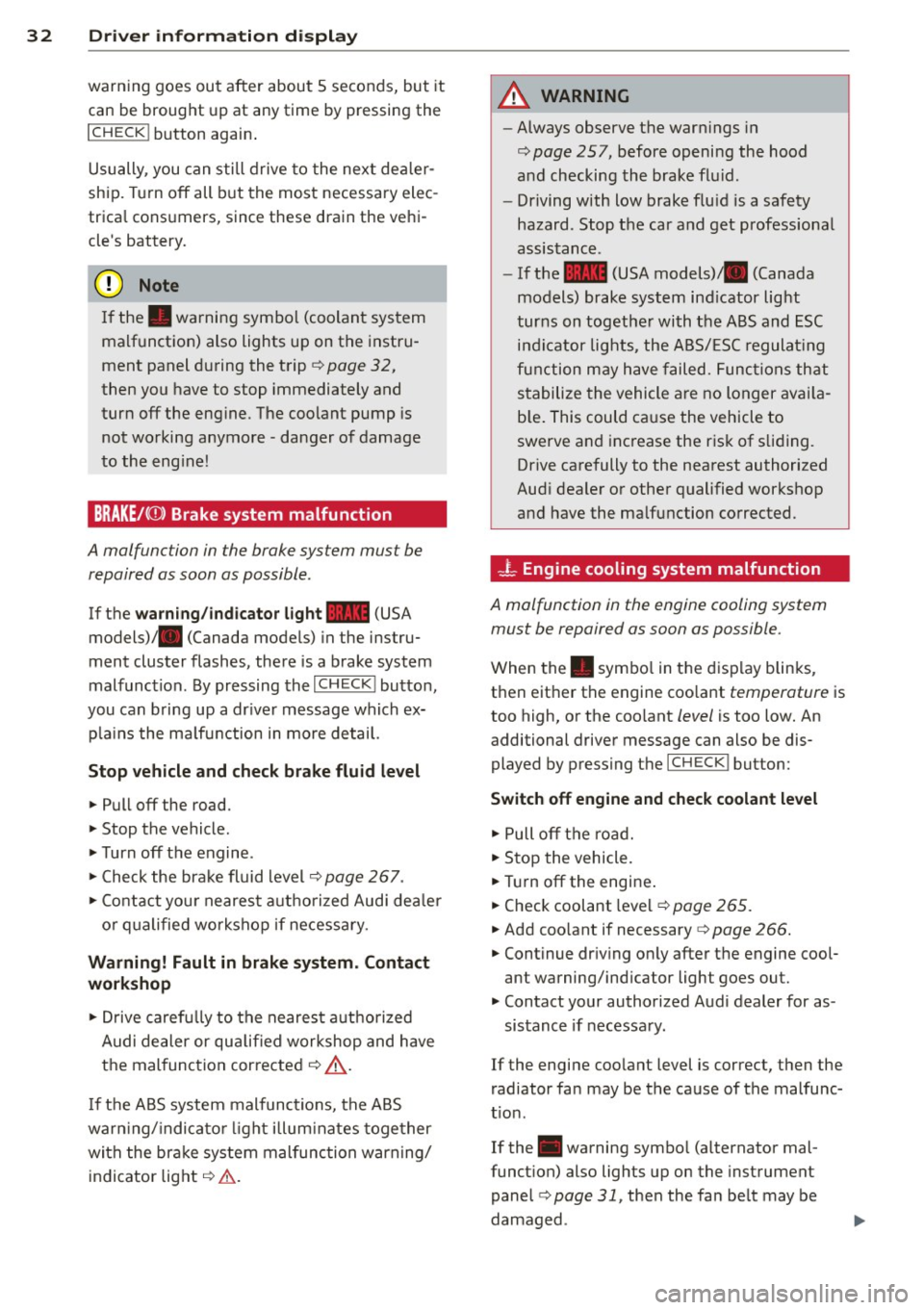
32 Driver in formation d isplay
warning goes out after about 5 seconds, but it
can be brought up at any time by pressing the
I CHECK ! button again .
Usually , you can still drive to the next dealer
ship. Turn off all b ut the most necessary elec
trica l cons umers, sinc e these drain the vehi
cle's battery.
(D Note
If the . warning symbol (coolant system
malfunction) also lights up on the instru
ment panel during the trip ¢
page 32,
then you have to stop immediately and
turn off the eng ine . The coolant pump is
not working anymore -danger of damage
to the eng ine!
BRAKE/( ©) Brake system malfunction
A malfunc tion in the brake system mus t be
repaired as soon as possible .
If the warn ing /indicator light~ (USA
models)/ . (Canada mode ls) in the instru
ment cluster flashes, there is a brake system
malfunction . By pressing the
I CH ECK ! button,
you can bring up a dr iver message which ex
p la ins the ma lfu nction in more detail.
Stop vehicle and check brake fluid level
> Pull off the road.
> Stop the vehicle.
>T urnoff the engine .
> Check the brake fluid level¢
page 267 .
> Co ntact you r neares t auth orized Audi dea ler
o r q ualified workshop if necessa ry.
Warning! Fault in brake system. Contact
workshop
> Drive carefu lly to the nearest a utho rized
Audi de aler or qua lified workshop and h ave
the mal function cor rected ¢
&_.
If the A BS system malfunctions, the ABS
war ning/ indica to r li ght illum inates toge ther
with the bra ke system mal func tion warning/
indicator light¢&. .
A WARNING
-Always observe the war nings in
¢
page 257, before opening the hood
a nd checking the brake flu id.
- Dr iving with low brake flu id is a safety
hazard . Stop the car and get professiona l
assis tance .
- If the ~ (USA models) . (Canada
models) brake system ind icator light
turns on toget he r with the ABS and ESC
i n dicator lights, the A BS/ ESC regulat ing
fu nction may have failed. Func tio ns that
s tabilize the vehicle a re no longer av aila
b le. This could ca use the vehicle to
swerve and inc rease the r isk of s liding.
Drive carefully to the nearest authorized
Aud i dealer or other q ualified workshop
and have the ma lfu nction corrected .
-L Engine cooling system malfunction
A malfunction in the engine cooling system
must be repaired as soon as possible .
When the. symbo l in t he display blinks,
t h en eit her the engine coo la nt
temperature is
too high, o r the coo lant
level is too low. An
additional driver message can also be dis
played by pressing the
I CHECK ! button:
Switch off engine and check coolant level
> Pull off t he road.
> Stop the vehicle.
> Tur noff the engine .
> Check coolant level ¢
page 265.
> Add coo lant if necessary ¢ page 266.
> Continue dr iv ing on ly after the engine cool
ant warning/ind icator light goes out.
> Contact your authorized Aud i dealer for as -
sistance if necessa ry.
If the engine coolant level is correct, then the
radiator fa n may be the cause of the malfunc
t ion .
If the . warning symbo l (a lternator mal
funct ion) also lights up on the instrument
panel ¢
page 31, then the fan be lt may be
damaged .
Page 36 of 340
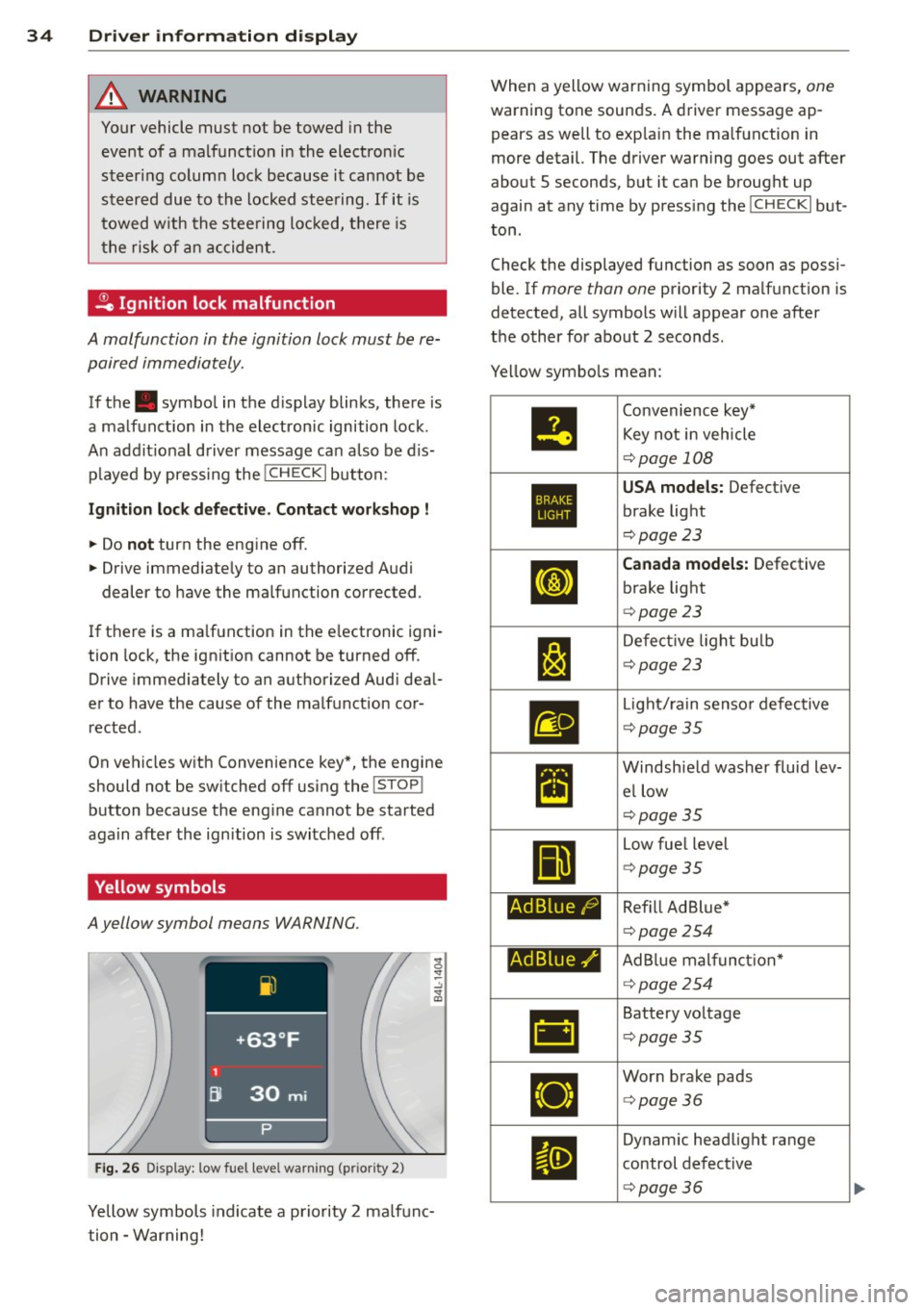
34 Driver in formation d isplay
A WARNING -
Your vehicle must not be towed in the
event of a malfunction in the electron ic
steering column lock because it cannot be
steered due to the locked steering. If it is
t owed w ith the stee ring locked, there is
the risk of an accident.
~ Ignition lock malfunction
A malfunction in the ignition lock must be re
paired immediately.
If the . symbo l in the d isplay blinks, there is
a malf unct ion in the electronic ignition lock.
A n addit ional driver message ca n also be d is
p layed by pressing the
! CHECK I button:
Ignit ion lo ck def ect ive . C ontact work shop !
• Do not turn the eng ine off.
• Drive immediate ly to an authorized Audi
dealer to have the ma lfunction corrected.
If there is a ma lfunction in the e lectronic igni
tion lock, the ign ition cannot be turned off.
Drive immediately to an a uthorized Audi dea l
e r to have the cause of the ma lfunction co r
rected .
On vehicles w ith Convenience key*, the engine
should not be sw itched
off using the ! STOP !
button because the eng ine cannot be started
aga in after the ignition is switched
off .
Yellow symbols
A yellow symbol means WARNING.
Fig . 26 Display: low fuel level warning (pr io ri ty 2)
Yellow symbols indicate a priority 2 ma lfunc
tion -Warning! When a yellow warning symbol appears,
one
warning tone sounds. A driver message ap
pears as well to exp lain the ma lfunction in
more detail. The driver warning goes out after
about 5 seconds, but it ca n be brought up
again at any time by press ing the
! CHECK I but
ton .
Check the displayed function as soon as possi
ble. If
more than one priority 2 ma lfunction is
detected, all symbols will appear one after
the o ther for about 2 seconds .
Ye llow symbo ls mean:
•
1:1
Ad Blue/)
Ad Blue,/'
•
Convenience key*
Key not i n veh icle
¢ page 108
USA models: Defect ive
brake light
¢ page 23
Canada model s: Defective
brake light
¢ page 23
De fect ive l ight bulb
¢page23
Light/ rain senso r defective
¢ page35
Windsh ie ld washer fluid lev
el low
¢page35
Low fue l level
¢ page35
Ref ill Ad Blue *
¢page 254
AdBlue mal funct ion*
¢ page254
Battery vo ltage
¢ page35
Wor n brake pads
<=> page36
Dynam ic headlight range
control defect ive
¢ page36
Page 38 of 340
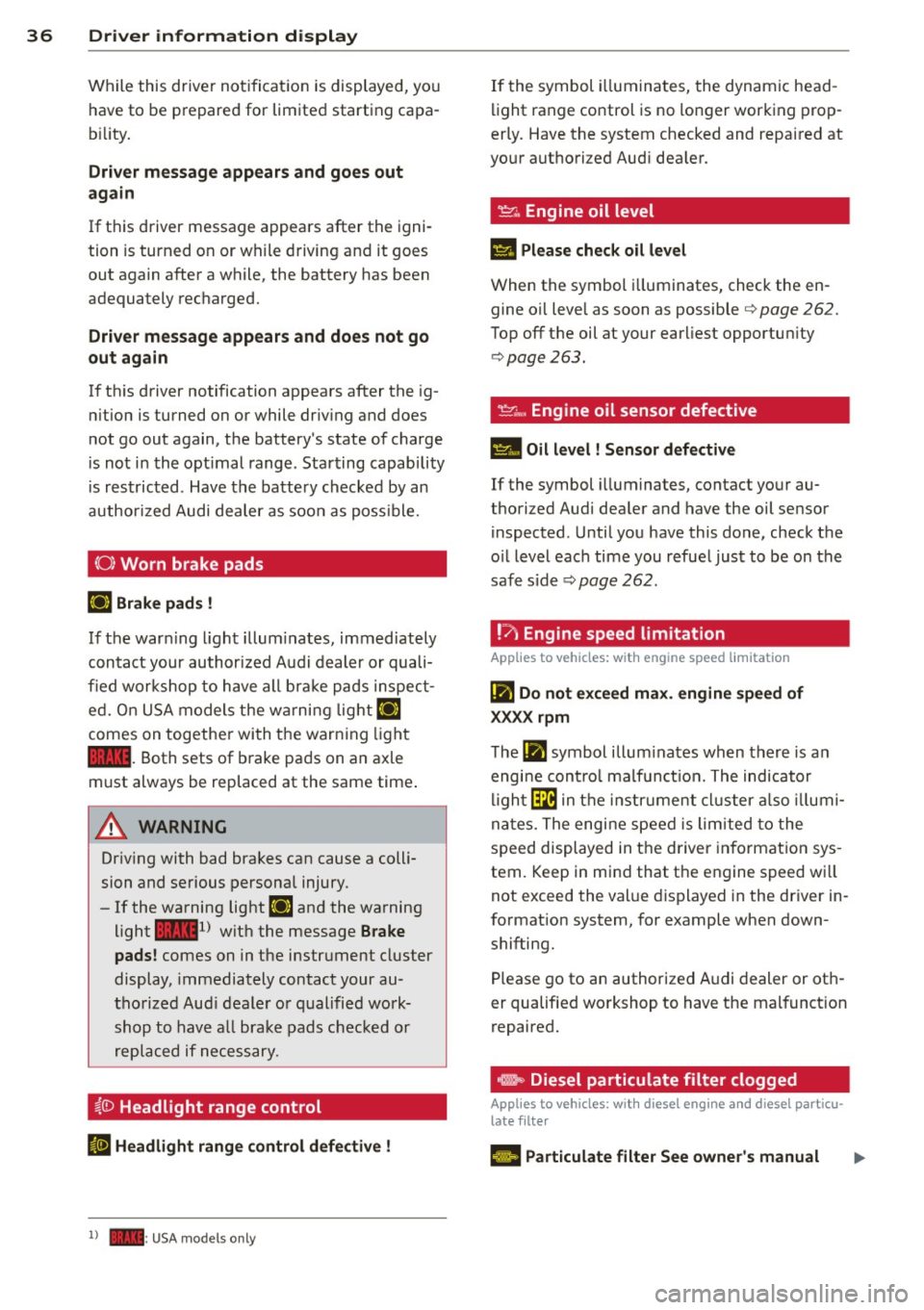
36 Driver in formation d isplay
While this driver notification is displayed, yo u
have to be prepared for limited starting capa
b ili ty.
Driv er m essage appears and goes out
a ga in
If t his driver message appears after the igni
tion is turned on or while driving and it goes
out again after a while, the battery has been
adequately recharged.
Driv er m essage app ear s and do es not g o
out ag ain
If th is driver notification appears after the ig
n ition is turned on or while driv ing and does
not go out again, the battery's state of charge
is not in the opt imal range . Starting capability
is restricted . Have the battery checked by an
author ized Audi dealer as soon as poss ible.
(0) Worn brake pads
EiJ Brak e pa ds !
If the war ning l ight illum inates, immediately
contact your authorized Audi dealer or quali
fied workshop to have all brake pads inspect
ed. On USA models the wa rning light
EiJ
comes on togethe r wi th the warn ing light
1111 . Both sets of brake pads on an axle
must always be replaced at the same time .
.&_ WARNING
Driv ing with bad brakes can cause a colli
sion and serious personal injury .
-If the warning light EiJ and the warning
light
11111 ) with the message Brake
pads !
comes on in the instrument cluster
display, immediately contact your au
tho rized Aud i dealer o r qualified work
shop to have a ll brake pads chec ked or
replaced if necessary.
i.(D Headlight range control
II H eadli ght range c ontrol def ective !
l ) - : USA mod els only
-
If the symbol i lluminates, the dynamic head
li ght range control is no lo nger working prop
erly. Have the system checked and repaired at
your authori zed Aud i dea ler.
~ .. Engine oil level
II Please check o il leve l
When the symbol i lluminates, check the en
gine oi l leve l as soon as possible
<=> page 262.
Top off the oil at your earliest opportun ity
<=> page 263.
~ .... , Engine oil sensor defective
Ill Oil level ! Sensor d efe ct ive
If the symbol illuminates, contact your au
thorized Audi dea ler and have the oil sensor
inspected . Until you have this done, check the
o il level each time you refue l just to be on the
safe side <=>
page 262.
! ?)
Engine speed limitation
Applies to vehicles: with engine speed limitation
Iii Do not exc eed ma x. engine speed of
XXXX rpm
T he Iii symbol illum inates when there is an
engi ne cont rol malf unct ion. The indicator
l igh t~ in the instr ument cluster a lso illumi
nates. The engine speed is limited to the
speed displayed in the driver in format ion sys
tem. Keep in mind that the engine speed wi ll
not exceed the val ue d isplayed in the driver in
format ion system, for example when down
shifting.
Please go to an authorized A udi dealer or oth
er qualified workshop to have the malfunct ion
repaired.
e, Diesel particulate filter clogged
Applies to vehicles: with diesel eng ine and diese l particu
late filter
El Particulate filter See owner's manual
Page 74 of 340
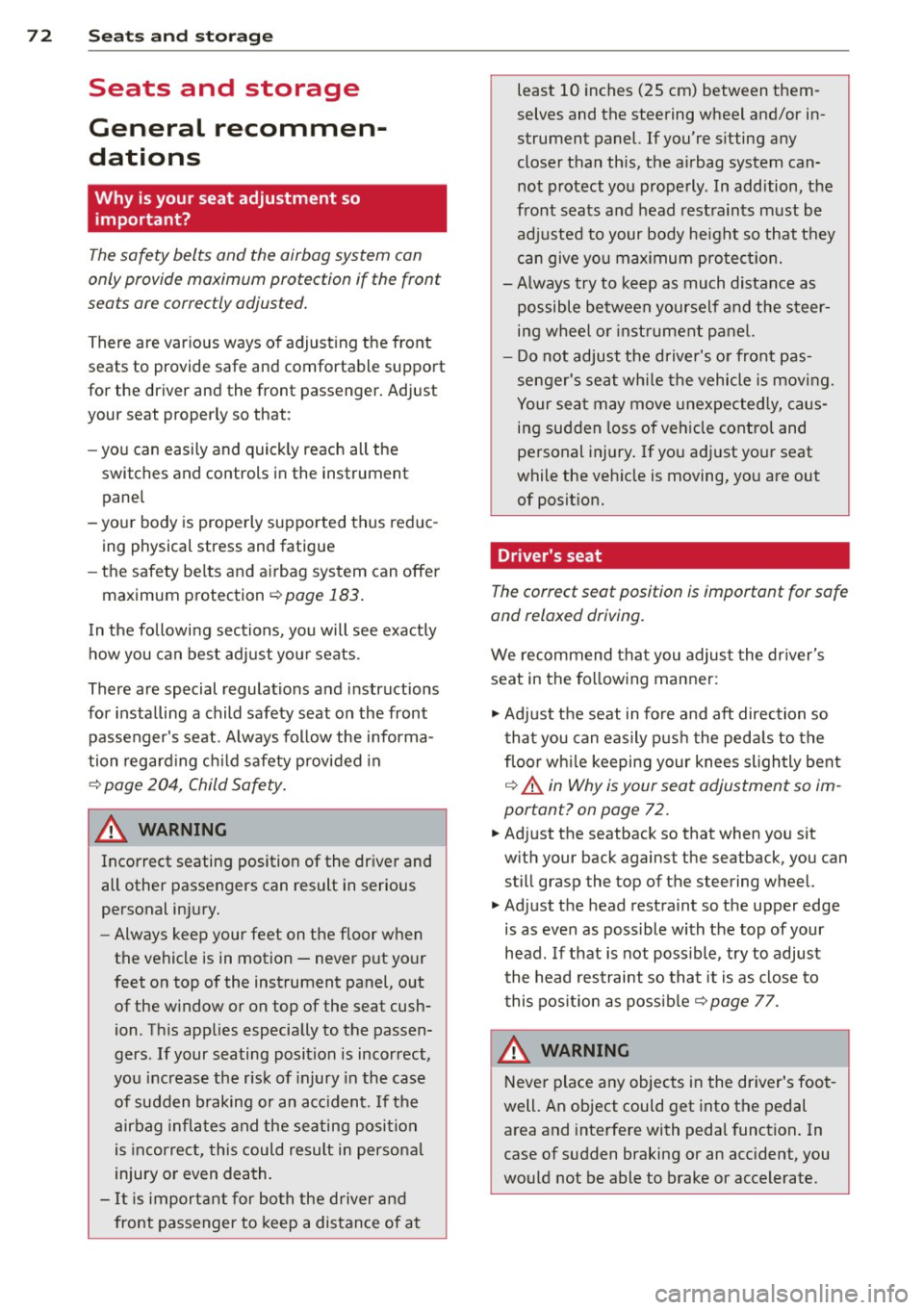
72 Seats and stor age
Seats and storage
General recommen
dations
Why is your seat adjustment so
important?
The safety belts and the airbag system can
only provide maximum protection if the front
seats are correctly adjusted.
There are various ways of adjusting the front
seats to provide safe and comfortable support
for the driver and the front passenger. Adjust
you r seat prope rly so that :
- you can easily and quickly reach all the
switches and controls in the instrument
panel
-your body is properly supported thus reduc
ing physical stress and fatigue
- the safety be lts and airbag system can offer
maximum protection
¢ page 183 .
In the following sections, you will see exactly
how you can best adjust your seats .
There are special regulations and instructions
for installing a child safety seat on the front
passenger's seat. Always follow the informa
tion regarding child safety provided in
¢ page 204, Child Safety.
A WARNING
Incorrect seating position of the driver and
all other passengers can result in serious
personal injury.
- Always keep your feet on the floor when
the vehicle is in motion -never put your
feet on top of the instrument panel, out
of the window or on top of the seat cush
ion . This applies especially to the passen
gers .
If your seating position is incorrect,
you increase the risk of injury in the case
of sudden braking or an accident.
If the
airbag inflates and the seating position
is incorrect, this could result in personal
injury or even death.
- It is important for both the driver and
front passenger to keep a distance of at least 10
inches (25 cm) between them
selves and the steering wheel and/or in
strument panel. If you're sitting any
closer than this, the airbag system can not protect you properly . In addition, the
front seats and head restraints must be
adjusted to your body height so that they
can give you maximum protection.
- Always try to keep as much distance as
possible between yourself and the steer
ing wheel or instrument panel.
- Do not adjust the driver's or front pas
senger's seat while the vehicle is moving.
Your seat may move unexpectedly, caus
ing sudden loss of vehicle control and
personal injury. If you adjust your seat
while the vehicle is moving, you are out
of position.
Driver's seat '
The correct seat position is important for safe
and relaxed driving.
We recommend that you adjust the driver's
seat in the following manner :
.,. Adjust the seat in fore and aft direction so
that you can easily push the peda ls to the
floor wh ile keeping your knees slightly bent
i::::> A in Why is your seat adjustment so im
portant? on page 72.
.. Adjust the seatback so that when you sit
with your back against the seatback, you can
still grasp the top of the steering wheel.
.. Adjust the head restraint so the upper edge
is as even as possible with the top of your
head . If that is not poss ible , try to adjust
the head restraint so that it is as close to
this position as possible
c:::> page 77.
A WARNING
Never place any objects in the driver's foot
well. An object could get into the pedal
area and interfere with pedal function. In
case of sudden braking or an accident, you
would not be able to brake or accelerate .
Page 90 of 340
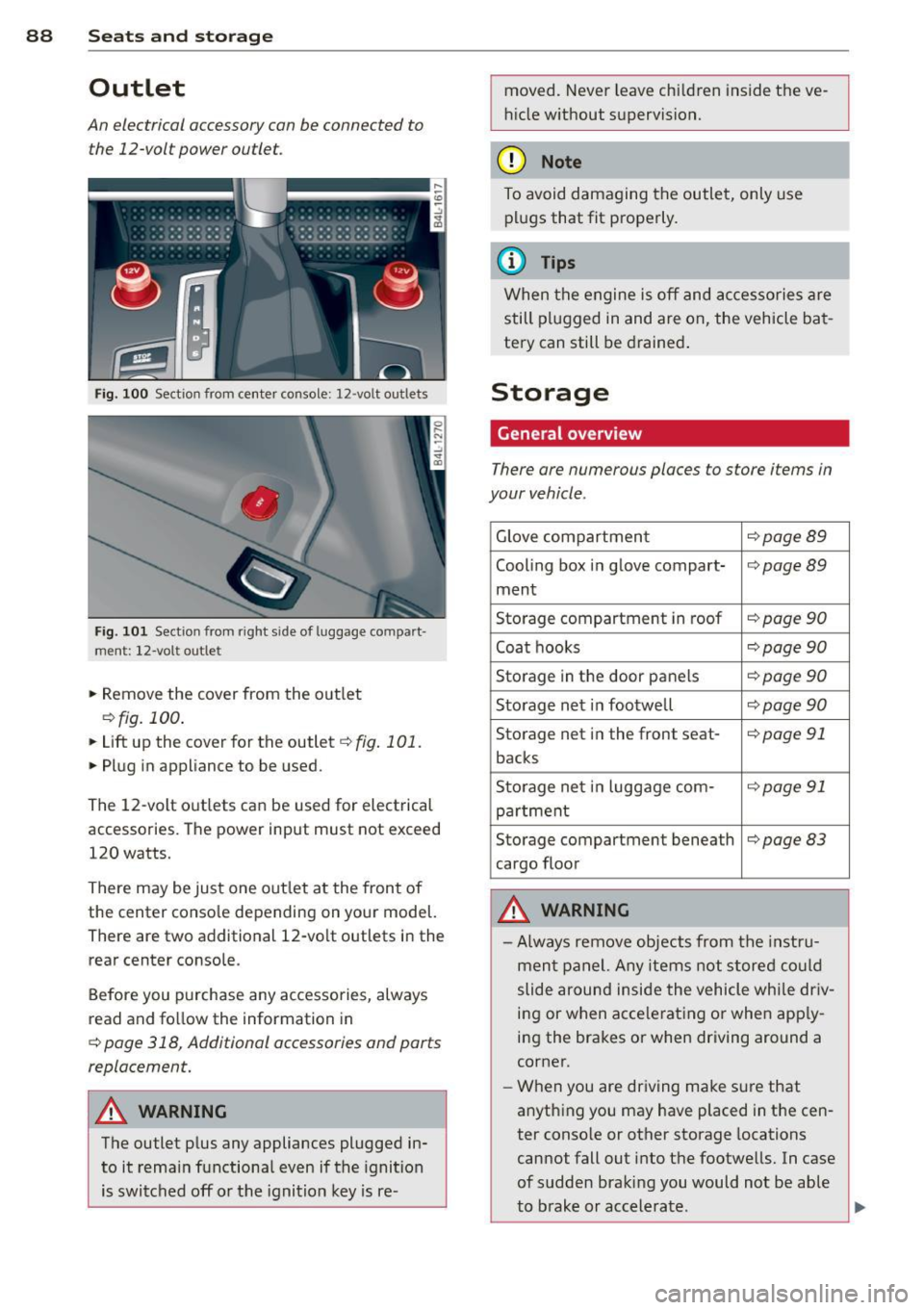
88 Seats and storage
Outlet
An electrical accessory can be connected to the 12-vol t power outlet.
Fi g. 10 0 Section from center console: 12-volt ou tlets
Fig. 101 Sect ion from righ t sid e of lu ggage compar t
ment: 12-vol t outle t
• Remove the cover from the o utlet
¢ fig. 100.
• Lift up the cover for the outlet ¢ fig . 101.
• Pl ug in appliance to be used.
The 12-volt outlets can be used for electrical
accessories. The power input must not exceed
120 watts.
There may be just one out let at the front of
the center conso le depending on your model.
There are two additional 12-vo lt outlets in the
rear center console.
Before you purchase any accessories, always
read and fo llow the information in
¢ page 318, Additional accessories and parts
replacement.
_&. WARNING
The outlet p lus any appliances plugged in
to it rema in functiona l even if the ignition
is switched off or the ignit ion key is re- moved. Never leave chi
ld ren inside the ve
h icle w ithout supervision.
(D Note
To avoid damaging the outlet, only use
p lu gs that fit properly .
(D Tips
When the engine is off and accessories are
still plugged in and are on, the vehicle ba t
tery can still be d rained .
Storage
General overview
There are numerous places to store items in
your vehicle .
Glove compartmen t ¢page89
Cooling box i n glove compart-¢page89
ment
Sto rage compartment in roof
¢ page 90
Coat hooks ¢page90
Storage in th e door panels ¢ page 90
Storage net in footwell ¢ page 90
Storage net i n the front seat -¢page 91
backs
S to rage net i n luggage com-
¢ page91
pa rtment
Storage compartment beneath
¢page83
cargo floor
A WARNING
-Always remove objects fro m the inst ru
men t pa nel. Any items not stored could
slide around inside the vehicle whi le dr iv
i n g or when acce le rating o r when app ly
i n g the brakes or when driving around a
corner.
- W hen you are driving make sure that
anyth ing you may have placed in the cen
ter conso le or other storage locations
cannot fall out i nto t he footwells. In case
of sudden braki ng you would not be able
-
to b rake or accelerate. liJ,,
Page 108 of 340
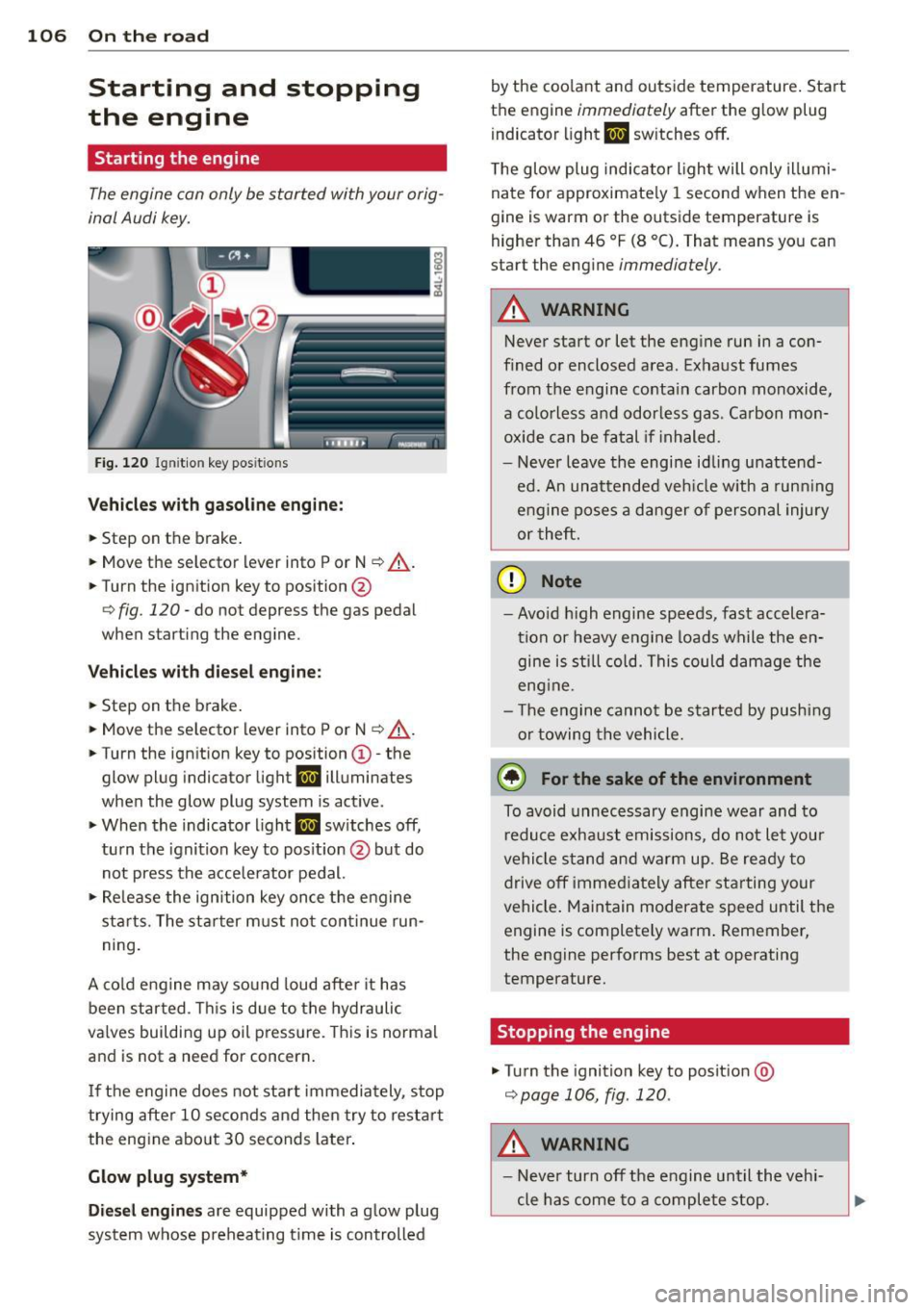
106 On the road
Starting and stopping
the engine
Starting the engine
The engine can only be started with your orig
inal Audi key.
Fig. 120 I gni tion key positio ns
Vehicles with gasoline engine:
.. Step on the brake .
.. Move the selector lever into P or N
~ ,&. .
.. Tu rn the ignition key to position @
~ fig. 120 -do not depress the gas pedal
when starting the engine.
Vehicles with diesel engine:
.. Step on the brake .
.. Move the selector lever into P or N
~ ,&..
.. Turn the ign ition key to position ©- the
glow plug indicator light
m illuminates
when the glow plug system is act ive .
.,. When the indicator l ight
I.I sw itches off,
turn the ignition key to pos it ion @ but do
not press the accelerator pedal.
.,. Re lease the ignition key once the engine
sta rts. The starter must not continue run
ning.
A cold engine may sound loud after it has
been started . This is due to the hydraulic
va lves building up oil pressure. This is normal
and is not a need for concern.
If the engine does not start immediately, stop
trying after 10 seconds and then try to restart
the engine about 30 seconds Later.
Glow plug system*
Diesel engines are equipped with a glow plug
system whose preheating t ime is controlled by the coo
lant and outs ide temperature . Start
the engine
immediately after the glow plug
indicator light
m sw itches off.
The glow plug indicator light will only illumi
nate for approximate ly 1 second when the en
gine is warm or the outside temperature is
higher than 46 °F (8 °C). That means you can
start the engine
immediately .
A WARNING
-Never start or let the engine run in a con-
fined or enclosed area. Exhaust fumes
from the engine contain carbon monoxide,
a colorless and odorless gas . Carbon mon
oxide can be fatal if inhaled.
- Never leave the engine idling unattend
ed. An unattended veh icle w ith a runn ing
engine poses a danger of personal injury
or theft .
(D Note
- Avo id high engine speeds, fast accelera
tion or heavy engine loads while the en gine is still cold. This could damage the
eng ine .
- Th e engine cannot be started by pushing
or towing the vehicle .
@ For the sake of the environment
To avoid unnecessary engine wear and to
reduce exhaust emissions, do not let your
vehicle stand and warm up. Be ready to
drive
off immediately after starting your
vehicle. Maintain moderate speed until the
engine is completely warm . Remember,
the engine performs best at operating
temperature.
· Stopping the engine
.,. Turn the ignition key to posit ion @
~page 106, fig . 120 .
A WARNING
-
-Never turn off the engine until the vehi-
cle has come to a complete stop.
Page 109 of 340
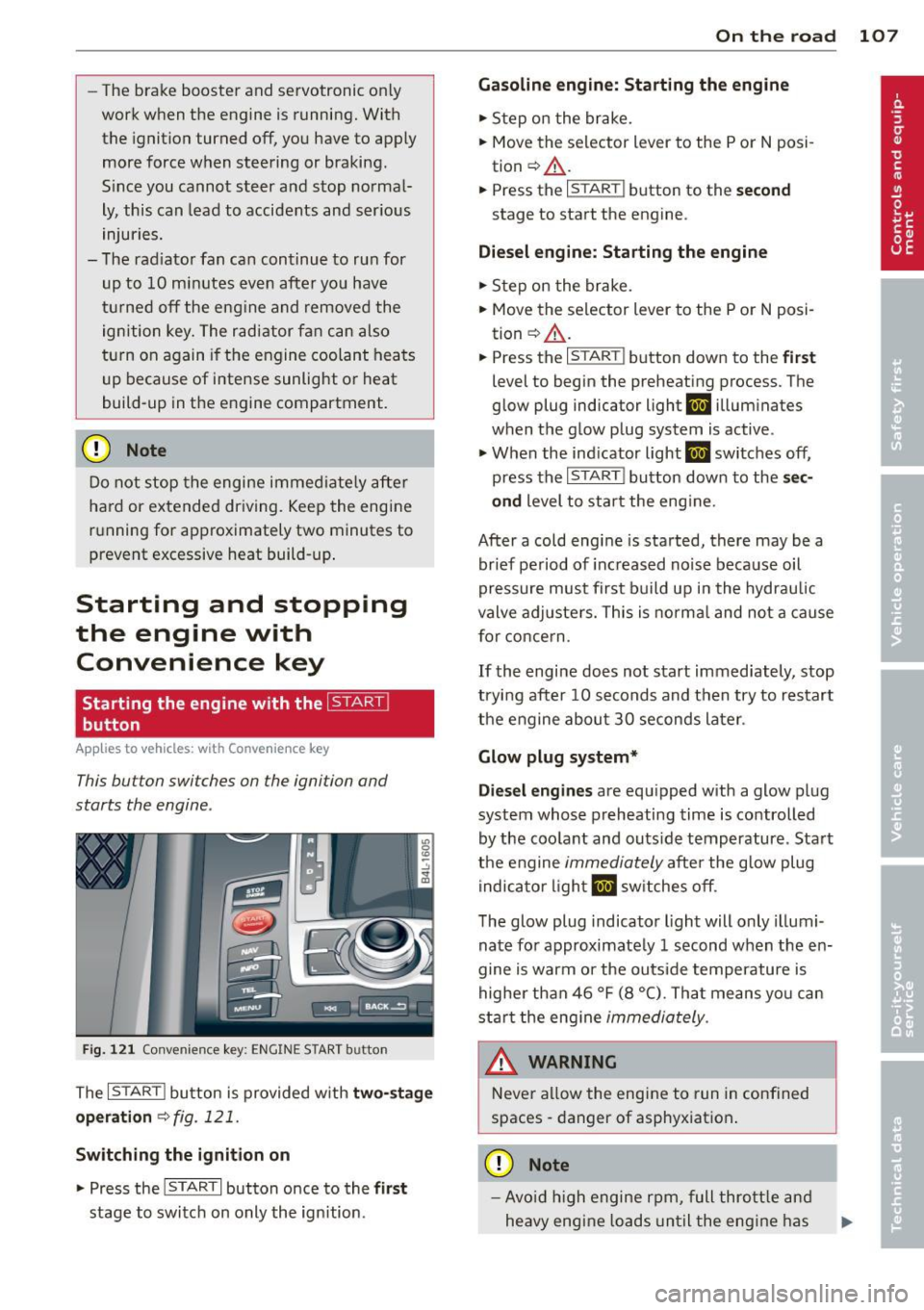
-The brake booster and servotronic only
work when the engine is running. With
the ignition turned off, you have to apply
more force when steering or braking.
S ince you cannot steer and stop normal
ly, this can lead to accidents and ser ious
injuries.
- The rad iator fan can continue to run for
up to 10 min utes even after you have
turned off the engine and removed the ign ition key. The radiator fan can also
turn on again if the engine coolant heats
up because of intense sunlight or heat
build -up in the engine compartment.
«I) Note
Do not stop the engine immed iate ly after
hard or extended dr iving. Keep the engine
running for approximately two minutes to
prevent excessive heat build-up .
Starting and stopping
the engine with
Convenience key
Starting the engine with the~
button
App lies to vehicles: with Convenie nce key
This button switches on the ignition and
starts the engine .
Fig. 121 Convenience key: ENGINE START button
The I STAR T! button is provided w ith two -sta ge
o p era tion
¢ fig. 121.
Sw itching the ignition on
.. Press the !START I button once to the fi rs t
stage to switch on only the ign ition.
On th e road 107
Gasoline eng in e: St arting th e engine
.. Step on the brake.
.. Move the se lector lever to the P or N posi
tion ¢.&, .
.. Press the
r:: 1s=T:--:-A =RT=i button to the secon d
stage to start the engine .
Diesel en gine : Starting the engine
.. Step on the brake.
.. Move the selector lever to the P or N posi
tion ¢.&, .
.. Press the
r:: 1s=TA c:--=RT= I button down to the first
level to begin the preheating process. The
glow plug indicator light
II illuminates
when t he glow plug system is active .
.. When the ind icator light
II switches off,
press the
I START ! button down to the se c
ond
level to star t the eng ine.
After a cold engine is started, there may be a br ief period of increased no ise because oil
pressure must first build up i n the hydraulic
valve adjuste rs. This is norma l and not a cause
for concern .
If the engine does not start immediately, stop
trying after 10 seconds and then try to restart
the engine abou t 30 seconds later .
Glow plug system*
Die sel engine s
are equ ipped with a glow plug
system whose preheating time is controlled
by the coo lant and outs ide temperature . Start
the engine
immediately afte r the glow plug
indicator light
II sw itches off.
The glow plug indicator light will only illumi
nate fo r approximate ly 1 second when the en
gine is warm or the outs ide temperature is
higher than 46 °F (8 °C). That means yo u can
star t the eng ine
immediately .
WARNING
Never allow the engine to run in confined
spaces -danger of asphyxiation .
(D Note
-Avo id h igh engine rpm, full thrott le and
heavy engine loads until the eng ine has
Page 110 of 340

108 On the road
reached operating temperat ure -other
wise yo u risk engine damage.
- The eng ine cannot be sta rted by pushing
or towing the vehicle.
@ For the sake of the environment
Do not allow the engine to warm up with
t he vehicle stationary. Start driving righ t
away . In th is way you avoid unnecessa ry
emissio ns.
@ Tips
If you open the drive r's door when the ig
nition is switched o n, a buzze r sounds and
the message
Ignition is on appears i n the
instrument cluster disp lay. Please switch
the ignition off.
Switching engine off with the~
button
App lies to veh icles: wit h Co nvenience key
Fig . 122 Conve nie nce key : ENG INE S TOP butto n
.. Bring your vehicle to a complete stop.
.. Move the selector lever to the P or N pos i-
t ion.
.. Press the
!STOP ! button c;, fig. 122 .
Pressing the ! STOP ! button once switches off
the eng ine and the ignition. If you press t he
!STOPI button again for more than 1 second,
the steering is locked , provided that the selec
tor lever is in t he P pos it ion
c;, & .
Emergency OFF function
If necessary, the eng ine can be sw itched off
wi th the selector lever in the R, Dor S posi
tions . To do so, step on the brake peda l and press and ho
ld the
! S T OP ! button (vehicle
s p eed must be less than 6 mph/ 10 km/ h).
.&_ WARNING
-
- Never turn off the engine until the vehi-
cle has come to a complete stop.
- The brake booster and servotronic only
work when the engine is running. With
the ignition turned off, you have to apply mo re force when steeri ng or brak ing .
Since you cannot stee r and stop normal
ly, t his can lead to acc idents and se rious
. . . in Ju ries.
- For safety reasons, you sho uld a lways
pa rk your vehi cle wit h the selector lever
i n P. O therwise, the vehicle could inad
ver ten tly roll aw ay.
- Afte r the eng ine has been switch ed off,
t he r adi at or f an can co ntinu e to run f or
up to 10 minu tes -even with the igni tion
switched off . It can also switch on again
after some t ime if the coolant tem pera
ture rises as the resu lt of a heat b uildup
or if the engine is hot and the engine
compa rtment is additionally heated by
the sun's rays.
(D Note
If the engine has been under heavy load
for an extended pe rio d, heat b uilds up in
the engine compartment after the engi ne
i s sw itched off -there is a r isk of damag ing
the e ng in e. A llow th e engi ne to run a t id le
fo r abo ut 2 minutes befor e switching it
off .
Driver messages in the instrument
cluster display
Applies to veh icles: w it h Co nvenience key
If a func tion is not present, a driver message
appears .
No key identified
This message appears when t he I STAR T I but-
ton is pr essed if there is no master key ins id e
the vehi cle or if t he system does not recogn ize
IJ,-
Page 111 of 340

it. For example, the master key cannot be rec
ognized if it is covered by an object (e.g. alu
minum brief case) which
screens the radio s ig
nal. Electronic devices such as cell phones can
also interfere with the radio signal.
Press brake pedal to start engine
This message appears if you press the I START !
button to start the engine and do not depress
the brake pedal. The engine can only be start
ed if the brake pedal is depressed .
Engage Nor P to start engine
This message appears when the engine is
started if the selector lever for the automatic
transmission is not in the P or N position. The
engine can only be started with the selector in
these posit ions.
B Key not in vehicle
This message appears along with the B sym
bol if the master key is removed from the ve
hicle with the engine r unning .
It is intended
to remind you (e .g. when changing drivers)
not to continue the journey without the mas
ter key .
If the master key is no longer in the vehicle,
you cannot sw itch off the ignition after stop
ping the engine and you also cannot start the
engine again. Moreover, you cannot lock the
vehicle from the outside with the key.
Shift to P otherwise vehicle can roll away.
Doors do not lock if you are not in P.
This message appears for safety reasons
along w ith a warning buzzer if the selector
lever for the automatic transmission is not in
the P pos ition when the ignit ion is switched
off with the
ISTOPI button and the dr iver's
door is opened. Move the se lector lever to the
P position, otherwise the vehicle is not se
cured against rolling away . You a lso cannot
lock the vehicle using the lock ing button on
the door hand le or using the remote key.
On the road 109
To engage steering lock, press and hold
STOP button
This message appears for safety reasons if the
engine and the ignition have been switched
off by pressing the
I STOPI button once, and
then the driver's door is opened. In this in
stance, the steering is not locked . The steer
ing is locked:
- If you press the
IS TOPI button again for
more than 1 second.
- If you close the driver's door and lock your
veh icle from the outside.
Parking brake
Operation
The parking brake replaces the handbrake .
Fig. 123 Section of inst rume nt clust er: Pa rking brake
Applying parking brake
.,.. Press the pedal down forcefully~ fig. 123
@ in the direction of the arrow.
Releasing parking brake
.,.. Pull the handle to the rea r@ in the direc-
tion of the arrow
~ _&. .
If you should drive off with the parking brake
still set, a warning tone will sound and the
fo llow ing will appear in the instrument clus
te r to remind you to release the parking
brake:
Parking brake is applied
The park ing brake warning comes on only af
ter you have dr iven for longer than 3 seconds
and faster than 5 mph (5 km/h) . .,._