steering AUDI Q7 2014 Owner´s Manual
[x] Cancel search | Manufacturer: AUDI, Model Year: 2014, Model line: Q7, Model: AUDI Q7 2014Pages: 340, PDF Size: 85.02 MB
Page 148 of 340
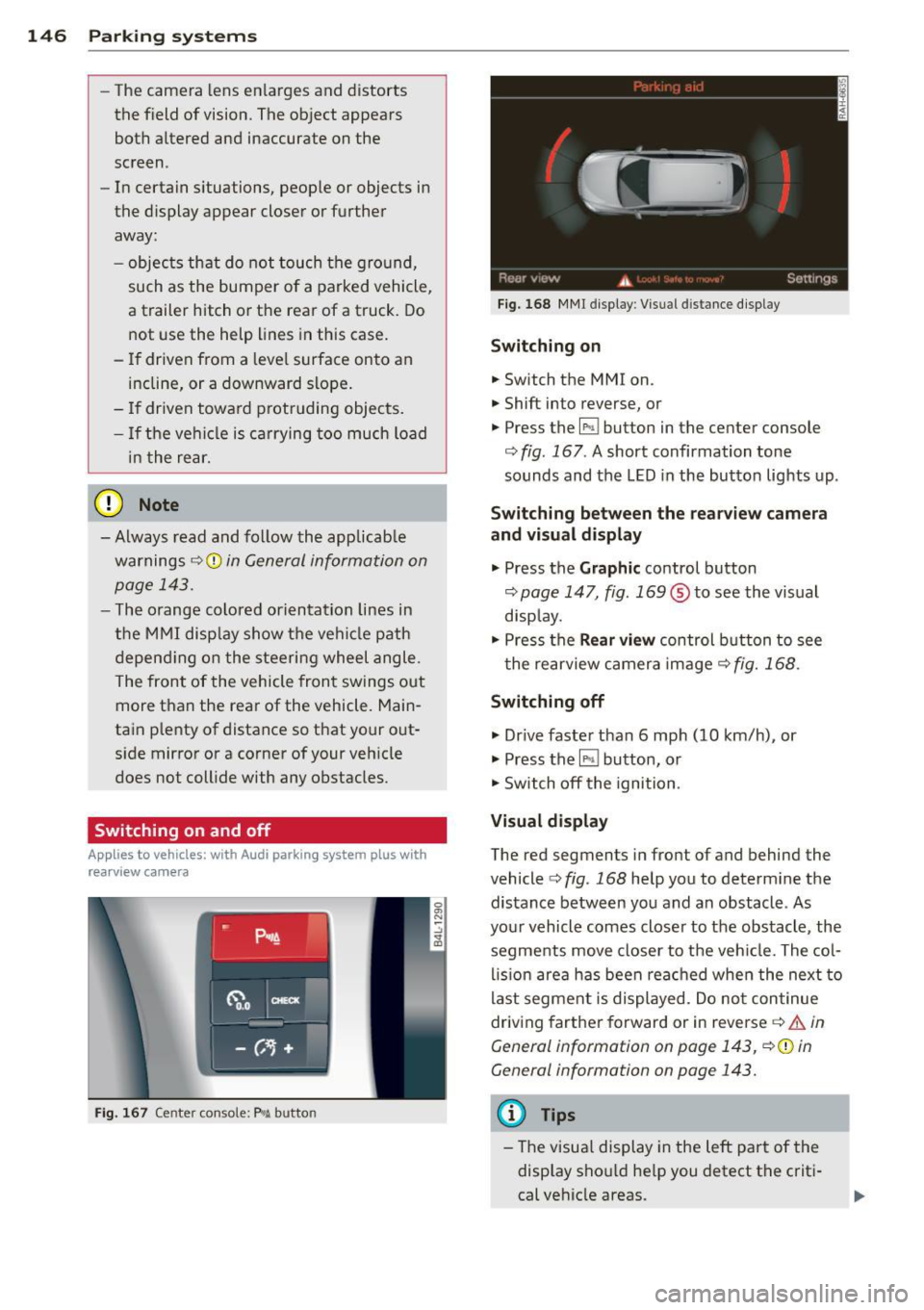
146 Parking sy stems
- The came ra lens en larges and distorts
the field of vision. The object appears
both altered and inaccurate on the
screen.
- In certa in s ituations, people or objects in
the display appear closer or further
away:
- objects th at do no t touch the gro und,
such as the bumper o f a parked vehicle,
a trailer hitch o r the rea r of a truck. Do
not use the help lines in this case.
- If driven from a leve l su rface onto an
incline, or a downward slope .
- I f driven toward protr uding objec ts.
- I f the veh icle is ca rrying too much load
in t he rear.
(D Note
-Always read and fo llow the applicab le
warnings
¢ (D in General information on
page 143 .
-The o range colored orientation lines in
t h e M MI disp lay show t he ve hicl e path
depend ing o n the steering wheel angle .
The front of the vehicle fron t swings out
more than the rea r of the vehicle. Main
ta in p lenty of distance so that your o ut
s ide mirror or a corner of your veh icle
does not collide with any obstacles.
Switching on and off
Applies to vehicles: with Audi parking system p lus w ith
rearview camera
F ig . 167 Center co nsole: P"A button
F ig . 1 68 MMI display: Visual distance display
Switching on
.. Switch the MMI on .
.. Shift into reverse, or
.. Press the
l" •I button in the center console
c:;, fig. 167 . A short confirmation tone
sounds and the LED in the button lights up .
Switching between the rearv iew camera
and visual display
.. Press the Graphic control button
c:;, page 147, fig. 169 ® to see the vis ual
disp lay.
.. Press the
Rear vi ew control b utton to see
t he rearview c amera image
c:;, fig. 168 .
Switching off
.. Dr ive faster than 6 mph (10 km/h) , or
.. Press the~ button, or
.. Switch off the ignition .
Visual displ ay
The red segments in front of and behind the
vehicle
c> fig. 168 help you to determ ine the
distance between you and an obstacle . As
your vehicle comes closer to the obstacle , the
segments move closer to t he veh icle. The col
lis ion are a has been rea ched when the next to
last segment is displayed . Do no t con tinue
driving farther forward or in reverse
c:;, .&. in
General information on page 143, c:;,@ in
General information on page 143.
(D Tips
-The visua l display in the left part of the
disp lay sho uld he lp you detect t he crit i
cal ve hicle areas .
Page 149 of 340
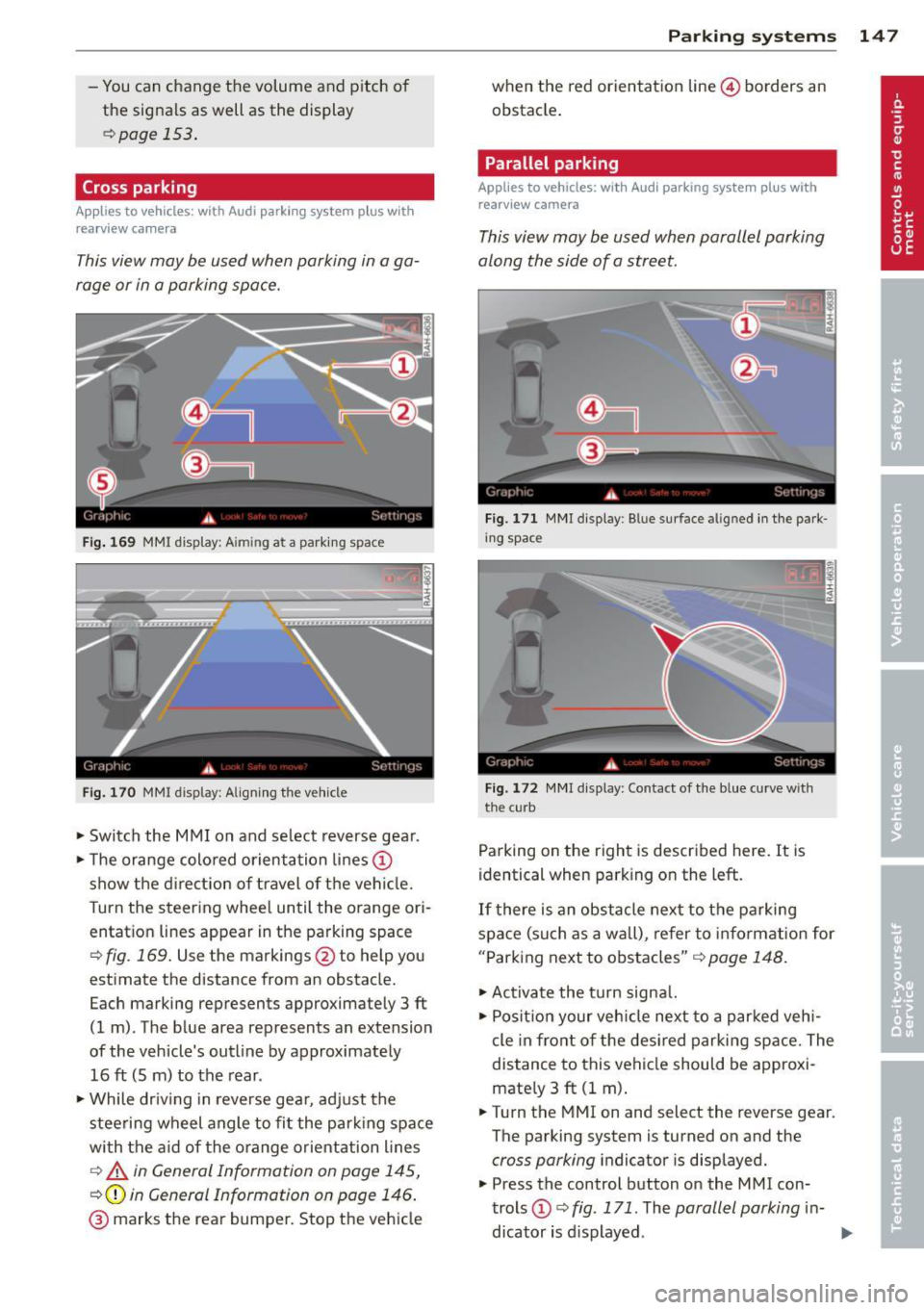
-You can change the volume and pitch of
the signals as well as the display
Qpage 153.
Cross parking
Applies to vehicles: with Audi parking system plus w ith
rearview camera
This view may be used when parking in a ga
rage or in a parking space.
Fig. 169 MMI display: A im ing at a parking space
Fig. 170 MMI display: Aligning the vehicle
"'Switch the MMI on and select reverse gear.
"'Th e orange colored orientation lines@
show the direction of travel of the vehicle.
Turn the steering wheel until the orange ori
entation lines appear in the parking space
Qfig. 169. Use the markings @to help you
estimate the distance from an obstacle.
Each marking represents approximately 3 ft
(1 m) . The blue area represents an extension
of the vehicle's outline by approximately
16 ft (5 m) to the rear .
"'Wh ile driving in reverse gear, adjust the
steering wheel angle to fit the parking space
with the aid of the orange orientation lines
c::> A in General Information on page 145,
Q@in General Information on page 146.
@ marks the rear bumper. Stop the vehicle
Parking systems 147
when the red orientation line© borders an
obstacle.
Parallel parking
Applies to vehicles: with Audi parking system plus with
rearview camera
This view may be used when parallel parking
along the side of a street.
Fig. 171 MMI display: Blue surface aligned in the park
ing space
Fig. 172 MMI display : Contact of the blue curve w ith
the cu rb
Parking on the right is described here. It is
identical when parking on the left.
If there is an obstacle next to the parking
space (such as a wall), refer to information for
"Parking next to obstacles"
c::> page 148.
"'Activate the turn signal.
"' Position your vehicle next to a parked vehi
cle in front of the desired parking space. The
distance to this vehicle should be approxi
mately 3
ft (1 m).
"' Turn the MMI on and select the reverse gear.
The parking system is turned on and the
cross parking indicator is displayed.
"' Press the control button on the MMI con
trols @
c::> fig. 171. The parallel parking in-
dicator is displayed.
II>
Page 150 of 340
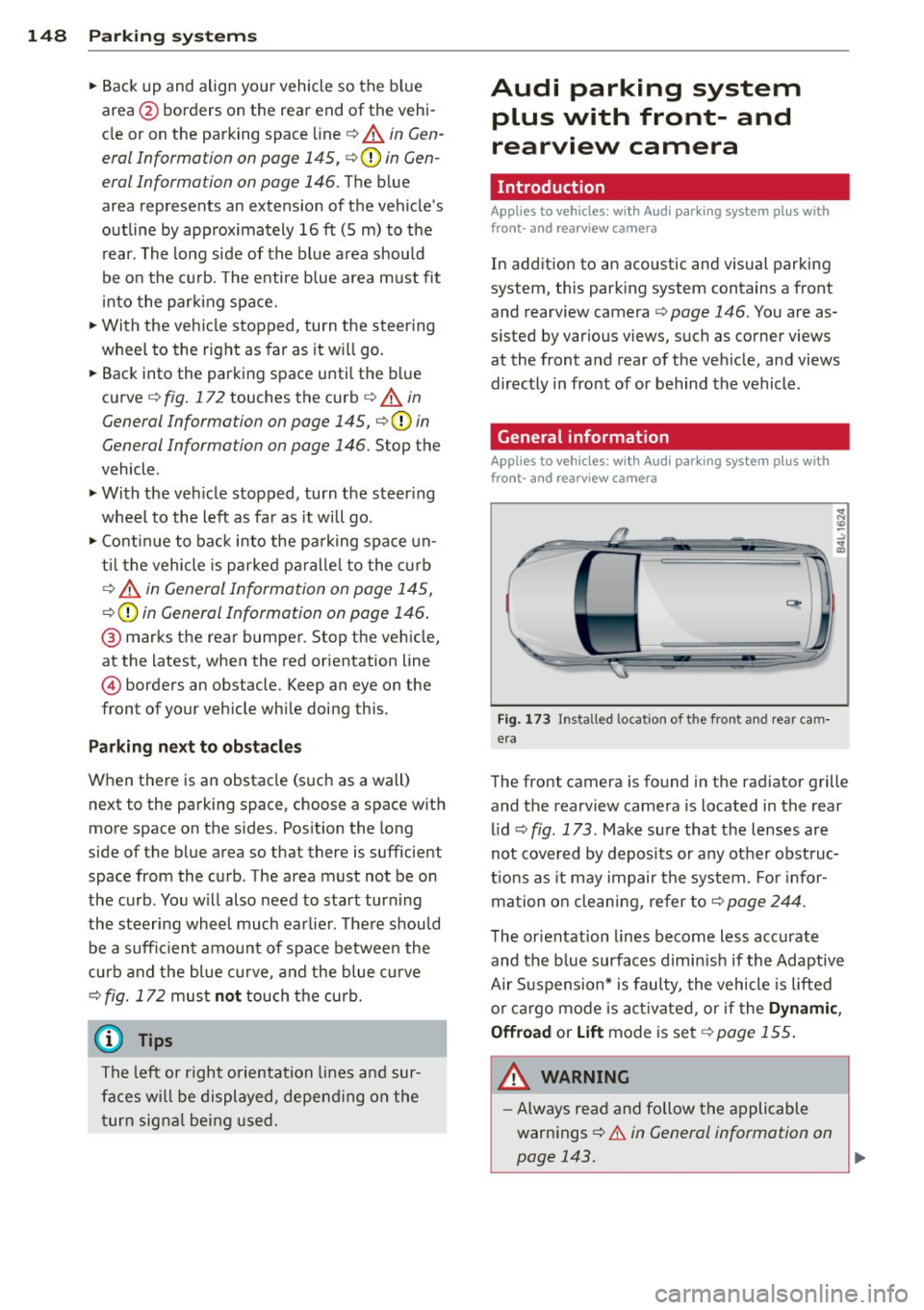
148 Parking system s
•Backup and align your vehicle so the bl ue
area @ borders on the rear end of the vehi
cle or on the parking space line
c:> A in Gen
eral Information on page 145,
c:>(D in Gen
eral Information on page 146.
The blue
area represents an extension of the vehicle's
outline by app rox imately 16 ft (5 m) to the
rear. The long side of the b lue a rea shou ld
be o n the curb. The enti re blue area must fit
i n to the par kin g space.
• With the veh icle stopped, turn the s teer ing
wheel to the right as far as it wi ll go .
• Back into the parking space until the blue
curve
c:> fig. 172 touches the curb c:> A in
General Information on page 145,
c:>(D in
General Information on page 146.
Stop the
vehicle.
• With the veh icle stopped, turn the steer ing
wheel to the left as far as it will go .
• Co nti nue to bac k into the pa rking space un
t il the vehicle is parked p aralle l to the c urb
c:> A in General Information on page 145,
c:>(D in General Information on page 146 .
® marks the rear bumper. Stop the vehicle,
at the latest, when the red orientation line
@ borders an obstacle. Keep an eye on the
front of your vehicle wh ile doing this.
Par king ne xt to ob stacle s
When there is an obstacle (s uch as a wall)
next to the parking space, choose a space with
more space on the sides. Pos ition the long
side of the blue area so that there is sufficient
space from the curb. The area must not be on
the curb. You w ill also need to start turning
the steering whee l much earl ie r. T he re shou ld
be a suffi cient amount of space between the
curb and the b lue curve, and the blue curve
c:> fig. 172 mus t not touch the curb.
@ Tips
The left or right orientation lines and sur
faces wi ll be displayed, depending on the
t urn signa l being use d.
Audi parking system
plus with front- and
rearview camera
Introduction '
Applies to vehicles: with Aud i parking system plus with
front- and rearview camera
In addition to an acoustic and visual parking
system, this parking system contains a front
and rearview camera
c:> page 146. You are as
s isted by various views, such as corner v iews
at the front and rear of the vehicle, and views
directly in front of or behind the vehicle.
General information
Appli es to vehicles: with Audi parking system plus with
front- and rearview camera
Fig . 1 73 Installed location of the front and rear cam
era
The front camera is found in the radiator grille
and the rearview camera is located in the rear
l id
c:> fig . 173. Make sure that t he lenses are
not cover ed by deposits or any other obst ruc
tio ns as it may impair the system. Fo r in for
mation o n clean ing, re fer to
c:> page 244.
T he orientation lines become less accurate
and the b lue surfaces d imin is h if the Adaptive
Air S uspension* is faulty, the vehicle is lifted
o r car go mode is acti va ted, or if the
Dynami c,
Offroad
or Lift mode is set c:>page 155.
A WARNING
-Always rea d and follow the applicable
warnings
c:> .& in General information on
-
page 143. .,..
Page 151 of 340
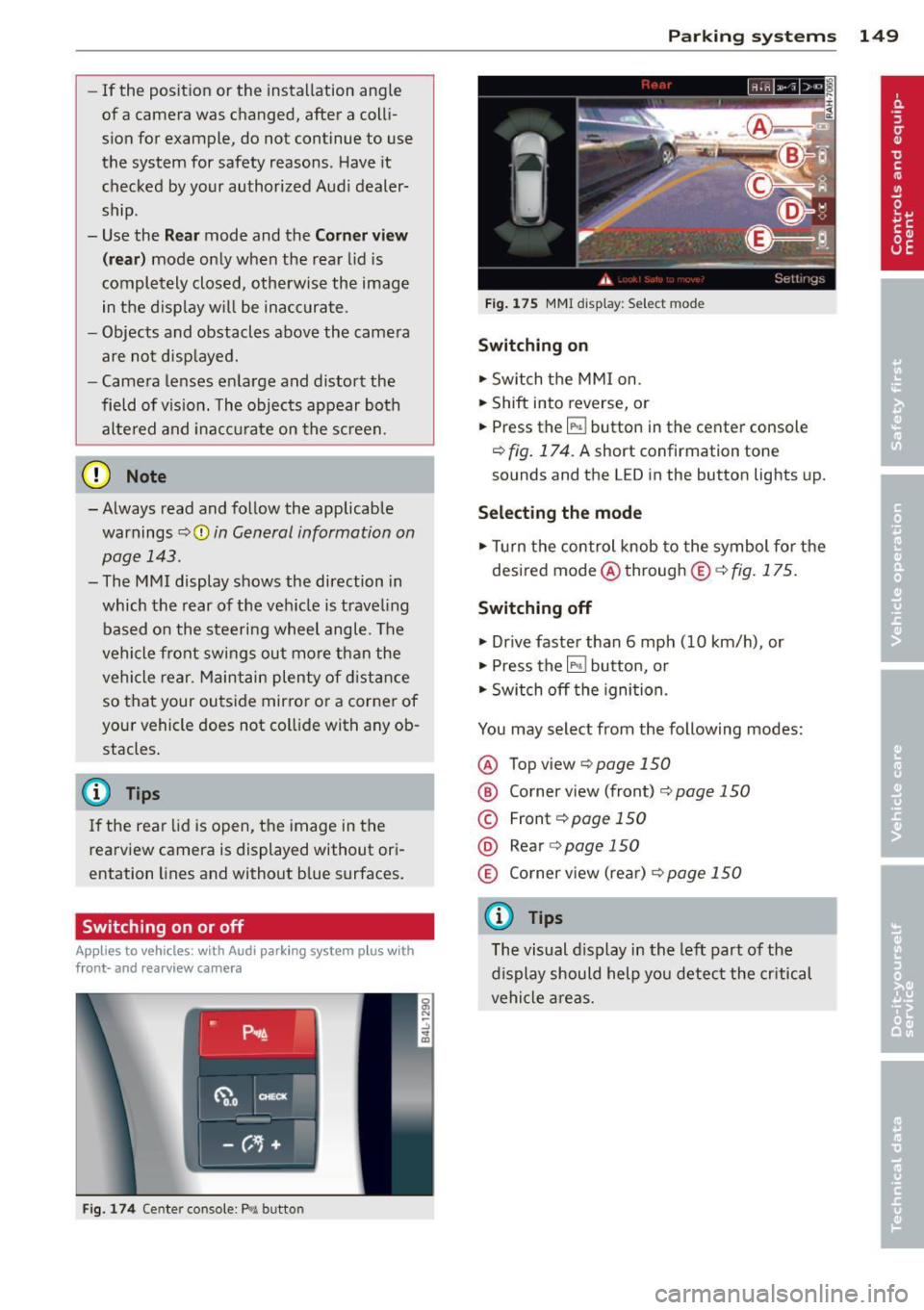
-If the position or the installation angle
of a camera was changed, after a colli
sion for example, do not continue to use
the system for safety reasons . Have it
checked by your authorized Audi dealer
ship .
- Use the
Rear mode and the Corner view
(rear)
mode only when the rear lid is
completely closed, otherwise the image
in the display will be inaccurate.
- Objects and obstacles
above the camera
are not displayed.
- Camera lenses enlarge and distort the
field of vision. The objects appear both altered and inaccurate on the screen.
(0 Note
- Always read and follow the applicable
warnings ¢0
in General information on
page 143 .
-The MMI display shows the direction in
which the rear of the vehicle is traveling
based on the steering wheel angle. The
vehicle front swings out more than the
vehicle rear. Maintain plenty of distance
so that your outside mirror or a corner of
your vehicle does not collide with any ob
stacles .
@ Tips
If the rear lid is open, the image in the
rearview camera is displayed without ori
entation lines and without blue surfac es.
Switching on or off
Applies to vehicles: with Audi parking system plus w ith
front- and rearview camera
Fig. 174 Center console : P,•A button
Parking systems 149
Fig. 175 MMI display: Select mode
Switching on
.,. Switch the MMI on.
.,. Shift into reverse, or
.,. Press the
IP.1! button in the center console
¢
fig. 174. A short confirmation tone
sounds and the LED in the button lights up.
Selecting the mode
.,. Turn the control knob to the symbol for the
desired mode @through @¢fig.175.
Switching off
.,. Drive faster than 6 mph (10 km/h) , or
.,. Press the
l""'I button, or
.,. Switch off the ignition .
You may select from the following modes:
@ Topview ¢page150
@ Corner view (front) ¢ page 150
© Front¢ page 150
@ Rear o page 150
® Corner view (rear)¢ page 150
(D Tips
The visual display in the left part of the
display should help you detect the critical
vehicle areas.
Page 153 of 340
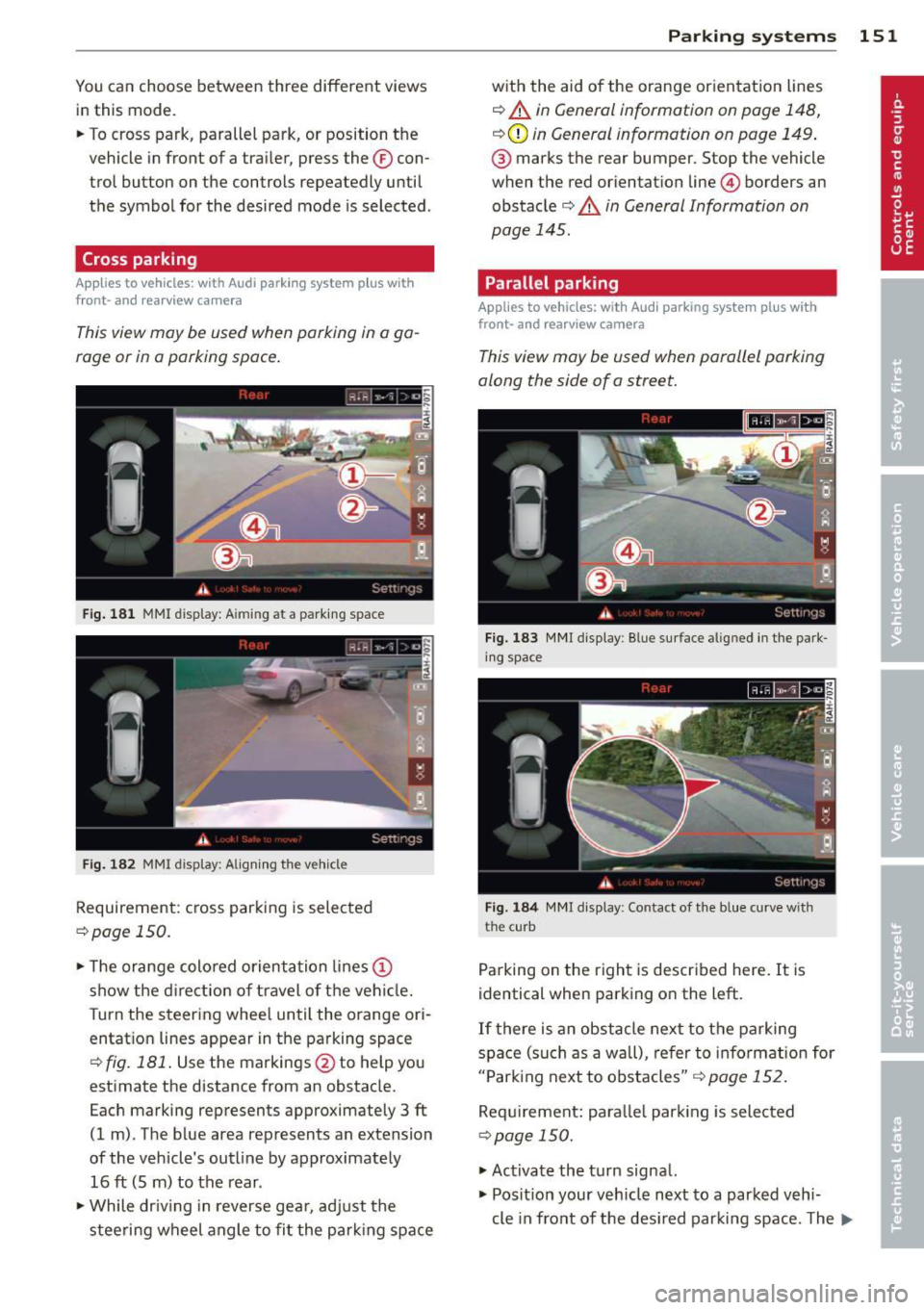
You can choose between three different views
in this mode.
.. To cross park, parallel park, or position the
vehicle in front of a trai ler, press the ® con
trol button on the controls repeatedly until
the symbol for the desired mode is selected .
Cross parking
Applies to vehicles: with Audi parking system p lus w it h
fr ont- an d rearview ca mera
This view may be used when parking in a ga
rage or in a parking space.
Fig. 181 MMI display: Aiming at a parking space
Fig. 182 MMI display: Align ing the vehicle
Requirement: cross parking is selected
¢page 150 .
.. The orange colored orientation lines@
show the direction of travel of the vehicle.
T urn the steering wheel until the orange ori
entatio n lines appear in the parking space
¢
fig. 181. Use the markings @to help you
estimate the distance from an obstacle.
Each marking represents approximately 3
ft
(1 m). The blue area represents an extension
of the vehicle's outline by approximately
16
ft (5 m) to the rear .
.. While driving in reverse gear, adjust the
steering wheel angle to fit the parking space
Parking systems 151
with the aid of the orange orientation lines
¢ A in General information on page 148,
¢ (Din General information on page 149 .
® marks the rear bumper. Stop the vehicle
when the red orientation line@ borders an
obstacle¢
A in General Information on
page 145.
Parallel parking
Applies to vehicles : wit h Audi parking system pl us with
front- and rearview camera
This view may be used when parallel parking
along the side of a street.
Fig. 183 MMI display: Blue surface aligned in the park
ing space
Fig. 184 MMI display: Contact of the b lue curve with
the curb
Parking on the right is described here. It is
identical when parking on the left.
If there is an obstacle next to the parking
space (such as a wall), refer to information for
"Parking next to obstacles"
r::!:> page 152.
Requirement: parallel parking is selected
¢ page 150.
.. Activate the turn signal.
.. Position your vehicle next to a parked vehi-
cle in front of the desired parking space. The ...
Page 154 of 340

152 Parking systems
distan ce to this vehicle should be approxi
mately 3 ft (1 m).
• Turn the
MMI on and select the reverse gear .
The parking system is turned on and the
parallel parking indicator is d isplayed .
• Press the contro l button on the
MMI con
t ro ls @ ¢
fig. 183 . The cross parking indica
tor is displayed .
• Bac kup and align yo ur vehicle so the blue
area @ borders on the rear end of the vehi
cl e or on t he pa rking space line ¢.&.
in Gen
eral information on page 148, ¢(Din Gen
eral information on page 149 .
The blue area
represents an extension of the veh icle's out
line by approximately
16 ft (5 m) to the rear .
The long side of the blue area should be on
the curb . The entire blue a rea must f it into
the parking space .
• With the veh icle stopped, tu rn the ste ering
wheel to the r ight as far as it w ill go.
• Back in to the par king spa ce u ntil t he bl ue
cu rve ¢
fig. 184 touches the curb¢.&. in
General information on page 148,
~ CD in
General information on page 149 .
Stop the
vehicle.
• With the veh icle stopped, turn the steer ing
wheel to the left as far as i t will go .
• Continue to back into the parking space un
t il the vehicle is parked pa rallel to the curb
¢ .&. in General information on page 148,
¢(Din General information on page 149 .
@ marks the rear bumper. Stop the ve hicle,
at the latest, when the red orientation line
© borders an obstacle. Keep an eye on the
front of your vehicle whi le doing th is .
Parking next to obstacles
When the re is an obstacle (s uch as a wall)
n ex t to the parking s pace , choose a space w it h
mo re space on the sides. Pos ition the long
side of the blue area so that there is sufficient
space from the c urb. The area must not be on
the curb . You wi ll also need to start turn ing
the steering wheel much earlier . The re should
be a sufficient amount of space between the
curb and the blue curve, and the blue c urve
c::> fig. 184 must not touch the curb.
(D Tips
The left or rig ht orientation lines and s ur
faces will be disp layed, depending on t he
turn s ignal being used .
Trailer mode
Applies to vehicles: with Audi parking system plus with
front· and rearview camera a nd tra iler hitch
This view a ssists you in positioning the vehicle
in front of a trailer.
Fi g. 18 S MMI dis p lay : R ea r m od e
Requirement: the t railer mode is se lected
c:> page 150 .
• Now yo u ca n posit ion your ve hicle in fron t of
the trailer
c::> .&. in General information on
page 148,
c::> (D in General information on
page 149 .
The orange colored orientation
line denotes the expected path toward the
trailer h itch. Use the blue lines to help you
estimate the distance to the trailer hitch .
Setting the mode
Applies to vehicles: with Audi parking system plus with
front· and rearview camera
• Select: !CAR I function button> Car systems *
control butto n > Driver assist > Parking aid
> Change to front /rear > Auto or Manual.
Auto -
This view behind the veh icle ( Rear
mode) is displayed automatically when you
shift into reve rse . This view in front of the ve
hicle
( Front mode) is displayed automat ica lly
whe n you shift into the forward gears.
Manual -This view behind the vehicle ( Rear
mode) is always displayed whe n you turn on
the system .
Page 166 of 340
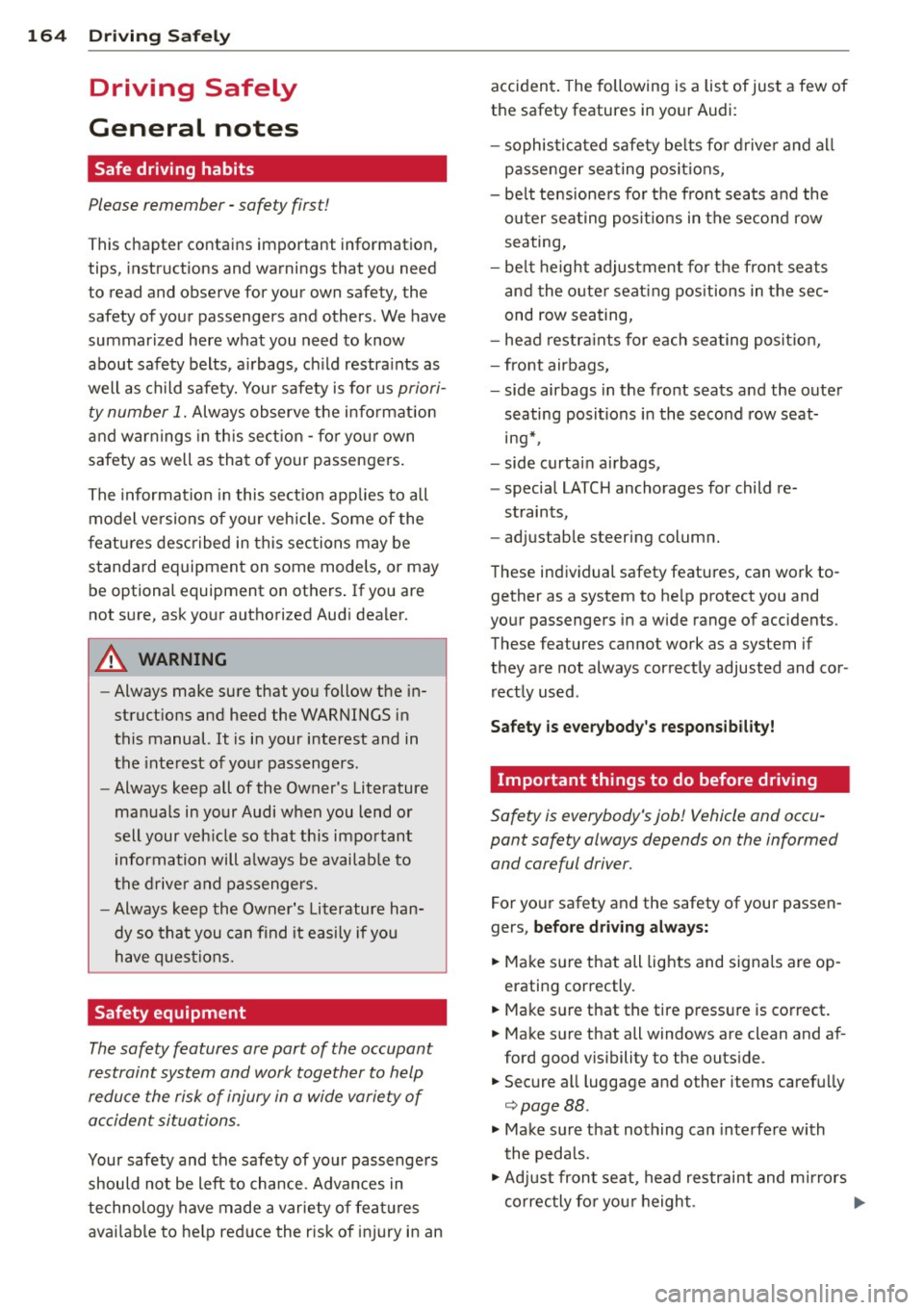
164 Driving Safel y
Driving Safely
General notes
Safe driving habits
Please remember -safety first!
This chapter contains important information,
tips, instructions and warnings that you need
to read and observe for your own safety, the
safety of your passengers and others . We have
summarized here what you need to know
about safety belts, a irbags, ch ild restra ints as
well as child safety. Your safety is for us
priori
ty number 1.
Always observe the info rmat ion
and warn ings in th is sect ion -fo r yo ur own
safety as well as that of your passengers .
The information in this se ction app lies to all
model ve rsions of your veh icle . Some of the
feat ures desc ribed in this sec tions may be
standard equipment on some models, or may
be optional equipment on others . If you are
not sure, ask your authorized Aud i dealer.
A WARNING
- Always make sure that you follow the in
struct ions and heed the WARNINGS in
this manual. It is in your interest and in
the inte rest of you r passengers.
- Always keep all of the Owner's Literature
man uals in your Audi when you lend or
sell your veh icle so that this impo rtant
information will a lways be availab le to
the drive r and pas sengers.
- Always keep the Owner's Literature han
dy so tha t you can find it easily if yo u
have ques tions.
Safety equipment
The safety features are part of the occupant
restraint system and work together to help
redu ce the risk of injury in a wide variety of
accident situations.
Your safety and the safety of you r passenge rs
should not be left to chance. Advances in
technology have made a varie ty o f fea tures
avai la bl e to he lp re duce the risk of inj ury in an accident
. The following is a list of just a few of
the safety features in your Audi:
- sophis tic ated s afety be lts for d rive r and a ll
passenger sea ting pos it ions,
- be lt te nsione rs fo r th e fro nt sea ts a nd the
ou ter sea ting posit ions in the second row
seating,
- be lt h eight adjustment fo r th e front sea ts
an d the o ute r seat ing pos itions in the sec
ond row seating,
- he ad restra ints for e ach sea ting pos ition,
- fro nt airbags,
- side airbags in the fro nt seats and the outer
seating positions in the second row seat ing*,
- side curta in ai rbags,
- specia l LATCH anchorages for child re-
st raints,
- ad justab le steering colum n.
These individual safety features, can work to gether as a system to he lp protect you and
your passengers in a wide range of accidents .
These features cannot work as a system if
they are not always correctly adjusted and cor rectly used .
Safety is everybody's responsibil ity!
Important things to do before driving
Safety is everybody 's job! Vehicle and occu
pant safety always depends on the informed
and careful driver.
Fo r yo ur safety and the safety of your passen
gers,
before driving always:
.. Ma ke s ure t hat all lights and sign als are op
erati ng correctly .
.. Make s ure t hat the tire pressure is correct.
.. Make s ure that all windows are clean and af
ford good vis ibility to the outs ide.
.. Secure all luggage and other items carefu lly
¢ page 88.
.. Make s ure that nothing can inte rfere with
the peda ls.
.. Adj ust fron t seat, head restraint and m irrors
correc tly fo r you r height . .,.
Page 167 of 340
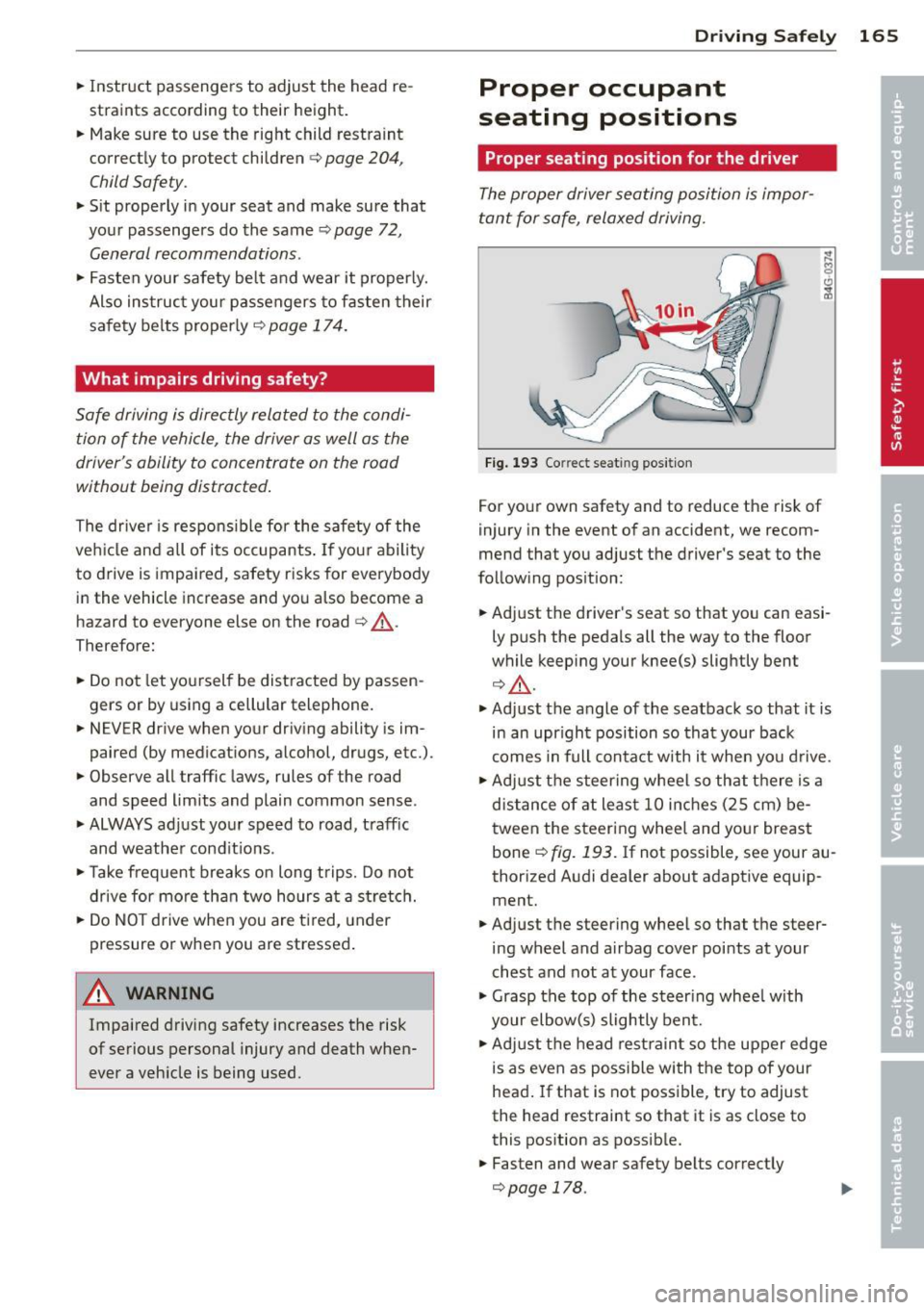
.. Instruct passengers to adjust the head re
straints according to their height.
.. Make sure to use the right child restraint
correctly to protect children
c:> page 204,
Child Safety .
.. Sit properly in your seat and make sure that
your passengers do the same
c:> page 72,
General recommendations .
.,. Fasten your safety belt and wear it properly.
Also ins truc t your passengers to fasten their
safety belts properly
c:> page 17 4.
What impairs driving safety?
Safe driving is directly related to the condi
tion of the vehicle, the driver as well as the
driver's ability to concentrate on the road
without being distracted.
The driver is respons ible for the safety of the
vehicle and a ll of its occupants . If your ability
to drive is impaired, safety risks for everybody
in the vehicle increase and you also become a
hazard to everyone else on the road
c:> .&,..
Therefore:
.. Do not let yoursel f be distracted by passen
gers or by using a cellular telephone .
.. NEVER drive when your driving ability is im
paired (by medications, alcohol, drugs, etc.).
.. Observe all traffic laws, rules of the road
and speed limits and plain common sense .
.,. ALWAYS adjust your speed to road, traff ic
and weather cond it ions .
.. Take frequent breaks on long t rips. Do not
drive for more than two hours at a stretc h.
.. Do NOT drive when you are t ired , under
pressure or when you are stressed .
A WARNING
Impaired driving safety increases the risk
of serious personal injury and death when
ever a veh icle is being used.
Driving Safely 165
Proper occupant
seating positions
Proper seating position for the driver
The proper driver seating position is impor
tant for safe, relaxed driving.
Fig. 193 Correct seat ing pos it ion
For your own safety and to reduce the risk of
injury in the event of an accident, we recom
mend that you adjust the driver's seat to the
follow ing pos ition:
.. Adjust the driver's seat so that you can easi
ly push the pedals all the way to the floor
wh ile keeping your knee(s) slightly bent
c:> .&,. .
.. Adjust the angle of the seatback so that it is
in an upr ight position so that your back
comes in full contact with it when you drive .
.. Adjust the steering wheel so that th ere is a
distance of at least 10 inches (25 cm) be
tween the steering wheel and yo ur breast
bone ~
fig. 193. If not possible, see your au
thorized Audi dealer about adaptive equip
ment .
.. Adjust the steering wheel so that the steer
ing wheel and airbag cover points at your
chest and not at your face.
.,. Grasp the top of the steer ing whee l with
your elbow(s) slightly bent.
.. Adjust the head rest raint so the upper edge
is as even as possible with the top of your
head. If that is not poss ible, try to adjust
the head restraint so that it is as close to
this position as possible .
.. Fasten and wear safety belts correctly
c:> page 178 .
Page 168 of 340
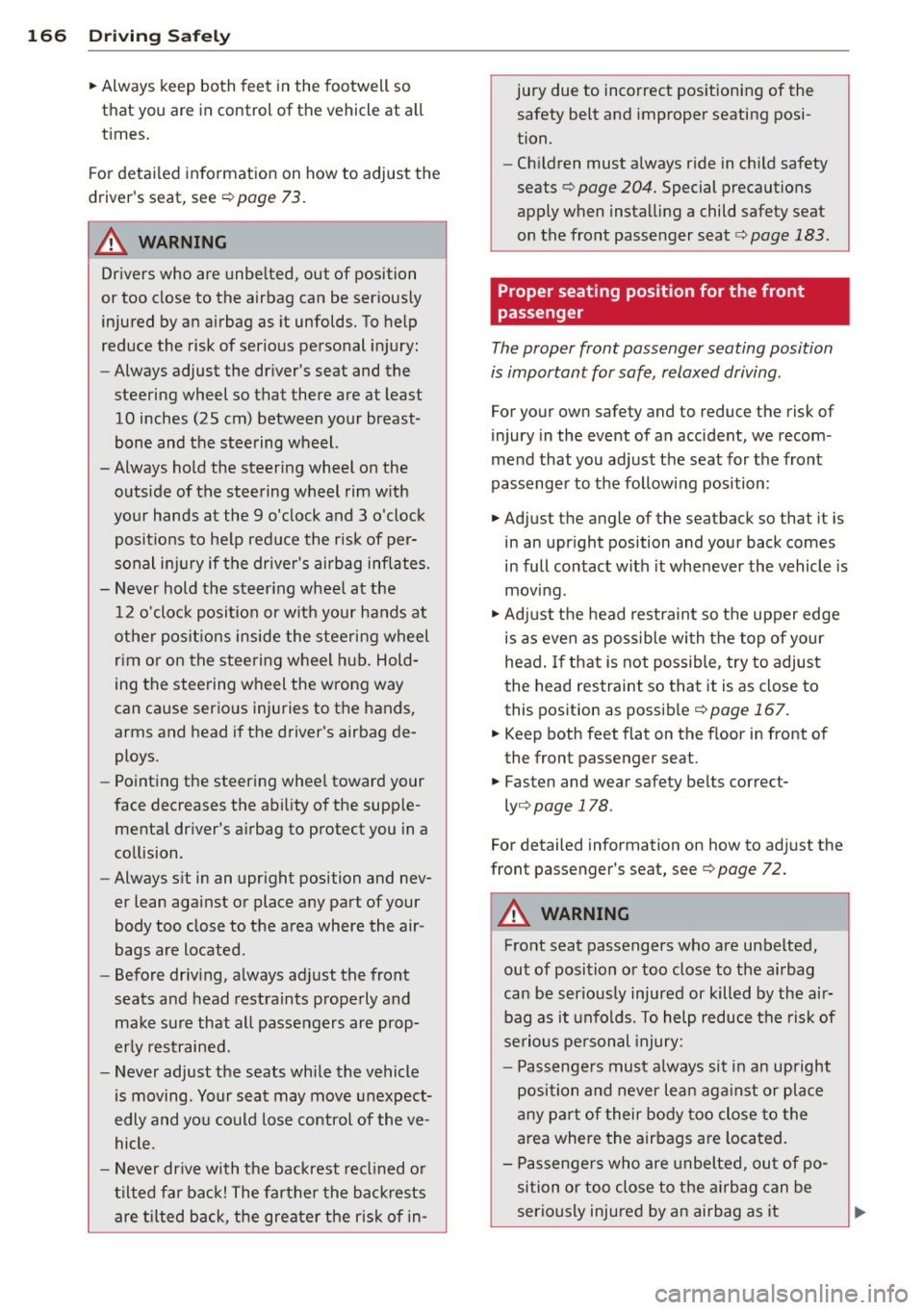
166 Driving Safely
• Always keep both feet in the footwell so
that you are in control of the vehicle at all
times.
For detailed information on how to adjust the
driver's seat, see
¢ page 73.
A WARNING
Drivers who are unbelted, out of position
or too close to the airbag can be seriously
injured by an airbag as it unfolds. To help
reduce the risk of serious personal injury:
- Always adjust the driver's seat and the
steering wheel so that there are at least
10 inches (25 cm) between your breast
bone and the steering wheel.
- Always hold the steering wheel on the
outside of the steering wheel rim with
your hands at the 9 o'clock and 3 o'clock positions to help reduce the risk of per
sonal injury if the driver's airbag inflates.
- Never hold the steering wheel at the
12 o'clock position or with your hands at
other positions inside the steering wheel
rim or on the steering wheel hub. Hold
ing the steering wheel the wrong way
can cause serious injuries to the hands,
arms and head if the driver's airbag de
ploys.
- Pointing the steering wheel toward your
face decreases the ability of the supple
mental driver's airbag to protect you in a
collision.
- Always sit in an upright position and nev
er lean against or place any part of your
body too close to the area where the air
bags are located.
- Before driving, always adjust the front
seats and head restraints properly and
make sure that all passengers are prop
erly restrained.
- Never adjust the seats while the vehicle
is moving . Your seat may move unexpect
edly and you could lose control of the ve
hicle.
- Never drive with the backrest reclined or
tilted far back! The farther the backrests
are tilted back, the greater the risk of in- jury due to incorrect positioning of the
safety belt and improper seating posi
tion.
- Children must always ride in child safety
seats ¢
page 204. Special precautions
apply when installing a child safety seat
on the front passenger seat¢
page 183.
Proper seating position for the front
passenger
The proper front passenger seating position
is important for safe, relaxed driving .
For your own safety and to reduce the risk of
injury in the event of an accident, we recom
mend that you adjust the seat for the front
passenger to the following position :
• Adjust the angle of the seatback so that it is
in an upright position and your back comes
in full contact with it whenever the vehicle is
moving .
• Adjust the head restraint so the upper edge
is as even as possible with the top of your
head. If that is not possible, try to adjust
the head restraint so that it is as close to
this position as possible
¢ page 167.
• Keep both feet flat on the floor in front of
the front passenger seat .
• Fasten and wear safety belts correct
ly ¢
page 178 .
For detailed information on how to adjust the
front passenger's seat, see ¢
page 72.
A WARNING
-Front seat passengers who are unbelted,
out of position or too close to the airbag
can be seriously injured or killed by the air
bag as it unfolds. To help reduce the risk of
serious personal injury:
- Passengers must always sit in an upright
position and never lean against or place
any part of their body too close to the
area where the airbags are located.
- Passengers who are unbelted, out of po
sition or too close to the airbag can be
seriously injured by an airbag as it
Page 178 of 340
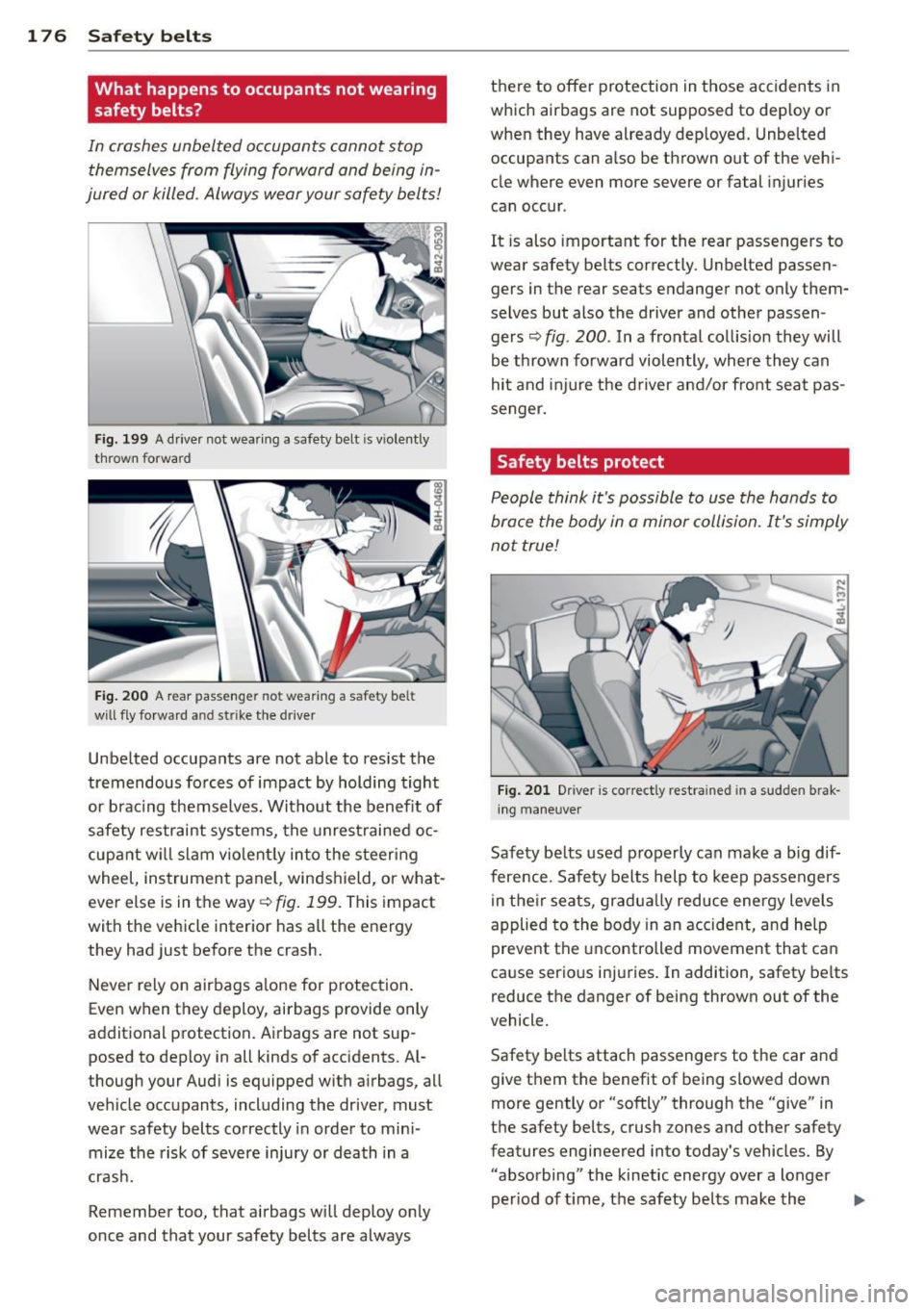
176 Safety belts
What happens to occupants not wearing
safety belts?
In crashes unbelted occupants cannot stop themselves from flying forward and being in
jured or killed. Always wear your safety belts!
Fig. 199 A driver not wearing a safety belt is violently
thrown forward
Fig. 200 A rear passenger not wearing a safety belt
will fly forward and strike the drive r
Unbelted occupants are not able to resist the
tremendous forces of impact by holding tight
or bracing themselves. Without the benefit of
safety restraint systems, the unrestrained oc
cupant will slam violently into the steering
wheel, instrument panel, windshield, or what
ever else is in the way
q fig. 199. This impact
with the vehicle interior has all the energy
they had just before the crash.
Never rely on airbags alone for protection.
Even when they deploy, airbags provide only
additional protection. Airbags are not sup posed to deploy in all kinds of accidents. Al
though your Audi is equipped with airbags, all
vehicle occupants, including the driver, must
wear safety belts correctly in order to mini
mize the risk of severe injury or death in a
crash.
Remember too, that airbags will deploy only
once and that your safety belts are always there to offer protection in those accidents
in
which airbags are not supposed to deploy or
when they have already deployed. Unbelted occupants can also be thrown out of the vehi
cle where even more severe or fatal injuries
can occur .
It is also important for the rear passengers to
wear safety belts correctly. Unbelted passen
gers in the rear seats endanger not only them
selves but also the driver and other passen gers¢
fig. 200. In a frontal collision they will
be thrown forward violently, where they can
hit and injure the driver and/or front seat pas
senger.
Safety belts protect
People think it's possible to use the hands to
brace the body in a minor collision. It's simply
not true!
Fig. 201 Driver is correctly restrained in a sudden brak
ing maneuver
Safety belts used properly can make a big dif
ference. Safety belts help to keep passengers
in their seats, gradually reduce energy levels
applied to the body in an accident, and help
prevent the uncontrolled movement that can
cause serious injuries. In addition, safety belts
reduce the danger of being thrown out of the
vehicle.
Safety belts attach passengers to the car and
give them the benefit of being slowed down
more gently or "softly" through the "give" in
the safety belts, crush zones and other safety
features engineered into today's vehicles. By
"absorbing" the kinetic energy over a longer
period of ti me, the safety belts make the
lilJJ,