reset AUDI Q7 2014 Owner´s Manual
[x] Cancel search | Manufacturer: AUDI, Model Year: 2014, Model line: Q7, Model: AUDI Q7 2014Pages: 340, PDF Size: 85.02 MB
Page 11 of 340
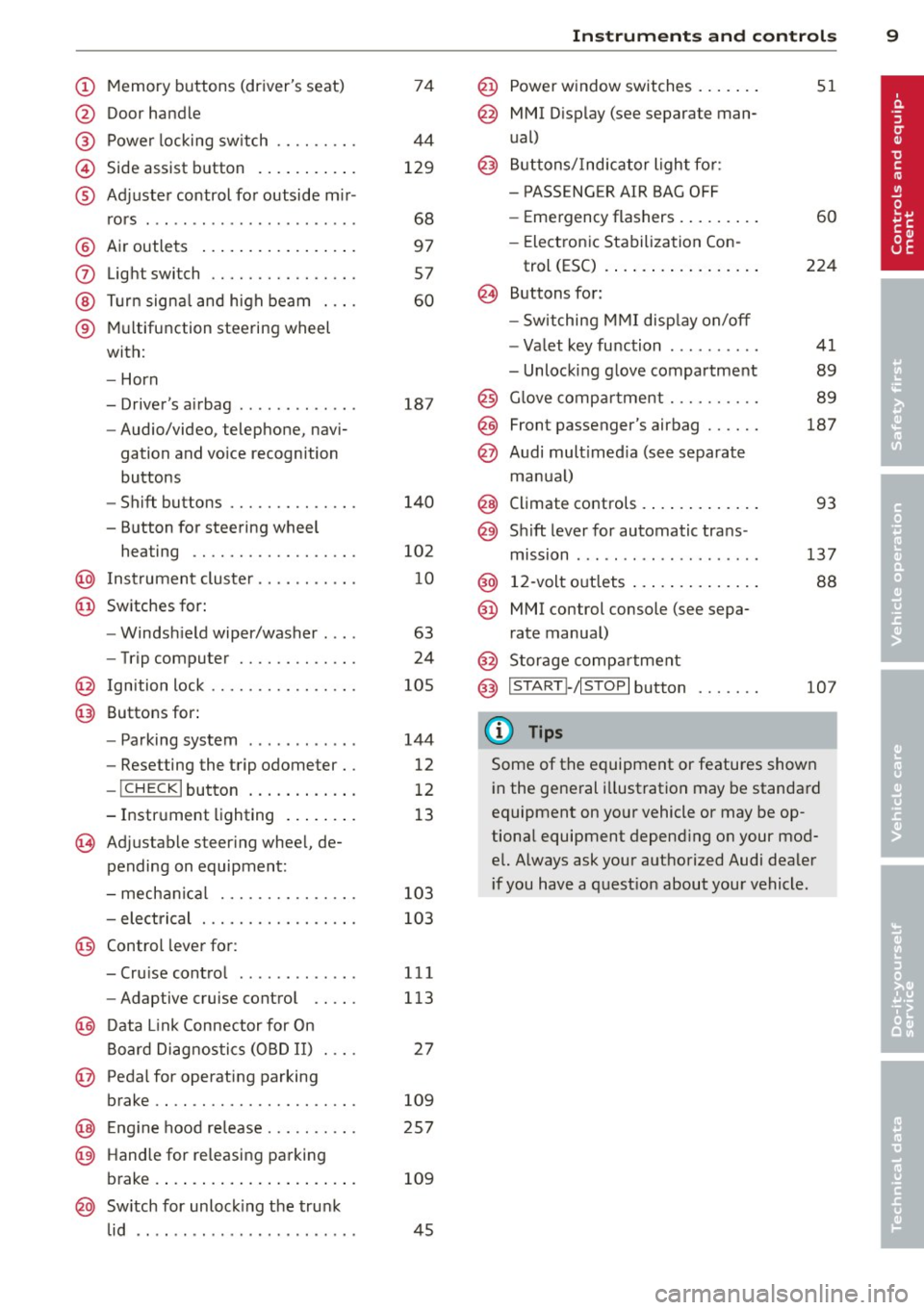
(!) Memory buttons (driver's seat)
@ Door handle
@ Power locking switch .... .. .. .
© Side assist button .......... .
® Adjuster control for outside m ir-
rors .... ... ............... .
@ Air outlets ................ .
(J) Light switch ........... .... .
@ Turn signal and high beam . .. .
® Multifunction steering wheel
with:
- Horn
- Driver's airbag ............ .
- Audio/video, telephone, navi-
gation and vo ice recognition
buttons
- Shift buttons ......... .. .. .
- Button for steering wheel heating ............. .... .
@ Instrument cluster ...... .. .. .
@ Switches for:
- Windshield wiper/washer . .. .
- Trip computer ........ .. .. .
@ Ignition lock ........... .... .
@ Buttons for:
- Parking system
- Resetting the trip odometer ..
- !CHECK lbutton ... ' ... .... .
- Instrument lighting ....... .
'3 Adjustable steer ing wheel, de
pending on equipment:
- mechanical .......... .... .
- electrical ............ .... .
@ Control lever for:
74
44
129
68
97 57
60
187
140
102 10
63
24
105
144
12
12
13
103
103
- Cru ise control . . . . . . . . . . . . . 111
- Adaptive cruise control . . . . . 113
@ Data Link Connector for On
Board Diagnostics (OBD II) . . . . 27
@ Pedal for operating parking
brake . . . . . . . . . . . . . . . . . . . . . . 109
@ Engin e hood release . . . . . . . . . . 257
@ Handle for releasing parking
brake. ..... .... .... ... .. .. . 109
@ Switch for unlock ing the trunk
lid . . . . . . . . . . . . . . . . . . . . . . . . 45
Instruments and controls 9
@ Power window switches ...... .
@ MMI Display (see separate man
ual)
@ Buttons/Indicator light for:
- PASS ENG ER AIR BAG OFF
- Emergency flashers ........ .
- Electronic Stabilization Con-
trol (ESC) ...... . ......... .
@ Buttons for:
- Switching MMI display on/off
- Valet key function ......... .
- Unlocking glove compartment
@ Glove compartment ......... .
@ Front passenger's airbag ..... .
@ Audi multimed ia (see separate
manua l)
@ Climate controls . .. .. .. ..... .
@) Sh ift lever for automatic trans -
mission ....... .. .......... .
@ 12-volt outlets ... . .. .. ..... .
@ MMI control console (see sepa
rate manual)
@ Storage compartment
@ IS TART I- / IS T OPI button
(D Tips
51
60
224
41
89
89
187
93
137
88
107
Some of the equipment or features shown
in the general illustration may be standard
equipment on your vehicle or may be op
tional equipment depend ing on your mod
el. Always ask your authorized Audi dealer
i f you have a question about your vehicle .
Page 12 of 340
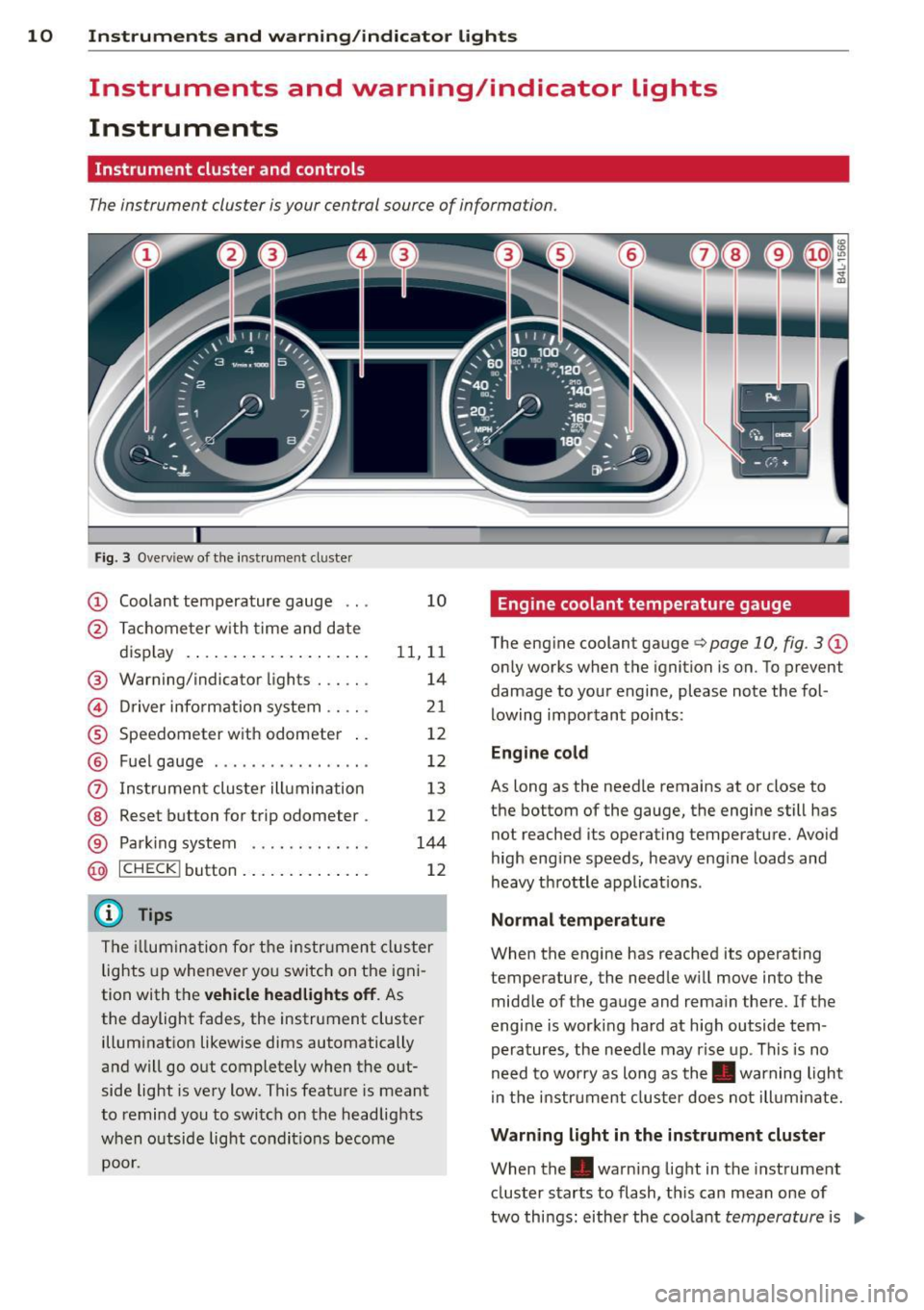
10 Instruments and warning/indicator lights
Instruments and warning/indicator Lights
Instruments
Instrument cluster and controls
The instrument cluster is your central source of information.
Fig. 3 Ove rv iew of t he inst ru m ent cluster
CD Coolant temperature gauge . . . 10
@ Ta ch ome ter w ith time an d date
d isplay . . . . . . . . . . . . . . . . . . . . 11, 11
® Warning/indicator lights . . . . . . 14
© Driver info rmation system .. .. . 21
® Speedometer with odometer . . 12
® Fuel gauge . . . . . . . . . . . . . . . . . 12
(i) Ins trumen t clus ter ill umination 13
@ Reset button for t rip odometer . 12
® Parking system . . . . . . . . . . . . . 144
@ ICHECK I button . . . . . . . . . . . . . . 12
@ Tips
The ill umi nat ion fo r th e i nstru me nt cl uster
lights up whe never yo u switch on the i gni
tion with t he
vehicle headlights off . As
the daylight fades, the instrument cluster illumi nat ion likewise dims automatically
a n d w ill go out completely when t he out
side light is very low. This feat ure is meant
to remind you to switch on the headlights
w hen o utside lig ht con dit io ns become
poor.
Engine coolant temperature gauge
The eng ine coolant gauge q page 10, fig. 3 CD
only works when the ignition is on. To p revent
damage to you r engine, please note the fol
lowing impor tant po ints:
Engine cold
As long as the needle remains at or close to
the bottom of the gauge, the engi ne still has
not reached its operat ing temperature . Avoid
high eng ine speeds, heavy eng ine loads and
heavy th rottle a pplicat io ns.
Normal temperature
When the engine has reached its operat ing
temperature, the needle w ill move into the
midd le of the gauge and rema in the re. If th e
engine is worki ng ha rd at high outside tem
peratures, the needle may rise up. This is no
need to worry as long as the. warning light
i n the i nstr ument cluster does not ill uminate.
Warning light in the instrument cluster
When the. warn ing light in the inst rument
cluster s tarts to flash, th is can mean one of
two things : eithe r the coo lant
temperature is .,..
Page 14 of 340
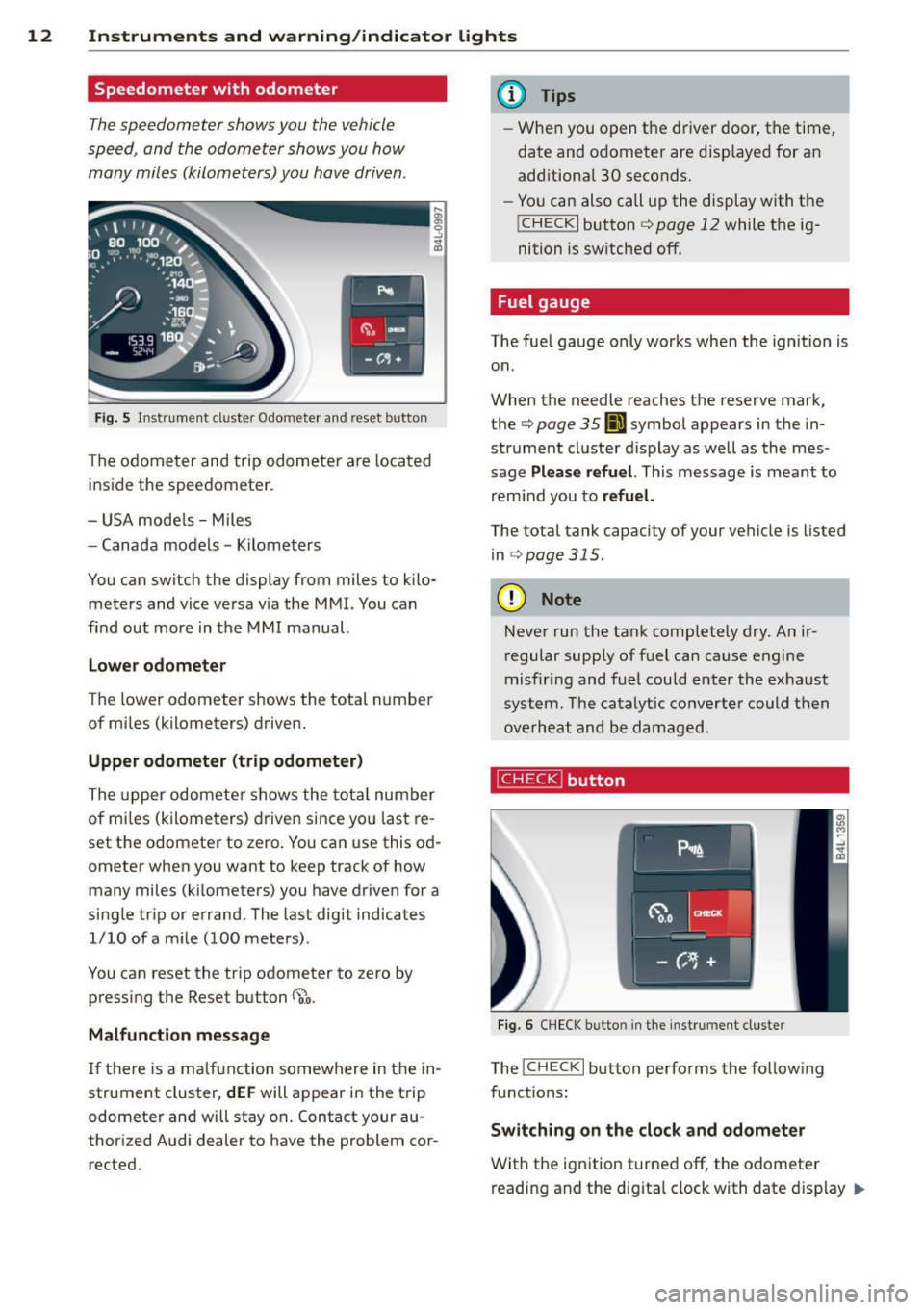
12 Instruments and warning/indicator lights
Speedometer with odometer
The speedometer shows you the vehicle
speed, and the odometer shows you how
many miles (kilometers) you have driven.
Fig. 5 Instrument cluster Odometer and reset button
The odometer and trip odometer are located
inside the speedometer.
- USA mode ls - Miles
- Canada models -Kilometers
You can switch the display from miles to kilo meters and vice versa via the MMI. You can
find out more in the MMI manual.
Lower odometer
The lower odometer shows the total number
of mi les (kilometers) driven.
Upper odometer (trip odometer)
The upper odometer shows the tota l number
of mi les (kilometers) driven since you last re
set the odometer to zero. You can use this od
ometer when you want to keep track of how many miles (k ilometers) you have driven for a
single trip or errand. The last digit indicates
1/10 of a mile (100 meters).
You can reset the trip odometer to zero by
pressing the Reset button
~o.
Malfunction message
If there is a malfunction somewhere in the in
strument cluster,
dEF will appear in the trip
odometer and will stay on. Contact your au
thorized Audi dealer to have the problem cor
rected.
(D Tips
- When you open t he driver door, the time,
date and odometer are disp layed for an
add itiona l 30 seconds.
- You can also call up the display with the
I CHECK I button c> page 12 while the ig
nition is switched off.
Fuel gauge
The fue l gauge only works when the ignition is
on .
When the needle reaches the reserve mark,
the
c> page 35 00] symbol appears in the in
strument cluster d isplay as well as the mes
sage
Please refuel. This message is meant to
remind you to
refuel.
The total tank capacity of your vehicle is listed
in .:>page 315 .
@ Note
Never run the tank completely dry. An ir
regular supply of fuel can cause engine
misfiring and fuel could enter the exhaust
system. The catalytic converter could then
overheat and be damaged.
~ button
Fig. 6 CHECK b utto n in the instrument clus ter
The !CHECK I button performs the follow ing
funct ions:
Switching on the clock and odometer
With the ignition turned off, the odometer
reading and the dig ita l clock with date display ..,_
Page 26 of 340

24 Driver information d isplay
Re setting the service interval display
Your au thor ized A udi dealer w ill reset the cor
responding service sched ule after performing
the app rop riate service on yo ur vehicle . Yo u
a lso have the possibility to reset the oil
change sched ule after having performed an
oil c hange according to Audi specifications.
Select
I CAR I function button > Systems * con
trol button
> Service int erva l display > Re set
oil change interval
or ! CARI function button >
Car systems* control button > S ervicing &
check s > Service interval s > Reset oil change
interval.
(D Note
If you disconnect the b attery termi nals, no
c a lcu lations can be m ade for the servi ce
in terva l display during this time and no
service rem inder w ill appear . Remembe r
that obse rv in g the prope r serv ice interva ls
is vita lly im portant to extend ing the life o f
y o ur veh icle , part icu larly the eng ine, and
maintaining its va lue . Do not exceed the
time int erval fo r th e next se rv ice, even if
the vehicle mileage is low .
@ Tips
-Do not reset the display between oil
changes, otherw ise the display will be in
correct.
- The informati on in the Servic e Reminder
r ema ins sto red even when the vehicle
batte ry is discon necte d.
Trip computer
Introduction
The trip computer gives you information on
current and average fuel mileage, average
speed, fuel range and driving time.
Fig. 16 T rip comp ute r di sp lay : Average f ue l m il eage
T he following dr iving inform ation is con tinu
o usly evalua ted by the trip computer and can
b e displayed sequentially in the instrument
cluster disp lay.
Fuel range
T he es tim ated cru is ing r ange in miles ( km)
appea rs in the display. T his tells you how far
yo ur vehicle will be ab le to travel on the c ur
rent ta nk of f uel a nd with the same driving
sty le. The display changes in increments of 6
miles (10 km).
T he cruising range is calculated based o n the
fuel consum ptio n for the last 18 miles
(30 km). I f you drive conservative ly, the cr uis
i ng range w ill increase.
Average fuel mileage
The aver age f ue l economy in MPG ( l/1 00 km)
s ince you last cleared the memo ry appears in
t hi s disp lay . You can use this display to ad just
yo ur driv ing technique to achieve a desired
mileage.
Current fuel mileage
T he ins tan taneous fuel consum ption in m iles
per gallon ( l/100 km) is shown in this disp lay.
You can use this display to adjust your driving
technique to achieve a desired m ileage .
Ill-
Page 27 of 340

Fue l consumption is reca lculated at interva ls
of 33 yards (30 meters). When the vehicle is
stationary, the most recent fue l consumption
is displayed .
Average speed
The average speed in mph (km/h) since the
l ast time the disp lay was reset appears in the
display .
Elapsed time
The length of time that you have been driving
since you last reset the memory appears in
this display.
Distance
The distance that has been covered since the
l ast time the memory was cleared appears in
the disp lay.
(D Tips
- Fuel consumptions (ave rage and cur
rent), range and speed are displayed in
metric units on Canadian models.
-All stored va lues w ill be lost if the veh i
cle battery is disconnected .
Memories
The trip computer is equipped with two fully
automatic memories as well as an efficiency
program".
Fig. 17 Trip computer d isplay: memo ry level 1
You can switch between the trip computer 1
and 2 and the efficiency program* by pressing
the
! RESET I button @¢ page 25, fig. 18.
You can tell which memo ry level is cur rently
active by the number or the sign in the display
Driver information display 25
¢ fig. 17. The data from the single-trip mem
ory (memory level 1) is being displayed if a
D
appears in the display . If a fJ is shown, then
the data from the total-trip memory is being
displayed (memory level 2). The fuel pump nozzle
iii indicates the efficiency program*
¢page 26.
Single-trip memory (Trip computer 1)
The single-trip memory stores the trip infor
mation from the time the ignition is turned on
until it is turned off. If the trip is continued
within 2 hours from the time the ignition was
turned off, the new data will be included in
the calculat ion of the current trip informa
tion. If the trip is interrupted for
more than 2
hours
the memory is reset automatically.
Total-trip memory (Trip computer 2)
Unlike the single -trip memory, the total -trip
memory is not reset automat ical ly. This per
mits you to evaluate your driv ing data for the
entire period between manua l resets.
Efficiency program*
The efficiency program can help you to use
less fuel ¢
page 26.
Operation
The trip computer is controlled by two
switches on the windshield wiper lever .
Fig. 18 Windsh ield wiper lever : contro ls for the t rip
computer
.. To display the trip computer memory levels,
press the
I RESET ! button®¢ fig. 18 re
peatedly until the desired memory level is
shown in the display . .,.
Page 28 of 340
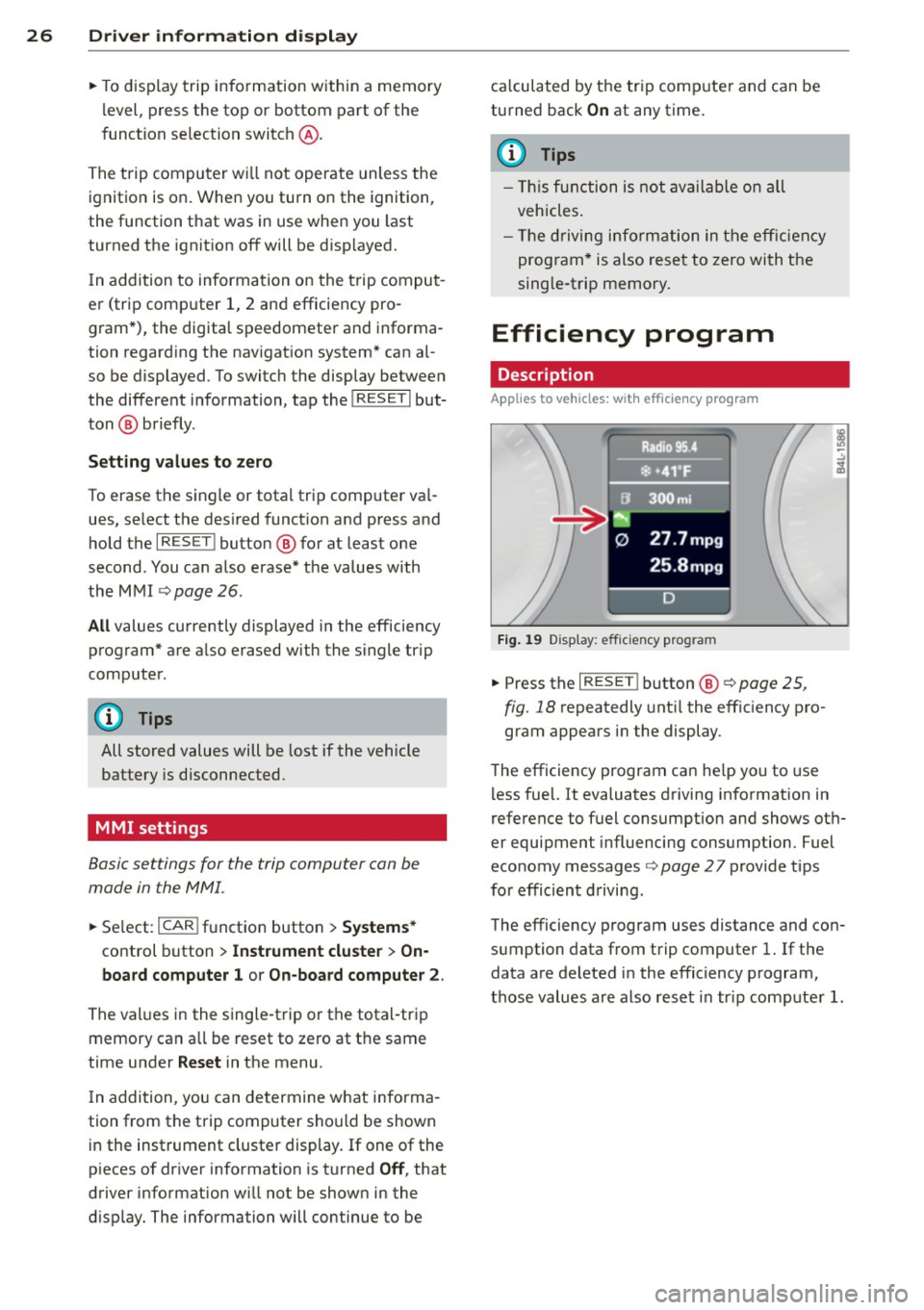
26 Driver in formation d isplay
• To d isplay trip information within a memory
l evel, press the top or bottom part of the
function selection switch
@ .
The trip computer wi ll not operate unless the
ignition is on. When you turn on the ignition,
the function that was in use when you last
turned the ignit ion off will be d isp layed.
I n addition to information on the trip comput
e r (trip computer 1, 2 and efficiency pro
gram*), the digital speedometer and informa
tion regard ing the nav igat ion system* can al
so be displayed. To switc h the display between
the different information, tap the
I RES ET I but
ton @ briefly .
Setting value s to zer o
To erase the single or total trip comp uter va l
ues, se lect the des ired funct ion and press and
hold the
I RESET ! button@ for at least one
second . You can also erase* the values with
the MMI
¢ page 26 .
All values currently displayed in the efficiency
program* are a lso erased with the s ingle tr ip
computer .
(D Tips
All stored values will be lost if the vehicle
battery is disconnected.
MMI settings
Basic settings for the trip computer can be
made in the MMI.
• Se lect : I CAR ! function button > Systems *
control button > Instrument cluster > On·
board computer 1 or On-boa rd computer 2 .
The values i n the single -t rip or the total -trip
memory can a ll be reset to zero at the same
time under
Reset in the menu .
I n addition, you can de termine what informa
tion from the trip computer sho uld be shown
in the instrument cluster display. If one of the
p ieces of dr iver information is turned
Off , that
driver information w ill not be shown in the
d isplay. The information will con tinue to be ca
lculated by the tr ip comp ute r and can be
turned back
On at any time .
(D Tips
- This function is not available on all
vehicles .
- T he d riving info rm ation in the eff ic iency
program * is also reset to zero with the
sing le-trip memory.
Efficiency program
Description
Applies to vehicles: with efficiency program
Fig. 1 9 Display: eff icie ncy pro gram
• Press the I RESE T! button @¢ page 25 ,
fig . 18
repeatedly unt il the effic iency pro
gram appears i n the display .
T he efficiency program ca n he lp you to use
l ess fuel. It evaluates driving info rmation in
reference to fuel consumption and shows ot h
er equipment influencing consumption. Fuel
economy messages
¢ page 27 provide t ips
for effic ient d riving.
The efficiency program uses distance and con
sumption data from trip computer
l. If the
data are deleted in the efficiency program,
those values a re also reset in tr ip comp ute r
l.
Page 31 of 340
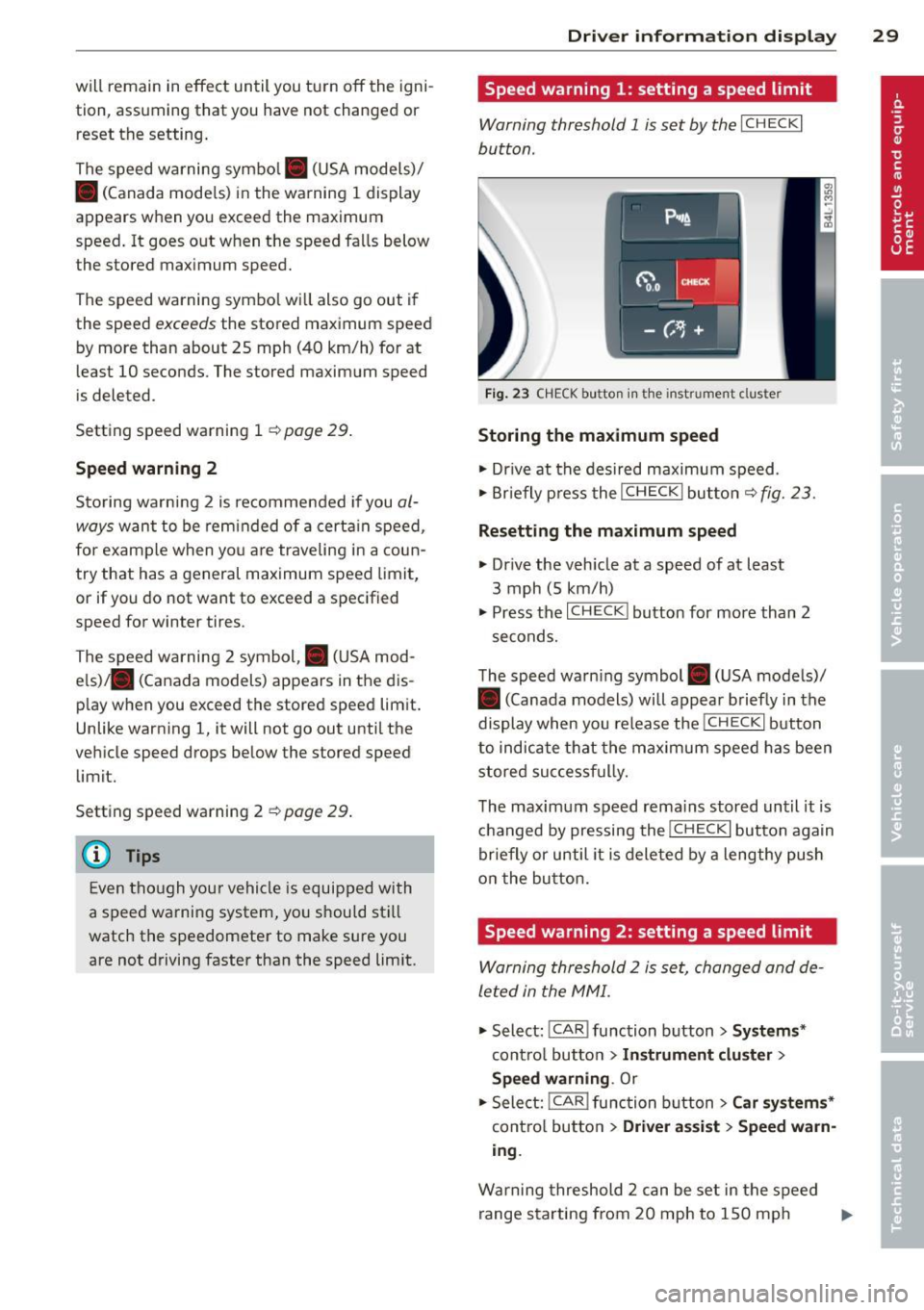
will remain in effect until you turn off the igni
tion, assum ing that you have not changed or
reset the setting.
The speed warning symbol. (USA models)/
• (Canada mode ls) in the warning 1 display
appears when you exceed the maximum
speed . It goes out when the speed falls below
t he stored maximum speed.
The speed warning symbo l wi ll also go out if
the speed exceeds the stored maximum speed
by more than about 2S mph (40 km/h) for at
least 10 seconds. The stored maximum speed
is deleted .
Setting speed warning 1 <:!;>page 29.
Speed warn ing 2
Storing warn ing 2 is recommended if you al
ways want to be reminded of a certa in speed ,
for example when you a re traveling in a coun
try that has a general maximum speed limit,
or if you do not want to exceed a specified
speed for winter tires .
The speed warning 2 symbol, . (USA mod
els)/ . (Canada models) appears in the d is
p lay when you exceed the stored speed limit.
Unlike warning 1, it will not go out unti l the
vehicle speed drop s below the stored speed
limit.
Setting speed warning 2
r:!;> page 29.
@ Tips
Even though your vehicle is equipped with
a speed warning system, you should sti ll
watch the speedometer to make sure you
are not driving faster than the speed lim it.
Dri ver inform ation di spl ay 29
Speed warning 1: setting a speed limit
Warning threshold 1 is set by the I CH ECKi
button .
Fig . 23 CHECK button in the instr umen t clu ster
Storing the ma ximum speed
.,. Dr ive at the desired maximum speed .
.,. Briefly p ress the
I CHECK I but to n c::> fig. 23.
Resetting the m aximum speed
.,. Dr ive the veh icle at a speed of at least
3 mph (5 km/h)
.,. Press the
I CHECK ! button for more than 2
seconds.
T he speed warn ing symbol . (USA models)/
• (Canada models) will appear briefly in the
display when you release the
!CH ECK I button
to indicate t hat the maximum speed has been
stored suc cessf ully.
T he maximum speed rema ins stored until it is
changed by pressing the
! CHECK I button again
briefly or until it is deleted by a lengthy push
o n the bu tton.
Speed warning 2: setting a speed limit
Warning threshold 2 is set, changed and de
le ted in the MMI .
.,. Select:
I CAR I function button > Sys tem s*
contro l button > In strum ent clu ste r >
Spe ed warning .
Or
.,. Select: !CAR I function b utton > C ar sy ste m s*
cont ro l butto n > Driver a ssist > Speed w arn
ing .
Warning threshold 2 can be set in the speed
range starting from 20 mph to 150 mph ..,.
Page 59 of 340
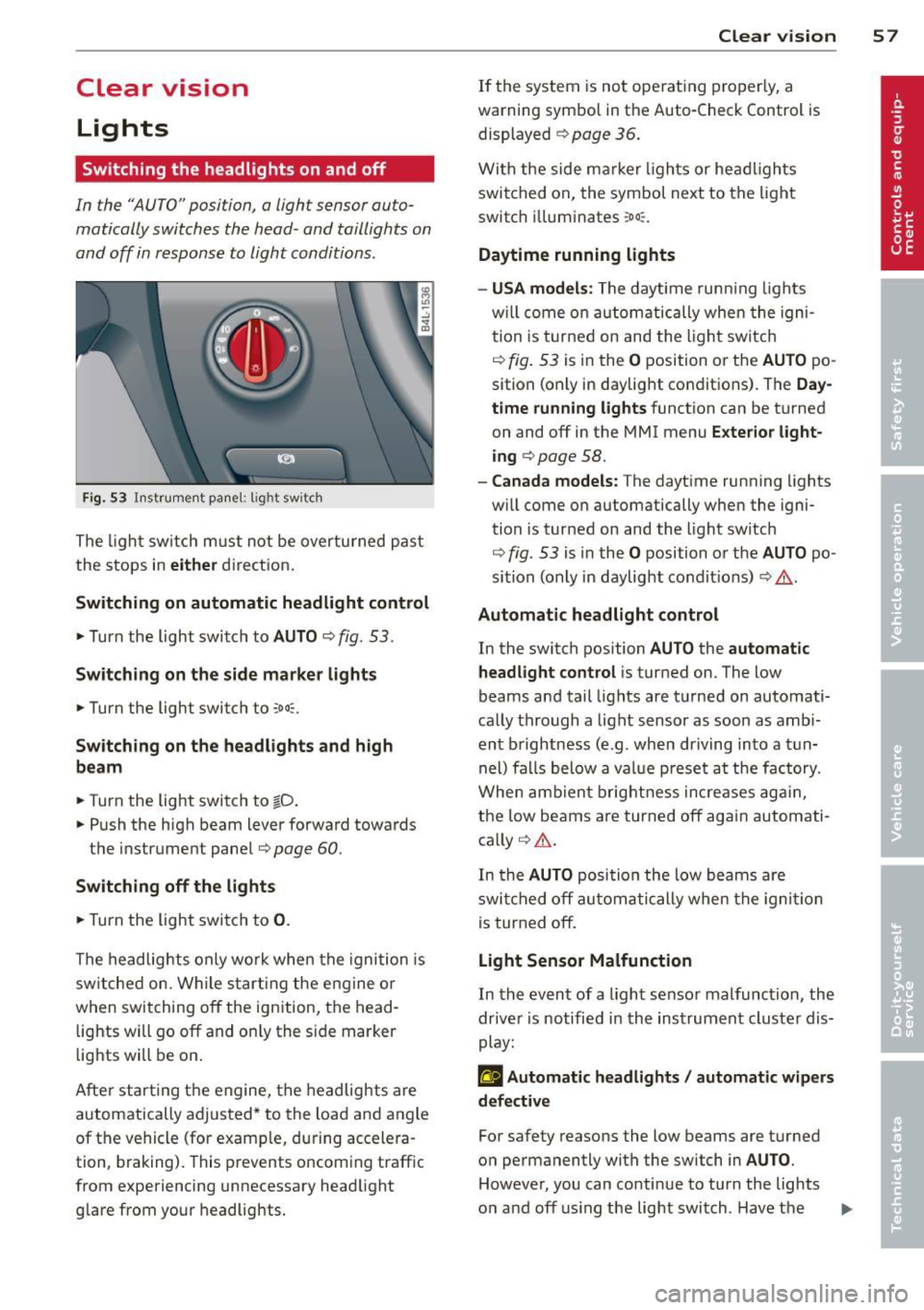
Clear vision Lights
Switching the headlights on and off
In the "AUTO" posit ion, a light sensor auto·
matically switch es t he head · and taillights on
and off in r espons e to light conditions .
Fig. 53 Instrumen t pane l: lig ht sw it c h
The ligh t sw itch m ust not be overturned pas t
the stops in
eit her direct ion .
Sw itching on automatic headlight control
,.. Turn the light switch to AUTO ¢ fig. 53.
Sw itching on the side m ark e r lights
,.. Turn the light switch to ,oo::.
Sw itching on the headlights and high
be am
,.. Turn the light switch to tD .
,.. Push the high beam lever forward toward s
the instrument panel¢
page 60 .
Swi tching off the light s
,.. Turn the light switch to 0.
The headlights only wo rk when the ignition is
sw itched on . While s tart ing the engine or
when switching
off the ignition, the head ·
lights will go
off and on ly the s ide marker
lights will be on .
Afte r star ting t he engine, the headlights are
automatically adjusted * to the load and angle
of the vehicle (for example, during accelera ·
tion, braking). This prevents oncom ing traffic
from experiencing unnecessary headlight glare from your headlights.
Clear vi sion 5 7
If the system is not ope rat ing properly, a
warning symbol in the Auto-Check Control is displayed ¢
page 36.
With the side m arker ligh ts or he ad ligh ts
switched on, the symbol next to the light
sw itch i lluminates
:o o:: .
Daytime running lights
- USA model s:
The daytime runn ing lights
w ill come on au tomatically whe n the igni
tion is turne d on and the l ight sw itch
¢
fig. 53 is in the O position or the AUTO po
sition (only in daylight conditions) . The
Day
time running lights
function can be turned
on and
off in the MMI menu E xter ior l ight
ing ¢
page 58.
-Canada models: The dayt ime running lights
w ill come on automatically when the igni·
tion is turned on and the light switch
¢
fig . 53 is in the O position o r the AUTO po
sition (only in daylight condit ions) ¢ .&. .
Automatic headlight control
In the switch position AUTO the automatic
headlight control
i s turned on. The low
beams and tail lights are turned on automati
ca lly through a light sensor as soon as amb i
ent b rightness (e.g . when driving into a t un
nel) fa lls below a value p reset a t the factory.
When ambien t brightn ess increases ag ain ,
the low beams are turned
off ag ain autom ati
ca lly ¢ .&. .
In the
AUTO posi tion the low beams a re
swi tched
off au tom ati cally when the igni tion
is tur ned
off .
Light Sensor Malfunction
In the event of a light sensor malfunction , the
dr ive r is notified in the instrument cluster dis
play:
g Automatic headlights / automatic w ipers
defective
For safety reasons the low beams are t urned
o n permanently wi th the switch in
AUTO .
However, you can conti nue to turn the lights
o n and
off using the light switch . Hav e the II>
Page 94 of 340
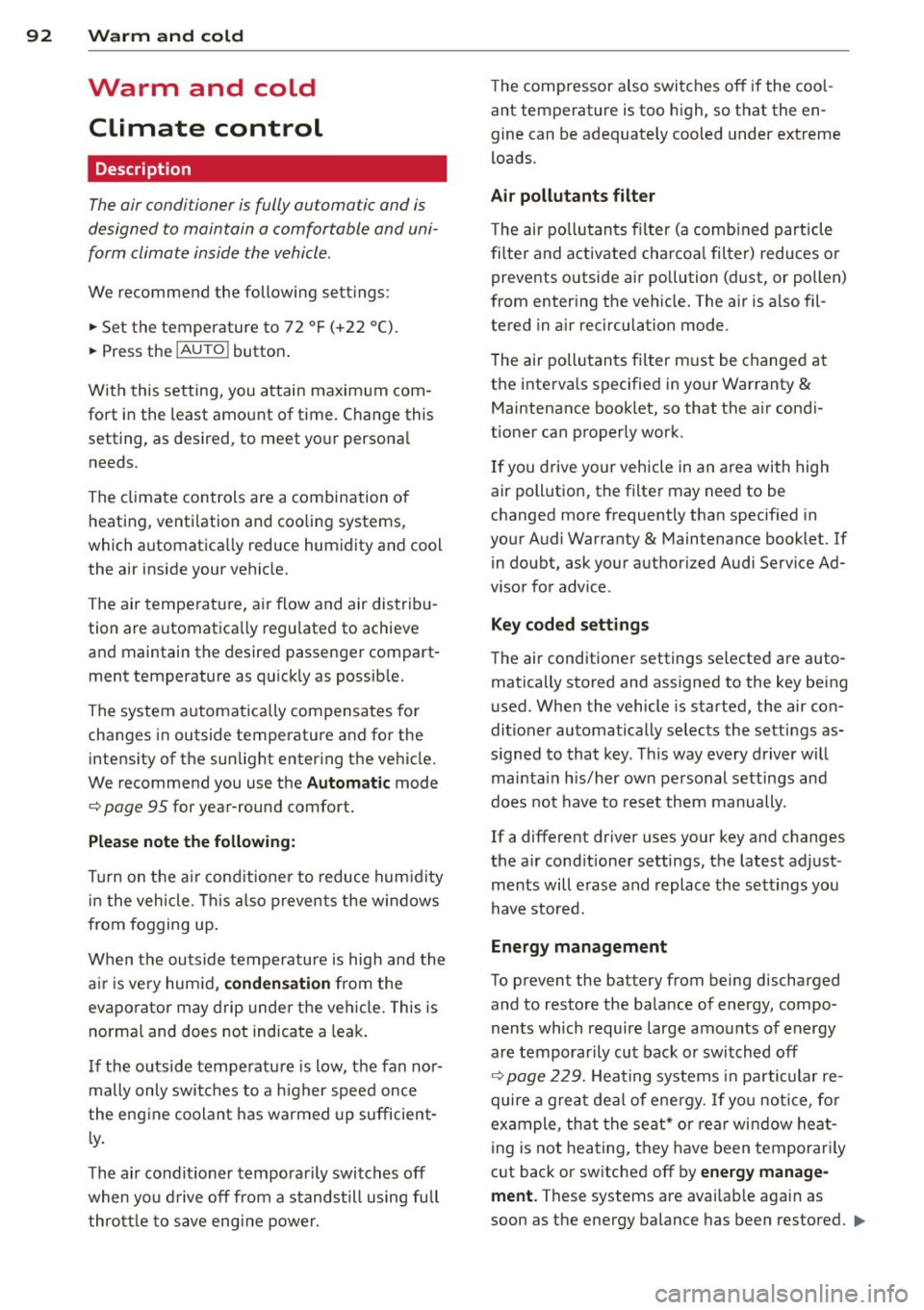
92 Warm and cold
Warm and cold Climate control
Description
The air conditioner is fully automatic and is
designed to maintain a comfortable and uni
form climat e inside the vehicle .
We recommend the following sett ings :
.. Set the temperature to 72 °F (+ 22 °C).
.. Press the
!AUTO ! button.
W ith this setting, you attain maxim um com
fort i n the least amount of time. Change this
setting, as desired, to meet yo ur persona l
needs.
The climate controls are a combination o f
heating, venti lation and cooling systems,
which automatica lly reduce humidity and cool
the air inside your vehicle.
The air tempera ture, a ir flow and air distrib u
tion are automatica lly regu lated to achieve
and maintain the desired passenger compart
ment temperature as quick ly as possib le.
The system a utomatically compensates for
changes in outside temperature and for the
intensity of the sunlight entering the ve hicle .
We recommend you use the
Automati c mode
¢ page 95 for year-round comfort.
Please note the following:
Turn on the ai r cond itione r to reduce hum idity
i n the vehicle . Thi s also p revents the w indows
from fogging up .
When the outside temperature is high and the
a ir i s very hum id,
c ondensation from the
evapo rator may drip unde r the ve hicle. This is
norma l and does not indicate a leak.
I f the outside temperatu re is low, the fan nor
mally only switches to a h igher speed once
the eng ine coolan t has warmed up sufficient
l y.
The air conditioner tempora rily switches off
when you d rive off from a s tandstill using full
thro ttle to s ave eng ine power. T
he compressor a lso switches off if the coo l
ant temperature is too high , so that the en
gine can be adequately cooled under extreme
l oads.
Air pollutant s filter
The air pollutan ts f ilter (a comb ined particle
filte r and activated charcoa l filter) reduces o r
prevents outside air po llution (dust, or pollen)
from enter ing the veh icle. The air is a lso fil
tered in a ir recirculation mode .
The air pollutants fi lter m ust be changed at
the interva ls specified in yo ur War ranty
&
Maintenance booklet, so that the a ir cond i
tioner can properly work.
If you drive your vehicle in an area with high
air poll ution, the filter may need to be
changed more frequently than specif ied in
your Audi Warranty
& Maintenance book let. If
in doubt, ask your authorized Audi Service Ad
visor for advice .
Key coded settings
The air conditioner settings selected are auto
matically stored and assigned to the key be ing
used. When the vehicle is started, the air con
ditioner automa tically selects the settings as
s igned to that key . This way every driver will
mainta in his/her own pe rsonal settings and
does not have to reset them manually .
If a different dr iver uses your key and changes
the a ir cond itione r settings, the latest adjust
ments will e rase and replace the sett ings you
have stored.
Energy man agement
To prevent the battery from being discharged
and to restore the ba lance of energy, compo
nents which require large amounts of energy
are temporarily cut back or switched off
¢ page 229. Heating systems in pa rticular re
quire a grea t deal of ene rgy.
If yo u notice , fo r
example, that the seat* or rear window hea t
ing is not heating, they have been temporar ily
cut back or switched off by
energy manage
ment .
These systems are availab le aga in as
soon as the energy balance has been restored . .,.
Page 97 of 340
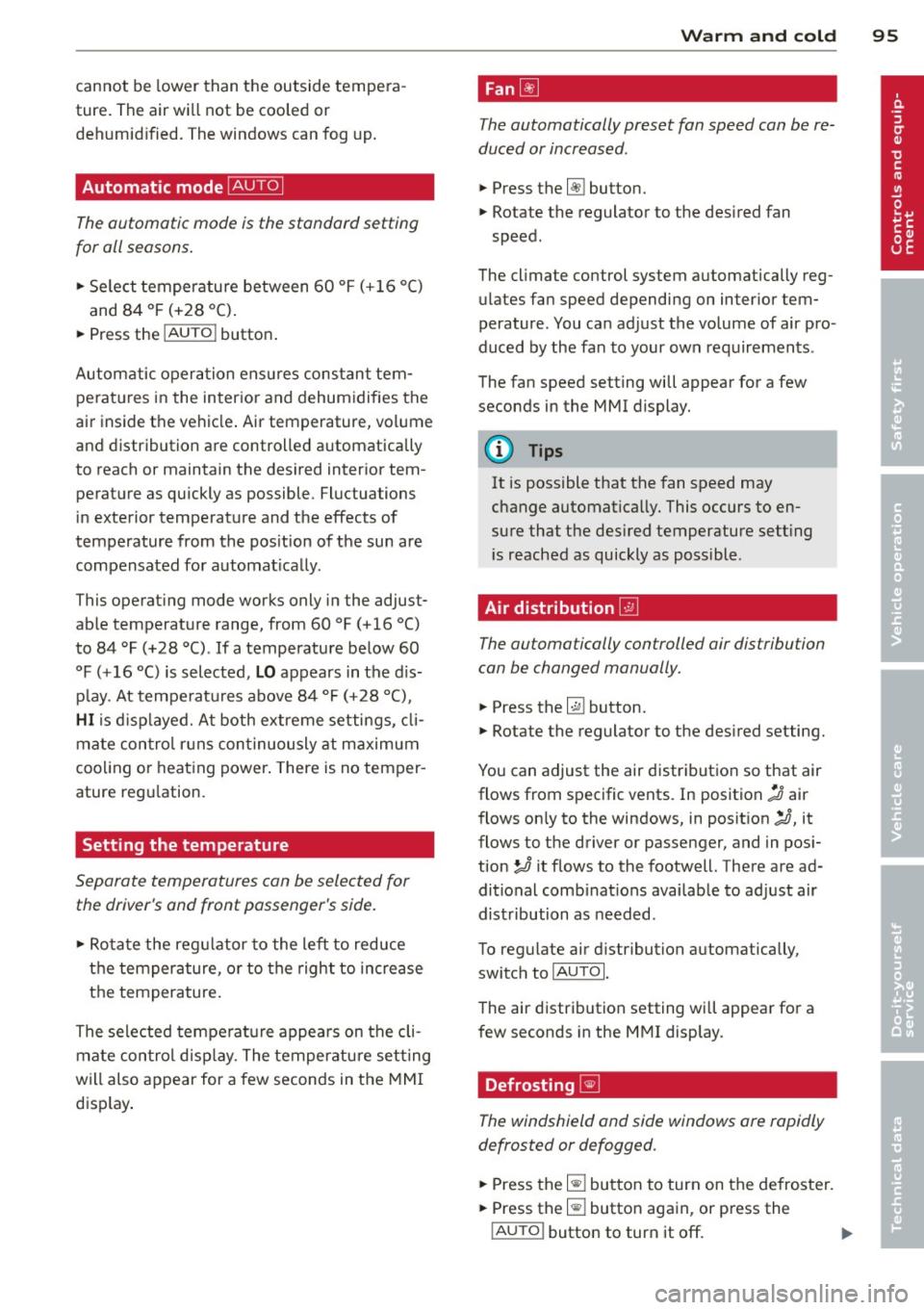
cannot be lower than the outside tempera
ture. The air wi ll not be cooled or
dehumid ified. The windows can fog up.
Automat ic mode ~
The automatic mode is the standard setting
for all seasons.
.,. Se lect temperature between 60 °F ( + 16 °()
and 84 °F (+ 28 °C) .
.. Press the !AUTO ! button.
Automatic opera tion ens ures constant tem
peratures in the interior and dehumidifies the
air inside the vehicle . Air temperature, vol ume
and distribution are controlled automatically
to reach or maintain the desired interior tem perature as quickly as possible. Fluctuations
in exterior temperature and the effects of
temperature from the pos ition of the sun are
compensated for automat ically.
This operat ing mode works only in the adjust
ab le temperature range, from 60
°F ( + 16 °C)
to 84 °F (+28 °C) . If a temperature be low 60
°F ( + 16 °C) is selected, L O appears in the d is
p lay. At tempe rat ures above
84 °F (+ 28 °C),
HI is d isp layed. A t both extreme settings, cl i
mate con trol r uns con tinuously at maximum
coo ling or heat ing power . There is no temper
ature reg ulation.
Setting the temperature
Separate temperatures con be selected for
the driver's and front passenger's side.
.,. Ro tate the reg ulator to the left to reduce
the temperature, or to the right to increase
the temperature.
The se lected tempe ratu re appea rs on the cli
mate con trol d isp lay. The tempe ratu re sett ing
will also appear for a few seconds in the MMI
d isp lay .
Warm and c old 95
Fan~
The automatically preset fan speed con be re
duced or increased .
.. Press the [!] button .
.. Rotate the regulator to the des ired fan
speed.
The climate control system automatically reg ulates fan speed depending on inter ior tem
perature. You ca n adjust the volume of air pro
duced by the fan to your own requirements .
The fan speed setting will appear for a few
seconds in the MMI display.
(D Tips
It is possible that the fan speed may
change automatically. This occurs to en
sure that the des ired temperature sett ing
i s reached as quickly as possible .
Air distribution ~
The automatically controlled air distribution
con be changed manually.
.. Press the G!J button.
.. Rotate the regulator to the des ired setting.
You can adjust the air distribut ion so that air
flows from specific vents. In position
:,0 air
flows on ly to the windows, in posit ion
;J, it
flows to the driver or passenger, and in pos i
tion
!J it flows to the footwell. There are ad
ditional comb inat ions availab le to adjust air
dist ribution as needed .
To regulate air d istribution automatically,
switch to
IAUTOI.
The air distribution setting will appear for a
few seconds in the MMI display .
Defrosting~
The windshield and side windows ore rapidly
defrosted or defogged .
.,. Press the~ button to turn on the defroster .
.. Press the~ button again, or press the
!AUTO ! button to turn it off . ..,.