sensor AUDI Q7 2017 Owner´s Manual
[x] Cancel search | Manufacturer: AUDI, Model Year: 2017, Model line: Q7, Model: AUDI Q7 2017Pages: 402, PDF Size: 100.39 MB
Page 123 of 402

u co ...... N r-... N ...... 0
0
:E: '
Description
Appl ies to: ve hicles with Audi pre sense c ity
W ith in the limits of the system, pre sense c ity
can warn you of impending coll is ions w ith
vehicles and pedestrians and initiate the applica
b le braking maneuver if needed. Pre sense city is
active at speeds of approximately 6 mph (10 km/ h) and higher.
A pedestrian warning can occur at speeds up to
50 mph (85 km/h), and vehicle warnings can oc
cur at speeds up to 155 mph (250 km/h). A pre
sense city braking maneuver is possible at speeds
up to SO mph (85 km/h).
Warnings
A ppl ies to: ve hicles with Audi pre sense c ity
The system recognizes various dangerous situa
tions . The
early warning occurs if:
- a vehicle driving ahead brakes suddenly,
- your own vehicle approaches a significantly
slower vehicle or stationary vehicle in the direc
tion of travel.
- a pedestrian is standing in the lane or is moving
into the lane.
When this warning occurs, it may only be possi ble to avoid a collision by swerving or braking
strong ly. The message
Audi pre sense.
¢ page 119, fig. 115 and a warning tone will
warn you about the danger .
Additionally, a jerk on the brakes may occur as an
acute warning when there is an impending colli
sion. If you do not react to the acute warning, pre
sense city can brake to the point of complete de
celeration within the limits of the system. This reduces the vehicle speed in the event of a colli
sion. The message
Audi pre sense. also ap
pea rs .
The following functions are triggered in conjunc
tion with pre sense basic/rear:
- Revers ible tensioning of the front safety belts .
- Closing the windows and sunroof*.
- Inflating the side bolste rs* in the seat backrest
and seat surface.
Assistance systems
Audi drive select*: the function is not active de
pending on the mode selected .
A WARNING
--Pre sense city cannot overcome the laws of
physics. It is a system designed to assist and it cannot prevent a collision in every circum
stance . The dr iver must always intervene.
The driver is always responsible for braking
at the correct time. Do not let the increased
safety provided tempt you into taking risks.
This could increase your risk of a coll is ion.
- The system can dep loy incorrectly due to
system-specific limits.
- To reduce the r isk of an accident, please
note that the camera does not always detect
eve ry object.
- Pre sense city does not react to animals,
crossing or oncoming veh icles, objects such
as bars, railin gs or railcars, and objects that
are difficult to detect¢.&.
in General infor
mation on page 108.
- In trailer mode, the braking behavior of the
trai ler can be d ifferent than usual during au
tomatic braking.
A_ WARNING
Pre sense city may be restricted or not availa
ble in the following example situations:
- in heavy fog, rain, spray or snow
- when there are visua l obst ruct ions, such as
g la re, reflections or variations in light
- when it is dark
- if the camera window or the windshield is
dirty, iced over, damaged or covered
- when dr iv ing on snow, ice or loose ground
- in curves
- if the ESC was restricted or switched
off
- when towing a trailer
-when the driver's seat belt is unfastened
- up to ten seconds after switching on the ig-
nition
(D Note
Impacts or damage to the camera mount on
the w indshield can displace the sensor. Pre
sense city can be impaired by this. Have an
121
Page 124 of 402
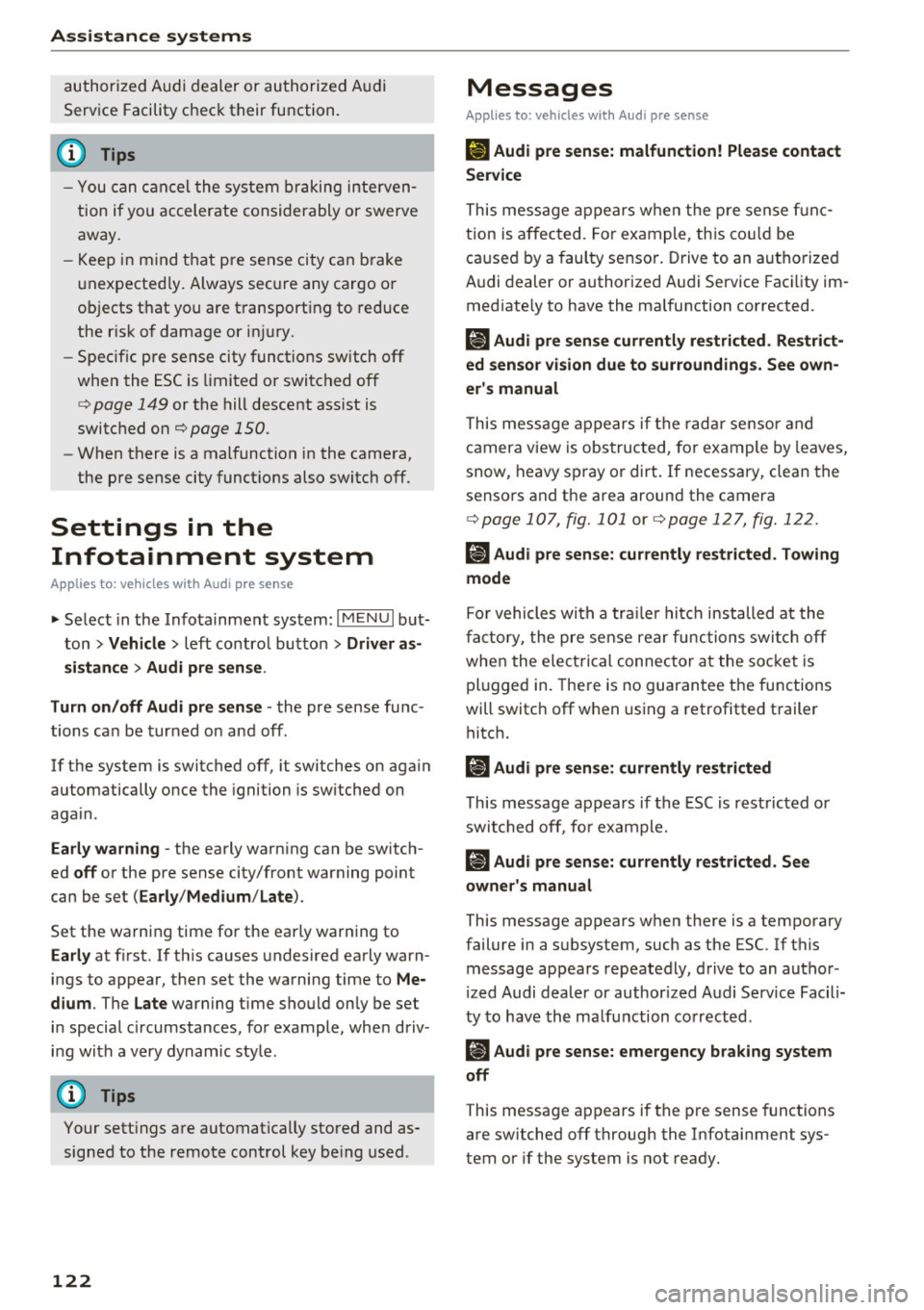
Assistance systems
authorized A udi dealer or authorized Audi
Serv ice Facility chec k their function.
@ Tips
- You can can cel the sys tem bra kin g interven
tion if yo u accelerate considerably or swerve
away.
- K eep in mind t hat pre sense city c an brake
u nexpected ly . Always sec ure any cargo o r
ob jects t hat you a re t ransport ing to reduce
the r isk o f damage or inj ury.
- Specific pre sense city funct ions sw itch off
when the ESC is limited o r switc hed off
c> page 149 or the hill descent assist is
switc hed on
c> page 150.
- When there is a mal func tion in the camera,
the pre sense city funct ions also switch off.
Settings in the
Infotainment system
Applies to: veh icles with Audi pre sense
"Se lect in the In fo ta in m en t sys tem: IMENU I but
t on
> Vehicle > left contro l bu tton > Driver as
sistance
> Audi pre sense .
Turn on/off Audi pre sense -
the pre sense func
tions ca n be tur ned on and off.
If the system is switched off, it switches on aga in
automatically once the ignition is sw itched on
again .
Early warning -the early warning can be sw itch
ed
off o r the pre sense city/front warning point
can be set
( Early /Medium /late ).
Set the warnin g time fo r the early warn ing to
Early at f irst. I f th is causes undesired ea rly warn
ings to appear, then set the wa rning time to
Me
dium .
The late warning t ime sho uld on ly be set
i n specia l cir cumstances, for example, whe n driv
i n g with a very dynam ic sty le.
@ Tips
Your sett ings a re automat ically stored and as
signed to the remote control key be ing used .
122
Messages
Applies to: vehicles with Audi pre sense
[II Audi pre sen se: malfunction! Please contact
Service
This mess age app ears w hen the pre sense f unc
t ion is affec ted. For ex ample, th is co uld be
ca used by a faul ty se nsor. Drive to an a uthori ze d
Audi dealer or authorized A udi Service Fac ility im
med iate ly to have the ma lfunction corrected.
II Audi pre sen se currently restricted. Restrict
ed sensor vision due to surroundings. See own
er 's manual
This mess age app ears if the radar se nso r a nd
c a mera v iew is obs truc ted, for ex ample by le aves,
snow , heavy s pray o r dirt . If necessary, clean the
senso rs and t he area around the camera
c> page 107 , fig. 101 or c>page 127 , fig. 122 .
(ii Audi pre sen se: currently restricted . Towing
mode
Fo r vehicles with a tra ile r h itch installed a t the
f ac to ry, the pre se nse rear func tions swi tch off
whe n the ele ct ric al connec tor a t th e so ck et is
p lu gged in. The re is no guaran tee t he f unctions
will switc h off when using a ret rofitted trailer
hitch.
II Audi pre sen se: currently restricted
This message ap pears if the ESC is rest ricted or
swi tched off, fo r example.
II Audi pre sense: currently restricted. See
owner's manual
This message appears w hen the re is a temporary
failure in a s ubsystem, such as the ESC. If t his
message appears repeatedly, d rive to an au thor
i zed Audi dealer or author ized Audi Se rvice Facili
ty to have th e ma lfu nction co rrected .
II] Audi pre sense: emergency braking system
off
This message appears if the pre sense functions
are switched off through the Infotai nment sys
tem or if the system is not ready.
Page 128 of 402

Assistance systems
Audi side assist
Description
Applies to: vehicles with Aud i side ass ist
0 9
!
F ig. 119 Sensor detec tfon range
Fig. 120 Display on the exterior m irro r
Side assist (lane change assist) helps you monitor
your blind spot and traffic behind your vehicle.
W ith in the limits of the system, it warns you
about vehicles that are coming close r or that are
traveling with you w ithin sensor range(!)
c>fig. 119. If a lane change is classified as criti
cal, the disp lay@ in the exterior mirror turns on
c>fig . 120.
The display in the left exter ior mirror provides as
sistance when making a lane change to the left,
while the disp lay in the right exterior mirror pro
vides assistance when making a lane change to
the right .
Information stage
As long as you do not activate the turn signal,
side assist
informs you about vehicl es that are
detected and classified as critical. The disp lay in
the mirror turns on, but is dim .
The display remains dim in the information stage
so that your view toward the front is not distur
bed.
126
Warning stage
If the display in a mirror blinks brightly when you
activate a turn signal, side assist is
warning you
about detected vehicles that it has classified as critical.
If this happens, check traffic by glancing
in the exterior mirrors and over your shoulder
c> .&. in General information on page 127.
Applies to: vehicles with active lane assist: the
display in the mirror can also blink if you have not
activated a turn signal: if you are approaching a
detected lane marker line and it appears you will
be leaving the lane, side assist will warn you
about detected vehicles that it has class ified as
critical.
(D Tips
You can adjust the br ightness on of the d is
play on the rearview mirror
c> page 128.
Page 129 of 402

u (0 ...... N r--. N ...... 0
0
:E
Applies to: vehicles with Audi side assist
®
@
©
Fig. 121 Dr iving s ituatio ns
AUD I
Fig. 122 Rear of the vehicle: position of the senso rs
Side assist functions at speeds above approxi
mately 9 mph ( 15 km/h) .
@ Vehicles that are approaching
N
0
0
:i;
" al
In certain cases, a vehicle will be classified as
critical for a lane change even if it is still some
what far away. The faste r a veh icle approaches,
t he sooner the display in the exterio r mirror w ill
turn on.
@ Vehicles traveling with you
Vehicles traveli ng with you are ind icated in the
exte rior mi rror if they are classified as critical for
a lane change. All vehicles detected by side assist
Assistance systems
are indicated by the time they ente r your "blind
spot", at the latest.
© Vehicles you are passing
If you s low ly pass a vehi cle that side assist has
de tected (the difference in speed between the
vehicle and your vehicle is less than approximate
ly 9 mph (15 km/h)), the disp lay in the exterior
mirror turns on as soon as the vehicle enters your
blind spot.
T he display w ill not turn on if you quickly pass a
vehicle that side assist has detected (the differ ence in speed is greater than approximate ly 9
mph (15 km/h)) .
Functional limitations
The radar sensors are designed to detect the left
and right adjacent lanes when the road lanes are
the normal width. In some situations, the display
in the exterior mirror may turn on even though
there is no veh icle located in the area that is criti
cal for a lane change. For example :
- If the lanes are narrow or if your are driving on
the edge of your lane. If this is the case, the
system may have detected a vehicle in another lane that is
not adjacent to your current lane .
- If you are driving through a curve . Side assist
may react to a vehicle that is in the same lane
or one lane over from the adjacent lane .
- If side assist reacts to other objects (such as
roadside structures like guard rails).
- In poor weather conditions. The side assist
functions are limited.
Do not cover the radar sensors
c:> fig. 122 with
stickers, deposits, bicycle wheels or other ob
jects, because th is will impair the function . Do
not use s ide assist when towing a trai ler. For in
formation on cleaning, see
c:> page 354.
A WARNING
-- Always pay attention to traffic and to the
area around your vehicle . S ide assist cannot
replace a driver's attention. The driver alone
is always responsible for lane changes and
-
similar driving maneuvers . IJI,
127
Page 130 of 402

Ass is tan ce sys tems
-In some situations, the system may not
function or its funct ion may be limited. For
example:
- I f vehicles are approach ing or being left
behind very quickly. The display may not
turn on in time.
- I n poor weather conditions such as heavy
rain, snow or heavy mist.
- On very wide lanes, in tight curves, or if
there is a rise in the road su rface. Vehicles
in the adjacent lane may not be detec ted
because they are outside of the sensor
range.
@ Note
The sensors can be displaced by impacts o r
damage to the bumper, whee l housing and
underbody. This can impair the system . Have
an authorized Audi dealer or authorized Audi
Service Facility check their function.
(D Tips
- If the window g lass in the driver's doo r or
front passenger's door has been tinted, the
display in the exterior mirror may be incor
rect.
- For an explanation on conformity with the
FCC regulations in the United States and the
Industry Canada regulations, see
c::> page384.
Switching on/off
Applies to: veh icles with Audi side assist
The system can be switched on/off in the Info
tainment system.
If the system is activated, the displays in the ex
ter ior mirrors will turn on briefly when the ign i
tion is sw itched on .
.,. Se lect in the Infotainment system:
IMENU I but
ton
> V ehicle > left contro l button > Driver a s
sistance
> Audi side ass ist . Off switches the
system off.
128
(D Tips
When you switch side assist on or off, the ex it
warning system activates or deact ivates
c::> page 129.
Setting the display brightness
Applies to: vehicles with Audi side ass ist
The display brightness con be adjusted in the In
fotainment system.
.,. Select in the Infotainment system : IMENU! but
ton
> V eh icle > left control button > Dri ver as
s ist ance
> Audi side a ssist.
The display br ightness adjusts au tomatically to
the brightness of the surroundings, both in the information and in the warni ng stage. In very
dark or very bright surroundings, the automatic
adjustment will set the display to the minimum or max imum level. In such cases, you may notice
no change when ad justing the br ightness, or the
change may only be noticeab le once the sur
r oundi ngs change.
Adjust the brightness to a level where the display
i n the information stage will not disrupt your
view ahead. If you change the br ightness, the dis
play in the exterior mirror w ill briefly show the
br ightness leve l in t he i nfo rmation stage . The
brightness of the warning st age is linked to the
brightness in the information stage and is adjust
ed a long with the information stage .
(D Tips
-Side ass ist is not a ctive while you are mak
ing the adjustment.
- Yo ur setti ngs are a utomat ica lly stored and
assigned to the remote control key being
used .
Page 131 of 402

u (0 ...... N r--. N ...... 0
0
:E
Applies to: vehicles with Audi side assist
Fig . 123 Example dis play
Fig. 124 Door: warning str ip
When the veh icle is stationary, the exit warning
system warns the passengers of a possible colli
sion when opening the door . Within the limits of
the system, the system monitors the areas be
hind and next to the vehicle using the radar sen
sors
~ page 127, fig. 122 . Moving objects that
are approaching from behind, such as cars, are
detected
~ fig. 123.
When you open the door, the warning strip on
the affected door blinks ¢
fig. 124 if another
road us er is detected and the situation is classi
f ied as critical. The display in the exterior mirror
on the affected s ide flashes at the same time . If
the door is already open and another road user is
detected and the situation is classified as critical,
then the corresponding displays turn on.
A WARNING
-A lways pay attention to traffic and to the
area around your vehicle. The exit warning
system does not replace the attention of the
passengers. The vehicle passengers are al-
Assistance systems
ways responsible for opening the doors and
exiting the vehicle.
- The exit warning system can be available for
up to approximately three minutes after un
locking the vehicle and opening the door as
well as after switching off the ignition . Then
the system switches off with a brief flashing
of the displays.
- The exit warning system cannot notify you
of every approaching object or person, such
as joggers or pedestrians .
A WARNING
The exit warning system is subject to limita
tions and cannot warn you before every im
pending collision:
- If the vehicle is too wide for the parking
space and covered by the neighboring
vehicles.
- Approaching objects or people such as cy
clists or skateboarders may not be detected
under certain circumstances.
- The system does not react to stationary ob
jects.
- The view of the radar sensors may be im
paired by leaves, snow, heavy spray or dirt .
Clean the area in front of the sensors
c:o page 127, fig. 122.
(D Note
Also read the information in r:o© in General
information on page 128 .
(D Tips
-The exit warning system is switched on and
off through the side assist~
page 128.
-The display brightness for the exit warning
system cannot be adjusted.
- The system is not available when towing a
trailer.
-
129
Page 132 of 402

Assistance systems
Rear cross-traffic assist
Applies to: vehicles w ith rear cross -traff ic ass ist
Fig . 125 Example display
Fig. 126 Infotainment system: rear cross-traffic assist dis
play
The rear cross-traffic assist can warn the driver of
a potential collision with approaching cross-traf
fic when driving in reverse. Within its limits, the
system monitors the areas behind and next to
the vehicle using the radar sensors when leaving
a parking space
r::!.>page 127, fig. 122. Moving ob
jects that are approaching, such as cars, are de
tected
r::!.>fig. 125.
If the system detects critical cross traffic when
backing out of a parking space, it will react as fol
lows:
- Visual indicator : an indicator appears in the In
fotainment system display with a red arrow
symbol. The arrow points in the direction from
which the object is approaching
r::!.> fig. 126.
-Audible warning signal : a continuous tone may
sound as an additional indicator when driving in
reverse.
- Automatic brake activation : a brief activation
of the brakes may also warn you of a potential
collision with an approaching object.
130
Requirements for using the rear cross-traffic
assist:
- The parking aid must be switched on
c>page 138.
-Reverse gear must be engaged.
- The speed must not be higher than approxi-
mately 9 mph (15 km/h).
A WARNING
- The rear cross-traffic assist is an assist sys
tem and cannot prevent a collision by itself.
The driver must always intervene. The driver
is always responsible for braking at the cor
rect time.
- Please note that the rear cross-traffic assist
may activate the brakes unexpectedly. Se
cure any cargo that you are transporting to reduce the risk of damage or injury.
- An additional brake activation may be trig gered within 20 seconds after an automatic
brake activation.
- If there is an acoustic warning signal from the rear cross-traffic assist, then the parking system may not warn you of detected
obstacles under certain circumstances.
- The view of the radar sensors may be im
paired by leaves, snow, heavy spray or dirt.
Clean the area in front of the sensors
r::!.>page 127, fig. 122.
A WARNING
The rear cross-traffic assist is subject to limi
tations and cannot warn you before every im pending collision:
- If the vehicle is too wide for the parking
space and covered by the neighboring
vehicles.
- People, such as cyclists, joggers, in line skat
ers and pedestrians, may not be detected
under certain circumstances.
- If you are in a parallel parking space or diag
onal parking space.
(D Note
Also read the information in r::!.>0 in General
information on page 128.
Page 133 of 402

@ Tips
-You can cancel the automatic brake activa
tion w ith increasing bra king fo rce if you ap
ply the brakes yourse lf or accelerate cons id
erab ly.
- In some situations, rea r cross-traffic assist
may warn yo u even if there is no cross traffic
i n a cr itical a rea , for examp le w hen back ing
i nto a parki ng space or ma neuver ing.
- The rea r cross-traffic ass ist also switches off
whe n you switch off the ESC.
- The rea r cross traffic assist switches on and
off thro ugh the pa rking aid
qpag e 138.
- The system is not available when towin g a
trailer.
Messages
A ppl ies to: ve hicles with Audi side assist
A message appears in the inst rument cluste r dis
p lay if the s ide ass ist swi tches off autom atically .
@j Audi side assist: malfunction! Please contact
Service
@j Audi side assist and exit warning : malfunc
tion! Please contact Service
The system ca nnot gu ara nt ee th at i t w ill detec t
ve hicl es co rrectly and it has switched off. The
sensors have been moved o r are faulty . Have t he
system checked by an a uthorized Audi dealer or
author ized Audi Se rvice Facility s oon.
@j Audi side assist: currently unavailable. Sen
sor vision restricted due to surroundings . See
owner 's manual
@j Audi side assist and exit warning : currently
unavailable. Sensor vision restricted due to sur
roundings
The rad ar senso r vis io n i s im paire d. T he ar ea in
fr on t of the senso rs must no t be covered by bik e
r ac ks, st ic kers, leaves, snow or any other o bjects.
C lea n the area i n front of the senso rs, if necessa
ry
¢ page 127, fig. 122.
~ @j Audi side assist: currently unavailable. See ......
~ owner 's manual
N ...... 0
0
:E: '
@j Audi side assist and exit warning: currently
unavailable. See owner's manual
S id e assi st cann ot be sw itche d on a t this tim e be
cau se the re is a m alfu nct ion ( for e xample, the
ba tte ry c harge leve l may be to o low) .
@j Audi side assist: unavailable in towing mode
@j Audi side assist and exit warning: currently
unavailable. Towing mode
S ide assist switches off automatically when the
electrical connecto r in t he factory-installed trail
er hitch is connected . There is no guarantee the
system will sw itch o ff when us ing a ret rofi tted
t rail er h itch . Do not u se side assist and the ex it
warni ng w hen tow ing a tra ile r.
[II Rear parking aid : obstacle detection restrict
ed
The rear c ross-traffic ass ist is not available. E i
t h er the ESC is sw itched off, or the rada r senso rs
may be cove re d by a b ike rack, stic ke rs, leaves,
snow o r other objects . Swi tc h the ESC on, or
cle an the area in fron t of th e senso rs if necessa ry
~ page 127, fig. 122. If thi s m essage co ntin ue s
to be displayed, dr ive imme dia tely to an author
i z ed Audi deal er or author ized Audi Service Facili
ty to have the ma lf u nction re paire d.
Night vision assist
Description
App lies to : vehicles wit h night vision assist
The night vision assist can detect, highlight and,
if necessary , warn about pedestrians and large
wild animals .
Nigh t vision assist he lps yo u when it is dark by
u sing an infra red came ra to monit or the a rea in
front of your ve hicle , w ith in the limits of the sys
tem .
It can disp lay objec ts up to a dis tance of ap
prox ima tely 1 000 feet (300 m) . T he thermal im
age dete cted by the came ra is show n in t he in
s tru me nt clus ter di sp lay . W arm a reas appea r
lig hter a nd co ld ar eas ap pea r dar ker.
131
Page 140 of 402

Parking systems
Parking systems
General information
A ppl ies to: ve hicles w ith a rea r parking sys te m /pa rking sys
tem p lus/rearv iew camera/peripheral ca meras
Depending on your vehicle's equipment , various
parking aids will help you when parking and ma
neuvering.
The
rear parking system is an audible parking aid
that warns you of obstacles
behind the vehicle
¢ page 139.
The
parking system plus assists you when park
ing by audibly and visually indicating objects de
tected
in front of and behind the veh icle
¢ page 139.
The
rearview camera shows the area behind the
vehicle in the Infotainment system display . The
lines in the rearview camera image help you to
park or maneuver
¢ page 140. The parking sys
tem plus functions are also available
¢ page 139.
The
peripheral cameras give various views to
help you when parking or maneuvering
¢ page 143. The parking system plus functions
are also available
¢page 139.
A WARNING i-==
- Always look for traffic and check the area
around your vehicle by looking at it directly
as well. The parking system cannot replace
the driver's attention. The driver is always
responsible when entering or leaving a park
ing space and during similar maneuvers.
-
- Please note that some surfaces , such as
clothing, are not detected by the system .
- Sensors and cameras have blind spots in
which people and objects cannot be detect
ed . Be especially cautious of small children
and animals .
- Always keep your eyes on the vehicle's sur
roundings, using the rearview mirror as
well.
- The sensors can be displaced by impacts or
damage to the radiator grille, bumper,
wheel housing and the underbody. The park ing system may be impa ired as a result.
138
Have an authorized Audi dealer or author
ized Audi Service Facility check their func
tion.
(D Note
- Some objects are not detected or displayed
by the system under certain circumstances:
- objects such as barrier chains, trailer draw
bars, vertical poles or fences
- objects above the sensors such as wall ex
tensions
- objects with certain surfaces or structures
such as chain link fences or powder snow
- If you continue driving closer to a low ob
ject, it may disappear from the sensor
range. Note that you will no longer be
warned about this obstacle.
- Keep enough distance from the curb to re
duce the risk of damage to the rims.
{i) Tips
- The system may provide a warning even
though there are no obstacles in the cover
age area in some situations, such as:
- certain road surfaces or when there is tall
grass
- external ultrasonic sources such as from
cleaning vehicles
- in heavy rain, snow, or thick vehicle ex
haust
- We recommend that you practice parking in
a traffic-free location or parking lot to be
come familiar with the system . When doing
this, there should be good light and weath
er conditions.
- You can change the volume of the signals
and the display ¢
page 146.
- Please refer to the instructions for towing a
trailer located in
¢page 147.
- What appears in the infotainment display is
somewhat time-delayed.
- Th e sensors must be kept clean and free of
snow and ice for the parking aid to operate .
Page 141 of 402

u (0 ...... N r--. N ...... 0
0
:E
Description
Applies to: vehicles with rear parking aid
The rear parking system is an audible parking
aid .
Desc rip tion
There is a sensor in the rear bumper cover. If
these detect an obstacle, audible signals warn
you .
Make sure the sensors are not covered by stick
ers, deposits or any other obstructions as it may
impair the function of the system . For informa
tion on cleaning, see
c::;,page 354.
The range at which the sensors begin to measure
is approximately:
side 3 ft (0.90 m)
rear
center 5.2 ft (1.60 m)
The closer you get to the obstacle, the shorter
the interval between the audible signals . A con
tinuous tone sounds when the obstacle is less
than approximately 1 foot (0.30 meters) away. Do not continue backing up
c::;, &. in General infor
ma tion on page 138,
c::;, (D in General information
on page
138!
If the distance to an obstacle remains constant,
the volume of the distance warning gradually lowers after a few seconds until it is muted (this
i s not apply in the continuous tone range). If the
obstacle becomes closer than it was before the
sound was muted, the tone will sound again . If
the obs ta cl e is father away tha n it was before the
sound was muted, no tone w ill sound . Pay atten
tion to the vehicle's surroundings when you start
to drive.
Activating
The rear parking assist activates automat ica lly
when the reverse gear is engaged. A br ief conf ir
mat io n tone will sound.
Parking systems
Parking aid plus
Description
Applies to: veh icles w ith park ing system plus
Parking system plus provides audio and visual
signals when parking.
F ig . 1 35 Illust rat io n:
Sensors are located in the front and rear bump
ers. If these detect an obstacle, audib le and visu
al signals warn you .
Make s ure the sensors a re not cove red by st ick
ers, deposits or any other obst ructions as it may
i mpa ir t he function of the system. For informa
tion on cleaning, see
c::;, page 354.
The displ ay field beg ins approx imately at:
® 4 ft (1.20 m)
® 3 ft (0 .90 m)
© 5 .2 ft (1.60 m)
@ 3 ft (0 .90 m)
T he close r you get to the obstacle , the shorter
t h e i nterval be twee n the audible signa ls . A con
t inu ous tone sounds when the obs tacle is less
than approxim ately 1 foot (0.30 meters) away .
Do not continue dr iving forward or in reverse
c::;, &. in General information on page 138, c::;, (i) in
General information on page 138!
If the distance to an obstacle remains cons tant ,
the volume of the distance warn ing gradua lly
l owers after a few seconds until it is muted (this
is not apply in the continuous tone range).
If the
obstacle becomes closer than it was before the
sound was muted , the tone will sound aga in . If
the obstacle is father away than it was before the .,_
139