AUDI Q7 2018 Owner´s Manual
Manufacturer: AUDI, Model Year: 2018, Model line: Q7, Model: AUDI Q7 2018Pages: 398, PDF Size: 185.58 MB
Page 251 of 398
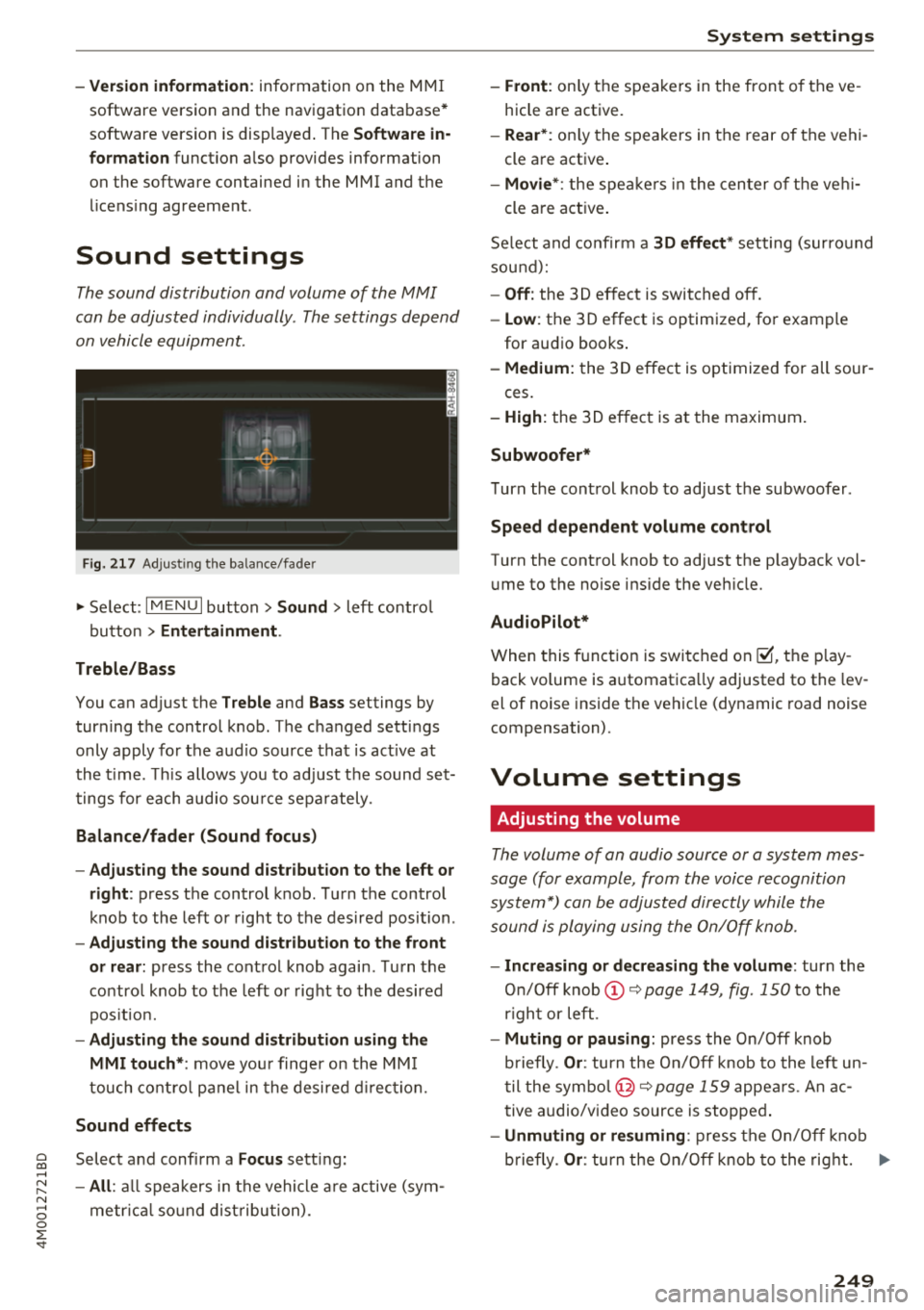
Cl a:, .--, N
" N .--, 0
0
::r '
software version and the nav igat io n database *
software vers ion is disp laye d. The
Software in·
formation function a lso provides information
on the software con tained i n the MMI and t he
li cens ing agreeme nt.
Sound settings
The sound distribution and volume of the MMI
c an b e adjust ed individually . The settings d epend
on vehicle equipme nt.
----- 1
J -~+ ~-
F ig. 217 A dj ustin g the ba la nce /fade r
"'Se lect : I MENU I bu tton >Sound > le ft contro l
b utt on
> Entertainment .
Treble/Bass
You can ad just the Treble and Bass settings by
turn ing t he control knob. The changed se ttings
only apply fo r the a ud io source tha t is ac tive at
t he time . T his allows you to ad just t he soun d set
t ings for each audio sou rce se para tely .
Balance/fader (Sound focus)
- Adjusting the sound d istribution to the left or
right :
press the control knob. Tur n the control
k nob to the left or right to the des ire d posi tion .
-Adjusting the sound distribution to the front
or rear:
press the cont rol knob again . T urn the
contro l knob to the left o r right to the desired
p os it io n.
- Adjusting the sound distribution using the
MMI touch* :
move your finger on the MM I
touch co ntro l pan el in th e desire d directio n.
Sound effects
Selec t and confi rm a Focus se tt in g:
- All : all sp eakers in t he vehi cle ar e active (sym
me trical sound dist ribu tion) .
System settings
-Front : only t he spea ke rs in the fron t of the ve
hicle are active.
- Rear *: on ly the s peakers in the rear of the vehi
cle a re act ive .
-Movie* : the spe akers in t he cen ter o f the ve hi-
cle a re a ct ive .
S e lect and co nfir m a
30 effect* setting (su rround
so und ):
-Off : the 3D ef fect is switched off.
- Low : the 3D effect is optimized, fo r exam ple
for au dio books .
-Medium: the 3D effect is optimize d for all sour -
ces .
-High : the 3 D effe ct is a t the m aximum .
Subwoofer*
Turn the con trol knob to ad just t he subwoofer .
Speed dependent volume control
Turn the cont rol knob to adjust the p layb ack vol
u me to the noise ins ide the ve hicle.
AudioPilot*
W hen thi5 fu nct ion i5 5w it ched on~. th e play
back volume is a utomat ica lly adjusted to the lev
e l of nois e inside t he ve hicl e (dy namic road nois e
compensation) .
Volume settings
Adjusting the volume
The volum e of an audio source or a system mes
sage (for e xampl e, from the voic e recognition
sys tem*) can be adjusted direc tly while the
sound i s pl aying u sing the On/Off knob.
- Increasing or decreasing the volume : turn the
On /O ff knob @~
page 1 49, fig. 150 to the
r igh t or left .
-Muting or pausing: press the On/Off knob
b riefly .
Or: tur n t he On/O ff knob to the left u n
t il the symb ol@ ~
page 159 appe ars. An ac
t ive a udio/v ideo source is s toppe d.
-Unmuting or resuming : pres s th e On/O ff kn ob
b riefly .
Or: turn the On/Off knob to the rig ht. ..,
249
Page 252 of 398
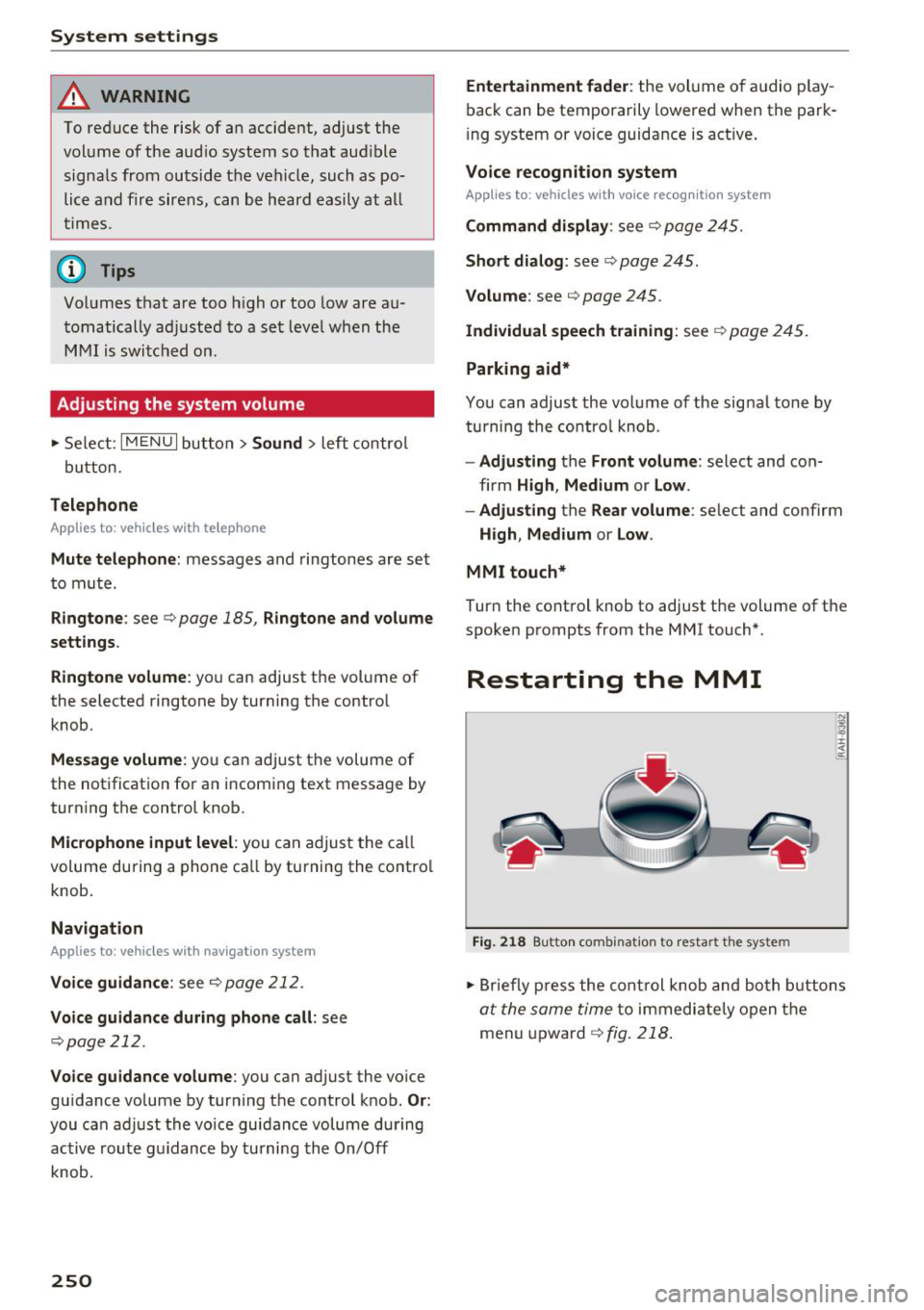
System settin gs
& WARNING
To reduce the risk of an accident, adjust the
volume of the aud io system so that aud ible
signals from outside the vehicle, such as po
lice and fire sirens, can be heard easily at all
times .
(D Tips
Volumes that are too h igh or too low are a u
tomatically adjusted to a set leve l w hen the
MMI is switched on .
Adjusting the system volume
.,. Se lect : I MENU I button> Sound > left contro l
button.
Telephone
App lies to: veh icles with telephone
.
Mute telephone : messages and ringtones are set
to mute .
Ringtone : see c:> page 185, Ringtone and volum e
s etting s.
Rington e volume :
you can adjust the volume of
the selected ringtone by turning the cont ro l
knob .
Messag e v olume: you ca n ad just the volume of
the notification for an incoming text m essage by
turning the control knob.
Microphone input level : you can adjust the call
volume during a phone ca ll by turning the contro l
knob.
Navigation
Applies to: vehicles with navigation system
Voice guidance : see c:>page 212.
Voice guidance dur ing phon e call : see
c:> page 212 .
Voice guidance volume : you can ad just the vo ice
gu idance volume by tur ning the control knob.
O r:
you can adjust the vo ice guidance volume during
active route guidance by turning the On/Off knob.
250
Entert ainme nt fader : the volume o f audio p lay
back can be temporarily lowered when the park
i ng system or voice guidance is active .
Voice recognition sy stem
Applies to: vehicles with voice recognition system
Command di splay : see c:> page 245.
Short dia log : see c:> page 245.
Volume : see c:>page 245.
Indi vidual speech t ra inin g: see ¢ page 245.
Parking aid*
You can adjust the vol ume of the signal tone by
turning the contro l knob .
-Adjusting the Front volum e: select and con
firm
High , Medium or Low .
- Adjus ting
the Rear volume : select and confirm
H igh , Medium or Low .
MMI touch*
Turn the control knob to adjust the volume of the
spoken prompts from the MM I touch*.
Restarting the MMI
Fig. 218 Bu tton co m bin at ion to re sta rt t he s yst em
.,. Briefly p ress the cont rol knob and both b uttons
at the same time to immediate ly open the
menu upward
¢ fig. 218 .
Page 253 of 398
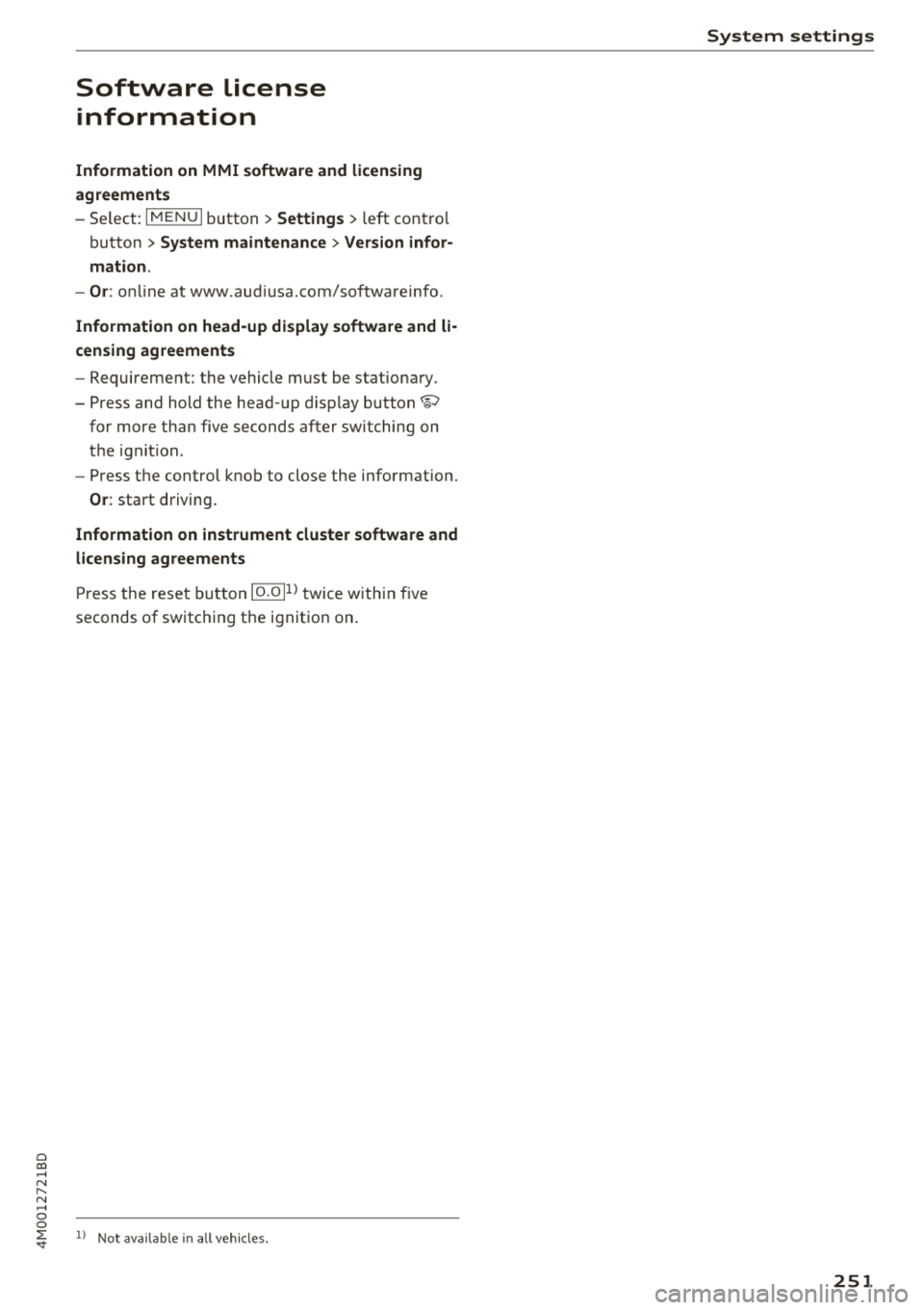
Cl a:, ...... N
" N ...... 0
0
::r '
Information on MMI software and licensing
agreements
- Se lect: ~I M~E~N-U~I button > Settings > left co ntro l
button
> System maintenance > Version infor
mation .
-Or: on line at www.aud iusa.com/so ftwareinfo.
Information on head-up di spla y software and li
censing agreements
- Requirement: the vehicle must be stationary .
- Press and hold the head- up d isp lay button~
for more than five seconds after switching on
the ignit ion .
- Press the control knob to close the information .
Or: start driving.
Information on instrument cluster software and
licensing agreements
Pr ess the reset bu tto n 10 .011> t wice w ith in five
seconds of switc hing the ignit ion on.
ll Not avai lab le in all vehi cle s.
System settings
251
Page 254 of 398
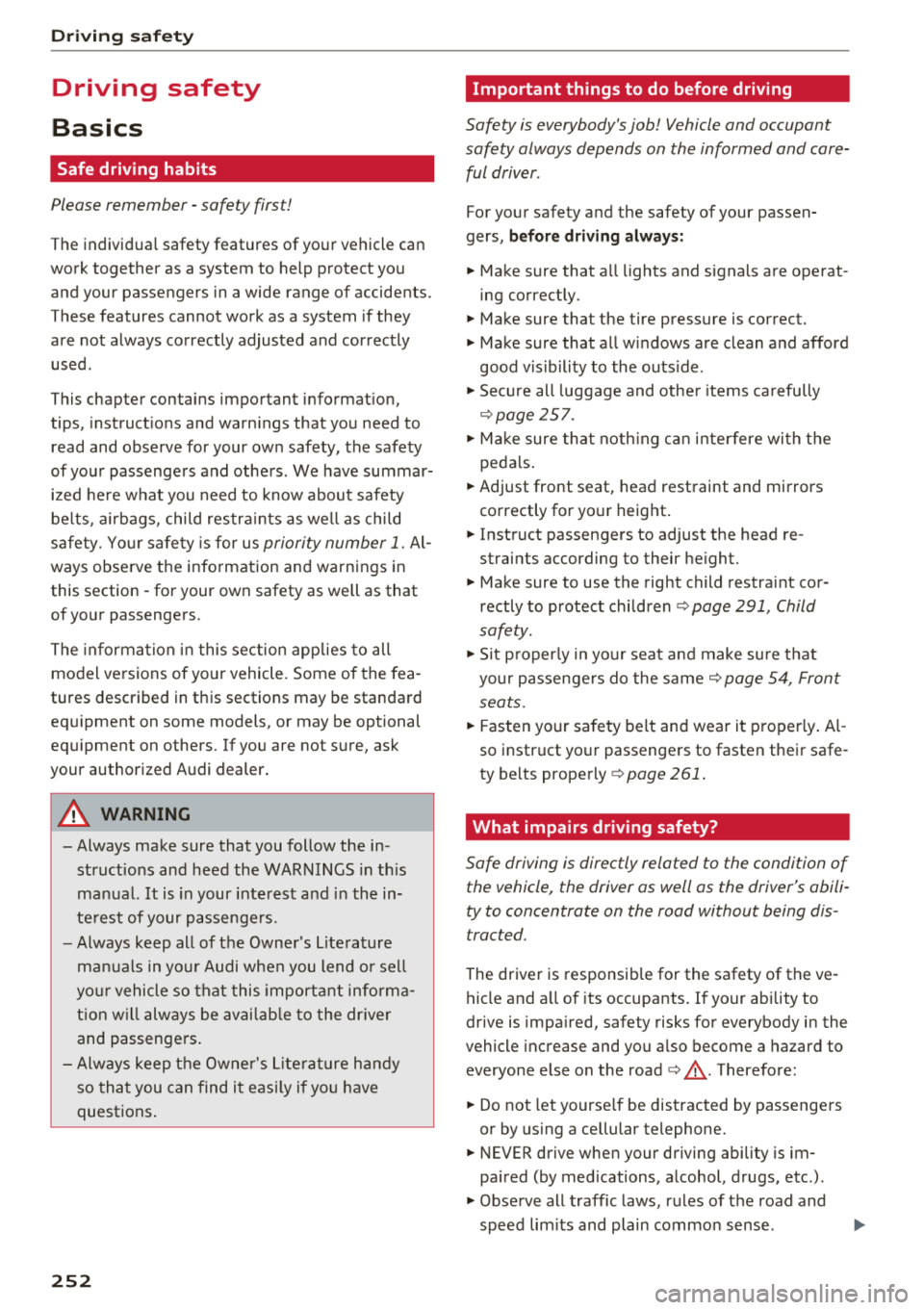
Drivin g saf ety
Driving safety
Basics
Safe driving habits
Please remember -safety first!
The individua l safety features of your vehicle can
work together as a system to help protect you
and your passengers in a wide range of accidents.
These features cannot work as a system if they
are not always correctly adjusted and correctly
used .
This chapter contains important informat ion,
tips, instruct ions and warn ings that you need to
read and observe for your own safety, the safety
of you r passengers and others . We have summar
ized here w hat you need to know about safety
be lts, a irbags, child restra ints as well as child
safety. Yo ur safety is for us priority number 1. Al
ways observe the information and warnings in
this section -for your own safety as we ll as that
of your passengers.
The information in this section applies to all
model versions of your vehicle . Some of the fea
tures described in this sections may be standard
equipment on some models, or may be optional
equ ipment on others. If you are not sure, ask
your author ized Audi dealer.
A WARNING
- Always make sure that you follow the in
structions and heed the WARNINGS in th is
manual.
It is in your inte rest and in the in
te rest of your passengers .
-
-Always keep all of the Owner's L iterature
manuals in yo ur Audi when you lend o r sell
yo ur vehicle so that this import ant informa
t ion w ill alw ays be availab le to the dr iver
and passengers.
- Always keep the Owner 's Lite ra ture han dy
so that you can find it easi ly if yo u have
questions .
252
Important things to do before driving
Safety is everybody's job! Vehicle and occupant
safety always depends on the informed and care
ful driver.
For your safety and the safety of your passen
gers,
bef ore dri ving alw ays:
.. Make sure that a ll lights and signals are operat
ing correctly .
.. Make sure that the tire pressure is correct.
.. Make sure that all windows are clean and afford
good vis ibility to the outs ide .
.. Sec ure all luggage and othe r items ca refully
¢ page
257 .
.. Make sure tha t noth ing ca n interfere wi th the
peda ls .
.. Adjust front seat, head restraint and mirrors
correctly for your height.
.. Instruct passengers to adjust the head re
straints according to their he ight.
.. Make sure to use the right child restraint cor
rectly to protect children¢ page 291, Child
safety .
• Sit proper ly in yo ur seat a nd make sure t hat
your passenge rs do the same ¢ page 54, Front
seats .
.. Fasten your sa fety belt and wear it p roperly . Al
so instruct your passengers to fasten their safe
ty be lts properly ¢ page 261 .
What impairs driving safety?
Safe driving is directly related to the condition of
the vehicle, the driver as well as the driver's abili
ty to concentrate on the rood without being dis
tracted.
The driver is responsib le for the safety of the ve
hicle and a ll of its occupants. If your ability to
drive is impa ired, safety risks for everybody in the
vehicle increase and you a lso become a hazard to
everyone else on the road ¢
_&.. Therefore:
.. Do not let yourse lf be distracted by passenge rs
or by using a cellular telephone .
.. NEVER drive when your driving ability is im
paired (by med ications, alcohol, drugs, etc .) .
.. Observe all traffic laws, rules of the road and
speed lim its and plain common sense . .,.
Page 255 of 398
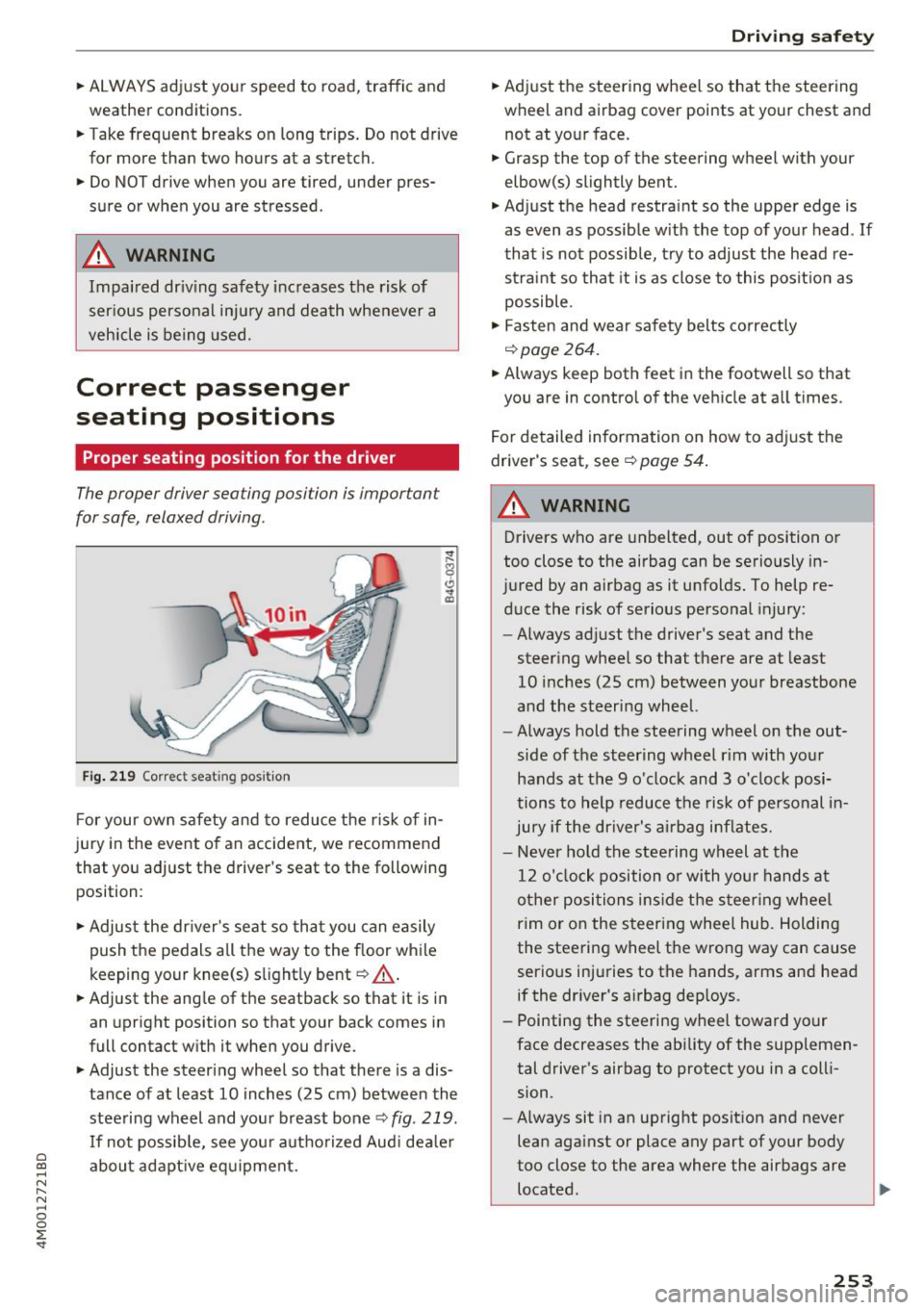
a co ...... N r--. N ...... 0
0
:E '
weather conditions.
~ Take frequent breaks on long trips. Do not drive
for more than two hours at a stretch.
~ Do NOT drive when you are tired, under pres
sure or when you are stressed .
A WARNING
Impaired driv ing safety increases the risk of
ser ious personal inju ry and death whenever a
vehicle is being used .
Correct passenger
seating positions
Proper seating position for the driver
The proper driver seating position is important
for safe, relaxed driving .
Fig. 219 Correc t seating pos ition
F or your own s afety and to reduce the risk of in
jury in the event of an accident, we recommend
that you adjust the driver 's seat to the following
position:
~ Adjust the dr iver's seat so tha t you can easily
push the pedals all the way to the f loor wh ile
keeping your knee(s) s light ly bent
c::> _& .
~ Adjust the ang le of the seatback so that it is in
an upright position so that your back comes in
full contact w ith it when you drive.
~ Adjust the steering wheel so that there is a dis
tance of at least 10 inches (25 cm) between the
stee ring wheel and you r breast bone
c::> fig. 219.
If no t possib le, see you r autho riz ed Aud i dea le r
abo ut adapt ive eq uipment.
Dri ving safety
~ Adjust the steering wheel so that the steering
wheel and airbag
cover points at your chest and
not at yo ur face.
~ Grasp the top of the steering wheel with your
elbow(s) slightly bent.
~ Adjust the head restra int so the upper edge is
as
even as possible w ith the top of your head . If
that is not possib le, t ry to adjust the head re
straint so that it is as close to this posit ion as
possible .
~ Fasten and wear safety belts correctly
c::>page 264.
~ Always keep both feet in the footwell so that
you are in contro l of the ve hicle at a ll times.
F or detailed information on how to adj ust the
drive r's seat, see
c::> page 54 .
A WARNING
-
Drivers who are unbelted, out of position or
too close to the airbag can be seriously in
jured by an airbag as it unfolds. To help re d uce the risk of serious personal injury:
- Always ad just the driver's seat and the
steer ing whee l so that there are at least
10 inc hes (25 cm) between you r breastbone
and the steering wheel.
- Always hold the steering wheel on the out
side of the steering wheel r im with your
hands at the 9 o'clock and 3 o' clock posi
tions to help reduce the risk of personal in
ju ry if the driver's airbag inflates.
- Never hold the stee ring wheel at the
12 o' clock position o r with you r hands at
o ther posi tions ins ide the s teer ing whee l
rim or on the steering wheel hub. Holding
the steering wheel the wrong way can cause
serio us injuries to the hands, arms and head
if the dr iver's airbag dep loys.
- Pointing the steering wheel toward your
face decreases the ability of the supplemen tal driver's airbag to protect you in a coll i
sion.
- Always sit in an upright position and never
lean aga inst or place any part of your body
too close to the area where the airbags are located .
253
Page 256 of 398
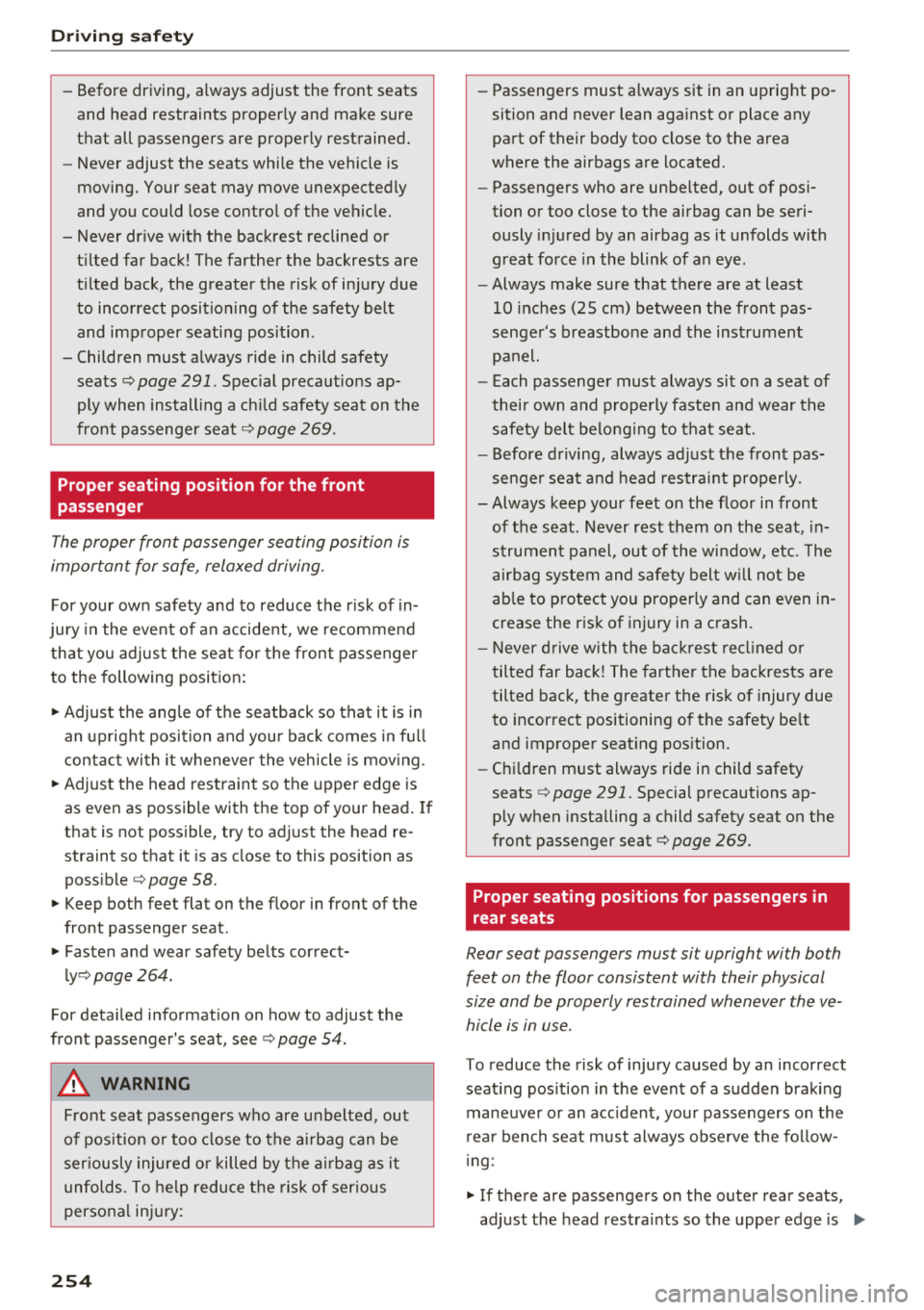
Driving safety
-Before driving, always adjust the front seats
and head restraints properly and make sure
that all passengers are properly restrained.
- Never adjust the seats while the vehicle is
moving. Your seat may move unexpectedly
and you could lose control of the vehicle.
- Never drive with the backrest reclined or tilted far back! The farther the backrests are
tilted back, the greater the risk of injury due
to incorrect positioning of the safety belt and improper seating position .
- Children must always ride in child safety seats¢
page 291 . Special precautions ap
ply when installing a child safety seat on the
front passenger seat
c:> page 269.
Proper seating position for the front
passenger
The proper front passenger seating position is
important for safe, relaxed driving.
For your own safety and to reduce the risk of in
jury in the event of an accident, we recommend
that you adjust the seat for the front passenger
to the following position:
.,. Adjust the angle of the seatback so that it is in
an upright position and your back comes in full
contact with it whenever the vehicle is moving .
... Adjust the head restraint so the upper edge is
as even as possible with the top of your head. If
that is not possible, try to adjust the head re straint so that it is as close to this position as
possible¢
page 58.
... Keep both feet flat on the floor in front of the
front passenger seat .
.,. Fasten and wear safety belts correct
ly¢
page 264.
For detailed information on how to adjust the
front passenger's seat, see ¢
page 54.
A WARNING
Front seat passengers who are unbelted, out
of position or too close to the airbag can be
seriously injured or killed by the airbag as it
unfolds. To help reduce the risk of serious
personal injury:
254
- Passengers must always sit in an upright po
sition and never lean against or place any
part of their body too close to the area
where the airbags are located.
- Passengers who are unbelted, out of posi
tion or too close to the airbag can be seri
ously injured by an airbag as it unfolds with
great force in the blink of an eye.
- Always make sure that there are at least
10 inches (25 cm) between the front pas
senger's breastbone and the instrument
panel.
- Each passenger must always sit on a seat of
their own and properly fasten and wear the
safety belt belonging to that seat.
- Before driving, always adjust the front pas
senger seat and head restraint properly.
- Always keep your feet on the floor in front
of the seat. Never rest them on the seat, in
strument panel, out of the window, etc. The
airbag system and safety belt will not be
able to protect you properly and can even in
crease the risk of injury in a crash.
- Never drive with the backrest reclined or
tilted far back! The farther the backrests are
tilted back, the greater the risk of injury due
to incorrect positioning of the safety belt
and improper seating position.
- Children must always ride in child safety
seats ¢
page 291. Special precautions ap
ply when installing a child safety seat on the
front passenger seat
c::> page 269.
Proper seating positions for passengers in
rear seats
Rear seat passengers must sit upright with both
feet on the floor consistent with their physical
size and be properly restrained whenever the ve
hicle is in use.
To reduce the risk of injury caused by an incorrect
seating position in the event of a sudden braking
maneuver or an accident, your passengers on the
rear bench seat must always observe the follow
ing :
... If there are passengers on the outer rear seats,
adjust the head restraints so the upper edge is .,.
Page 257 of 398
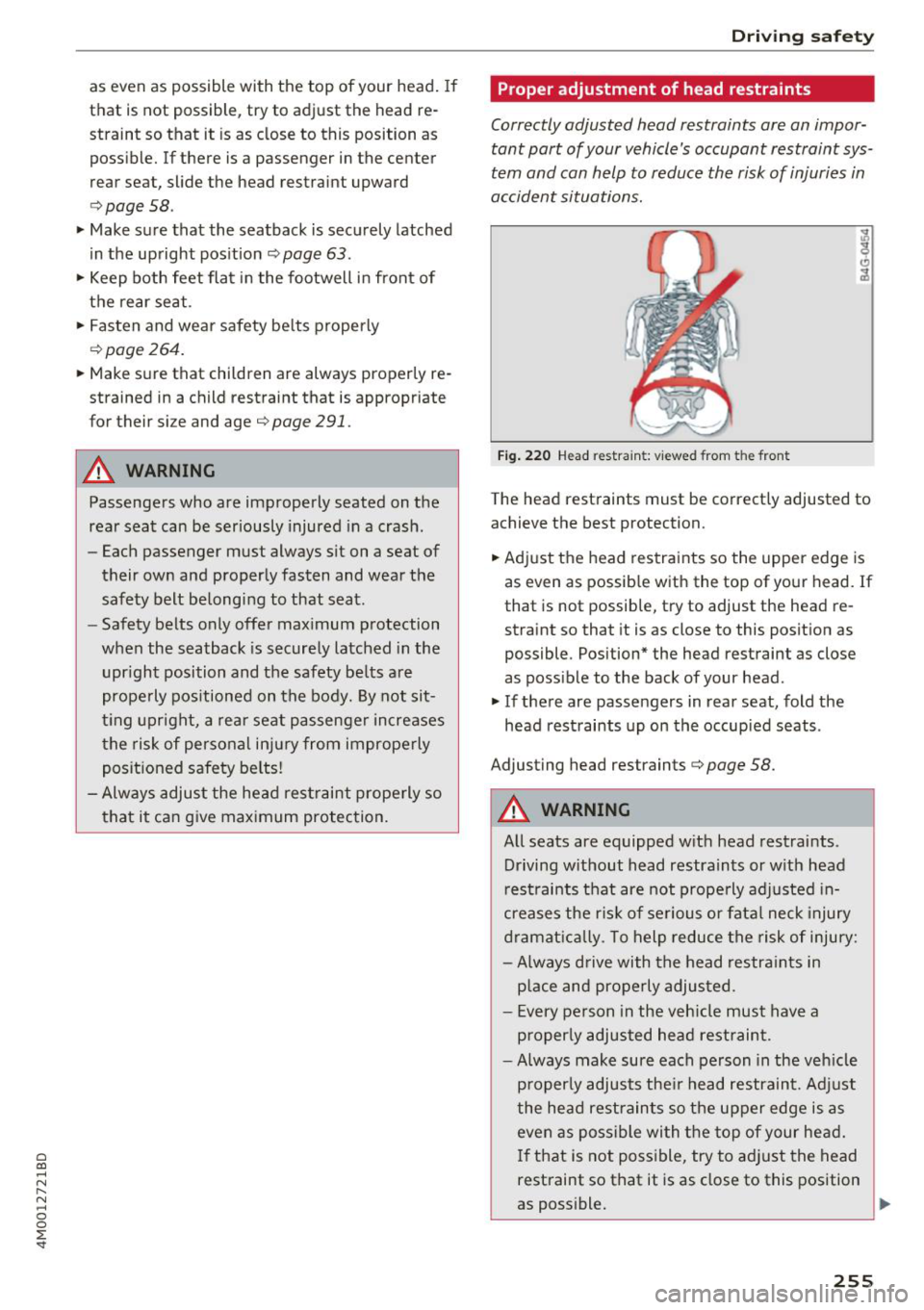
a co ...... N r--. N ...... 0
0
:E '
that is not possible, try to adjust the head re
straint so that it is as close to this position as
possible. If there is a passenger in the center
rear seat, slide the head restraint upward
c:>page 58.
• Make sure that the seatback is securely latched
in the upright pos ition
r:::;, page 63 .
• Keep both feet flat in the footwell in front of
the rear seat .
• Fasten and wear safety be lts properly
,:;;;,page 264.
• Make sure that children are always properly re
strained in a child restraint that is appropriate
for their size and ager:::;,
page 291.
A WARNING
Passengers who are improperly seated on the
rear seat can be seriously injured in a crash.
- Each passenger must always sit on a seat of
their own and properly fasten and wear the
safety belt belonging to that seat .
- Safety belts only offer max imum p rotection
when the seatback is securely latched in the
upr ight position and the safety be lts are
prope rly pos itioned on the body. By not sit
t ing upright, a rea r seat passenger increases
the risk of personal in jury from improperly
posit ioned safety belts !
- Always adjust the head rest raint properly so
that it can g ive maximum protection.
Dri ving safety
Proper adjustment of head restraints
Correctly adjusted head restraints are an impor
tant part of your vehicle's occupant restraint sys
tem and can help to reduce the risk of injuries in
accident situations.
F ig . 2 2 0 Head restraint: v iewed from t he front
The head restraints must be correctly adjusted to
achieve the best protection.
• Adjust the head restraints so the upper edge is
as even as possib le with the top of your head. If
that is not possible, try to adjust the head re
straint so that it is as close to this position as
possible . Position* the head restraint as close
as possible to the back of your head.
• If there are passengers in rear seat, fold the
head restraints up on the occupied seats .
Adjusting head restraints
r:::;, page 58.
A WARNING
All seats are equipped with head restraints .
Driving w ithout head restraints or w ith head
r est raints that are not properly adjusted in
creases the r is k of se rious or fata l neck injury
dramat ic al ly. To help reduce the risk of inju ry:
- Always d rive with the head restra ints in
p lace and properly adjusted.
- Every pe rson in the veh icle must have a
p roperly adjusted head restraint.
- Always make sure each person in the veh icle
p roperly adjusts the ir head restraint. Adj ust
the head restraints so the upper edge is as
even as possible wi th the top of your head.
I f that is not poss ible, try to ad just the head
rest raint so that it is as close to this position
as poss ible.
Ill>
255
Page 258 of 398
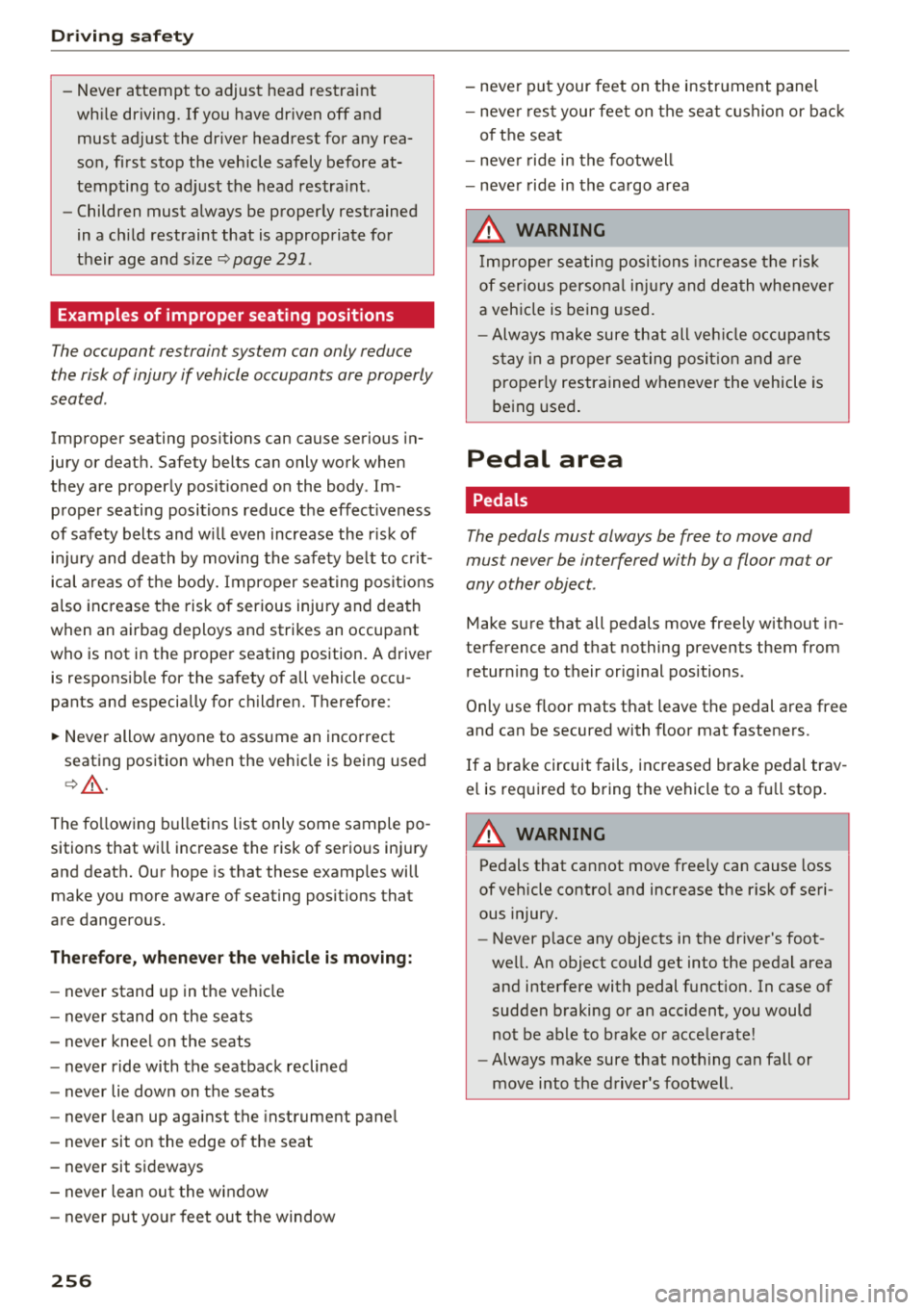
Drivin g saf ety
- Never attempt to adjust head restraint
wh ile driving. If you have dr iven off and
must adjust the driver headrest for any rea
son, first stop the vehicle safely before at
tempting to ad just the head restra int.
- Children must always be properly restrained
in a child restraint that is appropriate for
their age and size
c> page 291 .
Examples of improper seating positions
The occupant restraint system can only reduce
the risk of injury if vehicle occupants are properly
seated .
Improper seating positions can cause serious in
jury or deat h. Safety belts can only work when
they are properly positioned on the body . Im
proper seating positions reduce the effect iveness
of safety belts and w ill even increase the r isk of
i n ju ry and death by moving the safety be lt to crit
ical a reas of t he body. Improper seat ing posit ions
a lso increase the risk of serious injury and dea th
when an airbag deploys and strikes an occupant
who is not in the proper seating position. A driver is responsib le for the safety of all vehicle occu
pants and especially for children. Therefore :
~ Never allow anyone to assume an incorrect
seating position when the vehicle is being used
c> & .
The fo llowing bulletins list only some sample po
sitions that wi ll increase the risk of serio us inj ury
and death. Our hope is that these examples will
make you more aware of seating posit ions that
are dangerous.
The refore, when ever th e vehicle i s mo ving :
-never stand up in the vehicle
- never s tand on the seats
- never knee l on the seats
- never r ide with the seatback reclined
- never lie down on the seats
- never lean up against the instrument pane l
- never sit on the edge of the seat
- never sit sideways
- never lea n ou t t he w indow
- never put yo ur feet out the window
256
-never put your feet on the instrument panel
- neve r rest your feet on the seat c ushion or bac k
o f the seat
- neve r ride in the footwell
- never ride in the cargo area
.8, WARNING
Imp roper seating positions in cr ease the risk
of ser ious personal inju ry and dea th whenever
a veh icle is being used.
- Always make sure that all veh icle o ccupants
s tay in a proper sea ting posit ion and a re
proper ly restrained whenever the vehicle is
being used .
Pedal area
Pedals
The pedals must always be free to move and
must never be interfered with by a floor mat or
any other object.
Make sure that all pedals move free ly without in
terference and that nothing prevents them from retur ning to their or ig inal pos itions .
Only use floor mats that leave the pedal area free
and can be secured with floor mat fasteners.
If a bra ke circuit fails, increased brake pedal trav
e l is req uired to bring the vehicle to a fu ll stop.
.8, WARNING
Pedals that cannot move freely can cause loss
of vehicle contro l and increase the r isk of seri
ous injury.
- Never p lace any objects in the driver's foot
wel l. An object could get into the pedal area
and interfere with pedal funct ion. In case of
sudden braking or an acc ident, you would
no t be able to brake o r acce le rate!
- Always make sure that nothing can fall or
move into the driver's footwell.
Page 259 of 398
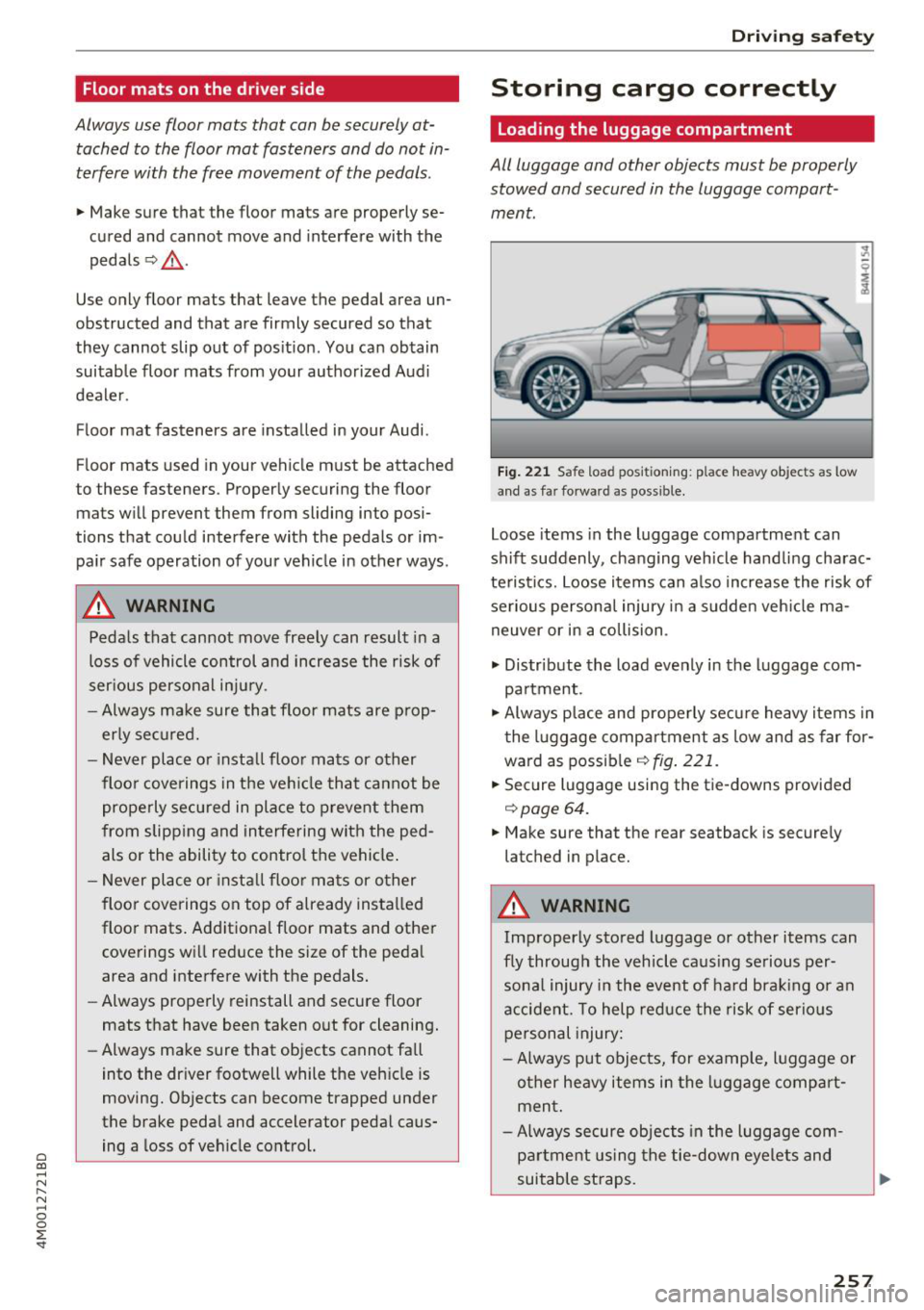
a co ...... N r--. N ...... 0
0
:E '
Always use floor mats that can be securely at
tached to the floor mat fasteners and do not in
terfere with the free movement of the pedals.
.,. Make sure that the floor mats are properly se
cured and cannot
move and interfere with the
pedals ¢&_ .
Use only floor mats that leave the pedal area un
obstructed and that are firmly secured so that
they cannot slip out of pos it ion . You can obtain
suitab le floor mats from your authorized Audi
deale r.
F loor mat fasteners are installed in your Audi.
Floor mats used in your vehicle must be attached
to these fasteners. Proper ly securing the floor
mats will prevent them from sliding into posi
tions that could interfere with the pedals or im
pa ir safe operation of your vehicle in other ways.
A WARNING
Peda ls that cannot move free ly can result in a
loss of vehicle control and increase the risk of
ser ious personal in jury.
- Always make sure tha t floor mats are p rop
erly sec ured.
- Never place o r install floor mats or other
floo r coverings in the ve hicle that cannot be
prope rly secured in place to prevent them
from slipp ing and interfering with the ped
als or the ability to control t he vehicle .
- Never place o r inst all floo r m ats or o ther
floor coverings on top of already insta lled
floo r mats. Additional floor mats and other
cove rings wi ll reduce the size of the peda l
area and interfere with the pedals.
- Always properly reinstall and secure floor
mats that have been taken o ut for cleaning.
- Always make sure that objects cannot fa ll
into the dr iver footwell while the veh icle is
moving. Objects can become trapped under
the brake peda l and accelerator peda l caus
ing a loss of veh icle control.
Dri ving sa fety
Storing cargo correctly
Loading the luggage compartment
All luggage and other objects must be properly
stowed and secured in the luggage compart
ment .
Fig . 221 Safe load pos ition ing: place heavy objects as low
a n d as far forward as possible.
Loose items in the luggage compartment can
sh ift suddenly, changing vehicle hand lin g charac
te ristics. Loo se i tems can a lso increase the risk of
se rious persona l injury in a sudden veh icle ma
neuver or in a collision .
.,. Distr ibute the load evenly in the luggage com
pa rtment .
.,. Always p lace and properly secu re heavy items in
t he l uggage compartment as low and as far for
wa rd as possib le
¢ fig . 221.
.,. Secure luggage usi ng the tie -downs provided
¢ page 64.
.,. Make sure that the rear seatback is secure ly
latched in place.
A WARNING
-
Improperly stored luggage or other items can
f ly through the vehicle ca us ing se rious per
sona l injury i n the event of ha rd bra king or an
accident. To help reduce the risk of serio us
personal injury:
- Always put obje cts, for examp le, l uggage or
o ther heavy item s in the luggage compa rt
men t.
- Always secure objects in the luggage com
p art ment us ing the tie-down eyelets and
suitable straps .
257
Page 260 of 398
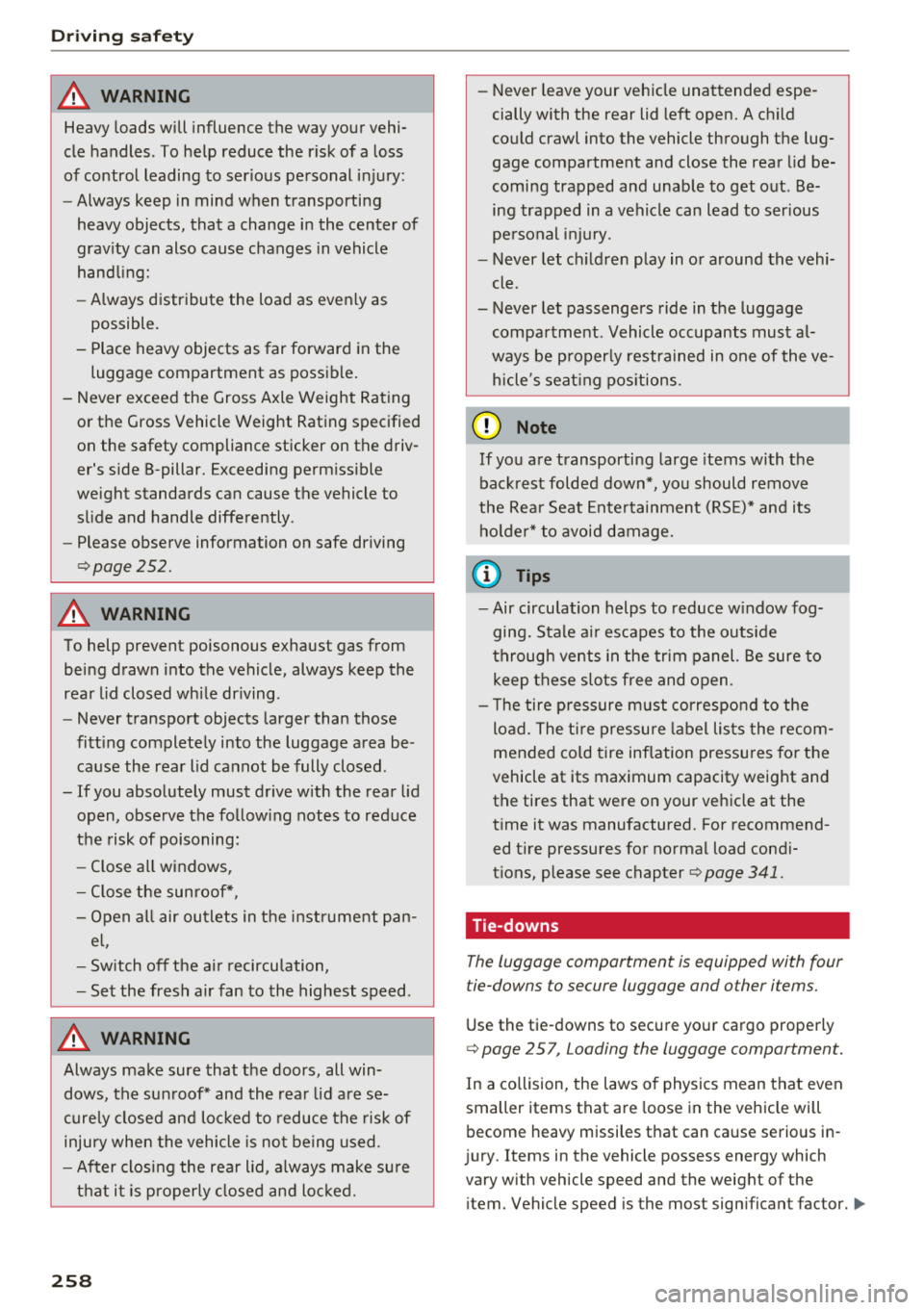
Driving safety
A WARNING
Heavy loads will influence the way your vehi
cle handles . To help reduce the risk of a loss
of control leading to serious personal injury:
- Always keep in mind when transporting
heavy objects, that a change in the center of
gravity can also cause changes in vehicle
handling:
- Always distribute the load as evenly as
possible.
- Place heavy objects as far forward in the
luggage compartment as possible.
- Never exceed the Gross Axle Weight Rating
or the Gross Vehicle Weight Rating specified
on the safety compliance sticker on th e driv
er's side B-pillar. Exceeding permissible
weight standards can cause the vehicle to
slide and handle differently .
- Please observe information on safe driving
<=) page 252.
A WARNING
To help prevent poisonous exhaust gas from
being drawn into the vehicle, always keep the
rear lid closed while driving .
- Never transport objects larger than those
fitting completely into the luggage area be cause the rear lid cannot be fully closed .
- If you absolutely must drive with the rear lid
open, observe the following notes to reduce
the risk of poisoning:
- Close all windows,
- Close the sunroof*,
- Open all air outlets in the instrument pan-
el,
- Switch off the air recirculation,
- Set the fresh air fan to the highest speed .
A WARNING
Always make sure that the doors, all win
dows, the sunroof* and the rear lid are se
curely closed and locked to reduce the risk of
injury when the vehicle is not being used .
- After closing the rear lid , always make sure
that it is properly closed and locked.
258
-Never leave your vehicle unattended espe
cially with the rear lid left open. A child
could crawl into the vehicle through the lug
gage compartment and close the rear lid be
coming trapped and unable to get out . Be
ing trapped in a vehicle can lead to serious
personal injury.
- Never let children play in or around the vehi
cle .
- Never let passengers ride in the luggage
compartment . Vehicle occupants must al
ways be properly restrained in one of the
ve
hicle 's seating positions.
@ Note
If you are transporting large items with the
backrest folded down*, you should remove
the Rear Seat Entertainment (RSE)* and its
holder* to avoid damage.
© Tips
-Air circulation helps to reduce window fog
ging. Stale air escapes to the outside
through vents in the trim panel. Be sure to
keep these slots free and open .
- The tire pressure must correspond to the
load. The tire pressure label lists the recom
mended cold tire inflation pressures for the
vehicle at its maximum capacity weight and
the tires that were on your vehicle at the
time it was manufactured. For recommend ed tire pressures for normal load condi
tions, please see chapter
Q page 341 .
Tie-downs
The luggage compartmen t is equipped with four
t ie-downs to secure luggage and o ther i tems.
Use the tie-downs to secure your cargo properly
Qpage 257, L oading the luggage compartment.
In a collision , the laws of physics mean that even
smaller items that are loose in the vehicle will
become heavy missiles that can cause serious in
jury. Items in the vehicle possess ene rgy which
vary with vehicle speed and the weight of the
item . Vehicle speed is the mos t significant fac tor . ..,.