roof AUDI Q7 2018 Owner´s Manual
[x] Cancel search | Manufacturer: AUDI, Model Year: 2018, Model line: Q7, Model: AUDI Q7 2018Pages: 398, PDF Size: 185.58 MB
Page 4 of 398
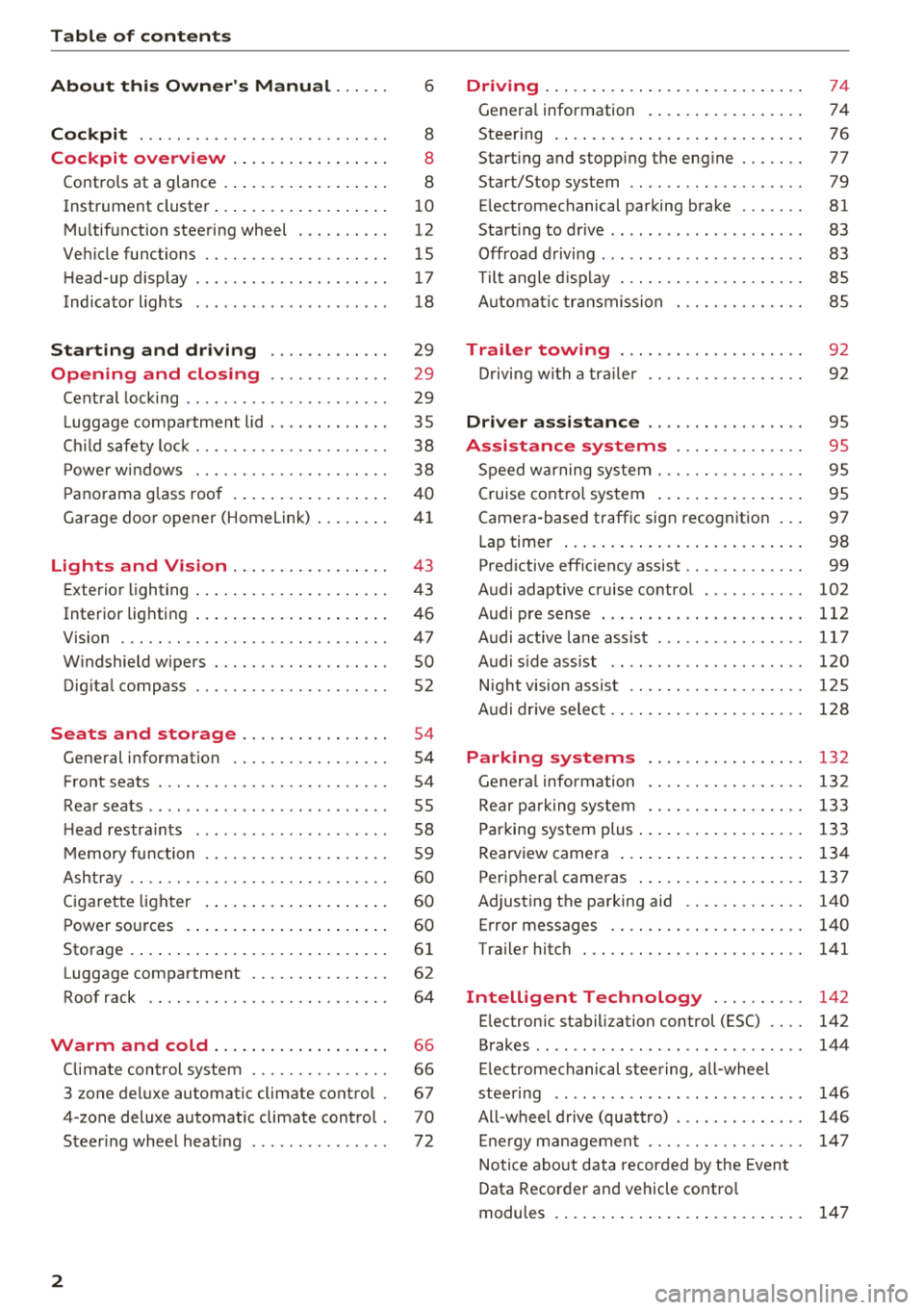
Table of contents
About this Owner's Manual. . . . . .
6
Cockpit . . . . . . . . . . . . . . . . . . . . . . . . . . . 8
Cockpit overview . . . . . . . . . . . . . . . . . 8
Controls at a glance . . . . . . . . . . . . . . . . . . 8
Instrument cluster . . . . . . . . . . . . . . . . . . . 1 0
M ultif unction steering wheel . . . . . . . . . . 12
Veh icle functions . . . . . . . . . . . . . . . . . . . . 15
H ead-up display . . . . . . . . . . . . . . . . . . . . . 17
Indicator l ights . . . . . . . . . . . . . . . . . . . . . 18
Starting and driving . . . . . . . . . . . . . 29
Opening and closing . . . . . . . . . . . . . 29
Cent ral lock ing . . . . . . . . . . . . . . . . . . . . . . 29
L uggage compartment lid . . . . . . . . . . . . . 35
C hil d safety loc k . . . . . . . . . . . . . . . . . . . . . 38
P owe r w indows . . . . . . . . . . . . . . . . . . . . . 38
P ano rama g lass roo f . . . . . . . . . . . . . . . . . 4 0
Garage door opener (Homelink) . . . . . . . . 41
Lights and Vision . . . . . . . . . . . . . . . . . 43
E xterio r lighting . . . . . . . . . . . . . . . . . . . . . 4 3
Interior lighting . . . . . . . . . . . . . . . . . . . . . 46
V1s1on . . . . . . . . . . . . . . . . . . . . . . . . . . . . . 47
W indshield wipers . . . . . . . . . . . . . . . . . . . 50
Dig ita l compass . . . . . . . . . . . . . . . . . . . . . 52
Seats and storage ............. .. .
General information .......... .... .. . 54
54
Front seats . . . . . . . . . . . . . . . . . . . . . . . . . 54
Rea r seats . . . . . . . . . . . . . . . . . . . . . . . . . . 55
H ead restra ints . . . . . . . . . . . . . . . . . . . . . 58
M emory fu nction . . . . . . . . . . . . . . . . . . . . 59
Ashtray . . . . . . . . . . . . . . . . . . . . . . . . . . . . 60
Ciga ret te lighte r . . . . . . . . . . . . . . . . . . . . 60
P ower so urces . . . . . . . . . . . . . . . . . . . . . . 60
Storage . . . . . . . . . . . . . . . . . . . . . . . . . . . . 61
Luggage compartment . . . . . . . . . . . . . . . 62
Roof rack . . . . . . . . . . . . . . . . . . . . . . . . . . 64
Warm and cold . . . . . . . . . . . . . . . . . . . 66
Climate control system . . . . . . . . . . . . . . . 66
3 zone deluxe automatic clim ate control . 67
4-zone deluxe automatic climate control . 70
Steer ing whee l heating . . . . . . . . . . . . . . . 72
2
Driving ... .. .. .... .. ... .. ..... ... . .
Genera l information . .... .. ..... ... . .
Steering . ... .. .... .. ... .. ..... ... . .
Start ing and stopping the eng ine ..... . .
Start/Stop system .. .. ............. . .
E lectromechanical parking brake ...... .
Start ing to drive .. .. .. .............. .
Offroad d riving ... .. .. .............. .
T ilt angle d isp lay . .. .. ............. . .
A utomat ic tra nsmission
Trailer towing ... .. ............. . .
D rivi ng with a tra ile r 74
74
7
6
77
79
81
83
83
85
85
9 2
92
Driver assi stance . . . . . . . . . . . . . . . . . 9S
Assistance systems . . . . . . . . . . . . . . 95
Speed warning system . . . . . . . . . . . . . . . . 95
Cruise cont ro l sys tem . . . . . . . . . . . . . . . . 95
Camera -based traffic sign recognition . . . 97
Lap timer . . . . . . . . . . . . . . . . . . . . . . . . . . 98
Pred ictive eff ic iency assist . . . . . . . . . . . . . 99
Audi adaptive c ruise contro l . . . . . . . . . . . 102
Audi pre sense . . . . . . . . . . . . . . . . . . . . . . 112
Audi active lane assist . . . . . . . . . . . . . . . . 117
Audi s ide ass ist . . . . . . . . . . . . . . . . . . . . . 120
N ight vision assist . . . . . . . . . . . . . . . . . . . 1 25
A udi drive selec t . . . . . . . . . . . . . . . . . . . . . 128
Parking systems 132
Genera l infor mation . . . . . . . . . . . . . . . . . 132
Rear p arking system . . . . . . . . . . . . . . . . . 133
Parking sys tem plus . . . . . . . . . . . . . . . . . . 133
Rearview camera . . . . . . . . . . . . . . . . . . . . 134
Periphera l cameras . . . . . . . . . . . . . . . . . . 137
Adjusting the parking aid . . . . . . . . . . . . . 140
Error messages . . . . . . . . . . . . . . . . . . . . . 140
Trailer hitch . . . . . . . . . . . . . . . . . . . . . . . . 141
Intelligent Technology . . . . . . . . . . 142
E lec tronic stabili zation con trol (ESC) . . . . 142
Brakes . . . . . . . . . . . . . . . . . . . . . . . . . . . . . 144
E lectromechanical steering, all-whee l
stee ring . . . . . . . . . . . . . . . . . . . . . . . . . . . 146
A ll-wheel d rive (quattro) . . . . . . . . . . . . . . 146
E ne rgy managemen t . . . . . . . . . . . . . . . . . 14 7
Notice abo ut data recorded by the Event
Data Recorder and vehicle contro l
modules . . . . . . . . . . . . . . . . . . . . . . . . . . . 147
Page 40 of 398

Opening and clo sin g
Luggage compartment lid emergency
release
Fig. 27 Inner luggage compart men t lid : acces s to the
emergency rel ease
.. Remove the mechanica l key ¢ page 31 .
.. Pry out the cover using the mechanical key
¢fig . 27.
.. Press the lever in the direction of the arrow to
release the luggage compartment lid .
Child safety lock
The child safety lock prevents the rear doors
from being opened from the inside and the rear
power windows from be operated.
Fig . 28 Sect io n of drive r's door: c hild safety lock butto ns
a,
~ co a,
.. To activate/deactivate the inner door handle
and the power window switch for the respective
rear door , press the left/right
t button in the
driver 's door ¢
fig. 28 . The indicator light in the
button turns on/b links .
.. To activate/deact ivate the child safety lock on
both sides, you must press the
T buttons one
after the othe r.
It is not possible to operate the rear climate con
trol system* when the child safety lock is switch
ed on . T he
S ET REAR function allows you to app ly
38
a ll settings to the rear using the climate control
system controls in the cockpit
¢ page 72.
Message in th e instrument cluster di splay
(BJ Childproof catch : ma lfun ction! Plea se con
tac t Service
There is a ma lfunction in the ch ild safety lock .
Press the
t button aga in .
If the message stays on, dr ive immediately to an
authorized Audi dealer or authorized Audi Serv ice
Facility to have the malfunction repaired.
A WARNING
- If you leave the vehicle, sw itch the ignition
off and take the veh icle key with you. This
app lies pa rtic ula rly whe n children remain in
the vehicle. Otherwise chi ldren cou ld start
the engine or operate e lectrica l equipment
(such as power windows), which increases
the risk of an accident.
- A ma lfunction in the chi ld safety lock could
allow the rear doors to be opened from the
inside, which increases the risk of an acci
dent.
Power windows
Controls
The driver can control all power windows .
Fig. 29 D river 's doo r: pow er w indow con trols
A ll power window switches are equipped with a
two-stage function:
Opening and closing the windows
co ~ M 0
=> co a,
.. To open o r close the window comp letely, press
the swit ch down o r pull the swit ch up b riefly to .,.
Page 41 of 398
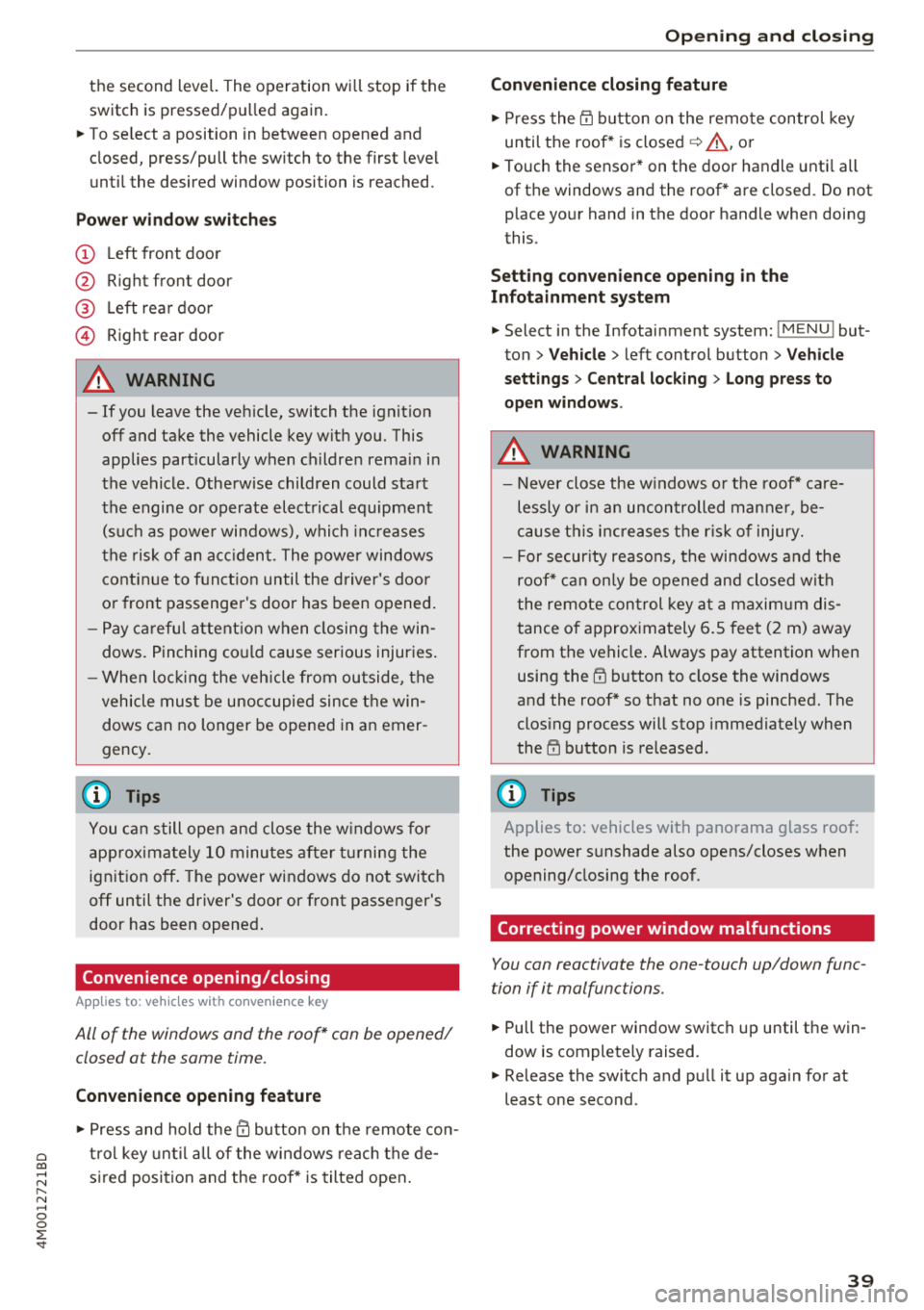
Cl a:, ...... N
" N ...... 0
0
::r '
switch is pressed/pu lled again.
• To se lect a position in between opened and
closed, press/pull the sw itch to the first level
until the desired window position is reached.
Po we r w indow switch es
(D Left front door
@ R ight front door
@ L eft rea r door
@ Right r ear door
A WARNING
- If you leave the veh icle, switch the ignit ion
off and take the vehicle key with you . This
applies particularly when children remain in
the vehicle . Otherwise children could start
the engine or operate elect rical equipment
(s uc h as powe r windows), whi ch in cr eases
the risk of an a ccident. The power windows
contin ue to f unct ion until the driver's door
or front passenge r's door has been opened .
- Pay c areful a ttent ion when closing the win
dows. Pinching co uld cause serious injur ies .
- When lo cking the veh icle from outside, the
vehicle mus t be unoc cupied since the win
dows can no longer be opened in an emer
gency.
(D Tips
You c an still open an d close the w indows for
app roxima tely 10 minutes after tu rning the
ign it ion off. The power windows do no t switch
off until the driver's door or front passenger's
door has been opened .
Convenience opening/closing
Applies to: vehicles wit h convenience key
All of the windows and the roof* can be opened/
closed at the same time.
Convenience opening feature
• Press and hold the III button on t he remote con
t ro l key until a ll of the w indows reach the de
s ir ed position and the roof* is tilted open .
Opening and cl osing
Convenience closing feature
• Press the 0 b utton on the remo te con trol key
until the roof* is closed
q .&, , or
• Touch the sensor * on the door handle unti l all
of the windows and the roof* are closed. Do not
place your hand in the door handle when doing
this .
Sett ing convenience op ening in the
Infotainment system
• Select in the Infotainment system: I MENU ! but
ton
> Vehicle > left control button > Vehicle
setting s
> Central locking > Long press to
open windows .
A WARNING
-
-Never close the w indows o r the roof* ca re
lessly or in an uncontrolled manner, be
c a use this increases the risk of injury.
- For secur ity reasons, the windows and the
roof* c an only be opened and close d wit h
the remote con trol key a t a maxim um dis
tance of approx imately 6.5 feet (2 m) away
from the vehicle . Always pay attention when
using the
0 button to close the windows
and the roof* so that no one is pinched. The
clos ing process will stop immediately when
the 6j button is released .
(D Tips
Applies to: vehicles with panorama glass roof:
the power sunshade also opens/closes when
opening/closing the roof .
Correcting power window malfunctions
You can reactivate the one-touch up/down func
tion if it ma/func tion s.
• Pull the powe r window switch up until the win
dow is compl ete ly raised.
• Release the switch and pu ll it up aga in for at
least one second .
39
Page 42 of 398
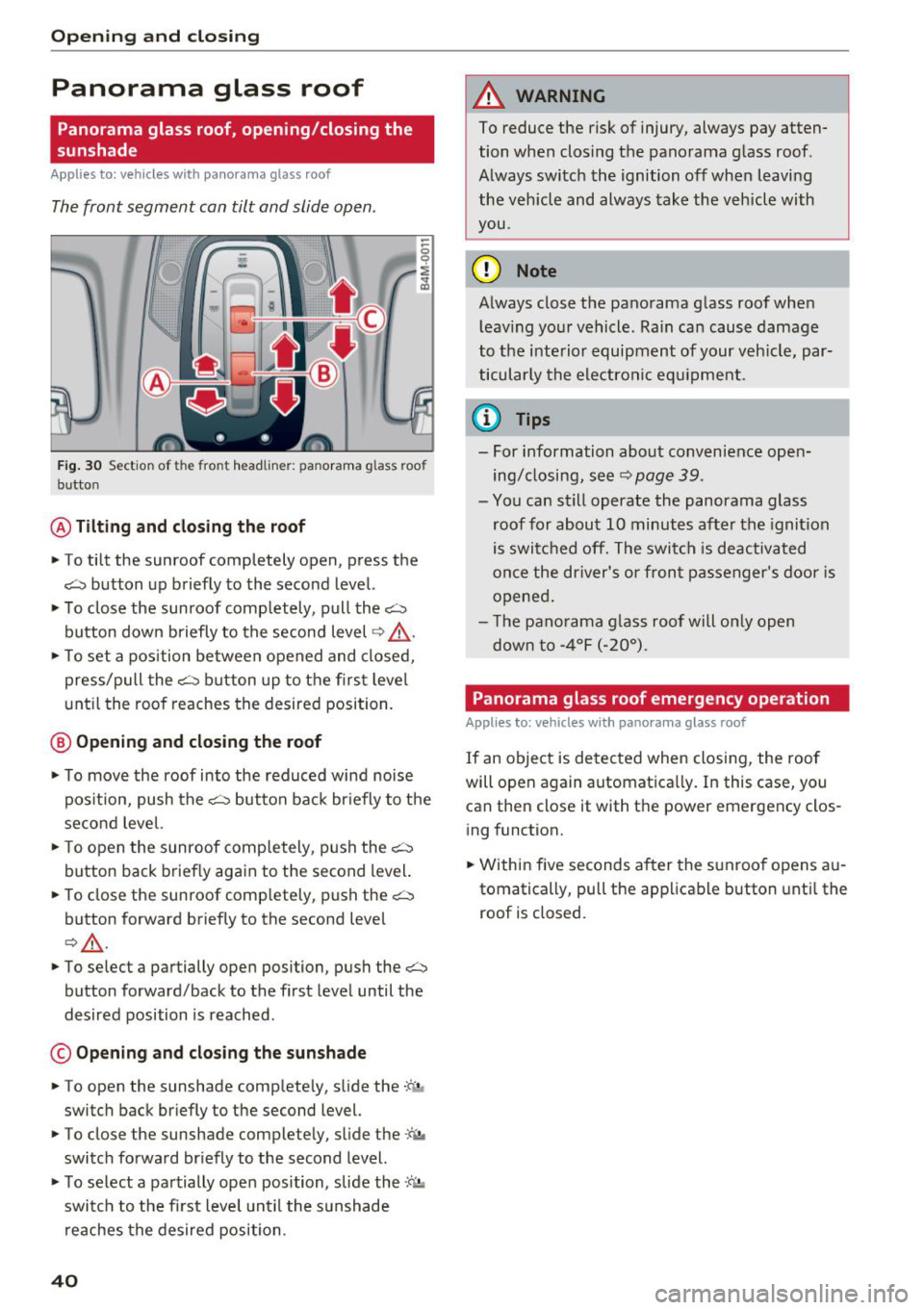
Opening and closing
Panorama glass roof
Panorama glass roof, opening/closing the
sunshade
A pp lies to: ve hicles w ith pa norama glass roof
The front segment can tilt and slide open .
Fig. 30 Sect io n of the fro nt headliner: panorama g lass roo f
b utto n
@ Tilting and closing the roof
"'To tilt the sunroof completely open, press the
~ button up briefly to the second level.
"'T o close the sunroof comp letely, pull the~
button down briefly to the second level
q /'.1..
"'T o set a position between opened and closed,
press/pull the~ button up to the first leve l
until the roof reaches the desired position.
@ Opening and closing the roof
"'To move the roof into the reduced wind noise
pos ition, push the~ button back br iefly to the
second level.
"'T o open the sunroof completely, push the~
button back briefly again to the second level.
"' To close the sunroof comp letely, push the~
button forward briefly to the second level
Q /'.1. .
"'To select a partially open position , push the~
button forward/back to the first level until the
desired position is reached .
© Opening and closing the sunshade
.. To open the sunshade completely, slide the -:c. ,.
switch back briefly to the second level.
"' To close the sunshade completely, slide the
-'f>, ,,
switch forward briefly to the second level.
"' To select a partially open position, slide the
,c'-'.1a
switch to the first level unt il the s unshade
reaches the desired position .
40
A WARNING ,_
To reduce the risk of injury, always pay atten
tion when closing the panorama glass roof .
Always switch the ignition off when leaving
the vehicle and always take the vehicle with
you .
(D Note
Always close the panorama glass roof when
l eav ing your vehicle. Rain can cause damage
to the interior equipment of your veh icle, par
ticularly the electronic equipment .
(D Tips
-For information about convenience open
ing/closing, see~
page 39 .
-You can still operate the panorama glass
roof for about 10 minutes after the ignition
is switched off. The switch is deactivated
once the driver's or front passenger's door is
opened.
- Th e pano rama glass roof wi ll only open
down to -4°F (-20°) .
Panorama glass roof emergency operation
Applies to: vehicles wi th pano rama g lass roof
If an object is detected when closing, the roof
will open again automatica lly. In this case, you
can then close it with th e power emergency clos
ing function.
"' Within five seconds after the sunroof opens au
tomatically, pull the applicable button until the
roof is clos ed.
Page 66 of 398
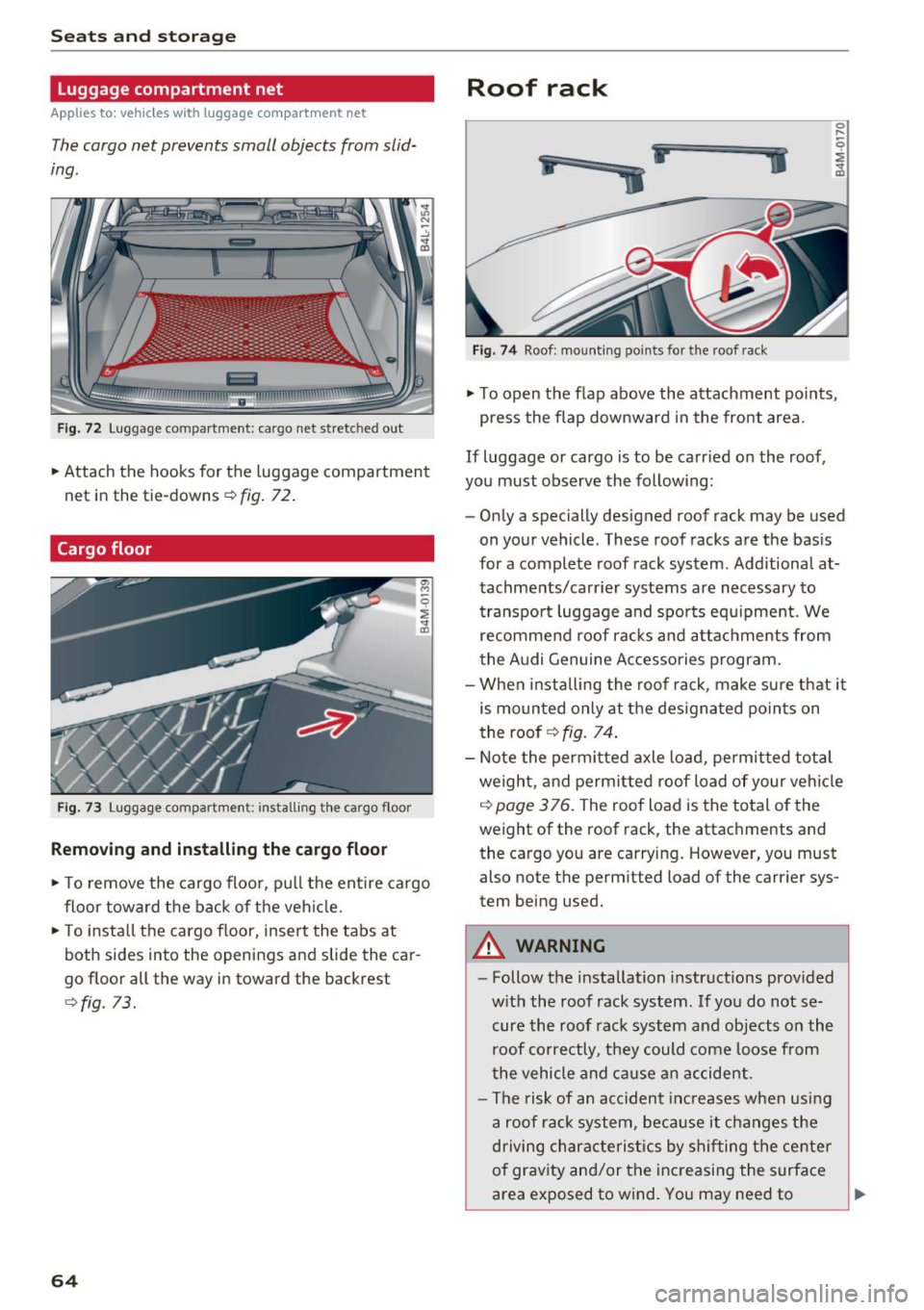
Seats and stor age
Luggage compartment net
App lies to: vehicles with luggage compartment net
The cargo net prevents small objects from slid
ing .
Fig. 72 L uggage compartment: cargo net stretched out
.. Attach the hooks for the luggage compartmen t
net in the tie-downs
r::!> fig. 72 .
Cargo floor
Fig . 73 Luggage compartme nt: insta ll ing th e ca rgo f loor
Removing and installing the cargo floor
.. To remove the ca rgo floor, p ull the ent ire cargo
floor towa rd the back of the veh icle .
.. To insta ll the cargo floor, insert the tabs at
both sides into the openings and slide the car
go floor all the way in toward the backrest
<::!>fig. 73.
64
Roof rack
i
ii
.. j
Fig. 7 4 Roof: mount ing points for the roof rack
.. To open the flap above the attachment po ints,
press the flap downward in the front area.
If Luggage or cargo is to be carr ied on the roof,
you must observe the follow ing:
- Only a specially designed roof rack may be used
on your vehicle . These roof racks a re the bas is
for a complete roof rack system . Additional at
tachme nts/carr ier systems are necessary to
transpo rt luggage and spo rts equ ipment. We
recommend roof rac ks and a ttac hments from
the Audi Genuine Ac cessories program.
- When installing the roof rack, make su re that it
is mounted only at the des ignated po ints on
the roof
r::!> fig. 74.
- Note the permitted axle load, permitted total
weigh t, and permitted roof Load of your veh icle
c::> page 3 76. The roof Load is the total of the
weight of the roof rack, the attachments and
the cargo you are carry ing. However, you must
also note the perm itted Load of the carrier sys
tem being used.
A WARNING
- Follow the installation instructions prov ided
w ith the roof rack system . If yo u do not se
cure the roof rack system and objects on the
roof co rrectly, they could come Loose from
the vehicle and ca use a n accident.
- The risk of an acc ident inc reases w hen usi ng
a roof rack system, bec ause it changes the
driving characte ris tics by shi fting the center
of grav ity and/or the inc reasing the surface
area exposed to w ind. You may need to
~
Page 67 of 398
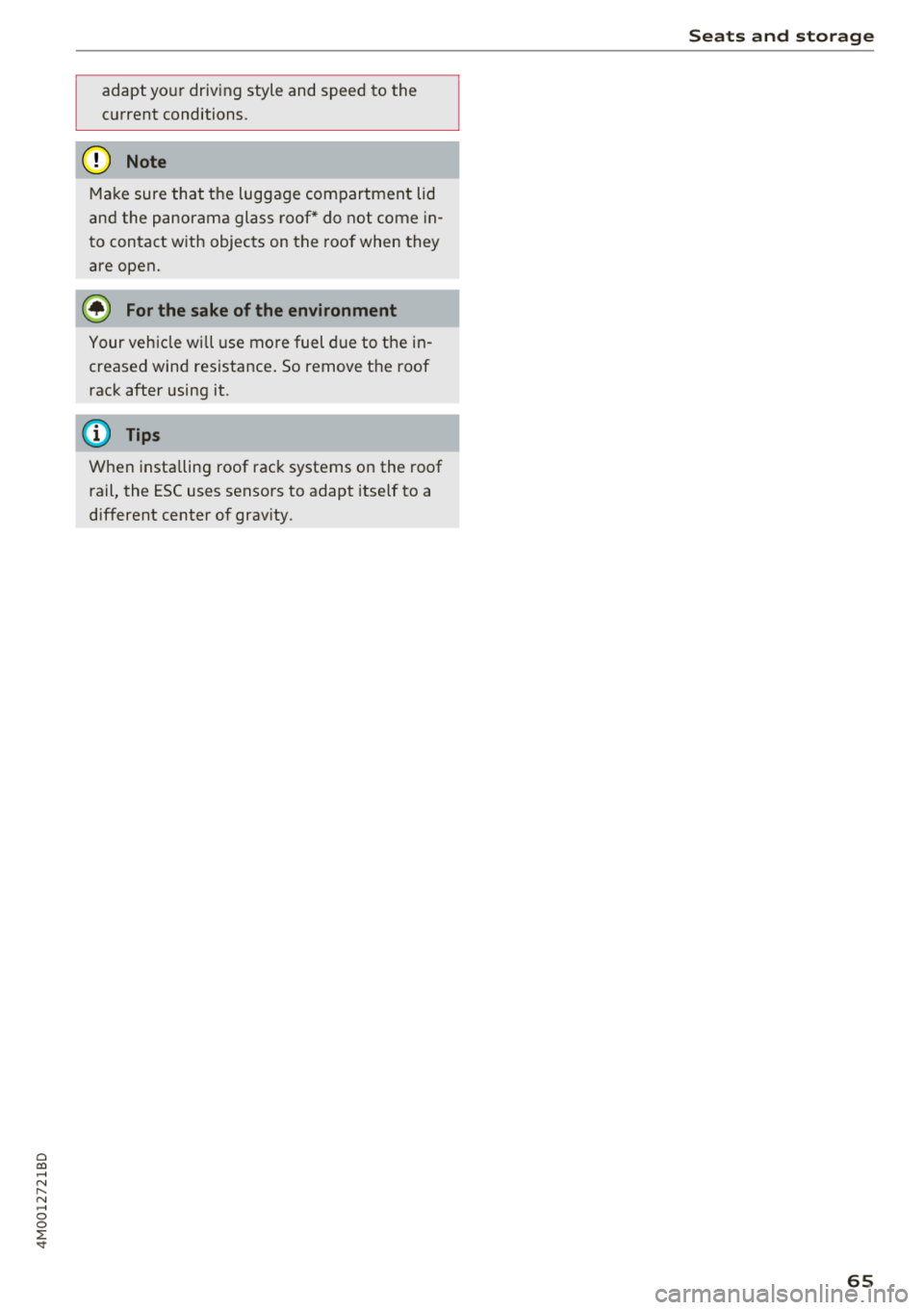
Cl a:, ...... N
" N ...... 0
0
::r '
current conditions.
@ Note
Make sure that t he luggage compartment lid
and the panorama glass roof * do not come in
to contact with objects on the roof when they
are open.
@ For the sake of the environment
Your vehicle wi ll use more fuel due to the in
creased wind resistance . So remove the roof
rack after using it .
@ Tips
When insta lling roof rack systems on the roof
rail, the ESC uses sensors to adapt itse lf to a
different center of grav ity.
Seat s and sto rag e
65
Page 68 of 398
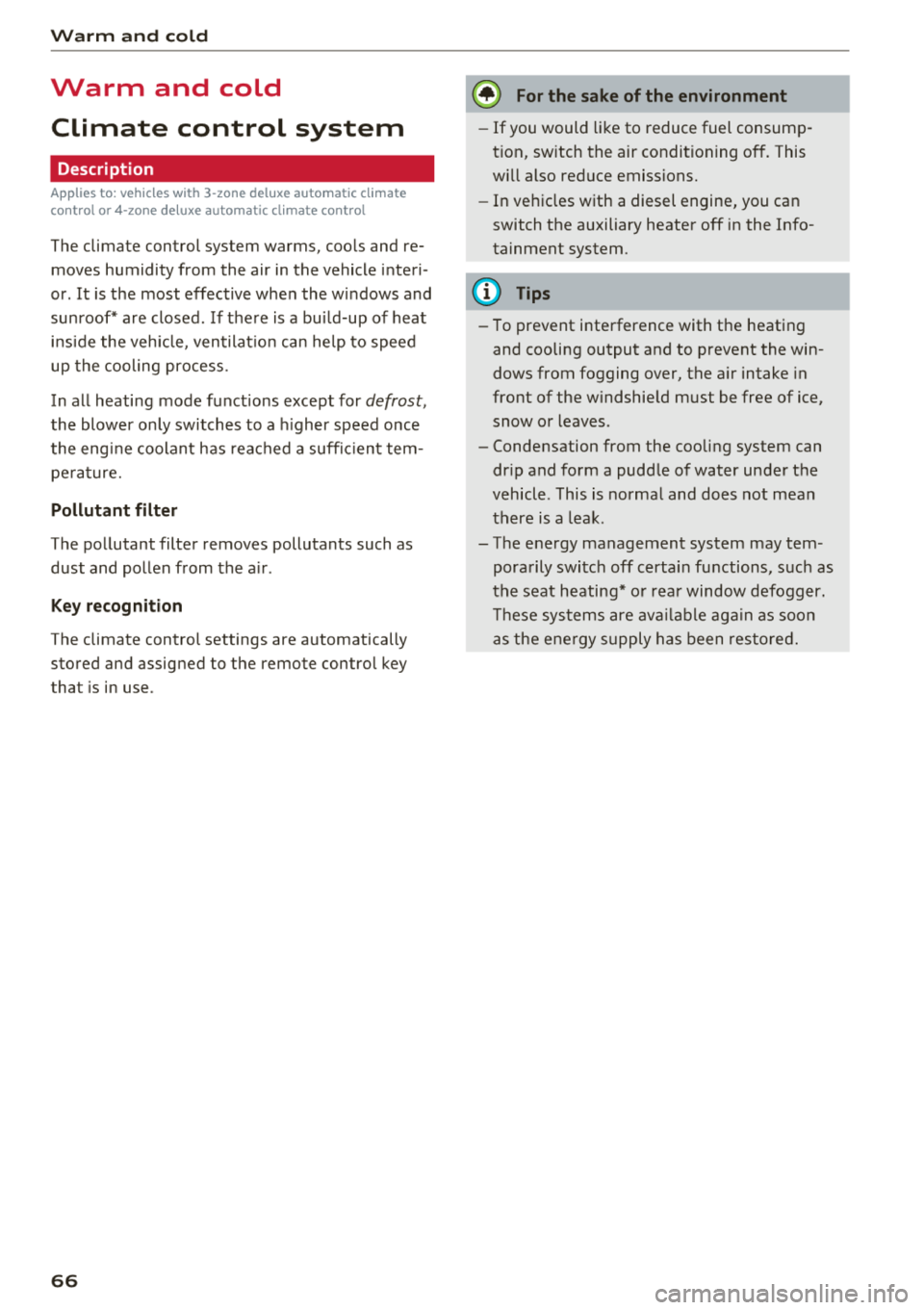
Warm and cold
Warm and cold
Climate control system
Description
A pp lies to: ve hicles w ith 3 -zo ne del uxe automatic c limate
co ntrol or 4-zo ne de luxe au tomatic cl imate co ntrol
The climate control system warms, cools and re
moves humidity from the air in the vehicle interi
or.
It is the most effective when the windows and
sunroof* are closed . If there is a bu ild-up of heat
inside the vehicle, ventilat ion can he lp to speed
up the cooling process.
In all heating mode functions except for
defrost,
the blower on ly switches to a h igher speed once
the engine coolant has reached a suffic ient tem
perature.
Pollut ant filt er
The pollutant filter removes pollutants such as
dust and pollen from the a ir .
K ey recognit ion
The climate control settings are automatically
stored and assigned to the remote control key
that is in use .
66
@ For the sake of the environment
- If you would like to reduce fuel consump
t ion, sw itch the air conditioning off. This
will also reduce emissions.
- In vehicles with a diesel engine, you can
switch the auxiliary heater off in the Info
tainment system.
(D Tips
- To prevent interference with the heating
and cooling output and to prevent the win
dows from fogging over, the a ir intake in
front of the windshield must be free of ice,
snow or leaves.
- Condensation from the cooling system can
dr ip and form a puddle of water under the
vehicle . This is normal and does not mean
there is a leak.
- The energy management system may tem porarily switch off certain functions, such as
the seat heating* or rear window defogger.
T hese systems are ava ilable again as soon
as the ene rgy supply has been restored.
Page 77 of 398

Cl a:, ...... N
" N ...... 0
0
::r '
next traffic light is red . This produces an engine
b raking effect, wh ich he lps to protect the brakes
and tires and reduces the emissions and f uel con
sumpt ion to zero (fuel shut-off dur ing decelera
tion) .
Shift efficientl y
Upshifting earlier is an effective way to save fue l.
Staying in a gear too long uses fue l unnecessari
ly .
Press down on the acce lerator peda l slowly and
avoid "kick -down".
Avoid full acceleration
You sho uld rare ly t rave l at the maxim um vehicle
speed. High speeds cause a d isp roportiona tely
hi gh increase in fuel consump tion, emissions and
traffic noise . Driving more slowly saves f uel.
Reduce idling time
The Start/Stop system* he lps to reduce the id ling
time automatically. In vehicles wi thout the Sta rt/
Stop system*, it is efficient to switch the engine
off when stopped at ra ilroad crossings and long
red lights . Stopping the engine for
30 -40 sec
onds already saves more fuel than the amount of
extra fuel needed to restart the eng ine.
I t takes a very long time in idle to wa rm the en
gine up to operating temperature . Wear and
emissions are especially high in the warm -up
phase. Therefore, you should begin driving im
mediately after starting the engine. Avoid high
RPMs while do ing th is .
Have maintenance perf ormed regularly
By having maintenance performed regu larly on
your ve hicle, you can he lp to reduce fuel con
sumpt ion before you even start to drive. The
maintenance condition of your vehicle not only
affects traffic safety and long-term value but a l
so impacts fuel consumption . A poorly main
tained engine can lead to fuel consumpt ion that
i s
1 0% hi gher tha n normal.
Driving
Avoid short trips
T he eng ine and exh aust cleaning system mus t
r each their optima l operat ing temperatu re to ef
fectively reduce consumption and emissions.
A cold engine uses a d isp roportionately high
amoun t of fue l. The engine re ac h es operat ing
temperat ure and cons umption norma lizes on ly
after approximate ly 2.5 mi les (4 km) .
Check the tire pressure
To save fuel, ma ke sure the t ires are always i n
flated to t he correct pressure~
page 340. The
fuel consumpt io n can increase by
5% if the pres
s u re is on ly
0 .5 bar too low. Due to the increased
rolling resistance, low tire pressures wi ll also
l ead to greater tire wear and will affect driving
behavior.
Do not drive on winter tires year -round, as this
will consume up to
10% more fuel.
Eliminate unnecessary weight
S ince eve ry po und of ext ra weight increases f uel
co nsump tion , a quick inspect io n of the luggage
compartment may be worth it to avoid unneces
sary weight .
When not be ing used , a roof rac k sho uld be re
moved to decrease the w ind resis tance of the ve
hicle . This will save you approximately
12% fu el
at speeds from
62 -75 mph (100 -120 km/h) .
Save energy
The eng ine d rives the generator, which generates
electric ity; the fuel consumpt io n also increases
wi th the dema nd for e lec tric ity . T he refore, sw itch
electrical eq uipment off when you no longer
need it . Examples of eq uipment that uses a lot of
energy are air blowers at a high setting, the rear
window defogger and seat heating* .
@ Note
Do not leave engine idling unattended after
starting. If warning lights sho uld come on to
i ndicate improper operation, they would go
unheeded. Extended idling also produces
heat, which could resu lt in overheating or
other damage to the veh icle or other proper
ty .
75
Page 115 of 398
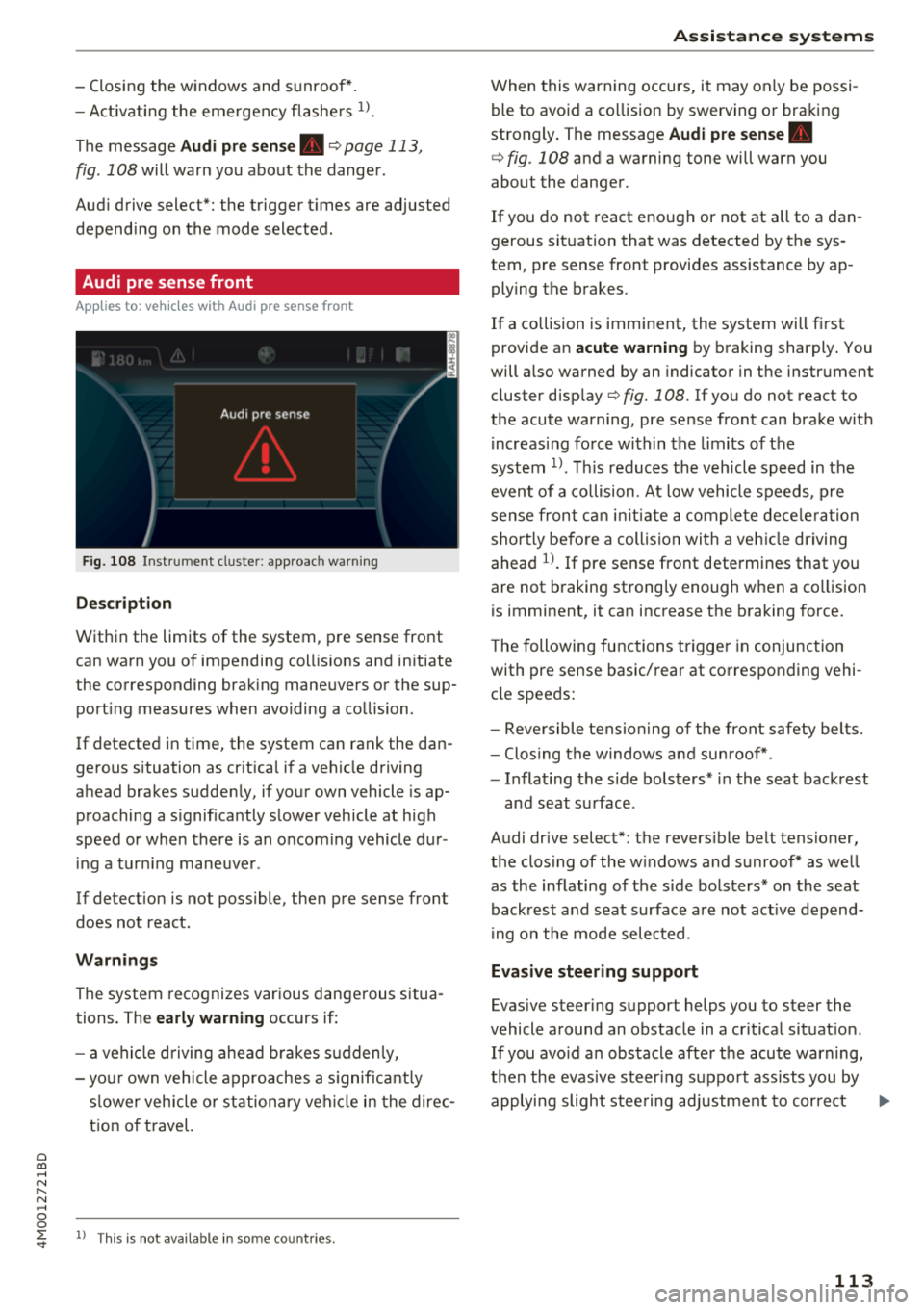
Cl a:, ...... N
" N ...... 0
0
::r '
- Activ ati ng the eme rgency fl ashe rs
l ).
The message Audi pre sen se. ¢ page 113,
fig . 108 will warn you about the dange r.
Aud i drive select*: the trigger t imes are adjusted
depend ing on the mode selected .
Audi pre sense front
Applies to: vehicles with Audi pre sense front
Fig . 108 In strumen t clu ste r: approac h warn ing
Descr iption
Within the limits of the system, pre sense front
can warn yo u of impending coll is ions and in itiate
the corresponding brak ing maneuvers or the sup
port ing measures when avoiding a co llision .
If detected in time, the system can rank the dan
gerous situation as cr itica l if a vehicle driving
ahead brakes sudden ly, if you r own vehicle is ap
proaching a s ignificantly s lower vehicle at h igh
speed or when there is an oncom ing vehicle dur
i ng a tur ning maneuve r.
If detection is not poss ible, then pre sense front
does not react.
Warnings
The system recognizes various dange rous situa
tions. The
early warning occurs if:
- a vehicle d riving ahe ad brakes s udden ly,
- yo ur own vehicle approaches a s ignificant ly
s lower veh icle o r st ation ary veh icle in the dire c
t ion of t ravel.
ll This is not availa ble in so m e co untrie s.
A ss istance systems
When this warning occurs, it may on ly be possi
ble to avoid a co llision by swerving o r braking
strongly . The message
Audi pre sense.
¢ fig . 108 and a wa rning tone will warn you
about the danger .
If you do not react enough or not at all to a dan
gerous sit uat ion that was detected by the sys
tem, p re sense front provides assistance by ap
ply ing the b rakes .
If a collision is imminent, the system will first
provide a n
acute warning by braking sharply . You
will a lso warned by an indicato r in the instr ument
cluster display¢
fig. 108 . If you do not react to
the acute warning, pre sense front can brake w ith
i ncreas ing fo rce wi thin the limits of the
system
1> . Thi s reduces the veh icle speed in the
even t of a co llision . At low vehicle speeds, p re
sense fron t can ini tia te a complete dece le ra tion
shor tly be fore a collision wi th a ve hicle dr iving
ahead
l)_ If pre sense front determi nes that you
are not braking strong ly enough when a co llision
is imminent, it can increase t he b raking force.
T he following fu nctions t rigge r in conjunction
with pre sense basic/rea r at co rresponding vehi
cle speeds:
- Reve rsible tens ion ing of the front safety bel ts.
- Clos ing the windows and sun roof* .
- Infla ting the s ide bo lsters* in the sea t backrest
and seat s urface .
Audi drive select*: the revers ible belt tensioner,
the clos ing of the w indows and s unroof * as we ll
as the inflating of the s ide bols ters* on the seat
back res t and seat surface are not act ive depen d
i ng on the mode selected .
Evasive steering support
Evasive s teer ing s upport helps you to steer the
vehicle a round an obstacle in a cr it ica l sit uat io n.
If you avo id an obs tacle afte r th e acute warning,
t h en the evasive steer ing s uppo rt ass ists you by
applying slight stee ring adjust men t t o correct ..,
113
Page 116 of 398

Ass is tanc e system s
your steering whee l ang le as long as you are ac
tively steering . Evasive steering support is availa
b le at speeds between approximate ly 20 mph
(30 km/h) and 90 mph (150 km/h).
Tu rn as sist
When start ing to drive and up to speeds of maxi
mum
6 mph (10 km/h), the turn assist uses a
braking intervention to prevent your vehicle from
colliding with an oncoming vehicle when turning
left or right (available in certain countries). The
braking in tervent ion causes your vehicle to stay
in its lane .
A WARNING
-Pre sense front cannot overcome the laws of
physics. It is a system des igned to assist a nd
i t cannot prevent a collision in every c ircum
sta nce. The d rive r must a lways i nte rvene.
T he driver is always responsib le for b raking
at the correct time. Do not let the increased
safety provided tempt you into taking risks .
This cou ld increase your risk of a collision.
- The system can deploy incorrectly due to
system -specific limits .
- Please note that the sensors and the camera
do not always detect all objects or lane
markings. This increases the risk of an acci
dent.
- Pre sense front does not react to people, an
ima ls or ob jects that are crossing the veh i
cle's path or that are diff icu lt to detect¢
&
in General information on page 103.
-Reflective objects suc h as guard rails or the
entrance to a tunnel, heavy rain and ice can
affect the function of the radar sensors and
the system's ability to detect a coll is ion risk.
@ Note
The sensors can be displaced by impacts or
damage to the bumper, whee l housing and
underbody . Pre sense fro nt can be impa ired
by this. Have an autho rized Aud i dea le r or a u
thorized A ud i Service Fac ility check the ir func
tion.
l) Th is is not available in so m e co un tri es.
114
(D Tips
- You can cancel the braking with increasing
force that is initiated by t he system by brak
ing yourself, by acce lerating not iceably or
by swerving.
- Keep in mind that pre sense front can brake unexpectedly. Always secure any cargo or
objects that you are transporting to reduce
the risk of damage or injury .
- Specific pre sense front functions switch
off
when the ESC is restricted or sw itched off
¢ page 143 or the hi ll hold assist is switch
ed on
¢ page 144.
Audi pre sense rear
App lies to : vehicles wi th Audi side ass ist
If the risk of a co llision with a vehicle ahead is de
tec ted, the fo llow ing f unct ions can be t rigge red:
- Reversible tens ion ing of the front safety belts
at the corresponding speeds.
- Clos ing the windows and sunroof* .
- Inflating the side bo lsters* i n the seat backrest
and seat surface .
- Activat ing the emergency flashers with in-
creased frequency
ll .
The message Audi pre sense. ¢ page 113,
fig. 108
will warn you about the danger.
Audi drive select* : the function is not act ive de
pending on the mode selected .
A WARNING
-To reduce the risk of an accident, please
note that the s ide assist* radar sensors do
not a lways detect every object.
-
- Pre sense rear does not react to people, ani
mals or objects that a re c ross ing t he vehi
cle's path or that are d ifficult to detect.
- Reflective objects such as guard ra ils, heavy
rain and ice can impair the function of the
radar sensors and the ability to detect a col-
lision risk .
~