AUDI Q7 2019 Owner´s Manual
Manufacturer: AUDI, Model Year: 2019, Model line: Q7, Model: AUDI Q7 2019Pages: 394, PDF Size: 105.97 MB
Page 101 of 394
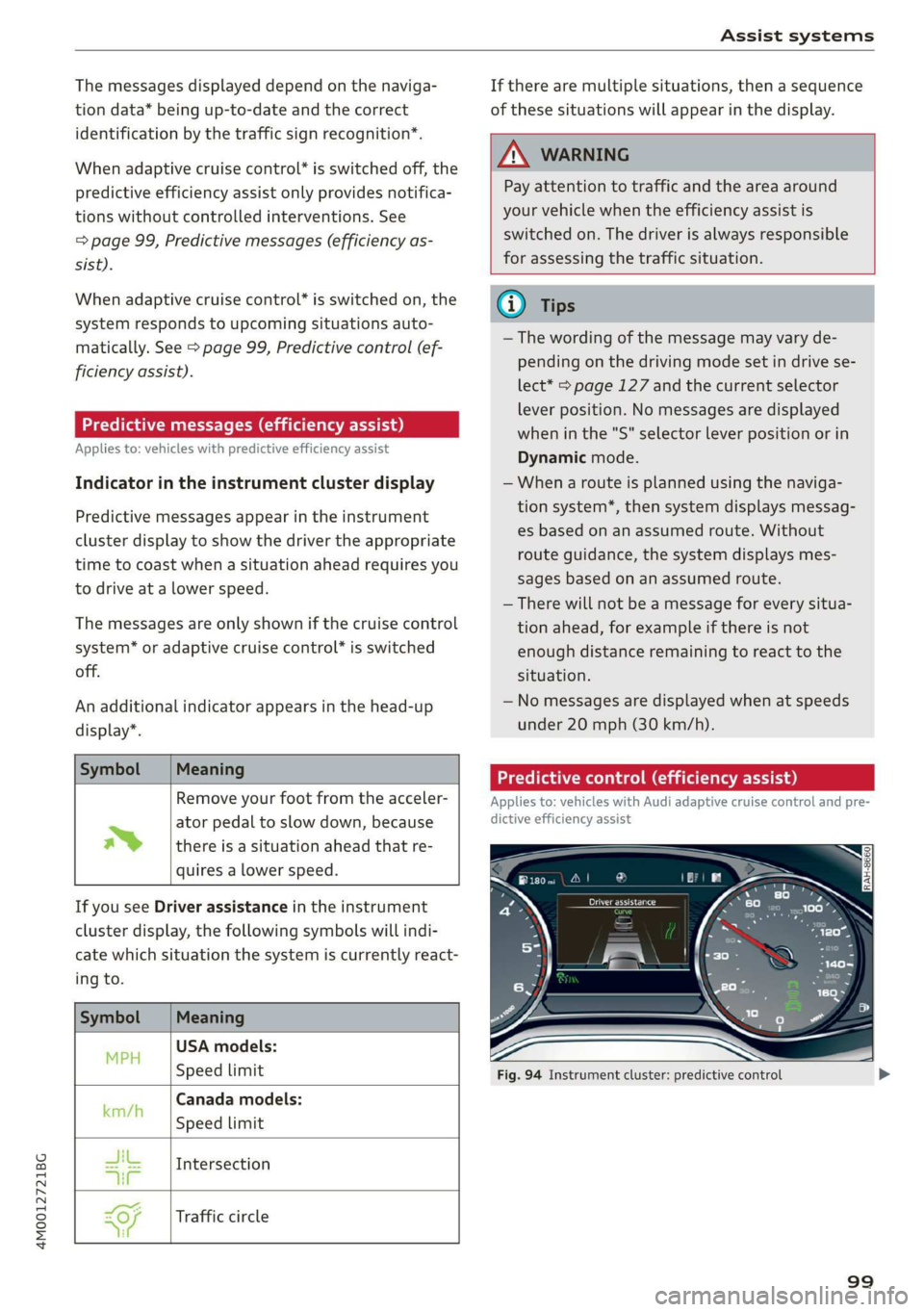
4M0012721BG
Assistsystems
Themessagesdisplayeddependonthenaviga-
tiondata* beingup-to-dateandthecorrect
identificationbythetrafficsignrecognition*.
Whenadaptivecruisecontrol*isswitchedoff,the
predictiveefficiencyassistonlyprovidesnotifica-
tionswithoutcontrolledinterventions.See
=>page99,Predictivemessages(efficiencyas-
sist).
Whenadaptivecruisecontrol”isswitchedon,the
systemrespondstoupcomingsituationsauto-
matically.See>page99,Predictivecontrol(ef-
ficiencyassist).
Predictivemessages(efficiencyassist)
Appliesto:vehicleswithpredictiveefficiencyassist
Indicatorintheinstrumentclusterdisplay
Predictivemessagesappearintheinstrument
clusterdisplay toshowthedrivertheappropriate
timetocoastwhenasituationaheadrequiresyou
todriveatalowerspeed.
Themessagesareonlyshownifthecruisecontrol
system*oradaptivecruisecontrol*isswitched
off.
Anadditionalindicatorappearsinthehead-up
display”.
SymbolMeaning
Removeyourfootfromtheacceler-
atorpedaltoslowdown,because
thereisasituationaheadthatre-
quiresalowerspeed.
~
IfyouseeDriverassistanceintheinstrument
clusterdisplay,thefollowingsymbolswillindi-
catewhichsituationthesystemiscurrentlyreact-
ingto.
SymbolMeaning
USAmodels:
MP
‘Speedlimit
km/hCanadaimodels:
Speedlimit
JikIntersection
TUE
=OTrafficcircle
A
Iftherearemultiplesituations,thenasequence
ofthesesituationswillappearinthedisplay.
ZAWARNING
Payattentiontotrafficandtheareaaround
yourvehiclewhentheefficiencyassistis
switchedon.Thedriverisalwaysresponsible
forassessingthetrafficsituation.
(i)Tips
—Thewordingofthemessagemayvaryde-
pendingonthedrivingmodesetindrivese-
lect*>page127andthecurrentselector
leverposition.Nomessagesaredisplayed
wheninthe"S"selectorleverpositionorin
Dynamicmode.
—Whenarouteisplannedusingthenaviga-
tionsystem*,thensystemdisplaysmessag-
esbasedonanassumedroute.Without
routeguidance, thesystemdisplaysmes-
sagesbasedonanassumedroute.
—Therewillnot beamessageforeverysitua-
tionahead,forexampleifthereisnot
enoughdistanceremainingtoreacttothe
situation.
— Nomessagesaredisplayedwhenatspeeds
under20mph(30km/h).
Predictivecontrol(efficiencyassist)
Appliesto:vehicleswithAudi adaptivecruisecontrolandpre-
dictiveefficiencyassist
Fig.94Instrumentcluster:predictivecontrol
99
Page 102 of 394
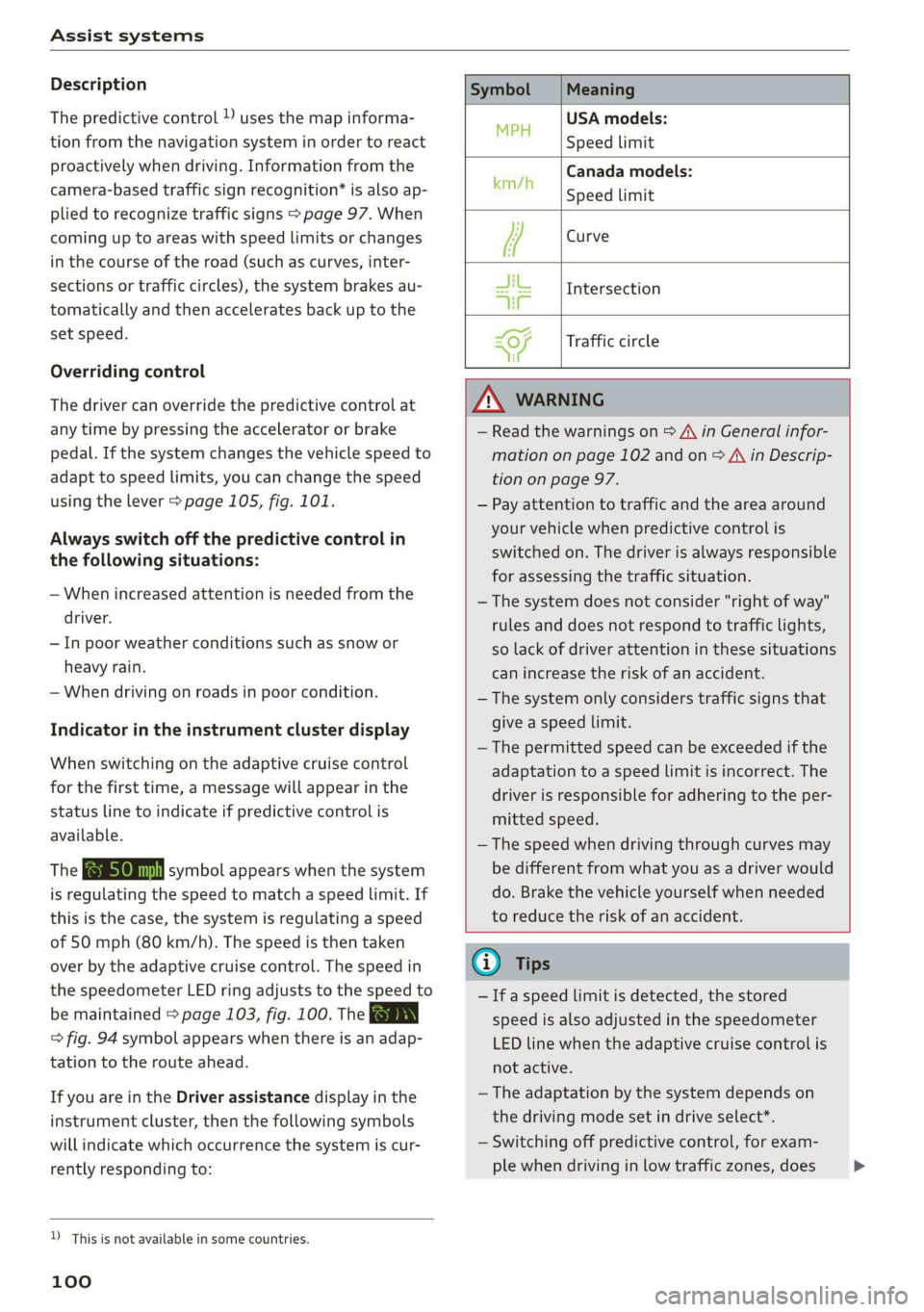
Assistsystems
Description
Thepredictivecontrolusesthemapinforma-
tionfromthenavigationsysteminordertoreact
proactivelywhendriving.Informationfromthe
camera-basedtrafficsignrecognition*isalsoap-
pliedtorecognizetrafficsigns>page97.When
cominguptoareaswithspeedlimitsorchanges
inthe courseoftheroad(suchascurves,inter-
sectionsortrafficcircles),thesystembrakesau-
tomaticallyandthenacceleratesbackuptothe
setspeed.
Overridingcontrol
Thedrivercanoverridethepredictivecontrolat
anytimebypressingtheacceleratororbrake
pedal.Ifthesystemchangesthevehiclespeedto
adapttospeedlimits,youcanchangethespeed
usingthelever>page105,fig.101.
Alwaysswitchoffthepredictivecontrolin
thefollowingsituations:
—Whenincreasedattentionisneededfromthe
driver.
—Inpoorweatherconditionssuchassnowor
heavyrain.
—Whendrivingonroadsinpoorcondition.
Indicatorintheinstrumentclusterdisplay
Whenswitchingontheadaptivecruisecontrol
forthefirsttime,amessagewillappearinthe
statuslinetoindicateifpredictivecontrolis
available.
TheBeensymbolappearswhenthesystem
isregulatingthespeedtomatchaspeedlimit.If
thisisthecase,thesystemisregulatingaspeed
of50mph(80 km/h).Thespeedisthentaken
over bytheadaptivecruisecontrol.Thespeedin
thespeedometerLEDringadjuststothespeedto
bemaintained>page103,fig.100.TheauEN
=>fig.94symbolappearswhenthereisanadap-
tationtotherouteahead.
IfyouareintheDriverassistancedisplayinthe
instrumentcluster,thenthefollowingsymbols
willindicatewhichoccurrencethesystemiscur-
rentlyrespondingto:
SymbolMeaning
USAmodels:
PH
mSpeedlimit
Canadamodels:
mmEnSpeedlimit
i?Curve
JikIntersection
Te
~OTrafficcircle
A
ZAWARNING
—Readthewarningson>AinGeneralinfor-
mationonpage102andon>A\inDescrip-
tiononpage97.
—Payattentiontotrafficandtheareaaround
yourvehiclewhenpredictivecontrolis
switchedon.Thedriverisalwaysresponsible
forassessingthetrafficsituation.
—Thesystemdoesnotconsider"rightofway"
rulesanddoesnotrespondtotrafficlights,
solackofdriverattentioninthesesituations
canincreasetheriskofanaccident.
— The systemonlyconsiderstrafficsignsthat
giveaspeedLimit.
— Thepermittedspeedcanbeexceededifthe
adaptationtoaspeedlimitisincorrect.The
driverisresponsibleforadheringtotheper-
mittedspeed.
— Thespeedwhendrivingthroughcurvesmay
bedifferentfromwhatyouasadriverwould
do.Brakethevehicleyourselfwhenneeded
toreducetheriskofanaccident.
D_Thisisnotavailableinsomecountries.
100
G)Tips
—Ifaspeedlimitisdetected,thestored
speedisalsoadjustedinthespeedometer
LEDlinewhentheadaptivecruisecontrolis
notactive.
— Theadaptation by thesystemdependson
thedrivingmodesetindriveselect*.
—Switchingoffpredictive control,forexam-
plewhendrivinginlowtrafficzones,does>
Page 103 of 394
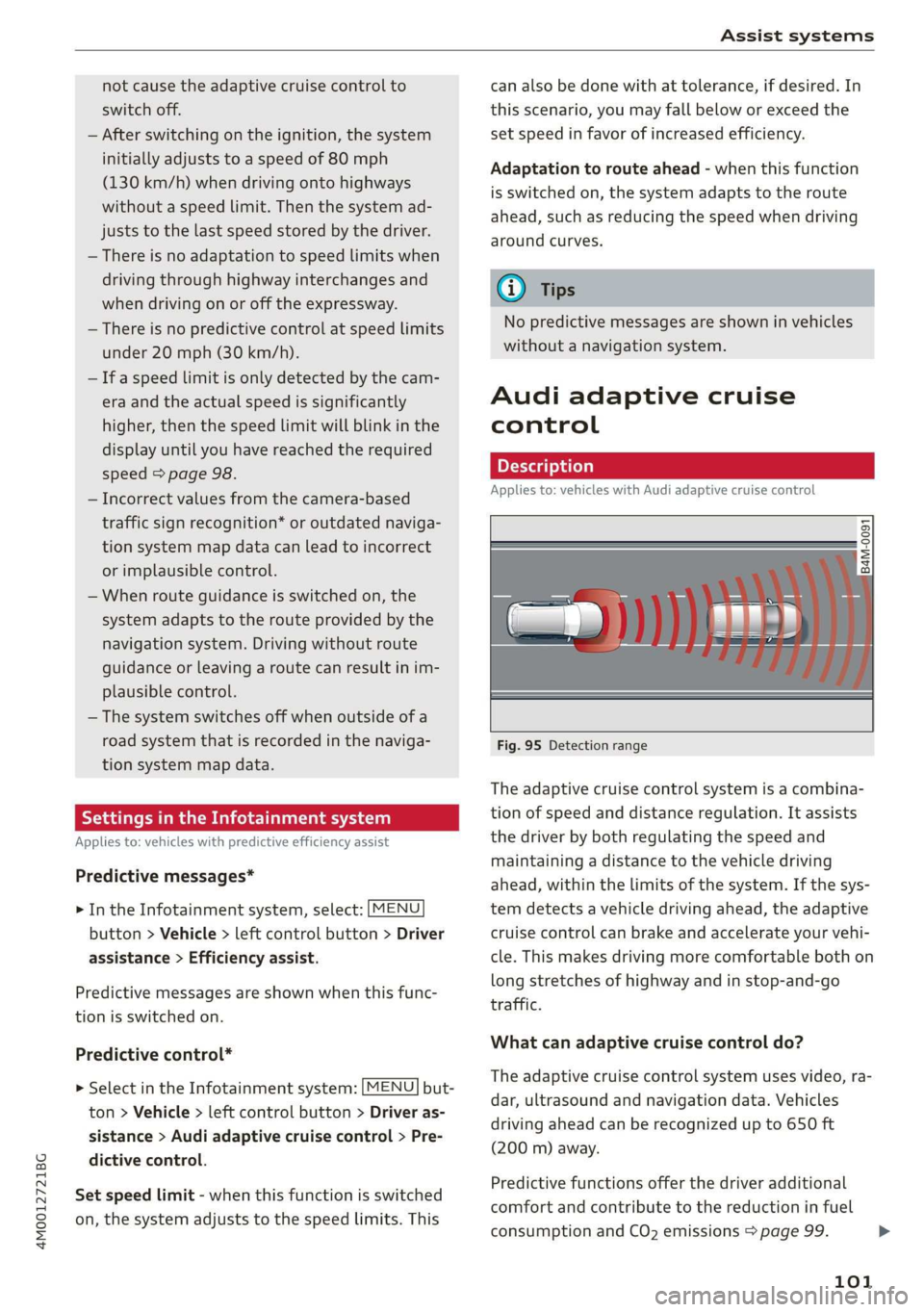
4M0012721BG
Assistsystems
notcausetheadaptivecruisecontrolto
switchoff.
—Afterswitchingontheignition,thesystem
initiallyadjuststoaspeedof80mph
(130km/h)whendrivingontohighways
withoutaspeedlimit.Thenthesystemad-
juststothelastspeedstoredbythedriver.
—Thereisnoadaptationtospeedlimitswhen
drivingthroughhighwayinterchangesand
whendrivingonorofftheexpressway.
—Thereisnopredictivecontrolatspeedlimits
under20mph(30km/h).
—Ifaspeedlimitisonlydetectedbythecam-
eraandtheactualspeedissignificantly
higher,thenthespeedlimitwillblinkinthe
displayuntilyouhave reachedtherequired
speed>page98.
—Incorrectvaluesfromthecamera-based
trafficsignrecognition*oroutdatednaviga-
tionsystemmapdatacanleadtoincorrect
orimplausiblecontrol.
—Whenrouteguidanceisswitchedon,the
systemadaptstotherouteprovidedbythe
navigationsystem.Drivingwithoutroute
guidanceorleavingaroutecanresultinim-
plausiblecontrol.
— Thesystemswitchesoffwhenoutsideofa
roadsystemthatisrecordedinthenaviga-
tionsystemmapdata.
SettingsintheInfotainmentsystem
Appliesto:vehicleswithpredictiveefficiencyassist
Predictivemessages*
MENU >IntheInfotainmentsystem,select:
button>Vehicle>leftcontrolbutton>Driver
assistance>Efficiencyassist.
Predictivemessagesareshownwhenthisfunc-
tionisswitchedon.
Predictivecontrol*
MENU]but- >SelectintheInfotainmentsystem:
ton>Vehicle> leftcontrolbutton>Driveras-
sistance>Audiadaptivecruisecontrol>Pre-
dictivecontrol.
Setspeedlimit-whenthisfunctionisswitched
on,thesystemadjusts tothespeedlimits.This
canalsobedonewithattolerance,ifdesired.In
thisscenario,youmayfallbeloworexceedthe
setspeedinfavorofincreasedefficiency.
Adaptationtorouteahead-whenthisfunction
isswitchedon,thesystemadaptstotheroute
ahead, suchasreducingthespeedwhendriving
aroundcurves.
Nopredictivemessagesareshowninvehicles
withoutanavigationsystem.
Audiadaptivecruise
control
Appliesto:vehicleswithAudiadaptivecruisecontrol
B4mM-0091
Fig.95Detectionrange
Theadaptivecruisecontrolsystemisacombina-
tionofspeedanddistanceregulation.Itassists
thedriverby bothregulatingthespeedand
maintainingadistancetothevehicledriving
ahead,withinthelimitsofthesystem.Ifthesys-
temdetectsavehicledrivingahead,theadaptive
cruisecontrolcanbrakeandaccelerateyourvehi-
cle.Thismakesdrivingmorecomfortablebothon
longstretchesofhighway andinstop-and-go
traffic.
Whatcanadaptivecruisecontroldo?
Theadaptivecruisecontrolsystemusesvideo,ra-
dar,ultrasoundandnavigationdata.Vehicles
drivingaheadcanberecognizedupto650ft
(200m)away.
Predictivefunctionsofferthedriveradditional
comfortandcontributetothereductioninfuel
consumptionandCO2emissions>page99.
101
>
Page 104 of 394
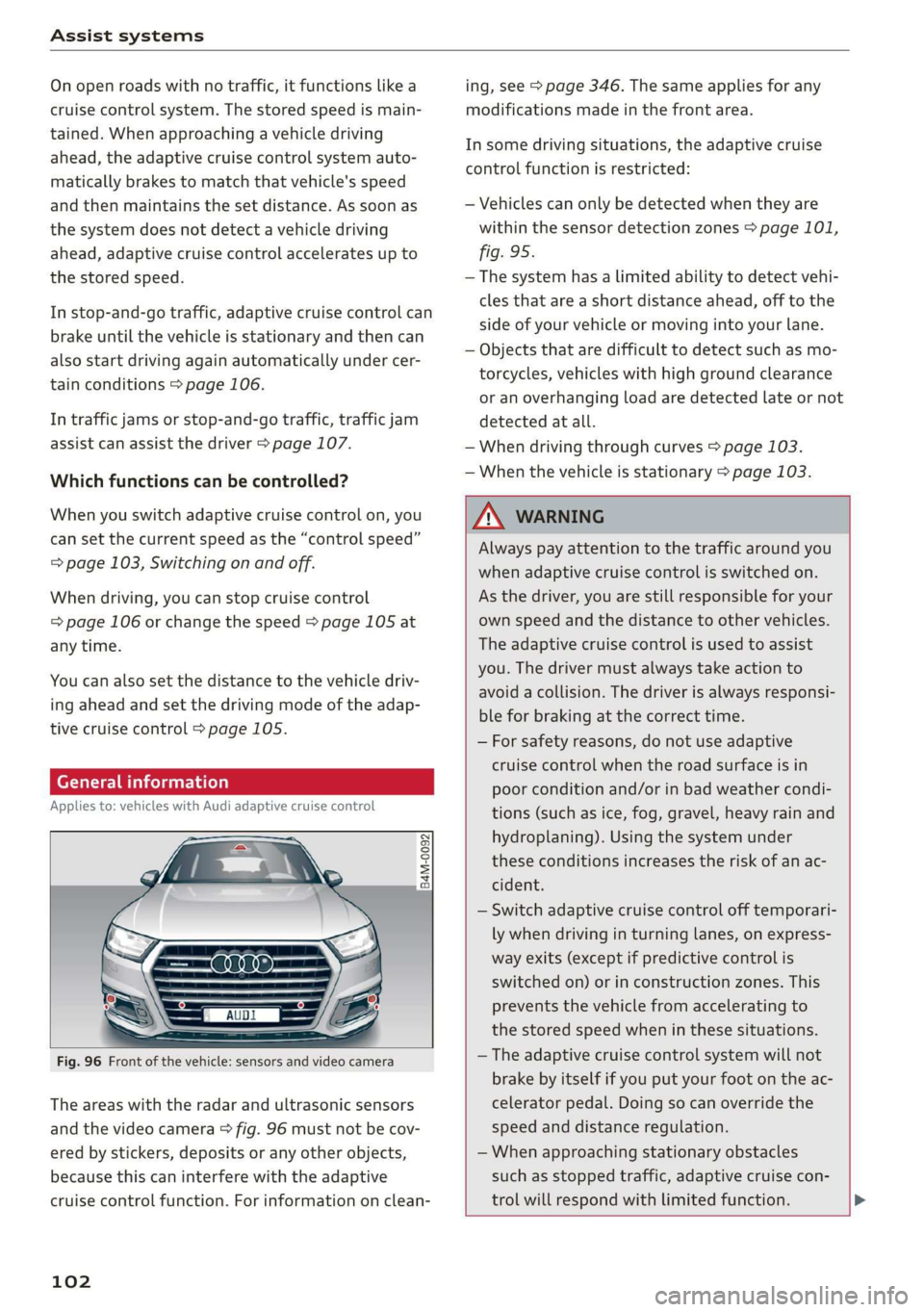
Assistsystems
Onopenroadswithnotraffic,itfunctionslikea
cruisecontrolsystem.Thestoredspeedismain-
tained.Whenapproachingavehicledriving
ahead,theadaptivecruisecontrolsystemauto-
maticallybrakestomatchthatvehicle'sspeed
andthenmaintainsthesetdistance.Assoonas
thesystemdoesnotdetectavehicledriving
ahead,adaptivecruisecontrolacceleratesupto
thestoredspeed.
Instop-and-gotraffic,adaptivecruisecontrolcan
brakeuntilthevehicleisstationaryandthencan
alsostartdrivingagainautomaticallyundercer-
tainconditions>page106.
Intrafficjamsorstop-and-gotraffic,trafficjam
assistcanassistthedriver>page107.
Whichfunctionscanbecontrolled?
Whenyouswitchadaptivecruisecontrolon,you
cansetthecurrentspeedasthe“controlspeed”
=>page103,Switchingonandoff.
Whendriving,youcanstopcruisecontrol
=page106orchangethespeed>page105at
anytime.
Youcanalsosetthedistancetothevehicledriv-
ingaheadandsetthedrivingmodeoftheadap-
tivecruisecontrol>page105.
eTreeeeuelela)
Appliesto:vehicleswithAudiadaptivecruisecontrol
B4M-0092
Fig.96Frontofthevehicle:sensorsandvideocamera
Theareaswiththeradarandultrasonicsensors
andthevideocamera>fig.96mustnot becov-
ered bystickers,depositsoranyotherobjects,
becausethiscaninterferewiththeadaptive
cruisecontrolfunction.Forinformationonclean-
102
ing,see>page346.Thesameappliesforany
modificationsmadeinthefrontarea.
Insomedrivingsituations,theadaptivecruise
controlfunctionisrestricted:
—Vehiclescanonlybedetectedwhentheyare
withinthesensordetectionzones>page101,
fig295:
—Thesystemhasalimitedabilitytodetectvehi-
clesthatareashortdistanceahead,offtothe
sideofyourvehicleormovingintoyourlane.
—Objectsthataredifficulttodetectsuchasmo-
torcycles,vehicleswithhighgroundclearance
oranoverhangingloadaredetectedlateornot
detectedatall.
—Whendrivingthroughcurves>page103.
—Whenthevehicleisstationary>page103.
Z\WARNING
Alwayspayattentiontothetrafficaround you
whenadaptivecruisecontrolisswitchedon.
Asthedriver,youarestillresponsibleforyour
ownspeedandthedistancetoothervehicles.
Theadaptivecruisecontrolisusedtoassist
you.Thedrivermustalwaystakeactionto
avoidacollision.Thedriverisalwaysresponsi-
bleforbrakingatthecorrecttime.
—Forsafetyreasons,donotuseadaptive
cruisecontrolwhentheroadsurfaceisin
poorconditionand/orinbadweathercondi-
tions(suchasice,fog,gravel,heavyrainand
hydroplaning).Usingthesystemunder
theseconditionsincreasestheriskofanac-
cident.
—Switchadaptivecruisecontrolofftemporari-
lywhendrivinginturninglanes,onexpress-
wayexits(exceptifpredictivecontrolis
switchedon)orinconstructionzones.This
preventsthevehiclefromaccelerating to
thestoredspeedwheninthesesituations.
— Theadaptivecruisecontrolsystemwillnot
brakebyitselfifyouputyourfootontheac-
celeratorpedal.Doingsocanoverridethe
speedanddistanceregulation.
—Whenapproachingstationaryobstacles
suchasstoppedtraffic,adaptivecruisecon-
trol willrespondwithlimitedfunction.
Page 105 of 394
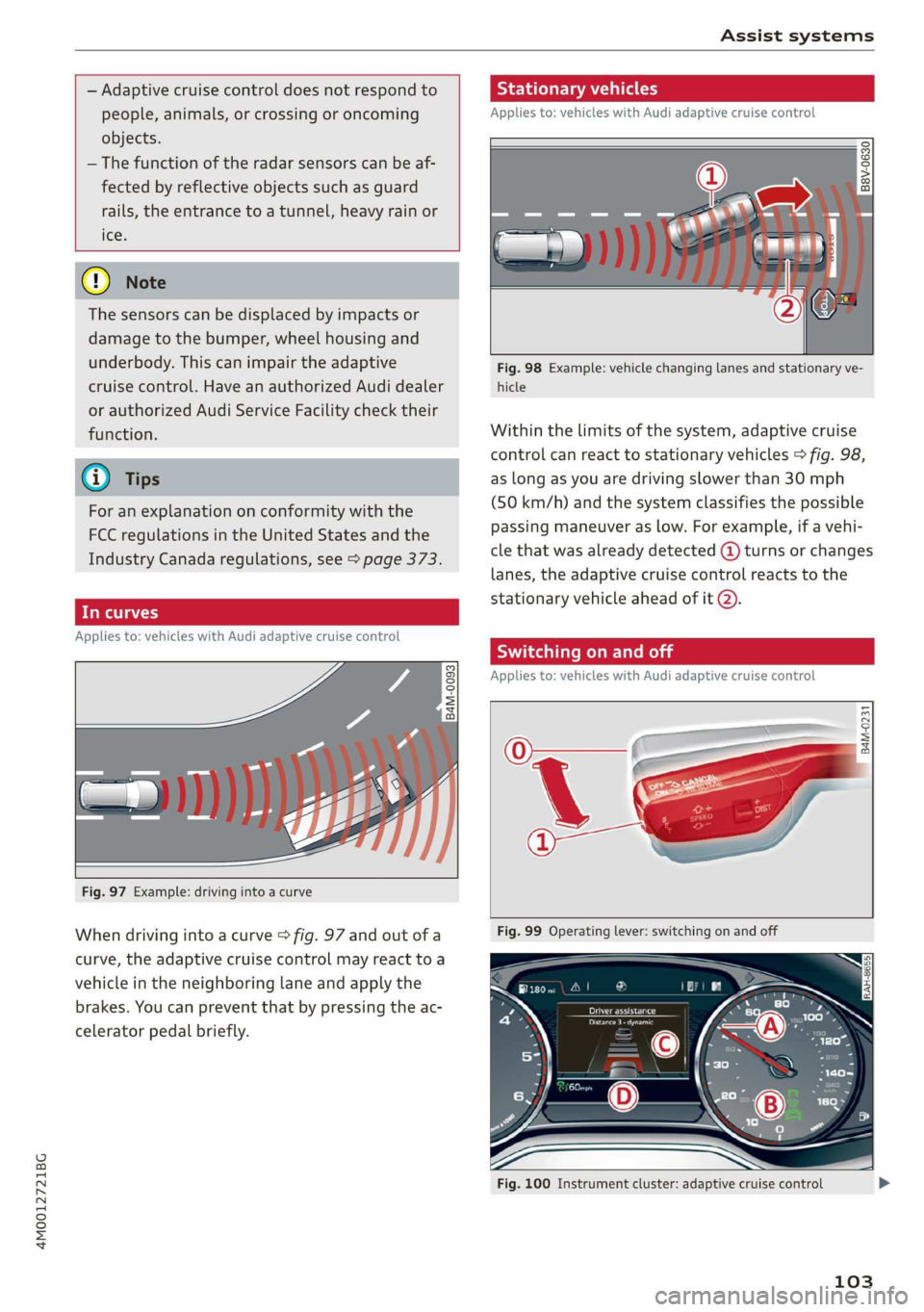
4M0012721BG
Assistsystems
—Adaptivecruisecontroldoesnotrespondto
people,animals,orcrossingoroncoming
objects.
— Thefunction oftheradarsensorscanbeaf-
fectedbyreflectiveobjectssuchasguard
rails,theentrancetoatunnel,heavyrainor
ice
C)Note
Thesensorscanbedisplacedbyimpactsor
damagetothebumper,wheelhousingand
underbody.Thiscanimpair theadaptive
cruise control.HaveanauthorizedAudidealer
orauthorizedAudiServiceFacilitychecktheir
function.
@Tips
Foranexplanationonconformitywiththe
FCCregulationsintheUnitedStatesandthe
IndustryCanadaregulations,see>page373.
Incurves
Appliesto:vehicleswithAudiadaptivecruisecontrol
B4m-0093
Fig.97Example:drivingintoacurve
Whendrivingintoacurve>fig.97andoutofa
curve,theadaptivecruisecontrolmayreacttoa
vehicleintheneighboringlaneandapplythe
brakes.Youcanpreventthatbypressingtheac-
celeratorpedalbriefly.
Stationaryvehicles
Appliesto:vehicleswith Audiadaptivecruisecontrol
22. S| g|
=ooa
Fig.98Example:vehiclechanginglanesandstationaryve-
hicle
Withinthelimitsofthesystem,adaptivecruise
controlcanreacttostationaryvehicles>fig.98,
aslongasyouaredrivingslowerthan30mph
(50km/h)andthesystemclassifiesthepossible
passingmaneuveraslow.Forexample,ifavehi-
clethatwasalreadydetected@turnsorchanges
lanes,theadaptivecruisecontrolreactstothe
stationaryvehicleaheadofit@).
SyieemeieRela
Appliesto:vehicleswithAudiadaptivecruisecontrol
B4M-0231
Fig.100Instrumentcluster:adaptivecruisecontrol
103
Page 106 of 394
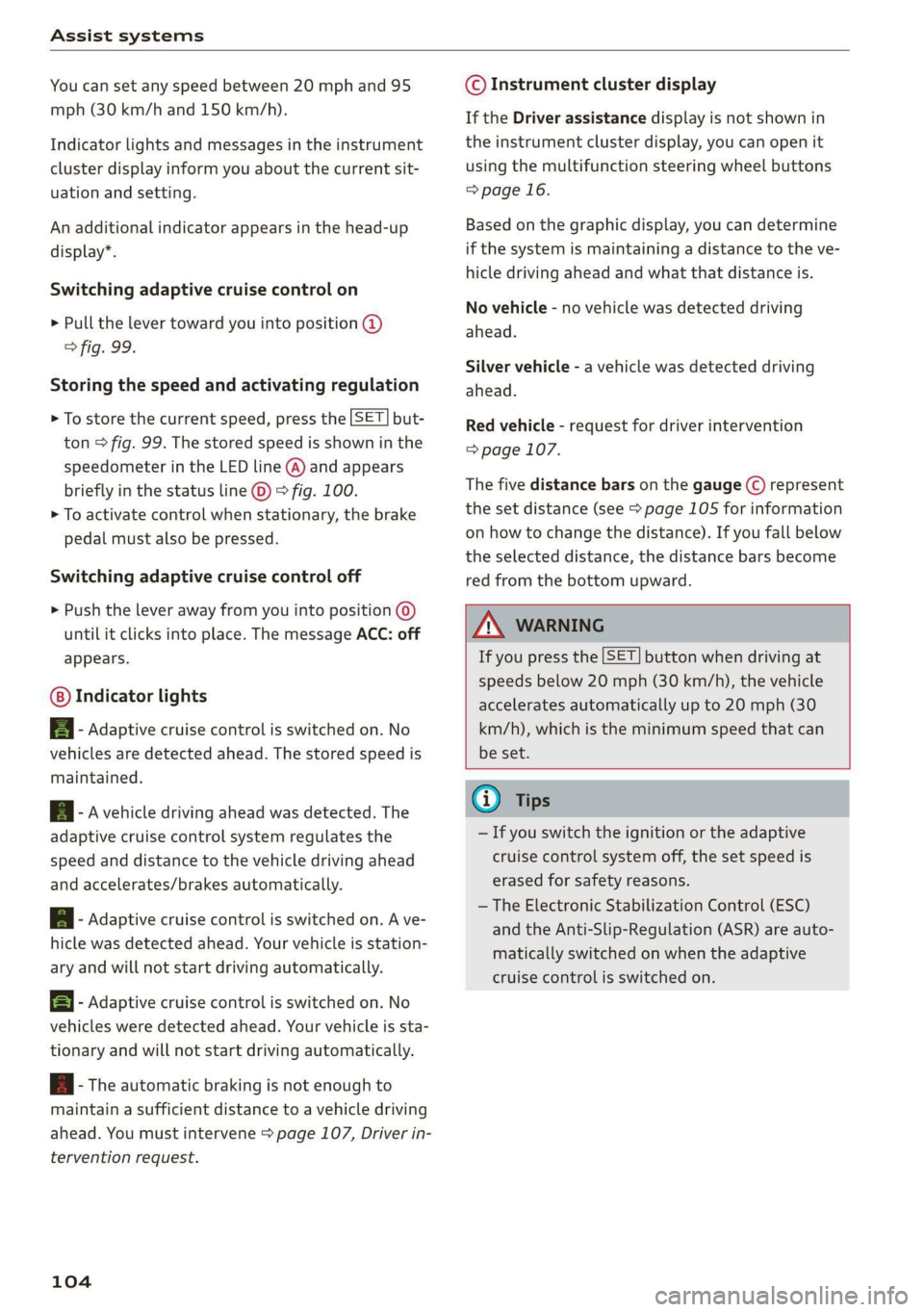
Assistsystems
Youcansetanyspeedbetween20mphand95
mph(30km/hand150km/h).
Indicatorlightsandmessagesintheinstrument
clusterdisplayinformyouaboutthecurrentsit-
uationandsetting.
Anadditionalindicatorappearsinthehead-up
display”.
Switchingadaptivecruisecontrolon
>Pullthelevertowardyouintoposition@
>fig.99.
Storingthespeedandactivatingregulation
>Tostorethecurrentspeed,pressthe[SET]but-
ton>fig.99.Thestoredspeedisshowninthe
speedometerintheLEDline(@)andappears
brieflyinthestatusline©)>fig.100.
>Toactivatecontrolwhenstationary,thebrake
pedalmustalsobepressed.
Switchingadaptivecruisecontroloff
>Pushtheleverawayfromyouintoposition©)
untilitclicksintoplace.ThemessageACC:off
appears.
Indicatorlights
B-Adaptivecruisecontrolisswitchedon.No
vehiclesaredetectedahead.Thestoredspeedis
maintained.
B-Avehicledrivingaheadwasdetected.The
adaptivecruisecontrolsystemregulatesthe
speedanddistancetothevehicledrivingahead
andaccelerates/brakesautomatically.
A-Adaptivecruisecontrolisswitchedon.Ave-
hiclewasdetectedahead.Yourvehicleisstation-
aryandwillnotstartdrivingautomatically.
EB-Adaptivecruisecontrolisswitchedon.No
vehiclesweredetectedahead.Yourvehicleissta-
tionaryandwillnotstartdrivingautomatically.
B-Theautomaticbrakingisnotenoughto
maintainasufficientdistancetoavehicledriving
ahead.Youmustintervene>page107,Driverin-
terventionrequest.
104
©Instrumentclusterdisplay
IftheDriverassistancedisplayisnotshownin
theinstrumentclusterdisplay,youcanopenit
usingthemultifunctionsteeringwheelbuttons
=>page16.
Basedonthegraphicdisplay,youcandetermine
ifthesystemismaintainingadistancetotheve-
hicledrivingaheadandwhatthatdistanceis.
Novehicle-novehiclewasdetecteddriving
ahead.
Silvervehicle-avehiclewasdetecteddriving
ahead.
Redvehicle-requestfordriverintervention
=>page107.
Thefivedistance barsonthegauge(©represent
the
setdistance(see>page105forinformation
onhowtochangethedistance).Ifyoufallbelow
theselecteddistance,thedistancebarsbecome
redfromthebottomupward.
ZXWARNING
Ifyoupressthe[SET]buttonwhendrivingat
speedsbelow20mph(30km/h),thevehicle
acceleratesautomaticallyupto20mph(30
km/h),whichistheminimumspeedthatcan
beset.
(i)Tips
—Ifyouswitchtheignitionortheadaptive
cruisecontrolsystemoff,thesetspeedis
erasedforsafetyreasons.
— TheElectronicStabilizationControl(ESC)
andtheAnti-Slip-Regulation(ASR)areauto-
maticallyswitchedonwhentheadaptive
cruisecontrolisswitchedon.
Page 107 of 394
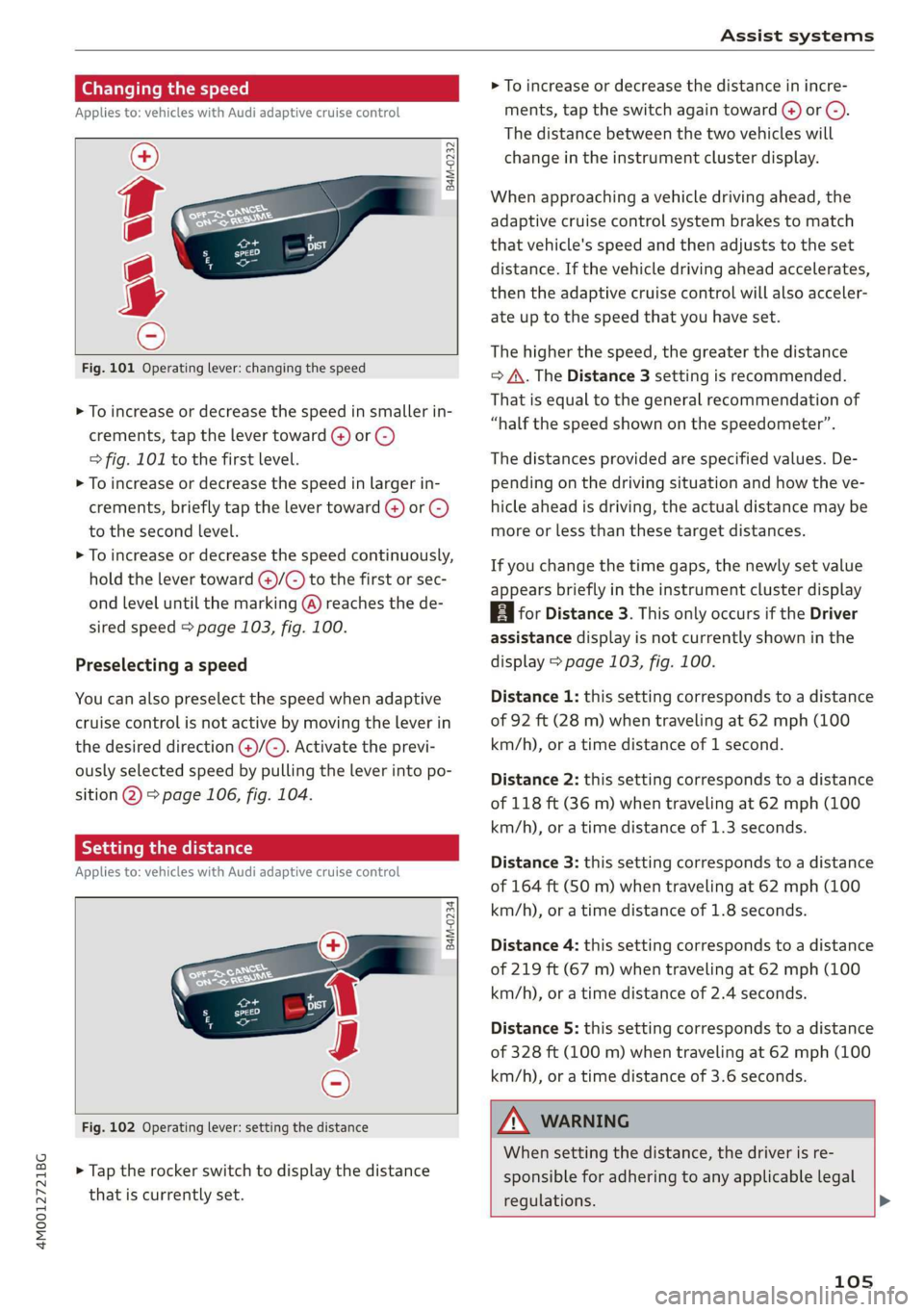
4M0012721BG
Assistsystems
Changingthespeed
Appliesto:vehicleswithAudiadaptivecruisecontrol
B4M-0232
Fig.101Operatinglever:changingthespeed
>Toincrease ordecrease thespeedinsmallerin-
crements,tap thelevertoward(4)or©)
=>fig.101tothefirst level.
>Toincrease ordecrease thespeedinlargerin-
crements,briefly tapthelevertoward@)or©)
tothesecondlevel.
>Toincrease ordecrease thespeedcontinuously,
holdthelevertoward@)/G)tothefirstorsec-
ondleveluntilthemarking(@)reachesthede-
siredspeed>page103,fig.100.
Preselectingaspeed
Youcanalsopreselectthespeedwhenadaptive
cruisecontrolisnotactivebymovingtheleverin
thedesireddirection@)/©).Activatetheprevi-
ouslyselectedspeedbypullingtheleverintopo-
sition@)>page106,fig.104.
Settingthedistance
Appliesto:vehicleswithAudiadaptivecruisecontrol
B4M-0234
Fig.102Operatinglever:settingthedistance
>Taptherockerswitchtodisplaythedistance
thatiscurrentlyset.
>Toincrease ordecreasethedistanceinincre-
ments,tap theswitchagaintoward@)or ©).
Thedistancebetweenthetwovehicleswill
changeintheinstrumentclusterdisplay.
Whenapproachingavehicledrivingahead,the
adaptivecruisecontrolsystembrakestomatch
thatvehicle'sspeedandthenadjuststotheset
distance.Ifthevehicledrivingaheadaccelerates,
thentheadaptivecruisecontrolwillalsoacceler-
ateuptothespeedthatyouhaveset.
Thehigherthespeed, thegreaterthedistance
=>A\.TheDistance3settingisrecommended.
Thatisequaltothegeneralrecommendationof
“halfthespeedshownonthespeedometer”.
Thedistancesprovidedare specifiedvalues.De-
pendingonthedrivingsituationandhowtheve-
hicleaheadisdriving,theactualdistancemaybe
moreorlessthanthesetargetdistances.
Ifyouchangethetimegaps,thenewlysetvalue
appearsbrieflyintheinstrumentclusterdisplay
BiforDistance3.ThisonlyoccursiftheDriver
assistancedisplayisnotcurrentlyshowninthe
display>page103,fig.100.
Distance1:thissettingcorrespondstoadistance
of92ft(28m)whentravelingat62mph(100
km/h),oratimedistanceof1second.
Distance2:thissettingcorrespondstoadistance
of118ft(36m)whentravelingat62mph(100
km/h),oratimedistanceof1.3seconds.
Distance3: thissettingcorrespondstoadistance
of164ft(SOm)whentravelingat62mph(100
km/h),oratimedistanceof1.8seconds.
Distance4:thissettingcorrespondstoadistance
of219ft(67m)whentravelingat62mph(100
km/h),oratimedistanceof2.4seconds.
Distance5: thissettingcorrespondstoadistance
of328ft(100m)whentravelingat62mph(100
km/h),oratimedistanceof3.6seconds.
Z\WARNING
Whensettingthedistance,thedriverisre-
sponsibleforadheringtoanyapplicablelegal
regulations.>
105
Page 108 of 394
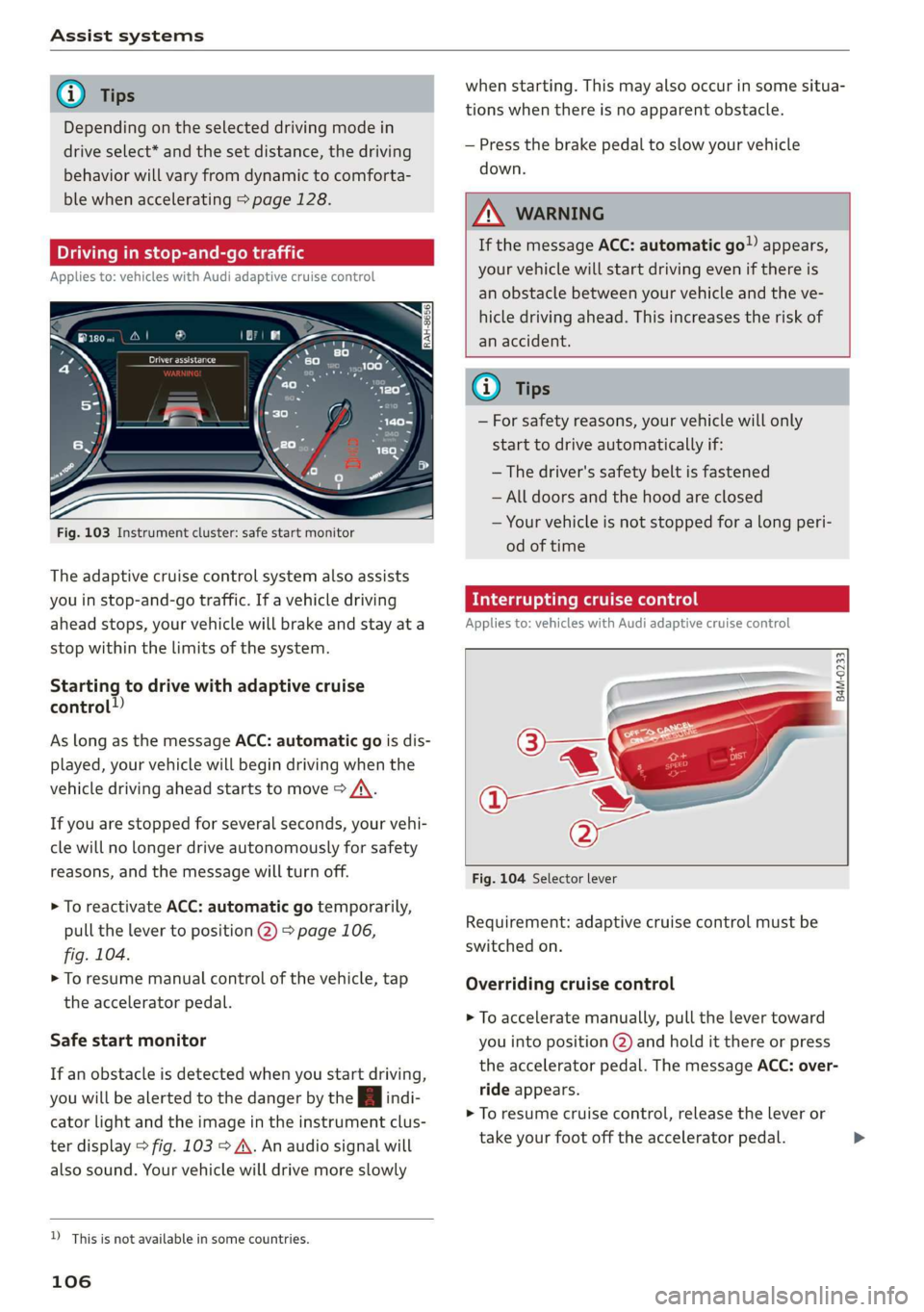
Assistsystems
@Tips
Dependingontheselecteddrivingmodein
driveselect*andthesetdistance,thedriving
behaviorwillvaryfromdynamictocomforta-
blewhenaccelerating>page128.
Drivinginstop-and-gotraffic
Appliesto:vehicleswithAudiadaptivecruisecontrol
Fig.103Instrumentcluster:safestartmonitor
Theadaptivecruisecontrolsystemalsoassists
youinstop-and-gotraffic.If avehicledriving
aheadstops,yourvehiclewillbrakeandstayata
stopwithinthelimitsofthesystem.
Startingtodrivewithadaptivecruise
control!)
AslongasthemessageACC:automaticgoisdis-
played,yourvehiclewillbegindrivingwhenthe
vehicledrivingaheadstartstomove>A\.
Ifyouarestoppedforseveralseconds,yourvehi-
clewillnolongerdriveautonomouslyforsafety
reasons,andthemessagewillturnoff.
>ToreactivateACC: automaticgotemporarily,
pullthelevertoposition(2)>page106,
fig.104.
>Toresumemanualcontrolofthevehicle,tap
theacceleratorpedal.
Safestartmonitor
Ifanobstacleisdetectedwhenyoustartdriving,
youwillbealerted tothedangerbytheAindi-
catorlightandtheimageintheinstrumentclus-
terdisplay>fig.103>A\.Anaudiosignalwill
alsosound.Yourvehiclewilldrivemoreslowly
D_Thisisnotavailableinsomecountries.
106
whenstarting.Thismayalsooccurinsomesitua-
tionswhenthereisnoapparentobstacle.
—Pressthebrakepedaltoslowyourvehicle
down.
AWARNING
IfthemessageACC: automaticgoappears,
yourvehiclewillstartdrivingevenifthereis
anobstaclebetweenyourvehicleandtheve-
hicledrivingahead.Thisincreasestheriskof
anaccident.
@)Tips
—Forsafetyreasons,yourvehiclewillonly
starttodriveautomaticallyif:
—Thedriver'ssafetybeltisfastened
—Alldoorsandthehoodareclosed
—Yourvehicleisnotstoppedforalongperi-
odoftime
Interruptingcruisecontrol
Appliesto:vehicleswithAudi adaptivecruisecontrol
B4M-0233
Fig.104Selectorlever
Requirement:adaptivecruisecontrolmustbe
switched
on.
Overridingcruisecontrol
>Toacceleratemanually,pullthelevertoward
youintoposition@)andholditthereorpress
theacceleratorpedal.ThemessageACC:over-
rideappears.
>Toresumecruisecontrol,releasetheleveror
takeyourfootofftheacceleratorpedal.>
Page 109 of 394
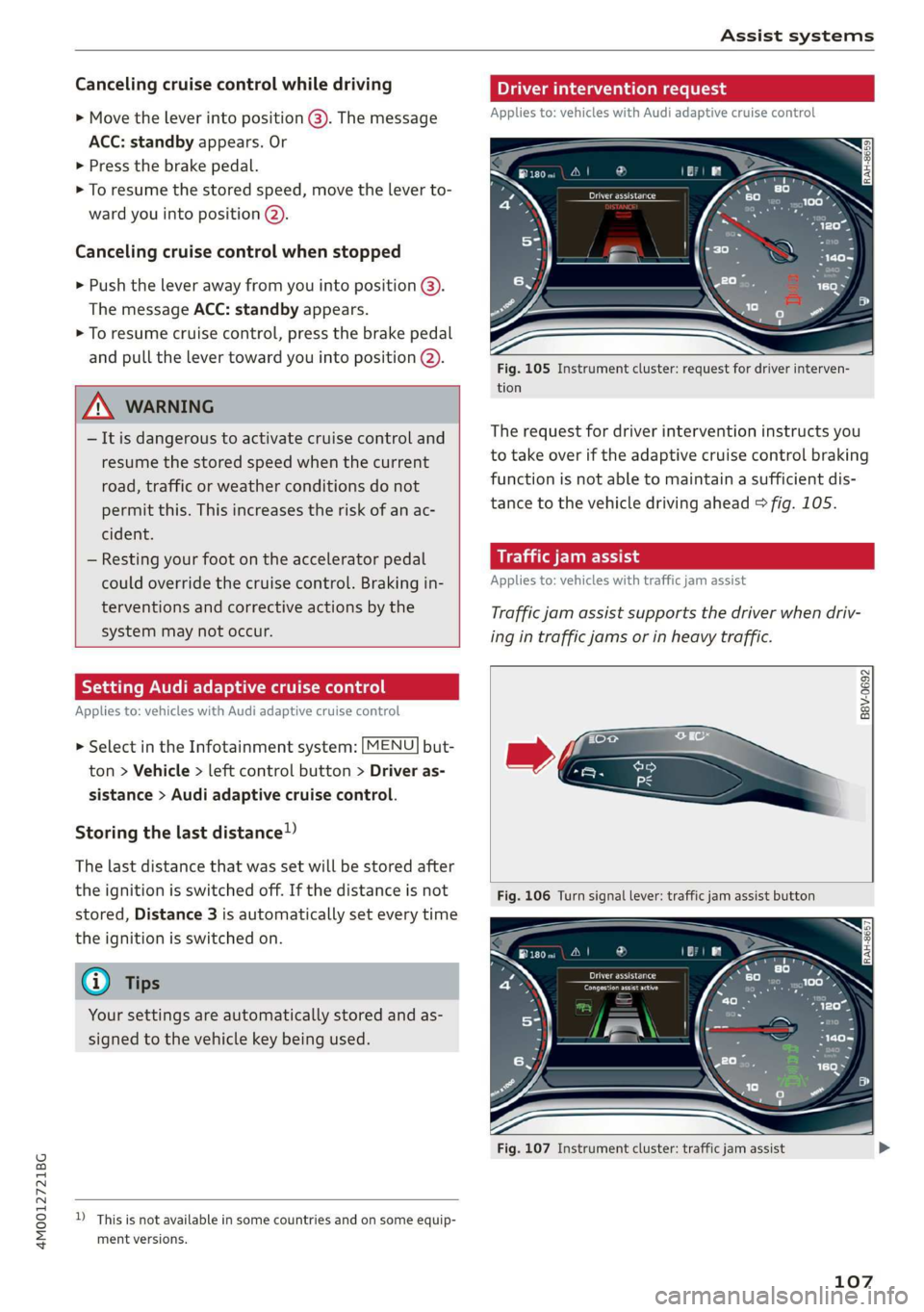
4M0012721BG
Assistsystems
Cancelingcruisecontrolwhiledriving
>Movetheleverintoposition@).Themessage
ACC:standbyappears.Or
>Pressthebrakepedal.
>Toresumethestoredspeed,movetheleverto-
wardyouintoposition(2).
Cancelingcruisecontrolwhenstopped
>Pushtheleverawayfromyouintoposition@).
ThemessageACC:standbyappears.
>Toresumecruisecontrol,pressthebrakepedal
andpulltheLevertowardyouintoposition(2).
Z\WARNING
—Itisdangeroustoactivatecruisecontroland
resumethestoredspeedwhenthecurrent
road,trafficorweatherconditionsdonot
permitthis.Thisincreasestheriskofanac-
cident.
—Restingyourfootontheacceleratorpedal
couldoverridethecruisecontrol.Brakingin-
terventionsandcorrectiveactionsbythe
systemmaynotoccur.
SettingAudiadaptivecruisecontrol
Appliesto:vehicleswithAudiadaptivecruisecontrol
>SelectintheInfotainmentsystem:[MENU]but-
ton>Vehicle> leftcontrolbutton>Driveras-
sistance>Audiadaptivecruisecontrol.
Storingthelastdistance!)
Thelastdistancethatwassetwillbestoredafter
theignitionisswitchedoff.Ifthedistanceisnot
stored,Distance3isautomaticallyseteverytime
theignitionisswitchedon.
@Tips
Yoursettings areautomaticallystoredandas-
signedtothevehiclekeybeingused.
D_Thisisnotavailableinsomecountriesand onsomeequip-
mentversions.
Driverinterventionrequest
Appliesto:vehicleswith Audiadaptivecruisecontrol
Fig.105Instrumentcluster:requestfordriverinterven-
tion
Therequestfordriverinterventioninstructsyou
totakeoveriftheadaptivecruisecontrolbraking
functionisnotabletomaintainasufficientdis-
tancetothevehicledrivingahead>fig.105.
airlaite-eocid
Appliesto:vehicleswithtrafficjamassist
Trafficjamassistsupportsthedriverwhendriv-
ingintrafficjamsorinheavytraffic.
B8V-0692
Fig.106Turnsignallever:trafficjamassistbutton
RAH-8657
Fig.107Instrumentcluster:trafficjamassist
107
Page 110 of 394
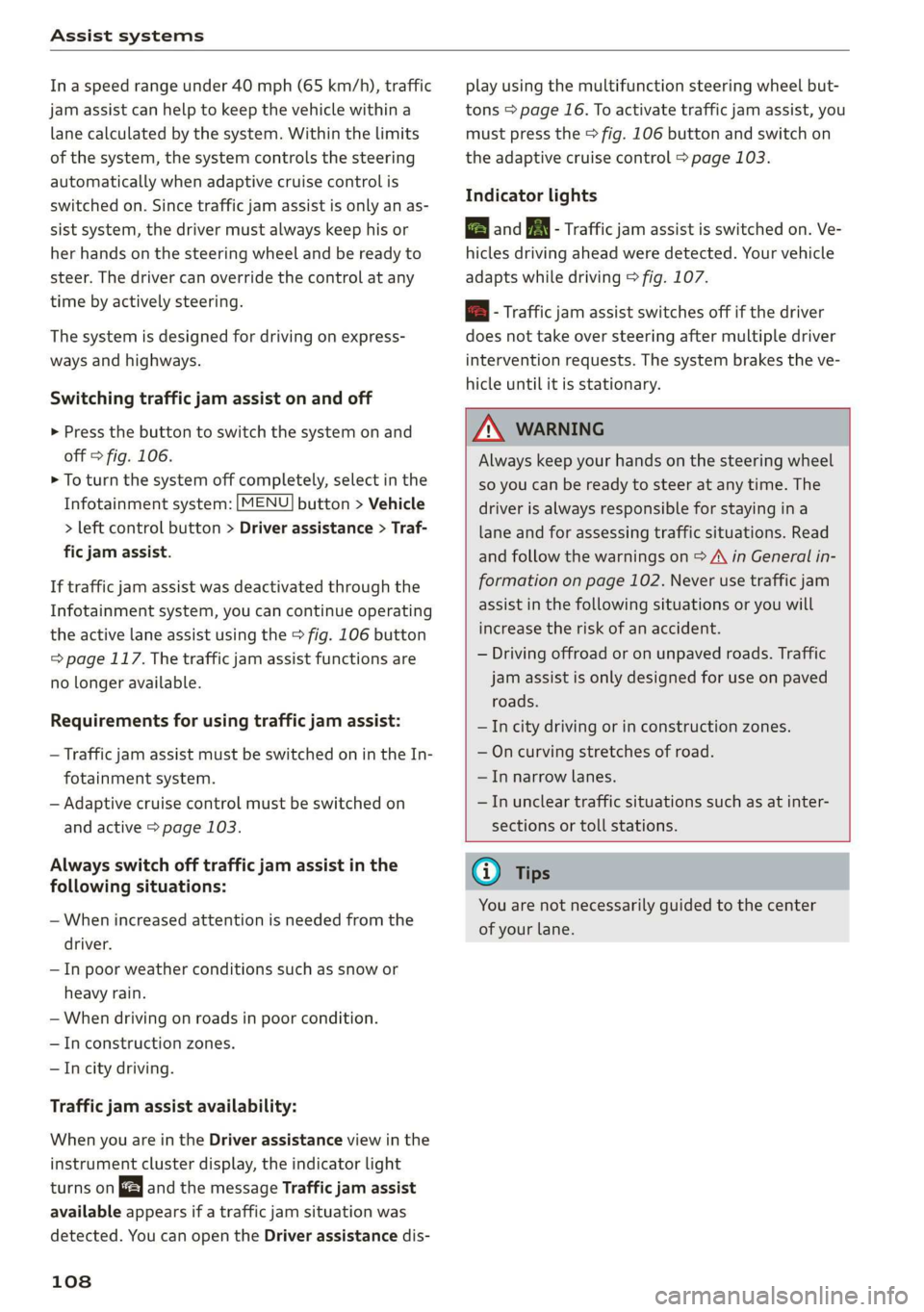
Assistsystems
In aspeedrangeunder40mph(65km/h),traffic
jamassistcanhelptokeepthevehiclewithina
lanecalculatedbythesystem.Withinthelimits
ofthe system, thesystemcontrolsthesteering
automaticallywhenadaptivecruisecontrolis
switchedon.Sincetrafficjamassistisonlyanas-
sistsystem,thedrivermustalwayskeephisor
herhandsonthesteeringwheelandbereadyto
steer.Thedrivercanoverridethecontrolatany
timebyactivelysteering.
Thesystemisdesignedfordrivingonexpress-
waysandhighways.
Switchingtrafficjamassistonandoff
>Pressthebuttontoswitchthesystemonand
off>fig.106.
>Toturnthesystemoffcompletely,selectinthe
Infotainmentsystem:[MENU]button>Vehicle
>leftcontrolbutton>Driverassistance>Traf-
ficjamassist.
Iftrafficjamassistwasdeactivatedthroughthe
Infotainmentsystem,youcancontinueoperating
theactivelaneassistusingthe>fig.106button
=>page117.Thetrafficjamassistfunctionsare
nolongeravailable.
Requirementsforusingtrafficjamassist:
—TrafficjamassistmustbeswitchedonintheIn-
fotainmentsystem.
—Adaptivecruisecontrolmustbe switchedon
andactive>page103.
Alwaysswitchofftrafficjamassistinthe
followingsituations:
—Whenincreasedattentionisneededfromthe
driver.
—Inpoorweatherconditionssuchassnowor
heavyrain.
—Whendrivingonroadsinpoorcondition.
—Inconstruction zones.
—Incitydriving.
Trafficjamassistavailability:
WhenyouareintheDriverassistanceviewinthe
instrumentclusterdisplay,theindicatorlight
turnsongyandthemessageTrafficjamassist
availableappearsifatrafficjamsituationwas
detected.YoucanopentheDriverassistancedis-
108
playusingthemultifunctionsteeringwheelbut-
tons>page16.Toactivatetrafficjamassist,you
mustpressthe>fig.106buttonandswitchon
theadaptivecruisecontrol>page103.
Indicatorlights
BandB-Trafficjamassistisswitchedon.Ve-
hiclesdrivingahead weredetected.Yourvehicle
adaptswhiledriving>fig.107.
B-Trafficjamassistswitchesoffifthedriver
doesnottake oversteeringaftermultipledriver
interventionrequests.Thesystembrakes theve-
hicleuntilit isstationary.
Z\WARNING
Always keepyourhandsonthesteeringwheel
soyoucanbereadytosteeratanytime.The
driverisalwaysresponsibleforstayingina
laneandforassessingtrafficsituations.Read
andfollowthewarningson>A\inGeneralin-
formationonpage102.Neverusetrafficjam
assistinthefollowingsituationsoryouwill
increasetheriskofanaccident.
—Drivingoffroadoronunpavedroads.Traffic
jamassistisonlydesignedforuseonpaved
roads.
—Incitydrivingorinconstructionzones.
—Oncurvingstretchesofroad.
—Innarrowlanes.
—Inuncleartrafficsituationssuchasatinter-
sectionsortollstations.
@Tips
Youarenotnecessarilyguidedtothe center
ofyourlane.