charging AUDI Q7 2019 Owner´s Manual
[x] Cancel search | Manufacturer: AUDI, Model Year: 2019, Model line: Q7, Model: AUDI Q7 2019Pages: 394, PDF Size: 105.97 MB
Page 44 of 394
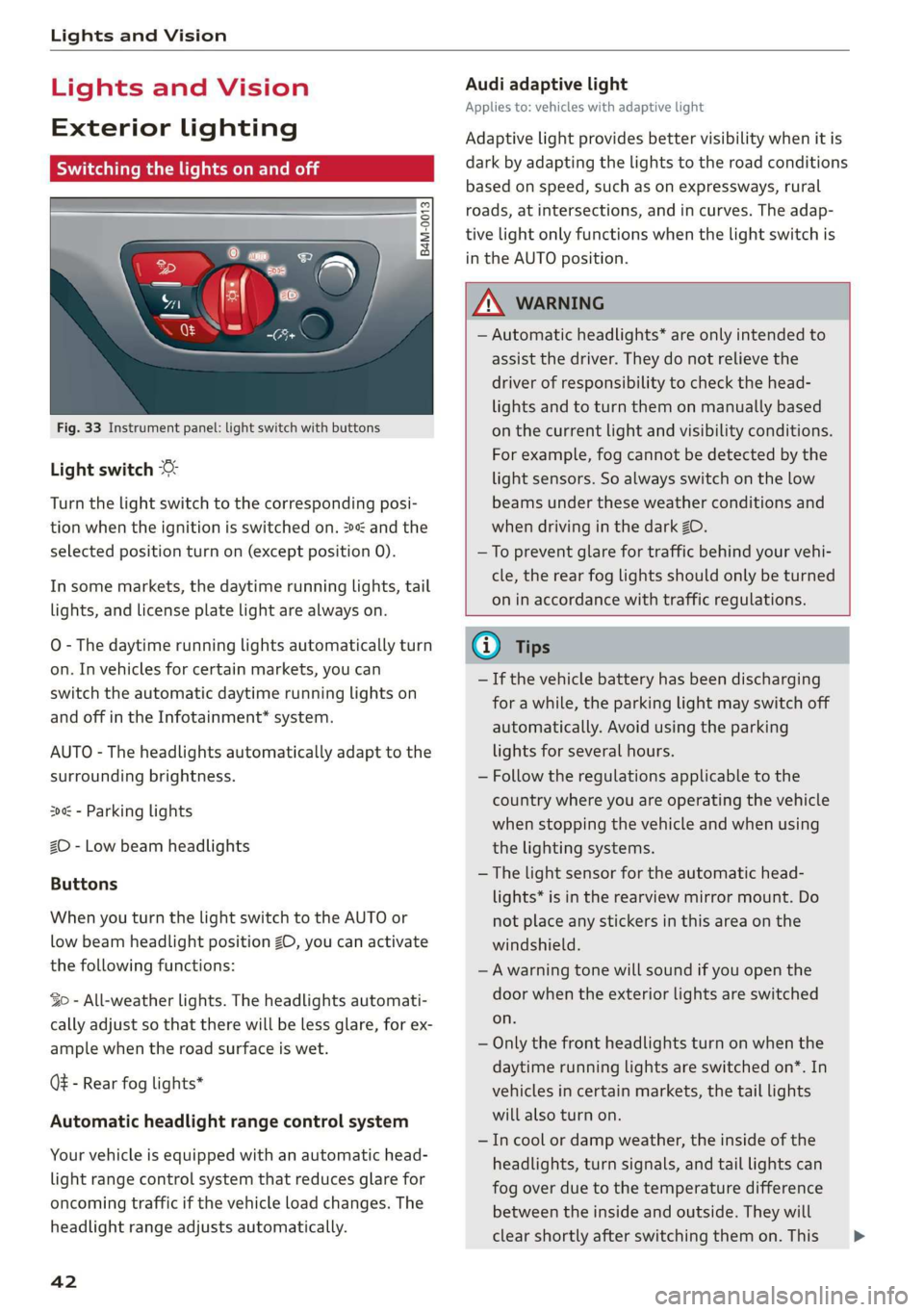
LightsandVision
LightsandVision
Exteriorlighting
Switchingthelightsonandoff
oO Ss
2
2+a
Fig.33Instrumentpanel:lightswitchwithbuttons
Lightswitch©
Turnthelightswitchtothecorrespondingposi-
tionwhentheignitionisswitchedon.2andthe
selectedpositionturnon(exceptposition0).
Insomemarkets,thedaytimerunninglights,tail
lights,andlicenseplatelightarealwayson.
O-Thedaytimerunninglightsautomaticallyturn
on.Invehiclesforcertainmarkets,youcan
switchtheautomaticdaytimerunninglightson
andoffintheInfotainment*system.
AUTO-Theheadlightsautomaticallyadapttothe
surroundingbrightness.
300-Parkinglights
2D-Lowbeamheadlights
Buttons
WhenyouturnthelightswitchtotheAUTOor
lowbeamheadlightpositionZO,youcanactivate
thefollowingfunctions:
%o-All-weatherlights.Theheadlightsautomati-
callyadjustsothattherewillbelessglare,forex-
amplewhentheroadsurfaceiswet.
Q#-Rearfoglights*
Automaticheadlightrangecontrolsystem
Yourvehicleisequippedwithanautomatichead-
lightrangecontrolsystemthatreducesglarefor
oncomingtrafficifthevehicleloadchanges.The
headlightrangeadjustsautomatically.
42
Audiadaptivelight
Appliesto:vehicleswithadaptivelight
Adaptivelightprovidesbettervisibilitywhenitis
darkbyadaptingthelightstotheroadconditions
basedonspeed,suchasonexpressways,rural
roads,at intersections,andincurves.Theadap-
tivelightonlyfunctionswhenthelightswitchis
intheAUTOposition.
ZAWARNING
—Automaticheadlights*areonlyintendedto
assistthedriver.They donotrelievethe
driverofresponsibilitytocheckthe head-
lightsandtoturnthemonmanuallybased
onthecurrentlightandvisibilityconditions.
Forexample,fogcannot bedetectedby the
lightsensors.Soalwaysswitchonthelow
beamsundertheseweatherconditionsand
whendrivinginthe dark20.
—Topreventglarefortrafficbehindyourvehi-
cle,therearfoglightsshouldonlybeturned
oninaccordancewithtrafficregulations.
@)Tips
—Ifthevehiclebatteryhasbeendischarging
forawhile,theparkinglightmayswitchoff
automatically.Avoidusingtheparking
lightsforseveralhours.
—Follow theregulationsapplicabletothe
countrywhereyouareoperatingthevehicle
whenstoppingthevehicleandwhenusing
thelightingsystems.
—Thelightsensorfortheautomatichead-
lights*isintherearview mirrormount.Do
notplaceanystickersinthisareaonthe
windshield.
—Awarningtonewillsoundifyouopenthe
doorwhentheexteriorlightsareswitched
on.
—Onlythefrontheadlightsturnonwhenthe
daytimerunninglightsareswitchedon*.In
vehiclesincertainmarkets,thetaillights
willalsoturnon.
—Incoolordampweather,theinsideofthe
headlights,turnsignals,andtaillightscan
fog
overduetothetemperaturedifference
betweenthe insideandoutside.Theywill
clearshortlyafterswitchingthemon.This>
Page 183 of 394
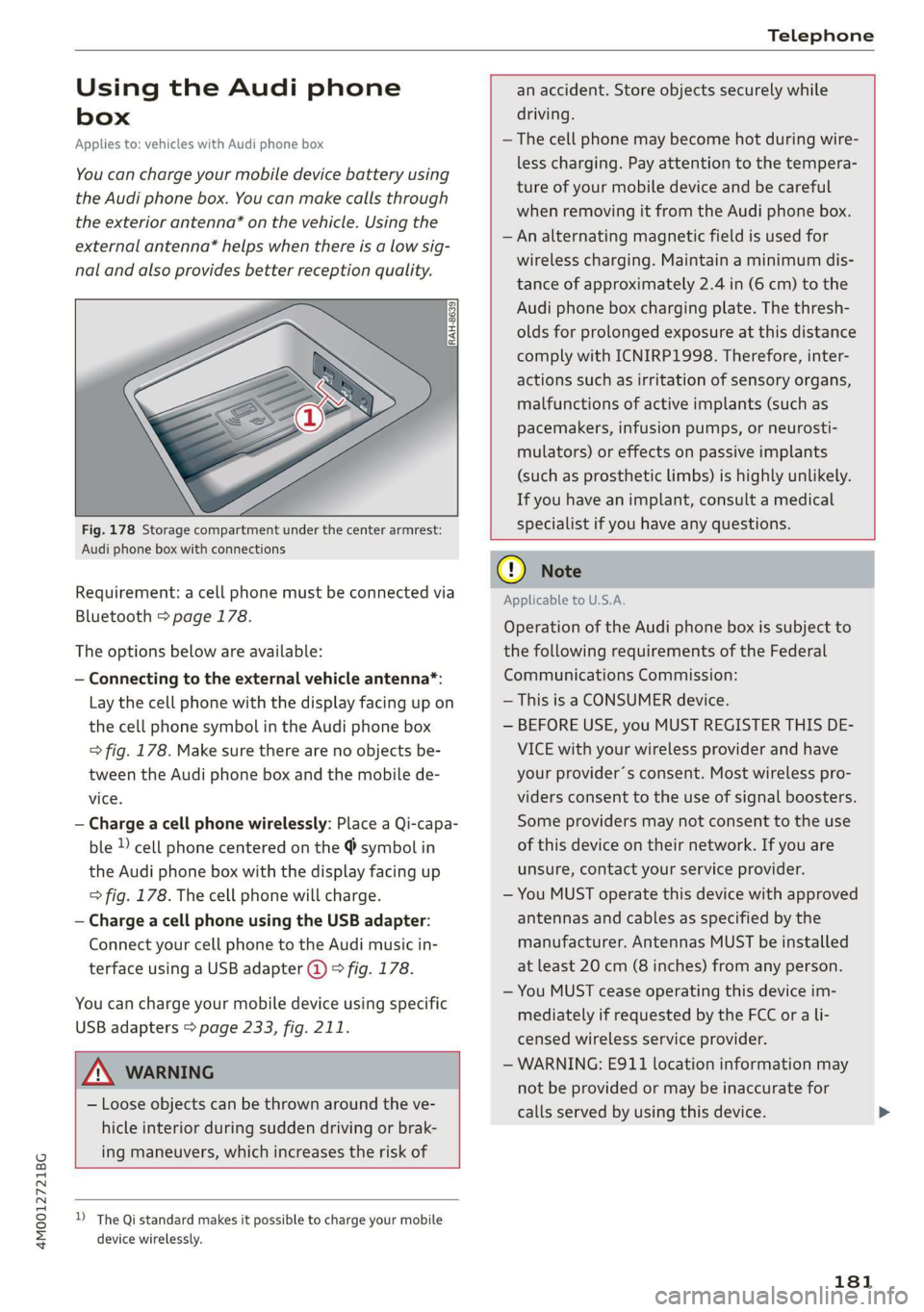
4M0012721BG
Telephone
UsingtheAudiphone
box
Appliesto:vehicleswithAudiphonebox
You
canchargeyourmobiledevicebatteryusing
theAudiphonebox.Youcanmakecallsthrough
theexteriorantenna*onthevehicle.Usingthe
externalantenna*helpswhenthereisalowsig-
nalandalsoprovidesbetterreceptionquality.
Fig.178Storagecompartmentunderthecenterarmrest:
Audiphoneboxwithconnections
Requirement:acellphonemustbeconnectedvia
Bluetooth>page178.
Theoptionsbelowareavailable:
—Connectingtotheexternalvehicleantenna*:
Laythecellphonewiththedisplay facingupon
thecellphonesymbolintheAudiphonebox
=>fig.178.Makesuretherearenoobjectsbe-
tweenthe Audiphoneboxandthemobilede-
vice.
—Chargeacellphonewirelessly:PlaceaQi-capa-
ble})cellphonecenteredonthe@symbolin
the Audiphoneboxwiththedisplayfacingup
>fig.178.Thecellphonewillcharge.
—ChargeacellphoneusingtheUSBadapter:
Connectyourcellphonetothe Audimusicin-
terfaceusingaUSBadapter@)9fig.178.
Youcan chargeyourmobiledeviceusingspecific
USBadapters>page233,fig.211.
anaccident.Storeobjectssecurelywhile
driving.
—Thecellphonemaybecomehotduringwire-
lesscharging.Payattentiontothetempera-
tureofyourmobiledeviceandbecareful
whenremovingitfromthe Audiphonebox.
—Analternatingmagneticfieldisusedfor
wirelesscharging.Maintainaminimumdis-
tanceofapproximately2.4in(6cm)tothe
Audi
phoneboxchargingplate.Thethresh-
oldsforprolongedexposureat thisdistance
complywithICNIRP1998.Therefore,inter-
actionssuchasirritationofsensoryorgans,
malfunctionsofactiveimplants(suchas
pacemakers,infusionpumps,orneurosti-
mulators)oreffectsonpassiveimplants
(such as prostheticlimbs)ishighlyunlikely.
Ifyouhaveanimplant,consultamedical
specialistifyouhaveanyquestions.
AWARNING
—Looseobjectscanbethrownaroundtheve-
hicleinteriorduringsuddendrivingorbrak-
ingmaneuvers,whichincreasestheriskof
D_TheQistandardmakesitpossibletocharge yourmobile
devicewirelessly.
@)Note
ApplicabletoU.S.A.
Operationofthe Audiphoneboxissubjectto
thefollowingrequirementsoftheFederal
CommunicationsCommission:
—ThisisaCONSUMERdevice.
—BEFOREUSE,youMUSTREGISTERTHISDE-
VICEwithyourwirelessproviderandhave
yourprovider’sconsent.Mostwirelesspro-
vidersconsenttotheuseofsignalboosters.
Someprovidersmaynotconsenttothe use
ofthisdeviceontheirnetwork.Ifyouare
unsure,contactyourserviceprovider.
—YouMUSToperatethisdevicewithapproved
antennasandcablesasspecifiedby the
manufacturer.AntennasMUSTbeinstalled
atleast20cm(8inches)fromanyperson.
—YouMUSTceaseoperatingthisdeviceim-
mediatelyifrequestedbytheFCCorali-
censedwirelessserviceprovider.
—WARNING:E911locationinformationmay
notbeprovidedormaybeinaccuratefor
callsservedbyusingthisdevice.
181
Page 184 of 394
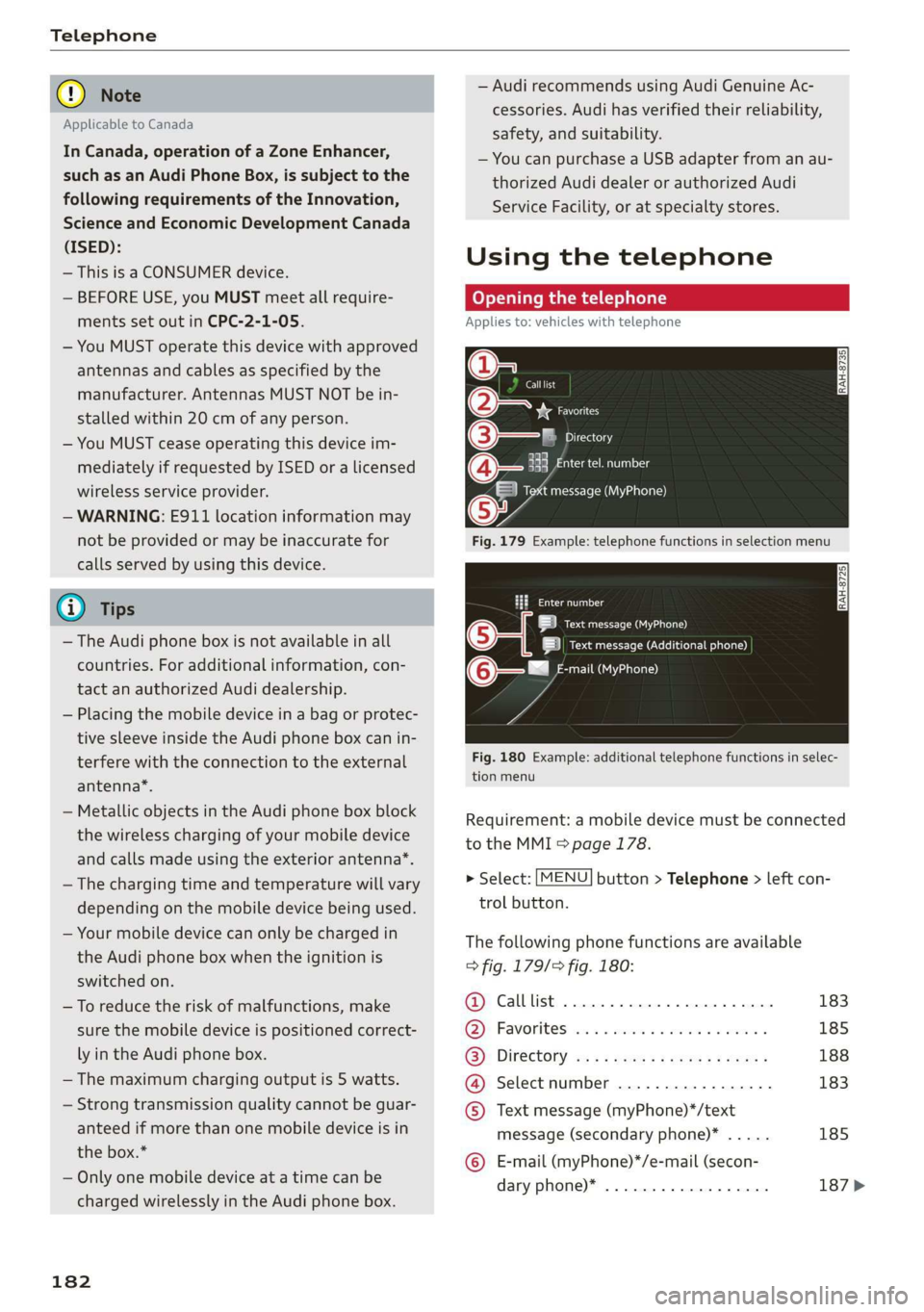
Telephone
@)Note
ApplicabletoCanada
InCanada,operationofaZoneEnhancer,
suchasan AudiPhoneBox,issubjecttothe
followingrequirementsoftheInnovation,
ScienceandEconomicDevelopmentCanada
(ISED):
—ThisisaCONSUMERdevice.
—BEFOREUSE,youMUSTmeetallrequire-
mentssetoutinCPC-2-1-05.
—YouMUSToperatethisdevicewithapproved
antennas
andcablesasspecifiedbythe
manufacturer.AntennasMUSTNOTbein-
stalledwithin20cmofanyperson.
—YouMUSTceaseoperatingthisdeviceim-
mediatelyifrequestedbyISEDoralicensed
wirelessserviceprovider.
—WARNING:£911locationinformationmay
notbeprovidedormaybeinaccuratefor
callsservedbyusingthisdevice.
G)Tips
— TheAudiphoneboxisnotavailableinall
countries.Foradditionalinformation,con-
tactanauthorizedAudidealership.
—Placingthemobiledeviceinabagorprotec-
tivesleeveinsidetheAudiphoneboxcanin-
terferewiththeconnectiontotheexternal
antenna”*.
—Metallicobjectsinthe Audiphoneboxblock
thewirelesschargingofyourmobiledevice
andcallsmadeusingtheexteriorantenna”*.
— Thechargingtimeandtemperaturewillvary
dependingonthemobiledevicebeingused.
—Yourmobiledevicecanonlybechargedin
theAudiphoneboxwhentheignitionis
switchedon.
—Toreducetheriskofmalfunctions,make
surethemobiledeviceispositionedcorrect-
lyintheAudiphonebox.
— Themaximumchargingoutputis5watts.
—Strongtransmissionqualitycannotbeguar-
anteedifmorethanonemobiledeviceisin
thebox.*
—Onlyonemobiledeviceatatimecanbe
chargedwirelesslyintheAudiphonebox.
182
—AudirecommendsusingAudiGenuineAc-
cessories.Audihasverifiedtheirreliability,
safety,andsuitability.
—YoucanpurchaseaUSBadapterfromanau-
thorizedAudidealerorauthorizedAudi
ServiceFacility,oratspecialtystores.
Usingthetelephone
Openingthetelephone
Appliesto:vehicleswithtelephone
Calllist
@-=aia
RAH-8735|
BeFaeming
Tamessage(MyPhone)
Fig.179Example:telephonefunctionsinselectionmenu
omatl)
LRoteOa)
|ieeesecurenen)
(6eemail(MyPhone)
Fig.180Example:additionaltelephonefunctionsinselec-
tionmenu
Requirement:amobiledevicemustbeconnected
totheMMI>page178.
>Select:[MENU]button>Telephone>leftcon-
trolbutton.
Thefollowingphonefunctionsareavailable
>fig.179/fig.180:
@Calllist00.0...ee183
@)Favoriteswes+sense«omen«xoem»185
GB):Directoryasssweesszrowsgoes188
@®Selectnumber............-..-.183
©Textmessage(myPhone)*/text
message(secondaryphone)*.....185
©E-mail(myPhone)*/e-mail(secon-
daryphone)*..................187>
Page 199 of 394
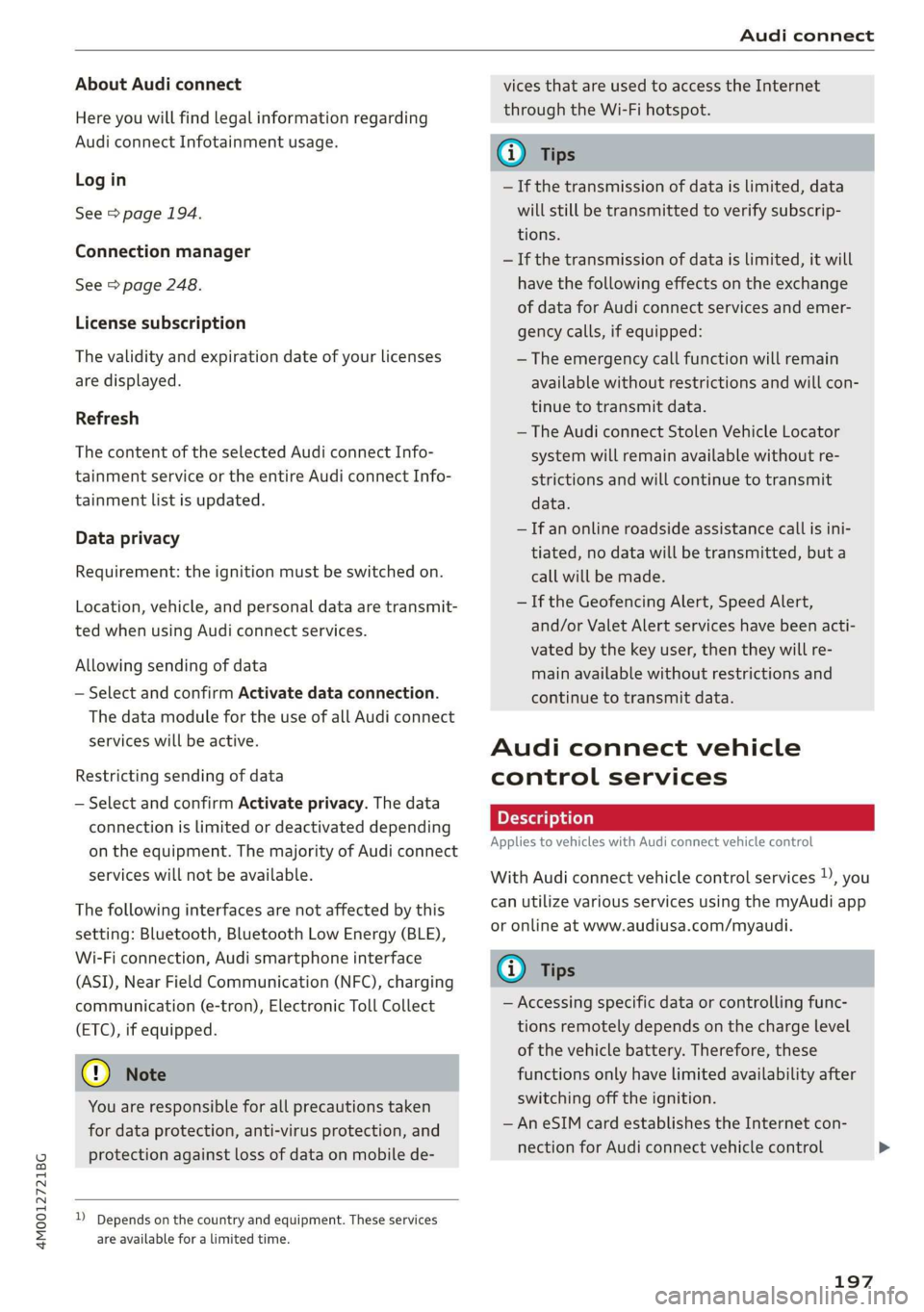
4M0012721BG
Audiconnect
AboutAudiconnect
Hereyouwillfindlegalinformationregarding
AudiconnectInfotainmentusage.
Login
See>page194.
Connectionmanager
See>page248.
Licensesubscription
Thevalidityandexpirationdateofyourlicenses
aredisplayed.
Refresh
ThecontentoftheselectedAudiconnectInfo-
tainmentserviceortheentireAudiconnectInfo-
tainmentlistisupdated.
Dataprivacy
Requirement:theignitionmustbe switchedon.
Location,vehicle,andpersonal dataaretransmit-
tedwhenusingAudiconnectservices.
Allowingsendingofdata
—SelectandconfirmActivatedataconnection.
Thedatamoduleforthe useofallAudiconnect
serviceswillbeactive.
Restrictingsendingofdata
—SelectandconfirmActivateprivacy.Thedata
connectionislimitedordeactivateddepending
ontheequipment.ThemajorityofAudiconnect
serviceswillnot beavailable.
Thefollowinginterfacesarenotaffectedbythis
setting:Bluetooth,BluetoothLowEnergy(BLE),
Wi-Ficonnection,Audismartphoneinterface
(ASI),NearFieldCommunication(NFC),charging
communication(e-tron),ElectronicTollCollect
(ETC),ifequipped.
@)Note
Youareresponsibleforallprecautionstaken
fordataprotection,anti-virusprotection,and
protectionagainstlossofdataonmobilede-
)Dependsonthecountryand equipment. Theseservices
are availableforalimitedtime.
vicesthatareusedtoaccesstheInternet
throughtheWi-Fihotspot.
i)Tips
—Ifthetransmissionofdataislimited,data
willstillbetransmittedtoverifysubscrip-
tions.
—Ifthetransmissionofdataislimited,itwill
havethefollowingeffectsontheexchange
ofdataforAudiconnectservicesandemer-
gencycalls,ifequipped:
—Theemergencycallfunctionwillremain
availablewithoutrestrictionsandwillcon-
tinuetotransmitdata.
—TheAudiconnectStolenVehicleLocator
systemwillremainavailablewithoutre-
strictionsandwillcontinuetotransmit
data.
—Ifanonlineroadsideassistancecallisini-
tiated,nodatawillbetransmitted,buta
callwillbemade.
—IftheGeofencingAlert,SpeedAlert,
and/orValetAlertserviceshavebeenacti-
vatedbythekeyuser,thentheywillre-
mainavailablewithoutrestrictionsand
continuetotransmitdata.
Audiconnectvehicle
controlservices
AppliestovehicleswithAudiconnectvehiclecontrol
WithAudiconnectvehiclecontrolservices»,you
canutilizevariousservicesusingthemyAudiapp
oronlineatwww.audiusa.com/myaudi.
G@)Tips
—Accessingspecificdataorcontrollingfunc-
tionsremotelydependsonthechargelevel
ofthevehiclebattery.Therefore,these
functionsonlyhavelimitedavailabilityafter
switchingofftheignition.
— AneSIMcardestablishestheInternetcon-
nectionforAudiconnectvehiclecontrol
197
>
Page 235 of 394
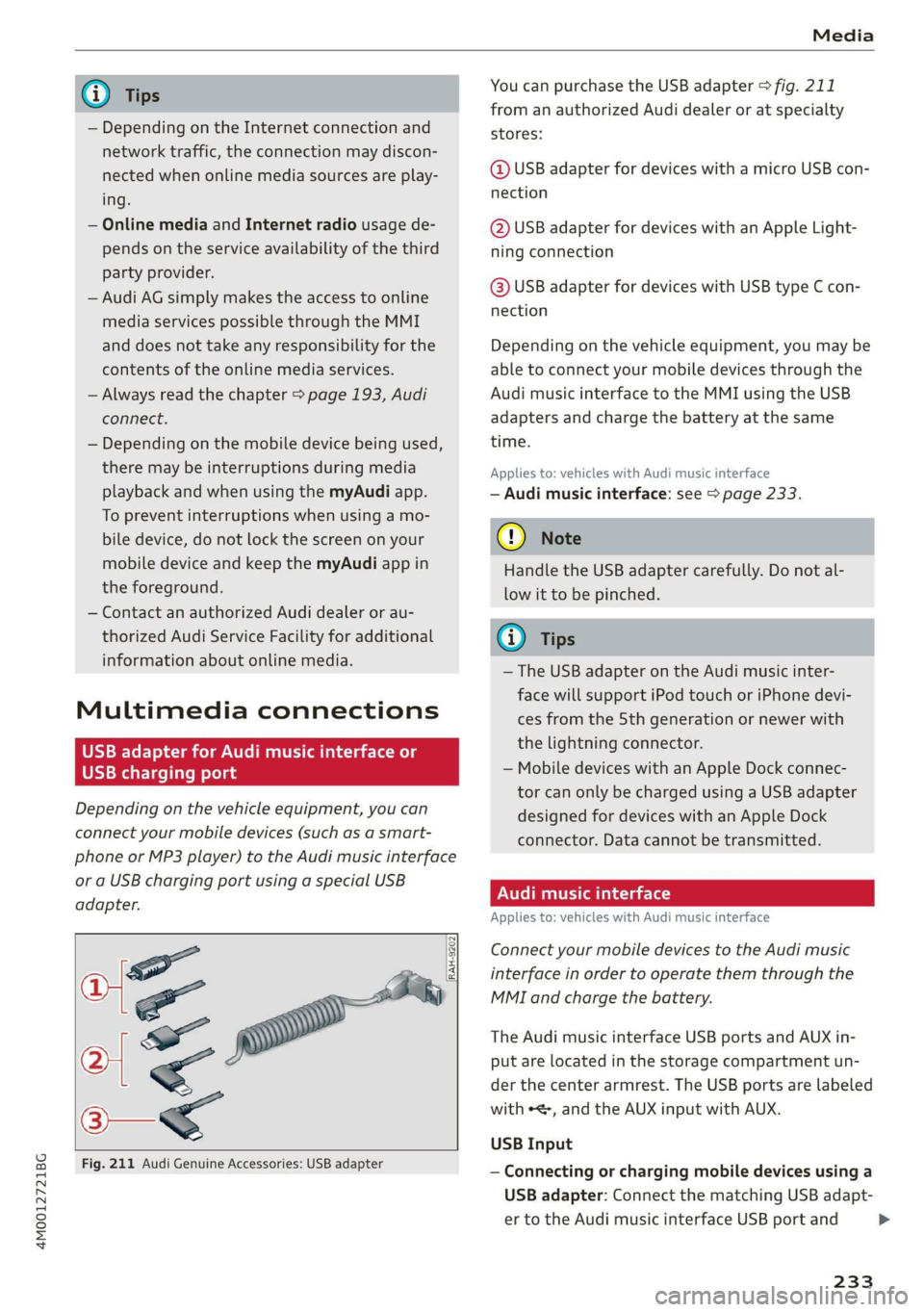
4M0012721BG
Media
@Tips
— Depending ontheInternetconnectionand
networktraffic,the connectionmaydiscon-
nectedwhenonlinemediasourcesareplay-
ing.
—OnlinemediaandInternetradiousagede-
pendsontheserviceavailabilityofthethird
partyprovider.
—AudiAGsimplymakestheaccesstoonline
mediaservicespossiblethroughtheMMI
anddoesnottakeanyresponsibilityforthe
contentsoftheonlinemediaservices.
—Alwaysreadthe chapter>page193,Audi
connect.
— Depending onthemobiledevicebeingused,
theremaybeinterruptionsduringmedia
playbackandwhenusingthemyAudiapp.
Topreventinterruptionswhenusingamo-
biledevice,donotlockthescreenonyour
mobiledeviceandkeepthemyAudiappin
theforeground.
—ContactanauthorizedAudidealeror au-
thorizedAudiServiceFacilityforadditional
informationaboutonlinemedia.
Multimediaconnections
OyeTmleeMulelarskelg
USBchargingport
Dependingonthevehicleequipment,youcan
connectyourmobiledevices(suchas asmart-
phoneorMP3player)totheAudimusicinterface
oraUSBchargingportusingaspecialUSB
adapter.
af
a|=
of
Fig.211AudiGenuineAccessories:USBadapter
[RAH-9202
\
YoucanpurchasetheUSBadapter>fig.211
fromanauthorizedAudidealeroratspecialty
stores:
@USBadapterfordeviceswithamicroUSBcon-
nection
@USBadapterfordeviceswithanAppleLight-
ningconnection
@USBadapterfordeviceswithUSBtypeCcon-
nection
Depending onthevehicleequipment,youmaybe
abletoconnectyourmobiledevicesthroughthe
Audi
musicinterfacetotheMMIusingtheUSB
adaptersandchargethebatteryatthesame
time.
Appliesto:vehicleswithAudimusicinterface
—Audimusicinterface:see>page233.
@)Note
HandletheUSBadaptercarefully.Donotal-
lowittobepinched.
(i)Tips
—TheUSBadapteronthe Audimusicinter-
facewillsupportiPodtouchoriPhonedevi-
cesfromthe5thgenerationornewerwith
thelightningconnector.
—MobiledeviceswithanAppleDockconnec-
torcanonlybechargedusingaUSBadapter
designedfordeviceswithanAppleDock
connector.Datacannotbetransmitted.
PNUreemlala)
Appliesto:vehicleswith Audimusicinterface
ConnectyourmobiledevicestotheAudimusic
interfaceinordertooperatethemthroughthe
MMIandchargethebattery.
TheAudimusicinterfaceUSBportsandAUXin-
putarelocatedinthestoragecompartmentun-
der thecenter armrest.TheUSBportsarelabeled
withe,andtheAUXinputwithAUX.
USBInput
—Connectingorchargingmobiledevicesusinga
USBadapter:ConnectthematchingUSBadapt-
ertotheAudimusicinterfaceUSBportand
233
>
Page 250 of 394
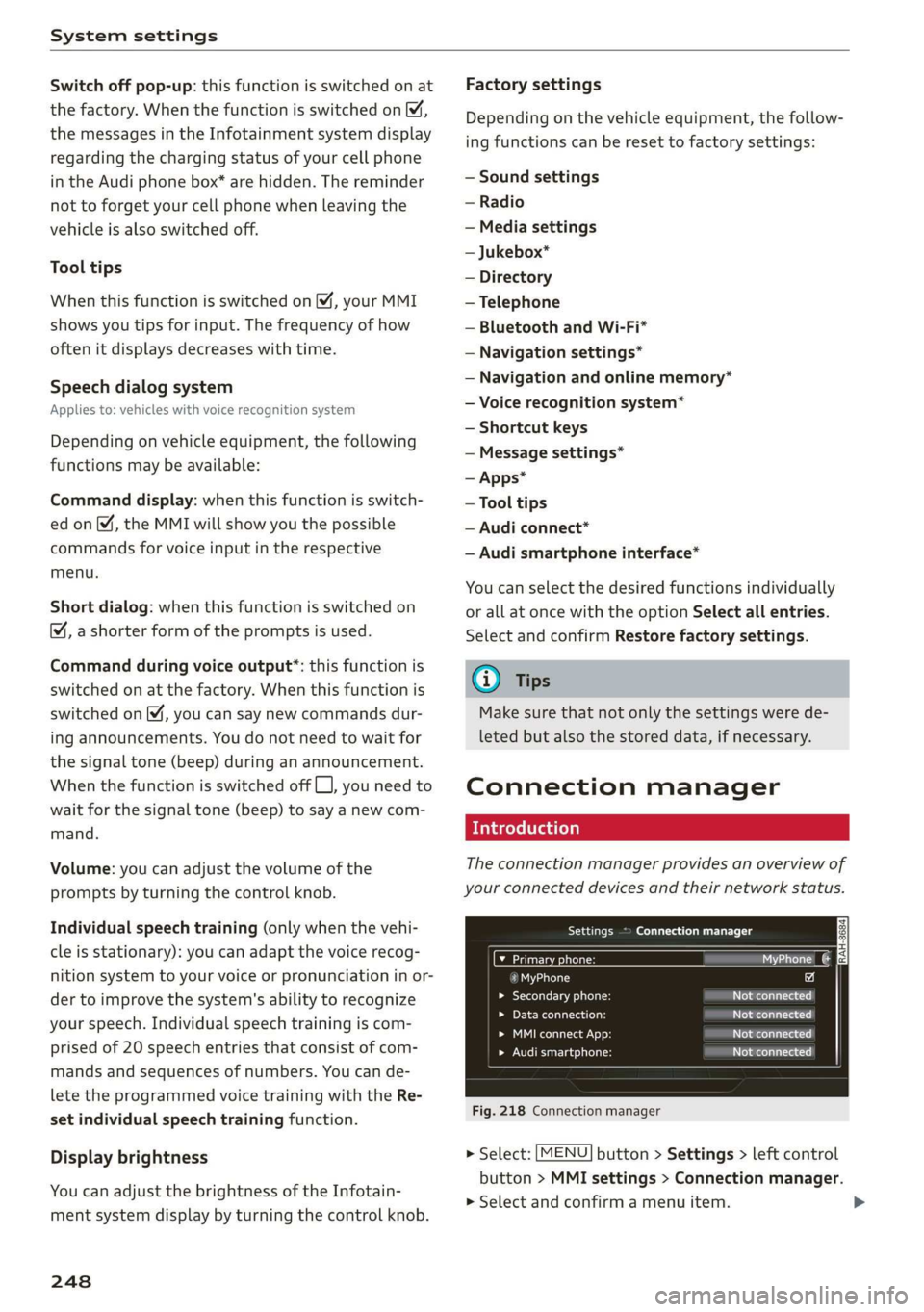
Systemsettings
Switchoffpop-up:thisfunctionisswitchedonat
thefactory.WhenthefunctionisswitchedonM,
themessagesintheInfotainmentsystemdisplay
regardingthechargingstatusofyourcellphone
intheAudiphonebox*arehidden.Thereminder
nottoforgetyourcellphonewhenleavingthe
vehicleisalsoswitchedoff.
Tooltips
Whenthisfunctionisswitchedon4,yourMMI
showsyoutipsforinput.Thefrequencyofhow
oftenitdisplaysdecreaseswithtime.
Speechdialogsystem
Appliesto:vehicleswithvoicerecognitionsystem
Dependingonvehicleequipment,thefollowing
functions
maybeavailable:
Commanddisplay:whenthisfunctionisswitch-
edon,theMMIwillshowyouthepossible
commandsforvoiceinputintherespective
menu.
Shortdialog:whenthisfunctionisswitchedon
(Y,ashorterformofthepromptsisused.
Commandduringvoiceoutput*:thisfunctionis
switchedonatthefactory.Whenthisfunctionis
switchedon(MW,youcansaynewcommandsdur-
ingannouncements.Youdonotneedtowaitfor
thesignaltone(beep)duringanannouncement.
WhenthefunctionisswitchedoffLJ,youneedto
waitforthesignaltone(beep)tosayanewcom-
mand.
Volume:youcanadjustthevolumeofthe
promptsbyturningthecontrolknob.
Individualspeechtraining(onlywhenthevehi-
cleisstationary):youcanadaptthevoicerecog-
nitionsystemtoyourvoiceorpronunciationinor-
dertoimprovethesystem'sabilitytorecognize
yourspeech.Individualspeechtrainingiscom-
prisedof20speechentriesthatconsistofcom-
mandsand sequencesofnumbers.Youcande-
letetheprogrammedvoicetrainingwiththeRe-
setindividualspeechtrainingfunction.
Displaybrightness
YoucanadjustthebrightnessoftheInfotain-
mentsystemdisplaybyturningthecontrolknob.
248
Factorysettings
Dependingonthevehicleequipment,thefollow-
ingfunctionscanberesettofactorysettings:
—Soundsettings
—Radio
—Mediasettings
—Jukebox*
—Directory
—Telephone
—BluetoothandWi-Fi*
—Navigationsettings*
—Navigationandonlinememory*
—Voicerecognitionsystem*
—Shortcutkeys
—Messagesettings*
—Apps*
—Tooltips
—Audiconnect*
—Audismartphoneinterface*
Youcanselectthedesiredfunctionsindividually
orallatoncewiththeoptionSelectallentries.
Selectandconfirm Restorefactorysettings.
G)Tips
Makesurethatnotonlythesettingswerede-
letedbutalsothestoreddata,ifnecessary.
Connectionmanager
Introduction
Theconnectionmanagerprovidesanoverviewof
yourconnecteddevicesandtheirnetworkstatus.
SerreenUsOTs
M7inetpensWie
icfSiac
»Secondaryphone:Notconnected
LaerieReonasotNotconnected
Peeit.)Notconnected
eelrast)Peertasienats
Fig.218Connectionmanager
>Select:[MENU]button>Settings>leftcontrol
button>MMIsettings>Connectionmanager.
>Selectandconfirmamenuitem.
Page 324 of 394
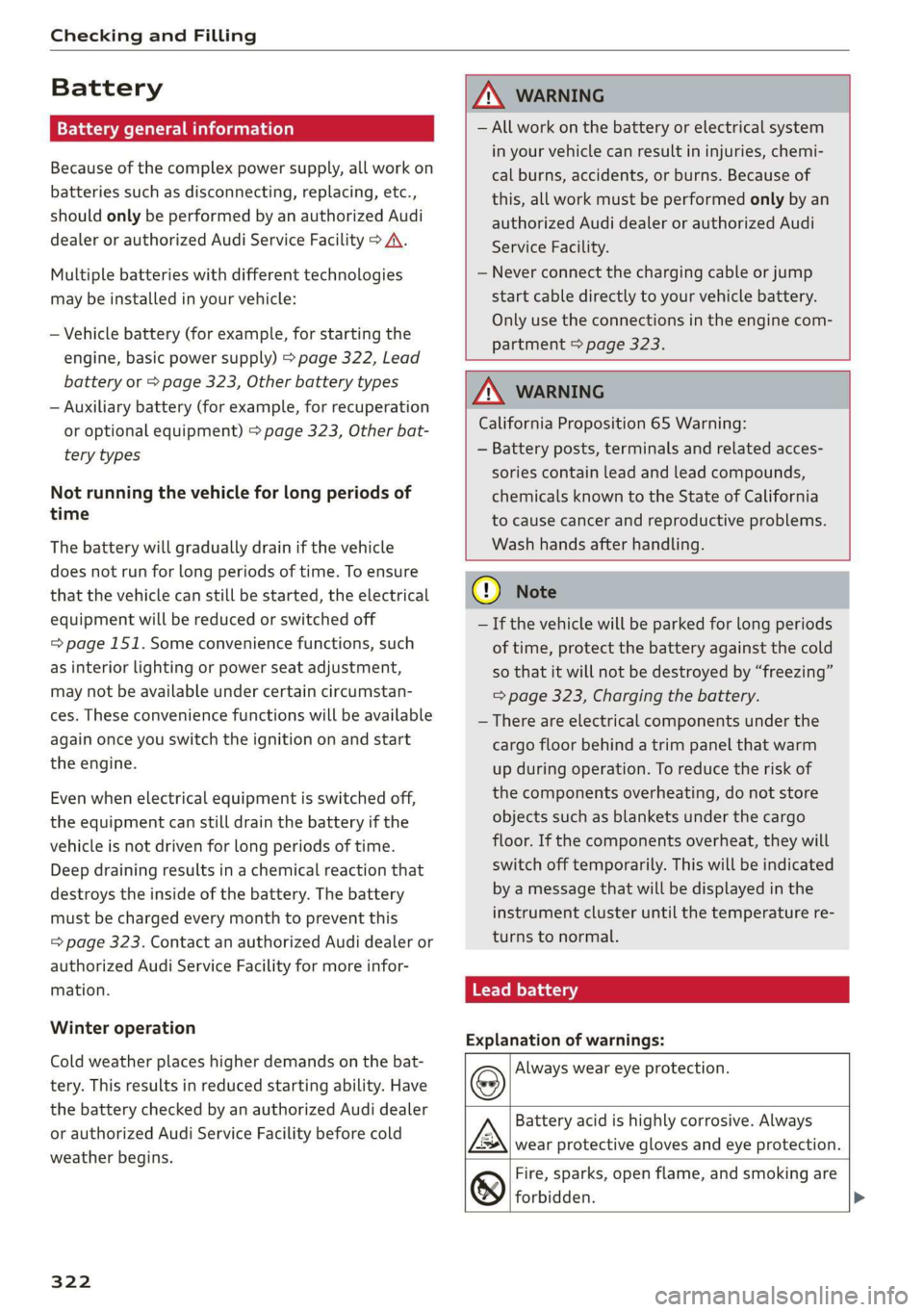
CheckingandFilling
Battery
Peleeeees(el)
Becauseofthecomplexpowersupply,allworkon
batteriessuchasdisconnecting,replacing,etc.,
should only beperformedby anauthorizedAudi
dealerorauthorizedAudiServiceFacility>A\.
Multiplebatterieswithdifferenttechnologies
maybeinstalledinyourvehicle:
—Vehiclebattery(forexample,forstartingthe
engine,basicpowersupply)>page322,Lead
batteryor>page323,Otherbatterytypes
—Auxiliarybattery(forexample,forrecuperation
oroptionalequipment)>page323,Otherbat-
terytypes
Notrunningthevehicleforlongperiodsof
time
Thebatterywillgraduallydrainifthevehicle
doesnotrunforlongperiodsoftime.Toensure
thatthevehiclecanstillbestarted,theelectrical
equipmentwillbereducedorswitchedoff
=page151.Someconveniencefunctions,such
asinteriorlightingorpowerseatadjustment,
maynotbeavailableundercertaincircumstan-
ces.Theseconveniencefunctionswillbeavailable
againonceyouswitchtheignitiononandstart
theengine.
Evenwhenelectricalequipmentisswitchedoff,
theequipmentcanstilldrainthebatteryifthe
vehicleisnotdrivenforLongperiodsoftime.
Deepdrainingresultsinachemicalreactionthat
destroys
theinsideofthebattery.Thebattery
mustbechargedevery monthtopreventthis
=page323.ContactanauthorizedAudidealeror
authorizedAudiServiceFacilityformoreinfor-
mation.
Winteroperation
Coldweatherplaceshigherdemandsonthebat-
tery.Thisresultsinreducedstartingability.Have
thebatterycheckedbyanauthorizedAudidealer
orauthorizedAudiServiceFacilitybeforecold
weatherbegins.
322
ZAWARNING
—Allworkonthebatteryorelectricalsystem
inyourvehiclecanresultininjuries,chemi-
calburns,accidents,or burns.Becauseof
this,allworkmustbeperformedonlybyan
authorizedAudidealerorauthorizedAudi
ServiceFacility.
—Neverconnectthechargingcableorjump
startcabledirectlytoyourvehiclebattery.
Onlyusethe connectionsintheenginecom-
partment>page323.
ZA\WARNING
CaliforniaProposition65Warning:
—Batteryposts,terminalsandrelatedacces-
soriescontainleadandleadcompounds,
chemicalsknowntotheStateofCalifornia
tocausecancerandreproductiveproblems.
Washhandsafterhandling.
C)Note
—Ifthevehiclewillbe parkedforlongperiods
oftime,protectthebatteryagainstthecold
sothatitwillnot be destroyed by“freezing”
=>page323,Chargingthebattery.
—Thereareelectricalcomponentsunderthe
cargofloorbehindatrimpanelthatwarm
upduringoperation.To reducetheriskof
thecomponentsoverheating, donotstore
objectssuchasblanketsunderthecargo
floor.Ifthecomponentsoverheat,theywill
switchofftemporarily.Thiswillbeindicated
byamessagethatwillbedisplayedinthe
instrumentclusteruntilthetemperaturere-
turnstonormal.
Leadbattery
Explanationofwarnings:
©Alwaysweareyeprotection.
Batteryacidishighlycorrosive.Always
wearprotectiveglovesandeyeprotection.
forbidden.>
®Fire,sparks,openflame,andsmokingare
Page 325 of 394
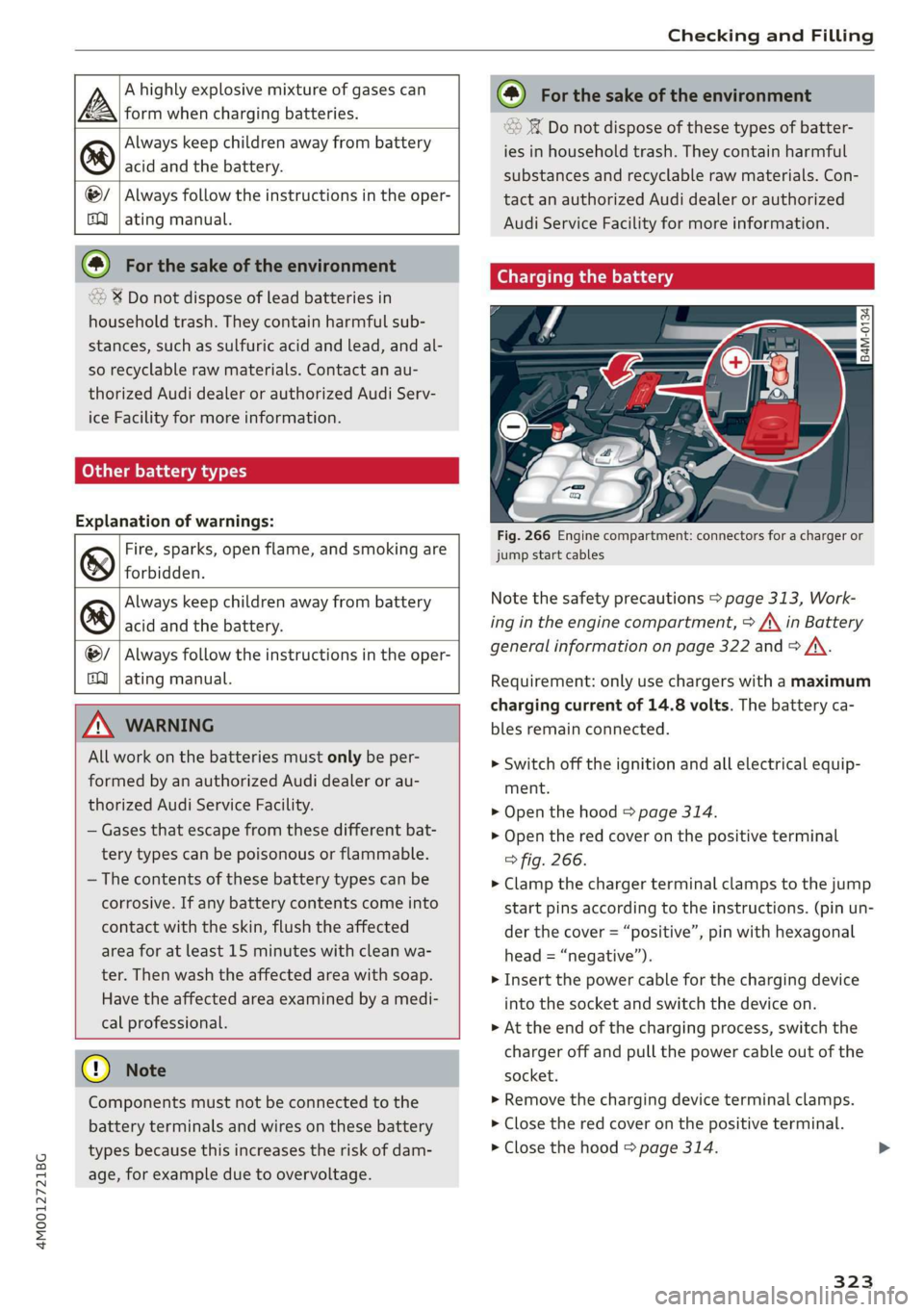
4M0012721BG
CheckingandFilling
Ahighlyexplosivemixtureofgasescan
Aformwhenchargingbatteries.
Alwayskeepchildrenawayfrombattery
ic)acidandthebattery.
@/|Alwaysfollowtheinstructionsintheoper-
fQ)|atingmanual.
@Forthesakeoftheenvironment
©¥Donotdisposeofleadbatteriesin
householdtrash.Theycontainharmfulsub-
stances,suchassulfuricacidandlead,andal-
sorecyclablerawmaterials.Contactanau-
thorizedAudidealerorauthorizedAudiServ-
iceFacilityformoreinformation.
Otherbatterytypes
Explanationofwarnings:
Fire,sparks,openflame,andsmokingare
&forbidden.
Alwayskeepchildrenawayfrombattery
6)acidandthebattery.
@/|Alwaysfollowtheinstructionsintheoper-
(Q|atingmanual.
Z\WARNING
Allworkonthebatteriesmustonlybeper-
formedbyanauthorizedAudidealerorau-
thorizedAudiServiceFacility.
—Gasesthatescapefromthesedifferentbat-
terytypescanbepoisonousorflammable.
— Thecontentsofthesebatterytypescanbe
corrosive.Ifanybatterycontentscomeinto
contactwiththeskin,flushtheaffected
areaforatleast15minuteswithcleanwa-
ter.Thenwashtheaffectedareawithsoap.
Havetheaffectedareaexaminedbyamedi-
calprofessional.
@)Note
Componentsmustnotbeconnectedtothe
batteryterminalsandwiresonthesebattery
typesbecausethisincreasestheriskofdam-
age,forexampleduetoovervoltage.
@)Forthesakeoftheenvironment
°Donotdisposeofthesetypesofbatter-
iesinhouseholdtrash.Theycontainharmful
substancesandrecyclablerawmaterials.Con-
tactanauthorizedAudidealerorauthorized
AudiServiceFacilityformoreinformation.
Chargingthebattery
Fig.266Enginecompartment:connectorsforachargeror
jumpstartcables
Notethesafetyprecautions>page313,Work-
ingintheenginecompartment,>A\inBattery
generalinformationonpage322and>/\.
Requirement:onlyusechargers withamaximum
chargingcurrentof14.8volts.Thebatteryca-
blesremainconnected.
>Switchofftheignitionandallelectricalequip-
ment.
>Openthehood>page314.
>Opentheredcoveronthepositiveterminal
>fig.266.
>Clampthechargerterminalclampstothejump
startpinsaccordingtotheinstructions.(pinun-
der thecover=“positive”,pinwithhexagonal
head=“negative”.
>Insertthepowercableforthechargingdevice
intothesocketandswitchthedeviceon.
>Attheendofthechargingprocess,switchthe
chargeroffandpullthepowercableoutofthe
socket.
>Removethechargingdeviceterminalclamps.
>Closetheredcoveronthepositiveterminal.
>Closethehood>page314.
323
Page 326 of 394
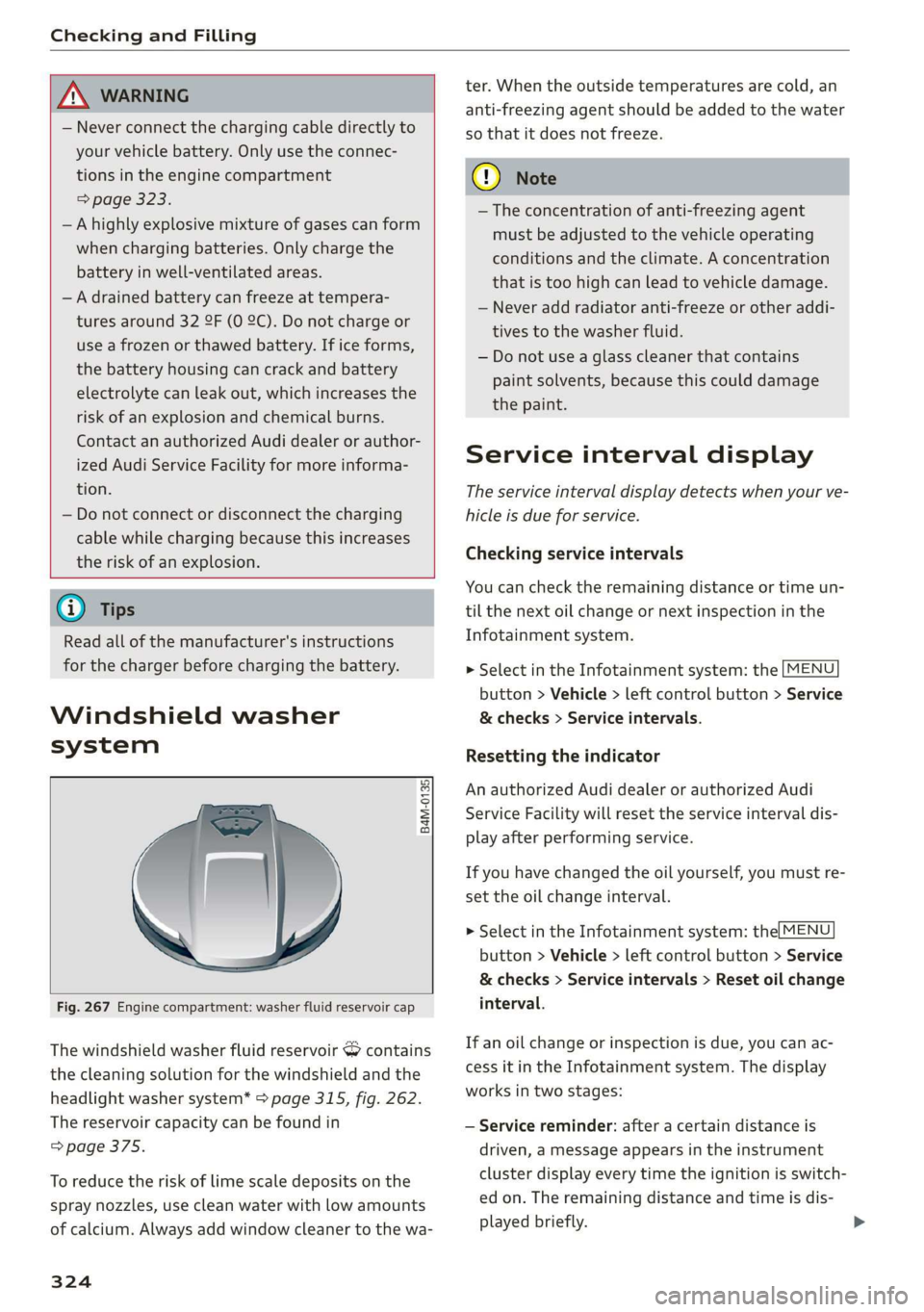
CheckingandFilling
ZA\WARNING
—Neverconnectthechargingcabledirectlyto
yourvehiclebattery.Onlyuse the connec-
tionsintheenginecompartment
=>page323.
—Ahighlyexplosivemixtureofgasescanform
whenchargingbatteries.Onlychargethe
batteryinwell-ventilatedareas.
—Adrainedbatterycanfreezeattempera-
turesaround329F(02C).Donotchargeor
useafrozenorthawedbattery.If iceforms,
thebatteryhousingcancrackandbattery
electrolytecanleakout,whichincreasesthe
riskofanexplosionandchemicalburns.
Contact anauthorizedAudidealerorauthor-
izedAudiServiceFacilityformoreinforma-
tion.
—Donotconnectordisconnectthecharging
cablewhilechargingbecausethisincreases
theriskofanexplosion.
G)Tips
Readallofthemanufacturer'sinstructions
forthechargerbeforechargingthebattery.
Windshieldwasher
system
B4M-0135,
Fig.267Enginecompartment:washerfluidreservoircap
Thewindshieldwasherfluidreservoir&contains
thecleaningsolutionforthewindshieldandthe
headlight
washersystem*>page315,fig.262.
Thereservoircapacitycan befoundin
=>page375.
Toreducetheriskof limescaledepositsonthe
spraynozzles,usecleanwaterwithlowamounts
ofcalcium.Alwaysaddwindowcleanertothewa-
324
ter.Whentheoutsidetemperaturesarecold,an
anti-freezingagentshould beaddedtothewater
sothatitdoesnotfreeze.
C)Note
— Theconcentrationofanti-freezingagent
mustbeadjustedtothevehicleoperating
conditionsandtheclimate.Aconcentration
thatistoohighcanleadtovehicledamage.
—Neveraddradiatoranti-freezeorotheraddi-
tivestothewasherfluid.
—Donotuseaglasscleanerthat contains
paintsolvents,becausethiscoulddamage
thepaint.
Serviceintervaldisplay
Theserviceintervaldisplaydetectswhenyourve-
hicleisdueforservice.
Checkingserviceintervals
Youcan checktheremainingdistanceortimeun-
tilthenextoilchangeornextinspectioninthe
Infotainmentsystem.
>SelectintheInfotainmentsystem:the[MENU
button>Vehicle>leftcontrolbutton>Service
&checks>Serviceintervals.
Resettingtheindicator
AnauthorizedAudidealerorauthorizedAudi
ServiceFacilitywillresettheserviceintervaldis-
playafterperformingservice.
Ifyouhavechangedtheoilyourself,youmustre-
settheoilchangeinterval.
>SelectintheInfotainmentsystem:the|MENU
button>Vehicle>leftcontrolbutton>Service
&checks>Serviceintervals>Resetoilchange
interval.
Ifanoilchangeorinspectionisdue,youcanac-
cessitintheInfotainmentsystem.Thedisplay
worksintwostages:
—Servicereminder:afteracertaindistanceis
driven,amessageappearsintheinstrument
clusterdisplayeverytimetheignitionisswitch-
edon.Theremainingdistanceandtimeisdis-
playedbriefly.
Page 364 of 394
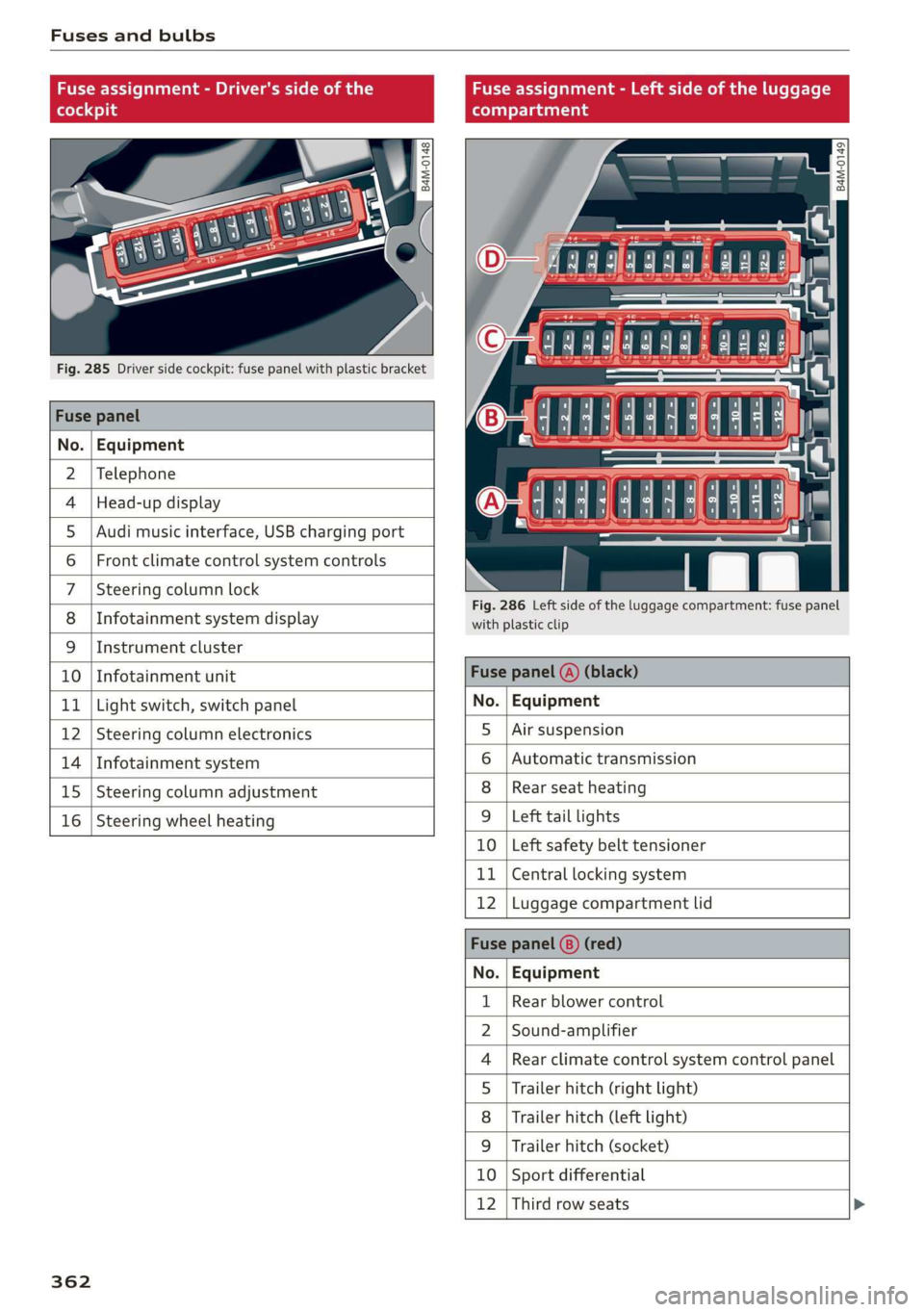
Fusesandbulbs
Fuseassignment-Driver'ssideoftheFuseassignment-Leftsideoftheluggage
(hole4)9(oTnaleats
@ag g
22
= =
aa
Fig.285Driversidecockpit:fusepanelwithplasticbracket
Fusepanel
No.|Equipment
2|Telephone
4|Head-updisplayO4444:4449858
5|Audimusicinterface,USBchargingport=
6|Frontclimatecontrolsystemcontrols|
7|Steeringcolumnlock
; .Fig.286Leftsideof theluggagecompartment:fusepanel
8
|
InfotainmentsystemdisplayCanney
9|Instrumentcluster
10
|
InfotainmentunitFusepanel(A)(black)
11
|
Lightswitch,switchpanelNo.|Equipment
12
|
Steeringcolumnelectronics5
|
Airsuspension
14
|
Infotainmentsystem6
|
Automatictransmission
15
|
Steeringcolumnadjustment8
|
Rearseatheating
16
|
Steeringwheelheating9
|
Lefttaillights
10|Leftsafetybelttensioner
11|Centrallockingsystem
12|Luggagecompartmentlid
Fusepanel(8)(red)
No.|Equipment
Rearblowercontrol
Sound-amplifier
Rearclimatecontrolsystemcontrolpanel
Trailerhitch(rightlight)
Trailerhitch(leftlight)
Trailerhitch(socket)
10|Sportdifferential
12|Thirdrowseats
WO;a;m|)AINI
FR
362