key AUDI Q7 2020 Owner´s Manual
[x] Cancel search | Manufacturer: AUDI, Model Year: 2020, Model line: Q7, Model: AUDI Q7 2020Pages: 316, PDF Size: 113.87 MB
Page 228 of 316
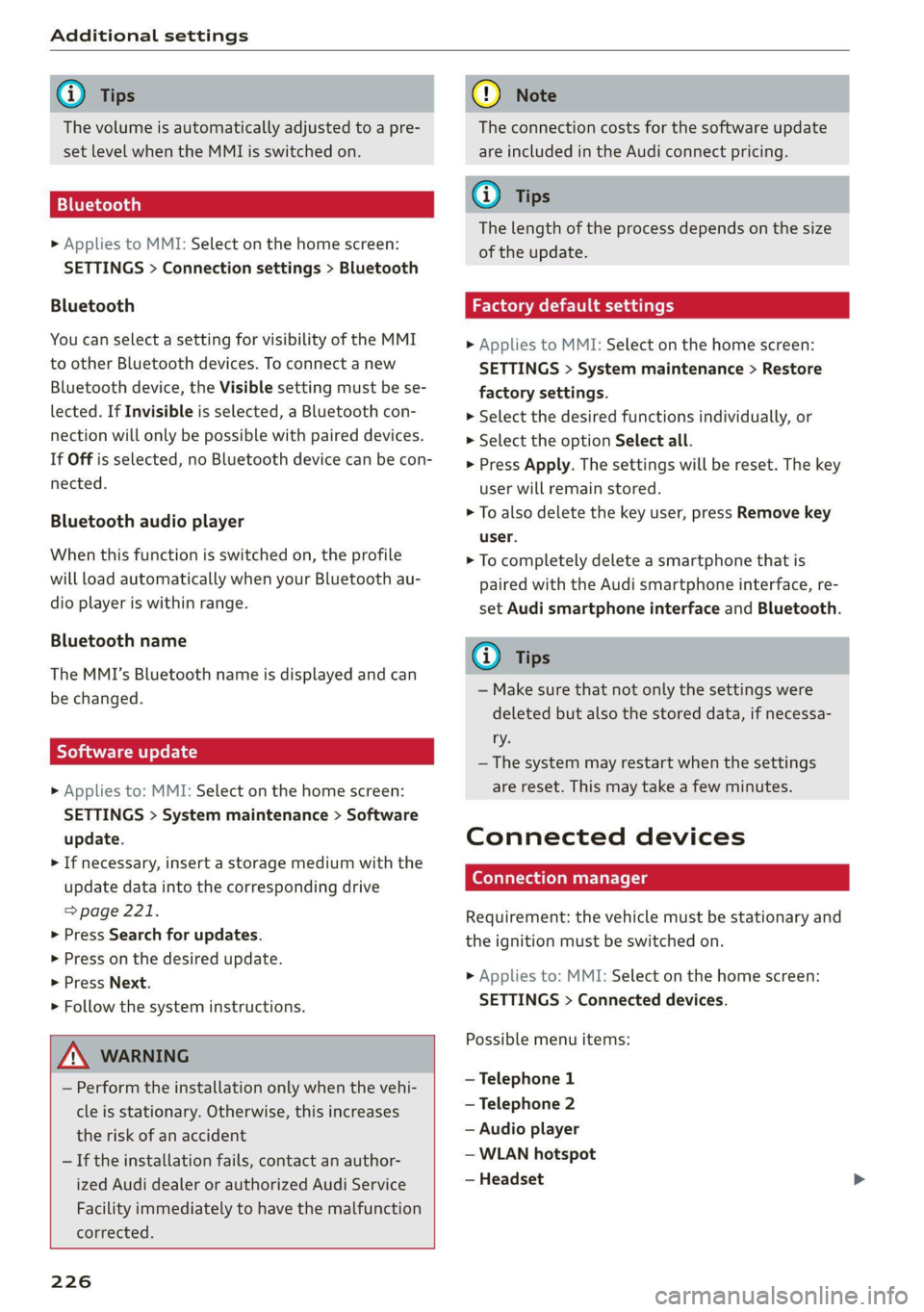
Additional settings
@) Tips
The volume is automatically adjusted to a pre-
set level when the MMI is switched on.
Bluetooth
> Applies to MMI: Select on the home screen:
SETTINGS > Connection settings > Bluetooth
Bluetooth
You can select a setting for visibility of the MMI
to other Bluetooth devices. To connect a new
Bluetooth device, the Visible setting must be se-
lected. If Invisible is selected, a Bluetooth con-
nection will only be possible with paired devices.
If Off is selected, no Bluetooth device can be con-
nected.
Bluetooth audio player
When this function is switched on, the profile
will load automatically when your Bluetooth au-
dio player is within range.
Bluetooth name
The MMI’s Bluetooth name is displayed and can
be changed.
Software update
> Applies to: MMI: Select on the home screen:
SETTINGS > System maintenance > Software
update.
> If necessary, insert a storage medium with the
update data into the corresponding drive
> page 221.
> Press Search for updates.
> Press on the desired update.
> Press Next.
> Follow the system instructions.
ZA WARNING
— Perform the installation only when the vehi-
cle is stationary. Otherwise, this increases
the risk of an accident
— If the installation fails, contact an author-
ized Audi dealer or authorized Audi Service
Facility immediately to have the malfunction
corrected.
226
@) Note
The connection costs for the software update
are included in the Audi connect pricing.
G) Tips
The length of the process depends on the size
of the update.
Factory default settings
> Applies to MMI: Select on the home screen:
SETTINGS > System maintenance > Restore
factory settings.
> Select the desired functions individually, or
> Select the option Select all.
> Press Apply. The settings will be reset. The key
user will remain stored.
> To also delete the key user, press Remove key
user.
> To completely delete a smartphone that is
paired with the Audi smartphone interface, re-
set Audi smartphone interface and Bluetooth.
(i) Tips
— Make sure that not only the settings were
deleted but also the stored data, if necessa-
ry.
— The system may restart when the settings
are reset. This may take a few minutes.
Connected devices
Connection manager
Requirement: the vehicle must be stationary and
the ignition must be switched on.
> Applies to: MMI: Select on the home screen:
SETTINGS > Connected devices.
Possible menu items:
— Telephone 1
— Telephone 2
— Audio player
— WLAN hotspot
— Headset
Page 292 of 316

Data privacy
@) Note
You are responsible for all precautions taken
for data protection, anti-virus protection, and
protection against loss of data on mobile de-
vices that are used to access the Internet
through the Wi-Fi hotspot.
@ Tips
— The following interfaces are not affected by
changes to the privacy settings: Bluetooth,
Bluetooth Low Energy (BLE), Wi-Fi, Audi
smartphone interface (ASI), Near Field
Communication (NFC), charging communi-
cation (high-voltage system), Electronic Toll
Collect (ETC), On-Board Diagnostic System
(OBD) if equipped.
— If the maximum privacy settings are switch-
ed on, your vehicle may not receive security
updates and certificates for establishing an
encrypted connection, depending on vehicle
equipment. In order to receive security up-
dates and certificates, switch the maximum
privacy settings off for at least ten minutes
every six months. Make sure that your vehi-
cle is connected to the Internet. A symbol in
the MMI status bar indicates if the required
data connection is available > page 20.
— If the transmission of data is limited, it will
have the following effects on the exchange
of data for Audi connect services and emer-
gency calls, if equipped:
— The emergency call function will remain
available without restrictions and will con-
tinue to transmit data.
— If an online roadside assistance call is ini-
tiated, no data will be transmitted, but a
call will be made.
— If the Geofencing Alert, Speed Alert,
and/or Valet Alert services have been acti-
vated by the key user, then they will re-
main available without restrictions and
continue to transmit data.
— Stored destinations (favorites, last desti-
nations) are only stored in the vehicle. If
you allow transmission of data again,
these destinations will be synchronized via
the myAudi account. To prevent synchroni-
290
zation of destinations, delete the destina-
tions before you allow data to be trans-
mitted again.
Applies to: vehicles with Audi connect Infotainment
AUDI AG collects, uses, stores and shares your
personal information, such as contact data, vehi-
cle data, usage data, driving data and precise ge-
olocation, in order to provide you with the prod-
ucts and services you have purchased or request-
ed, and for a number of other purposes, for ex-
ample, to track quality issues, to performance
and safety, to meet our internal compliance or le-
gal requirements and to market to customers
and potential customers. For a more complete
list of the data we collect, how we use it and with
whom we share it, please visit your Audi nation-
al/sales region website at www.audi.com.
The collection, use and sharing may vary depend-
ing on your model and model year, your subscrip-
tion status, or the service offering. For example,
collection, use and sharing may vary between
Audi connect services, if you have designated a
key user, or if you are driving a model equipped
with persistent data logging. Please review the
complete Privacy Statement to understand our
data handling practices with respect to a particu-
lar service.
You can find additional information about our da-
ta privacy practices in your MMI.
>» Applies to: MMI: On the home screen, select:
SETTINGS > General > Legal notes > About
Audi connect.
Information about our privacy practices in con-
junction with the mobile Audi connect applica-
tion can be found in the Application’s Privacy
Statement.
For additional information about the privacy
practices relating to Audi connect, myAudi, or
other websites, applications or online services as
well as your obligations with respect to using
these services, and for additional information re-
garding Audi connect terms and conditions, >
Page 297 of 316
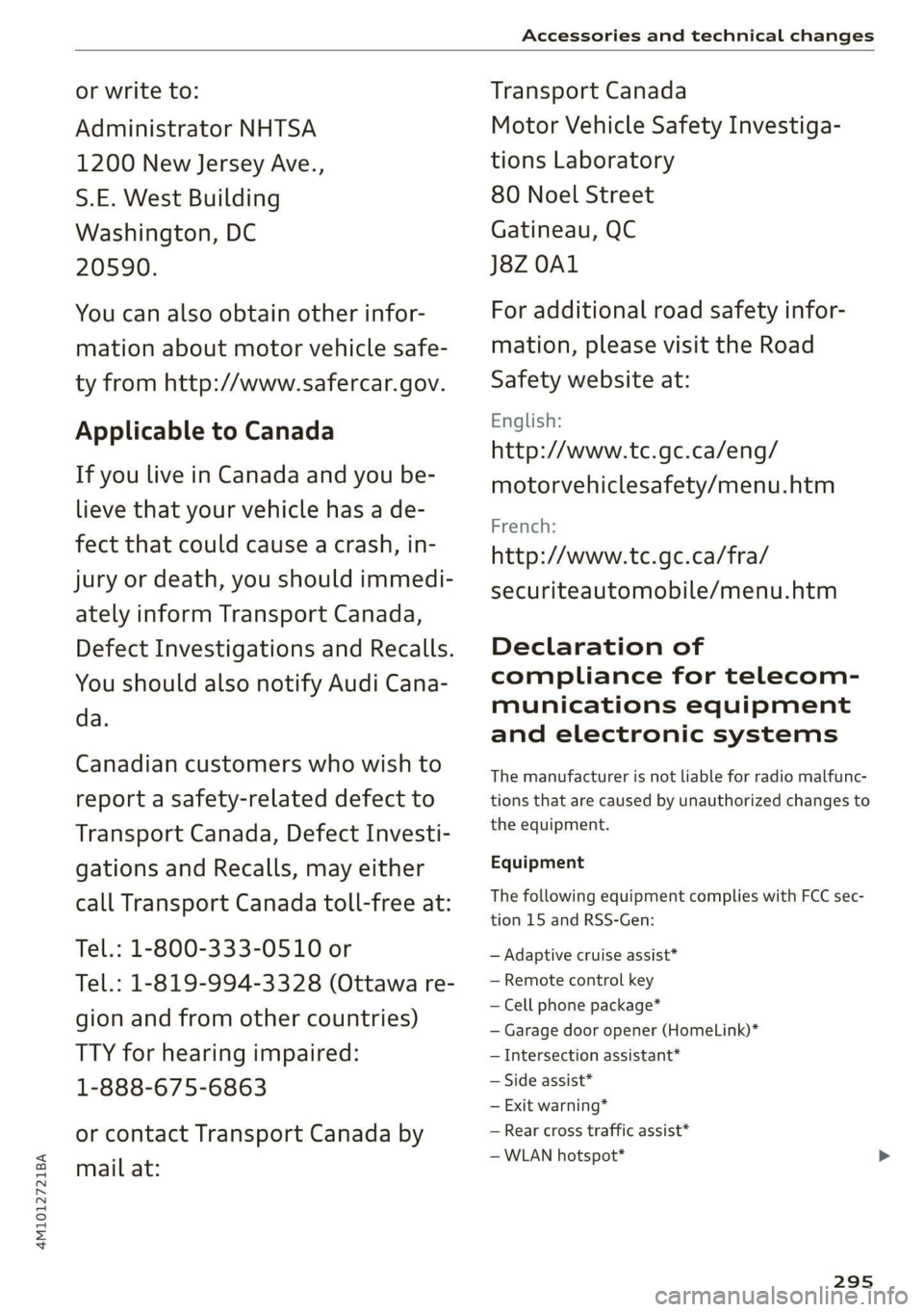
4M1012721BA
Accessories and technical changes
or write to:
Administrator NHTSA
1200 New Jersey Ave.,
S.E. West Building
Washington, DC
20590.
You can also obtain other infor-
mation about motor vehicle safe-
ty from http://www.safercar.gov.
Applicable to Canada
If you live in Canada and you be-
lieve that your vehicle has a de-
fect that could cause a crash, in-
jury or death, you should immedi-
ately inform Transport Canada,
Defect Investigations and Recalls.
You should also notify Audi Cana-
da.
Canadian customers who wish to
report a safety-related defect to
Transport Canada, Defect Investi-
gations and Recalls, may either
call Transport Canada toll-free at:
Tel.: 1-800-333-0510 or
Tel.: 1-819-994-3328 (Ottawa re-
gion and from other countries)
TTY for hearing impaired:
1-888-675-6863
or contact Transport Canada by
mail at:
Transport Canada
Motor Vehicle Safety Investiga-
tions Laboratory
80 Noel Street
Gatineau, QC
J8Z OA1
For additional road safety infor-
mation, please visit the Road
Safety website at:
English:
http://www.tc.gc.ca/eng/
motorvehiclesafety/menu.htm
French:
http://www.tc.gc.ca/fra/
securiteautomobile/menu.htm
Declaration of
compliance for telecom-
munications equipment
and electronic systems
The manufacturer is not liable for radio malfunc-
tions that are caused by unauthorized changes to
the equipment.
Equipment
The following equipment complies with FCC sec-
tion 15 and RSS-Gen:
— Adaptive cruise assist*
— Remote control key
— Cell phone package*
— Garage door opener (HomeLink)*
— Intersection assistant*
— Side assist*
— Exit warning*
— Rear cross traffic assist*
— WLAN hotspot*
295
Page 302 of 316

Index
Battery
Charging (12 Volt vehicle battery)....... 244
Vehicle battery (12 Volt)............... 242
Winter operation (12 Volt vehicle battery) . 242
Blinds
refer to Panoramic glass roof............ 41
Block TOUtC scan + « cesanin & meson © wanes a > ennaKes 194
Blowel’s « cscws 6 o snare a o aeons & H scaeens @ o tawens © « 90
Bluetooth
Audio player. .... 0.0.2.0... eee eee eee 211
Connecting acellphone............... 165
Deleting a device ...... 0.6. sec eeee eee 227
Device overview « ciccie « + cccvwse «6 ssesue «+ sere 226
Disconnecting adevice................ 227
Displaying profiles.................... 227
Searching fora device................. 227
Selecting adevice.................04. 227
Specifying’a favorite aes se css ye owes ae 227
Brake fluid
Checking the brake fluid level........... 241
Brake@Sicone 2 y sauoe « 2 aaeay g 2 aaeee oe marae 4 2 eee 102
Brrakerassist®. cvs « x saree « a sacnave a « amavens = « 112
Brake fluid... 2. eee eee eee 241
Emergency braking function............ 105
AO Besesos x 2 cnsoams oo sacaings wo wmmmitss os aims @ a1 sen 106
New brake pads............0 02.0 eee ee 103
Break-in security feature..............0-- 33
Breaking in
New brake pads..............---000-- 103
N@W tINGS's « & sreiae & & seen & 2 saver x weirs 8 253
Browser
refer to Mediacenter...............04. 216
Business. addressiis. «vias. won a & manna a io 195
Cc
California Proposition 65 Warning........ 234
Battery specific........... 0... e eee 243
CALLLISE,. success ot ewes os: ciara oo mean ea 169,171
CAMP ASiisie se wawis ow enn oH reMaSE Ww oweneRs a 8 119
Locations .......... 0... cece eee eee ee 120
Capacities
Fueltank...... 0.0.0... eee ee eee eee ee 297
Washer fluid reservoir..............005 297
CarGO:TlOOP x: « x eawn sz weme + o were oe eee ge 87
Cargo (Tatis = sciss < 2 sevon ¢ ¥ Sases ¢ Hae TE Be 87
Cargo net... cece eee cece eee eee 86
300
Car KO Yciie 2 veers eueenes eo eteneoe © 8 aeevnue ov ema 34
Car phone
Serial number (IMEI) .................. 175
SWItCHING OM sc, ¢ eee ss Geen se Ewes Be 175
Carwash... i.e cece eee eee 267
Catalytic converter.................000. 232
Cell phone
refer to Telephone.............0ee0ee- 165
Cell phone compartment
refer to Audi phone box............... 167
Central locking: < 2 ses s ewes se een sv es
NUTO:LOCKS 2 sac 2 wane 2 omom 0 3 eam x & eae
Convenience key
Convenience opening and closing......... Al
Luggage compartment lid............... 37
Mechanically unlocking and locking....... 33
MBSSA0ES < seus 2 5 aes 4 FOS oA aeOR 8 5 EE 32
Remote control key.............--00005 35
Setting... 2... cece cece eee eee
Vehicle key . .
Central locking switch..............20--. 32
Ceramic brakes................0000000 103
COEF CATO cn ws. setae oo annem 0 a aconeee 0 © ampere 295
Charging
refer to Power sourceS.........---.0000- 81
Charging the battery (mobile devices). 167, 213
Child safety lock
Climate control system controls inthe rear. 40
PoWer Wind OWSiies « ¢ awwa x 4 awe va aaron oe 40
REAR OOS a a 6 cnerevs 2 wrens o aamene wo © vee wo 40
Child safety:seats:. «2 cccee so ese ve eee 6 wane 75
Securing to the top tether anchor........ 79
Securing with a safety belt.............. 78
Securing with LATCH: ss ssi av sewers ¢ & anaes 77
Cleaning s savas « 2 cause @ s ears 5 2 oom 4 RoE 267
Cleaning Alcantara.............. eee eee 270
Cleaning artificial leather............... 270
Cleaning carbon components........ 269, 270
Cleaning controls...............002000. 270
Cleaning decorative parts/trim........... 269
Cleaning exhaust tail pipes.............. 269
Cleaning plastic parts................4.. 269
Cleaning textiles... coc. cries evens ee 270
Climate control system...............005 89
Climate control system controls in the rear
Child safety lock « wsccsss sass 6 eevee 2 wesees « 40
Page 303 of 316

4M1012721BA
Closing
Automatic luggage compartment lid...... 38
Convenience closing.........:0e..e500% 41
HOO « cisco a cstinee ov cose ek oa aw ar 234
Luggage compartment lid............... 37
Luggage compartment lid with foot motion . 39
Panoramic glassir00ficc:. «sce ws naenn 0 seen 41
Sunshade (roof) ...............0000000e 41
WIUTCGWS = ssae 5% eae 5b Beee & a ee ge 40
Closing aid (power closing doors).......... 30
Cockpit dimming....................005 51
Cockpit (overview) ..........-..00 eee eee 6
[6(0) (0) 2300 |-) eet er oo 297
Combustion engine................+-6- 100
Coming home/Leaving home
refer to Entry/exit lighting.............. 48
COMPAPEMENES!: » s sccwr » 0 wes 2 6 ezewens 6 0 ommets 82
Compass inthe mirror...............00-4 56
Compliance. « sevice ss weve sv exces 2 v oeae ¥ os 295
Configuration wizard.................0.. 18
CONMECEs: 5 o sue ge MeN s RES aE eee Oe 178
Data plano: « win os mosue ve cman o mane oe 183
Data Privacy..... 0... eee ee eee eee 290
Emergency Call sacs: s sens s eee: veens 184
Tnfotainmetitie. . vcs os woos oo camo 6 eae 178
Infotainment services.............---- 179
Online roadside assistance............. 185
Vehicle control services.............005 180
Connected devices
Device overview ............ 0000. e eee 226
Connections
referto Media..............0000- 210,215
Consumer information............-.0004 292
Consumption
Reducing.......... 0. eee ee eee eee ee 100
Consumption (fuel) ..............000 eee 14
Contacts
Add destination...................... 195
Importing and exporting.............. 176
Memoryscapacltyice « « scsos « « pene < « mene © 176
Opening (business card) ............... 170
Updating inthe MMI.................. 176
Convenience: key’: « scan ss wewm sy ewe + gees 30
Convenience closing...............0005 4l
also refer to Vehicle key..............-5 34
Convenience opening and closing
Windows or panoramic glass roof........ 41
Coolant temperature display.............. 13
Cooling Moder: i = iain. + meee s & aK wv eR 90
Cooling system
Adding
coolant..............2-000005 240
Checking the coolant level............. 240
COOLAHE weeny. = ¢ seuss % 2 eee 9 § eee bY ew 239
Cornering
light: =» sees ¢ 2 eese 2» ewan ss es 45
Cross traffic assist (intersection assistant) .. 153
Cruise control system............000005 130
Cup holders. ....... eee eee cece eee 81
Current consumption..............000005 14
D
Data plans... 2... eee eee eee eee 183
Data: Privatty’s « sss: + 2 sence oo secu vo ein vo 290
Date seca « 2 ssi + a ieee vn wee > OER = RR 14
SQCEIN Gl « sucnsir « ansvinns ou snenene # ¥ ecowase oo) asetn 225
Daytime running lights.................. AS
Declaration of compliance............... 295
DEF (instrument cluster) ..............004 11
Demo mode
refer to Presentation mode............. 199
Destination on the map..............0.. 191
Detailst: os sscmve o vam 2 2 aneee ao ansome 2 2 aeeeT 190
Determining correct load limit........... 260
Digital: cOMpaSs sew: : 2 sees c= reas ve een se 56
Dimensions ...........-..0 0c e eee eee ee 297
Dimming the exterior mirrors............. 52
Dimming the rearview mirror............. 52
Directory
Settings........... 002.2 eee eee eee 176
also refer to ContactS..............00. 170
Display
Gleanings « « exis = > erasers « 2 esecnie ow ears owe 269
Disposalicne is « scsswa se suns « @ mnenes oe mae ow 292
DiStaNCO rss « ¢ cams = o aaae 3 ¢ eeupe « 2 Hee x a 14
DIStanGe WARNING, ames 3 « says se gems «eR 143
Doors
Childisatety lock eric. ss cio so ween a ewes « 40
Door contact switch................200. 50
Mechanically unlocking and locking....... 33
Power closing/closing aid............... 30
Driver information system................ 12
Drives
refer toMed aise « «wees sv wwie 6 owen 21.0,.2;L5
301
Page 306 of 316

Index
HOMeSCROO Ms so swcvies ww secu weer BREE ao 17
FIOGN sa savas 5 2 ess oo mena ow ma BOOK we AL 6
Hotspot
refer to Wi-Fi......... 0.0.2.0 ee eee eee 182
I
Ignition
Switching on and off...............0--- 94
Imbalance (wheels) ..............0-2005 255
Immobilizer
refer to Electronic immobilizer........... 34
Inclinometer.... 2... cee eee eee ee 106
Indicator lights........ 20.0... eee eee eee 7
Inspection interval..............000200. 245
Instrument:cluster’. «5 cscs es cece ve ese ew 11,
Adjusting the layout................... 12
Cleaning’: ¢ « em. ¢ » awe s 2 ees ss PER ee Be 269
Engineicodes: ss mss 3 + seve ow ema ¥ 8 suis 228
Failure... ee eee 11
On-board computer ...........00.0000 0 14
Operating’: & was « 6 essen 2 o mawe 2 oem ov es 12
Personal profile.................000005 11
Service interval display................ 245
Software information...............0. 228
SWITCHING TADS. « » wvecsos » 0 sess 6 6 aconese 0 4 nae 12
Switching the view...............-00 ee 12
Vehicle Tunctions « ssies «2 sais x & sais © nae 14
Version information...............0-. 228
Instrument illumination................- 51
Integrated assistance...............0005 18
Integrated Toll Module..............005 128
Intelligent search
NaVigatiOMiees « s asaus va mawes ¥ sues a een 187
Interior lighting « «sisi sc ieee s eee as ween a 50
Interior MONItOrinG’s + eae « « vee 2 + ewes oe 33
Intermittent mode (windshield wipers) ..... 53
International travels : 2 wees x s wean x ¢ eres g 183
Internet
refer to connect. < o caeu semen ee newe ae we 178
Internet radio
refer to Online radio...............4.. 206
Intersection assistantsens «x scene so saws 2 os 153
TOniZer's = ¢ sews + 2 seus 2c aes bo caw ek ee 91
iPhone
refer to Audi music interface........... 213
304
J
Jump starting......................00. 278
K
Key. ee eee eee eee 30, 34
Convenience opening and closing......... Al
Key replacement...
. 00... cscs e eee e ene 34
Mechanical key............0 0000 eee eee 34
NOt recognized « « sss ¢ s seus ss sane vo eee 95
PANIG Ke Yi «x csvwcse o 2 ascnes © 0 cunviews w a amincine we 34
Replacing the battery.................. 36
Unlocking and locking............-...0- 35
Vehicle code « sins s x saws & 2 saws ys wae 2 es 34
K@Y USER wis & © eeu so eee gs Hews oo Fees oe oe 29
KiCkK-COWii: < 2 seme x x gem o 2 wee fe gee 2s 2 98
L
Lane assist
refer to Lane departure warning......... 144
refer to Lane guidance................ 144
Lane departure warning................. 144
Cleaning the camera area.............. 268
Lane guidance...........-....--00 eee 138
Laser lighting............... 0. eee ee eee 47
EASOR:SCANNEP ions 6 & sawivie 6 a scam + sree © wreseon 119
Cleaning.......... 0. cece ee eee eee 269
LATCH (securing child safety seats)......... 77
Leather care and cleaning............... 270
Legal information
License subscriptions.............000. 227
Software information.......0.. 0000005 227
Software licemsesies: «senses i wane « v eawane 227
Version information...............4-. 227
License plate bracket..............0000. 294
Lifting points (vehicle jack).............. 276
Light/rain sensor
Headlights ....... 0... cece eee eee eee 45
Intermittent mode (windshield wipers).... 53
Lighting
EXt@rOM's + wen « s eewe a x oye ae ewe © ooo 45
TMECHIOR se cswsnis 2 x csemeien © eietane we caer we Hen = 50
LIQHtSis 2 coccens v + esses ve eseune we nn © w ee © 45
Listening to music
refer to Media.............0e eee 210,215
LOA « sires 1 < vnemem « 0 sietene © = weemws =u sea 2 2 298
Page 307 of 316
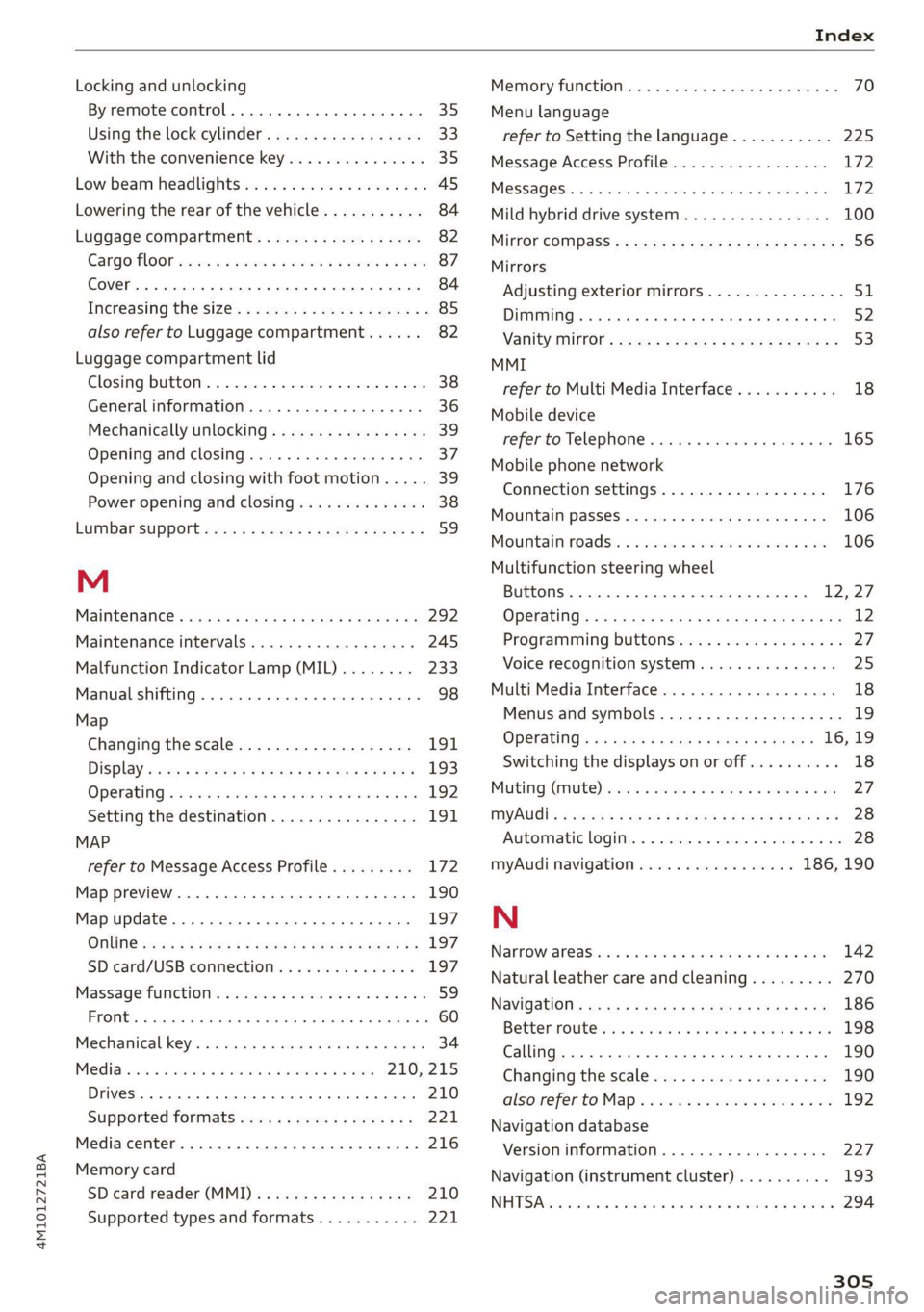
4M1012721BA
Locking and unlocking
By remote control. ...... 0... eee ee 35
Using the lock cylinder...............0. 33
With the convenience key............... 35
Low beam headlights .................... 45
Lowering the rear of the vehicle........... 84
Luggage compartment..............0.4. 82
Cage lOO cscs: «2 wes « 2 ewes 6 6 sae ov ee 87
COVED... eee eee eee eee eee 84
Increasing the'size:. «= sea : swam ss mem ss 85
also refer to Luggage compartment...... 82
Luggage compartment lid
Closing button. ................0000005 38
General information...............200. 36
Mechanically unlocking...............-. 39
Opening and closing................4-. 37
Opening and closing with foot motion..... 39
Power opening and closing.............. 38
Lumbar support ¢ ees « s sees = x pees ss Hews 2 59
M
MaiNtENSNGS « scces = aces ¢ o ace to tem a a 292
Maintenance intervals...............005 245
Malfunction Indicator Lamp (MIL)........ 233
Manual shifting..............0.0-eeee ee 98
Map
Changing thescale................... 191
Display « seme + 2 weenie 2 nee & ¢ RoR & 5 He 193
Operating x « cwwvsina so ccswaws av cesniwe o veasaae & on 192
Setting the destination................ 191
MAP
refer to Message Access Profile......... 172
Map preview... 0.0... 0.000. c eee cece 190
Map update.......... 0... 197
ONLINE weer: x 2 saseu 9 2 aayEN od MoE oe EE Ee 197
SD card/USB connection............... 197
Massage function...............-000 eee 59
PRONE: « scomene « ¢ exorause #2 axons a 8 manors nH amazet «0 60
Mechanicalikeys. s assis vs osuse + 0 saa on exnsinn 34
Med iavacss 2 x scone x 2 aon 5 vere oF eee 210,215
Drives 0... . eee eee 210
Supported formats............-00 eee 221
Media center......................00005 216
Memory card
SD card reader (MMD) ¢ i teins se ce ee te cee 210
Supported types and formats........... 221
Memory fUNCtON ses oo cee ee reine ee ees oe 70
Menu language
refer to Setting the language........... 225
Message Access Profile................- 172
MOSSAGESE os wcities excuses 3 oo amet 4 0 aeOS os 172
Mild hybrid drive system..........-...0. 100
Mirror compass’: + sows » + saws 5 2 sees ye ewe 8 56
Mirrors
Adjusting exterior mirrors............... 51.
Dimming... 6... cee cece eee eee §2
Vanity iniirror’s scam » y seme : y eee ce ees 5 53
MMI
refer to Multi Media Interface........... 18
Mobile device
referto Telephone « wie os wean eo nema «ore 165
Mobile phone network
Connection settings.................. 176
Mountainipasses.. » wie « 0 meses « oanesen © cons 106
Moumntaiinnoadsss a isso «x seivaue oo csnsoe oo an 106
Multifunction steering wheel
Buttons ........ 0.0.00 cee eee eee 12,27
OPEratinG’s « = sess s seen ee Heiss se Hewes os 12
Programming buttons.................. 27
Voice recognition system.............0. 25
Multi Media Interface................... 18
Menus and symbols...............--00- 19
Operating’ « s ems < naan 5 x ReEE es BOE e 16; 19
Switching the displays on or off.......... 18
MUuting (MUTE) rice scree ws oreeos & w oeweeis a 0 as 27
MYAUGI + » seas 5 ¢ caw § o pees so eee eee 28
Automatic login..............00 eee eee 28
myAudi navigation................. 186, 190
N
NarrowialeaSiovns « a eaens « 0 sere « wn mmie aw 8 ome 142
Natural leather care and cleaning......... 270
NAVIGA@LION « saws « x eauye = x gues Fe oR FE ew 186
Betterroutesicis + i seven + o cones + a swawens + ones 198
Calling... 0.6.0... cece eee 190
Changing the scale.............0 eee ee 190
also:referto Maps « swe. «2 we « vunene ae oe 192
Navigation database
Version information..............000- 227
Navigation (instrument cluster) .......... 193
NHTSA: scence sw omens + 0 exauoue ¥ x emmuame > ¢ oman 8 294
305
Page 309 of 316
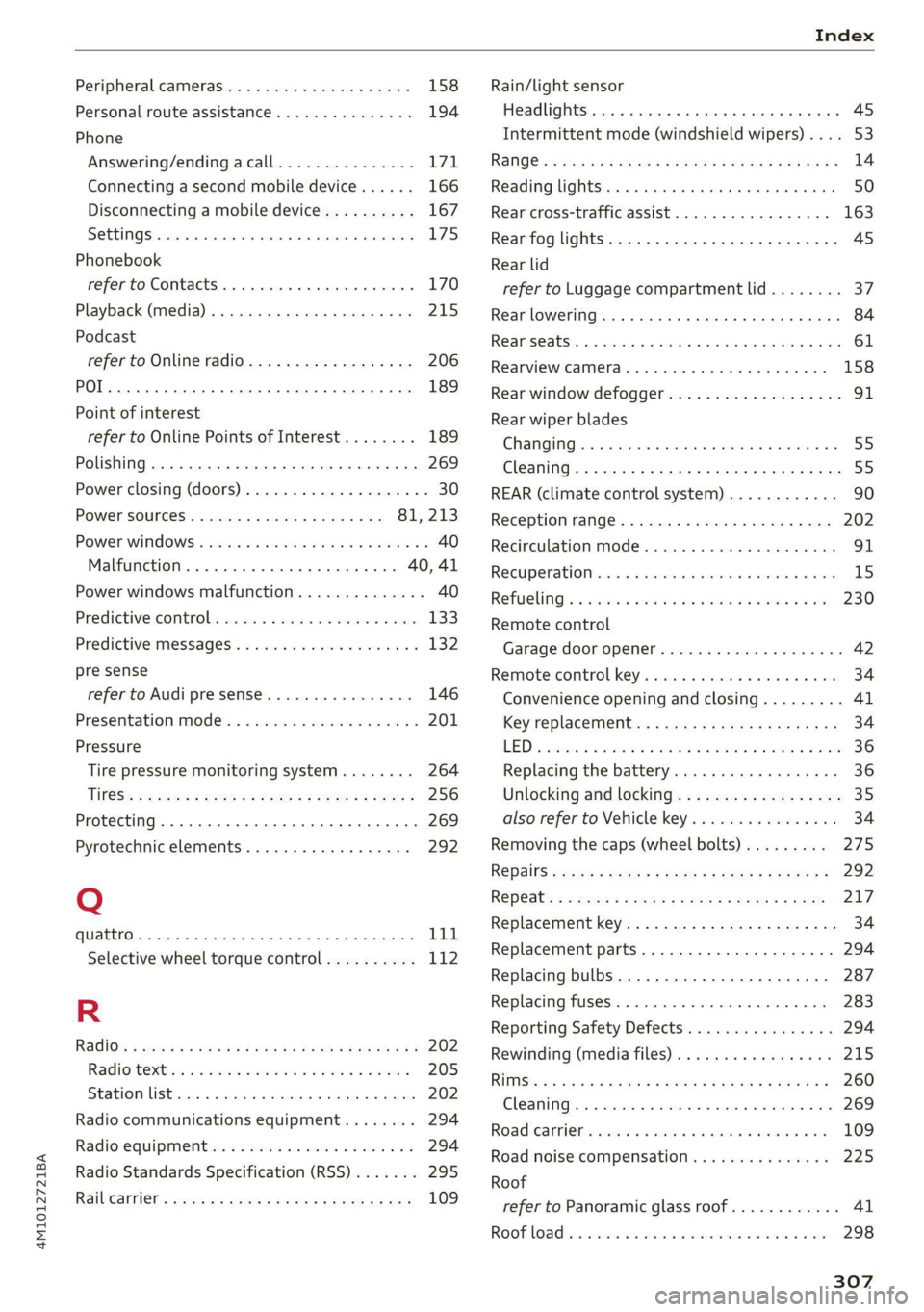
4M1012721BA
Index
Peripheral cameras.............--00005 158
Personal route assistance............... 194
Phone
Answering/ending acall............... 171
Connecting a second mobile device...... 166
Disconnecting a mobile device.......... 167
SEEMS iccais + w nesses o o wien 6 evamwnn © emaxua 3 175
Phonebook
refer to Contacts........ 2... cee eee eee 170
Playback (media). . ciescoe es ceca ae acme oo ace 215
Podcast
refer to Online radio...............00. 206
POL... eee eee 189
Point of interest
refer to Online Points of Interest........ 189
Polishing. ... 0.0... 0.0 eee eee eee eee ee 269
Power closing (doors) ...............0000e 30
POWEN SOUNCESE. 5 secs «5 snes oo saute © ae 81,213
Power WINGOWS « swoiox © 2 cone v eave ee ren oo 40
Malfunction............0..0eee eee 40, 41
Power windows malfunction.............. 40
Predictive control..............00000005 133
Predictive messagesS...............-+05- 132
pre sense
refer to Audi presense................ 146
Presentation mode..............2--005- 201
Pressure
Tire pressure monitoring system........ 264
THES: = sews: & y weve 3 E Res FY OE cE eee Gg 256
Protecting.................0-00 222s eee 269
Pyrotechnic elements..............0005 292
Q
Quattro... 1. eee eee 111
Selective wheel torque control.......... 112
R
Radio: « sees ¢ seve 2 vets s Howe ss Hea Eee 202
Radio'textics «3 xcs 2 2 mean + owen es een « 205
Station list... 0.0.0.0... 2c eee eee eee 202
Radio communications equipment........ 294
Radioiequipmentice: «= warns x x cose v a amonwens 2 294
Radio Standards Specification (RSS) ....... 295
Raikearrier . osc ss sees y pangs s eee 2 ee 109
Rain/light sensor
Headlights........ 0... eee eee eee eee 45
Intermittent mode (windshield wipers) .... 53
R&tGSs = savnu = & eauns 4 & Savon 4 5 GER XS RoR a 14
Reading lights........... cee cece eee eee 50
Rear cross-traffic assist..........0.00005 163
Rear fog lights. ........... cece eee eee eee 45
Rear lid
refer to Luggage compartment lid........ 37
Rear lowering....... 0. eee c eee eee eee 84
RRAPISCAUS. « o snsccay 1 0 aienenm 0 sramese © oxetems oe ease 61
Rearviewscamerals = sess « © ensues © eames > o aes 158
Rear window defogger................00. 91
Rear wiper blades
Changing......... ee eee eee eee 55
Cleaning... ....... 0. cece eee eee eee 55
REAR (climate control system)............ 90
Reception range..................0-00- 202
RecinculationiMOde vcs « » smn « 6 siseee » 6 svees 91
RECUPEFATOM cas 6 i sowsice + vi seme Ww exienee wo antae 1s
Refuelingis « csesmne se veseive xo axaveue x x commas @ Ht one 230
Remote control
Garage door opener...........-...0005- 42
Remote:control-key « csccia e ccece se wesnte e 6 tease 34
Convenience opening and closing......... 4l
Key
replacement......... 00sec cere eee 34
LED swansea & ean 4 6 oma we wanes ae mime x ee 36
Replacing the battery..............0005 36
Unlocking and locking................-- 35
also.refer to Vehicle key’. «cscs 6s owen 6 © ws 34
Removing the caps (wheel bolts)......... 275
ROD@INS «scx & poae s + Qewy © ¥ seme yo See es 292
REPGatis « « eves 5 v some ¢ ees F Meee et ee 217
Replacement key.........-.....--0000005 34
Replacement parts...............00-005 294
Replacing bulbs.................0.2.00. 287
Replacing fuses...........0 0.0 e ee eee 283
Reporting Safety Defects................ 294
Rewinding (media files)................. 215
RIN’: « neee & eae 2 s ems & eS E WEEE SE 260
Cleaning. ......... 0. eee eee eee eee 269
Roadicanrien « ssccave a i svauwa v meus wo amen a 0 aa 109
Road noise compensation............... 225
Roof
refer to Panoramic glass roof............ 41
Roofiload « sxc s+ scvins ou amavis © wtatoas = Hc 298
Page 312 of 316

Index
Top tether anchor (securing the child safety
SQat) occ ccc ce eee eee eee nee 79
Touch display
Adjusting feedback..............-.0005 18
QPeratinG's » vse 2 2 cise « 2 arses sa won 6 eo 16
TOWINGies ¢ 2 wegs s secu ¢ s peeem © = eres § 2 oe 280
Towing lOOp = sem: <2 wees =e ease seen 281, 282
Towing protection monitoring............. 33
TPMS
Tire pressure monitoring system........ 264
Trafficinformation = sey « : weer: x 2 eos sa 198
Traffic light information................ 125
Traffic sign recognition...............4. 123
Traffic SIGNS... kk eee eee 126
Thaker loa isis © + senss2e « « aneseue a o ameuene 4 aanwis 298
Trailer mode
Airsuspension............-.0-.0-0005 115
Trailer mode (navigation) .............. 200
TrailePtOwiiG'ss « = see <= seem = 2 noe ee eos 115
Tongue Weight: « s sws se ewes 4 e ores oo ov 115
Trailer load... 2... eee eee eee eee 115
Traile review, scones ss meres ao moans oo anamin © eames 160
TUPMASSISE scsi «5 csecare © 3 weaves oe come ao eee 149
TUrnsignalls wise s 2 sass a ¥ momen oo eet so Ee 46
U
Uniform tire quality grading............. 263
Unlocking and locking. ...............605 30
By remote:control... « cio. se cwwa se ome vee 35
Using the lock cylinder 33
With the central locking switch.......... 32
With the convenience key............... 35
Updater(Software). wie cs ose 2 a anu © a ave 226
Updating stations (radio)................ 202
USB
Adapter’s « « sso wane 2 3 wesc a 6 aisnene @ 6 aw 167
USB charging Ports. « secu ox wsse oo snomne w oven 81
USB stick
refer to Audi music interface........... 213
Using residual.heatiessss se ses 6 5 wae oo arn o 91
Vv
Vanity MirtOties: 2 2 sss 2 3 mes © x mene © x ome 53
310
Vehicle
Angle... cece cece eee 106
Care/cleaninig « sews ss ween + x wee + a wees = 267
DIMENSIONS «saves os sane © cae ao meme a oy 297
Identification data................00. 297
QUt-OF SERVICE ¢ sex « = semen ss pees se Sees 272
Raising’ « «wie vo mein 3 w sae ¥ 0 eee ¥ we 276
Starting... 02... 00... eee eee eee 94
TRANSPOFt siscsu s = weeny = ¥ So0R% 5 F DORs FE 109
Vehicle care... 2. eee eee ee 267
Vehicle control services..........-...--- 180
Vehicle data label.............0.....000. 297
Vehicle identification number............ 297
Vehiclejacks. «2 essceie xs comece ve assem ve meee vs 273
Lifting points .......... 0.0... e eee 276
Tire change mode.............---.00+ 275
Vehicle key. 2s isas cs tease oven ad bres 30, 34
Vehicle start systeM.............00 eee 102
Vehicle tool kit... 6... cece cece eee 273
Ventilation. . 2.0... 2. eee eee eee 89
VIEW button... ... 2. eee eee eee 12
Voicemail . o cace oo mance ve meee vo ernie os 171.
Voice recognition system................. 25
External... .... ccc eee cee eee eee 26
Operating.............. 0.2.00. ee eee 25
Ww
Warning lights
refer to Indicator lights.................. Z
Washing matte finish paint.............. 267
Weights ........ 2... 0 cece eee eee eee 298
Wheel bolts....... 0.0... e cece ee eee ee 260
ANtI-theft occ: ss que 5 ¥ gee ee Ree ee eS 276
Tightening specification............... 278
Whieelsts «sss so save sw snscaws wa arava © anweone 246
Cleaning.......... 0. eee eee eee eee 269
Glossary of tire and loading terminology... 249
Loose wheel warning 261
REPILEGIG « visene + susonae » 0 anexane nH anetatie © & wt 275
Tire pressure monitoring system........ 264
Tires and vehicle load limits............ 258
Wheel Wench: « + ser s 2 meme sv eee ee ree 273
Wi-Fi
HotspotisettingSiins so sass 9 & mane so wears 182
Online media...............00000000. 212
Using a hOtspOt's esas se eos ss ees 5 8 aes 179