motion AUDI Q7 2020 Owner´s Manual
[x] Cancel search | Manufacturer: AUDI, Model Year: 2020, Model line: Q7, Model: AUDI Q7 2020Pages: 316, PDF Size: 113.87 MB
Page 41 of 316

4M1012721BA
Opening and closing
necessary to use more force when doing this.
Move the lid slowly to reduce the amount of
force needed.
Opening and closing the luggage
compartment lid with foot motion (kicking
movement)
Applies to: vehicles with sensor-controlled luggage compart-
ment lid
1. a s 2
ft
9g a
Fig. 29 Vehicle rear: foot motion (example)
The luggage compartment lid can be opened and
closed automatically > /A\ in General informa-
tion on page 36.
Requirements: you must be carrying your conven-
ience key* with you. The ignition must be switch-
ed off. You must be standing at the center behind
the luggage compartment lid.
> Move your foot back and forth under the bump-
er one time > fig. 29. Do not touch the bumper.
Make sure you have firm footing. The luggage
compartment lid will open or close once the
system detects the movement. The automatic
opening or closing will be canceled if you re-
peat one of the movements described.
ZX WARNING
Follow the safety precautions > page 36.
@) Tips
The luggage compartment lid will only open
or close if you perform the movement as de-
scribed. This prevents the luggage compart-
ment lid from opening or closing due to simi-
lar movements, such as when you walk be-
tween the rear of the vehicle and your garage
door. In some situations, the function may be
limited or temporarily unavailable. This may
happen if:
— You are standing too close to the bumper or
too far away from it
— The luggage compartment lid was closed or
opened immediately beforehand
— You park close to a hedge and the branches
move back and forth under the vehicle for a
long period of time
— You clean your vehicle, for example with a
pressure washer or in a car wash
— There is heavy rain
— The bumper is very dirty, for example after
driving on salt-covered roads
— There is interference to the vehicle key's ra-
dio signal, such as from mobile devices or
remote controls
Mechanically unlocking the luggage
compartment lid
The luggage compartment lid can be released
from the inside in an emergency.
Fig. 30 Inner luggage compartment lid: access to the
emergency release
» Fold the backrest on the rear bench seat for-
ward > page 85.
> Remove the mechanical key > page 34.
> Using the mechanical key, pry the cover &> off
the luggage compartment lid trim panel.
> Press the lever with the mechanical key in the
direction of the arrow to release the luggage
compartment lid.
Z\ WARNING
Follow the safety precautions > page 36. >
39
Page 60 of 316
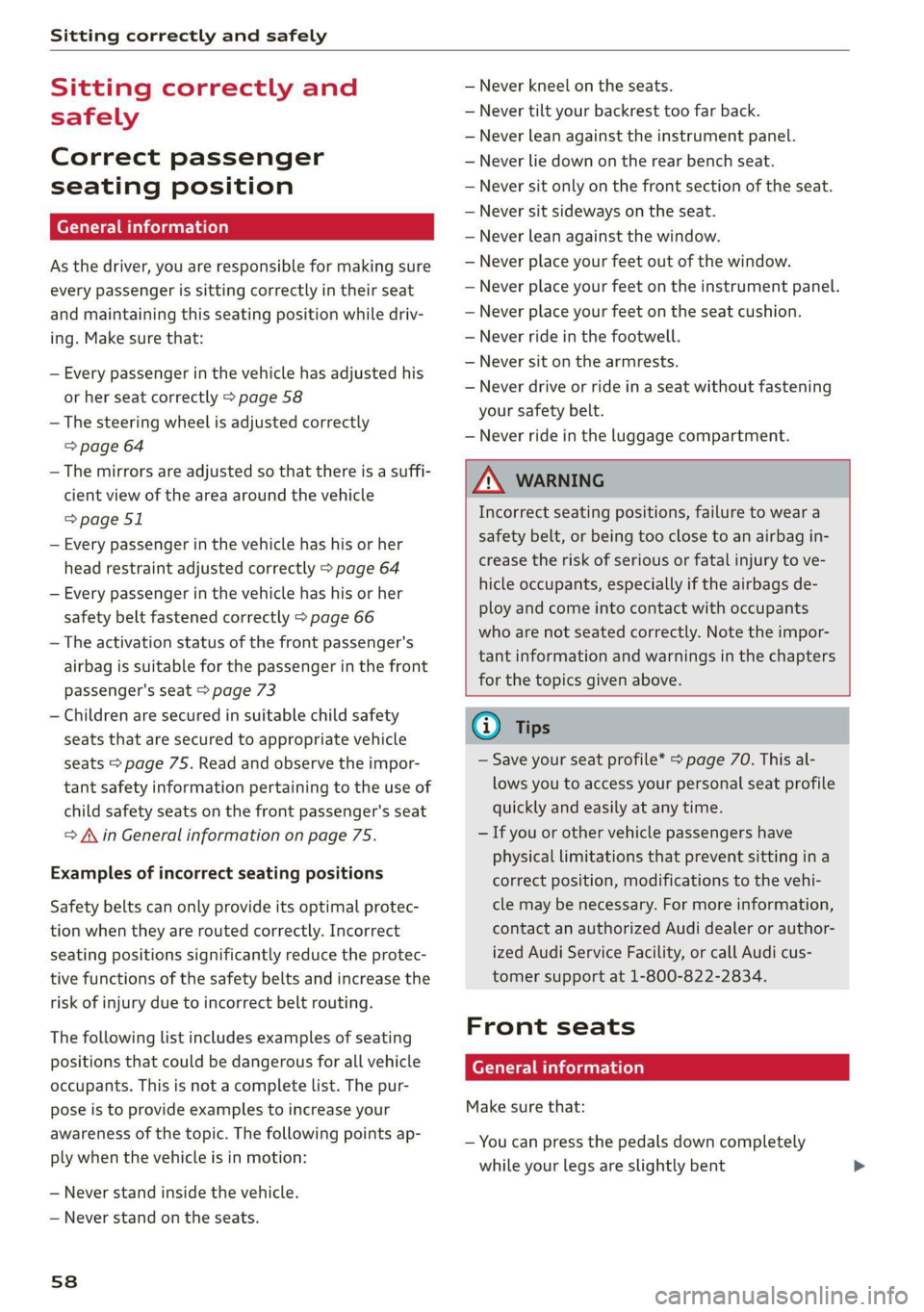
Sitting correctly and safely
Sitting correctly and
safely
Correct passenger
seating position
General information
As the driver, you are responsible for making sure
every passenger is sitting correctly in their seat
and maintaining this seating position while driv-
ing. Make sure that:
— Every passenger in the vehicle has adjusted his
or her seat correctly > page 58
— The steering wheel is adjusted correctly
=> page 64
— The mirrors are adjusted so that there is a suffi-
cient view of the area around the vehicle
=> page 51
— Every passenger in the vehicle has his or her
head restraint adjusted correctly > page 64
— Every passenger in the vehicle has his or her
safety belt fastened correctly > page 66
— The activation status of the front passenger's
airbag is suitable for the passenger in the front
passenger's seat > page 73
— Children are secured in suitable child safety
seats that are secured to appropriate vehicle
seats > page 75. Read and observe the impor-
tant safety information pertaining to the use of
child safety seats on the front passenger's seat
= A in General information on page 75.
Examples of incorrect seating positions
Safety belts can only provide its optimal protec-
tion when they are routed correctly. Incorrect
seating positions significantly reduce the protec-
tive functions of the safety belts and increase the
risk of injury due to incorrect belt routing.
The following list includes examples of seating
positions that could be dangerous for all vehicle
occupants. This is not a complete list. The pur-
pose is to provide examples to increase your
awareness of the topic. The following points ap-
ply when the vehicle is in motion:
— Never stand inside the vehicle.
— Never stand on the seats.
58
— Never kneel on the seats.
— Never tilt your backrest too far back.
— Never lean against the instrument panel.
— Never lie down on the rear bench seat.
— Never sit only on the front section of the seat.
— Never sit sideways on the seat.
— Never lean against the window.
— Never place your feet out of the window.
— Never place your feet on the instrument panel.
— Never place your feet on the seat cushion.
— Never ride in the footwell.
— Never sit on the armrests.
— Never drive or ride in a seat without fastening
your safety belt.
— Never ride in the luggage compartment.
ZA WARNING
Incorrect seating positions, failure to wear a
safety belt, or being too close to an airbag in-
crease the risk of serious or fatal injury to ve-
hicle occupants, especially if the airbags de-
ploy and come into contact with occupants
who are not seated correctly. Note the impor-
tant information and warnings in the chapters
for the topics given above.
Gi) Tips
— Save your seat profile* > page 70. This al-
lows you to access your personal seat profile
quickly and easily at any time.
— If you or other vehicle passengers have
physical limitations that prevent sitting in a
correct position, modifications to the vehi-
cle may be necessary. For more information,
contact an authorized Audi dealer or author-
ized Audi Service Facility, or call Audi cus-
tomer support at 1-800-822-2834.
Front seats
General information
Make sure that:
— You can press the pedals down completely
while your legs are slightly bent
Page 61 of 316
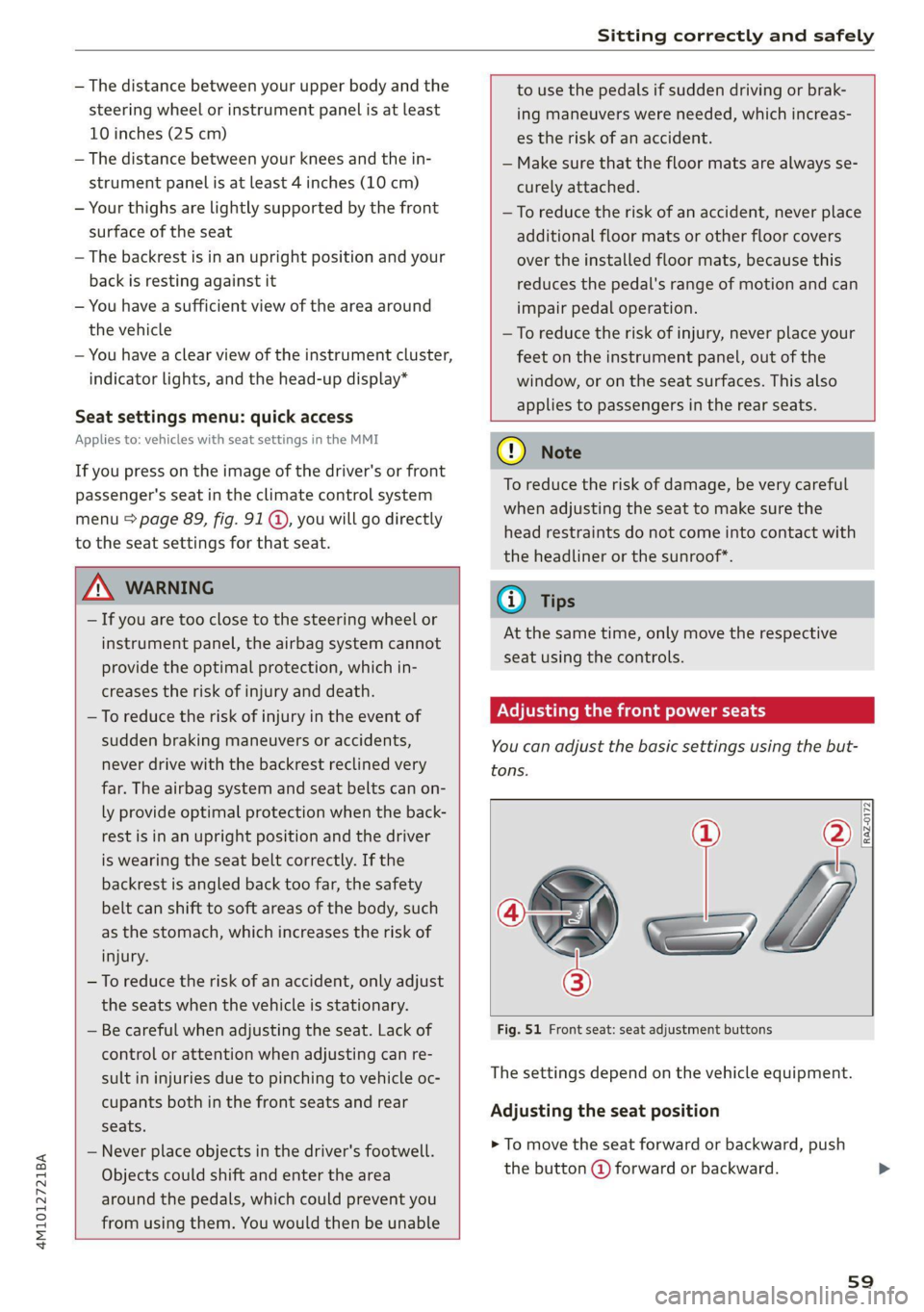
4M1012721BA
Sitting correctly and safely
— The distance between your upper body and the
steering wheel or instrument panel is at least
10 inches (25 cm)
— The distance between your knees and the in-
strument panel is at least 4 inches (10 cm)
— Your thighs are lightly supported by the front
surface of the seat
— The backrest is in an upright position and your
back
is resting against it
— You have a sufficient view of the area around
the vehicle
— You have a clear view of the instrument cluster,
indicator lights, and the head-up display*
Seat settings menu: quick access
Applies to: vehicles with seat settings in the MMI
If you press on the image of the driver's or front
passenger's seat in the climate control system
menu & page 89, fig. 91 @, you will go directly
to the seat settings for that seat.
Z\ WARNING
— If you are too close to the steering wheel or
instrument panel, the airbag system cannot
provide the optimal protection, which in-
creases the risk of injury and death.
—To reduce the risk of injury in the event of
sudden braking maneuvers or accidents,
never drive with the backrest reclined very
far. The airbag system and seat belts can on-
ly provide optimal protection when the back-
rest is in an upright position and the driver
is wearing the seat belt correctly. If the
backrest is angled back too far, the safety
belt can shift to soft areas of the body, such
as the stomach, which increases the risk of
injury.
—To reduce the risk of an accident, only adjust
the seats when the vehicle is stationary.
— Be careful when adjusting the seat. Lack of
control or attention when adjusting can re-
sult in injuries due to pinching to vehicle oc-
cupants both in the front seats and rear
seats.
— Never place objects in the driver's footwell.
Objects could shift and enter the area
around the pedals, which could prevent you
from using them. You would then be unable
to use the pedals if sudden driving or brak-
ing maneuvers were needed, which increas-
es the risk of an accident.
— Make sure that the floor mats are always se-
curely attached.
—To reduce the risk of an accident, never place
additional floor mats or other floor covers
over the installed floor mats, because this
reduces the pedal's range of motion and can
impair pedal operation.
—To reduce the risk of injury, never place your
feet on the instrument panel, out of the
window, or on the seat surfaces. This also
applies to passengers in the rear seats.
@) Note
To reduce the risk of damage, be very careful
when adjusting the seat to make sure the
head restraints do not come into contact with
the headliner or the sunroof*.
G@) Tips
At the same time, only move the respective
seat using the controls.
Adjusting the front power seats
You can adjust the basic settings using the but-
tons.
RAZ.0172
CO.
oS
Fig. 51 Front seat: seat adjustment buttons
The settings depend on the vehicle equipment.
Adjusting the seat position
> To move the seat forward or backward, push
the button @) forward or backward.
59
Page 65 of 316
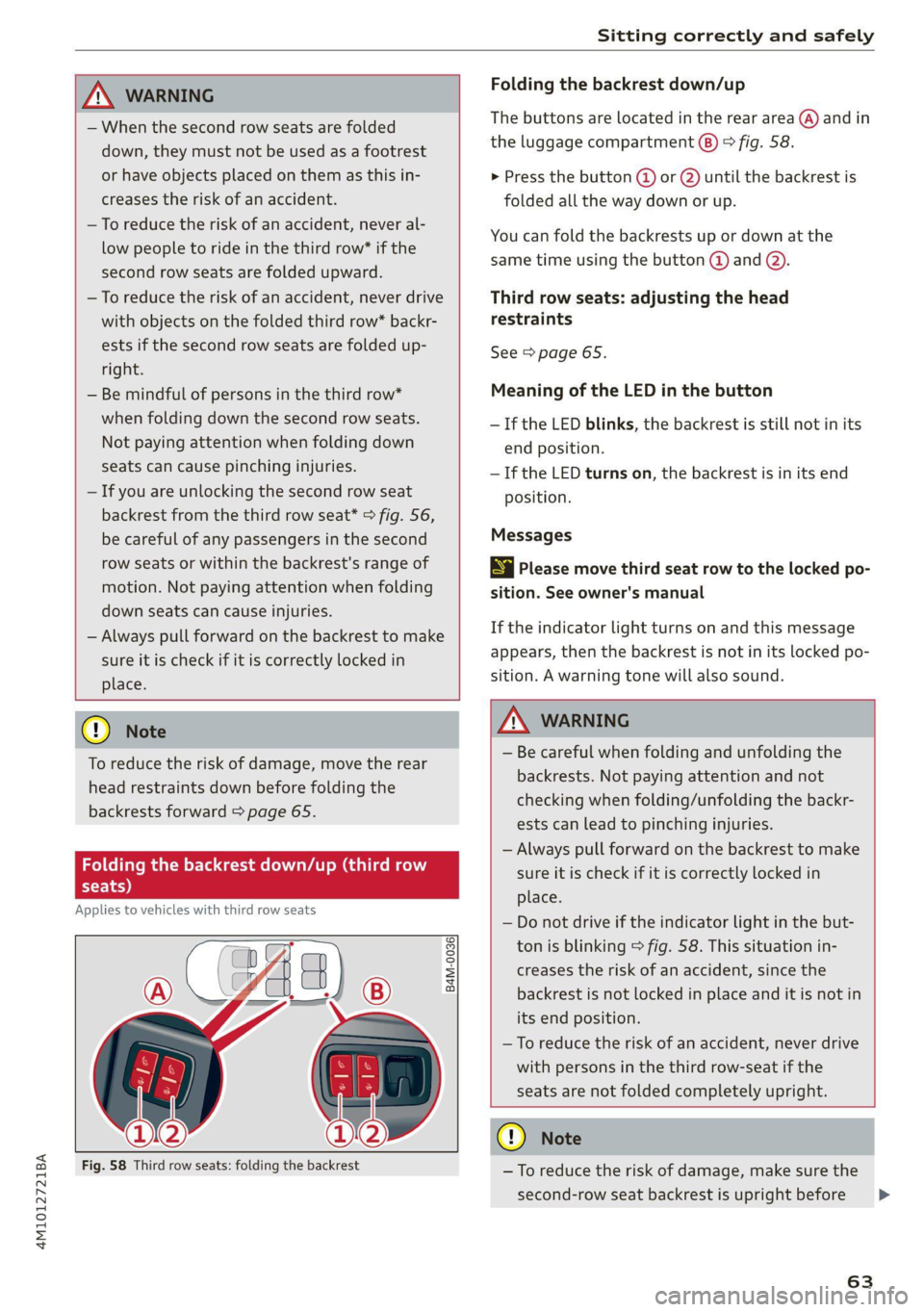
4M1012721BA
Sitting correctly and safely
ZA\ WARNING
— When the second row seats are folded
down, they must not be used as a footrest
or have objects placed on them as this in-
creases the risk of an accident.
—To reduce the risk of an accident, never al-
low people to ride in the third row* if the
second row seats are folded upward.
—To reduce the risk of an accident, never drive
with objects on the folded third row* backr-
ests if the second row seats are folded up-
right.
— Be mindful of persons in the third row*
when folding down the second row seats.
Not paying attention when folding down
seats can cause pinching injuries.
— If you are unlocking the second row seat
backrest from the third row seat* > fig. 56,
be careful of any passengers in the second
row seats or within the backrest's range of
motion. Not paying attention when folding
down seats can cause injuries.
— Always pull forward on the backrest to make
sure it is check if it is correctly locked in
place.
Folding the backrest down/up
The buttons are located in the rear area (@) and in
the luggage compartment (@) © fig. 58.
> Press the button @ or @) until the backrest is
folded all the way down or up.
You can fold the backrests up or down at the
same time using the button @ and ().
Third row seats: adjusting the head
restraints
See > page 65.
Meaning of the LED in the button
— If the LED blinks, the backrest is still not in its
end position.
— If the LED turns on, the backrest is in its end
position.
Messages
Ea Please move third seat row to the locked po-
sition. See owner's manual
If the indicator light turns on and this message
appears, then the backrest is not in its locked po-
sition. A warning tone will also sound.
@) Note
To reduce the risk of damage, move the rear
head restraints down before folding the
backrests forward > page 65.
Fol
seats)
Applies to vehicles with third row seats
eM M od Feda me AVA om Osa)
B4M-0036]
Fig. 58 Third row seats: folding the backrest
Z\ WARNING
— Be careful when folding and unfolding the
backrests. Not paying attention and not
checking when folding/unfolding the backr-
ests can lead to pinching injuries.
— Always pull forward on the backrest to make
sure it is check if it is correctly locked in
place.
— Do not drive if the indicator light in the but-
ton is blinking > fig. 58. This situation in-
creases the risk of an accident, since the
backrest is not locked in place and it is not in
its end position.
—To reduce the risk of an accident, never drive
with persons in the third row-seat if the
seats are not folded completely upright.
@) Note
—To reduce the risk of damage, make sure the
second-row seat backrest is upright before
63
>
Page 71 of 316
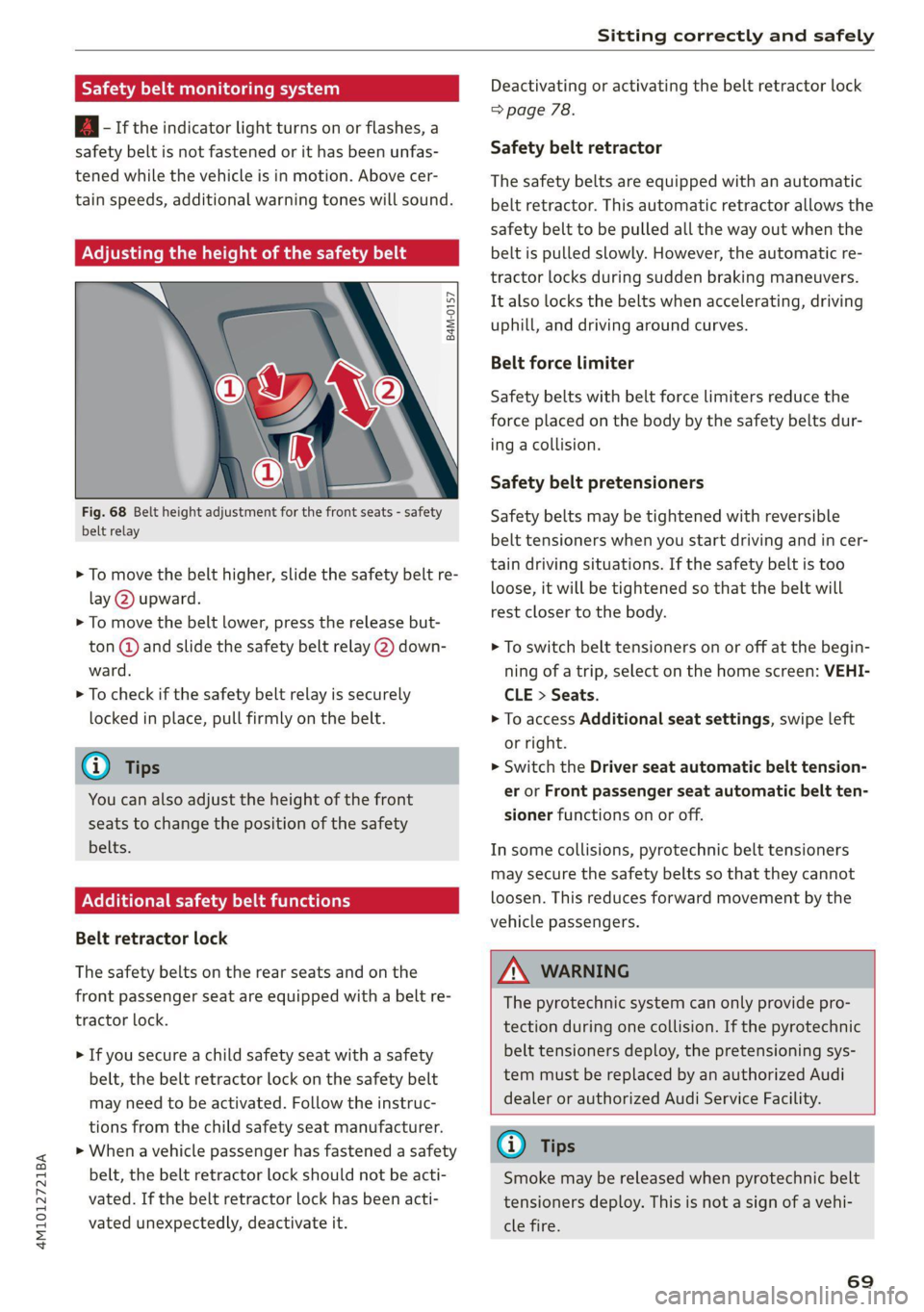
4M1012721BA
Sitting correctly and safely
Safety belt monitoring system
eB - If the indicator light turns on or flashes, a
safety belt is not fastened or it has been unfas-
tened while the vehicle is in motion. Above cer-
tain speeds, additional warning tones will sound.
Adjusting height of the safety belt
5
&
=
a
Fig. 68 Belt height adjustment for the front seats - safety
belt relay
> To move the belt higher, slide the safety belt re-
lay @ upward.
> To move the belt lower, press the release but-
ton @ and slide the safety belt relay (2) down-
ward.
> To check if the safety belt relay is securely
locked in place, pull firmly on the belt.
@ Tips
You can also adjust the height of the front
seats
to change the position of the safety
belts.
Additional safety belt functions
Belt retractor lock
The safety belts on the rear seats and on the
front passenger seat are equipped with a belt re-
tractor lock.
> If you secure a child safety seat with a safety
belt, the belt retractor lock on the safety belt
may need to be activated. Follow the instruc-
tions from the child safety seat manufacturer.
> When a vehicle passenger has fastened a safety
belt, the belt retractor lock should not be acti-
vated. If the belt retractor lock has been acti-
vated unexpectedly, deactivate it.
Deactivating or activating the belt retractor lock
=> page 78.
Safety belt retractor
The safety belts are equipped with an automatic
belt retractor. This automatic retractor allows the
safety belt to be pulled all the way out when the
belt is pulled slowly. However, the automatic re-
tractor locks during sudden braking maneuvers.
It also locks the belts when accelerating, driving
uphill, and driving around curves.
Belt force limiter
Safety belts with belt force limiters reduce the
force placed on the body by the safety belts dur-
ing a collision.
Safety belt pretensioners
Safety belts may be tightened with reversible
belt tensioners when you start driving and in cer-
tain driving situations. If the safety belt is too
loose, it will be tightened so that the belt will
rest closer to the body.
> To switch belt tensioners on or off at the begin-
ning of a trip, select on the home screen: VEHI-
CLE > Seats.
> To access Additional seat settings, swipe left
or
right.
> Switch the Driver seat automatic belt tension-
er or Front passenger seat automatic belt ten-
sioner functions on or off.
In some collisions, pyrotechnic belt tensioners
may secure the safety belts so that they cannot
loosen. This reduces forward movement by the
vehicle passengers.
A WARNING
The pyrotechnic system can only provide pro-
tection during one collision. If the pyrotechnic
belt tensioners deploy, the pretensioning sys-
tem must be replaced by an authorized Audi
dealer or authorized Audi Service Facility.
@) Tips
Smoke may be released when pyrotechnic belt
tensioners deploy. This is not a sign of a vehi-
cle fire.
69
Page 163 of 316
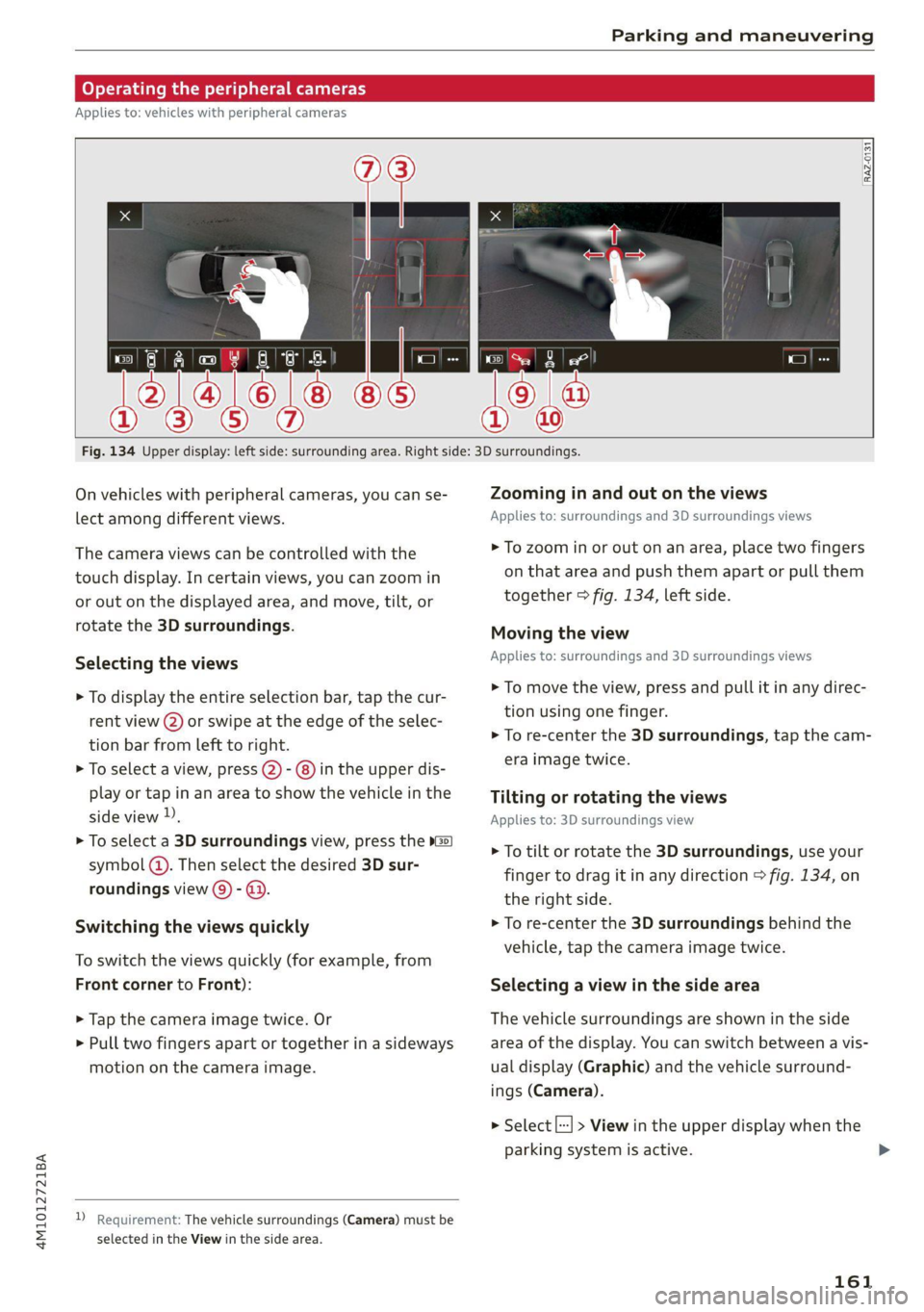
4M1012721BA
Parking and maneuvering
Operating t ripheral cameras
Applies to: vehicles with peripheral cameras
RAZ-0131
Fig. 134 Upper display: left side: surrounding area. Right side: 3D surroundings.
On vehicles with peripheral cameras, you can se-
lect among different views.
The camera views can be controlled with the
touch display. In certain views, you can zoom in
or out on the displayed area, and move, tilt, or
rotate the 3D surroundings.
Selecting the views
> To display the entire selection bar, tap the cur-
rent view (2) or swipe at the edge of the selec-
tion bar from left to right.
> To select a view, press (2) - (8) in the upper dis-
play or tap in an area to show the vehicle in the
side view )),
> To select a 3D surroundings view, press the »@)
symbol (). Then select the desired 3D sur-
roundings view @) - @.
Switching the views quickly
To switch the views quickly (for example, from
Front corner to Front):
> Tap the camera image twice. Or
> Pull two fingers apart or together in a sideways
motion on the camera image.
D_ Requirement: The vehicle surroundings (Camera) must be
selected in the View in the side area.
Zooming in and out on the views
Applies to: surroundings and 3D surroundings views
> To zoom in or out on an area, place two fingers
on that area and push them apart or pull them
together > fig. 134, left side.
Moving the view
Applies to: surroundings and 3D surroundings views
> To move the view, press and pull it in any direc-
tion using one finger.
> To re-center the 3D surroundings, tap the cam-
era image twice.
Tilting or rotating the views
Applies to: 3D surroundings view
> To tilt or rotate the 3D surroundings, use your
finger to drag it in any direction > fig. 134, on
the right side.
> To re-center the 3D surroundings behind the
vehicle, tap the camera image twice.
Selecting a view in the side area
The vehicle surroundings are shown in the side
area of the display. You can switch between a vis-
ual display (Graphic) and the vehicle surround-
ings (Camera).
> Select |--] > View in the upper display when the
parking system is active.
161
>
Page 223 of 316

4M1012721BA
Media
@) Tips
— Not all video DVDs have parental control.
— PIN entry for parental control will be locked
for approximately one minute if you enter
the incorrect PIN three times in a row. The
— The protection levels for the parental con- PIN can only be reset by an authorized Audi
trol are based on the US standards from the dealer.
Motion Picture Association of America
(MPAA). Note that the age levels for video
DVDs in European countries may differ.
Supported media and file formats
Cea CN]
The DVD drive*, SD card reader, and the USB stor-
age device connection support the following me-
dia file properties:
Audio files Video files
Support- SD/SDHC/SDXC/MMC memory cards: with a capacity of up to 256 GB;
ed media | DVD drive: audio CDs (up to 80 min) with CD text (artist, album, song)*, CD-ROMs with a
capacity of up to 700 MB; DVD+R/RW; DVD video; DVD audio with audio tracks that are
compatible with a DVD video player;
Audi music interface: mobile devices > page 213 (such as an iPod, MTP player, USB stor-
age device in “USB Device Subclass 1 and 6” that conforms to USB 2.0: USB sticks, USB
MP3 players (Plug-and-Play-capable), external USB flash drives and hard drives)).
File sys- Memory cards: exFAT, FAT, FAT32, NTFS.
tem USB storage devices: FAT, FAT32, NTFS.
USB mass storage device partitions (primary/logical*): two per USB connection.
CD/DVD file systems: ISO9660, Joliet, UDF.
Metadata | Album cover: GIF, JPG, PNG with max. 800x800 px.
The album cover from the medium or from Grace-
note* is displayed, depending on availability.
Format MPEG |Win- MPEG |Opus |FLAC |ALAC |MPEG MPEG4 Windows
1/2 dows [2/4 1/2 AVC Media Video
Layer 3 |Media (H.264) |9
Audio 9
and 10
File ex- -mp3 |.wma |.m4a_|.opus_ | .flac -m4a_——|.mpg; -mp4 .wmv
tension -m4b | .ogg -mpeg -m4v .asf
aac .oga -Mov
-avi
Playlists -M3U; .PLS; .WPL; .M3U8; .ASX
Character-| up to maximum 320 kbit/s and |48kHzsampling| up to maximum 10 Mbit/s and
istics 48 kHz sampling frequencies frequency 1920x1080 px at maximum 30 fps
Number DVD drive*: max. 1,000 files per medium.
of files USB mass storage device and memory cards: max. 50,000 files per medium; max.
50,000 files per playlist/folder
221
Page 263 of 316

4M1012721BA
Wheels
ZA\ WARNING
Wheel bolts that are tightened or repaired in-
correctly can become loose and result in loss
of vehicle control, which increases the risk of
an accident. For the correct tightening specifi-
cation, see > page 278, Finishing.
— Always keep the wheel bolts and the threads
in the wheel hub clean and free of grease.
— Only use wheel bolts that fit the rim.
— Always have damaged rims repaired by an
authorized Audi dealer or authorized Audi
Service Facility. Never repair or disassemble
rims yourself, because this increases the risk
of an accident.
Loose wheel warning
Applies to: vehicles with loose wheel warning
Within the limits of the system, the loose wheel
warning in the instrument cluster warns you if
one or more wheels are loose.
Using the ABS sensors, the loose wheel warning
system compares the vibration characteristics of
the individual tires. If one or more wheels are
loose, it will be indicated in the instrument clus-
ter display with the fi indicator light and a mes-
sage. If only one wheel is affected, the location
of that wheel will be indicated.
Messages
fi Wheel bolts loose. Please safely stop the ve-
hicle and check all wheel bolts!
Loose wheel warning for at least one wheel > A\.
Check the wheel bolts on all wheels with the
wheel wrench (vehicle tool kit). Have the tighten-
ing specification checked as soon as possible with
a torque wrench. Drive carefully until then. For
the correct tightening specification, see
=> page 278, Finishing.
fi Wheel assessment active. Please continue
driving carefully
After this message appears and you have checked
the wheel bolts, the assessment phase begins
when the vehicle is in motion. This may take sev-
eral minutes.
fi Loose wheel warning: malfunction! See
owner's manual
There is a system malfunction. Drive immediately
to an authorized Audi dealer or authorized Audi
Service Facility to have the malfunction repaired.
Z\ WARNING
Wheel bolts that are tightened incorrectly can
become loose and result in loss of vehicle con-
trol, which increases the risk of an accident.
— If a message appears, reduce your speed im-
mediately and avoid any hard steering or
braking maneuvers. Stop as soon as possible
and check the wheel bolts.
— Check your wheels for damage. Have the
damaged wheels checked and/or replaced
immediately by an authorized Audi dealer or
authorized Audi Service Facility.
— Under certain conditions (such as a sporty
driving style, winter conditions, or unpaved
roads), the message may be delayed.
— The driver is responsible for ensuring that
the wheels are attached correctly.
(i) Tips
— The loose wheel warning system can also
stop working when there is an ESC malfunc-
tion.
— Using snow chains may result in a system
malfunction.
Winter tires significantly improve the vehicle's
handling when driving in winter conditions. Be-
cause of their construction (width, compound,
tread pattern), summer tires provide less traction
on ice and snow.
> Use winter tires on all four wheels.
> Only use winter tires that are approved for your
vehicle.
>» Please note that the maximum permitted
speed may be lower with winter tires > A\ in
General information on page 246. An author-
ized Audi dealer or authorized Audi Service Fa-
cility can inform you about the maximum per-
mitted speed for your tires.
261
>
Page 303 of 316

4M1012721BA
Closing
Automatic luggage compartment lid...... 38
Convenience closing.........:0e..e500% 41
HOO « cisco a cstinee ov cose ek oa aw ar 234
Luggage compartment lid............... 37
Luggage compartment lid with foot motion . 39
Panoramic glassir00ficc:. «sce ws naenn 0 seen 41
Sunshade (roof) ...............0000000e 41
WIUTCGWS = ssae 5% eae 5b Beee & a ee ge 40
Closing aid (power closing doors).......... 30
Cockpit dimming....................005 51
Cockpit (overview) ..........-..00 eee eee 6
[6(0) (0) 2300 |-) eet er oo 297
Combustion engine................+-6- 100
Coming home/Leaving home
refer to Entry/exit lighting.............. 48
COMPAPEMENES!: » s sccwr » 0 wes 2 6 ezewens 6 0 ommets 82
Compass inthe mirror...............00-4 56
Compliance. « sevice ss weve sv exces 2 v oeae ¥ os 295
Configuration wizard.................0.. 18
CONMECEs: 5 o sue ge MeN s RES aE eee Oe 178
Data plano: « win os mosue ve cman o mane oe 183
Data Privacy..... 0... eee ee eee eee 290
Emergency Call sacs: s sens s eee: veens 184
Tnfotainmetitie. . vcs os woos oo camo 6 eae 178
Infotainment services.............---- 179
Online roadside assistance............. 185
Vehicle control services.............005 180
Connected devices
Device overview ............ 0000. e eee 226
Connections
referto Media..............0000- 210,215
Consumer information............-.0004 292
Consumption
Reducing.......... 0. eee ee eee eee ee 100
Consumption (fuel) ..............000 eee 14
Contacts
Add destination...................... 195
Importing and exporting.............. 176
Memoryscapacltyice « « scsos « « pene < « mene © 176
Opening (business card) ............... 170
Updating inthe MMI.................. 176
Convenience: key’: « scan ss wewm sy ewe + gees 30
Convenience closing...............0005 4l
also refer to Vehicle key..............-5 34
Convenience opening and closing
Windows or panoramic glass roof........ 41
Coolant temperature display.............. 13
Cooling Moder: i = iain. + meee s & aK wv eR 90
Cooling system
Adding
coolant..............2-000005 240
Checking the coolant level............. 240
COOLAHE weeny. = ¢ seuss % 2 eee 9 § eee bY ew 239
Cornering
light: =» sees ¢ 2 eese 2» ewan ss es 45
Cross traffic assist (intersection assistant) .. 153
Cruise control system............000005 130
Cup holders. ....... eee eee cece eee 81
Current consumption..............000005 14
D
Data plans... 2... eee eee eee eee 183
Data: Privatty’s « sss: + 2 sence oo secu vo ein vo 290
Date seca « 2 ssi + a ieee vn wee > OER = RR 14
SQCEIN Gl « sucnsir « ansvinns ou snenene # ¥ ecowase oo) asetn 225
Daytime running lights.................. AS
Declaration of compliance............... 295
DEF (instrument cluster) ..............004 11
Demo mode
refer to Presentation mode............. 199
Destination on the map..............0.. 191
Detailst: os sscmve o vam 2 2 aneee ao ansome 2 2 aeeeT 190
Determining correct load limit........... 260
Digital: cOMpaSs sew: : 2 sees c= reas ve een se 56
Dimensions ...........-..0 0c e eee eee ee 297
Dimming the exterior mirrors............. 52
Dimming the rearview mirror............. 52
Directory
Settings........... 002.2 eee eee eee 176
also refer to ContactS..............00. 170
Display
Gleanings « « exis = > erasers « 2 esecnie ow ears owe 269
Disposalicne is « scsswa se suns « @ mnenes oe mae ow 292
DiStaNCO rss « ¢ cams = o aaae 3 ¢ eeupe « 2 Hee x a 14
DIStanGe WARNING, ames 3 « says se gems «eR 143
Doors
Childisatety lock eric. ss cio so ween a ewes « 40
Door contact switch................200. 50
Mechanically unlocking and locking....... 33
Power closing/closing aid............... 30
Driver information system................ 12
Drives
refer toMed aise « «wees sv wwie 6 owen 21.0,.2;L5
301
Page 307 of 316
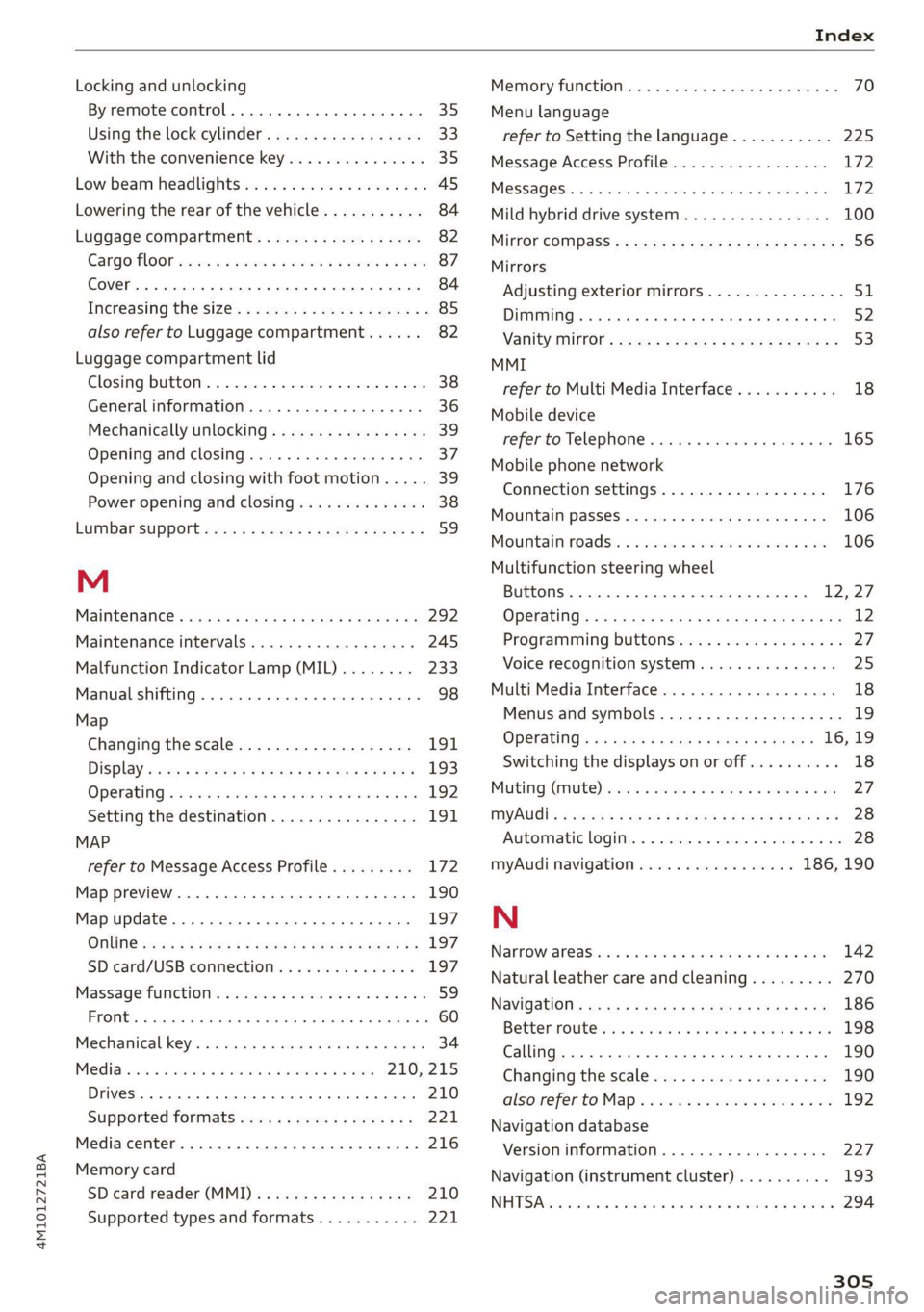
4M1012721BA
Locking and unlocking
By remote control. ...... 0... eee ee 35
Using the lock cylinder...............0. 33
With the convenience key............... 35
Low beam headlights .................... 45
Lowering the rear of the vehicle........... 84
Luggage compartment..............0.4. 82
Cage lOO cscs: «2 wes « 2 ewes 6 6 sae ov ee 87
COVED... eee eee eee eee eee 84
Increasing the'size:. «= sea : swam ss mem ss 85
also refer to Luggage compartment...... 82
Luggage compartment lid
Closing button. ................0000005 38
General information...............200. 36
Mechanically unlocking...............-. 39
Opening and closing................4-. 37
Opening and closing with foot motion..... 39
Power opening and closing.............. 38
Lumbar support ¢ ees « s sees = x pees ss Hews 2 59
M
MaiNtENSNGS « scces = aces ¢ o ace to tem a a 292
Maintenance intervals...............005 245
Malfunction Indicator Lamp (MIL)........ 233
Manual shifting..............0.0-eeee ee 98
Map
Changing thescale................... 191
Display « seme + 2 weenie 2 nee & ¢ RoR & 5 He 193
Operating x « cwwvsina so ccswaws av cesniwe o veasaae & on 192
Setting the destination................ 191
MAP
refer to Message Access Profile......... 172
Map preview... 0.0... 0.000. c eee cece 190
Map update.......... 0... 197
ONLINE weer: x 2 saseu 9 2 aayEN od MoE oe EE Ee 197
SD card/USB connection............... 197
Massage function...............-000 eee 59
PRONE: « scomene « ¢ exorause #2 axons a 8 manors nH amazet «0 60
Mechanicalikeys. s assis vs osuse + 0 saa on exnsinn 34
Med iavacss 2 x scone x 2 aon 5 vere oF eee 210,215
Drives 0... . eee eee 210
Supported formats............-00 eee 221
Media center......................00005 216
Memory card
SD card reader (MMD) ¢ i teins se ce ee te cee 210
Supported types and formats........... 221
Memory fUNCtON ses oo cee ee reine ee ees oe 70
Menu language
refer to Setting the language........... 225
Message Access Profile................- 172
MOSSAGESE os wcities excuses 3 oo amet 4 0 aeOS os 172
Mild hybrid drive system..........-...0. 100
Mirror compass’: + sows » + saws 5 2 sees ye ewe 8 56
Mirrors
Adjusting exterior mirrors............... 51.
Dimming... 6... cee cece eee eee §2
Vanity iniirror’s scam » y seme : y eee ce ees 5 53
MMI
refer to Multi Media Interface........... 18
Mobile device
referto Telephone « wie os wean eo nema «ore 165
Mobile phone network
Connection settings.................. 176
Mountainipasses.. » wie « 0 meses « oanesen © cons 106
Moumntaiinnoadsss a isso «x seivaue oo csnsoe oo an 106
Multifunction steering wheel
Buttons ........ 0.0.00 cee eee eee 12,27
OPEratinG’s « = sess s seen ee Heiss se Hewes os 12
Programming buttons.................. 27
Voice recognition system.............0. 25
Multi Media Interface................... 18
Menus and symbols...............--00- 19
Operating’ « s ems < naan 5 x ReEE es BOE e 16; 19
Switching the displays on or off.......... 18
MUuting (MUTE) rice scree ws oreeos & w oeweeis a 0 as 27
MYAUGI + » seas 5 ¢ caw § o pees so eee eee 28
Automatic login..............00 eee eee 28
myAudi navigation................. 186, 190
N
NarrowialeaSiovns « a eaens « 0 sere « wn mmie aw 8 ome 142
Natural leather care and cleaning......... 270
NAVIGA@LION « saws « x eauye = x gues Fe oR FE ew 186
Betterroutesicis + i seven + o cones + a swawens + ones 198
Calling... 0.6.0... cece eee 190
Changing the scale.............0 eee ee 190
also:referto Maps « swe. «2 we « vunene ae oe 192
Navigation database
Version information..............000- 227
Navigation (instrument cluster) .......... 193
NHTSA: scence sw omens + 0 exauoue ¥ x emmuame > ¢ oman 8 294
305