reset sun roof AUDI Q7 2020 Owner´s Manual
[x] Cancel search | Manufacturer: AUDI, Model Year: 2020, Model line: Q7, Model: AUDI Q7 2020Pages: 316, PDF Size: 113.87 MB
Page 44 of 316
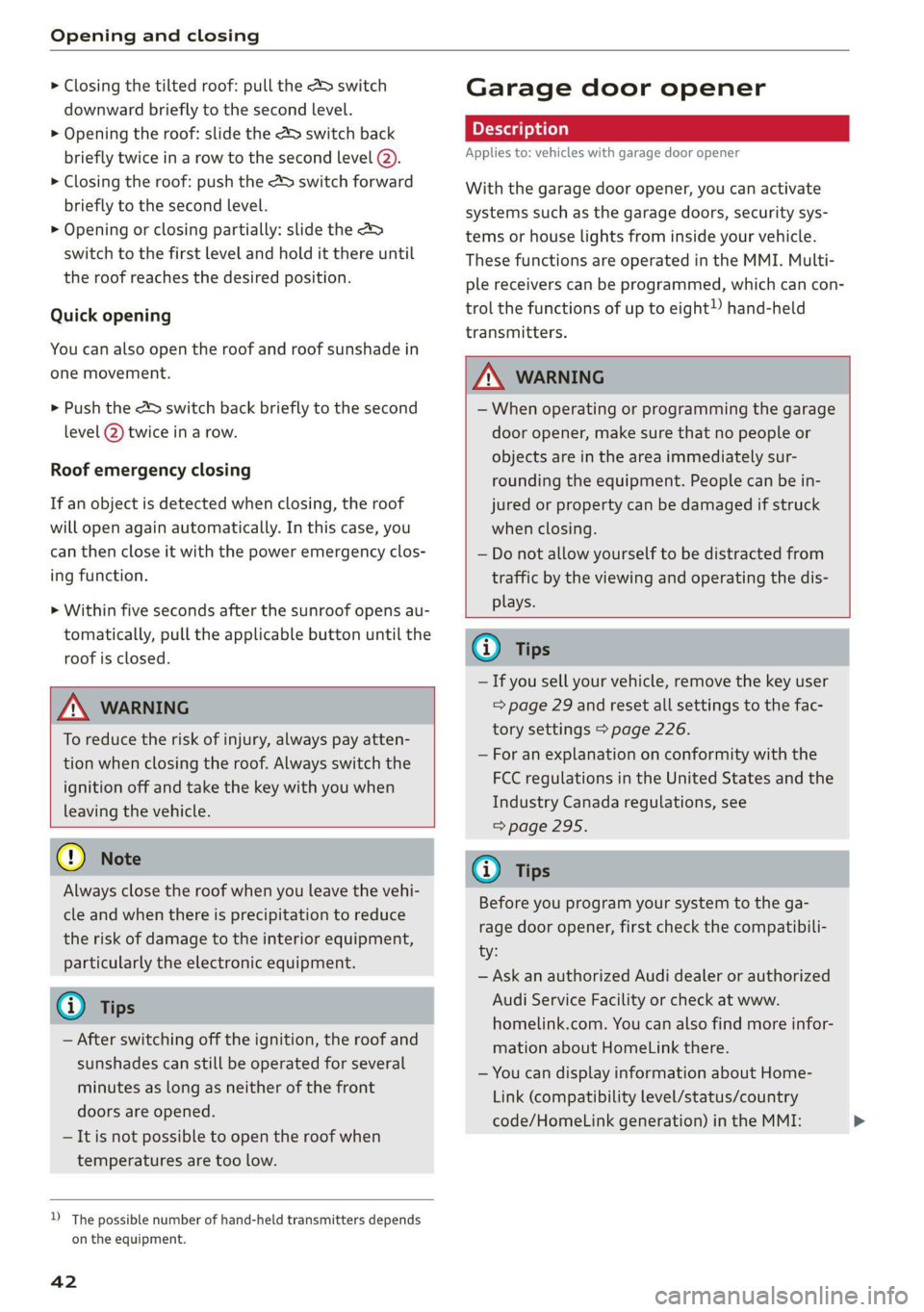
Opening and closing
> Closing the tilted roof: pull the A> switch
downward briefly to the second level.
> Opening the roof: slide the 2S switch back
briefly twice in a row to the second level @).
> Closing the roof: push the > switch forward
briefly to the second level.
> Opening or closing partially: slide the A>
switch to the first level and hold it there until
the roof reaches the desired position.
Quick opening
You can also open the roof and roof sunshade in
one movement.
> Push the 2S switch back briefly to the second
level @) twice in a row.
Roof emergency closing
If an object is detected when closing, the roof
will open again automatically. In this case, you
can then close it with the power emergency clos-
ing function.
> Within five seconds after the sunroof opens au-
tomatically, pull the applicable button until the
roof is closed.
ZA WARNING
To reduce the risk of injury, always pay atten-
tion when closing the roof. Always switch the
ignition off and take the key with you when
leaving the vehicle.
@) Note
Always close the roof when you leave the vehi-
cle and when there is precipitation to reduce
the risk of damage to the interior equipment,
particularly the electronic equipment.
@) Tips
— After switching off the ignition, the roof and
sunshades can still be operated for several
minutes as long as neither of the front
doors are opened.
—It is not possible to open the roof when
temperatures are too low.
1) The possible number of hand-held transmitters depends
on the equipment.
42
Garage door opener
Applies to: vehicles with garage door opener
With the garage door opener, you can activate
systems such as the garage doors, security sys-
tems or house lights from inside your vehicle.
These functions are operated in the MMI. Multi-
ple receivers can be programmed, which can con-
trol the functions of up to eight!) hand-held
transmitters.
Z\ WARNING
— When operating or programming the garage
door opener, make sure that no people or
objects are in the area immediately sur-
rounding the equipment. People can be in-
jured or property can be damaged if struck
when closing.
— Do not allow yourself to be distracted from
traffic by the viewing and operating the dis-
plays.
@ Tips
— If you sell your vehicle, remove the key user
= page 29 and reset all settings to the fac-
tory settings > page 226.
— For an explanation on conformity with the
FCC regulations in the United States and the
Industry Canada regulations, see
=> page 295.
G) Tips
Before you program your system to the ga-
rage door opener, first check the compatibili-
ty:
— Ask an authorized Audi dealer or authorized
Audi Service Facility or check at www.
homelink.com. You can also find more infor-
mation about HomeLink there.
— You can display information about Home-
Link (compatibility level/status/country
code/HomeLink generation) in the MMI: >
Page 308 of 316

Index
Night vision assist...............-..000- 126
Cleaning the camera...........2--000- 268
Notification center..............022.000. 20
O
Octane rating (gasoline)................ 229
Odometer’ sas ie cancers wo aonvene «+ sewnare @ # severe 14
Resetting...............0..00.0000002 14
Office address
refer to Business address...........005 195
Offroad
refer to Offroad driving................ 106
Offroad
driving «: « s swas zs exes 2 e ews 2 ye 106
OFF (climate control system) .............. 90
Oil
referto Engine oil................-.-- 236
On-board computer...............22.05. 14
On Board Diagnostic System (OBD)... 233, 288
Online destination
refer to Online Points of Interest........ 189
Online map
refer to Satellite map................. 196
Online MEd sie «= wise se wares se Reve a HHH 212
Online Points of Interest.............0.. 189
Onlin@ radio = wees =: wesu 2 e eee s see ee 206
also refer to Online radio.............. 206
Online roadside assistance.............. 185
Online services
refer LO CONNECE: « 2 cere e eiven ee rue oe 178
Online system update...........0e. eee 226
Online traffic information............... 199
OPENING: = s sews < & news & x wes + eo eoES ee ee 30
Automatic luggage compartment lid...... 38
Convenience opening................05 41
Fuel fillerdoor': « = sass ¢ = sees ¢ e sees 2 gos 230
HOOd « & serene ve soveese ¢ x eames 2 meen 2 tE 2 234
Luggage compartment lid............... 37
Luggage compartment lid with foot motion . 39
Panoramic glass roof..............0.005 41
Sunshade (roof) ............-..00 eee eee 4l
WiIndOWS): s cece 3 x eee 7 ¢ ReeS GF BERS FF 40
Opening and closing
refer to Unlocking and locking........ 30,35
Operating
Headsup displays: « « cicen se owe oo ome vo ave 24
Instrument cluster................005- 12
306
Multifunction steering wheel............ 12
Multi Media Interface............... 16,19
TEXE INP Uti = y ecm + yawe so RoE x © BeeeD 8 BE 22
Touch displayies. «mci se nwcne ee onene ae eace 16
Voice recognition system.............-. 25
Optional equipment number............. 297
Options
Media....... 0.0... eee eee eee eee eee 219
NaVigatiOtiiis< « savew 5 = sus & = meme 2 eae 199
RAGIO annus: «a neues 4 i aseaias a o semwine ou amine & 207
Overview (COCKpit) sss: ss savers ¥ & ones 8 emai & we 6
P
PainticOd@ies < o wens a ¥ sere oo een ae Ree ce 297
Paint dattag@iswc = x xem 2 s eee 2 5 eee 2 pee 269
Panic BUtHON » agus : x wean ss ame 2s See Zoe 34
PANIC button....................000005 34
Panic
function ...............0 eee eee eee 34
Panoramic glass roof.............00000 0 41
Convenience opening and closing......... 4l
Emergency closing... ........sceeeeveees 42
Quick opening............-...00 eee ee 42
Parental control
DVD 2... eee eee
Parking aid... ... 0... cece cece
Adjusting the volume.................
Automatic activation..................
Cleaning the sensors and camera
Deactivating rear cross-traffic assist... . . 163
Parkingzaid plus: = sss 2 0 were @ 6 wanes @ os 156
Peripheral
cameras...........---.000-5 158
RearvieW CaiMera sites ss wean sb vies s vas 158
Trailer views 3 = ssw x aseuow 2 2 cowie 2 2 ammo 160
Parking and maneuvering..............- 156
Parking brake
refer to Electromechanical parking brake. 104
Parking lightSieses 2 + acu so ane se orem 6 2 eae 45
Parking lock emergency release........... 98
Partition Het s sess = sees sy com ce eee gE ee 85
Password
myAudi automatic login.............00. 28
Paths’; « = sees = 5 Gee g + Rees GE BeeS ee ee gee 17
Pause (media files)................000-. 215
Pedals. .... 2.0... cece eee eee eee 98
Pedestrian detection................... 126
Perchlorate .... 0... 0. cee eee eee eee eee 292
Page 310 of 316
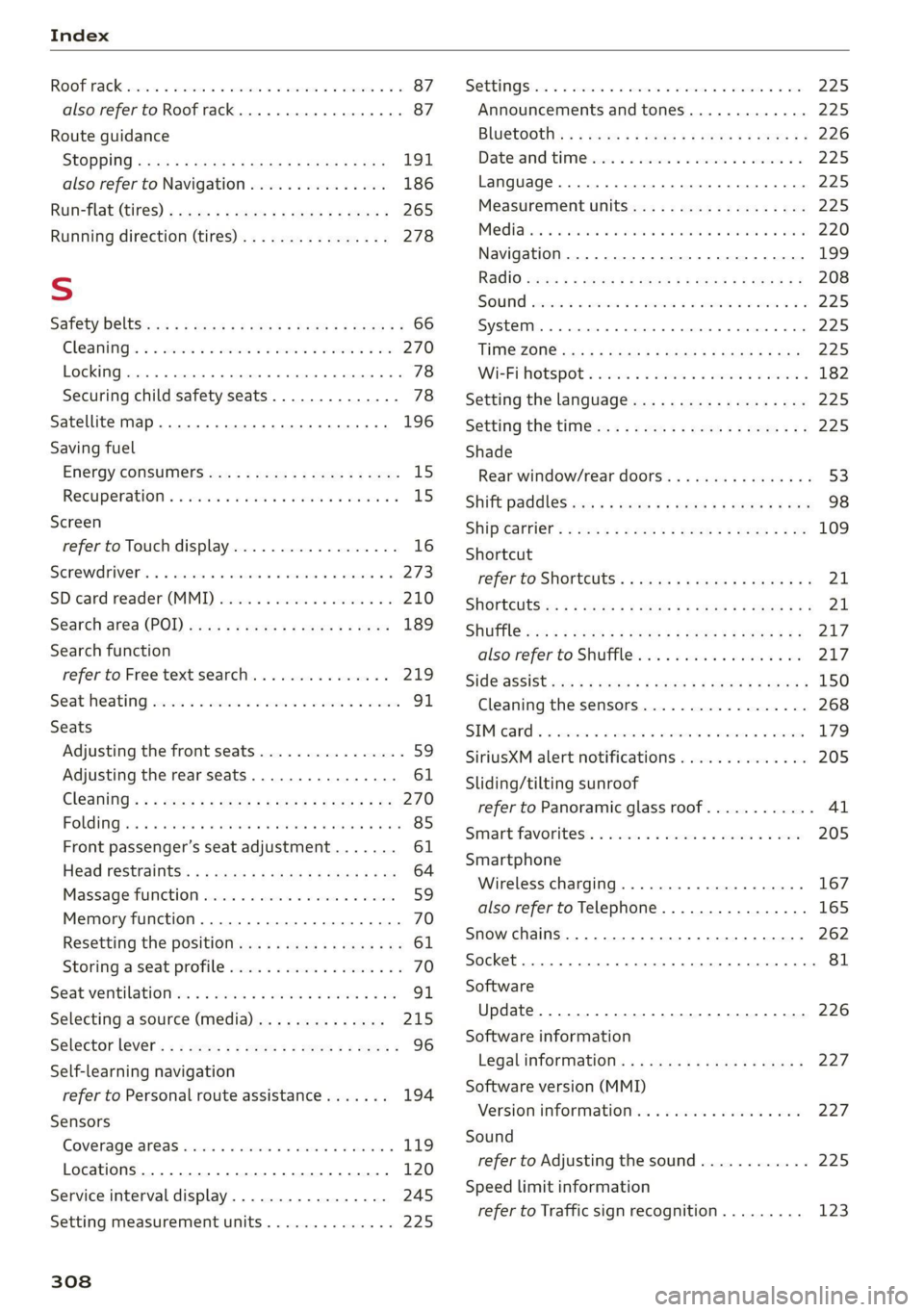
Index
ROOFIACK:. cones + sucwows ae crews a cuceTOS wv co a 87
also refer to Roof rack............00 eee 87
Route guidance
StODPING ssiss x ¢ eave ¢ F Sanas ¢ § eGR YS eae 191
also refer to Navigation............... 186
RUMPFLAt CIES) » ey: + 2 secyse 2 s ceases 2 9 ewe 265
Running direction (tires)..............-. 278
S
Safety BeltSicus ¢ s eeus iy wees i RewG Ga emN ee 66
Cleaning’: « « ssi =» een eo www = een eo a8 270
Locking
Securing child safety seats.............. 78
Satellite Map... .. ee. ee eee eee 196
Saving fuel
ENGroy CONSUNIErS: cu = x nous 2 = wares 3 ¢ ee 15
Recuperation « «esc ee ones wen ws were we 15
Screen
refer to Touch display.................. 16
Serewa river's « i cxasns ww inasons «a oncwose so amiuene a 273
SDicard reader(MMI) wesc si isis oi ase vos 210
Search-ared (POD, sasse «2 seca ¢ a caw x 2 eyes 189
Search
function
refer to Free text search............... 219
Seat:heating sosien = a vce x 2 mewn + ei we RO 91
Seats
Adjusting the front seats................ 59
Adjusting the rearseats................ 61
Cleaning s < = secs = + cows ts eee ge geen ae we 270
FOLIA Gia. so cievee we arene © & anaveina v & anaueie » owe 85
Front passenger’s seat adjustment....... 61
Head restraints’; « = ss < = saws x e enw 5 2 we 64
Massage function...............-000 ee 59
Memory function............. 00 cece eee 70
Resetting the position.................. 61
Storing aseatipnotile cose « 2 swe vw anaes x ¥ a 70
Seatventilationion «x scsi oo wwe vo canvas 2 0 a 91
Selecting a source (media).............. 215
Selector lever's « = swe « 2 smae 2 e eee 5s meer « 96
Self-learning navigation
refer to Personal route assistance....... 194
Sensors
COVERAGE ATCAS siciers is & swans © + ceweae eo vesna 119
Locations ....... 0.0... cece eee eee eee 120
Service interval display...............0. 245
Setting measurement units.............. 225
308
SEEING Sis vs cess © os awouens w etewens av pasion We aa 225
Announcements and tones............. 225
BlUGtOOENs « = awe sy meme + o ewe ee eee gs 226
Daterand time vinin « 2 saws ve wine xe were oa 225
Language......... cee cece eee ee eee 225
Measurement units.................0. 225
Mediates « s wc os emis © wen & 6 mane oo oer 220
Navigation.................0..00000- 199
R&GIG sues s ¢ warae x 2 eee Fo RGR Bee EY 208
SOUNG sean o 2 ween o 8 ec es eRe wie 8 Oe 225
SySteM . 0. eee eee 225
THIME ZONE sess ¢ s Sasa so RNG oF SeES 4 ES 225
WIEFIMORSPOU's sores «2 sews oo somes oo omen 182
Setting the language................... 225
Setting the tim@ ss « + 2205 es seen sa pews ees 225
Shade
Rear window/rear doors................ 53
Shift’ pad leSwene: « = savy: 2 » aeme = ¢ ees 5 eee 98
Shipveartier': = ese eeeg cs meee se eee ee ee 109
Shortcut
PEfEPCOSHOUECUES: « sees « 5 cawws x 2 eae a ¥ 21
SHOPECUES:: + x neo: 2 ¢ eases Fe SeUOS Fe Re 21
Shuffl@cas « < sees se eoes st es a ee eee 217
also refer to Shuffle..............000- 217
Side’assistsscs sv aes + ¢ cares + 2 wee yo ws 150
Cleaning the sensors..............0-.. 268
SIMM¢atd « = ssonsis + a ceuvie ¥ stevens wv seein we eee 179
SiriusXM alert notifications.............. 205
Sliding/tilting sunroof
refer to Panoramic glass roof............ 4l
Smmart:favorites:. . icon ee mene vv eacane we sone 205
Smartphone
Wireless:chargings. » «scm» « exsuese a « sumac « 167
also refer to Telephone................ 165
Snow chains..............0 eee eee eee ee 262
Socket... .. 0... eee eee ee eee eee eee 81
Software
Update... 2.0... eee eee eee 226
Software information
Legal Inforitiationls « « caws x © xewy ao cows a 227
Software version (MMI)
Version information..............0005 227
Sound
refer to Adjusting the sound............ 225
Speed limit information
refer to Traffic sign recognition......... 123