odometer AUDI Q7 2021 Owner´s Manual
[x] Cancel search | Manufacturer: AUDI, Model Year: 2021, Model line: Q7, Model: AUDI Q7 2021Pages: 332, PDF Size: 117.99 MB
Page 4 of 332
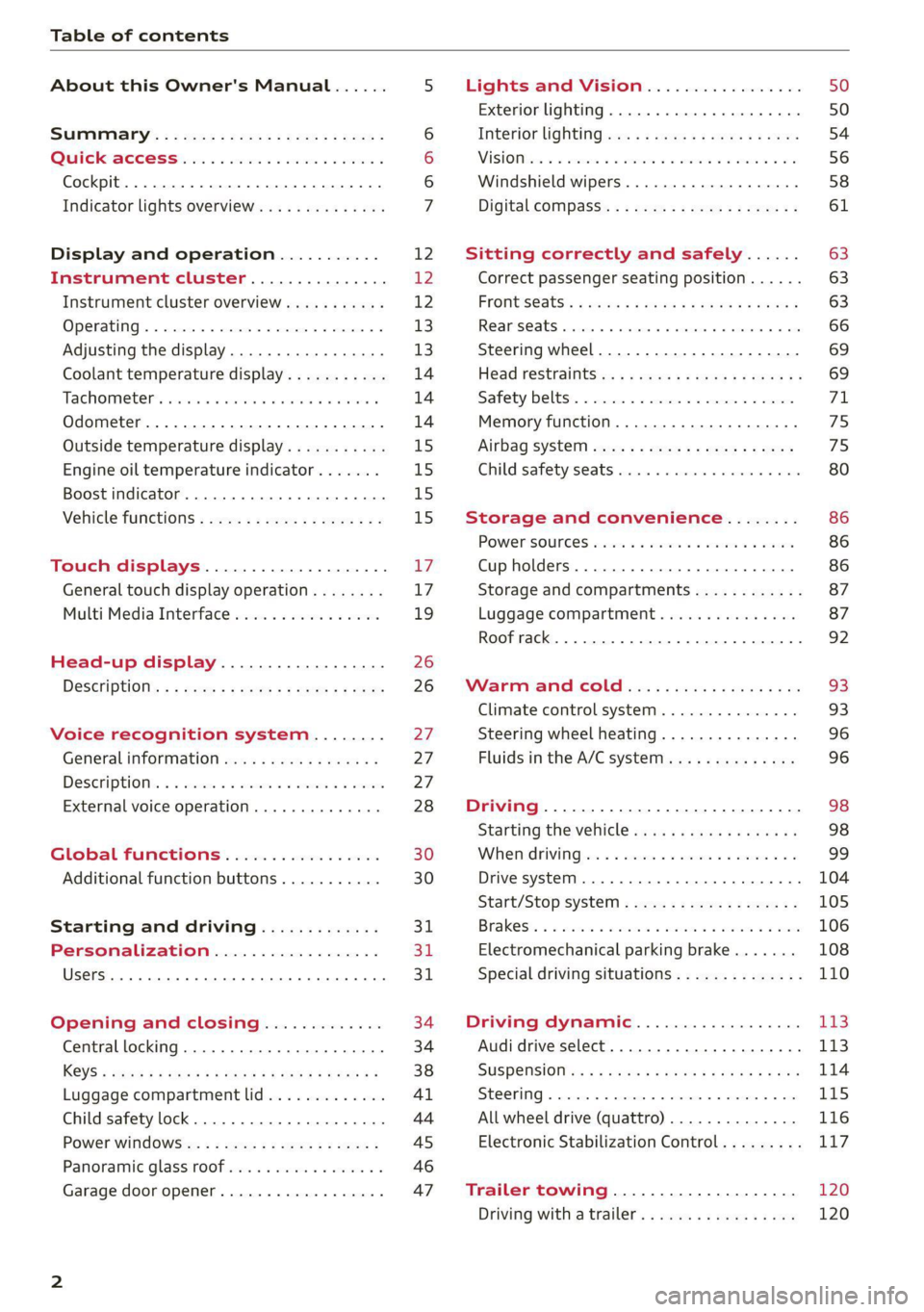
Table of contents
About this Owner's Manual......
SUMIMAry: < = exe : eens: Seen cs sens
QutckeaeCe ssh: «i esis se ois a eaves @
Cockpit. ...... 0... eee eee eee eee
Indicator lights overview...........4..
Display and operation...........
Instrument cluster...............
Instrument cluster overview...........
Operating. ecccuse w+ were oo wens oo ayes 9 ¥
Adjusting the display.................
Coolant temperature display...........
Tachometer’ series i ewe so snes ¥ & ome
Odometer.............. cee eee eee ee
Outside temperature display...........
Engine oil temperature indicator.......
Boost indicator...............0--000.
Vehicle functions...............-----
Touch displays....................
General touch display operation........
Multi Media Interface................
Head-up display..................
DeSeriptions: s wees « x wows ¢ cess so eee
Voice recognition system........
Generalinformation.................
DeSeriptions. «+ seams x x arucsms x 0 seine oo coer
External voice operation..............
Global FUNGtHIONS:. icc: 5 6 ese. 6 6 sce
Additional function buttons...........
Starting and driving.............
Personalization..................
Opening and closing.............
Central locking..............00-e eee
Child safety lock.............00.-000
Power WindOWSic« s < sews ys wey 5 2 em 5
Panoramic glass'roof seis ss sews se ewe ea
Garage door opener..................
NOD
OO
12 12 12
13
13
14 14 14
15
15
15
15
17 17 19
26
26
BY
27 27 28 30 30
31 31
311.
34
34
38
Al
44
45
46
Lights and Vision................. 50
Exterior lighting...............0000ee 50
Interior lightingissss « ¢ ews + ¢ ees es eee 54
MiSIOM iss +o seas os aroma oo ewe wo eS wars 56
Windshield wipers................05- 58
Digital compass’ « < sces ss sees sz wees ae 61
Sitting correctly and safely...... 63
Correct passenger seating position...... 63
PROMUSCStS: + wares x x nouns 6 e RawER ye eae 8 63
ReAarSeats verse a coecns oo area oo semen nw aie 66
Steering wheel.............2.200005. 69
Head restraintsts: « » gare x 2 oawa ys qe a 5 69
Safety belts..............00..00000. 71
Memory function............2..00 eee 75
Airbag syst@m aces ss cece se ees ee ees 75
Child safety seats cic «4 wessn « women © vane 80
Storage and convenience........ 86
POWer SOURCES sisson «+ women « ¥ oes 3 6 eos 86
Cup holders........ 00... e cece eee 86
Storage and compartments............ 87
Luggage compartment............... 87
Roof rack... 2.0... 0... eee eee eee eee 92
Warm and cold.................5. oe
Climate control system............... 93
Steering wheel heating............... 96
Fluids in the A/C system.............. 96
Driving................. 0.00.00 000. 98
Starting the vehicle. ..........eee cues 98
Whenrdrivingser. sess os eeu oe emcee ves 99
Drive system... 02... ee eee eee 104
Start/Stop System « ecw: se sees te sees de 105
Brakests «sais 2 wine 2 oem a 3 enon 2 o paws 106
Electromechanical parking brake....... 108
Special driving situations.............. 110
Driving dynamic.................. L3
Audi drive select...............00000. 113
SUSPENSION es « & saves ¥ & sie 9 & wares ov BE 114
SECOKIING « ccexscs 1 % ssewome w = wxwmome 6 a ceemTEE Hot 115
All wheel drive (quattro) .............. 116
Electronic Stabilization Control......... 117
Trailer towing.................... 120
Driving with atrailer................. 120
Page 14 of 332
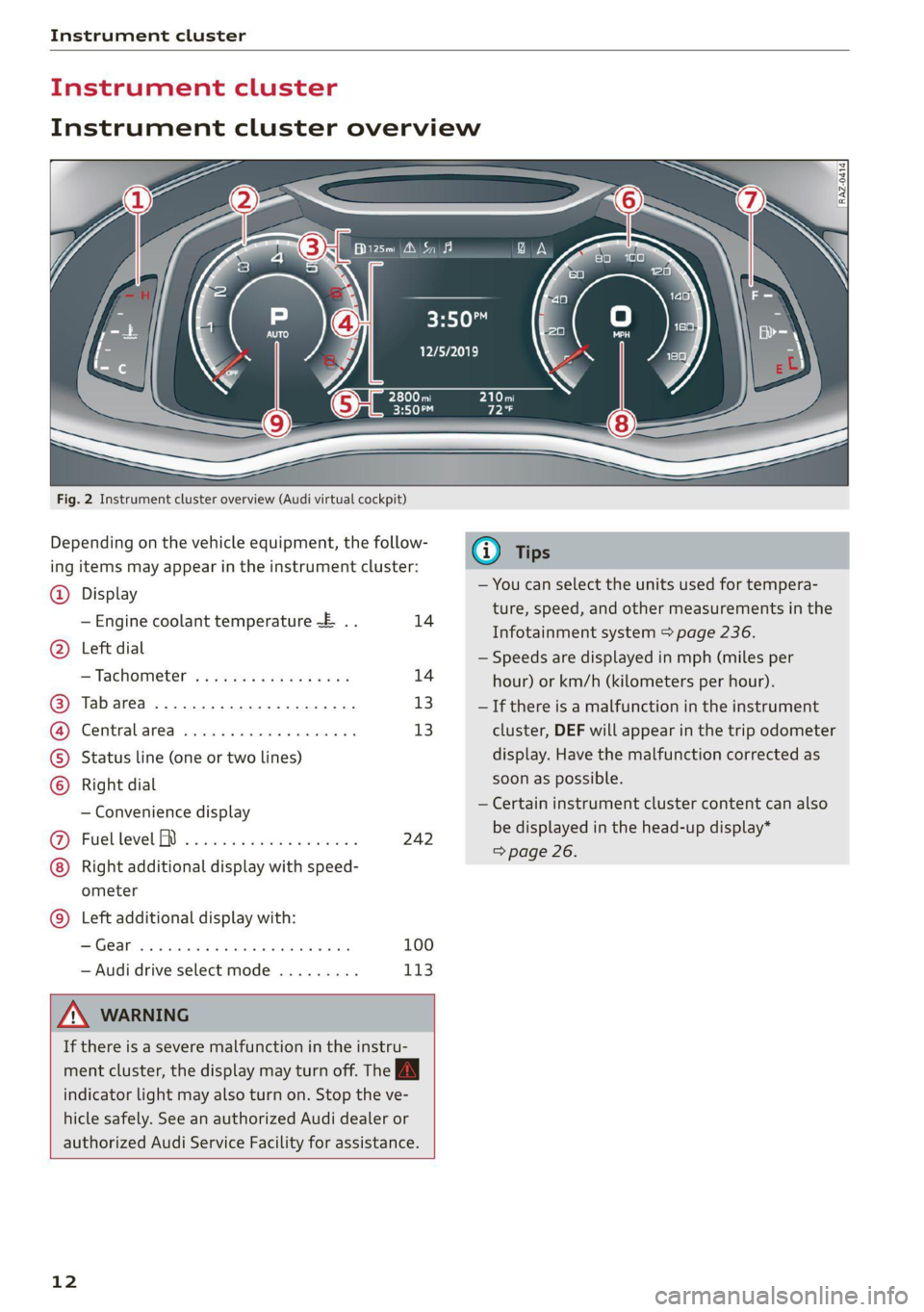
Instrument cluster
Instrument cluster
Instrument cluster overview
12/5/2019
2800 mi 210 mi
RTO Pad
Fig. 2 Instrument cluster overview (Audi virtual cockpit)
Depending on the vehicle equipment, the follow- @ Tips
ing items may appear in the instrument cluster:
— You can select the units used for tempera-
@ Display .
. ture, speed, and other measurements in the
— Engine coolant temperature -E . . 14 :
: Infotainment system > page 236.
@ left dial — Speeds are displayed in mph (miles per
~ Tachometer ......... 1.05.04. 14 hour) or km/h (kilometers per hour).
Tab
area ....... 6. sees eee eee ee 13 — If there is a malfunction in the instrument
Genitiralzarea yan ss ance oo sauise 0 0 13 cluster, DEF will appear in the trip odometer
Status line (one or two lines) display. Have the malfunction corrected as
Right dial soon as possible.
— Certain instrument cluster content can also
be displayed in the head-up display*
=> page 26.
— Convenience display
FueblevelEd) « = secsaw « a secsise vo wena © 242
Right additional display with speed-
ometer
Left additional display with:
—Gear .. eee eee eee eee eee 100
— Audi drive select mode ......... 113
©8®
©OO8®O
©
ZX WARNING
If there is a severe malfunction in the instru-
ment cluster, the display may turn off. The /\|
indicator light may also turn on. Stop the ve-
hicle safely. See an authorized Audi dealer or
authorized Audi Service Facility for assistance.
12
Page 16 of 332
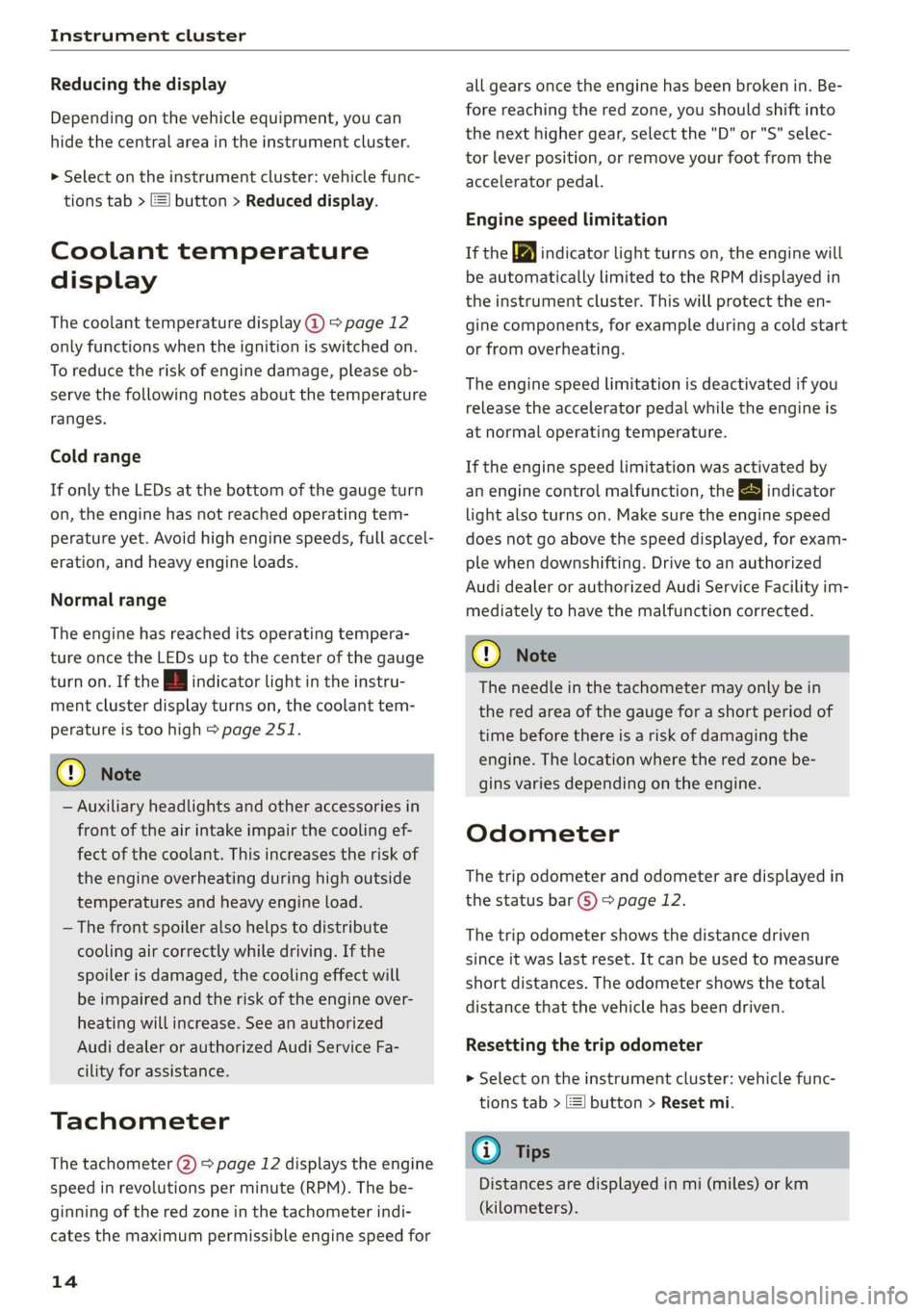
Instrument cluster
Reducing the display
Depending on the vehicle equipment, you can
hide the central area in the instrument cluster.
> Select on the instrument cluster: vehicle func-
tions tab > E] button > Reduced display.
Coolant temperature
display
The coolant temperature display @ > page 12
only functions when the ignition is switched on.
To reduce the risk of engine damage, please ob-
serve the following notes about the temperature
ranges.
Cold range
If only the LEDs at the bottom of the gauge turn
on, the engine has not reached operating tem-
perature yet. Avoid high engine speeds, full accel-
eration, and heavy engine loads.
Normal range
The engine has reached its operating tempera-
ture once the LEDs up to the center of the gauge
turn on. If the | indicator light in the instru-
ment cluster display turns on, the coolant tem-
perature is too high > page 251.
@ Note
— Auxiliary headlights and other accessories in
front of the air intake impair the cooling ef-
fect of the coolant. This increases the risk of
the engine overheating during high outside
temperatures and heavy engine load.
— The front spoiler also helps to distribute
cooling air correctly while driving. If the
spoiler is damaged, the cooling effect will
be impaired and the risk of the engine over-
heating will increase. See an authorized
Audi dealer or authorized Audi Service Fa-
cility for assistance.
Tachometer
The tachometer @) 9 page 12 displays the engine
speed in revolutions per minute (RPM). The be-
ginning of the red zone in the tachometer indi-
cates the maximum permissible engine speed for
14
all gears once the engine has been broken in. Be-
fore reaching the red zone, you should shift into
the next higher gear, select the "D" or "S" selec-
tor lever position, or remove your foot from the
accelerator pedal.
Engine speed limitation
If the Bw indicator light turns on, the engine will
be automatically limited to the RPM displayed in
the instrument cluster. This will protect the en-
gine components, for example during a cold start
or from overheating.
The engine speed limitation is deactivated if you
release the accelerator pedal while the engine is
at normal operating temperature.
If the engine speed limitation was activated by
an engine control malfunction, the By indicator
light also turns on. Make sure the engine speed
does not go above the speed displayed, for exam-
ple when downshifting. Drive to an authorized
Audi dealer or authorized Audi Service Facility im-
mediately to have the malfunction corrected.
C) Note
The needle in the tachometer may only be in
the red area of the gauge for a short period of
time before there is a risk of damaging the
engine. The location where the red zone be-
gins varies depending on the engine.
Odometer
The trip odometer and odometer are displayed in
the status bar ©) > page 12.
The trip odometer shows the distance driven
since it was last reset. It can be used to measure
short distances. The odometer shows the total
distance that the vehicle has been driven.
Resetting the trip odometer
> Select on the instrument cluster: vehicle func-
tions tab > =] button > Reset mi.
G) Tips
Distances are displayed in mi (miles) or km
(kilometers).
Page 17 of 332
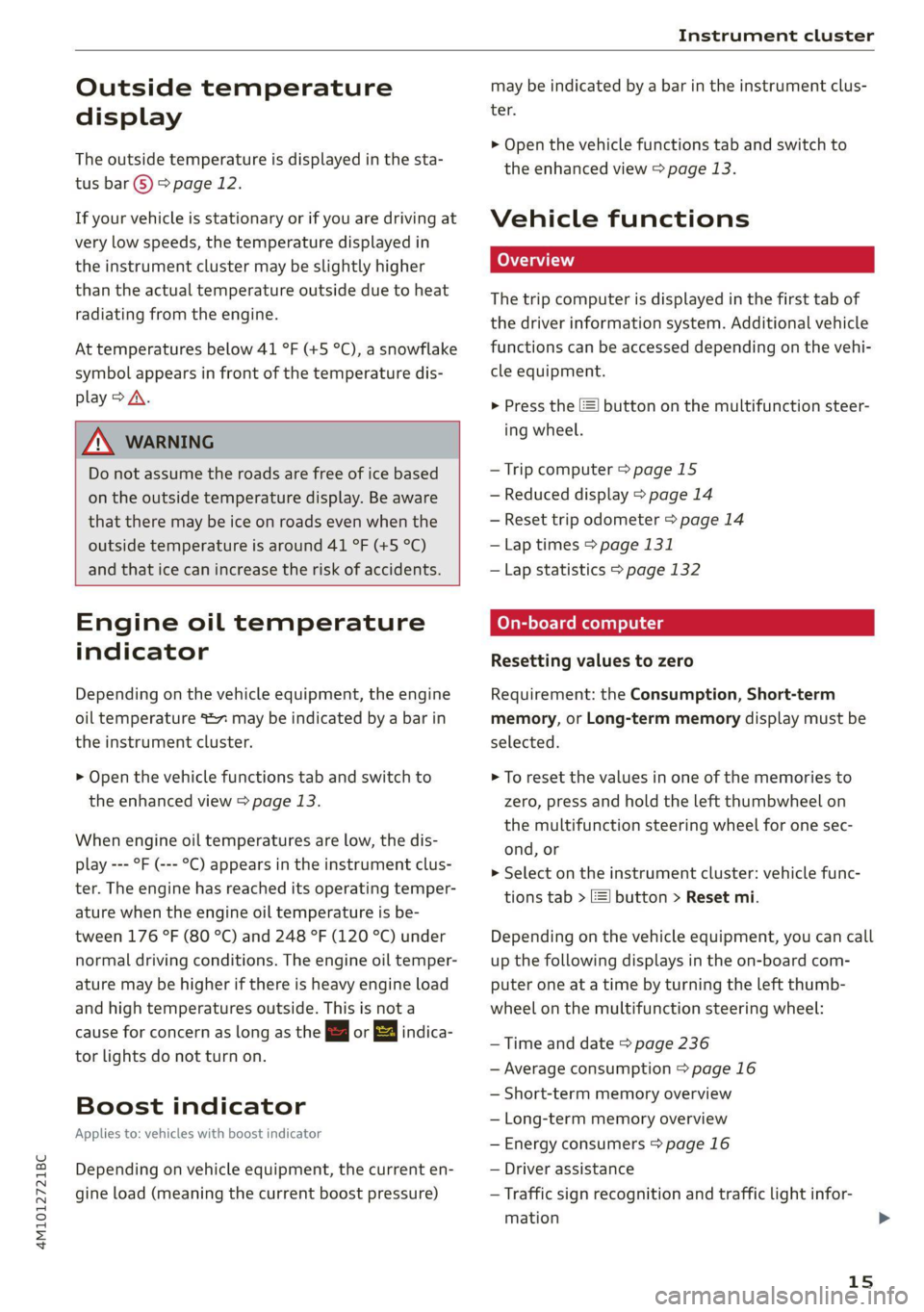
4M1012721BC
Instrument cluster
Outside temperature
display
The outside temperature is displayed in the sta-
tus bar @) 9 page 12.
If your vehicle is stationary or if you are driving at
very low speeds, the temperature displayed in
the instrument cluster may be slightly higher
than the actual temperature outside due to heat
radiating from the engine.
At temperatures below 41 °F (+5 °C), a snowflake
symbol appears in front of the temperature dis-
play > A.
ZA WARNING
Do not assume the roads are free of ice based
on the outside temperature display. Be aware
that there may be ice on roads even when the
outside temperature is around 41 °F (+5 °C)
and that ice can increase the risk of accidents.
Engine oil temperature
indicator
Depending on the vehicle equipment, the engine
oil temperature %7 may be indicated by a bar in
the instrument cluster.
> Open the vehicle functions tab and switch to
the enhanced view > page 13.
When engine oil temperatures are low, the dis-
play --- °F (--- °C) appears in the instrument clus-
ter. The engine has reached its operating temper-
ature when the engine oil temperature is be-
tween 176 °F (80 °C) and 248 °F (120 °C) under
normal driving conditions. The engine oil temper-
ature may be higher if there is heavy engine load
and high temperatures outside. This is not a
cause for concern as long as the B or = indica-
tor lights do not turn on.
Boost indicator
Applies to: vehicles with boost indicator
Depending on vehicle equipment, the current en-
gine load (meaning the current boost pressure)
may be indicated by a bar in the instrument clus-
ter.
> Open the vehicle functions tab and switch to
the enhanced view > page 13.
Vehicle functions
Coad (iy
The trip computer is displayed in the first tab of
the driver information system. Additional vehicle
functions can be accessed depending on the vehi-
cle equipment.
> Press the [=] button on the multifunction steer-
ing wheel.
— Trip computer > page 15
— Reduced display > page 14
— Reset trip odometer > page 14
—Lap times > page 131
— Lap statistics > page 132
On-board computer
Resetting values to zero
Requirement: the Consumption, Short-term
memory, or Long-term memory display must be
selected.
> To reset the values in one of the memories to
zero, press and hold the left thumbwheel on
the multifunction steering wheel for one sec-
ond, or
> Select on the instrument cluster: vehicle func-
tions tab > E=] button > Reset mi.
Depending on the vehicle equipment, you can call
up the following displays in the on-board com-
puter one at a time by turning the left thumb-
wheel on the multifunction steering wheel:
— Time and date > page 236
— Average consumption > page 16
— Short-term memory overview
— Long-term memory overview
— Energy consumers > page 16
— Driver assistance
— Traffic sign recognition and traffic light infor-
mation
15
Page 324 of 332

Index
Multi Media Interface...............0005 19,
Menus and symbols.............000-008 20
OPGrAtiNG's + ease x x eee ee Kae s 2 BemE o 17;,20
Switching the displays on or off.......... 19
MUEING ies: 2 secon © a women & eee ooo oN Foo eae 30
MYAUGI 5 = ees ss pews so pews s eames ee 31,195
myAudi navigation................. 202, 205
MYAUGI USERS ¢ sicts ss caus a x ens ds Bema sa: 31
N
Narrow areaS.... 22... cece eee eee 148
Natural leather care and cleaning......... 283
Navigation. ..............0..0..0.000. 202
BetteRhOUt@aas 2 x wean s a sana s age & s a 211
CallinGiesnis ¢ = scene v awe ov ween ee wm 8 oe 205
Changing the scale.............00000e 205
also refertoMap...........--.0e ee eee 206
Navigation database
Version information.............00005 239
Navigation (instrument cluster) .......... 208
Ns 87
SY, 310
Night vision assist...............-..0004 132
Cleaning the camera...............4.- 281
Notification center. ....... 0... cee eee eee 22
Oo
Octane rating (gasoline)................ 241
Odometer... .... cece eee eee eee 14
ReS@ttinGssssx « = sees ¢ ¢ ees 3 ieee ss res 14
Office address
refer to Business address.............. 208
Offroad
refer to Offroad driving................ 110
Offroad
driving ees = ¢ swwn 2 2 wen 2 2 were so wee 110
OFF (climate control system) ............-. 94
Oil
refer to Engine Oils: «sw s vases owen 2 248
On-board computer. .......5-.0. 00 eee ee 15
On Board Diagnostic System (OBD)... 244, 303
Online map
refer to Satellite map...............05 209
ONLINE RADIO « swcomss «2 sooness 6 w sevens wo ERE oo 218
also refer to Online radio.......... 218, 219
Online roadside assistance.............. 200
322
Online services
refer toconnect.........e eee eee eee 194
Online system update.................. 237
Online traffic information............... 201,
OPEN Geers so ceseons 3 v cevvans ov sumsees & 2 sume Woe ORE 34
Automatic luggage compartment lid...... 42
Convenience opening...............0085 46
Fuel filler:dOOP ss: ics cane so eae oe eas ooo 242
HOOd .... cece eee eee 246
Luggage compartment lid............... 42
Luggage compartment lid with foot motion . 43
Panoramic glass roof.............2-200. 46
Slitishiade (GOT) os i s cows 4 c teen se heen ei 46
WINKOWSE. » 2 cmcnci 2 ov soaiae © a sesame ow atm os 45
Opening and closing
refer to Unlocking and locking........ 34, 39
Operating
Head-up display...............000e eee 26
IAStFUMENt CLUSTER » ssex s see s meme es x 13,
Multifunction steering wheel............ 13
Multi Media Interface............... 17, 20
TEXCINPUt.s so eas s Haws a x Howe so Kea sue 24
Touch displayiss. « & ssi so sine 6 2 mec se exer 17
Voice recognition system............... 27
Optional equipment number............. 313
Options
Media... ... 6c eee eee eee eee eee 230
RaGiG see: « 2 zeus s x meee 2s meee 2 2 sees 219
Overview (cockpit) ..............0 00000 ee 6
P
Paint code... 61... eee eee eee eee ee 313
Paint damage... ..... cece cece 282
PANIC button. ..............000 0c eee 38
PANIC function. ...... 0.0... c eee eee eee 38
Panoramiciglassroof . ss sess ss wan io x sxarane 46
Convenience opening and closing......... 46
Emergency closing............-.eeeeeee 47
Quick OPENING sve » «esse se wm se Ome ¥ vs 46
Parental control
DVD... 2 eee eee eee 231
Park:assist plUS.« « swiss + a ccoen ¥ caver wv ei 172
Parking’: « vive « o esanwee o x manne © v eater & ¥ oe 9 99
Parking aids = « saws + v geen ov cass eos & 161
Adjusting the volume...............-. 163
Automatic activation ..............0008 162