turn signal AUDI R8 2007 User Guide
[x] Cancel search | Manufacturer: AUDI, Model Year: 2007, Model line: R8, Model: AUDI R8 2007Pages: 210, PDF Size: 8.1 MB
Page 59 of 210
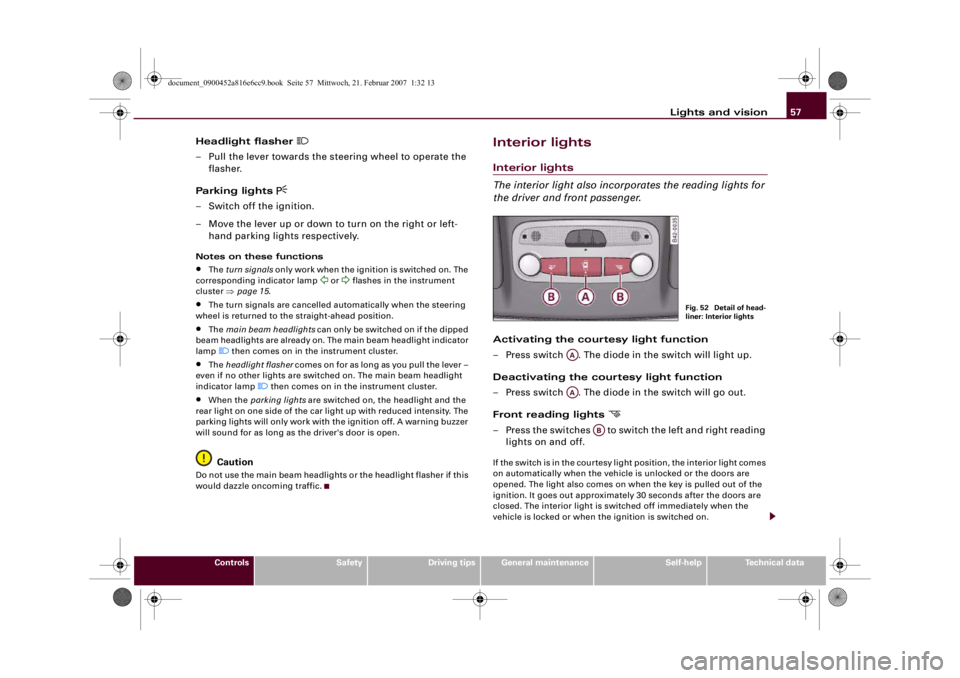
Lights and vision57
Controls
Safety
Driving tips
General maintenance
Self-help
Technical data
Headlight flasher
– Pull the lever towards the steering wheel to operate the
flasher.
Parking lights
– Switch off the ignition.
– Move the lever up or down to turn on the right or left-
hand parking lights respectively.Notes on these functions•
The turn signals only work when the ignition is switched on. The
corresponding indicator lamp
or
flashes in the instrument
cluster ⇒page 15.
•
The turn signals are cancelled automatically when the steering
wheel is returned to the straight-ahead position.
•
The main beam headlights can only be switched on if the dipped
beam headlights are already on. The main beam headlight indicator
lamp then comes on in the instrument cluster.
•
The headlight flasher comes on for as long as you pull the lever –
even if no other lights are switched on. The main beam headlight
indicator lamp
then comes on in the instrument cluster.
•
When the parking lights are switched on, the headlight and the
rear light on one side of the car light up with reduced intensity. The
parking lights will only work with the ignition off. A warning buzzer
will sound for as long as the driver's door is open.Caution
Do not use the main beam headlights or the headlight flasher if this
would dazzle oncoming traffic.
Interior lightsInterior lights
The interior light also incorporates the reading lights for
the driver and front passenger.Activating the courtesy light function
– Press switch . The diode in the switch will light up.
Deactivating the courtesy light function
– Press switch . The diode in the switch will go out.
Front reading lights
– Press the switches to switch the left and right reading
lights on and off.If the switch is in the courtesy light position, the interior light comes
on automatically when the vehicle is unlocked or the doors are
opened. The light also comes on when the key is pulled out of the
ignition. It goes out approximately 30 seconds after the doors are
closed. The interior light is switched off immediately when the
vehicle is locked or when the ignition is switched on.
Fig. 52 Detail of head-
liner: Interior lights
AAAA
AB
document_0900452a816e6cc9.book Seite 57 Mittwoch, 21. Februar 2007 1:32 13
Page 98 of 210
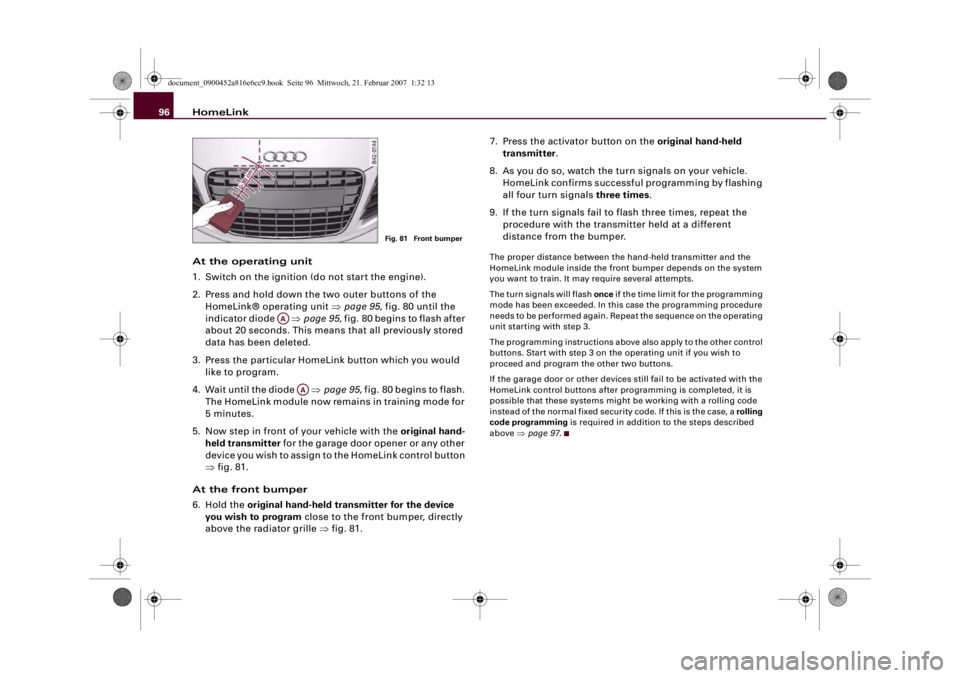
HomeLink 96
At the operating unit
1. Switch on the ignition (do not start the engine).
2. Press and hold down the two outer buttons of the
HomeLink® operating unit ⇒page 95, fig. 80 until the
indicator diode ⇒page 95, fig. 80 begins to flash after
about 20 seconds. This means that all previously stored
data has been deleted.
3. Press the particular HomeLink button which you would
like to program.
4. Wait until the diode ⇒page 95, fig. 80 begins to flash.
The HomeLink module now remains in training mode for
5 minutes.
5. Now step in front of your vehicle with the original hand-
held transmitter for the garage door opener or any other
device you wish to assign to the HomeLink control button
⇒fig. 81.
At the front bumper
6. Hold the original hand-held transmitter for the device
you wish to program close to the front bumper, directly
above the radiator grille ⇒fig. 81.7. Press the activator button on the original hand-held
transmitter.
8. As you do so, watch the turn signals on your vehicle.
HomeLink confirms successful programming by flashing
all four turn signals three times.
9. If the turn signals fail to flash three times, repeat the
procedure with the transmitter held at a different
distance from the bumper.
The proper distance between the hand-held transmitter and the
HomeLink module inside the front bumper depends on the system
you want to train. It may require several attempts.
The turn signals will flash once if the time limit for the programming
mode has been exceeded. In this case the programming procedure
needs to be performed again. Repeat the sequence on the operating
unit starting with step 3.
The programming instructions above also apply to the other control
buttons. Start with step 3 on the operating unit if you wish to
proceed and program the other two buttons.
If the garage door or other devices still fail to be activated with the
HomeLink control buttons after programming is completed, it is
possible that these systems might be working with a rolling code
instead of the normal fixed security code. If this is the case, a rolling
code programming is required in addition to the steps described
above ⇒page 97.
Fig. 81 Front bumper
AA
AA
document_0900452a816e6cc9.book Seite 96 Mittwoch, 21. Februar 2007 1:32 13
Page 99 of 210

HomeLink97
Controls
Safety
Driving tips
General maintenance
Self-help
Technical data
Applies to vehicles: with HomeLinkRolling code programming
Some devices require rolling code programming of the
HomeLink universal transmitter.Identifying a rolling code
– Press the already programmed HomeLink button again
and hold it down.
–Watch HomeLink diode ⇒page 95, fig. 80. If the diode
starts flashing rapidly and turns into a constant light
after about 2 seconds, this indicates that the device you
wish to operate (e.g. a garage door opener) is equipped
with a rolling code.
– Program the rolling code as follows:
Activating the garage door opener drive unit
– Locate the programming button on the garage door
drive. The exact location and colour of the button may
vary depending on the type of garage door opener.
– Press the programming button on the door drive unit
(this will normally cause a “programming mode indicator
lamp” on the unit to light up). You now have about 30
seconds to start and complete programming of the
HomeLink control button on the operating unit.
Programming of the operating unit above the
interior mirror
– Press and release the already programmed HomeLink
button.
– Press the HomeLink button again to complete rolling
code programming.
After programming at the operating unit, the garage door opener
should recognise the HomeLink signal and respond when the
HomeLink button is pressed. Now the other control buttons can be
programmed as required.
Note
•
Having a second person assist you makes programming of the
rolling code easier and faster. For some makes of garage door
openers the HomeLink button may have to be pressed a third time
to complete the training sequence.
•
If you encounter problems programming the rolling code you
may find helpful information in the operating instructions of the
garage door opener or other device you wish to operate.
Applies to vehicles: with HomeLinkOperating HomeLink
The programmed devices are activated by means of the
HomeLink control buttons above the interior mirror.– Switch on the ignition (do not start the engine).
– Press the programmed HomeLink button ⇒page 95,
fig. 80. The device assigned to that button (e.g. garage
door) will be activated.The HomeLink indicator diode ⇒page 95, fig. 80 will light up when
you press the button.Applies to vehicles: with HomeLinkErasing the HomeLink® button programming
You can erase the complete HomeLink programming by
pressing the two outer buttons.– Switch on the ignition (do not start the engine).
AA
document_0900452a816e6cc9.book Seite 97 Mittwoch, 21. Februar 2007 1:32 13
Page 100 of 210

HomeLink 98
– Press and hold down the two outer buttons until the indi-
cator diode starts to flash ⇒page 95, fig. 80.
– Then release the buttons.After the programming of the HomeLink® universal transmitter
buttons has been erased, the system will return to the training
mode and is ready to be re-programmed at any time.
Note
•
Programmed buttons cannot be erased individually.
•
For security reasons it is advisable to erase the programming of
the HomeLink buttons prior to selling your vehicle.
Applies to vehicles: with HomeLinkReprogramming a HomeLink® button
A HomeLink button can be re-programmed individually
without affecting the other button allocations.At the operating unit
– Press and hold down the selected HomeLink® button
until the indicator diode ⇒page 95, fig. 80 starts flashing
slowly.
At the front bumper
–Hold the original hand-held transmitter for the garage
door opener or other device close to the front bumper
directly below the right headlight ⇒page 96, fig. 81. The
exact distance depends on the system that you want to
program.
– Press the button on the original hand-held transmitter
for the garage door opener or other device.– As you do so, watch the turn signals on your vehicle.
HomeLink confirms successful programming by flashing
all four turn signals three times.
– If the turn signals fail to flash three times, repeat the
procedure with the transmitter held at a different
distance from the bumper.
When the turn signals have flashed three times, this means the
device previously stored in HomeLink has been erased and the new
system programmed in its place. To activate the new system, press
the HomeLink button that has just been re-programmed.
Note
It may require several attempts before programming is successful.
When programming a new device, keep the button pressed for at
least 15 seconds before trying again with the transmitter in a
different position. Keep watching the turn signals during that
time.Applies to vehicles: with HomeLinkConformity certificationThe HomeLink universal transmitter is registered in the following
countries under the following certification numbers:Country
Certification number
Andorra
16SEP2003
Belgium
RTT/D/X2064
Denmark
98.3142-266
Germany
D800038K
Finland
FI98080106
France
97619 RD
document_0900452a816e6cc9.book Seite 98 Mittwoch, 21. Februar 2007 1:32 13
Page 104 of 210
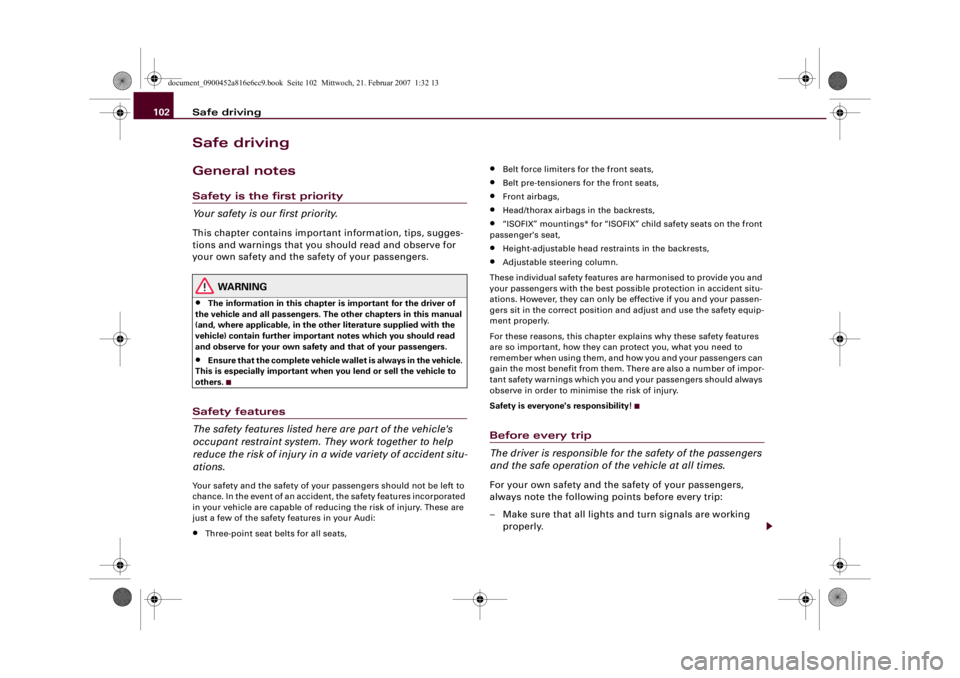
Safe driving 102Safe drivingGeneral notesSafety is the first priority
Your safety is our first priority.This chapter contains important information, tips, sugges-
tions and warnings that you should read and observe for
your own safety and the safety of your passengers.
WARNING
•
The information in this chapter is important for the driver of
the vehicle and all passengers. The other chapters in this manual
(and, where applicable, in the other literature supplied with the
vehicle) contain further important notes which you should read
and observe for your own safety and that of your passengers.
•
Ensure that the complete vehicle wallet is always in the vehicle.
This is especially important when you lend or sell the vehicle to
others.
Safety features
The safety features listed here are part of the vehicle's
occupant restraint system. They work together to help
reduce the risk of injury in a wide variety of accident situ-
ations.Your safety and the safety of your passengers should not be left to
chance. In the event of an accident, the safety features incorporated
in your vehicle are capable of reducing the risk of injury. These are
just a few of the safety features in your Audi:•
Three-point seat belts for all seats,
•
Belt force limiters for the front seats,
•
Belt pre-tensioners for the front seats,
•
Front airbags,
•
Head/thorax airbags in the backrests,
•
“ISOFIX” mountings* for “ISOFIX” child safety seats on the front
passenger's seat,
•
Height-adjustable head restraints in the backrests,
•
Adjustable steering column.
These individual safety features are harmonised to provide you and
your passengers with the best possible protection in accident situ-
ations. However, they can only be effective if you and your passen-
gers sit in the correct position and adjust and use the safety equip-
ment properly.
For these reasons, this chapter explains why these safety features
are so important, how they can protect you, what you need to
remember when using them, and how you and your passengers can
gain the most benefit from them. There are also a number of impor-
tant safety warnings which you and your passengers should always
observe in order to minimise the risk of injury.
Safety is everyone's responsibility!
Before every trip
The driver is responsible for the safety of the passengers
and the safe operation of the vehicle at all times.For your own safety and the safety of your passengers,
always note the following points before every trip:
– Make sure that all lights and turn signals are working
properly.
document_0900452a816e6cc9.book Seite 102 Mittwoch, 21. Februar 2007 1:32 13
Page 118 of 210
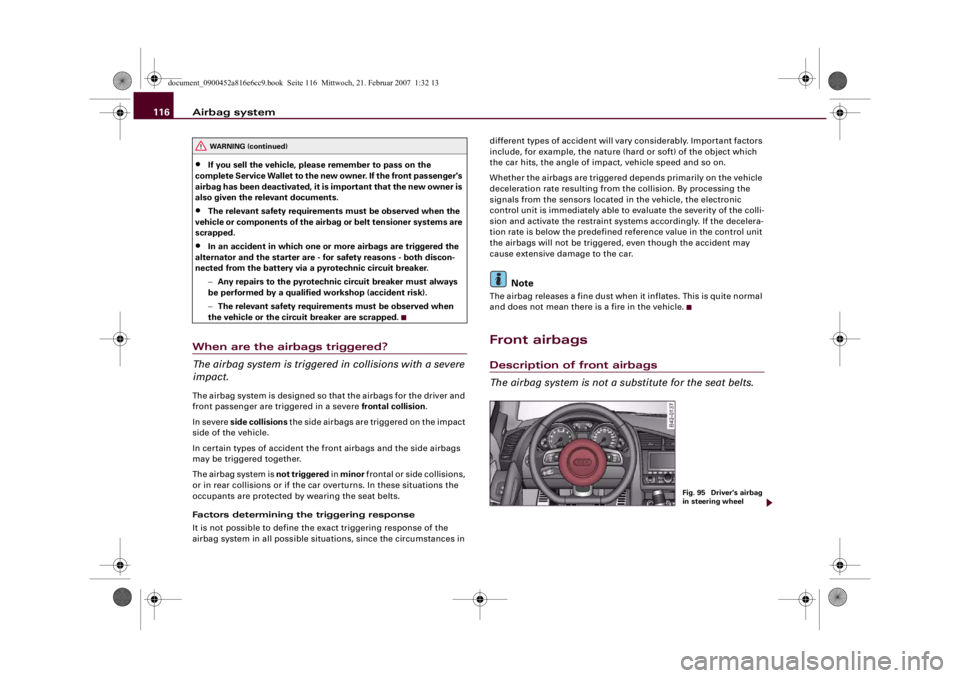
Airbag system 116•
If you sell the vehicle, please remember to pass on the
complete Service Wallet to the new owner. If the front passenger's
airbag has been deactivated, it is important that the new owner is
also given the relevant documents.
•
The relevant safety requirements must be observed when the
vehicle or components of the airbag or belt tensioner systems are
scrapped.
•
In an accident in which one or more airbags are triggered the
alternator and the starter are - for safety reasons - both discon-
nected from the battery via a pyrotechnic circuit breaker.
−Any repairs to the pyrotechnic circuit breaker must always
be performed by a qualified workshop (accident risk).
−The relevant safety requirements must be observed when
the vehicle or the circuit breaker are scrapped.
When are the airbags triggered?
The airbag system is triggered in collisions with a severe
impact.The airbag system is designed so that the airbags for the driver and
front passenger are triggered in a severe frontal collision.
In severe side collisions the side airbags are triggered on the impact
side of the vehicle.
In certain types of accident the front airbags and the side airbags
may be triggered together.
The airbag system is not triggered in minor frontal or side collisions,
or in rear collisions or if the car overturns. In these situations the
occupants are protected by wearing the seat belts.
Factors determining the triggering response
It is not possible to define the exact triggering response of the
airbag system in all possible situations, since the circumstances in different types of accident will vary considerably. Important factors
include, for example, the nature (hard or soft) of the object which
the car hits, the angle of impact, vehicle speed and so on.
Whether the airbags are triggered depends primarily on the vehicle
deceleration rate resulting from the collision. By processing the
signals from the sensors located in the vehicle, the electronic
control unit is immediately able to evaluate the severity of the colli-
sion and activate the restraint systems accordingly. If the decelera-
tion rate is below the predefined reference value in the control unit
the airbags will not be triggered, even though the accident may
cause extensive damage to the car.
Note
The airbag releases a fine dust when it inflates. This is quite normal
and does not mean there is a fire in the vehicle.Front airbagsDescription of front airbags
The airbag system is not a substitute for the seat belts.
WARNING (continued)
Fig. 95 Driver's airbag
in steering wheel
document_0900452a816e6cc9.book Seite 116 Mittwoch, 21. Februar 2007 1:32 13
Page 189 of 210
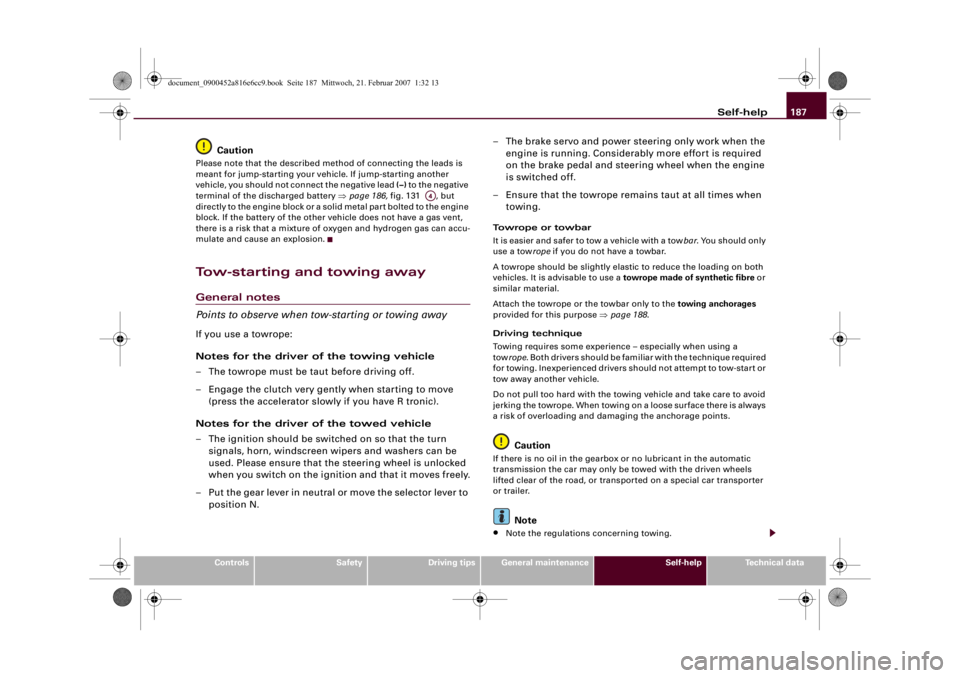
Self-help187
Controls
Safety
Driving tips
General maintenance
Self-help
Technical data
Caution
Please note that the described method of connecting the leads is
meant for jump-starting your vehicle. If jump-starting another
vehicle, you should not connect the negative lead (–) to the negative
terminal of the discharged battery ⇒page 186, fig. 131 , but
directly to the engine block or a solid metal part bolted to the engine
block. If the battery of the other vehicle does not have a gas vent,
there is a risk that a mixture of oxygen and hydrogen gas can accu-
mulate and cause an explosion.Tow-starting and towing awayGeneral notes
Points to observe when tow-starting or towing awayIf you use a towrope:
Notes for the driver of the towing vehicle
– The towrope must be taut before driving off.
– Engage the clutch very gently when starting to move
(press the accelerator slowly if you have R tronic).
Notes for the driver of the towed vehicle
– The ignition should be switched on so that the turn
signals, horn, windscreen wipers and washers can be
used. Please ensure that the steering wheel is unlocked
when you switch on the ignition and that it moves freely.
– Put the gear lever in neutral or move the selector lever to
position N.– The brake servo and power steering only work when the
engine is running. Considerably more effort is required
on the brake pedal and steering wheel when the engine
is switched off.
– Ensure that the towrope remains taut at all times when
towing.
Towrope or towbar
It is easier and safer to tow a vehicle with a towbar. You should only
use a towrope if you do not have a towbar.
A towrope should be slightly elastic to reduce the loading on both
vehicles. It is advisable to use a towrope made of synthetic fibre or
similar material.
Attach the towrope or the towbar only to the towing anchorages
provided for this purpose ⇒page 188.
Driving technique
Towing requires some experience – especially when using a
towrope. Both drivers should be familiar with the technique required
for towing. Inexperienced drivers should not attempt to tow-start or
tow away another vehicle.
Do not pull too hard with the towing vehicle and take care to avoid
jerking the towrope. When towing on a loose surface there is always
a risk of overloading and damaging the anchorage points.
Caution
If there is no oil in the gearbox or no lubricant in the automatic
transmission the car may only be towed with the driven wheels
lifted clear of the road, or transported on a special car transporter
or trailer.
Note
•
Note the regulations concerning towing.
A4
document_0900452a816e6cc9.book Seite 187 Mittwoch, 21. Februar 2007 1:32 13
Page 207 of 210
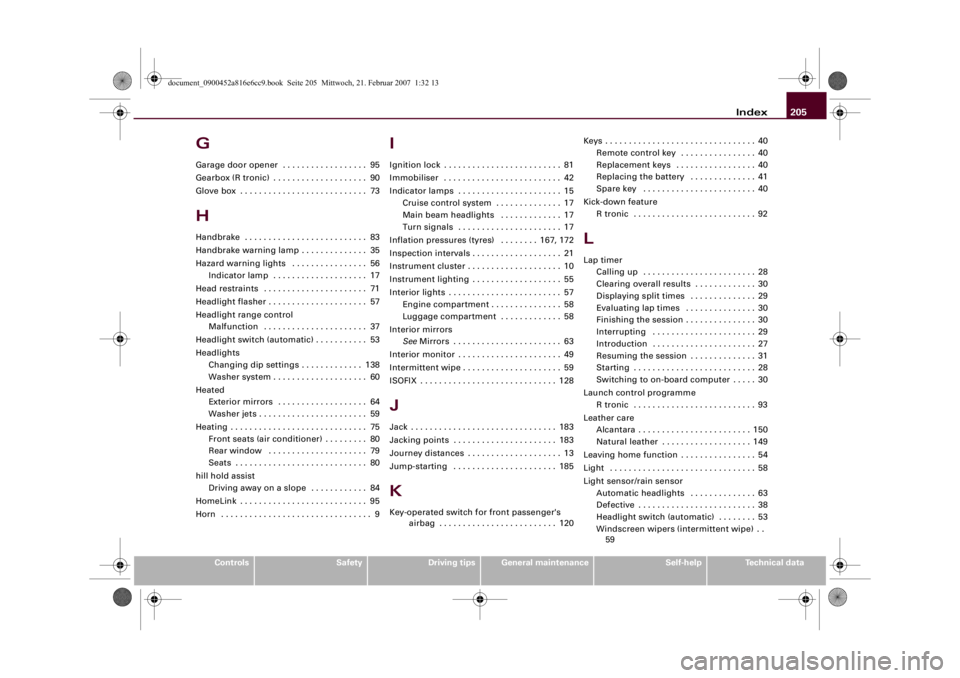
Index205
Controls
Safety
Driving tips
General maintenance
Self-help
Technical data
GGarage door opener . . . . . . . . . . . . . . . . . . 95
Gearbox (R tronic) . . . . . . . . . . . . . . . . . . . . 90
Glove box . . . . . . . . . . . . . . . . . . . . . . . . . . . 73HHandbrake . . . . . . . . . . . . . . . . . . . . . . . . . . 83
Handbrake warning lamp . . . . . . . . . . . . . . 35
Hazard warning lights . . . . . . . . . . . . . . . . 56
Indicator lamp . . . . . . . . . . . . . . . . . . . . 17
Head restraints . . . . . . . . . . . . . . . . . . . . . . 71
Headlight flasher . . . . . . . . . . . . . . . . . . . . . 57
Headlight range control
Malfunction . . . . . . . . . . . . . . . . . . . . . . 37
Headlight switch (automatic) . . . . . . . . . . . 53
Headlights
Changing dip settings . . . . . . . . . . . . . 138
Washer system . . . . . . . . . . . . . . . . . . . . 60
Heated
Exterior mirrors . . . . . . . . . . . . . . . . . . . 64
Washer jets . . . . . . . . . . . . . . . . . . . . . . . 59
Heating . . . . . . . . . . . . . . . . . . . . . . . . . . . . . 75
Front seats (air conditioner) . . . . . . . . . 80
Rear window . . . . . . . . . . . . . . . . . . . . . 79
Seats . . . . . . . . . . . . . . . . . . . . . . . . . . . . 80
hill hold assist
Driving away on a slope . . . . . . . . . . . . 84
HomeLink . . . . . . . . . . . . . . . . . . . . . . . . . . . 95
Horn . . . . . . . . . . . . . . . . . . . . . . . . . . . . . . . . 9
IIgnition lock . . . . . . . . . . . . . . . . . . . . . . . . . 81
Immobiliser . . . . . . . . . . . . . . . . . . . . . . . . . 42
Indicator lamps . . . . . . . . . . . . . . . . . . . . . . 15
Cruise control system . . . . . . . . . . . . . . 17
Main beam headlights . . . . . . . . . . . . . 17
Turn signals . . . . . . . . . . . . . . . . . . . . . . 17
Inflation pressures (tyres) . . . . . . . . 167, 172
Inspection intervals . . . . . . . . . . . . . . . . . . . 21
Instrument cluster . . . . . . . . . . . . . . . . . . . . 10
Instrument lighting . . . . . . . . . . . . . . . . . . . 55
Interior lights . . . . . . . . . . . . . . . . . . . . . . . . 57
Engine compartment . . . . . . . . . . . . . . . 58
Luggage compartment . . . . . . . . . . . . . 58
Interior mirrors
SeeMirrors . . . . . . . . . . . . . . . . . . . . . . . 63
Interior monitor . . . . . . . . . . . . . . . . . . . . . . 49
Intermittent wipe . . . . . . . . . . . . . . . . . . . . . 59
ISOFIX . . . . . . . . . . . . . . . . . . . . . . . . . . . . . 128JJack . . . . . . . . . . . . . . . . . . . . . . . . . . . . . . . 183
Jacking points . . . . . . . . . . . . . . . . . . . . . . 183
Journey distances . . . . . . . . . . . . . . . . . . . . 13
Jump-starting . . . . . . . . . . . . . . . . . . . . . . 185KKey-operated switch for front passenger's
airbag . . . . . . . . . . . . . . . . . . . . . . . . . 120Keys . . . . . . . . . . . . . . . . . . . . . . . . . . . . . . . . 40
Remote control key . . . . . . . . . . . . . . . . 40
Replacement keys . . . . . . . . . . . . . . . . . 40
Replacing the battery . . . . . . . . . . . . . . 41
Spare key . . . . . . . . . . . . . . . . . . . . . . . . 40
Kick-down feature
R tronic . . . . . . . . . . . . . . . . . . . . . . . . . . 92
LLap timer
Calling up . . . . . . . . . . . . . . . . . . . . . . . . 28
Clearing overall results . . . . . . . . . . . . . 30
Displaying split times . . . . . . . . . . . . . . 29
Evaluating lap times . . . . . . . . . . . . . . . 30
Finishing the session . . . . . . . . . . . . . . . 30
Interrupting . . . . . . . . . . . . . . . . . . . . . . 29
Introduction . . . . . . . . . . . . . . . . . . . . . . 27
Resuming the session . . . . . . . . . . . . . . 31
Starting . . . . . . . . . . . . . . . . . . . . . . . . . . 28
Switching to on-board computer . . . . . 30
Launch control programme
R tronic . . . . . . . . . . . . . . . . . . . . . . . . . . 93
Leather care
Alcantara . . . . . . . . . . . . . . . . . . . . . . . . 150
Natural leather . . . . . . . . . . . . . . . . . . . 149
Leaving home function . . . . . . . . . . . . . . . . 54
Light . . . . . . . . . . . . . . . . . . . . . . . . . . . . . . . 58
Light sensor/rain sensor
Automatic headlights . . . . . . . . . . . . . . 63
Defective . . . . . . . . . . . . . . . . . . . . . . . . . 38
Headlight switch (automatic) . . . . . . . . 53
Windscreen wipers (intermittent wipe) . .
59
document_0900452a816e6cc9.book Seite 205 Mittwoch, 21. Februar 2007 1:32 13
Page 209 of 210
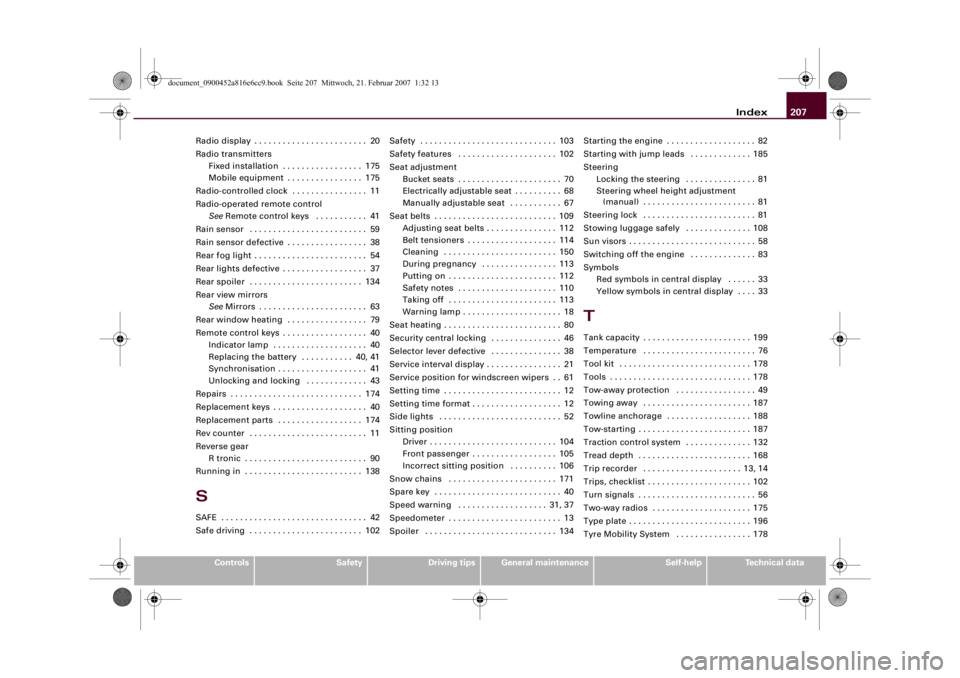
Index207
Controls
Safety
Driving tips
General maintenance
Self-help
Technical data Radio display . . . . . . . . . . . . . . . . . . . . . . . . 20
Radio transmitters
Fixed installation . . . . . . . . . . . . . . . . . 175
Mobile equipment . . . . . . . . . . . . . . . . 175
Radio-controlled clock . . . . . . . . . . . . . . . . 11
Radio-operated remote control
SeeRemote control keys . . . . . . . . . . . 41
Rain sensor . . . . . . . . . . . . . . . . . . . . . . . . . 59
Rain sensor defective . . . . . . . . . . . . . . . . . 38
Rear fog light . . . . . . . . . . . . . . . . . . . . . . . . 54
Rear lights defective . . . . . . . . . . . . . . . . . . 37
Rear spoiler . . . . . . . . . . . . . . . . . . . . . . . . 134
Rear view mirrors
SeeMirrors . . . . . . . . . . . . . . . . . . . . . . . 63
Rear window heating . . . . . . . . . . . . . . . . . 79
Remote control keys . . . . . . . . . . . . . . . . . . 40
Indicator lamp . . . . . . . . . . . . . . . . . . . . 40
Replacing the battery . . . . . . . . . . . 40, 41
Synchronisation . . . . . . . . . . . . . . . . . . . 41
Unlocking and locking . . . . . . . . . . . . . 43
Repairs . . . . . . . . . . . . . . . . . . . . . . . . . . . . 174
Replacement keys . . . . . . . . . . . . . . . . . . . . 40
Replacement parts . . . . . . . . . . . . . . . . . . 174
Rev counter . . . . . . . . . . . . . . . . . . . . . . . . . 11
Reverse gear
R tronic . . . . . . . . . . . . . . . . . . . . . . . . . . 90
Running in . . . . . . . . . . . . . . . . . . . . . . . . . 138
SSAFE . . . . . . . . . . . . . . . . . . . . . . . . . . . . . . . 42
Safe driving . . . . . . . . . . . . . . . . . . . . . . . . 102Safety . . . . . . . . . . . . . . . . . . . . . . . . . . . . . 103
Safety features . . . . . . . . . . . . . . . . . . . . . 102
Seat adjustment
Bucket seats . . . . . . . . . . . . . . . . . . . . . . 70
Electrically adjustable seat . . . . . . . . . . 68
Manually adjustable seat . . . . . . . . . . . 67
Seat belts . . . . . . . . . . . . . . . . . . . . . . . . . . 109
Adjusting seat belts . . . . . . . . . . . . . . . 112
Belt tensioners . . . . . . . . . . . . . . . . . . . 114
Cleaning . . . . . . . . . . . . . . . . . . . . . . . . 150
During pregnancy . . . . . . . . . . . . . . . . 113
Putting on . . . . . . . . . . . . . . . . . . . . . . . 112
Safety notes . . . . . . . . . . . . . . . . . . . . . 110
Taking off . . . . . . . . . . . . . . . . . . . . . . . 113
Warning lamp . . . . . . . . . . . . . . . . . . . . . 18
Seat heating . . . . . . . . . . . . . . . . . . . . . . . . . 80
Security central locking . . . . . . . . . . . . . . . 46
Selector lever defective . . . . . . . . . . . . . . . 38
Service interval display . . . . . . . . . . . . . . . . 21
Service position for windscreen wipers . . 61
Setting time . . . . . . . . . . . . . . . . . . . . . . . . . 12
Setting time format . . . . . . . . . . . . . . . . . . . 12
Side lights . . . . . . . . . . . . . . . . . . . . . . . . . . 52
Sitting position
Driver . . . . . . . . . . . . . . . . . . . . . . . . . . . 104
Front passenger . . . . . . . . . . . . . . . . . . 105
Incorrect sitting position . . . . . . . . . . 106
Snow chains . . . . . . . . . . . . . . . . . . . . . . . 171
Spare key . . . . . . . . . . . . . . . . . . . . . . . . . . . 40
Speed warning . . . . . . . . . . . . . . . . . . . 31, 37
Speedometer . . . . . . . . . . . . . . . . . . . . . . . . 13
Spoiler . . . . . . . . . . . . . . . . . . . . . . . . . . . . 134Starting the engine . . . . . . . . . . . . . . . . . . . 82
Starting with jump leads . . . . . . . . . . . . . 185
Steering
Locking the steering . . . . . . . . . . . . . . . 81
Steering wheel height adjustment
(manual) . . . . . . . . . . . . . . . . . . . . . . . . 81
Steering lock . . . . . . . . . . . . . . . . . . . . . . . . 81
Stowing luggage safely . . . . . . . . . . . . . . 108
Sun visors . . . . . . . . . . . . . . . . . . . . . . . . . . . 58
Switching off the engine . . . . . . . . . . . . . . 83
Symbols
Red symbols in central display . . . . . . 33
Yellow symbols in central display . . . . 33
TTank capacity . . . . . . . . . . . . . . . . . . . . . . . 199
Temperature . . . . . . . . . . . . . . . . . . . . . . . . 76
Tool kit . . . . . . . . . . . . . . . . . . . . . . . . . . . . 178
Tools . . . . . . . . . . . . . . . . . . . . . . . . . . . . . . 178
Tow-away protection . . . . . . . . . . . . . . . . . 49
Towing away . . . . . . . . . . . . . . . . . . . . . . . 187
Towline anchorage . . . . . . . . . . . . . . . . . . 188
Tow-starting . . . . . . . . . . . . . . . . . . . . . . . . 187
Traction control system . . . . . . . . . . . . . . 132
Tread depth . . . . . . . . . . . . . . . . . . . . . . . . 168
Trip recorder . . . . . . . . . . . . . . . . . . . . . 13, 14
Trips, checklist . . . . . . . . . . . . . . . . . . . . . . 102
Turn signals . . . . . . . . . . . . . . . . . . . . . . . . . 56
Two-way radios . . . . . . . . . . . . . . . . . . . . . 175
Type plate . . . . . . . . . . . . . . . . . . . . . . . . . . 196
Tyre Mobility System . . . . . . . . . . . . . . . . 178
document_0900452a816e6cc9.book Seite 207 Mittwoch, 21. Februar 2007 1:32 13