light AUDI R8 2007 Owner's Manual
[x] Cancel search | Manufacturer: AUDI, Model Year: 2007, Model line: R8, Model: AUDI R8 2007Pages: 210, PDF Size: 8.1 MB
Page 41 of 210
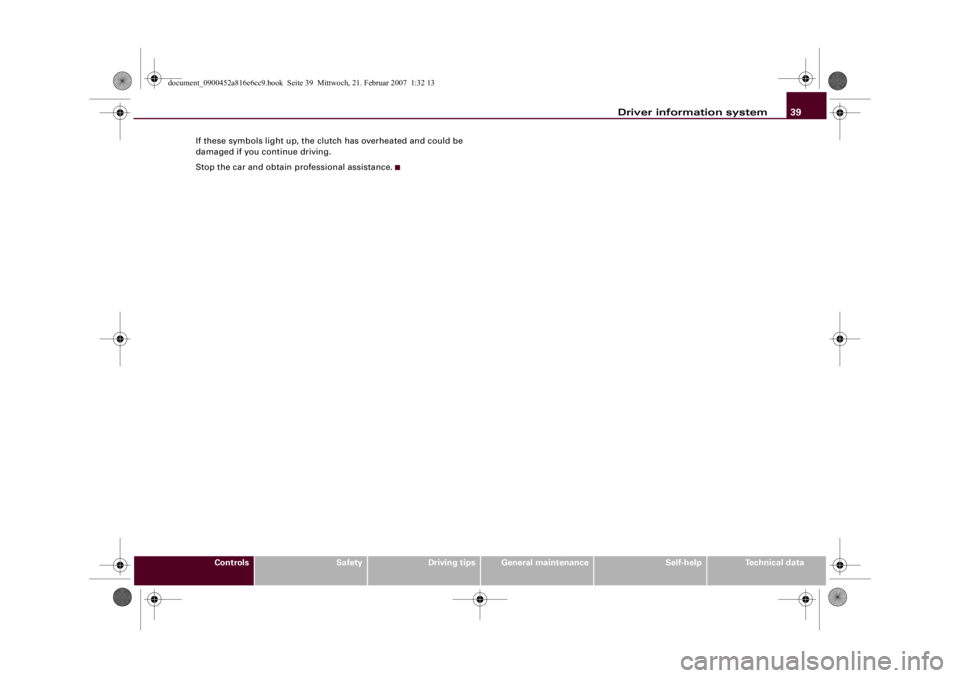
Driver information system39
Controls
Safety
Driving tips
General maintenance
Self-help
Technical data If these symbols light up, the clutch has overheated and could be
damaged if you continue driving.
Stop the car and obtain professional assistance.
document_0900452a816e6cc9.book Seite 39 Mittwoch, 21. Februar 2007 1:32 13
Page 42 of 210
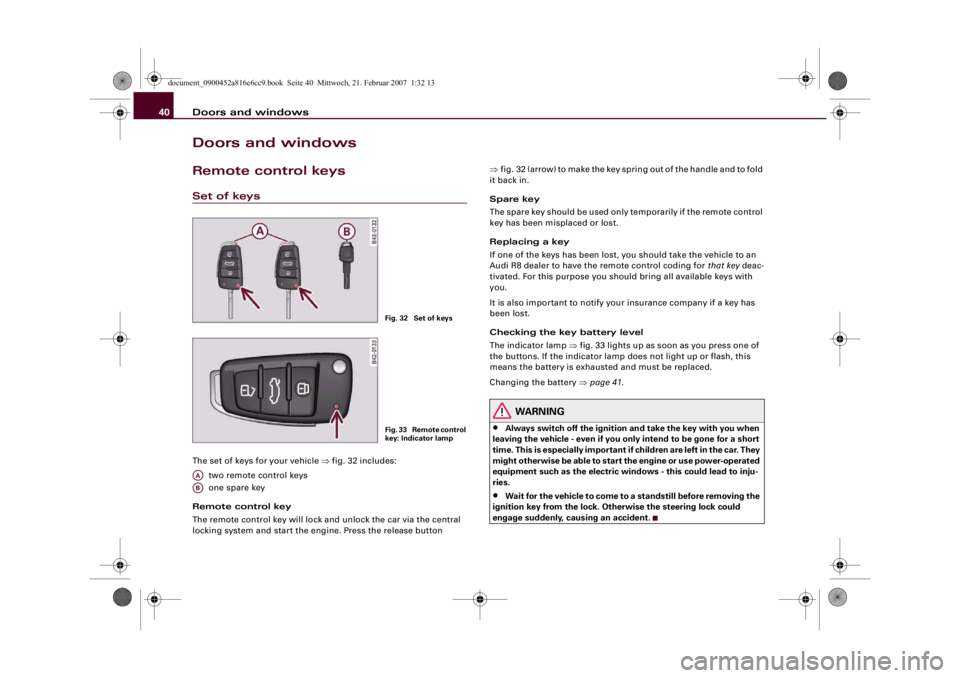
Doors and windows 40Doors and windowsRemote control keysSet of keysThe set of keys for your vehicle ⇒fig. 32 includes:
two remote control keys
one spare key
Remote control key
The remote control key will lock and unlock the car via the central
locking system and start the engine. Press the release button ⇒fig. 32 (arrow) to make the key spring out of the handle and to fold
it back in.
Spare key
The spare key should be used only temporarily if the remote control
key has been misplaced or lost.
Replacing a key
If one of the keys has been lost, you should take the vehicle to an
Audi R8 dealer to have the remote control coding for that key deac-
tivated. For this purpose you should bring all available keys with
you.
It is also important to notify your insurance company if a key has
been lost.
Checking the key battery level
The indicator lamp ⇒fig. 33 lights up as soon as you press one of
the buttons. If the indicator lamp does not light up or flash, this
means the battery is exhausted and must be replaced.
Changing the battery ⇒page 41.
WARNING
•
Always switch off the ignition and take the key with you when
leaving the vehicle - even if you only intend to be gone for a short
time. This is especially important if children are left in the car. They
might otherwise be able to start the engine or use power-operated
equipment such as the electric windows - this could lead to inju-
ries.
•
Wait for the vehicle to come to a standstill before removing the
ignition key from the lock. Otherwise the steering lock could
engage suddenly, causing an accident.
Fig. 32 Set of keysF i g . 3 3 R e m o t e c o n t r o l
key: Indicator lamp
AAAB
document_0900452a816e6cc9.book Seite 40 Mittwoch, 21. Februar 2007 1:32 13
Page 45 of 210
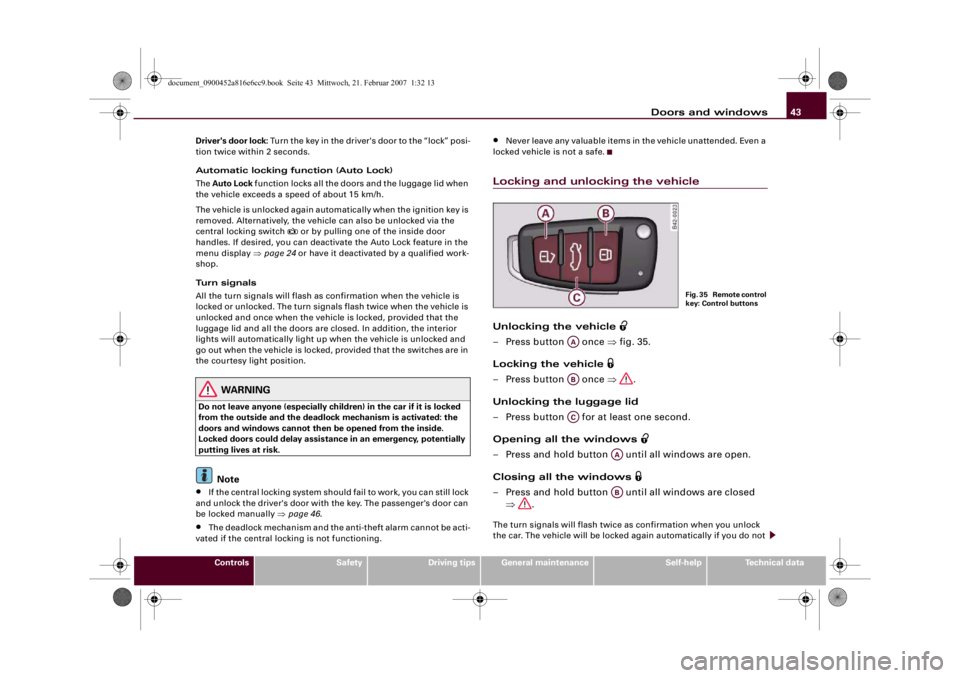
Doors and windows43
Controls
Safety
Driving tips
General maintenance
Self-help
Technical data Driver's door lock: Turn the key in the driver's door to the “lock” posi-
tion twice within 2 seconds.
Automatic locking function (Auto Lock)
The Auto Lock function locks all the doors and the luggage lid when
the vehicle exceeds a speed of about 15 km/h.
The vehicle is unlocked again automatically when the ignition key is
removed. Alternatively, the vehicle can also be unlocked via the
central locking switch
or by pulling one of the inside door
handles. If desired, you can deactivate the Auto Lock feature in the
menu display ⇒page 24 or have it deactivated by a qualified work-
shop.
Turn signals
All the turn signals will flash as confirmation when the vehicle is
locked or unlocked. The turn signals flash twice when the vehicle is
unlocked and once when the vehicle is locked, provided that the
luggage lid and all the doors are closed. In addition, the interior
lights will automatically light up when the vehicle is unlocked and
go out when the vehicle is locked, provided that the switches are in
the courtesy light position.
WARNING
Do not leave anyone (especially children) in the car if it is locked
from the outside and the deadlock mechanism is activated: the
doors and windows cannot then be opened from the inside.
Locked doors could delay assistance in an emergency, potentially
putting lives at risk.
Note
•
If the central locking system should fail to work, you can still lock
and unlock the driver's door with the key. The passenger's door can
be locked manually ⇒page 46.
•
The deadlock mechanism and the anti-theft alarm cannot be acti-
vated if the central locking is not functioning.
•
Never leave any valuable items in the vehicle unattended. Even a
locked vehicle is not a safe.
Locking and unlocking the vehicleUnlocking the vehicle
– Press button once ⇒fig. 35.
Locking the vehicle
– Press button once ⇒.
Unlocking the luggage lid
– Press button for at least one second.
Opening all the windows
– Press and hold button until all windows are open.
Closing all the windows
– Press and hold button until all windows are closed
⇒.The turn signals will flash twice as confirmation when you unlock
the car. The vehicle will be locked again automatically if you do not
F i g . 3 5 R e m o t e c o n t r o l
key: Control buttons
AAABAC
AAAB
document_0900452a816e6cc9.book Seite 43 Mittwoch, 21. Februar 2007 1:32 13
Page 47 of 210
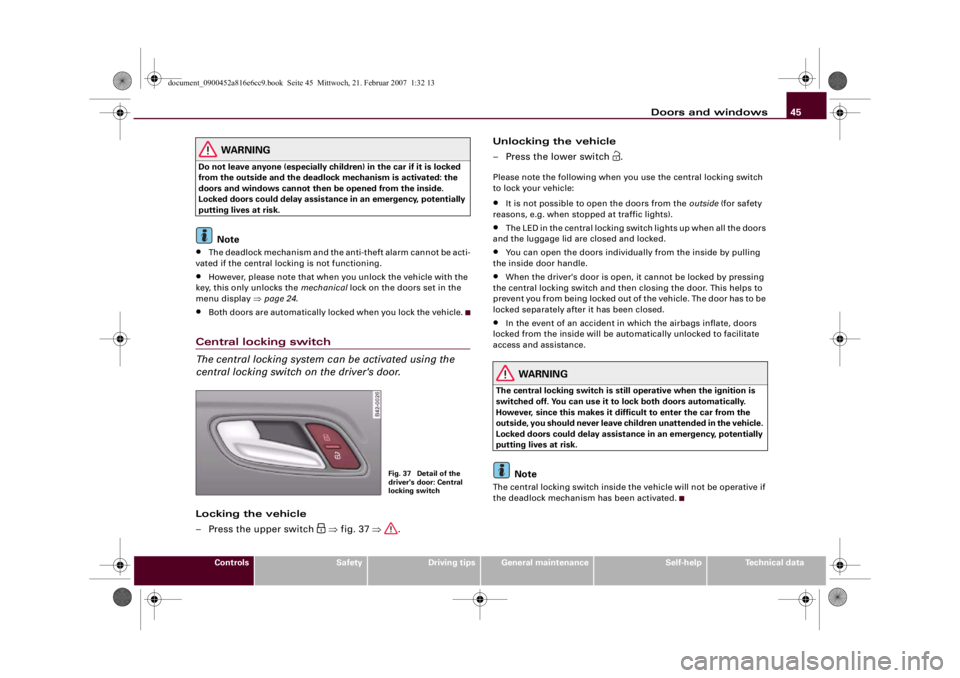
Doors and windows45
Controls
Safety
Driving tips
General maintenance
Self-help
Technical data
WARNING
Do not leave anyone (especially children) in the car if it is locked
from the outside and the deadlock mechanism is activated: the
doors and windows cannot then be opened from the inside.
Locked doors could delay assistance in an emergency, potentially
putting lives at risk.
Note
•
The deadlock mechanism and the anti-theft alarm cannot be acti-
vated if the central locking is not functioning.
•
However, please note that when you unlock the vehicle with the
key, this only unlocks the mechanical lock on the doors set in the
menu display ⇒page 24.
•
Both doors are automatically locked when you lock the vehicle.
Central locking switch
The central locking system can be activated using the
central locking switch on the driver's door.Locking the vehicle
– Press the upper switch
⇒fig. 37 ⇒.Unlocking the vehicle
– Press the lower switch
.
Please note the following when you use the central locking switch
to lock your vehicle:•
It is not possible to open the doors from the outside (for safety
reasons, e.g. when stopped at traffic lights).
•
The LED in the central locking switch lights up when all the doors
and the luggage lid are closed and locked.
•
You can open the doors individually from the inside by pulling
the inside door handle.
•
When the driver's door is open, it cannot be locked by pressing
the central locking switch and then closing the door. This helps to
prevent you from being locked out of the vehicle. The door has to be
locked separately after it has been closed.
•
In the event of an accident in which the airbags inflate, doors
locked from the inside will be automatically unlocked to facilitate
access and assistance.
WARNING
The central locking switch is still operative when the ignition is
switched off. You can use it to lock both doors automatically.
However, since this makes it difficult to enter the car from the
outside, you should never leave children unattended in the vehicle.
Locked doors could delay assistance in an emergency, potentially
putting lives at risk.
Note
The central locking switch inside the vehicle will not be operative if
the deadlock mechanism has been activated.
Fig. 37 Detail of the
driver's door: Central
locking switch
document_0900452a816e6cc9.book Seite 45 Mittwoch, 21. Februar 2007 1:32 13
Page 49 of 210
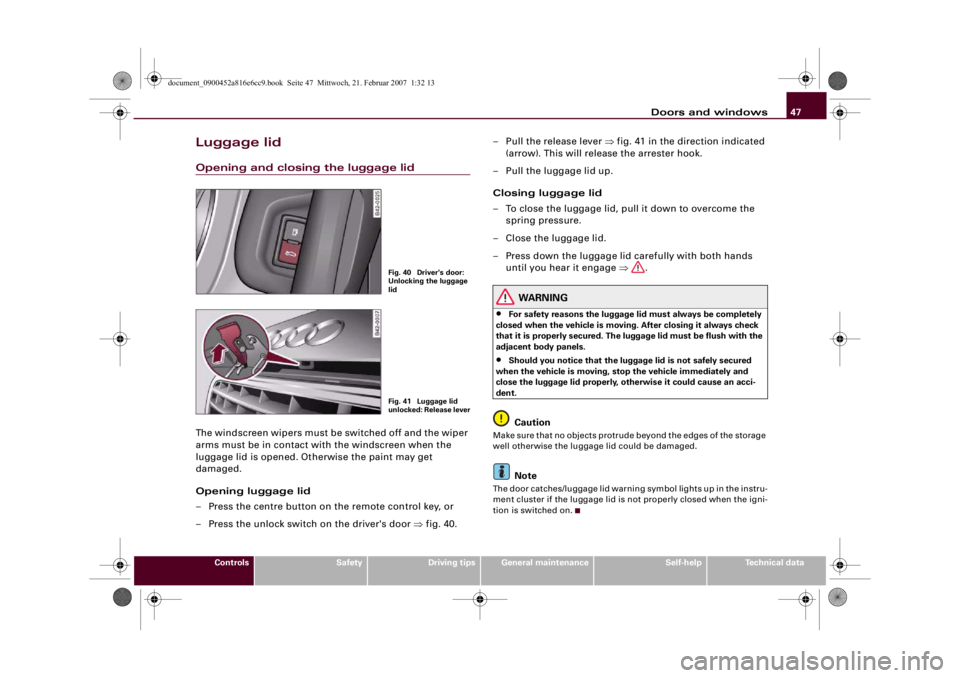
Doors and windows47
Controls
Safety
Driving tips
General maintenance
Self-help
Technical data
Luggage lidOpening and closing the luggage lidThe windscreen wipers must be switched off and the wiper
arms must be in contact with the windscreen when the
luggage lid is opened. Otherwise the paint may get
damaged.
Opening luggage lid
– Press the centre button on the remote control key, or
– Press the unlock switch on the driver's door ⇒fig. 40.– Pull the release lever ⇒fig. 41 in the direction indicated
(arrow). This will release the arrester hook.
– Pull the luggage lid up.
Closing luggage lid
– To close the luggage lid, pull it down to overcome the
spring pressure.
– Close the luggage lid.
– Press down the luggage lid carefully with both hands
until you hear it engage ⇒.
WARNING
•
For safety reasons the luggage lid must always be completely
closed when the vehicle is moving. After closing it always check
that it is properly secured. The luggage lid must be flush with the
adjacent body panels.
•
Should you notice that the luggage lid is not safely secured
when the vehicle is moving, stop the vehicle immediately and
close the luggage lid properly, otherwise it could cause an acci-
dent.Caution
Make sure that no objects protrude beyond the edges of the storage
well otherwise the luggage lid could be damaged.
Note
The door catches/luggage lid warning symbol lights up in the instru-
ment cluster if the luggage lid is not properly closed when the igni-
tion is switched on.
Fig. 40 Driver's door:
Unlocking the luggage
lidFig. 41 Luggage lid
unlocked: Release lever
document_0900452a816e6cc9.book Seite 47 Mittwoch, 21. Februar 2007 1:32 13
Page 51 of 210
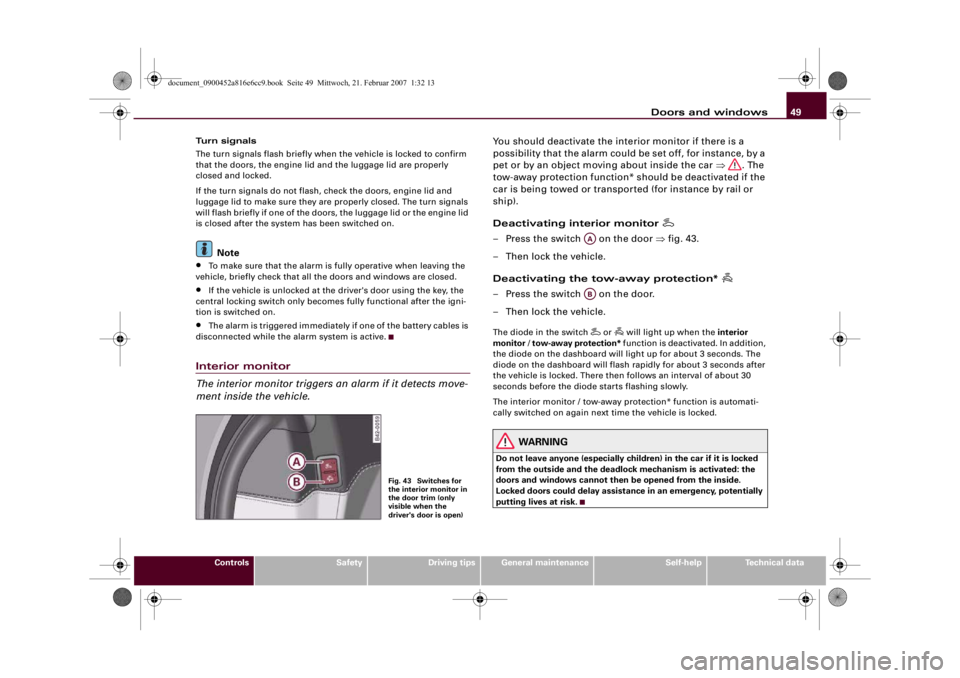
Doors and windows49
Controls
Safety
Driving tips
General maintenance
Self-help
Technical data Turn signals
The turn signals flash briefly when the vehicle is locked to confirm
that the doors, the engine lid and the luggage lid are properly
closed and locked.
If the turn signals do not flash, check the doors, engine lid and
luggage lid to make sure they are properly closed. The turn signals
will flash briefly if one of the doors, the luggage lid or the engine lid
is closed after the system has been switched on.
Note
•
To make sure that the alarm is fully operative when leaving the
vehicle, briefly check that all the doors and windows are closed.
•
If the vehicle is unlocked at the driver's door using the key, the
central locking switch only becomes fully functional after the igni-
tion is switched on.
•
The alarm is triggered immediately if one of the battery cables is
disconnected while the alarm system is active.
Interior monitor
The interior monitor triggers an alarm if it detects move-
ment inside the vehicle.
You should deactivate the interior monitor if there is a
possibility that the alarm could be set off, for instance, by a
pet or by an object moving about inside the car ⇒. The
tow-away protection function* should be deactivated if the
car is being towed or transported (for instance by rail or
ship).
Deactivating interior monitor
– Press the switch on the door ⇒fig. 43.
– Then lock the vehicle.
Deactivating the tow-away protection*
– Press the switch on the door.
– Then lock the vehicle.The diode in the switch
or
will light up when the interior
monitor / tow-away protection* function is deactivated. In addition,
the diode on the dashboard will light up for about 3 seconds. The
diode on the dashboard will flash rapidly for about 3 seconds after
the vehicle is locked. There then follows an interval of about 30
seconds before the diode starts flashing slowly.
The interior monitor / tow-away protection* function is automati-
cally switched on again next time the vehicle is locked.
WARNING
Do not leave anyone (especially children) in the car if it is locked
from the outside and the deadlock mechanism is activated: the
doors and windows cannot then be opened from the inside.
Locked doors could delay assistance in an emergency, potentially
putting lives at risk.
Fig. 43 Switches for
the interior monitor in
the door trim (only
visible when the
driver's door is open)
AAAB
document_0900452a816e6cc9.book Seite 49 Mittwoch, 21. Februar 2007 1:32 13
Page 54 of 210
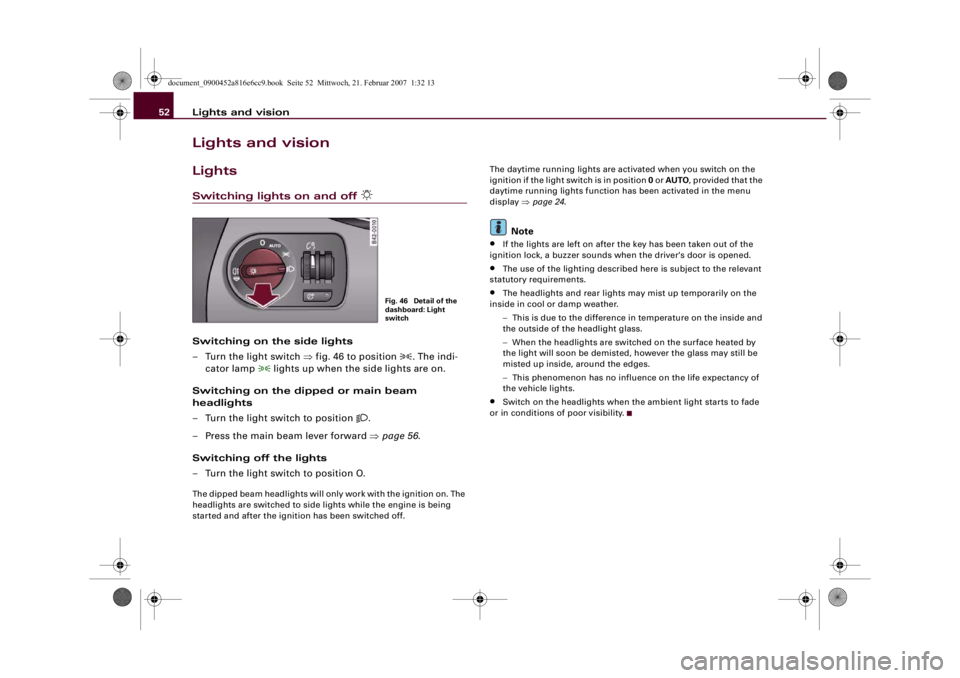
Lights and vision 52Lights and visionLightsSwitching lights on and off
Switching on the side lights
– Turn the light switch ⇒fig. 46 to position
. The indi-
cator lamp
lights up when the side lights are on.
Switching on the dipped or main beam
headlights
– Turn the light switch to position
.
– Press the main beam lever forward ⇒page 56.
Switching off the lights
– Turn the light switch to position O.
The dipped beam headlights will only work with the ignition on. The
headlights are switched to side lights while the engine is being
started and after the ignition has been switched off.The daytime running lights are activated when you switch on the
ignition if the light switch is in position 0 or AUTO, provided that the
daytime running lights function has been activated in the menu
display ⇒page 24.
Note
•
If the lights are left on after the key has been taken out of the
ignition lock, a buzzer sounds when the driver's door is opened.
•
The use of the lighting described here is subject to the relevant
statutory requirements.
•
The headlights and rear lights may mist up temporarily on the
inside in cool or damp weather.
−This is due to the difference in temperature on the inside and
the outside of the headlight glass.
−When the headlights are switched on the surface heated by
the light will soon be demisted, however the glass may still be
misted up inside, around the edges.
−This phenomenon has no influence on the life expectancy of
the vehicle lights.
•
Switch on the headlights when the ambient light starts to fade
or in conditions of poor visibility.
Fig. 46 Detail of the
dashboard: Light
switch
document_0900452a816e6cc9.book Seite 52 Mittwoch, 21. Februar 2007 1:32 13
Page 55 of 210
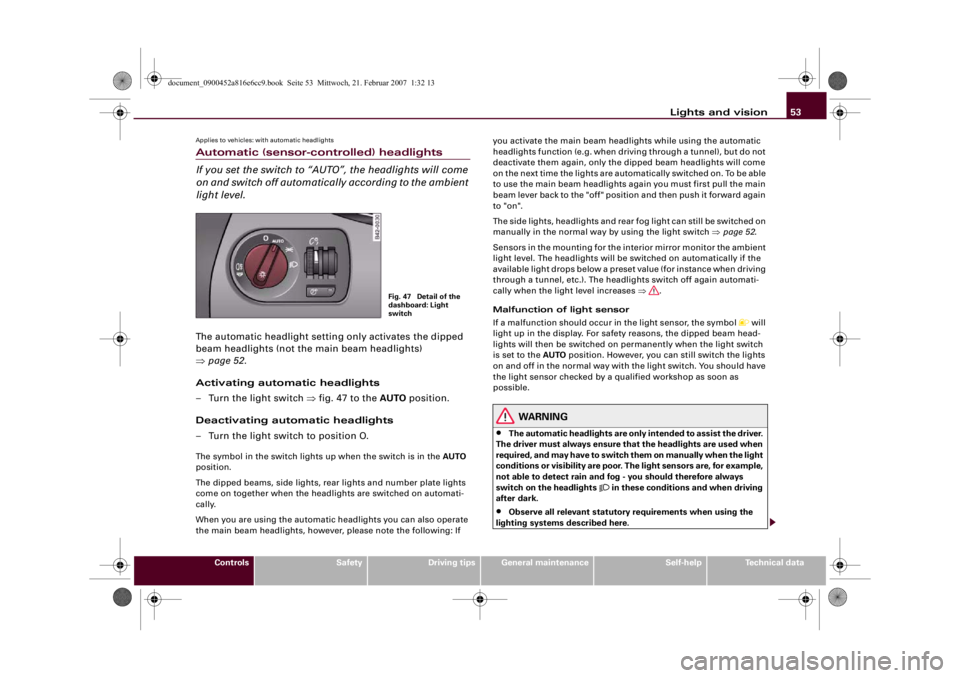
Lights and vision53
Controls
Safety
Driving tips
General maintenance
Self-help
Technical data
Applies to vehicles: with automatic headlightsAutomatic (sensor-controlled) headlights
If you set the switch to “AUTO”, the headlights will come
on and switch off automatically according to the ambient
light level.The automatic headlight setting only activates the dipped
beam headlights (not the main beam headlights)
⇒page 52.
Activating automatic headlights
– Turn the light switch ⇒fig. 47 to the AUTO position.
Deactivating automatic headlights
– Turn the light switch to position O.The symbol in the switch lights up when the switch is in the AUTO
position.
The dipped beams, side lights, rear lights and number plate lights
come on together when the headlights are switched on automati-
cally.
When you are using the automatic headlights you can also operate
the main beam headlights, however, please note the following: If you activate the main beam headlights while using the automatic
headlights function (e.g. when driving through a tunnel), but do not
deactivate them again, only the dipped beam headlights will come
on the next time the lights are automatically switched on. To be able
to use the main beam headlights again you must first pull the main
beam lever back to the "off" position and then push it forward again
to "on".
The side lights, headlights and rear fog light can still be switched on
manually in the normal way by using the light switch ⇒page 52.
Sensors in the mounting for the interior mirror monitor the ambient
light level. The headlights will be switched on automatically if the
available light drops below a preset value (for instance when driving
through a tunnel, etc.). The headlights switch off again automati-
cally when the light level increases ⇒.
Malfunction of light sensor
If a malfunction should occur in the light sensor, the symbol
will
light up in the display. For safety reasons, the dipped beam head-
lights will then be switched on permanently when the light switch
is set to the AUTO position. However, you can still switch the lights
on and off in the normal way with the light switch. You should have
the light sensor checked by a qualified workshop as soon as
possible.
WARNING
•
The automatic headlights are only intended to assist the driver.
The driver must always ensure that the headlights are used when
required, and may have to switch them on manually when the light
conditions or visibility are poor. The light sensors are, for example,
not able to detect rain and fog - you should therefore always
switch on the headlights
in these conditions and when driving
after dark.
•
Observe all relevant statutory requirements when using the
lighting systems described here.
Fig. 47 Detail of the
dashboard: Light
switch
document_0900452a816e6cc9.book Seite 53 Mittwoch, 21. Februar 2007 1:32 13
Page 56 of 210
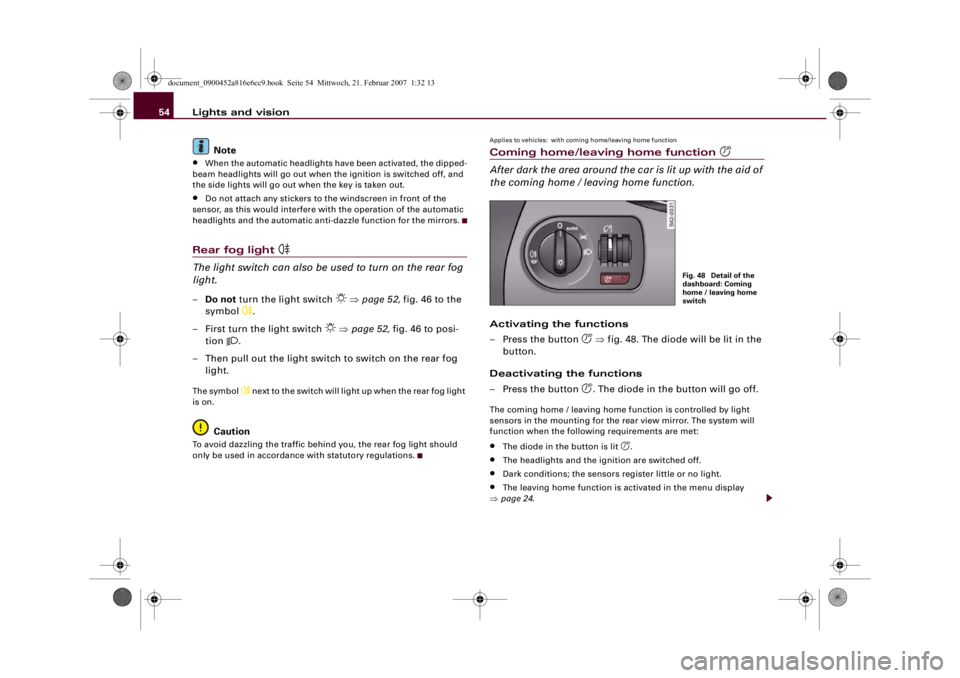
Lights and vision 54
Note•
When the automatic headlights have been activated, the dipped-
beam headlights will go out when the ignition is switched off, and
the side lights will go out when the key is taken out.
•
Do not attach any stickers to the windscreen in front of the
sensor, as this would interfere with the operation of the automatic
headlights and the automatic anti-dazzle function for the mirrors.
Rear fog light
The light switch can also be used to turn on the rear fog
light.–Do not turn the light switch
⇒page 52, fig. 46 to the
symbol
.
– First turn the light switch
⇒page 52, fig. 46 to posi-
tion
.
– Then pull out the light switch to switch on the rear fog
light.
The symbol
next to the switch will light up when the rear fog light
is on.
Caution
To avoid dazzling the traffic behind you, the rear fog light should
only be used in accordance with statutory regulations.
Applies to vehicles: with coming home/leaving home functionComing home/leaving home function
After dark the area around the car is lit up with the aid of
the coming home / leaving home function.Activating the functions
– Press the button
⇒fig. 48. The diode will be lit in the
button.
Deactivating the functions
– Press the button . The diode in the button will go off.
The coming home / leaving home function is controlled by light
sensors in the mounting for the rear view mirror. The system will
function when the following requirements are met:•
The diode in the button is lit
.
•
The headlights and the ignition are switched off.
•
Dark conditions; the sensors register little or no light.
•
The leaving home function is activated in the menu display
⇒page 24.
Fig. 48 Detail of the
dashboard: Coming
home / leaving home
switch
document_0900452a816e6cc9.book Seite 54 Mittwoch, 21. Februar 2007 1:32 13
Page 57 of 210
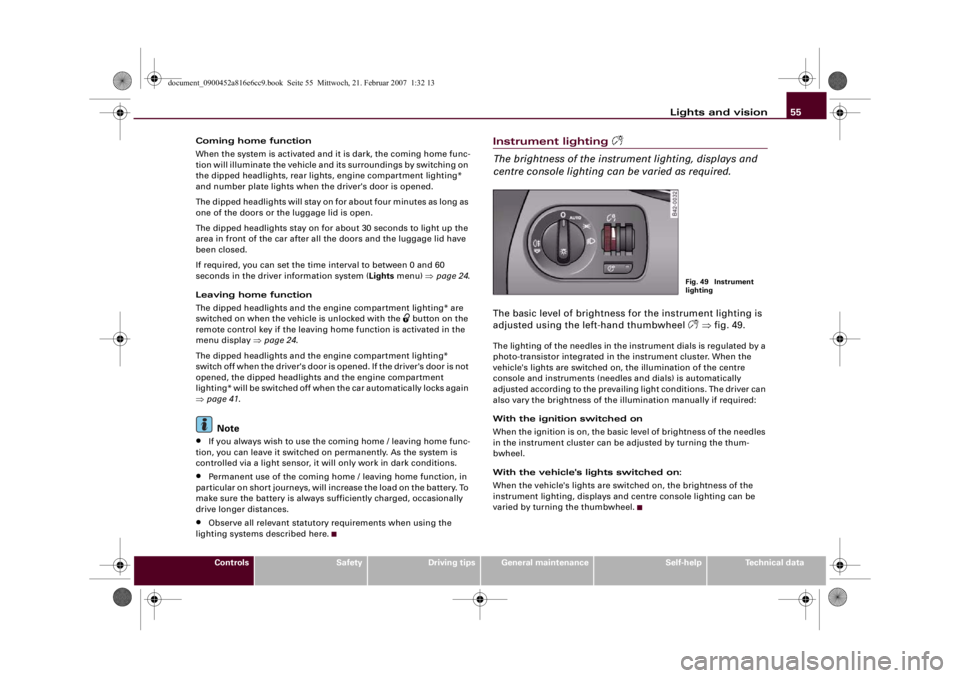
Lights and vision55
Controls
Safety
Driving tips
General maintenance
Self-help
Technical data Coming home function
When the system is activated and it is dark, the coming home func-
tion will illuminate the vehicle and its surroundings by switching on
the dipped headlights, rear lights, engine compartment lighting*
and number plate lights when the driver's door is opened.
The dipped headlights will stay on for about four minutes as long as
one of the doors or the luggage lid is open.
The dipped headlights stay on for about 30 seconds to light up the
area in front of the car after all the doors and the luggage lid have
been closed.
If required, you can set the time interval to between 0 and 60
seconds in the driver information system (Lights menu) ⇒page 24.
Leaving home function
The dipped headlights and the engine compartment lighting* are
switched on when the vehicle is unlocked with the
button on the
remote control key if the leaving home function is activated in the
menu display ⇒page 24.
The dipped headlights and the engine compartment lighting*
switch off when the driver's door is opened. If the driver's door is not
opened, the dipped headlights and the engine compartment
lighting* will be switched off when the car automatically locks again
⇒page 41.
Note
•
If you always wish to use the coming home / leaving home func-
tion, you can leave it switched on permanently. As the system is
controlled via a light sensor, it will only work in dark conditions.
•
Permanent use of the coming home / leaving home function, in
particular on short journeys, will increase the load on the battery. To
make sure the battery is always sufficiently charged, occasionally
drive longer distances.
•
Observe all relevant statutory requirements when using the
lighting systems described here.
Instrument lighting
The brightness of the instrument lighting, displays and
centre console lighting can be varied as required.The basic level of brightness for the instrument lighting is
adjusted using the left-hand thumbwheel
⇒fig. 49.
The lighting of the needles in the instrument dials is regulated by a
photo-transistor integrated in the instrument cluster. When the
vehicle's lights are switched on, the illumination of the centre
console and instruments (needles and dials) is automatically
adjusted according to the prevailing light conditions. The driver can
also vary the brightness of the illumination manually if required:
With the ignition switched on
When the ignition is on, the basic level of brightness of the needles
in the instrument cluster can be adjusted by turning the thum-
bwheel.
With the vehicle's lights switched on:
When the vehicle's lights are switched on, the brightness of the
instrument lighting, displays and centre console lighting can be
varied by turning the thumbwheel.
Fig. 49 Instrument
lighting
document_0900452a816e6cc9.book Seite 55 Mittwoch, 21. Februar 2007 1:32 13