start stop button AUDI R8 2007 Owners Manual
[x] Cancel search | Manufacturer: AUDI, Model Year: 2007, Model line: R8, Model: AUDI R8 2007Pages: 210, PDF Size: 8.1 MB
Page 12 of 210
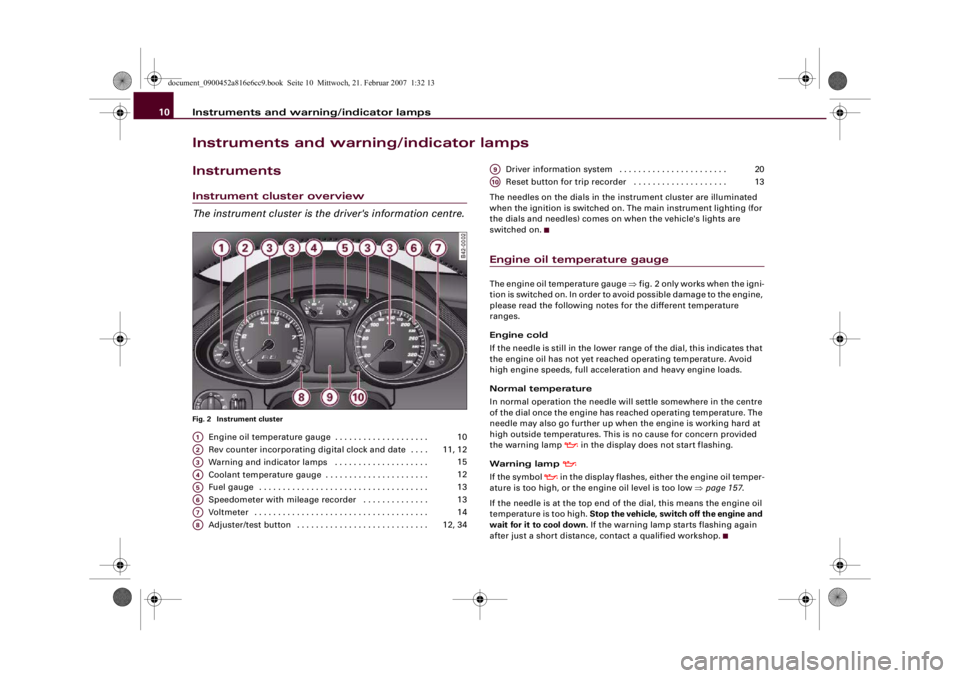
Instruments and warning/indicator lamps 10Instruments and warning/indicator lampsInstrumentsInstrument cluster overview
The instrument cluster is the driver's information centre.Fig. 2 Instrument cluster
Engine oil temperature gauge . . . . . . . . . . . . . . . . . . . .
Rev counter incorporating digital clock and date . . . .
Warning and indicator lamps . . . . . . . . . . . . . . . . . . . .
Coolant temperature gauge . . . . . . . . . . . . . . . . . . . . . .
Fuel gauge . . . . . . . . . . . . . . . . . . . . . . . . . . . . . . . . . . . .
Speedometer with mileage recorder . . . . . . . . . . . . . .
Voltmeter . . . . . . . . . . . . . . . . . . . . . . . . . . . . . . . . . . . . .
Adjuster/test button . . . . . . . . . . . . . . . . . . . . . . . . . . . . Driver information system . . . . . . . . . . . . . . . . . . . . . . .
Reset button for trip recorder . . . . . . . . . . . . . . . . . . . .
The needles on the dials in the instrument cluster are illuminated
when the ignition is switched on. The main instrument lighting (for
the dials and needles) comes on when the vehicle's lights are
switched on.
Engine oil temperature gaugeThe engine oil temperature gauge ⇒fig. 2 only works when the igni-
tion is switched on. In order to avoid possible damage to the engine,
please read the following notes for the different temperature
ranges.
Engine cold
If the needle is still in the lower range of the dial, this indicates that
the engine oil has not yet reached operating temperature. Avoid
high engine speeds, full acceleration and heavy engine loads.
Normal temperature
In normal operation the needle will settle somewhere in the centre
of the dial once the engine has reached operating temperature. The
needle may also go further up when the engine is working hard at
high outside temperatures. This is no cause for concern provided
the warning lamp
in the display does not start flashing.
Warning lamp
If the symbol
in the display flashes, either the engine oil temper-
ature is too high, or the engine oil level is too low ⇒page 157.
If the needle is at the top end of the dial, this means the engine oil
temperature is too high. Stop the vehicle, switch off the engine and
wait for it to cool down. If the warning lamp starts flashing again
after just a short distance, contact a qualified workshop.
A1
10
A2
11, 12
A3
15
A4
12
A5
13
A6
13
A7
14
A8
12, 34
A9
20
A10
13
document_0900452a816e6cc9.book Seite 10 Mittwoch, 21. Februar 2007 1:32 13
Page 13 of 210

Instruments and warning/indicator lamps11
Controls
Safety
Driving tips
General maintenance
Self-help
Technical data
Rev counter
The rev counter indicates the number of engine revolu-
tions per minute.You should select a lower gear if the engine speed drops below
1500 rpm. The start of the red zone on the dial indicates the
maximum engine speed which may be used briefly when the engine
is warm and after it has been run in properly. However, it is advisable
to change up a gear or lift your foot off the accelerator (or shift out
of the R tronic sport mode) before the needle reaches the red zone.
Caution
Never allow the rev counter needle ⇒page 10, fig. 2 to go into
the red zone on the scale for more than a very brief period: there is
a risk of damaging the engine. The start of the red zone on the dial
is different for some engine versions.Radio-controlled clockWhen the clock is in “radio-control” mode the signal recep-
tion symbol (a radio tower with radio waves) appears in the
display ⇒fig. 3. It is then not possible to change the
minutes or the date manually. If you take your vehicle into a different time zone, the hour display will need to be
adjusted manually to local time using the adjuster button.
Setting the time zone
– Keep pulling the button ⇒fig. 3 briefly until the time
zone display flashes (select setting “0” if you do not wish
to change the time zone).
– Then turn the button to the left (to set an earlier time
zone: -1/-2) or to the right (to set a later time zone: +1/+2).
Switching date display on and off
– Keep pulling the button briefly until the date display
flashes.
– Then turn the button to the left or right.
When the display stops flashing, this means the setting you are
performing is completed and the time zone has been successfully
stored.
If the clock does not receive a radio signal for three consecutive
days, it will automatically switch to “quartz” mode. The signal recep-
tion symbol will then disappear. If you need to reset the time and
date, proceed as described on ⇒page 12.
A2
Fig. 3 Detail of the
instrument cluster:
Display with signal
reception symbol, time
and date
document_0900452a816e6cc9.book Seite 11 Mittwoch, 21. Februar 2007 1:32 13
Page 14 of 210
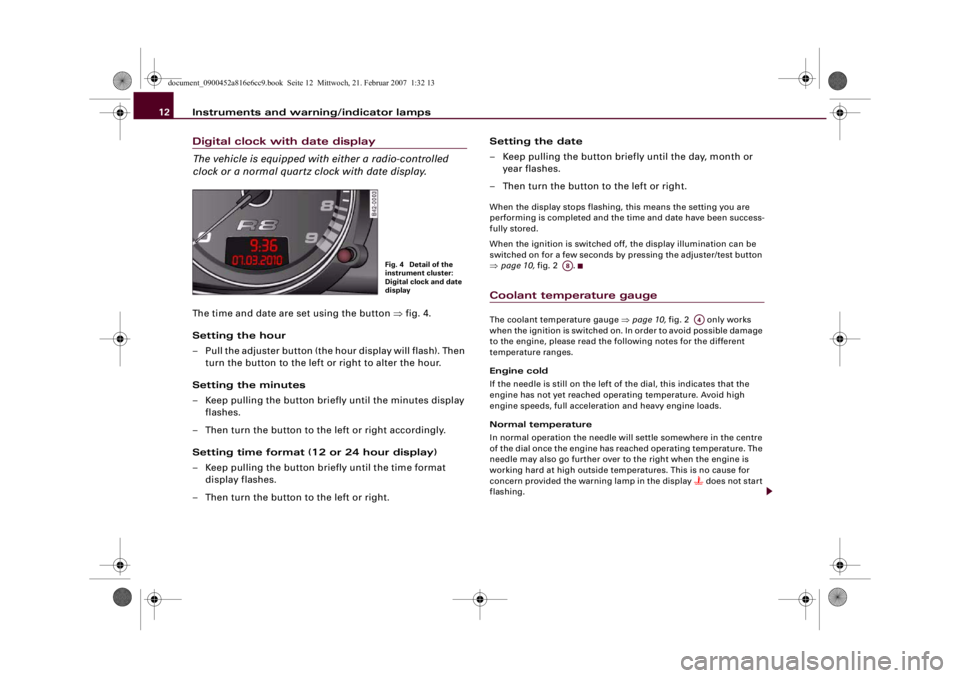
Instruments and warning/indicator lamps 12Digital clock with date display
The vehicle is equipped with either a radio-controlled
clock or a normal quartz clock with date display.The time and date are set using the button ⇒fig. 4.
Setting the hour
– Pull the adjuster button (the hour display will flash). Then
turn the button to the left or right to alter the hour.
Setting the minutes
– Keep pulling the button briefly until the minutes display
flashes.
– Then turn the button to the left or right accordingly.
Setting time format (12 or 24 hour display)
– Keep pulling the button briefly until the time format
display flashes.
– Then turn the button to the left or right.Setting the date
– Keep pulling the button briefly until the day, month or
year flashes.
– Then turn the button to the left or right.
When the display stops flashing, this means the setting you are
performing is completed and the time and date have been success-
fully stored.
When the ignition is switched off, the display illumination can be
switched on for a few seconds by pressing the adjuster/test button
⇒page 10, fig. 2 .Coolant temperature gaugeThe coolant temperature gauge ⇒page 10, fig. 2 only works
when the ignition is switched on. In order to avoid possible damage
to the engine, please read the following notes for the different
temperature ranges.
Engine cold
If the needle is still on the left of the dial, this indicates that the
engine has not yet reached operating temperature. Avoid high
engine speeds, full acceleration and heavy engine loads.
Normal temperature
In normal operation the needle will settle somewhere in the centre
of the dial once the engine has reached operating temperature. The
needle may also go further over to the right when the engine is
working hard at high outside temperatures. This is no cause for
concern provided the warning lamp in the display
does not start
flashing.
Fig. 4 Detail of the
instrument cluster:
Digital clock and date
display
A8
A4
document_0900452a816e6cc9.book Seite 12 Mittwoch, 21. Februar 2007 1:32 13
Page 15 of 210
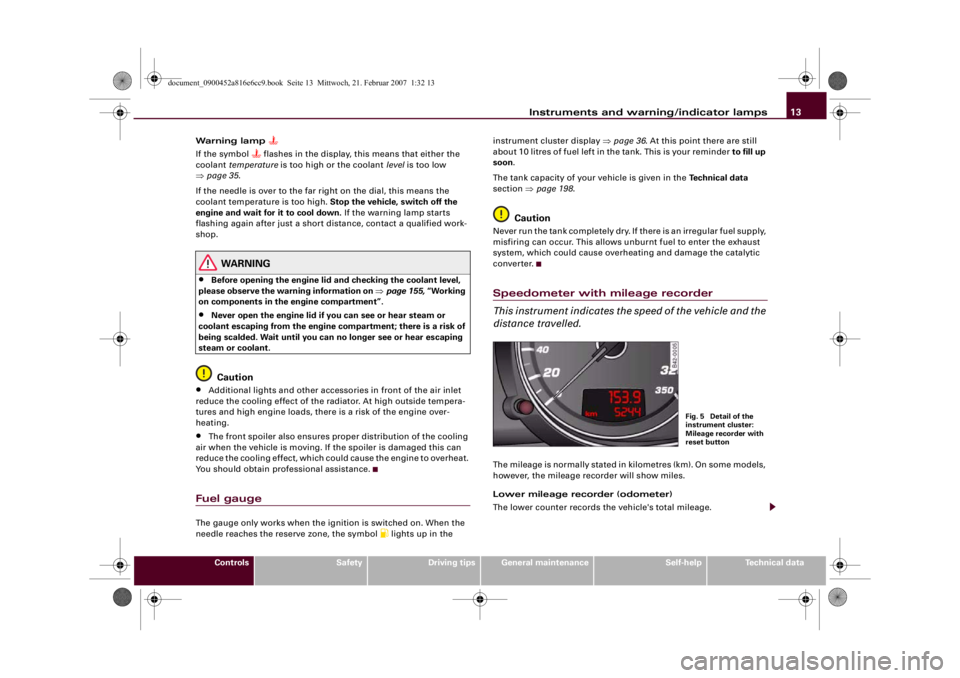
Instruments and warning/indicator lamps13
Controls
Safety
Driving tips
General maintenance
Self-help
Technical data Warning lamp
If the symbol
flashes in the display, this means that either the
coolant temperature is too high or the coolant level is too low
⇒page 35.
If the needle is over to the far right on the dial, this means the
coolant temperature is too high. Stop the vehicle, switch off the
engine and wait for it to cool down. If the warning lamp starts
flashing again after just a short distance, contact a qualified work-
shop.
WARNING
•
Before opening the engine lid and checking the coolant level,
please observe the warning information on ⇒page 155, “Working
on components in the engine compartment”.
•
Never open the engine lid if you can see or hear steam or
coolant escaping from the engine compartment; there is a risk of
being scalded. Wait until you can no longer see or hear escaping
steam or coolant.Caution
•
Additional lights and other accessories in front of the air inlet
reduce the cooling effect of the radiator. At high outside tempera-
tures and high engine loads, there is a risk of the engine over-
heating.
•
The front spoiler also ensures proper distribution of the cooling
air when the vehicle is moving. If the spoiler is damaged this can
reduce the cooling effect, which could cause the engine to overheat.
You should obtain professional assistance.
Fuel gaugeThe gauge only works when the ignition is switched on. When the
needle reaches the reserve zone, the symbol
lights up in the instrument cluster display ⇒page 36. At this point there are still
about 10 litres of fuel left in the tank. This is your reminder to fill up
soon.
The tank capacity of your vehicle is given in the Technical data
section ⇒page 198.
Caution
Never run the tank completely dry. If there is an irregular fuel supply,
misfiring can occur. This allows unburnt fuel to enter the exhaust
system, which could cause overheating and damage the catalytic
converter.Speedometer with mileage recorder
This instrument indicates the speed of the vehicle and the
distance travelled.The mileage is normally stated in kilometres (km). On some models,
however, the mileage recorder will show miles.
Lower mileage recorder (odometer)
The lower counter records the vehicle's total mileage.
Fig. 5 Detail of the
instrument cluster:
Mileage recorder with
reset button
document_0900452a816e6cc9.book Seite 13 Mittwoch, 21. Februar 2007 1:32 13
Page 32 of 210
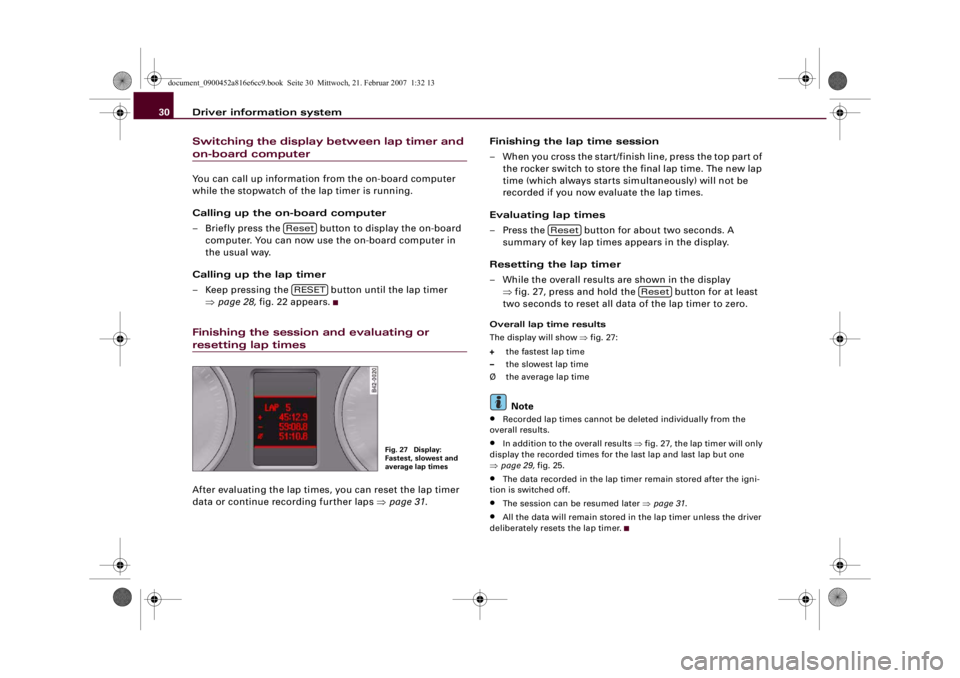
Driver information system 30Switching the display between lap timer and on-board computerYou can call up information from the on-board computer
while the stopwatch of the lap timer is running.
Calling up the on-board computer
– Briefly press the button to display the on-board
computer. You can now use the on-board computer in
the usual way.
Calling up the lap timer
– Keep pressing the button until the lap timer
⇒page 28, fig. 22 appears.Finishing the session and evaluating or resetting lap timesAfter evaluating the lap times, you can reset the lap timer
data or continue recording further laps ⇒page 31.Finishing the lap time session
– When you cross the start/finish line, press the top part of
the rocker switch to store the final lap time. The new lap
time (which always starts simultaneously) will not be
recorded if you now evaluate the lap times.
Evaluating lap times
– Press the button for about two seconds. A
summary of key lap times appears in the display.
Resetting the lap timer
– While the overall results are shown in the display
⇒fig. 27, press and hold the button for at least
two seconds to reset all data of the lap timer to zero.
Overall lap time results
The display will show ⇒fig. 27:
the fastest lap time
the slowest lap time
Ø the average lap timeNote
•
Recorded lap times cannot be deleted individually from the
overall results.
•
In addition to the overall results ⇒fig. 27, the lap timer will only
display the recorded times for the last lap and last lap but one
⇒page 29, fig. 25.
•
The data recorded in the lap timer remain stored after the igni-
tion is switched off.
•
The session can be resumed later ⇒page 31.
•
All the data will remain stored in the lap timer unless the driver
deliberately resets the lap timer.
ResetRESET
Fig. 27 Display:
Fastest, slowest and
average lap times
Reset
Reset
document_0900452a816e6cc9.book Seite 30 Mittwoch, 21. Februar 2007 1:32 13
Page 40 of 210
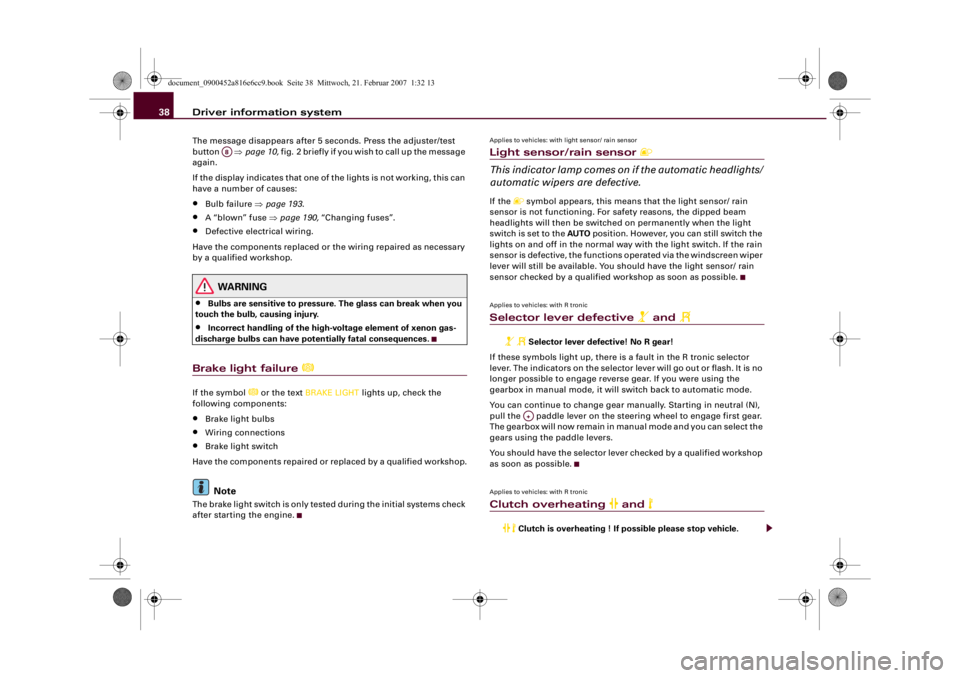
Driver information system 38The message disappears after 5 seconds. Press the adjuster/test
button ⇒page 10, fig. 2 briefly if you wish to call up the message
again.
If the display indicates that one of the lights is not working, this can
have a number of causes:•
Bulb failure ⇒page 193.
•
A “blown” fuse ⇒page 190, “Changing fuses”.
•
Defective electrical wiring.
Have the components replaced or the wiring repaired as necessary
by a qualified workshop.
WARNING
•
Bulbs are sensitive to pressure. The glass can break when you
touch the bulb, causing injury.
•
Incorrect handling of the high-voltage element of xenon gas-
discharge bulbs can have potentially fatal consequences.
Brake light failure
If the symbol
or the text BRAKE LIGHT lights up, check the
following components:
•
Brake light bulbs
•
Wiring connections
•
Brake light switch
Have the components repaired or replaced by a qualified workshop.Note
The brake light switch is only tested during the initial systems check
after starting the engine.
Applies to vehicles: with light sensor/ rain sensorLight sensor/rain sensor
This indicator lamp comes on if the automatic headlights/
automatic wipers are defective.If the
symbol appears, this means that the light sensor/ rain
sensor is not functioning. For safety reasons, the dipped beam
headlights will then be switched on permanently when the light
switch is set to the AUTO position. However, you can still switch the
lights on and off in the normal way with the light switch. If the rain
sensor is defective, the functions operated via the windscreen wiper
lever will still be available. You should have the light sensor/ rain
sensor checked by a qualified workshop as soon as possible.
Applies to vehicles: with R tronicSelector lever defective
and
Selector lever defective! No R gear!
If these symbols light up, there is a fault in the R tronic selector
lever. The indicators on the selector lever will go out or flash. It is no
longer possible to engage reverse gear. If you were using the
gearbox in manual mode, it will switch back to automatic mode.
You can continue to change gear manually. Starting in neutral (N),
pull the paddle lever on the steering wheel to engage first gear.
The gearbox will now remain in manual mode and you can select the
gears using the paddle levers.
You should have the selector lever checked by a qualified workshop
as soon as possible.
Applies to vehicles: with R tronicClutch overheating
and
Clutch is overheating ! If possible please stop vehicle.
A8
A+
document_0900452a816e6cc9.book Seite 38 Mittwoch, 21. Februar 2007 1:32 13
Page 85 of 210
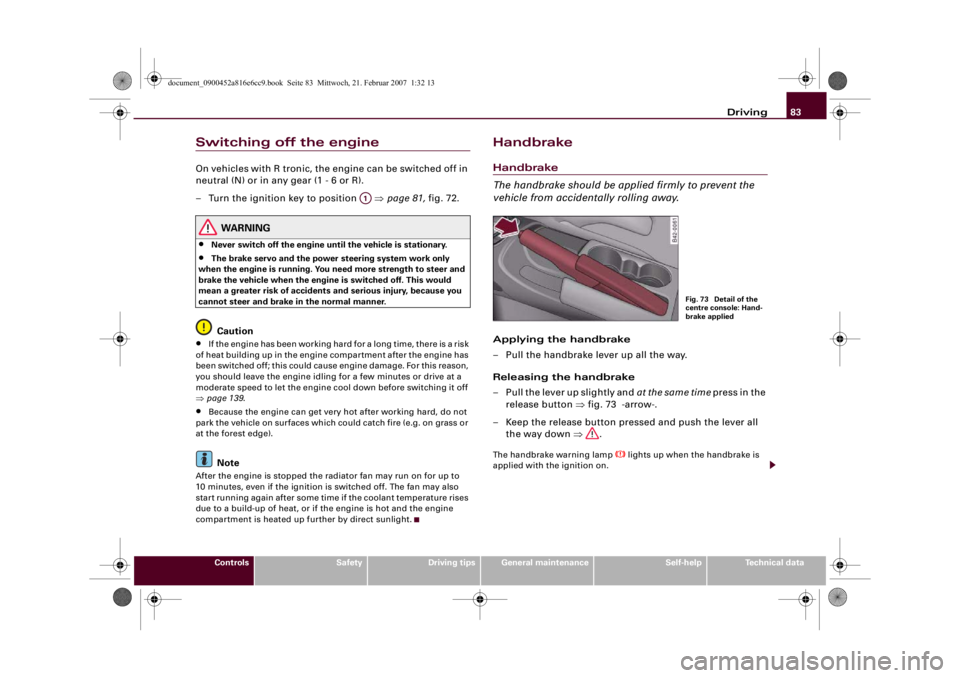
Driving83
Controls
Safety
Driving tips
General maintenance
Self-help
Technical data
Switching off the engineOn vehicles with R tronic, the engine can be switched off in
neutral (N) or in any gear (1 - 6 or R).
– Turn the ignition key to position ⇒page 81, fig. 72.
WARNING
•
Never switch off the engine until the vehicle is stationary.
•
The brake servo and the power steering system work only
when the engine is running. You need more strength to steer and
brake the vehicle when the engine is switched off. This would
mean a greater risk of accidents and serious injury, because you
cannot steer and brake in the normal manner.Caution
•
If the engine has been working hard for a long time, there is a risk
of heat building up in the engine compartment after the engine has
been switched off; this could cause engine damage. For this reason,
you should leave the engine idling for a few minutes or drive at a
moderate speed to let the engine cool down before switching it off
⇒page 139.
•
Because the engine can get very hot after working hard, do not
park the vehicle on surfaces which could catch fire (e.g. on grass or
at the forest edge).Note
After the engine is stopped the radiator fan may run on for up to
10 minutes, even if the ignition is switched off. The fan may also
start running again after some time if the coolant temperature rises
due to a build-up of heat, or if the engine is hot and the engine
compartment is heated up further by direct sunlight.
HandbrakeHandbrake
The handbrake should be applied firmly to prevent the
vehicle from accidentally rolling away.Applying the handbrake
– Pull the handbrake lever up all the way.
Releasing the handbrake
– Pull the lever up slightly and at the same time press in the
release button ⇒fig. 73 -arrow-.
– Keep the release button pressed and push the lever all
the way down ⇒.The handbrake warning lamp
lights up when the handbrake is
applied with the ignition on.
A1
Fig. 73 Detail of the
centre console: Hand-
brake applied
document_0900452a816e6cc9.book Seite 83 Mittwoch, 21. Februar 2007 1:32 13
Page 92 of 210
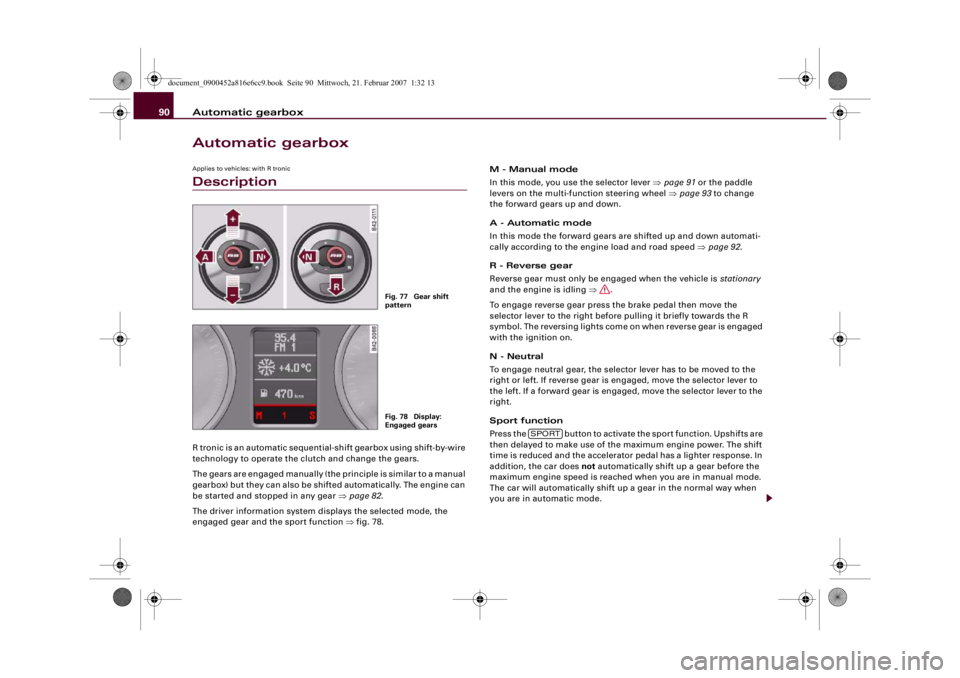
Automatic gearbox 90Automatic gearboxApplies to vehicles: with R tronicDescriptionR tronic is an automatic sequential-shift gearbox using shift-by-wire
technology to operate the clutch and change the gears.
The gears are engaged manually (the principle is similar to a manual
gearbox) but they can also be shifted automatically. The engine can
be started and stopped in any gear ⇒page 82.
The driver information system displays the selected mode, the
engaged gear and the sport function ⇒fig. 78.M - Manual mode
In this mode, you use the selector lever ⇒page 91 or the paddle
levers on the multi-function steering wheel ⇒page 93 to change
the forward gears up and down.
A - Automatic mode
In this mode the forward gears are shifted up and down automati-
cally according to the engine load and road speed ⇒page 92.
R - Reverse gear
Reverse gear must only be engaged when the vehicle is stationary
and the engine is idling ⇒.
To engage reverse gear press the brake pedal then move the
selector lever to the right before pulling it briefly towards the R
symbol. The reversing lights come on when reverse gear is engaged
with the ignition on.
N - Neutral
To engage neutral gear, the selector lever has to be moved to the
right or left. If reverse gear is engaged, move the selector lever to
the left. If a forward gear is engaged, move the selector lever to the
right.
Sport function
Press the button to activate the sport function. Upshifts are
then delayed to make use of the maximum engine power. The shift
time is reduced and the accelerator pedal has a lighter response. In
addition, the car does not automatically shift up a gear before the
maximum engine speed is reached when you are in manual mode.
The car will automatically shift up a gear in the normal way when
you are in automatic mode.
Fig. 77 Gear shift
patternFig. 78 Display:
Engaged gears
SPORT
document_0900452a816e6cc9.book Seite 90 Mittwoch, 21. Februar 2007 1:32 13
Page 134 of 210
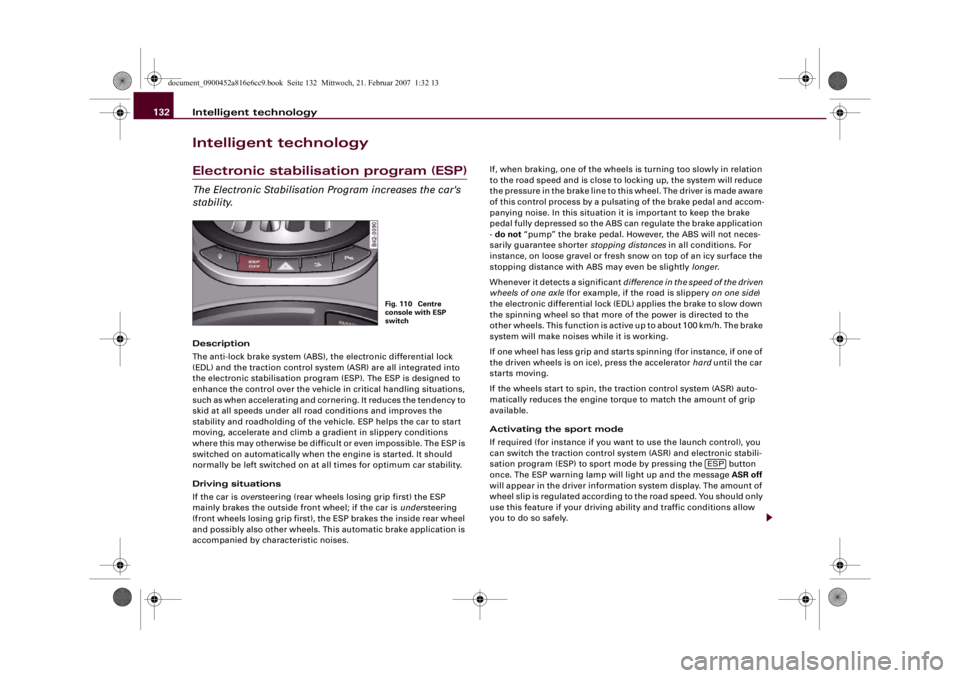
Intelligent technology 132Intelligent technologyElectronic stabilisation program (ESP)The Electronic Stabilisation Program increases the car's
stability.Description
The anti-lock brake system (ABS), the electronic differential lock
(EDL) and the traction control system (ASR) are all integrated into
the electronic stabilisation program (ESP). The ESP is designed to
enhance the control over the vehicle in critical handling situations,
such as when accelerating and cornering. It reduces the tendency to
skid at all speeds under all road conditions and improves the
stability and roadholding of the vehicle. ESP helps the car to start
moving, accelerate and climb a gradient in slippery conditions
where this may otherwise be difficult or even impossible. The ESP is
switched on automatically when the engine is started. It should
normally be left switched on at all times for optimum car stability.
Driving situations
If the car is oversteering (rear wheels losing grip first) the ESP
mainly brakes the outside front wheel; if the car is understeering
(front wheels losing grip first), the ESP brakes the inside rear wheel
and possibly also other wheels. This automatic brake application is
accompanied by characteristic noises.If, when braking, one of the wheels is turning too slowly in relation
to the road speed and is close to locking up, the system will reduce
the pressure in the brake line to this wheel. The driver is made aware
of this control process by a pulsating of the brake pedal and accom-
panying noise. In this situation it is important to keep the brake
pedal fully depressed so the ABS can regulate the brake application
- do not “pump” the brake pedal. However, the ABS will not neces-
sarily guarantee shorter stopping distances in all conditions. For
instance, on loose gravel or fresh snow on top of an icy surface the
stopping distance with ABS may even be slightly longer.
Whenever it detects a significant difference in the speed of the driven
wheels of one axle (for example, if the road is slippery on one side)
the electronic differential lock (EDL) applies the brake to slow down
the spinning wheel so that more of the power is directed to the
other wheels. This function is active up to about 100 km/h. The brake
system will make noises while it is working.
If one wheel has less grip and starts spinning (for instance, if one of
the driven wheels is on ice), press the accelerator hard until the car
starts moving.
If the wheels start to spin, the traction control system (ASR) auto-
matically reduces the engine torque to match the amount of grip
available.
Activating the sport mode
If required (for instance if you want to use the launch control), you
can switch the traction control system (ASR) and electronic stabili-
sation program (ESP) to sport mode by pressing the button
once. The ESP warning lamp will light up and the message ASR off
will appear in the driver information system display. The amount of
wheel slip is regulated according to the road speed. You should only
use this feature if your driving ability and traffic conditions allow
you to do so safely.
Fig. 110 Centre
console with ESP
switch
ESP
document_0900452a816e6cc9.book Seite 132 Mittwoch, 21. Februar 2007 1:32 13