stop start AUDI R8 COUPE 2020 Owner's Manual
[x] Cancel search | Manufacturer: AUDI, Model Year: 2020, Model line: R8 COUPE, Model: AUDI R8 COUPE 2020Pages: 308, PDF Size: 82.41 MB
Page 136 of 308
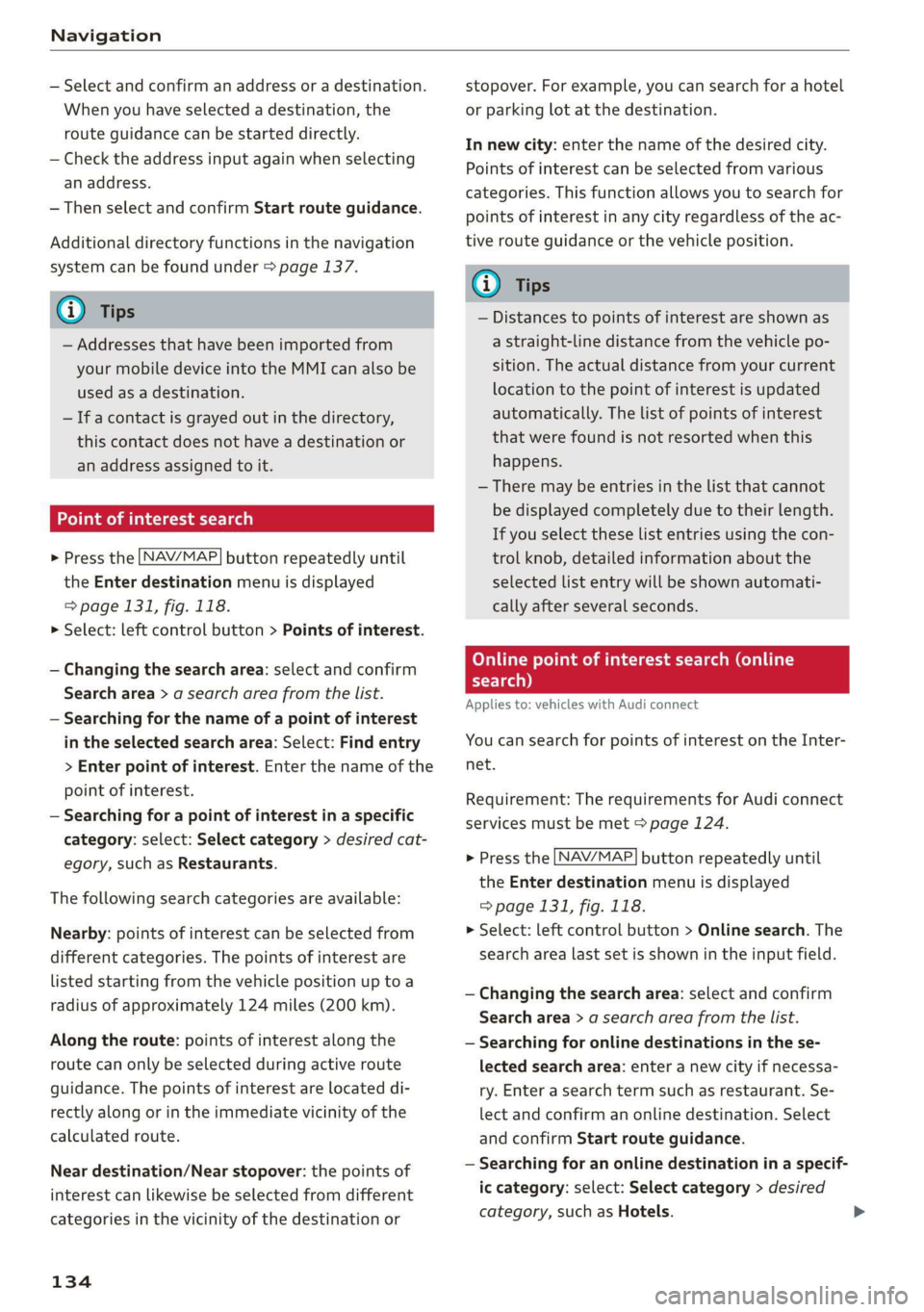
Navigation
— Select and confirm an address or a destination.
When you have selected a destination, the
route guidance can be started directly.
— Check the address input again when selecting
an address.
—Then select and confirm Start route guidance.
Additional directory functions in the navigation
system can be found under > page 137.
G) Tips
— Addresses that have been imported from
your mobile device into the MMI can also be
used as a destination.
— If a contact is grayed out in the directory,
this contact does not have a destination or
an address assigned to it.
Point of interest search
> Press the LNAV/MAP] button repeatedly until
the Enter destination menu is displayed
=> page 131, fig. 118.
> Select: left control button > Points of interest.
— Changing the search area: select and confirm
Search area > a search area from the list.
— Searching for the name of a point of interest
in the selected search area: Select: Find entry
> Enter point of interest. Enter the name of the
point of interest.
— Searching for a point of interest in a specific
category: select: Select category > desired cat-
egory, such as Restaurants.
The following search categories are available:
Nearby: points of interest can be selected from
different categories. The points of interest are
listed
starting from the vehicle position up toa
radius of approximately 124 miles (200 km).
Along the route: points of interest along the
route can only be selected during active route
guidance. The points of interest are located di-
rectly along or in the immediate vicinity of the
calculated route.
Near destination/Near stopover: the points of
interest can likewise be selected from different
categories in the vicinity of the destination or
134
stopover. For example, you can search for a hotel
or parking lot at the destination.
In new city: enter the name of the desired city.
Points of interest can be selected from various
categories. This function allows you to search for
points of interest in any city regardless of the ac-
tive route guidance or the vehicle position.
(i) Tips
— Distances to points of interest are shown as
a straight-line distance from the vehicle po-
sition. The actual distance from your current
location to the point of interest is updated
automatically. The list of points of interest
that were found is not resorted when this
happens.
— There may be entries in the list that cannot
be displayed completely due to their length.
If you select these list entries using the con-
trol knob, detailed information about the
selected list entry will be shown automati-
cally after several seconds.
OTe Loli elms e etre Cola)
search)
Applies to: vehicles with Audi connect
You can search for points of interest on the Inter-
net.
Requirement: The requirements for Audi connect
services must be met > page 124.
> Press the [NAV/MAP] button repeatedly until
the Enter destination menu is displayed
=> page 131, fig. 118.
> Select: left control button > Online search. The
search area last set is shown in the input field.
— Changing the search area: select and confirm
Search area > a search area from the list.
— Searching for online destinations in the se-
lected search area: enter a new city if necessa-
ry. Enter a search term such as restaurant. Se-
lect and confirm an online destination. Select
and confirm Start route guidance.
— Searching for an online destination in a specif-
ic category: select: Select category > desired
category, such as Hotels.
Page 137 of 308
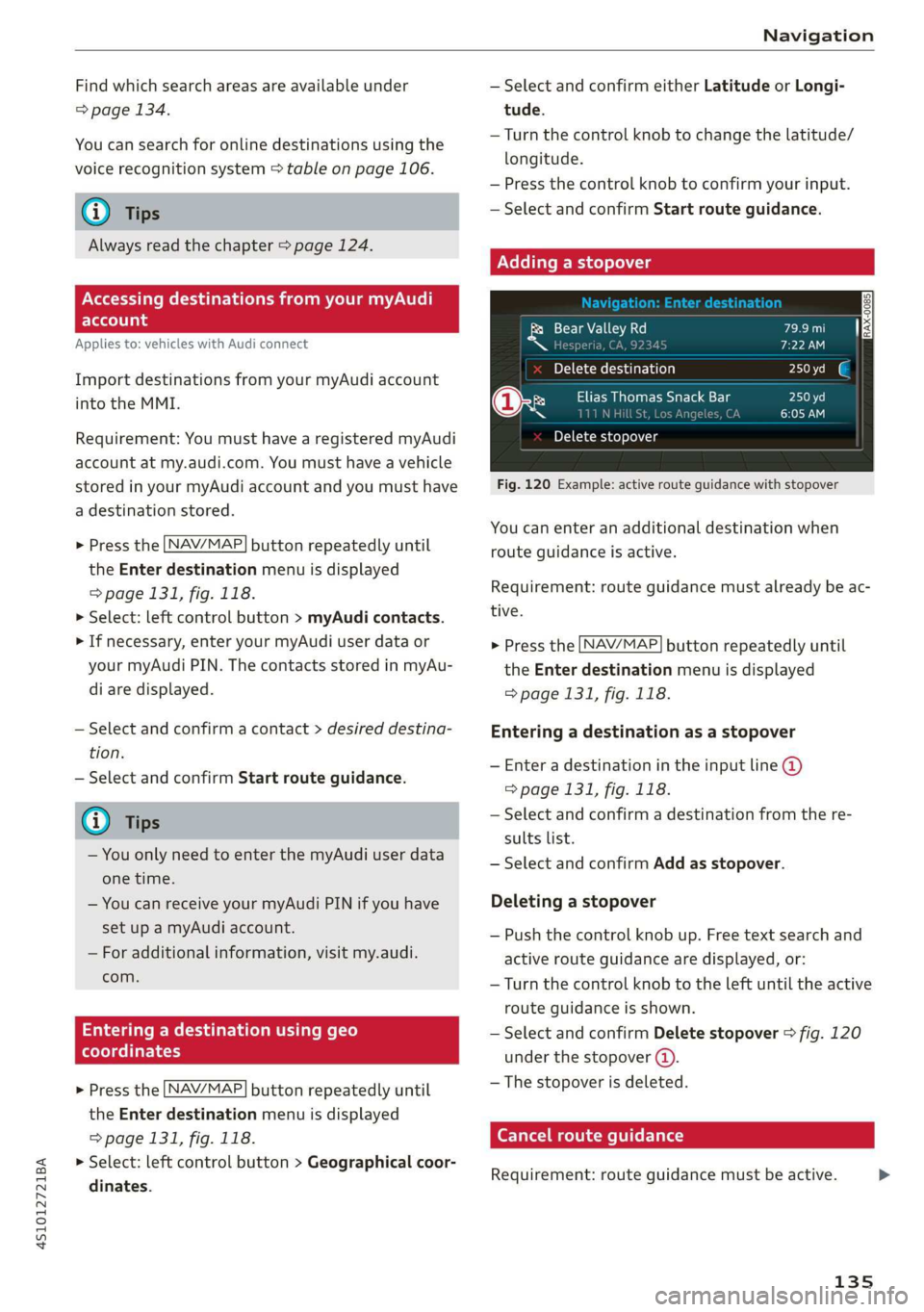
4S1012721BA
Navigation
Find which search areas are available under
=> page 134.
You can search for online destinations using the
voice recognition system > table on page 106.
@) Tips
Always read the chapter > page 124.
NCC M mA el
Else
Applies to: vehicles with Audi connect
Import destinations from your myAudi account
into the MMI.
Requirement: You must have a registered myAudi
account at my.audi.com. You must have a vehicle
stored in your myAudi account and you must have
a destination stored.
> Press the [NAV/MAP] button repeatedly until
the Enter destination menu is displayed
=> page 131, fig. 118.
> Select: left control button > myAudi contacts.
> If necessary, enter your myAudi user data or
your myAudi PIN. The contacts stored in myAu-
di are displayed.
— Select and confirm a contact > desired destina-
tion.
— Select and confirm Start route guidance.
G) Tips
— You only need to enter the myAudi user data
one time.
— You can receive your myAudi PIN if you have
set up a myAudi account.
— For additional information, visit my.audi.
com.
Entering a destination using geo
coordinates
> Press the [NAV/MAP] button repeatedly until
the Enter destination menu is displayed
> page 131, fig. 118.
> Select: left control button > Geographical coor-
dinates.
— Select and confirm either Latitude or Longi-
tude.
— Turn the control knob to change the latitude/
longitude.
— Press the control knob to confirm your input.
— Select and confirm Start route guidance.
Adding a stopover
ols Valley Rd
N [ J
Yoh Me (hair b aol)
@x Ry Elias Thomas Snack Bar
~~ ney i
Delete stopover
Fig. 120 Example: active route guidance with stopover
You can enter an additional destination when
route guidance is active.
Requirement: route guidance must already be ac-
tive.
> Press the [NAV/MAP] button repeatedly until
the Enter destination menu is displayed
=> page 131, fig. 118.
Entering a destination as a stopover
— Enter a destination in the input line @
=> page 131, fig. 118.
— Select and confirm a destination from the re-
sults list.
— Select and confirm Add as stopover.
Deleting a stopover
— Push the control knob up. Free text search and
active route guidance are displayed, or:
—
Turn the control knob to the left until the active
route guidance is shown.
— Select and confirm Delete stopover > fig. 120
under the stopover (4).
— The stopover is deleted.
Cancel route guidance
Requirement: route guidance must be active.
135
Page 142 of 308
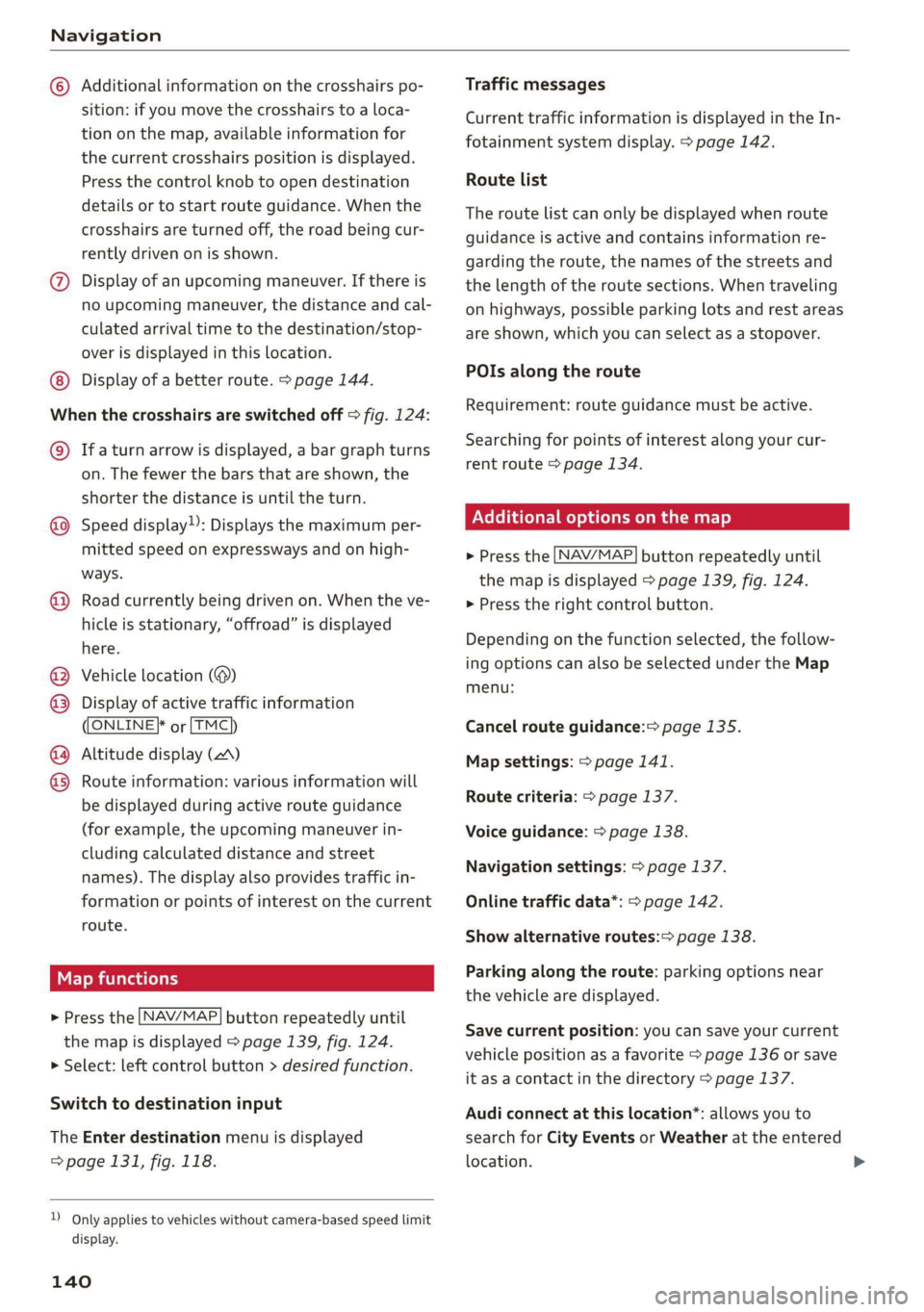
Navigation
© Additional information on the crosshairs po-
sition: if you move the crosshairs to a loca-
tion on the map, available information for
the current crosshairs position is displayed.
Press the control knob to open destination
details or to start route guidance. When the
crosshairs are turned off, the road being cur-
rently driven on is shown.
@) Display of an upcoming maneuver. If there is
no upcoming maneuver, the distance and cal-
culated arrival time to the destination/stop-
over is displayed in this location.
Display of a better route. > page 144.
When the crosshairs are switched off > fig. 124:
© Ifa turn arrow is displayed, a bar graph turns
on. The fewer the bars that are shown, the
shorter the distance is until the turn.
@ Speed display): Displays the maximum per-
mitted speed on expressways and on high-
ways.
© Road currently being driven on. When the ve-
hicle is stationary, “offroad” is displayed
here.
Vehicle location (®)
Display of active traffic information
((ONLINE}* or [TMC
Altitude display (A)
Route information: various information will
be displayed during active route guidance
(for example, the upcoming maneuver in-
cluding calculated distance and street
names). The display also provides traffic in-
formation or points of interest on the current
route.
Map functions
> Press the LNAV/MAP] button repeatedly until
the map is displayed > page 1339, fig. 124.
> Select: left control button > desired function.
®®
©®
Switch to destination input
The Enter destination menu is displayed
=> page 131, fig. 118.
D_ Only applies to vehicles without camera-based speed limit
display.
140
Traffic messages
Current traffic information is displayed in the In-
fotainment system display. > page 142.
Route list
The route list can only be displayed when route
guidance is active and contains information re-
garding the route, the names of the streets and
the length of the route sections. When traveling
on highways, possible parking lots and rest areas
are shown, which you can select as a stopover.
POIs along the route
Requirement: route guidance must be active.
Searching for points of interest along your cur-
rent route > page 134.
Additional options on the map
> Press the [NAV/MAP] button repeatedly until
the map is displayed > page 139, fig. 124.
> Press the right control button.
Depending on the function selected, the follow-
ing options can also be selected under the Map
menu:
Cancel route guidance:> page 135.
Map settings: > page 141.
Route criteria: > page 137.
Voice guidance: > page 138.
Navigation settings: > page 137.
Online traffic data*: > page 142.
Show alternative routes:> page 138.
Parking along the route: parking options near
the vehicle are displayed.
Save current position: you can save your current
vehicle position as a favorite > page 136 or save
it as a contact in the directory > page 137.
Audi connect at this location*: allows you to
search for City Events or Weather at the entered
location.
Page 154 of 308
![AUDI R8 COUPE 2020 Owners Manual Media
Adding files to the Jukebox
— Press the [MEDIA] button. Press the left control
button until the sources overview > page 157 is
displayed. Select one of the following sources
to copy to AUDI R8 COUPE 2020 Owners Manual Media
Adding files to the Jukebox
— Press the [MEDIA] button. Press the left control
button until the sources overview > page 157 is
displayed. Select one of the following sources
to copy to](/img/6/57639/w960_57639-153.png)
Media
Adding files to the Jukebox
— Press the [MEDIA] button. Press the left control
button until the sources overview > page 157 is
displayed. Select one of the following sources
to copy to the Jukebox: SD card, CD-ROM, DVD-
ROM, USB storage device.
Requirement: the media center (for example,
tracks, albums) must be open.
— Selecting an entry: select an entry from the
media center. Select: right control button >
Copy to jukebox > This entry or Entire list.
Requirement: the playlist must be open. See
=> page 159.
— Selecting a track: select the track that is cur-
rently playing. Select: right control button >
Copy to jukebox > This track or Entire album or
This artist.
Requirement: a video file must be playing.
— Select: right control button > Copy to jukebox.
The copying process begins. The status of the
copying process is shown in the MMI.
— Hiding the importing process: select and con-
firm Continue copying in background. The im-
porting process is hidden.
— Canceling the importing process: select and
confirm Cancel copying, or remove the source
that is being imported. Files already copied re-
main.
Requirement: the copying process must be active
in the background.
— Showing the copying process: select: right
control button > Copying in progress.
When importing, the audio files are automatical-
ly sorted into the media center categories based
on the stored additional information > page 158.
The copied video files are stored in the media
center under the Videos category.
Playing the Jukebox
Requirement: the Jukebox must contain audio/
video files > page 152, Adding files to the Juke-
box.
) Not in the Playback view.
152
The Jukebox is accessed and operated through
the MMI @) & page 157, fig. 136.
Displaying Jukebox memory capacity
Select: right control button > Jukebox memory
capacity. Information about the Jukebox memory
capacity and the number of stored tracks is dis-
played.
Deleting tracks from the Jukebox!)
Requirement: the Jukebox must contain audio/
video files.
— Deleting an entry: select an entry from the
Jukebox media center. Select: right control but-
ton > Delete from jukebox > This entry or En-
tire list.
— The status of the deleting process is shown in
the MMI. Jukebox playback stops during the de-
leting process and starts again automatically
once the deletion is complete.
() Note
Do not import audio/video files when the en-
gine is turned off because this will drain the
vehicle battery.
@) Tips
— Tracks from audio CDs cannot be imported
to the Jukebox for legal reasons.
— Files that have already been imported are
automatically recognized and cannot be
copied to the Jukebox again.
— It is not possible to play audio/video files in
the DVD drive while importing them.
— The Jukebox does not provide an export
function due to legal reasons.
— Files or tracks without additional stored in-
formation are listed as Unknown. Audi rec-
ommends adding additional information
(such as ID3 tags) to audio files.
— Reset the Jukebox to the factory default set-
tings when selling your vehicle > page 168.
Page 230 of 308
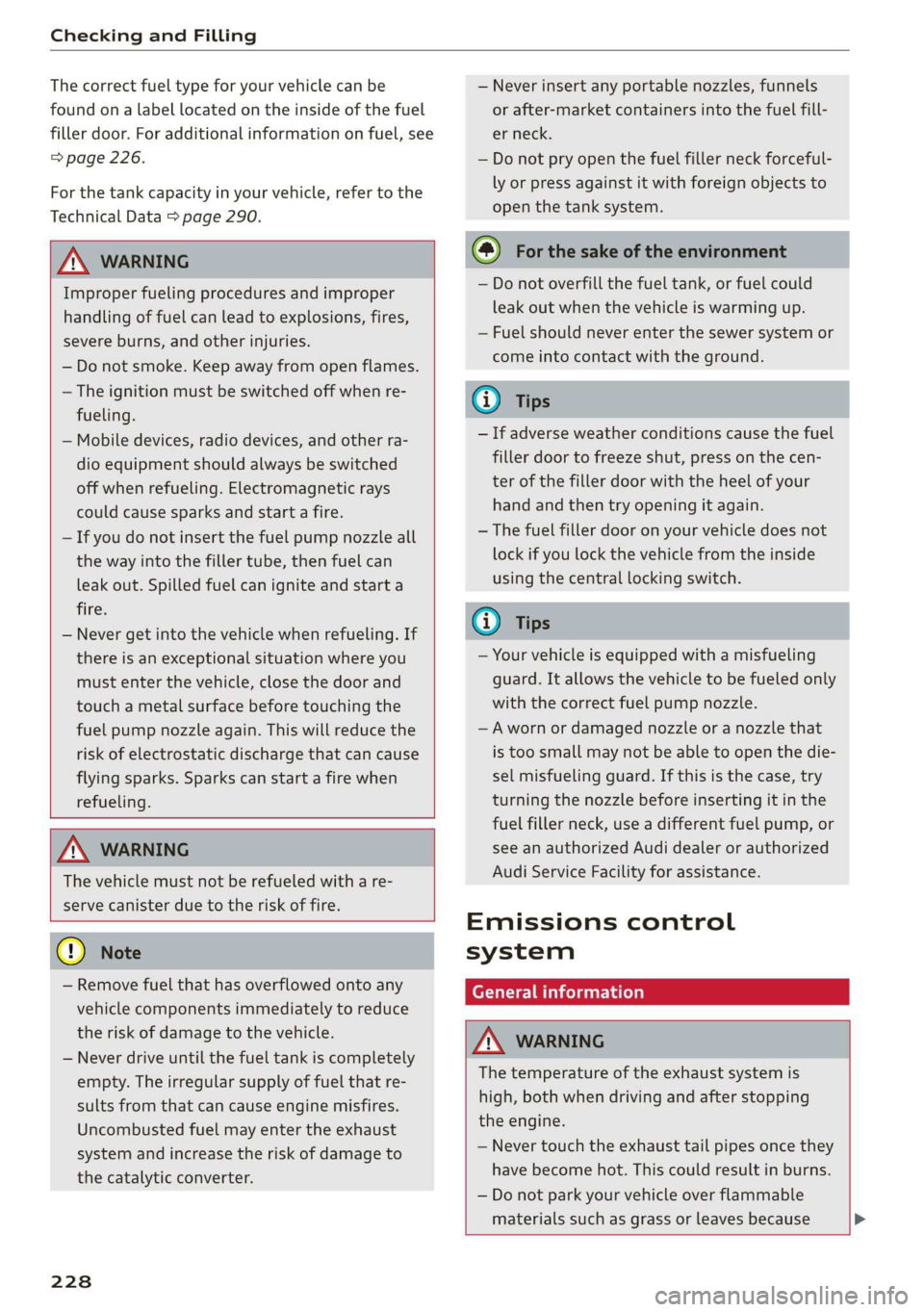
Checking and Filling
The correct fuel type for your vehicle can be
found ona label located on the inside of the fuel
filler door. For additional information on fuel, see
=> page 226.
For the tank capacity in your vehicle, refer to the
Technical Data > page 290.
ZA\ WARNING
Improper fueling procedures and improper
handling of fuel can lead to explosions, fires,
severe burns, and other injuries.
— Do not smoke. Keep away from open flames.
— The ignition must be switched off when re-
fueling.
— Mobile devices, radio devices, and other ra-
dio equipment should always be switched
off when refueling. Electromagnetic rays
could cause sparks and start a fire.
— If you do not insert the fuel pump nozzle all
the way into the filler tube, then fuel can
leak out. Spilled fuel can ignite and start a
fire.
— Never get into the vehicle when refueling. If
there is an exceptional situation where you
must enter the vehicle, close the door and
touch a metal surface before touching the
fuel pump nozzle again. This will reduce the
risk of electrostatic discharge that can cause
flying sparks. Sparks can start a fire when
refueling.
ZA WARNING
The vehicle must not be refueled with a re-
serve canister due to the risk of fire.
@) Note
— Remove fuel that has overflowed onto any
vehicle components immediately to reduce
the risk of damage to the vehicle.
— Never drive until the fuel tank is completely
empty. The irregular supply of fuel that re-
sults from that can cause engine misfires.
Uncombusted fuel may enter the exhaust
system and increase the risk of damage to
the catalytic converter.
228
— Never insert any portable nozzles, funnels
or after-market containers into the fuel fill-
er neck.
— Do not pry open the fuel filler neck forceful-
ly or press against it with foreign objects to
open the tank system.
@) For the sake of the environment
— Do not overfill the fuel tank, or fuel could
leak out when the vehicle is warming up.
— Fuel should never enter the sewer system or
come into contact with the ground.
@ Tips
— If adverse weather conditions cause the fuel
filler door to freeze shut, press on the cen-
ter of the filler door with the heel of your
hand and then try opening it again.
— The fuel filler door on your vehicle does not
lock if you lock the vehicle from the inside
using the central locking switch.
@) Tips
— Your vehicle is equipped with a misfueling
guard. It allows the vehicle to be fueled only
with the correct fuel pump nozzle.
—Aworn or damaged nozzle or a nozzle that
is too small may not be able to open the die-
sel misfueling guard. If this is the case, try
turning the nozzle before inserting it in the
fuel filler neck, use a different fuel pump, or
see an authorized Audi dealer or authorized
Audi Service Facility for assistance.
Emissions control
system
General information
ZA WARNING
The temperature of the exhaust system is
high, both when driving and after stopping
the engine.
— Never touch the exhaust tail pipes once they
have become hot. This could result in burns.
— Do not park your vehicle over flammable
materials such as grass or leaves because >
Page 239 of 308

4S1012721BA
Checking and Filling
Coolant Freeze protec-
additive tion
Warm min. 40% min. -13 °F
regions max. 45% (-25 °C)
Cold min. 50% max. -40 °F
regions max. 55% (-40 °C)
@) Note
— Before the start of winter, have an author-
ized Audi dealer or authorized Audi Service
Facility check if the coolant additive in your
vehicle matches the percentage appropriate
for the climate. This is especially important
when driving in colder climates.
— If the appropriate coolant additive is not
available in an emergency, do not add any
other additive. You could damage the en-
gine. If this happens, only use water and re-
store the correct mixture ratio with the
specified coolant additive as soon as possi-
ble.
— Only refill with new coolant.
— Radiator sealant must not be mixed with
the coolant.
@ Tips
In certain weather conditions, water can
evaporate on the radiator and exit the side
vents as steam after stopping the engine.
Adding coolant
Applies to: vehicles without power top
st SN
S QD < a
Fig. 183 Engine compartment: markings on the coolant
expansion tank
Observe the safety precautions > page 229, Gen-
eral information.
Checking the engine coolant level
>» Park the vehicle on a level surface.
>» Switch the ignition off.
> Allow the engine to cool.
> Place a large, thick cloth over the coolant ex-
pansion tank cap and unscrew the cap counter-
clockwise > A\.
> Read the coolant level using the coolant level
float. The coolant level float may only stick out
over the edge of the coolant expansion tank a
maximum of 0.39 in (1 cm) when the engine is
cool.
Adding coolant
If you must add coolant, use a mixture of water
and coolant additive. Mixing the coolant additive
with distilled water is recommended.
> Add coolant in the correct mixture ratio
=> page 236 until the dipstick is no more than
0.39 in (1 cm) above the edge of the coolant
expansion tank.
> Make sure that the fluid level remains stable.
Add more coolant if necessary.
> Close the cap securely.
Coolant loss usually indicates that there is a leak.
Immediately drive your vehicle to an authorized
Audi dealer or authorized Audi Service Facility
and have the cooling system inspected. If the
cooling system is not leaking, coolant loss can re-
sult from the coolant boiling due overheating
and then being forced out of the cooling system.
ZA\ WARNING
— The engine compartment in any vehicle can
be a dangerous area. Stop the engine and al-
low it to cool before working in the engine
compartment. Always follow the informa-
tion found in > page 229, General informa-
tion.
— Never open the engine compartment lid if
you can see or hear steam or coolant escap-
ing from the engine compartment. This in-
creases the risk of burns. The cooling system
is under pressure. When you no longer see
or hear steam or coolant escaping, you may
open the engine compartment with caution. |>
237
Page 263 of 308

4S1012721BA
Wheels
AN WARNING
The temperature grade for this tire is estab-
lished for a tire that is properly inflated and
not overloaded. Excessive speed, underinfla-
tion, or excessive loading, either separately or
in combination, can cause heat buildup and
possible tire failure.
ZA\ WARNING
Temperature grades apply to tires that are
properly inflated and not over or underinflat-
ed.
Tire pressure monitoring
system
Each tire, including the spare (if provided),
should be checked monthly when cold and inflat-
ed to the inflation pressure recommended by the
vehicle manufacturer on the vehicle placard or
tire inflation pressure label. (If your vehicle has
tires of a different size than the size indicated on
the vehicle placard or tire inflation pressure la-
bel, you should determine the proper tire infla-
tion pressure for those tires).
As an added safety feature, your vehicle has been
equipped with a tire pressure monitoring system
(TPMS)
that illuminates a low tire pressure tell-
tale when one or more of your tires is significant-
ly under-inflated. Accordingly, when the low tire
pressure telltale illuminates, you should stop and
check your tires as soon as possible, and inflate
them to the proper pressure. Driving ona signifi-
cantly under-inflated tire causes the tire to over-
heat and can lead to tire failure. Under-inflation
also reduces fuel efficiency and tire tread life,
and may affect the vehicle's handling and stop-
ping ability.
Please note that the TPMS is not a substitute for
proper tire maintenance, and it is the driver's re-
sponsibility to maintain correct tire pressure,
even if under-inflation has not reached the level
to trigger illumination of the TPMS low tire pres-
sure telltale.
Your vehicle has also been equipped with a TPMS
malfunction indicator to indicate when the sys-
tem is not operating properly. The TPMS mal-
function indicator is combined with the low tire
pressure telltale. When the system detects a
malfunction, the telltale will flash for approxi-
mately one minute and then remain continuously
illuminated. This sequence will continue upon
subsequent vehicle start-ups as long as the mal-
function exists.
When the malfunction indicator is illuminated,
the system may not be able to detect or signal
low tire pressure as intended. TPMS malfunctions
may occur for a variety of reasons, including the
installation of replacement or alternate tires or
wheels on the vehicle that prevent the TPMS
from functioning properly. Always check the
TPMS malfunction telltale after replacing one or
more tires or wheels on your vehicle to ensure
that the replacement or alternate tires and
wheels allow the TPMS to continue to function
properly.
Applies to: vehicles with tire pressure monitoring system
The tire pressure monitoring system monitors
the pressure in the four tires when driving.
The system uses sensors that measure the tem-
perature and pressure in the tires. The data is
sent from these sensors to the control module by
radio frequency.
The tire pressure monitoring system shows the
current pressures and temperatures of the tires
in the Infotainment system while driving
=> page 262. It also compares the current tire
pressures with the stored tire pressures and gives
a warning if the tire pressure is different from
what is stored > page 262.
The system does not detect if the stored tire
pressures match the recommended tire pres-
sures. You must store the tire pressures again in
each of the following situations > page 263:
— Each time the tire pressures change, for exam-
ple when the load in the vehicle changes
— After replacing a tire
261
Page 267 of 308
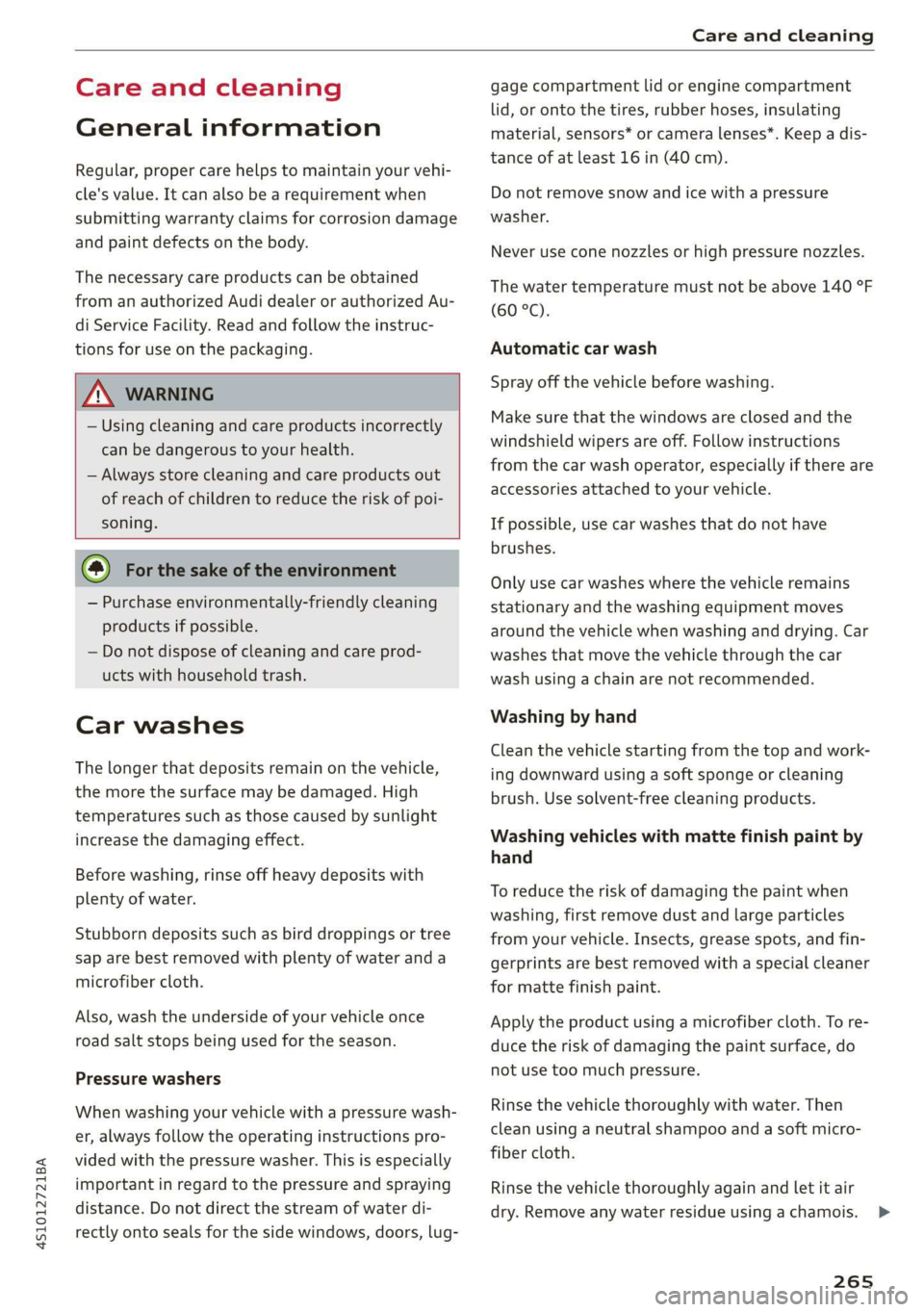
4S1012721BA
Care and cleaning
Care and cleaning
General information
Regular, proper care helps to maintain your vehi-
cle's value. It can also be a requirement when
submitting warranty claims for corrosion damage
and paint defects on the body.
The necessary care products can be obtained
from an authorized Audi dealer or authorized Au-
di Service Facility. Read and follow the instruc-
tions for use on the packaging.
ZA\ WARNING
— Using cleaning and care products incorrectly
can be dangerous to your health.
— Always store cleaning and care products out
of reach of children to reduce the risk of poi-
soning.
@ For the sake of the environment
— Purchase environmentally-friendly cleaning
products if possible.
— Do not dispose of cleaning and care prod-
ucts with household trash.
Car washes
The longer that deposits remain on the vehicle,
the more the surface may be damaged. High
temperatures such as those caused by sunlight
increase the damaging effect.
Before washing, rinse off heavy deposits with
plenty of water.
Stubborn deposits such as bird droppings or tree
sap are best removed with plenty of water anda
microfiber cloth.
Also, wash the underside of your vehicle once
road salt stops being used for the season.
Pressure washers
When washing your vehicle with a pressure wash-
er, always follow the operating instructions pro-
vided with the pressure washer. This is especially
important in regard to the pressure and spraying
distance. Do not direct the stream of water di-
rectly onto seals for the side windows, doors, lug-
gage compartment lid or engine compartment
lid, or onto the tires, rubber hoses, insulating
material, sensors” or camera lenses”. Keep a dis-
tance of at least 16 in (40 cm).
Do not remove snow and ice with a pressure
washer.
Never use cone nozzles or high pressure nozzles.
The water temperature must not be above 140 °F
(60 °C).
Automatic car wash
Spray off the vehicle before washing.
Make sure that the windows are closed and the
windshield wipers are off. Follow instructions
from the car wash operator, especially if there are
accessories attached to your vehicle.
If possible, use car washes that do not have
brushes.
Only use car washes where the vehicle remains
stationary and the washing equipment moves
around the vehicle when washing and drying. Car
washes that move the vehicle through the car
wash using a chain are not recommended.
Washing by hand
Clean the vehicle starting from the top and work-
ing downward using a soft sponge or cleaning
brush. Use solvent-free cleaning products.
Washing vehicles with matte finish paint by
hand
To reduce the risk of damaging the paint when
washing, first remove dust and large particles
from your vehicle. Insects, grease spots, and fin-
gerprints are best removed with a special cleaner
for matte finish paint.
Apply the product using a microfiber cloth. To re-
duce the risk of damaging the paint surface, do
not use too much pressure.
Rinse the vehicle thoroughly with water. Then
clean using a neutral shampoo and a soft micro-
fiber cloth.
Rinse the vehicle thoroughly again and let it air
dry. Remove any water residue using a chamois.
265
>
Page 280 of 308
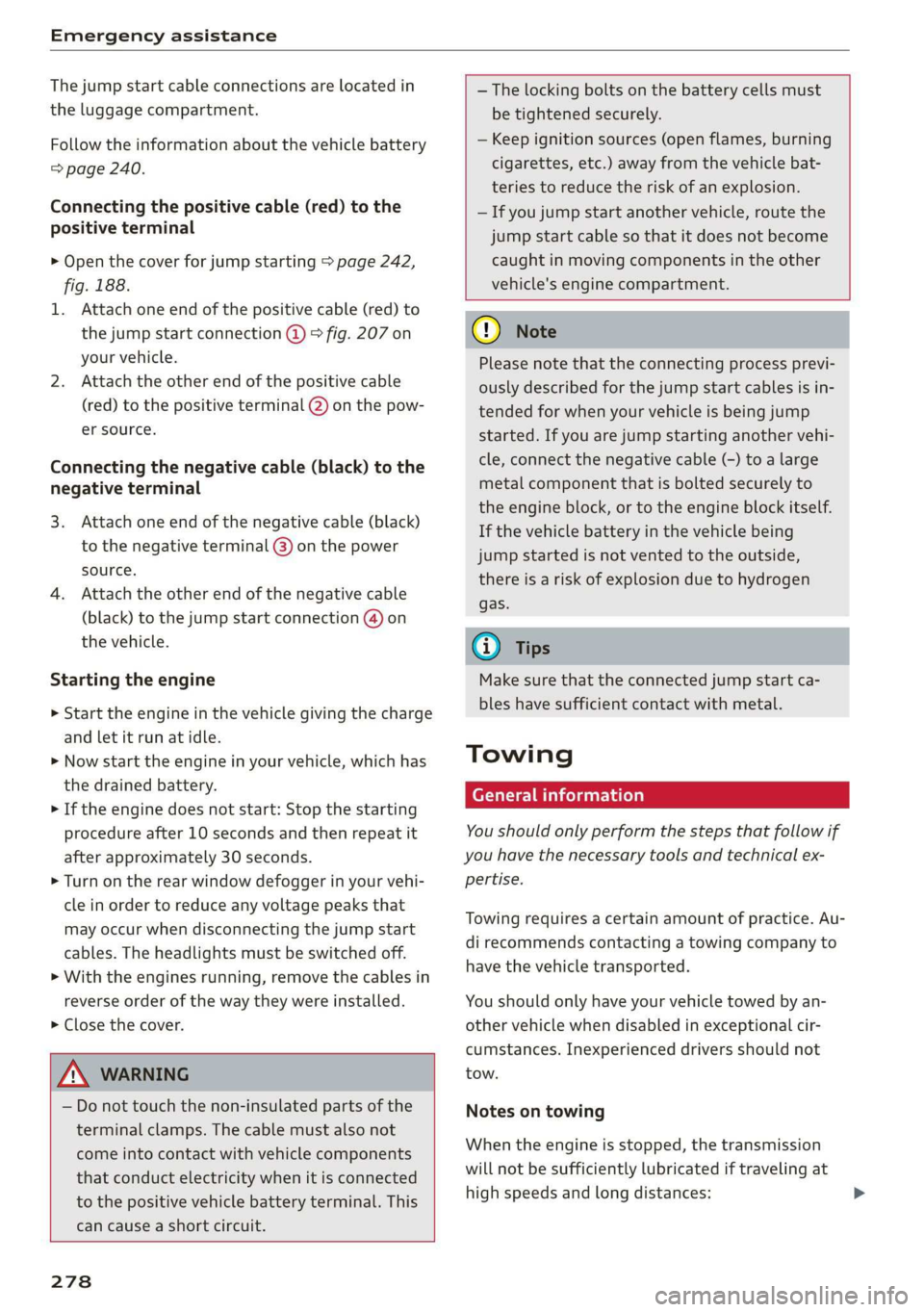
Emergency assistance
The jump start cable connections are located in
the luggage compartment.
Follow the information about the vehicle battery
=> page 240.
Connecting the positive cable (red) to the
positive terminal
> Open the cover for jump starting > page 242,
fig. 188.
1. Attach one end of the positive cable (red) to
the jump start connection @ © fig. 207 on
your vehicle.
2. Attach the other end of the positive cable
(red) to the positive terminal @) on the pow-
er source.
Connecting the negative cable (black) to the
negative terminal
3. Attach one end of the negative cable (black)
to the negative terminal @) on the power
source.
4. Attach the other end of the negative cable
(black) to the jump start connection @) on
the vehicle.
Starting the engine
> Start the engine in the vehicle giving the charge
and let it run at idle.
> Now start the engine in your vehicle, which has
the
drained battery.
> If the engine does not start: Stop the starting
procedure after 10 seconds and then repeat it
after approximately 30 seconds.
> Turn on the rear window defogger in your vehi-
cle in order to reduce any voltage peaks that
may occur when disconnecting the jump start
cables. The headlights must be switched off.
> With the engines running, remove the cables in
reverse order of the way they were installed.
> Close the cover.
ZX WARNING
— Do not touch the non-insulated parts of the
terminal clamps. The cable must also not
come into contact with vehicle components
that conduct electricity when it is connected
to the positive vehicle battery terminal. This
can cause a short circuit.
278
—The locking bolts on the battery cells must
be tightened securely.
— Keep ignition sources (open flames, burning
cigarettes, etc.) away from the vehicle bat-
teries to reduce the risk of an explosion.
— If you jump start another vehicle, route the
jump start cable so that it does not become
caught in moving components in the other
vehicle's engine compartment.
@) Note
Please note that the connecting process previ-
ously described for the jump start cables is in-
tended for when your vehicle is being jump
started. If you are jump starting another vehi-
cle, connect the negative cable (-) to a large
metal component that is bolted securely to
the engine block, or to the engine block itself.
If the vehicle battery in the vehicle being
jump started is not vented to the outside,
there is a risk of explosion due to hydrogen
gas.
G) Tips
Make sure that the connected jump start ca-
bles have sufficient contact with metal.
Towing
General information
You should only perform the steps that follow if
you have the necessary tools and technical ex-
pertise.
Towing requires a certain amount of practice. Au-
di recommends contacting a towing company to
have the vehicle transported.
You should only have your vehicle towed by an-
other vehicle when disabled in exceptional cir-
cumstances. Inexperienced drivers should not
tow.
Notes on towing
When the engine is stopped, the transmission
will not be sufficiently lubricated if traveling at
high speeds and long distances:
Page 296 of 308

Index
D
Data Privacy..................0.00000. 130
Data recorder............ 0. eee eee eee ee 91
DAES snes = wasn = 9 sme © camen & « areKeee w 6 ose 167
Date display’ « sciscce os somes =o ansuene 2 a annua 0 « 167
Daytime running lights...............0-. 40
Declaration of compliance............... 287
Defrosting (windows) .................045 58
DEF (instrument cluster)................- 10
Deluxe automatic climate control
refer to Climate control system (automatic) . 57
Determining correct load limit........... 258
Digital COMPASS seies sc oes ce eee a ee eG ee 49
Digital Rights Management.............. 150
Dimensions. ............ 0.0 c ee eee eae 289
Dimming the rearview mirror............. 46
Directory
refer to ContactS............ eee eee ee 120
Disposal. ... 2.0.00... cee cece eee eee 284
Distance driven.......... 0.0.00 c eee eee 14
Doors
Mechanically unlocking and locking....... 26
Driver information system..............4. 12
On-board computer..............2.-00. 14
SWITCHING VIEWS « scsi a & onesies oo semen & eure 13
Driver information systems
EMOrGyZCONSUIMENS orcs. 1 & coswsee 6 5 coerce» > omnes LS
Drives
refer to Media...............0.0- 150, 157
Drive select. ........ 00... cece eee eee eee 78
Driving safely........... 0... eee eee eee 173
Driving through water................0-- 59
Driving times: 5 «esas so case s warn 6 ceacew vse 14
Driving tips
Efficient driving...............00000005 59
Driving track cvsiess x x scones x a cneniens a ¥ exevane ©» anew 67
Dust filter
refer to Pollutant filter..............0.. 56
DVD drive (media drives)................ 151
Dynamicisteering « wasn «x mens ¢ waneasne © meres a 89
Dynamic volume
refer to System volume............0005 171
294
E-mail..................00000000 0 eee 118
Economical route.................00005 138
EDL
refer to Electronic Differential Lock....... 86
Electrical system... .. cee eee eee eee 240
Electromechanical parking brake.......... 65
Electronic Differential Lock............... 86
Electronic immobilizer .............00204. 22
Electronic stabilization control (ESC) ....... 86
Sport mode... .... eee eee eee 87
Electronic Stabilization Control (ESC)
Indicator light.............. eee eee ee
Emergency assistance
Emergency braking function.............. 65
Ermergency faster « coins a « xen a « wmunn x x 44
Emergency operation
DOOrs 0. cee eee eee 26
Engine compartment lid............... 231
Luggage compartment lid............... 28
Power top...........0 0. eee ee eee eee 35
Emissions control system..............- 228
EMErgy CONSUMERS ir. & wicesoves & esau as sess oo Ls
Energy Managements «sce ccc as ene as 91
Engine
Breakingin.......... 0... cee eee eee eee 59
Coolant... 6. cee cece eee 236
JUMPp'’Starting « 2 sew, = + sees + e eee 9 caw 277
Start/StopisyStemn s. scsoxse » @ saace a o oseuns w o oe 62
Starting. .............. 00... eee 60, 61
Starting and stopping..............000. 61
Engine compartment
Lid emergency release .............005- 231
Opening and closing the engine compart-
MENCUG s ewe x 2 sees 2 5 eee ¢ 9 eR Fs ee 231
OVERVIEW’: seems. « a cowses wo roeuos oo mea + 0 oe 232
Safety precautions..............000005 229
Engine compartment lights............... 45
Engine control (indicator light)............ 19
Engine data
refer to Sport displays.................. 1S
Engine oil
Adding ........ 0... c cece eee eee eee 233
CHANGING: s = wevem & ous a e neuee & ee 235
Checking oil level..........-...-. 233, 234
Consumption...........02-00 eee 233, 234