engine AUDI R8 SPYDER 2011 User Guide
[x] Cancel search | Manufacturer: AUDI, Model Year: 2011, Model line: R8 SPYDER, Model: AUDI R8 SPYDER 2011Pages: 244, PDF Size: 59.74 MB
Page 23 of 244
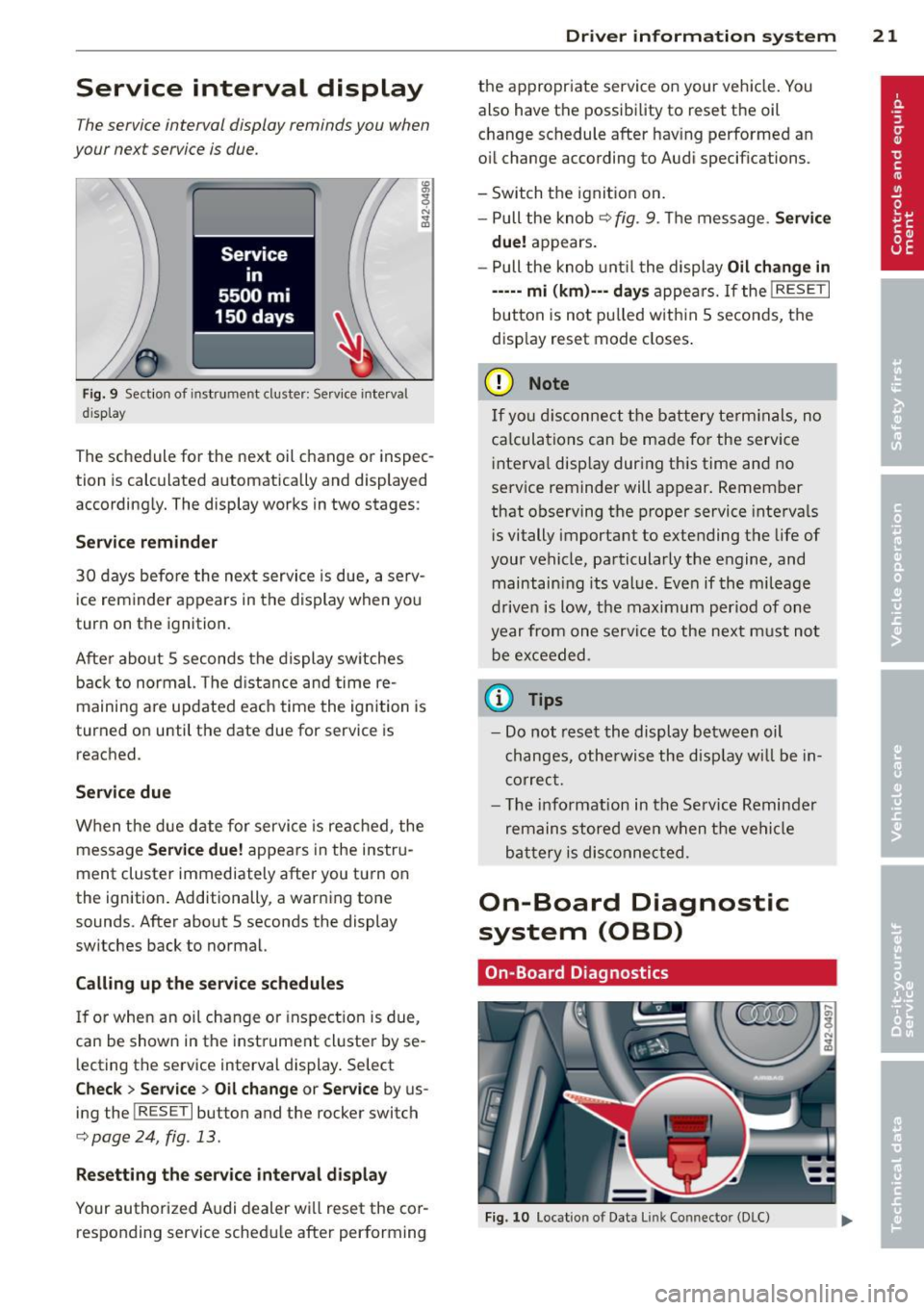
Service interval display
The service in terval display reminds you when
your next service
is due.
F ig . 9 Sectio n of i nst rum ent cluste r: Serv ice inte rva l
d is p lay
The schedule for the next oil change or inspec
tion is calc ulated automatically and displayed
according ly. The display works in two stages :
Service reminder
30 days before the next service is due, a se rv
ice reminder appears in the display when yo u
turn on the ignition.
Afte r abo ut
5 seconds the display sw itches
back to normal. The d ista nce and time re
maining are updated each time the ignition is
turned o n until the date due for service is
reached .
Service due
W hen the due d ate for service is reached , the
message
Ser vice due! appears in the instr u
ment cluster immediately after you tu rn on
the ignition. Additionally, a warning tone
sounds. After about
5 seconds the display
sw itches back to normal.
Calling up the serv ice schedules
I f o r when an oil change or inspect ion is due,
can be shown in the instrument cl uster by se
l ecting the service interval display . Select
Check > Se rvice > Oil change or Ser vice by us
ing the
I R ESET I button and the rocker switch
c:;, page 24, fig . 13.
Re setting the service interval di splay
Your authorized A udi dealer wi ll reset the cor
responding service sched ule after performing
Dr iver in formation system 21
the appropriate service on your vehicle. You
also have the possibility to reset the o il
change schedule after hav ing performed a n
o il change according to Audi specifications.
- Switch the ignit ion on.
- Pull the knob
c:;, fig . 9 . Th e message. Servic e
due!
appears .
- Pull the knob unt il t he display
Oil change in
----· mi (km)--· d ay s
appea rs. If the I RESE T I
button is not pu lled w ith in 5 secon ds, the
disp lay reset mode closes .
(D Note
If you discon nect the battery te rm inals, no
ca lcula tions can be ma de fo r the service
i nte rva l disp lay dur ing this time and no
se rvice reminder will appear. Remember
that observing the proper service interva ls
i s vitally important to extending the life of
your vehicle, particularly the engine, and maintain ing its value. Even if the mileage
d rive n is low, t he maximum per iod of one
year fro m one serv ice to the ne xt m ust not
be ex ceeded .
@ Tips
-Do not rese t the display between oil
c hanges, othe rwise the d isp lay w ill be in
co rrec t.
- Th e info rmat ion in the Se rv ice Reminder
remains stored eve n w hen t he ve hicl e
ba ttery is dis connec ted.
On-Board Diagnostic
system (OBD)
On -Boa rd Diagnostics
Fi g. 10 Locatio n of Data Li nk Conn ector (DLC)
Page 24 of 244
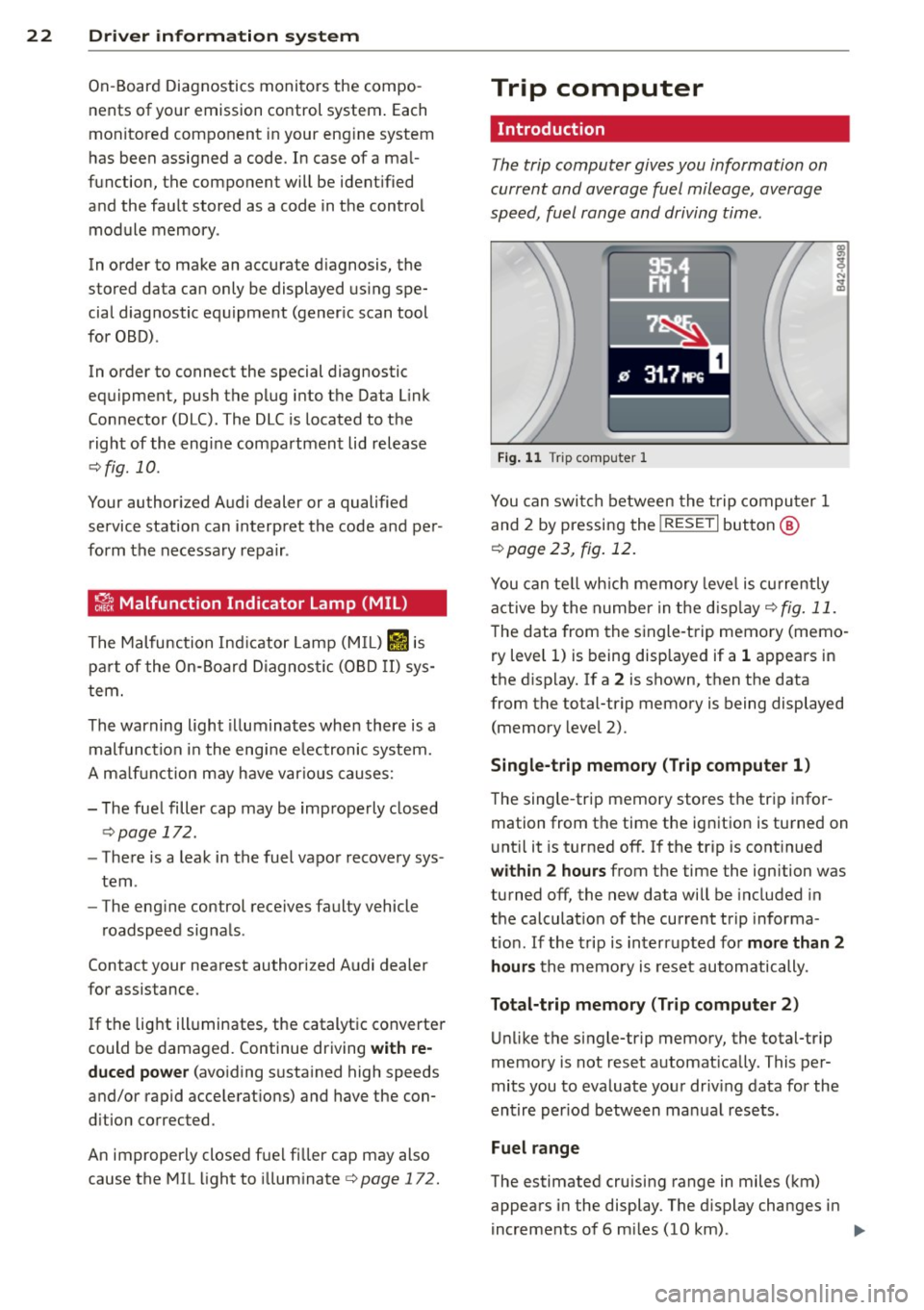
22 Driver in formation system
On-Board Diagnostics monito rs the compo
nents of your emiss ion control system . Each
mon itored component in your eng ine system
has been assigned a code. In case of a mal
f unction, the component will be identified
and the fault stored as a code in the control module memory .
In order to make an accurate d iagnosis, the
stored data can only be displayed us ing spe
cial diagnostic equipment (gener ic scan tool
for OBD) .
In order to connect the special diagnostic
equ ipment, push the plug into the Data L ink
Connector (D LC). The DLC is located to the
right of the engine compartment lid release
c::,;, fig. 10 .
Your author ized Audi dealer or a qualified
service station can interpret the code a nd per
form the necessary repa ir .
S?. Malfunction Indicator Lamp (MIL)
The Malfunction Ind icator Lamp (M IL) 1\1 is
pa rt of the On-Board Diagnostic (OBD II) sys
tem.
The warning light illuminates when there is a
malfunction in the eng ine e lectronic system.
A ma lf u nction may have var ious causes:
- The fue l filler cap may be imp roperly closed
c::,;, page 172.
-There is a leak in the fuel vapor recovery sys
tem .
- The eng ine control receives faulty vehicle
roadspeed signals .
Contact your nearest authorized A udi dealer
for assistance.
If the lig ht ill uminates, the catalyt ic converter
could be damaged. Continue driving
with re
duced power
(avo iding s usta ined high speeds
and/or rapid accelerat ions) and have the con
d it ion corrected.
An improperly closed f ue l fi ller cap may also
cause the M IL light to illum inate ¢
page 172.
Trip computer
Introduction
The trip computer gives you information on
current and average fuel mileage, average
speed, fuel range and driving time .
Fig . 1 1 Trip computer 1
You can swi tch between the trip compu ter 1
and 2 by pressing the
! RESE T I button @
c:>page 23, fig. 12.
You can te ll wh ich memory leve l is currently
active by the number in the d isp lay
c:> fig. 11.
The data from the single -trip memory (memo
ry level 1) is be ing d isplayed if a 1 appears in
the d isp lay. If a 2 is shown, then the data
from the total-trip memory is being displayed (memory level 2).
Single -trip memory (Trip compute r 1)
T he sing le -trip memory stores t he trip infor
mation from the time the ig nition is turned on
u nt il it is turned off.
If the t rip is cont inued
within 2 hours from the time the ignition was
turned off, the new data will be included in
the calculat io n of the current tr ip informa
t io n. If the trip is interrupted fo r
more than 2
hours
the memo ry is reset automatically .
Total-trip memory (Trip computer 2)
Unlike the single-trip memory, the total-trip
memory is not reset automat ically . This per
mits you to evaluate your driv ing data for the
entire per iod between ma nual resets.
Fuel range
The estimated cruising range in miles (km)
appears in the display . The d isplay changes in
increments of 6 m iles (10 km) . ..,.
Page 32 of 244
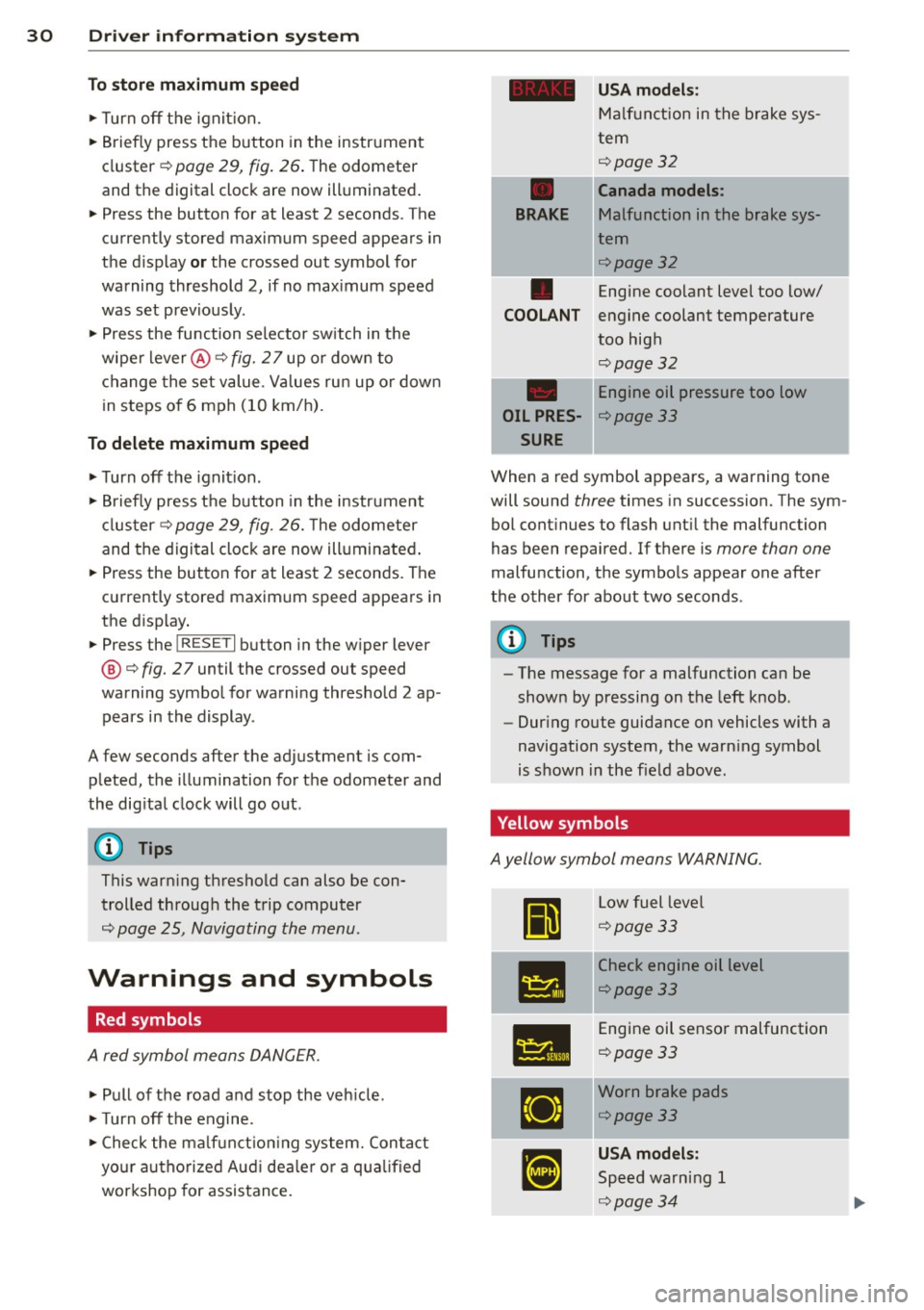
30 Driver in formation system
To sto re ma ximum sp ee d
.. Turn off the ignit ion.
.. Briefly press the button in the instrument
cluster¢ page 29, fig. 26. The odometer
and the digital clock are now illuminated .
.. Press the button for at least 2 seconds. The
currently stored maximum speed appears in
the d isplay
or the crossed out symbol for
warning threshold 2, if no max imum speed
was set previous ly.
.. Press the fu nction selector sw itch in the
wiper lever@~ fig. 2 7 up or down to
change the set value. Val ues run up or down
in steps o f 6 mph (10 km/h) .
To delete maximum speed
.. Turn off the ignit ion.
.. Briefly press the button in the instrument
cluster~ page 29, fig. 26. The odometer
and the digi tal clock are now illuminated .
.. Press the button for at least 2 seconds. The
currently stored maximum speed appears in
the disp lay.
.. Press the
l ~R_E_S-E T~I button in the w iper lever
@ ¢fig. 2 7 until the crossed out speed
warning symbol for warning threshold 2 ap
pears in the display.
A few seconds after the adjustment is com
pleted, the illumination for the odometer and
the dig ita l clock will go out.
{D) Tips
This war ning threshold can also be con
trolled through the trip computer
¢ page 25, Navigating the menu.
Warnings and symbols
Red symbols
A red symbol means DANGER.
.. Pull of the road and stop the veh icle.
.. Turn off the engine .
.. Check the ma lf u nct io ni ng system. Contact
your a uthorized Aud i dea ler o r a q ua lified
workshop for assistance.
-
USA mod els :
Ma lfunction in the brake sys-
tern
~page32
•
Canada mod els :
BRAKE
Malfunction in the brake sys-
tern
~page32
•
Engine coolant leve l too low/
COOL ANT engine coolant temperature
too high
~page32
Engine oil pressure too low
OIL PRES-¢page 33
SURE
When a red symbol appears, a warning tone
will sound three times in succession. The sym
bol cont inues to flash unt il the malfunction
has been repaired. If there is more than one
malfunction, the symbols appear one after
the other for about two seconds.
@ Tips
- The message for a malfunction can be
shown by pressing on the left knob.
- Dur ing route guidance on vehicles with a
navigation system, the warn ing symbol
is shown in the field above.
Yellow symbols
A yellow symbol means WARNING.
II
L ow fuel leve l
~page33
-
•
Check engine oil level
~page33
•
Engine oil sensor malfunction
¢page33
IJ
Worn brake pads
¢page33
•
USA models :
Speed warning 1
~page34
'
Page 33 of 244
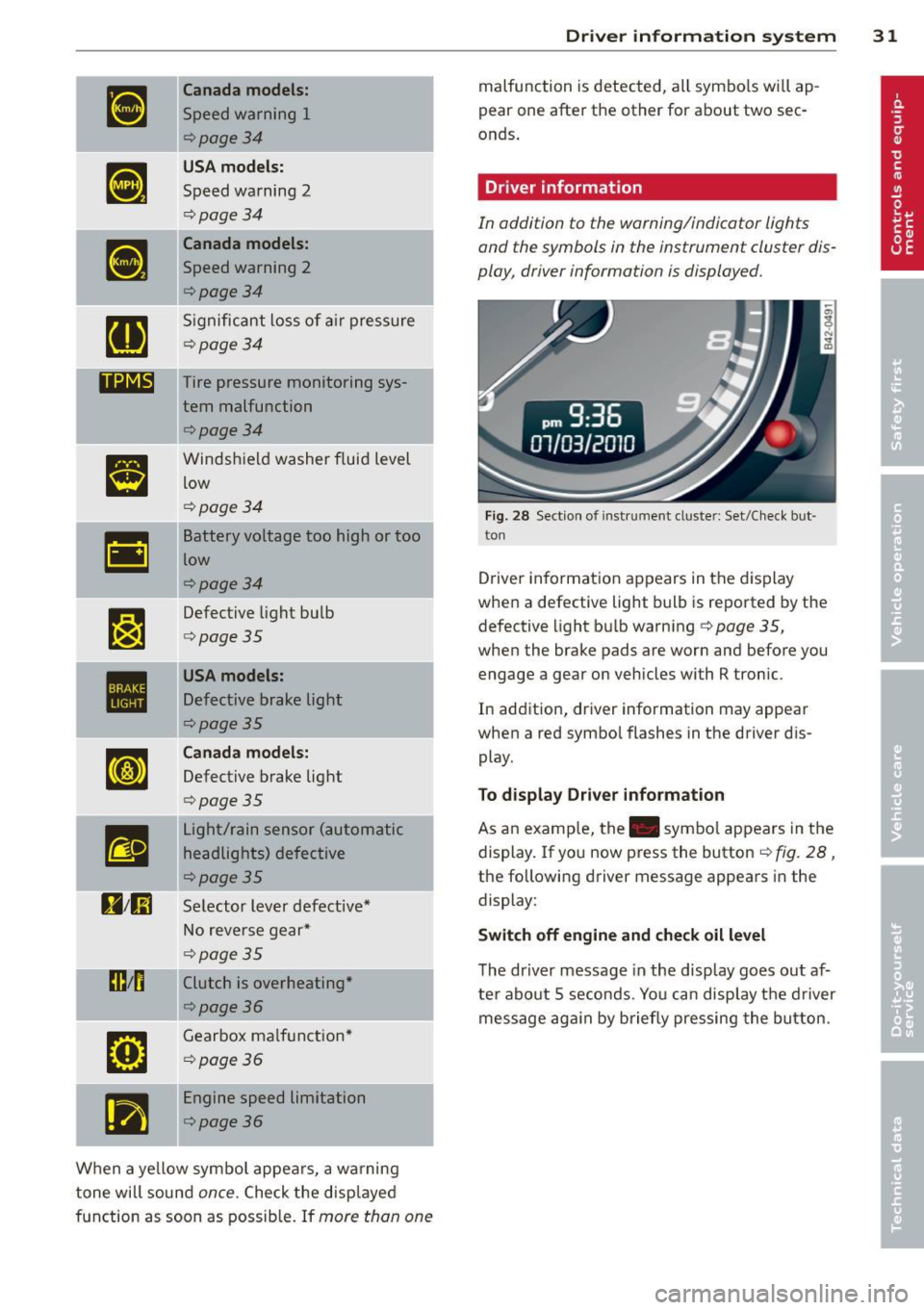
•
Canada models:
Speed warning 1
¢page34
•
USA mode ls:
Speed warning 2
¢page 34
•
Canada model s:
Speed warning 2
¢page34
RI
S ignificant loss of a ir pressure
¢page34
lliliE Tire pressure monitoring sys-
tern malfunction
¢page34
a
Windshield washer f luid level
low
¢page34
-
II Battery voltage too high or too
low
,. ¢page 34
~:~
Defective light bulb
¢page 35
•
lrusA models:
Defective brake light
9page35
•
Canada model s:
Defective brake light
c!>page35
m
Light/rain sensor (automatic
headlights) defective
¢page35
ll 11il Selector lever defective*
No reverse gear *
¢page 35
min Clutch is overheating*
¢page36
D
Gearbox ma lf u nction*
¢page 36
(a
II Engine speed limitation
ll¢page36
W hen a yellow symbo l appea rs, a wa rning
tone will sound
once. Check the disp layed
function as soon as possib le . If
more than one
Dr iver in formation system 31
malfunction is detected, all symbo ls wi ll ap
pear one after the other for about two sec
onds .
Driver information
In addition to the warning/indicator lights
and the symbols in the instrument cluster dis
play, driver information is displayed.
Fig. 2 8 Section of instrument cluster: Set/C heck but·
ton
Driver in format io n ap pears in the d is p lay
when a defective light bulb is reported by the
defective light bu lb warning ¢
page 35 ,
when the brake pads are worn and before you
engage a gear on vehicles with R tronic .
In addition, driver information may appear
when a red symbo l flashes in the driver dis
play.
To d isplay Driver information
As an examp le, the . symbo l appears in the
display. If you now press the button¢
fig. 28,
the following driver message appears in the
display:
Switch off engine and check oil le vel
T he dr iver message in the display goes out af
ter abo ut 5 seconds. Yo u can disp lay t he driver
message aga in by briefly pressing the button.
Page 34 of 244
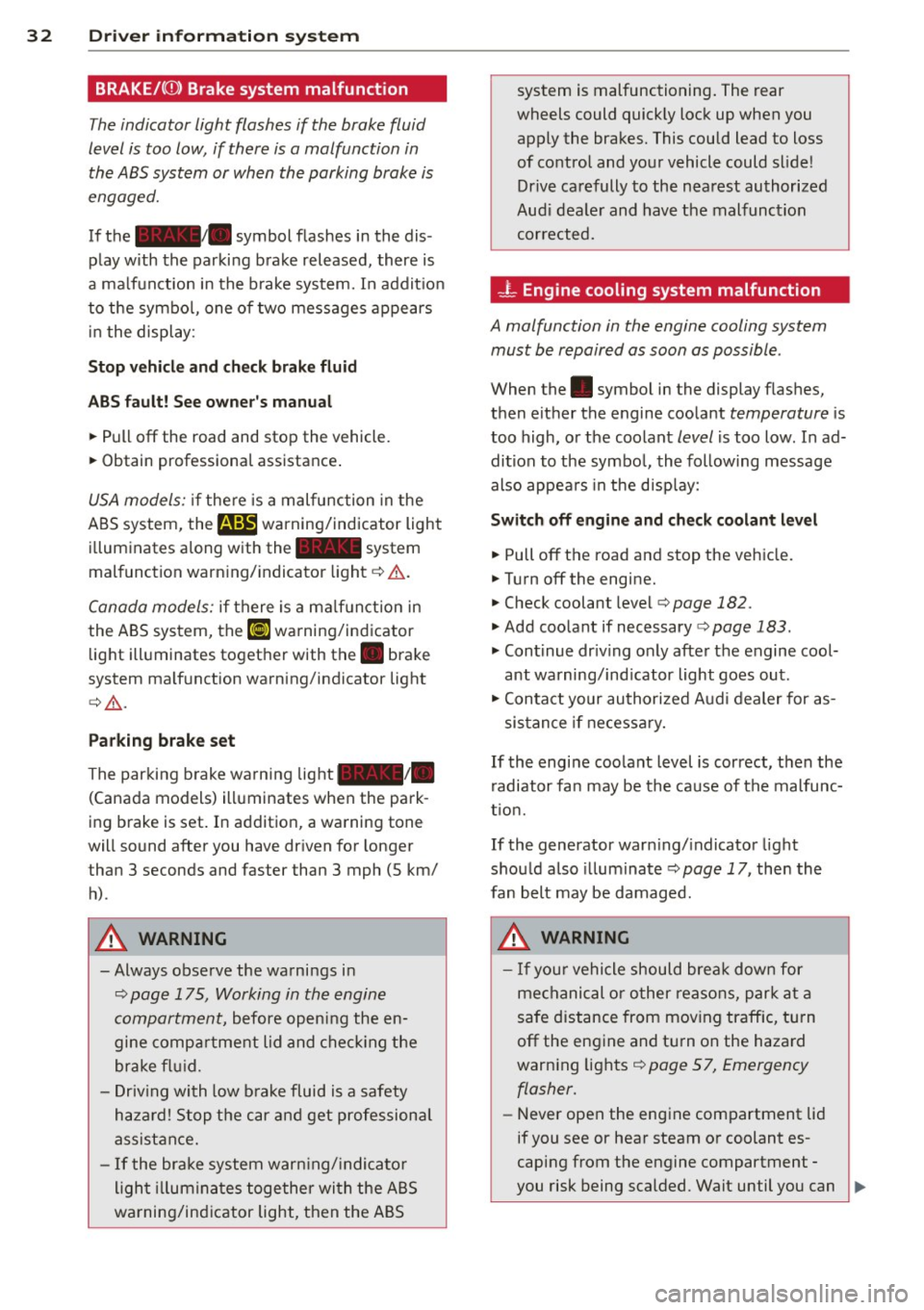
32 Driver in formation system
BRAKE/((D) Brake system malfunction
The indicator light flashes if the brake fluid
level is too low, if there is a malfunction in the ABS system or when the parking brake is
engaged.
If the alllill. symbol flashes in the dis
play with the parking brake released, there is
a malfunction in the brake system. In addit io n
to the symbo l, one of two messages appears
i n t he displ ay:
Stop veh icle and check brak e fluid
ABS f ault! See owner 's manual
• Pull off the road and stop the vehicle.
• Obtain professiona l assistance .
USA models: if the re is a malfunction in the
A BS system,
the m warning/indicator light
i l luminates a long w ith the - system
mal function warn ing/ indicator light ¢&. .
Canada models: if there is a ma lf u nction in
the ABS system, the
li] warning/indicator
light ill uminates toget her with th e . brake
system ma lf u nction warning/indicator light
¢ &_ .
Parking brak e set
The parking brake warni ng light _ /_
(Canada models) ill uminates when the park
ing brake is set . In additio n, a warning tone
will sound after you have dr iven for longer
than 3 seconds and faster than 3 mph (5 km/
h).
A WARNING
- Always observe the wa rnings i n
¢ page 175, Working in the engine
compartm ent,
before opening the en
gine compa rtme nt lid and che ck ing the
brake f luid.
- Driv ing with low b rake fluid is a safety
h aza rd! S top the c ar and get profession al
assist ance.
- If the bra ke system war ning/ indicato r
ligh t illumina tes toge ther wi th the ABS
wa rning/in dicator ligh t, then the AB S system is malfunctioning
. The rear
wheels could quick ly loc k up when you
apply the brakes. This could lead to loss
of co ntrol and yo ur vehicle could slide!
Drive ca refully to the nea rest au thorized
Aud i dea le r and hav e the malfunction
corrected.
- L Engine cooling system malfunction
A malfunction in the engine cooling system
must be repaired as soon as possible .
When the. symbol in the display flashes,
then either the engine coo lant
temperature is
too high, or the coolant
level is too low. In ad
dition to the symbo l, the following message
also appears in the d isp lay:
Switch off engine and check coolant level
• Pull off the road and stop the veh icle.
• Turnoff the engine.
• Check coolant level ¢
page 182 .
• Add coo lant if necessary ¢ page 183.
• Cont inue dr iv ing o nly afte r the engine cool
ant wa rning/ind icator light goes out .
• Con ta ct your au thori zed Aud i dealer for as-
sis tan ce if ne cess ary.
If the engine coolant level is correct, t hen the
r adiator fa n may be the ca use of the malfunc
t io n.
If the generator warn ing/ indicato r light
shou ld also illum inate
¢ page 17, then the
fan belt may be damaged.
A WARNING
- If you r vehicle should bre ak down for
me chanical or o ther reasons, par k at a
safe distance from mov ing traffic, tu rn
off the eng ine and tu rn on the hazard
warn ing lights ¢
page 57, Emergency
flasher.
- Never open the eng ine compartment lid
if you see or hear steam or coolant es
caping from t he engine compartment -
-
you risk being scalded. Wait until you can .,,.
Page 35 of 244
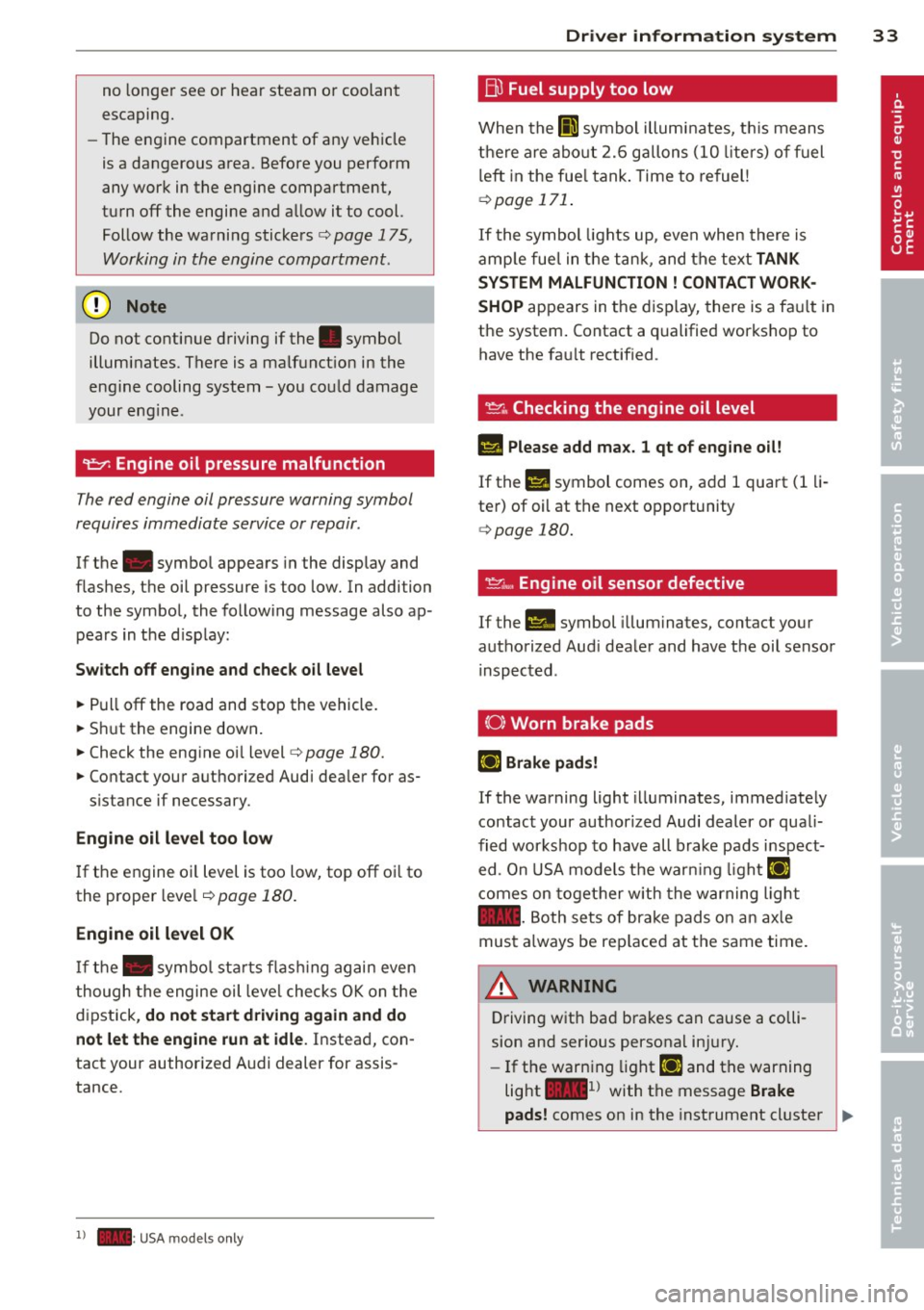
no longer see or hear steam or coolant
escaping.
- The engine compartment of any vehicle
is a dangerous area. Before you perform
any work in the engine compartment,
turn off the engine and allow it to cool. Follow the warning stickers
c:> page 175,
Working in the engine compartment.
([) Note
Do not contin ue driving if the. symbol
illuminates. There is a malfunct ion in the
engine cooling system -you could damage
your eng ine .
9::::r: Engine oil pressure malfunction
The red engine oil pressure warning symbol
requires immediate service or repair .
If the . symbol appears in the display and
flashes, the oil pressure is too low. In addi tion
to the symbol, the following message also ap
pears in the d isp lay:
Sw itch off engine and check oil le vel
~ Pull off the road and stop the vehicle.
~ S hu t the engine down .
~ Check the engine oi l level c:> page 180.
~ Contact your a uthori zed Audi dea ler for as-
s istance if necessary .
Engine oil level too low
If the engine oil level is too low, top off oi l to
the proper leve l
i::>poge 180.
Engine oil level OK
If the . symbo l sta rts flas hing again even
though the engine oil leve l checks O K on the
d ipstick,
do not sta rt driv ing again and do
not let the engine run at idle .
Instead, con
tact your author ized A udi dealer for assis
tance.
l ) - : US A mod els on ly
Dr iver in formati on sys tem 33
Bu Fuel supply too low
When the fD1 symbol illum inates, t his means
there are abo ut 2.6 gallons (10 liters) o f fuel
left in the fue l tank . Time to re fuel!
c:> page 171 .
If the symbol lights up, even when there is
amp le fue l in the t ank, and the text
TANK
SYSTEM MALFUNCTION
! CONTACT WORK
SHOP
appears in the disp lay, there is a fa ult in
the system . Contact a qualified works hop to
have the fa ult rectif ied .
~,,., Checking the engine oil level
II Please add ma x. 1 qt of engine o il!
If the II symbol comes on , add 1 quart (1 li
ter) of oil at the n ext opportunity
i::> page 180.
~tt, Engine oil sensor defective
If the II symbol illuminates, contac t your
authorized Aud i dea le r and have t he oil sensor
inspected .
(0) Worn brake pads
EiJ Brake pad s!
If the warning light illuminates, immed iate ly
contact your authorized Audi dealer or quali
fied wor kshop to have all brake pads i nspect
ed. On USA models the war ning light
EiJ
comes on together w ith the w arning ligh t
1111. Both se ts of brake pads on an ax le
must a lways be rep laced at the same time.
A WARNING
-=
Driving with ba d brakes can cause a colli
sion and ser ious personal in jury.
- If the warn ing light
EiJ and the warning
light
11111> with the message Brake
-
pads! comes on in the instrument cluster ~
Page 38 of 244
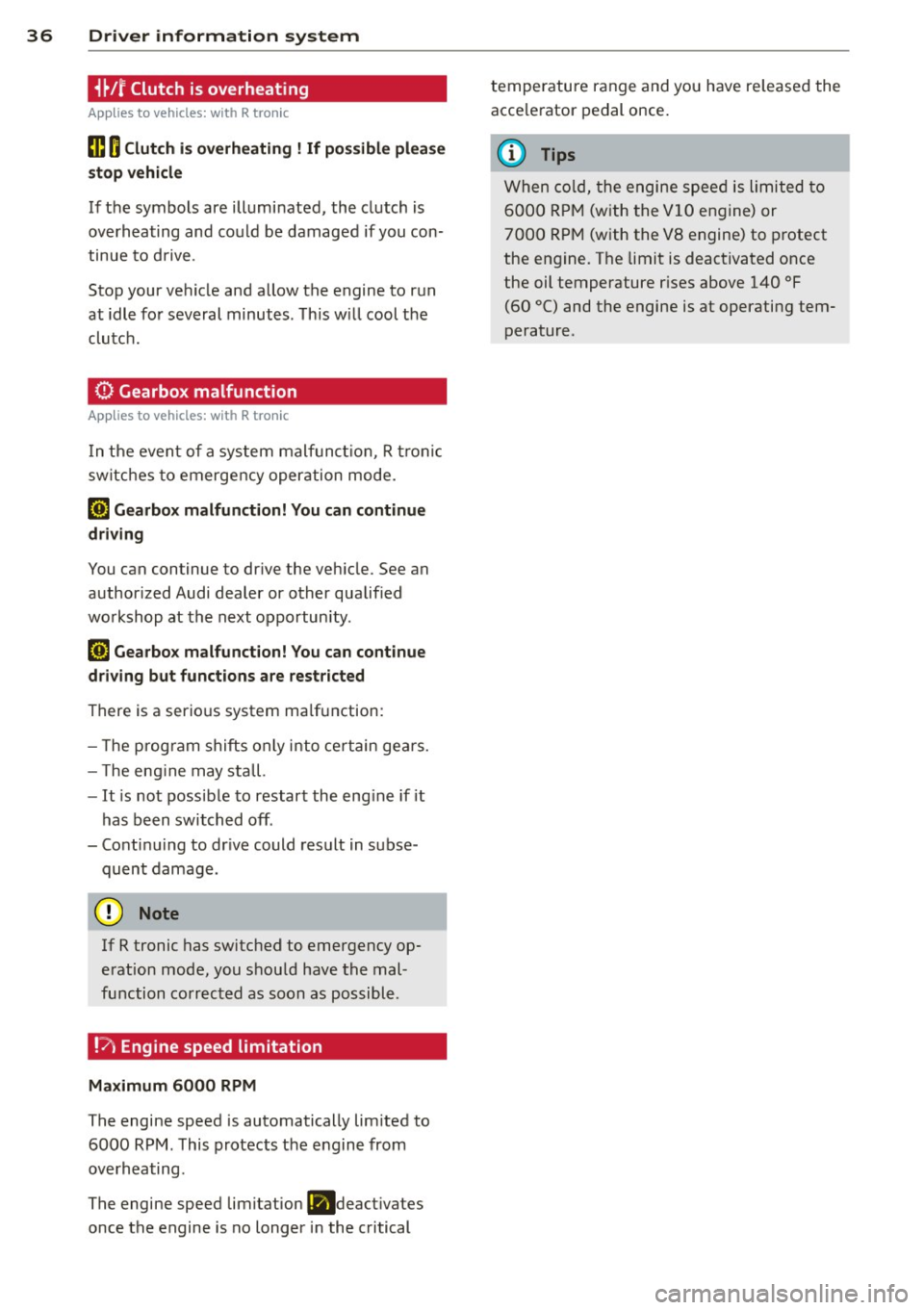
36 Driver information system
i~/r Clutch is overheating
Applies to vehicles: with R tronic
ffl O Clutch is overheating ! If possible please
stop vehicle
If the symbols are illuminated, the clutch is
overheating and could be damaged if you con
tinue to drive .
Stop your vehicle and allow the engine to run
at idle for several minutes . This will cool the
clutch.
0 Gearbox malfunction
Appl ies to vehicles: with R tronic
In the event of a system malfunction, R tronic
switches to emergency operation mode.
[O] Gearbox malfunction! You can continue
driving
You can continue to drive the vehicle. See an
author ized Audi dealer or other qualif ied
workshop at the next opportunity .
[O] Gearbox malfunction! You can continue
driving but functions are restricted
There is a serious system ma lfunction:
- T he prog ram shifts only into certain gears.
- T he eng ine may sta ll.
- It is not possible to restart the engine if it
has been switched off .
- Continuing to dr ive could result in subse
quent damage .
(D Note
If R tronic has switched to emergency op
eration mode, you should have the mal
function corrected as soon as possible.
!?) Engine speed limitation
Maximum 6000 RPM
The engine speed is automatically lim ited to
6000 RPM . This protects the engine from
overheating .
The engine speed limitation
(ll deact ivates
once the engine is no longer in the critical temperature range and you have released the
acce lerator pedal once.
(D Tips
When cold, the engine speed is limited to
6000 RPM (with the
VlO engine) or
7000 RPM (with the VS engine) to protect
the engine . The limit is deactivated once
the oil temperature rises above 140 °F
(60
°() and the engine is at operating tem
perature.
Page 39 of 244
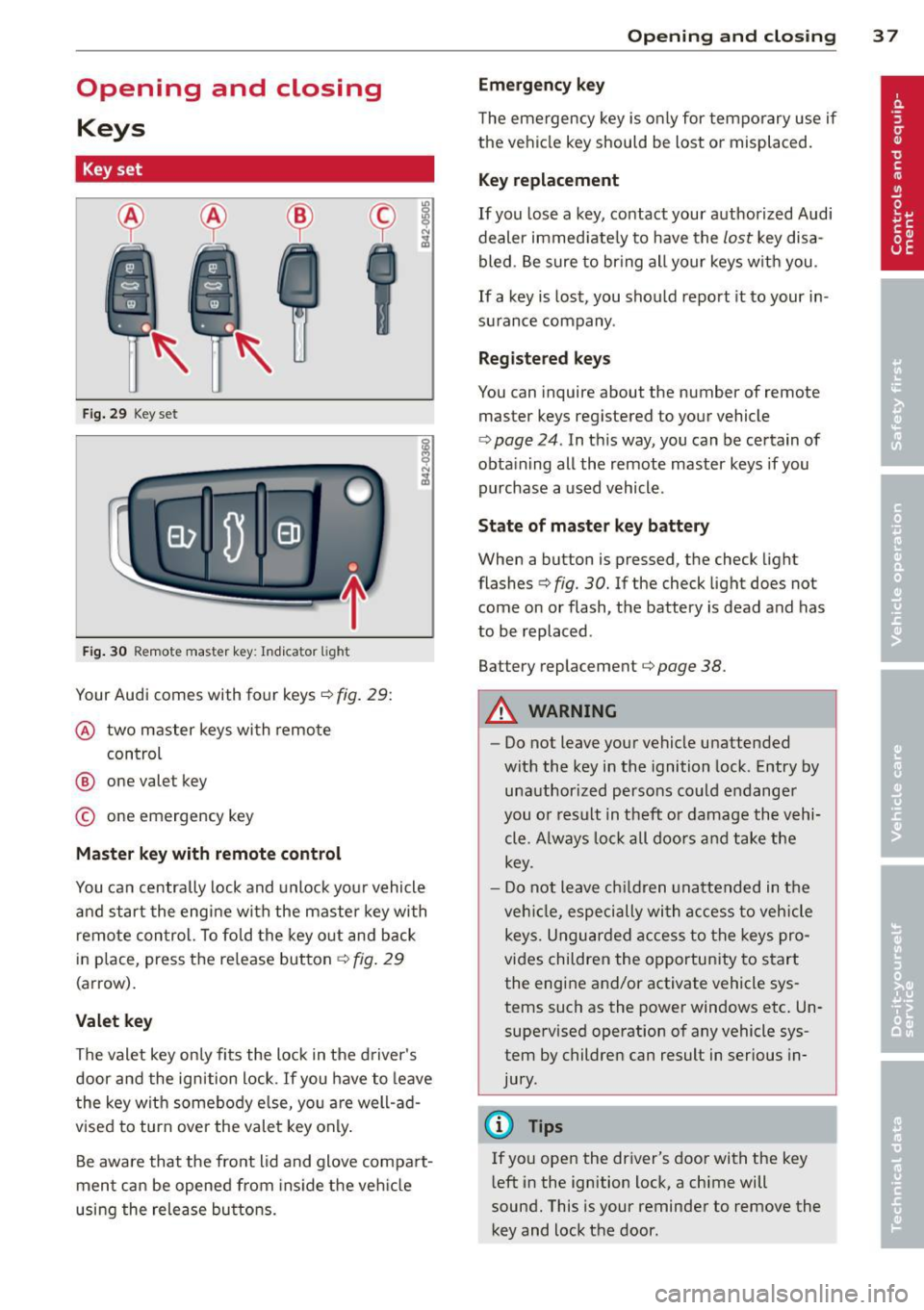
Opening and closing Keys
Key set
F ig. 29 Key set
Fig. 30 Remote master key: Indicator light
Your Audi comes with four keys¢ fig. 29:
@ two master keys with remo te
control
@ one valet key
© one emergency key
Master key with remote control
You ca n centrally lock and unlock you r vehicle
and star t the eng ine wi th the master key with
r emo te con trol. To fo ld the key o ut and back
i n place, press t he re lease button ¢
fig. 29
(arrow).
Valet key
The valet key on ly fi ts the lock in the d river's
door and the ignition l ock. If you have to leave
t he key with somebo dy e lse, yo u are well-ad
vised to turn
ove r the vale t key only .
Be aware that the fro nt lid and glove compa rt
men t ca n be opened from ins ide the ve hicle
using the release bu ttons .
Opening and clo sing 3 7
Emergency key
The emergency key is o nly for temporary use if
the ve hicl e key should be lost or misplaced.
Key replacement
If you lose a key, contact your authoriz ed Audi
dealer immed iate ly to have the
lost key disa
bled . B e sure t o br ing all your keys w it h you .
If a key is los t, you should report it to your in
su rance company .
Registered keys
You can inquire about the number of remote
master keys registered to your vehicle
¢
page 24 . In this way, you can be certain of
obta ining all the remote master keys if you
purchase a used vehicle .
State of master key battery
When a button is pressed, the check light
flashes ¢
fig. 30. If the check light does not
come on or flash, the battery is dead and has
to be replaced .
Battery replacement¢
page 38.
A WARNING
-
-Do not leave you r vehicle unattended
with the key in the ignition lock . Entry by
un authorized persons co uld e ndange r
you o r result in t heft or damage the v ehi
cle. A lways lo ck all do ors a nd take the
key.
- D o not leave children unattended in t he
ve hicl e, especi ally wi th access t o veh icle
keys. Ungu ard ed access to the keys pro
vi des children the opportun ity to s tart
the engine and/or activate vehicle sys tems such as the power windows etc . Un
supe rvised operation o f any vehicle sys
tem by children can result in ser ious in
jury.
@ Tips
If you ope n the dr iver's door with the key
l eft in the ignition lock, a chime will
sound. This is your reminder to
remove the
key and lock the door.
Page 41 of 244
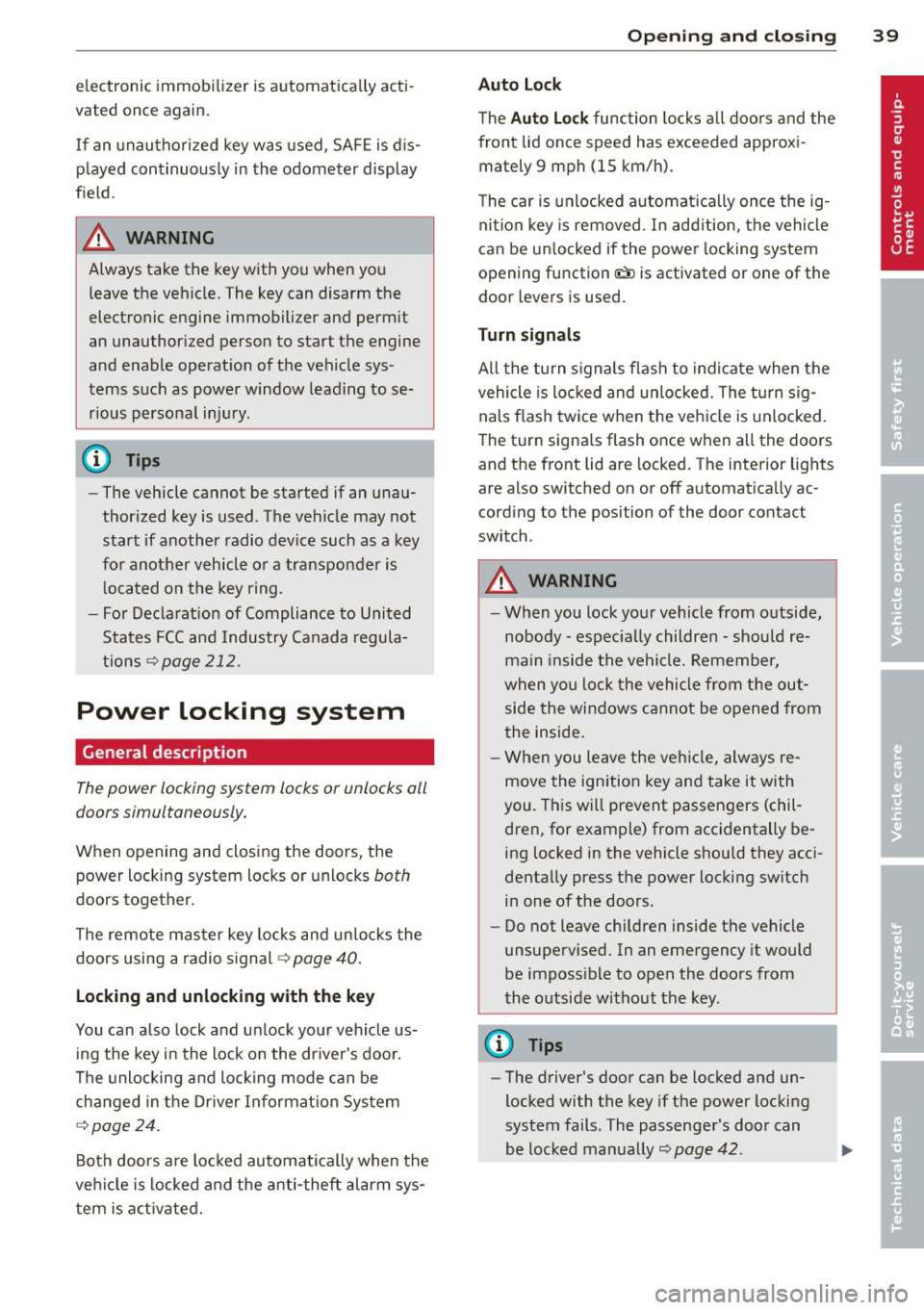
electronic immobilizer is automatically acti
vated once aga in.
If an unauthorized key was used, SAFE is dis
played continuously in the odometer display
field.
~ WARNING
-
Always take the key with you when you
leave the vehicle. The key can disarm the
electronic engine immobilizer and permit
an unauthorized person to start the engine
and enable operation of the vehicle sys
tems such as power window leading to se
rious personal injury.
@ Tips
- The vehicle cannot be started if an unau
thorized key is used . The vehicle may not
start if another radio device such as a key
for another vehicle or a transponder is
located on the key ring .
- For Declaration of Compliance to United
States FCC and Industry Canada regula
tions
r::;, page 212.
Power locking system
General description
The power locking system locks or unlocks oil
doors simultaneously.
When opening and closing the doors , the
power locking system locks or unlocks
both
doors together.
The remote master key locks and unlocks the
doors using a radio signal
r::;, page 40.
Locking and unlocking with the key
You can also lock and unlock your vehicle us
ing the key in the lock on the driver's door.
The unlocking and locking mode can be
changed in the Driver Information System
r::;,page24.
Both doors are locked automatically when the
vehicle is locked and the anti-theft alarm sys
tem is activated.
Opening and closing 39
Auto Lock
The Auto Lock function locks all doors and the
front lid once speed has exceeded approxi
mately 9 mph (15 km/h).
The car is unlocked automatically once the ig
nition key is removed . In addition, the vehicle
can be unlocked if the power locking system
opening function~ is activated or one of the
door levers is used.
Turn signals
All the turn signals flash to indicate when the
vehicle is locked and unlocked. The turn sig
nals flash twice when the vehicle is unlocked.
The turn signals flash once when all the doors
and the front lid are locked. The interior lights
are also switched on or off automatically ac
cording to the position of the door contact
switch.
A WARNING
- When you lock your vehicle from outside,
nobody -especially children -should re
main inside the vehicle. Remember,
when you lock the vehicle from the out
side the windows cannot be opened from
the inside.
- When you leave the vehicle, always re
move the ignition key and take it with
you. This will prevent passengers (chil
dren, for example) from accidentally be ing locked in the vehicle should they acci
dentally press the power locking switch
in one of the doors.
- Do not leave children inside the vehicle
unsupervised. In an emergency it would
be impossible to open the doors from
the outside without the key.
(D Tips
-The driver's door can be locked and un
locked with the key if the power locking
system fails. The passenger's door can
be locked manually
r::;, page 42.
Page 45 of 244
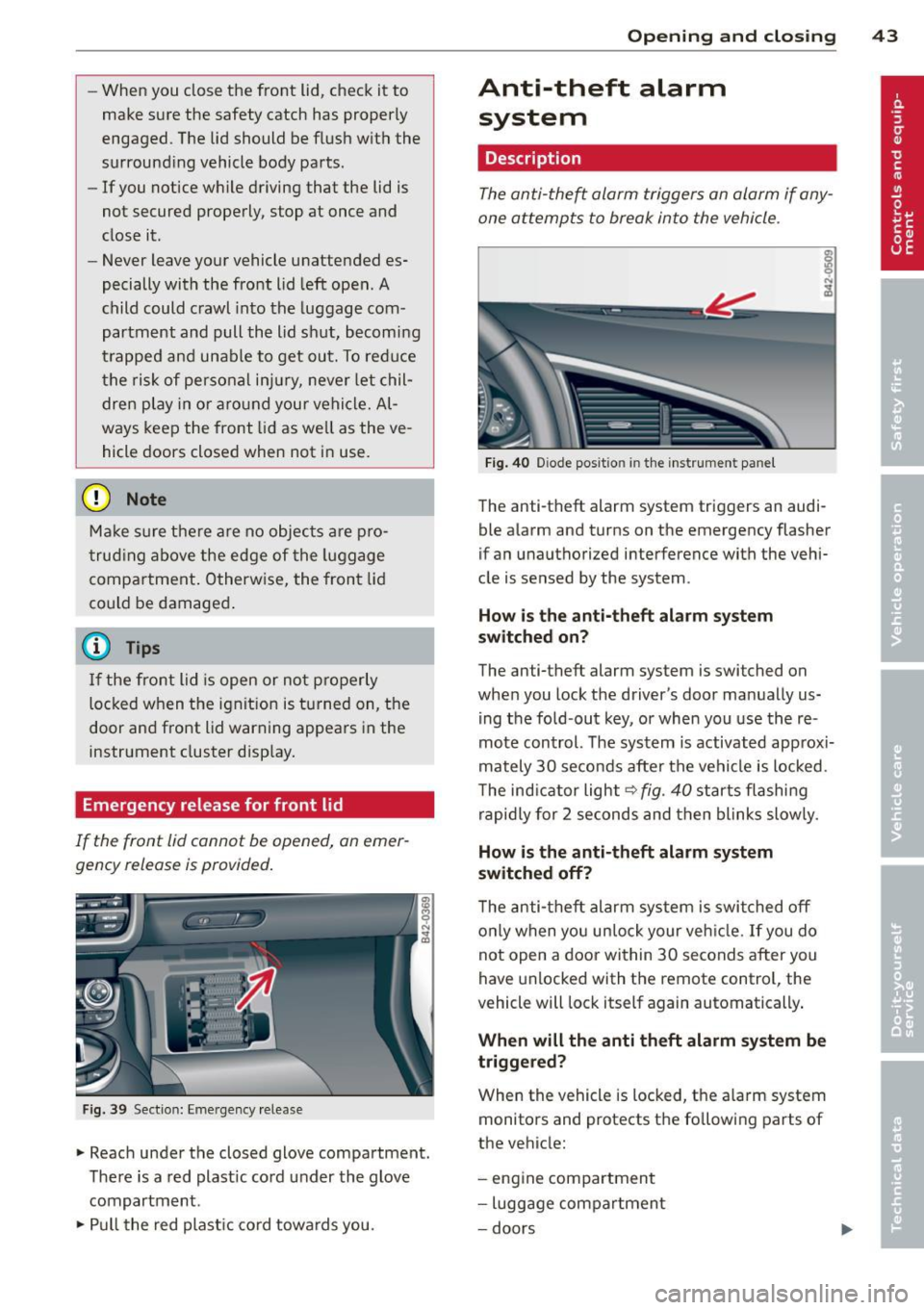
-When you close the front lid , check it to
make sure the safety catch has properly
engaged . The lid should be flush with the
surround ing vehicle body parts .
- If you notice while driving that the lid is
not secured properly, stop at once and
close it .
- Never leave your vehicle unattended es
pecially with the front lid left open. A
child could crawl into the luggage com
partment and pull the lid shut, becoming
trapped and unable to get out. To reduce
the risk of personal injury, never let chil
dren play in or around your vehicle. Al
ways keep the front lid as we ll as the ve
hicle doors closed when not in use.
(D Note
Make sure there are no objects are pro
t rud ing above the edge of the luggage
compartment . Otherwise, the front lid
could be damaged .
@ Tips
If the front lid is open or not properly
locked when the ignition is turned on, the
door and front lid warning appears in the
instrument cluster disp lay.
Emergency release for front lid
If the front lid cannot be opened, on emer
gency release is provided .
Fig. 39 Sectio n: Eme rgency release
" Reach under the closed glove compartment .
There is a red plast ic cord under the glove
compartment.
"Pu ll the red plastic cord towards you.
Opening and closing 43
Anti-theft alarm
system
Description
The anti-theft alarm triggers an alarm if any
one attempts to break into the vehicle .
Fig. 40 Diode posit io n in th e in str um ent panel
The anti-theft alarm system triggers an audi·
ble alarm and turns on the emergency flasher
if an unauthorized interference with the vehi
cle is sensed by the system .
How is the anti-theft alarm system
switched on?
The anti-theft alarm system is switched on
when you lock the driver's door manually us
ing the fold -out key, or when you use the re
mote control. The system is activated approxi
mately 30 seconds after the vehicle is locked.
T he ind icator light
9 fig. 40 starts flashing
rapidly for 2 seconds and then blinks slow ly.
How is the anti -theft alarm system
switched off?
T he anti-theft alarm system is switched off
o nly when yo u un lock your veh icle.
If you do
not open a door within 30 seconds after you
have unlocked with the remote control, the
vehicle will lock itself again automatically .
When will the anti theft alarm system be
triggered?
When the vehicle is locked, the a larm system
monitors and protects the fo llowing parts of
the vehicle:
- engine compartment
- luggage compartment
- doors