mirror AUDI R8 SPYDER 2011 Owners Manual
[x] Cancel search | Manufacturer: AUDI, Model Year: 2011, Model line: R8 SPYDER, Model: AUDI R8 SPYDER 2011Pages: 244, PDF Size: 59.74 MB
Page 58 of 244
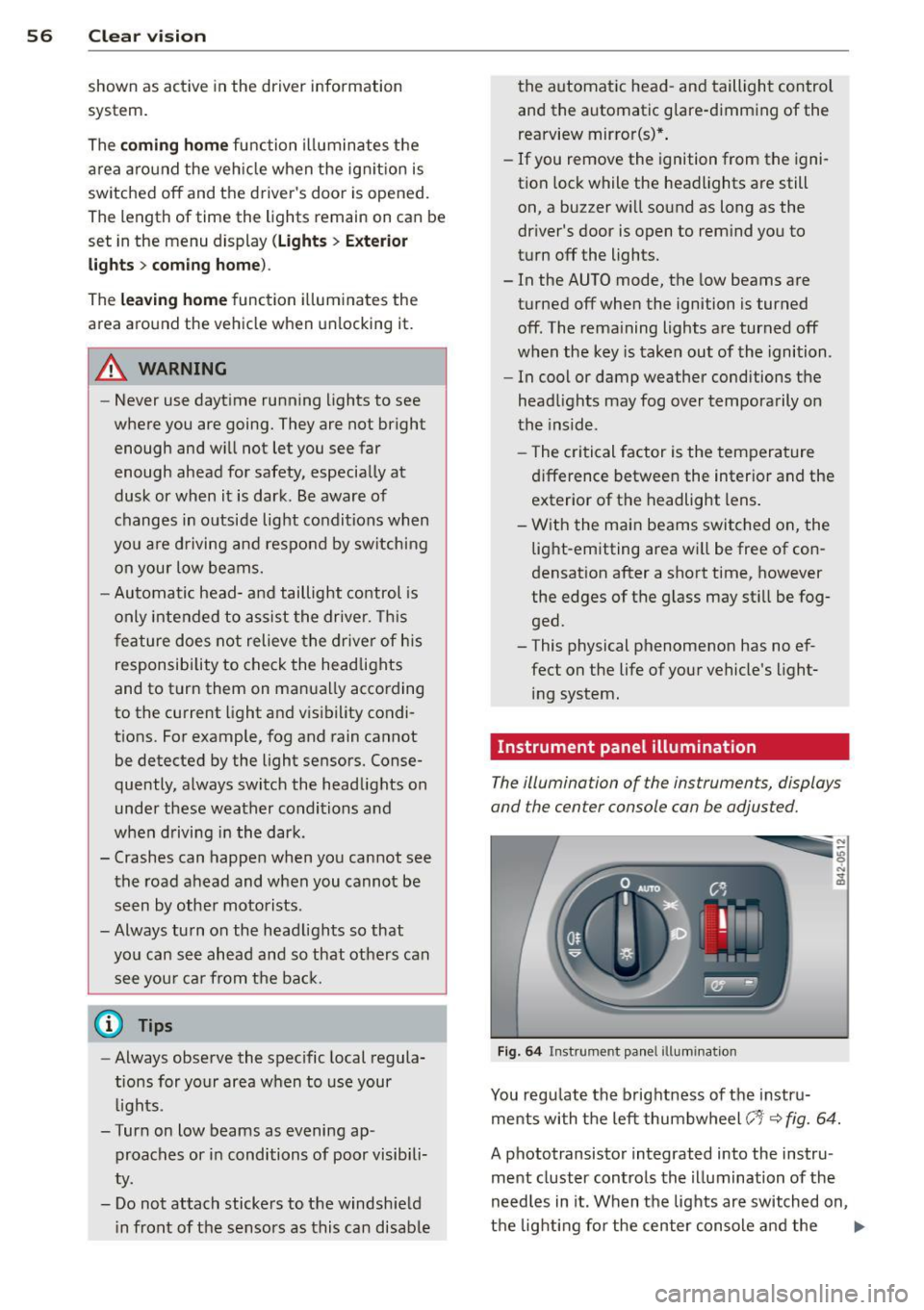
56 Clear vision
shown as active in the driver information
system.
The
coming home function illuminates the
area around the vehicle when the ignition is
switched off and the driver's door is opened.
The length of time the lights remain on can be
set in the menu display
(Lights> Exterior
lights> coming home) .
The leaving home function illuminates the
area around the vehicle when unlocking it.
.&_ WARNING
- Never use daytime running lights to see
where you are going. They are not bright enough and will not let you see far
enough ahead for safety, especially at dusk or when it is dark. Be aware of
changes in outside light conditions when
you are driving and respond by switching
on your low beams.
- Automatic head- and taillight control is
only intended to assist the driver. This
feature does not relieve the driver of his
responsibility to check the headlights
and to turn them on manually according
to the current light and visibility condi
tions. For example, fog and rain cannot be detected by the light sensors. Conse
quently, always switch the headlights on
under these weather conditions and
when driving in the dark.
- Crashes can happen when you cannot see
the road ahead and when you cannot be
seen by other motorists.
-Always turn on the headlights so that you can see ahead and so that others can see your car from the back.
(D Tips
- Always observe the specific local regula
tions for your area when to use your
lights .
- Turn on low beams as evening ap
proaches or in conditions of poor visibili
ty.
- Do not attach stickers to the windshield
in front of the sensors as this can disable the automatic head- and
taillight control
and the automatic glare-dimming of the
rearview mirror(s)*.
- If you
remove the ignition from the igni
tion lock while the headlights are still
on, a buzzer will sound as long as the
driver's door is open to remind you to
turn off the lights.
- In the AUTO mode, the low beams are
turned off when the ignition is turned
off. The remaining lights are turned off
when the key is taken out of the ignition .
- In cool or damp weather conditions the
headlights may fog
over temporarily on
the inside.
- The critical factor is the temperature
difference between the interior and the
exterior of the headlight lens.
- With the main beams switched on, the
light-emitting area will be free of con
densation after a short time, however
the edges of the glass may still be fog
ged.
- This physical phenomenon has no ef
fect on the life of your vehicle's light
ing system.
Instrument panel illumination
The illumination of the instruments, displays
and the center console can be adjusted.
Fig. 64 Instrument panel illumination
You regulate the brightness of the instru
ments with the left thumbwheel
(-'1· ~ fig. 64.
A phototransistor integrated into the instru
ment cluster controls the illumination of the
needles in it. When the lights are switched on,
the lighting for the center console and the
llll>
Page 61 of 244
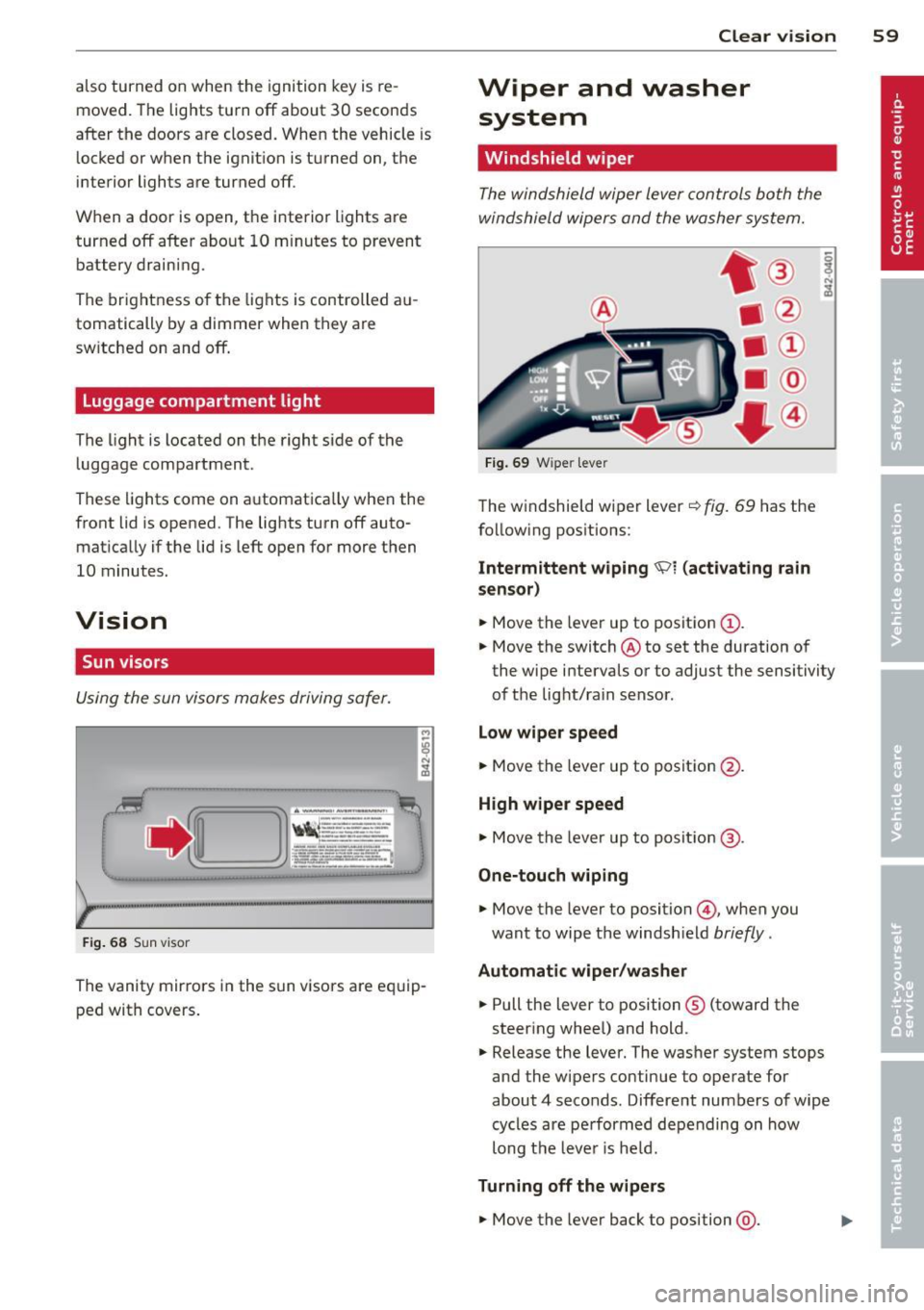
also turned on when the ignition key is removed. The lights turn off about 30 seconds
after the doors are closed. When the vehicle is
l ocked or when the ignit ion is turned on, the
interior light s are turned off .
When a door is open, the interior lights are
turned off after abo ut 10 m inutes to prevent
battery draining .
The brightness of the lights is controlled a u
tomatically by a dimmer when they are sw itched on and off.
Luggage compartment light
The light is located on the right side of the
luggage compartment .
These lights come on automatically when the
front lid is opened. The lights turn off auto
matically if the lid is left open for more then
10 minutes.
Vision
Sun visors
Using the sun visors makes driving safer.
Fi g. 68 Sun v isor
The vanity mirrors in the sun visors are eq uip
ped with covers. Clear vi
sion 59
Wiper and washer
system
Windshield wiper
The windshield wiper lever controls both the
windshield wipers and the washer system.
F ig . 69 W ipe r leve r
The windshield wiper lever ¢ fig. 69 has the
follow ing positions:
Intermittent w iping ~l (act ivating r ain
sen sor)
.,. Move the lever up to position (D .
.,. Move the switch @to set the duration of
the wipe intervals or to adjust the sensitivity
of the light/ra in sensor .
Lo w wiper spe ed
.,. Move the lever up to position @.
High wiper speed
.,. Move the leve r up to posit ion @.
One-touch wiping
.,. Move the lever to position ©, when you
want to wipe the windsh ield
briefly .
Automatic wip er/ wa sh er
.,. Pull the lever to position ® (toward the
steering whee l) and hold .
.,. Release the lever. The washer system stops
and the wipers continue to operate for
about 4 seconds . Different numbers of wipe
cycles are performed depending on how
long the lever is he ld.
Turning off the w ipe rs
.,. Move the lever back to position @ .
Page 64 of 244
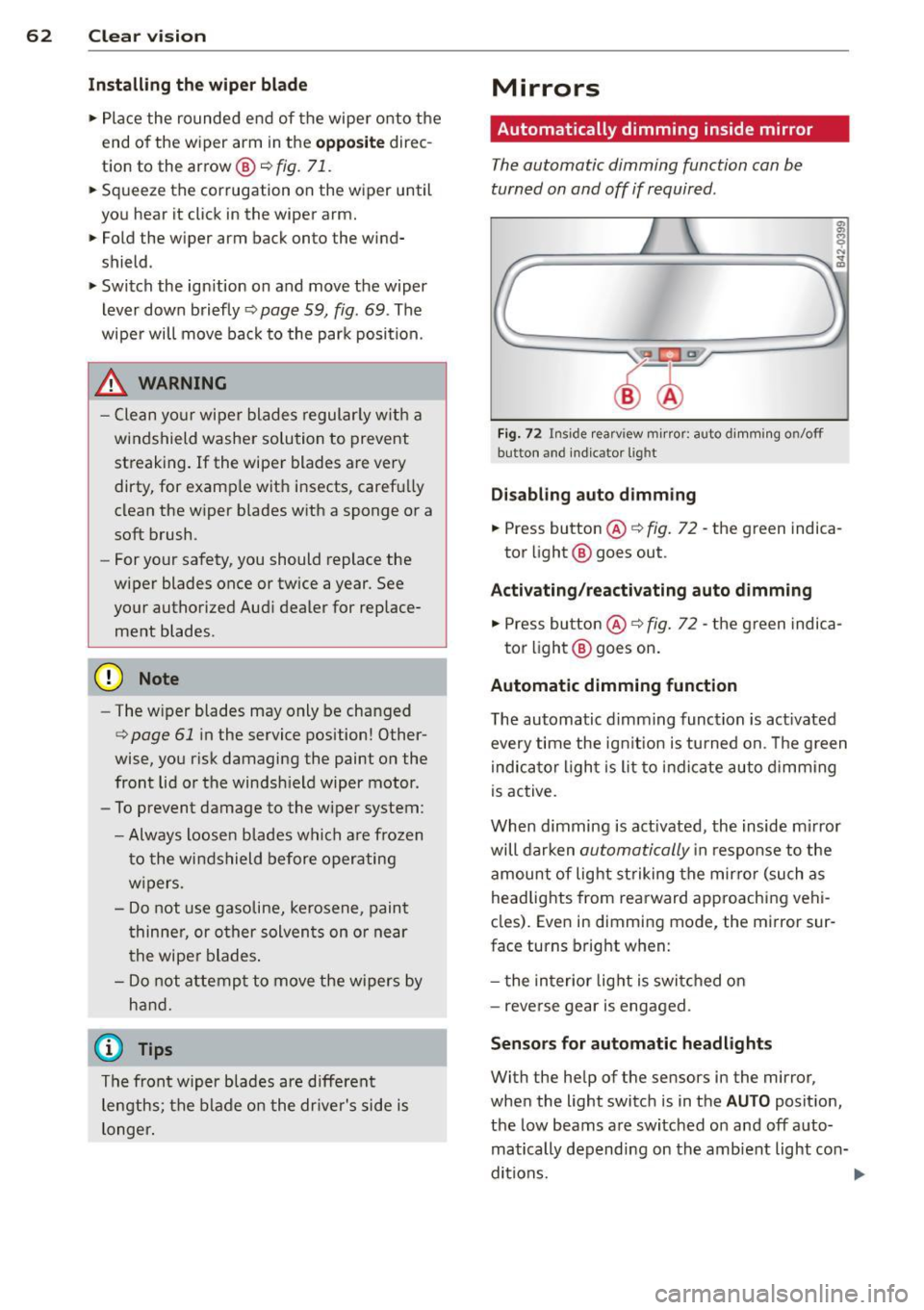
62 Clear vis ion
Install ing th e wiper blade
.,. Pla ce the rounded end of the wiper onto the
end of the w iper arm in the
op pos ite direc
tion to the arrow @
r=;, fig. 71.
.,. Squeeze the corrugation on the w iper until
you hear it click in the wiper arm .
.,. Fold the wiper arm back onto the wind
shield .
.,. Switch the ign ition on and move the wiper
lever down briefly
r=;, page 59, fig . 69 . The
wipe r will move back to the park position.
_& WARNING
- Clean yo ur wiper blades regularly w it h a
windshield washer solution to prevent streaking. If the wipe r blades are very
dirty, for examp le with insects, carefu lly
clean the w iper blades with a sponge or a
soft brush.
- For your safety, you should replace the
wiper blades once or twice a year. See
your authorized Aud i dealer for replace
ment blades.
(D Note
- The w iper blades may only be changed
r=;, page 61 in the service position! Other
wise, you r isk damaging the paint on the
front lid o r the windsh ield wiper motor .
- To prevent damage to the wiper system:
-Always loose n blades which a re fro zen
t o the windshield before operating
w ipers.
- Do not use gasoline, kerosene, paint
t hinne r, or o ther solven ts on o r near
t he wipe r blades .
- Do not attemp t to move the wipers by
hand.
{D) Tips
The front wiper b lades are different
lengths; the blade o n the dr ive r's side is
longer .
Mirrors
Automatically dimming inside mirror
The automatic dimming function can be
turned on and off if required .
Fig . 72 Inside rearv iew mirror: auto d imming on/off
button and ind icator lig ht
Disabling auto d imming
.,. Press button ® r=;, fig. 72 -the green indica
tor light @ goes out .
Activating /reactivating auto dimming
.,. Press button @¢ fig. 72 -the green indica-
tor light @ goes on .
Automatic dimming function
The automatic dimming function is act ivated
every time the ign it ion is turned on . T he g reen
indica tor light is lit to indicate auto d imming
is active.
When dimming is act ivated, the inside m irror
will darken
automatically i n response to the
amount of light st riking the mirro r (such as
headlig hts from rearward approaching vehi
cles). Even in dimming mode, the mirror sur
face turns bright when:
- t he in terior lig ht is swi tched on
- reverse gear is engaged.
Senso rs for automatic headlight s
With the help of the sensors in the mirror,
when the light switc h is in the
AUTO posit ion,
the low beams are switched on and off auto matically depending on the amb ient light con-
ditions. ..,.
Page 65 of 244
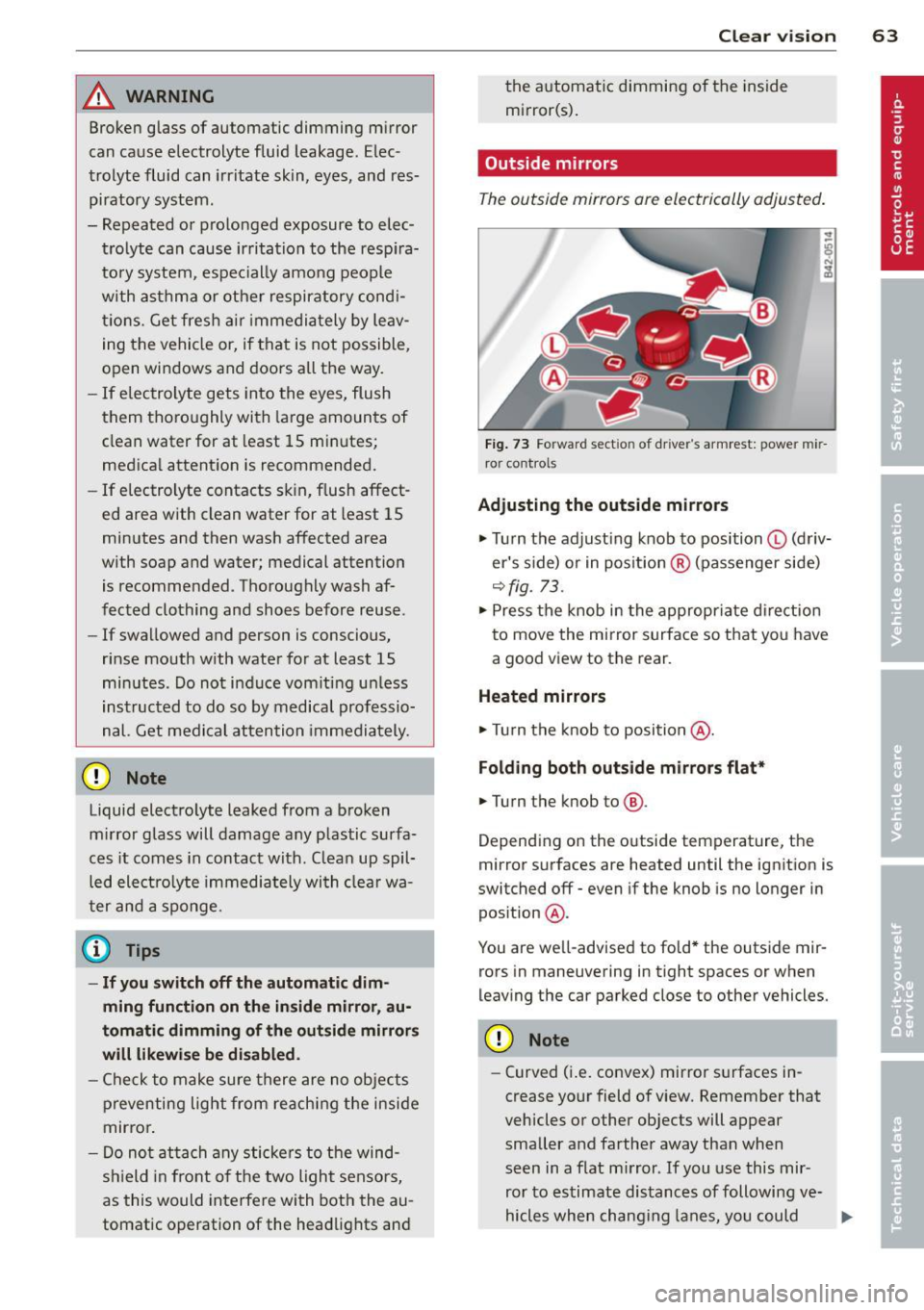
_& WARNING
Broken glass of automatic dimming mirror
can cause electrolyte fluid leakage. Elec
trolyte fluid can irritate sk in, eyes, and res
piratory system .
- Repeated or prolonged exposure to elec trolyte can cause ir ritation to the resp ira
tory system, espec ially among people
with asthma or other respiratory condi
ti ons. Get fres h ai r i mmedia tely by leav
ing the vehicle or, if that is not possible,
open windows and doors all the way.
- If electrolyte gets into the eyes, flush
them thoro ughly with large amounts of
clean water for at least 15 min utes;
med ica l attent ion is recommended.
- If e lectrolyte contacts sk in, f lush affect
ed area with clean water for at least 15
minutes and then wash affected area
with soap and water; medical attention
is recommended . T horoughly wash af
fected clothing and shoes before reuse .
- If swallowed and person is conscious,
rinse mouth w ith water for at least 15
min utes . Do not i nd uce vom it in g unless
inst ructed to do so by medical professio
nal. Get medical atten tion immediately.
CD Note
liquid electro lyte leaked from a b roken
m irror glass will damage any p lastic surfa
ces it comes in contact with. Clean up spil
led electro lyte immediately wi th clear wa
t er and a sponge.
(D Tips
- If yo u switch off the automatic dim·
ming function on th e in sid e mirror , au
t o mati c dimming of the out sid e mirror s
w ill likewi se be di sabled .
-Check to make sure there are no objects
preventing light from reaching the inside
mirro r.
- Do no t attach any sticke rs to the wind
sh ield in front of t he two light sensors,
as this would interfere with both the au
tomatic operation of the headlights and
Clear vi sion 63
the a utomatic dimming of the inside
mirror(s) .
Outside mirrors
The outsid e mirrors ar e electrically adjusted .
Fig. 73 Forward sect io n of dr iv er's armrest: powe r mir
ro r control s
Adjusting the outside mirrors
.,. Turn the adjust ing knob to position © (driv
er 's s ide) or in pos ition ® (passenger side)
r::!) fig. 73.
... Press the knob in the appropriate dire ction
to move the mi rror surface so that yo u have
a good view to the rear .
Heated mirrors
... Tu rn the knob to position @.
Folding both out side mirro rs flat*
.,. Turn the knob to @.
Depend ing on the outside temperature, the
mirror surfaces are heated until the ignition is
switched off - even if the knob is no longer in
pos ition @.
You are we ll-advised to fold* the outside mir
rors in maneuvering in tight spaces or when
leaving the car parked close to other vehicles.
CD Note
- Curved (i .e. convex) mirror surfaces in
crease yo ur field of view. Remember that
vehicles or other objects will appear smaller and farther away than when
seen in a flat m irror . If you use this mir
ror to estimate distances of following ve-
hicles when chang ing lanes, you could ..,.
Page 66 of 244
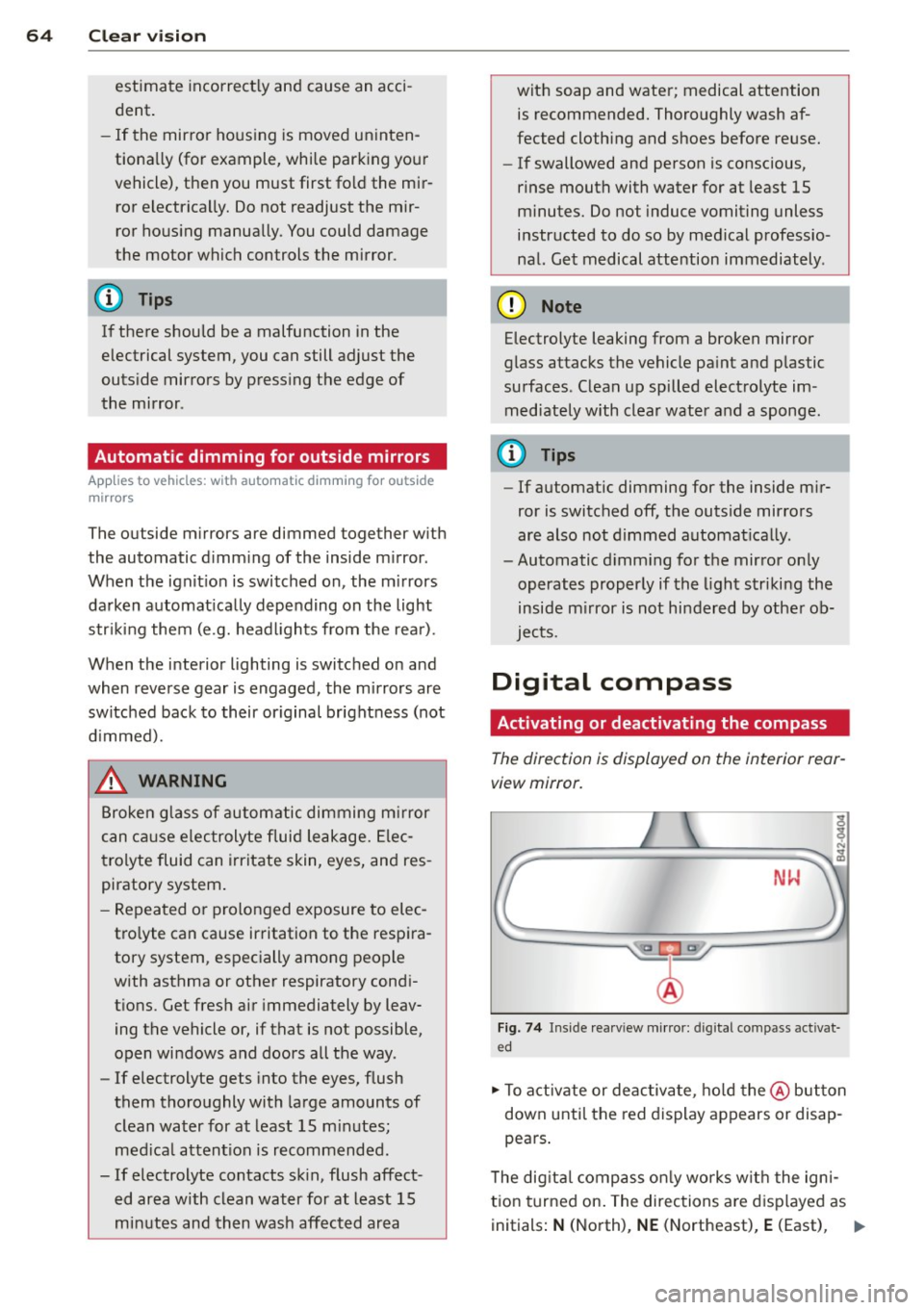
64 Clear vis ion
estimate incorrect ly and cause an acci
dent .
- If the mirror ho using is moved un inten
tiona lly (for example, while parking your
vehicle), then you must first fo ld the mir
ror electrically. Do not readjust the mir
ror hous ing manually. You could damage
the motor which controls the mirror.
If there shou ld be a malfunction in the
electrical system, you can still adjust the
outs ide mirrors by press ing the edge of
the mirror .
Automatic dimming for outside mirrors
Applies to vehicles: with automatic dimming for outside
mirrors
The outside m irrors are dimmed together with
the automatic d imm ing of the inside m irror.
When the ign it ion is switched on, the m irrors
darken automat ically depending on the light
str iki ng them (e.g. headlights from the rea r).
When the interior lighting is switched on and
when reverse gear is engaged, the mirrors are
sw itched back to their or iginal br ightness (not
d immed).
_& WARNING
Broken g lass of automa tic dimming m irror
c an ca use e lectrolyte fluid leakage. Elec
trolyte fluid can irritate skin, eyes, and res
piratory system .
- Repeated o r prolonged exposure to elec
t ro lyte can cause irritation to the respira
tory system, especially among people
with asthma or other respiratory cond i
t ions. Get fresh air immediately by leav
ing the vehicle or, if that is not possible,
open wi ndows and doors all the way.
- If electrolyte gets into the eyes, flush
them thoroughly with la rge amounts of
clean water for at least 15 m in utes ;
med ica l attent ion is recommended.
- If electrolyte contacts sk in, f lush affect
ed area with clean water for at least 15
minutes and then wash affected ar ea with soap and water; medical attention
is recommended. Thoroughly wash af
fected clothing and shoes before reuse.
- If swallowed and person is conscious,
rinse mouth with water for at least 15
minutes. Do not induce vomiting unless
instructed to do so by medical professio
na l. Get medical attention immediately.
([) Note
Electrolyte leaking from a broken mirror
glass attacks the vehicle pa int and p lastic
surfaces. C lean up spilled elect ro lyte im
med iately with clear water and a sponge.
@ Tips
- If automatic dimming for the inside m ir
ror is switched off, the outside mirrors
are also not dimmed automat ically.
- Automatic d imm ing for the mirror on ly
operates properly if the l igh t striking the
inside m irror is not hi ndered by othe r ob
jects.
Digital compass
Activating or deactivating the compass
The direction is displayed on the interior rear
view mirror.
NW
Fi g. 74 Inside rea rv iew mirr or: digi tal co mpass activa t
ed
.. To activate or deac tiva te, ho ld the @ button
down unti l the red display appears or disap
pea rs .
T he dig ita l compass o nly works w it h the igni
t ion turned on . The directions are d isp layed as
initials :
N (North), NE (Northeast), E (East), 1111>
Page 67 of 244
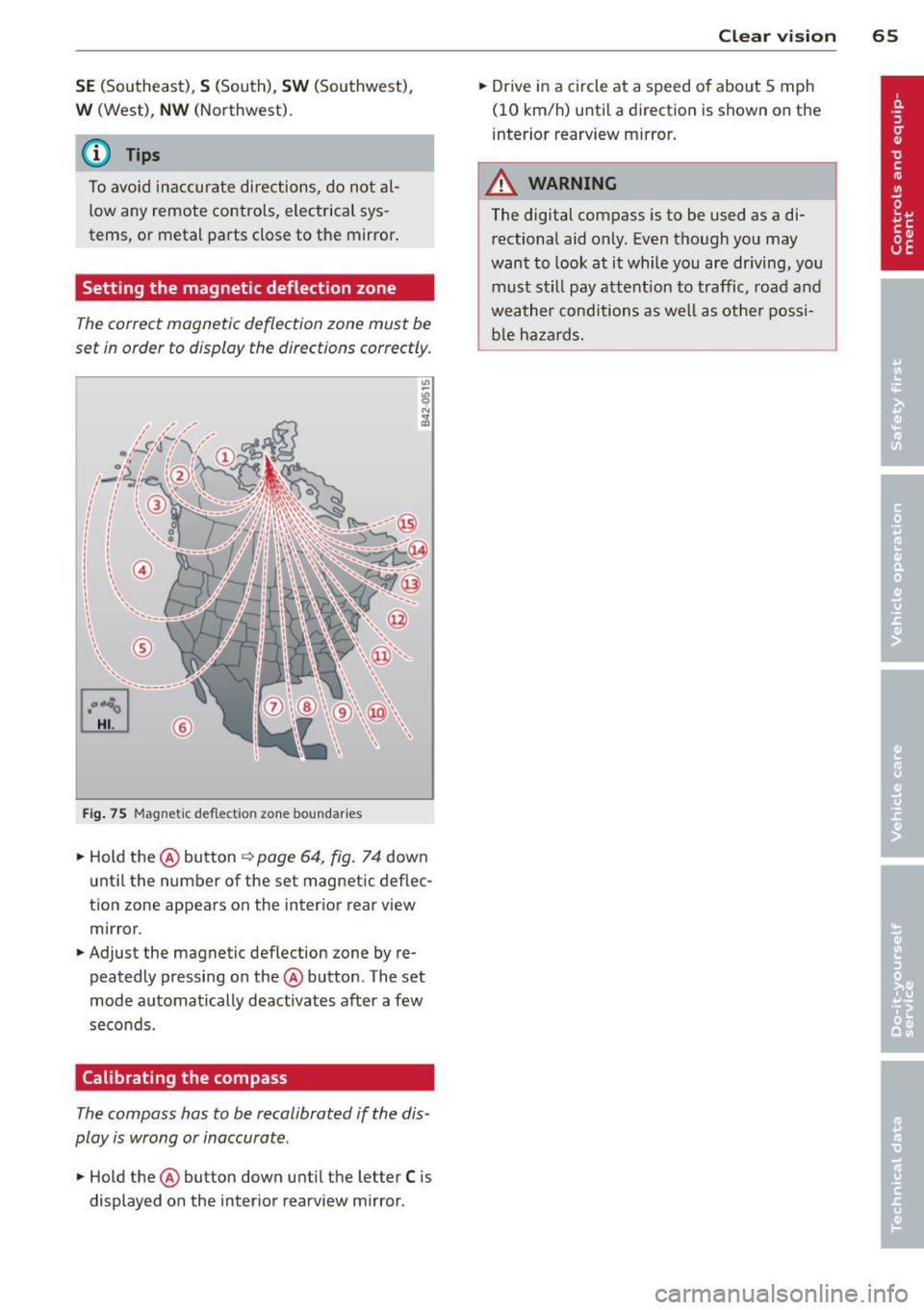
SE (Southeast), S (South), SW (Southwest),
W (West), NW (Northwest).
@ Tips
To avoid inaccurate di rections, do not al
low any remote controls, electrical sys
tems, or metal parts close to the mirror .
Setting the magnetic deflection zone
The correct magnetic deflection zone must be
set in order to display the directions correctly.
®
Fi g. 75 Magnet ic d efl ect io n zon e boundar ies
.. Hold the@ button ~ page 64, fig . 7 4 down
unt il the number of the set magnetic deflec
t ion zone appears on the inter ior rear view
mirror .
.. Adjust the magnetic deflection zone by re
peatedly pressing on the@ button . The set
mode automatically deactivates after a few
seco nds .
Calibrating the compass
The compass has to be recalibrated if the dis
play is wrong or inaccurate .
.. Hold the@ button down until the letter C is
displayed on the inter ior rearview m irror .
Clear vi sion 65
.. Dr ive in a circle at a speed o f abo ut 5 mph
(10 km/h) until a direction is shown on the
interior rearview mirror .
A WARNING
The digital compass is to be used as a di
rectional aid only. Even though you may
want to look at it while you are driving, you
must still pay attent ion to traffic, road and
weather conditions as well as othe r possi
b le ha za rds.
Page 92 of 244
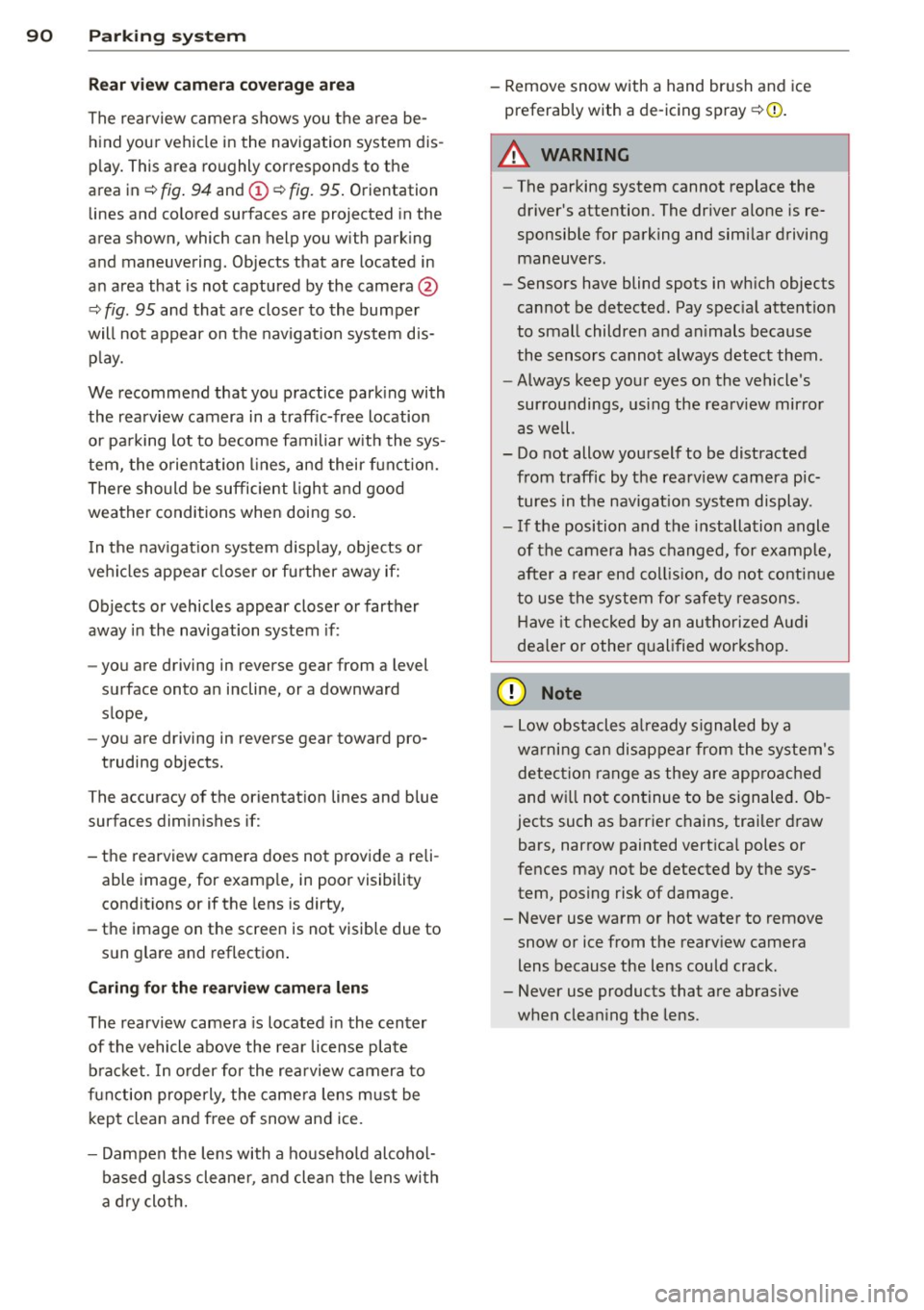
90 Parking system
Rear view camera coverage area
The rearview camera shows you the area behind your vehicle in the navigation system dis
play. This area roughly corresponds to the
area in
¢ fig. 94 and (!) ¢fig. 95. Orientation
lines and colored surfaces are projected in the
area shown, which can help you with parking
and maneuvering. Objects that are located in
an area that is not captured by the camera@
¢ fig. 95 and that are closer to the bumper
will not appear on the navigation system dis play.
We recommend that you practice parking with
the rearview camera in a traffic-free location
or parking lot to become familiar with the sys
tem, the orientation lines, and their function.
There should be sufficient light and good
weather conditions when doing so.
In the navigation system display, objects or
vehicles appear closer or further away if:
Objects or vehicles appear closer or farther
away in the navigation system if:
- you are driving in reverse gear from a level
surface onto an incline, or a downward
slope,
- you are driving in reverse gear toward pro-
truding objects.
The accuracy of the o rientation lines and blue
surfaces diminishes if:
- the rearview camera does not provide a reli able image, for example, in poor visibility
conditions or if the lens is dirty,
- the image on the screen is not visible due to
sun glare and reflection .
Caring for the rearview camera lens
The rearview camera is located in the center
of the vehicle above the rear license plate bracket. In order for the rearview camera to
function properly , the camera lens must be
kept clean and free of snow and ice .
- Dampen the lens with a household alcohol
based glass cleaner , and clean the lens with
a dry cloth. - Remove
snow with a hand brush and ice
preferably with a de-icing spray
¢ (D .
A WARNING
--
-The parking system cannot replace the
driver's attention. The driver alone is re
sponsible for parking and similar driving maneuvers .
- Sensors have blind spots in which objects
cannot be detected. Pay special attention
to small children and animals because
the sensors cannot always detect them .
- Always keep your eyes on the vehicle's
surroundings, using the rearview mirror
as well.
- Do not allow yourself to be distracted from traffic by the rearview camera pic
tures in the navigation system display .
- If the position and the installation angle
of the camera has changed, for example,
after a rear end collision, do not continue
to use the system for safety reasons .
Have it checked by an authorized Audi
dealer or other qualified workshop.
(D Note
-Low obstacles already s ignaled by a
warning can disappear from the system's detection range as they are approached
and will not continue to be signaled. Ob
jects such as barrier chains, trailer draw
bars, narrow painted vertical poles or
fences may not be detected by the sys
tem, posing risk of damage.
- Never use warm or hot water to remove
snow or ice from the rearview camera
lens because the lens could crack.
- Never use products that are abrasive
when cleaning the lens.
Page 94 of 244
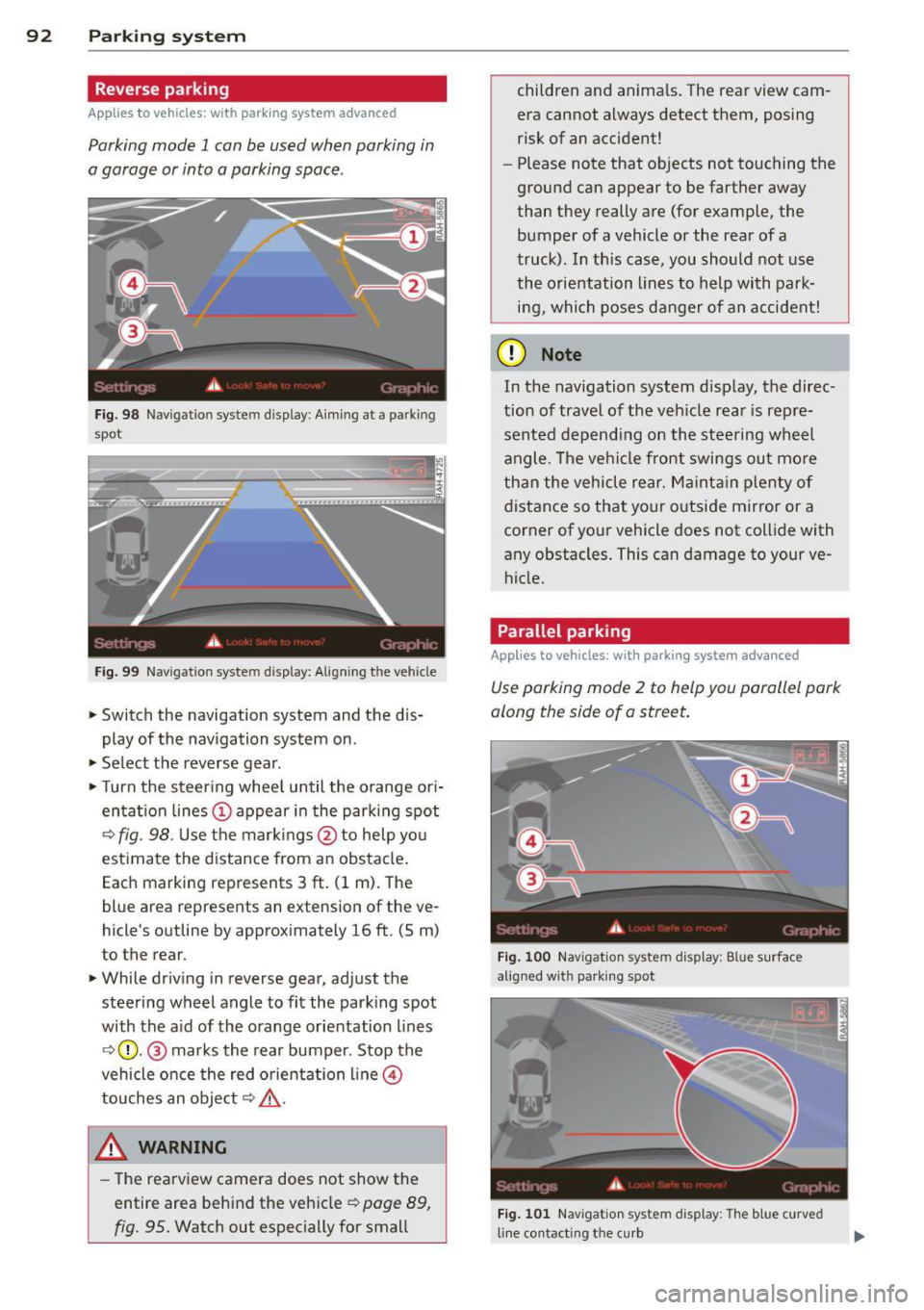
92 Parking system
Reverse parking
Applies to vehicles: with park ing system advanced
Parking mode 1 con be used when parking in
a garage or into a parking space.
Fig. 98 Navigat ion syste m display : Aiming at a pa rk in g
spot
Fig. 99 Navigation syste m display: Align ing t he ve hicle
> Switch the navigation system and the dis
play of the navigation system on .
.,. Select the reverse gear .
.,. Turn the steer ing whee l until the orange ori
entat ion lines (;) appear in the parking spot
¢ fig. 98. Use the markings@to help yo u
estimate the distance from an obstacle .
Each marking represents 3
ft. (1 m). The
blue area represents an extension of the ve
hicle 's outline by approximately 16
ft. (5 m)
to the rear.
> While driving in reverse gear, adjust the
steering wheel angle to fit the parking spot
with the aid of the orange orientation lines
¢ (}). @ marks the rear bumper. Stop the
vehicle once the red orientation line@
touches an object¢,&. .
A WARNING
-The rearview camera does not show the
entire area behind the vehicle ¢
page 89,
fig. 95.
Watch out especially for small children and anima
ls. The rear view cam
era cannot always detect them, posing
risk of an accident!
- Please note that objects not touching the
ground can appear to be farther away
than they really are (for example, the
bumper of a vehicle or the rear of a
truck) . In th is case, you should not use
the orientation lines to help with park·
ing, which poses danger of an accident!
(D Note
In the navigation system display, the direc·
tion of travel of the vehicle rear is rep re
sented depending on the steering wheel
angle . The vehi cle front swings out more
than the vehicle rear. Maintain plenty of
distance so that your outside mirror or a
corner of your vehicle does not collide with
any obstacles . This can damage to your ve
hicle.
Parallel parking
Applies to vehicles: with parking system advanced
Use parking mode 2 to help you parallel park
along the side of a street.
Fig. 100 Navigat ion sy stem display : B lu e surfac e
alig ned wit h parking spot
Fig. 101 Navigation system display : T h e b lue curved
line contact ing t he curb
Page 101 of 244
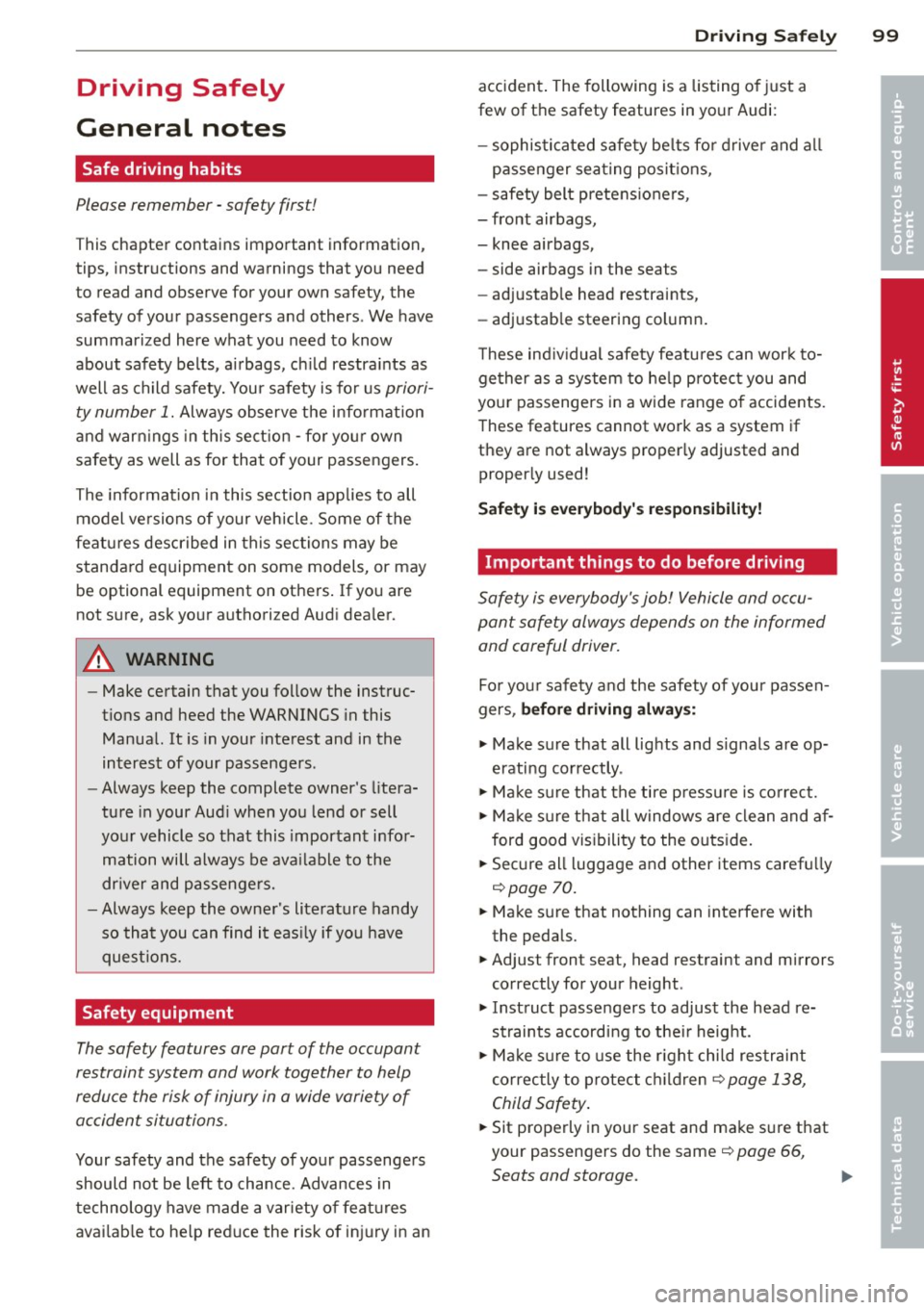
Driving Safely
General notes
Safe driving habits
Please remember -safety first!
This chapter contains important information,
tips, instructions and warnings that you need
to read and observe for your own safety, the
safety of your passengers and others . We have
summarized here what you need to know
about safety belts, airbags, child restraints as
well as child safety. Your safety is for us
priori
ty number 1.
Always observe the information
and warnings in this section - for your own
safety as well as for that of your passengers.
The information in this section applies to all
model versions of your vehicle . Some of the
features described in this sections may be
standard equipment on some models, or may
be optional equipment on others. If you are
not sure, ask your authorized Audi dealer.
A WARNING
- Make certain that you follow the instruc
tions and heed the WARNINGS in this
Manual. It is in your interest and in the
interest of your passengers.
- Always keep the complete owner's litera
ture in your Audi when you lend or sell
your vehicle so that this important infor
mation will always be available to the
driver and passengers.
- Always keep the owner's literature handy
so that you can find it easily if you have
questions.
Safety equipment
The safety features are part of the occupant
restraint system and work together to help
reduce the risk of injury in a wide variety of
accident situations .
Your safety and the safety of your passengers
should not be left to chance. Advances in
technology have made a variety of features
available to help reduce the risk of injury in an
Driving Safely 99
accident. The following is a listing of just a
few of the safety features in your Audi:
- sophisticated safety belts for driver and all
passenger seating positions,
- safety belt pretensioners ,
- front airbags,
- knee airbags,
- side airbags in the seats
- adjustable head restraints,
- adjustable steering column.
These individual safety features can work to
gether as a system to help protect you and
your passengers in a wide range of accidents.
These features cannot work as a system if
they are not always properly adjusted and
properly used!
Safety is everybody's responsibility!
Important things to do before driving
Safety is everybody's job! Vehicle and occu
pant safety always depends on the informed and careful driver.
For your safety and the safety of your passen
gers,
before driving always:
~ Make sure that all lights and signals are op
erating correctly .
~ Make sure that the tire pressure is correct.
~ Make sure that all windows are clean and af
ford good visibility to the outside.
~ Secure all luggage and other items carefully
r=:> page 70.
~ Make sure that nothing can interfere with
the pedals.
~ Adjust front seat, head restraint and mirrors
correctly for your height .
~ Instruct passengers to adjust the head re
straints according to their height .
~ Make sure to use the right child restraint
correctly to protect children¢
page 138,
Child Safety.
~ Sit properly in your seat and make sure that
your passengers do the same¢
page 66,
Seats and storage. .,..
•
•
Page 164 of 244
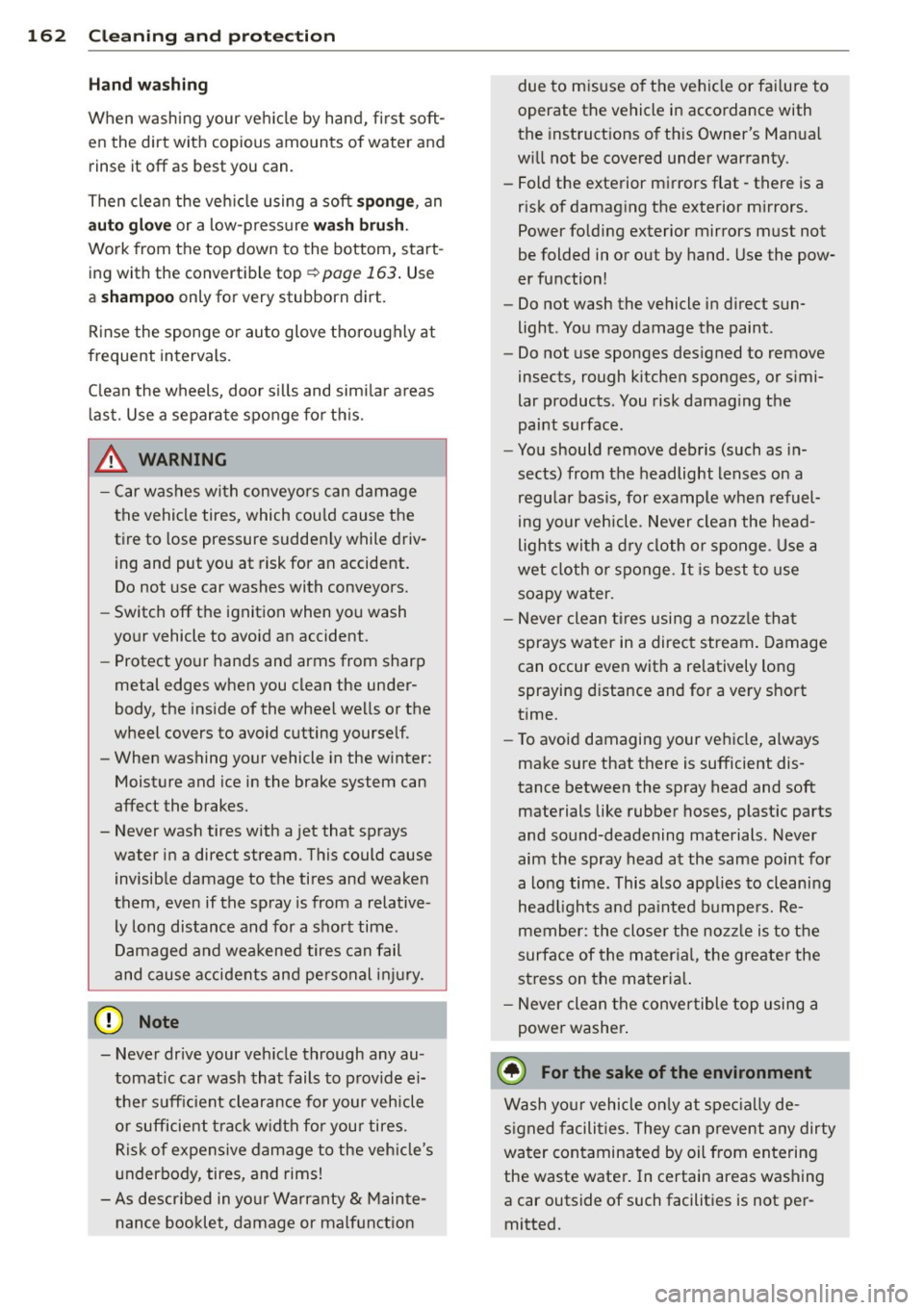
162 Cleaning and protection
Hand washing
When washing your vehicle by hand, first soft
en the dirt with copious amounts of water and
rinse it
off as best you can.
Then clean the vehicle using a soft
sponge, an
auto glove or a low-pressure wash brush.
Work from the top down to the bottom, start
ing with the convertible top
¢ page 163. Use
a
shampoo only for v ery stubborn dirt.
Rinse the sponge or auto glove thoroughly at
frequent intervals.
Clean the wheels, door sills and similar areas last. Use a separate sponge for this.
_& WARNING
-Car washes with conveyors can damage
the vehicle tires, which could cause the tire to lose pressure suddenly while driv
ing and put you at risk for an accident.
Do not use car washes with conveyors.
- Switch
off the ignition when you wash
your vehicle to avoid an accident.
- Protect your hands and arms from sharp
metal edges when you clean the under
body, the inside of the wheel wells or the
wheel covers to avoid cutting yourself.
- When washing your vehicle in the winter :
Moisture and ice in the brake system can
affect the brakes.
- Never wash tires with a jet that sprays
water in a direct stream . This could cause
invisible damage to the tires and weaken
them, even if the spray is from a relative
ly long distance and for a short time .
Damaged and weakened tires can fail
and cause accidents and personal injury.
(D Note
- Never drive your vehicle through any au
tomatic car wash that fails to provide ei
ther sufficient clearance for your vehicle
or sufficient track width for your tires. Risk of expensive damage to the vehicle's
underbody , tires, and rims!
- As described in your Warranty
& Mainte
nance booklet, damage or malfunction due to misuse of the vehicle or failure to
operate the vehicle in accordance with
the
instructions of this Owner's Manual
will not be covered under warranty.
- Fold the exterior mirrors flat - there is a
risk of damaging the exterior mirrors .
Power folding exterior mirrors must not
be folded in or out by hand. Use the pow
er function!
- Do not wash the vehicle in direct sun
light. You may damage the paint.
- Do not use sponges designed to remove
insects, rough kitchen sponges, or simi
lar products. You risk damaging the
paint surface.
- You should remove debris (such as in
sects) from the headlight lenses on a
regular basis, for example when refuel
ing your vehicle. Never clean the head
lights with a dry cloth or sponge . Use a
wet cloth or sponge .
It is best to use
soapy water.
- Never clean tires using a nozzle that
sprays water in a direct stream. Damage
can occur even with a relatively long
spraying distance and for a very short
time.
- To avoid damaging your vehicle, always
make sure that there is sufficient dis
tance between the spray head and soft materials like rubber hoses, plastic parts
and sound-deadening materials. Never
aim the spray head at the same point for
a long time. This also applies to cleaning
headlights and painted bumpers. Re
member: the closer the nozzle is to the
surface of the material, the greater the
stress on the material.
- Never clean the convertible top using a
power washer.
@) For the sake of the environment
Wash your vehicle only at specially de
signed facilities. They can prevent any dirty
water contaminated by oil from entering
the waste water. In certain areas washing
a car outside of such facilities is not per
mitted.