key AUDI R8 SPYDER 2012 User Guide
[x] Cancel search | Manufacturer: AUDI, Model Year: 2012, Model line: R8 SPYDER, Model: AUDI R8 SPYDER 2012Pages: 236, PDF Size: 59.24 MB
Page 41 of 236
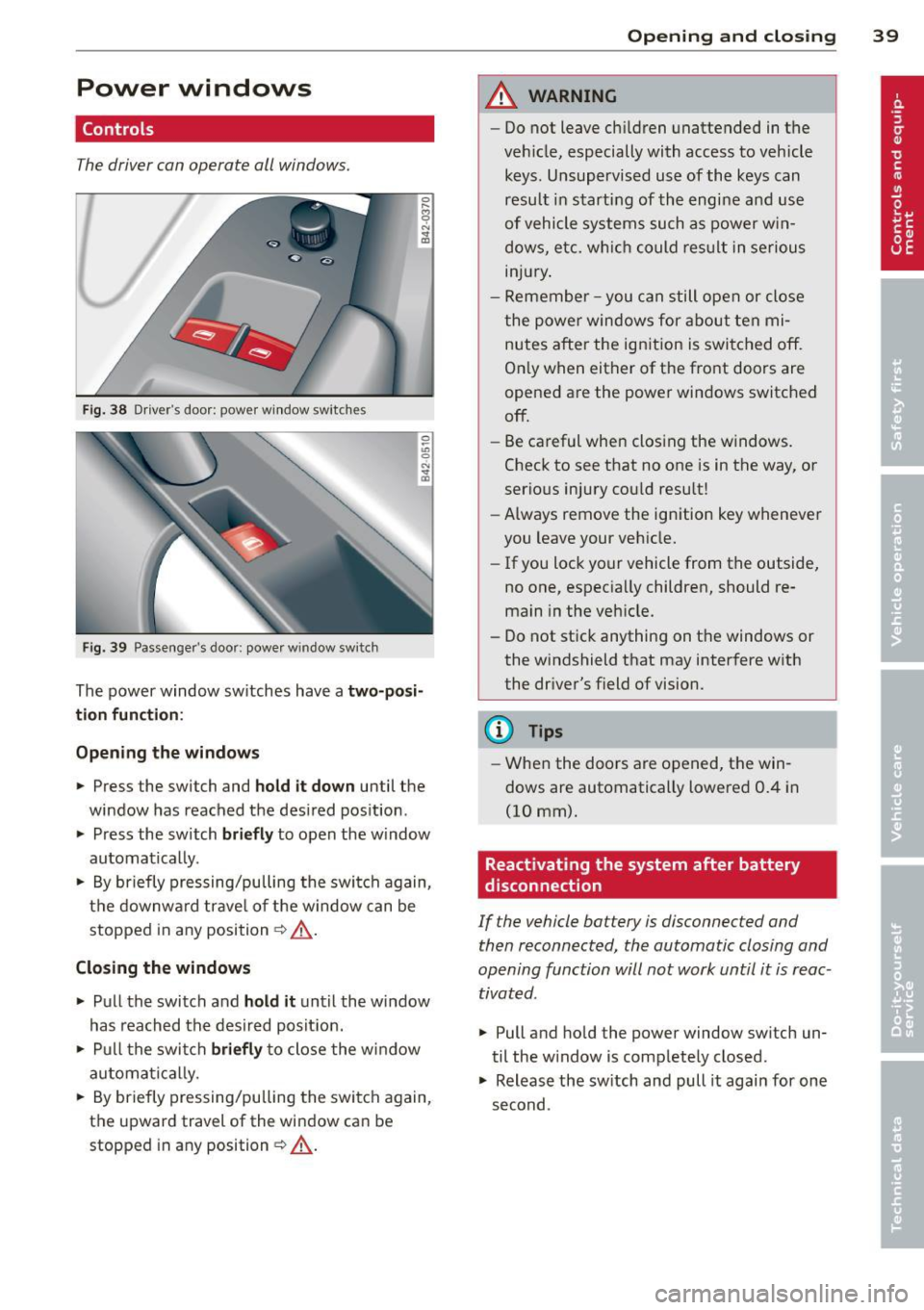
Power windows
Controls
The driver can operate all windows.
Fig . 38 Driver's doo r: powe r w in dow switc hes
Fi g. 3 9 Passenge r's door: powe r w in dow sw itc h
~
"' C) N ... a,
The power window sw itches have a two-posi
tion function :
Opening the windows
~ Press the switch and hold it down until the
window has reached the des ired pos ition .
~ Press the switch briefly to open the w indow
automat ica lly.
~ By briefly pressing/pu lling the swi tch again,
the downw ard trave l o f the w indow can be
stopped in any position¢.&_ .
Closing the windows
~ Pull the switch and hold it until the window
has reached the desired posit ion.
~ P ull t he swi tch briefly to close the w indow
a utomati cally.
~ By briefly pressing/pulling the swi tch again,
the upward travel of the wi ndow can be
stopped in any position ~.&_ .
Opening and clo sin g 39
A WARNING
-Do not leave c hildren unattended in the
veh icle, especially with access to vehicle
keys. Unsupervis ed use of the keys can
resu lt in s tarting of th e engine a nd use
of vehicle systems su ch as power w in
dow s, etc. w hich could res ult in se rio us
in ju ry.
- Remember -you can still ope n or close
t he powe r window s for about te n mi
nutes after the ign ition is swi tched off.
O nl y when eit her of the fro nt doors are
opened are the power windows switched
off.
- Be ca reful whe n clos ing the w indows.
Chec k to see that no one is in the way, or
serio us injury cou ld resu lt!
- Always remove the ign ition key wheneve r
you leave your veh icle.
- If you loc k your vehicle from t he outside,
no one, espec ia lly childre n, should re
main in the ve hicle.
- Do not st ick anything on t he windows or
the windshield that may inter fere w ith
the dr iver 's field of vision.
(D Tips
- W he n the doo rs a re o pened , th e win
dows are automatically lowere d 0.4 in
(10 mm).
Reactivating the system after battery
disconnection
If the vehicle battery is disconnected and
then reconnected, the automatic closing and
opening function will not work until it is reac
tivated .
~ Pull and hold the power window sw itch un
til the w indow is comp lete ly closed .
~ Release the sw itch and pull it again for one
second .
Page 45 of 236
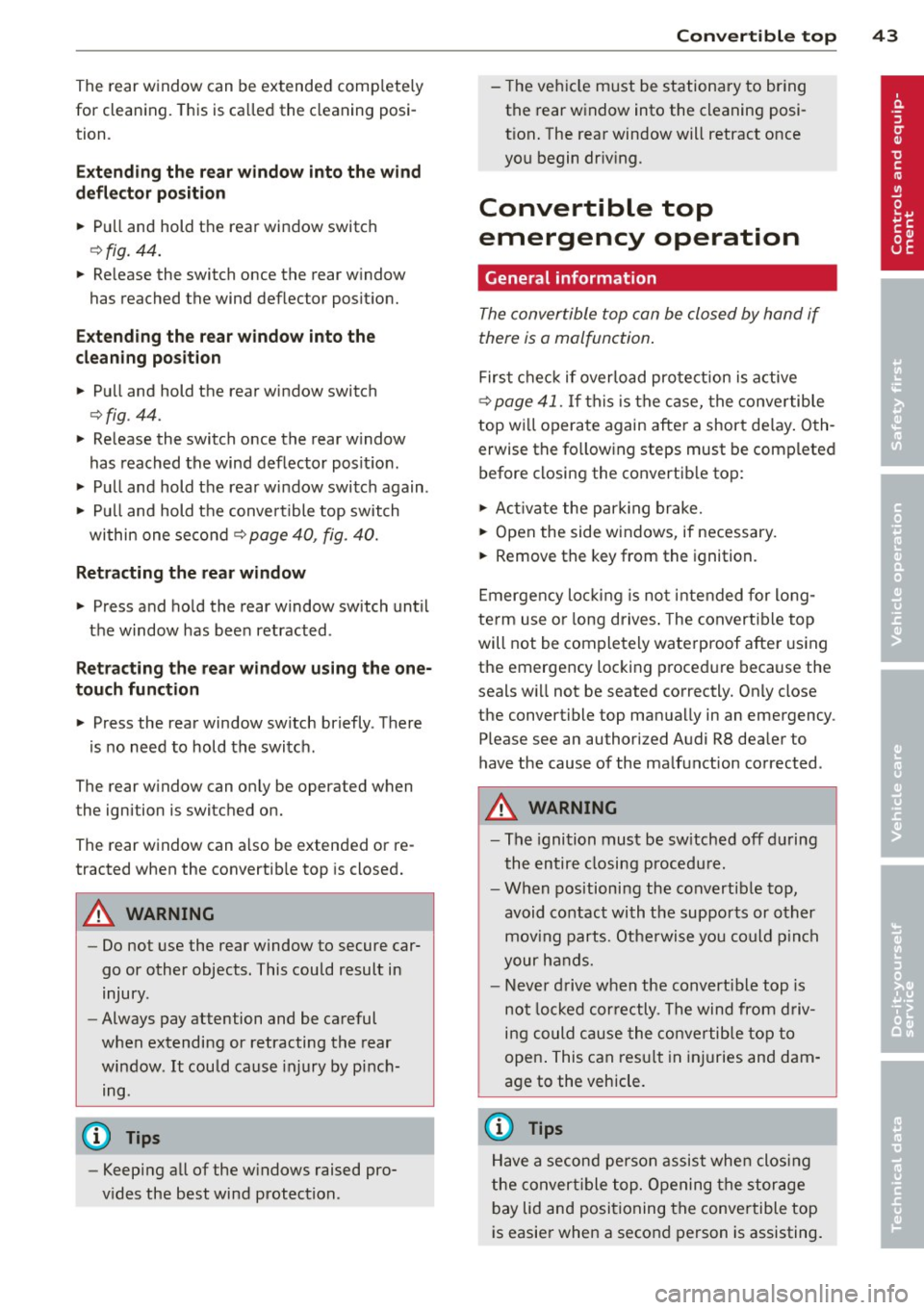
The rear window can be extended comp lete ly
for cleaning. This is ca lled the cleaning posi
tion.
E xte nding the re ar w indow into the wind
defl ector po siti on
~ Pu ll and hold the rear window switch
¢fig. 44.
~ Release the switch once the rear w indow
has reached the wind def lector posit ion.
E xte ndin g th e rear window into the
cleaning po sition
~ Pull and hold the rear window switch
¢ fig . 44.
~ Release the switch once the rear window
has reached the wind deflector posit ion .
~ Pull and hold the rear window switch again .
~ Pull and hold the conve rtible top switch
within one second
¢ page 40, fig . 40.
R etra cting the re ar window
~ Press and ho ld the rear window switch until
the window has been retracted .
Ret racting the re ar w indow u sing the one
touch funct ion
~ Press the rear window switch briefly . There
is no need to hold the switch.
The rear w indow can on ly be operated when
t he ignition is switched on.
The rear window can also be extended or re
tracted when the convertib le top is closed.
_&. WARNING
- Do not use the rear window to secure car
go or other objects. This could result in
injury .
- Always pay attention and be careful
when extending or retracting the rear
window . It could cause injury by pinch
ing .
@ Tips
-Keeping all of the w indows raised pro
v ides the best wind protection.
Con vertible top 43
- The vehicle must be stationary to bring
the rear window into the cleaning posi
t ion . The rear window will retract once
you begin dr iv ing.
Convertible top
emergency operation
General information
The convertible top can be closed by hand if
there is a malfunction .
First check if overload protection is active
~ page 41. If this is the case, the convertible
top w ill operate again after a short de lay . Oth
erwise the following steps must be completed before closing the convertib le top:
~ Act ivate the park ing brake.
~ Open the side windows, if necessary.
~ Remove the key from the ignition.
Emergency loc king is not intended for long
term use o r long drives . The convertib le top
will not be completely waterproof after using
the emergency locking procedure because the
seals will not be seated correctly. Only close
the convertible top manually in an emergency .
Please see an au thorized Audi R8 dealer to
have the cause of the malfunction corrected .
_&. WARNING
-The ignition must be sw itched off during
the entire closing procedure.
- When positioning the convertible top,
avoid contact with the supports or other
mov ing parts. Otherwise you could p inch
your hands.
- Never drive when the convert ible top is
not locked correctly. The wind from d riv
ing could cause the convertible top to
open . This can resu lt in injuries and dam
age to the vehicle.
@ Tips
Have a second person assist when closing
the convert ible top. Opening the storage
bay lid and positioning the conve rtible top
is easier when a second person is assisting.
Page 47 of 236
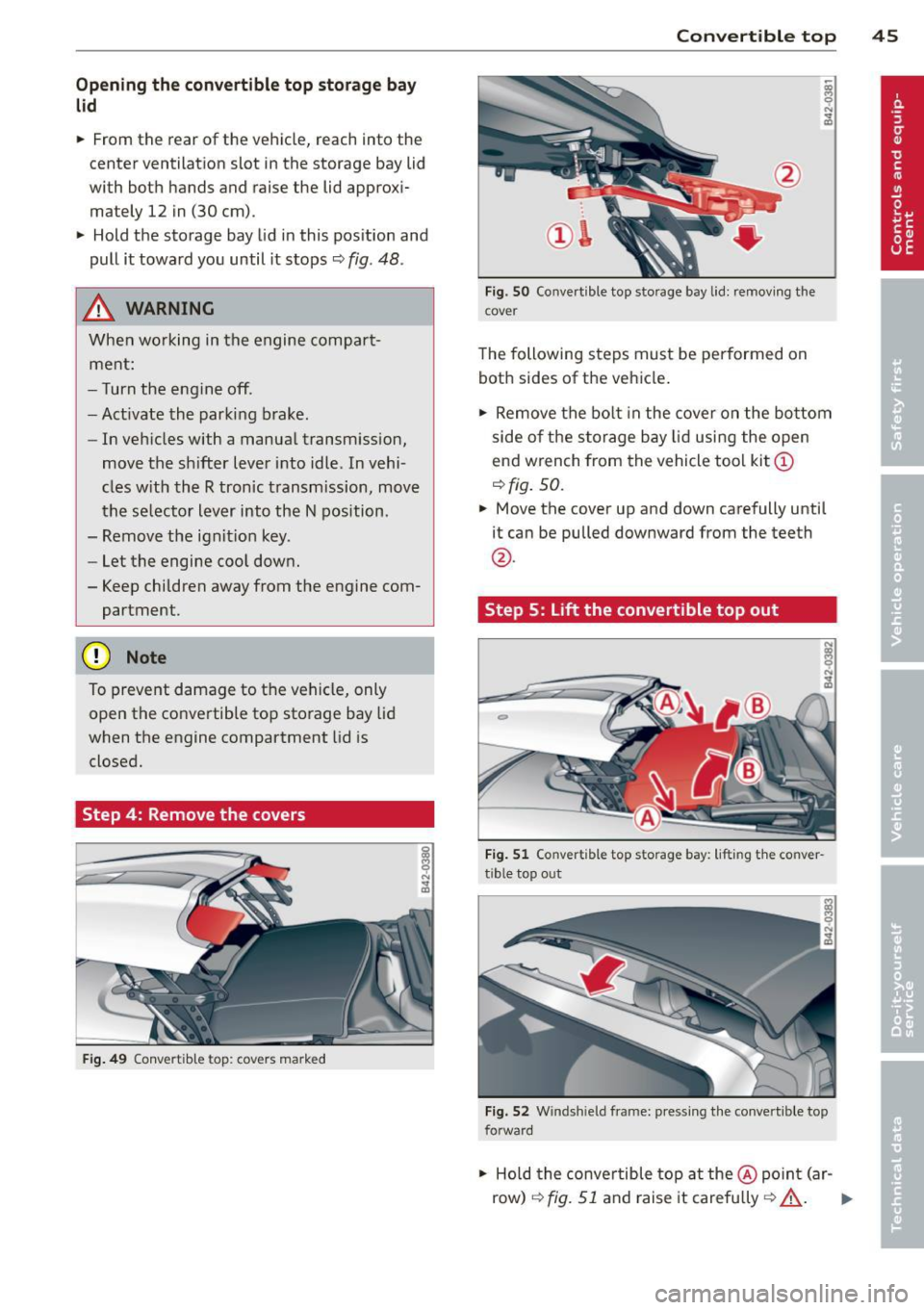
Opening the convertible top storage bay
lid
• From th e rear of the vehicle, reach into the
center ventilation slot in the storage bay lid
with both hands and raise the lid approxi
mately 12 in (30 cm).
"' Hold the storage bay lid in this position and
pull it toward you until it stops ¢
fig. 48 .
& WARNING
When working in the engine compart
ment:
- Turn the engine off .
- Act ivate the parking brake.
-
-In veh icles with a manual transm ission,
move the shifter lever into idle. In vehi -
cles with the R tronic transmission, move
the selector lever into the N position.
- Remove the ignit ion key.
- Let the engine cool down.
- Keep children away from the engine com- partment .
(D Note
To prevent damage to the vehicle, only
open the convertible top storage bay lid
when the engine compartment lid is
closed.
Step 4: Remove the covers
Fig. 49 Conve rtib le t op : cove rs ma rk e d
Convertible top 45
Fig . SO Co nver tible top sto rage bay lid: remov ing the
c ov er
The following steps must be performed on
both sides of the vehicle.
"' Remove the bolt in the cover on the bottom
side of the st orage bay lid using the open
end wrench from the vehicle tool kit@
¢fig. 50.
• Move the cover up and down carefully unt il
it can be pulled downward from the teeth
@ .
Step 5:
Lift the convertible top out
Fig. 51 Co nve rtible top s tora ge bay: liftin g th e co nver
tible top out
Fig. 52 Wind shi eld fra me: press ing the conve rti ble top
fo rward
"' Ho ld the conve rtible top at the@ point (ar-
row)
¢ fig. 51 and raise it carefully ¢_& . II--
Page 51 of 236
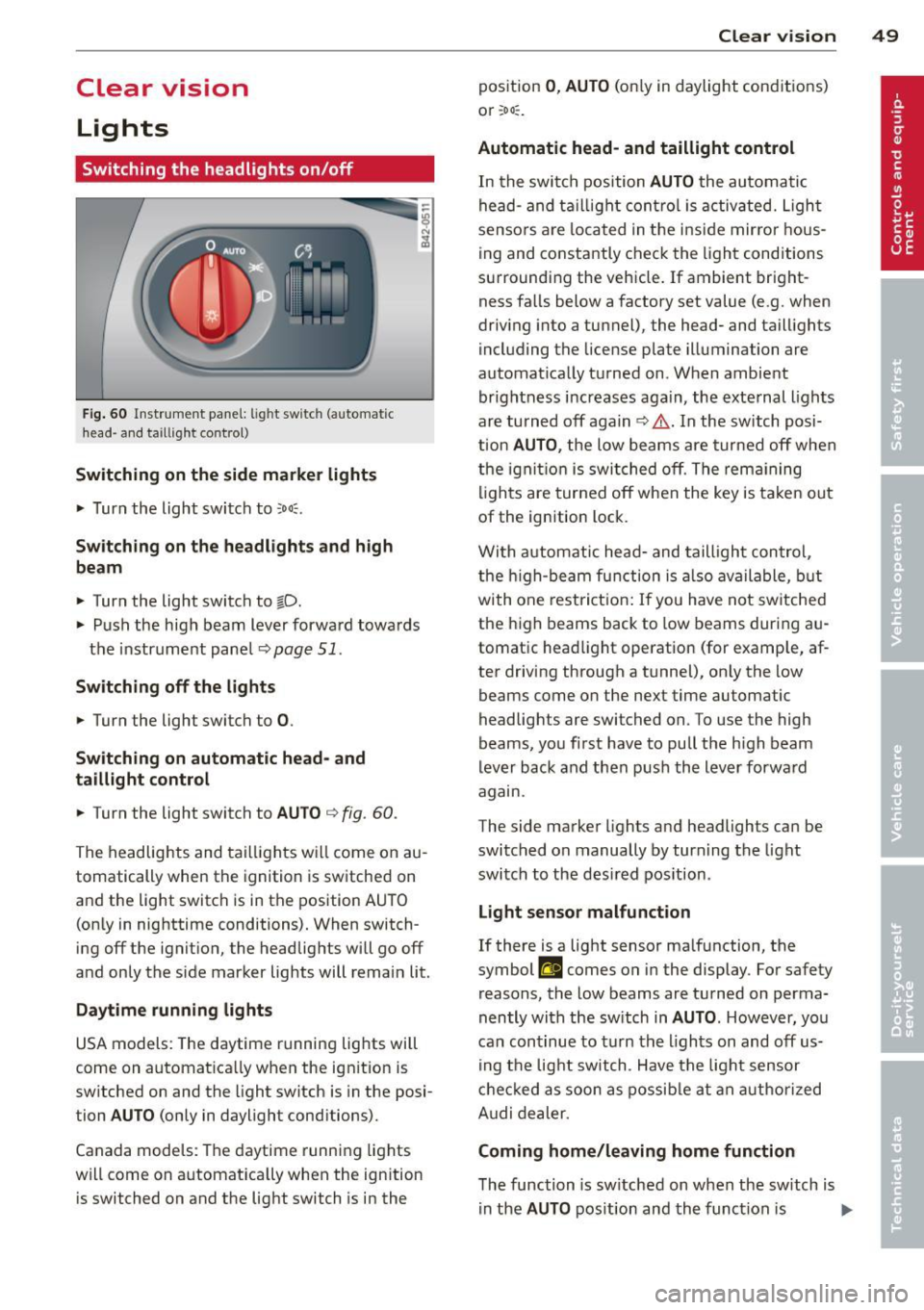
Clear vision Lights
Switching the headlights on/off
Fig. 60 Instr ume nt pa nel: lig ht sw itc h (automat ic
head· a nd taill ig ht control)
Switching on the side marke r lights
"' Turn the light switch to ::oo:.
Switching on the headlights and high
beam
"' Turn the light switch to tD.
.,. Push the high beam lever forward towa rds
t h e instrument pane l
Q page 51.
Switching off the lights
.,. Turn the light switch to 0.
Switching on automatic head- and
taillight control
.,. Turn the light switch to AU TO Q fig . 60 .
The headlig hts and tai lligh ts w ill come on au
tomatically when the ignition is sw itche d on
and the light switch is in the position AU TO
(on ly in nig httime conditions). When switch·
ing off the ignit io n, the headlig hts wi ll go off
and only the side marker lights will remai n lit.
Daytime running lights
USA models: The daytime r unning lig hts will
come on a utomat ica lly when the ig nition is
sw itched on and the light switch is in the posi·
tion
AUTO (only in daylight conditions).
Canada models : Th e daytime runni ng lights
will come on a utomat ically when the ignition
is switched on and the light switch is in the
Clear vi sion 49
position 0 , AUTO (on ly in daylight cond itions)
o r ;oo :.
Automatic head- and taillight control
In the swi tc h p osition AUTO the au tomati c
he ad- and t aillight con tro l is activ ated. Ligh t
senso rs ar e lo cated in t he i nside mirro r hous
ing and co nstantly chec k the light cond itions
su rroundi ng the vehicle. If ambient bright
ness fa lls below a factory set value (e .g. when
dr iv ing into a tu nnel), the head- and taill ights
i ncl uding the license plate illuminati on are
automat ica lly t urned on . When ambient
brightness i ncreases aga in, the exte rnal ligh ts
ar e turned off aga in
q &. . In the switch posi
t ion
AUTO , the low beams are tur ned off when
t h e ign ition is swi tched o ff. Th e rem aining
li gh ts are turned off when the key is ta ke n out
of the ignition lock.
W it h a utomat ic head- and taill igh t con trol,
the h igh-be am fu nction is also ava ilable , bu t
with one rest ric t ion : If you have not sw itche d
the h igh beams back to low beams during a u
tomat ic head light operat ion (for examp le, af
ter driving through a tunnel), on ly the low
beams come on the next time automatic
headlig hts are switched on. To use the high
beams, yo u fi rst have to pull the h igh beam
lever back and then push the lever forwa rd
agam .
The side ma rke r lights a nd headlights ca n be
sw itc hed on manually by turn ing the light
swi tc h to the des ired pos ition .
Light sensor malfunction
If there is a light sensor ma lfunction, the
symbol
El comes on in the display . For safety
reasons, the low beams are tu rned on perma
nently with t he sw itch in
AUTO . However , you
can con tinue to tu rn the lights on and off us
in g t he light switch . Have t he ligh t sensor
c h eck ed as soon a s possib le a t an au thori zed
A udi dealer.
Coming home/leaving home function
The function is sw itched on w hen the sw itch is
i n the
AUTO pos ition and th e funct ion is liJJ,,
Page 52 of 236
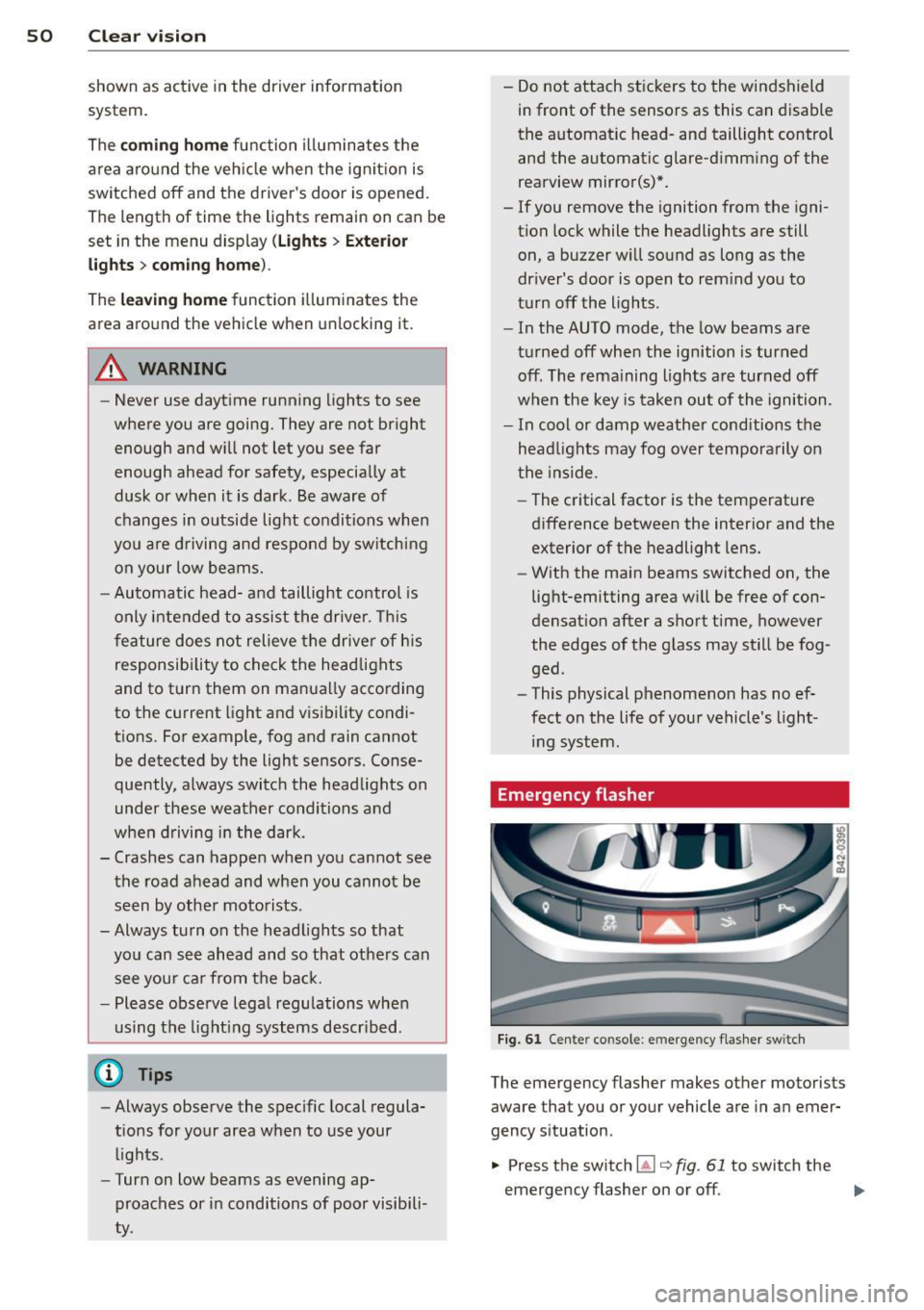
50 Clear vision
shown as active in the driver information
system.
The
coming home function illuminates the
area around the vehicle when the ignition is
switched off and the driver 's door is opened.
The length of time the lights rema in on can be
set in the menu display
(Lights> Exterior
lights > coming home) .
The leaving home function illuminates the
area around the vehicle when unlocking it.
.&_ WARNING
-Never use daytime running lights to see
where you are going. They are not bright enough and will not let you see far
enough ahead for safety, especially at dusk or when it is dark . Be aware of
changes in outside light conditions when
you are driving and respond by switching on your low beams.
- Automatic head- and taillight control is
only intended to assist the driver. This
feature does not relieve the driver of his
responsibility to check the headlights
and to turn them on manually according
to the current light and visibility condi
tions. For example, fog and rain cannot
be detected by the light sensors. Conse
quently, always switch the headlights on
under these weather conditions and
when driving in the dark .
- Crashes can happen when you cannot see
the road ahead and when you cannot be
seen by other motorists .
-Always turn on the headlights so that you can see ahead and so that others can see your car from the back.
- Please observe legal regulations when
using the lighting systems described .
@ Tips
-Always observe the specific local regula
tions for your area when to use your lights .
- Turn on low beams as evening ap
proaches or in conditions of poor visibili
ty. -
Do not attach stickers to the windshield
in front of the sensors as this can disable
the automatic head- and taillight control
and the automatic glare-dimming of the
rearview mirror(s)*.
- If you remove the ignition from the igni
tion lock while the headlights are still
on, a buzzer will sound as long as the
driver's door is open to remind you to
turn off the lights .
- In the AUTO mode, the low beams are
turned off when the ignition is turned
off . The remaining lights are turned off
when the key is taken out of the ignition.
- In cool or damp weather conditions the
headlights may fog over temporarily on
the inside .
- The critical factor is the temperature
difference between the interior and the
exterior of the headlight lens.
- With the main beams switched on, the
light-emitting area will be free of con
densation after a short time , however
the edges of the glass may still be fog
ged .
- This physical phenomenon has no ef
fect on the life of your vehicle's l ight
ing system .
Emergency flasher
Fig. 61 Center console: em erge ncy flasher sw itc h
The emergency flasher makes other motorists
aware that you or your vehicle are in an emer
gency situa tion.
... Press the switch ~
Q fig. 61 to switch the
emergency flasher on or off .
ll>
Page 54 of 236
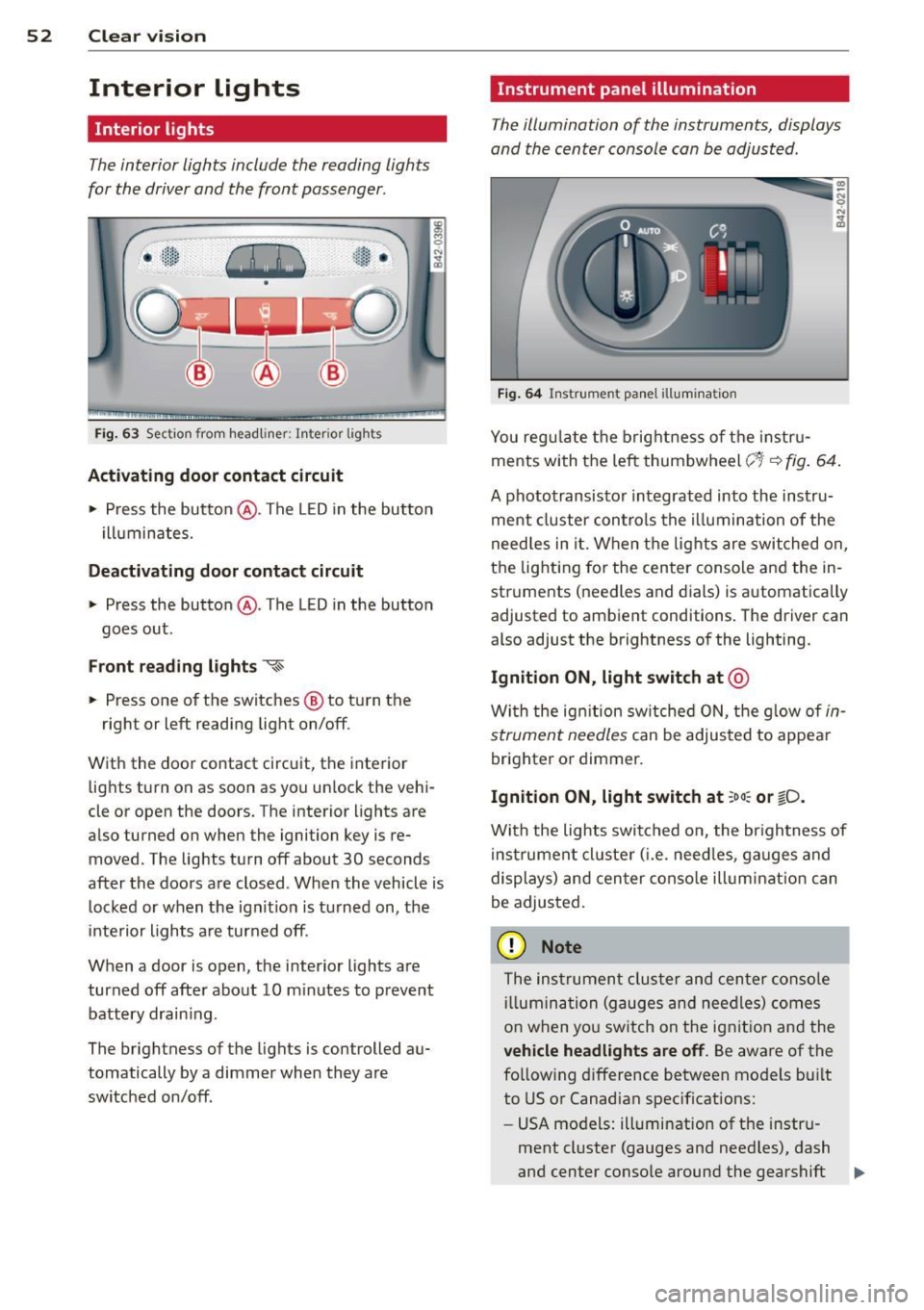
52 Clear vis ion
Interior lights
Interior lights
The interior lights include the reading lights
for the driver and the front passenger .
-
,-i.-,-,n--;)
"' "' "' 0
•
Fi g. 63 Section from headliner: I nterior l ights
Acti vating door contact circuit
• Press the button @. The LED in the button
i lluminates.
Deactivating door c ontact circu it
• Press the button @. The LED in the button
goes out .
Front re ad ing lights ~
• Press one of the switches @ to turn the
right or left reading light on/off.
With the door contact circuit, the interior lights turn on as soon as you unlock the vehi
cle or open the doors. The interior lights are
also turned on when the ignition key is re moved. The lights turn off about 30 seconds
after the doors are closed . When the vehicle is
locked or when the ignit io n is tu rned on, the
inte rior lights a re turned off.
When a door is open, the interior lights are
turned off after about 10 m inutes to prevent
battery drain ing.
The brightness of the lights is controlled au
tomatically by a dimmer when they are
switched on/off .
Instrument panel illumination
The illumination of the instruments, displays
and the center console can be adjusted .
Fig . 6 4 Instrument pa nel illuminat ion
You reg ulate the brightness of t he instr u
ments with the left thumbwheel
c;~-~ fig . 64 .
A phototransisto r integrated into the instru
ment cluster controls the illumina tion of the
need les in it. When the lights are switched on,
the lighting for the center conso le and the in
struments (needles and dials) is automatically
adjusted to ambient conditions . The driver can
also adjust the brightness of the lighting.
Ignition ON, light switch at @
With the ign ition sw itched O N, the g low of in
strument needles
can be adjusted to appear
brighter or dimmer.
Ignition ON, light switch at ;oo : or ~D.
With the lights switched o n, the br ightness of
instrumen t cluster ( i.e . need les, ga uges and
displays) and cen ter conso le illum inat ion can
be adjusted.
(D Note
The instrumen t cluster and cen ter conso le
ill umin ation (gauges and nee dles) comes
o n when yo u sw itch on the ignit io n and the
veh icle headlights are off . Be aware of the
fo llowing difference between models bui lt
to US or Canadian specifications:
- USA models: illumination of the instru
ment cl uster (gauges and need les), dash
and center conso le around the gearshift .,.
Page 63 of 236
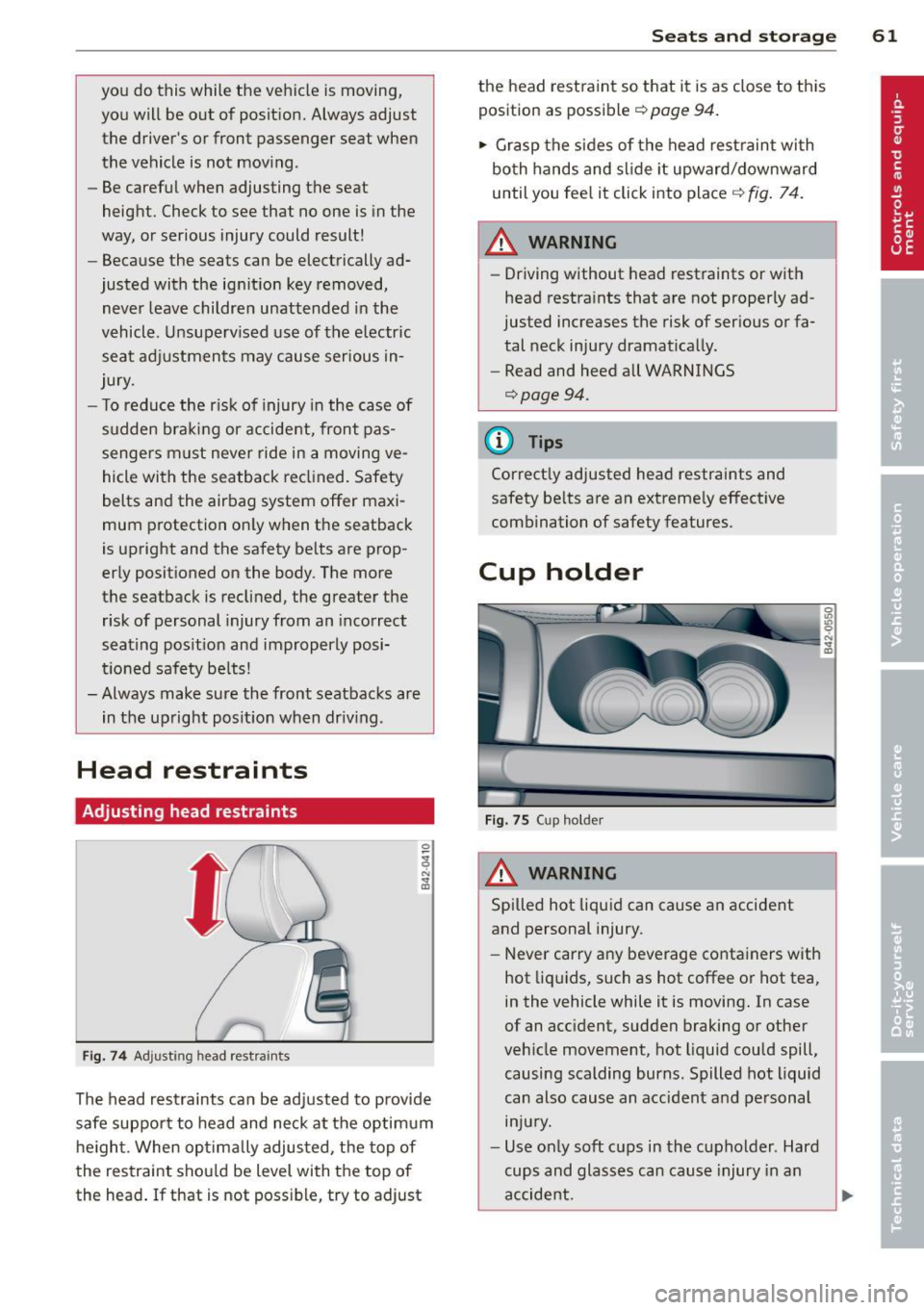
you do this while the vehicle is moving,
you will be out of position. Always adjust the driver's or front passenger seat when
the vehicle is not moving .
- Be careful when adjusting the seat
height. Check to see that no one is in the
way, or serious injury could result!
- Because the seats can be electrically ad
justed with the ignition key removed,
never leave children unattended in the
vehicle . Unsupervised use of the e lectr ic
seat adjustments may cause serious in
jury .
- To reduce the risk of injury in the case of
sudden braking or accident, front pas
sengers must neve r ride in a moving ve
hicle with the seatback reclined. Safety
belts and the airbag system offer maxi
mum protection on ly when the seatback
is upright and the safety belts are prop
erly posit ioned on the body. The more
the seatback is reclined, the greater the risk of personal injury from an incorrect
seating posit ion and improperly posi
tioned safety belts!
- Always make sure the front seatbacks are
in the upright position when dr iv ing .
Head restraints
Adjusting head restraints
Fig. 7 4 Adjusting head restra ints
The head restraints can be adjusted to provide
safe support to head and neck at the optimum
h e ight. When optimally adjusted, the top of
the restraint shou ld be level with the top of
the head . If that is not possible, try to adjust
S ea ts a nd s to rage 61
the head restraint so that it is as close to this
position as possible¢
page 94.
1-Grasp the sides of the head restraint with
both hands and slide it upward/downward
until you fee l it click into place
¢ fig . 74.
& WARNING ~ -
-Driving without head restraints or with
head restra ints that are not properly ad
justed increases the risk of ser ious or fa
tal neck injury dramat ically.
- Read and heed all WARNINGS
¢page 94.
@ Tips
Correct ly adjusted head restraints and
safety be lts are an extreme ly effective
combination of safety features.
Cup holder
F ig. 75 Cup holder
A WARNING
0 U)
~ ., a,
-
Spilled hot liquid can cause an accident
and personal injury.
- Never carry any beverage containers with
hot liq uids, such as hot coffee or hot tea,
in the vehicle while it is moving. In case
of an acc ident, sudden braking or other
veh icle movement, hot liquid could spill,
causing scalding burns. Spilled hot liquid
can also cause an accident and personal
lnJU ry.
- Use only soft cups in the cupholder . Hard
cups and glasses can cause injury in an
accident.
Page 65 of 236
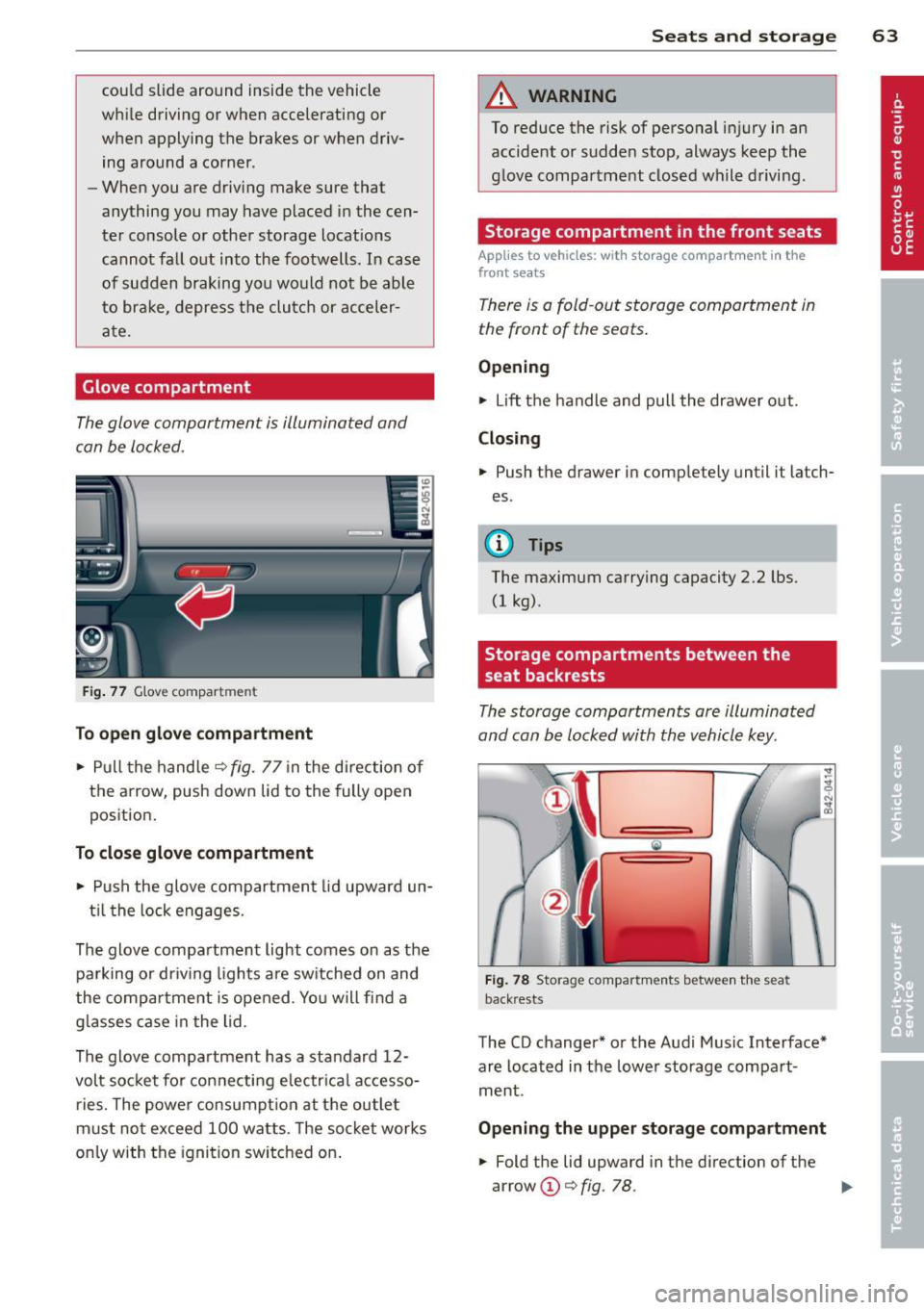
could slide around inside the vehicle
wh ile driving or when accelerating or
when applying the brakes or when driv
ing around a corner .
- When you are driving make sure that
anything you may have placed in the cen
ter console or other storage locations cannot fa ll out into the footwells . In case
of sudden braking you would not be able
to brake, depress the clutch or acceler
ate.
Glove compartment
The glove compartment is illuminated and
can be locked.
F ig . 77 G love compar tmen t
To op en glove compa rtm ent
... Pull the hand le ¢ fig . 77 in the direction of
the arrow, push down lid to the fully open
position.
To close glove compartm ent
.., Push the glove compartment lid upward un-
t il the lock engages.
The glove compartment light comes on as the parking or dr iving lights are sw itched on and
the compartment is opened . Yo u will find a
g lasses case in the lid .
The glove compartment has a standard 12-
volt socket for con necting e lectrica l accesso
ries. The powe r consumpt ion at the outlet
must not exceed 100 watts. The socket works
on ly with the ignition switched on .
Sea ts a nd s to rage 63
A WARNING
To reduce the risk of personal injury in an
accident or sudden stop, always keep the
glove compartment closed while driving.
Storage compartment in the front seats
Applies to vehicles: with storage compartment in the
front seats
There is a fold -out storage compartment in
the front of the seats .
Opening
.., Lift the handle and pull the drawer out.
Closing
... Push the drawer in completely until it latch
es.
(!) Tips
The maximum carrying capacity 2 .2 lbs.
(1 kg).
Storage compartments between the
seat backrests
The storage compartments are illuminated
and can be locked with the vehicle key.
F ig . 78 Storage compar tm ents betw een th e sea t
back rests
The CD changer* or the Audi Music Interface*
are located in the lower storage compart
ment .
Opening the upper storage compartment
... Fold the lid upward in the direction of the
arrow @¢
fig. 78. ..,_
Page 72 of 236
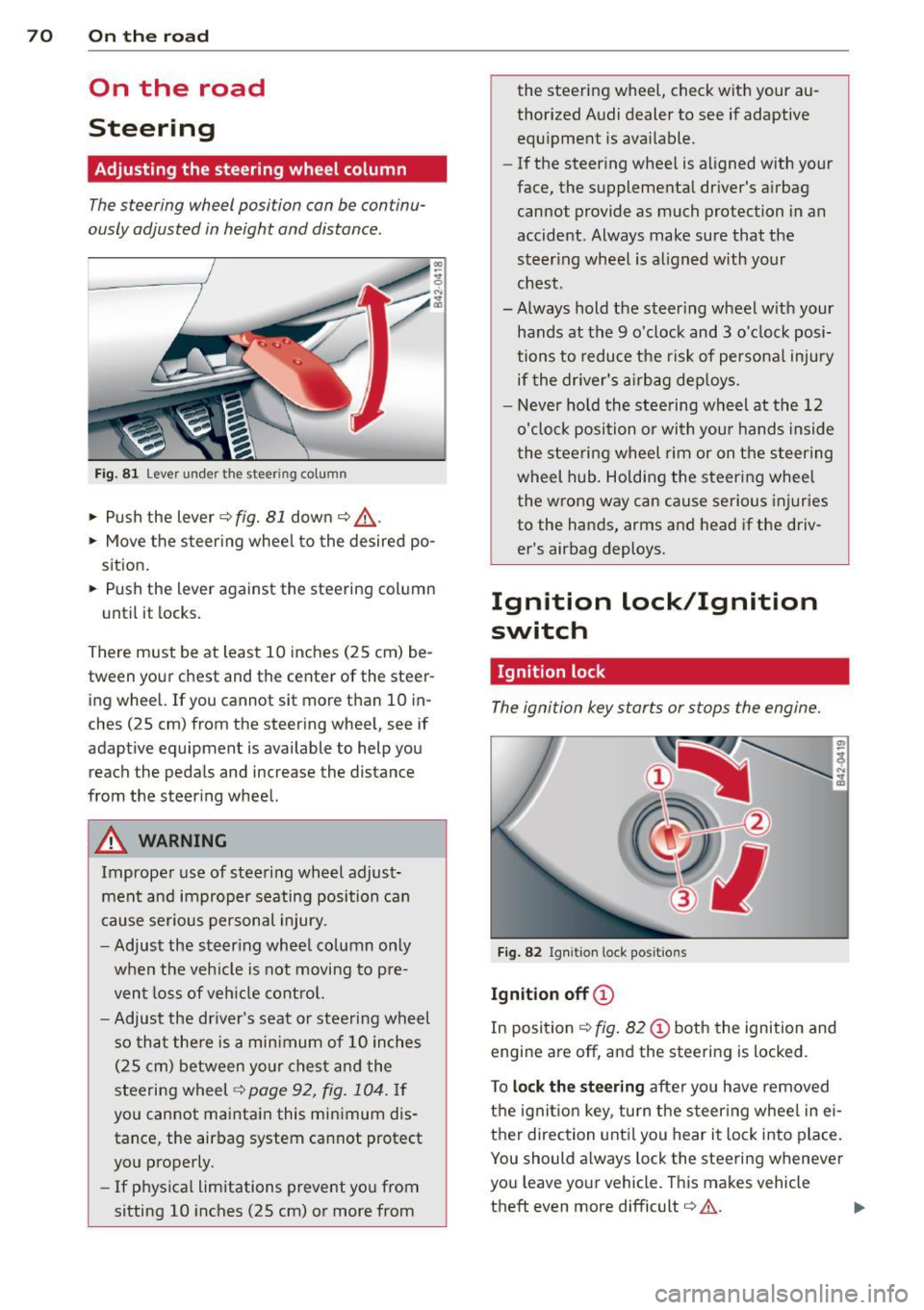
70 On the road
On the road
Steering
Adjusting the steering wheel column
The steering wheel position can be continu
ously adjusted in height and distance .
Fig. 81 Lever under the steering column
~ Push the lever¢ fig. 81 down ¢ .&_.
~ Move the s teer ing whee l to the desired po
sition.
~ Push the lever against the steering column
until it locks.
There must be at least 10 inches (25 cm) be
tween your chest and the center of the steer
ing wheel. If you cannot sit more than 10 in
ches (25 cm) from the steering wheel, see if
adaptive equipment is available to help you
reach the pedals and increase the distance
from the steer ing wheel.
A WARNING
Improper use of steering wheel adjust
ment and improper seating position can
cause serious personal injury.
- Adjust the steer ing whee l co lumn only
when the vehicle is not moving to pre
vent loss of veh icle control.
-
- Adjust the dr iver's seat or steering wheel
so that there is a minimum of 10 inches
(25 cm) between your chest and the
steering wheel ¢
page 92, fig. 104. If
you cannot maintain this minimum dis
tance, the airbag system cannot protect
you properly .
- If physical limitations prevent you from
sitting 10 inches (25 cm) or more from the steering wheel, check with your au
thorized Audi dealer to see if adaptive
equipment is
available.
- If the steer ing whee l is aligned with your
face, the supplemental dr iver's a irbag
cannot provide as much protection in an
accident . Always make sure that the
steer ing whee l is al igned with your
chest.
- Always hold the steering wheel w ith your
hands at the 9 o'clock and 3 o'clock posi
tions to reduce the risk of personal injury if the dr iver's airbag dep loys.
- Never hold the steering wheel at the 12
o'clock position or with you r hands inside
the steering wheel rim or on the steering
wheel hub . Ho lding the steering wheel
the wrong way can cause serious injuries
to the hands, arms and head if the driv
er's airbag deploys.
Ignition lock/Ignition
switch
Ignition lock
The ignition key starts or stops the engine.
Fig . 82 Ignit ion lock positions
Ig niti on off ©
In position ¢ fig. 82 (D both the ignition and
engine are
off, and the steering is locked .
T o
loc k t he steerin g after you have removed
the ignition key, turn the steering wheel in ei
ther direction unt il you hear it lock into place.
You should a lways lock the steering whenever
you leave your vehicle. This makes vehicle
theft even more difficult¢&. .
Page 73 of 236
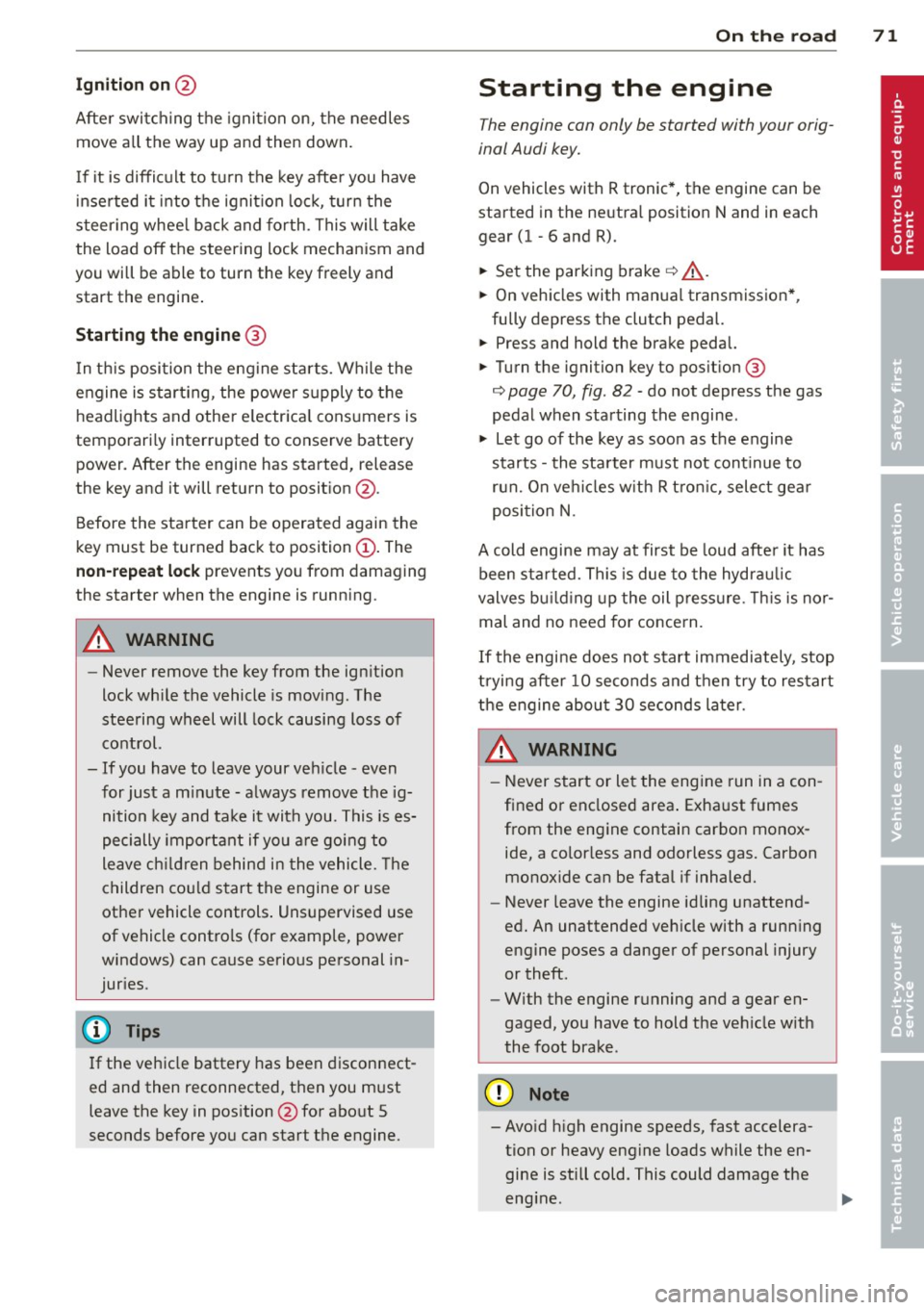
Ignition on @
Afte r switch ing the ignition on, the needles
move all the way up and then down .
I f it is difficult to turn the key afte r you have
i nse rted it into the ignit ion lo ck, tur n the
steer ing whee l back and forth. This will take
the load off the steering lock mechanism and
you will be able to turn the key freely and start the engine .
Starting the engin e@
In th is position the engine starts. While the
engine is start ing, the power s upply to the
headlights and other e lectrica l consumers is
temporari ly interrupted to conserve battery
pow er. Aft er the engine has started, release
the key and it will return to posit ion @.
Before the starter can be operated again the
key must be turned back to position@. The
non -repe at lock prevents you from damaging
the starter when the engine is runn ing .
A WARNING
-Never remove the key from the ign ition
lock whi le the vehicle is moving. The
steering wheel will lock causing loss of control.
- If you have to leave your veh icle -even
for just a m in ute - always remove the ig
nition key and take it with you. This is es
pecially important if you a re going to
leave c hildren behind in the vehicle. The
children co uld start the engine or use
other vehicle controls . Unsupervised use
of vehicle controls (for example, power
windows) can cause serious personal in
jur ies .
If the vehicle battery has been disconnect
ed and then reconnected, then you m ust
leave the key in pos ition @for abo ut 5
seconds before you can start the engine.
On th e ro ad 71
Starting the engine
The engine can only be started with your orig
inal Audi key.
On vehicles with R tronic *, the engine can be
start ed in the ne utra l position N and in each
gea r (1 - 6 and R).
.. Set the park ing brake ¢,&. .
.. On vehicles with man ua l transmission *,
fu lly depress the clutch pedal.
.. Press and hold the brake pedal.
.. Turn the ignition key to pos it ion ®
¢ page 70, fig. 82 - do not depress the gas
pedal when starting the engine .
.. Let go of the key as soon as the engine
starts - the sta rter must not cont inue to
r u n. On ve hicles w ith R t ro ni c, selec t gea r
posi tion N .
A cold engine may at first be loud afte r it has
been sta rted. This is due to the hydraulic
valves bu ild ing up the oil press ure . Thi s is nor
mal and no need for concern.
If the engine does not start immediately, stop
tryi ng after 10 seconds and then try to restart
the engine abou t 30 seconds later.
A WARNING
- Never start or let the eng ine run in a con
fined or enclosed area . Exha ust fumes
from the engine contain carbon monox
ide, a co lor less and odorless gas. Carbon
mo nox ide ca n be fatal if inhaled.
- Never leave the engine idling unattend
ed. An unattended veh icle with a runn ing
engine poses a danger of personal injury
or theft .
- With the engine r unning and a gear en
gaged, you have to hold the veh icle w ith
the foot brake .
(D Note
- Avoid h igh engine speeds, fast accelera
tion or heavy engine loads while the en
gine is still cold. This could damage the
eng ine .