remote start AUDI R8 SPYDER 2012 Owners Manual
[x] Cancel search | Manufacturer: AUDI, Model Year: 2012, Model line: R8 SPYDER, Model: AUDI R8 SPYDER 2012Pages: 236, PDF Size: 59.24 MB
Page 4 of 236
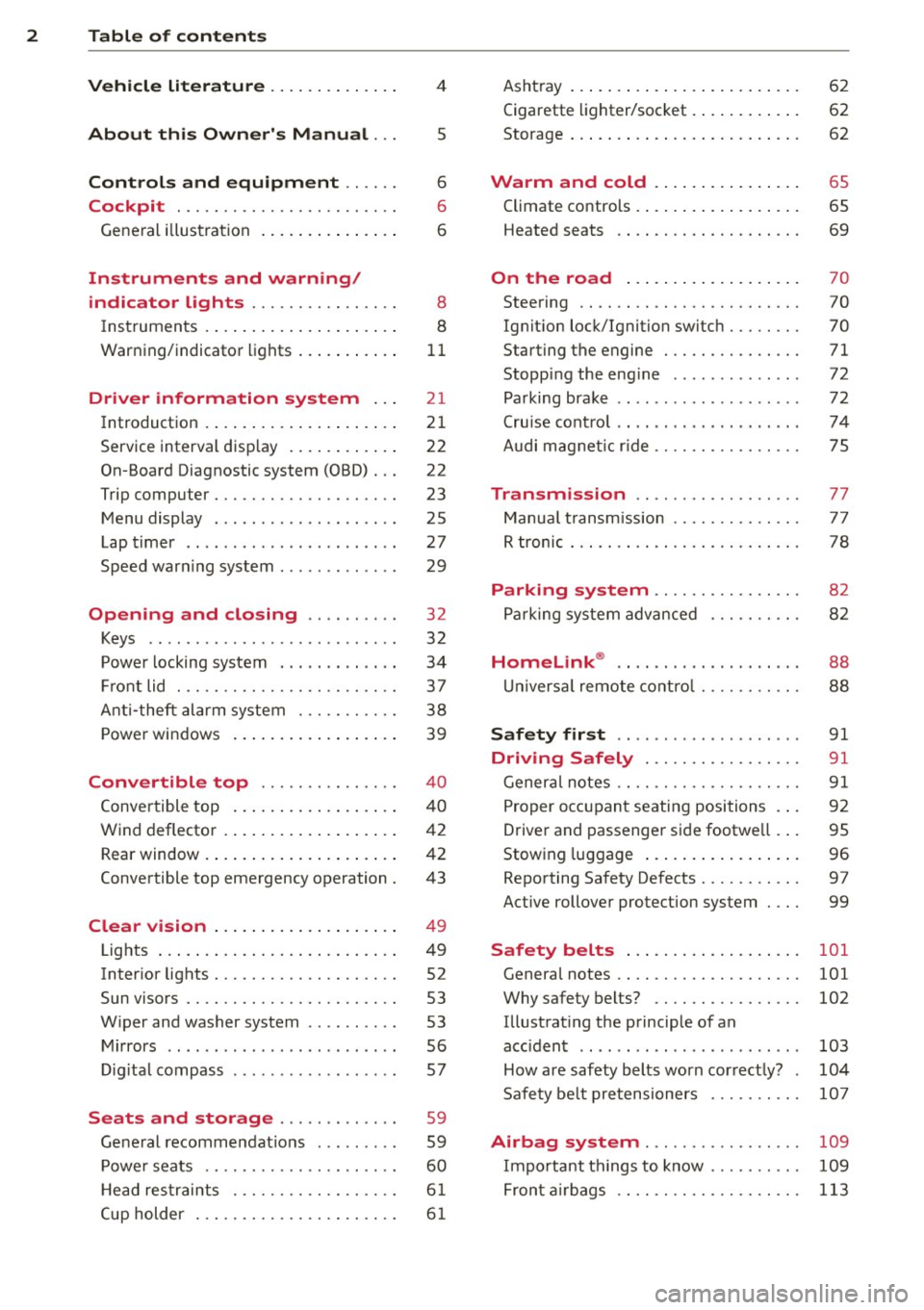
2 Table of contents Vehicle literature .. .. .. .. .. ... .
About this Owner's Manual ...
Controls and equipment .. ... .
Cockpit ................ .... .. . .
General illus tration .... ... .. .. ... .
Instruments and warning/
indicator lights ........ .. .. .. . .
Ins truments . .. .. ..... ... .. .. ... .
War ning/ indi cator lights ... .. ... .. .
Driver information system .. .
Introduct ion . .. .. ..... ... .. .. ... .
Service interval disp lay . ... .. .... . .
On-Board Diagnostic system (OBD) .. .
T rip computer ............ .. .. .. . .
M enu display ....... ......... .. . .
Lap timer .. .......... ........ .. .
4
5
6
6
6
8
8
11
21
21
22
22
23
25
27
Speed war ning system . . . . . . . . . . . . . 29
Opening and closing .. .. .. .. . .
Keys ........................ .. .
P owe r locking system ............ .
Fr ont lid . .. .. . .......... .. .. .. . .
Ant i- t heft ala rm system ... .. .. .. . .
P owe r win dows .. .. ... ... .. .. ... .
Convertible top .............. .
Convertible top ....... ... .. .. ... .
W ind deflecto r ... .. ... ... .. .. ... .
Rear window . .. .. ..... ... .. .. ... .
Convertible top emergency operation .
Clear vision .. .. ..... ... .. .. ... .
Lights ..... ... . ...... ... .. .. ... .
Inter ior lights .............. .. ... .
Sun visors ...................... .
W iper and washer system ....... .. .
M irrors .. .. ................ ... . .
Di git al compass .... ...... .. .. .. . .
32
32
34
37
3 8
39
4 0
4 0
42
4 2
43
49
4 9
52
53
53
56
57
Seats and storage . . . . . . . . . . . . . 59
Ge ne ral recomme ndat ions ... .. .. . .
P owe r seats ............. .. .. .. . .
H ead res traint s .......... .... ... .
Cup holder .............. .. .. ... . 59
60
6
1
6 1
Asht ray ... .... .. ... .. ..... .... . .
Cigarette lighter/socket . ..... ... .. .
Storage ... .. .. .. .. ... .. .. .. .. .. .
Warm and cold ... .. ..... .... . .
Climate controls .. .. .... .... ... .. .
Heated seats ................... .
On the road ... ... .. ..... .... . .
Steering .. .. .. .. .. ........... .. .
Ig nit ion lock/Ignition switch ....... .
Starting the engine ............ .. .
Stopping the eng ine ............. .
Pa rking brak e .. .. ............... .
Cru ise con trol ... . ... ... .... ... .. .
Audi mag netic ride ............... .
Transm1ss1on .. ... .. ....... ... .
Manua l transm iss ion ......... .. .. .
R t ronic ... .... .. ............. .. .
62
62
62
65
65
69
70
70
70
71
72
72
74
75
77
7 7
78
Parking system . . . . . . . . . . . . . . . . 82
Par king sy stem adv anced
Homelink ® ................... .
Universa l remote cont rol ........ .. .
Safety first .. ....... .......... .
82
8 8
88
91
Driving Safely . . . . . . . . . . . . . . . . . 91
Gener al notes . . . . . . . . . . . . . . . . . . . . 91
P roper oc cupant se ati ng positions . . . 92
D rive r and passenger si de footwe ll . . . 95
Stow ing luggage . . . . . . . . . . . . . . . . . 96
Reporting Sa fety Defects . . . . . . . . . . . 97
Active rollover protection system 99
Safety belts . . . . . . . . . . . . . . . . . . . 101
Genera l notes . . . . . . . . . . . . . . . . . . . . 101
Why safety belts? . . . . . . . . . . . . . . . . 102
Illustrat ing the principle of an
acc iden t . . . . . . . . . . . . . . . . . . . . . . . . 103
How are safety b elts wo rn cor rect ly? . 104
Safe ty be lt pre tensioners . . . . . . . . . . 107
Airbag system . . . . . . . . . . . . . . . . . 109
I m po rtant t hings to know . . . . . . . . . . 109
F ron t air bags . . . . . . . . . . . . . . . . . . . . 113
Page 34 of 236
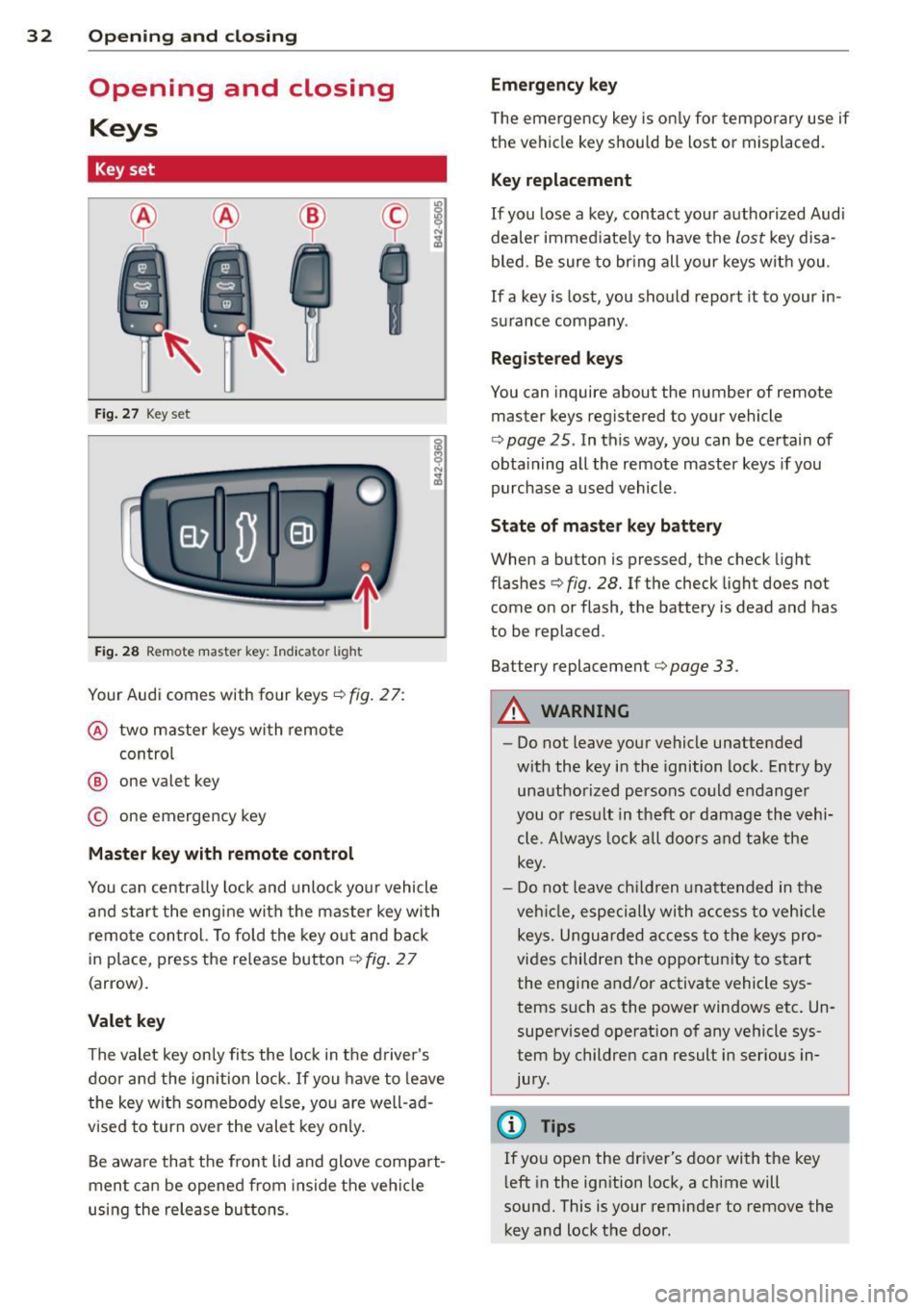
32 Opening and clo sing
Opening and closing
Keys
Key set
Fig . 27 Key set
Fig. 28 Remote master key : Indicator light
Your Audi comes with four keys c::> fig. 27:
@ two master keys with remote
control
@ one valet key
© one emergency key
M aster key with remot e co ntrol
You can centrally lock and unlock yo ur vehicle
and start the eng ine with the master key with
remote control. To fold the key o ut and back
in place, press the re lease button
c::> fig. 2 7
(arrow).
Valet key
The valet key only fits the lock in the d river's
door and the ignition lock .
If you have to leave
the key with somebody e lse, yo u are well-ad
vised to turn
over the valet key only.
Be aware that the front lid and glove compa rt
ment can be opened from ins ide the ve hicl e
using the release buttons . Emergency key
T he emergency key is only for tempo rary use if
the ve hicle key s hou ld be lost o r misplaced.
Key replacement
If you lose a key, contact your authorized Audi
dealer immed iate ly to have the
lost key disa
bled . Be sure to br ing all your keys with you .
If a key is lost, you should repo rt it to your in
surance company .
Reg istered keys
You can inquire about the number of remote master keys registered to your vehicle
r=> page 25 . In this way, you can be certain of
obta ining all the remote master keys if you
purchase a used vehicle .
St ate of maste r key b attery
When a button is pressed, the check light
flashes
c::> fig. 28. If the check light does not
come on or flash, the battery is dead and has
to be replaced .
Battery replacement
r=> page 33.
A WARNING
--
- Do not leave your vehicle unattended
with the key in the ignition lock. Entry by unauthorized persons co uld endanger
you or result in theft or damage the vehi
cle. A lways lock all doors and take the
key .
- D o not leave ch ildren unattended in the
veh icle, especially with a ccess to ve hicle
keys. Unguarded access to the keys pro
vides children the opportu nity to start
the engine and/or activate vehicle sys
tems such as the power windows etc . Un
supervised operation of any vehicle sys
tem by children can result in serious in
jury .
(D Tips
If you open the driver's door with the key
l eft in the ign ition lock, a ch ime will
sound. This is your reminder to remove the key and lock the door .
Page 36 of 236
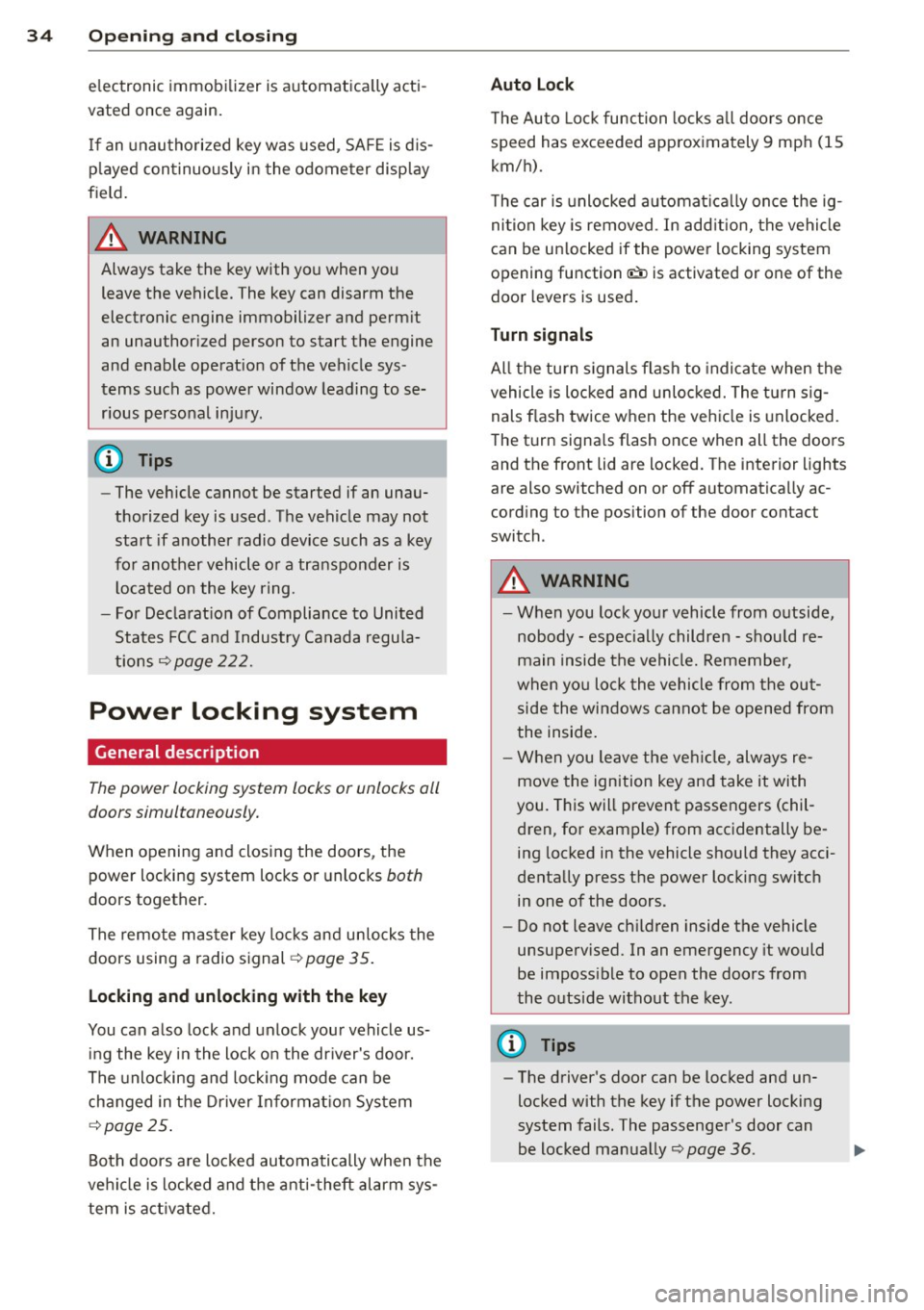
34 Openin g and clo sing
electronic immobilizer is automatica lly acti
vated once again.
I f an unauthorized key was used , SA FE is d is
p layed con tinuously in the odometer disp lay
field.
A WARNING
-
Always take the key with you when you
leave the vehicle. The key can disarm the
electronic engine immobilizer and permit
an unauthor ized person to start the engine
and enable operation of the vehicle sys
tems such as power window leading to se r ious personal in jury .
(D Tips
-The vehicle cannot be started if an unau
thorized key is used . The vehicle may not
start if another radio device such as a key
for another vehicle or a transponder is l ocated on the key ring.
- For Declarat ion of Compliance to United
States FCC and Industry Canada regu la
tions
~page 222.
Power locking system
General description
The power locking system locks or unlocks all
doors simultaneously.
When opening and closing the doors, the power locking system locks or unlocks
both
doors together.
The remote mas ter key locks and un locks the
doors using a radio signal
~ page 35.
Locking and unl ocking w ith the key
You can also lock and unlock your vehicle us
ing the key in the lock o n the dr iver's door.
The unlocking and lock ing mode can be
changed in the Driver Informat ion System
~ page 25.
Both doors are locked automatically when the
vehi cle is locked and the ant i-theft alarm sys
tem is act ivated.
Auto Loc k
The Auto Lock function locks a ll doors once
speed has exceeded approximately 9 mph (15
km/h).
T he car is unlocked automat ica lly once the ig
nition key is removed . In add ition, the vehicle
can be un locked if the power locking system
opening function
(l;;i) is activated or one of the
door levers is used .
Turn signals
All the tu rn s ignals flash to indicate when the
vehicle is locked and unloc ked. The t urn sig
nals flash twice when the vehicle is unlocked.
T he turn signa ls flash once when all the doors
and the front lid are locked. The interior lights
are also switched on or off automatica lly ac
cord ing to the position of the door contact
switch .
A WARNING "---
-When you lock your vehicle from outside,
nobody -espec ially children -shou ld re
main inside the vehicle. Remember,
when yo u lock the vehicle from the out
side the windows cannot be opened from
the inside .
- When you leave the veh icle, always re
move the ignition key and take it with
you. This will prevent passengers (chil dren, for example) from accidentally being locked in the vehicle should they acci
dentally press the power locking switch
in one of the doors.
- Do not leave ch ildren inside the vehicle
unsuperv ised. In an emergency it would
be imposs ible to open the doors from
the outside without the key.
(D Tips
- The driver's door can be locked and un
locked with the key if the power locking
system fails . The passenger's door can
be locked manually~
page 36 .
Page 40 of 236
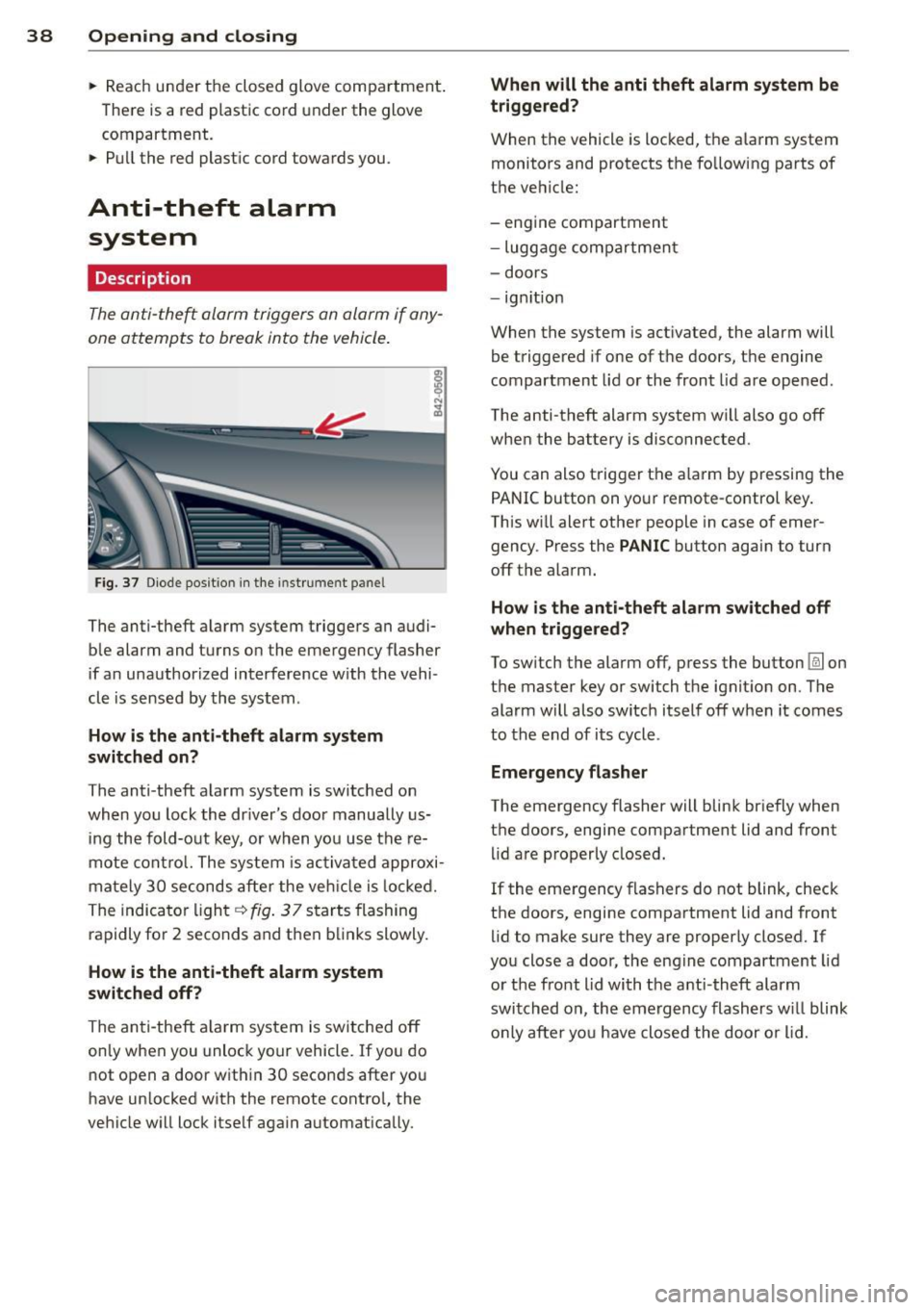
38 Opening and closing
• Reach under the closed glove compartment .
There is a red plastic cord under the glove
compartment.
• Pull the red plastic cord towards you .
Anti-theft alarm
system
Description
The anti-theft alarm triggers on alarm if any
one attempts to break into the vehicle .
Fig. 37 Diode posit io n in the instr um ent p anel
The anti-theft alarm system triggers an audi
ble alarm and turns on the emergency flasher
if an unauthorized interference w ith the vehi
cle is sensed by the system .
How is the anti-theft alarm system
switched on?
The anti -theft alarm system is switched on
when you lock the driver's door manually us
ing the fold-out key, or when you use the re
mote control. The system is activated approxi
mately 30 seconds after the veh icle is locked.
The indicator light
q fig. 37 starts flashing
rapidly for 2 seconds and then blinks slowly.
How is the anti-theft alarm system
switched off?
The anti-theft a larm system is switched
off
only when you unlock your vehicle. If you do
not open a door within 30 seconds after you
have un locked with the remote contro l, the
vehicle will lock itself again automatically. When will the
anti theft alarm system be
triggered?
When the vehicle is locked, the alarm system
monitors and protects the following parts of
the vehicle:
- engine compartment
- luggage compartment
- doors
- ignition
When the system is ac tivated, the alarm will
be triggered if one of the doors, the engine
compartment lid or the front lid are opened.
The anti-theft alarm system wi ll also go
off
when the battery is disconnected .
You can also trigger the a larm by pressing the
PANIC button on your remote-control key.
This will alert other people in case of emer
gency . Press the
PANIC button again to turn
off the alarm.
How is the anti-theft alarm switched off
when trigge red?
To switch the alarm
off, press the button @Jon
the master key or switch the ignition on. The alarm will also switch itself off when it comes
to the end of its cycle .
Emergency flasher
The emergency flasher will blink briefly when
the doors, engine compartment lid and front lid are properly closed.
If the emergency flashers do not blink, check
the doors, engine compartment lid and front
lid to make sure they are properly closed. If
you close a door, the engine compartment lid
or the front lid with the anti -theft alarm
switched on , the emergency flashers will blink
only after yo u have closed the door or l id.
Page 90 of 236
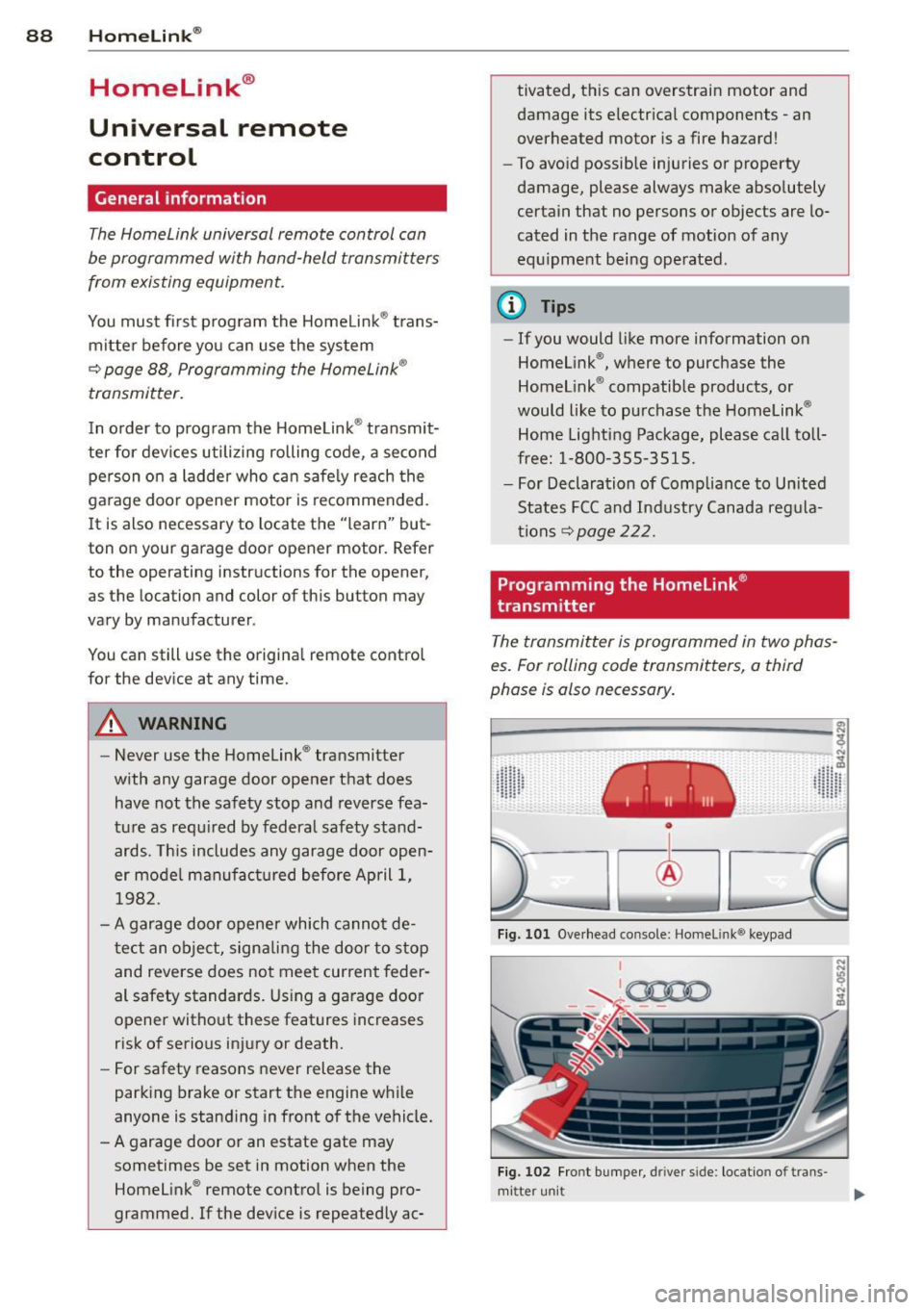
88 Homelin k®
Homelink ®
Universal remote
control
General information
The Homelink universal remote control can
be programmed with hand-held transmitters
from existing equipment.
You must first program the Homelink ® trans
mitter before you can use the system
~ page 88, Programming the Homelink ®
transmitter.
In order to program the Homelink® transmit
ter for devices utilizing rolling code, a second person on a ladder who can safely reach the
garage door opener motor is recommended.
It is also necessary to locate the "learn" but
ton on your garage door opener motor . Refer
to the operating instructions for the opener,
as the location and color of this button may
vary by manufacturer .
You can still use the original remote control
for the device at any time.
A WARNING
-
- Never use the Homelink® transmitter
with any garage door opener that does
have not the safety stop and reverse fea
ture as required by federal safety stand
ards. This includes any garage door open
er model manufactured before April 1,
1982.
- A garage door opener which cannot de
tect an object, signaling the door to stop
and reverse does not meet current feder
al safety standards. Using a garage door
opener without these features increases
risk of serious injury or death.
- For safety reasons never release the
parking brake or start the engine while
anyone is standing in front of the vehicle.
- A garage door or an estate gate may
sometimes be set in motion when the
Homelink ® remote control is being pro
grammed. If the device is repeatedly ac- tivated, this can overstrain motor and
damage its electrical components
-an
overheated motor is a fire hazard!
- To avoid possible injuries or property
damage, please always make absolutely
certain that no persons or objects are lo
cated in the range of motion of any
equipment being operated.
{!) Tips
- If you would like more information on
Homelink ®, where to purchase the
Homelink ® compatible products, or
would like to purchase the Homelink®
Home Lighting Package, please call toll
free: 1-800-355-3515.
- For Declaration of Compliance to United
States FCC and Industry Canada regula
tions ~
page 222.
Programming the Homelink ®
transmitter
The transmitter is programmed in two phas
es. For rolling code transmitters, a third
phase is also necessary.
~----------------- ~ ,:.
~
Fig. 101 Overhead console: Homeli nk® keypad
I
'-..~0000 - - ,r.;-_ - -
Fig. 102 Fro nt bumper , driver side : loc ation of trans -
mi tter unit ..,_
Page 91 of 236
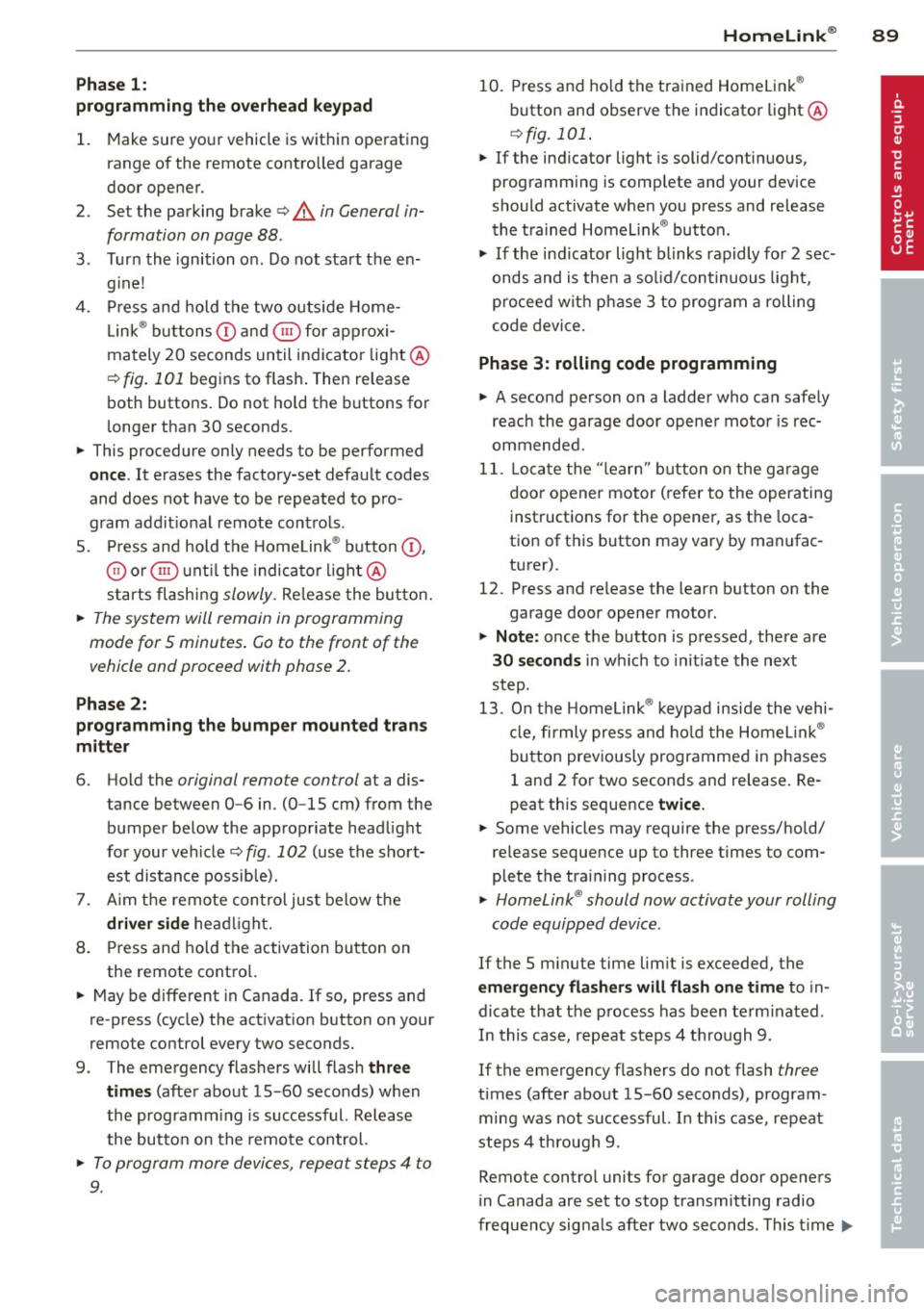
Phase 1:
p rogramming th e overh ead k eypad
1. Make sure your vehicle is wit hin operating
range of the remote controlled garage
door opener.
2. Set the parking brake
q A in General in
formation on page 88.
3 . Turn the ignition on . Do not start the en
g ine!
4. P ress and hold the two outs ide Home
Link ® buttons
(D and @for approxi
mately 20 seconds until indicator light @
¢fig. 101 begins to flash . Then release
both buttons. Do not ho ld the buttons for
longer than 30 seconds.
.,. This procedure only needs to be performed
once . It erases the factory-set default codes
and does not have to be repeated to pro
gram add it ional remote controls.
S. P ress and hold the Home Link ® button
(D ,
® or @ until the indicato r ligh t@
starts flashing
slowly. Re lease the bu tton.
.,. The system will remain in programming
mode for 5 minutes . Co to the front of the
vehicle and proceed with phase 2 .
Phase 2:
programmin g th e bumper mounted tran s
m itter
6. Hold the original remote control at a dis
tance between 0 -6 in. (0 -15 cm) from the
bumper below the appropriate headlight
for your vehicle
c:!;> fig. 102 (use the short
est distance possib le).
7 . A im the remote con trol just be low the
driver sid e head light.
8. P ress and hold the activation button on
the remote contro l.
.,. May be different in Canada.
If so, press and
re-press (cycle) the act ivation button on your
remote control every two seconds.
9. The emergency flashers will flash
three
time s
(after about 15-60 seconds) when
the programm ing is successful. Release
the butto n on the remote control.
.,. To program more devices, repeat steps 4 to
9.
Homelink ® 89
10. Press and hold the tra ined Homelink ®
button and observe the indicator light @
qfig. 101 .
.,. If the indicator light is solid/contin uous,
programm ing is complete and your device
should activate when you press and release
the t ra ined Homel ink® button .
.,. If the ind icator light blinks rapidly fo r 2 sec
onds and is the n a solid/continuous light,
p roceed w ith phase 3 to program a roll ing
code device.
Phase 3: rolling code programming
.,. A second pe rson on a ladder who can safely
reach the garage door opene r motor is rec
ommended .
11. Lo ca te the "learn" button on the ga rage
doo r opener motor ( re fer to the operating
instructions for the opener, as t he loca
tion of t his button may vary by man ufac
turer).
12. Press and re lease the learn button on the
garage door opener motor .
.,. Not e: once the button is pressed, there are
30 s econds in wh ich to in it iate the next
step.
13. On t he Homelink ® keypad inside the vehi
cl e, firmly press and ho ld the Homel in k®
bu tton prev iously programmed in phases
1 and 2 for two seconds and release. Re
peat this sequence
twice.
.,. Some vehicles may require the press/hold/
release sequence up to three times to com
plete t he trai ning process .
.,. Homelink ® should now activate your rolling
code equipped device.
If the S m inute time limit is exceeded, the
emergency flash ers will flash one time to in
dicate that the p rocess has been te rm inated.
In this case, repeat steps 4 t hrough 9.
If the emergency flashers do not flash
three
times (after about lS-60 seconds), program ming was not successful. In this case, repeat
steps 4 through 9 .
Remote contro l units for garage door openers
in Canada are set to stop transmitting radio
frequency sig nals afte r two seconds. This t ime
Ill-
Page 150 of 236
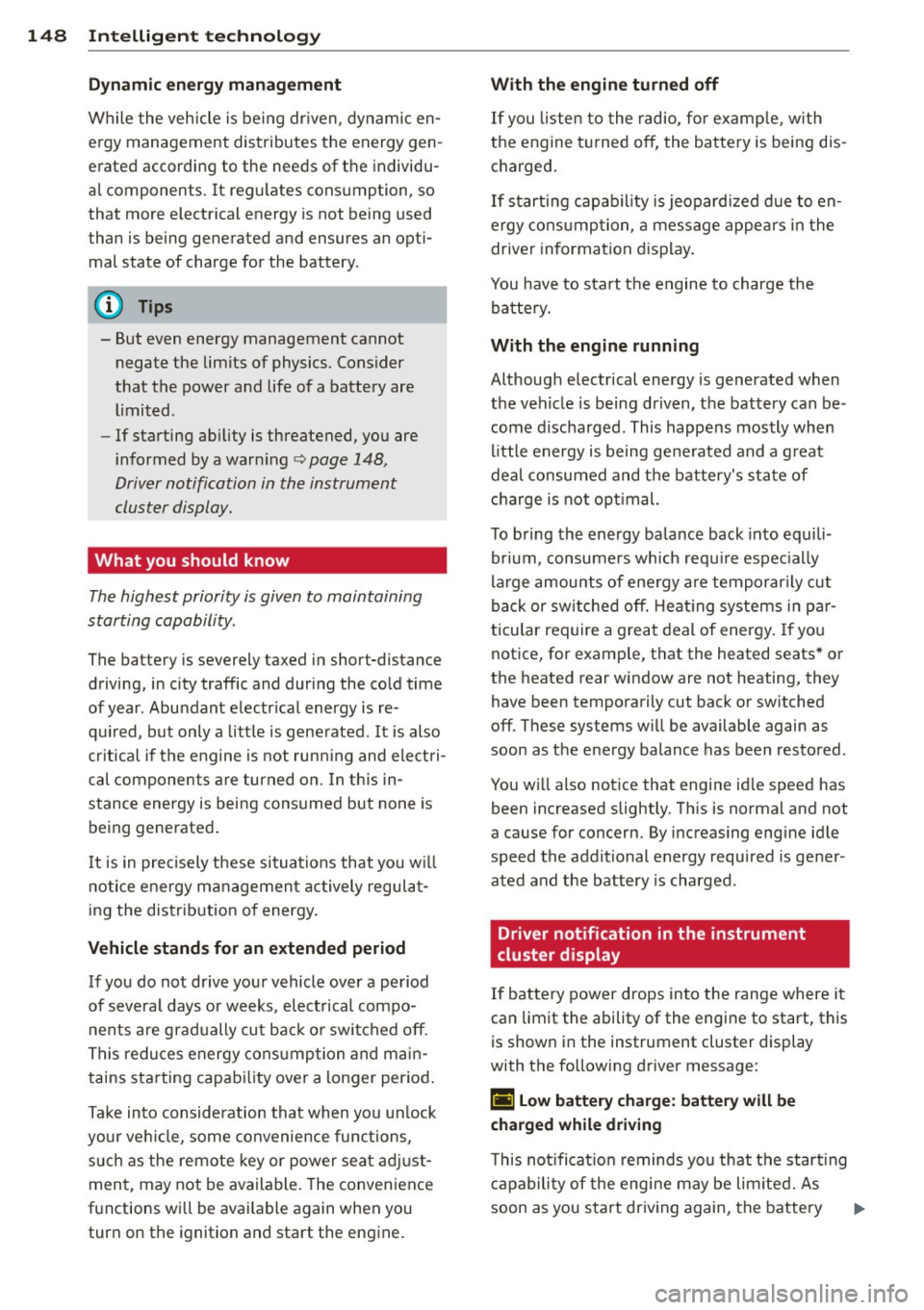
148 Intelligent technology
Dynamic energy management
While th e veh icle is be ing dr iven , dynamic en
e rgy management distributes the energy gen
erated according to the needs of the individu
a l components . It reg ulates cons umption, so
that more electrical energy is not being used
t han is being generated and ensures an opti
mal state of charge for the battery .
(D Tips
- But even energy management cannot
negate the limits of physics. Consider
that the power and life of a battery are li mited .
- If starting ab ility is threatened, you are
i nformed by a warn ing
<=> page 148,
Driver notification in the instrument
cluster display .
What you should know
The highest priority is given to maintaining
starting capability.
The battery is severely taxed in short-distance
d riving, in city traffic and duri ng the co ld time
of year. Abu ndant e lectr ica l energy is re
qu ired, but only a little is g ene rated . It is also
cr itica l if t he engine is not run ning and ele ct ri
cal componen ts ar e turned on. In th is in
stance energy is being consumed but none is
being generate d.
It is in precisely these si tua tions that you w ill
notice energy management actively regula t
ing the distrib ution o f energy .
Vehicle stands for an extended period
If you do not drive you r vehicle over a period
of severa l days or weeks, elect rical compo
n ents are grad ually cu t back o r swi tched off .
This redu ce s energy cons umption and mai n
tains s ta rting cap abili ty over a longer period .
T a ke into considerat ion tha t when you u nlock
your ve hicle, some co nvenience func tions,
such as the remote key or power sea t adj ust
men t, may not be available. The convenience
f u nctions will be avai lable again when you
turn on th e ignition and start the engine. With the engine turned off
If you
listen to the radio, for examp le, w it h
t h e engine t urned off, the battery is being dis
c h arged .
If starti ng capab il ity is jeopard ized d ue to en
ergy consu mptio n, a mess age a ppea rs in the
drive r informa tion d isplay .
You have to start t he engine to charge the
ba tte ry.
With the engine running
Althoug h electrical energy is generated when
the vehicle is being d riven, the battery can be
come discharged. This happens mostly when
li ttle energy is being ge ne rated and a g reat
deal consumed a nd t he battery's state of
c h arge is not opt imal.
To b ring the energy bala nce back into equ ili
br iu m , consume rs wh ich req uire espe cially
l ar ge amounts of ene rgy a re temporar ily cu t
ba ck or sw itched o ff. H ea ting systems in par
t icu lar require a grea t deal of energy . If you
not ice, for examp le, that the heated seatsat or
the heated rear window are not heating, they have been temporarily cut back or switched
off . These systems w ill be available again as
soon as the e ne rgy balance has been restored.
You w ill also notice that engine id le speed has
been increased slightly . T hi s is normal and not
a cause for concern. By increasing engine id le
speed the additional energy required is gener
ated and the battery is charged .
Driver notification in the instrument
cluster display
If bat tery power drops in to the range where i t
can limit the ability of the engi ne to start, this
is shown in the instrument cluster display
with the following driver message:
(•] Low battery charge: battery will be
charged while driving
T h is not ifi cat io n r eminds yo u that t he start ing
ca pabili ty of the engi ne may be lim ite d. As
soon as you s tart dr iv ing again, the battery .,..
Page 157 of 236
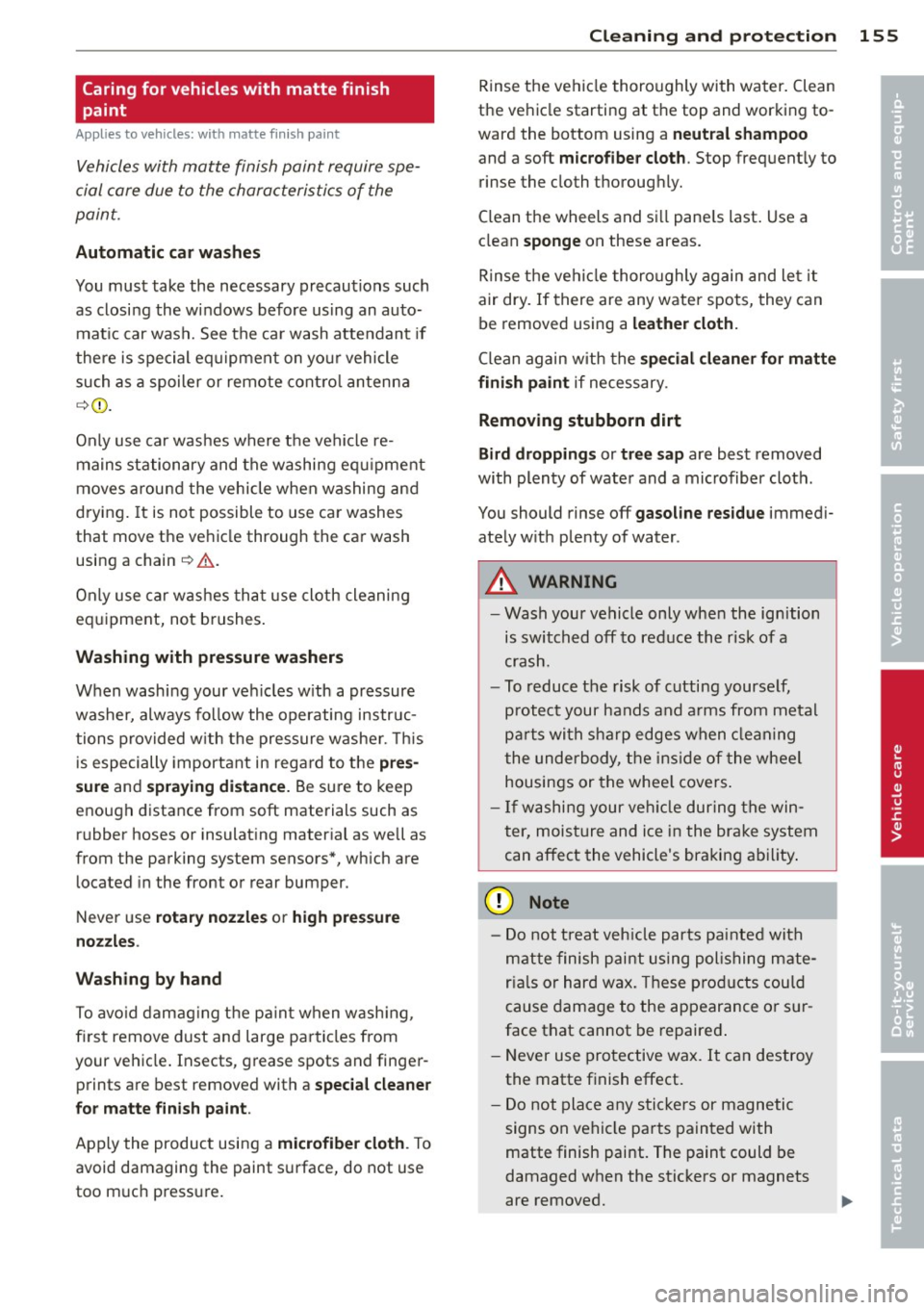
Caring for vehicles with matte finish
paint
Applies to vehicles: with matte finish paint
Vehicles with matte finish paint require spe
cial care due to the characteristics of the
paint.
Automatic car washes
You must take the necessary precautions such
as closi ng the windows before us ing an auto
mat ic car wash. See the ca r wash attendant if
the re is special eq uipment on yo ur vehicle
such as a spoiler or remote cont ro l an tenna
¢ 0 .
Only use ca r was hes where t he vehicle re
mains stationary and the washing eq uipment
moves around the vehicle when washing and
d rying.
It is not possible to use ca r washes
that move the ve hicle through the ca r wash
using a chain
~ .&. .
Only use car w ashes tha t use cloth cleaning
eq uipment, not brushes .
Washing with pressure washers
When washing your ve hicles w ith a pressure
washer, always follow the operating instruc
tions provided w ith the pressure washer. This
i s especially important in rega rd to t he
pre s
sure
and s praying di stance. Be su re to keep
enough distance from soft materials such as
rubber hoses or insulat ing mater ial as we ll as
from the parking system sensors*, wh ich are
loca ted in the front or rear bumper.
Never use
rotary nozzle s or high pre ssure
nozzles .
Washing by hand
To avo id damag ing t he pa int when w ash ing ,
firs t remove d ust and large pa rticles from
your vehicle . Insects, grease spots and finger
p rints a re best removed with a
special cleaner
for matte finish pa int .
Apply the produc t using a mi crofiber cloth . To
avoid damaging the paint surface, do not use
too m uch press ure.
Cleaning and protec tion 155
Rinse the ve hicle thoroughly wi th water. Clean
the ve hicle starting at t he top and working to
ward the bottom using a
neutral shampoo
and a soft microfiber cloth . Stop frequent ly to
rinse the cloth thoroughly.
Clean the wheels and si ll pane ls last. Use a
clean
sponge on these areas.
R inse t he ve hicle thoroughly again and le t it
air dry. If there are any water spots, they can
be removed using a
leathe r cloth.
Clean again with the spe cial cleaner for matte
finish paint
if necessary .
Removing stubborn dirt
Bird droppings or tre e sap
are best remov ed
with plenty of wate r and a microfiber cloth .
You should rinse off
gasoline res idue immed i
ate ly w ith plenty of water .
_& WARNING
-Wash your vehicle only whe n the ignition
is switched off to red uce the risk of a
cras h.
- To reduce the risk of c utting yourse lf,
protect your hands and a rms fro m meta l
pa rt s wi th sha rp edges when clea ning
the underbody, the ins ide of the whee l
housings or the whee l covers .
- If washing your ve hicle dur ing the win
ter, mois ture and i ce in the brake system
can affect the vehicle 's braking ab ility .
(D Note
-Do not treat veh icle parts pain te d wi th
m att e fini sh paint u sing pol ishing m ate
r ia ls or hard wax. These p rod ucts cou ld
cause damage to the appearance o r sur
face that cannot be repaired .
- N ever use protective wax . It ca n destroy
the matte finish effect.
- Do not pla ce an y s tickers or magnetic
signs on vehi cle pa rts painted with
matte finish paint. The paint could be
damaged when the stickers or magnets
are removed.
•
•
Page 227 of 236
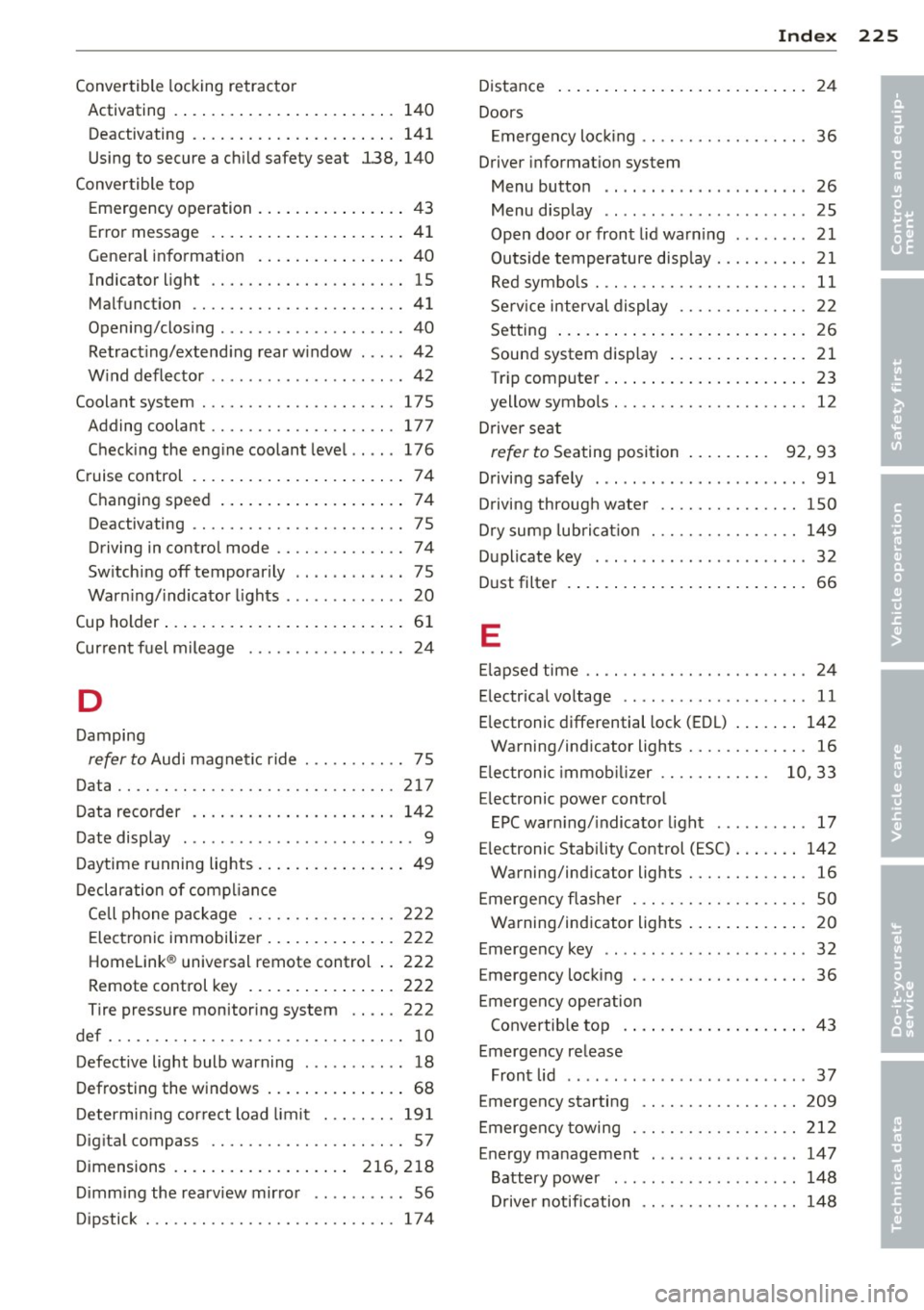
Convertible locking retractor
Activating . . . . . . . . . . . . . . . . . . . . . . . . 140
Deactivating . . . . . . . . . . . . . . . . . . . . . . 141
Using to secure a ch ild safety seat 138, 140
Conve rtible top
E me rgency operation ... ... .. .. .. .. .. 4 3
Er ror message . ... .... ... .. .. .. .... 41
General info rmation ... ... .. .. .. .. .. 40
Indicator light .... .... ... .... .. .. .. 15
Malfunct ion ............. .... .. .. .. 41
Opening/clos ing ............. .... ... 40
Retract ing/extend ing rear w indow ... .. 42
W ind deflector ................ .... . 42
Coolant system ..... ....... .... .. .. . 175
Adding coolant . . . . . . . . . . . . . . . . . . . . 177
Checking the eng ine coolant leve l ... .. 176
Cruise control . . . . . . . . . . . . . . . . . . . . . . . 7 4
Changing speed ... .... ... .. .. .. .... 74
Deactivating ............. .... .. .... 75
Driving in co ntrol mode .... .. .. .. .. .. 74
Sw itching
off temporarily .. .. .. .. .. .. 75
War ning/ indicato r lights ...... .... ... 20
Cup holder ... .... ...... ... .. .. .. .... 61
Curren t fuel mileage 24
D
Damping
ref er to Audi magnetic ride . .. .. .. .. .. 75
Data .. .. .. .. ................. .. ... 217
D ata recorder . . . . . . . . . . . . . . . . . . . . . . 142
Date display . . . . . . . . . . . . . . . . . . . . . . . . . 9
Daytime r unning lights ... ... .. .. .. .. .. 49
D eclaration o f comp liance
Cell phone package ....... .. .. .. .. . 222
E lect ronic immobilize r .. ... .. .. .. .. . 22 2
Homelink ® universal remote control .. 222
Remote control key .... ... .. .. .. .. . 222
Tire pressure monitoring system .. .. . 222
de f ... .. .. .. ................. .. .... 10
Defective light bulb warning . . . . . . . . . . . 18
D efrosting the windows .. ... .. .. .. .. .. 68
D etermi ning cor rect load limit . .. .. .. . 19 1
Dig ita l compass ........... .. .. .. .. .. 57
D imensions . . . . . . . . . . . . . . . . . . . 216, 21 8
Dimming the rearv iew mirro r . . . . . . . . . . 56
Dipstick ... .. ............. .... .. ... 174
Inde x 225
Distance ... .. .... .. . .. .. ..... ... .. . 24
Doors Emergency loc king ................. . 36
Driver informat ion system
Menu butto n .. .. .. . ... ...... ... .. . 26
Menu display . . . . . . . . . . . . . . . . . . . . . . 25
Open door or front lid warn ing ...... .. 21
Outs ide temperature disp lay . . . . . . . . . . 21
Red symbo ls . .. .. .... ............. . 11
Serv ice interval display . . . . . . . . . . . . . . 22
S etting ... .. .... .. . .. .. ..... ... .. . 26
Sound system disp lay .. ..... ... .. .. . 21
Trip computer . ...... .. .. ..... ... .. . 23
yellow symbols . . . . . . . . . . . . . . . . . . . . . 12
Driver seat
refer to Seating position . . . . . . . . . 92 , 93
D rivi ng safely . .. .... .......... ...... 91
Driving through water ........... .... 150
Dry sump lubrica tion ... ......... .. .. 149
Duplicate key . .. .... .......... ...... 32
D ust filter . . . . . . . . . . . . . . . . . . . . . . . . . . 66
E
Elapse d time . . . . . . . . . . . . . . . . . . . . . . . . 24
E lectr ical voltage . . . . . . . . . . . . . . . . . . . . 11
E lectronic differential lock (EDL) ... .. .. 142
Warning/ind icator lights ........ .. .. . 16
El ec tronic immob ilizer . . . . . . . . . . . . 10, 33
E lectronic power control
E PC war ning/ indicator light ........ .. 17
E lectronic Stab ility Control (ESC) ... .. .. 142
Warning/ind icator lights .......... .. . 16
Emergen cy fl ashe r . . . . . . . . . . . . . . . . . . . SO
Warning/ind icator lights ..... ... .. .. . 20
Emergency key . . . . . . . . . . . . . . . . . . . . . . 32
E me rgency locking . .. ........... .... . 36
Emergency oper ation
C onvertib le top . ... .. ... ..... ... .. . 43
Emergency release Front lid ........ .. ..... ........... 37
Emergency starting ................. 209
Emergency towing . .... ......... .. .. 212
Energy ma nagement . .............. . 147
Battery power . . . . . . . . . . . . . . . . . . . . 148
D rive r notification .. ........... .... 148
•
•
Page 229 of 236
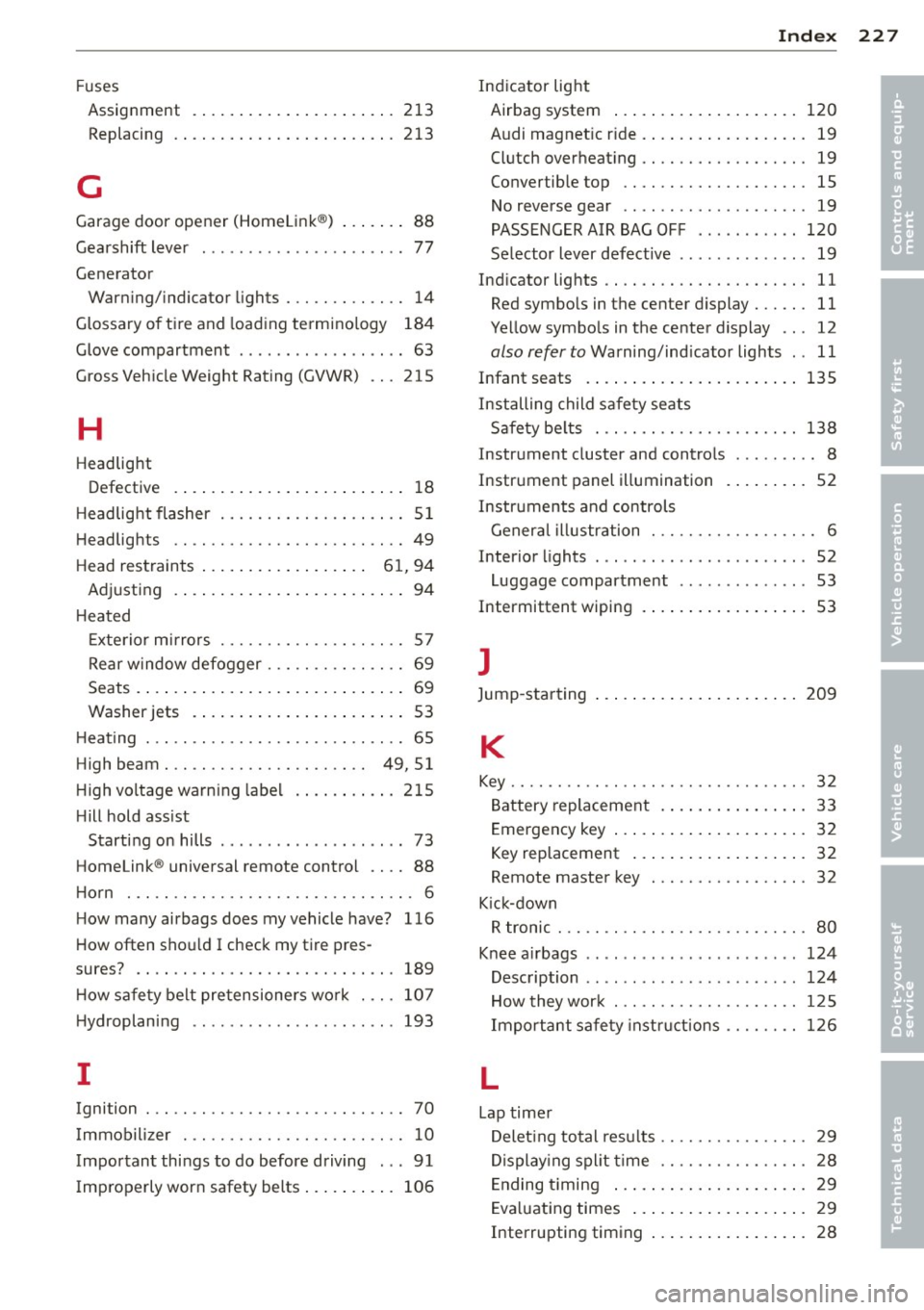
Fuses
Assignment . ......... ......... ... 213
Replacing .. ..... ........ .. .. .. .. . 213
G
Garage door opener (HomeLink ®) ... .. .. 88
Gearshift lever . . . . . . . . . . . . . . . . . . . . . . 77
Generator Warning/indicator lights ..... .. .. .. .. 14
Glossary of tire and loading termino logy 184
Glove compartment . . . . . . . . . . . . . . . . . . 63
Gross Veh icle Weight Rating (GVWR) .. . 215
H
Headlight
Defective .. .. .............. ... .... 18
H eadlig ht flasher .......... .. .. .. .. .. 51
Headlights .. .. ........... .. .. .. .... 49
Head restraints . . . . . . . . . . . . . . . . . . 61, 94
Ad justing .. .. ............ ... .. .... 94
H eated
Exterior mirrors ............ .. .. .. .. 57
Rear window defogger ..... .. .. .. .. .. 69
Seats . ..... .. .............. ... .... 69
Washer jets . . . . . . . . . . . . . . . . . . . . . . . 53
H eating ... .. .. .. ......... .. .. .. .... 65
High beam. .. ............. .... .. 49, 51
H igh voltage warning label ........... 215
H ill hold ass ist
Starting on hills ............. .... ... 73
Homelink ® universal remote control . . . . 88
Horn ... .. .. .. ............... .. .. .. . 6
H ow many airbags does my vehicle have? 116
How often shou ld I check my tire pres-
sures? .... .. .. .. ......... .. .. .. ... 189
H ow safe ty belt pretensioners work ... . 107
Hydroplaning . . . . . . . . . . . . . . . . . . . . . . 193
I
Ignition . . . . . . . . . . . . . . . . . . . . . . . . . . . . 70
I mmobilizer . .... ......... .... .. .. .. 10
Important things to do before driving . .. 91
Improperly worn safety belts . . . . . . . . . . 106
Index 227
Indicator light
Airbag system ... .. ............... 120
Audi magnet ic r ide . .. ............... 19
Clutch overheating ................. . 19
Convertible top .. .... ............. . 15
No reverse gear . . . . . . . . . . . . . . . . . . . . 19
PASSENGER AIR BAG OFF ... .... .... 120
Se lector lever defective .............. 19
Indicator lights .. .. .... ........... .. . 11
Red symbols in the center display ... .. . 11
Yellow symbols in the center display .. . 12
also refer to Warning/indicator lights .. 11
Infant seats . . . . . . . . . . . . . . . . . . . . . . . 135
Installing child safety seats
Safety belts ... .. ................. 138
Instrument cluster and controls ......... 8
Instrument panel illumination ........ . S2
Instruments and controls
General illustration . . . . . . . . . . . . . . . . . . 6
Interior lights . . . . . . . . . . . . . . . . . . . . . . . 52
Luggage compartment . . . . . . . . . . . . . . 53
Intermittent wiping . . . . . . . . . . . . . . . . . . 53
]
Jump -starting ... .... ............... 209
K
Key ...... .. .. .. .. .. ............... . 32
Battery replacement . . . . . . . . . . . . . . . . 33
Emergency key ..... ................ 32
Key replacement ... .............. .. 32
Remote master key . . . . . . . . . . . . . . . . . 32
Kick-down R tronic ..... .. .. ............... .. . 80
Knee a irbags ...... .. ............... 124
Description .. .. .. .. . .. .... ........ 124
How they work ....... ........... .. 125
Important safety instructions .... .. .. 126
L
Lap timer
Deleting total results ........... .. .. . 29
Displaying split time ........... .... . 28
Ending timing ... .. .............. .. 29
Evaluating times . . . . . . . . . . . . . . . . . . . 29
Interrupting timing ...... ...... ..... 28
•
•