engine AUDI RS5 CABRIOLET 2013 User Guide
[x] Cancel search | Manufacturer: AUDI, Model Year: 2013, Model line: RS5 CABRIOLET, Model: AUDI RS5 CABRIOLET 2013Pages: 286, PDF Size: 71 MB
Page 20 of 286

18 Instrum ent s and w arn ing /indic ato r light s
...L Engine cooling system
A malfunction in the engine cooling system
must be repaired as soon as possible.
• Turn off engine and chec k coolant le vel
If the indicator light t urns on and the mes
sage appears, the coo lant temperature is too
high or the coo lant level is too low.
> Pull
off the road.
> Stop the vehicle .
> Turnoff the engine.
> Check coolant level.
> Add coolant if necessary¢
page 214.
> Continue driving only after the eng ine cool
ant warn ing/ indicator light goes out.
> Contact your authorized Audi dealer for as-
sistance if necessary.
If the engine coolant level is correct, then the radiator fan may be the cause of the malfunc
tion .
.8, WARNING
-If your veh icle should b reak down for
mechanical or other reasons, pa rk at a
safe dis tance from moving traffic, turn
off the engine and turn on the hazard
warning lights¢
page 54, Emergency
flashers.
-
- Never open the hood if you see or hear
steam or coolant escaping from the en
gine compartment -you risk being scald
ed. Wait until you can no longer see or
hear steam or coo lant escaping.
- The engine compartment of any veh icle
is a dangerous area. Before you perform
any work in the engine compartment,
turn of the eng ine and allow it to cool.
Follow the wa rning stickers¢
page 200,
E ngine compartment.
0 Note
Do not continue driving if the. symbol
illuminates. There is a malfunct ion in the
engine cooling system -you could damage
your eng ine.
~ - Steering column lock
• Stee ring d efe ctive! Do not dr ive v ehi cle!
If the indicator light turns on and the mes
sage appea rs, there is an electronic steering
column lock malfunct ion. You cannot switch
the ignit io n on.
Do
not tow your vehicle because it cannot be
stee red. Seek professional assistance.
11!11 S tee ring l ock: C ontact de ale r!
If the indicator light turns on and the mes
sage appears, there is an e lectronic steering
column lock malfunct ion .
Drive to your au thorized A udi dealer immedi
ately to have the ma lfunction corrected.
A WARNING
-
Your veh icle must not be towed in the
event of a malfunction in the electronic
steering co lumn lock because it cannot be
steered due to the locked steering. If it is
towed with the steering locked, there is
the r isk of an accident.
© -Ignition lock
• Ignit ion lo ck def ective. Contact deal er!
If the indicator light turns on and the mes
sage appears, do
not switch the ign it ion off
because you may not be able to sw itch it on
again .
Drive to your authorized Audi dealer immedi
ately to have the malfunction corrected .
On vehicles with convenience key*, the engine
should not be switched
off using the
I START ENGINE STOP I button because the en
gine cannot be started again after the ignition
has been switched
off .
(D Tips
The symbol's appearance might be differ
ent in some mode ls.
Page 22 of 286

20 Instruments and warning /indicator lights
first under hard braking. Rear wheel lock
up can cause loss of vehicle control and
an accident. Have your vehicle repaired
immediately by your authorized Audi
dealer or a qualified workshop . Dr ive
slowly and avoid sudden, hard brake ap
plicat ions.
- Canada models: If the brake warning
light . and the ABS warning light
II]
come on together, the rear wheels could
lock up first under hard braking. Rear
wheel lock -up can cause loss of vehicle
control and an accident . Have your vehi
cle repaired immediately by your author
ized Audi dea ler or a qualified workshop.
Drive slowly and avoid sudden, hard
brake applicat ions.
I I !i.' Safety systems
The fl (USA models) ;fll (Canada models) in
dicator light monitors the safety systems (e .g.
a ir bags, pretensioners) and illuminates for a
few seconds each time you switch the ignition
on.
If the
I (USA models)/ E,I (Canada mode ls)
indicator light does not go out, or if it illumi
nates whil e you are driv ing, or if it sta rts to
blink, then there is a ma lf unct ion somewhere
in the system. If the light does not illuminate
when you switch the ignition on, this also
means there is a ma lfunction.
A WARNING
If you have a malfunction in the safety sys
tems, contact your authorized Audi dealer
immediately. Otherwise the safety sys
tems may not work properly in an acci
dent .
(0) Worn brake pads
EIJ Brake pads!
If the warn ing light illuminates, immediately
contact your authorized Audi dealer or quali-
l ) - : USA models onl y
fied workshop to have all brake pads inspect
ed. On USA models the warning light
EIJ
comes on together w ith the warning light
1111 . Both sets of brake pads on an ax le
must always be replaced at the same time.
A WARNING Co-- -
Driving with bad brakes can cause a colli
sion and ser ious personal injury.
- If the warn ing light
EIJ and the warn ing
light
11111> with the message Brake
pads!
comes on in the instrument cluster
d isplay, immediately contact you r au
thorized Audi dealer or qualified work
shop to have all brake pads checked or
replaced if necessary.
EPC Electronic power control
This warning/indicator light monitors the
electronic power control.
The
(m warning/indicator light (Electronic
Power Control) illuminates when you sw itch
the ignition on as a function check.
(D Tips
If this warning/ indicator l ight illum inates
while you a re driving, then there is a mal
funct ion in the engine electronics. Have
the malfunct ion corrected as soon as pos
s ib le by your authorized Audi dealer or
qualified repair facility.
o Malfunction Indicator Lamp (MIL)
The Malfunction Indicator Lamp (MIL) is part
of the On-Board Diagnostic (OBD II) system.
The symbol
¢.j lights up when the ignition is
switched on and will turn off after the engine
has started and has settled at a constant idle
speed. This indicates that the MIL is working
properly.
The warning light illuminates when there is a
malfunction in the engine electron ic system . ..,.
Page 23 of 286
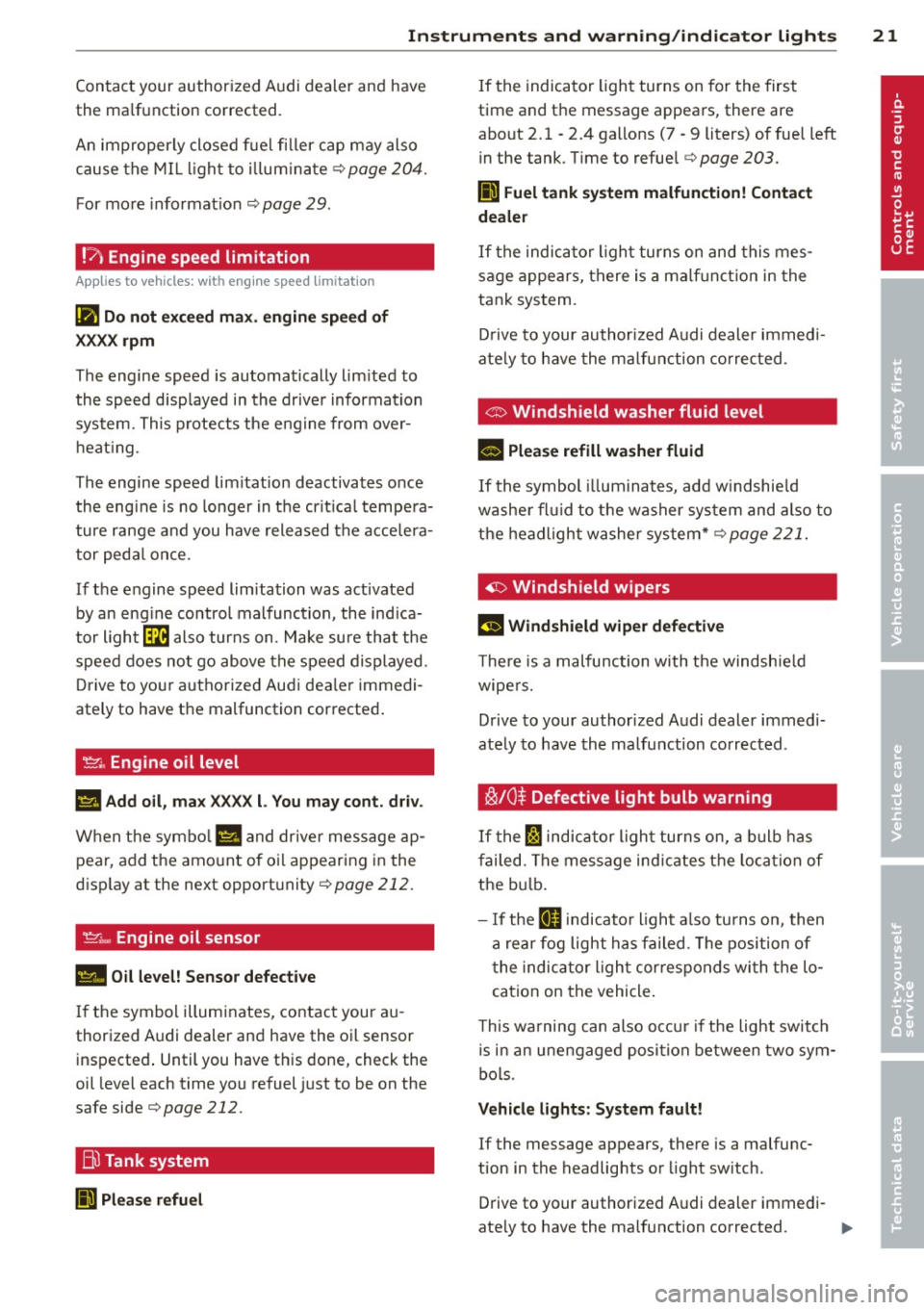
Instrument s and warnin g/indic ator ligh ts 21
Contact your authorized Audi dealer and have
the ma lfunction correct ed .
An improperly closed fuel fi ller cap may also
cause the MI L light to illum inate ¢
page 204.
For more informat ion c;> page 29 .
!?) Engine speed limitation
App lies to vehicles: wit h engine speed lim itation
(II D o not exceed m ax . e ng in e s pee d of
XXXX rpm
The engine speed is automatically lim ited to
the speed disp layed in the driver information
system. This protects the engine from over h eat ing.
The engine speed limitation deactivates once
the eng ine is no longer in the cr it ica l tempera
ture range and you have released the acce lera
tor peda l on ce.
If the engine speed lim itation was act ivated
by an eng ine control malfunction , the ind ica
tor light
(3B also turns on . Make sure that the
speed does not go above the speed displayed .
Drive to yo ur authorized Audi dea ler immedi
ately to have the malfunction corrected .
~. Engine oil level
Ill A dd oil , m ax XXXX l. You ma y cont. d riv.
When the symbo l Ill and driver message ap
pea r, add the amount of oi l appearing in the
disp lay at the next opportunity
c;> page 212.
~ ;,,. Engine oil sensor
II Oil le vel! Se nsor defecti ve
If the symbol illuminates, contact your au
thorized Audi dealer and have the oil sensor inspected . Until you have this done, check the
oil leve l each time you refuel just to be on the
sa fe side
c;> page 212 .
Bil Tank system
J.ll Please r efu el
If the indicator light turns on for the first
time and the message appears, there are
about 2. 1 -2.4 gallons (7 -9 liters) of fuel left
in the tank . T ime to refue l¢
page 203.
Ii] Fuel tank sy stem malfunction! Co ntact
dealer
If the indica tor l ight turns on and this mes
sage appears, there is a malf unct ion in the
tank system.
D rive to your authorized Audi dealer immed i
ate ly to have the ma lfunction corrected.
<:::> Windshield washer fluid level
- Pleas e refill wa she r fluid
If the symbol illum inates, add w indshie ld
washe r flu id to t he washer sys tem and also to
the headligh t washe r system* ¢
page 2 21.
'1:> Windshield wipers
El'J Windshield wipe r defecti ve
T he re is a malfunction with the windshield
wipe rs.
Drive to your authorized Audi dealer immedi
ate ly to have the ma lfunction corrected .
~/0$ Defective light bulb warn ing
If the Fl indicator light turns on, a b ulb has
failed. The message ind icates the location of
the bu lb .
- I f the
mJ indicator light a lso turns on, then
a rear fog light has failed . T he position of
t he indicator light cor responds wi th the lo
cation on the vehicle .
T his wa rning can also occu r if the light switch
is in an unengaged posi tion between two sym
bols .
Vehicl e lights: S yste m fau lt !
If the message appears, there is a malfunc
tion in the headlights or light sw itch .
Drive to your authorized Audi d ealer immedi-
ate ly to have the malfunction corrected .
I),
Page 26 of 286

24 Drive r in form ation d ispl ay
Driver information
display
Introduction
The Driver information disp lay inside the in
strument cluster provides you, the driver ,
with important information.
Fig . 7 In strum en t cl ust er: center dis pl ay
Fi g. 8 W iper leve r: co ntr ols fo r the menu displa y
Cent er d ispla y
With the ignition on, the display in the Dr iver
I nformation System shows the fol low ing in
format ion :
- CD* inserted or Radio* station set
- Outside temperature* : At temperatures be-
low 41 °F ( +S °C), a snowflake symbol ap
pears in front of the temperature display
c::> .&_ .
- Warning if one of the doors , front lid or en-
gine compartment lid is not closed .
Additional fun cti ons
You can open the following function s in the
Driver Information System display by pressing
the
! R ESE T I button c::> fig. 8 one or more times:
Digital speedometer*
Tire pressure monitoring *
~page240
Trip computer
Service interval display
Speed warning
Gearshift selector positions
Automatic transmission
Adapt ive cruise control*
Lap timer
c::> page25
c::> page 27
c::> page 81
c:> page 92
Eng ine oil temperature indica-c:> page 28
tor
Auto Check Control
Some functions and veh icle components are
scanned for their operating status when you
switch the ignition on and whi le you are driv
i ng . Malfunctions or required service proce
dures are s ignaled audib ly and ind icated by
red and yellow illuminated symbols and re
minders in the disp lay.
A WARNING
- Never rely exclusively on the outside
temperature display to determine if a road surface is icy or not. Keep in m ind
that road surfaces, especially br idges
and overpasses, could be ice covered and
slippery even at an outside temperature
above 4 1 °F (+ S
0
() .
-Always remember , even if the "snow
f lake" symbo l (ice warning) does not ap
pear in the d isp lay, black ice co uld be on
the road .
- Always reduce your speed a nd d rive with
specia l care in cold weathe r cond itions
when the chance of encountering icy
road surfaces increases.
© Tips
If the vehicle is stationa ry, or if you are
driving at a very low speed, the tempera
tu re shown in the display mig ht be s light ly
higher than the actua l outside tempera
ture . This is caused by the heat being radi
ated from the engine.
Page 29 of 286
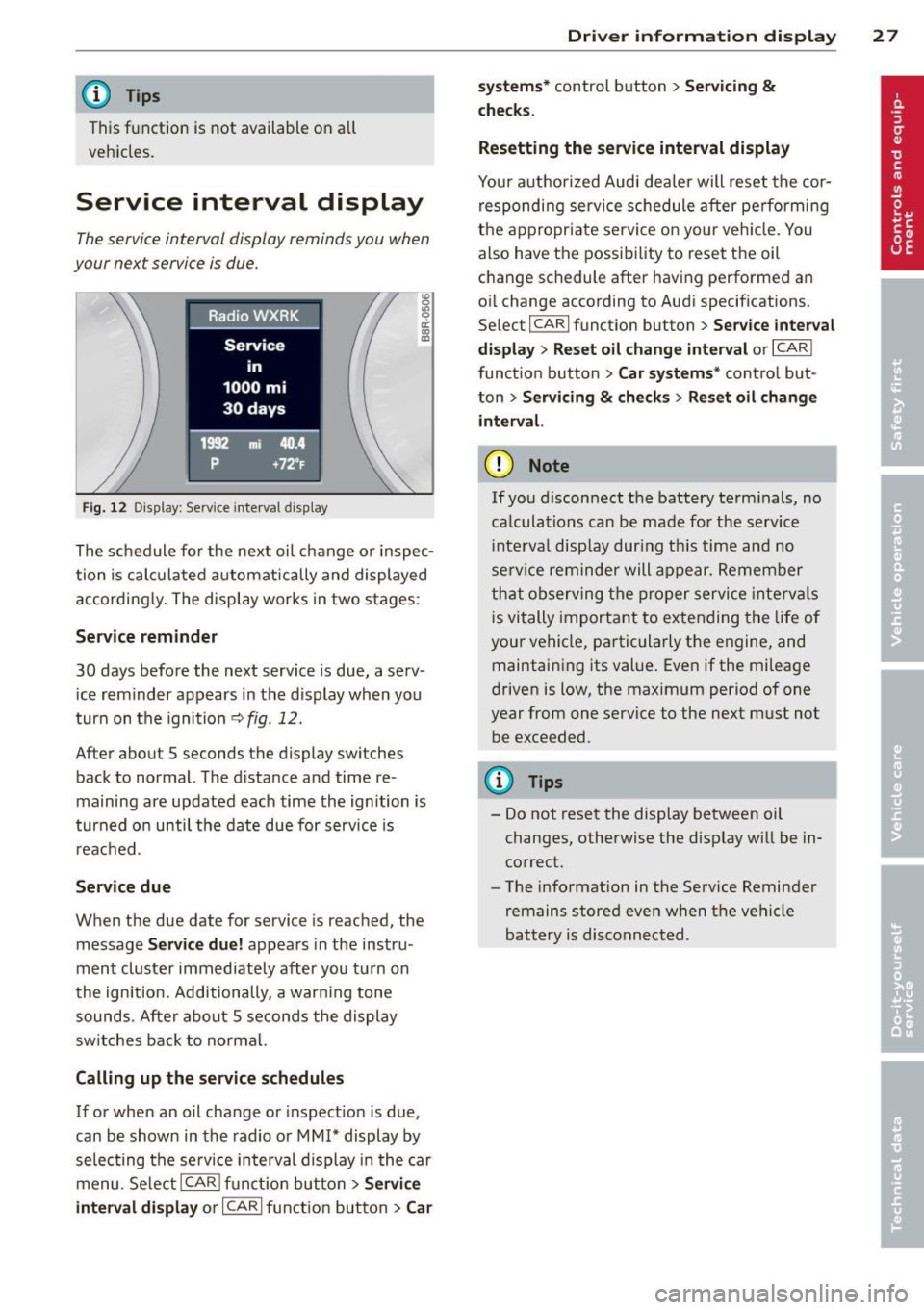
@ Tips
This function is not available on all
vehicles.
Service interval display
The service interval display reminds you when
your next service is due.
Fig. 12 Dis play: Serv ice interva l di splay
The schedule fo r the next oil change or inspec
tion is calculated automatically and displayed accordingly. The display works in two stages:
Service rem inder
30 days before the next service is due, a serv
ice rem inder appears in the display when you
turn on the ignition
<> fig. 12.
After about 5 seconds the display switches
back to normal. The d istance and time re
maining are updated each time the ignition is
turned o n until the date due for service is
r eached .
Service due
When the due date for service is reached, the
message
Servic e due! appears in the instru
ment cluster immediately after you turn on
the ign ition . Additionally, a warn ing tone
sounds . After about 5 seconds the display
sw itches back to normal.
Call ing up the service schedules
If or when an oil change or inspect ion is due,
can be shown in the radio or MM!* display by
selecting the se rvice in terval display i n the car
menu . Se lectlCARlf unct ion button>
S ervi ce
in te rva l di spla y
or ICAR I funct ion button > Car
Dri ver inform ation di spl ay 2 7
sys tem s* control button > Servicin g &
check s.
Resetting the service interval displa y
Your authorized Audi dealer will reset the cor
responding service sc hedule after pe rforming
the appropr iate service on your veh icle. You
also have the possibility to reset the oil
change schedule after having performed an
oi l change according to Audi specifications.
Se lec t I CAR I function button >
Se rvi ce interval
di spla y
> Reset oil change inter val or I CAR I
funct ion button >
C ar sy ste m s* control but
ton >
S ervicing & check s > Reset oil change
interva l.
(D Note
If you disconnect t he battery te rm inals, no
ca lculat ions can be made fo r the service
i nte rva l disp lay dur ing th is time and no
se rv ice rem inder will appear. Remember
th at observing the p roper service inte rva ls
i s vitally important to extending the life of
your vehicle, partic ularly the engine, and
maintaining its value. Even if the mileage
driven is low, the maximum period of one
year from one service to the next must not
be exceeded .
(!) Tips
-Do not reset the display between oil
changes, otherwise the disp lay will be in
correct.
- The information in the Service Reminder
remains stored even when the vehicle
battery is disconnected .
Page 30 of 286

28 Driver information d isplay
Engine oil temperature
indicator
Fig . 13 Dis play: e ngine oil temperat ure indica tor
.. With the ign it ion switched on, press the
IRESET lbutton
¢ page 26, fig. 11 repeated
ly until the engine oil temperature indicator
is shown.
If the engine oil temperature is be low 140 ° F
(60 °C) , the G!#JI symbol followed by three hy
phens"- --" and the °C unit is shown .
At an engine oil temperature above
140 °F
(60 °() the engine has reached its operating
temperature . The engine oil temperature may
be higher if there is heavy engine load and
high temperatures outside. This is not a cause
for concern as long as the. ¢
page 17 or
the
II ¢ page 21 warning light in the display
does not flash .
Lap timer
Introduction
You can record and eva luate lap times with
the lap timer in the display¢
page 28,
fig. 15. The time is measured in minutes, sec
onds and
1/10 seconds. The hours are also
shown when the lap time exceeds 60 minutes .
The maximum individual measurement is
99
hours. A max imum of 99 laps may be record
ed.
& WARNING
-
Please devote your fu ll att ent ion to driv
ing. As the driver, you have comp lete re
sponsibility for safety in traffic. Only use
the funct ions in such a way that you always maintain complete control over your vehi
cle in all traffic situations.
(D Tips
When the lap timer stopwatch is runn ing,
you can call up the trip computer informa tion with the I RESET I button .
Calling up the lap timer and timing
Fig. 14 Controls
Fig. 15 Display : Lap timer
Calling up the lap timer
.. Press the I RESET ! button ~ fig . 14 @ until
the lap timer¢
fig. 15 appears.
Timing laps
.. To start timing, press the upper section of
the wiper switch @. The time measurement
is shown in line@¢
fig. 15.
.. To stop t iming, press the upper section of
the wiper switch @ again. This also starts
timing the next round. The prev ious timing
always moves one line down, first into line
@, and then into lines @and @. The lap
number that corresponds to the timing is
disp layed in front of the individual timings. ..,.
Page 31 of 286
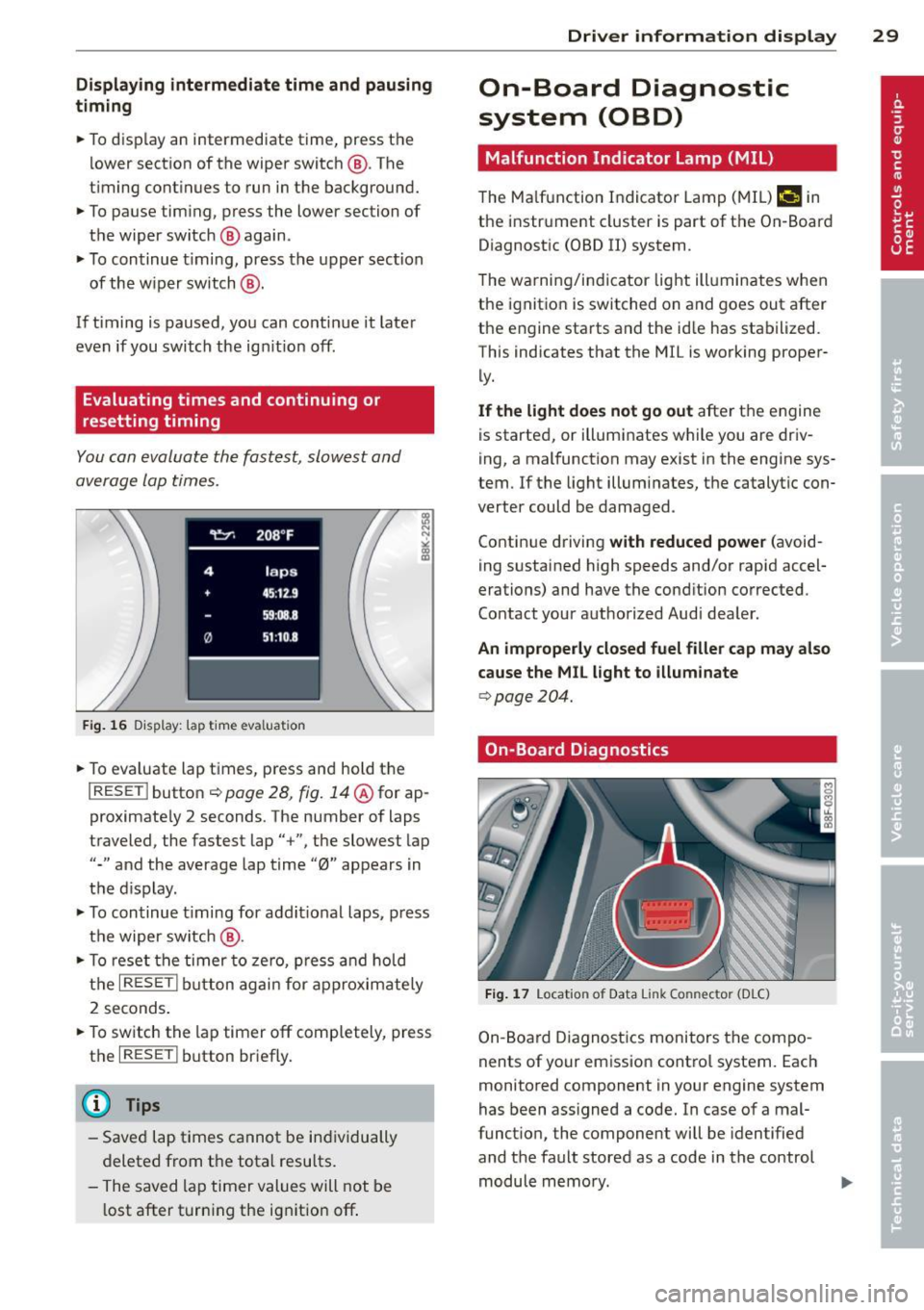
Displaying intermediate time and pausing
timing
• To disp lay an intermediate time, press the
lower section of the wiper switch ®· The
timing continues to run in the background.
• To pause timing, press the lower section of
the wiper switch ® again .
• To continue t iming, press the upper section
of the wiper switch @.
If timing is paused, you can continue it later
even if you switch the ign it ion off.
Evaluating times and continuing or
resetting timing
You can evaluate the fastest, slowest and
average lap times.
Fig. 16 Display : lap t ime eva luat ion
• To eva luate lap times, press and hold the
I RESE T I button ¢ page 28, fig. 14@for ap
proximate ly 2 seconds. The number of laps
traveled, the fastest lap"+", the slowest lap
"-" and the average lap time "0" appears in
the display .
• To continue timing for additional laps, press
the wiper switch @.
• To reset the timer to zero, press and hold
the
I RESET ! button again for approximately
2 seconds .
• To switch the lap timer off completely, press
the
I RESE T I button briefly.
(D Tips
-Saved lap times cannot be individually
deleted from the total resu lts.
- The saved lap timer values will not be
l ost after turning the ignition off .
Driver information display 29
On-Board Diagnostic
system (OBD)
Malfunction Indicator Lamp (MIL)
The Malfunction Indicator Lamp (MIL)¢• in
the instrument cluster is part of the On-Board
Diagnostic (OBD II) system .
T he warning/indicator light illuminates when
the ignition is switched on and goes out after
the engine starts and the id le has stabilized.
This indicates that the MIL is working proper
ly.
If the light does not go out after the engine
is started, or illuminates while you are driv
ing, a malfunction may exist in the engine sys
tem .
If the light illuminates, the catalytic con
verter could be damaged .
Continue driving
with reduced power (avoid
ing sustained high speeds and/or rapid accel
erations) and have the condition corrected.
Contact your authorized Audi dealer.
An improperly closed fuel filler cap may also
cause the MIL light to illuminate
¢ page 204.
On-Board Diagnostics
Fig. 17 Locat io n of Data Link Co nn ector (D LC)
On-Board Diagnostics monitors the compo
nents of your emission contro l system. Each
monitored component in your engine system
has been assigned a code. In case of a mal
funct ion , the component will be identified
and the fault stored as a code in the control module memory.
Page 34 of 286

32 Opening and clo sing
- If the power locking system should ma l
function, you can lock the driver's door us ing the mechanical key
c:> page 36.
- If the power locking system should fail,
you can sti ll open the fue l tank flap in an
emergency
c:> page 205.
- You are we ll advised not to keep valua
bles inside an unattended vehicle, visib le
or not. Even a properly locked vehicle
cannot provide the security of a safe.
- If the LED in the upper edge of the driv
er's door panel comes on for abo ut 30
seconds after t he vehicle is locked, there
i s a ma lfunction in the power locki ng or
the anti-theft warning system. Have the
malfunction corrected by an author ized
A udi dealersh ip or qua lified repai r fac ili
ty.
Key set
F ig . 18 Key set
@ Remote cont rol key with mechanical
key
You can centrally lock and unlock your vehicle
and start the engine with the master key with
remo te con trol. A mec hanical key is integ rat
ed i n the master key
c:> page 33 .
@ Emergency key
The emergency key is not intended for con
stant use.
It should on ly be used in an emer
gen cy, fo r example, in place of the ign ition key
cc> page 7 6. Keep it in a s afe p lace and do
not ca rry it on your key ring .
Key replacement
If you lose a key, contact you r authorized Audi
dealer immed iate ly to have the
Lost key disa
bled. Be sure to bring all your keys with you .
Number of keys
You can chec k the number of assigned keys to
yo ur vehicle
c:> page 11. This allows you to
make su re you have re ceived all of the keys
when you purchase a used vehicle.
Data in the master key
D uring d riving, s ervice and maintenance-rele
vant data is continuously stored on your mas
te r k ey. Your Aud i service adviser can read out
t hi s data and tell you abo ut the work yo ur
ve
hicle needs . This applies also to vehicles with
convenience key*.
Personal comfort settings
If two people use one veh icle, it i s r ecom
men ded that e ach person alw ays uses "t heir
own" maste r key. When the ignition is tu rne d
off or when the vehicle is locked, personal
convenience setti ngs for the following sys
tems are stored and assigned to the remote
master key.
- Climate contro l
- Powe r lock ing system
- Seat memory *
- Parking system*
- Adapt ive cru ise control*
- Side assist*
- Drive se lect*
T he s to red settings are au toma tically recalled
whe n you unlock the vehicle, when yo u open
t h e doors or w hen you t urn on t he ignitio n.
A WARNING
-Do not leave your vehicle unattended
wit h the key in the ignition lock. Entry by
unaut horized persons co uld endanger
you or result in theft or damage the vehi
cle.
- Do not leave ch ildren unattended in the
veh icle, especially with access to vehicle
Page 35 of 286

keys. Unguarded access to the keys pro
vides children the opportunity to start
the engine and/or activate veh icle sys
tems such as the power windows etc. Un supervised operation of any vehicle sys
tem by ch ildren can result in serious in
jury.
- Do not remove the key from the ignition
lock until the vehicle has come to a com
plete stop. Otherw ise the steering col
umn lock cou ld suddenly engage -caus
ing the risk of an accident.
(D Tips
- The operation of the remote contro l key
can be temporarily disrupted by interfer
ence from transmit ters in the vici nity of
the vehicle working in the same frequen
cy range (e .g . a ce ll phone, radio equip
ment).
- Fo r security reasons, replacement keys
are on ly available from Audi dea lers .
- For Decla rat ion of Compliance to United
States FCC and Industry Canada regula
tions
¢ page 267.
Removing the mechanical key
Fi g. 19 Remote master key: remov ing the mechanical
key
.,. Press the release button @ c:> fig. 19.
.,. Pull the mechanica l key ® out of the master
key.
Using the mechan ical key, you can:
- lock and unlock* the glove compartment on
t h e passenger's side
c:> page 67 .
Op enin g an d clos ing 33
- lock and unlock the vehicle manually
i:> page 36 if this should not be possible
w ith the master key.
- use the ignition key emergency release
¢page 34.
Check light and battery in the master
key
Fig . 20 Remote master key: removing the battery hold
er
Check li ght in the mast er key
The check light @ i::> fig. 20 in the master key
provides information about different condi
tions.
.,. The check light turns on br iefly once when a
button is pressed, and during an "inquiry"
by the convenience key system.
.,. If the check light does not come on, the bat
tery is dead and has to be rep laced. In addi
tion, when the batte ry is dead
the m indica
tor light appears in the inst rument cl uste r
disp lay as well as the message
Ple ase
ch ange ke y battery .
Master key battery replacement
.,. Remove the mechan ica l key c:>page 33 .
.,. Press the release b utton @ c:> fig. 20on the
bat tery ho lder and at the same time pull the
battery ho lder out of the master key in the
direction of the arrow .
.,. Insta ll the new battery CR 2032 with the
"+ " sign facing down .
.,. Push the battery holder carefully into the
master key.
.,. Install the mechanical key.
Page 36 of 286

34 Openin g and clo sing
@ For the sake of the environment
Dispose of dead batteries proper ly so as
not to pollute the environment.
@ Tips
The replacement battery must be the
same specification as the original.
Emergency unlocking of the ignition key
In the event of malfunctions in the electrical
system, it may happen that you cannot re move the ignition key .
,. Remove the mechanical key r::¢> page 33.
,. Lock the veh icle using the mechanica l key
r::¢> page 3 6.
,. Have the electrical system inspected by an
authorized Audi dealership.
Locking and unlocking the vehicle with
the remote control
Fig . 2 1 Remote master key: funct ion buttons
,. Press button 0 to unlock the veh icle
,::¢, fig. 21.
,. Press button fij to lock the vehicle¢ .&. in
General description on page 31.
,. Press button C::5 briefly to unlock the rear
lid.
,. Press the bu tton
e::5 for a t least o ne second
to open t he rear lid.
,. Push the red
IPANICI button to activate the
panic function . The horn sounds and the
tu rn s ignals flash . Push the red
I PANIC I but
ton again to deactivate the panic function.
If the vehicle is unlocked and no door, the rear
lid or the hood is opened within 60 seconds, the vehicle locks itself again automatica
lly.
T his feature prevents the vehicle from being
accidentally left unlocked over a long period
of time.
It depends on t he settings in the radio or
MMI * whether the entire vehicle is unlocked
or on ly certain doors¢
page 36.
On vehicles wi th a utomatic transm ission, the
selector lever must be in the P position, other
wise the vehicle cannot be locked.
.&_ WARNING
--
Read and follow all WARNINGS i::> & in
General description on page 31.
(D Tips
- In order to make sure the locking f unc
tion is work ing, you should a lways keep
your eye on the vehicle to make s ure it is
properly locked .
- Do not use the remote cont rol if yo u are
inside the car, otherw ise you may unin
tentionally lock the vehicle, and then you
would set off the anti-theft alarm whe n
you try to sta rt the engine or open a
door. In case this happens anyhow, push
the unlock button@.
- Use the pa nic function o nly if you a re in
an eme rgency s ituation.
-Add itiona l remote co ntrol key functions
¢page 40.